
BEDIENUNGSANLEITUNG
(INSTRUCTION MANUAL)

DATA LOGGER SOUND LEVEL METER
1
INHALTSVERZEICHNIS
Titel Seite
I. EINFÜHRUNG 2
II. FUNTKIONEN 2
Einschalten 2
Anschluss des Temperaturfühlers 2
Auswahl der Temperatur-Messeinheit 2
Werte speichern 2
Anzeigesteuerung T1, T2, T1-T2 2
Relativer Betrieb der Hauptanzeige 3
MIN/MAX/AVG-Wert für das Display 3
Automatische Netzabschaltung 3
Batteriestatus 3
Kalibrierpunkte 4
Digitalausgang 4
III. SEGMENTE UND DISPLAYANZEIGE 8
IV. SPEZIFIKATION 10

DATA LOGGER SOUND LEVEL METER
2
I. EINFÜHRUNG
Das Messgerät ist ein digitaler Thermometer der für den Gebrauch von
K-Typ Thermoelementen und Thermofühler aller Art ausgelegt ist.
Das Gerät unterliegt den allgemein gültigen Normen und Standards (IEC
584) und ist CE-zertifiziert.
II. FUNKTIONEN
§ Einschalten
Die (1) Taste schaltet das Gerät ein und aus.
§ Anschluss des Temperaturfühlers
Um eine Temperaturmessung durchführen zu können, müssen Sie
einen K-Typ-Fühler in die dafür vorgesehene Aufnahme am Gerät
stecken.
§ Auswahl der Temperatur-Messeinheit
Beim ersten Einschalten wird dir der Thermometer automatisch auf
die Celsiusanzeige (°C) gesetzt. Am °C/ °F- Schalter können Sie
die Anzeige auf Fahrenheit (°F) umstellen.
§ Werte festhalten
Wenn Sie die „Hold-Taste“ festhalten, wird der aktuelle Messwert in
der Anzeige festgehalten. Wenn Sie die Taste noch einmal drücken,
verschwindet der Wert wieder und die neuen aktuellen Werte
werden wieder angezeigt. Die Tasten „rREL”, und “°C/°F”
sind während dieser Tätigkeit deaktiviert.
§ Anzeigesteuerung T1, T2, T1-T2
Wenn man T1, T2 oder T1-T2 auswählt, um sie auf dem
Hauptdisplay anzuzeigen drücken Sie die Taste. Wenn T1
oder T2 für das Hauptdisplay ausgewählt wurde, werden die
anderen Temperaturen auf dem zweiten Display angezeigt. Wenn
man T1-T2 auswählen um es auf dem Hauptdisplay anzuzeigen,
werden T1 und T2 alternativ auf dem zweiten Display angezeigt.

DATA LOGGER SOUND LEVEL METER
3
§ Relativer Betrieb der Hauptanzeige:
Beim Drücken der „rREL”-Taste prägt sich der Thermometer die
vergangene Messwert, sowie den Unterschied zwischen der neuen
und alten Daten, ein. Dies wird auf dem Display angezeigt. Drücken
sie nochmals die „rREL”-Taste, um diese Funktion zu verlassen.
§ Minimal-, Maximal- und Durchschnittswert für das
Hauptdisplay
Wenn Sie einmal die „MAX/MIN“- Taste drücken, wechselt das
Gerät in den entsprechenden Modus für Minimal- und Maximalwert.
Jetzt wird der jeweils höchste und tiefste Messwert einer Messreihe
im Gerät gespeichert. Wenn Sie die „MAXMIN“-Taste für 2
Sekunden lang gedrückt halten, verlassen Sie diesen Modus
wieder.
Wenn sich der Thermometer in der „MAX/MIN“-Funktion befindet ist
die „°C/F“-Taste deaktiviert (wenn man die „°C/°F“-Taste im
„MAX/MIN“-Modus drückt, wird das Gerät zwei Mal piepen).
§ Automatische Netzabschaltung
Standardmäßig ist das Gerät im automatischen
Netzabschaltungsmodus, wenn sie den Thermometer einschalten.
Das Messgerät schaltet sich nach 30 Minuten selbast ab, wenn
eine Taste gedrückt wird und keine RS-232
Kommunikationskombination an der Powertaste kann diese
Funktion abschalten.
Man darf die „HOLD“-Tase und die Powertaste auf dem Messgerät
drücken, um diese automatische Abschaltungsfunktion zu
deaktivieren. Bei erfolgreicher Abschaltung wird das Gerät
zweimalig piepen.
§ Batteriestatus
Das Segment zeigt an, dass Sie die Batterie in Kürze
auswechseln müssen.
Der Umwelt zuliebe verbrauchte Batterien in dafür vorgesehene
Sammelbehälter geben.

DATA LOGGER SOUND LEVEL METER
4
§ Kalibrierpunkte
Raumtemperatur 23 ± 3°C
Normalerweise bringt die Durchführung einer Offsetkalibrierung mit
dauerhaft thermalem Eiswasser ein sehr gutes Kalibrierungsresultat.
§ Digitalausgang
Es handelt sich um einen Ausgang mit 9600 bps (N81 seriell). Die
genaue Belegung und Spezifizierung übermitteln wir Ihnen gern auf
Wunsch.
.
input Adjust VR tolerance
0 °C VR1 ± 0.1 °C
190 °C VR2 ± 0.1 °C
1000 °C VR3 ± 1 °C
1900 °F VR4 ± 1 °F
RS-232 Befehl Ablauf
Ausführungen
K(ASC 4BH) Fragt nach mehr Modell Nr. Sendet 4 bytes
D(ASC 44H)
Fragt nach Hauptdisplay
Anzeige, Datei, Einheit
Sendet 22 bytes
B(ASC 42H)
Fragt nach zweitem Display
Anzeige, Datei, Einheit
Sendet 22 bytes
S(ASH 53H) Statusabfrage Sendet 13 bytes
H(ASC 48H) Haltetaste
T(ASC 54H) TIMER-Taste
M(ASC 4DH) AVG/MAX/MIN Taste
N(ASC 4EH) Beendet AVG/MAX/MIN Modus
R(ASC 52H) REL Taste
C(ASC 43H) C/F Taste
A(ASC 41H)
Fragt alle entschlüsselten Daten
nach
Sendet 8
verschlüsselte bytes

DATA LOGGER SOUND LEVEL METER
5
§ Befehl K:
Antwort 4 bytes. Beispielsweise beim senden des Befehls “K” zum
Messgerät, wird es antworten “3”, “0”, “1”, ASCII (13).
§ Befehl D:
Antwortdatei des Hauptdisplays
Anzeige: T1, T2, T1-T2 (7 bytes), die unbenutzen Zeichen wird als
ASC (13) freigelassen.
Datei: ± 9999.9 – OL, OL (7 bytes beinhaltet Polaritäts- und
Dezimalpunkte)
Einheit: C, F (5 bytes)
Wenn der Thermometer den Befehl “D” erhält, wird er folgendes
senden:
Anzeige, Datei, Einheit (zeigt Platz an (ASC (20H))
Zum Beispiel:
T1 … -199.9 .. C …
(0x13) bedeutet T1, - 199.9°C
Die gesamte Byte-Anzahl sollte 7+1+7+1+5+chr(13) = 22 Bytes
sein.
§ Befehl B:
Gibt den Inhalt auf dem zweiten Display wieder
§ Befehl S:
Antwortet dem Modus HOLD, MAX, REL, falls der Modus nicht
gebucht ist, die verwandten Zeichen werden freigelassen.
Zum Beispiel:
Wenn das Gerät im MAX Display ist, wird es folgendes antworten:
… MAX …
§ Befehl T:
Gleichwertig mit dem drücken der Haltetaste.
§ Befehl M:
Gleichwertig mit dem drücken der Halte-/AVG/MAX/MIN Taste – es
wird keine Meldung folgen

DATA LOGGER SOUND LEVEL METER
6
§ Befehl R:
Gleichwertig mit dem drücken der REL Taste und keine Meldung will
folgen.
§ Befehl C:
Gleichwertig mit dem drücken der C/F Taste und keine Meldung wild
folgen
§ Befehl A:
1
st
BYTE:
Das erste Byte ist das Startbyte, ihr Wert ist 2.
2nd BYTE:
bit7
bit6 bit5 bit4 bit3 bit2 bit1 bit0
C/F Low Bat Hold REL K/J MAX/AVG/MIN
bit 2 bit 1 bit 0
0 0 0 à Normalmodus
0 0 1 à Maximummodus
0 1 0 à Minimalmodus
1 0 0 à Durchschnittsmodus
1 1 1 à berechnet MAX/MIN/AVG im
Hintergrund und LCD “MAX”, “AVG”,
“MIN” wird leuchten.
bit3: 1 à 0àK TYPE 1 à J TYPE
bit4: 1 à REL
bit5: 1 à HOLD 0 à not HOLD
bit6: 1 à LOW BATTERY 0 à BATTERY NORMAL
bit7: 1 à C 0 à F
3nd BYTE:
bit7 Bit6 bit5 bit4 bit3 bit2 bit1 bit0
point minus OL point minus
OL
bit0: 1 à Hauptfensterwert OL, 0 à nicht OL
bit1: 1 à Hauptfensterwert ist negativ
0 à Hauptfensterwert ist positiv
bit2: 1 à 4th byte and 5th byte bedeutet ####
0 à 4th byte and 5th byte bedeutet ###.#
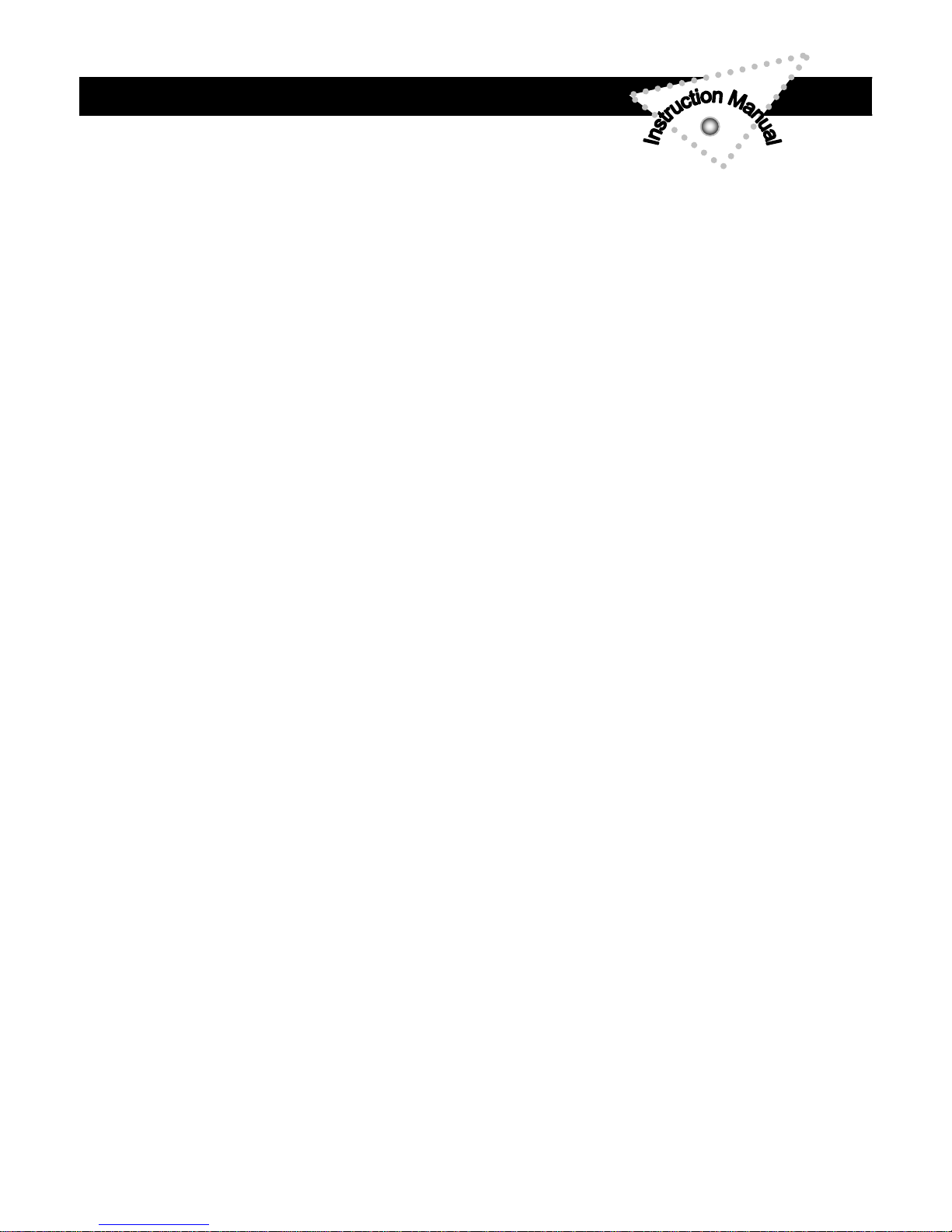
DATA LOGGER SOUND LEVEL METER
7
bit3: 1 à Nebenfensterwert ist OL 0 à nicht OL
bit4: 1 à Nebenfensterwert ist negativ
0 à Nebenfensterwert ist positiv
bit5: 1 à 6th byte and 7th byte bedeutet ####
0 à 6th byte and 7th byte bedeutet ###.#
bit7 bit6:
00 à Hauptfenster ist T1-T2, Nebenfenster ist T1
01 à Hauptfenster ist T1-T2, Nebenfenster ist T2
10 à Hauptfenster ist T1, Nebenfenster ist T2
11 à Hauptfenster ist T2, Nebenfenster ist T1
4th BYTE: Ersten zwei BCD Kennzahlen des Hauptfensterwerts.
5th BYTE: Letzten zwei BCD Kennzahlen des Hauptfensterwerts.
6th BYTE: Ersten zwei BCD Kennzahlen des Nebenfensterwerts.
7th BYTE: Letzten zwei BCD Kennzahlen des Nebenfensterwerts.
8th BYTE: Das letzte Byte ist das Schlussbyte , ihr Wert ist 3, erstes
und letztes Byte werde benutz um Rahmenfehler zu
überprüfen

DATA LOGGER SOUND LEVEL METER
8
III. SEGMENTE UND DISPLAYANZEIGE
(1) Fühleranschluss (T1)
(2) Fühleranschluss (T2)
(3) Display
Main Display Second Display

DATA LOGGER SOUND LEVEL METER
9
Symbol Funktion
Minus-Symbol für Temperaturen unter 0°C
°C°F Indikator für °C oder °F
K Typ des Temperaturfühlers
HOLD Displaydatei wird festgehalten
MAX Maximalanzeige
MIN Minimalanzeige
AVG Durchschnittsanzeige
rREL Anzeige für relativ Modus
REC Datenaufzeichnung läuft, bei blinkendem
Batterie bitte wechseln
(4) Ein/Aus-Schalter
(5) Haltefunktion
(6) T1, T2, T1-T2 Kontrolltaste
(7) Relative Auslesetaste
(8) Max- /Min- Werte Funktion
(9) Umschalter °C / °F
(10) Kalibrierschraube
(11) Digitalausgang
(12) Eingang Netzadapter
(13) Stativ-Vorrichtung
(14) Batteriefachdeckel
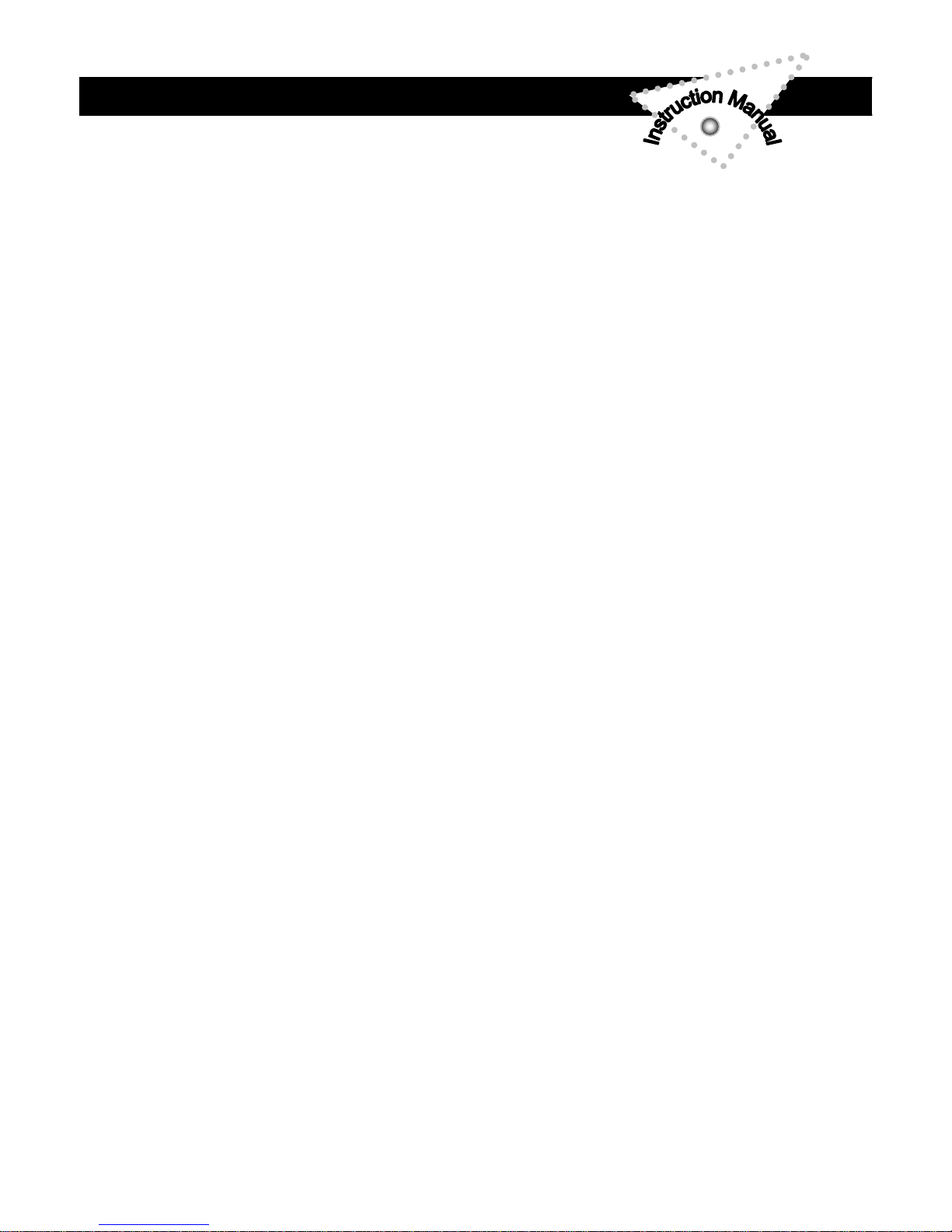
DATA LOGGER SOUND LEVEL METER
10
V. SPEZIFIKATION
Numerisches Display: 4-faches LCD-Display / 4-stellig
Messreichweite: -200°C ~ 1370°C -328°F ~ 2498°F
Auflösung: -200°C ~ 200°C 0.1°C; 200°C ~ 1370°C 1°C
-200°F ~ 200°F 0.1°F; else 1°F
Sicherheit: 60V DC oder 24Vrms AC
Betriebstemperatur: 0°C ~ 50°C (32°F ~ 122°F)
Betriebsfeuchtigkeit: 0 ~ 80% RH
Lagertemperatur: -10°C to 60°C (14°F ~ 140°F)
Lagerfeuchte: 0 ~ 80% RH
Taktrate: 0.6 Mal pro Minute
Abmessungen: 184 x 64 x 30mm
Gewicht: ca. 210g
Zubehör: 9V Batterie, Koffer, Bedienungsanweisung,
3.5V-Stecker, Software, RS-232 Kabel
Stromversorgung : 9V-Batterie, NEDA 1604, JIS 006P oder
IEC6F22
AC-Adapter: 9VDC ± 15% 100mA
Adapterstecker: 3,5mm x 1,35 mm
Option: AC Adapter
Temperaturkoeffizient: Für Umgebungstemperaturen von 0°C bis 18°C
und 28°C bis 50°C, für jedes °C unter 18°C oder
über 28° und der folgenden Toleranz in der
Genauigkeitsspezifikation.
0.01% des abgelesenen Messwerts + 0.03°C
(0.01% des abgelesenen Messwerts + 0.06°F)

DATA LOGGER SOUND LEVEL METER
11
Genauigkeit bei 23 ± 5°C)
Bereich Genauigkeit
-200°C ~ 200°C ±(0.3% abgelesener Messwert + 1°C)
200°C ~ 400°C ±(0.5% abgelesener Messwert + 1°C)
400°C~1370°C ±(0.3% abgelesener Messwert + 1°C)
-328°F ~ -400°F ±(0.5% abgelesener Messwert + 2°F)
-200°F ~ 200°F ±(0.3% abgelesener Messwert + 2°F)
200°F ~ 400°F ±(0.5% abgelesener Messwert + 2°F)
400°F ~ 2498°F ±(0.3% abgelesener Messwert + 2°F)
Für T1-T2 Messungen ist die Genauigkeit:
±(0.5% T1-T2 abgelesener Messwert + 2°C) oder
±(0.5% T1-T2 abgelesener Messwert + 2°F)
Note:
Die Genauigkeit der Messung beinhaltet nicht die Ungenauigkeit des Fühlers. Bitte
beziehen Sie sich auf die Fühlergenauigkeit für weitere Angaben.

DATA LOGGER SOUND LEVEL METER
12
CONTENTS
Title
Page
I. INTRODUCTION 13
II. OPERATION INSTRUCTIONS 13
Power-Up 13
Connection the Thermocouples 13
Selecting the Temperature Scale 13
Data-Hold Operation 13
T1, T2, T1-T2 Display Control 13
Relative Operation for Main Display 14
MAX/MIN/AVG Operation for Main
Display 14
Auto Power Off 14
Low Battery Condition 14
Calibration Point 15
Digital Output 15
III. SYMBOL DEFINITION AND BUTTON
LOCATION 19
IV. SPECIFICATIONS 21
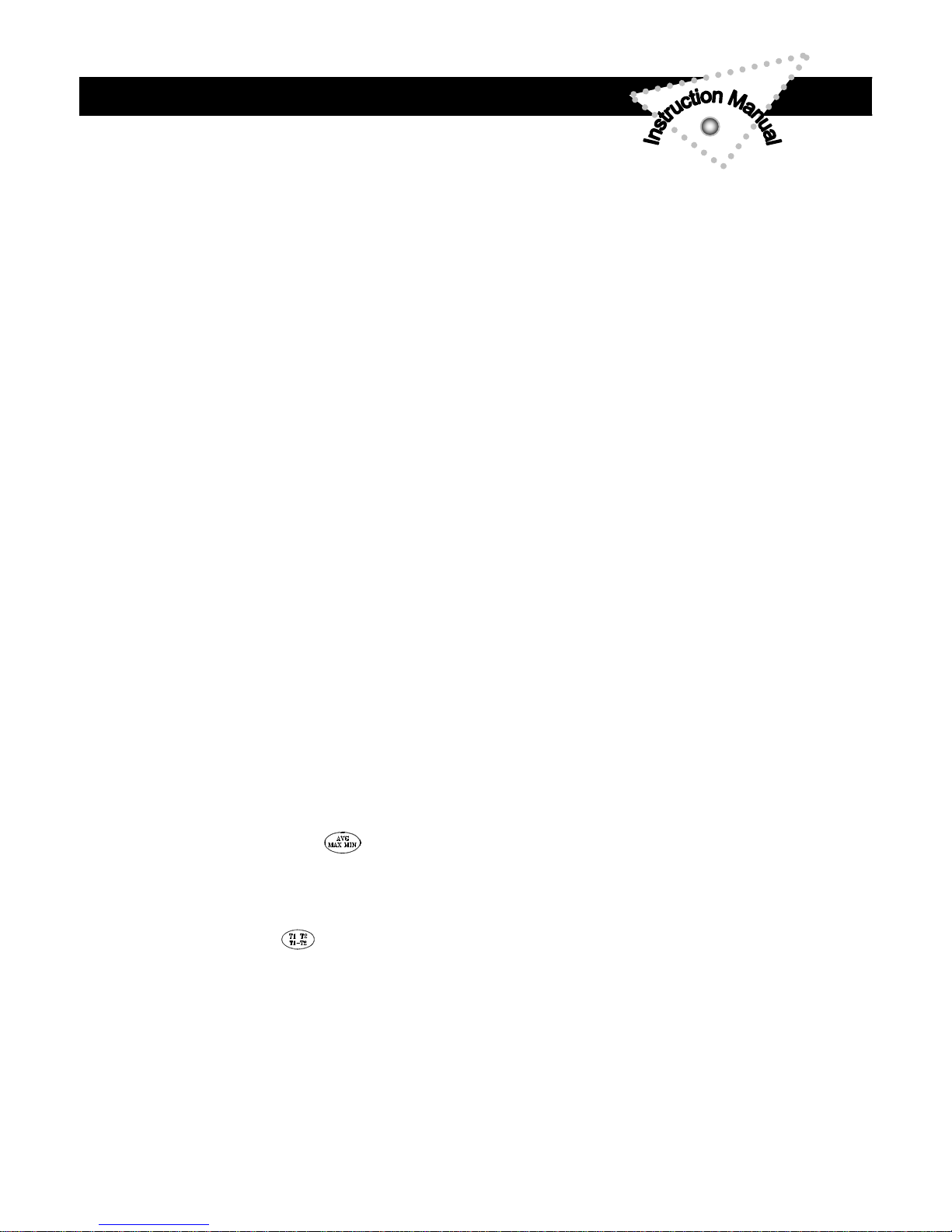
DATA LOGGER SOUND LEVEL METER
13
I. INTRODUCTION
This instrument is a digital thermometer for use with any K-type
thermocouple as temperature sensor.
Temperature indication follows National Bureau of Standards and
IEC584 temperature/voltage table for K-type thermocouples.
II. OPERATION INSTRUCTIONS
§ Power-Up
Press the (1) key to turn the thermometer ON or OFF.
§ Connection the Thermocouples
For measurement, plug the thermocouple into the input connectors.
§ Selecting the Temperature Scale
When the meter was first powered on, the default scale setting is set
at Celsius (°C) scale. The user may change it to Fahrenheit (°F) by
pressing “°C/°F” button and vice versa to Celsius.
§ Data-Hold Operation
The user may hold the present reading and keep it on the display by
pressing the “HOLD” button. When the held data is no longer
needed, one may release the data-hold operation by pressing
“HOLD” button again. When the meter is under Data Hold operation,
the “rREL”, and “°C/°F” button are disabled.
§ T1, T2, T1-T2 Display Control
One may select T1, T2 or T1-T2 to show on the main display by
pressing button. When T1 or T2 is select to show on the main
display, the other temperature will be shown on the second display.
When one select T1-T2 to show on the main display, T1 and T2 will
be shown on the second display alternately.

DATA LOGGER SOUND LEVEL METER
14
§ Relative Operation for Main Display
When one press the “rREL” button, the meter will memorize the
present reading and the difference between the new
reading and the memorized data will be shown on the display.
Press the “rREL” button again to exit the Relative operation.
§ MAX/MIN/AVG Operation for Main Display
When pressing the "MAX/MIN" button the meter will enter the
MAX/MIN mode. Under this mode the maximum value, minimum
value is kept in the memory simultaneously and updated with every
new sample of data. When the MAX symbol is display, the Maximum
is shown on the display.
Press "MAX/MIN" again, then the MIN symbol is on the display and
also the minimum reading.
Press "MAX/MIN" again, MAX, and MIN will blink together. This
means that all these data is updated in the memory and the reading
is the present temperature.
One may press "MAX/MIN" to circulate the display mode among
these options.
When the meter is under "MAX MIN" operation and “°C/°F” button
are disabled (when you press “ °C/°F ” button in "MAX MIN" mode,
there will be two continuous beep).
To exit the MAX/MIN mode, one may press and hold "MAX/MIN" for
two seconds.
§ Auto Power Off
By default, when the meter is powered on, it is under auto power off
mode. The meter will power itself off after 30 minutes if no key
operation and no RS232 communication combination at power on
can disable auto power off.
One may press and hold “HOLD” button and then power on the
meter and there will be two successive beeps to indicate that auto
power off is disabled and the will not show up.
§ Low Battery Condition
When the battery voltage is under proper operation requirement, the
Symbol will be shown on the LCD and the battery needs to be
replayed with new one.

DATA LOGGER SOUND LEVEL METER
15
TX
RX
GND
§ Calibration Point
Room Temperature 23 ± 3°C
Normally, performing offset Calibration with thermal stabled ice water
through VR1 will give a very good calibration result.
§ Digital Output
The Digital Output is a 9600bps N 81 serial interface.
The RX is a 5V normal high input port.
The TX is a 5V normal high output port.
The command of Digital Output is list below.
input Adjust VR tolerance
0 °C VR1 ± 0.1 °C
190 °C VR2 ± 0.1 °C
1000 °C VR3 ± 1 °C
1900 °F VR4 ± 1 °F

DATA LOGGER SOUND LEVEL METER
16
§ Command K:
Return 4 bytes. For example, when sends command “K” to meter, it
will return “3”, “0”, “1”, ASCII (13).
§ Command D:
Return data of main window.
Range: T1, T2, T1-T2 (7 bytes), the unused characters is left as
space ASC (13).
Data: ± 9999.9 – OL, OL (7 bytes include polarity and decimal
point)
Unit: C, F (5 bytes)
When the meter receive the “D” command, it will send:
Range, Data, Unit (where represent space (ASC (20H))
For example:
T1 … -199.9 .. C …
(0x13) represent T1, - 199.9°C
The total byte number should be 7+1+7+1+5+chr(13) = 22 Bytes
RS232 command Function
Remarks
K(ASC 4BH) Ask for model No. Send 4 bytes
D(ASC 44H)
Ask for main display
Range, Data, Unit
Send 22 bytes
B(ASC 42H)
Ask for secondary
display
Range, Data, Unit
Send 22 bytes
S(ASH 53H) Ask Status Send 13 bytes
H(ASC 48H) Hold button
T(ASC 54H) TIMER button
M(ASC 4DH) AVG/MAX/MIN button
N(ASC 4EH)
Exit AVG/MAX/MIN
mode
R(ASC 52H) REL button
C(ASC 43H) C/F button
A(ASC 41H)
Inquire all encoded
data
Send encoded 8 byte
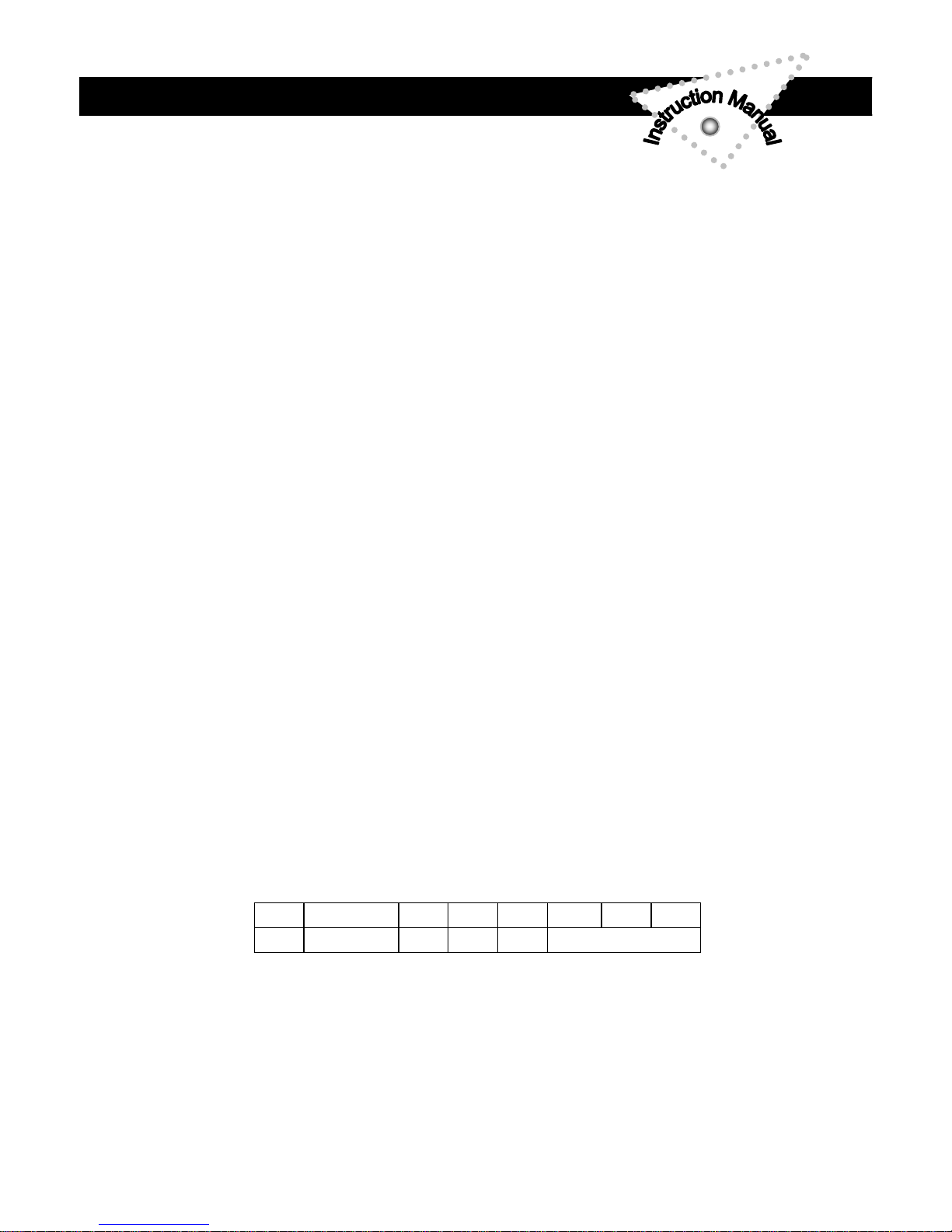
DATA LOGGER SOUND LEVEL METER
17
§ Command B:
Return the contents in the second display.
§ Command S:
Return the operation mode HOLD, MAX, REL, if the mode is not
entered, the related characters will be left as space.
For example:
when the meter is under MAX display, the meter will return:
… MAX …
§ Command T:
Equivalent to one pushing on the HOLD button.
§ Command M:
Equivalent to one pushing on the HOLD AVG/MAX/MIN button and
no message is returned.
§ Command R:
Equivalent to one pushing on the REL button and no message is
returned.
§ Command C:
Equivalent to one pushing on the C/F button and no message is
returned.
§ Command A:
1
st
BYTE:
The first byte is the start byte, its value is 2.
2nd BYTE:
bit7
bit6 bit5 bit4 bit3 bit2 bit1 bit0
C/F Low Bat Hold REL K/J MAX/AVG/MIN
bit 2 bit 1 bit 0
0 0 0 à normal mode
0 0 1 à MAXIMUM mode
0 1 0 à MINIMUM mode
1 0 0 à AVG mode
1 1 1 à calculate MAX/MIN/AVG in back-
ground and lcd “MAX”, “AVG”, “MIN”
will flash.

DATA LOGGER SOUND LEVEL METER
18
bit3: 1 à 0àK TYPE 1 à J TYPE
bit4: 1 à REL
bit5: 1 à HOLD 0 à not HOLD
bit6: 1 à LOW BATTERY 0 à BATTERY NORMAL
bit7: 1 à C 0 à F
3nd BYTE:
bit7 Bit6 bit5 bit4 bit3 bit2 bit1 bit0
point minus OL point minus
OL
bit0: 1 à main window value is OL, 0 à not OL
bit1: 1 à main window value is minus
0 à main window value is plus
bit2: 1 à 4th byte and 5th byte represent ####
0 à 4th byte and 5th byte represent ###.#
bit3: 1 à sub window value is OL 0 à not OL
bit4: 1 à sub window value is minus
0 à sub window value is plus.
bit5: 1 à 6th byte and 7th byte represent ####
0 à 6th byte and 7th byte represent ###.#
bit7 bit6:
00 à Main window is T1-T2,sub window is T1
01 à Main window is T1-T2, sub window is T2
10 à Main window is T1, sub window is T2
11 à Main window is T2, sub window is T1
4th BYTE: first two BCD code of main window value.
5th BYTE: last two BCD code of main window value
6th BYTE: first two BCD code of sub window value.
7th BYTE: last two BCD code of sub window value.
8th BYTE: The last byte is the end byte , it value is 3, first and last
byte are used to check frame error.

DATA LOGGER SOUND LEVEL METER
19
III. SYMBOL DEFINITON AND BUTTON LOCATION
(1) T1 K type temperature sensor connector
(2) T2 K type temperature sensor connector
(3) LCD display
Main Display Second Display

DATA LOGGER SOUND LEVEL METER
20
Symbol Funktion
This indicates that the minus temperature is sensed.
°C °F Centigrade and Fahrenheit indication.
K Thermocouple Type Indication.
HOLD This indicates that the display data is being held.
MAX The Maxiumum value is now being
displayed.
MIN The Minimum value is now being
displayed.
AVG The Average value is now being displayed.
rREL The reading is no wunder relative mode.
This Battery is not sufficient for proper operation.
(4) ON/OFF button
(5) HOLD button
(6) T1, T2, T1-T2 control button
(7) Relative readout button
(8) MAX/MIN function control button
(9) °C, °F control button
(10) Offset calibration screw
(11) Digital output connector
(12) AC power adapter connector
(13) Tripod connector
(14) Battery cabinet cover

DATA LOGGER SOUND LEVEL METER
21
IV. SPECIFICATIONS
Numerical Display: 4 digital liquid crystal display
Measurement Range: -200°C ~ 1370°C -328°F ~ 2498°F
Resolution -200°C ~ 200°C 0.1°C; 200°C ~ 1370°C 1°C
-200°F ~ 200°F 0.1°F; else 1°F
Maximum Voltage at
Thermocouple Input: 60V DC, or 24Vrms AC
Operation temperature: 0°C ~ 50°C (32°F ~ 122°F)
Operation humidity: 0 ~ 80% RH
Storage temperature: -10°C to 60°C (14°F ~ 140°F)
Storage humidity: 0 ~ 80% RH
Sample Rate: 0.6 times per second
Dimension: 184 x 64 x 30mm
Weight: 210g Approx. (7.4oz)
Accessory: K Type Bead Probe, Battery, Carrying
Case, I Instruction Menu, Software program,
RS-232 Connection Cable
Power requirement: 9 Volt Battery, NEDA 1604 or JIS 006P or
IEC6F22
Battery Life: Approx. 100hrs with alkaline battery
AC Adapter: 9VDC ± 15% 100mA
Plug Diameter: 3.5mm x 135mm
Option: AC Adapter
Temperature
Coefficient: For ambient temperatures from 0°C ~ 18°C and
28°C ~ 50°C, for each °C ambient below 18°C
or above 28°C and the following tolerance into
the accuracy spec.
0.01% of reading + 0.03°C (0.01% of reading +
0.06°F)

DATA LOGGER SOUND LEVEL METER
22
Accuracy: at ( 23 ± 5°C )
Range Accuracy
-200°C ~ 200°C ±(0.3% reading + 1°C)
200°C ~ 400°C ±(0.5% reading + 1°C)
400°C~1370°C ±(0.3% reading + 1°C)
-328°F ~ -400°F ±(0.5% reading + 2°F)
-200°F ~ 200°F ±(0.3% reading + 2°F)
200°F ~ 400°F ±(0.5% reading + 2°F)
400°F ~ 2498°F ±(0.3% reading + 2°F)
For T1-T2 Measurement, the accuracy is
±(0.5% T1-T2 reading + 2°C) or
±(0.5% T1-T2 reading + 2°F)
Note:
The basic accuracy Specification does not include the error of the probe. Please refer to
the probe accuracy specification for additional details.
