Page 1
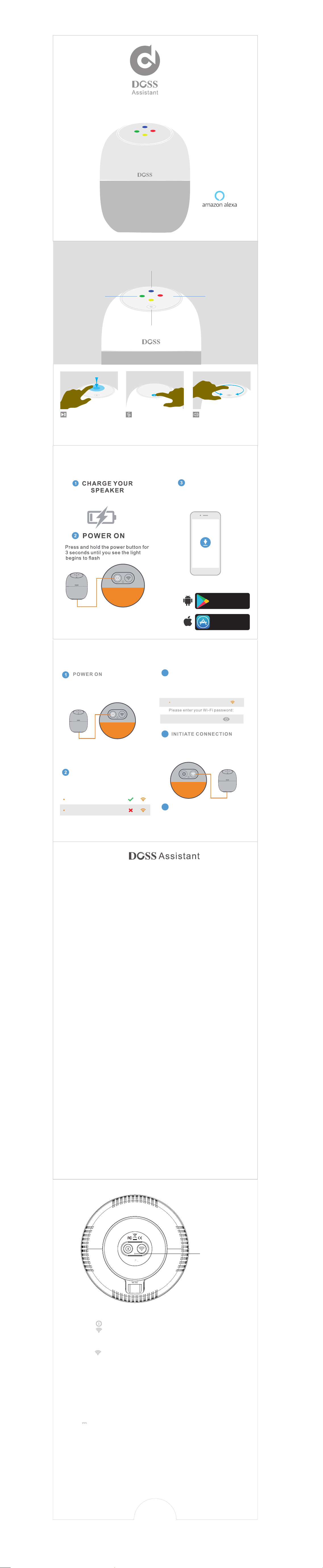
Micropho ne
Lights W hen Activ e
Tap to play/pause music
Mic ro ph one ON/OF F
Press to turn on/off the
microphone
Touch Panel
-
+
Clockwise rotation: vol. +
Counterclockwise rotation: vol.-
Get Started
If the battery is low, please plug in your
speaker to charge it up.
.
PO WER B UT TO N
LOC ATE D ON
TH E BOT TOM
SETUP APP
Down lo ad and ru n th e
DOSS As si stant app
on a pho ne o r table t
.
Get it on
Google Play
Down lo ad on t he
App Store
How to connect it to the Wi-Fi network
FOLLOW THE APP
3
Press and hold the power button for 3
seconds until you see the light begins
.
to flash
POW ER BUT TON
LOC ATED O N
THE B OTTOM
If the battery is low, please plug in your
speaker to charge it up.
CH OO S E TH E 2.4 GH z Wi- Fi
Your p hon e needs t o be connect ed
to 2.4 GHz Wi-Fi, n ot 5GHz
YOUR ROUTER_2. 4G Hz
YOUR ROUTER_5G Hz
.
ENTER THE PASSWORD
Your speaker will be configured on the
following network:
DOS S ASS ISTANT W i-F i
|
PASSWORD
4
Press and hold the pair button on your
speaker to connect it to the Wi-Fi network
POW ER BUT TON
LOC ATED O N
THE B OTTOM
WAI TI N G FO R CONNECTION
5
Connect your speaker to Wi-Fi network.
This might take 1-3 minutes
.
.
Things to Try
Music
Alexa , play some
Alexa , shuffle my dinner pa rty playl ist.
Alexa , what is this song?
Alexa , buy this so ng.
Shows , Podcasts & Ra dio
Alexa , play the pr ogram Rad ioLab.
Alexa , play ESPN R a dio.
Alarm s & Timers
Alexa , set an alarm f or 7 a.m .
Alexa , set the tim er for 45 minutes.
Sport s
Alexa , what is the s core of the C ubs game?
Alexa , what do the S eattle Seahawks play next?
Shop at Amazo n
Alexa , order lau ndry dete rgent.
Alexa , buy more pa per towel s.
Quest ions, Answ ers & Lists
Alexa , tell me a jok e.
Alexa , Wikiped ia: Abraha m Lincoln .
Alexa , what’s on my to
Alexa , add milk to m y shoppin g list.
PAmazon
rime Mu sic.
-do lis t?
News, Weather & Traffic
Customize these features on the Alexa App
Alexa , play my Fla sh Briefin g.
Alexa , what’s the weathe r?
Alexa, how is my commute?
Smart H ome
Contr ol suppor ted smart h ome devic es like Phili ps Hue Lights
with DOSS Assistant. To get start ed, go to the Alexa App.
Alexa , dim Hue lig hts to 30%.
Alexa , turn on the f an.
Use These Anytime
Alexa , pair my Blu etooth.
Alexa , stop.
For more examples, go to Things to Try on the Alexa App.
DOSS Assistant Alexa-Enabled Speaker
Battery:7.4V 2200mAh
USB input:5V 2A
FCC ID:WC2-WB39
Made in China
Reset button
PAIRING YOUR SMART DEVICE VIA BLUETOOTH:
1.Long press the button to turn on the speaker.
2.Short press the button to switch to Bluetooth mode.
3.Turn the Bluetooth on in your smart device.
4.Discover 'DOSS Assistant' or the speaker name you set in the Bluetooth list,
and pair the speaker.
5.Long press the to disconnect your Bluetooth device.
Tips: If the speaker cannot work, please try to poke the RESET button.
PRODUCT SPECIFICATIONS
Output power: 10W speaker + 10W subwoofer
Frequency response: 65Hz-18kHz
Signal to noise ratio: ≥ 60dB
Unit net weight: 660g
Unit dimension: 4.4 x 4.4 x 5.5 inch
Battery type: Li-ion 7.4V, 2200mAh
Input: 5V 2A
WARNING
Do NOT drop, hit or shake the device.
Do NOT disassemble, repair or modify the speaker by yourself.
Do NOT use cleaning products that contain benzene, solvents or alcohol.
Do NOT expose the speaker to excessive heat or direct sunlight for a long time.
Do NOT store the device in a place with humidity or dust.
Do NOT place heavy objects on top of the speaker.
Do NOT use the speaker near a microwave oven or wireless LAN products.
