Page 1
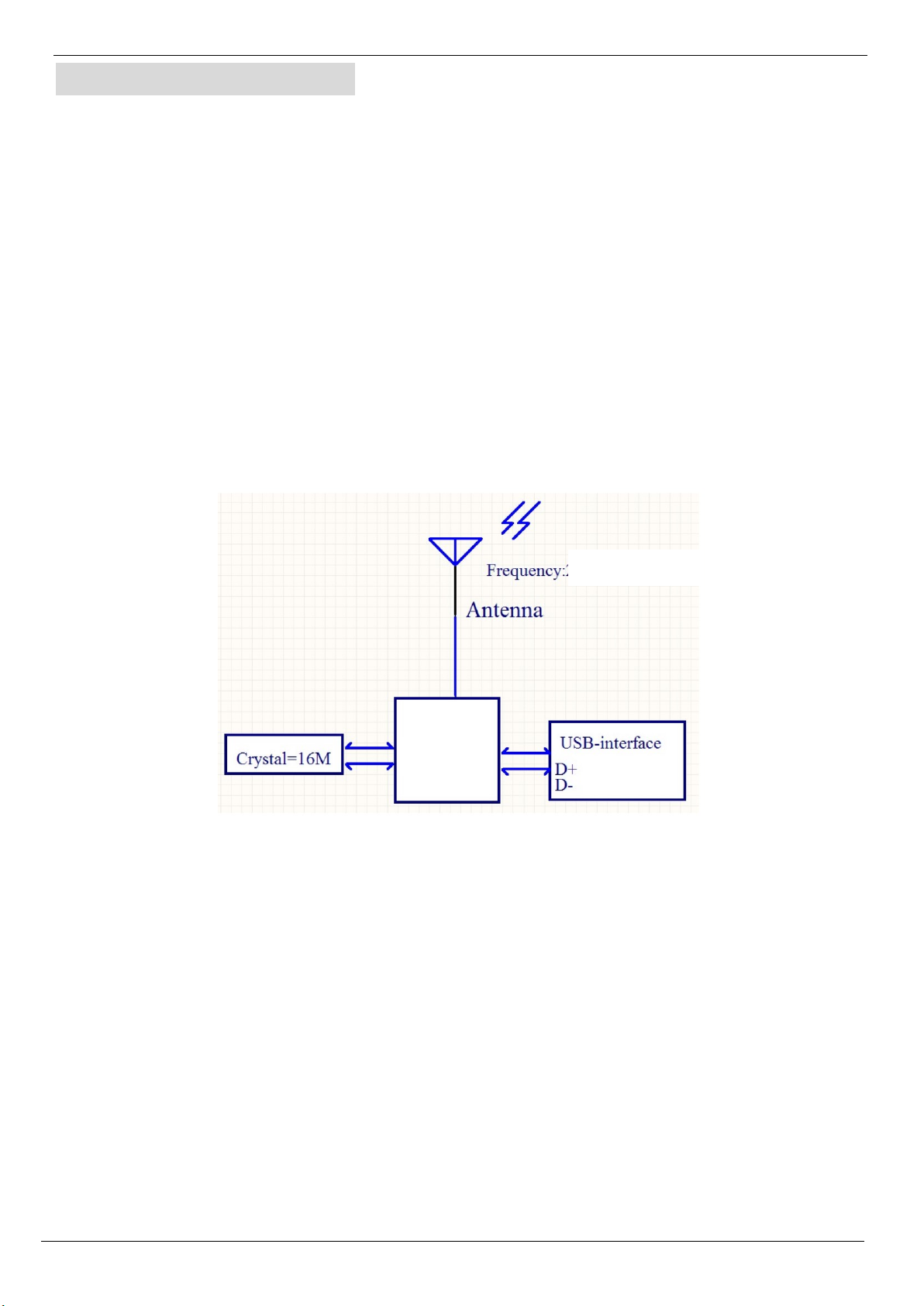
2.4G wireless Dongle
2.High
quality
2.4G
Solutions,
automatic
frequency
hopping,
stable
,
low
power
consumption
,
anti-
3.
Ultra-
low
power
consumption
design
4.Standard
104KEY
keyboard
function
5.
S
upport
low
voltage
alarm;
S
upport
CAPS
LOCK,
NUM
LOCK
indicator
s,mean
while
LED
lamps
6.
Fast
ID
pairing
2.4G
wireless
Dongle
Instruction
2.40
2~2.480G
DR-3380ZM
Product Introduction
1.Compatible with USB1.1/2.0, obtaining authentication of USB-IF and WHQL
interference, not directional.
synchronize with the host
Instructions
CX51661
U1:The CX51661 solution is to use the mouse 2.4G COMPX new highly integrated IC ,
hardware integration USB controller,RF circuit, LDO, Voltage detector …and other components,
The CX51661 operates USB wireless mouse/keyboard device transceiver SOC.
The CX51661 can receive command and echo status or data format from keyboard and mouse,
which are compatible with USB mode.
Y1:16MHZ crystal for CX51661 Work clock;
2018/03/14
Page 1
Page 2
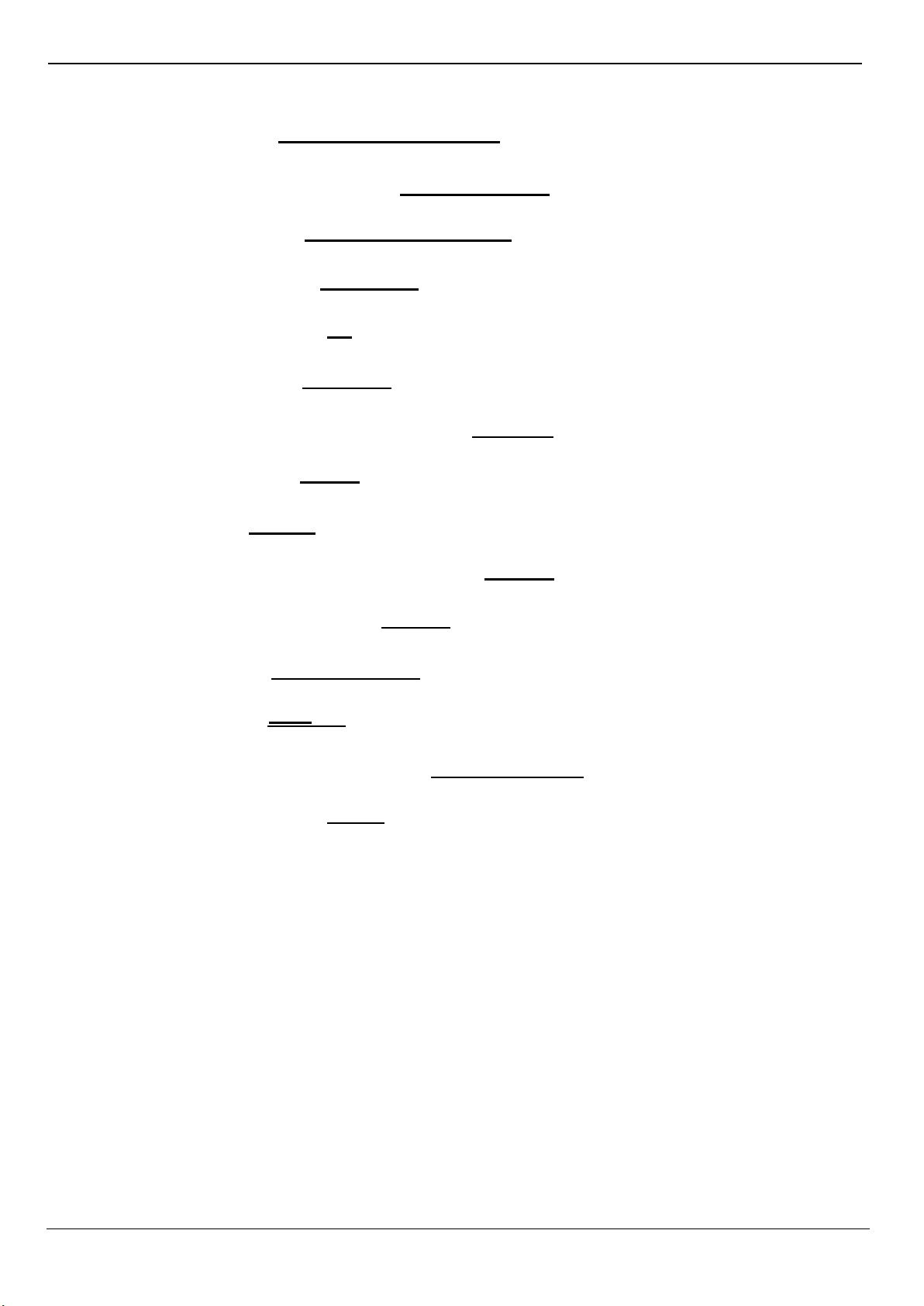
RF Product specification sheet
1.
Product
Name
:
2.4G
Wireless
Dongle
3.
Frequency
Band
:240
2MHz
—
2480MHz
7.RFOutput
Power
(ERP
OR
EIRP)
:
0dBm
8.
Modulation
Type
:
GFSK
9.
Duty
Cycle
:
<10%
10.
Mode
of
operation
(duplex
,
simplex):
duplex
11.
Bit
Rate
of
Transmission
:
2Mbps
12.
Antenna
Type:
PCB
Antenna
13.
2. Rated Voltage and Current:DC 5V , 100mA
4. Carrier Frequency : 2402 MHz
5. Number of Channel: 16
6. Channel Spacing: ≥6MHz
2.4G wireless Dongle
Antenna gain: -0.71dBi
14. Operating Temperature Range: -20℃~ 55
● Channel Bandwidth : 1MHz
℃
2018/03/14
Page 2
Page 3

2.4G
wireless
Dongle
FCC Statement
1. This equipment has been tested and found to comply with the limits for a Class B digital device,
pursuant to part 15 of the FCC Rules. These limits are designed to provide reasonable protection against
harmful interference in a residential installation.
2. This equipment generates uses and can radiate radio frequency energy and, if not installed and used in
accordance with the instructions, may cause harmful interference to radio communications. However,
there is no guarantee that interference will not occur in a particular installation.
3. If this equipment does cause harmful interference to radio or television reception, which can be
determined by turning the equipment off and on, the user is encouraged to try to correct the interference
by one or more of the following measures:
Reorient or relocate the receiving antenna.
Increase the separation between the equipment and receiver.
Connect the equipment into an outlet on a circuit different from that to which the receiver is connected.
Consult the dealer or an experienced radio/TV technician for help.
4. This device complies with Part 15 of the FCC Rules. Operation is subject to the following two
conditions:
(1) this device may not cause harmful interference, and
(2) this device must accept any interference received, including interference that may cause undesired
operation.
Caution!
Any changes or modifications not expressly approved by the party responsible for compliance could void
the user's authority to operate the equipment.
2018/03/14
Page 3
