Page 1
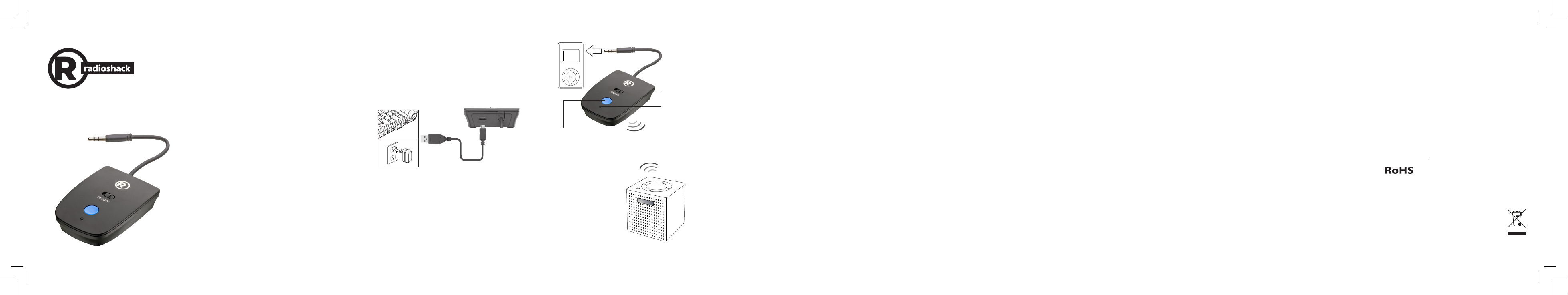
TM
1201669
Portable Bluetooth®
Transmitter
User’s Guide
We hope you enjoy your Portable Bluetooth®
Transmitter from RadioShack. This transmitter
enables devices without Bluetooth capabilities
to connect to Bluetooth-enabled devices. For
example, you can wirelessly connect a phone
or MP3 player to a Bluetooth-enabled speaker
or headphones. Please read this user’s guide
before using your new transmitter.
Package Contents
• Portable Bluetooth Transmitter
• Micro-USB Charging Cable
• User’s Guide
Specifications
Batter y Chemistry ........................ Built-in 500mAh
...............................................................lithium polymer
Bluetooth Protocol .................................. V2.1 +EDR
Batter y Charging Time ..............................2.5 hours
Play Time ............................................. Up to 13 hours
Operation Range ................................. 32.8 ft. (10m)
Speci cations a re subject to ch ange and imp rovement
with out notice. Ac tual produc t may vary fro m the images
found i n this docume nt.
2 3 4 5 6 7 8 9
Charge Your Transmitter
The charging indicator lights red when charging
and turns o when fully charged. Unplug the
charging cable when the transmitter is fully
charged.
Note: When the battery is low, the charging
indicator ashes red. The transmitter powers o
if not charged within 5 minutes.
Lithium Battery Notes:
• Recycl e lithiu m batteri es. Do not dis pose of them i n the trash .
• Do not bu rn or bury b atterie s. Do not pun cture or cru sh. Do not
disas semble.
• Charge b atterie s on a reproof s urface aw ay from amm able
items o r liquids .
• Do not cha rge inside a n automob ile, espe cially wh ile driv ing.
• If the e lectrol yte in the ce lls shoul d get on your sk in, thoro ughly
wash wi th soap and w ater. If in the eye s, rinse th oroughl y with
cool wat er. Immedia tely seek me dical at tention .
• Follow t he instr uctions fo r chargin g the trans mitter an d do not
charge l onger th an recomme nded. Unp lug the US B cable wh en
the bat tery is ch arged.
Pairing Button &
Blueto oth Indicato r
• Flashe s quickly – Sea rching last pai red device
• Flashe s slowly – Pairi ng
• Light s steadily – Paired
Blueto oth
Speake r
ON/OFF
Chargi ng
Indic ator
Use Your Transmitter
1. Turn on your transmitter and press the
Pairing button to go to pairing mode.
2. Turn on your speaker and make sure your
speaker is in pairing mode (refer to your
speaker’s user’s guide). The transmitter
pairs automatically, and the Bluetooth
indicator lights steadily.
3. Plug your transmitter’s built-in cable into
your audio device’s 3.5mm headphone jack.
4. Use your audio device’s playback controls.
5. Turn o your transmitter af ter use.
Device Not Pairing?
Many Bluetooth-enabled devices, such as
speakers, remember the most recently
paired source (music, smartphone, etc.) and
automatically reconnec t when turned on.
This is convenient, but can prevent you from
connecting to a new source.
If you can’t pair your transmitter, you may need
to disconnect it from its previous source.
Notes:
• If the previously paired speaker is not available,
press the Pairing button to search for you r
speaker.
• To clear your t ransmitter’s pairing histor y,
press and h old the Pairing button for 2
seconds (B luetooth indicator ashes 5 times).
• If no speaker is connected within 10 minutes,
the transmit ter automatically enters sleep
mode (Bluetooth indicator turns o). To
resume searching, turn th e transmitter o,
then on again.
• The transm itter will disconnect from your
speaker if they are too f ar apart (Bluetooth
indicator ashes quickly). To reconnect, move
the transmit ter closer to the speaker within
1 minute.
• Nearby Bluetooth devices can interfere with
your transmitter’s connection. If this happens,
move other B luetooth devices at least 32.8 f t.
(10m) from your transmitter.
FCC Information
This eq uipment has b een tested an d found to compl y with
the li mits for a Clas s B digital de vice, pursua nt to Part 15
of the FCC Rul es. These li mits are des igned to provid e
reasona ble protect ion against h armful inte rference in a
reside ntial inst allation . This equip ment genera tes, uses,
and can r adiate radi o frequenc y energy and, i f not instal led
and use d in accordance w ith the inst ruction s, may cause
harmf ul interfe rence to radio co mmunicat ions. However,
there is n o guarantee t hat interf erence will not o ccur in a
part icular ins tallatio n. If this equ ipment doe s cause harmf ul
inter ference to radi o or televisi on reception , which can be
determ ined by turn ing the equi pment o and o n, the user
is encou raged to tr y to correct the i nterferen ce by one or
more of th e following m easures:
• Reori ent or reloc ate the recei ving ante nna.
• Increa se the sepa ration bet ween the e quipmen t and receiv er.
• Conne ct the equ ipment in to an outlet o n a circuit di erent fro m
that to w hich the rec eiver is conn ected.
• Consu lt your loca l RadioSh ack store or an e xperien ced radio/ TV
techn ician for he lp.
Chang es or modic ations not exp ressly approv ed by the
part y responsib le for complia nce could void t he user’s
auth ority to oper ate the equi pment.
This dev ice complie s with Part 15 of t he FCC Rules.
Opera tion is subje ct to the foll owing two con ditions:
(1) this devi ce may not cause ha rmful inter ference, and
(2) this dev ice must accep t any interfe rence received ,
inclu ding inter ference that m ay cause unde sired operat ion.
Limited Warranty
RadioS hack warran ts this prod uct agains t defects in
materi als and work manship und er normal us e by the
origi nal purchase r for ninety (9 0) days afte r the date of
purcha se from a RadioSh ack-owned store or a n authorize d
RadioS hack franch isee or deal er. RAD IOSHACK MAK ES
NO OTHER E XPRESS WARR ANTIES.
This wa rranty doe s not cover: (a) damag e or failure
cause d by or attribu table to ab use, misuse, fa ilure to
follow i nstruct ions, impro per instal lation or ma intenance,
alter ation, acci dent, Acts o f God (such as oo ds or
light ning), or excess vo ltage or cu rrent; (b) improp er or
incor rectly per formed repa irs by persons w ho are not a
RadioS hack Autho rized Servi ce Facil ity; (c) consum ables
such as fu ses or batter ies; (d) ordinar y wear and tear
or cosmet ic damage; (e) tra nsporta tion, ship ping or
insura nce costs; (f ) costs of produ ct removal, i nstallat ion,
set-up serv ice, adjust ment or reins tallatio n; and (g) claims
by perso ns other than t he origina l purchaser.
Shoul d a problem occ ur that is covered by t his warrant y,
take th e product an d the RadioSh ack sales recei pt as
proof of pu rchase date to any Ra dioShack sto re in the U.S.
RadioS hack will, a t its option , unless othe rwise provi ded by
law (a) repla ce the produc t with the sa me or a compara ble
produc t, or (b) refund t he purchase pr ice. All repl aced
produc ts, and pro ducts on wh ich a refund is ma de,
becom e the proper ty of RadioSha ck.
RADI OSHACK EXPR ESSLY DISCLA IMS ALL
WARRA NTIES AND CO NDITIONS N OT STATED IN THIS
LIMI TED WARRANT Y. ANY IMPLIED WA RRANTIE S
THAT MAY BE IMPOS ED BY LAW, INCLUDI NG THE
IMPLI ED WARRANT Y OF MERCHAN TABIL ITY AND, IF
APPLIC ABLE, THE I MPLIED WARR ANTY OF FI TNESS
FOR A PARTICU LAR PURPO SE, SHALL EX PIRE ON THE
EXPI RATION OF THE STATED WARRA NTY PERIOD.
EXCEPT A S DESCRIB ED ABOVE, RAD IOSHACK SHA LL
HAVE NO LI ABILIT Y OR RESPONSI BILIT Y TO THE
PURCH ASER OF THE PRO DUCT OR ANY OTH ER
PERSON O R ENTITY WI TH RESPECT TO ANY LI ABILIT Y,
LOSS OR DAMAG E CAUSED DIRECT LY OR IND IRECTLY
BY USE OR PER FORMANCE OF T HE PRODUCT O R
ARISI NG OUT OF ANY B REACH OF TH IS WARRANT Y,
INCLU DING, BUT N OT LIMITED TO, ANY DA MAGES
RESULTIN G FROM INCONV ENIENCE AN D ANY LOSS OF
TIME , DATA, PROPERT Y, REVEN UE, OR PROFI T AND ANY
INDI RECT, SPECIA L, INCIDEN TAL, OR CO NSEQUENTIA L
DAMAGE S, EVEN IF RA DIOSHACK HA S BEEN ADVISE D
OF THE P OSSIBILIT Y OF SUCH DAM AGES.
Some st ates do not all ow limitat ions on how lon g an
impl ied warrant y lasts or th e exclusion or l imitatio n of
incid ental or conse quential d amages, so t he above
limi tations or excl usions may not a pply to you. Th is
warra nty gives you sp ecic leg al rights , and you may also
have othe r rights wh ich vary fro m state to state . You may
contac t RadioShac k at:
RadioS hack Custome r Relations
300 Ra dioShack Circ le
Fort Wor th, TX 76102 02/14
The Bl uetooth® word mar k and logos are ow ned by
Bluet ooth SIG, Inc . and any use of suc h marks by
RadioS hack Corpor ation is und er license.
©2014 RadioSha ck Corporat ion.
All ri ghts reser ved. RadioSh ack is
a regist ered tradem ark used by
RadioS hack Corpor ation.
ww w.RadioSha ck.com
Compl ies with the E uropean Unio n’s
“Rest riction of H azardous Subs tances
Direc tive,” which prot ects the en vironment
by restr icting spe cic hazardo us materials
and prod ucts.
Pr int ed
in Chin a
12A14
1201669
1201669_UG_EN.indd 1-9 12/12/2014 3:18:26 PM
