
One Robstep for Every Family
Manual
◆ Thank you for cho osi ng and buying Robstep M2
◆ This manual is de sig ned to help you assemble,
use and maintai n Rob step M2 quickly

Contents
1.Overview
1.1 General
1.2 Readi ng Guid e
1.3 Descr iptio n of Warning Signs
2.Product Introduction
2.1 Model Descri ption
2.2 Seria l Numbe r of Product s
2.3 Princ iple of O peration
3. Remote control
3.1 Remote Contr ol Type 1
3.1. 1 Li st o f key functio ns
23. Remote Control Type 2
3.2.1 St artup
3.2.2 aile d De sc ription o n Sc re en of Remote Co nt rollerDet
3.2.3 De scripti on o n Ke y Functions o f Re mote
3.2.4 De tailed note s to t he operatio n of r emote contr ol k ey s
.3 Int ro duction to Workin g Mo de s of Tra ns po rter Body 3
4.Information about Robstep M2
4.1 Main Parts
4.2 Infor matio n on the handle grip di splay i nterface
4.2.1 Work in g principle o f th e displayed h an dle grip
4.2.2 Fu nction of the t ou ch-keys
.4 3 Information ab out Dis play Panel
4.4 Foot pa d
4.5 Batte ry
4.5.1 Ba ttery speci fi cations
4.5.2 Ze ro battery po we r
1
1
1
2
2
2
2
3
3
3
4
5
5
6
7
8
8
9
9
10
10
11
21
12
13
13
14

4.5.3 Ba ttery charg in g procedure
4.5.4 Hi gh or low batte ry t emperatur e
4.5. 5 No te s on transpor ti ng battery
4.5. 6 Ot he r notes for usi ng b attery
5.Safety Notes for Robstep M2
5.1 We ight Limit for Driver
5.2 Maximum Dri vin g Distance
5.3 Driving und er High or Low Temperatur e Env ironment
5.4 Uphil l or Down hill Driving
5.5 Speed L imit
5.6 Abnor mal Con ditions
5.7 Safe St oppin g
6.Steps to Drive Robstep M2
6.1 Startup of Tran sport er Body
6.2 Steps t o Drive
6.3 Drivi ng Prac tice
6.4 Corre ct Driv ing Postur e
7.Maintenance and Servicing of Robstep M2
7.1 Handling Not es
7.2 Maint enanc e
7.3 Clean ing
7.4 Stora ge
8.Parameters of Robstep M2
9.Front, Top and Left Views and Size of Robstep M2
10.Fault Treatment
14
51
15
15
17
17
17
18
81
18
19
19
20
20
21
23
24
25
25
25
26
26
27
28
29
Wishing you a pleasant user experience
29

1. Overview
1.1 General
◆ Introducing ch aract eristics a nd prin ciple s of Robstep M 2
◆ Describing saf ety and w arning inf ormat ion
◆ Introducing ev ery par t and compon ent of Ro bstep M 2
◆ Notes for safe dri ving
◆ Providing driv ing met hods and ski lls in de tail
◆ Providing main tenan ce and servi cing me thods i n detail
1.2 Reading Guide
◆ This manual is des igned t o help you use R obste p M2 corr ectly. For deta iled an d comprehe nsive i nform ation, ple ase
watch the video tu toria l for safe dri ving.
◆ You can download t he vide o tutorial for safe d rivin g and the PDF fi le of thi s manua l at the officia l websi te of Robstep
Robot Co., Ltd. (w ww.rob step.com ). Thes e video s provide im porta nt info rmation of p roduc ts and guide you use
Robstep M2 safel y.To av oid inj ury, please dri ve Robs tep M2 as spec ified i n the vid eo tutoria l for saf e drivi ng.
◆ Please open the PD F file of t his manual w ith Ado be Read er.
WARNING
◆ When driving Robstep M2, you may suffer inj ury fro m falling, l osing c ontro l, collisi on, etc . To red uce unknow n risks ,
please read this m anual c arefully a nd watc h the vid eo tutoria l.
1

1.3 Description of Warning Signs
When reading thi s manua l, please pa y speci al atte ntion to the f ollow ing warning infor matio n:
WARNING
!
!
NOTE
War ning: The us er's im prope r operatio n may cau se inju ry
Note: Items and us ing met hods requiring at tenti on of the u ser
2. Product Introduction
2.1 Model Description
◆ The product you pu rchas ed is the Robs tep M2 tw o-whe el electri c human t ransporter with d ynami c balance develop ed
and produced by Ro bstep . Th is product c ontro ls driving by the dyn amic ba lancing pr incip le, and c ontrols th e drivi ng
speed and direct ion of Ro bstep M2 wit h the adj ustme nt of human po sture s.
◆ Robstep M2 is the se cond ge neration o f Robst ep M1, ha s greatly im prove d experience, saf ety, appea rance, etc ., and
provides bette r drivi ng experie nces to t he user.
◆ Robstep M2 is suit able fo r private trips, wo rk insp ection, in door st adium s, tourism a nd ente rtainment, trip s by car or
subway, etc. , to faci litat e the trips of t he user.
2.2 Serial Number of Products
◆ Every Robstep M2 h as a uniq ue serial nu mber, wh ich is us ed for quali ty trac ing, insurance cl aim and c laim for missing.
Please retain th e seria l number.
2

◆ Method to acquir e the ser ial number :
Acquire from the p ackin g case or the SN regist ratio n card (plea se take c are of th e serial num ber aft er acqu isition) .
2.3 Principle of Operation
◆ Robstep M2 mainl y compr ises the tra nspor ter bod y, wheels and a cir cuit sy stem.Wheels are i nstal led on both si des of
the transporte r body, and mo dules of the c ircui t syste m such as the po wer sup ply, a control circuit , a drivi ng circuit ,
sensors and a cont rol swi tch are inst alled i n the tra nsporter b ody.The wh eels and the transp orter b ody are conn ected
by a rotary shaft, a nd a spee d sensor, a gyr oscop e and an ac celerati on sens or transfer the rot ary spe ed of wheels and
the posture info rmati on of the transport er body t o the contro l circu it, for c ontrolli ng the to rque an d the moving s peed
of a motor to keep the b alanc e of Robstep (Robst ep M2 and the user). Wh en the us er stands on R obste p M2 corr ectly,
Robstep M2 can mat ch well w ith their bo dy, and a powe r device controls t he whee ls to move forward or b ackwa rd to
keep balance whe n the bod y slightly i nclin es forward or backw ard.
◆ The handle has the f uncti on of contro lling t he tran sporter bo dy to tur n. When t he handle tu rns, th e transporter bod y
turns.
WARNING
!
◆ The inertial dynamic balancing and stabilization system built in Rob step M2 can keep the ba lance o f the
transporter bo dy from f ront to back.Howe ver, the s ystem cann ot cont rol the s table bala nce fro m left to r ight, so whe n the
driver turns, th eir cen ter of gravity must i nclin e toward the s teeri ng rod, t o overcome t he cent rifug al force of st eerin g and
3.Remote control
3.1 Remote Control Type 1
◆ This type of remot e contr ol is a rechargeabl e devic e with infor matio n displ ay and contr ol func tions and a maximum
remote-contr ol dist ance of 10 m, within wh ich Rob step M2 can be c ontro lled re motely in op erati on, and its working
status can be moni tored .
3

!
◆ It is recommende d that yo u charge the remote c ontro ller fully b efore u se at the f irst time.
◆ Please make sure t he batt ery of the transpor ter bod y is install ed corr ectly b efore you op erate t he remoter contro ller.
◆ Please make sure t he char ging port an d the dat a plug ar e dry before y ou char ge the remote contr oller.
◆ The time to fully ch arge th e remote controll er is 4 hou rs, and over charg ing has a dverse effec t on perf ormance of the batt ery.
◆ It is necessary to c harge t he remote control ler for s tartup whe n the rem ote con troller fu lly cha rged is powered off for m ore
than 10 days.
NOTE
3.1.1 Star tup
◆ The remote controller for Robst ep M2
starts up when you hold down the " "
key.
◆ Sta rt S creen o f Re mot e
Contr oller
4
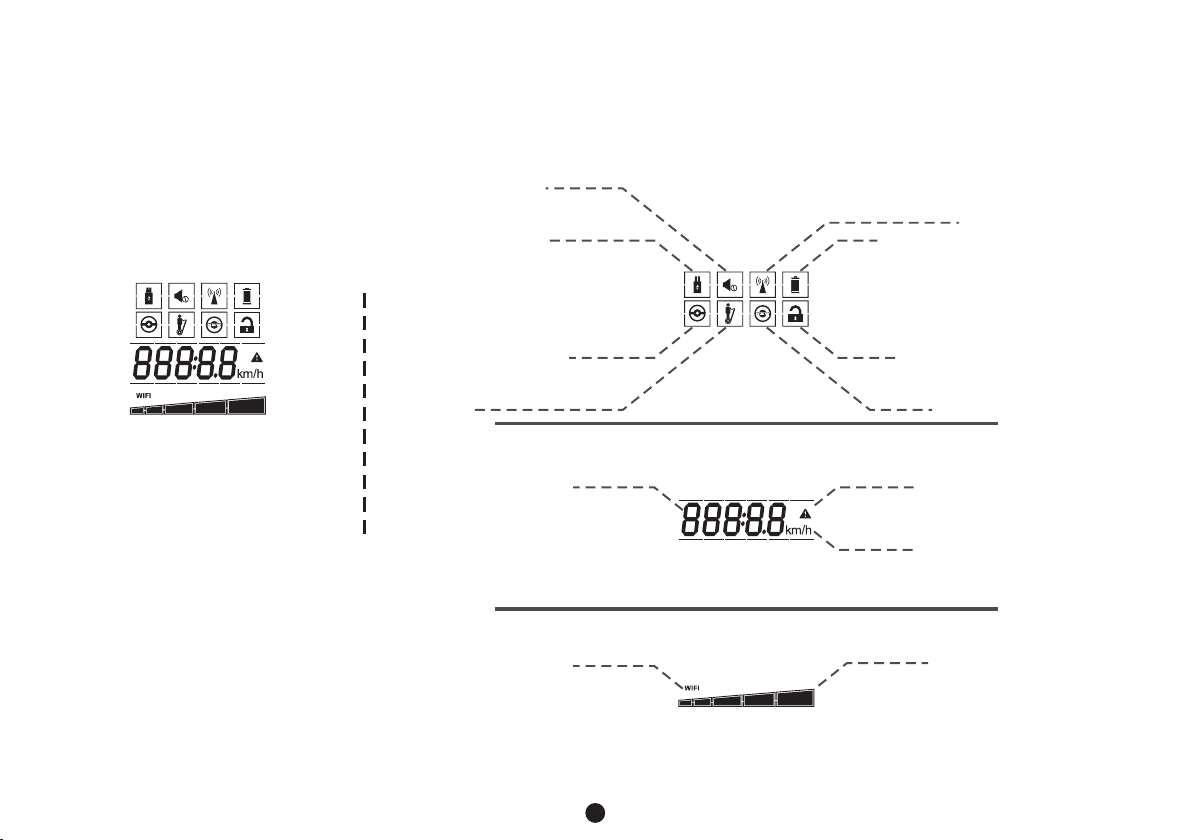
3.1.2 Detailed Description on Screen of Remote Controller
Screen of the remote
controller
◆ Indic ator to m ute
trans po rt er body
◆ Indic ator of U SB
◆ Indic ator of n ormal
◆ Indic ator of m an-ridi ng
◆ Numer ic al disp la y (repr esent in g the
infor ma tion de pe nding o n un its)
◆ Ind ic ator of W IF I con ne ction ( yo u can con trol
the tra ns porter bo dy b y a mobil e de vice if it
◆ Indic ator of c onnecti on
betwe en the re mo te cont rolle r
and the t ra nspor ter body (i t
flash es f or conn ec ting, a nd
◆ Indic ator of r emain in g capac ity of
the rem ote con troll er
◆ Indic ator of l ocking
◆ Indic ator of b eginner m od e
◆ Indic ator of f aults of
trans po rt er body
◆ Indic ator of u nits (km
rep resents t he drivin g
dista nc e, and km /h repr esents
◆ Indic ator of
rem ai ning ca pacity of
the tra ns porter bo dy
5

3.2.3 Descript ion on Ke y Function s of Remo te
Nam Function
Power -off
Key
Name
Sta rt up Key fo r
Norma l Mode
!
NOTE
◆ Hold do wn the ke y fo r 4
secon ds to pow er o ff th e
remot e contr ol ler
◆ Pre ss t he key to p ow er of f
the tra nspor te r bod y
Function
◆ Hold do wn the ke y fo r 4
secon ds to sta rt t he re mo te
contr oller
◆ Pre ss t he key to s ta rt th e
tra ns porte r bo dy an d en ter
the n or mal mod e
Name
Mute Ke y
Name
Sta rt up Key fo r
Begin ner Mod e
Function
◆ Hold do wn the ke y to m ute o r
unmut e the tra ns por te r bod y
(prom pts suc h as e rro rs ,
warni ngs, et c. w ill n ot b e mut e)
◆ Pre ss t he key to h on k whe n th e
tra ns porte r bo dy is s ta rte d
Function
◆ Pre ss t he key to s ta rt th e
tra ns porte r bo dy an d en ter t he
begin ne r mod e wh en th e
tra ns porte r bo dy is p ow ere d off
◆ Pre ss t he key to t ur n on or o ff
the h ea dlamp w he n the
tra ns porte r bo dy is s ta rte d up
◆ When Rostep M2 is un der the n ormal mode o r the beg inner m ode, the tra nspor ter body will be powe red off aut omatical ly
and keep connect ed with t he remote co ntrol ler aft er idling fo r more th an 10 minutes; if the t ransp orter body is under t he
sleep mode (Rost ep M2 is un der the idle s tatus f or more t han 18 hours o r the key s and of th e remote con troll er are
pressed), the re mote co ntroller w ill be po wered o ff automatic ally.
6

3.2 Remote Control Type 2
◆ This type of remot e contr ol is powered by repl aceab le batteri es, and i ts maxi mum remote -cont rol distance is 10 m.
In this range, Rob step M2 c an be contro lled re motel y in operati on.
3.2.1 D esc ription of key functions
Name
Shutd own key
Name
Sta rt up key fo r
begin ne r mode
Func tions
◆ Click t hi s key t o shut
down th e ma in body
Func tions
♦ Click t his key t o st art u p th e
mai n bo dy and en te r int o
beg in ner mod e
♦ When th e main bo dy h as
sta rt ed up, cl ic k to sw it ch
on/ of f the h ea dli gh ts
Name
Sta rt up key fo r
norma l mo de
Name
Mute key
7
Func tions
♦ Click t hi s key t o star t up the
main bo dy a nd ente r in to
norma l mo de
♦ When th e ma in body i s in
an idle s ta te, cli ck to tog gl e
the ass is tance m od es
Func tions
♦ Long pr ess thi s key to
contr ol the ma in b ody mut e
(but th e er ror a la rm and
other a la rm soun ds w ill not
be mute d)
♦ When th e ma in body h as
started u p, c lick th is key to
sound t he h orn

3.2.4 Det ailed n otes to the operati on of rem ote control keys
Type 1
Type 2
Startup of the mai n body
Click: shutdow n in unma nned state ; no
functions avai lable i n manned sta te
Long press: shut down of t he remote co ntrol
Click: main horn s
Long press: mute /unmu te
Click: Enter ass istan ce mode in unm anned
stat e
Click: no functi on in man ned state
Clicks: headli ght ON/ OFF
3.3 Introduction to Working Modes of Transporter Body
Beginner
Normal Mode
Assistant Mode
Sleep Mode
The mode is suitab le for be ginners, a nd has th e speed l imit of 5km/ h
and stable balan ce
The mode is suitab le for sk illed user s, and ha s the spe ed limit of
15km/h an d high st eering sensitiv ity
The mode is suitab le for si tuations t hat the u ser is no t riding or th e road is b ad for
riding, and Robs tep M2 as sists the us er when t he user t ows it.The t ransp orter b ody
automaticall y exits t he mode afte r idlin g for 10 se conds
Under the mode, th e syste m is powered o ff . To act ivate R obstep M2, please
press the startu p butto n on the back of the tran sport er body
Shutdown of the ma in body
Click: no functi on
Long press: shut d own the r emote
control
Click: no functi on
Long press: mute /unmu te
Click: Startup i n norma l mode
Click: Enter beg inner m ode
89

4.Information about Robstep M2
4.1 Main Parts
◆ A whole Robs tep M2 ma inly co mprises th e handl e, a stre tch rod, the t ransp orter body, the batter y, wh eels, e tc. The
transporter bo dy comp rises a disp lay pan el, a gri p, a foot pad, e tc.
Displayed hand le
grip (optional
accessory)
Handler
Display panel
Stretch rod
Grip
Foot pad
Battery
Wheels
10

4.2 The information on the handle grip display interface (this part is optional; use according
to your configuration)
◆ M2 with a displaye d handl e grip is aime d at givi ng user s a better dri ving ex perience, and the t ouch in telligen ce
operations are s tylis h, fashionable an d high- tech.
Opti cal Sen sing
Ligh t contr ol key
Whis tle key
Ligh t ON mean s a warni ng prompt
Ligh t ON mean s the mai n body is loc ked
Ligh t ON mean s in mann ed mode
Ligh t ON mean s in mute m ode
Ligh t ON mean s conne cted
Spee d displ ay
Batt ery ind icato r of handle g rips
4.2.1 How th e dis played handle grip works
The displayed ha ndle gr ip is powere d by the re charg eable Li-i on batt ery. In a normal wo rking s tate, i t can displa y the
various states o f M2, and t he touch keys can be us ed to con trol the hea dligh ts and ho rns of M2. In th e follo wing ca ses,
the interface wi ll auto maticall y enter i nto sle ep status:
◆ When M2 is in sleep sa ver mod e, the handl e grip wi ll not be c onnected t o M2, and i t will enter into sle ep stat us without
any touch key oper ation s within 1 min ute
10

◆ When M2 is in shutdo wn/lo cked/cha rging s tatus , the handle g rip wil l shut off its display wi thout a ny key opera tions w ithin
1 minute and enter s leep st atus without any ke y opera tions with in 30 min utes
◆ The handle gr ip will e nter into sleep sta tus whe n the battery charg e is low
NOTE
!
◆ If the handle grip e nters i nto sleep st atus, p ress an y touch key to w ake it up .
4.2.2 T he touch-key functions
The displayed ha ndle gr ip has two tou ch keys , and the ir functio ns are sh own in the figure bel ow:
◆ Click to switch th e headl ight
◆ When the main body i s idle, l ong press th e key for a bout 8 se conds to loc k
the main body, and to unl ock it, j ust shut dow n the mai n body us ing the
remote control
◆ Click to whistle
◆ Long press for abo ut 8 seco nds to switc h to mute
!
NOTE
◆ Do not hold down 2 keys and release 5 times, because this action will set the handle grip to enter into the
wireless pairing state. If this happens, do not touch any buttons and the pairing status will automatically exit in
1 minute.
11

4.3 Information about Display Panel
◆ The display pane l of Robs tep M2 shows t he oper ation s tatus of the t ransp orter b ody.
Indicator o f
remaining c ap ac it y
Indicator o f st ar tu p
Indicator o f WI FI
Indicator o f sy st em
Indicator o f fa ul ts
4.4 Foot pad
◆ When the transpo rter bo dy is started up, it au tomat ically kee ps bala nce if th e user steps o n the foo t pad of Ro bstep
M2.
12

4.5 Battery
Battery Type 4.4Ah Lithium Battery 6.6Ah Lithium Battery
Charging Time Around 4 hours Around 6 hours
Voltage 72v 72v
Weight of Battery
2.0kg (only for reference, be subject to
actual battery)
3.0kg (only for reference, be subject to
actual battery)
Initial Capacity 4.4Ah 6.6Ah
Size 65±0.5 (length) * 18±0.5 (width) 65±0.5 (length) * 18±0.5 (width)
Working Temperature
-20~60(the recommended working
temperature: 0~45)
-20 ~60 (the recommended working
temperature: 0~45)
Charging Temperature
0~45(the recommended charging
temperature: 10~30)
0 ~45 (the recommended charging
temperature: 10~30)
Storage Time (10~30)
More than 6 month (stored after full charge)
More than 6 month (stored after full
charge)
Relative Storage Humidity 80±25%R.H 8025%R.H
◆ This section mai nly int roduces th e speci ficat ions, corr ect cha rging m ethod, ser ving me thod, safety note s, etc. o f the battery
of Robstep M2.
4.5.1 Specifications of Battery
13

4.5.2 Capa cit y Depletion of Battery
◆ When f iv e gr een LED ind ic at ors on the disp la y panel extin gu ishes, the ca pa city of the tra ns po rter body o f Ro bs tep M2 is very lo w, th e
tran sp or ter body pr od uc es a voice prom pt " The transpo rt er body is almo st o ut of battery, pleas e ge t of f" , th e system dece le rates autom at ically,
and th e us er m ust stop dr iv in g at this time be ca use the trans po rter body wil l be p owered off automa ti ca lly after 7 s ec on ds. In this cas e, i f the
user d oe s no t stop driv in g Ro bstep M2, he/ sh e is inclined t o fa ll and suffer injur y, and th e se rv ice life of t he b at tery may shor te n.
◆ When t he u se r starts the tr an sporter in th e ca se that the cap ac ity of the batt er y is v ery low, the tra ns porter body p ro duces a voice w ar ning
"Ple as e us e the trans po rt er after full c ha rge", and it ca nn ot work.
WARNING
!
◆ The user should he ar voic e prompts an d opera te corr espondin gly for s afety when drivin g.
4.5.3 Step s to Ch arge Battery
◆ Open the charge po rt on the t ransporter body o f Robst ep M2.
◆ Insert one end of th e charg ing cable in to the ch arge po rt on the tran sport er body o f Robstep M2 (make su re the charg e port is
dry), and insert t he plug o f the charge r into th e power s ocket.
◆ When the indicat or of the c harger tur ns to gre en from r ed, the batt ery is fu lly cha rged.
WARNING
!
◆ Please use a local s tanda rd plug
◆ Please charge an d store t he battery a s descr ibed in t he manual. I mprop er operation may ca use dam age to the battery or
reduce the servi ce life o f the battery.
◆ The time to fully ch arge Ro bstep M2 is ar ound 4 to 6 h ours, a nd the charg er will b e powered off automat icall y after full c harge .
◆ The battery has a li mited s ervice life, the no rmal us ing freque ncy is 60 0, and th e capacity d eclin es to only 80% of the ori ginal
capacity after t he usin g frequenc y excee ds 600. If the use fre quenc y excee ds 600, the us ing tim e may quickly short en afte r the
battery is fully c harge d.
◆ Please fully cha rge the b attery bef ore usi ng the fi rst time.T he batt ery wil l discharg e slowl y if it is no t used for a lon g time du e to
storage and tran sport ation.
◆ The battery can be c harge d before ful l disch arge or c apacity de pleti on.
◆ Please charge th e batte ry under the t emper ature f rom +10°C to +30°C to keep the o ptimum perf ormance of the ba ttery.
◆ It is normal that th e batte ry warms up after bei ng used f or a long time .(the r ecomm ended work ing tem perature of the bat tery is
from 0°C to 45°C)
◆ In cold places, th e drivi ng distanc e of the tr anspo rter will sh orten e ven if it u ses a fully ch arged b attery.
14
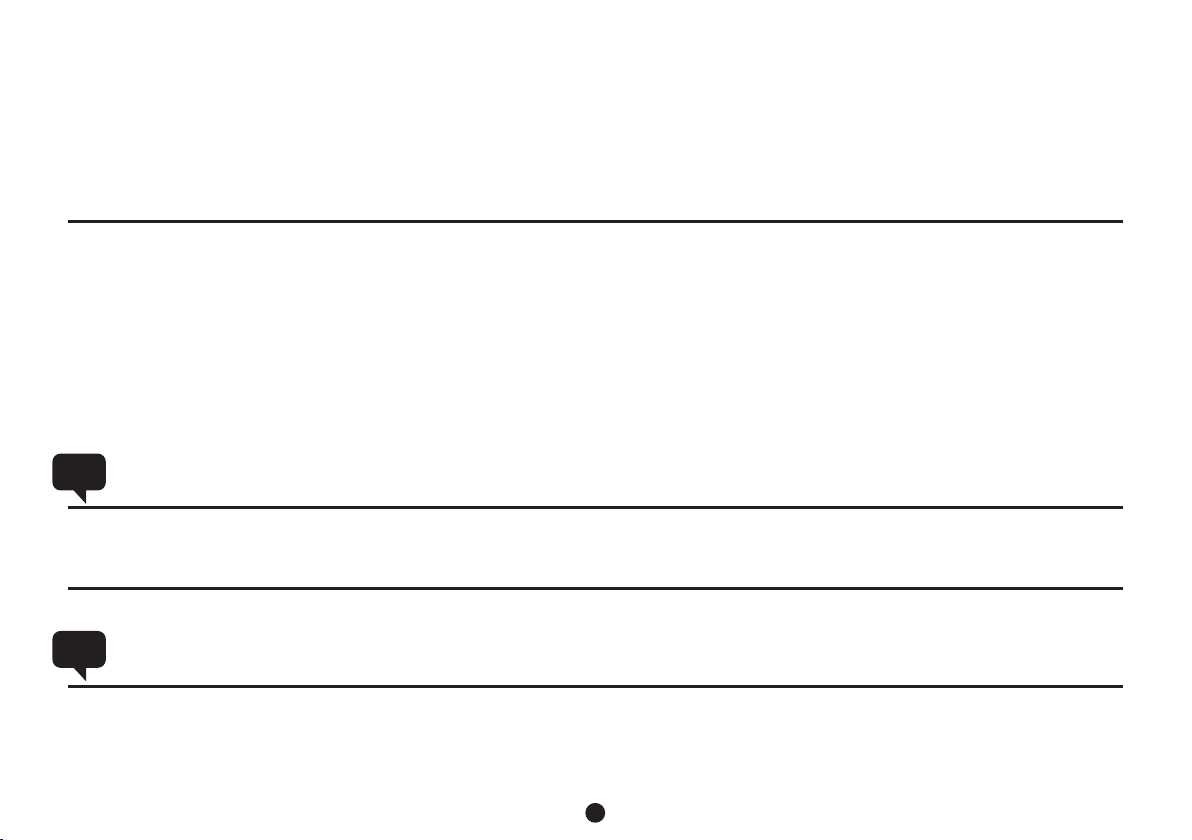
◆ Please keep the en viron ment for cha rging c lean an d dry.
◆ Please do not char ge if the c harge port i s wet.
◆ Please do not thro w the bat tery into a fire, hea t the bat tery, or store th e batte ry unde r high tempe ratur es.
◆ Please do not thro w the bat tery into wa ter, and k eep it dr y during sto rage.
◆ Please do not inse rt cond uctive art icles i nto the c harge port , or elec troni c devices in t he tran sporter body may be
damaged due to sho rt circ uit.
◆ Please do not disa ssemb le the batte ry or mod ify it.
4.5.4 Ultra-h igh or Ultra-low Temper ature of Battery
◆ Robstep M2 has the m aximu m operatin g efficie ncy when the temper ature o f the battery is with in the ra nge descri bed
in the battery spe cific ation.Wh en the te mpera ture of the ba ttery i s too hig h or too low dur ing dri ving, the system tr igger s
a safety warning .
◆ The temperatur e befor e or after charge mus t be in the r ecommend ed rang e.Whe n the temper ature i s close to the
recommended va lue, th e charging e ff icien cy is highest.Whe n the tem perature i s too low o r too hig h, the charg ing tim e
will extend or the b atter y can not be ful ly char ged.
◆ Under low temper ature , the drivin g dista nce of Ro bstep M2 wil l short en.
4.5.5 Note s on Tra nsporting Battery
WARNING
!
◆ The lithium batt ery is re garded as a da ngero us arti cle, and it ma y not be tr anspo rted witho ut the pr ior approval of loc al
laws.
◆ If you want to trans port Ro bstep M2 with a lithi um batt ery by air or se parat ely tra nsport the l ithiu m batte ry of Robste p
4.5.6 Other Not es for Using Battery
WARNING
!
◆ Please strictl y use the b attery as describ ed in the m anual to ens ure you r safet y and the safe ty of oth ers, ex tend the
service life of th e batte ry as long as po ssibl e and imp rove its per forma nce.
◆ When you find the ba ttery i s damaged, l eaks, h as a pecu liar smell o r warms u p, please do not use. If Robs tep M2 is out
of battery, pl ease st op usin g immediat ely and c harge it.
15

◆ If you will not use Ro bstep M 2 for a period o f time, p lease s tore it afte r full ch arge an d charge it ev ery thr ee mont hs or more
frequently.
◆ When the battery i s used up , please cha rge it in t ime, or t he battery m ay be dam aged du e to over-di schar ge.
◆ When the capacit y of the ba ttery is low and the tr anspo rter body pr oduce s a warni ng and autom atica lly decelerates t o stop,
please stop driv ing imm ediately a nd char ge the ba ttery. Before c hargi ng, please do not try t o use Rob step M2. If you try to
use it, the servic e life of t he battery may be red uced, a nd safety ac ciden ts may ha ppen.
◆ Only professio nals ca n disassem ble and m ainta in the batte ry.
◆ Please do not allo w pets or c hildren to c ome in co ntact w ith the batt ery.Plea se make sure the char ger is pu lled out before
installing the b atter y or driving . All acti vitie s related to R obste p M2 are dangerous du ring ch arging.
◆ The battery cont ains da ngerous su bstan ces, pl ease do not tr y to open o r inser t any articl e into th e battery.
◆ Please do not come i n conta ct with any su bstan ce leak ing from the b atter y.
◆ Please only use th e charg er provide d by Robs tep to ch arge Robst ep M2.
◆ The battery of Rob step M2 s hould be transpor ted and t reated wit h the pri or appr oval of loca l laws.
16

5.Safety Notes for Robstep M2
◆ We hope all dri vers dr ive Robstep M2 safe ly and en joy the driving. All p revio us experie ncs on le arnin g how to drive
bicycles and car s, ski or u se other similar tr affic too ls are suita ble for o ur product.
◆ You can drive Robs tep M2 sa fely following re lated c ontents of t he manu al and th e video tuto rial fo r safety driving. We
strongly recom mend yo u read the man ual car efull y and watch th e video t utorial for safe dr iving b efore driving Rob step
M2 at the first time .Befo re driving, pleas e check t ires of Robs tep M2 fo r damag e, and check p arts an d compo nents for
loosing. For any a bnorm al conditi ons, pl ease co ntact the ag ent for r epairs in time.
WARNING
!
◆ Please read the ma nual ca refully an d watch t he vide o tutorial f or safe d riving. You can learn a l ot of imp ortant safety
information fr om them , such as notes for hig h-tem perature a nd low- tempe rature dri ving, s peed limit, safet y parki ng, etc.
◆ Before using Rob step M2 , please ins tall ev ery par t correctl y to prot ect Rob step M2fro m damag e during use.
◆ Please do not use Ro bstep M 2 to injure pe rsons o r damag e property.
◆ Please do not chan ge part s of Robstep M 2 at rand om. If you change the m, the pe rformance of Robs tep M2 wi ll be
affected or e ven Rob step M2 w ill be damag ed, cau sing serious inju ry.
5.1 Weight Limit for Driver
◆ The maximum weig ht limi t for driver : 120Kg
◆ The minimum weig ht limi t for driver : 20Kg
5.2 Maximum Driving Distance
The maximum driv ing dis tance of Rob step M2 i s affected by many fact ors, su ch as:
◆ Road condition : Th e driving distanc e will in crease if you drive t he tran sporter on s mooth r oads; a nd the drivi ng dist ance will
shorten if you dri ve the tr ansporte r on hill y or bump y roads.
◆ Speed and drivin g habit s: The driving d istan ce will increase if y ou keep t he driving s peed st able an d constant ; and the
driving distan ce will s horten if yo u start , stop, a ccelerat e or dece lerat e the transp orter f requently.
◆ Weight of dri ver.
◆ Temperature: The dri ving distance wil l incre ase if you store and dr ive Rob step M2 unde r recom mende d temperat ures; a nd
the driving dist ance wi ll shorten i f you dri ve the tr ansporte r under l ow temperatures .
17

◆ Proper chargin g and ser vicing of th e batte ry is hel pful to incr ease th e driving distanc e, or the d riving distance w ill dec rease.
◆ The driving dist ance in creases du ring do wnwind driving, a nd decr eases for upwind dr iving .
5.3 Driving under High or Low Temperature Environment
◆ When you drive Rob step M2 u nder high- tempe ratur e environm ent, pa rts and component s such as t he motor, the batter y,
the driving syst em, etc . warm up obviously, whi ch may affect the perfo rmanc e and servic e life of t he whol e transpor ter.
When the tempera tures o f the parts and compo nents r ise to the ala rm limi t (over 5 0℃), the sp eed limit de creas es, and the
driving speed yo u can dri ve at decrea ses; th e decre ase depend s on actu al temperatures ( the hig her the temperatu res, th e
bigger the decre ase). When the tem perat ures of t he parts and c ompon ents ri se to the alar m limit ( over 80℃), a safe
stopping alarm is triggered, and you must stop driving to cool Ro bstep M 2.
◆ When you drive in a lo w-tem perature e nviro nment , lubricat ion of mo vable parts in the tr anspo rter body will be affec ted,
and the drag force w ill inc rease; at th e same ti me, the d ischarge a nd capa city of t he battery w ill dec line obviously. Thus,
please do not use Ro bstep M 2 violentl y at low- tempe rature env ironm ent (below -5℃), whi ch may ca use injury t o
persons from fal ling an d control lo sing of t he tran sporter bo dy.
5.4 Uphill or Downhill Driving
◆ Robstep M2 has the m aximu m uphill ang le of 15 an d the max imum downh ill ang le of 15. The driv er shou ld pay attention to
the road grade and d rive ca refully.
◆ When you drive uph ill, an d the transp orter b ody has w orked with h eavy lo ads for a long time, pa rts and c omponents in the
system warm up fas t, and th e battery is under a he avy loa d status.The serv ice lif e and capaci ty of the b atter y will short en
after uphill dri ving fo r a long time. Thu s, we do no t recommend you dri ve Robs tep M2 uphil l for a lon g time. In additio n, due
to the heavy load, t he syst em of the transport er body w ill automa tical ly decr ease the max imum dr iving speed for saf ety
during uphill dr iving .
◆ When you drive dow nhill , the system m ay be und er the en ergy recov ery mod e depending on the gr ade and l oad, thus
continuous dow nhill d riving is he lpful t o increase the driv ing dis tance. When the cap acity o f the battery is very h igh,
continuous cha rging d uring down hill dr iving may cause an ov ercha rge of the battery an d even da mage to the ba ttery.Th us,
the system will au tomat ically dec rease t he maxi mum drivin g speed t o reduce the possib ility o f overcharge.
5.5 Speed Limit
◆ Robstep M2 can kee p the bal ance of the dr iver wh en the dr iving spee d is lowe r than the limit. Whe n the spe ed is higher
than the limit, th e handl e of Robstep M 2 autom atica lly inclin es towa rd the driver, and the d river c an control the spee d withi n
the safety limit .
◆ Please keep a cert ain dis tance betw een the b ody and t he handle.
18

WARNING
!
◆ Please do not driv e errat ically or tu rn on a slo pe, or th e balance an gle of Ro bstep M2 may be offset to a ff ect dri ving safet y.
5.6 Abnormal Conditions
◆ When the system ge nerat es a prompt for deple ting th e battery or s afe sto pping , please sto p drivi ng Robstep M2; if you
do not stop, Robst ep M2 can n ot keep bala nce due t o low cap acity, and the dr iver ma y suffer injur y.
◆ When the capacit y of the ba ttery decreases t o the min imum, plea se stop d rivin g.If you con tinue t o drive R obstep M2,
the service life o f the bat tery may be affe cted.
◆ When the transpo rter bo dy is abnorm al and th e trans porter bod y produ ces a voice warning " The tra nsporter has faul ts,
please repair it ", plea se stop driv ing.
5.7 Safe Stopping
◆ When the monitor ing sys tem in Robst ep M2 mon itors a bnormal co nditi ons of th e transpor ter bod y (too low capacity,
too high tempera ture, w rong servi ce life , etc.) , the transp orter b ody pro duces voic e warni ngs "Pleas e use the
transporter af ter ful l charge", "The tra nspor ter body is ag ed, ple ase ser vice", "DD D", "Th e trans porter has f aults ,
please repair" , etc.; t he system generat es a safe s topping me ssage , the err or indicat or of Rob step M2 lights up, an d
the transporte r decel erates act ively t o brake b y adjustin g its pos ture. Af ter the tran sport er dece lerates, t he driv er
should get off and tak e measu res accord ingly.
WARNING
!
◆ When the user gets o ff , Robst ep M2 keeps ba lance f or 1 second.
◆ For safe stoppin g due to to o low capaci ty, please d o not for ce startup a nd driv e of Robstep M2.For ced sta rtup may
increase drivi ng risk , cause seri ous dam age to th e battery, and re duce th e service life and ca pacit y of the battery.
19

6.Steps to Drive Robstep M2
系统电源按钮
普通模式
开机键
新手模式
开机键
关机键
静音键
You should pay att entio n to related safety n otes du ring using R obste p M2. Thu s, you must fu lly und ersta nd all notes i n this
manual before dr iving , and it is very i mport ant to un derstand t hese sa fety no tes before u sing.
◆ Before using, pl ease ma ke sure Robs tep M2 is a ssemb led, and cha rge the b attery continuo usly fo r more than 4 hours. Fo r
installation o f speci fic parts an d charg e of the ba ttery, please s ee this m anual.
◆ Before driving , you sho uld fully kn ow the dr iving e nvironme nt.
◆ Please wear a safe ty helm et and prote ctive c lothi ng before dr iving R obstep M2.
◆ Please do not wear s harp ob jects to avo id inju ry duri ng driving .
◆ Robstep M2 is a trav eling t ool for one pe rson, a nd only o ne person ca n stand o n the transporter b ody dur ing using.
◆ When you practic e drivi ng, please d o it on a spa cious a nd flat indo or or out door site with the ar ea of at le ast 5m*5m.At the
same time, pleas e make su re the site is s afe and s pacio us, the grou nd is fla t, and no c ar, pedestr ian, pe t, bicycle or other
obstacle inter fere th e practice .
◆ Please do not prac tice dr iving on wet a nd slip pery gr ound.
6.1 Startup of Transporter Body
Description of s tartu p steps
Power -off
Key
Mute Ke y
Powe r Bu tt on
When you start Rob step M2 f or the first time or di d not use i t
for a long time, ple ase tur n on the system power ( for nor mal
startup, pleas e ignor e this step)
Sta rt up
Key
Norma l
Sta rt up
Key
Begin ner
Then, use the remo te cont roller to control a ccord ingly
(for detailed fu nctio ns, please r efer to C hapte r 3
Information ab out Rem oter Contr oller f or Robs tep M2)
20

6.2 Steps to Drive
Step 1: Start Robs tep M2
First, please us e the rem ote controller fo r start up.Then, the indi cator s of remaini ng capa city, startup and syst em on the
display panel li ght up, a nd the trans porte r body pr oduces a voi ce prom pt indicating nor mal sta rtup.
Indi ca to r of remain in g
Indi ca to r of startu p
Sta rt up
Key
Norma l
Sta rt up
Key
Begin ner
Indi ca to r of system o pe ra tion
Step 2: Get ready fo r drivi ng
Before getting o n, plea se make sure t he dire ction o f the handle i s norma l and the transport er body k eeps an upright
balance, and the n put one f oot on the foo t pad.
21

Step 3: Control mo vemen t of Robstep M2
1
2
First, after you s tand on R obstep M2 stably, plea se keep R obstep M2 st atic.
Then, you can slig htly le an forward s or back wards t o control Ro bstep M 2 to move f orwards or b ackwa rds. Please remem ber tha t
the leaning rang e shoul d be small.
Step 4: Control th e trans verse dire ction o f Robst ep M2
When you swing the h andle o f Robstep M2 t o the lef t, Robs tep M2 turns l eft; wh en you sw ing the hand le to the r ight, Robstep
M2 turns right.
Step 5: Decelera te to sto p
During driving , you can l ean slight ly forw ards an d backward s to chan ge the center of grav ity, and whe n the transp orter b ody
brakes slowly an d does no t move forwa rds, yo u shoul d control th e cente r of gravity and keep b alanc e to stop Robstep M2.
22
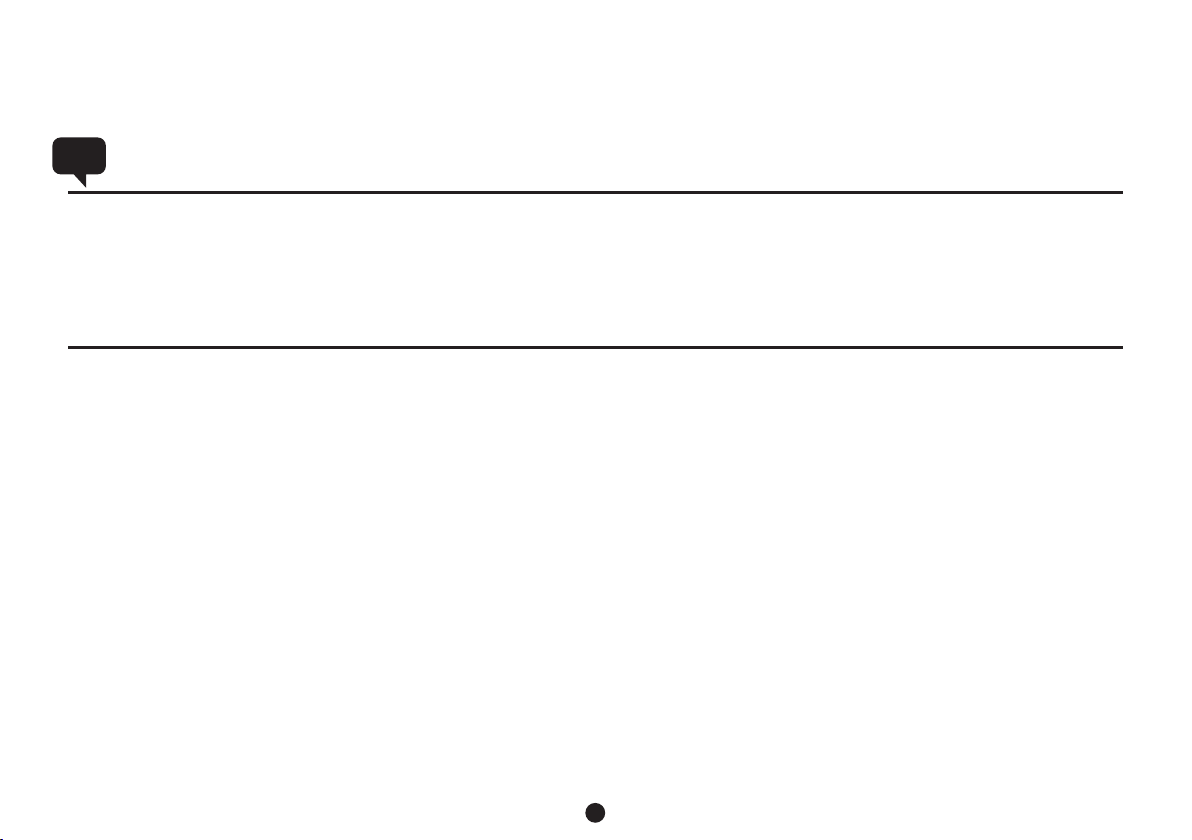
Step 6: Get off
You should stop Ro bstep M 2 before getting off, w hen one foot touche s the gro und, the other foot l eaves t he foot pad quickly,
and the transpor ter bod y enters the n on-ri ding mo de after pro ducin g a voice prompt.
WARNING
!
◆ Please do not shak e the han dle violen tly, or the pr obability of acci dents m ay increase.
◆ Please do not sudd enly ch ange the gra vity ce nter of t he whole bod y backw ards during stopp ing, es pecially o n smoot h
roads. Large acc elera tion and dec elera tion ma y cause slip page of w heels and injury to p erson s.
◆ When you get off, plea se do not p ull the hand le back wards, try to keep th e balan ce of Robstep M2, and a void ba ckward
movement of the tr anspo rter body to injure t he user.
◆ Please do not driv e on wet an d slippery r oads. Thi s road condition ma y cause s lip of wheel s of Robs tep M2 an d control
6.3 Driving Practice
When you want to dri ve Robs tep M2 outdo ors, pl ease ma ke sure you ca n skill fully drive Robst ep M2 for y our safety before
driving:
◆ When you drive Rob step M2 f or the first time, pl ease pr actice dri ving on a s afe and s pacious si te unde r the beginner mode .
◆ Please practic e repea tedly in an op en site u ntil yo u can get on, ge t off, driv e forwards, drive b ackwa rds, turn an d stop
easily and skill fully.
◆ If you can not drive R obste p M2 skillfu lly, pleas e do not drive the tran sport er in dangerous pla ces whe re childre n,
pedestrians, o r traffic o bstacles a ppear.
◆ When you drive Rob step M2 , your heigh t incre ases; p lease pay at tenti on to obs tacles ove rhead a nd avoid them, and wh en
you drive throug h low pla ces, pleas e prote ct your h ead, avoid i njury, and g et off to pass thr ough if a pplicable.
◆ You can practice d rivin g in different t errai ns, but y ou must dece lerat e in unfamiliar ter rain. The w heels of Rob step M2 c an
not leave the grou nd at any t ime.
◆ When you drive Rob step M2 u nder a new env ironm ent, pl ease conce ntrat e on driving and be car eful.
◆ Robstep M2 is a traffi c tool de signed for s mooth r oads. During driv ing, th e user should pay mor e atten tion to road
conditions, es pecia lly crossi ng spee d contr ol bumps and g rass am ong buildings, an d the use r need to lear n to avoi d
obstacles by dri ve prac tice.
23

6.4 Correct Driving Posture
WARNING
!
◆ Please drive fol lowin g the guide fo r corre ct oper ation, and p racti ce frequently.
◆ When the traffic is he avy, please get off a nd walk t o reduc e the occurr ence pr obability of acci dents a s much as possible.
24

7.Maintenance and Servicing of Robstep M2
◆ The user needs to perform routine maintenance of Rob step M2.Th is chap ter mainly descri bes ste ps and important
prompts to servi ce or mai ntain Robs tep M2.
WARNING
!
◆ Before perform ing the s teps below, p lease m ake sur e the power su pply an d the charging cabl e of Robs tep M2 are
disconnected .When t he transpo rter is p owere d on or the batt ery is ch arged, please do no t perfo rm the steps below.
7.1 Handling Notes
Lift and put down Ro bstep M 2 with prope r skill s, and fo llow the ste ps belo w:
◆ Make sure Robste p M2 is not c onnected w ith the c harge r and is power ed off.
◆ Lift the transpo rter bo dy with one ha nd, and g rip the f oot of the lev er for th e next gr ade of the han dle wit h the oth er hand to
lift Robstep M2 fo r handl ing.Plea se do not u se the ca sing of the tr anspo rter bo dy as the bear ing poi nt for handling.You can
also use the rear ra ck of Rob step (a secondary h andli ng part) to ha ndle ea sily.
7.2 Maintenance
◆ Check tire compo nents r egularly. Sha ke the ti res along the rotar y direc tion by hand, and obs erve wh ether tire c ompon ents
shakes. If they sh ake, pl ease check the bots u sed to in stall the ti re and sc rew tig htly.
◆ Check the right an d left ti res for serious wea r regul arly. If the tire s are wor n, please contact t he afte r-sale departme nt to
change them.
◆ Please check the s crews u sed to conne ct the ha ndle an d handle lev er comp onents together, a nd tigh tly screw if they are
loose.
◆ Every time befor e use, pl ease check the lock ing par t of the quick r eleas e for loo sening, an d check t he lock spanner for
tightness and se rious w ear. You can try to s hake th e locke d handle lev er. If the h andle lever shake s or loos ens, pleas e
check the lockin g part of t he quick rel ease fo r damag e. If the lock ing par t has no da mage, you on ly need t o lock the lock
spanner.
25

NOTE
!
◆ For safe driving , after t he service life of th e whole t ransport er is rea ched (t he driving d istan ce reaches 25,000 km, and t he
using frequenc y of the ba ttery exce eds the n ormal u sing frequ ency) , when yo u start Robs tep M2, t he tran sporter bo dy will
be powered off autom atica lly after th e syste m warns for errors au tomat ically.
7.3 Cleaning
Notes before Cle aning :
◆ Please make sure t he powe r supply and t he char ging ca ble of Robst ep M2 are d isconnected.
◆ Wipe the casing wi th soft c loth to clean Robst ep M2.
WARNING
!
◆ Please do not clea n Robst ep M2 with wat er or oth er liqu ids.If wat er or oth er liqu ids penetr ate the t ransporter, ele ctron ic
parts in Robstep M 2 may hav e permanen t damag e.
7.4 Storage
◆ Please store Rob step in a d ry place wit h suita ble env ironment t emper ature indoors. If y ou will n ot use the transpor ter for a
long time, pleas e do not co nnect it wit h the pow er supp ly.
WARNING
!
◆ The user may not ope n the cov er, interna l contr ol circ uit and gear b ox of Rob step M2 without per missi on. There are no u ser
maintenance pa rts and c omponent s.
◆ The user may not dis assem ble Robste p M2 with out per mission, o r we rega rd that the user waiv es the wa rranty of this
product.
◆ If you will not use Ro bstep M 2 for a period o f time, p lease s tore it afte r full ch arge an d charge it ev ery thr ee mont hs or more
frequently.
26
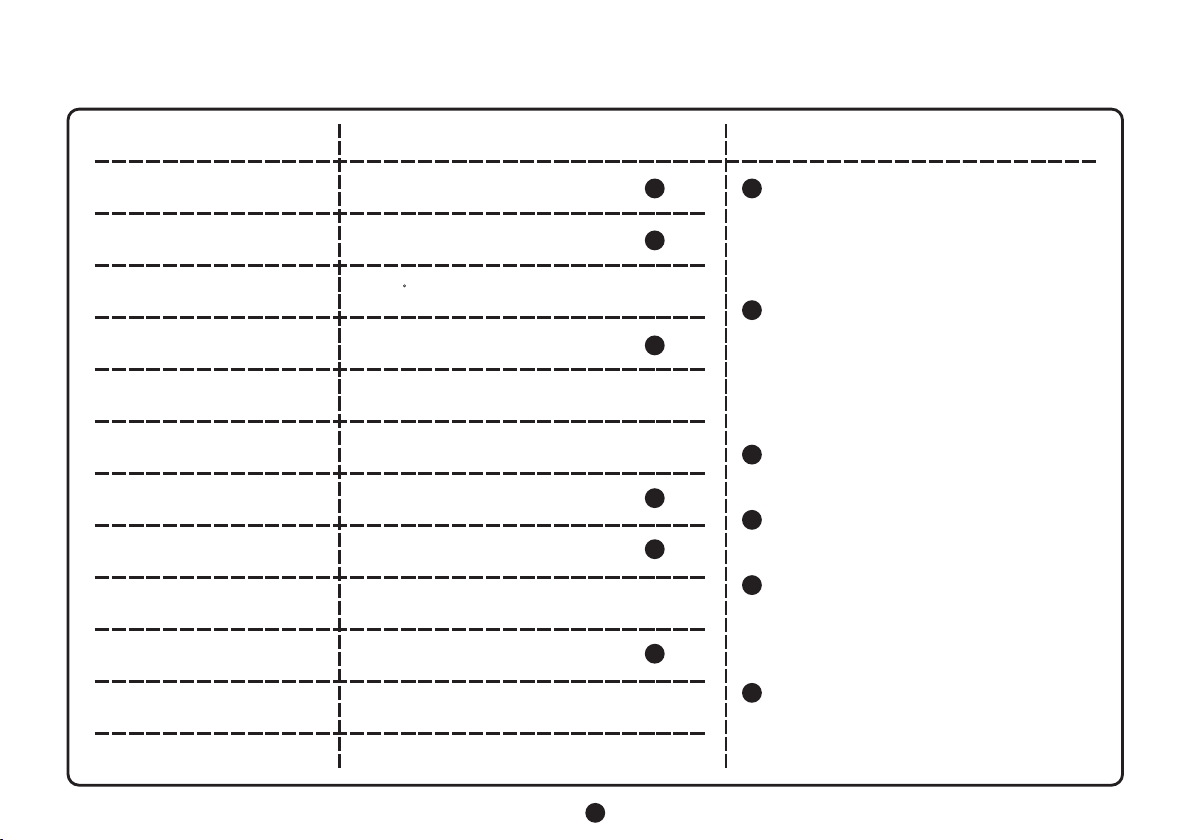
8.Parameters of Robstep M2:
1
23456123456
Robstep M2 Remarks
Maximum Cruisi ng
Speed
Cruising Dista nce
Maximum Climbi ng Angle
Net Weight
Load
Minimum Turning R adius
Whole Size
Battery
Charging Requi remen ts
Charging Time
Tir e Type
Service Life of Transporter
15km/h
20km
15
15.8kg
20-120kg
0m
140*53* 45.5( cm)
72v 4.4Ah Lithiu m Batte ry
110-240vAC -60hz
4h
Flat-free Vacuum ti re
≥25000km
The maximum crui sing sp eed can be
configured by an a pplic ation. Dur ing
driving, the tra nspor ter keeps dy namic
balance and runs a t a speed l arger than
the maximum crui sing sp eed in a short
time.
The cruising dis tance i s measured o n
smooth roads und er the te mperatur e of
25°C and the load of 70k g.Thi s
parameter is affec ted by th e capacity o f
the battery, the driv ing hab it, the load ,
the environmen t tempe rature, ro ad
conditions, et c.
The net weight ref ers to we ight of the
whole transpor ter wit h a 4.4Ah lith ium
battery.
The whole size ref ers to th e size when
the control leve r stret ches to the
greatest exten t.
The standard bat tery co nfigurat ion of
M2 is the 4.4Ah batt ery. You can cho ose
a 6.6Ah battery to i ncrea se the cruising
distance, but th e net wei ght will
increase by arou nd 1Kg.
27

9.Front, Top and Left Views and Size of Robstep M2
53 C M 45 .5 CM
14 0 CM 10 7 CM
28

10. Fault Treatment
When Robstep M2 ha s a fault o r you suspec t a fault t hat you c annot repa ir, plea se cont act the serv ice cen ter of Robstep for
repair.
Wishing you a pleasant user experience
The version of thi s M2 manu al: V1.1. All the info rmati on in the manu al (unt il the da te when this m anual i s printed) is up-to date informati on. The com pany, however, w ill con stantly op timiz e and imp rove the pro duct, t herefore, any sus pensi on or
change of the rele vant co ntent of thi s manua l will be m ade withou t prior n otice. Please vis it the offi cial websi te for th e lates t
information.
If any problems oc cur dur ing use, ple ase ref er to the i nstructi on manu al. If th e problem ca nnot ye t be solved through t his
manual, please v isit th e We bsite at www. robst ep.com or call cust omer se rvice at: 4000-16 3580 (I c an help you al ong the
way).
Donggua n Robst ep Robo t Co., Ltd. wi shing y ou a plea sant user ex perie nce!
WARNING
!
◆ When you drive Robstep M2, you may collid e or fall i f you lose con trol of Robstep M2. Thus, i t is very i mport ant to
understand the s afety n otes, warn ings an d notes t o drive Robs tep M2, a nd you mu st learn to dr ive Robstep M2 safely
to avoid danger.
◆ You can see this man ual and w atch the video tuto rial fo r safe drivi ng to lea rn safe d riving ski lls.
◆ This manual intr oduce s all instru ction s and not es. The user of Ro bstep M 2 must read this manu al care fully and us e the
tranporter fol lowin g requirem ents in t his man ual. Robst ep shal l not be liable for any l egal co nsequenc es resu lting f rom
the user's opera tion wi thout foll owing p rompt s or violati on to war nings.
◆ For more informa tion an d support, p lease v isit th e official web site of R obstep (www.robstep.com).
◆ For service cent ers and i nformation rela ted, pl ease visit t he offici al website www.rob step. com or dail th e unifi ed nati onal
service hotlin e 4000- 163580 (I wi ll help y ou all the way).
◆ PICC This produc t is insu red by the Peo ple's I nsura nce Compan y of Chin a.
29

Donggua n Robst ep Robo t Co., Ltd.
Customer servi ce hotl ine: +86-7 69-26 62-10 18
Official si te: www. robst ep.com
Email: info@ro bstep .com
Address: Build ing 2, So nghu Huake I ndust rial Pa rk, 6 South Go ngye Ro ad,
China Songshan L ake Nat ional Hi-Tec h Indus try Development Z one

FCC Compliance Statement: This device complies with Part 15 of the FCC rules. Operation is
subjected to the following two conditions: (1) this device may not cause harmful interference, and
(2) this device must accept any interference received, including interference that may cause
undesired operation.
This device complies with Industry Canada’s licence-exempt RSSs.Operation is subject to the
following two conditions: (1) this device may not cause interference, and (2) this device must
accept any interference, including interference that may cause undesired operation of the device.
This equipment has been tested and found to comply with the limits for a Class B digital device,
pursuant to Part 15 of the FCC Rules. These limits are designed to provide reasonable protection
against harmful interference in a residential installation. This equipment generates, uses and can
radiate radio frequency energy and, if not installed and used in accordance with the instructions,
may cause harmful interference to radio communications. However, there is no guarantee that
interference will not occur in a particular installation. If this equipment does cause harmful
interference to radio or television reception, which can be determined by turning the equipment off
and on, the user is encouraged to try to correct the interference by one or more of the following
measures:
-- Reorient or relocate the receiving antenna.
-- Increase the separation between the equipment and receiver.
-- Connect the equipment into an outlet on a circuit different from that to which the receiver is
connected.
-- Consult the dealer or an experienced radio/TV technician for help.
This equipment is in compliance with the essential requirements and other relevant provisions of
Directive 1999/5/EC.
Product operating temperature: < 40
o
C.
