Dongguan Newmen Electronics Technology MX133 User Manual
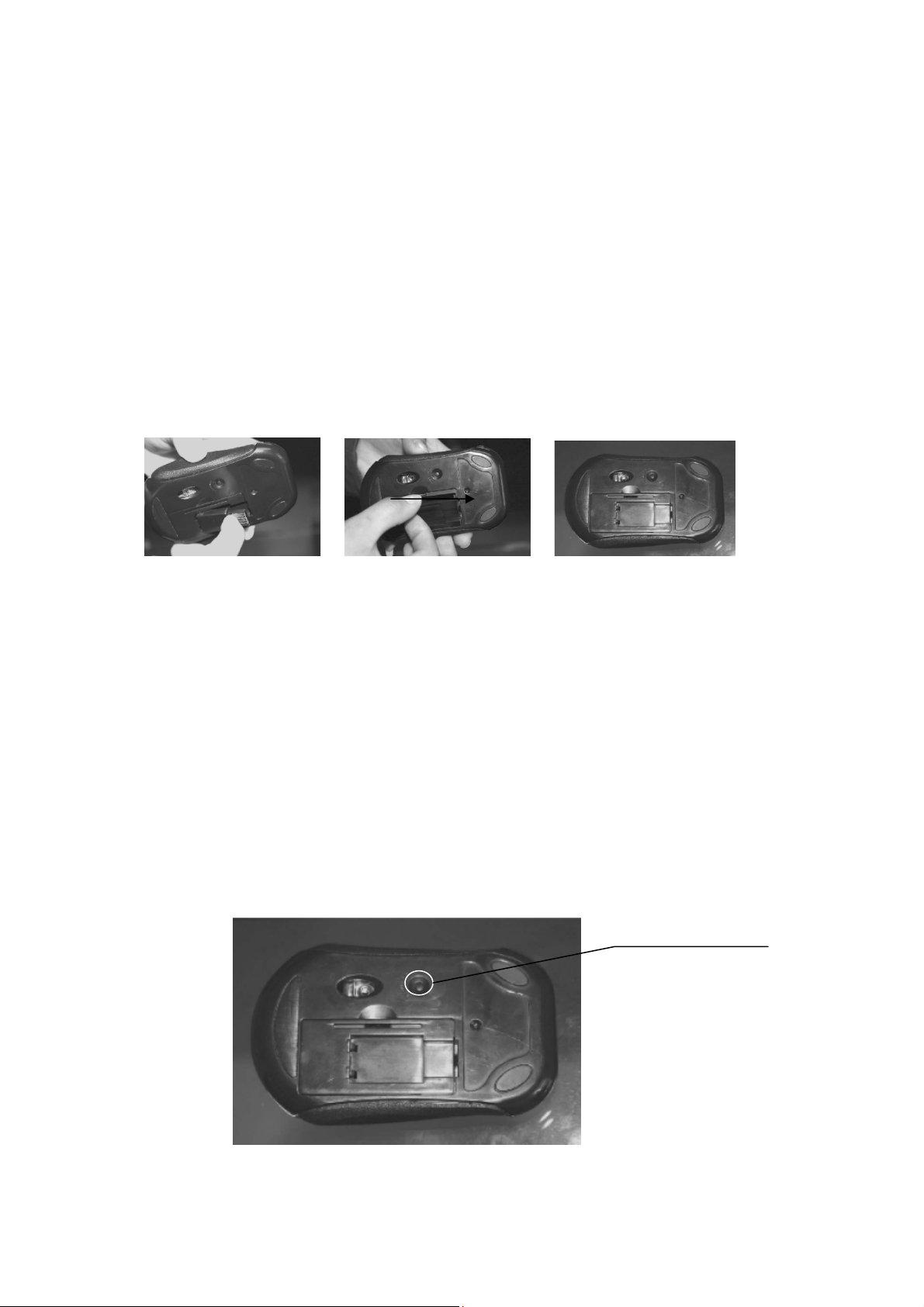
MS-133 Wireless Mouse User’s Manual
1. Battery install
Take out battery from package, put battery into battery box of wirelss mouse as per correct
polarity of battery. When battery becomes low power, receiver's LED indicator will flash to
remind user to change battery.
A. Refer the below photo (A), take off receiver from the top down
B. Then take out battery cover, put battery into battery box as per correct polarity of
battery, red LED at bottom of wireless mouse lights up (Photo B)
C. Close battery cover, battery be successfully installed (Photo C)
(A) (B) (C)
2. Mouse&Receiver connect
The receiver and wireless mouse were well paired in factory, user can directly use.
A. Take out battery from package, insert the receiver into the USB port of computer, the LED
indicator of receiver will light up about 3 seconds then off, meanwhile computer will indicate
"new hardware found, automatically install"
B. You can use the mouse now.
If user wrongly operated, please redo above processes
Note:
Press the link button for 4 seconds, mouse will enter into sleep situation. To wake up the
mouse again, need to repress link button. This step will save battery power.
Link Button
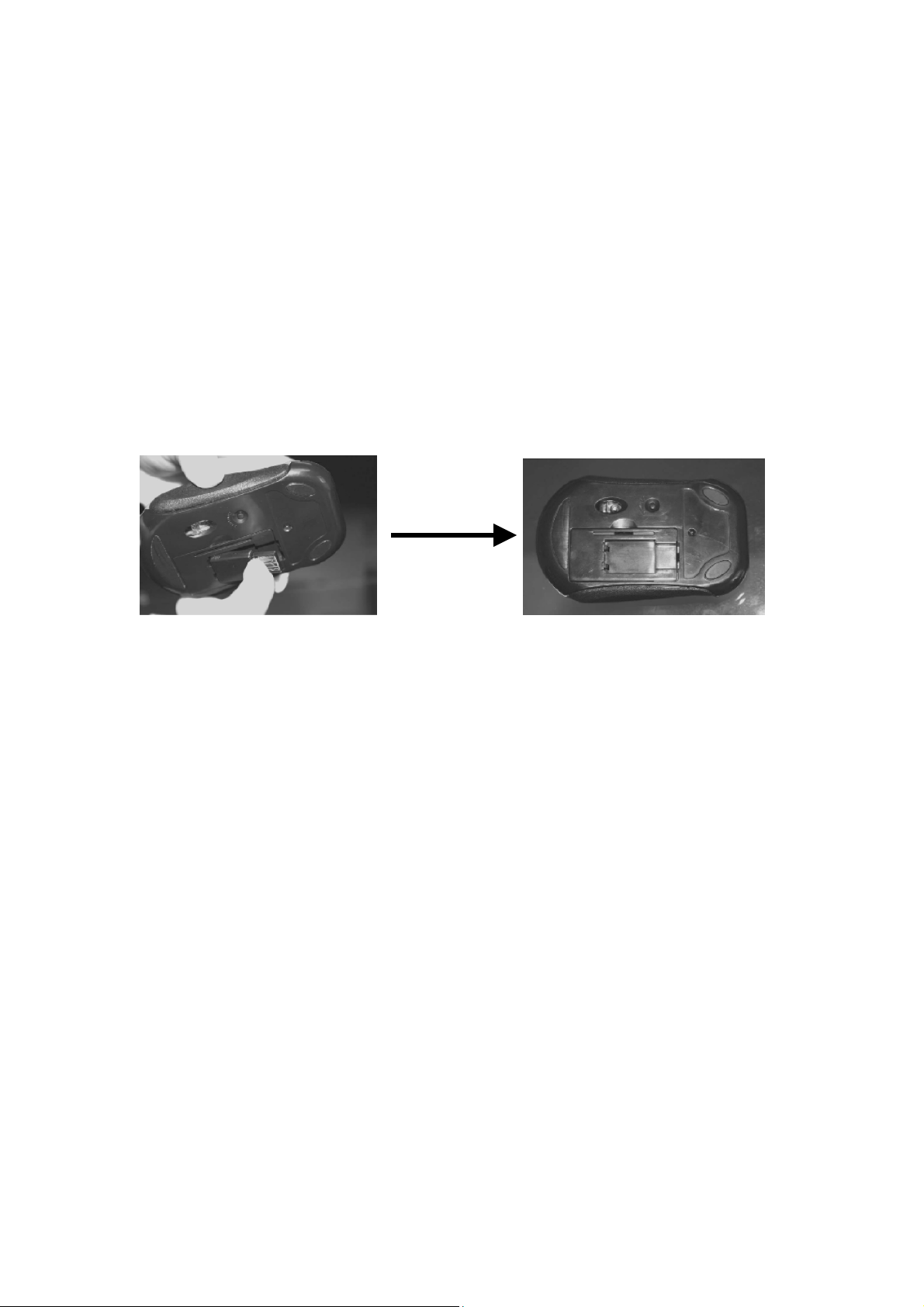
3. Resolution adjust
Mouse working speed is able to adjust by yourself. There are two resolutions to select, 800DPI
and 1600DPI. Press both left and right buttons together for about 3 seconds, LED under scroll
wheel will flash. LED flashes slowly indicate 800DPI, quickly 1600DPI.
5. Receiver install
To save battery power, you may put the receiver into battery cover, battery power will be cut
off, which can prolong battery life.
Correct method for installing and taking off receiver:
Note: After battery is used for more than 2 months and cursor's moving speed becomes slow,
suggest user should change battery.
6.System Requirements
Works with windows 9X/ME/2000/XP/VISTA
FCC statement
This equipment has been tested and found to comply with the limits for a Class B digital device,
pursuant to Part 15 of the FCC Rules. These limits are designed to provide reasonable protection
against harmful interference in a residential installation.
This equipment generates, uses and can radiate radio frequency energy and if not installed and
used in accordance with the instructions, may cause harmful interference to radio communications.
However, there is no guarantee that interference will not occur in a particular installation. If this
equipment does cause harmful interference to radio or television reception, which can be
