DOMITECH DTA1975027 User Manual
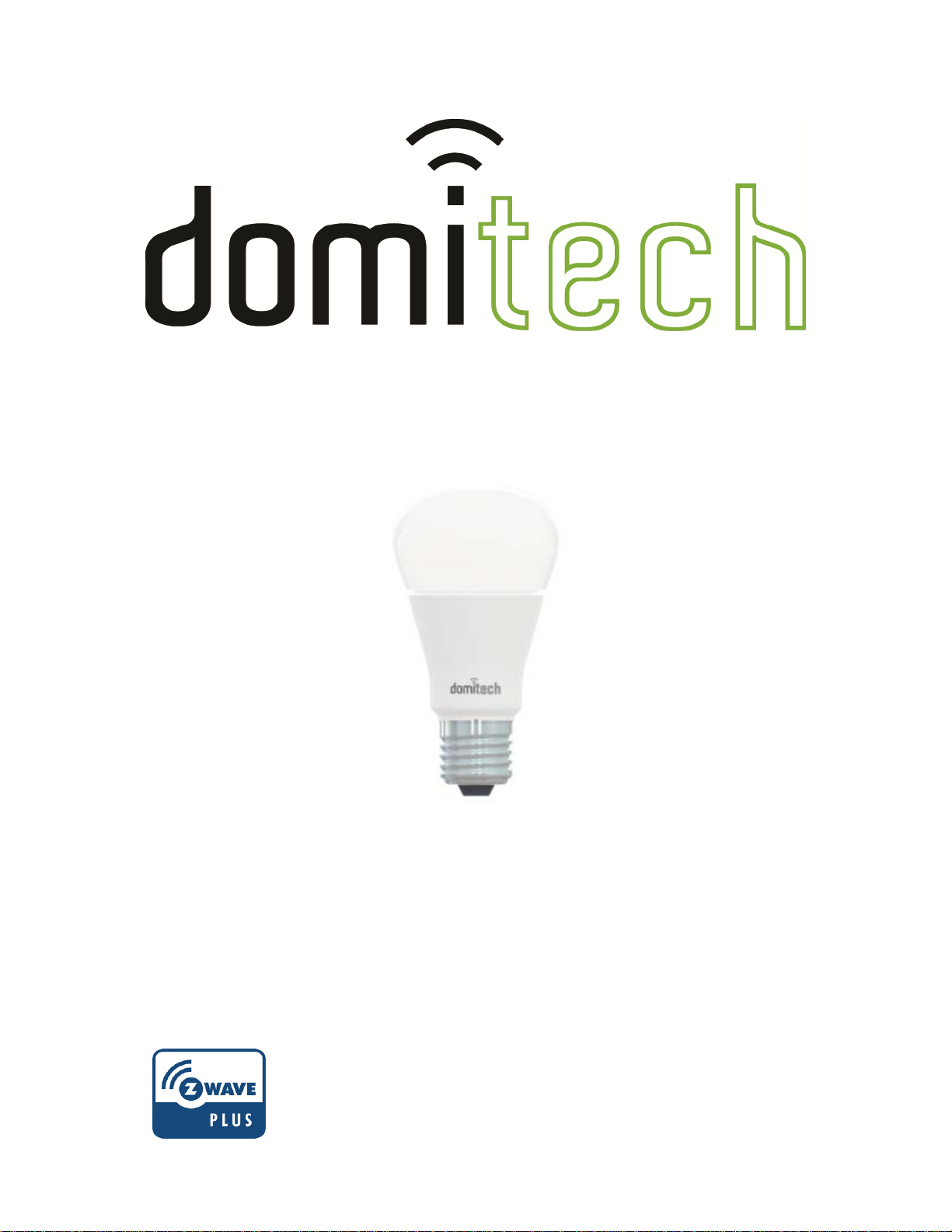
Wireless Lighting Device
Z-wave Smart LED Light Bulb
This product speaks with other Z-Wave certified devices
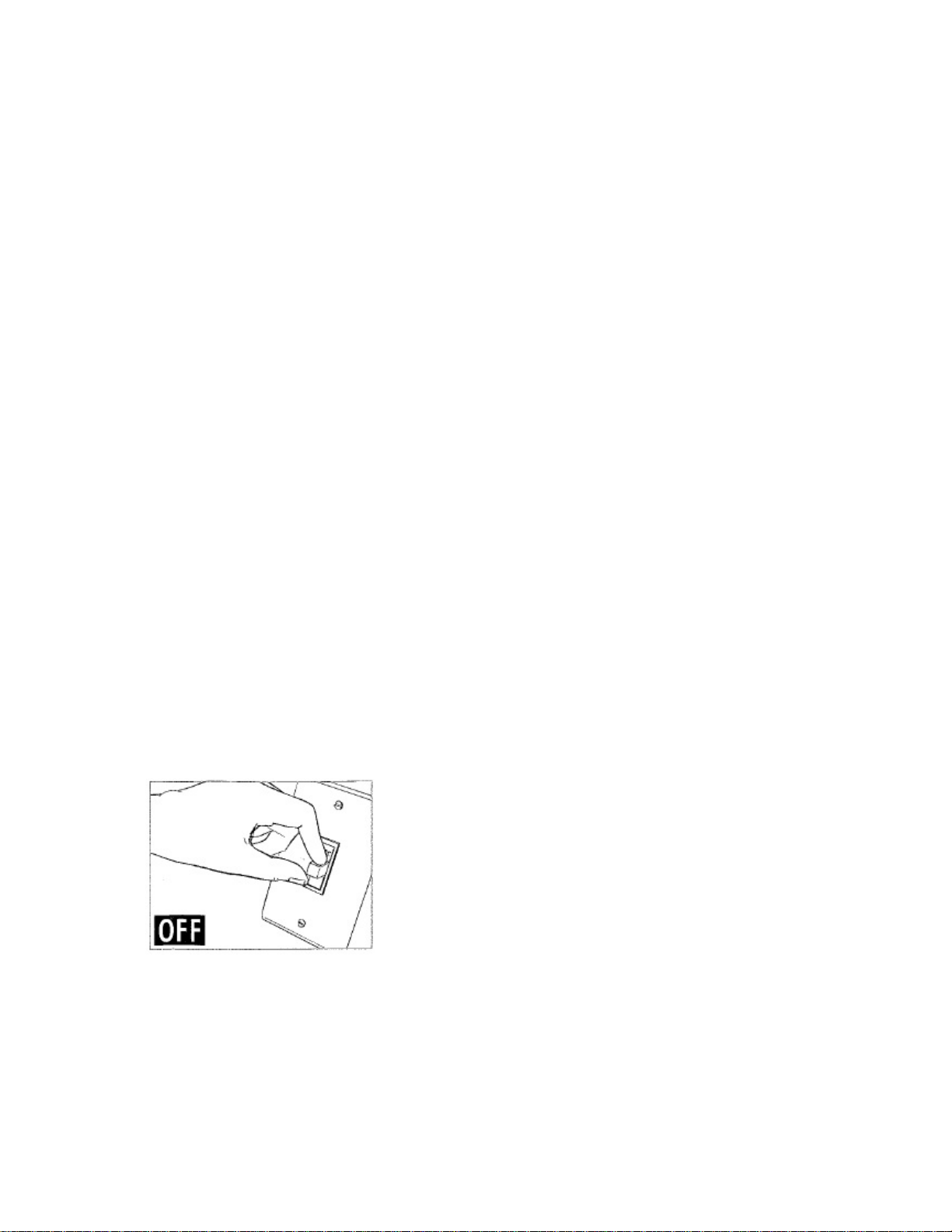
INTRODUCTION
domitech ® Smart Light Bulb is a me mber of the Z-Wave® family and communicate wit h
other Z-Wave® certified devices in a control network. The smart Bulb can be controlled by
the Z-wave remote controller or apps. Each Z-Wave device serves as a node to repeat the
signal in the network, thus, extending the overall Z-Wave mesh wireless network range.
Different types and brands of Z-Wave devices can be associated with domite ch smart Bulb in
your system and they will work together to optimize and expand the coverage of your ZWave network. Once setup is completed, you can enjoy the convenience and leisure which
smart Bulb offers.
FEATURES
• Built-in Z-Wave radio – can be controlled wirelessly
• GROUP/ALL enabled
• Plug and play, simple setup
• Longer life and more energy efficient than incandescent or florescent light bulbs
• Instant “ON”
• Over-The-Air firmware upgrade available with compatible gateway, Z-Wave® static
controller, PC and software
• Powered by Z-Wave® 500 Series module inside
• Manual reset capability
! WARNING !
RISK OF FIRE, ELECTRICAL SHOCK & BURNS
DO NOT USE WITH MEDICAL AND LI FE SU PPORT INSTRUM E NT
No user serviceable parts are in this module
SETUP
Step 1, Turn off power to the light bulb socket of your preferred location.
Step 2, Screw In the smart Bulb into the socket
