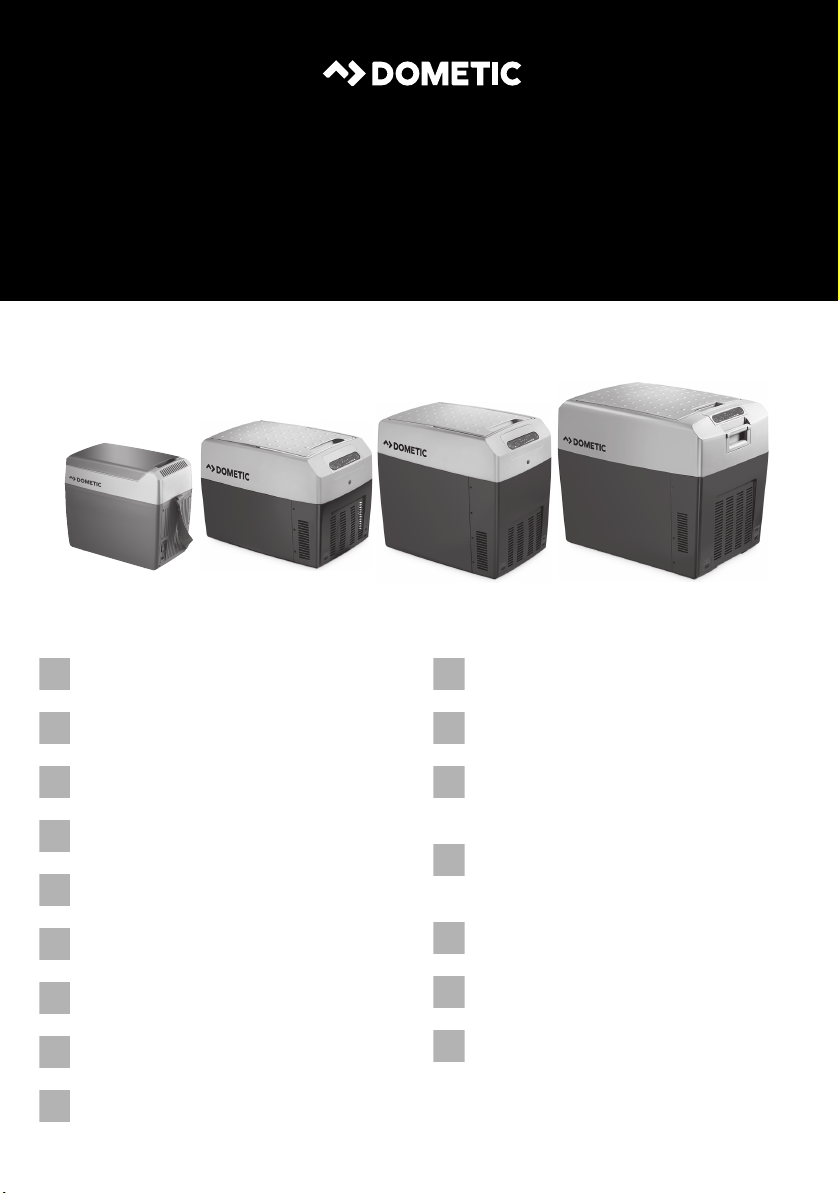
ENDEFRESPTITNLDASVNOFIRUPLSKCS
HU
MOBILE COOLING
TROPICOOL
TCX07, TCX14, TCX21, TCX35
Thermoelectric cooler
Operating manual . . . . . . . . . . . . . . . . . . . . . 8
Thermoelektrische Kühlbox
Bedienungsanleitung . . . . . . . . . . . . . . . . . 21
Glacière thermoélectrique
Notice d’utilisation . . . . . . . . . . . . . . . . . . .35
Nevera termoeléctrica
Instrucciones de uso . . . . . . . . . . . . . . . . . .49
Geleira termoeléctrica
Manual de instruções . . . . . . . . . . . . . . . . .63
Frigorifero termoelettrico
Istruzioni per l’uso . . . . . . . . . . . . . . . . . . . .77
Thermo-elektrische koelbox
Gebruiksaanwijzing. . . . . . . . . . . . . . . . . . . 91
Termoelektrisk køleboks
Betjeningsvejledning . . . . . . . . . . . . . . . .105
Termoelektrisk kylbox
Bruksanvisning. . . . . . . . . . . . . . . . . . . . . . 118
Termoelektrisk kjøleboks
Bruksanvisning . . . . . . . . . . . . . . . . . . . . . 131
Sähkökäyttöinen kylmälaukku
Käyttöohje . . . . . . . . . . . . . . . . . . . . . . . . . 144
Термоэлектрический
холодильник
Инструкция по эксплуатации . . . . . . . . . 157
Przenośna lodówka
termoelektryczna
Instrukcja obsługi . . . . . . . . . . . . . . . . . . . 172
Termoelektrický chladiaci box
Návod na obsluhu. . . . . . . . . . . . . . . . . . . 187
Termoelektrický chladicí box
Návod k obsluze . . . . . . . . . . . . . . . . . . . . 201
Ter moe le kt rom os hű tő ké szü lék
Használati utasítás. . . . . . . . . . . . . . . . . . . 214

© 2020 Dometic Group. The visual appearance of the contents of this manual is
protected by copyright and design law. The underlying technical design and the
products contained herein may be protected by design, patent or be patent
pending. The trademarks mentioned in this manual belong to Dometic Sweden AB.
All rights are reserved.
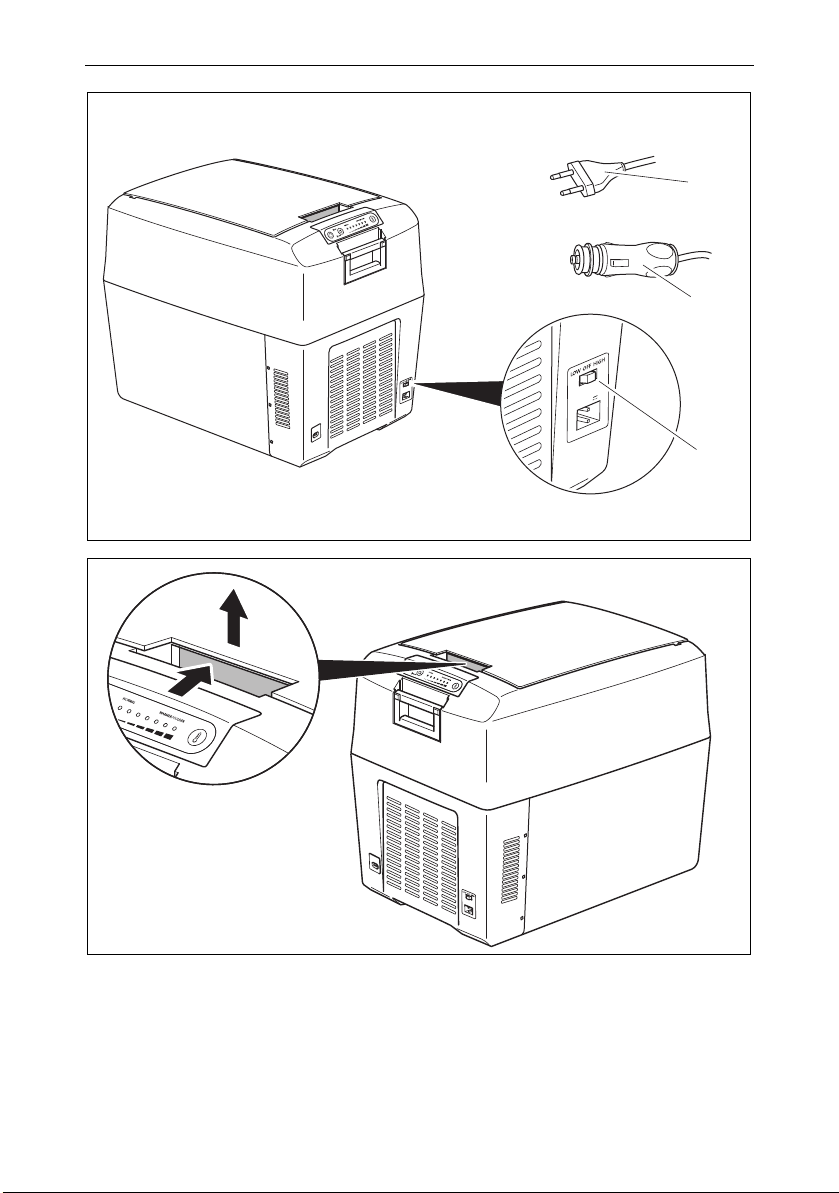
TCX07, TCX14, TCX21, TCX35
12/2
4V
DC
1
TCX14,TCX21, TCX35
2
TCX35
1
2
3
3
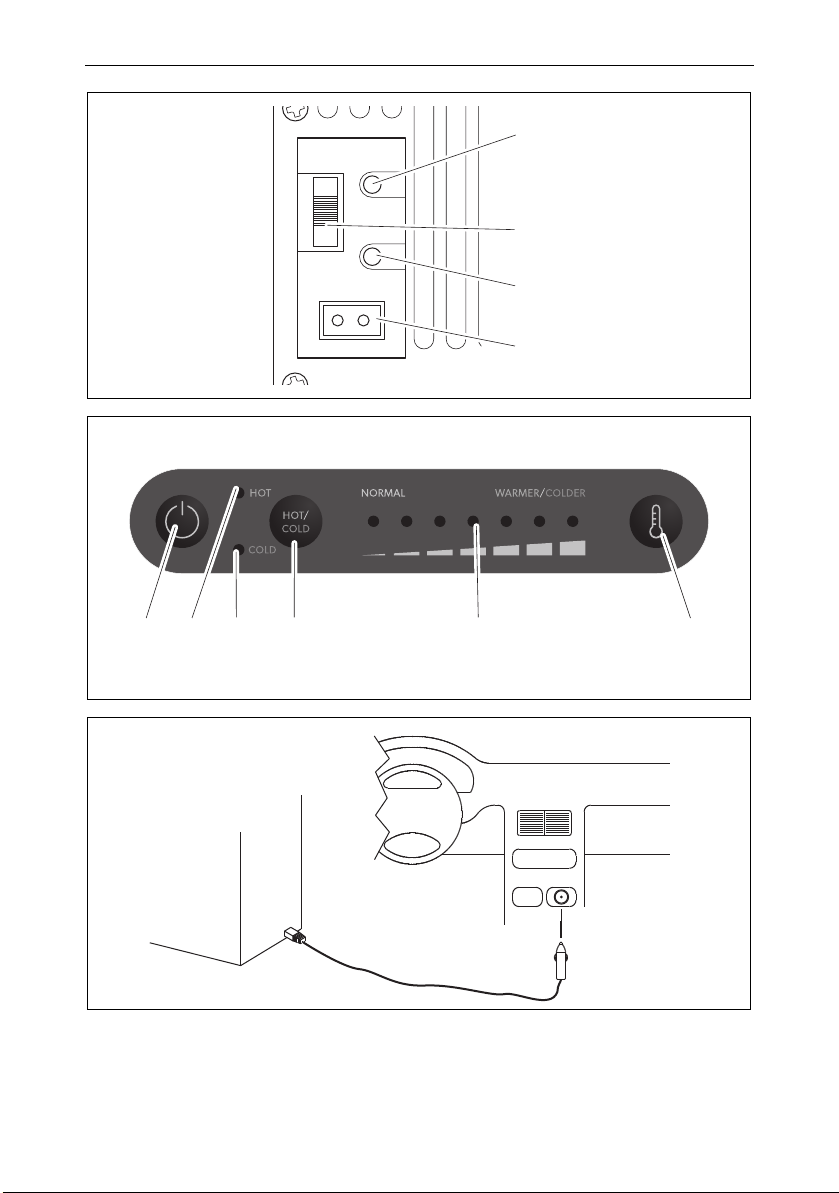
KALT
3
TCX07
4
TCX14,TCX21, TCX35
5
COLD
HEISS
HOT
AUS
OFF
TCX07, TCX14, TCX21, TCX35
4
3
2
DC 12V
1
1 2 3 4 5 6
g
12/24 Vg
(TCX 07: 12 V g )
4
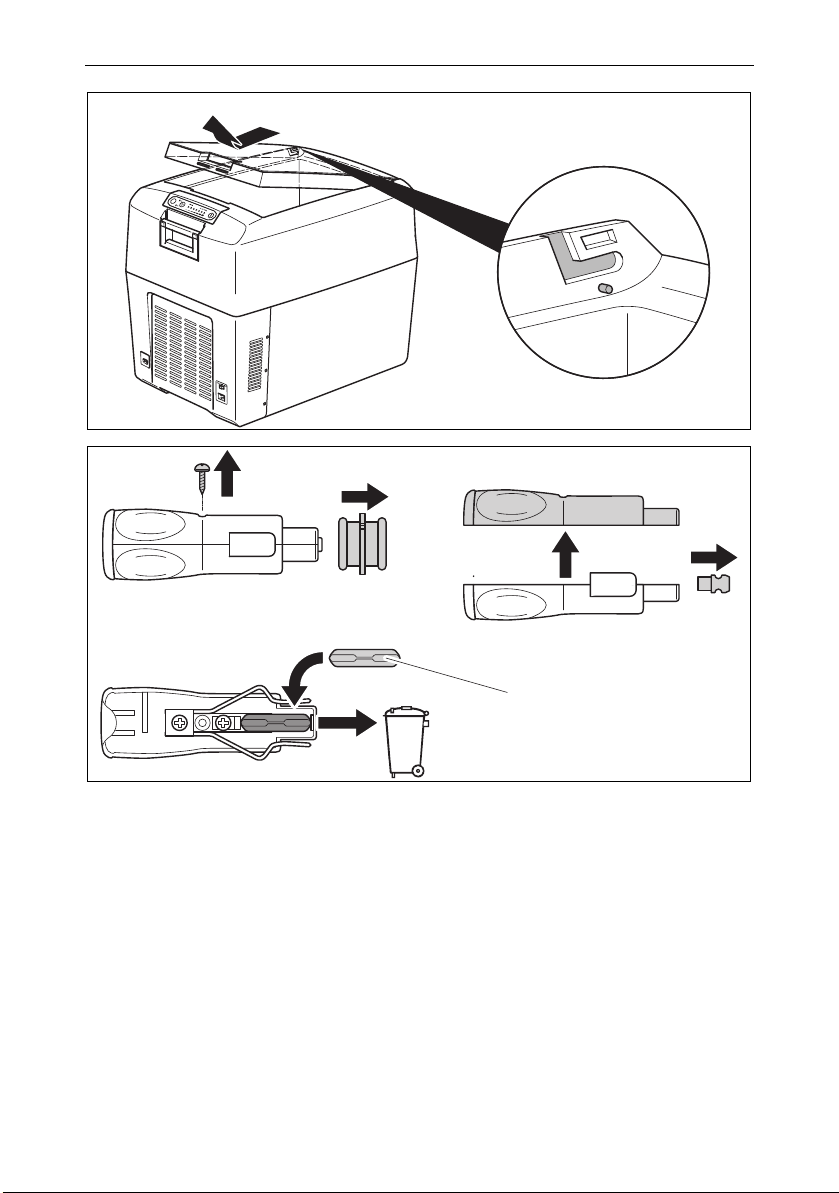
TCX07, TCX14, TCX21, TCX35
6
2.
1.
A B
C
1.
1.
2.
2.
1
7
5
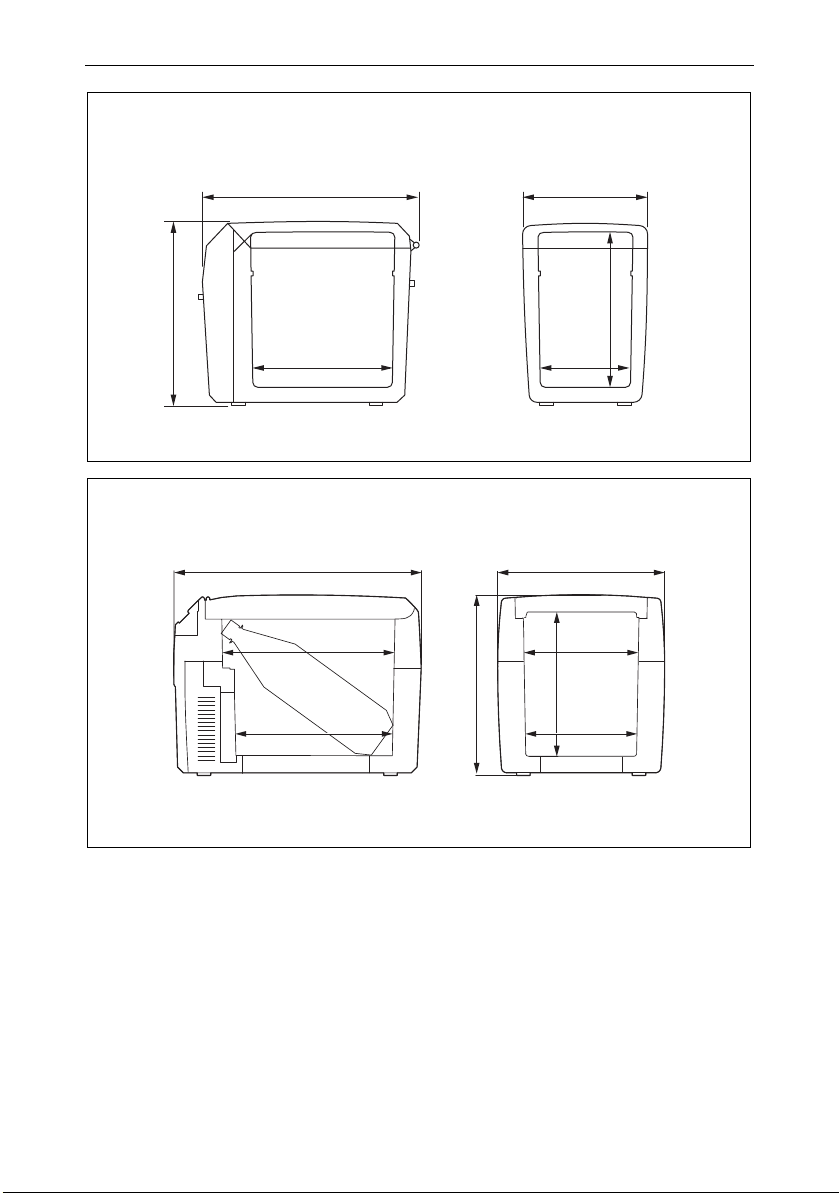
TCX07, TCX14, TCX21, TCX35
8
TCX 07
1,5/2 L
450
323
250
303
208
201
260
328
9
TCX 14
333 190
278
240
140210
6
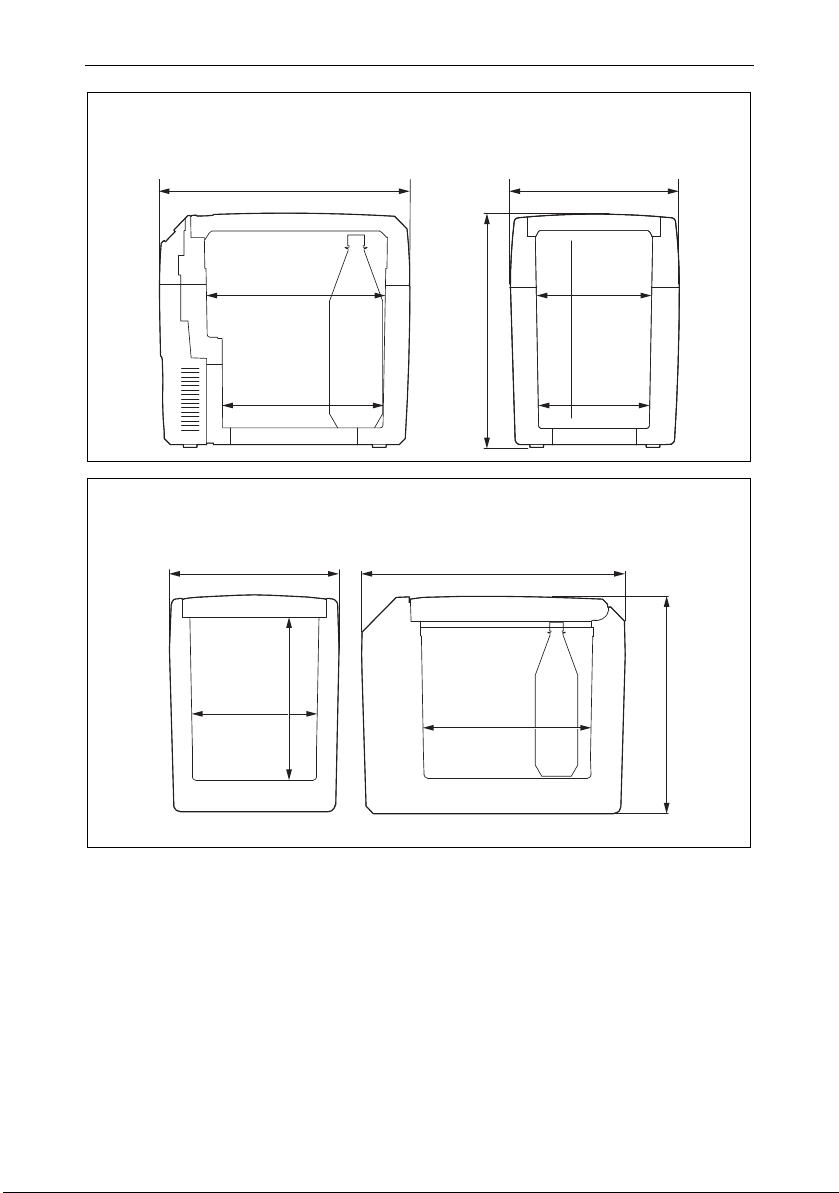
TCX07, TCX14, TCX21, TCX35
1,5/2 L
450
319
250
420
303
198
208
352
0
TCX 21
a
TCX 35
376
265
350
550
340
1, 5 / 2 L
460
7

EN
Explanation of symbols TCX07, TCX14, TCX21, TCX35
Please read these instructions carefully and follow all instructions, guidelines, and warnings included in this product manual in order to ensure
that you install, use, and maintain the product properly at all times. These instructions MUST stay with this product.
By using the product, you hereby confirm that you have read all instructions, guidelines, and warnings carefully and that you understand and
agree to abide by the terms and conditions as set forth herein. You agree to use this product only for the intended purpose and application
and in accordance with the instructions, guidelines, and warnings as set forth in this product manual as well as in accordance with all applicable laws and regulations. A failure to read and follow the instructions and warnings set forth herein may result in an injury to yourself and
others, damage to your product or damage to other property in the vicinity. This product manual, including the instructions, guidelines, and
warnings, and related documentation, may be subject to changes and updates. For up-to-date product information, please visit
www.dometic.com.
Table of contents
1 Explanation of symbols. . . . . . . . . . . . . . . . . . . . . . . . . . . . . . . . . . . . . . . . . . .8
2 Safety notes . . . . . . . . . . . . . . . . . . . . . . . . . . . . . . . . . . . . . . . . . . . . . . . . . . . .9
3 Scope of delivery . . . . . . . . . . . . . . . . . . . . . . . . . . . . . . . . . . . . . . . . . . . . . . 11
4 Intended use . . . . . . . . . . . . . . . . . . . . . . . . . . . . . . . . . . . . . . . . . . . . . . . . . . 11
5 Technical description . . . . . . . . . . . . . . . . . . . . . . . . . . . . . . . . . . . . . . . . . . . 12
6 Operation . . . . . . . . . . . . . . . . . . . . . . . . . . . . . . . . . . . . . . . . . . . . . . . . . . . . 13
7 Cleaning and servicing . . . . . . . . . . . . . . . . . . . . . . . . . . . . . . . . . . . . . . . . . . 17
8 Disposal . . . . . . . . . . . . . . . . . . . . . . . . . . . . . . . . . . . . . . . . . . . . . . . . . . . . . .17
9 Troubleshooting . . . . . . . . . . . . . . . . . . . . . . . . . . . . . . . . . . . . . . . . . . . . . . .18
10 Technical data . . . . . . . . . . . . . . . . . . . . . . . . . . . . . . . . . . . . . . . . . . . . . . . . .19
1 Explanation of symbols
WARNING!
!
!
A
8
Safety instruction: Indicates a hazardous situation that, if not avoided,
could result in death or serious injury.
CAUTION!
Safety instruction: Indicates a hazardous situation that, if not avoided,
could result in minor or moderate injury.
NOTICE!
Indicates a situation that, if not avoided, can result in property damage.

EN
TCX07, TCX14, TCX21, TCX35 Safety notes
NOTE
I
Supplementary information for operating the product.
2Safety notes
WARNING! Failure to obey these warnings could result in death
or serious injury.
!
Electrocution hazard
• Do not operate the cooling device if it is visibly damaged.
• If this cooling device's power cable is damaged, it must be replaced
to prevent safety hazards.
• This cooling device may only be repaired by qualified personnel.
Improper repairs can lead to considerable hazards.
Fire hazard
• When positioning the device, ensure the supply cord is not trapped or
damaged.
• Do not locate multiple portable socket-outlets or portable power
supplies at the rear of the device.
Health hazard
• This device can be used by children aged from 8 years and above and
persons with reduced physical, sensory or mental capabilities or lack
of experience and knowledge if they have been given supervision or
instruction concerning use of the device in a safe way and understand
the hazards involved.
• Children shall not play with the device.
• Cleaning and user maintenance shall not be made by children without
supervision.
• Children aged from 3 to 8 years are allowed to load and unload
cooling devices.
Explosion hazard
• Do not store any explosive substances such as spray cans with a
flammable propellant in the cooling device.
9

EN
Safety notes TCX07, TCX14, TCX21, TCX35
CAUTION! Failure to obey these cautions could result in minor or
moderate injury.
!
Electrocution hazard
• Before starting the cooling device, ensure that the power supply line
and the plug are dry.
• Disconnect the cooling device from the power supply
– before each cleaning and maintenance
– after every use
Health hazard
• Please check if the cooling capacity of the device is suitable for storing
the food or medicine you wish to cool.
• Food may only be stored in its original packaging or in suitable
containers.
• Opening the cooling device for long periods can cause significant
increase of the temperature in the compartments of the device.
• Clean regularly surfaces that can come in contact with food and
accessible drainage systems.
• If the device is left empty for long periods:
– Switch off the device.
– Defrost the device.
– Clean and dry the device.
– Leave the lid open to prevent mould developing within the device.
A
10
NOTICE! Damage hazard
• Check that the voltage specification on the type plate corresponds to
that of the energy supply.
• Only connect the cooling device as follows:
– With the DC connection cable to a DC power supply in the vehicle
– Or with the AC connection cable to an AC power supply
• Never pull the plug out of the socket by the cable.
• If the cooling device is connected to a DC outlet: Disconnect the
cooling device and other power consuming devices from the battery
before connecting a quick charging device.
• If the cooling device is connected to a DC outlet: Disconnect the
cooling device or switch it off when you turn off the engine. Otherwise
you may discharge the battery.
• The cooling device is not suitable for transporting caustic materials or
materials containing solvents.

EN
TCX07, TCX14, TCX21, TCX35 Scope of delivery
• Do not use electrical devices inside the cooling device unless they are
recommended by the manufacturer for the purpose.
• Do not place the cooling device near naked flames or other heat
sources (heaters, direct sunlight, gas ovens etc.).
• Risk of overheating!
Ensure at all times that there is a minimum of 50 mm ventilation on all
four sides of the cooling device. Keep the ventilation area free of any
objects that could restrict the air flow to the cooling components.
Do not place the cooling device in closed compartments or areas with
none or minimal air flow.
• Ensure that the ventilation openings are not covered.
• Do not fill the inner container with ice or fluids.
• Never immerse the cooling device in water.
• Protect the cooling device and cables against heat and moisture.
• The device shall not to be exposed to rain.
3Scope of delivery
Quantity Description
1 Mobile thermoelectric cooler
1 Connection cable for AC connection
1 Connection cable for DC connection
1 Power adapter for AC connection (TCX07 only)
1 Instruction manual
Check before starting up the device that all parts are available belonging to the
scope of delivery.
4 Intended use
The cooling box is suitable for cooling food. The cooling box is also suitable for use
on vehicles. The cooling box is designed to be operated from a DC power supply
socket of a vehicle or from an AC power supply.
The cooling box is suitable for camping use.
11

EN
Technical description TCX07, TCX14, TCX21, TCX35
The cooling box is not suitable for:
• storage of corrosive, caustic or solvent-containing substances
• freezing of food
This cooling box is not intended to be used as a built-in appliance.
This cooling box is only suitable for the intended purpose and application in accord-
ance with these instructions.
This manual provides information that is necessary for proper installation and/or
operation of the cooling box. Poor installation and/or improper operating or
maintenance will result in unsatisfactory performance and a possible failure.
The manufacturer accepts no liability for any injury or damage to the product
resulting from:
• Incorrect assembly or connection, including excess voltage
• Incorrect maintenance or use of spare parts other than original spare parts
provided by the manufacturer
• Alterations to the product without express permission from the manufacturer
• Use for purposes other than those described in this manual
Dometic reserves the right to change product appearance and product
specifications.
5 Technical description
The cooling device is suitable for mobile use. It can cool goods up to max. 27 °C
(TCX 07: 25 °C) under ambient temperature (thermostatic switch-off at approx. 2 °C)
or keep them warm up to max. 65 °C.
The cooling device is a low-wear thermo-electric cooler with fan-assisted heat
removal.
TCX14, TCX21, TCX35
If the device has reached the set temperature range, it will automatically switch over
to the energy save mode. In this mode only the energy which is required to reach the
temperature inside the box is consumed.
The cooling device is equipped with an automatic priority circuit. Thus it is ensured
that with simultaneous connection to the AC mains supply and to a 12/24 V battery,
the AC mains supply will be used.
12

EN
TCX07, TCX14, TCX21, TCX35 Operation
6Operation
NOTICE!
A
I
To avoid food waste, note the following:
• Keep temperature fluctuation as low as possible. Only open the cooling box as
often and for as long as necessary. Store the foodstuff in such a way that the air
can still circulate well.
• Adjust the temperature to the quantity and type of the foodstuff.
• Foodstuff can easily absorb or release odor or taste. Always store foodstuff
covered or in closed containers/bottles.
6.1 Tips to save energy
Take care that there are only objects or goods in the cooling device
which may be cooled or heated to the selected temperature.
NOTE
Before you put the new cooling device into operation, you should clean
it inside and outside with a damp cloth for hygienic reasons (see also
chapter “Cleaning and servicing” on page 17).
• Choose a well ventilated location which is protected from direct sunlight.
• If you want to set an increased energy efficiency and a limited cooling capacity for
the cooler device, use the device’s ECO mode (TCX14, TCX21, TCX35).
• Allow warm food to cool down first before placing it in the cooling device to
keep cool.
• Do not open the cooling device more often than necessary.
• Do not leave the cooling device open for longer than necessary.
6.2 Connecting to vehicle power
NOTE
I
For safety reasons the cooler is equipped with an electronic system to prevent
polarity reversal. This protects the cooler against short-circuiting when connecting to
a battery.
If you connect the cooling device to the vehicle power, remember that
you may have to turn on the ignition to supply it with power.
13

EN
Operation TCX07, TCX14, TCX21, TCX35
6.3 Opening the cooler
➤ TCX35 only: Unlock the cooling device (fig. 2, page 3).
➤ Open the cooling device.
6.4 Connecting the cooling box to 230 Vw
TCX 07
➤ Connect the AC cable to the power adapter.
➤ Plug the other end of the AC cable into the socket (AC main side).
➤ Connect one end of the DC cable to the power adapter.
➤ Connect the other end of the DC cable to the socket at the cooling box.
TCX14, TCX21, TCX35
➤ Connect the cooling device using the AC connection cable supplied (fig. 1 1,
page 4) to an AC mains power socket.
6.5 Connecting the cooling box to 12 Vg
NOTE
I
TCX 07
➤ Plug one end of the 12 V connection cable into the socket of the cool box.
➤ Connect the other end of the 12 V connection cable to the DC socket in your
vehicle (fig. 5, page 4).
TCX14, TCX21, TCX35
➤ Connect the cooling device using the DC connection cable supplied (fig. 1 2,
page 3) to the DC socket in the vehicle (fig. 5, page 4).
The plug’s polarity cannot be reversed: it can only be inserted into the
socket in one direction.
14
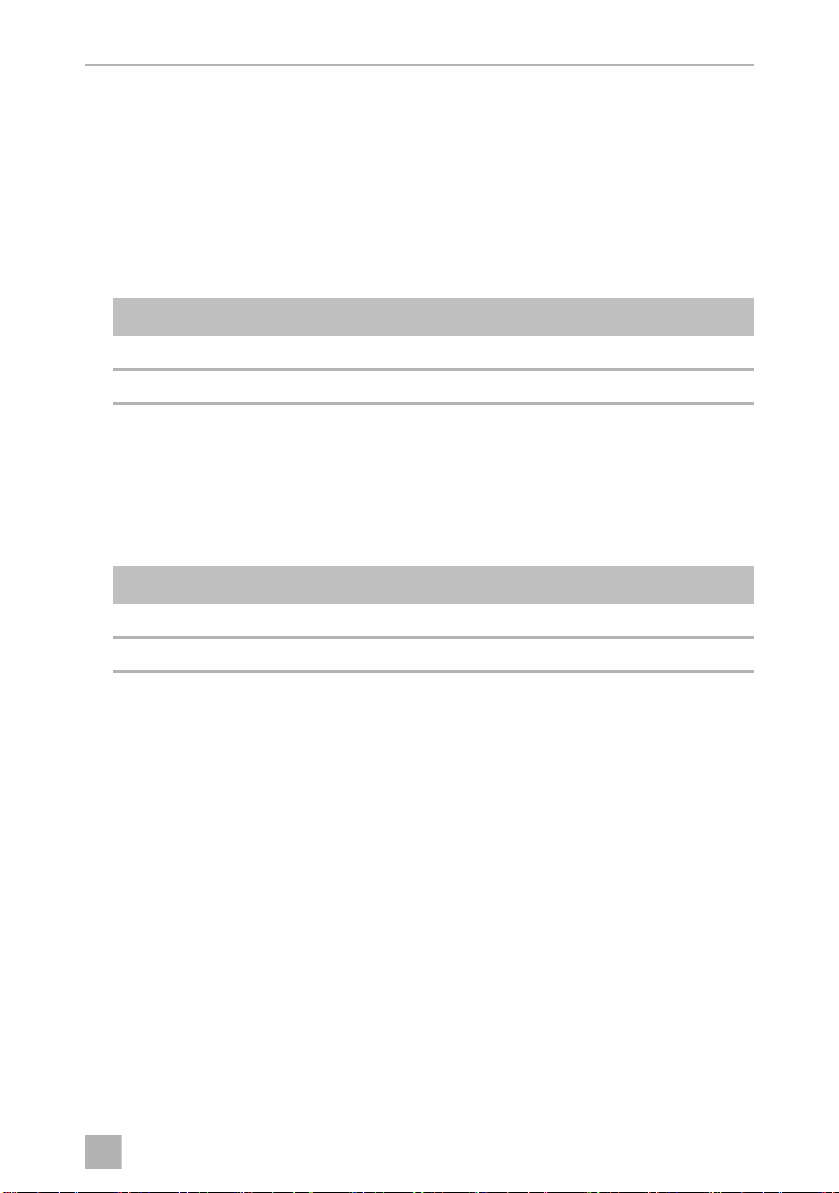
EN
TCX07, TCX14, TCX21, TCX35 Operation
6.6 Switching on the cooling box
TCX 07
➤ Place the cooling box on a firm base.
➤ Push the switch on the operating panel (fig. 3 3, page 4) into the “HOT” posi-
tion or the “COLD” position to switch the coolbox on.
✔ The cooling box starts cooling/heating the interior:
Operating display Operating mode
Red (fig. 3 2, page 4) Heating
Green (fig. 3 4, page 4) Cooling
TCX14, TCX21, TCX35
➤ Place the cooling device on a firm base.
➤ Press the button “P” on the control panel to switch on the cooling device.
✔ The cooling device starts to cool or heat the interior space.
Operating display Operating mode
red (fig. 4 2, page 4) heating
blue (fig. 4 3, page 4) cooling
6.7 Switching between cooling and heating
TCX 07
➤ If you wish to switch between cooling and heating, push the switch on the
operating panel (fig. 3 3, page 4) into the “HOT” or “COLD” position.
✔ The red or green operating display lights up and the device begins
cooling/heating.
➤ If you wish to end the cooling/heating process, push the switch on the operating
panel (fig. 3 3, page 4) into the “AUS/OFF” position.
➤ If you wish to switch off the device, pull out the connecting cable.
TCX14, TCX21, TCX35
➤ If you wish to switch between cooling and heating, press the
button “HOT/COLD”.
15
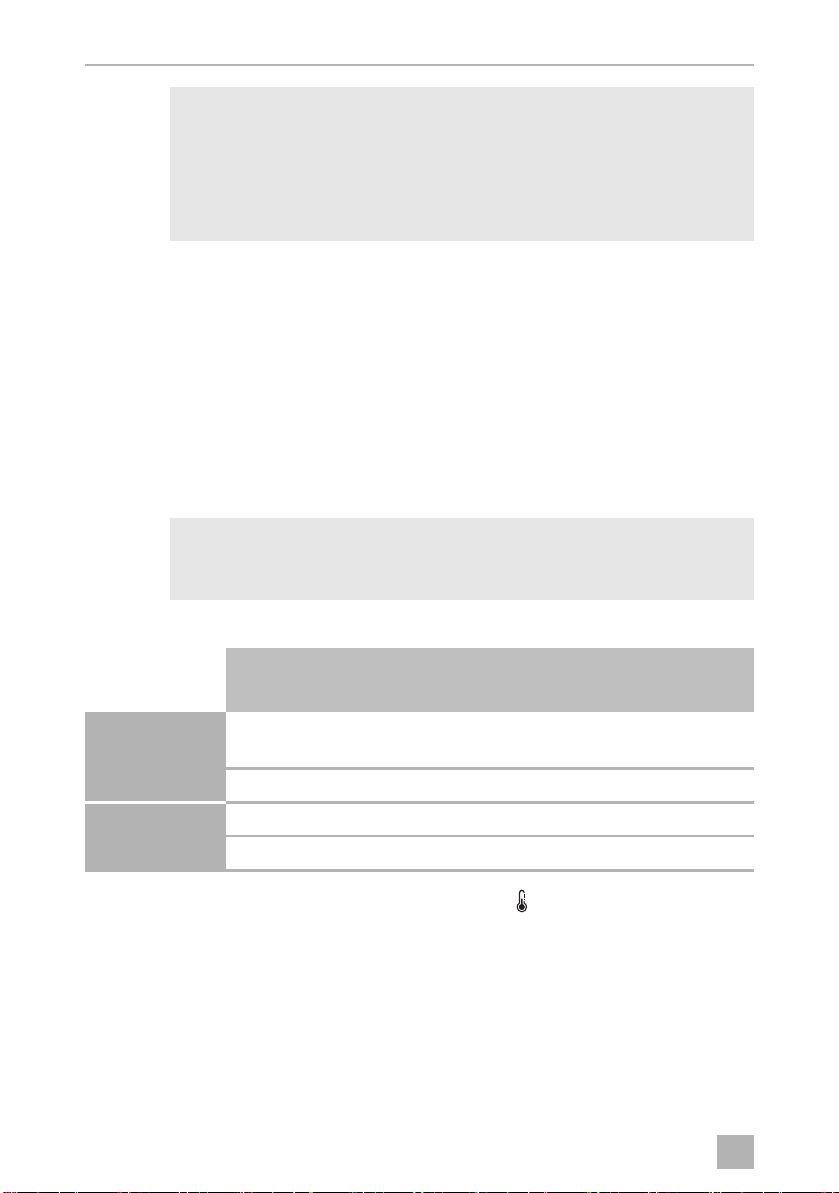
EN
Operation TCX07, TCX14, TCX21, TCX35
NOTE
I
✔ The red or blue operating display lights up and the device starts to cool/heat.
➤ When you want to finish the cooling or heating process, press the button “P”.
➤ When you stop using the cooling device, disconnect it from the mains.
The control unit of the cooling device has a memory function.
It memorises the selected temperature range for each mode (cooling
and heating). Thus the temperature range which was previously
selected in the respective mode is set again with each switching on or
switching over.
6.8 Selecting the temperature (TCX14, TCX21, TCX35)
The set temperature status display (fig. 4 5, page 4) indicates the selected
temperature. With an increasing number of illuminated LEDs, the cooling or heating
intensity also increases.
NOTE
I
Temperature at interior space center at approx. 25 °C ambient temperature:
The following temperature indications are subject to tolerances and are
dependent on the measuring position.
Status display
(fig. 4 5, page 4)
7 illuminated LEDs approx 1 °C (TCX14)
Cooling
1 illuminated LED approx 17 °C (ECO mode)
7 illuminated LEDs approx 65 °C
Heating
1 illuminated LED approx 48 °C
➤ To select the cool or heat temperature, press the “ ” button repeatedly until the
desired number of LEDs are illuminated.
Interior temperature
approx 3 °C (TCX21, TCX35)
6.9 Removing the lid (TCX14, TCX21, TCX35)
You can remove the lid of the cooling device (fig. 6, page 5):
➤ Open the lid until it is at an approx. 30° angle to the cooler.
16

EN
TCX07, TCX14, TCX21, TCX35 Cleaning and servicing
➤ Pull the lid forwards and lift it off diagonally.
7 Cleaning and servicing
NOTICE! Damage hazard
A
➤ Occasionally clean the device interior and exterior with a damp cloth.
➤ Make sure that the air inlet and outlet vents on the device are free of any dust and
dirt, so that heat can be released and the device is not damaged.
• Never clean the cooler under running water or in dish water.
• Do not use abrasive cleaning agents or hard objects during cleaning
as these can damage the cooler.
8Disposal
➤ Place the packaging material in the appropriate recycling waste bins wherever
possible.
If you wish to finally dispose of the product, ask your local recycling centre
or specialist dealer for details about how to do this in accordance with the
M
applicable disposal regulations.
17
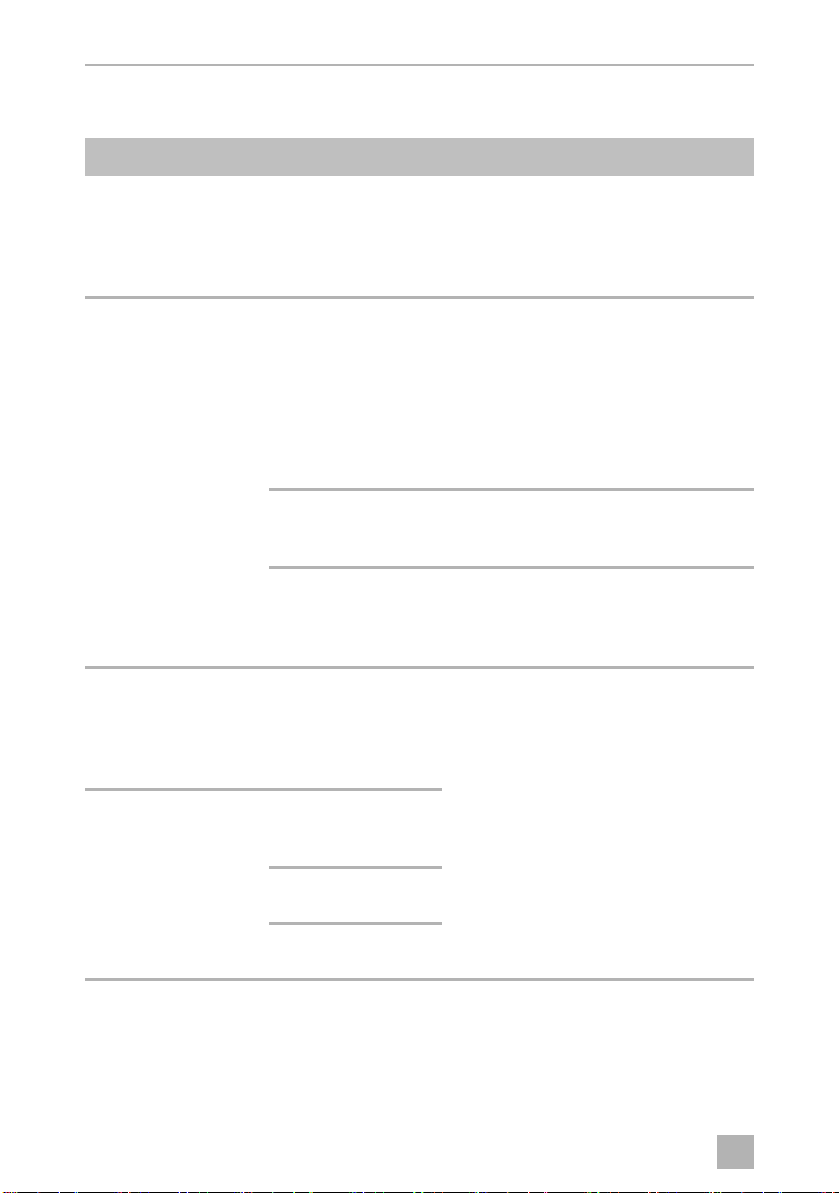
EN
Troubleshooting TCX07, TCX14, TCX21, TCX35
9 Troubleshooting
Fault Possible cause Suggestion
The cooling device
does not function and
the fan impeller which
is visible from outside
does not rotate.
The ignition is switched
on and the cooling
device does not work.
Your cooling device
does not cool satisfactorily and the fan impeller at the outside does
not rotate.
There is no voltage
present in the DC
power socket in your
vehicle.
The DC power socket
is dirty. This results in a
poor electrical
contact.
The fuse of the
connecting cable is
burnt through.
The vehicle fuse is
burnt through.
The ventilator motor is
defective.
The ignition must be switched on in most
vehicles to apply current to the DC power
socket.
Clean the socket of the DC power socket
with a non-metallic brush and a solvent,
so that the middle contact pin is clean.
If the plug of your cooling device
becomes very warm in the DC power
socket, either the DC power socket must
be cleaned or the plug has not been
assembled correctly.
Replace the fuse (fig. 7 1, page 5) of the
DC plug with one of the same rating.
Replace the vehicle fuse of the DC power
socket (usually 15 A). (Observe the
operating instructions in your motorcar
for this).
The repair can be executed only by an
authorized customer service.
Your cooling device
does not cool
satisfactorily and the fan
impeller at the outside
rotates.
18
The ventilator motor
for the inner ventilator
is defective.
The thermo-electric
element is defective.
The integrated power
unit is defective.
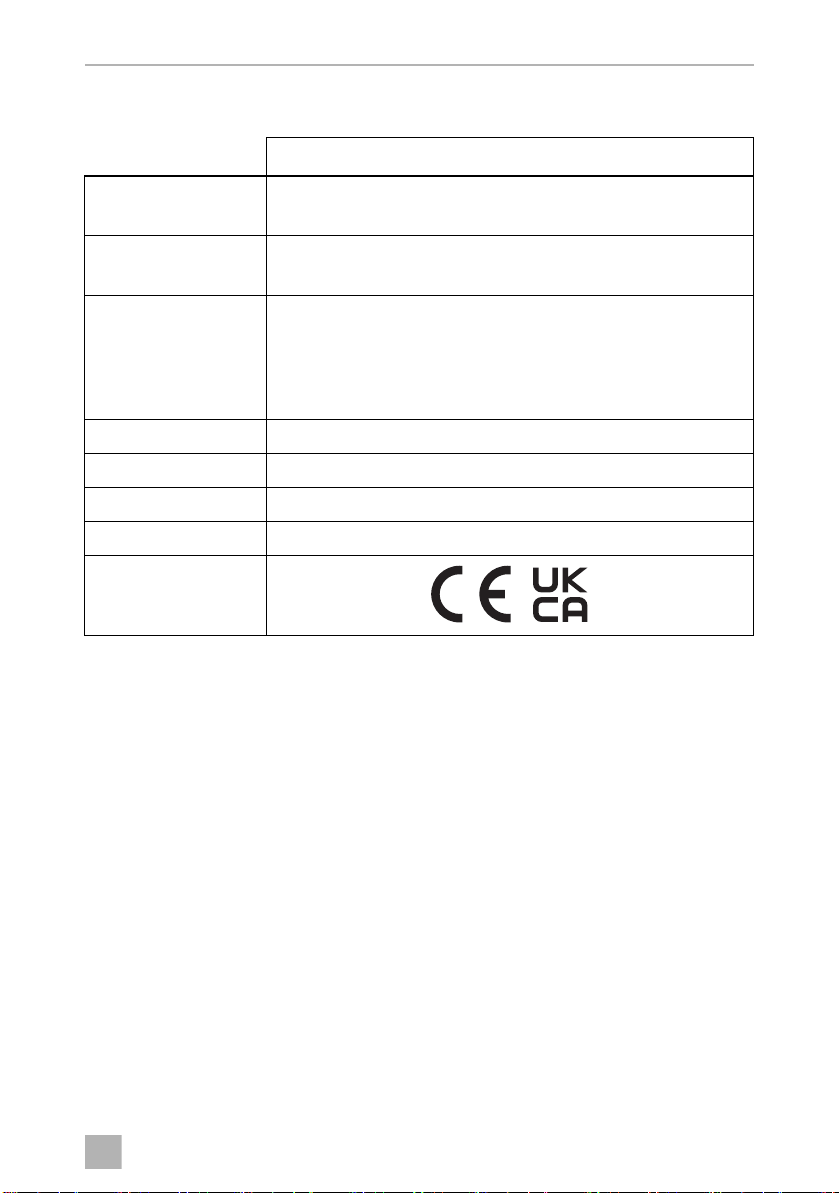
EN
TCX07, TCX14, TCX21, TCX35 Technical data
10 Technical data
TCX 07
Input voltage: 12 Vg
230 Vw (with power adapter)
Power input: 38 W (12 Vg)
43 W (230 Vw)
Interior temperature
range
– Cooling: max. 25 °C below ambient temperature
– Heating: max. 65 °C
Climate class: N
Ambient temperature: +16 °C to +32 °C
Dimensions: fig. 8, page 6
Weight: 2.8 kg (without power adapter)
Inspection/Certificate:
19
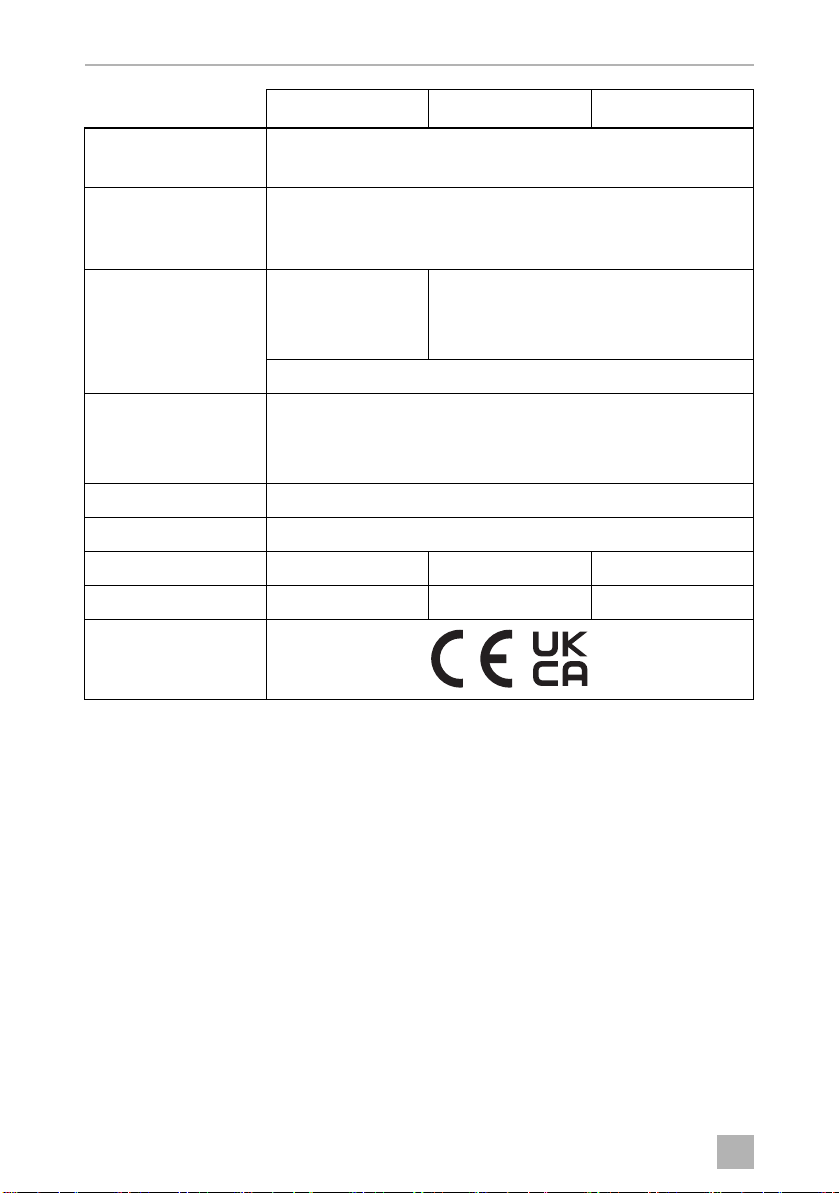
EN
Technical data TCX07, TCX14, TCX21, TCX35
TCX 14 TCX 21 TCX 35
Input voltage: 12/24 Vg
220 – 240 Vw
Power input: 46 W (12 Vg)
50 W (24 Vg)
64 W (230 Vw)
Interior temperature
range (7 to 1 LEDs)
– Cooling: 1 °C to 17 °C 3 °C to 17 °C
(max. 27 °C below ambient temperature)
Interior temperature
range (7 to 1 LEDs)
– Heating: 48 °C to 65 °C
Climate class: N
Ambient temperature: +16 °C to +32 °C
Dimensions: fig. 9, page 6 fig. 0, page 7 fig. a, page 7
Weight: 5.8 kg 7.3 kg 10.6 kg
Inspection/Certificate:
20

DE
TCX07, TCX14, TCX21, TCX35 Erklärung der Symbole
Lesen und befolgen Sie bitte alle Anweisungen, Richtlinien und Warnhinweise in diesem Produkthandbuch sorgfältig, um sicherzustellen,
dass Sie das Produkt ordnungsgemäß installieren und stets ordnungsgemäß betreiben und warten. Diese Anleitung MUSS bei dem Produkt
verbleiben.
Durch die Verwendung des Produktes bestätigen Sie hiermit, dass Sie alle Anweisungen, Richtlinien und Warnhinweise sorgfältig gelesen
haben und dass Sie die hierin dargelegten Bestimmungen verstanden haben und ihnen zustimmen. Sie erklären sich damit einverstanden,
dieses Produkt nur für den angegebenen Verwendungszweck und gemäß den Anweisungen, Richtlinien und Warnhinweisen dieses Produkthandbuchs sowie gemäß allen geltenden Gesetzen und Vorschriften zu verwenden. Eine Nichtbeachtung der hierin enthaltenen Anweisungen und Warnhinweise kann zu einer Verletzung Ihrer selbst und anderer Personen, zu Schäden an Ihrem Produkt oder zu Schäden an
anderem Eigentum in der Umgebung führen. Dieses Produkthandbuch, einschließlich der Anweisungen, Richtlinien und Warnhinweise,
sowie die zugehörige Dokumentation können Änderungen und Aktualisierungen unterliegen. Aktuelle Produktinformationen finden Sie
unter www.dometic.com.
Inhaltsverzeichnis
1 Erklärung der Symbole . . . . . . . . . . . . . . . . . . . . . . . . . . . . . . . . . . . . . . . . . . 21
2 Sicherheitshinweise . . . . . . . . . . . . . . . . . . . . . . . . . . . . . . . . . . . . . . . . . . . 22
3 Lieferumfang . . . . . . . . . . . . . . . . . . . . . . . . . . . . . . . . . . . . . . . . . . . . . . . . . 24
4 Bestimmungsgemäßer Gebrauch . . . . . . . . . . . . . . . . . . . . . . . . . . . . . . . . 25
5 Technische Beschreibung . . . . . . . . . . . . . . . . . . . . . . . . . . . . . . . . . . . . . . 25
6 Bedienung. . . . . . . . . . . . . . . . . . . . . . . . . . . . . . . . . . . . . . . . . . . . . . . . . . . 26
7 Reinigung und Wartung . . . . . . . . . . . . . . . . . . . . . . . . . . . . . . . . . . . . . . . . .31
8 Entsorgung . . . . . . . . . . . . . . . . . . . . . . . . . . . . . . . . . . . . . . . . . . . . . . . . . . .31
9 Störungsbeseitigung . . . . . . . . . . . . . . . . . . . . . . . . . . . . . . . . . . . . . . . . . . 32
10 Technische Daten . . . . . . . . . . . . . . . . . . . . . . . . . . . . . . . . . . . . . . . . . . . . . 33
1 Erklärung der Symbole
WARNUNG!
!
!
A
Sicherheitshinweis auf eine Gefahrensituation, die zum Tod oder zu
schwerer Verletzung führen kann, wenn sie nicht vermieden wird.
VORSICHT!
Sicherheitshinweis auf eine Gefahrensituation, die zu einer leichten
oder mittelschweren Verletzung führen kann, wenn sie nicht vermieden
wird.
ACHTUNG!
Hinweis auf eine Situation, die zu Sachschäden führen kann, wenn sie
nicht vermieden wird.
21

DE
Sicherheitshinweise TCX07, TCX14, TCX21, TCX35
HINWEIS
I
Ergänzende Informationen zur Bedienung des Produktes.
2 Sicherheitshinweise
WARNUNG! Nichtbeachtung dieser Sicherheitshinweise kann
zum Tod oder zu schweren Verletzungen führen.
!
Lebensgefahr durch Stromschlag
• Wenn das Kühlgerät sichtbare Beschädigungen aufweist, dürfen Sie
es nicht in Betrieb nehmen.
• Wenn das Anschlusskabel dieses Kühlgerätes beschädigt wird, muss
es ersetzt werden, um Gefährdungen zu vermeiden.
• Reparaturen an diesem Kühlgerät dürfen nur von Fachkräften durchgeführt werden. Durch unsachgemäße Reparaturen können erhebliche Gefahren entstehen.
Brandgefahr
• Stellen Sie beim Aufstellen des Geräts sicher, dass das Anschlusskabel
nicht eingeklemmt oder beschädigt wird.
• Positionieren Sie an der Geräterückseite keine tragbaren Mehrfachsteckdosen oder tragbare Netzteile.
Gesundheitsgefahr
• Dieses Gerät kann von Kindern ab 8 Jahren und Personen mit eingeschränkten physischen, sensorischen oder geistigen Fähigkeiten oder
einem Mangel an Erfahrung und Wissen verwendet werden, wenn sie
beaufsichtigt werden oder eine Anleitung zur sicheren Benutzung des
Geräts erhalten haben und sie die daraus resultierenden Gefahren verstehen.
• Kinder dürfen nicht mit dem Kühlgerät spielen.
• Reinigung und Benutzer-Wartung dürfen nicht von Kindern ohne
Beaufsichtigung durchgeführt werden.
• Kinder im Alter von 3 bis 8 Jahren dürfen Kühlgeräte be- und entladen.
Explosionsgefahr
• Lagern Sie keine explosionsfähigen Stoffe wie z. B. Sprühdosen mit
brennbarem Treibgas im Kühlgerät.
22

DE
TCX07, TCX14, TCX21, TCX35 Sicherheitshinweise
VORSICHT! Nichtbeachtung dieser Sicherheitshinweise kann zu
leichten oder mittelschweren Verletzungen führen.
!
Lebensgefahr durch Stromschlag
• Achten Sie vor der Inbetriebnahme darauf, dass Zuleitung und Stecker
trocken sind.
• Trennen Sie das Kühlgerät von der Stromversorgung
– vor jeder Reinigung und Pflege
– nach jedem Gebrauch
Gesundheitsgefahr
• Prüfen Sie, ob die Kühlleistung des Kühlgerätes den Anforderungen
der Lebensmittel oder Medikamente entspricht, die Sie kühlen
wollen.
• Lebensmittel dürfen nur in Originalverpackungen oder geeigneten
Behältern eingelagert werden.
• Das Öffnen des Kühlgerätes über einen längeren Zeitraum kann einen
erheblichen Temperaturanstieg in den Fächern des Gerätes verursachen.
• Reinigen Sie regelmäßig Oberflächen, die mit Lebensmitteln und
zugänglichen Entwässerungssystemen in Berührung kommen
können.
• Wenn das Gerät für längere Zeit leer steht:
– Schalten Sie das Gerät aus.
– Tauen Sie das Gerät ab.
– Reinigen und trocknen Sie das Gerät.
– Lassen Sie den Deckel offen, um Schimmelbildung im Gerät zu
verhindern.
A
ACHTUNG! Beschädigungsgefahr
• Vergleichen Sie die Spannungsangabe auf dem Typenschild mit der
vorhandenen Energieversorgung.
• Schließen Sie das Kühlgerät nur wie folgt an:
– mit dem Gleichstrom-Anschlusskabel an das Gleichstromnetz im
Fahrzeug
– oder mit dem Wechselstrom-Anschlusskabel an das
Wechselstromnetz
• Ziehen Sie den Stecker nie am Anschlusskabel aus der Steckdose.
• Wenn das Kühlgerät an der Gleichstrom-Steckdose angeschlossen
ist: Klemmen Sie Ihr Kühlgerät und andere Verbraucher von der
Fahrzeugbatterie ab, bevor Sie ein Schnellladegerät anschließen.
23

DE
Lieferumfang TCX07, TCX14, TCX21, TCX35
• Wenn das Kühlgerät an der Gleichstrom-Steckdose angeschlossen
ist: Trennen Sie die Verbindung oder schalten Sie das Kühlgerät aus,
wenn Sie den Motor ausschalten. Sonst kann die Fahrzeugbatterie
entladen werden.
• Das Kühlgerät ist nicht geeignet für den Transport ätzender oder
lösungsmittelhaltiger Stoffe.
• Benutzen Sie keine Elektrogeräte innerhalb des Kühlgerätes, außer
wenn diese Elektrogeräte vom Hersteller dafür empfohlen werden.
• Stellen Sie das Kühlgerät nicht in der Nähe von offenen Flammen oder
anderen Wärmequellen (Heizung, starke Sonneneinstrahlung, Gasöfen usw.) ab.
• Überhitzungsgefahr!
Achten Sie stets darauf, dass die Belüftung auf allen vier Seiten des
Kühlgeräts mindestens 50 mm beträgt. Halten Sie den Lüftungsbereich frei von jeglichen Gegenständen, die den Luftdurchfluss zu
den Kühlkomponenten behindern können.
Platzieren Sie das Kühlgerät nicht in geschlossenen Fächern oder
Bereichen, die keinen oder nur einen minimalen Luftstrom aufweisen.
• Achten Sie darauf, dass die Lüftungsöffnungen nicht abgedeckt
werden.
• Füllen Sie keine Flüssigkeiten oder Eis in den Innenbehälter.
• Tauchen Sie das Kühlgerät nie in Wasser.
• Schützen Sie das Kühlgerät und die Kabel vor Hitze und Nässe.
• Das Gerät darf keinem Regen ausgesetzt werden.
3 Lieferumfang
Anzahl Beschreibung
1 Thermoelektrische Kühlbox
1 Anschlusskabel für Wechselstrom-Anschluss
1 Anschlusskabel für Gleichstrom-Anschluss
1 Netzadapter für Wechselstromanschluss (nur TCX07)
1Einbauanleitung
Prüfen Sie vor Inbetriebnahme des Gerätes, ob alle zum Lieferumfang gehörenden
Teile vorhanden sind.
24

DE
TCX07, TCX14, TCX21, TCX35 Bestimmungsgemäßer Gebrauch
4 Bestimmungsgemäßer Gebrauch
Die Kühlbox eignet sich zum Kühlen von Lebensmitteln. Die Kühlbox ist auch für den
Einsatz in Fahrzeugen geeignet. Die Kühlbox kann über den Gleichstromanschluss
eines Fahrzeugs oder am Wechselstromnetz betrieben werden.
Die Kühlbox ist für den Einsatz beim Camping geeignet.
Die Kühlbox ist nicht für folgende Verwendungszwecke geeignet:
• Lagerung von korrosiven, ätzenden oder lösungsmittelhaltigen Stoffen
• Einfrieren von Lebensmitteln
Diese Kühlbox ist nicht für den Einsatz als Einbaugerät geeignet.
Diese Kühlbox ist nur für den angegebenen Verwendungszweck und die Anwen-
dung gemäß dieser Anleitung geeignet.
Dieses Handbuch enthält Informationen, die für die ordnungsgemäße Installation
und den ordnungsgemäßen Betrieb der Kühlbox erforderlich sind. Installationsfehler und/oder ein nicht ordnungsgemäßer Betrieb oder nicht ordnungsgemäße
Wartung haben eine unzureichende Leistung und u. U. einen Ausfall des Geräts zur
Folge.
Der Hersteller übernimmt keine Haftung für Verletzungen oder Schäden am
Produkt, die durch Folgendes entstehen:
• Unsachgemäße Montage oder falscher Anschluss, einschließlich Überspannung
• Unsachgemäße Wartung oder Verwendung von anderen als den vom Hersteller
gelieferten Original-Ersatzteilen
• Veränderungen am Produkt ohne ausdrückliche Genehmigung des Herstellers
• Verwendung für andere als die in der Anleitung beschriebenen Zwecke
Dometic behält sich das Recht vor, das Erscheinungsbild des Produkts und dessen
technische Daten zu ändern.
5 Technische Beschreibung
Das Kühlgerät ist für den mobilen Einsatz geeignet. Es kann Waren bis max. 27 °C
(TCX07: 25 °C) unter Umgebungstemperatur kühlen (thermostatische Abschaltung
bei ca. 2 °C) oder bis max. 65 °C warm halten.
Das Kühlgerät ist ein verschleißarmes thermoelektrisches Kühlgerät mit Gebläse
unterstützter Wärmeableitung.
25

DE
Bedienung TCX07, TCX14, TCX21, TCX35
TCX14, TCX21, TCX35
Hat das Gerät den eingestellten Temperaturbereich erreicht, schaltet es automatisch
in den Energiesparmodus um. In diesem Modus wird lediglich die Energie verbraucht, die benötigt wird, um im Kühlboxinnenraum die erforderliche Temperatur
zu erreichen.
Das Kühlgerät ist mit einer automatischen Vorrangschaltung ausgestattet. Dadurch
wird sichergestellt, dass bei gleichzeitigem Anschluss an das Wechselstromnetz
und eine 12/24-Volt-Batterie das Gerät über das Wechselstromnetz mit Strom versorgt wird.
6Bedienung
ACHTUNG!
A
I
Achten Sie darauf, dass sich nur Gegenstände oder Waren im Kühlgerät
befinden, die auf die gewählte Temperatur gekühlt oder erwärmt werden dürfen.
HINWEIS
Bevor Sie das neue Kühlgerät in Betrieb nehmen, sollten Sie es aus hygienischen Gründen innen und außen mit einem feuchten Tuch reinigen
(siehe auch Kapitel „Reinigung und Wartung“ auf Seite 31).
Um Lebensmittelverschwendung zu vermeiden, beachten Sie bitte Folgendes:
• Halten Sie Temperaturschwankungen so gering wie möglich. Öffnen Sie die
Kühlbox nur so oft und so lange wie nötig. Lagern Sie Lebensmittel so, dass die
Luft immer noch gut zirkulieren kann.
• Passen Sie die Temperatur der Menge und Art der Lebensmittel an.
• Lebensmittel nehmen leicht Gerüche auf und geben Gerüche oder Aromen ab.
Lagern Sie Lebensmittel daher stets abgedeckt oder in geschlossenen Behältern
bzw. Flaschen.
6.1 Tipps zum Energiesparen
• Wählen Sie einen gut belüfteten und vor Sonnenstrahlen geschützten Stellplatz.
• Wenn Sie eine erhöhte Energieeffizienz und eine begrenzte Kühlleistung für die
Kühlbox einrichten wollen, nutzen Sie den ECO-Modus der Kühlbox (TCX 14,
TCX21, TCX35).
• Lassen Sie warme Speisen erst abkühlen, bevor Sie sie im Gerät kühl halten.
26

DE
TCX07, TCX14, TCX21, TCX35 Bedienung
• Öffnen Sie das Kühlgerät nicht häufiger als nötig.
• Lassen Sie das Kühlgerät nicht länger offen stehen als nötig.
6.2 An Bordnetz anschließen
HINWEIS
I
Zur Sicherheit ist die Kühlbox mit einem elektronischen Verpolungsschutz ausgestattet, der die Kühlbox vor Kurzschluss beim Batterieanschluss schützt.
Wenn Sie das Kühlgerät an das Bordnetz Ihres Fahrzeugs anschließen,
beachten Sie, dass Sie ggf. die Zündung einschalten müssen, damit das
Kühlgerät mit Strom versorgt wird.
6.3 Kühlbox öffnen
➤ Nur TCX35: Entriegeln Sie das Kühlgerät (Abb. 2, Seite 3).
➤ Öffnen Sie das Kühlgerät.
6.4 Kühlbox an 230 Vw anschließen
TCX 07
➤ Schließen Sie das Wechselstromkabel an das Netzteil an.
➤ Schließen Sie das andere Ende des Wechselstromkabels in die Steckdose
(Wechselstromnetz).
➤ Schließen Sie ein Ende des Gleichstromkabels an das Netzteil an.
➤ Schließen Sie das andere Ende des Gleichstromkabels an die Buchse der Kühl-
box an.
TCX14, TCX21, TCX35
➤ Schließen Sie das Kühlgerät mit dem mitgelieferten Wechselstromanschlusska-
bel (Abb. 1 1, Seite 4) an eine Netzsteckdose an.
6.5 Kühlbox an 12 Vg anschließen
HINWEIS
I
Die Polarität des Steckers ist nicht umkehrbar: Er kann nur in einer Richtung in die Buchse gesteckt werden.
27
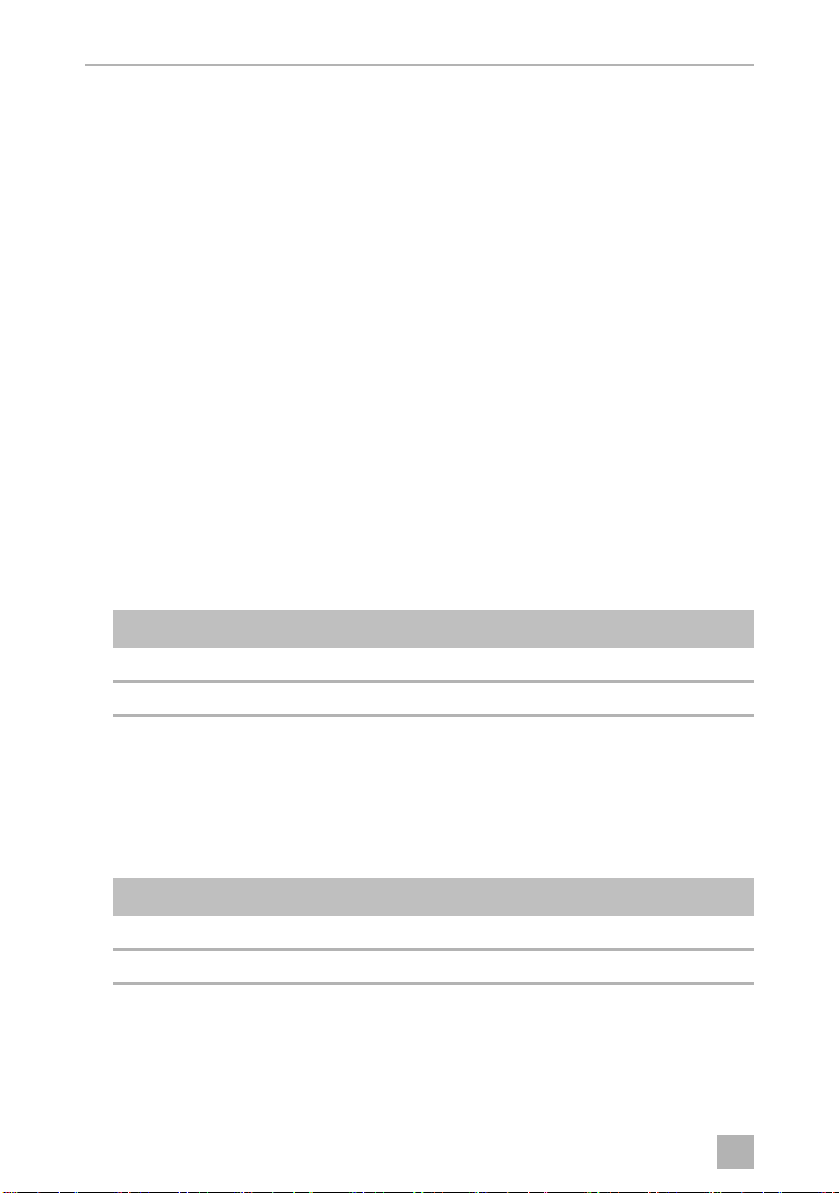
DE
Bedienung TCX07, TCX14, TCX21, TCX35
TCX 07
➤ Schließen Sie das eine Ende des 12-V-Anschlusskabels an die Buchse der Kühl-
box an.
➤ Schließen Sie das andere Ende des 12-V-Anschlusskabels an die Gleichstrom-
steckdose im Fahrzeug an (Abb. 5, Seite 4).
TCX14, TCX21, TCX35
➤ Schließen Sie das Kühlgerät mit dem mitgelieferten Gleichstromanschlusskabel
(Abb. 1 2, Seite 3) an die Gleichstromsteckdose im Fahrzeug an (Abb. 5,
Seite 4).
6.6 Kühlbox einschalten
TCX 07
➤ Stellen Sie die Kühlbox auf eine feste Unterlage.
➤ Schieben Sie den Schalter am Bedienpanel (Abb. 3 3, Seite 4) in die Position
„HOT“ bzw. „COLD“ um die Kühlbox einzuschalten.
✔ Die Kühlbox startet mit dem Kühlen bzw. Heizen des Innenraums:
Betriebsanzeige Betriebsmodus
Rot (Abb. 3 2, Seite 4) Heizung
Grün (Abb. 3 4, Seite 4) Kühlung
TCX14, TCX21, TCX35
➤ Stellen Sie das Kühlgerät auf eine feste Unterlage.
➤ Drücken Sie die Taste „P“ auf dem Bedienfeld, um das Kühlgerät einzuschalten.
✔ Das Kühlgerät startet mit dem Kühlen bzw. Heizen des Innenraums.
Betriebsanzeige Betriebsmodus
Rot (Abb. 4 2, Seite 4) Heizung
Blau (Abb. 4 3, Seite 4) Kühlung
28

DE
TCX07, TCX14, TCX21, TCX35 Bedienung
6.7 Zwischen Kühlen und Heizen umschalten
TCX 07
➤ Wenn Sie zwischen Kühlung und Heizung umschalten möchten, schieben Sie
den Schalter am Bedienpanel (Abb. 3 3, Seite 4) in die Position „HOT“ bzw.
„COLD“.
✔ Die rote bzw. grüne Betriebsanzeige leuchtet, und das Gerät beginnt zu küh-
len/heizen.
➤ Wenn Sie den Kühl- bzw. Heizvorgang beenden möchten, schieben Sie den
Schalter am Bedienpanel (Abb. 3 3, Seite 4) in die Position „AUS/OFF“.
➤ Wenn Sie die Kühlbox ausschalten möchten, ziehen Sie das Anschlusskabel ab.
TCX14, TCX21, TCX35
➤ Wenn Sie zwischen Kühlung und Heizung umschalten wollen, drücken Sie die
Taste „HOT/COLD“.
HINWEIS
I
Die Steuereinheit des Kühlgerätes verfügt über eine Speicherfunktion.
Diese speichert den gewählten Temperaturbereich für jeden Modus
(Kühlung und Heizung). Dadurch wird bei jedem Einschalten bzw.
Umschalten der Temperaturbereich, der zuvor im jeweiligen Modus
gewählt wurde, wieder eingestellt.
✔ Die rote bzw. blaue Betriebsanzeige leuchtet und das Gerät beginnt zu küh-
len/heizen.
➤ Wenn Sie den Kühl- bzw. Heizvorgang beenden wollen, drücken Sie die Taste
„P“.
➤ Wenn Sie das Kühlgerät nicht mehr benutzen, trennen Sie es vom Netz.
6.8 Temperatur wählen (TCX14, TCX21, TCX35)
Die Statusanzeige für die eingestellte Temperatur (Abb. 4 5, Seite 4) zeigt die ausgewählte Temperatur an. Mit steigender Anzahl an leuchtenden LEDs steigt auch die
Intensität der Kühlung bzw. Heizung.
HINWEIS
I
Die folgenden Temperaturangaben unterliegen Toleranzen und sind
abhängig von der Messposition.
29

DE
Bedienung TCX07, TCX14, TCX21, TCX35
Temperatur in der Innenraummitte bei ca. 25 °C Umgebungstemperatur:
Statusanzeige
(Abb. 4 5, Seite 4)
7 leuchtende LEDs ca. 1 °C (TCX14)
Kühlung
1 leuchtende LED ca. 17 °C (ECO-Modus)
7 leuchtende LEDs ca. 65 °C
Heizung
1 leuchtende LED ca. 48 °C
Innentemperatur
ca. 3 °C (TCX21, TCX35)
➤ Um die Temperatur für die Kühlung bzw. Heizung auszuwählen, drücken Sie
wiederholt die Taste „ “, bis die gewünschte Anzahl an LEDs leuchtet.
6.9 Deckel abnehmen (TCX14, TCX21, TCX35)
Sie können den Deckel der Kühlbox abnehmen (Abb. 6, Seite 5):
➤ Öffnen Sie den Deckel so weit, dass er etwa im 30°-Winkel zum Kühlgerät steht.
➤ Ziehen Sie den Deckel nach vorne und heben Sie ihn dann schräg ab.
30

DE
TCX07, TCX14, TCX21, TCX35 Reinigung und Wartung
7 Reinigung und Wartung
ACHTUNG! Beschädigungsgefahr!
A
➤ Reinigen Sie das Kühlgerät innen und außen gelegentlich mit einem feuchten
Tuch.
➤ Stellen Sie sicher, dass die Be- und Entlüftungsöffnungen des Kühlgerätes frei
von Staub und Verunreinigungen sind, damit die beim Betrieb entstehende
Wärme abgeführt werden kann und das Kühlgerät keinen Schaden nimmt.
• Reinigen Sie das Kühlgerät niemals unter fließendem Wasser oder
gar im Spülwasser.
• Verwenden Sie zur Reinigung keine scharfen Reinigungsmittel oder
harten Gegenstände, da diese das Kühlgerät beschädigen können.
8Entsorgung
➤ Geben Sie das Verpackungsmaterial möglichst in den entsprechenden
Recycling-Müll.
Wenn Sie das Produkt endgültig außer Betrieb nehmen, informieren Sie
sich bitte beim nächsten Recyclingcenter oder bei Ihrem Fachhändler
M
über die zutreffenden Entsorgungsvorschriften.
31

DE
Störungsbeseitigung TCX07, TCX14, TCX21, TCX35
9Störungsbeseitigung
Störung Mögliche Ursache Lösungsvorschlag
Das Kühlgerät funktioniert nicht und das von
außen sichtbare Lüfterrad dreht sich nicht.
Die Zündung ist eingeschaltet, und das Kühlgerät funktioniert nicht.
Das Kühlgerät kühlt
nicht zufriedenstellend
und das Lüfterrad an
der Außenseite dreht
sich nicht.
An der Gleichstromsteckdose im Fahrzeug liegt keine
Spannung an.
Die Fassung der
Gleichstromsteckdose ist verschmutzt.
Das hat einen schlechten elektrischen Kontakt zur Folge.
Die Sicherung des
Anschlusskabels ist
durchgebrannt.
Die Fahrzeugsicherung ist durchgebrannt.
Der Lüftermotor ist
defekt.
In den meisten Fahrzeugen muss der
Zündschalter eingeschaltet sein, damit
die Gleichstromsteckdose Spannung hat.
Mit einer nichtmetallischen Bürste und
einem Lösungsmittel die Fassung der
Gleichstromsteckdose reinigen, so dass
der mittlere Kontaktstift sauber ist.
Wenn der Stecker des Kühlgeräts in der
Gleichstromsteckdose sehr warm wird,
muss entweder die Fassung gereinigt
werden oder der Stecker ist möglicherweise nicht richtig zusammengebaut.
Tauschen Sie die Sicherung (Abb. 7 1,
Seite 5) des Gleichstromsteckers durch
eine gleichwertige Sicherung aus.
Ersetzen Sie die Fahrzeugsicherung der
Gleichstromsteckdose (in der Regel
15 A). (Beachten Sie dazu die Bedienungsanleitung zu Ihrem Kraftfahrzeug).
Die Reparatur darf nur durch einen autorisierten Kundendienst durchgeführt werden.
Das Kühlgerät kühlt
nicht zufriedenstellend
und das Lüfterrad an
der Außenseite dreht
sich.
32
Der Lüftermotor für
den inneren Lüfter ist
defekt.
Das Peltierelement ist
defekt.
Das integrierte Netzteil ist defekt.

DE
TCX07, TCX14, TCX21, TCX35 Technische Daten
10 Technische Daten
TCX 07
Eingangsspannung: 12 Vg
230 Vw (mit Netzteil)
Leistungsaufnahme: 38 W (12 Vg)
43 W (230 Vw)
Innentemperaturbereich:
– Kühlung: max. 25 °C unter Umgebungstemperatur
– Heizung: max. 65 °C
Klimaklasse: N
Umgebungstemperatur:
Abmessungen: Abb. 8, Seite 6
Gewicht: 2,8 kg (ohne Netzteil)
Prüfung/Zertifikat:
+16 °C bis +32 °C
33

DE
Technische Daten TCX07, TCX14, TCX21, TCX35
TCX 14 TCX 21 TCX 35
Eingangsspannung: 12/24 Vg
220–240 Vw
Leistungsaufnahme: 46 W (12 Vg)
50 W (24 Vg)
64 W (230 Vw)
Innentemperaturbereich (7 bis 1 LEDs)
– Kühlung: 1 °C bis 17 °C 3 °C bis 17 °C
(max. 27 °C unter Umgebungstemperatur)
Innentemperaturbereich (7 bis 1 LEDs)
– Heizung: 48 °C bis 65 °C
Klimaklasse: N
Umgebungstemperatur:
Abmessungen: Abb. 9, Seite 6 Abb. 0, Seite 7 Abb. a, Seite 7
Gewicht: 5,8 kg 7,3 kg 10,6 kg
Prüfung/Zertifikat:
+16 °C bis +32 °C
34

FR
TCX07, TCX14, TCX21, TCX35 Signification des symboles
Veuillez lire et suivre attentivement l’ensemble des instructions, directives et avertissements figurant dans ce manuel afin de vous assurer que
vous installez, utilisez et entretenez le produit correctement à tout moment. Ces instructions DOIVENT rester avec ce produit.
En utilisant le produit, vous confirmez par la présente que vous avez lu attentivement l’ensemble des instructions, directives et avertissements
et que vous comprenez et acceptez de respecter les modalités et conditions énoncées dans le présent document. Vous acceptez d’utiliser
ce produit uniquement pour l’usage et l’application prévus et conformément aux instructions, directives et avertissements figurant dans le
manuel du produit, ainsi qu’à toutes les lois et réglementations applicables. Si vous ne lisez et ne respectez pas les instructions et les
avertissements figurant dans ce manuel, vous risquez de vous blesser ou de blesser d’autres personnes, d’endommager votre produit ou
d’endommager d’autres biens à proximité. Le présent manuel produit, y compris les instructions, directives et avertissements, ainsi que la
documentation associée peuvent faire l’objet de modifications et de mises à jour. Pour obtenir des informations actualisées sur le produit,
rendez-vous sur www.dometic.com.
Sommaire
1 Signification des symboles . . . . . . . . . . . . . . . . . . . . . . . . . . . . . . . . . . . . . . 35
2 Consignes de sécurité . . . . . . . . . . . . . . . . . . . . . . . . . . . . . . . . . . . . . . . . . 36
3 Contenu de la livraison . . . . . . . . . . . . . . . . . . . . . . . . . . . . . . . . . . . . . . . . . 38
4 Usage conforme . . . . . . . . . . . . . . . . . . . . . . . . . . . . . . . . . . . . . . . . . . . . . . 39
5 Description technique . . . . . . . . . . . . . . . . . . . . . . . . . . . . . . . . . . . . . . . . . 40
6 Utilisation. . . . . . . . . . . . . . . . . . . . . . . . . . . . . . . . . . . . . . . . . . . . . . . . . . . . 40
7 Nettoyage et entretien . . . . . . . . . . . . . . . . . . . . . . . . . . . . . . . . . . . . . . . . . 45
8 Mise au rebut. . . . . . . . . . . . . . . . . . . . . . . . . . . . . . . . . . . . . . . . . . . . . . . . . 45
9 Guide de dépannage . . . . . . . . . . . . . . . . . . . . . . . . . . . . . . . . . . . . . . . . . . 46
10 Caractéristiques techniques . . . . . . . . . . . . . . . . . . . . . . . . . . . . . . . . . . . . . 47
1 Signification des symboles
AVERTISSEMENT !
!
!
A
Consigne de sécurité signalant une situation dangereuse qui peut
entraîner la mort ou de graves blessures si elle n’est pas évitée.
ATTENTION !
Consigne de sécurité signalant une situation dangereuse qui peut
entraîner des blessures de gravité moyenne ou légère si elle n’est pas
évitée.
AVIS !
Remarque signalant une situation qui peut entraîner des dommages
matériels si elle n’est pas évitée.
35

FR
Consignes de sécurité TCX07, TCX14, TCX21, TCX35
REMARQUE
I
Informations complémentaires sur l'utilisation du produit.
2 Consignes de sécurité
AVERTISSEMENT ! Le non-respect de ces mises en garde peut
entraîner des blessures graves, voire mortelles.
!
Danger de mort par électrocution
• Si l’appareil présente des dégâts visibles, vous ne devez pas le mettre
en service.
• Si le câble d’alimentation de ce dispositif de refroidissement est
endommagé, il doit être remplacé pour éviter tout danger.
• Seul un personnel qualifié est habilité à effectuer des réparations sur
l’appareil. Toute réparation mal effectuée risque d’entraîner de graves
dangers.
Risque d’incendie
• Veillez à ne pas coincer ni endommager le cordon d’alimentation lors
de la mise en place de l’appareil.
• Ne placez pas de multiprises portables ou de blocs d’alimentation
portables à l'arrière de l’appareil.
Risque pour la santé
• Cet appareil peut être utilisé par des enfants âgés de 8 ans et plus et
des personnes ayant des capacités physiques, sensorielles ou
mentales réduites ou un manque d’expérience et de connaissances,
s’ils sont sous surveillance ou ont reçu des instructions sur l’utilisation
de l’appareil en toute sécurité et comprennent les risques impliqués.
• Les enfants ne doivent pas jouer avec cet appareil.
• Le nettoyage et la maintenance ne doivent pas être effectués par des
enfants sans surveillance.
• Les enfants âgés de 3 à 8 ans peuvent charger et décharger les
appareils de réfrigération.
Risque d'explosion
• Ne stockez aucune substance explosive comme p. ex. des aérosols
contenant des agents propulseurs dans l'appareil.
36

FR
TCX07, TCX14, TCX21, TCX35 Consignes de sécurité
ATTENTION ! Le non-respect de ces mises en garde peut
entraîner des blessures légères ou de gravité modérée.
!
Danger de mort par électrocution
• Avant de mettre l’appareil en service, assurez-vous que la ligne
d’alimentation électrique et la fiche sont sèches.
• Débranchez l'appareil du secteur
– avant tout nettoyage et entretien
– après chaque utilisation
Risque pour la santé
• Veuillez vérifier si la puissance frigorifique de l'appareil correspond à
la température de conservation recommandée pour les aliments ou
les médicaments que vous souhaitez refroidir.
• Les aliments ne peuvent être conservés que dans leurs emballages
originaux ou dans des récipients appropriés.
• Une ouverture prolongée de l’appareil de réfrigération peut entraîner
une augmentation significative de la température dans les compartiments de l’appareil.
• Nettoyez régulièrement les surfaces qui entrent en contact avec les
aliments, ainsi que les systèmes de drainage accessibles.
• Si l’appareil reste vide pendant une longue période :
– Éteignez l’appareil.
– Dégivrez l’appareil.
– Nettoyez et séchez l’appareil.
– Laissez la porte ouverte pour éviter la formation de moisissures à
l’intérieur de l’appareil.
A
AVIS ! Risque d'endommagement
• Comparez la tension indiquée sur la plaque signalétique avec
l’alimentation électrique dont vous disposez.
• Branchez l’appareil uniquement comme indiqué ci-dessous :
– avec le câble de raccordement CC sur une prise CC du véhicule
– ou avec le câble de raccordement CA au secteur à courant
alternatif
• Ne tirez jamais sur le câble de raccordement pour sortir la fiche de la
prise.
• Si la glacière est raccordée à la prise CC : débranchez de la batterie la
glacière et les autres consommateurs d’énergie avant de raccorder un
chargeur rapide.
37

FR
Contenu de la livraison TCX07, TCX14, TCX21, TCX 35
• Si la glacière est raccordée à la prise CC : débranchez ou éteignez la
glacière lorsque vous éteignez le moteur. Dans le cas contraire, il se
pourrait que la batterie se décharge.
• N’utilisez pas la glacière pour le transport de produits corrosifs ou de
solvants.
• N'utilisez aucun appareil électrique dans la glacière, sauf si ces
appareils sont recommandés par le fabricant pour cet usage.
• Ne placez pas l’appareil près de flammes ou d’autres sources de
chaleur (chauffage, rayons solaires, réchauds à gaz, etc.).
• Risque de surchauffe !
En toutes circonstances, maintenir une zone de ventilation de 50 mm
minimum autour du dispositif de réfrigération. Cette zone de ventilation doit rester libre de tout objet susceptible de réduire le flux d’air
acheminé vers les composants réfrigérants.
Ne placez pas le dispositif de réfrigération dans des zones ou à
l’intérieur de boîtiers clos dans lesquels l’air ne peut circuler pas ou
trop peu.
• Assurez-vous que les fentes d’aération ne sont pas recouvertes.
• Ne pas remplir le bac intérieur de substances liquides ou de glace.
• Ne plongez jamais l’appareil dans l’eau.
• Tenez l’appareil et les câbles à l’abri de la chaleur et de l’humidité.
• L'appareil ne doit pas être exposé à la pluie.
3 Contenu de la livraison
Quantité Description
1 Glacière thermoélectrique mobile
1 Câble de raccordement au courant alternatif
1 Câble de raccordement au courant continu
1 Adaptateur pour raccordement au courant alternatif (TCX07 uniquement)
1 Manuel de montage
Avant de mettre l’appareil en service, vérifiez l’intégralité de la livraison.
38

FR
TCX07, TCX14, TCX21, TCX35 Usage conforme
4Usage conforme
La glacière est conçue pour la réfrigération d’aliments. La glacière peut également
être utilisée dans des véhicules. La glacière est conçue pour être raccordée à la prise
d’alimentation CC d’un véhicule ou à une alimentation CA.
La glacière est adaptée à une utilisation en camping.
La glacière n’est pas conçue pour :
• le stockage de substances corrosives, caustiques ou contenant des solvants
• la congélation d’aliments
Cette glacière n’est pas destinée à être utilisée comme appareil intégré.
Ce produit ne convient que pour l’usage et l’application prévus conformément à la
présente instruction. Toute autre utilisation, s’écartant de l’usage prévu, est
interdite ! Dometic décline toute responsabilité en cas de perte, dommage ou blessure dus directement ou indirectement à une utilisation autre que celle prévue.
Cette glacière convient uniquement à l’usage et à l’application prévus, conformément au présent manuel d’instructions.
Ce manuel fournit les informations nécessaires à l’installation et/ou à l’utilisation correcte de la glacière. Une installation, une utilisation ou un entretien inappropriés
entraînera des performances insatisfaisantes et une éventuelle défaillance.
Le fabricant décline toute responsabilité en cas de blessure ou de dommage
résultant :
• d’un montage ou d’un raccordement incorrect, y compris d’une surtension
• d’un entretien inadapté ou de l’utilisation de pièces de rechange autres que les
pièces de rechange d’origine fournies par le fabricant
• des modifications apportées au produit sans autorisation explicite du fabricant ;
• des usages différents de ceux décrits dans le manuel.
Dometic se réserve le droit de modifier l’apparence et les spécifications produit.
39

FR
Description technique TCX 07, TCX14, TCX21, TCX35
5 Description technique
L’appareil de réfrigération est conçu pour une utilisation mobile. Il peut refroidir des
marchandises jusqu’à 27 °C maximum (TCX 07 : 25 °C) en dessous de la température ambiante (coupure thermostatique à environ 2 °C) ou de les maintenir au chaud
jusqu’à une température de 65 °C maximum.
L’appareil de réfrigération est une glacière thermoélectrique à faible usure avec évacuation de la chaleur assistée par ventilateur.
TCX14, TCX21, TCX35
L’appareil passe automatiquement en mode d’économie d’énergie lorsqu’il a
atteint la plage de température réglée. Dans ce mode, seule l’énergie requise pour
atteindre la température à l’intérieure du compartiment est consommée.
L’appareil de réfrigération est équipé d’un raccordement prioritaire automatique. Il
est ainsi garanti qu’en cas de raccordement simultané au secteur et à une batterie
12/24 V, le réseau alternatif CA sera utilisé.
6Utilisation
AVIS !
A
Veillez à ce que l’appareil de réfrigération ne contienne que des objets
ou des marchandises pouvant être refroidis ou chauffés à la température
choisie.
REMARQUE
Avant de mettre votre nouvel appareil réfrigérant en service, vous
I
Pour éviter de gâcher des aliments, notez les éléments suivants :
• Évitez autant que possible les variations de température. Ouvrez uniquement la
• Ajustez la température en fonction de la quantité et de la nature des aliments.
• Les aliments peuvent facilement absorber ou dégager des odeurs. Entreposez
40
?
devez, pour des raisons d’hygiène, le nettoyer à l’intérieur et à l’extérieur à l’aide d’un chiffon humide (voir chapitre « Nettoyage et
entretien », page 45).
glacière lorsque c’est nécessaire et le moins longtemps possible. Entreposez les
aliments de sorte que l’air puisse circuler librement entre eux.
toujours les aliments dans des conteneurs/bouteilles couverts ou fermés.

FR
TCX07, TCX14, TCX21, TCX35 Utilisation
6.1 Conseils d’économie d’énergie
• Choisissez un emplacement bien aéré et à l’abri du soleil.
• Si vous souhaitez régler une efficacité énergétique accrue et une capacité de
refroidissement limitée pour l’appareil de réfrigération, utilisez le mode ECO du
dispositif (TCX14, TCX21, TCX35).
• Laissez refroidir les aliments chauds avant de les placer dans l’appareil de réfrigération.
• N’ouvrez pas le dispositif de réfrigération plus souvent que nécessaire.
• Ne laissez pas l’appareil de réfrigération ouvert plus longtemps que nécessaire.
6.2 Raccordement à un allume-cigare
REMARQUE
I
Pour des raisons de sécurité, la glacière est équipée d’un système électronique pour
empêcher l’inversion de polarité. Cela protège la glacière contre un court-circuit lors
de la connexion à une batterie.
Lorsque vous raccordez la glacière à l’allume-cigare de votre véhicule,
veillez à ce que l'allumage soit en marche pour que l'appareil soit
alimenté en électricité.
6.3 Ouvrir la glacière
➤ TCX35 uniquement : Déverrouillez l’appareil de réfrigération (fig. 2,
page 3).
➤ Ouvrez l’appareil de réfrigération.
6.4 Raccordement de la glacière au 230 Vw
TCX 07
➤ Branchez le câble CA à l’adaptateur.
➤ Branchez l’autre extrémité du câble CA dans la prise (côté secteur CA).
➤ Raccordez un côté du câble de raccordement CC à l’adaptateur.
➤ Branchez l’autre extrémité du câble de raccordement CC dans la prise de la gla-
cière.
41

FR
Utilisation TCX07, TCX14, TCX21, TCX35
TCX14, TCX21, TCX35
➤ Branchez l’appareil de réfrigération à l’aide du câble de raccordement CA fourni
(fig. 1 1, page 4) sur une prise de courant secteur CA.
6.5 Raccordement de la glacière au 12 Vg
REMARQUE
I
TCX 07
➤ Branchez une extrémité du câble de raccordement 12 V dans la prise de la gla-
cière.
➤ Branchez l’autre extrémité du câble de raccordement 12 V à la prise de courant
continu du véhicule (fig. 5, page 4).
TCX14, TCX21, TCX35
➤ Branchez l’appareil de réfrigération à l’aide du câble de raccordement CC fourni
(fig. 1 2, page 3) sur la prise de courant continu du véhicule (fig. 5, page 4).
La pol ari té d e la fich e ne peu t pa s êt re i nve rsé e : ell e ne p eut êtr e in sér ée
dans la prise que dans un sens.
42

FR
TCX07, TCX14, TCX21, TCX35 Utilisation
6.6 Mise en marche de la glacière
TCX 07
➤ Placez la glacière sur une surface stable.
➤ Placez l’interrupteur du panneau de commande (fig. 3 3, page 4) en position
« HOT » (chaud) ou « COLD » (froid) pour mettre la glacière en marche.
✔ La glacière commence à réfrigérer/chauffer le compartiment intérieur :
Témoin lumineux de fonctionnement Mode de fonctionnement
Rouge (fig. 3 2, page 4) Chauffage
Vert (fig. 3 4, page 4) Refroidissement
TCX14, TCX21, TCX35
➤ Placez l’appareil de réfrigération sur une surface stable.
➤ Appuyez sur le bouton « P » du panneau de commande pour mettre en marche
l’appareil de réfrigération.
✔ L’appareil de réfrigération commence à refroidir ou à chauffer l’espace intérieur.
Témoin lumineux de fonctionnement Mode de fonctionnement
Rouge (fig. 4 2, page 4) Chauffage
Bleu (fig. 4 3, page 4) Refroidissement
6.7 Commutation entre refroidissement et chauffage
TCX 07
➤ Si vous souhaitez passer du refroidissement au chauffage, placez l’interrup-
teur du panneau de commande (fig. 3 3, page 4) en position « HOT » (chaud)
ou « COLD » (froid).
✔ L’écran de commande rouge ou vert s’allume et l’appareil commence à refroi-
dir/chauffer.
➤ Pour interrompre le processus de refroidissement/chauffage, placez l’interrup-
teur du panneau de commande (fig. 3 3, page 4) en position « AUS/OFF »
(arrêt).
➤ Pour mettre l’appareil hors service, débranchez le câble de raccordement.
43

FR
Utilisation TCX07, TCX14, TCX21, TCX35
TCX14, TCX21, TCX35
➤ Si vous souhaitez passer du refroidissement au chauffage, appuyez sur le
bouton « HOT/COLD » (chaud/froid).
REMARQUE
I
✔ L’écran de commande rouge ou bleu s’allume et l’appareil commence à refroi-
dir/chauffer.
➤ Pour interrompre le processus de refroidissement ou de chauffage, appuyez sur
le bouton « P ».
➤ Lorsque vous cessez d’utiliser l’appareil de réfrigération, débranchez-le du sec-
teur.
L’unité de commande de l’appareil de réfrigération dispose d’une fonction mémoire. Il mémorise la plage de température sélectionnée pour
chaque mode (refroidissement et chauffage). Ainsi, la plage de température qui a été précédemment sélectionnée dans le mode respectif est
à nouveau réglée à chaque mise en marche ou commutation.
6.8 Sélection de la température (TCX14, TCX21, TCX35)
L’affichage de statut de la température réglée (fig. 4 5, page 4) indique la température sélectionnée. L’intensité de refroidissement ou de chauffage augmente en
fonction du nombre de LED allumées.
REMARQUE
I
La température au centre de l’espace intérieur est à une température ambiante
d’environ 25 °C :
Refroidissement
Chauffage
Les indications de température suivantes sont soumises à des tolérances
et dépendent de la position de mesure.
Affichage de statut
(fig. 4 5, page 4)
7 LED allumées env. 1 °C (TCX 14)
1 LED allumée env. 17 °C (mode ECO)
7 LED allumées env. 65 °C
1 LED allumée env. 48 °C
Température intérieure
env. 3 °C (TCX21, TCX35)
44

FR
TCX07, TCX14, TCX 21, TCX 35 Nettoyage et entretien
➤ Pour sélectionner la température de refroidissement ou de chauffage,
appuyez sur le bouton « » jusqu’à ce que le nombre de LED requises soient allumées.
6.9 Retrait du couvercle (TCX14, TCX21, TCX35)
Vous pouvez retirer le couvercle de l’appareil de réfrigération (fig. 6, page 5) :
➤ Ouvrez le couvercle jusqu’à ce qu’il forme un angle d’environ 30° avec la gla-
cière.
➤ Tirez le couvercle vers l’avant et retirez-le en diagonale.
7 Nettoyage et entretien
AVIS ! Risque d'endommagement !
A
➤ Nettoyez de temps à autre l’appareil à l’intérieur et à l’extérieur avec un chiffon
humide.
• Ne nettoyez jamais la glacière à l’eau courante et ne la plongez pas
non plus dans l'eau.
• N'utilisez pour le nettoyage ni produits abrasifs ni objets durs qui
pourraient endommager la glacière.
➤ Assurez-vous que les ouvertures d'aération et de ventilation de l'appareil ne sont
pas encombrées de saletés ou de poussières, pour que la chaleur générée par le
fonctionnement soit évacuée et que l'appareil ne soit pas endommagé.
8Mise au rebut
➤ Jetez les emballages dans les conteneurs de déchets recyclables prévus à cet
effet.
Lorsque vous mettrez votre produit définitivement hors service, informezvous auprès du centre de recyclage le plus proche ou auprès de votre
M
revendeur spécialisé sur les prescriptions relatives au retraitement des
déchets.
45

FR
Guide de dépannage TCX07, TCX14, TCX21, TCX35
9 Guide de dépannage
Panne Cause possible Suggestion
L’appareil de réfrigération ne fonctionne pas
et la roue du ventilateur,
visible de l’extérieur, ne
tourne pas.
Le contact est mis, mais
l’appareil de réfrigération ne fonctionne pas.
Votre appareil de réfrigération ne refroidit pas
de manière satisfaisante et la roue du ventilateur à l’extérieur ne
tourne pas.
La prise de courant
continu de votre véhicule n’est pas sous
tension.
La prise de courant
continu est sale. Ceci
entraîne un mauvais
contact électrique.
Le fusible du câble de
raccordement est
grillé.
Le fusible du véhicule
est grillé.
Le moteur du ventilateur est défectueux.
Dans la plupart des véhicules, le contact
doit être mis pour que la prise de courant
continu soit sous tension.
Nettoyez la prise CC à l’aide d’une brosse
non-métallique et d’un solvant, de
manière à ce que la broche de contact
centrale soit propre.
Si le connecteur de votre appareil de réfrigération devient très chaud lorsqu’il est
branché sur la prise de courant continu,
c’est que la prise de courant continu doit
être nettoyée ou que le connecteur n’est
pas bien monté.
Remplacez le fusible (fig. 7 1, page 5)
de la prise CC par un fusible équivalent.
Remplacez le fusible du véhicule de la
prise de courant continu (généralement
15 A). (Observez à cet effet les instructions d’utilisation de votre véhicule).
La réparation ne peut être effectuée que
par un service clientèle autorisé.
Votre appareil de réfrigération ne refroidit pas
de manière satisfaisante et la roue du ventilateur à l’extérieur
tourne.
46
Le moteur du ventilateur intérieur est
défectueux.
L’élément thermoélectrique est défectueux.
Le bloc d’alimentation intégré est défectueux.

FR
TCX07, TCX14, TCX21, TCX35 Caractéristiques techniques
10 Caractéristiques techniques
TCX 07
Tension
d’alimentation :
Alimentation
électrique :
Plage de température
intérieure
– Refroidissement : max. 25 °C en dessous de la température ambiante
– Chauffage : max. 65 °C
Classe climatique : N
Température
ambiante :
Dimensions : fig. 8, page 6
Poids : 2,8 kg (sans adaptateur électrique)
Inspection/Certificat :
230 Vw (avec adaptateur électrique)
12 Vg
38 W (12 Vg)
43 W (230 Vw)
+16 °C à +32 °C
47

FR
Caractéristiques techniques TCX07, TCX14, TCX21, TCX35
TCX 14 TCX 21 TCX 35
Tension
d’alimentation :
Alimentation
électrique :
Plage de température
intérieure (7 à 1 LED)
– Refroidissement : 1 °C à 17 °C 3 °C à 17 °C
(max. 27 °C en dessous de la température ambiante)
Plage de température
intérieure (7 à 1 LED)
– Chauffage : 48 °C à 65 °C
Classe climatique : N
Température
ambiante :
Dimensions : fig. 9, page 6 fig. 0, page 7 fig. a, page 7
Poids : 5,8 kg 7,3 kg 10,6 kg
Inspection/Certificat :
12/24 Vg
220–240 Vw
46 W (12 Vg)
50 W (24 Vg)
64 W (230 Vw)
+16 °C à +32 °C
48

ES
TCX07, TCX14, TCX21, TCX35 Explicación de los símbolos
Lea atentamente estas instrucciones y siga las indicaciones, directrices y advertencias incluidas en este manual para asegurarse de que instala, utiliza y mantiene correctamente el producto en todo momento. Estas instrucciones DEBEN permanecer con este producto.
Al utilizar el producto, usted confirma que ha leído cuidadosamente todas las instrucciones, directrices y advertencias, y que entiende y
acepta cumplir los términos y condiciones aquí establecidos. Usted se compromete a utilizar este producto solo para el propósito y la aplicación previstos y de acuerdo con las instrucciones, directrices y advertencias establecidas en este manual del producto, así como de
acuerdo con todas las leyes y reglamentos aplicables. La no lectura y observación de las instrucciones y advertencias aquí expuestas puede
causarle lesiones a usted o a terceros, daños en el producto o daños en otras propiedades cercanas. Este manual del producto, incluyendo
las instrucciones, directrices y advertencias, y la documentación relacionada, pueden estar sujetos a cambios y actualizaciones. Para obtener
información actualizada sobre el producto, visite la página www.dometic.com.
Índice
1 Explicación de los símbolos . . . . . . . . . . . . . . . . . . . . . . . . . . . . . . . . . . . . . 49
2 Notas de seguridad . . . . . . . . . . . . . . . . . . . . . . . . . . . . . . . . . . . . . . . . . . . 50
3 Volumen de entrega . . . . . . . . . . . . . . . . . . . . . . . . . . . . . . . . . . . . . . . . . . . 52
4 Uso previsto . . . . . . . . . . . . . . . . . . . . . . . . . . . . . . . . . . . . . . . . . . . . . . . . . 53
5 Descripción técnica . . . . . . . . . . . . . . . . . . . . . . . . . . . . . . . . . . . . . . . . . . . 54
6 Manejo. . . . . . . . . . . . . . . . . . . . . . . . . . . . . . . . . . . . . . . . . . . . . . . . . . . . . . 54
7 Limpieza y mantenimiento . . . . . . . . . . . . . . . . . . . . . . . . . . . . . . . . . . . . . . 59
8 Gestión de residuos . . . . . . . . . . . . . . . . . . . . . . . . . . . . . . . . . . . . . . . . . . . 59
9 Resolución de problemas . . . . . . . . . . . . . . . . . . . . . . . . . . . . . . . . . . . . . . . 60
10 Datos técnicos. . . . . . . . . . . . . . . . . . . . . . . . . . . . . . . . . . . . . . . . . . . . . . . . .61
1 Explicación de los símbolos
¡ADVERTENCIA!
!
!
A
Aviso de seguridad sobre una situación de peligro que, si no se evita,
puede causar la muerte o heridas graves.
¡ATENCIÓN!
Aviso de seguridad sobre una situación de peligro que, si no se evita,
puede causar heridas leves o de consideración.
¡AVISO!
Aviso sobre una situación que, si no se evita, puede causar
daños materiales.
49

ES
Notas de seguridad TCX 07, TCX14, TCX21, TCX35
NOTA
I
Información complementaria para el manejo del producto.
2 Notas de seguridad
¡ADVERTENCIA! El incumplimiento de estas advertencias podría
acarrear la muerte o lesiones graves.
!
Peligro de muerte por descarga eléctrica
• No ponga el aparato en funcionamiento si presenta desperfectos
visibles.
• Si el cable de alimentación de este aparato de refrigeración está
dañado, se deberá sustituir para evitar riesgos de seguridad.
• Sólo personal especializado puede realizar reparaciones en el aparato. Las reparaciones realizadas indebidamente pueden dar lugar a
situaciones de considerable peligro.
Peligro de incendio
• Al colocar el aparato, asegúrese de que el cable de suministro
eléctrico no se haya quedado atrapado o esté dañado.
• No coloque varias tomas o suministros de corriente portátiles detrás
del aparato.
Riesgo para la salud
• Este aparato puede ser utilizado por menores a partir de 8 años y
personas con capacidad física, sensorial o mental reducida, o con falta
de experiencia y conocimientos, siempre que lo hagan bajo supervisión o hayan recibido instrucciones relativas al uso del mismo de
manera segura y entendiendo los riesgos asociados.
• No deje que los niños jueguen con el aparato.
• Los niños solo podrán realizar las tareas de limpieza y mantenimiento
bajo vigilancia.
• Los menores de 3 a 8 años pueden meter y sacar artículos de la
nevera.
Peligro de explosión
• No guarde en el aparato sustancias con peligro de explosión como,
p. ej., atomizadores con gases combustibles.
50

ES
TCX07, TCX14, TCX21, TCX35 Notas de seguridad
¡ATENCIÓN! El incumplimiento de estas precauciones podría
acarrear lesiones moderadas o leves.
!
Peligro de muerte por descarga eléctrica
• Antes de la puesta en funcionamiento, asegúrese de que el cable de
alimentación y la clavija de enchufe estén secos.
• Desconecte el aparato de la red
– antes de realizar cualquier tarea de limpieza y mantenimiento;
– después de cada uso.
Riesgo para la salud
• Compruebe si la potencia de refrigeración del aparato cumple las
exigencias de los alimentos o medicamentos que desea enfriar.
• Los alimentos sólo se pueden guardar en los envases originales o en
recipientes adecuados.
• Mantener la nevera abierta durante largos períodos de tiempo puede
producir un incremento considerable de la temperatura en los
compartimentos del aparato.
• Limpie periódicamente las superficies que puedan estar en contacto
con alimentos y los sistemas de desagüe accesibles.
• Si el aparato va a estar vacío durante un período prolongado:
– Desconéctelo.
– Descongélelo.
– Límpielo y séquelo.
– Deje la puerta abierta para evitar que se forme moho en el aparato.
A
¡AVISO! Peligro de ocasionar daños materiales
• Compare el valor de tensión indicado en la placa de características
con el suministro de energía existente.
• Conecte el aparato únicamente del siguiente modo:
– conecte el cable de alimentación CC a una caja de enchufe CC en
el vehículo
– o bien conecte el cable de alimentación de CA a la red de
corriente alterna
• No extraiga nunca la clavija de la caja de enchufe tirando del cable de
conexión.
• Si la nevera está conectada a la caja de enchufe CC: Desconecte de la
batería el aparato refrigerador u otros dispositivos consumidores si va
a conectar un cargador rápido.
51

ES
Volumen de entrega TCX07, TCX14, TCX21, TCX35
• Si la nevera está conectada a la caja de enchufe CC: Desconecte la
conexión o apague el aparato cuando apague el motor. De lo
contrario podrá descargarse la batería.
• Este aparato refrigerador no es apto para transportar sustancias
corrosivas o disolventes.
• No utilice ningún aparato eléctrico dentro de la nevera, a no ser que
el aparato en cuestión haya sido recomendado para ello por el
fabricante.
• No coloque el aparato cerca de llamas vivas ni de otras fuentes de
calor (calefacción, radiación directa del sol, estufas de gas, etc.).
• ¡Peligro de sobrecalentamiento!
Asegúrese de que siempre haya un mínimo de 50 mm de ventilación
en los cuatro lados del aparato de refrigeración. Mantenga la zona de
ventilación libre de objetos que puedan impedir el paso de aire a los
componentes refrigerantes.
No coloque el aparato de refrigeración en compartimentos cerrados
o en áreas donde no haya un flujo mínimo de aire.
• Procure que no se obstruyan las ranuras de ventilación.
• No introduzca líquidos ni hielo en el contenedor interior.
• No sumerja nunca el aparato en agua.
• Proteja el aparato y los cables del calor y de la humedad.
• El aparato no debe estar expuesto a la lluvia.
3 Volumen de entrega
Cantidad Descripción
1 Nevera termoeléctrica portátil
1 Cable de conexión para la conexión de corriente alterna
1 Cable de conexión para la conexión de corriente continua
1 Adaptador de corriente para la conexión de CA (solo TCX07)
1 Instrucciones de montaje
Antes de poner en marcha el dispositivo, compruebe que se dispone de todas las
piezas pertenecientes al volumen de suministro.
52

ES
TCX07, TCX14, TCX21, TCX35 Uso previsto
4 Uso previsto
Esta nevera es adecuada para enfriar alimentos. También es apta para su utilización
en vehículos. La nevera está diseñada para funcionar conectada a un enchufe de
corriente continua de un vehículo o a una red de corriente alterna.
La nevera es adecuada para utilizar en campings.
La nevera no es adecuada para:
• guardar sustancias corrosivas o que contengan disolventes
•congelar comida
Esta nevera no está diseñada para ser empotrada en un mueble.
Este producto solo es apto para el uso previsto y la aplicación de acuerdo con estas
instrucciones. Cualquier otro uso que se desvíe del uso previsto no está permitido.
Dometic no acepta ninguna responsabilidad por cualquier pérdida, daño o lesión
causados directa o indirectamente por un uso distinto al previsto.
Esta nevera solo es apta para el uso previsto y la aplicación de acuerdo con estas instrucciones.
Este manual proporciona la información necesaria para la correcta instalación y/o
funcionamiento de la nevera. Una instalación deficiente y/o un uso y mantenimiento
inadecuados conllevan un rendimiento insatisfactorio y posibles fallos.
El fabricante no se hace responsable de ninguna lesión o daño en el producto ocasionados por:
• Un montaje o conexión incorrectos, incluido un exceso de tensión
• Un mantenimiento incorrecto o el uso de piezas de repuesto distintas de las originales proporcionadas por el fabricante
• Modificaciones realizadas en el producto sin el expreso consentimiento del fabricante
• Uso con una finalidad distinta de la descrita en las instrucciones
Dometic se reserva el derecho de cambiar la apariencia y las especificaciones del
producto.
53

ES
Descripción técnica TCX07, TCX14, TCX21, TCX35
5 Descripción técnica
El aparato de refrigeración es adecuado para el uso portátil. Puede enfriar los alimentos hasta un máx. de 27 °C (TCX07: 25 °C) por debajo de la temperatura ambiente
(desconexión termostática a 2 °C aprox.) o mantenerlos calientes hasta un máximo
de 65 °C.
El aparato de refrigeración es una nevera termoeléctrica con eliminación del calor
mediante ventilador.
TCX14, TCX21, TCX35
Si el aparato alcanza el rango de temperatura fijado, pasará automáticamente al
modo de ahorro energético. En este modo solo se consume la energía necesaria
para alcanzar la temperatura deseada dentro del cajón.
El aparato de refrigeración está equipado con una conexión de prioridad automática. De esta manera se asegura que, cuando está conectado simultáneamente a la
red de CA y a una batería de 12/24 V, se utilice la red de CA.
6Manejo
¡AVISO!
A
Tenga cuidado de que en el dispositivo de refrigeración solo haya objetos o mercancías que puedan enfriarse o calentarse a la temperatura
seleccionada.
NOTA
Antes de que pueda poner en funcionamiento el nuevo aparato de refri-
I
Tenga en cuenta lo siguiente para no desperdiciar alimentos:
• Procure que las oscilaciones de temperatura sean mínimas. Abra la nevera sola-
• Ajuste la temperatura a la cantidad y el tipo de alimentos.
• Los alimentos pueden absorber o desprender sabores y olores con facilidad.
54
?
geración, deberá limpiarlo por dentro y por fuera con un paño húmedo
por motivos de higiene (véase también capítulo “Limpieza y mantenimiento” en la página 59).
mente el tiempo y las veces que sea necesario. Almacene los alimentos de
manera que no impidan una buena circulación del aire.
Almacene siempre los alimentos envueltos o cerrados en recipientes o botellas.

ES
TCX07, TCX14, TCX21, TCX35 Manejo
6.1 Consejos para ahorrar energía
• Elija un lugar de emplazamiento bien ventilado y protegido de la radiación solar.
• Si desea establecer una mayor eficiencia energética y una capacidad de refrigeración limitada para el dispositivo de refrigeración, utilice el modo ECO del dispositivo (TCX14, TCX21, TCX35).
• Antes de introducir alimentos calientes en el aparato para refrigerarlos, deje que
se enfríen un poco.
• No abra la nevera con mayor frecuencia de la necesaria.
• No deje la nevera abierta más tiempo del necesario.
6.2 Conectar al mechero del vehículo
NOTA
I
Por razones de seguridad la nevera está equipada con un sistema electrónico para
prevenir la inversión de polaridad. De esta manera se protege la nevera de cortocircuitos al conectarse a una batería.
Cuando conecte la nevera al mechero del vehículo, tenga en cuenta
que, en caso necesario, tendrá que accionar el encendido del vehículo
para que el aparato obtenga suministro de corriente.
6.3 Apertura de la nevera
➤ Solo TCX35: Desbloquee el aparato refrigerador (fig. 2, página 3).
➤ Abra el aparato refrigerador.
6.4 Conectar la nevera a 230 Vw
TCX 07
➤ Conecte el cable de corriente alterna al adaptador de corriente.
➤ Enchufe el otro extremo del cable corriente alterna a la toma (lado de corriente
alterna).
➤ Conecte un extremo del cable corriente continua al adaptador de corriente.
➤ Conecte el otro extremo del cable corriente continua a la toma de la nevera.
55

ES
Manejo TCX07, TCX14, TCX21, TCX35
TCX14, TCX21, TCX35
➤ Conecte el dispositivo de refrigeración con el cable de conexión de CA suminis-
trado (fig. 1 1, página 4) a una toma de corriente de la red de corriente alterna.
6.5 Conectar la nevera a 12 Vg
NOTA
I
TCX 07
➤ Enchufe un extremo del cable de conexión de 12 V en la toma de la nevera.
➤ Conecte el otro extremo del cable de conexión de 12 V a la toma de corriente
continua de su vehículo (fig. 5, página 4).
TCX14, TCX21, TCX35
➤ Conecte el dispositivo de refrigeración con el cable de conexión de CC suminis-
trado (fig. 1 2, página 3) a la toma de corriente continua del vehículo (fig. 5,
página 4).
La polaridad del enchufe no se puede invertir: solo se puede introducir
en la toma de corriente en una dirección.
56

ES
TCX07, TCX14, TCX21, TCX35 Manejo
6.6 Encender la nevera
TCX 07
➤ Coloque la nevera sobre una base firme.
➤ Presione el interruptor del panel de control (fig. 3 3, página 4) en la posición
“HOT” o en la posición “COLD” para encender la nevera.
✔ La nevera empieza a refrigerar/calentar el espacio interior:
Indicación del modo de funcionamiento
Rojo (fig. 3 2, página 4) Calentar
Verde (fig. 3 4, página 4) Enfriar
Modo de funcionamiento
TCX14, TCX21, TCX35
➤ Coloque la nevera sobre una base firme.
➤ Presione el botón “P” del panel de control para encender el dispositivo de refri-
geración.
✔ El dispositivo de refrigeración comienza a enfriar o calentar el espacio interior.
Indicación del modo de funcionamiento
Rojo (fig. 4 2, página 4) Calentar
Azul (fig. 4 3, página 4) Enfriar
Modo de funcionamiento
6.7 Conmutar entre refrigeración y calentamiento
TCX 07
➤ Si desea cambiar entre refrigeración y calentamiento, ponga el interruptor
del panel de control (fig. 3 3, página 4) en la posición “HOT” o “COLD”.
✔ La indicación de funcionamiento roja o verde se enciende y el aparato comienza
a enfriar/calentar.
➤ Si desea finalizar el proceso de enfriamiento/calentamiento, presione el inte-
rruptor del panel de control (fig. 3 3, página 4) en la posición “AUS/OFF”.
➤ Si desea apagar el aparato, desenchufe el cable de conexión.
57

ES
Manejo TCX07, TCX14, TCX21, TCX35
TCX14, TCX21, TCX35
➤ Si desea cambiar entre refrigeración y calentamiento, presione el botón
“HOT/COLD”.
NOTA
I
✔ La indicación de funcionamiento roja o azul se enciende y el aparato comienza a
enfriar/calentar.
➤ Cuando desee finalizar el proceso de enfriamiento o calentamiento, presione el
botón “P”.
➤ Cuando deje de utilizar el dispositivo de refrigeración, desconéctelo del suminis-
tro eléctrico.
La unidad de control del dispositivo de refrigeración tiene una función
de memoria. que memoriza el rango de temperatura seleccionado para
cada modo (refrigeración y calentamiento). De este modo, el rango de
temperatura que se seleccionó previamente en el modo correspondiente se ajusta de nuevo con cada conexión o conmutación.
6.8 Seleccionar la temperatura (TCX14, TCX21, TCX35)
El indicador del estado de la temperatura (fig. 4 5, página 4) muestra la temperatura seleccionada. La cantidad de LED encendidos indica la intensidad del frío o
calor.
NOTA
I
Temperatura en el centro del espacio interior a aprox. 25 °C de temperatura
ambiente:
Enfriar
Calentar
Las siguientes indicaciones de temperaturas están sujetas a tolerancias y
dependen del lugar de medición.
Indicador de estado
(fig. 4 5, página 4)
7 LED encendidos 1 °C aprox. (TCX 14)
1 LED encendido 17 °C aprox. (modo ECO)
7 LED encendidos 65 °C aprox.
1 LED encendido 48 °C aprox.
Temperatura interior
3 °C aprox. (TCX21, TCX35)
58

ES
TCX07, TCX14, TCX21, TCX35 Limpieza y mantenimiento
➤ Para seleccionar la temperatura de enfriamiento o calentamiento, pulse
varias veces el botón “ ” hasta que se encienda la cantidad de LED deseada.
6.9 Quitar la tapa (TCX14, TCX21, TCX35)
Puede quitar la tapa del dispositivo de refrigeración (fig. 6, página 5):
➤ Abra la tapa hasta que esté en un ángulo de aprox. 30° con respecto a la nevera.
➤ Tire de la tapa hacia adelante y levántela en diagonal.
7 Limpieza y mantenimiento
¡AVISO! ¡Peligro de ocasionar daños materiales!
A
➤ Limpie de vez en cuando el interior y el exterior de la nevera con un paño
húmedo.
• Nunca limpie la nevera bajo el chorro de agua corriente ni inmersa
en agua jabonosa.
• No emplee productos de limpieza corrosivos u objetos que puedan
arañar o deteriorar el aparato durante su limpieza.
➤ Asegúrese de que las aberturas de ventilación y desaireación del aparato están
limpias de polvo para que se pueda evacuar el calor generado durante el
funcionamiento y el aparato no resulte perjudicado.
8 Gestión de residuos
➤ Deseche el material de embalaje en el contenedor de reciclaje correspondiente.
Cuando vaya a desechar definitivamente el producto, infórmese en el
centro de reciclaje más cercano o en un comercio especializado sobre las
M
normas pertinentes de eliminación de materiales.
59

ES
Resolución de problemas TCX07, TCX14, TCX21, TCX 35
9 Resolución de problemas
Fallo Posible causa Sugerencia
El dispositivo de refrigeración no funciona y
el impulsor del ventilador que se ve desde el
exterior no gira.
El encendido está
conectado pero el aparato de refrigeración no
funciona.
El dispositivo de refrigeración no enfría de
forma satisfactoria y el
impulsor del ventilador
en el exterior no gira.
No hay tensión en la
clavija de corriente
continua del vehículo.
La caja de enchufe de
corriente continua
está sucia. En consecuencia, el contacto
eléctrico es defectuoso.
El fusible del cable de
conexión está quemado.
El fusible del vehículo
está quemado.
El motor del ventilador está averiado.
En la mayoría de los vehículos debe estar
conectado el interruptor de encendido
para que el enchufe de corriente continua
reciba tensión.
Limpiar la caja de la toma de corriente
continua con un cepillo que no sea metálico y un disolvente de modo que la clavija central de contacto quede limpia.
Si la clavija de la nevera se calienta demasiado en el enchufe de corriente continua, es posible que haya que limpiarla o
que no se haya montado correctamente.
Cambie el fusible (fig. 7 1, página 5) de
la clavija de corriente continua por uno
de las mismas características.
Cambie el fusible del vehículo de la toma
de corriente continua (normalmente
15 A). (Para ello, siga las instrucciones de
uso de su automóvil).
La reparación solo puede llevarla a cabo
un servicio de atención al cliente autorizado.
El dispositivo de refrigeración no enfría de
forma satisfactoria y el
impulsor del ventilador
en el exterior gira.
60
El motor del ventilador interno está averiado.
El elemento termoeléctrico está averiado.
La unidad de alimentación integrada está
averiada.

ES
TCX07, TCX14, TCX21, TCX35 Datos técnicos
10 Datos técnicos
TCX 07
Tensión de entrada: 12 Vg
230 Vw (con adaptador de corriente)
Potencia de entrada: 38 W (12 Vg)
43 W (230 Vw)
Rango de temperatura
interior
– Enfriar: máx. 25 °C por debajo de la temperatura ambiente
– Calentar: máx. 65 °C
Clase climática: N
Temperatura ambiente: De +16 °C a +32 °C
Dimensiones: fig. 8, página 6
Peso: 2,8 kg (sin adaptador de corriente)
Inspección/certificado:
61

ES
Datos técnicos TCX07, TCX14, TCX21, TCX35
TCX 14 TCX 21 TCX 35
Tensión de entrada: 12/24 Vg
220–240 Vw
Potencia de entrada: 46 W (12 Vg)
50 W (24 Vg)
64 W (230 Vw)
Rango de temperatura
interior (de 7 a 1 LED)
– Enfriar: De 1 °C a 17 °C De 3 °C a 17 °C
(27 °C máx. por debajo de la temperatura ambiente)
Rango de temperatura
interior (de 7 a 1 LED)
– Calentar: De 48 °C a 65 °C
Clase climática: N
Temperatura ambiente: De +16 °C a +32 °C
Dimensiones: fig. 9, página 6 fig. 0, página 7 fig. a, página 7
Peso: 5,8 kg 7,3 kg 10,6 kg
Inspección/certificado:
62

PT
TCX07, TCX14, TCX21, TCX35 Explicação dos símbolos
Leia atentamente as presentes instruções e siga todas as instruções, orientações e avisos incluídos neste manual, de modo a garantir a correta
instalação, utilização e manutenção do produto. É OBRIGATÓRIO manter estas instruções junto com o produto.
Ao utilizar o produto, está a confirmar que leu atentamente todas as instruções, orientações e avisos, e que compreende e aceita cumprir os
termos e condições estabelecidos no presente manual. Aceita utilizar este produto exclusivamente para o fim e a aplicação a que se destina
e de acordo com as instruções, orientações e avisos estabelecidos neste manual, assim como de acordo com todas as leis e regulamentos
aplicáveis. Caso não leia nem siga as instruções e os avisos aqui estabelecidos, poderá sofrer ferimentos pessoais ou causar ferimentos a terceiros e o produto ou outros materiais nas proximidades poderão ficar danificados. Este manual do produto, incluindo as instruções, orientações e avisos, bem como a documentação relacionada, podem estar sujeitos a alterações e atualizações. Para consultar as informações
atualizadas do produto, visite www.dometic.com.
Índice
1 Explicação dos símbolos . . . . . . . . . . . . . . . . . . . . . . . . . . . . . . . . . . . . . . . 63
2 Indicação de segurança . . . . . . . . . . . . . . . . . . . . . . . . . . . . . . . . . . . . . . . . 64
3 Material fornecido. . . . . . . . . . . . . . . . . . . . . . . . . . . . . . . . . . . . . . . . . . . . . 67
4 Utilização adequada . . . . . . . . . . . . . . . . . . . . . . . . . . . . . . . . . . . . . . . . . . . 67
5 Descrição técnica . . . . . . . . . . . . . . . . . . . . . . . . . . . . . . . . . . . . . . . . . . . . . 68
6 Operação . . . . . . . . . . . . . . . . . . . . . . . . . . . . . . . . . . . . . . . . . . . . . . . . . . . 69
7 Limpeza e manutenção . . . . . . . . . . . . . . . . . . . . . . . . . . . . . . . . . . . . . . . . . 73
8 Eliminação . . . . . . . . . . . . . . . . . . . . . . . . . . . . . . . . . . . . . . . . . . . . . . . . . . . .74
9 Resolução de falhas. . . . . . . . . . . . . . . . . . . . . . . . . . . . . . . . . . . . . . . . . . . . .74
10 Dados técnicos . . . . . . . . . . . . . . . . . . . . . . . . . . . . . . . . . . . . . . . . . . . . . . . 75
1 Explicação dos símbolos
AVISO!
!
!
A
Indicação de segurança sobre uma situação de perigo que pode
levar à morte ou a ferimentos graves se não for evitada.
PRECAUÇÃO!
Indicação de segurança sobre uma situação de perigo que pode
levar a ferimentos ligeiros ou moderados se não for evitada.
NOTA!
Indicação sobre uma situação que leva a danos materiais se não for
evitada.
63

PT
Indicação de segurança TCX07, TCX14, TCX21, TCX35
OBSERVAÇÃO
I
Informações complementares sobre a operação do produto.
2 Indicação de segurança
AVISO! O incumprimento destes avisos poderá resultar em
morte ou ferimentos graves.
!
Perigo de morte devido a choque elétrico
• Quando o aparelho apresentar danos visíveis, ele não deve ser
colocado em funcionamento.
• Se o cabo de alimentação deste aparelho de refrigeração estiver
danificado, ele terá de ser substituído para evitar perigos.
• As reparações neste aparelho apenas devem ser realizadas por
técnicos especializados. As reparações inadequadas podem
provocar perigos substanciais.
Perigo de incêndio
• Ao colocar o aparelho, certifique-se de que o cabo de alimentação
não fica preso nem é danificado.
• Não coloque tomadas múltiplas ou fontes de alimentação portáteis na
parte de trás do aparelho.
Risco para a saúde
• Este aparelho pode ser utilizado por crianças a partir dos 8 anos e
pessoas com capacidades físicas, sensoriais ou mentais reduzidas ou
sem experiência e conhecimento se forem supervisionadas ou receberem instruções sobre a utilização do aparelho de forma segura e
compreenderem os perigos implicados.
• As crianças não podem brincar com o aparelho.
• A limpeza e a manutenção por parte do utilizador não podem ser
efetuadas por crianças sem supervisão.
• Crianças com idades entre os 3 e os 8 anos podem colocar e tirar itens
de aparelhos frigoríficos.
Perigo de explosão
• Não guarde as substâncias com risco de explosão, como p.ex. latas
de spray com gás carburante inflamável, no aparelho.
64

PT
TCX07, TCX14, TCX21, TCX35 Indicação de segurança
PRECAUÇÃO! O incumprimento destas advertências poderá
resultar em ferimentos ligeiros ou moderados.
!
Perigo de morte devido a choque elétrico
• Antes da colocação em funcionamento, tenha atenção para que o
cabo de conexão e a ficha estejam secos.
• Separe o aparelho da rede
– antes de cada limpeza e conservação
– após cada utilização
Risco para a saúde
• Por favor, verifique se a capacidade de refrigeração do aparelho
cumpre os requisitos dos géneros alimentares ou dos medicamentos
que pretende refrigerar.
• Os géneros alimentícios apenas podem ser armazenados nas
embalagens originais ou recipientes adequados.
• Abrir o aparelho de refrigeração durante longos períodos pode
provocar um aumento significativo da temperatura nos compartimentos do aparelho.
• Limpe regularmente as superfícies que entram em contacto com
géneros alimentícios e os sistemas de drenagem acessíveis.
• Se o aparelho permanecer vazio durante um longo período de
tempo:
– Desligue o aparelho.
– Descongele o aparelho.
– Limpe e seque o aparelho.
– Deixe a porta aberta para evitar a formação de bolor no aparelho.
A
NOTA! Perigo de danos
• Compare a indicação da tensão na placa de características com a
alimentação de energia existente.
• Conecte o aparelho apenas do seguinte modo:
– com o cabo de ligação DC à tomada de bordo DC no veículo.
– ou com o cabo de ligação de AC à rede de corrente alternada
• Nunca retire a ficha da tomada eléctrica puxando pelo cabo de
conexão.
• Se a geleira estiver ligada à tomada DC: Desconecte a sua geleira e
outros consumidores da bateria antes de conectar um carregador
rápido.
65

PT
Indicação de segurança TCX07, TCX14, TCX21, TCX35
• Se a geleira estiver ligada à tomada DC: Separe a ligação ou desligue
a geleira se desligar o motor. Caso contrário, a bateria pode ficar descarregada.
• A geleira não é adequada para o transporte de substâncias corrosivas
ou substâncias com solventes.
• Não utilize aparelhos eléctricos dentro da geleira, excepto se estes
aparelhos tiverem sido recomendados pelo fabricante.
• Não coloque o aparelho na proximidade de chamas abertas ou outras
fontes de calor (aquecimento, radiação solar intensa, fogões a gás,
etc.).
• Perigo de sobreaquecimento!
Certifique-se sempre de que existe um espaço mínimo de ventilação
de 50 mm nos quatro lados do aparelho de refrigeração. Mantenha a
área de ventilação livre de quaisquer objetos que possam obstruir o
fluxo de ar para os componentes de refrigeração.
Não coloque o aparelho de refrigeração em compartimentos fechados ou em áreas sem circulação de ar ou com uma circulação de ar
muito reduzida.
• Tenha atenção para que as aberturas de ventilação não sejam
cobertas.
• Não verta líquidos ou gelo para dentro do recipiente interior.
• Nunca mergulhe o aparelho em água.
• Proteja o aparelho e os cabos do calor e da humidade.
• O aparelho não pode ser exposto à chuva.
66

PT
TCX07, TCX14, TCX21, TCX35 Material fornecido
3 Material fornecido
Quantidade Descrição
1 Geleira termoelétrica portátil
1 Cabo de conexão de corrente alternada
1 Cabo de conexão de corrente contínua
1 Adaptador de corrente para a ligação de corrente alternada (apenas
TCX07)
1 Manual de montagem
Antes de ligar o aparelho, verifique se todas as peças estão disponíveis e incluídas
no material fornecido.
4Utilização adequada
A geleira é adequada para refrigerar géneros alimentícios. A geleira também é adequada para a utilização em veículos. A geleira está concebida para ser ligada a uma
tomada de alimentação de corrente contínua de um veículo ou a uma fonte de alimentação de corrente alternada.
A geleira é adequada para a utilização em campismo.
A geleira não é adequada para:
• armazenar substâncias corrosivas, cáusticas ou que contenham solventes
• congelar géneros alimentícios
Esta geleira não está concebida para ser utilizada como aparelho encastrado.
Este produto destina-se exclusivamente à aplicação e aos fins pretendidos com base
nesta instrução. Não é permitida qualquer outra utilização que se desvie da utilização adequada! A Dometic não se responsabiliza por quaisquer perdas, danos ou
ferimentos sofridos que sejam provocados, direta ou indiretamente, por uma utilização inadequada.
Esta geleira destina-se exclusivamente à aplicação e aos fins pretendidos com base
nestas instruções.
Este manual fornece informações necessárias para proceder a uma instalação e/ou
a uma operação adequadas da geleira. Uma instalação e/ou uma operação ou
manutenção incorretas causarão um desempenho insatisfatório e uma possível avaria.
67

PT
Descrição técnica TCX07, TCX14, TCX21, TCX35
O fabricante não aceita qualquer responsabilidade por danos ou prejuízos no produto resultantes de:
• Montagem ou ligação incorreta, incluindo sobretensões
• Manutenção incorreta ou utilização de peças sobressalentes não originais fornecidas pelo fabricante
• Alterações ao produto sem autorização expressa do fabricante
• Utilização para outras finalidades que não as descritas no presente manual
A Dometic reserva-se o direito de alterar o design e as especificações do produto.
5 Descrição técnica
O aparelho de refrigeração é adequado para utilização móvel. Pode refrigerar alimentos até, no máximo, 27 °C (TCX07: 25 °C) abaixo da temperatura ambiente
(desligamento termostático a aprox. 2 °C) ou mantê-los quentes até um máximo de
65 °C.
O aparelho de refrigeração é uma geleira termoelétrica de baixo desgaste com ventilador para dissipação do calor.
TCX14, TCX21, TCX35
Se o aparelho tiver atingido o intervalo de temperatura nominal, entrará automaticamente no modo de poupança de energia. Neste modo, apenas é consumida a energia necessária para atingir a temperatura definida para o interior da caixa.
O aparelho de refrigeração está equipado com uma ligação prioritária automática.
Desta forma, assegura-se a utilização da alimentação de corrente alternada (CA) em
caso de ligação simultânea de uma fonte de alimentação CA e de uma bateria de
12/24 V.
68

PT
TCX07, TCX14, TCX21, TCX35 Operação
6Operação
NOTA!
A
I
Para evitar desperdício alimentar, observe o seguinte:
• Mantenha as oscilações de temperatura o mais reduzidas possível. Abra a geleira
apenas as vezes que forem necessárias e apenas durante o tempo necessário.
Armazene os alimentos de modo a que o ar continue a circular bem.
• Ajuste a temperatura à quantidade e ao tipo de alimentos.
• Os alimentos podem absorver ou libertar facilmente cheiro ou sabor. Armazene
os alimentos sempre bem cobertos ou em recipientes/garrafas fechadas.
6.1 Sugestões para poupar energia
Certifique-se de que só são colocados dentro do aparelho de refrigeração objetos ou alimentos que podem ser refrigerados ou aquecidos até
à temperatura selecionada.
OBSERVAÇÃO
Antes de colocar o aparelho de refrigeração novo em funcionamento
?
deverá limpar o interior e o exterior com um pano húmido por razões de
higiene (ver também capítulo “Limpeza e manutenção” na página 73).
• Escolha um local bem ventilado e protegido da luz solar direta.
• Se pretender definir uma eficiência energética superior e uma potência de refrigeração inferior para a geleira, utilize o modo ECO do aparelho (TCX14, TCX21,
TCX35).
• Primeiro, deixe os alimentos quentes arrefecerem antes de os refrigerar no aparelho de refrigeração.
• Não abra o aparelho de refrigeração mais vezes do que as necessárias.
• Não deixe o aparelho de refrigeração aberto durante mais tempo do que o
necessário.
6.2 Conectar ao isqueiro
OBSERVAÇÃO
I
Se conectar a geleira ao isqueiro do seu veículo, lembre-se de que,
eventualmente, terá de ligar a ignição para que o aparelho seja
alimentado com corrente.
69

PT
Operação TCX07, TCX14, TCX21, TCX35
Por motivos de segurança, a geleira está equipada com um sistema eletrónico para
evitar a inversão da polaridade. Desta forma, protege-se a geleira de um curto-circuito ao ligar a mesma a uma bateria.
6.3 Abrir a geleira
➤ Apenas TCX35: Desbloqueie o aparelho de refrigeração (fig. 2, página 3).
➤ Abra o aparelho de refrigeração.
6.4 Ligar a geleira a 230 Vw
TCX 07
➤ Ligue o cabo de corrente alternada ao adaptador de corrente.
➤ Insira a outra extremidade do cabo de corrente alternada na tomada (lado de cor-
rente alternada).
➤ Ligue um dos lados do cabo de corrente contínua ao adaptador de corrente.
➤ Insira a outra extremidade do cabo de corrente contínua na tomada da geleira.
TCX14, TCX21, TCX35
➤ Ligue o aparelho de refrigeração com o cabo de ligação de corrente alternada
fornecido (fig. 1 1, página 4) a uma tomada da rede de corrente alternada.
6.5 Ligar a geleira a 12 Vw
OBSERVAÇÃO
I
TCX 07
➤ Insira uma extremidade do cabo de ligação de 12 V na tomada da geleira.
➤ Ligue a outra extremidade do cabo de conexão de 12 V à tomada de corrente
contínua do veículo (fig. 5, página 4).
Não é possível reverter a polaridade da ficha: só é possível inseri-la na
tomada num sentido.
70

PT
TCX07, TCX14, TCX21, TCX35 Operação
TCX14, TCX21, TCX35
➤ Ligue o aparelho de refrigeração com o cabo de ligação de corrente contínua
fornecido (fig. 1 2, página 3) à tomada de corrente contínua do veículo
(fig. 5, página 4).
6.6 Ligar a geleira
TCX 07
➤ Coloque a geleira sobre uma base estável.
➤ Pressione o interruptor no painel de comando (fig. 3 3, página 4) para a posi-
ção “HOT” ou para a posição “COLD” para ligar a geleira.
✔ A geleira inicia a refrigeração ou o aquecimento do interior:
Indicação de funcionamento Modo de funcionamento
Vermelho (fig. 3 2, página 4) Aquecimento
Verde (fig. 3 4, página 4) Refrigeração
TCX14, TCX21, TCX35
➤ Coloque o aparelho de refrigeração sobre uma base estável.
➤ Pressione o botão “P” no painel de comando para ligar o aparelho de
refrigeração.
✔ O aparelho de refrigeração começa a refrigerar ou a aquecer o espaço interior.
Indicação de funcionamento Modo de funcionamento
Vermelho (fig. 4 2, página 4) Aquecimento
Azul (fig. 4 3, página 4) Refrigeração
6.7 Alternar entre refrigeração e aquecimento
TCX 07
➤ Caso pretenda alternar entre refrigeração e aquecimento, pressione o inter-
ruptor no painel de comando (fig. 3 3, página 4) para a posição “HOT”
ou “COLD”.
✔ A indicação de funcionamento vermelha ou verde acende e o aparelho começa
a refrigerar/aquecer.
71

PT
Operação TCX07, TCX14, TCX21, TCX35
➤ Caso pretenda finalizar o processo de refrigeração/aquecimento, desloque o
interruptor no painel de comando (fig. 3 3, página 4) para a posição
“AUS/OFF”.
➤ Se pretender desligar o aparelho, retire o cabo de ligação da tomada.
TCX14, TCX21, TCX35
➤ Caso pretenda alternar entre refrigeração e aquecimento, pressione o botão
“HOT/COLD”.
OBSERVAÇÃO
I
✔ A indicação de funcionamento vermelha ou azul acende e o aparelho começa a
refrigerar/aquecer.
➤ Quando quiser finalizar o processo de refrigeração ou aquecimento, pressione o
botão “P”.
➤ Quando não pretender usar mais o aparelho de refrigeração, desligue-o da rede
elétrica.
A unidade de controlo do aparelho de refrigeração inclui uma função de
memória. Esta função memoriza o intervalo de temperatura selecionado
para cada modo (refrigeração e aquecimento). Deste modo, o intervalo
de temperatura previamente selecionado no respetivo modo é novamente definido sempre que se liga ou desliga o aparelho.
6.8 Selecionar a temperatura (TCX14, TCX21, TCX35)
A indicação de estado da temperatura definida (fig. 4 5, página 4) indica a temperatura selecionada. O número de LED acesos é proporcional à intensidade de refrigeração ou de aquecimento.
OBSERVAÇÃO
I
As indicações de temperatura que se seguem estão sujeitas a tolerâncias e dependem da posição de medição.
72

PT
TCX07, TCX14, TCX21, TCX35 Limpeza e manutenção
Temperatura no centro do espaço interior a uma temperatura ambiente de
aprox. 25 °C:
Indicação de estado
(fig. 4 5, página 4)
7 LED acesos aprox. 1 °C (TCX14)
Refrigeração
1 LED aceso aprox. 17 °C (modo ECO)
7 LED acesos aprox. 65 °C
Aquecimento
1 LED aceso aprox. 48 °C
➤ Para selecionar a temperatura de refrigeração ou de aquecimento, pressione
repetidamente o botão “ ” até que se acenda o número pretendido de LED.
Temperatura interior
aprox. 3 °C (TCX21, TCX35)
6.9 Retirar a tampa (TCX14, TCX21, TCX35)
Pode remover a tampa do aparelho de refrigeração (fig. 6, página 5):
➤ Abra a tampa até esta fazer um ângulo de aprox. 30° com a geleira.
➤ Puxe a tampa para a frente e levante-a na diagonal.
7 Limpeza e manutenção
NOTA! Perigo de danos!
A
➤ De vez em quando, limpe o interior e o exterior do aparelho com um pano
húmido.
➤ Certifique-se que as aberturas de ventilação e extracção de ar do aparelho estão
livres de pó e sujidade para que, durante o funcionamento, o ar quente possa ser
extraído e o aparelho não seja danificado.
• Nunca limpe a geleira debaixo de água corrente nem dentro de
água de lavar a loiça.
• Não utilize produtos de limpeza abrasivos ou objectos duros para a
limpeza, uma vez que podem danificar a geleira.
73

PT
Eliminação TCX07, TCX14, TCX21, TCX35
8Eliminação
➤ Sempre que possível, coloque o material de embalagem no respectivo
contentor de reciclagem.
Para colocar o aparelho definitivamente fora de funcionamento, por
favor, informe-se junto do centro de reciclagem mais próximo ou
M
revendedor sobre as disposições de eliminação aplicáveis.
9 Resolução de falhas
Falha Possível causa Sugestão
O aparelho de refrigeração
não funciona e o rotor do
ventilador visível de fora não
gira.
A ignição está ligada e o
aparelho de refrigeração
não funciona.
A tomada de alimentação CC do seu veículo não tem tensão.
A tomada de alimentação de corrente
contínua está suja. Tal
origina um mau contacto elétrico.
O fusível do cabo de
conexão queimou
completamente.
O fusível do veículo
está completamente
queimado.
Na maioria dos veículos, a ignição
tem de estar ligada para que a
tomada de alimentação de corrente
contínua receba corrente.
Limpe o suporte da tomada de corrente contínua com uma escova não
metálica e um solvente para que o
pino de contacto central fique limpo.
Se a ficha do aparelho de refrigeração ficar muito quente na tomada de
alimentação de corrente contínua, tal
significa que a tomada de alimentação de corrente contínua tem de ser
limpa ou que a ficha não foi montada
corretamente.
Substitua o fusível (fig. 7 1,
página 5) da ficha de corrente contínua por um fusível equivalente.
Substitua o fusível do veículo da
tomada de corrente contínua (geralmente, 15 A). (Cumpra as instruções
de utilização do seu veículo para o
efeito).
74

PT
TCX07, TCX14, TCX21, TCX35 Dados técnicos
Falha Possível causa Sugestão
O seu aparelho de refrigeração não refrigera o suficiente e o rotor do
ventilador no exterior não
gira.
O seu aparelho de refrigeração não refrigera o suficiente e o rotor do
ventilador no exterior gira.
O motor do ventilador está avariado.
O motor do ventilador para o ventilador
interior está avariado.
O elemento termoelétrico está avariado.
A fonte de alimentação integrada está
avariada.
A reparação só pode ser efetuada por
um serviço de assistência técnica
autorizado.
10 Dados técnicos
TCX 07
Tensão de alimentação: 12 Vg
230 Vw (com adaptador de corrente)
Potência de entrada: 38 W (12 Vg)
43 W (230 Vw)
Intervalo de temperatura interior
– Refrigeração: máx. 25 °C abaixo da temperatura ambiente
– Aquecimento: máx. 65 °C
Classe de climatização: N
Temperatura ambiente: +16 °C a +32 °C
Dimensões: fig. 8, página 6
Peso: 2,8 kg (sem adaptador de corrente)
Inspeção/Certificado:
75

PT
Dados técnicos TCX07, TCX14, TCX21, TCX35
TCX 14 TCX 21 TCX 35
Tensão de alimentação: 12/24 Vg
220 – 240 Vw
Potência de entrada: 46 W (12 Vg)
50 W (24 Vg)
64 W (230 Vw)
Intervalo de temperatura interior (7 a 1 LED)
– Refrigeração: 1 °C a 17 °C 3 °C a 17 °C
(máx. 27 °C abaixo da temperatura ambiente)
Intervalo de temperatura interior (7 a 1 LED)
– Aquecimento: 48 °C a 65 °C
Classe de climatização: N
Temperatura ambiente: +16 °C a +32 °C
Dimensões: fig. 9, página 6 fig. 0, página 7 fig. a, página 7
Peso: 5,8 kg 7,3 kg 10,6 kg
Inspeção/Certificado:
76

IT
TCX07, TCX14, TCX21, TCX35 Spiegazione dei simboli
Si prega di leggere attentamente e di seguire tutte le istruzioni, le linee guida e le avvertenze incluse in questo manuale del prodotto, al fine
di garantire che il prodotto venga sempre installato, utilizzato e mantenuto nel modo corretto. Queste istruzioni DEVONO essere conservate
insieme al prodotto.
Utilizzando il prodotto, l’utente conferma di aver letto attentamente tutte le istruzioni, le linee guida e le avvertenze e di aver compreso e
accettato di rispettare i termini e le condizioni qui espressamente indicati. L’utente accetta di utilizzare questo prodotto solo per lo scopo e
l’applicazione previsti e in conformità con le istruzioni, le linee guida e le avvertenze indicate nel presente manuale del prodotto, nonché in
conformità con tutte le leggi e i regolamenti applicabili. La mancata lettura e osservanza delle istruzioni e delle avvertenze qui espressamente
indicate può causare lesioni personali e a terzi, danni al prodotto o ad altre proprietà nelle vicinanze. Il presente manuale del prodotto, comprese le istruzioni, le linee guida e le avvertenze e la relativa documentazione possono essere soggetti a modifiche e aggiornamenti. Per informazioni aggiornate sul prodotto, si prega di visitare il sito www.dometic.com.
Indice
1 Spiegazione dei simboli . . . . . . . . . . . . . . . . . . . . . . . . . . . . . . . . . . . . . . . . 77
2 Avvertenze sulla sicurezza . . . . . . . . . . . . . . . . . . . . . . . . . . . . . . . . . . . . . . 78
3 Dotazione . . . . . . . . . . . . . . . . . . . . . . . . . . . . . . . . . . . . . . . . . . . . . . . . . . . 80
4 Conformità d’uso . . . . . . . . . . . . . . . . . . . . . . . . . . . . . . . . . . . . . . . . . . . . . . 81
5 Descrizione delle caratteristiche tecniche . . . . . . . . . . . . . . . . . . . . . . . . . . 82
6 Utilizzo . . . . . . . . . . . . . . . . . . . . . . . . . . . . . . . . . . . . . . . . . . . . . . . . . . . . . . 82
7 Pulizia e manutenzione . . . . . . . . . . . . . . . . . . . . . . . . . . . . . . . . . . . . . . . . . 87
8 Smaltimento . . . . . . . . . . . . . . . . . . . . . . . . . . . . . . . . . . . . . . . . . . . . . . . . . 87
9 Eliminazione dei guasti . . . . . . . . . . . . . . . . . . . . . . . . . . . . . . . . . . . . . . . . . 88
10 Specifiche tecniche. . . . . . . . . . . . . . . . . . . . . . . . . . . . . . . . . . . . . . . . . . . . 89
1 Spiegazione dei simboli
AVVERTENZA!
!
!
A
Indicazione di sicurezza che segnala una situazione di pericolo che
se non evitata può provocare morte o gravi lesioni.
ATTENZIONE!
Indicazione di sicurezza che segnala una situazione di pericolo che
se non evitata può provocare lesioni lievi o di gravità media.
AVVISO!
Indicazione di una situazione che se non evitata può provocare danni
materiali.
77

IT
Avvertenze sulla sicurezza TCX07, TCX14, TCX21, TCX35
NOTA
I
Informazioni integranti relative all'impiego del prodotto.
2 Avvertenze sulla sicurezza
AVVERTENZA! La mancata osservanza di queste avvertenze
potrebbe causare la morte o lesioni gravi.
!
Pericolo di morte a causa di scossa elettrica
• Se l’apparecchio presenta danni visibili, non metterlo in funzione.
• Se il cavo di alimentazione di questo frigorifero è danneggiato, deve
essere sostituito per evitare pericoli per la sicurezza.
• Questo apparecchio deve essere riparato solo da personale specializzato. Le riparazioni effettuate in modo scorretto potrebbero causare
rischi enormi.
Pericolo di incendio
• Durante il posizionamento dell’apparecchio, assicurarsi che il cavo di
alimentazione non venga bloccato o danneggiato.
• Non collocare prese multiple portatili o alimentatori portatili sul retro
dell’apparecchio.
Pericolo per la salute
• Questo apparecchio può essere utilizzato da bambini di età superiore
a 8 anni, da persone con ridotte capacità fisiche, sensoriali o mentali o
da persone inesperte o prive di conoscenze specifiche solo se sorvegliate o preventivamente istruite sull’impiego dell’apparecchio in
sicurezza e se informate dei pericoli legati al prodotto stesso.
• I bambini non devono giocare con l’apparecchio.
• La pulizia e la manutenzione da parte dell’utente non possono essere
compiute da bambini lasciati soli.
• I bambini dai 3 agli 8 anni possono caricare e scaricare gli apparecchi
di refrigerazione.
Pericolo di esplosione
• Nell’apparecchio non conservare sostanze esplosive come ad es.
bombolette spray con gas propellente infiammabile.
78

IT
TCX07, TCX14, TCX21, TCX35 Avvertenze sulla sicurezza
ATTENZIONE! La mancata osservanza di queste precauzioni
potrebbe causare lesioni lievi o moderate.
!
Pericolo di morte a causa di scossa elettrica
• Prima della messa in funzione assicurarsi che la linea di alimentazione
e la spina siano asciutte.
• Staccare l'apparecchio dalla rete
– prima di effettuare la pulizia e la cura
– dopo ogni utilizzo
Pericolo per la salute
• Controllare che la capacità di raffreddamento dell'apparecchio sia
conforme ai requisiti degli alimenti o medicinali che si desidera
raffreddare.
• I prodotti alimentari possono essere conservati solo nelle confezioni
originali o in contenitori adeguati.
• L’apertura prolungata del frigorifero può causare un significativo
aumento della temperatura nei vani dell’apparecchio.
• Pulire regolarmente le superfici che vengono a contatto con gli alimenti e i sistemi di scarico accessibili.
• Se l’apparecchio resta vuoto a lungo:
– Spegnere l’apparecchio.
– Sbrinare l’apparecchio.
– Pulire e asciugare l’apparecchio.
– Lasciare la porta aperta per prevenire la formazione di muffa
nell’apparecchio.
A
AVVISO! Pericolo di danni
• Confrontare i dati della tensione riportati sulla targhetta con quelli
delle prese e degli attacchi disponibili.
• Collegare l’apparecchio solo nel modo seguente:
– con il cavo di allacciamento CC alla spina CC del veicolo
– oppure con il cavo di allacciamento da CA alla rete di alimenta-
zione in corrente alternata
• Non estrarre mai la spina dalla presa tirando il cavo di allacciamento.
• Quando il frigorifero è collegato ad un presa CC: Staccare il frigorifero
e le altre utenze dalla batteria prima di collegare il caricabatterie
rapido.
• Quando il frigorifero è collegato ad un presa CC: Interrompere il
collegamento o spegnere il frigorifero se il motore viene spento. Altrimenti la batteria si può scaricare.
79

IT
Dotazione TCX07, TCX14, TCX21, TCX35
• Il frigorifero non è adatto per il trasporto di sostanze corrosive o
solventi.
• Non utilizzare apparecchi elettrici all'interno del frigorifero ad
eccezione di quelli consigliati dallo stesso produttore.
• Non collocare l’apparecchio nelle vicinanze di fiamme libere o altre
fonti di calore (riscaldamento, intensa esposizione ai raggi solari, forni
a gas ecc.).
• Pericolo di surriscaldamento!
Assicurarsi che ci sia sempre una ventilazione minima di 50 mm su tutti
i quattro lati del frigorifero. Mantenere l’area di ventilazione priva di
oggetti che potrebbero limitare il flusso d’aria verso i componenti di
raffreddamento.
Non collocare il frigorifero in scomparti chiusi o aree con flusso d’aria
assente o minimo.
• Fare attenzione che le feritoie di aerazione non vengano coperte.
• Non versare nessun tipo di liquido o ghiaccio nel contenitore interno.
• Non immergere mai l’apparecchio in acqua.
• Proteggere l’apparecchio e i cavi dal caldo e dall’umidità.
• L'apparecchio non deve essere esposto a pioggia.
3Dotazione
Quantità Descrizione
1 Frigorifero portatile termoelettrico
1 Cavo di collegamento per corrente alternata
1 Cavo di collegamento per corrente continua
1 Alimentatore CA (solo TCX07)
1 Istruzioni di montaggio
Prima di mettere in funzione l’apparecchio, controllare che tutti i pezzi in dotazione
siano disponibili.
80

IT
TCX07, TCX14, TCX21, TCX35 Conformità d’uso
4Conformità d’uso
Il frigorifero portatile è adatto per raffreddare generi alimentari. Il frigorifero portatile
è anche adatto per l’uso su veicoli. Il frigorifero portatile è stato ideato per il funzionamento con una presa di corrente continua di un veicolo o con una rete di alimentazione alternata.
Il frigorifero portatile è adatto per l’uso in campeggio.
Il frigorifero portatile non è adatto per:
• la conservazione di sostanze corrosive, caustiche o contenenti solventi
• il congelamento degli alimenti
Questo frigorifero portatile non è destinato a essere utilizzato come apparecchiatura
da incasso.
Questo prodotto è adatto solo per l’uso e l’applicazione previsti in conformità con le
presenti istruzioni. Qualsiasi altro uso che differisca dall’uso previsto non è consentito! Dometic non si assume alcuna responsabilità per qualsiasi perdita, danno o
lesione subiti, direttamente o indirettamente, a causa di un uso diverso da quello
previsto.
Questo frigorifero portatile è adatto solo per l’uso e l’applicazione previsti in conformità con le presenti istruzioni.
Questo manuale fornisce le informazioni necessarie per la corretta installazione e/o
il funzionamento del frigorifero portatile. Una cattiva installazione e/o un funzionamento o una manutenzione impropria comporteranno prestazioni insoddisfacenti e
un possibile guasto.
Il produttore non si assume alcuna responsabilità per eventuali lesioni o danni al prodotto che derivino da:
• montaggio o collegamento non corretti, compresa la sovratensione
• manutenzione o uso non corretti di ricambi diversi da quelli originali forniti dal
produttore
• modifiche al prodotto senza esplicita autorizzazione del produttore
• impiego per fini diversi rispetto a quelli descritti nel presente manuale
Dometic si riserva il diritto di modificare l’aspetto e le specifiche del prodotto.
81

IT
Descrizione delle caratteristiche tecniche TCX07, TCX14, TCX21, TCX35
5 Descrizione delle caratteristiche
tecniche
Il frigorifero portatile è adatto per l’uso mobile. Può tenere gli alimenti al fresco fino
a max 27 °C (TCX07: 25 °C) alla temperatura ambiente (spegnimento con termostato a circa 2 °C) o tenerli al caldo fino a max 65 °C.
Questo apparecchio è un frigorifero portatile termoelettrico a usura ridotta con
asportazione del calore tramite ventola.
TCX14, TCX21, TCX35
Quando l’apparecchio ha raggiunto la temperatura d’esercizio impostata, passa
automaticamente alla modalità di risparmio energetico. In questa modalità viene
consumata soltanto l’energia necessaria per raggiungere la temperatura all’interno
del frigorifero.
Il frigorifero è dotato di un circuito di priorità automatico, che assicura che con il collegamento simultaneo alla rete di alimentazione in corrente alternata e a una batteria
da 12/24 V venga utilizzata la corrente alternata per l’alimentazione.
6Utilizzo
AVVISO!
A
I
Per evitare spreco di cibo, considerare quanto segue:
• Ridurre al minimo le variazioni di temperatura. Aprire il frigorifero portatile solo se
necessario e per il tempo necessario. Conservare gli alimenti in modo che l’aria
possa continuare a circolare bene.
• Regolare la temperatura in base alla quantità e al tipo di alimenti.
• Gli alimenti possono facilmente assorbire o rilasciare odori o sapori. Conservare
sempre gli alimenti coperti o chiusi in contenitori/bottiglie.
82
Assicurarsi che nel frigorifero portatile si trovino solo oggetti o prodotti
alimentari che possono essere raffreddati o riscaldati alla temperatura
selezionata.
NOTA
Per motivi igienici, prima di mettere in funzione il nuovo frigorifero
?
pulirne l’interno e l’esterno con un panno umido (vedi anche capitolo
“Pulizia e manutenzione” a pagina 87).

IT
TCX07, TCX14, TCX21, TCX35 Utilizzo
6.1 Consigli per risparmiare energia
• Scegliere un luogo di sosta ben aerato e riparato dai raggi solari.
• Se si desidera impostare una maggiore efficienza energetica e una capacità di raffreddamento limitata per il frigorifero portatile, utilizzare la modalità ECO
dell’apparecchio (TCX14, TCX21, TCX35).
• Lasciare raffreddare i cibi caldi prima di metterli nel frigorifero portatile per congelarli.
• Non aprire il frigorifero più spesso del necessario.
• Non lasciare il frigorifero portatile aperto più a lungo del necessario.
6.2 Collegamento all'accendisigari
NOTA
I
Per motivi di sicurezza, il frigorifero portatile è dotato di un sistema elettronico che lo
protegge contro l’inversione di polarità. In questo modo il frigorifero portatile è protetto dai cortocircuiti durante il collegamento a una batteria.
Se il frigorifero viene collegato all'accendisigari del veicolo, fare
attenzione se è necessario inserire l'accensione per alimentare
l'apparecchio con la corrente.
6.3 Apertura del frigorifero portatile
➤ Solo TCX35: sbloccare il frigorifero portatile (fig. 2, pagina 3).
➤ Aprire il frigorifero.
6.4 Collegamento del frigorifero portatile all’alimenta-
zione a 230 Vw
TCX 07
➤ Collegare il cavo della corrente alternata all’alimentatore.
➤ Inserire l’altra estremità del cavo di corrente alternata nella presa (lato rete di ali-
mentazione CA).
➤ Collegare una estremità del cavo di corrente continua all’alimentatore.
➤ Collegare l’altra estremità del cavo di corrente continua alla presa del frigorifero
portatile.
83

IT
Utilizzo TCX07, TCX14, TCX21, TCX35
TCX14, TCX21, TCX35
➤ Collegare il frigorifero portatile utilizzando il cavo di collegamento CA fornito in
dotazione (fig. 1 1, pagina 4) a una presa di corrente di rete CA.
6.5 Collegamento del frigorifero portatile all’alimenta-
zione a 12 Vg
NOTA
I
TCX 07
➤ Inserire un’estremità del cavo di collegamento da 12 V nella presa del frigorifero
portatile.
➤ Collegare l’altra estremità del cavo di collegamento da 12 V alla presa di corrente
CC del veicolo (fig. 5, pagina 4).
TCX14, TCX21, TCX35
➤ Collegare il frigorifero portatile utilizzando il cavo di collegamento CC fornito in
dotazione (fig. 1 2, pagina 3) alla presa di corrente CC presente nel veicolo
(fig. 5, pagina 4).
La polarità della spina non può essere invertita: può essere inserita nella
presa solo in una direzione.
6.6 Accensione del frigorifero portatile
TCX 07
➤ Collocare il frigorifero portatile su una base stabile.
➤ Spingere l’interruttore sul pannello di comando (fig. 3 3, pagina 4) nella posi-
zione “HOT” o nella posizione “COLD” per accendere il frigorifero.
✔ Il frigorifero portatile inizia a raffreddare/riscaldare l’interno:
Spia di funzionamento Modalità di funzionamento
Rossa (fig. 3 2, pagina 4) Riscaldamento
Verde (fig. 3 4, pagina 4) Raffreddamento
TCX14, TCX21, TCX35
➤ Collocare il frigorifero su una base stabile.
84

IT
TCX07, TCX14, TCX21, TCX35 Utilizzo
➤ Premere il pulsante “P” sul pannello di controllo per accendere il frigorifero por-
tatile.
✔ Il frigorifero inizia a raffreddare o riscaldare il vano interno.
Spia di funzionamento Modalità di funzionamento
rossa (fig. 4 2, pagina 4) Riscaldamento
blu (fig. 4 3, pagina 4) Raffreddamento
6.7 Commutazione tra raffreddamento e riscaldamento
TCX 07
➤ Se si desidera passare dal raffreddamento al riscaldamento, premere l’inter-
ruttore sul pannello di comando (fig. 3 3, pagina 4) nella posizione “HOT” o
“COLD”.
✔ La spia di funzionamento rossa o verde si accende e l’apparecchio inizia a raffred-
darsi/riscaldarsi.
➤ Se si desidera terminare il processo di raffreddamento/riscaldamento, spingere
l’interruttore sul pannello di comando (fig. 3 3, pagina 4) nella posizione
“AUS/OFF”.
➤ Se si desidera spegnere l’apparecchio, estrarre il cavo di collegamento.
85

IT
Utilizzo TCX07, TCX14, TCX21, TCX35
TCX14, TCX21, TCX35
➤ Se si desidera passare dal raffreddamento al riscaldamento, premere il pul-
sante “HOT/COLD”.
NOTA
I
✔ La spia di funzionamento rossa o blu si accende e l’apparecchio inizia a raffred-
dare/riscaldare.
➤ Se si desidera terminare il processo di raffreddamento o di riscaldamento, pre-
mere il pulsante “P”.
➤ Scollegare il frigorifero portatile dalla rete elettrica quando non si intende usarlo
più.
L’unità di controllo del frigorifero portatile ha una funzione di memoria,
che memorizza l’intervallo di temperatura selezionato per ogni modalità
(raffreddamento e riscaldamento). In questo modo a ogni accensione o
commutazione viene reimpostato l’intervallo di temperatura precedentemente selezionato nella rispettiva modalità.
6.8 Selezione della temperatura (TCX14, TCX21, TCX35)
L’indicatore di stato della temperatura impostata (fig. 4 5, pagina 4) indica la temperatura selezionata. Con l’aumentare del numero di LED accesi aumentano anche
l’intensità del raffreddamento o del riscaldamento.
NOTA
I
Temperatura al centro del vano interno a circa 25 °C di temperatura ambiente:
Raffreddamento
Riscaldamento
Le temperature indicate di seguito sono soggette a tolleranze e dipendono dalla posizione di misurazione.
Indicatore di stato
(fig. 4 5, pagina 4)
7 LED accesi circa 1 °C (TCX14)
1 LED acceso circa 17 °C (modalità ECO)
7 LED accesi circa 65 °C
1 LED acceso circa 48 °C
Temperatura interna
circa 3 °C (TCX21, TCX35)
86

IT
TCX07, TCX14, TCX21, TCX35 Pulizia e manutenzione
➤ Per selezionare la temperatura di raffreddamento o riscaldamento, premere
ripetutamente il pulsante “ ” fino a quando non si accendono i LED nel numero
desiderato.
6.9 Rimozione del coperchio (TCX14, TCX21, TCX35)
È possibile rimuovere il coperchio del frigorifero portatile (fig. 6, pagina 5):
➤ Aprire il coperchio fino a un angolo di circa 30° rispetto al frigorifero portatile.
➤ Tirare il coperchio in avanti e sollevarlo in diagonale.
7 Pulizia e manutenzione
AVVISO! Pericolo di danni!
A
➤ Pulire l’interno e l’esterno dell’apparecchio di tanto in tanto con un panno
umido.
• Non lavare mai il frigorifero sotto acqua corrente e non immergerlo
in acqua per risciacquarlo.
• Per la pulizia non impiegare detergenti corrosivi oppure oggetti
ruvidi, perché potrebbero danneggiare il frigorifero.
➤ Assicurarsi che le aperture di aerazione e disaerazione dell'apparecchio siano
prive di polvere e sporcizia in modo da permettere, al calore generato durante il
funzionamento, di fuoriuscire e non danneggiare l'apparecchio.
8Smaltimento
➤ Raccogliere il materiale di imballaggio possibilmente negli appositi contenitori di
riciclaggio.
Quando il prodotto viene messo fuori servizio definitivamente, informarsi
al centro di riciclaggio più vicino, oppure presso il proprio rivenditore
M
specializzato, sulle prescrizioni adeguate concernenti lo smaltimento.
87

IT
Eliminazione dei guasti TCX07, TCX14, TCX21, TCX35
9Eliminazione dei guasti
Guasto Possibile causa Suggerimento
Il frigorifero portatile
non funziona e la
girante della ventola,
visibile dall’esterno,
non gira.
L’accensione è inserita
e il frigorifero portatile
non funziona.
Il frigorifero portatile
non si raffredda in
modo soddisfacente e
la girante della ventola
all’esterno non gira.
Nella presa di corrente continua del veicolo non c’è tensione.
La presa di corrente
continua è sporca.
Questo provoca un
contatto elettrico
insufficiente.
Il fusibile del cavo di
collegamento è bruciato.
Il fusibile del veicolo è
bruciato.
Il motore della ventola
è guasto.
Nella maggior parte dei veicoli è necessario che l’accensione sia inserita per applicare corrente alla presa di corrente
continua.
Con una spazzola non metallica e del solvente pulire la presa CC in modo che il
perno centrale sia pulito.
Se la spina del frigorifero inserita nella
presa di corrente continua si scalda
molto, significa che è necessario pulirla o
che probabilmente non è montata in
modo corretto.
Sostituire il fusibile (fig. 7 1, pagina 5)
della spina di corrente CC con un fusibile
dello stesso tipo.
Sostituire il fusibile del veicolo della presa
di corrente CC (generalmente 15 A).
(Osservare a tal fine le istruzioni per l’uso
della propria autovettura).
La riparazione può essere eseguita solo
da un servizio clienti autorizzato.
Il frigorifero portatile
non si raffredda in
modo soddisfacente e
la girante della ventola
all’esterno gira.
88
Il motore della ventola
interna è guasto.
L’elemento termoelettrico è guasto.
L’unità di potenza integrata è guasta.

IT
TCX07, TCX14, TCX21, TCX35 Specifiche tecniche
10 Specifiche tecniche
TCX 07
Tensione di ingresso: 12 Vg
230 Vw (con alimentatore)
Ingresso alimentazione:
Intervallo di temperatura vano interno
– Raffreddamento: fino a max 25 °C al di sotto della temperatura ambiente
– Riscaldamento: max 65 °C
Classe climatica: N
Temperatura ambiente: +16 °C – +32 °C
Dimensioni: fig. 8, pagina 6
Peso: 2,8 kg (senza adattatore di corrente)
Ispezione/certificato:
38 W (12 Vg)
43 W (230 Vw)
89

IT
Specifiche tecniche TCX07, TCX14, TCX21, TCX35
TCX 14 TCX 21 TCX 35
Tensione di ingresso: 12/24 Vg
220–240 Vw
Ingresso
alimentazione:
Temperatura d’esercizio interna (da 7 a 1
LED)
– Raffreddamento: 1 °C – 17 °C 3 °C – 17 °C
(fino a max 27 °C al di sotto della temperatura ambiente)
Temperatura
d’esercizio interna
(da 7 a 1 LED)
– Riscaldamento: 48 °C – 65 °C
Classe climatica: N
Temperatura ambiente: +16 °C – +32 °C
Dimensioni: fig. 9, pagina 6 fig. 0, pagina 7 fig. a, pagina 7
Peso: 5,8 kg 7,3 kg 10,6 kg
Ispezione/certificato:
46 W (12 Vg)
50 W (24 Vg)
64 W (230 Vw)
90

NL
TCX07, TCX14, TCX21, TCX35 Verklaring van de symbolen
Lees alle instructies, richtlijnen en waarschuwingen in deze gebruiksaanwijzing en volg ze zorgvuldig op om ervoor te zorgen dat u het product te allen tijde op de juiste manier installeert, gebruikt en onderhoudt. Deze instructies MOETEN bij dit product bewaard worden.
Door het product te gebruiken, bevestigt u hierbij dat u alle instructies, richtlijnen en waarschuwingen zorgvuldig hebt gelezen en dat u de
voorwaarden en condities zoals die hierin zijn beschreven begrijpt en accepteert. U gaat ermee akkoord dit product alleen te gebruiken voor
het beoogde doel en de beoogde toepassing en in overeenstemming met de instructies, richtlijnen en waarschuwingen zoals beschreven
in deze gebruiksaanwijzing en in overeenstemming met de geldende wet- en regelgeving. Het niet lezen en opvolgen van de hierin beschreven instructies en waarschuwingen kan leiden tot letsel voor uzelf en anderen, schade aan uw product of schade aan andere eigendommen
in de omgeving. Deze gebruiksaanwijzing, met inbegrip van de instructies, richtlijnen en waarschuwingen, en de bijbehorende documentatie kan onderhevig zijn aan wijzigingen en updates. Actuele productinformatie vindt u op www.dometic.com.
Inhoudsopgave
1 Verklaring van de symbolen . . . . . . . . . . . . . . . . . . . . . . . . . . . . . . . . . . . . . . 91
2 Veiligheidsaanwijzingen. . . . . . . . . . . . . . . . . . . . . . . . . . . . . . . . . . . . . . . . 92
3 Omvang van de levering . . . . . . . . . . . . . . . . . . . . . . . . . . . . . . . . . . . . . . . 94
4 Beoogd gebruik . . . . . . . . . . . . . . . . . . . . . . . . . . . . . . . . . . . . . . . . . . . . . . 95
5 Technische beschrijving . . . . . . . . . . . . . . . . . . . . . . . . . . . . . . . . . . . . . . . . 96
6 Bediening . . . . . . . . . . . . . . . . . . . . . . . . . . . . . . . . . . . . . . . . . . . . . . . . . . . 96
7 Reiniging en onderhoud. . . . . . . . . . . . . . . . . . . . . . . . . . . . . . . . . . . . . . . . 101
8 Afvoer . . . . . . . . . . . . . . . . . . . . . . . . . . . . . . . . . . . . . . . . . . . . . . . . . . . . . . 101
9 Verhelpen van storingen. . . . . . . . . . . . . . . . . . . . . . . . . . . . . . . . . . . . . . . .102
10 Technische gegevens . . . . . . . . . . . . . . . . . . . . . . . . . . . . . . . . . . . . . . . . . .103
1 Verklaring van de symbolen
WAARSCHUWING!
!
!
A
Veiligheidsaanwijzing met betrekking tot een gevaarlijke situatie die
kan leiden tot ernstig letsel of de dood, als deze niet wordt vermeden.
VOORZICHTIG!
Veiligheidsaanwijzing met betrekking tot een gevaarlijke situatie die
kan leiden tot licht of gemiddeld letsel, als deze niet wordt vermeden.
LET OP!
Aanwijzing met betrekking tot een situatie die kan leiden tot materiële
schade, als deze niet wordt vermeden.
91

NL
Veiligheidsaanwijzingen TCX07, TCX14, TCX21, TCX35
INSTRUCTIE
I
Meer informatie over de bediening van het product.
2 Veiligheidsaanwijzingen
WAARSCHUWING! Niet in acht nemen van deze
waarschuwingen kan leiden tot ernstig letsel of de dood.
!
Levensgevaar door elektrische schok
• Als het toestel zichtbaar beschadigd is, mag het niet in gebruik
worden genomen.
• Als de stroomkabel van deze koelbox beschadigd is, moet deze
worden vervangen om veiligheidsrisico’s te voorkomen.
• Reparaties aan dit toestel mogen uitsluitend door vakmonteurs uitgevoerd worden. Door ondeskundige reparaties kunnen grote gevaren
ontstaan.
Brandgevaar
• Voorkom bij het positioneren van het apparaat het blijven hangen of
beschadigd raken van de voedingskabel.
• Plaats geen beweeglijke, meervoudige stopcontacten of dergelijke
voedingseenheden aan de achterkant van het apparaat.
Gevaar voor de gezondheid
• Dit toestel kan door kinderen vanaf 8 jaar en ouder evenals door personen met verminderde fysieke, zintuiglijke of geestelijke vermogens
of tekortschietende ervaring en kennis gebruikt worden, als ze worden begeleid of hun is uitgelegd hoe ze het toestel veilig kunnen
gebruiken. Ook dienen ze inzicht te hebben in de gevaren die het
gebruik van het toestel met zich meebrengt.
• Kinderen mogen niet met het toestel spelen.
• Reiniging en gebruikersonderhoud mogen niet door kinderen zonder
begeleiding worden uitgevoerd.
• Kinderen van 3 tot 8 jaar mogen koelapparaten laden en ontladen.
Explosiegevaar
• Bewaar geen explosiegevaarlijke stoffen, zoals spuitbussen met
brandbaar drijfgas, in het toestel.
92

NL
TCX07, TCX14, TCX21, TCX35 Veiligheidsaanwijzingen
VOORZICHTIG! Niet in acht nemen van deze voorzichtigheidsaanwijzingen kan leiden tot licht of gemiddeld letsel.
!
Levensgevaar door elektrische schok
• Let er voor de ingebruikneming op dat de voedingskabel en de
stekker droog zijn.
• Scheid het toestel van het net
– voor iedere reiniging en ieder onderhoud
–na elk gebruik
Gevaar voor de gezondheid
• Controleer of het koelvermogen van het toestel voldoet aan de eisen
van de levensmiddelen of geneesmiddelen die u wilt koelen.
• Levensmiddelen mogen alleen in de originele verpakkingen of
geschikte bakken worden opgeslagen.
• Langdurig openen van het koeltoestel kan leiden tot een aanzienlijke
temperatuurstijging in de compartimenten van het toestel.
• Reinig oppervlakken die in contact komen met voedsel en aftapsystemen regelmatig.
• Als het apparaat langdurig leeg blijft:
– Schakel het apparaat uit.
– Ontdooi het apparaat.
– Reinig het apparaat en droog het af.
– Laat de deur open om schimmelvorming in het apparaat te
voorkomen.
A
LET OP! Gevaar voor beschadiging
• Vergelijk de spanning op het typeplaatje met de voorhanden energievoorziening.
• Sluit het toestel alleen als volgt aan:
– met de DC-aansluitkabel aan een DC-stopcontact in het voertuig
– of met de AC-aansluitkabel op het wisselstroomnet
• Trek de stekker nooit aan de aansluitkabel uit het stopcontact.
• Als het koeltoestel aan de DC-contactdoos is aangesloten: Klem uw
koeltoestel en andere verbruikers van de accu af voor u een snellader
aansluit.
• Als het koeltoestel aan de DC-contactdoos is aangesloten: Verbreek
de verbinding of schakel het koeltoestel uit, als u de motor uitschakelt.
Anders kan de accu worden ontladen.
• Het koeltoestel is niet geschikt voor het transport van bijtende of
oplosmiddelhoudende stoffen.
93

NL
Omvang van de levering TCX07, TCX14, TCX21, TCX35
• Gebruik geen elektrische toestellen binnen de koeltoestel, behalve
als deze toestellen daarvoor door de fabrikant worden aanbevolen.
• Zet het toestel niet in de buurt van open vlammen of andere warmtebronnen (verwarming, sterke zonnestraling, gasovens enz.).
• Gevaar voor oververhitting!
Zorg er altijd voor dat er rond het koeltoestel minimaal 50 mm
ventilatie is. Houd het ventilatiebereik vrij van objecten die de
luchtstroom rond de koelcomponenten kunnen hinderen.
Plaats het koeltoestel niet in gesloten ruimtes of bereiken met
minimale luchtstroming.
• Let erop dat de ventilatiesleuven niet worden afgedekt.
• Doe geen vloeistoffen of ijs in het binnenreservoir.
• Dompel het toestel nooit onder water.
• Bescherm het toestel en de kabels tegen hitte en vocht.
• Het toestel mag niet aan regen worden blootgesteld.
3 Omvang van de levering
Aantal Beschrijving
1 Mobiele thermo-elektrische koelbox
1 Aansluitkabel voor wisselstroomaansluiting
1 Aansluitkabel voor gelijkstroomaansluiting
1 Stroomadapter voor wisselstroomaansluiting (alleen TCX07)
1 Montagehandleiding
Controleer alvorens het toestel in gebruik te nemen of alle onderdelen aanwezig zijn
die tot de omvang van de levering behoren.
94

NL
TCX07, TCX14, TCX21, TCX35 Beoogd gebruik
4 Beoogd gebruik
De koelbox is geschikt voor het koelen van levensmiddelen. De koelbox is ook
geschikt voor gebruik in voertuigen. De koelbox is ontworpen voor gebruik op een
gelijkstroom-stopcontact in een voertuig of voor gebruik op wisselstroomvoeding.
De koelbox is geschikt voor gebruik tijdens kamperen.
De koelbox is niet geschikt voor:
• opslag van corroderende, bijtende of oplosmiddelhoudende stoffen
• invriezen van levensmiddelen
Deze koelbox is niet bedoeld als inbouwtoestel.
Dit product is alleen geschikt voor het beoogde gebruik en de toepassing in over-
eenstemming met deze gebruiksaanwijzing. Elk ander gebruik dat afwijkt van het
beoogde gebruik, is niet toegestaan! Dometic aanvaardt geen aansprakelijkheid
voor verlies, schade of letsel dat direct of indirect voortvloeit uit ander dan het
beoogde gebruik.
Deze koelbox is alleen geschikt voor het beoogde gebruik en de toepassing in overeenstemming met deze gebruiksaanwijzing.
Deze handleiding geeft informatie die nodig is voor een goede installatie en/of
bediening van de koelbox. Een slechte installatie en/of verkeerde bediening of
onderhoud leidt tot onbevredigende prestaties en mogelijke storingen.
De fabrikant aanvaardt geen aansprakelijkheid voor letsel of schade aan het product
die het gevolg is van:
• Onjuiste montage of aansluiting, inclusief te hoge spanning
• Onjuist onderhoud of gebruik van andere dan door de fabrikant geleverde originele reserveonderdelen
• Wijzigingen van het product zonder uitdrukkelijke toestemming van de fabrikant
• Gebruik voor andere doeleinden dan beschreven in deze handleiding
Dometic behoudt zich het recht voor om het uiterlijk en de specificaties van het product te wijzigen.
95

NL
Technische beschrijving TCX07, TCX14, TCX21, TCX35
5 Technische beschrijving
Het koeltoestel is geschikt voor mobiel gebruik. Het kan goederen koelen tot max.
27 °C (TCX 07: 25 °C) onder de omgevingstemperatuur (thermostaat schakelt uit bij
ca. 2 °C) of deze warm houden tot max. 65 °C.
Het koeltoestel is een slijtvaste thermo-elektrische koelbox met ventilatorondersteunde warmteafvoer.
TCX14, TCX21, TCX35
Als het toestel een ingesteld temperatuur heeft bereik, schakelt het automatisch naar
de energiebesparingsmodus. In deze modus wordt alleen energie verbruikt die
werkelijk nodig is om de temperatuur in de box te handhaven.
Het koeltoestel is uitgerust met een automatisch prioriteitscircuit. Zo wordt gegarandeerd dat bij een gelijktijdige verbinding met de wisselstroomvoeding en een
12/24 V accu de wisselstroomvoeding wordt gebruikt.
6 Bediening
LET OP!
A
Zorg ervoor dat er uitsluitend voorwerpen of goederen in het koeltoestel worden geplaatst die op de geselecteerde temperatuur mogen
worden gekoeld of verwarmd.
INSTRUCTIE
Alvorens het nieuwe koeltoestel in bedrijf te nemen, moet het uit hygië-
I
Let op het volgende om voedselverspilling tegen te gaan:
• Houd temperatuurschommelingen zo laag mogelijk. Open de koelbox uitslui-
• Pas de temperatuur aan aan de hoeveelheid en het type levensmiddelen.
• Levensmiddelen kunnen snel geuren en smaken opnemen of afgeven. Berg
96
?
nische redenen met een vochtige doek van binnen en buiten worden
gereinigd (zie ook hoofdstuk „Reiniging en onderhoud” op pagina 101).
tend indien nodig en slechts zo lang als noodzakelijk. Berg levensmiddelen
zodanig op dat de lucht nog steeds goed kan circuleren.
levensmiddelen daarom altijd afgedekt of in afgesloten bakken/flessen op.

NL
TCX07, TCX14, TCX21, TCX35 Bediening
6.1 Tips om energie te besparen
• Kies een goed geventileerde en tegen zonnestralen beschermde opstellingsplaats.
• Als u de energie-efficiëntie wilt verhogen en een beperkt koelvermogen voor de
koelbox wilt instellen, kunt u de ECO-modus van het toestel gebruiken (TCX 14,
TCX21, TCX35).
• Laat warme levensmiddelen eerst afkoelen alvorens ze in het koeltoestel koel te
houden.
• Open het koeltoestel niet vaker dan nodig.
• Laat het koeltoestel niet langer openstaan dan nodig.
6.2 Aansluiten op de sigarettenaansteker
INSTRUCTIE
I
Om veiligheidsredenen is de koelbox uitgerust met een elektronisch systeem dat
beschermt tegen aansluiting op de verkeerde polen. Dit beschermt de koelbox
tegen kortsluiting bij aansluiting op een accu.
Let erop dat u eventueel het contact moet inschakelen om het apparaat
van stroom te voorzien, als u het koeltoestel aansluit op de sigarettenaansteker van uw voertuig.
6.3 Koelbox openen
➤ Alleen TCX35: Ontgrendel het koeltoestel (afb. 2, pagina 3).
➤ Open het koeltoestel.
6.4 De koelbox aansluiten op 230 Vw
TCX 07
➤ Sluit de wisselstroomkabel aan op de stroomadapter.
➤ Steek het andere uiteinde van de wisselstroomkabel in de aansluiting (wissel-
stroomzijde).
➤ Verbind een einde van de gelijkstroomkabel met de stroomadapter.
➤ Steek het andere uiteinde van de gelijkstroomkabel in de aansluiting op de koel-
box.
97

NL
Bediening TCX07, TCX14, TCX21, TCX35
TCX14, TCX21, TCX35
➤ Sluit het koeltoestel met behulp van de bijgeleverde wisselstroomkabel
(afb. 1 1, pagina 4) aan op de wisselstroomcontactdoos.
6.5 De koelbox aansluiten op 12 Vg
INSTRUCTIE
I
TCX 07
➤ Steek een uiteinde van de 12V-aansluitkabel in de aansluiting op de koelbox.
➤ Sluit het andere uiteinde van de 12V-aansluitkabel aan op het gelijkstroom-stop-
contact in uw voertuig (afb. 5, pagina 4).
TCX14, TCX21, TCX35
➤ Sluit het koeltoestel met behulp van de bijgeleverde gelijkstroomkabel
(afb. 1 2, pagina 3) aan op de gelijkstroomcontactdoos in het voertuig
(afb. 5, pagina 4).
De polariteit van de stekker kan niet worden verwisseld: hij kan slechts
op één manier in de contactdoos worden gestoken.
6.6 De koelbox inschakelen
TCX 07
➤ Plaats de koelbox op een stevige ondergrond.
➤ Druk de schakelaar op het bedieningspaneel (afb. 3 3, pagina 4) in de stand
„HOT” of de stand „COLD” om de koelbox in te schakelen.
✔ De koelbox begint het binnenste te verwarmen/koelen:
Bedrijfsindicatie Bedrijfsmodus
Rood (afb. 3 2, pagina 4) Verwarmen
Groen (afb. 3 4, pagina 4) Koelen
TCX14, TCX21, TCX35
➤ Plaats het koeltoestel op een stevige ondergrond.
➤ Druk op de toets „P” op het bedieningspaneel om het koeltoestel in te schake-
len.
98

NL
TCX07, TCX14, TCX21, TCX35 Bediening
✔ Het koeltoestel begint het binnenste te koelen of te verwarmen.
Bedrijfsindicatie Bedrijfsmodus
Rood (afb. 4 2, pagina 4) Verwarmen
Blauw (afb. 4 3, pagina 4) Koelen
6.7 Schakelen tussen koelen en verwarmen
TCX 07
➤ Als u wilt schakelen tussen koelen en verwarmen, drukt u de schakelaar op het
bedieningspaneel (afb. 3 3, pagina 4) in de stand „HOT” of „COLD”.
✔ De rode of groene bedrijfsindicatie gaat branden en het toestel begint te koe-
len/verwarmen.
➤ Als u het koel-/verwarmingsproces wilt beëindigen, drukt u de schakelaar op het
bedieningspaneel (afb. 3 3, pagina 4) in de stand „AUS/OFF”.
➤ Als u het toestel wilt uitschakelen, trekt u de aansluitkabel eruit.
TCX14, TCX21, TCX35
➤ Als u wilt schakelen tussen koelen en verwarmen, drukt u op de
toets „HOT/COLD”.
INSTRUCTIE
I
✔ De rode of blauwe bedrijfsindicatie gaat branden en het toestel begint te koe-
len/verwarmen.
➤ Als u het koel-/verwarmingsproces wilt beëindigen, drukt u op de toets „P”.
➤ Als u het koeltoestel niet meer wilt gebruiken, scheidt u het van het stroomnet.
Het bedieningspaneel van het koeltoestel heeft een geheugenfunctie.
Het onthoudt het geselecteerde temperatuurbereik voor elke modus
(koelen en verwarmen). Zodoende wordt het temperatuurbereik dat
eerder was geselecteerd in de desbetreffende modus weer ingesteld na
het inschakelen of omschakelen.
99

NL
Bediening TCX07, TCX14, TCX21, TCX35
6.8 De temperatuur selecteren (TCX14, TCX21, TCX35)
De ingestelde temperatuur-statusindicatie (afb. 4 5, pagina 4) toont de geselecteerde temperatuur. Hoe mee leds branden, hoe intensiever er wordt gekoeld of
verwarmd.
INSTRUCTIE
I
Temperatuur in het binnenste bij ca. 25 °C omgevingstemperatuur:
De volgende temperatuurwaarden kunnen afwijken en zijn afhankelijk
van de meetpositie.
Statusdisplay
(afb. 4 5, pagina 4)
7 brandende leds ca. 1 °C (TCX14)
Koelen
1 brandende led ca. 17 °C (ECO modus)
7 brandende leds ca. 65 °C
Ver warm en
1 brandende led ca. 48 °C
➤ Om de koel- of verwarmingstemperatuur te selecteren, drukt u herhaaldelijk
op de toets „ ” tot het gewenste aantal leds brandt.
Binnentemperatuur
ca. 3 °C (TCX21, TCX35)
6.9 Het deksel verwijderen (TCX14, TCX21, TCX35)
U kunt het deksel van het koeltoestel verwijderen (afb. 6, pagina 5):
➤ Open het deksel tot het een hoek van ca. 30° ten opzichte van de koelbox heeft.
➤ Trek het deksel naar voren en til het er in diagonale richting af.
100
