Page 1
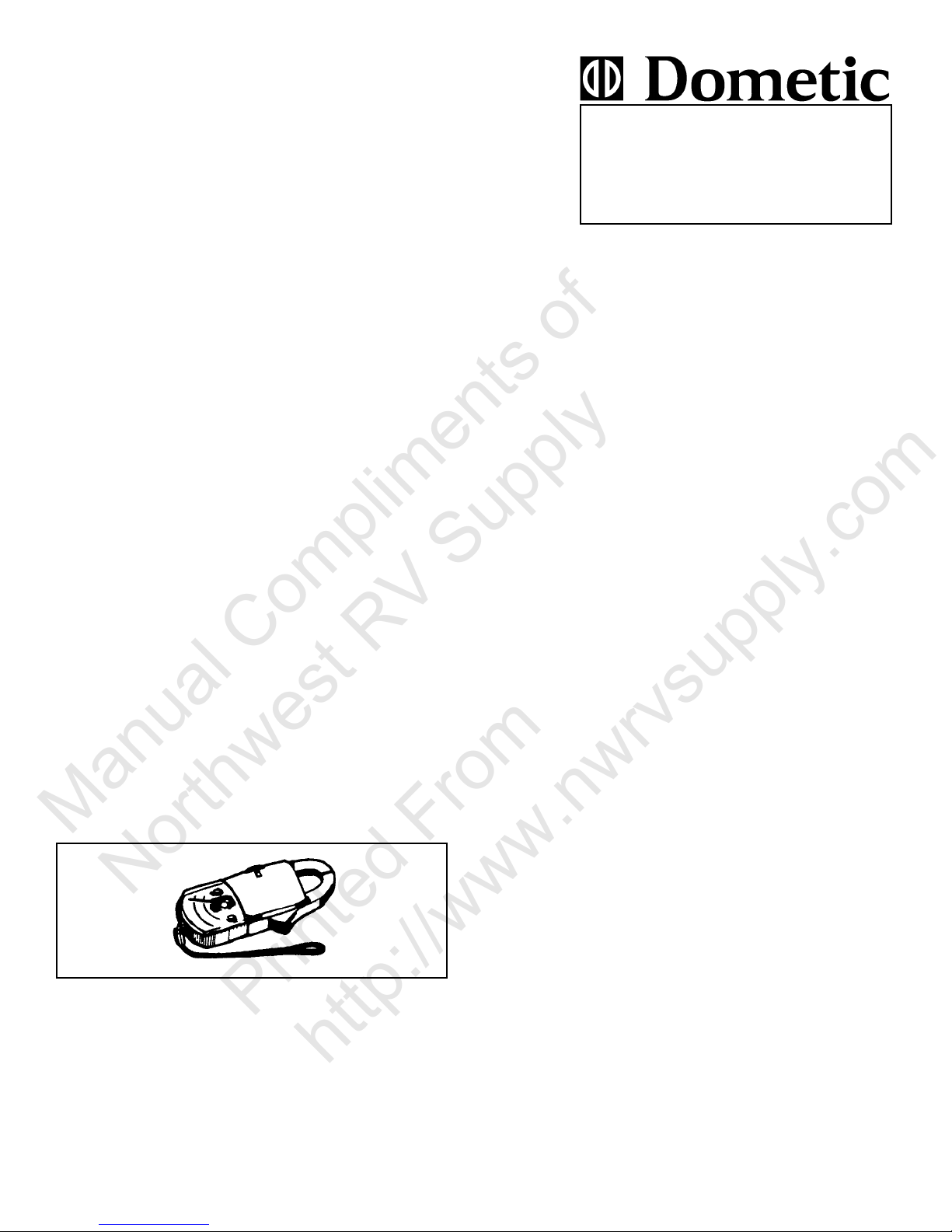
TROUBLESHOOTING
Manual Compliments of
Northwest RV Supply
Printed From
http://www.nwrvsupply.com
for the
5 BUTTON 3109228.001
COMFORT CONTROL
CENTER SYSTEM
AIR CONDITIONER
BULLETIN A29/2A
JANUARY 2002
INTRODUCTION
The Comfort Control Center control system can be used to
operate the following Duo-Therm Units:
Roof Top Air Conditioners
Roof Top Heat Pumps
Basement Air Conditioners
Basement Heat Pumps
Dual Basement Air Conditioners
Dual Basement Heat Pumps
Other Manufacturer’s Furnaces
A majority of air conditioner and heat pump problems are
electrical and can be found very easily.
To find a problem in the electrical system, you need to be
able to diagnose the following:
1. Power Source 10. PTCR Device
2. Cable Assembly 11. Heat Strip
3. Compressor 12. Cold Control
4. Capacitors 13. Ambient Sensor
5. Motors 14. Configuration
6. Remote Sensor 15. Comfort Control Center
7. Wiring 16. System Reset
8. AC Power Module 17. DC Voltage
9. Reversing Valve
TOOLS REQUIRED
The air conditioner can be checked with a voltmeter, ohmmeter, clamp-on ammeters and two good thermometers.
Some clamp-on ammeters can read voltage and ohms.
FIG. 1
Form No. 3307835.003 1/02
(French 3307836.001)
©2002 Dometic Corporation
LaGrange, IN 46761
A. QUICK-CHECK TROUBLE-
SHOOTING FOR COMFORT
CONTROL CENTER (CCC)
CONTROLS
For detailed troubleshooting, refer to section noted.
1. Air Conditioner/Heat Pump turned on –
No display
a. Reset - Sec. B15
b. DC Voltage - Sec. B17
c. Cable Assembly - Sec. B2
d. AC Control Module - Sec. B8
e. Comfort Control Center (CCC) - Sec. B15
2. Air Conditioner/Heat Pump turned on –
Has display, improper operation
a. Power Source - Sec. B1
b. Reset - Sec. B16
c. Configuration - Sec. B14
d. Wiring - Sec. B7
e. AC Control Module - Sec. B8
f. Comfort Control Center (CCC) - Sec. B15
3. Air Conditioner/Heat Pump turned on –
Fan runs, No compressor operation
a. Start Relay/PTCR - Sec. B10
b. Start Capacitor - Sec. B5
c. Fan/Run Capacitor - Sec. B4
d. Cold Control - AC Only, Sec. B12
e. Outdoor Ambient Sensor (HP) - Sec. B13
f. Compressor - Sec. B3
g. Wiring - Sec. B7
h. Comfort Control Center - Sec. B15
i. AC Control Module - Sec. B8
4. Air Conditioner/Heat Pump turned on – Compressor runs, No fan operation
a. Fan/Run Capacitor - Sec. B4
b. Motor - Sec. B5
c. Wiring - Sec. B7
d. Comfort Control Center (CCC) - Sec. B15
e. AC Control Module - Sec. B8
5. Heat Pump turned on – Compressor runs and
fan runs, No heat output
a. Reversing Valve - Sec. B9
b. Wiring - Sec. B7
c. AC Control Module - Sec. B8
1
Page 2
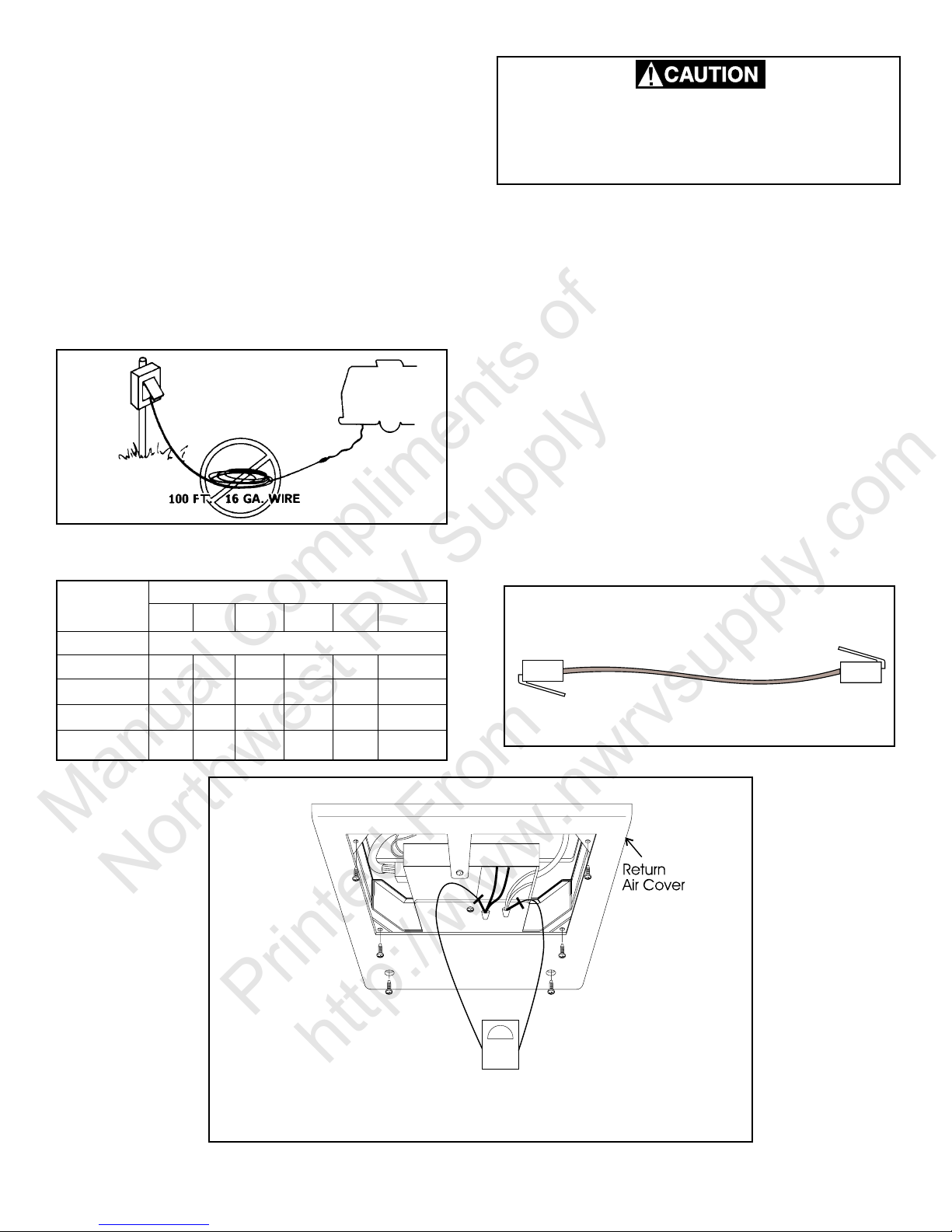
B. DETAILED TROUBLESHOOTING
Manual Compliments of
Northwest RV Supply
Printed From
http://www.nwrvsupply.com
FOR COMFORT CONTROL
CENTER (CCC) CONTROLS
We will now start electrically troubleshooting Comfort Control Center (CCC) controlled units. The best place to begin
is at the power source.
1. POWER SOURCE
If the compressor or fan fails to operate, it is probably not
receiving power. Be sure the power cord is plugged in and
no fuses or breakers are tripped.
Note: Many customers use extremely long power cords
that are undersized. If possible, ask the owner to hook up
the RV just like it was when the problem occurred.
FIG. 2
Make note of the wire size and length of wire. Compare it to
the chart for wire sizing.
For normal operation of the unit, AC voltage
must stay between 103.5 VAC and 126.5 VAC.
Operation of the unit outside of this voltage
range can result in component damage.
To determine if power is reaching the air conditioner, the
inside plastic air diffuser box must be removed. The junction
box will now be exposed. Remove the cover from the junction box to gain access to the connection between the RV
and the unit wires (FIG. 3). Check with a voltmeter for voltage at the connections of the unit to RV wires. USE CAU-
TION as 115 volts may be present.
If no voltage is present, the problem is in the coach wiring or
breaker/fuse box.
2. CABLE ASSEMBLY
A flat control cable must be routed from the unit to the Comfort Control Center. It must be 26 gauge, stranded copper
wire, four (4) conductor (yellow, green, red, and black). The
cable must be terminated with a four (4) position telephone
RJ-11 Connector.
Note: Do not use a pre-made telephone extension cable.
The order of the connectors is reversed and will cause a
failure of the system.
CURRENT WIRE SIZE
IN
AMPS 16 14 12 10 8 6
LENGTH IN FEET
5 47 76 121 192 216 486
10 38 60 96 153 243
15 25 40 64 102 162
20 30 48 76 121
FIG. 3
FIG. 4
2
Page 3
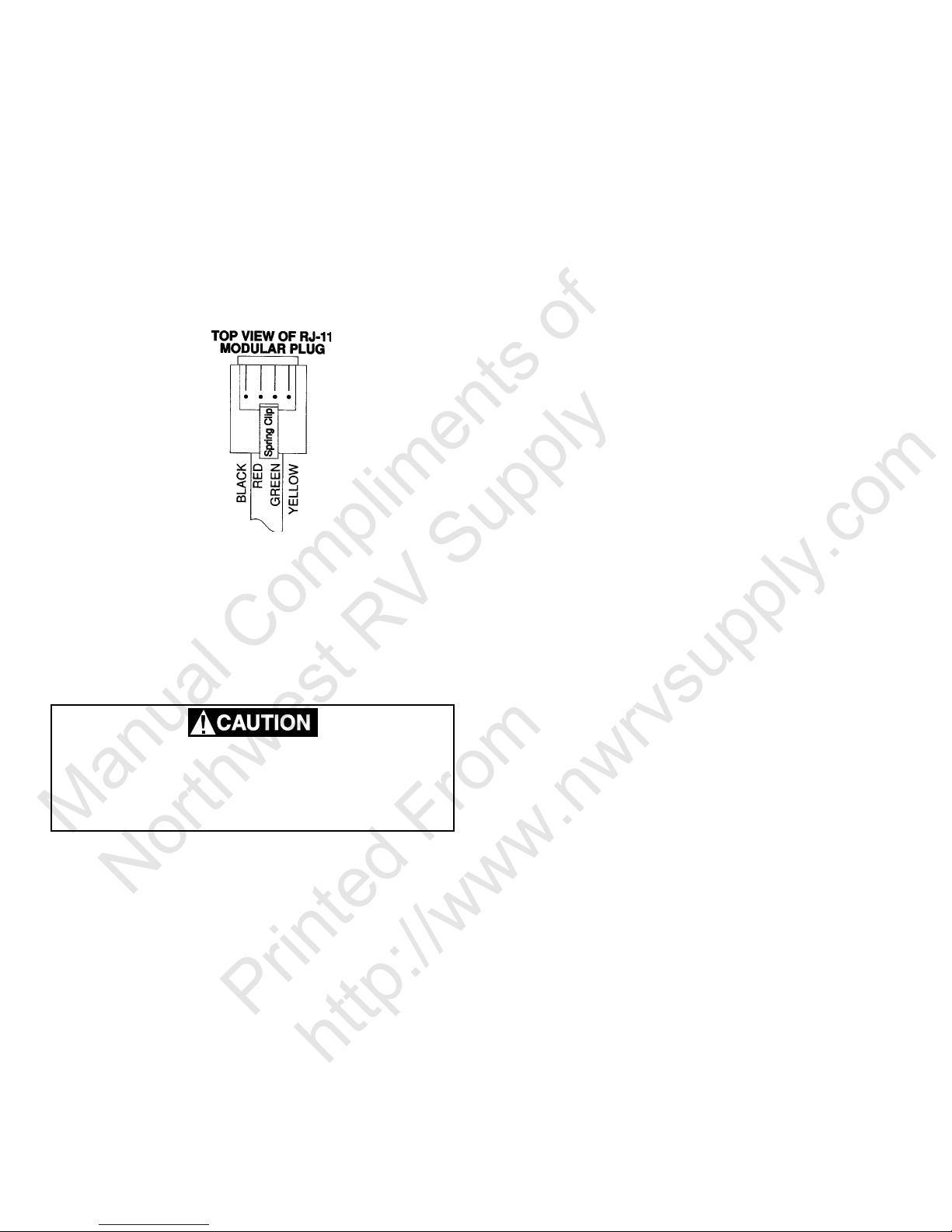
The cable should be made in the following manner:
Manual Compliments of
Northwest RV Supply
Printed From
http://www.nwrvsupply.com
Cut the control cable to the desired length. When cutting
make sure ends are cut straight, not diagonally. Next, use
an RJ-11 connector crimping tool.
Use the stripper section of the tool to remove the outer insulation of the cable. Be careful not to remove or break the
colored insulation of the inner conductors. Repeat on opposite end.
Insert the prepared cable into the RJ-11 plug. When inserting cable you MUST be sure that the black wire is on your
left as you look at the top of the plug. See FIG. 5. Insert the
RJ-11 plug into the tool and squeeze to the stop. Repeat
the procedure for other end.
FIG. 5
The finished cable can be tested with a 3107127.007 comfort control cable tester. See Section B16 for more information on the testing of the cable.
3. COMPRESSOR
The compressor motor can be electrically checked. Be
sure to disconnect all power and turn all switches to the
“OFF” position, before starting to do the tests.
Remove the terminal cover from the compressor and disconnect the three leads connected
to the terminals. Make note of the positions
so the wires can be replaced correctly.
Use an ohmmeter to check for continuity through the overload device. If no continuity is found and the compressor is
hot, allow 15 to 20 minutes for the compressor to cool. If a
repeat of the test shows the overload to be open, it is defective and requires replacement.
Continuity should exist between all three terminals of the
compressor. If there is no continuity the compressor windings are open and the compressor is defective.
Scrape the compressor casing to bare metal and check
continuity from each terminal to the casing. If continuity is
found to the casing on any of the terminals, the compressor
is shorted and it is defective.
4. CAPACITORS
Duo-Therm Air Conditioners and Heat Pumps use three different capacitors: 1) compressor run capacitor 2) compressor start capacitor and 3) fan/blower capacitor. On some
units the compressor run and fan/blower capacitor are in
the same case.
The compressor run and fan/blower capacitor are housed in
a steel or aluminum case. The start capacitor is in a bakealite or plastic shell. Some have a 15,000 ohm bleeder
resistor across the terminals.
The power must be turned “OFF” and capacitors must be
discharged before making the test. Use an AC voltmeter
(set to the highest scale) or a 15,000 ohm 2 watt resistor to
bleed away any charge left in the capacitor.
Remove the wires from the terminals and inspect the casing. If it is bulged, cracked or split, the capacitor is defective.
Use an analog voltmeter (dial or hand reading indicator) to
test the capacitor after it has been discharged. Set the
ohmmeter to mid-range and check for resistance to the case.
Any resistance to the case from the terminals indicates it is
defective and it needs to be replaced.
Set the ohmmeter to the highest scale and read across the
terminals on the capacitor. The ohmmeter should swing
towards zero and slowly move back towards infinity. Reverse the leads and repeat the test. If the ohmmeter stays
on infinity, it is open and needs to be replaced. If very little
meter movement is noticed, switch the meter to a lower
scale and repeat test.
The capacitors with the 15,000 ohm resistor should be
checked on the 1,000 ohm scale. The ohmmeter should
swing below 15,000 ohms and return. Reverse leads and
repeat test. If the capacitor does not act as described it is
defective and needs to be replaced.
5. MOTORS
To determine if a motor is good, test the windings with an
ohmmeter. Disconnect the power supply, and turn all the
switches to the “OFF” position. Disconnect the motor leads
(on some models disconnect the 6 pin plug from the electrical box). The motor should show continuity between all
leads and the white wire. Infinity or no continuity indicates
the winding is open and the motor is defective.
Check for continuity between the motor frame and each lead.
If a continuity reading is present to any lead, the motor is
shorted and defective.
The motor can be tested with an ammeter to determine if
the operation is within the rating (±10%) listed on the model
plate. Many times the motor windings will check good, but
bad bearings or capacitor may be found in an ampere test.
6. REMOTE SENSOR
The remote sensor is the temperature sensor that allows
the unit for a zone to cycle “ON” and “OFF” by temperature.
A remote sensor is used for each unit or zone. A remote
sensor is usually optional for zone 1; but, in some applications the Comfort Control Center is located for convenience
of access and the remote sensor placed for temperature
control.
3
Page 4

The proper location of the remote sensor is very important
Manual Compliments of
Northwest RV Supply
Printed From
http://www.nwrvsupply.com
to maintain a comfortable temperature in the RV. The following rules should be observed when selecting a location:
a. Locate the remote sensor 54" above the floor.
b. Install the remote sensor on a partition, never on an
outside wall.
c. Avoid locations that are close to doors that lead out-
side, windows or outside adjoining walls.
d. Keep them away from discharge from supply registers.
e. Place them in areas that have good air movement.
Avoid corners and under cupboards.
Unplug the remote sensor and test its cable with an ohmmeter. See figure 10. The ohm reading should be as follows:
TEMPERATURE OHM READING
55oF 11667
60oF 10212
65oF 8959
70oF 7876
75oF 6939
80oF 6126
85oF 5418
90oF 4802
95oF 4264
100oF 3793
Note: Any ohm reading has a tolerance of plus or minus
10%.
If the circuit is competed to a particular component
and that component will not operate, the problem is
in the roof top unit.
b. Roof Top Heat Pump
The operation of the AC control box can be checked
at the 6-pin plug connection. See FIG. 6. When the
Comfort Control Center is set to operate the heat
pump the fan will operate in the low speed only in the
Auto fan mode.Disconnect the unit and use a 115 volt
light bulb to checkfrom terminal 5 (the white or common wire) to:
Terminal 1 (blue) is the compressor
Terminal 2 (black) is high speed fan
Terminal 3 (yellow) reversing valve - this wire is ener-
gized in cooling mode only
Terminal 4 (red) is low speed fan
Terminal 6 (green/yellow) chassis ground
If the circuit is completed the light bulb will illumi
nate.
Note: Do not use a voltmeter to do the above tests
as it will give erroneous readings.
If the circuit is completed to a particular component
and that component will not operate, the problem is
in the roof top unit. NEVER MIX 4 button circuit
boards and Comfort Control Centers with the 5
button circuit boards and Comfort Control Center.
7. WIRING
Mis-wiring or loose wires can cause electrical short or component failure. Use the wiring diagram to verify and correct
wiring. Loose terminals should be tightened or replaced.
8. AC POWER MODULE
The AC power module board consists of a relay, dip switches,
plug receptacles and other electrical components. If an one
of these are defective the complete AC Control Box (some
models only AC power module) must be replaced. The 3
amp fuse is the only replaceable part on the module board.
The board receives messages from the Comfort Control
Center, and completes AC circuits to operate the unit. Before diagnosing the AC power module, make sure the configuration, DC and AC voltages and operation is correct.
a. Roof Top Air Conditioners
The operation of the AC control box can be checked
at the 6-pin plug connection. Disconnect the unit
and use a 115 volt light bulb to check from terminal 5
(the white or common wire) to:
Terminal 1 (blue) is the compressor
Terminal 2 (black) is high speed fan
Terminal 3 (yellow) is medium speed fan
Terminal 4 (red) is low speed fan
Terminal 6 (green/yellow) chassis ground
If the circuit is completed the light bulb will illuminate.
FIG. 6
c. Single Basement Air Conditioners and Heat
Pumps
The single air conditioner/heat pump require check
out and replacement of the AC power module board
only. The diagnosis of the board would be similar to
the complete control box except the tests are done
directly on the board. See FIG. 7.
FIG. 7
WHITE
COMMON
Note: Do not use a voltmeter to do the above tests as it will
give erroneous readings.
4
Page 5

Use an AC light bulb to test if the relays on the board
Manual Compliments of
Northwest RV Supply
Printed From
http://www.nwrvsupply.com
are completing a circuit. Check from the common
(white wire) to:
“NO” is a black or blue wire on the compressor relay
Terminal T1 is a black wire for high fan speed
Terminal T2 is the reversing valve on heat pumps. If
the violet wire is connected to T4 (Violet), it will operate in reverse of the mode selected.
Terminal T3 is a red wire for low fan speed
Note: Do not use a voltmeter to do these checks as
it will give erroneous readings.When the Comfort Con
trol Center is set to operate the heat pump the fan will
operate in the low speed only the Auto fan mode.
If the circuit is completed and that component is not
operating, the problem is in the wiring to the component.
d. Dual Basement Air Conditioners and Heat Pumps
The operation of the dual air conditioner and heat pump
can be checked in the same manner as the single
basement air conditioner and heat pump. The stage
dip switch (switch 7) is turned to the “ON” position to
control the operation of the second compressor. See
FIG. 8.
cold line in the cooling mode, the direction of flow is not
correct.
Check the solenoid coil for ohms continuity. An open circuit (no continuity) shows the solenoid is defective and must
be replaced.
10. PTCR DEVICE
The positive temperature coefficient resistor/PTCR has replaced the compressor start relay and in some cases the
start capacitor. It should be checked in two different ways:
1. Check continuity. Turn “OFF” the AC power at the main
breaker and Comfort Control Center system switch. Disconnect the PTCR from the circuit. Using an ohmmeter,check for continuity through the PTCR. If there is no
continuity the PTCR is open and needs to be replaced.
This is an energized circuit. Shock can occur if not tested properly. Testing is to be
done by a qualified service technician.
FIG. 9
FIG. 8
2. The second check is an amp reading. Clamp an ammeter around the wire from the start capacitor. See FIG. 9.
Use a 115 volt AC light bulb to check from common
(white wire) to the other terminals to determine if the
circuits are being completed. If the circuit is complete the light will illuminate.
Note: When the Comfort Control Center is set to operate the heat pump the fan will operate in the low
speed only the Auto fan mode.
9. REVERSING VALVE
The reversing valve is the heart of a heat pump. It changes
the direction of the refrigerant flow through the coils, and
changes the system from cooling to heating.
Turn on the AC power and set the Comfort Control Center to the cooling mode. When the compressor starts,
the ammeter should show a reading for approximately
one second. If there is no amperage reading or a pro
longed reading, the PTCR is faulty and must be replaced.
11. HEAT STRIP
Check the heat strip for continuity across the outside terminals at the heat strip plug. If the circuit is open (no continuity) the fuse link limit or heater element may be defective.
When the Comfort Control Center is set to operate the heat
strip the fan will operate in the low speed only the Auto fan
mode.
The reversing valve’s solenoid can be energized in either the
heat or cool mode of operation. Duo-Therm roof top heat
pumps have the solenoid energized in the cool mode.
One method of checking the reversing valve is to feel the
refrigerant line at the top of the inside coil. In the COOL
mode, this line will be cool to the touch. In the heat mode
the line will be warm or hot to the touch. If you do not feel a
5
Page 6

12. COLD CONTROL
Manual Compliments of
Northwest RV Supply
Printed From
http://www.nwrvsupply.com
(Low Temperature Protection Device)
The cold (freeze) control is used on both air conditioners
and heat pumps. When the temperature of the coil reaches
the freezing point the compressor will stop operation and
the fan will automatically go to high speed.
The cold control is a thermistor and senses the coil temperature. Check continuity through the sensor and compare
it to the chart below. Any variation requires the sensor to be
replaced. See Figures 10, 10A & 10B
TEMPERATURE OHM READING
25oF 27271
30oF 23528
35oF 20348
40oF 17642
45oF 15334
50oF 13360
55oF 11667
Note: Any ohms reading has a tolerance of plus or minus
10% to be a good component. A very precise and accu-
rate ohmmeter must be used before replacing the cold
control. Never use a cold control designed to operate
with a different control system.
13. AMBIENT SENSOR
The ambient sensor is the outside air temperature sensor
and used on heat pumps only. This device allows the heat
pump to operate down to 30oF.
To check the ambient sensor, first measure the outside
temperature near the sensor. Unplug the sensor (red plug)
from the AC power module board. Using an ohmmeter,
check the ohms through the ambient sensor on the wire
side of the plug. See figure 10.
The temperature reading taken near the ambient sensor
should correspond to the readings on the chart below:
TEMPERATURE OHM READING
55oF 11667
60oF 10212
65oF 8959
70oF 7876
75oF 6939
80oF 6126
85oF 5418
90oF 4802
95oF 4264
100oF 3793
FIG. 10
FIG. 10A
579, 591 & 595
SERIES UNITS
FIG. 10B
600, 620 & 630
SERIES UNITS
OUTDOOR
AMBIENT
SENSOR
GROMMET
Remove
Hang
Tag
Do
kdkd
mfmf
REMOTE SENSOR
Red
Bend fins over
sensor to hold
in place
Freeze control
sensor
Insert Freeze
Control Sensor
at a slight angle
between bottom
coil approximately 1”
Freeze Control with wires.
White
Freeze Control with
wires to the right side
FREEZE
CONTROL
Blue
Remove
Hang
Tag
Insert Freeze Control
Sensor at a slight angle
between bottom coil
approximately 1”
Bend fins over
sensor to hold
in place
Freeze control
sensor
10% to be a good component. A very precise and accurate ohmmeter must be used before replacing the
ambient sensor.
Liquid
Crystal
Display
™
MODE OFF
ZONE 1
Comfort Control
Note: Any ohms reading has a tolerance of plus or minus
FIG. 11
MODE
FAN
UP
DOWN
ZONE
OFF ON
TEMP
Mode
Selector
Button
Fan Speed
Selector
Button
Temperature
Selector
Button
On/Off
Switch
6
Zone and
Stage
Switch
Page 7

14.CONFIGURATION
Manual Compliments of
Northwest RV Supply
Printed From
http://www.nwrvsupply.com
The Comfort Control Center configuration relates to setting
the dip switches and particular components (remote sensor, cold control, furnace, ambient sensor and load management system) that can be connected to the AC power
module board. The Comfort Control Systems can operate
up to 4 units for one Comfort Control Center (thermostat)
provided the configuration is correct.
Note: If the configuration of the dip switches and other components are not correct, the unit could operate erratically or
not at all.
Improper configuration could cause damage
to components of the system.
Configuration is done on the AC power module board, usually at the time of installation of the unit. Locate the control
box or electric box that contains the AC power module
board.
If a furnace is operated by the Comfort Control Center, the
thermostat wires are attached to the two (2) blue wires from
the control box. The furnace dip switch for that zone (control box or power module) is turned on.
If the unit is a heat pump, the ambient sensor for the outdoor temperature is plugged into the red P3 connection. If
more than one unit is used, the zone dip switch must be
turned on.
The two yellow leads on the control box are for use with the
load management system. If the wires are connected or
shorted to each other through the metal of the mounting or
electrical box, the compressor will not operate.
The stage dip switch is used in dual basement heat pumps
or air conditioners. It prevents both compressors from starting
at the same time. The second stage is controlled by a
temperature differential that is set in the Comfort Control
Center. The differential can be set from 0
- 10o.
o
The configuration for zone 1 is all dip switches
“OFF”. All units require
the cold control to be
plugged into the blue P5
connector on the board
and the sensor is inserted in the evaporator
coil. If a remote sensor
is used it will be plugged
into the white P4 connector. See FIG. 10
&12.
The Comfort Control
Center requires DC voltage to be supplied to the
red (positive +) and
black (negative -) leads
of the control box or
power module.
The control box or power module is
connected to the Comfort Control Center
(wall thermostat) by a telephone type cable. See section
B2. If more than one unit is to be operated off the Comfort
Control Center, a second telephone type cable is needed.
Both telephone cables are plugged into the control box or
power module for the first unit. The second cable is routed
to the control box or power module for the second unit. The
dip switch for zone 2 needs to be turned on. See FIG. 8.
Each additional zone (up to four total zones) requires only
the dip switch for its zone number to be turned on.
If an electric heat strip is to be operated by the Comfort
Control Center, it is plugged into the control box and the
heat strip dip switch is turned to “ON”. If a second unit is
equipped with a heat strip, the dip switch for the heat strip is
turned on along with zone 2 dip switch.
FIG. 12
on an outside wall.
c. Avoid locations that are close to doors that lead outside, windows or outside adjoining walls.
d. Keep away from discharge from supply registers.
e. Place in areas that have good air movement. Avoid
corners and under cupboards.
If the remote sensor is used for all zones, the Comfort Control Center can be located anywhere that is convenient.
To check the Comfort Control Center, make sure the ON/
OFF switch is in the ON position. Check for DC voltage
(10-16 VDC) to the CCC and that the polarity is correct. If
the previously mentioned items are correct then do a reset
on the CCC.
NOTE: When the Comfort Control Center is set to operate
the heat strip or heat pump, the fan will operate in the low
speed only the Auto fan mode. NEVER MIX 4 button cir-
cuit boards and Comfort Control Centers with the 5
button circuit boards and Comfort Control Center.
7
b.Install the remote sensor on a partition, never
15. COMFORT
CONTROL CENTER
The Comfort Control
Center is the component that makes all
the decisions for operation depending on
the system and the
accessories connected to it.
The location of the
Comfort Control Cen-
ter is very important if it
is being used without a re-
mote sensor. Use the following
guidelines for the location:
a.Locate the remote sensor 54" above
the floor.
Page 8

16. SYSTEM RESET
Manual Compliments of
Northwest RV Supply
Printed From
http://www.nwrvsupply.com
a. Turn the ON/OFF switch to “OFF” position.
b. Simultaneously depress and hold the MODE and ZONE
push-buttons while turning the ON/OFF switch to “ON”.
FF should appear in the LCD display until the MODE
and ZONE push-buttons are released.
c. When a dip switch is turned on or off after initial configu
ration, a system reset will need to be done before the
Comfort Control Center
lection. See figure 11.
17. DC VOLTAGE
A DC volt supply is required for operation of the Comfort
Control Center. The operating range is 10 to 16 volts DC. If
DC voltages are outside of the operating range, erratic operation may result.
Use a DC voltmeter to check for the incoming DC voltage
between the red positive (+) and the black negative (-) at the
connections of the electronic control box. If no DC voltage
is found check the supply breaker or fuses.
Check the output voltage by using the telephone wall jack.
One end of the cable is plugged into the A/C power module
RJ-11 jack. The Comfort Control Center end is plugged into
the telephone wall jack. Use a DC voltmeter to test for DC
power between the red and black terminals. See FIG. 13
and 14. If there is no voltage present, check the control
cable. See Section B2.
TM
will recognize the updated se-
FIG. 13
FIG. 14
8
Page 9

Manual Compliments of
Northwest RV Supply
Printed From
http://www.nwrvsupply.com
This Manual is Compliments of
Northwest RV Supply
86325 College View Road
Eugene, OR 97405
Local: 541-746-9092
Toll-Free: 866-678-7467
Fax: 541-736-5573
http://www.nwrvsupply.com
mail@nwrvsupply.com
Northwest RV Supply carries a large spectrum of surplus, used, and new
RV parts and components. Please feel free to visit our website for
additional information.
