Page 1

1] Terminal Guide
2] Module Installation
3] Programming Guide
4] Advanced Features
DOL1000-MF Keypad
USER MANUAL
VIDEO
INSTRUCTIONAL
Page 2

1
Terminal Guide
V+
V-
NO
NC
6-24
VAC/DC
COM
RF1
6 VDC
BATTERY
MASTER
RESET BUTTON
Page 3
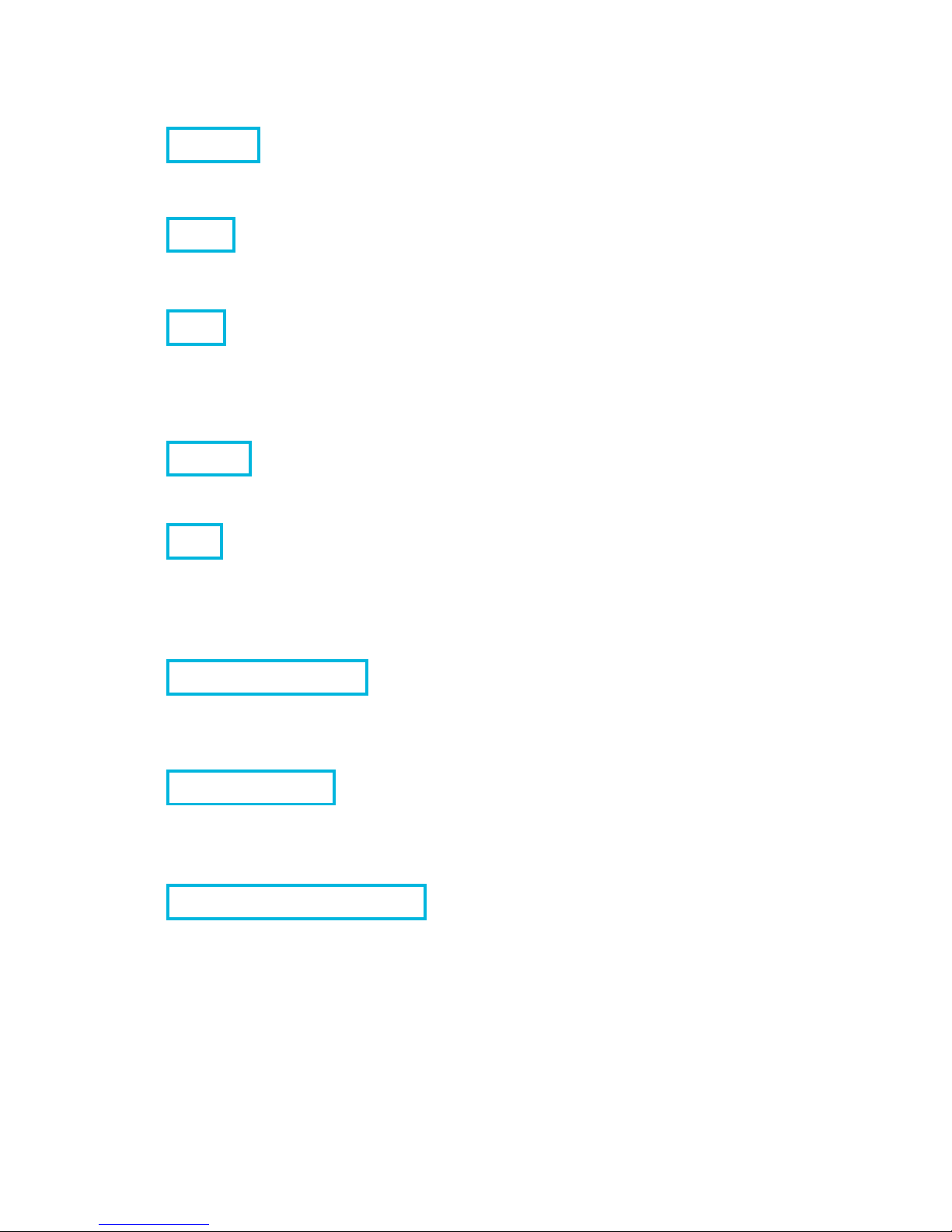
• V+/V-
These terminals will supply power to the transmitter.
• RF1
Channel 1 terminal
• NO (Normally open)
Use N.O. for equipment that requires a temporary surge of
electricity to activate. Example, Electric door locks, automated
gates, push plates, etc.
• COM
Common ground
•
NC
(Normally closed)
Use N.C. for equipment that requires a constant flow of
electricity to function properly. Example, Magnetic locks,
receivers, etc.
• BATTERY 6VDC
If deciding to power the DOL1000-MF with a battery, then
connect the battery to these terminals.
• 6-24VAC/DC
If deciding to hardwire the DOL1000-MF directly to a power
source, use these terminals.
• Master Reset Button
Holding this button down for 5 seconds reconnecting to its
power source will make the keypad beep 3 times. This will
indicate that the Master Code has been reset to 1234.
Page 4

2
Module Installation
OPTION 1: Installing a Dip Switch Module
IMPORTANT
V+
V-
RF1
6 VDC
BATTERY
Be sure to connect the power
source to the correct terminals!
The battery terminals and the
AC/DC terminals are different.
DIP SWITCHES
1. SOUND
2. LED
3. LIGHTS
4. Not used
5. Not used
6. WIRELESS MODE
a. Switching this dip switch to off will enable the toggle gate
feature and switching to the on position will disable the
toggle gate feature. Disabling this feature can potentially
save battery power in the case that the toggle gate feature
has been accidentally activated. Refer to the programming
chart for more details with the toggle gate feature.
7. Not used
8. Not used
Page 5
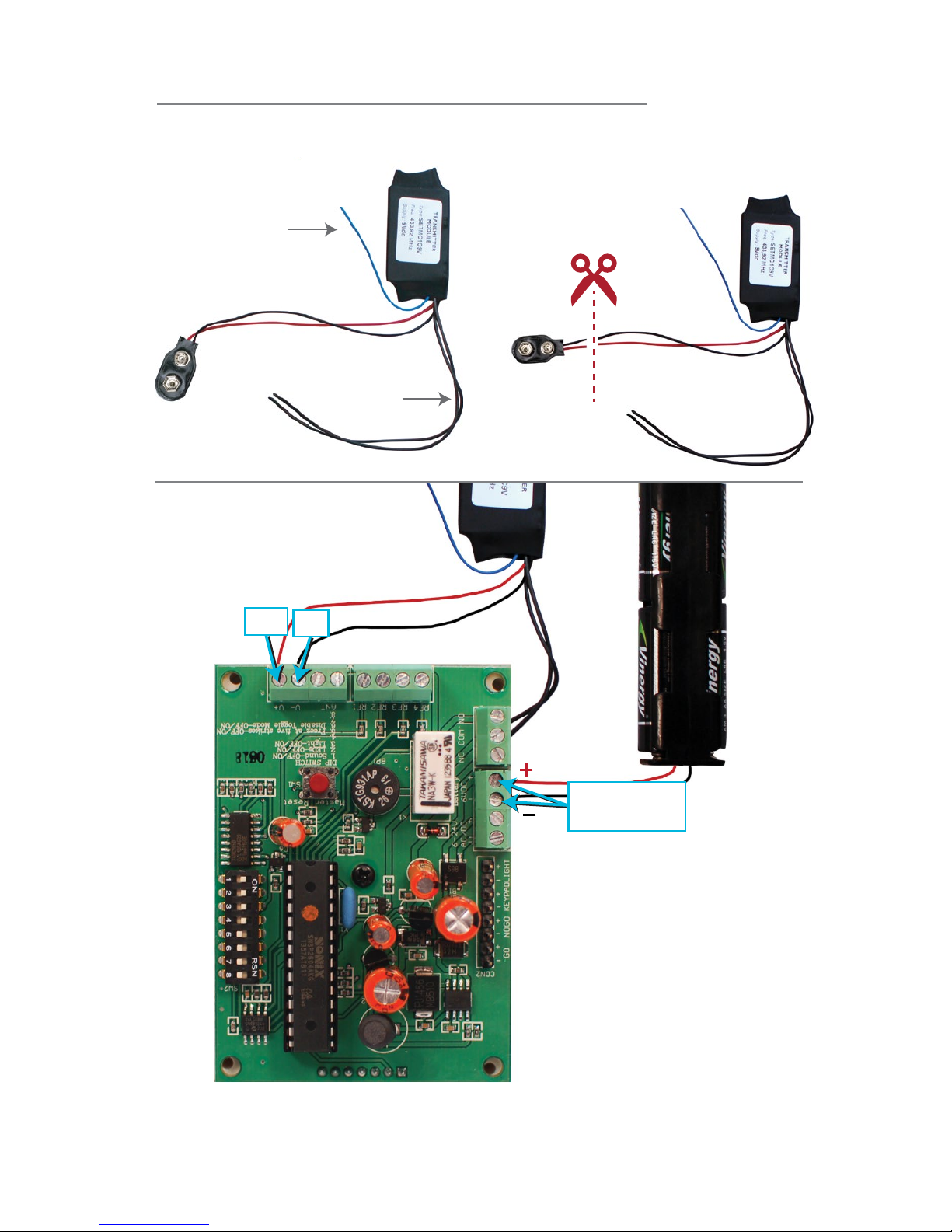
OPTION 2: Installing a 433MHz Module
Antenna
Activation Wires:
Common & Normally Open
+
-
Any channel can be assigned for devices that connect to
normally open/normally closed.
STEP 3: Install the
433 MHz Module
to the keypad board
•
IMPORTANT
Be sure to connect the
power source to the correct
terminals! The battery
terminals and the AC/DC
terminals are different.
V+
V-
6 VDC
BATTERY
STEP1:
Prepare the
433 MHz module
STEP2:
Remove (cut) the
battery connector
Page 6

3
Programming Guide
Example:
STEP 1: Press 1
2 3 4
STEP 2: Press 1
#
STEP 3: Enter access code __ __ __ __
STEP 4: Press 1
# (multiple beeps confirm)
STEP 5: Press *
*
STEP 6: Test new access code. __ __ __ __ (Green light will flash 6
times confirming that the new access code has been accepted.)
STEP 8: Proceed to program the keypad to the receiver.
STEP 7: Install the module.
Add Access Codes
New Access Code
Channel
NOTE: Default Master Code:
1 2 3 4
1 2 3 4 1 # 1 #
1
Remove Access Codes
Access Code to Delete
1 2 3 4 2 # #
New Master Code
#
2
Use Channel 1 if unsure. The different channels are dependent on the RF
terminal used. Any channel can be assigned for devices that connect to
normally open/normally closed.
#
Set Relay Output Time
Seconds: 0-60
1 2 3 4 5 #
3
NOTE: This will clear all data except the Master Code.
Change Master Code
1 2 3 4 7 #
4
Clear All Codes
1 2 3 4 8 #
5
Page 7

4
Advanced Features
Specifications
IP Rating: IP64
Temperature Rating: -40C to 70C / -40F to 158F
Size: 7 1/2in. x 7 3/4in. x 3 5/8in. • Weight: 1 ¾ lbs.
Housing: ABS • Face Plate Material: ABS
Operating Voltage: 6-24 AC/DC
Output relays: 1A
Channel
1
Add Guest Code
Access Code
1 2 3 4 3 #
The Guest Code is a one-time use access code. Once used, the number will
be cleared from memory.
Channel
1
Add Access Toggle Code
Resetting the Keypad and Master Code
Toggle Code
1 2 3 4 4 #
NOTE: TOGGLE MODE ONLY FOR USE WHEN KEYPAD IS HARD WIRED.
Entering Access Toggle Code will toggle the keypad to continuously activate.
Entering the code again will toggle the keypad off. Dip switch #6 on the circuit
board needs to be in the off position in order for this mode to work.
Locate the red Master Reset Button on the circuit board.
1. Remove the battery or eliminate the power source to the
keypad. Wait 30 seconds for the keypad to completely power off.
2. Press and hold the Master Reset Button.
3. While holding the Button, reconnect the battery or power
source to the keypad.
4. Continue to hold to Button until the keypad beeps 3 times.
This indicates that the Master Code has been reset to 1234.
Page 8

TRANSMITTER SOLUTIONS WARRANTY
The warranty period of Transmitter Solutions keypad is twenty-four (24)
months. This warranty shall begin on the date the keypad is manufactured. During the warranty period, the product will be,repaired or replaced
(at the sole discretion of Transmitter Solutions) if the product does not
operate correctly due to a defective component. This warranty does not
extend to (a) the keypad case, which can be damaged by conditions
outside the control of Transmitter Solutions, or (b) battery life of the
keypad. This warranty is further limited by the following disclaimer of
warranty and liability:
EXCEPT AS SET FORTH ABOVE, TRANSMITTER SOLUTIONS MAKES NO
WARRANTIES REGARDING THE GOODS, EXPRESS OR IMPLIED, INCLUDING
WARRANTY OF MERCHANTABILITY OR WARRANTY OF FITNESS FOR A PARTICU-
LAR PURPOSE. BUYER MAKES NO RELIANCE ON ANY REPRESENTATION OF
TRANSMITTER SOLUTIONS, EXPRESS OR IMPLIED, WITH REGARD TO THE
GOODS AND ACCEPTS THEM “AS-IS/WHERE-IS”. TRANSMITTER SOLUTIONS
SELLS THE GOODS TO BUYER ON CONDITION THAT TRANSMITTER SOLUTIONS
WILL HAVE NO LIABILITY OF ANY KIND AS A RESULT OF THE SALE. BUYER
AGREES THAT TRANSMITTER SOLUTIONS SHALL HAVE NO LIABILITY FOR
DAMAGES OF ANY KIND, WHETHER DIRECT, INCIDENTAL OR CONSEQUENTIAL
DAMAGES, INCLUDING INJURIES TO PERSONS OR PROPERTY, TO BUYER, ITS
EMPLOYEES OR AGENTS, AS A RESULT OF THE SALE. BUYER ALSO AGREES TO
HOLD TRANSMITTER SOLUTIONS HARMLESS FROM ANY CLAIMS BUYER, OR
ANY THIRD PARTY, MAY HAVE AS A RESULT OF BUYER’S USE OR DISPOSAL OF
THE GOODS. BUYER HAS READ THIS DISCLAIMER AND AGREES WITH ITS
TERMS IN CONSIDERATION OF RECEIVING THE GOODS.
3788 West 2270 South, Suite E
Salt Lake City, UT 84120
(866) 975-0101 • (866) 975-0404 fax
www.transmittersolutions.com
