Page 1
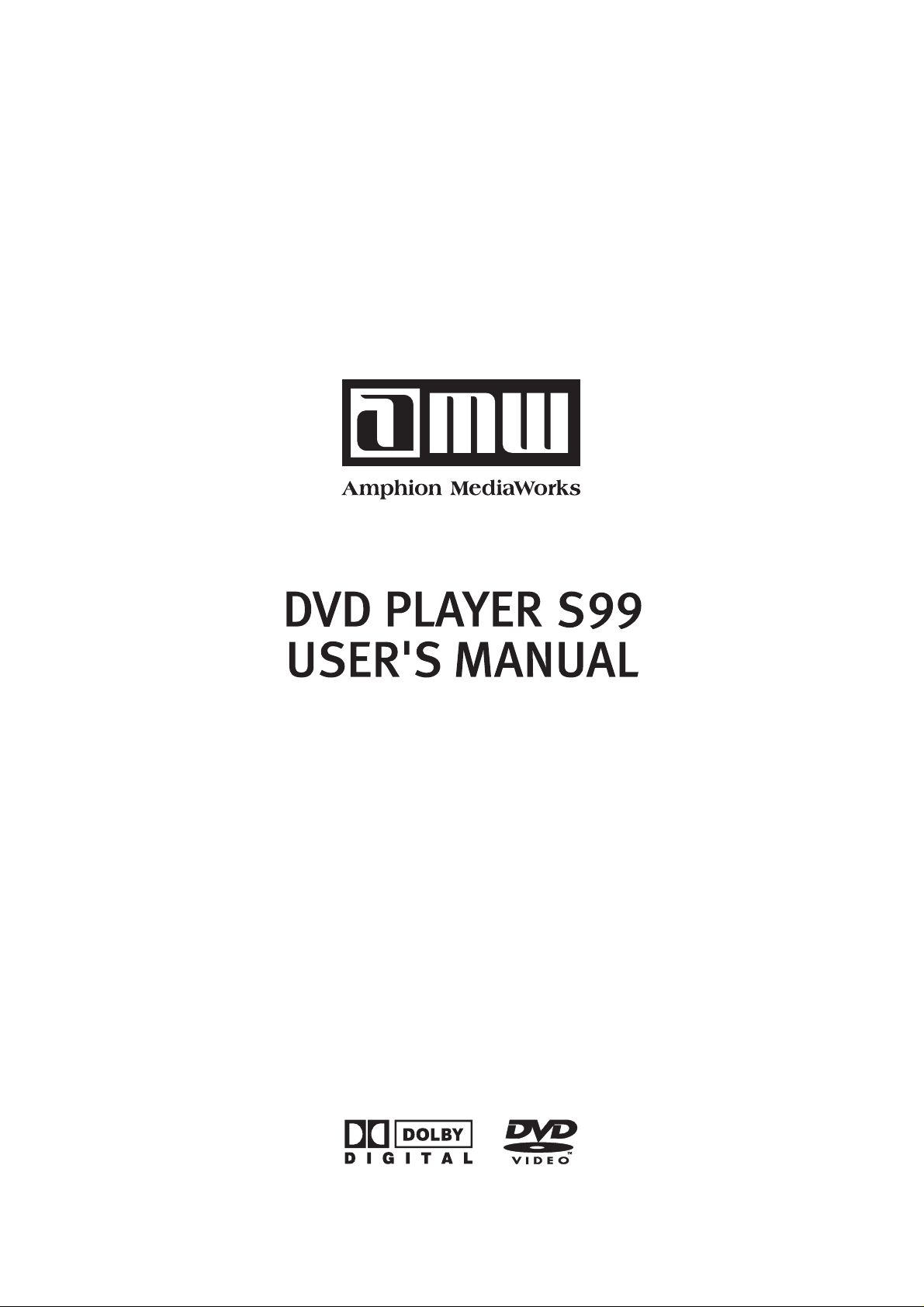
Page 2
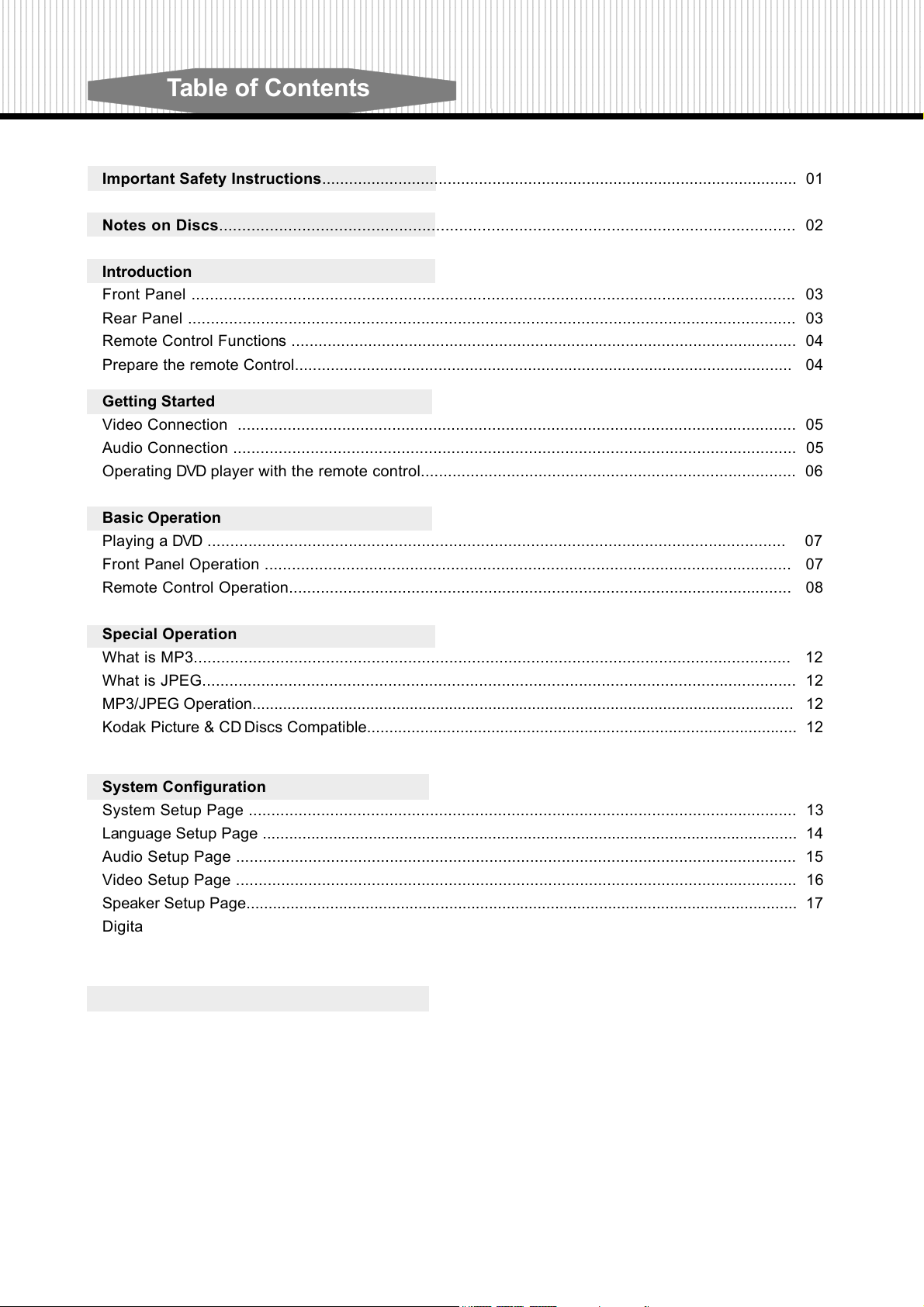
2345678901234567890123456789012123456789012345678901234567890121234567890123456789012345678901212345678901234567890123456789012123456789012345678901234567
8
8
8
8
8
8
8
8
8
8
8
8
8
8
8
8
8
8
2345678901234567890123456789012123456789012345678901234567890121234567890123456789012345678901212345678901234567890123456789012123456789012345678901234567
2345678901234567890123456789012123456789012345678901234567890121234567890123456789012345678901212345678901234567890123456789012123456789012345678901234567
2345678901234567890123456789012123456789012345678901234567890121234567890123456789012345678901212345678901234567890123456789012123456789012345678901234567
2345678901234567890123456789012123456789012345678901234567890121234567890123456789012345678901212345678901234567890123456789012123456789012345678901234567
2345678901234567890123456789012123456789012345678901234567890121234567890123456789012345678901212345678901234567890123456789012123456789012345678901234567
2345678901234567890123456789012123456789012345678901234567890121234567890123456789012345678901212345678901234567890123456789012123456789012345678901234567
2345678901234567890123456789012123456789012345678901234567890121234567890123456789012345678901212345678901234567890123456789012123456789012345678901234567
2345678901234567890123456789012123456789012345678901234567890121234567890123456789012345678901212345678901234567890123456789012123456789012345678901234567
2345678901234567890123456789012123456789012345678901234567890121234567890123456789012345678901212345678901234567890123456789012123456789012345678901234567
2345678901234567890123456789012123456789012345678901234567890121234567890123456789012345678901212345678901234567890123456789012123456789012345678901234567
2345678901234567890123456789012123456789012345678901234567890121234567890123456789012345678901212345678901234567890123456789012123456789012345678901234567
2345678901234567890123456789012123456789012345678901234567890121234567890123456789012345678901212345678901234567890123456789012123456789012345678901234567
2345678901234567890123456789012123456789012345678901234567890121234567890123456789012345678901212345678901234567890123456789012123456789012345678901234567
2345678901234567890123456789012123456789012345678901234567890121234567890123456789012345678901212345678901234567890123456789012123456789012345678901234567
2345678901234567890123456789012123456789012345678901234567890121234567890123456789012345678901212345678901234567890123456789012123456789012345678901234567
2345678901234567890123456789012123456789012345678901234567890121234567890123456789012345678901212345678901234567890123456789012123456789012345678901234567
2345678901234567890123456789012123456789012345678901234567890121234567890123456789012345678901212345678901234567890123456789012123456789012345678901234567
Table of Contents
Important Safety Instructions.......................................................................................................... 01
Notes on Discs............................................................................................................................. 02
Introduction
Front Panel ................................................................................................................................... 03
Rear Panel ..................................................................................................................................... 03
Remote Control Functions ................................................................................................................ 04
Prepare the remote Control............................................................................................................... 04
Getting Started
Video Connection ........................................................................................................................... 05
Audio Connection ............................................................................................................................ 05
Operating DVD player with the remote control................................................................................... 06
Basic Operation
Playing a DVD ............................................................................................................................... 07
Front Panel Operation .................................................................................................................... 07
Remote Control Operation............................................................................................................... 08
Special Operation
What is MP3................................................................................................................................... 12
What is JPEG................................................................................................................................... 12
MP3/JPEG Operation............................................................................................................................ 12
Kodak Picture & CD Discs Compatible................................................................................................. 12
System Configuration
System Setup Page ......................................................................................................................... 13
Language Setup Page ......................................................................................................................... 14
Audio Setup Page ............................................................................................................................ 15
Video Setup Page ............................................................................................................................ 16
Speaker Setup Page............................................................................................................................. 17
Digital Setup Page........................................................................................................................... 18
Exit Setup Menu................................................................................................................................ 18
Appendix (Definition of Keywords)....................................................................................................... 19
Page 3
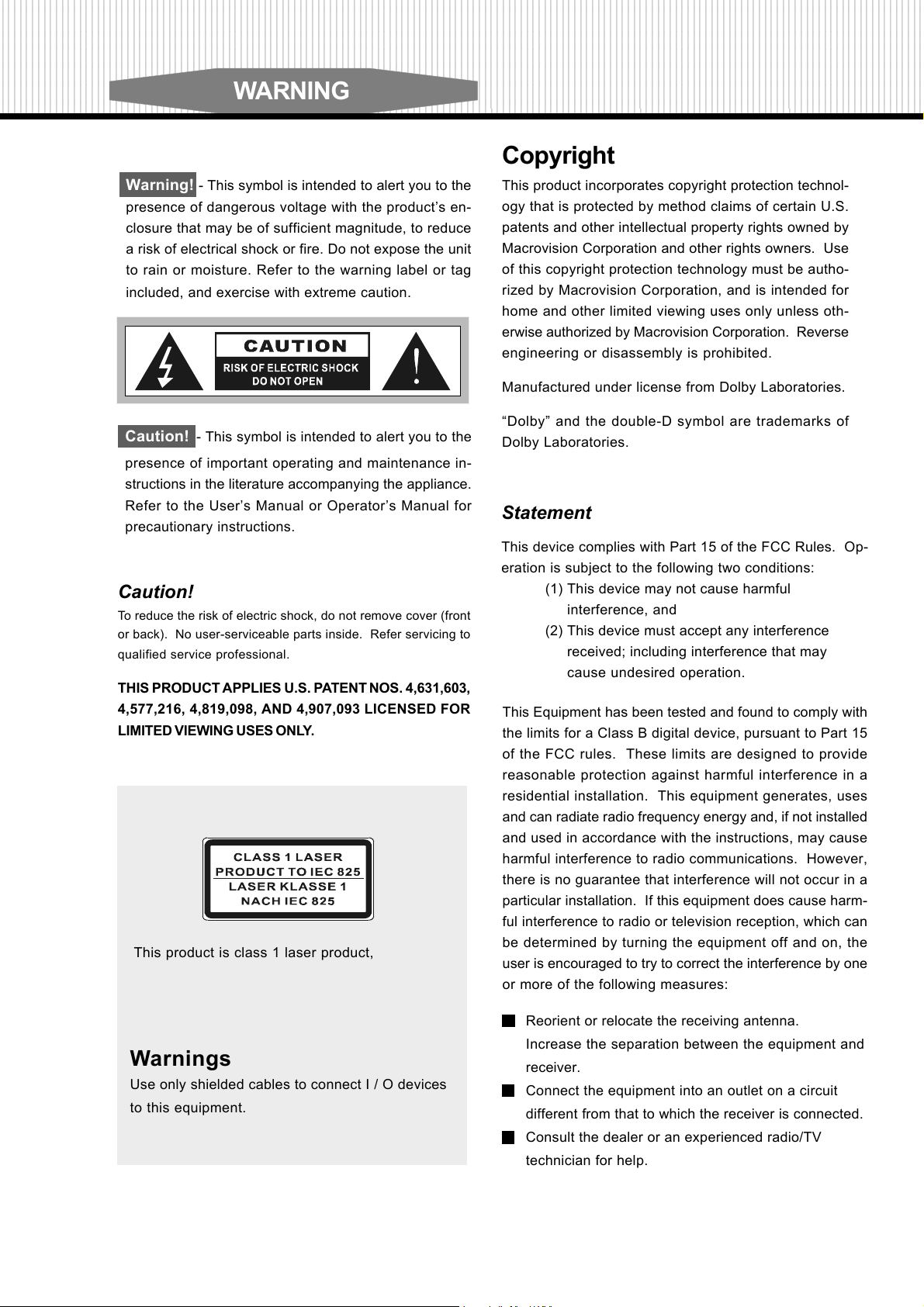
9012123456789012345678901234567890121234567890123456789012345678901212345678901234567890123456789012123456789012345678901234567890121234567890123456789012
3
3
3
3
3
3
3
3
3
3
3
3
3
3
3
3
3
3
9012123456789012345678901234567890121234567890123456789012345678901212345678901234567890123456789012123456789012345678901234567890121234567890123456789012
9012123456789012345678901234567890121234567890123456789012345678901212345678901234567890123456789012123456789012345678901234567890121234567890123456789012
9012123456789012345678901234567890121234567890123456789012345678901212345678901234567890123456789012123456789012345678901234567890121234567890123456789012
9012123456789012345678901234567890121234567890123456789012345678901212345678901234567890123456789012123456789012345678901234567890121234567890123456789012
9012123456789012345678901234567890121234567890123456789012345678901212345678901234567890123456789012123456789012345678901234567890121234567890123456789012
9012123456789012345678901234567890121234567890123456789012345678901212345678901234567890123456789012123456789012345678901234567890121234567890123456789012
9012123456789012345678901234567890121234567890123456789012345678901212345678901234567890123456789012123456789012345678901234567890121234567890123456789012
9012123456789012345678901234567890121234567890123456789012345678901212345678901234567890123456789012123456789012345678901234567890121234567890123456789012
9012123456789012345678901234567890121234567890123456789012345678901212345678901234567890123456789012123456789012345678901234567890121234567890123456789012
9012123456789012345678901234567890121234567890123456789012345678901212345678901234567890123456789012123456789012345678901234567890121234567890123456789012
9012123456789012345678901234567890121234567890123456789012345678901212345678901234567890123456789012123456789012345678901234567890121234567890123456789012
9012123456789012345678901234567890121234567890123456789012345678901212345678901234567890123456789012123456789012345678901234567890121234567890123456789012
9012123456789012345678901234567890121234567890123456789012345678901212345678901234567890123456789012123456789012345678901234567890121234567890123456789012
9012123456789012345678901234567890121234567890123456789012345678901212345678901234567890123456789012123456789012345678901234567890121234567890123456789012
9012123456789012345678901234567890121234567890123456789012345678901212345678901234567890123456789012123456789012345678901234567890121234567890123456789012
9012123456789012345678901234567890121234567890123456789012345678901212345678901234567890123456789012123456789012345678901234567890121234567890123456789012
9012123456789012345678901234567890121234567890123456789012345678901212345678901234567890123456789012123456789012345678901234567890121234567890123456789012
WARNING
Copyright
Warning! - This symbol is intended to alert you to the
presence of dangerous voltage with the product’s en-
closure that may be of sufficient magnitude, to reduce
a risk of electrical shock or fire. Do not expose the unit
to rain or moisture. Refer to the warning label or tag
included, and exercise with extreme caution.
Caution! - This symbol is intended to alert you to the
presence of important operating and maintenance in-
structions in the literature accompanying the appliance.
Refer to the User’s Manual or Operator’s Manual for
precautionary instructions.
Caution!
To reduce the risk of electric shock, do not remove cover (front
or back). No user-serviceable parts inside. Refer servicing to
qualified service professional.
THIS PRODUCT APPLIES U.S. PATENT NOS. 4,631,603,
4,577,216, 4,819,098, AND 4,907,093 LICENSED FOR
LIMITED VIEWING USES ONLY.
This product is class 1 laser product,
This product incorporates copyright protection technol-
ogy that is protected by method claims of certain U.S.
patents and other intellectual property rights owned by
Macrovision Corporation and other rights owners. Use
of this copyright protection technology must be autho-
rized by Macrovision Corporation, and is intended for
home and other limited viewing uses only unless oth-
erwise authorized by Macrovision Corporation. Reverse
engineering or disassembly is prohibited.
Manufactured under license from Dolby Laboratories.
“Dolby” and the double-D symbol are trademarks of
Dolby Laboratories.
Statement
This device complies with Part 15 of the FCC Rules. Op-
eration is subject to the following two conditions:
(1) This device may not cause harmful
interference, and
(2) This device must accept any interference
received; including interference that may
cause undesired operation.
This Equipment has been tested and found to comply with
the limits for a Class B digital device, pursuant to Part 15
of the FCC rules. These limits are designed to provide
reasonable protection against harmful interference in a
residential installation. This equipment generates, uses
and can radiate radio frequency energy and, if not installed
and used in accordance with the instructions, may cause
harmful interference to radio communications. However,
there is no guarantee that interference will not occur in a
particular installation. If this equipment does cause harm-
ful interference to radio or television reception, which can
be determined by turning the equipment off and on, the
user is encouraged to try to correct the interference by one
or more of the following measures:
Warnings
Use only shielded cables to connect I / O devices
to this equipment.
Reorient or relocate the receiving antenna.
Increase the separation between the equipment and
receiver.
Connect the equipment into an outlet on a circuit
different from that to which the receiver is connected.
Consult the dealer or an experienced radio/TV
technician for help.
Page 4
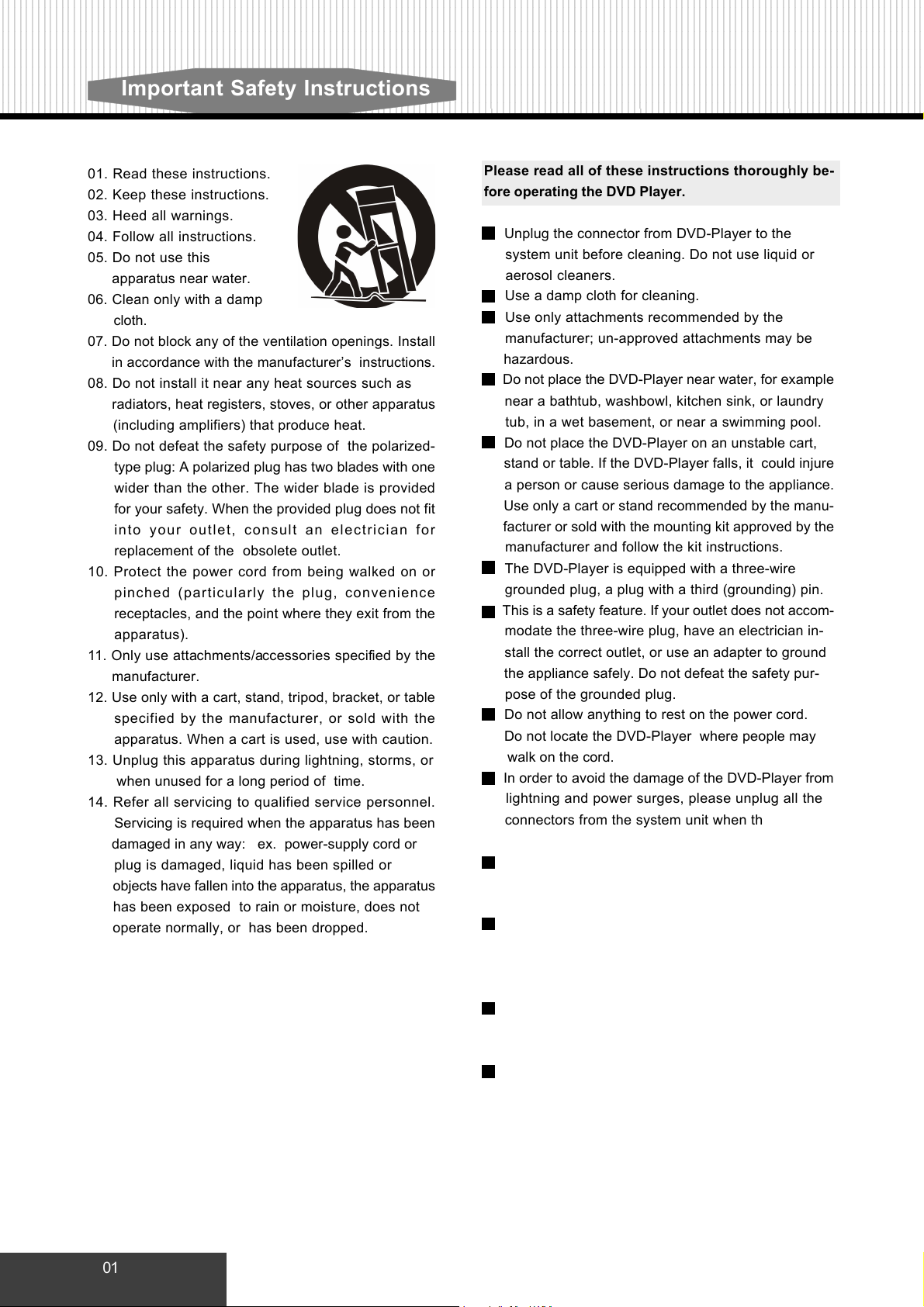
2345678901234567890123456789012123456789012345678901234567890121234567890123456789012345678901212345678901234567890123456789012123456789012345678901234567
8
8
8
8
8
8
8
8
8
8
8
8
8
8
8
8
8
8
2345678901234567890123456789012123456789012345678901234567890121234567890123456789012345678901212345678901234567890123456789012123456789012345678901234567
2345678901234567890123456789012123456789012345678901234567890121234567890123456789012345678901212345678901234567890123456789012123456789012345678901234567
2345678901234567890123456789012123456789012345678901234567890121234567890123456789012345678901212345678901234567890123456789012123456789012345678901234567
2345678901234567890123456789012123456789012345678901234567890121234567890123456789012345678901212345678901234567890123456789012123456789012345678901234567
2345678901234567890123456789012123456789012345678901234567890121234567890123456789012345678901212345678901234567890123456789012123456789012345678901234567
2345678901234567890123456789012123456789012345678901234567890121234567890123456789012345678901212345678901234567890123456789012123456789012345678901234567
2345678901234567890123456789012123456789012345678901234567890121234567890123456789012345678901212345678901234567890123456789012123456789012345678901234567
2345678901234567890123456789012123456789012345678901234567890121234567890123456789012345678901212345678901234567890123456789012123456789012345678901234567
2345678901234567890123456789012123456789012345678901234567890121234567890123456789012345678901212345678901234567890123456789012123456789012345678901234567
2345678901234567890123456789012123456789012345678901234567890121234567890123456789012345678901212345678901234567890123456789012123456789012345678901234567
2345678901234567890123456789012123456789012345678901234567890121234567890123456789012345678901212345678901234567890123456789012123456789012345678901234567
2345678901234567890123456789012123456789012345678901234567890121234567890123456789012345678901212345678901234567890123456789012123456789012345678901234567
2345678901234567890123456789012123456789012345678901234567890121234567890123456789012345678901212345678901234567890123456789012123456789012345678901234567
2345678901234567890123456789012123456789012345678901234567890121234567890123456789012345678901212345678901234567890123456789012123456789012345678901234567
2345678901234567890123456789012123456789012345678901234567890121234567890123456789012345678901212345678901234567890123456789012123456789012345678901234567
2345678901234567890123456789012123456789012345678901234567890121234567890123456789012345678901212345678901234567890123456789012123456789012345678901234567
2345678901234567890123456789012123456789012345678901234567890121234567890123456789012345678901212345678901234567890123456789012123456789012345678901234567
Important Safety Instructions
01. Read these instructions.
02. Keep these instructions.
03. Heed all warnings.
04. Follow all instructions.
05. Do not use this
apparatus near water.
06. Clean only with a damp
cloth.
07. Do not block any of the ventilation openings. Install
in accordance with the manufacturer’s instructions.
08. Do not install it near any heat sources such as
radiators, heat registers, stoves, or other apparatus
(including amplifiers) that produce heat.
09. Do not defeat the safety purpose of the polarized-
type plug: A polarized plug has two blades with one
wider than the other. The wider blade is provided
for your safety. When the provided plug does not fit
into your outlet, consult an electrician for
replacement of the obsolete outlet.
10. Protect the power cord from being walked on or
pinched (particularly the plug, convenience
receptacles, and the point where they exit from the
apparatus).
11. Only use attachments/accessories specified by the
manufacturer.
12. Use only with a cart, stand, tripod, bracket, or table
specified by the manufacturer, or sold with the
apparatus. When a cart is used, use with caution.
13. Unplug this apparatus during lightning, storms, or
when unused for a long period of time.
14. Refer all servicing to qualified service personnel.
Servicing is required when the apparatus has been
damaged in any way: ex. power-supply cord or
plug is damaged, liquid has been spilled or
objects have fallen into the apparatus, the apparatus
has been exposed to rain or moisture, does not
operate normally, or has been dropped.
Please read all of these instructions thoroughly be-
fore operating the DVD Player.
Unplug the connector from DVD-Player to the
system unit before cleaning. Do not use liquid or
aerosol cleaners.
Use a damp cloth for cleaning.
Use only attachments recommended by the
manufacturer; un-approved attachments may be
hazardous.
Do not place the DVD-Player near water, for example
near a bathtub, washbowl, kitchen sink, or laundry
tub, in a wet basement, or near a swimming pool.
Do not place the DVD-Player on an unstable cart,
stand or table. If the DVD-Player falls, it could injure
a person or cause serious damage to the appliance.
Use only a cart or stand recommended by the manu-
facturer or sold with the mounting kit approved by the
manufacturer and follow the kit instructions.
The DVD-Player is equipped with a three-wire
grounded plug, a plug with a third (grounding) pin.
This is a safety feature. If your outlet does not accom-
modate the three-wire plug, have an electrician in-
stall the correct outlet, or use an adapter to ground
the appliance safely. Do not defeat the safety pur-
pose of the grounded plug.
Do not allow anything to rest on the power cord.
Do not locate the DVD-Player where people may
walk on the cord.
In order to avoid the damage of the DVD-Player from
lightning and power surges, please unplug all the
connectors from the system unit when the DVD
Player is under a spare time or lightning storm.
Do not overload power outlet and extension cords.
Electric power overload will cause fire or electric
shock.
Never push any objects into the slot in the DVD-Player
cabinet. It could touch dangerous voltage points or
short out parts resulting in a fire or electric shock.
Never spill liquid on the DVD-Player.
If your DVD-Player does not operate normally, un-
plug it immediately and contact an authorized
technician.
To avoid electric shock, do not attempt to open the
cabinet and repair any damaged parts. Unplug the
DVD-Player from the system unit and refer servic-
ing to qualified service personnel under the
following conditions:
01
Page 5
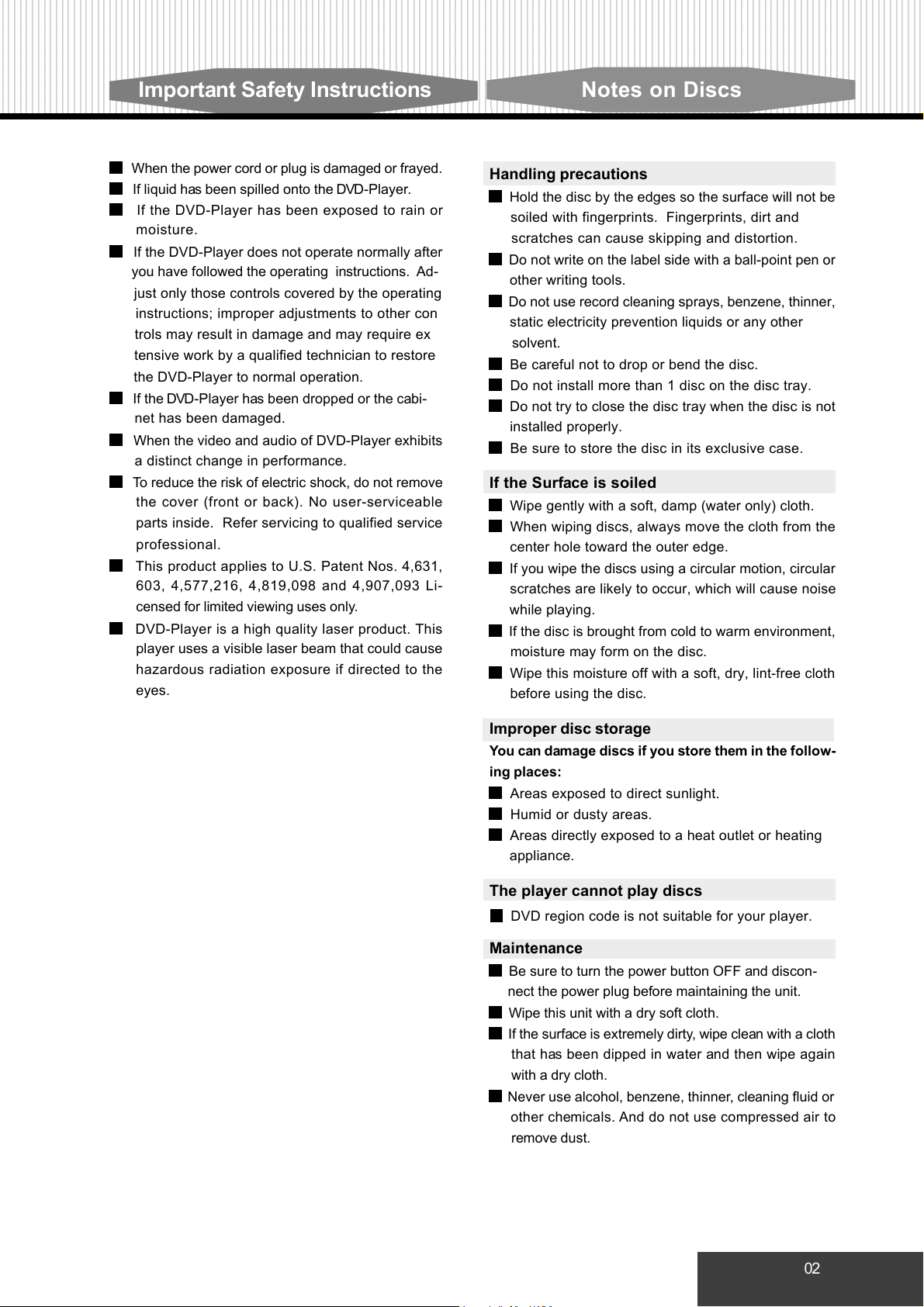
9012123456789012345678901234567890121234567890123456789012345678901212345678901234567890123456789012123456789012345678901234567890121234567890123456789012
3
3
3
3
3
3
3
3
3
3
3
3
3
3
3
3
3
3
9012123456789012345678901234567890121234567890123456789012345678901212345678901234567890123456789012123456789012345678901234567890121234567890123456789012
9012123456789012345678901234567890121234567890123456789012345678901212345678901234567890123456789012123456789012345678901234567890121234567890123456789012
9012123456789012345678901234567890121234567890123456789012345678901212345678901234567890123456789012123456789012345678901234567890121234567890123456789012
9012123456789012345678901234567890121234567890123456789012345678901212345678901234567890123456789012123456789012345678901234567890121234567890123456789012
9012123456789012345678901234567890121234567890123456789012345678901212345678901234567890123456789012123456789012345678901234567890121234567890123456789012
9012123456789012345678901234567890121234567890123456789012345678901212345678901234567890123456789012123456789012345678901234567890121234567890123456789012
9012123456789012345678901234567890121234567890123456789012345678901212345678901234567890123456789012123456789012345678901234567890121234567890123456789012
9012123456789012345678901234567890121234567890123456789012345678901212345678901234567890123456789012123456789012345678901234567890121234567890123456789012
9012123456789012345678901234567890121234567890123456789012345678901212345678901234567890123456789012123456789012345678901234567890121234567890123456789012
9012123456789012345678901234567890121234567890123456789012345678901212345678901234567890123456789012123456789012345678901234567890121234567890123456789012
9012123456789012345678901234567890121234567890123456789012345678901212345678901234567890123456789012123456789012345678901234567890121234567890123456789012
9012123456789012345678901234567890121234567890123456789012345678901212345678901234567890123456789012123456789012345678901234567890121234567890123456789012
9012123456789012345678901234567890121234567890123456789012345678901212345678901234567890123456789012123456789012345678901234567890121234567890123456789012
9012123456789012345678901234567890121234567890123456789012345678901212345678901234567890123456789012123456789012345678901234567890121234567890123456789012
9012123456789012345678901234567890121234567890123456789012345678901212345678901234567890123456789012123456789012345678901234567890121234567890123456789012
9012123456789012345678901234567890121234567890123456789012345678901212345678901234567890123456789012123456789012345678901234567890121234567890123456789012
9012123456789012345678901234567890121234567890123456789012345678901212345678901234567890123456789012123456789012345678901234567890121234567890123456789012
Important Safety Instructions
Notes on Discs
When the power cord or plug is damaged or frayed.
If liquid has been spilled onto the DVD-Player.
If the DVD-Player has been exposed to rain or
moisture.
If the DVD-Player does not operate normally after
you have followed the operating instructions. Ad-
just only those controls covered by the operating
instructions; improper adjustments to other con
trols may result in damage and may require ex
tensive work by a qualified technician to restore
the DVD-Player to normal operation.
If the DVD-Player has been dropped or the cabi net has been damaged.
When the video and audio of DVD-Player exhibits
a distinct change in performance.
To reduce the risk of electric shock, do not remove
the cover (front or back). No user-serviceable
parts inside. Refer servicing to qualified service
professional.
This product applies to U.S. Patent Nos. 4,631,
603, 4,577,216, 4,819,098 and 4,907,093 Li-
censed for limited viewing uses only.
DVD-Player is a high quality laser product. This
player uses a visible laser beam that could cause
hazardous radiation exposure if directed to the
eyes.
Handling precautions
Hold the disc by the edges so the surface will not be
soiled with fingerprints. Fingerprints, dirt and
scratches can cause skipping and distortion.
Do not write on the label side with a ball-point pen or
other writing tools.
Do not use record cleaning sprays, benzene, thinner,
static electricity prevention liquids or any other
solvent.
Be careful not to drop or bend the disc.
Do not install more than 1 disc on the disc tray.
Do not try to close the disc tray when the disc is not
installed properly.
Be sure to store the disc in its exclusive case.
If the Surface is soiled
Wipe gently with a soft, damp (water only) cloth.
When wiping discs, always move the cloth from the
center hole toward the outer edge.
If you wipe the discs using a circular motion, circular
scratches are likely to occur, which will cause noise
while playing.
If the disc is brought from cold to warm environment,
moisture may form on the disc.
Wipe this moisture off with a soft, dry, lint-free cloth
before using the disc.
Improper disc storage
You can damage discs if you store them in the follow-
ing places:
Areas exposed to direct sunlight.
Humid or dusty areas.
Areas directly exposed to a heat outlet or heating
appliance.
The player cannot play discs
DVD region code is not suitable for your player.
Maintenance
Be sure to turn the power button OFF and discon nect the power plug before maintaining the unit.
Wipe this unit with a dry soft cloth.
If the surface is extremely dirty, wipe clean with a cloth
that has been dipped in water and then wipe again
with a dry cloth.
Never use alcohol, benzene, thinner, cleaning fluid or
other chemicals. And do not use compressed air to
remove dust.
02
Page 6
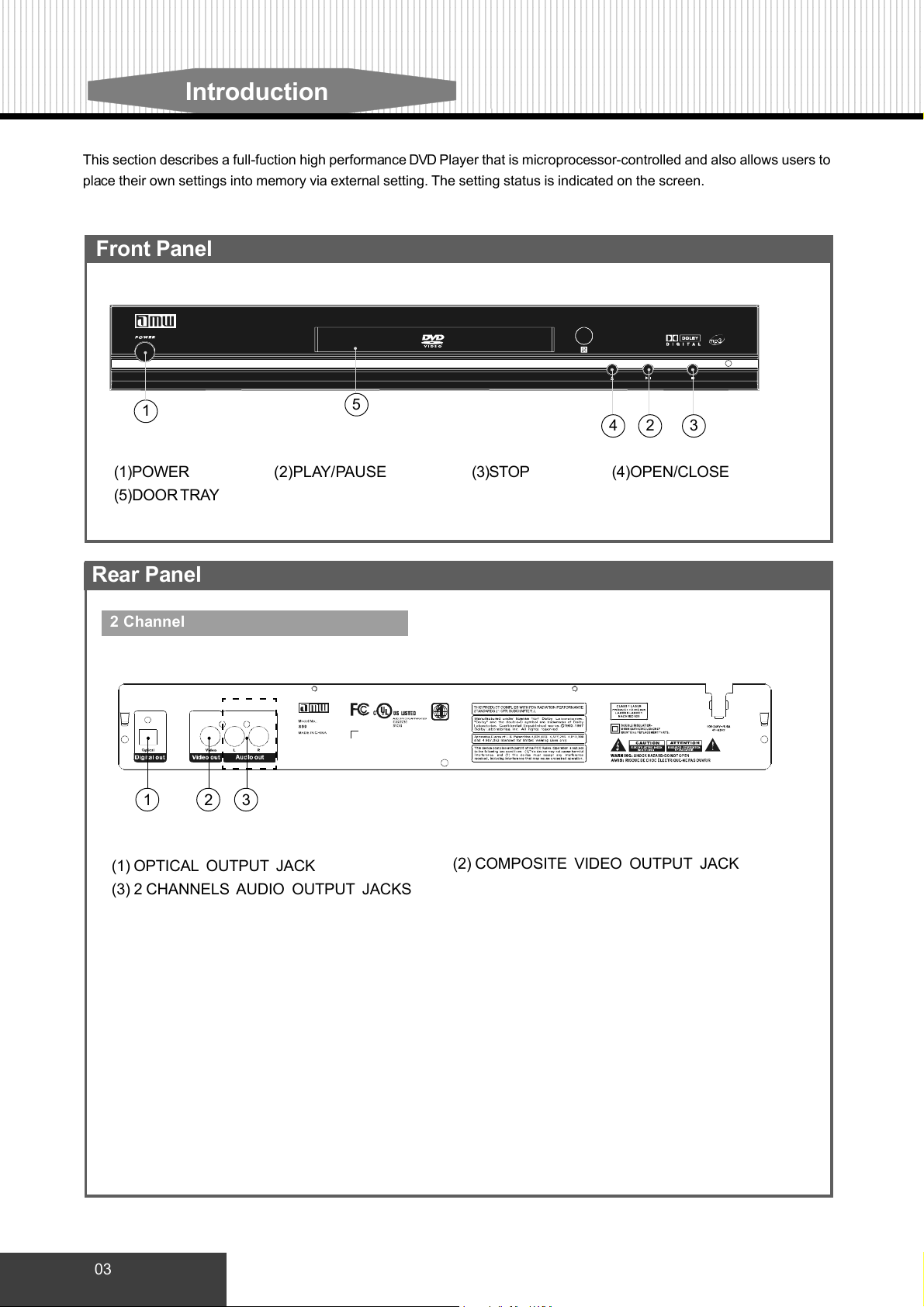
2345678901234567890123456789012123456789012345678901234567890121234567890123456789012345678901212345678901234567890123456789012123456789012345678901234567
8
8
8
8
8
8
8
8
8
8
8
8
8
8
8
8
8
8
2345678901234567890123456789012123456789012345678901234567890121234567890123456789012345678901212345678901234567890123456789012123456789012345678901234567
2345678901234567890123456789012123456789012345678901234567890121234567890123456789012345678901212345678901234567890123456789012123456789012345678901234567
2345678901234567890123456789012123456789012345678901234567890121234567890123456789012345678901212345678901234567890123456789012123456789012345678901234567
2345678901234567890123456789012123456789012345678901234567890121234567890123456789012345678901212345678901234567890123456789012123456789012345678901234567
2345678901234567890123456789012123456789012345678901234567890121234567890123456789012345678901212345678901234567890123456789012123456789012345678901234567
2345678901234567890123456789012123456789012345678901234567890121234567890123456789012345678901212345678901234567890123456789012123456789012345678901234567
2345678901234567890123456789012123456789012345678901234567890121234567890123456789012345678901212345678901234567890123456789012123456789012345678901234567
2345678901234567890123456789012123456789012345678901234567890121234567890123456789012345678901212345678901234567890123456789012123456789012345678901234567
2345678901234567890123456789012123456789012345678901234567890121234567890123456789012345678901212345678901234567890123456789012123456789012345678901234567
2345678901234567890123456789012123456789012345678901234567890121234567890123456789012345678901212345678901234567890123456789012123456789012345678901234567
2345678901234567890123456789012123456789012345678901234567890121234567890123456789012345678901212345678901234567890123456789012123456789012345678901234567
2345678901234567890123456789012123456789012345678901234567890121234567890123456789012345678901212345678901234567890123456789012123456789012345678901234567
2345678901234567890123456789012123456789012345678901234567890121234567890123456789012345678901212345678901234567890123456789012123456789012345678901234567
2345678901234567890123456789012123456789012345678901234567890121234567890123456789012345678901212345678901234567890123456789012123456789012345678901234567
2345678901234567890123456789012123456789012345678901234567890121234567890123456789012345678901212345678901234567890123456789012123456789012345678901234567
2345678901234567890123456789012123456789012345678901234567890121234567890123456789012345678901212345678901234567890123456789012123456789012345678901234567
2345678901234567890123456789012123456789012345678901234567890121234567890123456789012345678901212345678901234567890123456789012123456789012345678901234567
Introduction
This section describes a full-fuction high performance DVD Player that is microprocessor-controlled and also allows users to
place their own settings into memory via external setting. The setting status is indicated on the screen.
Front Panel
1
(5)DOOR TRAY
Rear Panel
2 Channel
1 2 3
5
(2)PLAY/PAUSE (3)STOP
4
(4)OPEN/CLOSE(1)POWER
2 3
(1) OPTICAL OUTPUT JACK
(3) 2 CHANNELS AUDIO OUTPUT JACKS
03
(2) COMPOSITE VIDEO OUTPUT JACK
Page 7
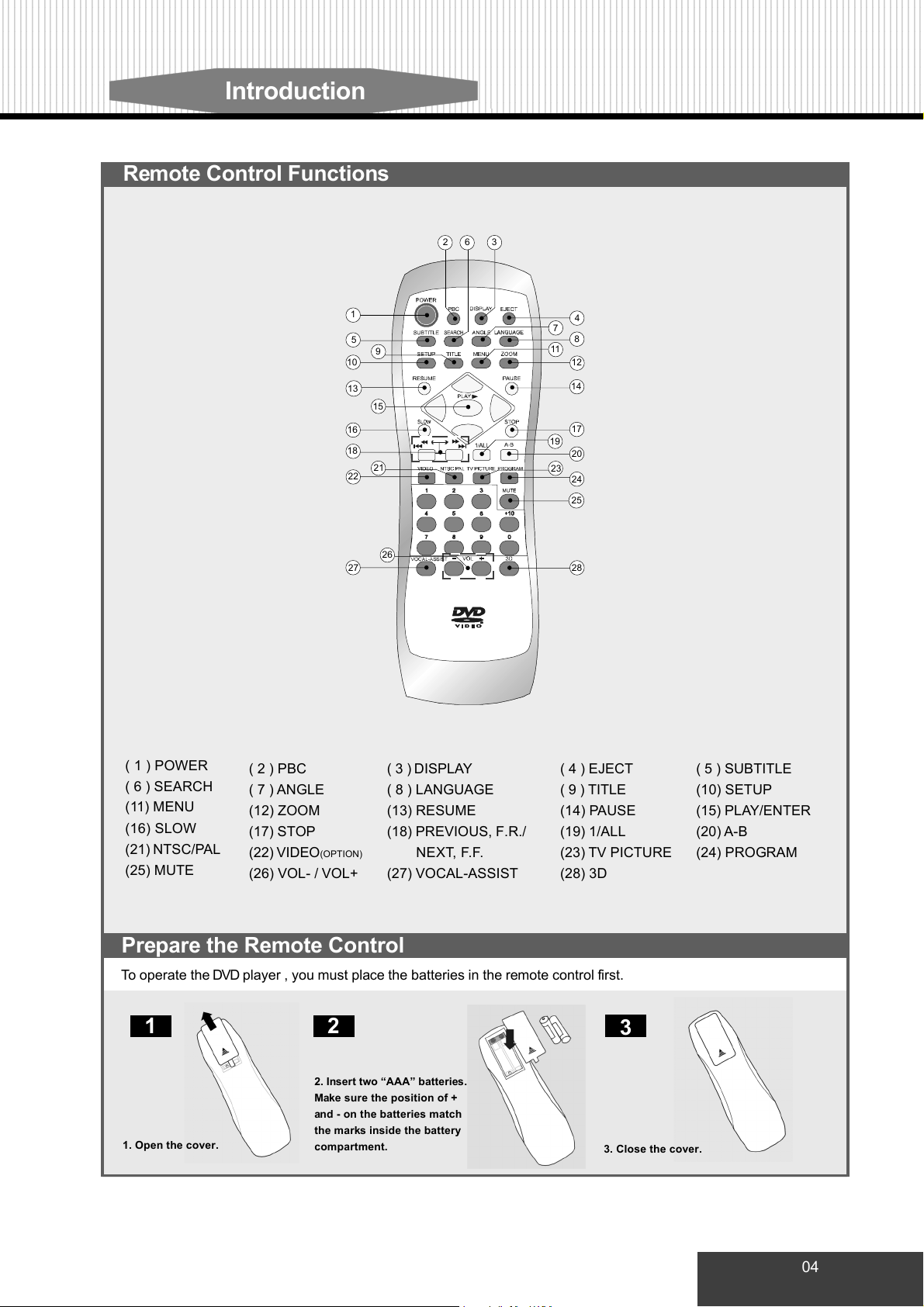
9012123456789012345678901234567890121234567890123456789012345678901212345678901234567890123456789012123456789012345678901234567890121234567890123456789012
3
3
3
3
3
3
3
3
3
3
3
3
3
3
3
3
3
3
9012123456789012345678901234567890121234567890123456789012345678901212345678901234567890123456789012123456789012345678901234567890121234567890123456789012
9012123456789012345678901234567890121234567890123456789012345678901212345678901234567890123456789012123456789012345678901234567890121234567890123456789012
9012123456789012345678901234567890121234567890123456789012345678901212345678901234567890123456789012123456789012345678901234567890121234567890123456789012
9012123456789012345678901234567890121234567890123456789012345678901212345678901234567890123456789012123456789012345678901234567890121234567890123456789012
9012123456789012345678901234567890121234567890123456789012345678901212345678901234567890123456789012123456789012345678901234567890121234567890123456789012
9012123456789012345678901234567890121234567890123456789012345678901212345678901234567890123456789012123456789012345678901234567890121234567890123456789012
9012123456789012345678901234567890121234567890123456789012345678901212345678901234567890123456789012123456789012345678901234567890121234567890123456789012
9012123456789012345678901234567890121234567890123456789012345678901212345678901234567890123456789012123456789012345678901234567890121234567890123456789012
9012123456789012345678901234567890121234567890123456789012345678901212345678901234567890123456789012123456789012345678901234567890121234567890123456789012
9012123456789012345678901234567890121234567890123456789012345678901212345678901234567890123456789012123456789012345678901234567890121234567890123456789012
9012123456789012345678901234567890121234567890123456789012345678901212345678901234567890123456789012123456789012345678901234567890121234567890123456789012
9012123456789012345678901234567890121234567890123456789012345678901212345678901234567890123456789012123456789012345678901234567890121234567890123456789012
9012123456789012345678901234567890121234567890123456789012345678901212345678901234567890123456789012123456789012345678901234567890121234567890123456789012
9012123456789012345678901234567890121234567890123456789012345678901212345678901234567890123456789012123456789012345678901234567890121234567890123456789012
9012123456789012345678901234567890121234567890123456789012345678901212345678901234567890123456789012123456789012345678901234567890121234567890123456789012
9012123456789012345678901234567890121234567890123456789012345678901212345678901234567890123456789012123456789012345678901234567890121234567890123456789012
9012123456789012345678901234567890121234567890123456789012345678901212345678901234567890123456789012123456789012345678901234567890121234567890123456789012
Introduction
Remote Control Functions
2
1
5
9
10
13
3
6
4
7
8
11
12
14
15
16
18
21
22
17
19
20
23
24
25
26
27
28
( 1 ) POWER
( 6 ) SEARCH
(11) MENU
(16) SLOW
(21) NTSC/PAL
(25) MUTE
( 2 ) PBC
( 7 ) ANGLE
(12) ZOOM
(17) STOP
(22) VIDEO
(OPTION)
(26) VOL- / VOL+
( 3 ) DISPLAY
( 8 ) LANGUAGE
(13) RESUME
(18) PREVIOUS, F.R./
NEXT, F.F.
(27) VOCAL-ASSIST
( 4 ) EJECT
( 9 ) TITLE
(14) PAUSE
(19) 1/ALL
(23) TV PICTURE
(28) 3D
Prepare the Remote Control
To operate the DVD player , you must place the batteries in the remote control first.
21
2. Insert two “AAA” batteries.
Make sure the position of +
and - on the batteries match
1. Open the cover.
the marks inside the battery
compartment.
3. Close the cover.
( 5 ) SUBTITLE
(10) SETUP
(15) PLAY/ENTER
(20) A-B
(24) PROGRAM
3
04
Page 8

2345678901234567890123456789012123456789012345678901234567890121234567890123456789012345678901212345678901234567890123456789012123456789012345678901234567
8
8
8
8
8
8
8
8
8
8
8
8
8
8
8
8
8
8
2345678901234567890123456789012123456789012345678901234567890121234567890123456789012345678901212345678901234567890123456789012123456789012345678901234567
2345678901234567890123456789012123456789012345678901234567890121234567890123456789012345678901212345678901234567890123456789012123456789012345678901234567
2345678901234567890123456789012123456789012345678901234567890121234567890123456789012345678901212345678901234567890123456789012123456789012345678901234567
2345678901234567890123456789012123456789012345678901234567890121234567890123456789012345678901212345678901234567890123456789012123456789012345678901234567
2345678901234567890123456789012123456789012345678901234567890121234567890123456789012345678901212345678901234567890123456789012123456789012345678901234567
2345678901234567890123456789012123456789012345678901234567890121234567890123456789012345678901212345678901234567890123456789012123456789012345678901234567
2345678901234567890123456789012123456789012345678901234567890121234567890123456789012345678901212345678901234567890123456789012123456789012345678901234567
2345678901234567890123456789012123456789012345678901234567890121234567890123456789012345678901212345678901234567890123456789012123456789012345678901234567
2345678901234567890123456789012123456789012345678901234567890121234567890123456789012345678901212345678901234567890123456789012123456789012345678901234567
2345678901234567890123456789012123456789012345678901234567890121234567890123456789012345678901212345678901234567890123456789012123456789012345678901234567
2345678901234567890123456789012123456789012345678901234567890121234567890123456789012345678901212345678901234567890123456789012123456789012345678901234567
2345678901234567890123456789012123456789012345678901234567890121234567890123456789012345678901212345678901234567890123456789012123456789012345678901234567
2345678901234567890123456789012123456789012345678901234567890121234567890123456789012345678901212345678901234567890123456789012123456789012345678901234567
2345678901234567890123456789012123456789012345678901234567890121234567890123456789012345678901212345678901234567890123456789012123456789012345678901234567
2345678901234567890123456789012123456789012345678901234567890121234567890123456789012345678901212345678901234567890123456789012123456789012345678901234567
2345678901234567890123456789012123456789012345678901234567890121234567890123456789012345678901212345678901234567890123456789012123456789012345678901234567
2345678901234567890123456789012123456789012345678901234567890121234567890123456789012345678901212345678901234567890123456789012123456789012345678901234567
Getting Started
Video Connection
Video Output
Connect the DVD player’s video output (RCA connec-
tor or S-Video) on the rear panel to the TV’s video
input (or other devices) using AV, S-Video or
Component.
Note:
Certain output formats may not be available on all
models. Please check product outer box for available.
YELLOW
V C R
T V
X
CD / DVD
PLAYER
Connect
directly
Audio Connection
Stereo Configuration
Connect your TV stereo audio inputs (L for left chan-
nel and R for right channel) to the DVD player’s ste-
reo audio output L and R respectively.
Analog 2 Channel Output
For your convenience and cost concern, DVD-Player
supports Dolby 2 Channel audio output directly.
However, you still need to connect the 2 Channel
audio output to your audio amplifier relatively as
following.
Note:
When you connect the DVD player to another device, be sure
to turn off the power and unplug all of the equipment from the
wall outlet before making any connections. The output sound
of the DVD player has a wide dynamic range. Be sure to
adjust the receiver’s volume to a moderate listening level.
Otherwise, the speakers may be damaged by a sudden high
volume sound. Turn off the receiver before you connect or
disconnect the DVD player’s power cord. If you leave the
receiver power on, the speakers may be damaged.
Notes:
1.Refer to the instructions supplied with the component to
be connected.
2.Do not connect this player to a video deck. If you do,
noise may appear in the picture.
05
Page 9

9012123456789012345678901234567890121234567890123456789012345678901212345678901234567890123456789012123456789012345678901234567890121234567890123456789012
3
3
3
3
3
3
3
3
3
3
3
3
3
3
3
3
3
3
9012123456789012345678901234567890121234567890123456789012345678901212345678901234567890123456789012123456789012345678901234567890121234567890123456789012
9012123456789012345678901234567890121234567890123456789012345678901212345678901234567890123456789012123456789012345678901234567890121234567890123456789012
9012123456789012345678901234567890121234567890123456789012345678901212345678901234567890123456789012123456789012345678901234567890121234567890123456789012
9012123456789012345678901234567890121234567890123456789012345678901212345678901234567890123456789012123456789012345678901234567890121234567890123456789012
9012123456789012345678901234567890121234567890123456789012345678901212345678901234567890123456789012123456789012345678901234567890121234567890123456789012
9012123456789012345678901234567890121234567890123456789012345678901212345678901234567890123456789012123456789012345678901234567890121234567890123456789012
9012123456789012345678901234567890121234567890123456789012345678901212345678901234567890123456789012123456789012345678901234567890121234567890123456789012
9012123456789012345678901234567890121234567890123456789012345678901212345678901234567890123456789012123456789012345678901234567890121234567890123456789012
9012123456789012345678901234567890121234567890123456789012345678901212345678901234567890123456789012123456789012345678901234567890121234567890123456789012
9012123456789012345678901234567890121234567890123456789012345678901212345678901234567890123456789012123456789012345678901234567890121234567890123456789012
9012123456789012345678901234567890121234567890123456789012345678901212345678901234567890123456789012123456789012345678901234567890121234567890123456789012
9012123456789012345678901234567890121234567890123456789012345678901212345678901234567890123456789012123456789012345678901234567890121234567890123456789012
9012123456789012345678901234567890121234567890123456789012345678901212345678901234567890123456789012123456789012345678901234567890121234567890123456789012
9012123456789012345678901234567890121234567890123456789012345678901212345678901234567890123456789012123456789012345678901234567890121234567890123456789012
9012123456789012345678901234567890121234567890123456789012345678901212345678901234567890123456789012123456789012345678901234567890121234567890123456789012
9012123456789012345678901234567890121234567890123456789012345678901212345678901234567890123456789012123456789012345678901234567890121234567890123456789012
9012123456789012345678901234567890121234567890123456789012345678901212345678901234567890123456789012123456789012345678901234567890121234567890123456789012
Getting Started
Operating DVD player with the remote control
30 30
When using the remote control, point to the remote sensor on the DVD player.
Distance:
Maximum of 7m
Angle:
Approximately 300 from each direction.
*Do not expose the remote sensor directly to direct sunlight or lighting apparatus. The DVD player will malfunction if you do so.
06
Page 10

2345678901234567890123456789012123456789012345678901234567890121234567890123456789012345678901212345678901234567890123456789012123456789012345678901234567
8
8
8
8
8
8
8
8
8
8
8
8
8
8
8
8
8
8
2345678901234567890123456789012123456789012345678901234567890121234567890123456789012345678901212345678901234567890123456789012123456789012345678901234567
2345678901234567890123456789012123456789012345678901234567890121234567890123456789012345678901212345678901234567890123456789012123456789012345678901234567
2345678901234567890123456789012123456789012345678901234567890121234567890123456789012345678901212345678901234567890123456789012123456789012345678901234567
2345678901234567890123456789012123456789012345678901234567890121234567890123456789012345678901212345678901234567890123456789012123456789012345678901234567
2345678901234567890123456789012123456789012345678901234567890121234567890123456789012345678901212345678901234567890123456789012123456789012345678901234567
2345678901234567890123456789012123456789012345678901234567890121234567890123456789012345678901212345678901234567890123456789012123456789012345678901234567
2345678901234567890123456789012123456789012345678901234567890121234567890123456789012345678901212345678901234567890123456789012123456789012345678901234567
2345678901234567890123456789012123456789012345678901234567890121234567890123456789012345678901212345678901234567890123456789012123456789012345678901234567
2345678901234567890123456789012123456789012345678901234567890121234567890123456789012345678901212345678901234567890123456789012123456789012345678901234567
2345678901234567890123456789012123456789012345678901234567890121234567890123456789012345678901212345678901234567890123456789012123456789012345678901234567
2345678901234567890123456789012123456789012345678901234567890121234567890123456789012345678901212345678901234567890123456789012123456789012345678901234567
2345678901234567890123456789012123456789012345678901234567890121234567890123456789012345678901212345678901234567890123456789012123456789012345678901234567
2345678901234567890123456789012123456789012345678901234567890121234567890123456789012345678901212345678901234567890123456789012123456789012345678901234567
2345678901234567890123456789012123456789012345678901234567890121234567890123456789012345678901212345678901234567890123456789012123456789012345678901234567
2345678901234567890123456789012123456789012345678901234567890121234567890123456789012345678901212345678901234567890123456789012123456789012345678901234567
2345678901234567890123456789012123456789012345678901234567890121234567890123456789012345678901212345678901234567890123456789012123456789012345678901234567
2345678901234567890123456789012123456789012345678901234567890121234567890123456789012345678901212345678901234567890123456789012123456789012345678901234567
Basic Operation
Playing DVD
1.Press the Power button to turn on the player.
3.Insert a disc.
Front Panel Operation
1.POWER
Turn on or turn off the player.
3.STOP
Stop playing.
2.Press the Eject button ( ) to open the tray door.
4.Press the Eject button ( ) to close the tray door.
412 3
2.PLAY/PAUSE
Play or momentarily stop the program on the disc.
4.OPEN/CLOSE
Open or close the tray.
07
Page 11

9012123456789012345678901234567890121234567890123456789012345678901212345678901234567890123456789012123456789012345678901234567890121234567890123456789012
3
3
3
3
3
3
3
3
3
3
3
3
3
3
3
3
3
3
9012123456789012345678901234567890121234567890123456789012345678901212345678901234567890123456789012123456789012345678901234567890121234567890123456789012
9012123456789012345678901234567890121234567890123456789012345678901212345678901234567890123456789012123456789012345678901234567890121234567890123456789012
9012123456789012345678901234567890121234567890123456789012345678901212345678901234567890123456789012123456789012345678901234567890121234567890123456789012
9012123456789012345678901234567890121234567890123456789012345678901212345678901234567890123456789012123456789012345678901234567890121234567890123456789012
9012123456789012345678901234567890121234567890123456789012345678901212345678901234567890123456789012123456789012345678901234567890121234567890123456789012
9012123456789012345678901234567890121234567890123456789012345678901212345678901234567890123456789012123456789012345678901234567890121234567890123456789012
9012123456789012345678901234567890121234567890123456789012345678901212345678901234567890123456789012123456789012345678901234567890121234567890123456789012
9012123456789012345678901234567890121234567890123456789012345678901212345678901234567890123456789012123456789012345678901234567890121234567890123456789012
9012123456789012345678901234567890121234567890123456789012345678901212345678901234567890123456789012123456789012345678901234567890121234567890123456789012
9012123456789012345678901234567890121234567890123456789012345678901212345678901234567890123456789012123456789012345678901234567890121234567890123456789012
9012123456789012345678901234567890121234567890123456789012345678901212345678901234567890123456789012123456789012345678901234567890121234567890123456789012
9012123456789012345678901234567890121234567890123456789012345678901212345678901234567890123456789012123456789012345678901234567890121234567890123456789012
9012123456789012345678901234567890121234567890123456789012345678901212345678901234567890123456789012123456789012345678901234567890121234567890123456789012
9012123456789012345678901234567890121234567890123456789012345678901212345678901234567890123456789012123456789012345678901234567890121234567890123456789012
9012123456789012345678901234567890121234567890123456789012345678901212345678901234567890123456789012123456789012345678901234567890121234567890123456789012
9012123456789012345678901234567890121234567890123456789012345678901212345678901234567890123456789012123456789012345678901234567890121234567890123456789012
9012123456789012345678901234567890121234567890123456789012345678901212345678901234567890123456789012123456789012345678901234567890121234567890123456789012
Basic Operation
Remote Control Operation
1.POWER
Turn on or turn off the player.
2.PBC
Playback control. Press “PBC” (on) to program selected chapter. The root menu will
appear. Press PBC(off) to play movie uninterrupted.
3.DISPLAY
“ ”
2 6 3
1
4
5
4.EJECT
Press “EJECT” to open the disc tray. Place a Disc on the tray dish. Hold the disc with-
out touching the surface, position it with the printed title side facing up, align it with the
guides, and place it in its proper position.
Press “EJECT” to start playing. The disc tray will automatically close and start playing .
If the disc has one or more titles recorded on it, the menu screen will appear on the TV
monitor.
5.SUBTITLE
If the disc has two or more subtitles recorded on it, they can either be displayed or
cleared on the screen.
1. Press “SUBTITLE” during play. It will show as many subtitles as the disc has.
2. Keep on pressing, selected subtitle (including subtitle off) will
appear in turn.
3. Stop pressing the button after the selected subtitle appears.
Note: In some cases, the subtitle language is not changed immedi
ately to the selected one. When the selected language is not working,
even after pressing the button several times, it means that
the language is not available on the disc. This function is only for
DVD discs.
08
Page 12

2345678901234567890123456789012123456789012345678901234567890121234567890123456789012345678901212345678901234567890123456789012123456789012345678901234567
8
8
8
8
8
8
8
8
8
8
8
8
8
8
8
8
8
8
2345678901234567890123456789012123456789012345678901234567890121234567890123456789012345678901212345678901234567890123456789012123456789012345678901234567
2345678901234567890123456789012123456789012345678901234567890121234567890123456789012345678901212345678901234567890123456789012123456789012345678901234567
2345678901234567890123456789012123456789012345678901234567890121234567890123456789012345678901212345678901234567890123456789012123456789012345678901234567
2345678901234567890123456789012123456789012345678901234567890121234567890123456789012345678901212345678901234567890123456789012123456789012345678901234567
2345678901234567890123456789012123456789012345678901234567890121234567890123456789012345678901212345678901234567890123456789012123456789012345678901234567
2345678901234567890123456789012123456789012345678901234567890121234567890123456789012345678901212345678901234567890123456789012123456789012345678901234567
2345678901234567890123456789012123456789012345678901234567890121234567890123456789012345678901212345678901234567890123456789012123456789012345678901234567
2345678901234567890123456789012123456789012345678901234567890121234567890123456789012345678901212345678901234567890123456789012123456789012345678901234567
2345678901234567890123456789012123456789012345678901234567890121234567890123456789012345678901212345678901234567890123456789012123456789012345678901234567
2345678901234567890123456789012123456789012345678901234567890121234567890123456789012345678901212345678901234567890123456789012123456789012345678901234567
2345678901234567890123456789012123456789012345678901234567890121234567890123456789012345678901212345678901234567890123456789012123456789012345678901234567
2345678901234567890123456789012123456789012345678901234567890121234567890123456789012345678901212345678901234567890123456789012123456789012345678901234567
2345678901234567890123456789012123456789012345678901234567890121234567890123456789012345678901212345678901234567890123456789012123456789012345678901234567
2345678901234567890123456789012123456789012345678901234567890121234567890123456789012345678901212345678901234567890123456789012123456789012345678901234567
2345678901234567890123456789012123456789012345678901234567890121234567890123456789012345678901212345678901234567890123456789012123456789012345678901234567
2345678901234567890123456789012123456789012345678901234567890121234567890123456789012345678901212345678901234567890123456789012123456789012345678901234567
2345678901234567890123456789012123456789012345678901234567890121234567890123456789012345678901212345678901234567890123456789012123456789012345678901234567
9
10
13
15
16
Basic Operation
7.ANGLE
Some DVD discs may contain scenes that have been filmed simultaneously from a
number of different angles. For these discs, the same scene can be viewed from
various angles using the “ANGLE” button. (The recorded angles varies depending
on the disc.)
This function is only for DVD discs.
8.LANGUAGE
It is possible to change the audio soundtrack language from the one selected at the
initial setting to a different language, if available. (This operation works only with
7
11
discs on which multiple audio soundtrack languages are recorded.)
8
Press “LANGUAGE” during play. The options will appear on the screen. Continue
pressing the “LANGUAGE” button until your desired language is displayed.
12
14
9.TITLE
Press “TITLE” to select preferred options. Use direction keys to select.Press
“PLAY” to enter the selection.
10.SETUP
Access the System Setup Menu.
11.MENU
Some discs with movies, for example, come with two or more titles. If the disc
has a title menu recorded on it, the “ MENU ” button can be used to select the
movie title. (The details of this operation differ depending on the disc used.)
This function is only used for DVD disc.
1. Press “ MENU ” during play. A list of the titles on the
disc will be displayed.
2. Press direction key to select the preferred title.
3. Press “ PLAY ”. The selected title now starts to play.
12.ZOOM
Each time this button is pressed, the enlarged image changes as followed:
2x 3x 4x 1/2x 1/3x 1/4x restore image’s normal size
You can move the scene with direction key.
13.RESUME
Press “RESUME” to exit the menu system of the DVD returning to normal play-
back mode.
14.PAUSE
Press “ PAUSE ” during play to get a still picture. Press “ PLAY” again to
return to normal play.
09
15.PLAY/ENTER
Start playing the program on the disc.
16.SLOW
Press “ SLOW ” in the play mode. The slow motion changes each time this
button is pressed as followed,
:1/2x 1/4x 1/6x 1/8x restore normal play mode.
Page 13

9012123456789012345678901234567890121234567890123456789012345678901212345678901234567890123456789012123456789012345678901234567890121234567890123456789012
3
3
3
3
3
3
3
3
3
3
3
3
3
3
3
3
3
3
9012123456789012345678901234567890121234567890123456789012345678901212345678901234567890123456789012123456789012345678901234567890121234567890123456789012
9012123456789012345678901234567890121234567890123456789012345678901212345678901234567890123456789012123456789012345678901234567890121234567890123456789012
9012123456789012345678901234567890121234567890123456789012345678901212345678901234567890123456789012123456789012345678901234567890121234567890123456789012
9012123456789012345678901234567890121234567890123456789012345678901212345678901234567890123456789012123456789012345678901234567890121234567890123456789012
9012123456789012345678901234567890121234567890123456789012345678901212345678901234567890123456789012123456789012345678901234567890121234567890123456789012
9012123456789012345678901234567890121234567890123456789012345678901212345678901234567890123456789012123456789012345678901234567890121234567890123456789012
9012123456789012345678901234567890121234567890123456789012345678901212345678901234567890123456789012123456789012345678901234567890121234567890123456789012
9012123456789012345678901234567890121234567890123456789012345678901212345678901234567890123456789012123456789012345678901234567890121234567890123456789012
9012123456789012345678901234567890121234567890123456789012345678901212345678901234567890123456789012123456789012345678901234567890121234567890123456789012
9012123456789012345678901234567890121234567890123456789012345678901212345678901234567890123456789012123456789012345678901234567890121234567890123456789012
9012123456789012345678901234567890121234567890123456789012345678901212345678901234567890123456789012123456789012345678901234567890121234567890123456789012
9012123456789012345678901234567890121234567890123456789012345678901212345678901234567890123456789012123456789012345678901234567890121234567890123456789012
9012123456789012345678901234567890121234567890123456789012345678901212345678901234567890123456789012123456789012345678901234567890121234567890123456789012
9012123456789012345678901234567890121234567890123456789012345678901212345678901234567890123456789012123456789012345678901234567890121234567890123456789012
9012123456789012345678901234567890121234567890123456789012345678901212345678901234567890123456789012123456789012345678901234567890121234567890123456789012
9012123456789012345678901234567890121234567890123456789012345678901212345678901234567890123456789012123456789012345678901234567890121234567890123456789012
9012123456789012345678901234567890121234567890123456789012345678901212345678901234567890123456789012123456789012345678901234567890121234567890123456789012
Basic Operation
17.STOP
Press this button to stop playing a disc.
18.PREVIOUS, F.R. / NEXT, F.F.
Press these buttons all the time (about 2 sedconds) to change the chapter or track during
play. And press them once to change the speed.
19.1/ALL
Repeat Chapter
Press “1/ALL” during play, the repeat options will be changed as following:
Repeat Chapter(Track) Repeat all
Repeat Title Cancel repeat mode
Note: Repeat play works only with discs for which the elapsed playing time appears in the unit’s display during
playback. Repeat play may not work correctly with some DVDs. For MP3 disc, there are three modes to repeat
the contents: Folder (default value), Rep-one and Folder Rep.
20.A-B
Repeat A-B
1. Press “A-B” to repeat play between two intervals. Press “A-B” (1), to set the beginning of the repeat cycle. Press “A-B” again (2), to set the end of the repeat cycle. This
process will enable constant repeat playing between (1) and (2).
2. Press “A-B” again to end the process and return to normal play mode.
Note: A-B repeat play works only with discs for which the elapsed playing time appears on the unit’s
display during playback. This funciton is not available for MP3 discs. Some subtitles recorded around
point A or B may fail to appear.
18
21
22
17
19
20
23
24
21.NTSC / PAL
Choosing TV mode from “NTSC”, “PAL” , “PAL-60” and “Auto”.
22.VIDEO(optional)
Each time you press the button during play, the video output mode will be
changed as followed:
AV (or S-video or Y-Cb-Cr) TVRGB P-SCAN PCVGA restore normal
output mode.
Note: 1.If your TV doesn’t support P-SCAN mode, the screen will disappear, press it again to solve the problem.
2.You can’t select some specific functions if the product doesn’t support it.
23.TV PICTURE
Press the button each time, the TV picture will be changed as followed:
MILD MEMORY STANDARD DYNAMIC restore normal mode.
24.PROGRAM
You can arrange the orders of the titles, chapters, or tracks on the disc and create your
own program. This function is only active in PBC (Play Back Control) OFF mode.
Program: DVD, MP3 / JPEG disc program menu
10
Page 14

2345678901234567890123456789012123456789012345678901234567890121234567890123456789012345678901212345678901234567890123456789012123456789012345678901234567
8
8
8
8
8
8
8
8
8
8
8
8
8
8
8
8
8
8
2345678901234567890123456789012123456789012345678901234567890121234567890123456789012345678901212345678901234567890123456789012123456789012345678901234567
2345678901234567890123456789012123456789012345678901234567890121234567890123456789012345678901212345678901234567890123456789012123456789012345678901234567
2345678901234567890123456789012123456789012345678901234567890121234567890123456789012345678901212345678901234567890123456789012123456789012345678901234567
2345678901234567890123456789012123456789012345678901234567890121234567890123456789012345678901212345678901234567890123456789012123456789012345678901234567
2345678901234567890123456789012123456789012345678901234567890121234567890123456789012345678901212345678901234567890123456789012123456789012345678901234567
2345678901234567890123456789012123456789012345678901234567890121234567890123456789012345678901212345678901234567890123456789012123456789012345678901234567
2345678901234567890123456789012123456789012345678901234567890121234567890123456789012345678901212345678901234567890123456789012123456789012345678901234567
2345678901234567890123456789012123456789012345678901234567890121234567890123456789012345678901212345678901234567890123456789012123456789012345678901234567
2345678901234567890123456789012123456789012345678901234567890121234567890123456789012345678901212345678901234567890123456789012123456789012345678901234567
2345678901234567890123456789012123456789012345678901234567890121234567890123456789012345678901212345678901234567890123456789012123456789012345678901234567
2345678901234567890123456789012123456789012345678901234567890121234567890123456789012345678901212345678901234567890123456789012123456789012345678901234567
2345678901234567890123456789012123456789012345678901234567890121234567890123456789012345678901212345678901234567890123456789012123456789012345678901234567
2345678901234567890123456789012123456789012345678901234567890121234567890123456789012345678901212345678901234567890123456789012123456789012345678901234567
2345678901234567890123456789012123456789012345678901234567890121234567890123456789012345678901212345678901234567890123456789012123456789012345678901234567
2345678901234567890123456789012123456789012345678901234567890121234567890123456789012345678901212345678901234567890123456789012123456789012345678901234567
2345678901234567890123456789012123456789012345678901234567890121234567890123456789012345678901212345678901234567890123456789012123456789012345678901234567
2345678901234567890123456789012123456789012345678901234567890121234567890123456789012345678901212345678901234567890123456789012123456789012345678901234567
Basic Operation
25.MUTE
Press this button to mute sound. Press it again to restore sound.
26.VOLUME
Use “ VOL-” or “ VOL+” button to adjust the output volume.
27.VOCAL-ASSIST
You can select Left channel output only or Right channel output only or Stereo output.
28.3D
”
”
25
”
26
27
28
11
Page 15

9012123456789012345678901234567890121234567890123456789012345678901212345678901234567890123456789012123456789012345678901234567890121234567890123456789012
3
3
3
3
3
3
3
3
3
3
3
3
3
3
3
3
3
3
9012123456789012345678901234567890121234567890123456789012345678901212345678901234567890123456789012123456789012345678901234567890121234567890123456789012
9012123456789012345678901234567890121234567890123456789012345678901212345678901234567890123456789012123456789012345678901234567890121234567890123456789012
9012123456789012345678901234567890121234567890123456789012345678901212345678901234567890123456789012123456789012345678901234567890121234567890123456789012
9012123456789012345678901234567890121234567890123456789012345678901212345678901234567890123456789012123456789012345678901234567890121234567890123456789012
9012123456789012345678901234567890121234567890123456789012345678901212345678901234567890123456789012123456789012345678901234567890121234567890123456789012
9012123456789012345678901234567890121234567890123456789012345678901212345678901234567890123456789012123456789012345678901234567890121234567890123456789012
9012123456789012345678901234567890121234567890123456789012345678901212345678901234567890123456789012123456789012345678901234567890121234567890123456789012
9012123456789012345678901234567890121234567890123456789012345678901212345678901234567890123456789012123456789012345678901234567890121234567890123456789012
9012123456789012345678901234567890121234567890123456789012345678901212345678901234567890123456789012123456789012345678901234567890121234567890123456789012
9012123456789012345678901234567890121234567890123456789012345678901212345678901234567890123456789012123456789012345678901234567890121234567890123456789012
9012123456789012345678901234567890121234567890123456789012345678901212345678901234567890123456789012123456789012345678901234567890121234567890123456789012
9012123456789012345678901234567890121234567890123456789012345678901212345678901234567890123456789012123456789012345678901234567890121234567890123456789012
9012123456789012345678901234567890121234567890123456789012345678901212345678901234567890123456789012123456789012345678901234567890121234567890123456789012
9012123456789012345678901234567890121234567890123456789012345678901212345678901234567890123456789012123456789012345678901234567890121234567890123456789012
9012123456789012345678901234567890121234567890123456789012345678901212345678901234567890123456789012123456789012345678901234567890121234567890123456789012
9012123456789012345678901234567890121234567890123456789012345678901212345678901234567890123456789012123456789012345678901234567890121234567890123456789012
9012123456789012345678901234567890121234567890123456789012345678901212345678901234567890123456789012123456789012345678901234567890121234567890123456789012
Special Operation
What is MP3
MP3 is a new music format which is capable of playing the music on the internet.
What is JPEG
JPEG is short for the “Joint Photographic Experts Group”, a group of experts nominated to produce standards for
continuous tone image coding.
The best known standard from JPEG is IS 10918-1 (ITU-T T.81), which is the first of a multi-part set of standards for
still image compression. This allows you to create files (such as photographs, drawings, and most clip-art) that can be
archived on a CD-R for viewing on the RDV650, computer, or the web.
MP3/JPEG Operation
After inserting MP3/JPEG discs, the player will automatically search different menu of the discs. After searching, the
player will automatically enter the first menu of MP3 disc, and play the first track in the first menu. OSD shows the
followings:
File: MP3 files
or JPEG files in
Present
file name
Music sign may
blink in front of
the playing track
Shows the present
file is MP3 format.
Shows the present
JPEG picture format.
Shows the other
format discs.
the present
menu.
Sliding block will
move according to
playing of tracks.
Kodak Picture & CD Discs Compatible
When play picture CD discs, OSD will show you the operating menu, make your choice by pressing the directional
buttons on the remote control and then press “PAUSE” button. Now press “ZOOM” button to enlarge the picture,
press “PLAY” button to automatically search pictures.
12
Page 16

2345678901234567890123456789012123456789012345678901234567890121234567890123456789012345678901212345678901234567890123456789012123456789012345678901234567
8
8
8
8
8
8
8
8
8
8
8
8
8
8
8
8
8
8
2345678901234567890123456789012123456789012345678901234567890121234567890123456789012345678901212345678901234567890123456789012123456789012345678901234567
2345678901234567890123456789012123456789012345678901234567890121234567890123456789012345678901212345678901234567890123456789012123456789012345678901234567
2345678901234567890123456789012123456789012345678901234567890121234567890123456789012345678901212345678901234567890123456789012123456789012345678901234567
2345678901234567890123456789012123456789012345678901234567890121234567890123456789012345678901212345678901234567890123456789012123456789012345678901234567
2345678901234567890123456789012123456789012345678901234567890121234567890123456789012345678901212345678901234567890123456789012123456789012345678901234567
2345678901234567890123456789012123456789012345678901234567890121234567890123456789012345678901212345678901234567890123456789012123456789012345678901234567
2345678901234567890123456789012123456789012345678901234567890121234567890123456789012345678901212345678901234567890123456789012123456789012345678901234567
2345678901234567890123456789012123456789012345678901234567890121234567890123456789012345678901212345678901234567890123456789012123456789012345678901234567
2345678901234567890123456789012123456789012345678901234567890121234567890123456789012345678901212345678901234567890123456789012123456789012345678901234567
2345678901234567890123456789012123456789012345678901234567890121234567890123456789012345678901212345678901234567890123456789012123456789012345678901234567
2345678901234567890123456789012123456789012345678901234567890121234567890123456789012345678901212345678901234567890123456789012123456789012345678901234567
2345678901234567890123456789012123456789012345678901234567890121234567890123456789012345678901212345678901234567890123456789012123456789012345678901234567
2345678901234567890123456789012123456789012345678901234567890121234567890123456789012345678901212345678901234567890123456789012123456789012345678901234567
2345678901234567890123456789012123456789012345678901234567890121234567890123456789012345678901212345678901234567890123456789012123456789012345678901234567
2345678901234567890123456789012123456789012345678901234567890121234567890123456789012345678901212345678901234567890123456789012123456789012345678901234567
2345678901234567890123456789012123456789012345678901234567890121234567890123456789012345678901212345678901234567890123456789012123456789012345678901234567
2345678901234567890123456789012123456789012345678901234567890121234567890123456789012345678901212345678901234567890123456789012123456789012345678901234567
System Configuration
Use the Setup Menu display to change the system configuration. In this section, each item on the Setup Menu display will be described.
Use “ ” buttons to select the item that you want and press “PLAY” or “ENTER” button to confirm.
System Setup Page
TV SYSTEM
TV system: Select the appropriate setting depending on your TV type. It’s
recommended that you leave this setting on AUTO mode. You may choose
from AUTO, NTSC, PAL, PAL60.
SCREEN SAVER
Screen saver have two mode: ON, OFF. When in “ON” mode, if you do
not make any operation or in stop mode for one minute, the screen saver
picture will appear.
Setup different function of DVD
player and the TV set.
VIDEO (optional)
Video output: refer to chapter four and setup the Video Output mode according to the connection mode. If common video, just choose S-Video.
TV TYPE
Preference pictures:
4:3 subtitle block to
view the full width of the
broad mode.
NORMAL/PS NORMAL/LB WIDE
NOTE:
• No matter what kind of picture mode is chosen, picure recorded in the standard
4:3 format will be displayed in the 4:3 picture mode.
• Dependent upon the present discs, the recording format will be different.
• If choose 16:9 broad mode on the standard 4:3 picture mode TV set, the 16:9
mode picture will be compressed in the horizontal direction.
• Some disc are recorded in certain format. If so, no matter what kind of picture
mode you are chosing, the picture will be displayed in their original recording
mode.
To view the standard 4:
3 picture or the cutted
stanard 4:3 picture.
To view broad mode picture with the broad
screen TV set.
Normal TV set Broad modeTV set
PASSWORD
Select “CHANGE” to change the original password. The original password is 0000.
13
RATING
Three grades of laws: NO ADULT, KID SAFE, VIEW ALL. The factory
default to VIEW ALL.
DEFAULT
Change your setup state to the factory default setup.
EXIT SETUP
Return to the main setup page.
Page 17

9012123456789012345678901234567890121234567890123456789012345678901212345678901234567890123456789012123456789012345678901234567890121234567890123456789012
3
3
3
3
3
3
3
3
3
3
3
3
3
3
3
3
3
3
9012123456789012345678901234567890121234567890123456789012345678901212345678901234567890123456789012123456789012345678901234567890121234567890123456789012
9012123456789012345678901234567890121234567890123456789012345678901212345678901234567890123456789012123456789012345678901234567890121234567890123456789012
9012123456789012345678901234567890121234567890123456789012345678901212345678901234567890123456789012123456789012345678901234567890121234567890123456789012
9012123456789012345678901234567890121234567890123456789012345678901212345678901234567890123456789012123456789012345678901234567890121234567890123456789012
9012123456789012345678901234567890121234567890123456789012345678901212345678901234567890123456789012123456789012345678901234567890121234567890123456789012
9012123456789012345678901234567890121234567890123456789012345678901212345678901234567890123456789012123456789012345678901234567890121234567890123456789012
9012123456789012345678901234567890121234567890123456789012345678901212345678901234567890123456789012123456789012345678901234567890121234567890123456789012
9012123456789012345678901234567890121234567890123456789012345678901212345678901234567890123456789012123456789012345678901234567890121234567890123456789012
9012123456789012345678901234567890121234567890123456789012345678901212345678901234567890123456789012123456789012345678901234567890121234567890123456789012
9012123456789012345678901234567890121234567890123456789012345678901212345678901234567890123456789012123456789012345678901234567890121234567890123456789012
9012123456789012345678901234567890121234567890123456789012345678901212345678901234567890123456789012123456789012345678901234567890121234567890123456789012
9012123456789012345678901234567890121234567890123456789012345678901212345678901234567890123456789012123456789012345678901234567890121234567890123456789012
9012123456789012345678901234567890121234567890123456789012345678901212345678901234567890123456789012123456789012345678901234567890121234567890123456789012
9012123456789012345678901234567890121234567890123456789012345678901212345678901234567890123456789012123456789012345678901234567890121234567890123456789012
9012123456789012345678901234567890121234567890123456789012345678901212345678901234567890123456789012123456789012345678901234567890121234567890123456789012
9012123456789012345678901234567890121234567890123456789012345678901212345678901234567890123456789012123456789012345678901234567890121234567890123456789012
9012123456789012345678901234567890121234567890123456789012345678901212345678901234567890123456789012123456789012345678901234567890121234567890123456789012
System Configuration
Language Setup Page
OSD LANGUAGE
OSD has seven different languages: ENGLISH, GERMAN, SPANISH,
FRENCH, PORTUGUESE, ITALIAN and DUTCH. If you choose a
language, the menu will be all in the language.
AUDIO LANGUAGE
AUDIO LANG setup has eight different languages: CHINESE, ENGLISH,
JAPAN, FRENCH, SPANISH, PORTUGUESE, LATIN and GERMAN. If
you choose a language, the disc must be equipped with the language.
NOTE: Subtitle language menu lan-
guage are only valid to the setup of
DVD discs.
SUBTITLE LANGUAGE
SUBTITLE LANG setup has eight different languages: CHINESE,
ENGLISH, JAPAN, FRENCH, SPANISH, PORTUGUESE, GERMAN. If
you choose the subtitle language, the disc must first be equipped with
different language subtitles.
MENU LANGUAGE
MENU LANG setup has eight different languages: CHINESE, ENGLISH,
JAPAN, FRENCH, SPANISH, PORTUGUESE, GERMAN and LATIN. If
you choose menu language, the disc must first be equipped with
mutilanguage menus.
EXIT SETUP
Return to the main setup page.
14
Page 18

2345678901234567890123456789012123456789012345678901234567890121234567890123456789012345678901212345678901234567890123456789012123456789012345678901234567
8
8
8
8
8
8
8
8
8
8
8
8
8
8
8
8
8
8
2345678901234567890123456789012123456789012345678901234567890121234567890123456789012345678901212345678901234567890123456789012123456789012345678901234567
2345678901234567890123456789012123456789012345678901234567890121234567890123456789012345678901212345678901234567890123456789012123456789012345678901234567
2345678901234567890123456789012123456789012345678901234567890121234567890123456789012345678901212345678901234567890123456789012123456789012345678901234567
2345678901234567890123456789012123456789012345678901234567890121234567890123456789012345678901212345678901234567890123456789012123456789012345678901234567
2345678901234567890123456789012123456789012345678901234567890121234567890123456789012345678901212345678901234567890123456789012123456789012345678901234567
2345678901234567890123456789012123456789012345678901234567890121234567890123456789012345678901212345678901234567890123456789012123456789012345678901234567
2345678901234567890123456789012123456789012345678901234567890121234567890123456789012345678901212345678901234567890123456789012123456789012345678901234567
2345678901234567890123456789012123456789012345678901234567890121234567890123456789012345678901212345678901234567890123456789012123456789012345678901234567
2345678901234567890123456789012123456789012345678901234567890121234567890123456789012345678901212345678901234567890123456789012123456789012345678901234567
2345678901234567890123456789012123456789012345678901234567890121234567890123456789012345678901212345678901234567890123456789012123456789012345678901234567
2345678901234567890123456789012123456789012345678901234567890121234567890123456789012345678901212345678901234567890123456789012123456789012345678901234567
2345678901234567890123456789012123456789012345678901234567890121234567890123456789012345678901212345678901234567890123456789012123456789012345678901234567
2345678901234567890123456789012123456789012345678901234567890121234567890123456789012345678901212345678901234567890123456789012123456789012345678901234567
2345678901234567890123456789012123456789012345678901234567890121234567890123456789012345678901212345678901234567890123456789012123456789012345678901234567
2345678901234567890123456789012123456789012345678901234567890121234567890123456789012345678901212345678901234567890123456789012123456789012345678901234567
2345678901234567890123456789012123456789012345678901234567890121234567890123456789012345678901212345678901234567890123456789012123456789012345678901234567
2345678901234567890123456789012123456789012345678901234567890121234567890123456789012345678901212345678901234567890123456789012123456789012345678901234567
System Configuration
Audio Setup Page
AUDIO OUT
AUDIO OUT has three different types: for common AV output, please
choose “SPDIF/OFF”; for optical or coaxial output, please choose “SPDIF/
RAW” or “SPDIF/PCM”.
KEY(for KARAOKE function)
Use “ ” directional buttons to adjust the tone of the music. Choose
“ b ” to have a lower tone. Choose “ # ” to have a higher tone.
EXIT SETUP
Return to the main setup page.
15
Page 19

9012123456789012345678901234567890121234567890123456789012345678901212345678901234567890123456789012123456789012345678901234567890121234567890123456789012
3
3
3
3
3
3
3
3
3
3
3
3
3
3
3
3
3
3
9012123456789012345678901234567890121234567890123456789012345678901212345678901234567890123456789012123456789012345678901234567890121234567890123456789012
9012123456789012345678901234567890121234567890123456789012345678901212345678901234567890123456789012123456789012345678901234567890121234567890123456789012
9012123456789012345678901234567890121234567890123456789012345678901212345678901234567890123456789012123456789012345678901234567890121234567890123456789012
9012123456789012345678901234567890121234567890123456789012345678901212345678901234567890123456789012123456789012345678901234567890121234567890123456789012
9012123456789012345678901234567890121234567890123456789012345678901212345678901234567890123456789012123456789012345678901234567890121234567890123456789012
9012123456789012345678901234567890121234567890123456789012345678901212345678901234567890123456789012123456789012345678901234567890121234567890123456789012
9012123456789012345678901234567890121234567890123456789012345678901212345678901234567890123456789012123456789012345678901234567890121234567890123456789012
9012123456789012345678901234567890121234567890123456789012345678901212345678901234567890123456789012123456789012345678901234567890121234567890123456789012
9012123456789012345678901234567890121234567890123456789012345678901212345678901234567890123456789012123456789012345678901234567890121234567890123456789012
9012123456789012345678901234567890121234567890123456789012345678901212345678901234567890123456789012123456789012345678901234567890121234567890123456789012
9012123456789012345678901234567890121234567890123456789012345678901212345678901234567890123456789012123456789012345678901234567890121234567890123456789012
9012123456789012345678901234567890121234567890123456789012345678901212345678901234567890123456789012123456789012345678901234567890121234567890123456789012
9012123456789012345678901234567890121234567890123456789012345678901212345678901234567890123456789012123456789012345678901234567890121234567890123456789012
9012123456789012345678901234567890121234567890123456789012345678901212345678901234567890123456789012123456789012345678901234567890121234567890123456789012
9012123456789012345678901234567890121234567890123456789012345678901212345678901234567890123456789012123456789012345678901234567890121234567890123456789012
9012123456789012345678901234567890121234567890123456789012345678901212345678901234567890123456789012123456789012345678901234567890121234567890123456789012
9012123456789012345678901234567890121234567890123456789012345678901212345678901234567890123456789012123456789012345678901234567890121234567890123456789012
System Configuration
Video Setup Page
BRIGHTNESS
Press “ ” to adjust brightness.
CONTRAST
Press “ ” to adjust contrast.
HUE
Press “ ” to adjust hue.
SATURATION
Press “ ” to adjust saturation.
EXIT SETUP
Return to the main setup page.
16
Page 20

2345678901234567890123456789012123456789012345678901234567890121234567890123456789012345678901212345678901234567890123456789012123456789012345678901234567
8
8
8
8
8
8
8
8
8
8
8
8
8
8
8
8
8
8
2345678901234567890123456789012123456789012345678901234567890121234567890123456789012345678901212345678901234567890123456789012123456789012345678901234567
2345678901234567890123456789012123456789012345678901234567890121234567890123456789012345678901212345678901234567890123456789012123456789012345678901234567
2345678901234567890123456789012123456789012345678901234567890121234567890123456789012345678901212345678901234567890123456789012123456789012345678901234567
2345678901234567890123456789012123456789012345678901234567890121234567890123456789012345678901212345678901234567890123456789012123456789012345678901234567
2345678901234567890123456789012123456789012345678901234567890121234567890123456789012345678901212345678901234567890123456789012123456789012345678901234567
2345678901234567890123456789012123456789012345678901234567890121234567890123456789012345678901212345678901234567890123456789012123456789012345678901234567
2345678901234567890123456789012123456789012345678901234567890121234567890123456789012345678901212345678901234567890123456789012123456789012345678901234567
2345678901234567890123456789012123456789012345678901234567890121234567890123456789012345678901212345678901234567890123456789012123456789012345678901234567
2345678901234567890123456789012123456789012345678901234567890121234567890123456789012345678901212345678901234567890123456789012123456789012345678901234567
2345678901234567890123456789012123456789012345678901234567890121234567890123456789012345678901212345678901234567890123456789012123456789012345678901234567
2345678901234567890123456789012123456789012345678901234567890121234567890123456789012345678901212345678901234567890123456789012123456789012345678901234567
2345678901234567890123456789012123456789012345678901234567890121234567890123456789012345678901212345678901234567890123456789012123456789012345678901234567
2345678901234567890123456789012123456789012345678901234567890121234567890123456789012345678901212345678901234567890123456789012123456789012345678901234567
2345678901234567890123456789012123456789012345678901234567890121234567890123456789012345678901212345678901234567890123456789012123456789012345678901234567
2345678901234567890123456789012123456789012345678901234567890121234567890123456789012345678901212345678901234567890123456789012123456789012345678901234567
2345678901234567890123456789012123456789012345678901234567890121234567890123456789012345678901212345678901234567890123456789012123456789012345678901234567
2345678901234567890123456789012123456789012345678901234567890121234567890123456789012345678901212345678901234567890123456789012123456789012345678901234567
System Configuration
Speaker Setup Page(for 5.1ch output)
DOWNMIX
Switches the mixing down methods when you play a DVD with rear signal
components. This function can be set to “LT/RT”, “STEREO”, “VSS”.
SUBWOOFER
The function lets you turn your subwoofer “ON” or “OFF”.
BASS MODE
Use “ ” directional buttons to select the “ALL LG SPK”, “ALL SM SPK”
or “MIXED SPK”.
EXIT SETUP
Return to the main setup page.
17
Page 21

9012123456789012345678901234567890121234567890123456789012345678901212345678901234567890123456789012123456789012345678901234567890121234567890123456789012
3
3
3
3
3
3
3
3
3
3
3
3
3
3
3
3
3
3
9012123456789012345678901234567890121234567890123456789012345678901212345678901234567890123456789012123456789012345678901234567890121234567890123456789012
9012123456789012345678901234567890121234567890123456789012345678901212345678901234567890123456789012123456789012345678901234567890121234567890123456789012
9012123456789012345678901234567890121234567890123456789012345678901212345678901234567890123456789012123456789012345678901234567890121234567890123456789012
9012123456789012345678901234567890121234567890123456789012345678901212345678901234567890123456789012123456789012345678901234567890121234567890123456789012
9012123456789012345678901234567890121234567890123456789012345678901212345678901234567890123456789012123456789012345678901234567890121234567890123456789012
9012123456789012345678901234567890121234567890123456789012345678901212345678901234567890123456789012123456789012345678901234567890121234567890123456789012
9012123456789012345678901234567890121234567890123456789012345678901212345678901234567890123456789012123456789012345678901234567890121234567890123456789012
9012123456789012345678901234567890121234567890123456789012345678901212345678901234567890123456789012123456789012345678901234567890121234567890123456789012
9012123456789012345678901234567890121234567890123456789012345678901212345678901234567890123456789012123456789012345678901234567890121234567890123456789012
9012123456789012345678901234567890121234567890123456789012345678901212345678901234567890123456789012123456789012345678901234567890121234567890123456789012
9012123456789012345678901234567890121234567890123456789012345678901212345678901234567890123456789012123456789012345678901234567890121234567890123456789012
9012123456789012345678901234567890121234567890123456789012345678901212345678901234567890123456789012123456789012345678901234567890121234567890123456789012
9012123456789012345678901234567890121234567890123456789012345678901212345678901234567890123456789012123456789012345678901234567890121234567890123456789012
9012123456789012345678901234567890121234567890123456789012345678901212345678901234567890123456789012123456789012345678901234567890121234567890123456789012
9012123456789012345678901234567890121234567890123456789012345678901212345678901234567890123456789012123456789012345678901234567890121234567890123456789012
9012123456789012345678901234567890121234567890123456789012345678901212345678901234567890123456789012123456789012345678901234567890121234567890123456789012
9012123456789012345678901234567890121234567890123456789012345678901212345678901234567890123456789012123456789012345678901234567890121234567890123456789012
System Configuration
Digital Setup Page
OP MODE
Use “ ” to select “LINE OUT” or “RF REMOD”.
DYNAMIC RANGE
Press “ ” to adjust the linear compression rate of the signal.
Exit Setup Page
DUAL MONO
This is the output mode of the L and R signals of the set audio output. If
it is set “MIX MONO”, this function only works when the DVD is being
played in 2 channel.
EXIT SETUP
Return to the main setup page.
EXIT SETUP MENU
Press “PLAY” to exit the Setup Menu.
18
Page 22

2345678901234567890123456789012123456789012345678901234567890121234567890123456789012345678901212345678901234567890123456789012123456789012345678901234567
8
8
8
8
8
8
8
8
8
8
8
8
8
8
8
8
8
8
2345678901234567890123456789012123456789012345678901234567890121234567890123456789012345678901212345678901234567890123456789012123456789012345678901234567
2345678901234567890123456789012123456789012345678901234567890121234567890123456789012345678901212345678901234567890123456789012123456789012345678901234567
2345678901234567890123456789012123456789012345678901234567890121234567890123456789012345678901212345678901234567890123456789012123456789012345678901234567
2345678901234567890123456789012123456789012345678901234567890121234567890123456789012345678901212345678901234567890123456789012123456789012345678901234567
2345678901234567890123456789012123456789012345678901234567890121234567890123456789012345678901212345678901234567890123456789012123456789012345678901234567
2345678901234567890123456789012123456789012345678901234567890121234567890123456789012345678901212345678901234567890123456789012123456789012345678901234567
2345678901234567890123456789012123456789012345678901234567890121234567890123456789012345678901212345678901234567890123456789012123456789012345678901234567
2345678901234567890123456789012123456789012345678901234567890121234567890123456789012345678901212345678901234567890123456789012123456789012345678901234567
2345678901234567890123456789012123456789012345678901234567890121234567890123456789012345678901212345678901234567890123456789012123456789012345678901234567
2345678901234567890123456789012123456789012345678901234567890121234567890123456789012345678901212345678901234567890123456789012123456789012345678901234567
2345678901234567890123456789012123456789012345678901234567890121234567890123456789012345678901212345678901234567890123456789012123456789012345678901234567
2345678901234567890123456789012123456789012345678901234567890121234567890123456789012345678901212345678901234567890123456789012123456789012345678901234567
2345678901234567890123456789012123456789012345678901234567890121234567890123456789012345678901212345678901234567890123456789012123456789012345678901234567
2345678901234567890123456789012123456789012345678901234567890121234567890123456789012345678901212345678901234567890123456789012123456789012345678901234567
2345678901234567890123456789012123456789012345678901234567890121234567890123456789012345678901212345678901234567890123456789012123456789012345678901234567
2345678901234567890123456789012123456789012345678901234567890121234567890123456789012345678901212345678901234567890123456789012123456789012345678901234567
2345678901234567890123456789012123456789012345678901234567890121234567890123456789012345678901212345678901234567890123456789012123456789012345678901234567
Appendix (Definition of Keywords)
Angle
Recorded onto some DVD discs are scenes which have been
simultaneously shot from a number of different angles (the
same scene is shot from the front, from the left side, from the
right side, etc.) With such discs, the ANGLE button can be
used to view the scene from different angles.
Chapter number
These numbers are recorded on DVD discs. A title is subdi-
vided into many sections, each of which is numbered, and
specific parts of video presentations can be searched quickly
by using these numbers.
DVD
This refers to a high-density optical disc on which high-quality
pictures and sound have been recorded by means of digital
signals. Incorporating a new video compression technology
(MPEG II) and high-density recording technology, DVD enables
aesthetically pleasing full-motion video to be recorded over
long periods of time (for instance, a whole movie can be recorded.)
DVD has a structure consisting of two 0.6mm thin discs that are
adhered to each other. Since the thinner the disc, the higher the
density at which the information can be recorded, a DVD disc has
a greater capacity than a single 1.2mm thick disc. Since the two
thin discs are adhered to each other, there is the potential to achieve
double-sided play sometime in the future for even longer duration
play.
Dolby Digital
Dolby Digital is an advanced form of digital audio coding that
makes it possible to store and transmit high-quality digital sound
far more efficiently than was previously possible. First used
in movied theaters in 1992, it is the result of decades spent by
Dolby Laboratories developing signal-processing systems that
exploit the characteristics of human hearing.
Dolby Digital 2 Channel
At the option of their producers, Dolby Digital programs can
deliver surround sound with two discrete range channels-
left and right .
Subtitle
These are the printed lines appearing at the bottom of the
screen that translate or transcribe the dialogue. They are
recorded on DVD discs.
Time number
This indicates the playing time that has elapsed from the start
of a disc or a title. It can be used to find a specific scene
quickly. (It may not work with some discs.)
Title number
These numbers are recorded on DVD discs. When a disc
contains two or more movies, these movies are numbered as
title1, title2, etc.
CSS
CSS stands for "Content Scramble System". It is the data scram-
bling method used to garble the content of a DVD disc. Ac-
cording to most sources, CSS was put into use for the pur-
pose of ensuring that copyrighted material placed in this for-
mat would only be usable with licensed DVD playback
mechanisms.
19
