Page 1

'0%LWVWUHDP$QDO\]HU
8VHU·V0DQXDO
Page 2
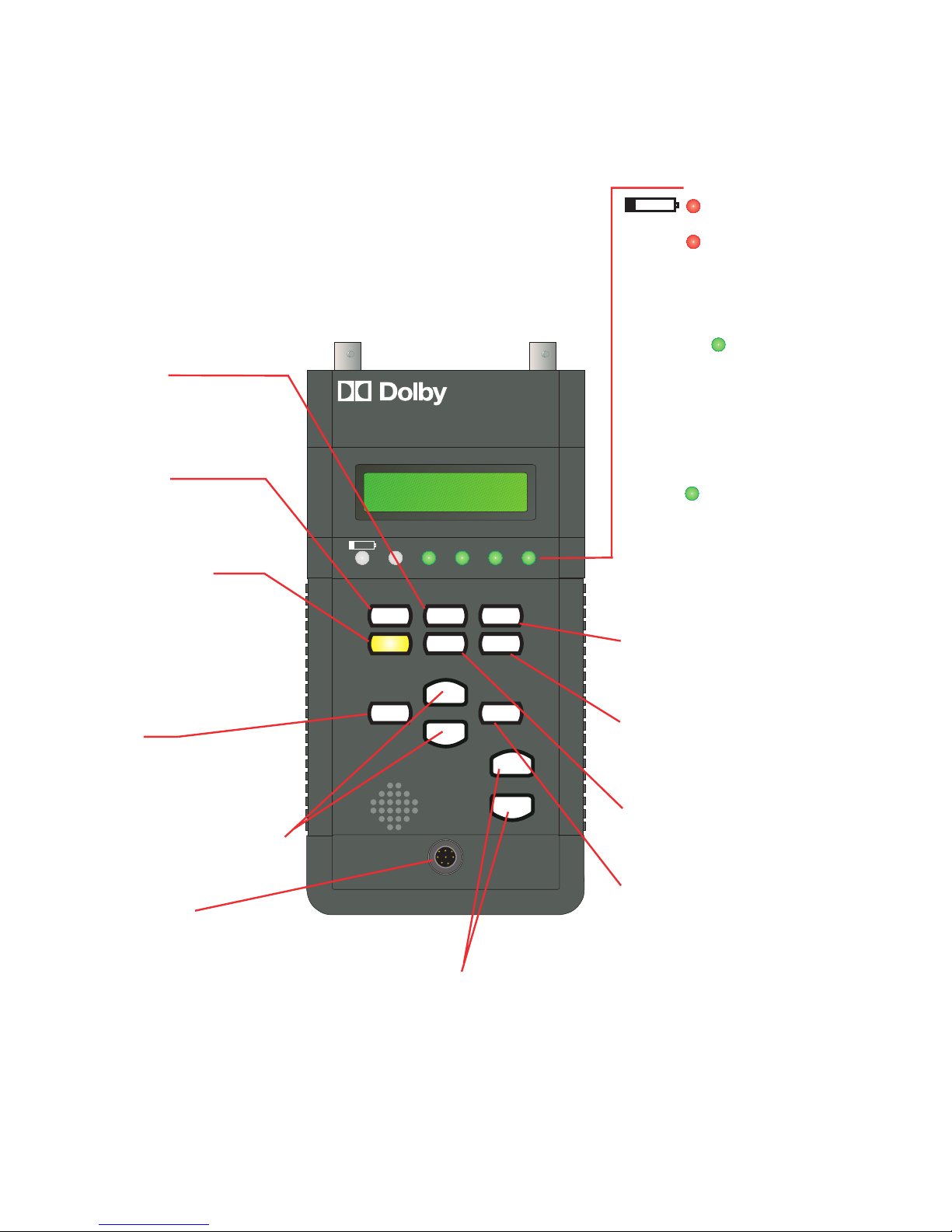
DM100 Bitstream Analyzer
Volume
V Ref
V Ref
DolbyDolbyPCM
Digital E
Enter
Esc
Error
Power
Status
Mon
Setup
Gen
Shift
LCD
P1 P2
P3
P4
Bitstream Analyzer
Model DM100Model DM100
RS-232
Mon
Gen
Esc
Power
Setup
Up/Down Buttons
Hold for two seconds to
turn DM100 on or off
Shift [LCD]
Momentarily enables or
disables LCD backlight
Shift [P1-P4]
Selects user-assigned custom
presets
Status
Switches display to top-level
status menu; shows details of
input or output bitstream
Resets internal settings to
quickly allow monitoring of
input bitstreams. Does not
change output mode.
Turns on generator, and displays
bitstream select menu; pressing
again generates next bitstream
in list
Switches display to
top-level setup menu;
use to set DM100 options
Moves display up one level
in menu tree, or aborts
current operation
Scroll through status or
setup menu trees; changes
settings
Enter
Moves down one level in
current menu item, or selects
currently displayed option;
also used to switch bottom
line of LCD between graphic
or numeric display from certain
status menu items
Volume Buttons
Control level of speaker
or headphone output (speaker
is disabled when headphone
is used)
LEDs
Error
PCM, Dolby Digital,
Dolby E
V Ref
Flashing Red: Low battery
Flashing Red:
Red:
Error counter changed
Error condition
See Error Stats menu, Section 3.2.8
for these functions
Green: Receiving indicated input
signal
Green:
Off:
Flashing Green:
A valid video reference
input signal is present, and unit
is in a mode that requires it
Current mode does not require
a video reference
Current mode requires
a video reference and it is invalid or
not present
Interface
Connector
For test bitstream uploads,
data logging, and firmware
upgrades
Flashing Green:
Flashing Green:
(equal on/off)
Decode Format setting does
not match the input
(long on)
AES3 channel status is being modified
in Passthrough Mode. See Section 4.3.
Page 3

Dolby® DM100 User’s Manual
i
Dolby Laboratories, Inc.
Corporate Headquarters
Dolby Laboratories, Inc.
100 Potrero Avenue
San Francisco, CA 94103-4813
Telephone 415-558-0200
Fax 415-863-1373
www.dolby.com
European Headquarters
Dolby Laboratories, Inc.
Wootton Bassett
Wiltshire, SN4 8QJ, England
Telephone (44) 1793-842100
Fax (44) 1793-842101
Dolby and the double-D symbol are registered trademarks of Dolby Laboratories. Surround EX is a
trademark of Dolby Laboratories. Toslink is a trademark of Toshiba Corporation. Windows is a
registered trademark of Microsoft Corporation. All other trademarks remain the property of their
respective owners.
2003 Dolby Laboratories Inc. All rights reserved.
S03/13416/14616 Issue 2 Part No. 91751
Page 4

Dolby® DM100 User’s Manual
iii
Table of Contents
Chapter 1 Introduction
1.1 About the DM100..................................................1-1
Chapter 2 Getting Started
2.1 Power..................................................................... 2-1
Battery Installation.....................................2-1
[Power] Button........................................... 2-2
Battery Low LED....................................... 2-2
Auto-Power Off.......................................... 2-2
2.2 Rear Belt Clip/Stand..............................................2-3
2.3 Inputs .....................................................................2-4
Dolby Digital.............................................. 2-4
Dolby E ...................................................... 2-4
PCM ........................................................... 2-4
Other...........................................................2-4
Video.......................................................... 2-4
2.4 Outputs ..................................................................2-5
Headphone Output .....................................2-5
Speaker Output........................................... 2-5
2.5 Hookup .................................................................. 2-6
2.6 Quick Start.............................................................2-7
Making Your First Reading .......................2-7
Generating a Bitstream............................... 2-7
2.7 Advanced Features ................................................2-8
Measuring the Latency of Equipment ........2-8
Measuring Audio/Video Frequency Drift .. 2-8
Page 5

Dolby® DM100 User’s Manual
iv
Chapter 3 Operation: Status Mode
3.1 Main Status Screen................................................ 3-1
Dolby
E .....................................................3-2
Dolby Digital ............................................. 3-3
PCM ........................................................... 3-3
NULL Data ................................................ 3-4
Pause Data.................................................. 3-4
Data Type X............................................... 3-4
3.2 The Status Menus .................................................. 3-5
3.2.1 Dolby E Metadata Input Menu...................3-6
Px Prog Desc.............................................. 3-7
Px Dialogue Lev ........................................ 3-7
Px Channel Mode....................................... 3-8
Px LFE Channel......................................... 3-8
Px Bitstrm Mode........................................ 3-8
Px Line Mode Pro ...................................... 3-9
Px RF Mode Pro......................................... 3-9
Px RF Ov Protect ....................................... 3-9
Px Center Dwnmx...................................... 3-10
Px Srnd Dwnmx......................................... 3-10
Px Dolby Srnd............................................ 3-10
Px Mixing Level ........................................3-11
Px Room Type ........................................... 3-11
Px Copyright .............................................. 3-11
Px Orig Bitstrm..........................................3-11
Px Extnd Bitstrm........................................ 3-12
Px DC Filter ............................................... 3-13
Px Lowpass Filt.......................................... 3-13
Px LFE Filter.............................................. 3-13
Px Srnd 3dB Attn ....................................... 3-13
Px Srnd Ph Shift......................................... 3-13
Px Begin Gain............................................3-13
Px End Gain ............................................... 3-13
Page 6

Dolby® DM100 User’s Manual
v
3.2.2 Dolby Digital Metadata Input Menu.......... 3-14
DD Dialogue Lev .......................................3-15
DD Channel Mode ..................................... 3-15
DD LFE Channel .......................................3-15
DD Data Rate .............................................3-16
DD Bitstrm Mode....................................... 3-16
DD Line Mode Pro.....................................3-17
DD RF Mode Pro ....................................... 3-17
DD Center Dwnmx ....................................3-17
DD Srnd Dwnmx .......................................3-18
DD Dolby Srnd ..........................................3-18
DD Mixing Level .......................................3-18
DD Room Type.......................................... 3-19
DD Copyright.............................................3-19
DD Orig Bitstrm.........................................3-19
DD Extnd Bitstrm ......................................3-20
DD Dual Mono MD ................................... 3-21
DD Format .................................................3-22
DD Sample Rate......................................... 3-22
DD Bitstream ID ........................................ 3-22
DD Stream #............................................... 3-23
3.2.3 AES3 Status Menu..................................... 3-24
3.2.4 Input Level Menu.......................................3-26
3.2.5 Generator Status Display............................3-27
3.2.6 Video Reference Status Display.................3-28
3.2.7 Timecode Status Display............................3-29
3.2.8 Error Stats Menu ........................................3-30
3.2.9 DM100 Firmware Version .........................3-31
Page 7

Dolby® DM100 User’s Manual
vi
Chapter 4 Operation: Setup Mode
Introduction ................................................................... 4-1
4.1 Monitor Control..................................................... 4-2
4.2 Gen Control ........................................................... 4-4
4.3 AES3 Output ......................................................... 4-6
4.4 User Presets ........................................................... 4-8
4.5 I/O Control ............................................................ 4-9
4.6 System Settings ..................................................... 4-10
Chapter 5 Reference Information
5.1 Data Transfer......................................................... 5-1
Test Bitstream Loading.............................. 5-1
Data Logging .............................................5-1
Firmware Upgrade ..................................... 5-2
Data Transfer Error Messages.................... 5-2
5.2 Unit Reset.............................................................. 5-3
Restore Default Settings ............................ 5-3
Hardware Reset.......................................... 5-3
5.3 Connector Pinout Information............................... 5-4
5.3.1 RS-232 Serial Port ..................................... 5-4
5.3.2 XLR Connectors ........................................ 5-4
5.3.3 Headphone Connector................................ 5-4
5.4 DM100 Specifications........................................... 5-5
5.5 System Block Diagram.......................................... 5-2
Page 8
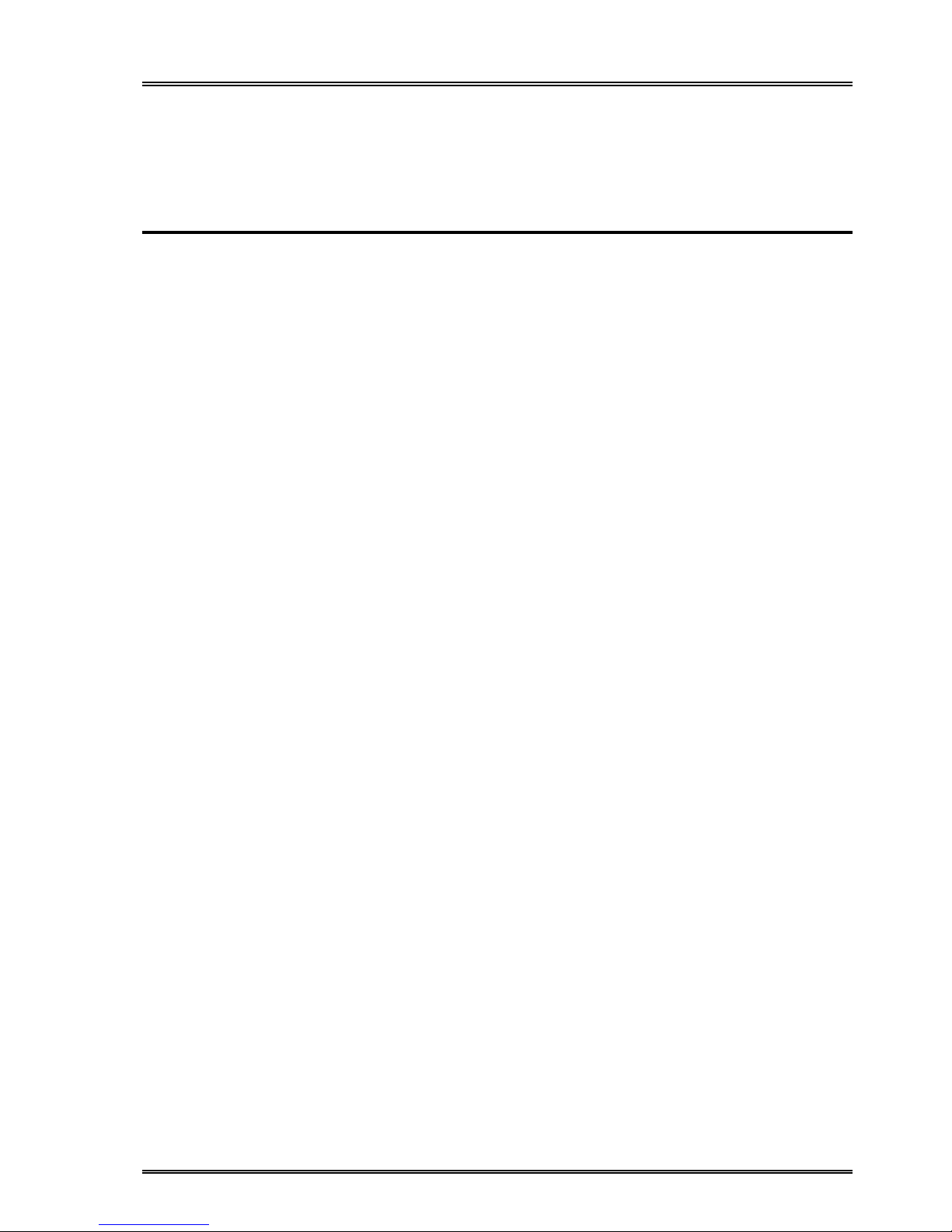
Dolby® DM100 User’s Manual
1-1
Chapter 1
Introduction
1.1 About the DM100
The Dolby® DM100 is a hand-held diagnostic tool that can
monitor or generate Dolby Digital, Dolby E, and PCM
bitstreams. The unit allows audio systems integrators and service
engineers to quickly test the integrity and composition of these
signals throughout a facility. The DM100 is intended for use in
broadcast, cable, DBS, and postproduction facilities, as well as
DVD mastering and home theater installation.
The DM100 accepts input signals via XLR, BNC, and Toslink
™
connectors. The unit identifies the format of the input signal and
activates the appropriate built-in decoder. The decoded analog
signal, sent to a standard 1/8-inch stereo headphone jack, can be
switched to monitor any two decoded channels, while a small
built-in speaker can monitor the sum of any channel pair. A
front-panel LCD displays Dolby Digital and Dolby E metadata
information. Six front-panel LEDs indicate critical bitstream and
system status information.
A set of Dolby Digital, Dolby E, and PCM test bitstreams is
stored in internal, nonvolatile RAM, and can be changed in the
field via software download. The selected test bitstream is
produced simultaneously on all output connectors. The unit can
receive and decode an input signal while simultaneously
generating a test bitstream. The DM100 also features a passthrough mode that allows modification of the input signal’s AES
channel status bits before passing the signal to the output
connectors. (The input signal can be monitored simultaneously.)
The DM100 also includes system level tests, such as latency
measurements, and the ability to check the clock
synchronization between audio and video signals.
Page 9
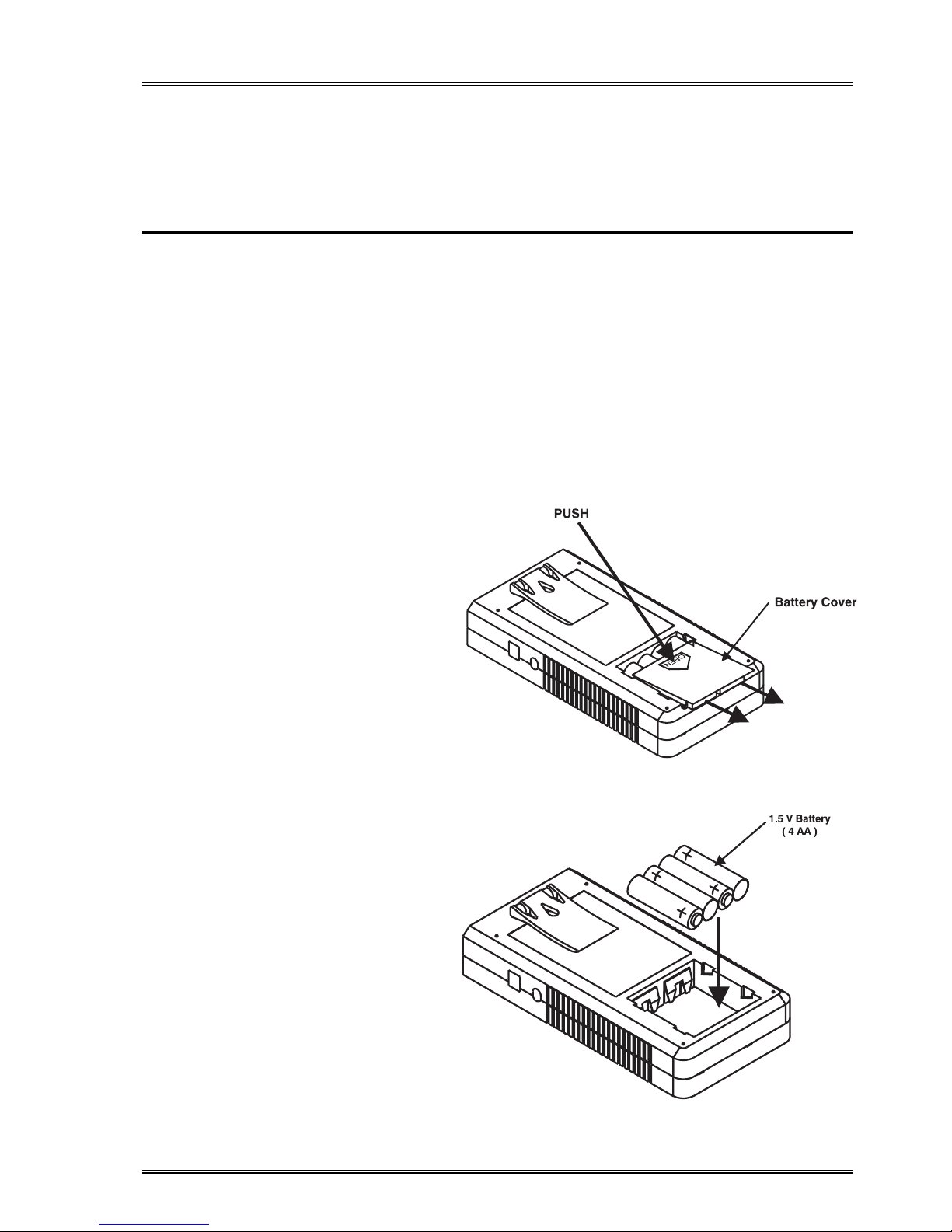
Dolby® DM100 User’s Manual
2-1
Chapter 2
Getting Started
2.1 Power
The DM100 is powered by four standard AA 1.5 V batteries or
from an external 6V, 800 mA DC power supply via the power
input connector. The internal batteries are disconnected when
the external DC power supply is used.
Battery Installation
Push the cover in
the direction shown
to slide it out.
Insert four AA
batteries,
alternating the
positive and
negative terminals,
and replace the
cover.
Page 10
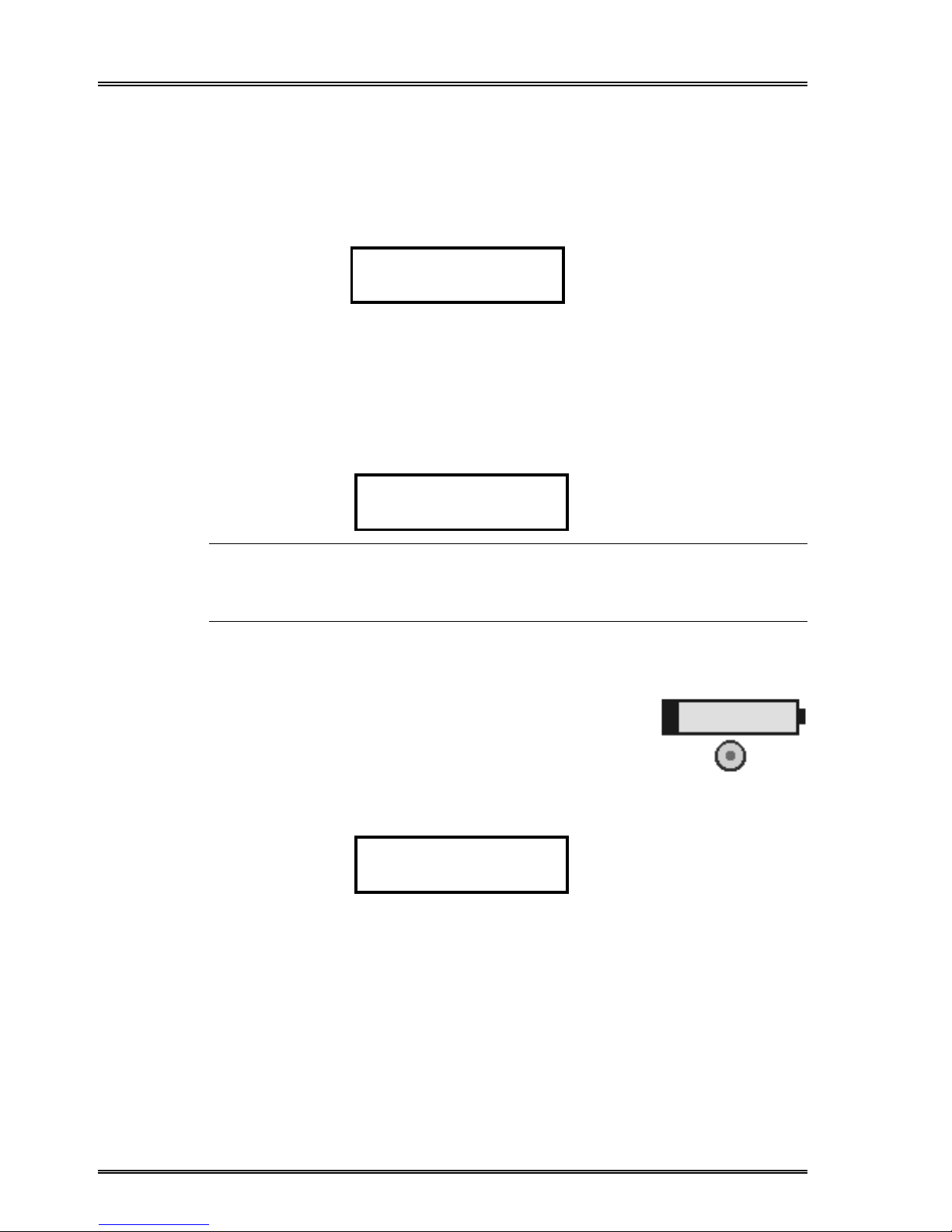
Dolby® DM100 User’s Manual Getting Started
2-2
Dead Battery…
[Power] Button
To turn on the DM100, press and hold the [Power] button down
for two seconds. The display reads as shown for approximately
one second while a self-test diagnostic runs.
The power-on process ends with the DM100 operating in the
last-used state. If the diagnostic test fails, the Error LED lights
and an error message is displayed.
To turn off the DM100, press [Power] again. The display reads
“Power Off” and the unit shuts off.
Note: Any changes made to the system settings may be lost if the unit is
powered off by unplugging the external power supply, unless batteries
are installed.
Battery Low LED
The front-panel battery LED flashes when the
batteries are nearly discharged. If the battery
voltage drops below a usable level, the
DM100 display reads “Dead Battery” and the
unit shuts off.
Auto-Power Off
When the DM100 is powered from batteries (external power
supply not connected), the unit can be set to turn itself off after a
selectable number of minutes with no user activity (5, 10, 15, or
30 minutes). This feature can be disabled. The factory default
setting is 15 minutes.
The wait time is set from the Setup menu under System Settings,
Power Management. See Section 4.6 for more information.
Model DM100
Unit Name
Power Off…
Page 11
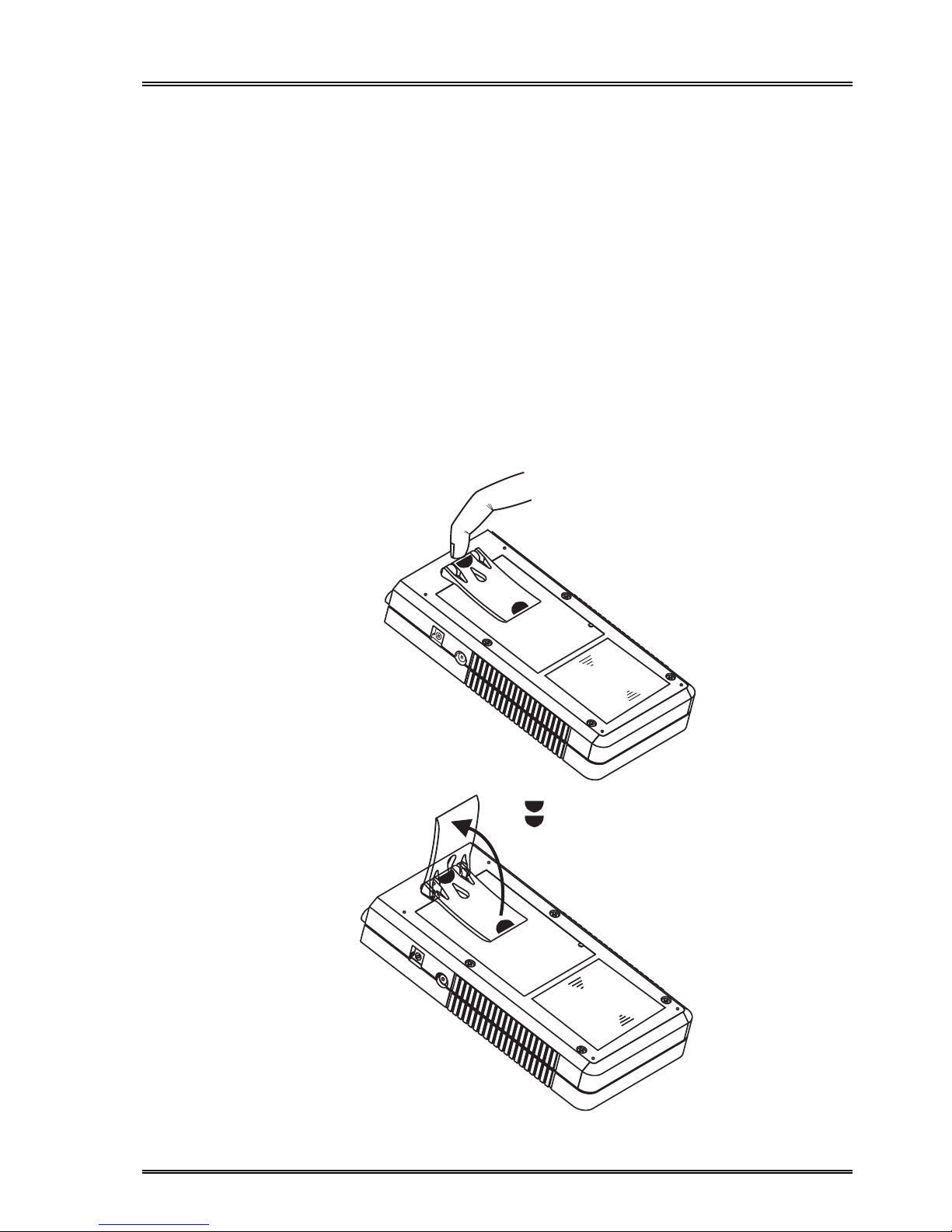
Dolby® DM100 User’s Manual Getting Started
2-3
External DC Power Supply
When powered from the external power supply, the Power
Management setting is ignored and the unit remains switched on.
The LCD backlight and keypad backlights are also enabled,
overriding the LCD Backlight setting. See Section 4.6 for more
information.
2.2 Rear Belt Clip/Stand
The pull-out clip on the rear of the DM100 can be used as a
handy belt clip or a stand. Raise the clip by following these two
steps:
1. Lift to release
2. Pull up
2
1
2
1
1 LIFT TO UNLATCHLIFT TO UNLATCH
2 PULL OUTPULL OUT
Page 12

Dolby® DM100 User’s Manual Getting Started
2-4
2.3 Inputs
Each input connector (XLR, BNC, or Toslink™) is active when
specifically selected, or, if the input selection is set to autodetect,
the first input with a valid AES3 signal becomes the active
input. See Section 4.5 for setting the input select function. See
the specifications in Section 5.4 for details on supported sample
rates, impedances, and more.
The digital input format can be Dolby
®
Digital, Dolby E, or
PCM.
Dolby Digital
The DM100 accepts 16- and 32-bit Dolby Digital bitstreams. It
also accepts AES3 data that contains multiple Dolby Digital
bitstreams (i.e., one 16-bit mode bitstream in each AES3
channel).
Dolby E
The DM100 accepts 16-, 20-, and 24-bit Dolby E bitstreams at
NTSC (29.97 fps), PAL (25 fps), 23.98 fps, 24 fps, and 30 fps
rates.
PCM
If the input signal does not contain a header indicating that a preencoded bitstream is being received, the DM100 assumes the
input signal is PCM audio.
Other
The DM100 also accepts non-audio data over AES3. In this
case, the LCD indicates that data is being received and the audio
output mutes.
Video
The unit can use an analog composite NTSC or PAL black burst
reference video signal for signal generation, via the Ref Video
RCA connector. The input is internally terminated at 75Ω.
Page 13
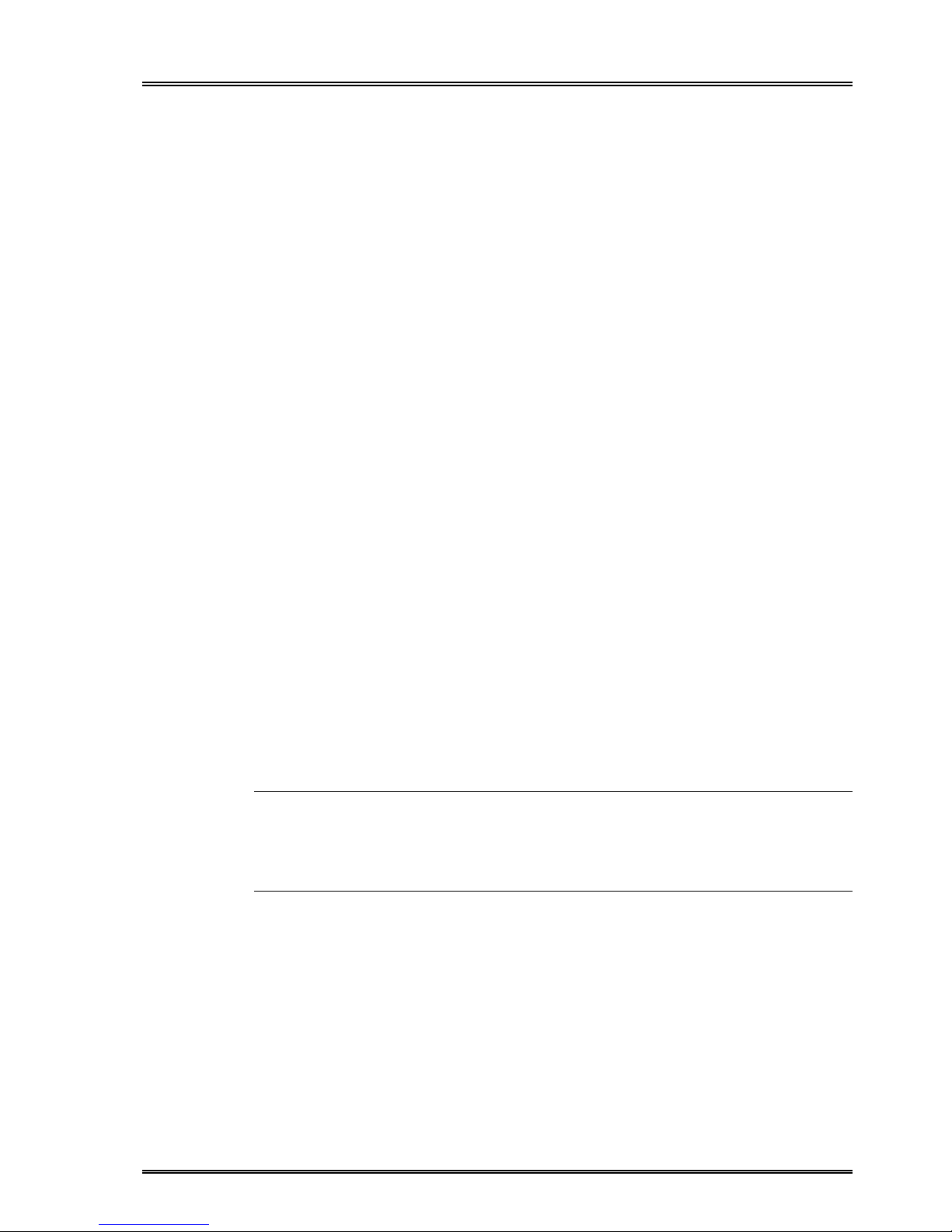
Dolby® DM100 User’s Manual Getting Started
2-5
2.4 Outputs
The XLR and BNC output connectors are always active. The
Toslink connector is enabled when it is selected.
The digital output signal can be:
Pass-through Dolby Digital, Dolby E, or PCM.
The output clock is locked to the digital input.
Or
An internally generated Dolby Digital, Dolby E, or PCM test
bitstream.
The output clock can be locked to an internal 48 kHz clock, a digital input
signal, or to 48 kHz derived from the video reference input. See Section 4.5
for more information.
Headphone Output
The headphone output is used to monitor the decoded
Dolby Digital, Dolby E, or PCM signal. Front-panel buttons
adjust the headphone volume.
Speaker Output
The speaker output is used to monitor the decoded Dolby
Digital, Dolby E, or PCM signal when headphones are not being
used. The signal is a mono version of the headphone output.
Front-panel buttons adjust the speaker volume.
Note: When listening to Dolby Digital bitstreams on the speaker output, RF
Mode compression is always applied, regardless of the
DD Compression setting in the Monitor Control Setup menu.
See Section 4.1 for more information.
Page 14
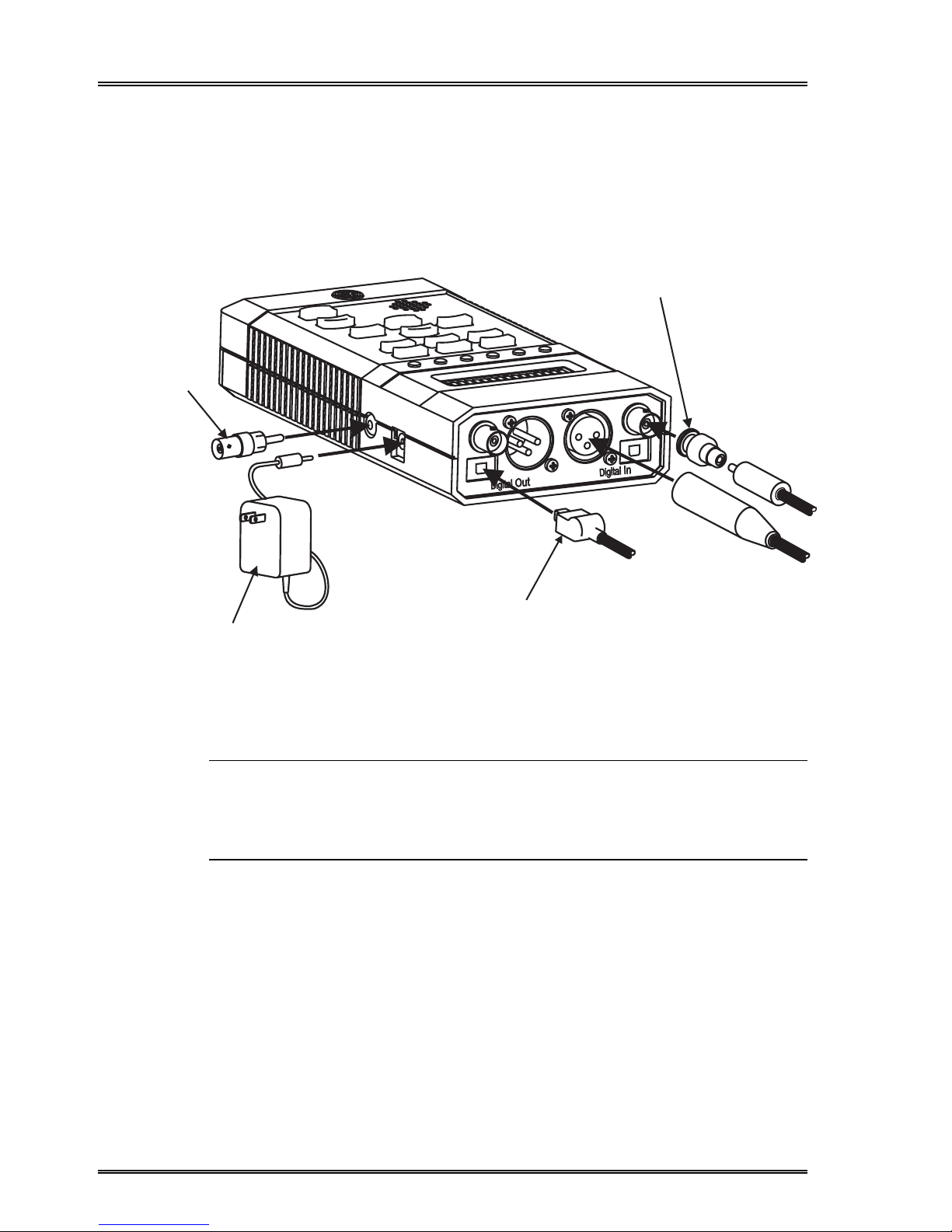
Dolby® DM100 User’s Manual Getting Started
2-6
2.5 Hookup
Figure 2-1 shows the locations for connecting components to the
DM100.
Figure 2-1 Connections
Note: References to the front-panel buttons are shown using brackets
throughout this manual (e.g., “[Status]”). References to multiple-button
combinations mean sequences, not simultaneous button presses. Press
the first button, release, and then press the next button.
Power Adapter
Part Numbers: 54065 USA
54066 UK
54067 Europe
54068 Australia
RCA F to BNC M
Part Number 70218
Ref Video In
BNC F to RCA M
Part Number 70217
Toslink Cable
Page 15

Dolby® DM100 User’s Manual Getting Started
2-7
2.6 Quick Start
The DM100 is designed to be easy and intuitive to use. Follow
these simple procedures to begin taking your first readings and
generating your first test streams.
Making Your First Reading
1. Turn on the unit by pressing [Power].
2. Connect the input signal to the appropriate connector.
3. Press [Mon]. This resets all the internal monitoring setup
functions to the defaults.
The LEDs should display the signal type received, and the
display shows information about the incoming signal. If you
cannot see this information, press [Status], then use [Enter],
[Esc], and the [Up/Down] buttons to navigate through the status
menus to view information about the incoming signal. See
Section 3.2 for additional information.
Adjust the audio level with the dedicated [Volume] buttons.
Generating a Bitstream
1. Press [Gen] once. This turns the generator on and outputs a
PCM test signal.
2. To select other test streams, continue to press [Gen].
Different clock sources can be used for the generator; these can
be selected in the Gen Clock Source menu:
Setup / I/O Control / Gen Clock Source
See Section 4.5 for more information.
To read the current status of the generator, press [Status] and
navigate using the [Down] button until Generator Enter to
View is displayed. Press [Enter] to see the current settings. See
Section 3.2.5 for more information.
You can even connect the output of the DM100 to the input.
Doing this allows you to listen to the test stream and view all of
the streams’ settings.
Page 16

Dolby® DM100 User’s Manual Getting Started
2-8
2.7 Advanced Features
Measuring the Latency of Equipment
The DM100 can be used to measure the latency of other audio
equipment. At user-defined intervals, the DM100 generates a
short burst of white noise, then measures the time taken for the
signal to return.
Set the DM100 to measure latency by following these steps:
1. Go to the Gen Control / Output Mode setup menu, and
select Latency Test (see Section 4.2).
2. Connect the Digital Out from the DM100 to the
equipment to be measured.
3. Connect the output of the equipment to be measured to
the DM100’s Digital Input.
Different clock sources used for the generator can be set in the
I/O Control / Gen Clock Source setup menu (see Section 4.5).
The time interval between the noise bursts can be set in the
Gen Control / Noise Burst Rate setup menu (see Section 4.2).
To read the measured latency, press [Status] and navigate using
the [Down] button until Generator ENTER to View is
displayed. Press [Enter] to display the measured latency in either
AES samples or milliseconds (see Section 3.2.5).
Measuring Audio/Video Frequency Drift
The DM100 determines if an AES digital audio or reference
signal is frequency-locked to a video black burst reference
signal. The unit locks to the video reference, then measures the
frequency difference between the Digital In input and the video
reference.
Page 17

Dolby® DM100 User’s Manual Getting Started
2-9
Set the unit to measure frequency drift as follows:
1. Go to the Gen Control / Output Mode setup menu, and
select A/V Freq Drift (see Section 4.2).
2. Connect a 29.97 or 25 fps video reference to DM100’s
V Ref input.
3. Connect the test AES signal to the DM100’s Digital In.
Read the measured frequency drift between the AES and video
signals by pressing [Status] and then navigating using the
[Down] button until Generator / Enter to View is displayed.
Press [Enter] to read the measured frequency drift (see
Section 3.2.5). The display indicates frequency difference in
AES samples: a positive number indicates the AES input signal
is faster than the video reference. Therefore, if the two signals
are locked, the display will read “0 samples.” Pressing [Enter]
resets the counter.
Modifying the Pass Through Output Signal
The DM100 can be used to repair improperly authored audio
streams. When in Pass Through mode, the DM100 can modify
channel status bits in the first and third bytes of the AES3 signal.
In addition, the output audio channels can be skewed or swapped
to correct improper channel alignment (see Section 4.5).
Page 18
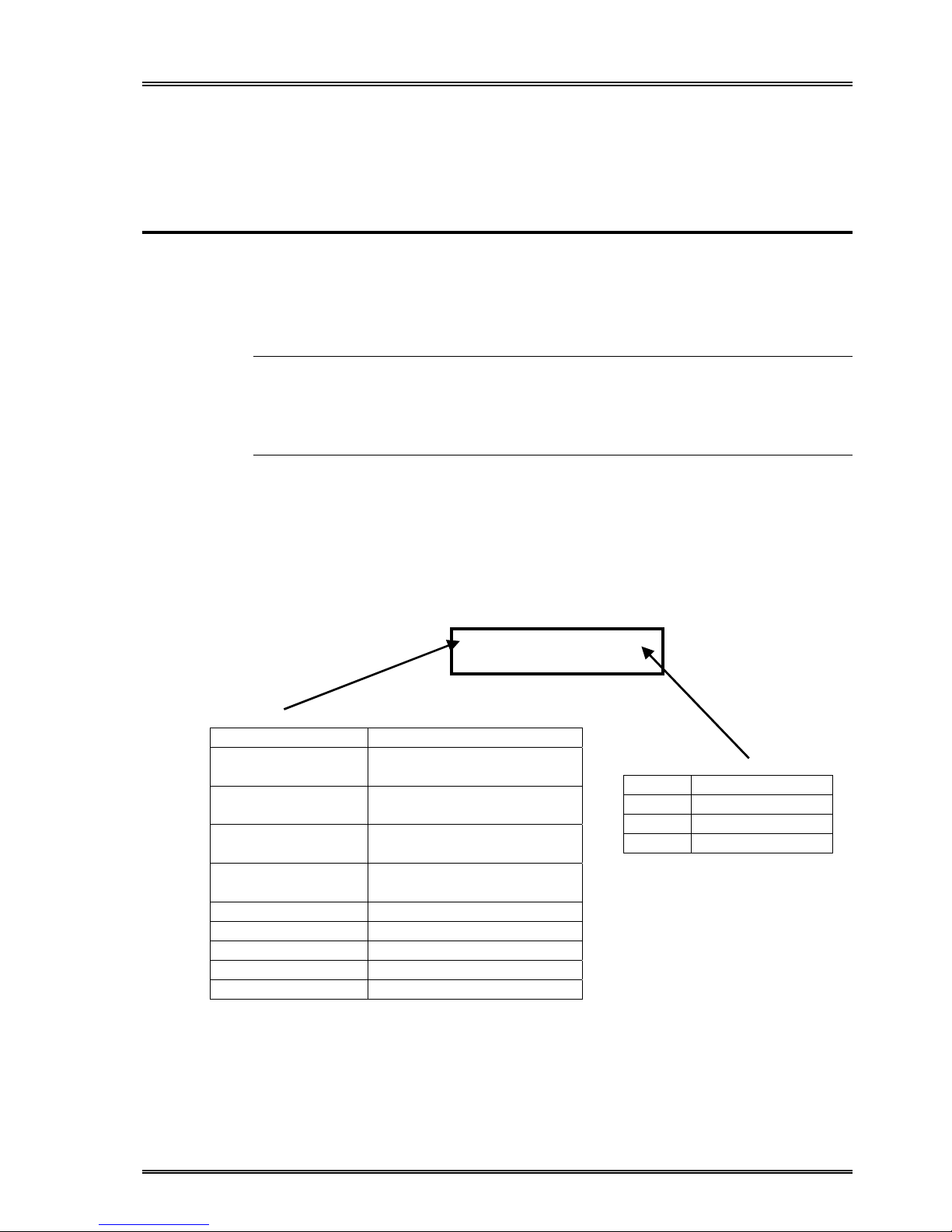
Dolby® DM100 User’s Manual
3-1
Chapter 3
Operation: Status Mode
After power-on, the DM100 defaults to Status mode, with the
top-level main status screen displayed. Status mode is used for
displaying, monitoring, and analyzing the input bitstream.
Note: References to the front-panel buttons are shown using brackets
throughout this manual (e.g., “[Status]”). References to multiple-button
combinations mean sequences, not simultaneous button presses. Press
the first button, release, and then press the next button.
3.1 Main Status Screen
The main status screen is the top level of the status menu tree. It
displays one of the following possible combinations of
information. The display shown below gives a typical example:
The following pages describe the information displayed on the
second line for each type of input data.
Dolby Digital B
3/2L 448kbps
Active Input Connector
A
Set to Autodetect
B
Set to BNC
X
Set to XLR
O
Set to Optical
Input Data Type
Dolby E
Valid Dolby E bitstream
Dolby Digital
Valid 32-bit Dolby Digital
bitstream
DD/PCM
Valid 16-bit Dolby Digital
packed in Left channel
PCM/DD
Valid 16-bit Dolby Digital
packed in Right channel
DD/DD
Two valid Dolby Digital
bitstreams
PCM
Valid PCM bitstream
NULL data
NULL data type bitstream
Pause data
Pause data type bitstream
Data Type X
Other data type bitstream
No Input
No incoming bitstream
Page 19
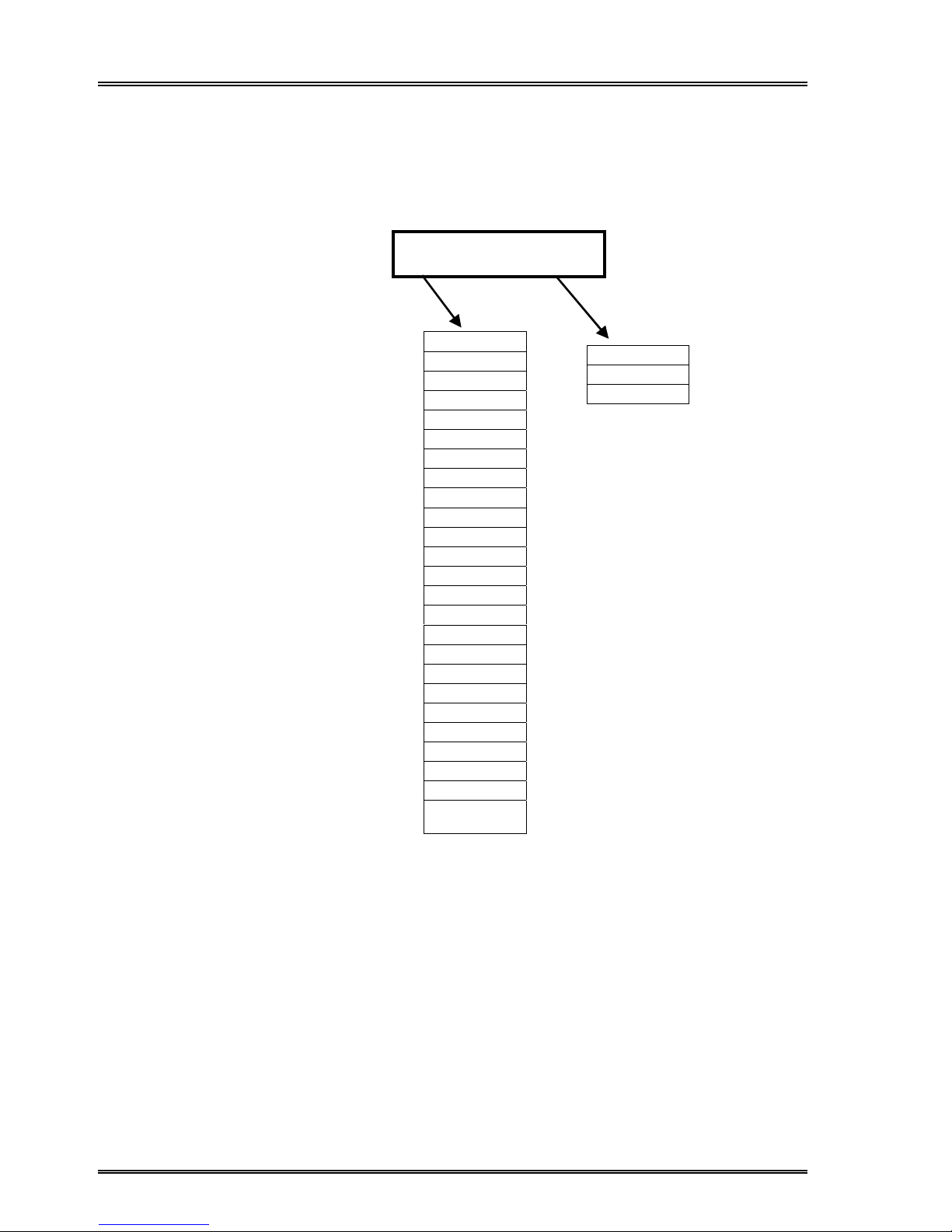
Dolby® DM100 User’s Manual Operation: Status Mode
3-2
Dolby E
When the incoming bitstream is Dolby
®
E, the following
information will be displayed:
Dolby E B
5.1+2 24bit
16bit
Bit Depth
20bit
24bit
Program Configuration
5.1+2
5.1+2x1
4+4
4+2x2
4+2+2x1
4+4x1
4x2
3x2+2x1
2x2+4x1
2+6x1
8x1
5.1
4+2
4+2x1
3x2
2x2+2x1
2+4x1
6x1
4
2+2
2+2x1
4x1
7.1
7.1scrn
Invalid Dolby E program
configuration
*******
Page 20
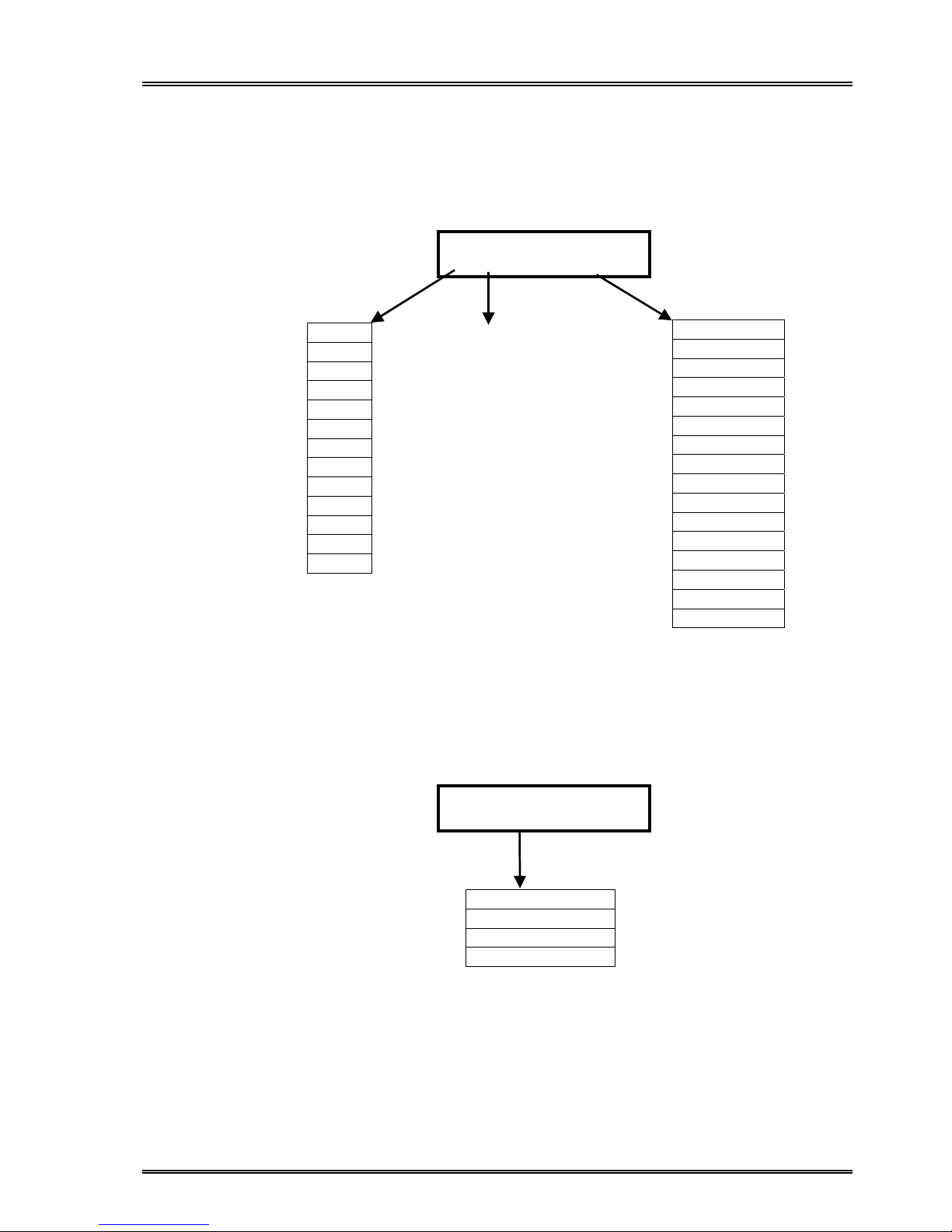
Dolby® DM100 User’s Manual Operation: Status Mode
3-3
Dolby Digital
When the incoming bitstream is Dolby Digital, the following
information will be displayed:
PCM
When the incoming bitstream is PCM, and the DM100 has
locked to it, the following information will be displayed:
56kbps
64kbps
80kbps
96kbps
112kbps
128kbps
160kbps
192kbps
224kbps
256kbps
320kbps
384kbps
448kbps
512kbps
576kbps
640kbps
“L”means the LFE–
enabled bit is set in the
bitstream
Dolby Digital B
3/2L 448kbps
1+1
1/0
2/0
3/0
2/1
3/1
2/2
3/2
3/0L
2/1L
3/1L
2/2L
3/2L
PCM B
44.1 kHz
48 kHz
44.1 kHz
32 kHz
Unknown Rate
Page 21

Dolby® DM100 User’s Manual Operation: Status Mode
3-4
NULL Data
When the incoming bitstream is Null data, as defined in the
IEC 61937 or SMPTE 337M standards, the following screen is
displayed:
Pause Data
When the incoming bitstream is Pause data, as defined in the
IEC 61937 standard, the following screen is displayed:
Data Type X
When the data type of the incoming bitstream is not recognized
as one of the preceeding types, the following screen is displayed:
NULL data
PAUSE data
Data Type X
Page 22

Dolby® DM100 User’s Manual Operation: Status Mode
3-5
3.2 The Status Menus
From the top-level main Status display described above, you can
step through the status menus by pressing the [Up] or [Down]
button. Each menu below the top main Status display is
described in the following manual sections.
Top level Status display
(A typical display is shown.)
Dolby E metadata menu
Dolby Digital metadata menu
AES3 status menu
Input level menu
Bitstream generator status display
Video reference display
Timecode/delay display
Error status menu
DM100 firmware version
Dolby E A
5.1+2 24bit
[Down]▐
Dolby E MD
ENTER to View
[Down]▐
Dolby Digital MD
ENTER to View
[Down]▐
AES3 Status
ENTER to View
[Down]▐
Input Level
ENTER to View
[Down]▐
Generator
ENTER to View
[Down]▐
Video Ref
29.97 fps
[Down]▐
Timecode 29 Dly
00:00:00:00 N/A
[Down]▐
Error Stats
ENTER to View
[Down]▐
Firmware Version
2.0.0.0
Scroll with the [Up]/[Down] buttons
Page 23

Dolby® DM100 User’s Manual Operation: Status Mode
3-6
3.2.1 Dolby E Metadata Input Menu
After pressing [Enter] to view this menu, press the [Down] or
[Up] button to select the submenu options you wish to display.
Dolby E MD
ENTER to View
“Px” represents the selected program number, where x is a
number between 1 and 8. Valid program numbers depend on the
Dolby E program configuration. For example, 5.1+2 is two
programs; therefore, only P1 and P2 are valid.
Each metadata program parameter selection is described in the
following sections.
DE Prog Config
[Down]▐
Dolby E Prog 1
ENTER to View
[Down]▐
Dolby E Prog 2—8
(depending on Dolby E
program configuration)
[Down]▐
DE Bit Depth
16, 20, or 24Bit
[Down]▐
DE Frame Rate
29.97 fps
[Down]▐
DE Position
Line 14
See page 3-2 for the list of possible
program configurations displayed.
23.98 fps
24 fps
25 fps [PAL]
29.97 fps [NTSC]
30 fps
50 fps
59.94 fps
60 fps
****************
N/A
Displays the video line number
where the Dolby E data begins.
Refer to SMPTE-170M and ITU-R
BT.470-6 for video line structure.
Line xxx
Dolby E input not present or DM100
decode format is not Dolby E.
blank
Video reference not present.
N/A
Video reference not equal to Dolby E
frame rate.
Line
***
During an audio-follow-video switch, the Dolby E frame is in
danger of corruption if the “line” value displayed in this status
screen is less than 11 or greater than 30 for 29.97 fps (NTSC),
or less than 7 or greater than 35 for 25 fps (PAL).
Px Prog Desc
[Down]▐
Px Dialogue Lev
[Down]▐
Px Channel Mode
[Down]▐
Px LFE Channel
[Down]▐
Px Bitstrm Mode
[Down]▐
Px Line Mode Pro
[Down]▐
Px RF Mode Pro
[Down]▐
Px RF Ov Protect
[Down]▐
Px Center Dwnmx
[Down]▐
Px Srnd Dwnmx
[Down]▐
Px Dolby Srnd
[Down]▐
Px Mixing Level
[Down]▐
Px Room Type
[Down]▐
Px Copyright
[Down]▐
Px Orig Bitstrm
[Down]▐
Px Extnd Bitstrm
[Down]▐
Px DC Filter
[Down]▐
Px Lowpass Filt
[Down]▐
Px LFE Filter
[Down]▐
Px Srnd 3dB Attn
[Down]▐
Px Srnd Ph Shift
[Down]▐
Px Begin Gain
[Down]▐
Px End Gain
[Enter]
Page 24

Dolby® DM100 User’s Manual Operation: Status Mode
3-7
Px Prog Desc
Dolby E program description display:
The DM100 has a 32-character buffer for each program, which
stores the first characters in the description text field for that
program. The display scrolls through the text automatically if the
string is greater than 16 characters.
Px Dialogue Lev
A typical example is shown for the Dolby E Dialogue
Normalization display:
Px Prog Desc
Description text
P2 Dialogue Lev
–27 dB
***************
–1 dB
–2 dB
–3 dB
•
•
•
–31 dB
N/A
Page 25

Dolby® DM100 User’s Manual Operation: Status Mode
3-8
Px Channel Mode
A typical example is shown for the Dolby E Channel Mode
display:
Px LFE Channel
Px Bitstrm Mode
A typical example is shown for the Dolby E Bitstream Mode
display:
Main Complete
Main M&E
Assc Visual Imp
Assc Hear Imp
Assc Dialogue
Assc Commentary
Assc Emergency
Assc Voice Over
Main Sv Karaoke
N/A
P2 Bitstrm Mode
Main Complete
1+1
1/0 Mono
2/0 Stereo
3/0
2/1
3/1
2/2
3/2
N/A
P2 Channel Mode
2/0 Stereo
Disabled
Enabled
N/A
P2 LFE Channel
Disabled
Page 26

Dolby® DM100 User’s Manual Operation: Status Mode
3-9
Px Line Mode Pro
Px RF Mode Pro
The Dolby E Line Mode and RF Mode Profile program
parameters display the same second-line display.
A typical example is shown for the RF Mode Profile display:
Px RF Ov Protect
RF overmodulation protection.
None
Film Standard
Film Light
Music Standard
Music Light
Speech
Invalid
N/A
If actual dynamic range
control data is present:
P2 RF Mode Pro
Music Standard
±xx dB
▐
Press the [Enter] button
to toggle between a
numeric display and a bar
graph level display
▐
J J J | J J J
–48 dB 0 +48 dB
–24 dB 0 +24 dB
RF:
Line:
If dynamic range control
presets are present:
Disabled
Enabled
N/A
P2 RF Ov Protect
Disabled
Page 27

Dolby® DM100 User’s Manual Operation: Status Mode
3-10
Px Center Dwnmx
A typical example is shown for the Dolby E Center Downmix
display:
Px Srnd Dwnmx
A typical example is shown for the Dolby E Surround Downmix
display:
Px Dolby Srnd
A typical example is shown for the Dolby E Surround Mode
display:
0.707 (-3.0 dB)
0.596 (-4.5 dB)
0.500 (-6.0 dB)
***************
N/A
P2 Center Dwnmx
0.500 (-6.0 dB)
0.707 (-3.0 dB)
0.500 (-6.0 dB)
0 (-999 dB)
***************
N/A
P2 Srnd Dwnmx
0.707 (-3.0 dB)
Not Indicated
Not Dolby Srnd
Dolby Srnd
***************
N/A
P2 Dolby Srnd
Not Indicated
Page 28

Dolby® DM100 User’s Manual Operation: Status Mode
3-11
Px Mixing Level
A typical example is shown for the Dolby E Mixing Level
display:
Px Room Type
A typical example is shown for the Dolby E Room Type display:
Px Copyright
Px Orig Bitstrm
A typical example is shown for the Dolby E Copyright display.
The Original Bitstream program parameters display the same
second line:
P2 Mixing Level
80 dB
80 dB
81 dB
82 dB
•
•
•
111 dB
Does Not Exist
N/A
P2 Room Type
80 dB
Not Indicated
Large
Small
****************
Does Not Exist
N/A
P2 Copyright
No
No
Yes
N/A
Page 29

Dolby® DM100 User’s Manual Operation: Status Mode
3-12
Px Extnd Bitstrm
A typical example is shown for the Extended Bitstream metadata
display. Other possibilities are also shown:
Px Extnd Bitstrm
ENTER to view
P2 Pref Dwnmx
Lt/Rt
Px Pref Dwnmx
[Down]▐
Px Lt/Rt C Dwnmx
[Down]▐
Px Lt/Rt S Dwnmx
[Down]▐
Px Lo/Ro C Dwnmx
[Down]▐
Px Lo/Ro S Dwnmx
[Down]▐
Px Dolby Srnd EX
[Down]▐
Px Dolby H Mode
[Down]▐
Px A/D Conv Type
1.414 (+3.0 dB)
1.189 (+1.5 dB)
1.000 (+0.0 dB)
Dolby E Downmix
0.841 (–1.5 dB)
Level Status
0.707 (–3.0 dB)
0.595 (–4.6 dB)
0.500 (–6.0 dB)
0 (–999 dB)
Not Active
Does Not Exist
N/A
Not Indicated
Lt/Rt
Dolby E Preferred
Lo/Ro
Downmix Status
*****************
Does Not Exist
N/A
Not Indicated
Dolby E
Not Srnd EX
Surround EXTM
Dolby Srnd EX
Status
****************
Not Active
Does Not Exist
N/A
Dolby E
Standard
A/D Converter
HDCD
Type
Does Not Exist
N/A
Not Indicated
Dolby E
Disabled
Headphone
Enabled
Mode
****************
N/A
Page 30

Dolby® DM100 User’s Manual Operation: Status Mode
3-13
Px DC Filter
Px Lowpass Filt
Px LFE Filter
Px Srnd 3dB Attn
Px Srnd Ph Shift
When any of these Dolby E metadata programs is selected, the
DM100 displays the same information as shown in the example.
A typical example is shown for the Dolby E Lowpass Filter
display.
Px Begin Gain
Px End Gain
A typical example is shown for the Dolby E Begin Gain and End
Gain display:
Disabled
Enabled
N/A
P2 Lowpass Filt
Disabled
Px Begin Gain
ENTER to view
P2 LFE Begin Gain
+12.34 dB
On Programs 1, 2, 3, 4
Px L Bgn Gain
[Down]▐
On Programs 1–8
Px C Bgn Gain
[Down]▐
On Program 1
Px Ls Bgn Gain
[Down]▐
On Programs 1, 2, 3, 4
Px R Bgn Gain
[Down]▐
On Program 1
Px LFE Bgn Gain
[Down]▐
On Program 1
Px Rs Bgn Gain
[Down]▐
On Programs 1,2
Px S Bgn Gain
Gain
± yy.yy dB
–inf
N/A
“N/A” indicates Dolby E input is not
present or DM100 decode format is not
Dolby E.
Page 31

Dolby® DM100 User’s Manual Operation: Status Mode
3-14
3.2.2 Dolby Digital Metadata Input Menu
After pressing [Enter] to select this function, press the [Down]
or [Up] button to select the parameter you wish to display.
Dolby Digital MD
ENTER to View
Each Dolby Digital metadata parameter display is described in
the following manual sections.
DD Dialogue Lev
[Down]▐
DD Channel Mode
[Down]▐
DD LFE Channel
[Down]▐
DD Data Rate
[Down]▐
DD Bitstrm Mode
[Down]▐
DD Line Mode Pro
[Down]▐
DD RF Mode Pro
[Down]▐
DD Center Dwnmx
[Down]▐
DD Srnd Dwnmx
[Down]▐
DD Dolby Srnd
[Down]▐
DD Mixing Level
[Down]▐
DD Room Type
[Down]▐
DD Copyright
[Down]▐
DD Orig Bitstrm
[Down]▐
DD Extnd Bitstrm
[Down]▐
DD Dual Mono MD
[Down]▐
DD Format
[Down]▐
DD Sample Rate
[Down]▐
DD Bitstream ID
[Down]▐
DD Stream #
Page 32

Dolby® DM100 User’s Manual Operation: Status Mode
3-15
DD Dialogue Lev
A typical example is shown for the Dolby Digital Dialogue
Normalization Status display:
DD Channel Mode
A typical example is shown for the Dolby Digital Channel Mode
display:
DD LFE Channel
A typical example is shown for the Dolby Digital LFE Status
display:
DD Dialogue Lev
–27 dB
***************
–1 dB
–2 dB
–3 dB
•
•
•
–31 dB
N/A
DD Channel Mode
2/0 Stereo
1+1
1/0 Mono
2/0 Stereo
3/0
2/1
3/1
2/2
3/2
N/A
DD LFE Channel
Disabled
Disabled
Enabled
N/A
Page 33

Dolby® DM100 User’s Manual Operation: Status Mode
3-16
DD Data Rate
A typical example is shown for the Dolby Digital Data Rate
display:
DD Bitstrm Mode
A typical example is shown for the Dolby Digital Bitstream
Mode display:
DD Bitstrm Mode
Main Complete
Main Complete
Main M & E
Assc Visual Imp
Assc Dialogue
Assc Commentary
Assc Emergency
Assc Voice Over
Main Sv Karaoke
N/A
“N/A” indicates that a Dolby Digital input is not
present, or the DM100 decode format is not
Dolby Digital.
DD Data Rate
448 kbps
56 kbps
64 kbps
80 kbps
96 kbps
112 kbps
128 kbps
160 kbps
192 kbps
224 kbps
256 kbps
320 kbps
384 kbps
448 kbps
512 kbps
576 kbps
640 kbps
N/A
Page 34

Dolby® DM100 User’s Manual Operation: Status Mode
3-17
DD Line Mode Pro
DD RF Mode Pro
The Dolby Digital Line Mode and RF Mode Profile parameters
use the same display style.
A typical example is shown for the RF Mode Profile display:
DD Center Dwnmx
A typical example is shown for the Dolby Digital Center
Downmix display:
If compre or dynrnge = 0,
the level displayed is 0.
If compre or dynrnge = 1,
The level displayed is the
decoded compre or dynrnge
value from the metadata.
DD RF Mode Pro
±xx dB
±xx dB
▐
Press [Enter] to toggle
between a numeric
display and a bar graph
level display
▐
J J J | J J J
–48 dB 0 +48 dB
–24 dB 0 +24 dB
Rf:
Line:
DD Center Dwnmx
0.707 (–3.0 dB)
0.707 (-3.0 dB)
0.596 (-4.5 dB)
0.500 (-6.0 dB)
***************
Not Active
N/A
Page 35

Dolby® DM100 User’s Manual Operation: Status Mode
3-18
DD Srnd Dwnmx
A typical example is shown for the Dolby Digital Surround
Downmix display:
DD Dolby Srnd
A typical example is shown for the Dolby Digital, Dolby
Surround Mode display:
DD Mixing Level
A typical example is shown for the Dolby Digital Mixing Level
status display:
DD Srnd Dwnmx
0.707 (-3.0 dB)
0.707 (-3.0 dB)
0.500 (-6.0 dB)
0 (-999 dB)
***************
Not Active
N/A
DD Dolby Srnd
Not Indicated
Not Indicated
Not Dolby Srnd
Dolby Srnd
***************
Not Active
N/A
DD Mixing Level
80 dB
80 dB
81 dB
82 dB
•
•
•
111 dB
Does Not Exist
N/A
Page 36

Dolby® DM100 User’s Manual Operation: Status Mode
3-19
DD Room Type
A typical example is shown for the Dolby Digital Room Type
display:
DD Copyright
DD Orig Bitstrm
A typical example is shown for the Dolby Copyright status
display. The Original Bitstream program parameters display the
same second line:
DD Room Type
Large
Not Indicated
Large
Small
**************
Does Not Exist
N/A
DD Copyright
Yes
No
Yes
N/A
Page 37

Dolby® DM100 User’s Manual Operation: Status Mode
3-20
DD Extnd Bitstrm
A typical example is shown for the Extended Bitstream
information display. Other possibilities are shown:
Px Extnd Bitstrm
ENTER to view
DD Pref Dwnmx
Lt/Rt
DD Pref Dwnmx
[Down]▐
DD Lt/Rt C Dwnmx
[Down]▐
DD Lt/Rt S Dwnmx
[Down]▐
DD Lo/Ro C Dwnmx
[Down]▐
DD Lo/Ro S Dwnmx
[Down]▐
DD Dolby Srnd EX
[Down]▐
DD Dolby H Mode
[Down]▐
DD A/D Conv Type
1.414 (+3.0 dB)
1.189 (+1.5 dB)
1.000 (+0.0 dB)
Dolby Digital
0.841 (–1.5 dB)
Downmix Level
0.707 (–3.0 dB)
Status
0.595 (–4.6 dB)
0.500 (–6.0 dB)
0 (–999 dB)
Not Active
Does Not Exist
N/A
Not Indicated
LtRt
Dolby Digital
LoRo
Preferred Downmix
*****************
Status
Does Not Exist
N/A
Not Indicated
Dolby Digital
Not Srnd EX
Surround EX
Dolby Srnd EX
Status
****************
Not Active
Does Not Exist
N/A
Dolby Digital
Standard
A/D Converter
HDCD
Type
Does Not Exist
N/A
Not Indicated
Dolby Digital
Disabled
Headphone
Enabled
Mode
****************
N/A
Page 38

Dolby® DM100 User’s Manual Operation: Status Mode
3-21
DD Dual Mono MD
After pressing [Enter] to select this function, press the [Down]
or [Up] button to select the Dual Mono metadata parameter you
wish to display. A typical example screen is shown:
DD Dual Mono MD
ENTER to view
DM Dialogue Lev
–27 dB
DM Dialogue Lev
[Down]▐
DM Mixing Level
[Down]▐
DM Room Type
[Down]▐
DM RF Mode Pro
[Down]▐
DM Line Mode Pro
80 dB
Dual Mono
81 dB
Mixing Level
82 dB
Status
•
•
111 dB
Does Not Exist
N/A
*****************
–1 dB
Dual Mono
–2 dB
Dialogue
–3 dB
Normalization
•
•
Status
–31 dB
N/A
Not Indicated
Dual Mono
Large
Room Type
Small
Status
****************
Does Not Exist
N/A
If the Dolby Digital bitstream is
not a Dual Mono bitstream, the
level displayed will be 0.
±xx dB
▐
Press [Enter] to toggle
between a numeric
display and a bar graph
level display
▐
J J J | J J J
–48 dB 0 +48 dB
–24 dB 0 +24 dB
RF:
Line:
Page 39

Dolby® DM100 User’s Manual Operation: Status Mode
3-22
DD Format
A typical example is shown for the Dolby Digital Format status
display:
DD Sample Rate
A typical example is shown for the Dolby Digital Sample Rate
status display:
DD Bitstream ID
A typical example is shown for the Dolby Digital Bitstream ID
status display:
DD Format
Pro 32-bit
Pro 32-bit
Pro 16-bit Ch1
Pro 16-bit Ch2
Pro 16-bit Ch1&2
Consumer
N/A
DD Bitstream ID
8
1—8
N/A
DD Sample Rate
48 kHz
48 kHz
44.1 kHz
32 kHz
N/A
Page 40

Dolby® DM100 User’s Manual Operation: Status Mode
3-23
DD Stream #
A typical example is shown for the Dolby Digital Stream
Number status display:
DD Stream #
0
1
•
•
7
N/A
Page 41

Dolby® DM100 User’s Manual Operation: Status Mode
3-24
3.2.3 AES3 Status Menu
After pressing [Enter] to select this menu, press the [Down] or
[Up] button to select the AES3 parameter you wish to display. A
typical example screen is shown:
AES3 Status
ENTER to view
AES3 Mode
[Down]▐
Audio Mode
[Down]▐
Pro Chan Status
Enter to View
[Down]▐
Continued on next page
Professional
Consumer
N/A
Not Indicated
48 kHz
44.1 kHz
32 kHz
N/A
Audio
Non-Audio
N/A
Locked
Unlocked
N/A
Not Indicated
Reserved (1—3)
No Emphasis
Reserved (5)
50/15-us Emph
J.17 Emph
N/A
AES3 Mode
Professional
Emphasis
[Down]▐
Freq Mode
[Down]▐
Sample Freq
[Down]▐
Channel Mode
[Down]▐
User Bits
[Down]▐
Aux Bits
[Down]▐
Word Length
[Down]▐
Ref Signal
[Down]▐
Reliability
Not Indicated
2-Channel
1-Channel
Primary/Sec
Stereo
User Defined (5)
User Defined (6)
Reserved (7—15)
N/A
None
192-bit Block
Reserved AES18
User Defined
Reserved (4—15)
N/A
20-bit
24-bit
20-bit+Aux
User Defined
Reserved (4—7)
N/A
Not Indicated
23/19 bits
22/18 bits
21/17 bits
20/16 bits
24/20 bits
Reserved (6—7)
N/A
Not a Ref Signal
Grade 1
Grade 2
Reserved
N/A
ABCD
N/A
A = bit 4 of byte 22
B = bit 5 of byte 22
C = bit 6 of byte 22
D = bit 7 of byte 22
Page 42

Dolby® DM100 User’s Manual Operation: Status Mode
3-25
Continued from previous page
[Down]▐
Cons Chan Status
Enter to View
[Down]▐
Copyright
[Down]▐
Additional Info
[Down]▐
Category Code
[Down]▐
Source Number
[Down]▐
Channel Number
[Down]▐
Sample Freq
[Down]▐
Clock Accuracy
[Down]▐
Word Length
Not Indicated
1—15
N/A
Not Indicated
A (left)
B (right)
C—O
N/A
Yes
No
N/A
2ch No Pre-Emph
Reserved 1—3
2ch 50/15us
Reserved (5—7)
N/A
XX
N/A
XX represents the
category code number
in hex with leading
zeroes. The category
code is extracted from
byte 1 of the channel
status.
32 kHz
44.1 kHz
48 kHz
Reserved (1—3)
Reserved (5—11)
Reserved (13—15)
N/A
Level 2
Level 3
Level 1
Reserved
N/A
Not Indicated
16—24 bits
Reserved (6—7)
Not Indicated
Reserved (14—15)
N/A
▐
337M Status
Enter to View
[Down]▐
Validity Bit
[Down]▐
Bit Activity L
[Down]▐
Bit Activity R
Pa Alignment
[Down]▐
Pa Spacing
[Down]▐
Pc Value
[Down]▐
Pd Value
Left
Right
N/A
xxxx samples
N/A
Pa spacing can be used to help
diagnose bitstream errors. Correct
values are:
Dolby Digital: 1,536 samples
Dolby E/NTSC: 1,601/2 samples
Dolby E/PAL: 1,920 samples
xxxxxx
N/A
0
1
N/A
23▌ ▌ ▌ ▌ ▌ ▌ ▌ ▌ ▌ ▌ ▌ ▌ ▌ ▌ ▌ ▌ ▌ ▌ ▌ ▌ ▌ ▌ ▌ ▌ 00
Active bits within the current PCM
block of 1,536 samples are shown
as solid at the center of each bar.
Page 43

Dolby® DM100 User’s Manual Operation: Status Mode
3-26
3.2.4 Input Level Menu
Press [Enter] to display Input Level status. The display
combinations are shown below. A typical example screen is
shown:
Ch1 DE Prog 1 L
-10 dB –6 dB
Input is Dolby E
DE
Input is Dolby Digital
DD
Input is PCM
PCM
No input, or channel not
present in input bitstream
blank
Ch1—8
Prog 1—8
Displays program
number if the input
bitstream is Dolby E.
Blank
Input not Dolby E.
Left Front
L
Right Front
R
Center
C
Low-Frequency Effects
LFE
Left Surround
Ls
Right Surround
Rs
Mono Surround
S
Ch 1 of a 1+1 stream
C1
Ch 2 of a 1+1 stream
C2
Channel not present in
input bitstream
Blank
Input Level
ENTER to view
dB RMS dB Peak
▐
Press [Enter] to toggle
between numeric display
and a bargraph RMS level
display.
▐
J J J |J J J J J
– 90 dB RMS level 0 dB
Digital Full-Scale
Page 44

Dolby® DM100 User’s Manual Operation: Status Mode
3-27
3.2.5 Generator Status Display
Press [Enter] to display Generator status. The possible display
combinations are shown below:
See Section 4.2 for selecting stream and waveform names and
frequencies.
xxxx.x samples
The latency between the
output and input of the
DM100 in samples or ms.
Press [enter] to switch
between samples and time.
xxx.x ms
time
No Input
No AES3 input
N/A
Noise burst not received
within 1.5 times the max
latency setting.
The unit is generating a
non-PCM bitstream.
Generating
bitstream name
OR
The unit is generating a
PCM bitstream.
PCM name
OR
The unit is in
Pass Through mode.
blank
Pass Through
OR
The unit is in
Latency Test mode.
Measured Latency
OR
The unit is in
A/V Freq Drift mode.
A/V Freq Drift
Generator
ENTER to view
xxxxxHz –yydB
Waveform is Sine
or Square, Frequency and
level in dBFS.
F1—F2 –yydB
Waveform is Frequency
Sweep, Frequency range and
level in dBFS.
–yydB
Waveform is Pink or
White Noise, Level in dBFS.
N/A
Waveform is Silence.
xxxx samples
The difference in clock rate
between the AES input and
the Video reference input.
A continuous counter
indicates the drift of the
AES input with respect to
the video. A positive
number indicates the AES
input signal is faster than
the video reference. Press
[Enter] to reset the counter.
No Input
No AES3 input.
No Video
No video input.
Wrong Video Rate
Video present, but not
at 29.97 or 25 fps.
N/A
Waiting to make a reading.
Page 45

Dolby® DM100 User’s Manual Operation: Status Mode
3-28
3.2.6 Video Reference Status Display
A typical example is shown for the Video Reference input status
display:
Video Ref
29.29 fps
25 fps
Frame Rate.
29.97 fps
No video input.
No Input
Video input present but invalid.
Video Ref
Error
Page 46

Dolby® DM100 User’s Manual Operation: Status Mode
3-29
3.2.7 Timecode Status Display
Dolby Digital
Timecode data as derived from the timestamp of the stream
currently being decoded (if present). Encoding latency can be
conveyed to a downstream MPEG broadcast encoder with a
Dolby Digital stream.
Semicolons are used to separate the timecode fields when
receiving Drop Frame timecode.
Dolby E
Timecode data as carried within the Dolby E bitstream, derived
from the metadata.
“
**:**:**:**
N/A”
The display shown above occurs under any of the following
conditions:
• A Dolby E or Dolby Digital bitstream is not being decoded
(this includes selecting the PCM portion of a 16-bit Dolby
Digital/PCM stream).
• The current Dolby E timecode field is set to “invalid” or the
Dolby Digital bitstream does not contain timecode.
Timecode xx Dly
00:00:00:00 N/A
Timecode
Timestamp data burst delay, if present,
indicates the encode latency referenced
to A/V sync. A positive number indicates
an advance in milliseconds from the
reference, while a negative number
indicates a delay. Refer to SMPTE 339M
for further information.
Timecode frame rate: 23, 24, 25, 29, or 30
(23=23.98 fps)
(29=29.97 fps)
Page 47

Dolby® DM100 User’s Manual Operation: Status Mode
3-30
3.2.8 Error Stats Menu
After pressing [Enter] to select the Error Statistics menu, press
the [Down] or [Up] button to select the desired error screen. A
typical example screen is shown.
The first screen displays any current error condition that
prevents correct operation of the DM100. Subsequent screens
display a historical count of errors. Error counts over 99 display
as 99. Press [Enter] to reset a displayed error count to 00.
Error Stats
ENTER to view
Error Cond
No Error
Error Cond
[Down]▐
Dolby E Errors
CRC:xx
[Down]▐
Dolby D Errors
CRC:xx
[Down]▐
Pa Alignment
ERR:xx
When receiving a
bitstream, this screen
shows the number of
frames where the SMPTE-
337M Pa word does not
appear in the Left channel.
[Down]▐
Parity, Code,
Confidence
AES3 Errors 1
P:aa CD:bb CF:cc
[Down]▐
Professional
AES3 Errors 2
Channel Status CRC
CCRC:dd
No Error
The channel mode in Dolby E
input is invalid.
Invalid Ch Mode
Selected Dolby E program does
not exist.
Invalid Program
Selected Decode Format not
present in input.
Invalid Format
Selected AES Channel does not
contain a valid Dolby Digital
stream.
Invalid AES Ch
Selected Stream # is not present
or does not contain a valid
Dolby Digital stream.
Invalid Stream #
Selected Output Channel (for
speaker/headphones) is not
present in the input signal.
Invld Output Ch
Selected generator clock source
is missing or bad, or in I/O
Drift mode, the video input is
missing or not at 29.97 or 25
fps.
Invalid Gen Clk
The input is not set to
Autodetect and the selected
input has no valid AES signal
or there is no input when in
A/V Freq Drift or Latency Test
modes.
No Input
Page 48

Dolby® DM100 User’s Manual Operation: Status Mode
3-31
3.2.9 DM100 Firmware Version
This last Status menu item displays the version of the firmware
currently installed in your DM100.
Pressing [Down], [Esc], or [Status] returns the display to the
top-level Main Status screen.
Firmware Version
2.0.0.0
Page 49

Dolby® DM100 User’s Manual
4-1
Chapter 4
Operation: Setup Mode
Introduction
Pressing [Setup] switches the DM100 into Setup mode. Use this
function to configure your DM100. All setup settings are saved
when the unit is turned off. The settings shown in bold are the
factory defaults. The setup menu choices are:
The following pages show the setup selections available for each
of the menu choices.
DM100 Main Setup
Monitor Control
Monitor Control
[Down]▐
Gen Control
[Down]▐
AES3 Output
[Down]▐
User Presets
[Down]▐
I/O Control
[Down]▐
System Settings
Page 50

Dolby® DM100 User’s Manual Operation: Setup Mode
4-2
4.1 Monitor Control
The Monitor Control menu contains all of the functions that
control the audio output of the DM100. After pressing [Enter] to
select the Monitor Control menu, press the [Down] or [Up]
button to choose the desired setting:
Decode Format chooses the type of bitstream the DM100 will
decode. This is normally set to Autodetect; however, it is
possible to force the DM100 to decode only one stream type, if
required.
Output Ch Map chooses which audio channels or downmix
(Lt,Rt or Lo,Ro) are output from the headphone or speaker.
Dolby E Prog Sel selects one of the available programs in a
Dolby
®
E stream for monitoring.
DE Dialogue Lev applies the metadata parameter Dialogue
Level or “dialnorm” to the audio output of a Dolby E stream.
DD Stream Select and AES3 Ch Select choose which signal
from a multiplexed Dolby Digital bitstream is decoded.
DD Compression applies Dolby Digital dynamic range control
data to the audio output. RF is the heaviest compression and
Custom is the lightest. DD compression can be useful when
listening in a noisy environment.
When listening through the speaker, this setting has no effect,
and RF Mode is always used.
Headphone Mode sets mono or stereo mode for the
headphones. Mono = (L+R)/2.
Page 51

Dolby® DM100 User’s Manual Operation: Setup Mode
4-3
DM100 Main Setup
Monitor Control
Monitor Control
Decode Format
[Down]▐
Monitor Control
Output Ch Map
[Down]▐
Monitor Control
Dolby E Prog Sel
[Down]▐
Monitor Control
DE Dialogue Lev
[Down]▐
Monitor Control
DD Stream Select
[Down]▐
Monitor Control
AES3 Ch Select
[Down]▐
Monitor Control
DD Compression
[Down]▐
Monitor Control
Headphone Mode
Autodetect
Dolby E
Dolby Digital
PCM
L=Lo R=Ro
L=Lt R=Rt
L=L R=R
L=C R=C
L=Ls R=Rs
L=LFE R=LFE
Program 1
Program 2—8
Enabled
Disabled
Autodetect
Stream 0—7
Autodetect
Channel 1
Channel 2
Channel 1+2
Line Mode
RF Mode
Custom
Custom disables
dynamic range
compression, except
when listening to a
downmix.
Stereo
Mono
[Enter]
[Enter]
[Enter]
Page 52

Dolby® DM100 User’s Manual Operation: Setup Mode
4-4
4.2 Gen Control
The Gen Control menu contains all of the settings for the
bitstream generator. After pressing [Enter] to select the
Generator Control menu, press the [Down] or [Up] button to
choose the desired setting:
Output Mode switches the generator on or off, either passing
through the input signal to the output connectors or connecting
the generated signal to the output connectors. It also sets the unit
to latency measurement or A/V frequency drift measurement
modes.
Gen Stream Sel selects the generator output stream from a list
of Dolby E, Dolby Digital, and PCM streams.
PCM Waveform contains the settings for the PCM generator
signal, allowing sine, square, sweep, and pink or white noise
signals to be created.
DE Offset allows the Dolby E bitstream to be placed a number
of lines away from the video sync point (a valid video reference
input is needed for this function).
DD Ch Mode chooses where to place a Dolby Digital stream in
the output AES3 stream (Channel 1+2 is the usual setting).
When measuring the latency of external equipment, the Noise
Burst Rate function sets the frequency of the short noise bursts.
See Section 2.7 for more information. The larger the setting, the
less frequently the noise bursts are generated, and the larger the
latencies that may be measured. However, larger settings
increase the time taken to make each measurement.
New bitstreams may be uploaded to the DM100 using the
Upload Bitstream function. To load and store new streams,
connect a Windows
®
PC to the DM100 using the supplied cable.
The baud rate is fixed at 115.2 kbps. Activate the Upload
Bitstream function on the DM100 and follow the prompts on the
PC software supplied. During the upload, the DM100 display
will show progress. When complete, reboot using the [Esc] key.
Page 53

Dolby® DM100 User’s Manual Operation: Setup Mode
4-5
Generator
Latency Test
A/V Freq Drift
Pass Through
PCM
DE stream names
DD stream names
Sine
Square
Freq Sweep
Silence
Pink Noise
White Noise
1000 Hz
20 Hz
16000 Hz
[Up] [Down] buttons step frequency.
[Shift] toggles between 10 Hz and
1 kHz steps. [Enter] selects.
1 to 10 seconds, default is 5 sec
Use [Up] [Down] buttons
–60 to 0 dBFS, default –20 dBFS
Use [Up] [Down] buttons
Both, Left, Right
2 to 10 seconds, default is 2 sec.
Line 14
Sets the video line number where
the Dolby E data begins. Refer to
SMPTE-170M and ITU-RBT.470-6
for video line structure. The correct
line number is 14 for 29.97 fps
(NTSC) signals and 11 for 25 fps
(PAL) signals.
Channel 1
Channel 2
Channel 1+2
Ready to Load
<ESC> to Abort
Gen Control
Output Mode
[Down]▐
Gen Control
Gen Stream Sel
[Down]▐
Gen Control
When generating PCM
PCM Waveform
[Down]▐
Gen Control
When generating PCM
PCM Frequency
Sine or Square waveform
[Down]▐
Gen Control
PCM Sweep Min F
[Down]▐
When generating
Gen Control
PCM Freq Sweep
PCM Sweep Max F
Waveforms
[Down]▐
Gen Control
PCM Sweep Time
[Down]▐
Gen Control
When generating PCM
PCM Amplitude
(except silence)
[Down]▐
Gen Control
When generating PCM
PCM Channel
[Down]▐
Gen Control
When Output mode is
Noise Burst Rate
Latency Test
[Down]▐
Gen Control
When generating
DE Position
Dolby E streams
[Down]▐
Gen Control
When generating
DD Ch Mode
Dolby Digital streams
[Down]▐
Gen Control
Upload Bitstream
Upload Bitstream
ENTER=Yes ESC=No
[Enter]
[Enter]
DM100 Main Setup
Gen Control
[Enter]
[Enter]
[Enter]
Page 54

Dolby® DM100 User’s Manual Operation: Setup Mode
4-6
4.3 AES3 Output
The AES3 Output menu allows the user to control the value of
the AES3 status bits present on the output of the DM100. The
output can be set to pass through each parameter from the input
(or from the generator), or each parameter can be manually set to
a desired value. When a value has been changed, the current
decode LED will flash (long on, short off) to indicate this
change. To reset all of the parameters, use the Pass Through All
function.
Page 55

Dolby® DM100 User’s Manual Operation: Setup Mode
4-7
AES3 Output
AES3 Mode
[Down]▐
AES3 Output
Audio Mode
[Down]▐
AES3 Output
Pro Chan Status
[Down]▐
Professional
Consumer
Pass Through
Not Indicated
48 kHz
44.1 kHz
32 kHz
Pass Through
Audio
Non-Audio
Pass Through
Locked
Unlocked
Pass Through
Not Indicated
Reserved (1—3)
No Emphasis
Reserved (5)
50/15-us Emph
J.17 Emph
Pass Through
Pro Chan Status
Emphasis
[Down]▐
Pro Chan Status
Freq Mode
[Down]▐
Pro Chan Status
Sample Freq
AES3 Output
Cons Chan Status
[Down]▐
Cons Chan Status
Copyright
[Down]▐
Cons Chan Status
Additional Info
[Down]▐
Cons Chan Status
Sample Freq
Pass Through
No
Yes
2ch No Pre-Emph
Reserved 1—3
2ch 50/15us
Reserved (5—7)
Pass Through
Pass Through
32 kHz
44.1 kHz
48 kHz
AES3 Output
Validity Bit
[Down]▐
AES3 Output
Pass Through All
0
1
Pass Through
Pass Through All
ENTER=Yes ESC=No
DM100 Main Setup
AES3 Output
[Enter]
Page 56

Dolby® DM100 User’s Manual Operation: Setup Mode
4-8
4.4 User Presets
Up to four user presets can be saved, named, and recalled. These
presets contain a copy of the DM100 setup information.
DM100 Main Setup
User Presets
User Presets
Recall Preset
[Down]▐
User Presets
Save Preset
01-<name 1>
02-<name 2>
03-<name 3>
04-<name 4>
After selecting preset
01
number using the
02
[Up]/[Down] buttons,
03
press [Enter] to
04
move to the editing
screen.
xx is the preset number. Press the
Enter xx Name
[Up] or [Down] buttons to move
name
through the alphabet. Press [Enter]
to select the character and move to
next position. Use [Esc] to make
any corrections.
After 12 characters (including
Save Settings?
spaces) have been entered, the
ENTER=Yes ESC=No
preset and name can be saved.
[Enter]
[Enter]
[Enter]
Page 57

Dolby® DM100 User’s Manual Operation: Setup Mode
4-9
4.5 I/O Control
The I/O control menu configures the physical input and output
connections of the DM100. Input Select allows the user to
choose a specific physical input rather than the default of
Autodetect. Gen Clock Source chooses the reference signal for
the generator. DAC on Non-Audio sets audio output mute or
active when the incoming bitstream is flagged as non-audio data.
Optical Output switches the Toslink
TM
optical output on or off.
If not required, disable it to extend battery life.
Logging Output can be used for long-term data recording.
See Section 5.1 for more information.
Passthru Ch Swap allows the output channels to be swapped or
skewed when in Pass Through mode.
DM100 Main Setup
I/O Control
I/O Control
Input Select
[Down]▐
I/O Control
Gen Clock Source
[Down]▐
I/O Control
DAC on Non-Audio
[Down]▐
I/O Control
Optical Output
[Down]▐
I/O Control
Logging Output
[Down]▐
I/O Control
Passthru Ch Swap
Autodetect
BNC
XLR
Optical
Digital Input
Video Ref 48 kHz
Internal 48 kHz
Mute
Active
Enabled
Disabled
Normal
Swapped
Skewed
[Enter]
Input Swapped Output Skewed Output
Left L0 L1 L2 L3 R0 R1 R2 R3 R0 R1 R2
Right R0 R1 R2 R3 L0 L1 L2 L3 L0 L1 L2 L3
[Enter]
[Enter]
Page 58

Dolby® DM100 User’s Manual Operation: Setup Mode
4-10
4.6 System Settings
The System Settings menu contains options for setting user
preferences for the DM100. RS-232 Baud Rate controls the
speed of the RS-232 port logging data. Unit Name allows entry
of up to 12 characters to give a DM100 a unique identity. This is
displayed during power on. The Power Management function
controls how long the unit remains switched on after the last
button press when operating on battery power. LCD Backlight
and Contrast Adjust control aspects of the LCD. Firmware
Upgrade is used to load new firmware into the DM100.
DM100 Main Setup
System Settings
System Settings
RS232 Baud Rate
[Down]▐
System Settings
Unit Name
[Down]▐
System Settings
Power Management
[Down]▐
System Settings
LCD Backlight
[Down]▐
System Settings
Contrast Adjust
[Down]▐
System Settings
Firmware Upgrade
Used for data logging.
115.2 kbps
(see Section 4.5)
38.4 kbps
19.2 kbps
To edit this line,
DM100
see Section 4.4
15 min
Auto power-off
10 min
setting
5 min
Disabled
30 min
Enabled
Disabled
Contrast Adjust
▐▐▐▐
Backlight always
on, if enabled.
Note: Backlight can
also be toggled on and
off by pressing [Shift]
then [Power] button
(battery operation only).
Use [Up]/[Down]
During the upgrade, the display
Ready to Load
will show progress. When complete,
<ESC> to Abort
the DM100 will reboot. The data rate
is fixed at 115.2 kbps.
Note: This function can be accessed directly. Turn off the DM100
by pressing the [Power] button. Press the [Power] button again
while holding down the [Setup] button.
[Enter]
Firmware Upgrade
ENTER=Yes ESC=No
[Enter]
[Enter]
Page 59

Dolby® DM100 User’s Manual Operation: Setup Mode
4-11
Note: When powered from the external power supply, the Power
Management setting is ignored and the unit remains switched
on. The LCD backlight and keypad backlights are also turned
on, overriding the LCD Backlight setting.
Page 60

Dolby® DM100 User’s Manual
5-1
Chapter 5
Reference Information
5.1 Data Transfer
Connect the RS-232 port on the front of the DM100 to a
computer using the cable provided. The RS-232 serial interface
is used for:
• Test bitstream loading.
• Data logging. Status information can be transferred from
the DM100 via a terminal program. The status
information is transmitted in the form of text messages
that can be read on the terminal display.
• Firmware upgrades.
Test Bitstream Loading
Test bitstream loading is accomplished using the Gen Control
setup menu. Press the [Setup] button, then use the [Down]
button to step to the Gen Control menu. See Section 4.2 for
more information. The table at the end of this section lists
possible error messages. Test bitstreams are loaded at a fixed
data rate of 115.2 kbps.
Data Logging
This function can be used for long-term data recording. Any
standard terminal program may be used on the computer. The
logged data is in this order: time, parameter, and value. The
logged time is the elapsed time since the DM100 was last
switched on. A fixed set of parameters is always logged (input
format, errors, etc.). One additional parameter may be logged by
navigating to the status screen that contains that parameter.
Page 61

Dolby® DM100 User’s Manual Reference Information
5-2
First, set the baud rate you wish to use via the System Settings
menu: Press the [Setup] button, then use the [Down] button to
step to the System Settings menu. Press [Enter] and select the
desired data rate with the [Up/Down] buttons. Press [Enter] to
save. Next, to initiate logging: Press the [Setup] button again,
then use the [Down] button to step to the I/O Control menu.
Press [Enter], then use the [Down] button to step to Logging
Output. Press [Enter] then use the [Down] button to select
Enable. Press [Enter] to start logging via the RS-232 connection
to your terminal program. See Sections 4.5 and 4.6.
Firmware Upgrade
With the DM100 powered off, press the [Power] button, then
hold down the [Setup] button. The DM100 will display the
Firmware Upgrade screen. The data transfer operates at a fixed
data rate of 115.2 kbps. If an error occurs during the upgrade,
the Error LED illuminates, an error message is displayed, and
the data transfer halts.
Pressing the [Esc] button exits the upgrade mode if data is not
being transferred, or turns the unit off if a data transfer error
occurs.
Data Transfer Error Messages:
Error Message Display Description
HDR CHKSUM ERR
Invalid checksum in file’s header.
HDR LENGTH ERR
Invalid length in file’s header.
DATA CHKSUM ERR
Invalid checksum in data portion of file.
DATA LENGTH ERR
Invalid data length specified in file’s header.
FLASH INIT ERR
Flash memory detection failed: device code not recognized.
FLASH ERASE ERR
Flash sector protected and can not be erased.
FLASH PGM ERR XX
AT ADDR YYYYYY
Flash not blank at address YYYYYY (hex). Flash module
error code given in XX (hex).
IMAGE SIZE ERR
Error in downloaded image size or address: Too large for
either RAM or flash.
VERIFY ERR
Programmed image in flash does not match downloaded
image after programming.
PRODUCT ERR
Product code in file’s header is not “DM100.”
FLASH MEM FULL
No space left in flash memory (when loading test bitstreams).
TOO MANY STREAMS
There is a limit of 200 streams in the unit.
Page 62

Dolby® DM100 User’s Manual Reference Information
5-3
5.2 Unit Reset
Restore Default Settings
With the DM100 powered off, press [Power] while holding
down the [Enter] button. The factory default settings are restored
without changing your presets or stored test bitstreams.
Hardware Reset
In the unlikely event that the restore procedure above does not
work, the unit can also be reset by inserting a pen point or paper
clip into the RESET hole on the back of the DM100. The unit
will reset and power off.
Page 63

Dolby® DM100 User’s Manual Reference Information
5-4
5.3 Connector Pinout Information
5.3.1 RS-232 Serial Port
Pin Connection Description
1 NC
2 NC
3 RX Asynchronous data out
4 Ground
5 TX Asynchronous data in
6 NC
7 NC
8 NC
Note: This unit is a DCE device designed for connection to a DTE
device. The TX is the data input and the RX is the data output
5.3.2 XLR Connectors
Pin Connection
1 Signal Ground
2 Signal +
3 Signal –
5.3.3 Headphone Connector
Pin Connection
Tip Left Channel
Ring Right Channel
Sleeve Common
Page 64

Dolby® DM100 User’s Manual Reference Information
5-5
5.4 DM100 Specifications
Sampling Rates
48 kHz for all modes,
32 kHz and 44.1 kHz for Dolby Digital
and PCM
Video Frame Rates
29.97 and 25 fps
Frequency Response
Digital Outputs: 20 Hz–20 kHz, ±0.25 dB
Distortion
<0.01% at 1 kHz
<0.02%, 20 Hz–20 kHz
Dynamic Range
>100 dB
Digital Audio Inputs
AES/EBU via XLR female connector,
110Ω.
AES3ID-1995/SMPTE 276M
via BNC connector, 75Ω
Fiber optic via Toslink
TM
connector
Input word lengths up to 24 bits
Supported digital bitstreams:
16- and 32-bit Dolby Digital,
Consumer Dolby Digital,
16-, 20-, and 24-bit Dolby E,
Non-audio AES3
Reference Video Input
Analog composite NTSC or PAL black
burst video reference, 1 Vp–p, via RCA
connector, 75Ω internally terminated
Digital Audio Outputs
AES/EBU via XLR female connector,
110Ω.
AES3ID-1995/SMPTE 276M
via BNC connector, 75Ω
Fiber optic via Toslink connector
Output word lengths up to 24 bits
Serial Input/Output Port
8-pin female mini DIN, RS-232
Headphone Output
+5.8 dBu max (adjustable) into 600Ω,
1/8-inch standard stereo headphone jack
Case
ABS plastic handheld enclosure
Dimensions and Weight
100 × 200 × 41 mm
(4 × 7.9 × 1.6 inches)
Net 0.68 kg (1.5 lb)
Environmental Conditions
Operating: 0° to 50°C (32° to 122°F),
0–98% relative humidity (noncondensing)
Non-operating: –20° to +70°C
(–68° to +158°F)
Power Requirements
External 6 VDC, 800 mA
or four internal 1.5 V AA batteries
Typical battery life 10 hours, continuous
use
Supplied Accessories
User’s manual
Warranty card
Carrying case
Batteries
External DC power adapter
BNC (F)-to-RCA (M) adapter for video
reference input,
RCA (F)-to-BNC (M) adapters for the
two audio inputs,
RS-232 serial data cable
Bitstream CD-ROM
Regulatory Notices
North America: This unit complies with
the limits for a Class A digital device,
pursuant to Part 15 of the FCC rules, and
Industry Canada ICES-003 regulations.
Europe: This unit complies with the
requirements of EMC Directive
89/336/EEC.
Page 65

DM100 User’s Manual Reference Information
5-6
5.5 System Block Diagram
V-Ref
Clock generati on
Digital Signal
Processor
RS-232
Front Panel
LCD and
LEDs
Toslink
AES-3
Receiver
Toslink
AES-3
Transmitter
Keypad
Video Refere nce
..
.
XLR
XLR
BNC
BNC
Headphones
Internal Speaker
