Page 1
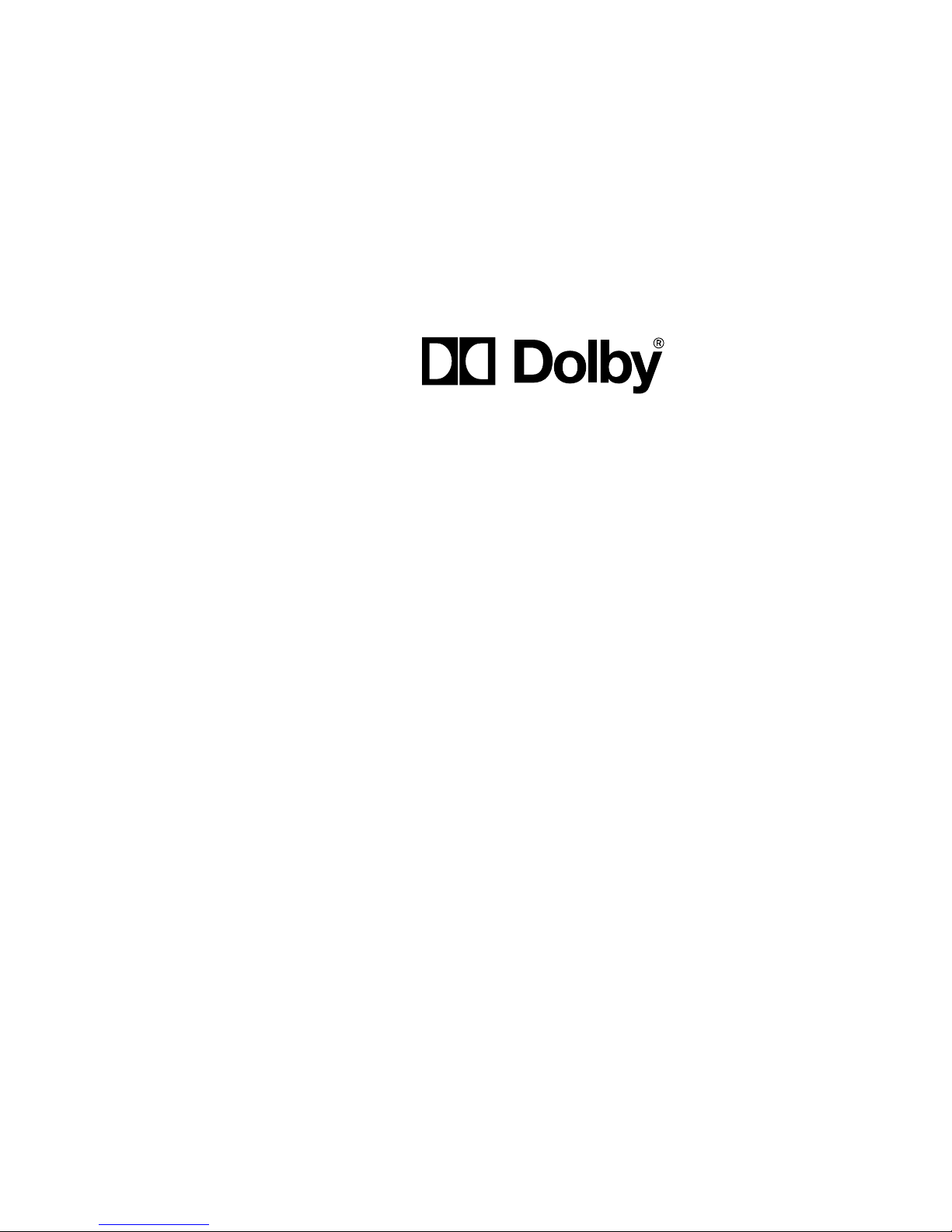
MODEL CP45
CINEMA PROCESSOR
Users' Manual
Page 2

USERS' MANUAL
FOR
MODEL CP45 CINEMA PROCESSOR
Dolby Laboratories Inc
U.S.A. 100 Potrero Avenue, San Francisco, CA 94103
Tel: 415-558-0200; Fax: 415-863-1373
U.K. Wootton Bassett, Wiltshire SN4 8QJ, England
Tel: 01793-842100; Fax: 01793-842101
Dolby is a registered trademark of Dolby Laboratories Licensing Corporation.
©1995 Dolby Laboratories
ISSUE 1
S95/10750
Dolby Part No. 91388
Page 3

TABLE OF CONTENTS
INTRODUCTION
SECTION 1
OPERATING INSTRUCTIONS ............................................................................................ 1-1
A. NORMAL OPERATION
1. Initial Power-Up..................................................................................................1-1
2. Format Selection..................................................................................................1-1
3. Local (Front-Panel) Fader..................................................................................1-3
4. Remote Faders .....................................................................................................1-3
5. Mute Function......................................................................................................1-3
B. OPERATION WITH AUTOMATION SYSTEM ....................................................... 1-4
C. BYPASS OPERATION................................................................................................... 1-4
SECTION 2
MAINTENANCE AND ADJUSTMENTS........................................................................... 2-1
A. SOUNDHEAD MAINTENANCE............................................................................... 2-1
B. PRINT CLEANLINESS .................................................................................................. 2-2
C. DOLBY LEVEL ADJUSTMENT................................................................................... 2-2
SECTION 3
TROUBLESHOOTING ............................................................................................................ 3-1
A. DURING THE SHOW
1. If Film Sound Is Lost ..........................................................................................3-1
2. If One Channel Fails or is Distorted ................................................................3-2
3. If Switching to Bypass Does Not Restore Sound ..........................................3-2
4. Excessive or Inappropriate Sound from the Surround Speakers .............3-3
B. BETWEEN SHOWS ........................................................................................................ 3-3
C. WHEN THE THEATRE IS CLOSED .......................................................................... 3-4
D. TROUBLESHOOTING CHART .................................................................................. 3-6
APPENDIX A
HOW TO TELL A STEREO OPTICAL PRINT
FROM A MONO PRINT ........................................................................................................A-1
APPENDIX B
DOLBY TEST AND DEMONSTRATION FILMS........................................................... B-1
1. Cat. No.69T: Dolby Tone ................................................................................ B-1
2. Cat. No.251: Jiffy Test Film ............................................................................ B-1
3. Cat. No.351 Stereo Demonstration Film: “listen . . .” ............................... B-3
4. Other Test Films ................................................................................................. B-3
Page 4

APPENDIX C
CP45 MODULE DESCRIPTIONS........................................................................................ C-1
APPENDIX D
ABOUT DOLBY FILM SOUND FORMATS .....................................................................D-1
1. How Dolby Noise Reduction Works ..............................................................D-1
2. About Dolby SR..................................................................................................D-1
3. Why the Dolby Level Adjustment Is Important..........................................D-3
4. The Consumer Dolby Noise Reduction Systems .........................................D-3
APPENDIX E
HOW FOUR CHANNELS ARE DERIVED FROM
DOLBY STEREO OPTICAL PRINTS...................................................................................E-1
APPENDIX F
OPTICAL BASS EXTENSION ...............................................................................................F-1
APPENDIX G
CINEMA SOUND AND THE EVOLUTION
OF DOLBY FILM SOUND.....................................................................................................G-1
Page 5

i
INTRODUCTION
WHY A CINEMA PROCESSOR?
Originally, stereo sound on motion picture film was possible only by means of
magnetic striping, which was introduced in the 1950s. Although capable of
very good sound, this was such a costly approach that by the 1970s relatively
few films were being released with stereo soundtracks.
Then in 1975 Dolby Laboratories introduced the stereo optical soundtrack
originally known as Dolby Stereo. It provided the multichannel sound associated
with magnetic soundtracks in a much more practical format.
Getting high-quality stereo sound from an optical soundtrack required the
application of several new processes. It was necessary, for example, to
electronically “fold” four sound channels into just two physical tracks on the
film, and then “unfold” (decode) them on playback in the theatre. Dolby noise
reduction, a form of signal processing that greatly expands the limited dynamic
range of optical soundtracks, was also used, and requires its own special
playback processing circuitry.
Thus the cinema processor was introduced as a new element in theatre sound
systems. In addition to properly decoding Dolby encoded soundtracks, Dolby
processors such as the CP45 also provide equalization circuits that optimize the
frequency range of the projector’s optical soundhead and the theatre
loudspeakers. The diagrams below show the role cinema processor plays in
bringing your audiences thrilling, multichannel Dolby sound.
EQ
EQ
EQ
EQ
Page 6

ii
About The Dolby CP45
Once installed, the Dolby CP45 Cinema Processor becomes the heart of your
theatre sound system. All sound sources are connected to the CP45, which
processes their signals appropriately and feeds them to the power amplifiers.
The Dolby Model CP45 provides the high performance for which all processors
manufactured by Dolby Laboratories are known in a new cost-effective,
integrated design. Its many features include a stereo optical preamp with
precise slit-loss correction, processing for both Dolby A-type and Dolby SR
soundtracks, an advanced 2:4-channel decoder, and multi-band screen speaker
equalization. These advanced circuits ensure accurate reproduction of all films
with Dolby analog soundtracks, and permit the theatre to use the widelyrespected name “Dolby” on the marquee and in advertising to identify presentations of Dolby releases.
Additional standard features of the CP45 are a built-in fader with remote
facilities, simple push-button soundtrack format selection, and comprehensive
fail-safe features that include a built-in bypass system. The unit also interfaces
readily with theatre automation systems.
The CP45 supports the following sound formats:
Format Number
Mono 01
Dolby A-type (stereo) 04
Dolby SR (stereo) 05
Non sync 1 60
Non sync 2 / Aux 61
Microphone 64
About This Manual
This Users’ Manual has been prepared specifically to help projectionists get the
most from the Model CP45 and the theatre sound system once it has been
installed and aligned. (Installation and alignment instructions are supplied to
the local distributor or installation company). We suggest that you keep this
manual readily available.
The manual is organized as follows:
• Section 1, Operating Instructions, covers the basic control functions
and operation of the CP45.
• Section 2, Maintenance and Adjustments, contains tips for
maintaining the CP45 and the theatre sound system.
Page 7

iii
• Section 3, Troubleshooting, will help you track down problems in the
sound system without test equipment. It consists of a troubleshooting
chart and procedures to follow during a show, between shows, and
after closing.
• The Appendices contain valuable background information which
will help you to get the most out of the Model CP45 and your theatre
sound system.
For the sake of clarity, boldface type is used for all specific references to the
CP45 controls and their labels, such as Bypass, and front-panel Fader. In
addition, indicator lights on the CP45 are referred to in the text as LEDs (lightemitting diodes).
Page 8
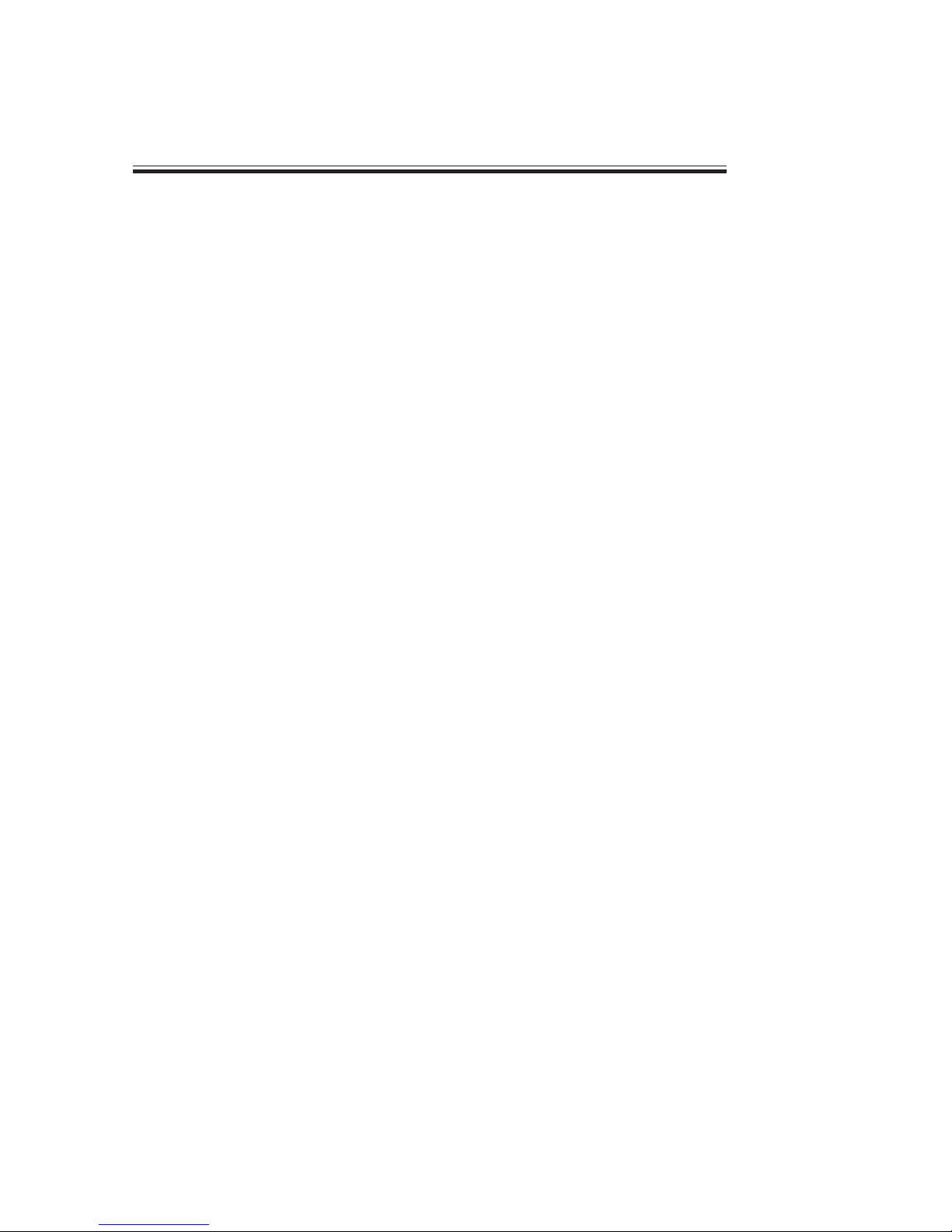
1-1
SECTION 1
OPERATING INSTRUCTIONS
A. NORMAL OPERATION
1. Initial Power-Up
Each time the CP45 is connected to power, it automatically sets itself to
the format it was in when power was removed unless the power has
been removed for more than a week. Under these circumstances the
wake-up state is:
• Format 01 Mono
• Front-panel (Local) fader activated
• Proj 1 or Proj 2 LED illuminated, indicating the externally-
selected projector that is active (Proj 1 can be set to be selected
automatically if no external selection has been made although it
is usual for the individual projectors to be selected for bypass
mode flexibility).
2. Format Selection
Select the desired film soundtrack format or your non-sync source by
pressing the appropriate button. The LED in the button illuminates to
confirm that the format was selected. The formats are as follows:
• 01 Mono: for all optical prints of any vintage with conventional
mono optical (“Academy”) soundtracks.
• 04 Dolby A-type: for Dolby Stereo releases, except those marked
SR or Digital.
• 05 Dolby SR: for releases marked as having a Dolby SR
soundtrack. (If your CP45 is not equipped with the SR circuit
needed to play SR copies, 04 Dolby A-type can be selected.)
• 60 Non-sync 1: for your music tape or CD player.
• 61 Aux/Non-sync 2: this format may be programmed in a number
of different ways depending on the optional equipment fitted and
the installation. Possible options include:
Magnetic soundtracks from projectors or followers with
appropriate magnetic preamplifiers.
Extra sound sources (consult your service engineer for details).
Page 9
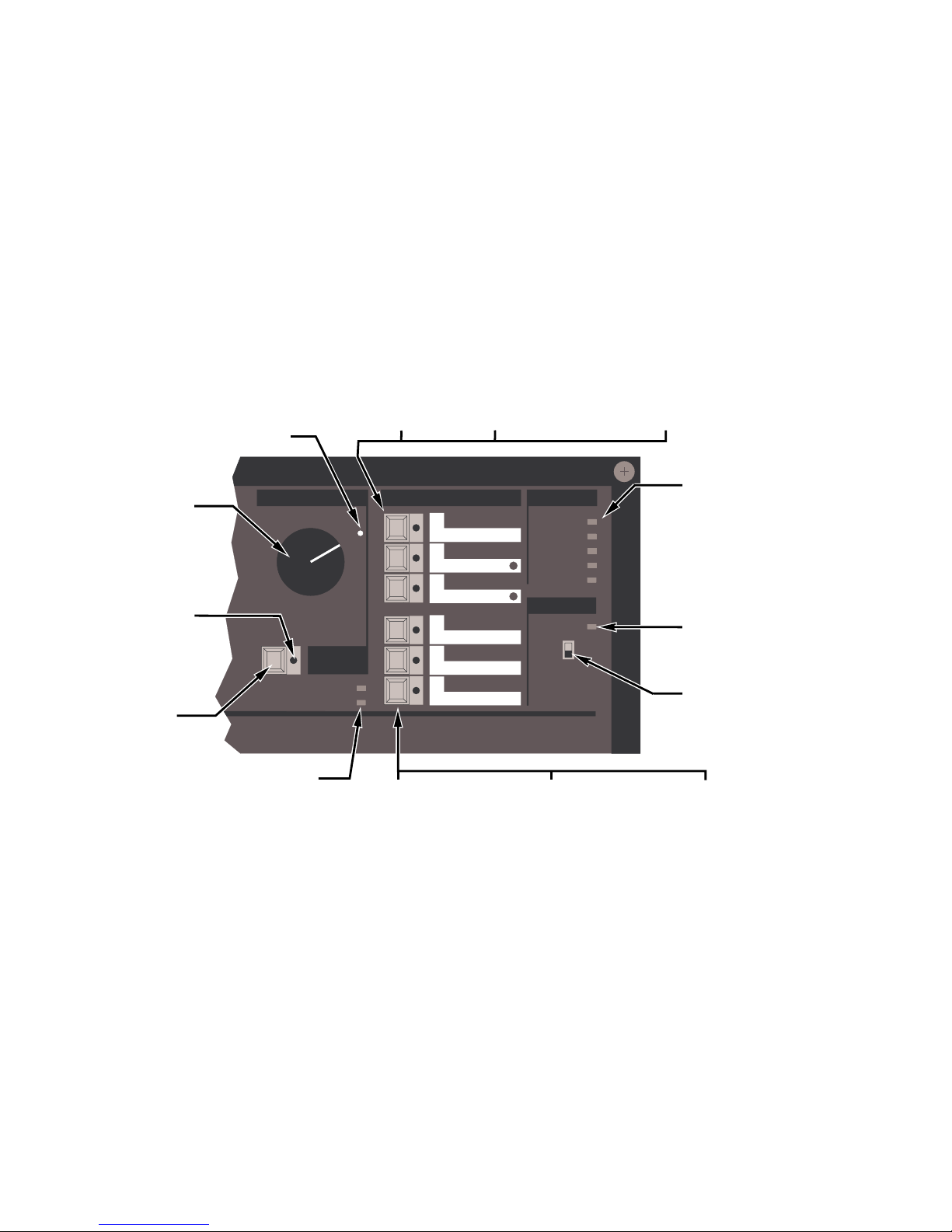
1-2
Figure 1. CP45 Front Panel Control
SignalSignal
SystemSystem
FormatFormatFaderFader
faderfader
activeactive
NormalNormal
BypassBypass
LeftLeft
RightRight
CenterCenter
Sub WooferSub Woofer
SurroundSurround
MicMic
MonoMono
1010
00
Projector 2Projector 2
Projector 1Projector 1
33
22
11
88
77
99
66
55
44
Non-sync 1Non-sync 1
Aux/Non-sync 2Aux/Non-sync 2
Dolby Stereo A-typeDolby Stereo A-type
Dolby Stereo SRDolby Stereo SR
6161
6060
6464
0505
0101
0404
FADER ACTIVE INDICATOR
Shows if the front panel fader
has been selected.
FRONT PANEL FADER
Controls the auditorium level
when selected. The control
should be set at or near 7 for
normal operation.
PROJ 1/PROJ 2 INDICATORS
Show which projector has been
selected.
Normal fader setting.
FORMAT 01
For mono optical
soundtracks.
FORMAT 04
For Dolby Stereo soundtracks
except those marked SR or SR•D.
FORMAT 05
For Dolby Stereo SR
soundtracks.
FORMAT 60
For non-sync, background
music from a cassette
deck or CD player.
FORMAT 61
For extra sound sources.
BYPASS INDICATOR
Flashes if the CP45 is in
bypass mode.
The CP45 will automatically switch to
bypass if the internal power supply fails.
SIGNAL PRESENCE INDICATORS
These will light if a signal is present
on the indicated channel.
BYPASS/NORMAL SWITCH
For manually switching to
bypass if
there is a problem. Switches to a
separate power supply.
FADER ACTIVE BUTTON
Switches the fader control back
to local (this fader) if remote
faders are installed.
FORMAT 64
Selects the microphone for public
announcements. If the CP45 is in
bypass mode, push and hold
this
button to make an announcement.
Page 10

1-3
• 64 Mic: for public address announcements in the theatre.
The film soundtrack format numbers used on the CP45 front panel often
appear on the film can and leader. If these numbers are not supplied
and you are not sure if a print is mono or stereo optical, see Appendix
A for a means to distinguish mono from stereo optical soundtracks.
If you are playing an early Dolby Stereo release and it is marked as
format 03 “Dolby Stereo without surround,” select format 04 Dolby A-
type.
3. Front Panel (Local) Fader
The fader on the front panel of the CP45 controls the volume level in the
theatre in all operating modes. After the CP45 has been correctly
installed, setting the fader to 7 will play a Dolby film at the level at
which it was mixed.
Although a minor adjustment in playback level might be required
under unusual circumstances, you should avoid significant deviations
from the correct level (7) established by the installer. If the playback
level is set too low, dialogue will be hard to understand; too high a level
will give rise to complaints from the audience and under extreme
circumstances can damage the theatre’s sound system.
4. Remote Faders
In addition to the front panel (local) fader the CP45 can also be controlled
by an external remote fader.
If a remote fader has been installed, it is activated by pressing the select
button on the remote. The local front panel fader LED will go off to
indicate that the remote fader has been activated. To regain local
control, press the “fader active” button located below the front panel
fader. The button will have no effect if there are no remote faders.
5. Mute Function
When you press the mute button on the remote unit (if installed), the
volume will automatically fade all the way down. When you press the
button again, the volume will automatically rise to the level set by the
fader which is in control of the level (local or remote fader).
The Mute button is useful if the film breaks or runs out with the
projector active since it supresses the very loud signal that occurs when
a leader or tail passes through the sound gate.
If the CP45 is not conveniently close to the projector and there is a
remote fader at the projector, use the following procedure to start the
show:
Page 11

1-4
• Fade out the intermission music with the local front panel fader.
• Move to the remote location and see that the fader there is at 7.
• Select the film format.
• Start the projector.
• After the film leader has passed through the gate, select the
remote fader and trim the level slowly if necessary.
Following the above procedure should prevent the audience from hearing
annoying thumps and leader crackle at the beginning of the show.
B. OPERATION WITH AUTOMATION SYSTEMS
If the CP45 in your theatre is connected to automation equipment, the
format buttons and their associated LEDs may be duplicated elsewhere.
In most cases, the front panel controls of the CP45 can usually be used
to override commands from the automation system; however, as
automation equipment differs from installation to installation, check
with the installer of your system if you have any questions about its
operation and whether you can easily override automation commands.
C. BYPASS OPERATION
The CP45 has an independent power supply for emergency operation.
If the main power supply or processor circuitry fails, the unit will
automatically switch to bypass operation, allowing the show to continue
with limited sound processing functions. Bypass operation is signalled
by the flashing of the bypass LED on the front panel.
In the case of other problems, such as distortion or the loss of a channel,
the bypass mode can be selected manually by means of a switch located
on the front panel. However, there are other components in the theatre
sound system that could also fail. Be sure to refer to Section3,
Troubleshooting, any time there is a problem.
The following occurs when the CP45 is switched into the bypass mode:
• The front-panel remains operational but remote faders will not
work.
• Although you can select formats to help with faultfinding, the
commands from the front panel are ignored by the unit. The
optical preamp output of the selected projector and (if so
programmed at installation) the Non-sync and/or Aux inputs all
remain operational simultaneously. If you are not playing film,
Page 12

1-5
be sure that the projector is not selected. If you are playing an
optical film print, be sure that there are no signals present from
any of the other sound sources.
• Even when a stereo print is playing, a summed mono signal is fed
to all the screen speakers. Thus, you can switch to the bypass
mode to keep the show going if one of the power amplifiers or
speakers fail.
• The Dolby A-type noise reduction circuitry, Spectral Recording
processors, 2:4-channel decoder, screen speaker equalizers,
surround equalizers, and subwoofer circuits are out of the signal
path.
• The front panel mic switch acts as a "push to talk" key rather than
a "push on, push off" switch. If there are emergency
announcements to make, the film and background music should
be turned off so that the audience can hear the announcement
above the other sources of sound.
If the unit has entered bypass mode due to a failure in the main power
supply or the main power source, then the front panel LEDs will be off
except the projector select and bypass LEDs. The unit performs in
exactly the same way as if the bypass switch were selected as described
above.
In the event of bypass operation, be sure to follow the troubleshooting
procedures and call your trained service engineer, if necessary, as soon
as possible.
NOTE
The CP45 will not operate even in the bypass
mode if there is a fault in the mains supply
to the bypass transformer and may not
operate if there is a fault in either the Cat.
No. 514 optical preamp card, the bypass
circuitry section of the Cat. No. 510 on which
it is mounted, or the bypass power
transformer itself. It is strongly
recommended that a spare of both of the
cards and the transformer block be kept on
hand for substitution in emergencies. If the
theatre is equipped with film platters and
the unused projector input on the rear of
the CP45 is accessible, the projector solar
cell leads can be moved from P1 to P2 in
order to try using the second optical preamp
circuit, however this input may not be set
up correctly so care will be needed with the
volume control.
Page 13
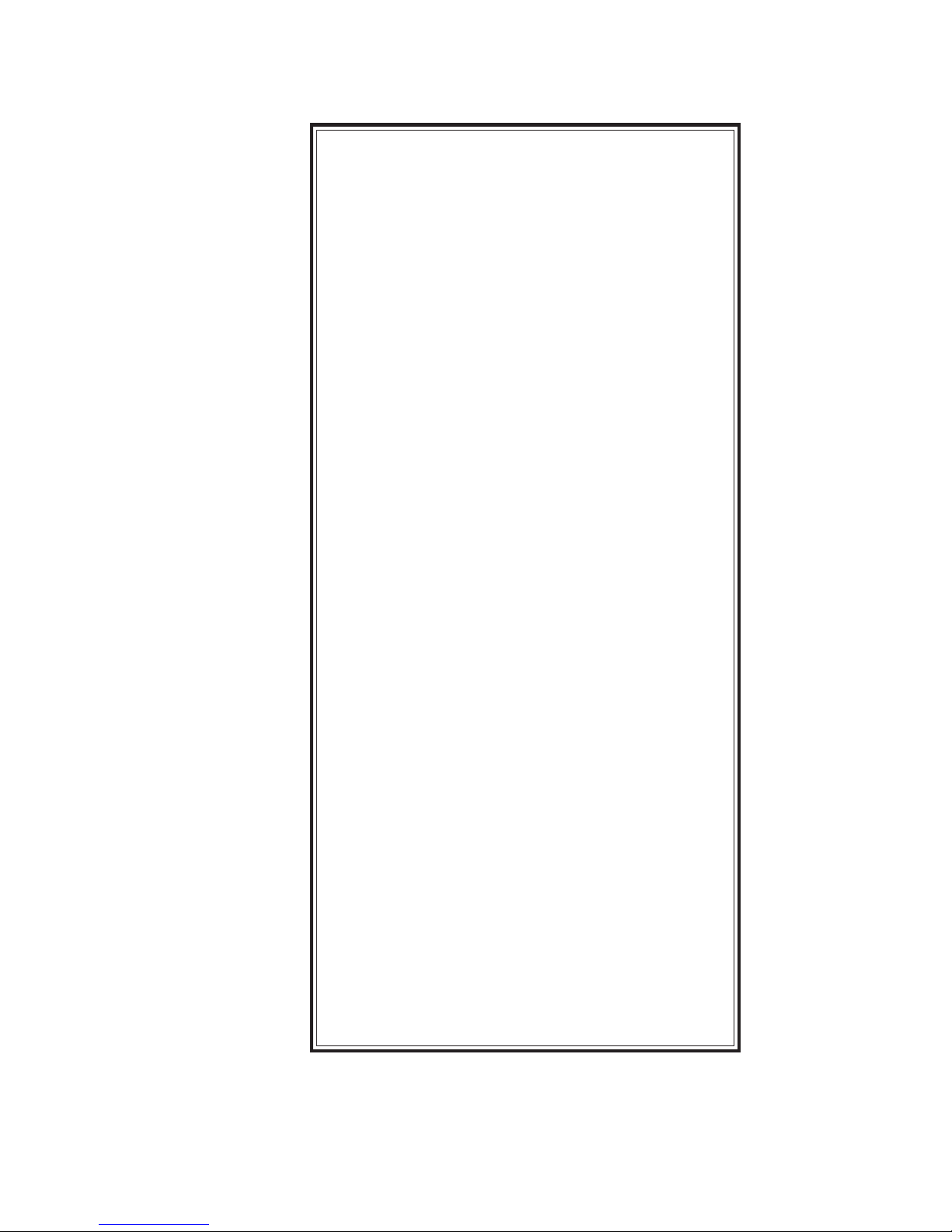
1-6
WARNING
The CP45 was adjusted initially by a
specially-trained engineer so that your
theatre would have the same standard
playback characteristics as the dubbing
theatres in which all Dolby encoded films
are mixed. This results in the most accurate
reproduction possible. Never attempt to
adjust any controls within the CP45 except
those specified in this manual.
All other controls are for use by a trained
engineer when the CP45 is first installed or
repaired. Adjusting these controls requires
the use of special test equipment.
Misadjusting these controls can have an
adverse effect on the sound in your theatre
and will require a service call to restore
proper operation. The first thing to do
when you have a problem is to consult
Section 3 Troubleshooting, and not
randomly adjust these specialized controls.
In addition, do not adjust any of the controls
on the other audio equipment in your
theatre sound system such as power
amplifiers, which have been preset by the
installer. For example, misadjusting the
power amplifier gain controls can cause
channel imbalance and/or too much power
amplifier noise. Those controls have been
set by the installer for correct channel
balance and so that the playback level in
the theatre is correct with the fader set to 7.
If a satisfactory level can only be achieved
with the fader set to some other level, the
gain controls on the power amplifiers have
been touched and have now to be
recalibrated by a service engineer.
Page 14
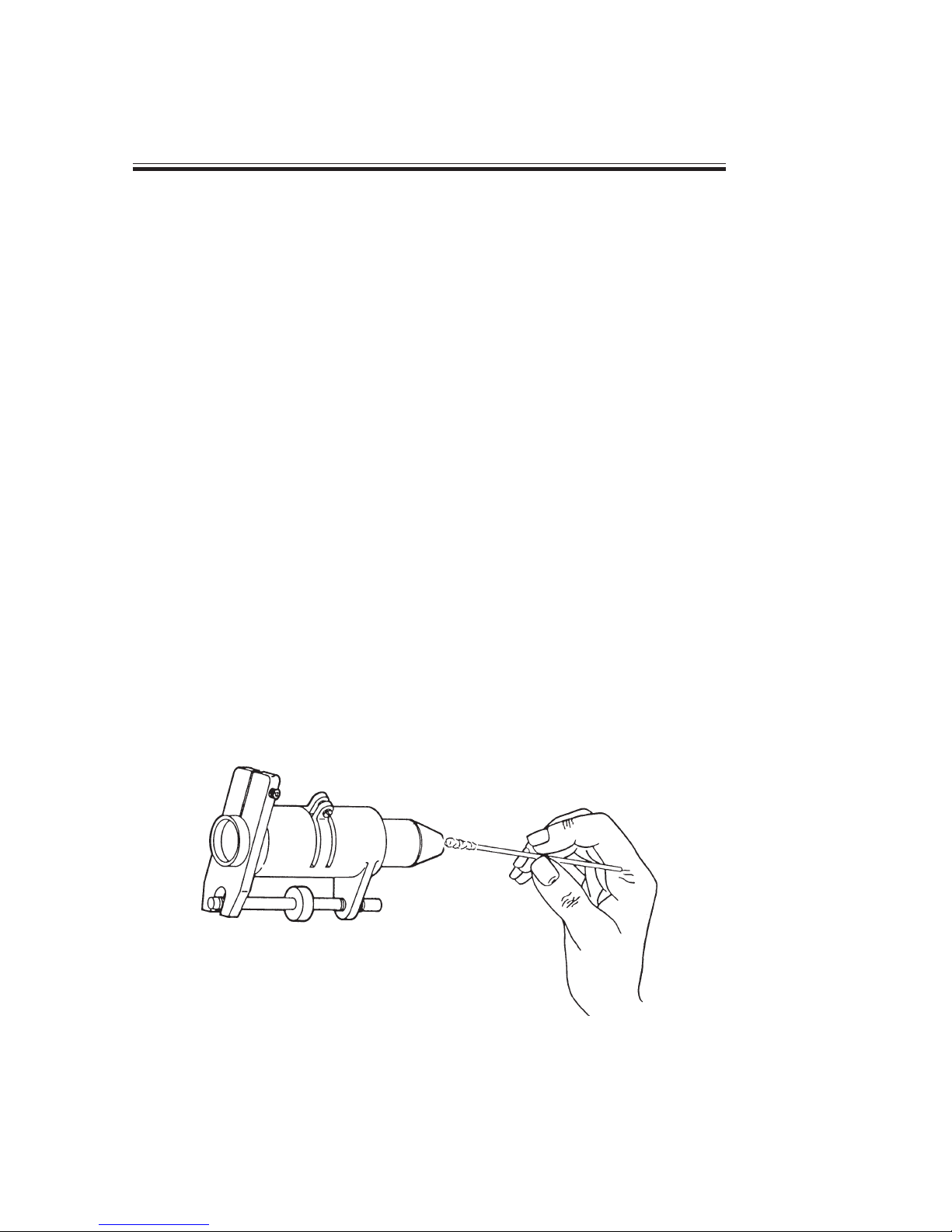
2-1
SECTION 2
MAINTENANCE AND ADJUSTMENTS
The installation of the Dolby CP45 in your theatre indicates a commitment
to providing a high-quality presentation to your audiences. However,
the presence of even the very best equipment does not in itself guarantee
the best results. A number of routine maintenance and adjustment
procedures, requiring no special test equipment or technical knowledge,
are necessary to realize the full potential of the sound system on a dayto-day basis. These procedures can also prevent costly show
cancellations and service calls.
A Dolby Cat. No. 69T test film is required for proper maintenance of
your sound system. We also recommend that you keep on hand the
Dolby Cat. No.251 Jiffy Test Film and run it regularly to check the
theatre sound system thoroughly (see Appendix B).
A. SOUNDHEAD MAINTENANCE
No single maintenance procedure is more vital to good sound in the
theatre than regular cleaning of the projector soundhead optics. Use
lint-free cotton swabs and isopropyl alcohol to clean the optical barrel
lens surfaces, but, under no circumstances touch or attempt to clean the
solar cell. The solar cell and its adjustment are extremely delicate. We
strongly recommend that you use compressed air, available in convenient
pressure cans, to blow dirt and debris away from the cell. But be
absolutely certain that the nozzle cannot ever touch the cell.
Figure 1 Cleaning the Soundhead Optics
Page 15
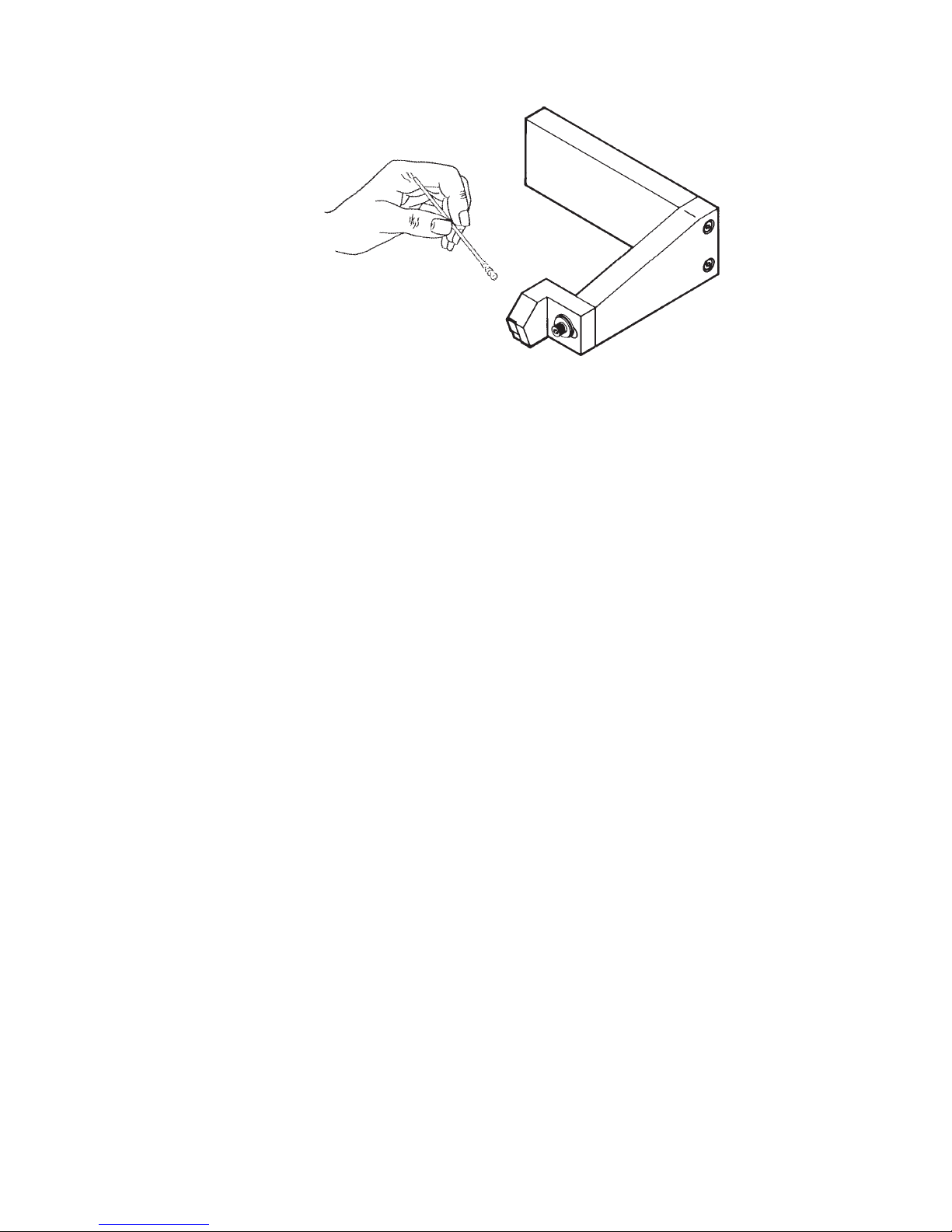
2-2
Figure 2 Never touch the solar cell
B. PRINT CLEANLINESS
A high fidelity Dolby Stereo theatre system is like a high-quality home
stereo system: it can sound only as good as the program material played
through it. A good theatre system will reproduce pops, crackles, and
other unwanted noises from worn and dirty film prints.
If you receive a poor print from your distributor, there is little you can do
except, if possible, arrange for its replacement. But while a print is in your
theatre, you should treat it with respect and care to be sure your audiences
receive the best in both sound and picture. Of greatest importance, the print
should be kept as clean as possible—when the film is played, when the print
is stored between shows, and when a platter reel is made up (if your theatre
is so equipped). In particular, when individual reels are unwound to make
up a platter reel, do not let the film touch the floor or come in contact with
other sources of dust and dirt.
C. DOLBY LEVEL ADJUSTMENT
Proper decoding of soundtracks encoded with Dolby A-type or SR processors
requires careful level matching between each channel of each soundhead
and the CP45 (see Appendix D for a discussion of Dolby noise reduction and
why Dolby Level is important). When the CP45 is first installed, the
installer makes this adjustment for you. However, it is always necessary to
adjust Dolby Level whenever an exciter lamp is replaced. We also
recommend that you routinely check Dolby Level but only adjust it to
compensate for the normal aging of the exciter lamp if necessary. Always
clean the optics first.
Checking and adjusting Dolby Level requires a loop of Dolby Cat. No. 69T
test film that is available from your theatre equipment supplier. You will
also need the alignment tool supplied with the CP45 or a small screwdriver.
X
Page 16

2-3
5. Locate the Cat. No. 510 card and Cat. No.
222 noise reduction module. (Dolby Level
adjustments are made on the Cat. No. 510
while the LEDs on the Cat. No. 222 module
indicate when Dolby level is achieved.)
4. Open the front panel of the CP45 using a
screwdriver.
3. Thread the loop of Dolby Cat. No. 69T test
film on the projector and play the Dolby
Level tone (with its characteristic warble).
Be sure that the emulsion side of the film
faces towards the projector exciter lamp.
The film must run in the direction of the
printed arrow.
The adjustment procedure is as follows:
2. Select format 01 Mono.
1. Clean the soundhead optics (see part A above).
FormatFormat
MonoMono0101
Page 17

2-4
6. Turn the projector on.
7. As the test loop is played, watch the LEDs on the Cat. No. 222A/
SR. Correct Dolby Level is indicated when the two center green
LEDs for each channel are equally bright. If necessary, adjust the
Left and/or Right gain controls (mounted on the front edge of the
Cat. No. 510) for the projector in use so that the pair of green LEDs is
equally lit. Be very careful not to adjust the adjacent, recessed hf
control by mistake; if this control is inadvertently changed, a service
engineer with special test equipment is required to readjust it.
PROJECTOR 1
LEFT RIGHT
LEVEL LEVEL
PROJECTOR 2
LEFT RIGHT
LEVEL LEVEL
Dual SR/A Decoder ModuleDual SR/A Decoder Module
AASRSR
Cat.No.222SR/ACat.No.222SR/A
D
o
lb
y
CAT. NO. 510
L
R
8. Repeat the above procedure for the other projector.
NOTE
If you happen to play the test film with a stereo optical format (04 or 05)
selected after Dolby Level has been correctly adjusted, you may notice that the
pairs of green LEDs are not equally lit or that one or both of the left hand side
LEDs goes out completely. This is normal, and represents a very small (less
than 0.5 dB) level difference when the Dolby noise reduction circuitry is
switched on for the stereo formats.
Page 18

3-1
SECTION 3
TROUBLESHOOTING
Your theatre sound system consists of a number of critical audio
components in addition to the Dolby CP45. Thus, the first step when
something goes wrong with the sound is to find the source of the
problem. The troubleshooting chart starting on page 3-6 can be helpful.
If the troubleshooting chart is not sufficient for finding and solving the
problem right away, the procedures in the following paragraphs should
be helpful. Each paragraph is gauged to the time available for
troubleshooting; during a show, between shows, and after closing. In
addition, Appendix C contains brief descriptions of each circuit module,
which will further help you to track down any problems with the CP45.
If you are unable to solve the problem using the information which
follows, call your local authorized service engineer.
A. DURING THE SHOW
1. If Film Sound Is Lost
• Check that the correct projector is selected.
• Check to see if the exiter lamp on the active projector is on.
• Check to make sure that the power amps are on.
• Immediately switch the CP45 to bypass. (Push up the small slide
switch on the right hand side of the front panel under the green
signal present indicators). If sound is restored, troubleshooting
can be performed later.
• Check to see if any of the LED’s on the front panel are on. If no
front panel LED's are on, the processor has lost all power. Find
out why immediately. Check if anything else has lost power.
• Disconnect mains transformer blocks from the wall socket/outlet.
Re-connect to a different socket/outlet powered by a different
mains circuit.
• If there are now at least two LEDs on, (a projector indicator and
bypass flashing) and sound does come back on, it will be mono
but you can continue the show while you try to find the source of
the trouble.
Page 19

3-2
• If you know why power was lost and is now back, (there is one or
more LEDs alight in the pushbuttons) check that the format is
appropriate and switch the CP45 out of bypass. The unit will stay
in bypass for about 5 seconds then revert to the format on the
front panel.
• If you don’t know why power was lost keep the unit in bypass
until you can find the reason.
• Be sure that the correct projector and format are selected.
• Check to see if both mains transformer blocks are plugged in
securely to a live outlet.
• If these checks do not restore the sound, and there is at least one
front panel LED on, put up the theatre lights and play your source
of music. If you are not in bypass, switch to format 60 non-sync
first. If the system operates properly in this format, there is no
problem with the equipment following the CP45 in the system
(such as amplifiers and speakers) and the problem may well be in
the projectors. Double-check both projectors and continue the
show on a working projector if you find that one projector is at
fault.
2. If One Channel Fails or is Distorted
Switch the CP45 to bypass; a mono signal is then fed to all three screen
channels. If the distortion persists in one channel, the power amplifier
or speaker for that channel is probably at fault and the amplifier for that
channel should be switched off for the remainder of the show. If the left
channel has failed, also switch off the amplifier for the right channel, so
that only the center channel is in operation. (If the right channel has
failed, also switch off the amplifier to the left channel.)
If you are showing a mono film and the center channel fails or is
distorted, switch the CP45 to bypass so that the mono signal is fed to the
undistorted left and right channels. In this case, turn off the power
amplifier for the center channel.
3. If Switching to Bypass Does Not Restore Sound
• First, check the exciter lamps, the position of all faders and the
remote mute button. Make certain that all components including
power amps are receiving AC power.
• Turn the fader down.
• Check the bypass LED on the CP45; it should be flashing, indicating
that the CP45 switched to the bypass mode. If it is not flashing
and you are absolutely certain that AC power is reaching both the
Page 20

3-3
CP45 transformers, the bypass transformer wires must have come
unscrewed from the back panel connections or, (this is very
unlikely) the transformer has failed internally.
• If you have a spare Cat. No. 514 optical preamp module, switch
off the power amps and processor and replace the Cat. No.514 in
the CP45 with the spare. Switch the power amps back on and
check if sound is restored.
• If replacing the Cat. No.514 does not restore sound in the bypass
mode, the bypass circuitry within the Cat. No.510 circuit card
may have failed. If you have a spare, disconnect power from the
CP45, switch off the power amplifiers, and replace the Cat. No.510
in the CP45 with the spare. Apply power to the CP45 and turn on
the power amps to see if sound is restored.
4. Excessive or Inappropriate Sound from the Surround Speakers
As an emergency measure to continue the show, switch off the surround
channel amplifiers. At your next opportunity, find out if the problem is
related to the film print itself or the theatre sound system.
• If the film sound was mixed to include surround information, as
are the vast majority of Dolby encoded films, the problem may be
in;
a. The sound system (speakers, power amps), or
b. The alignment of the solar cell in the projector, or
c. The Cat. No. 514 optical preamp, or
d. The Cat. No.511 main board decoder section.
Continue the show with the surround amplifiers off and have the
problem corrected later by your service engineer.
B. BETWEEN SHOWS
If the CP45 selected bypass itself and there are no LEDs alight in the
buttons on the front panel. The shows will have to continue in bypass
until the unit can be serviced; however, if manually selected bypass
operation was required to complete a show and your preliminary
checks suggest that the cause of a problem may be a fault within the
CP45, you can take some further steps when you have more time
between shows.
Page 21

3-4
• If the indications are that the fault is in the CP45, perform the
checks below after you have turned off the power amps to prevent
loud thumps in the theatre.
• With the CP45 still in bypass, check the screw terminals at the
back of the unit where the two power transformers connect, if any
of the screws is loose, re-tighten and check all the other terminal
block screws for tightness.
• Locate the four red LEDs at the front edge of the Cat. No.512
main board, (they indicate the status of the four main power
supply voltages). Switch the CP45 from bypass back to normal
operation, and watch what happens to the LEDs.
• If all four LEDs stay on steady, the power supply section of the
Cat. No.512 is working properly. If any one of them is dim or out,
the Cat. No.512 may be at fault, and, if available you should try
substituting a spare Cat. No.512 or call your service engineer to
correct the problem.
C. WHEN THE THEATRE IS CLOSED
If you can take the time, the following procedures may help you to track
down which part of the CP45 may be the cause of the trouble. If you
have to telephone your service engineer, the information you obtain can
reduce the time required for him to correct the malfunction. Remember
that you can still operate the system in bypass.
If the CP45 is one of several in a multi-screen theatre, temporarily
substituting a board from another CP45 can help confirm your diagnosis.
However, if you borrow a part from another unit, do not change the
positions of any of the preset controls or jumpers and be sure to
replace it in the unit from which it came. Nearly every module in the
CP45 has been adjusted and jumpers have been programmed for its
particular auditorium. Interchanging modules can result in poor sound
or control errors.
Page 22

Trouble Probable Cause Recommended Action
No sound output.
No LEDs lit.
CP45 does not respond to
commands.
No power to CP45 Check that the power blocks are firmly plugged
into a live mains outlet of the proper line
voltage.
No LEDS on the front panel are lit.
Power LED's on front edge of the
main board are on.
There is sound.
No LEDS on the front panel are lit.
Power LED's on front edge of the
main board are off.
There is sound.
The CP45 locks in the bypass mode
(the bypass LED flashes) regardless
of any format command you
select.
There is sound.
Front panel board ribbon cable is unplugged.
Main board inside the CP45 is unplugged
Main power block not properly plugged in.
Blown fuse.
Open front panel and plug back in the ribbon
cable from the main board to its socket in the
front panel board. The cable does not twist, it
lies flat when plugged in.
Remove the main power block only from the
mains supply, open the front panel and plug
the main board back into it's socket in the
backplane. Plug the main power block back
into the mains outlet.
The fuse on the main board is a 1 Amp slow
blow and will blow only if there is a major
malfunction in the CP45.
D. TROUBLESHOOTING PROCEDURES
3-5
Page 23

3-6
D. TROUBLESHOOTING PROCEDURES (cont'd)
Trouble Probable Cause Recommended Action
There is hum in the output. (You
can detect hum coming from the
booth speaker at normal listening
level.)
Malfunctioning exciter lamp or lamp power
supply.
Stray light striking the stereo solar cells.
Cover the solar cells with a business card or
other opaque object. Do NOT touch the cells
and do NOT disturb the position of the cell
bracket!
• If the hum disappears, the problem is in
the exciter lamp.
• If hum still persists, turn out all lights in
the booth to check if stray light is striking the
cells. If the hum disappears, turn on booth
lights that are usually on during projection,
one at a time, until you detect hum again.
Redirect the light from the last source or keep
it off during a showing. If the hum still is
present, the problem is either in the
grounding or wiring or in the CP45. Call
service engineer.
Page 24

3-7
D. TROUBLESHOOTING PROCEDURES (cont'd)
Trouble Probable Cause Recommended Action
All channels fail when playing a
movie and Bypass does NOT
bring the sound back.
Defective exciter lamp or lamp power supply.
Projector selection wire/switch is faulty.
No signals coming from stereo solar cells.
Malfunction in the CP45.
Check that the exciter lamp is on and that the
lamp power supply is operating. If not, fade up
background music and transfer the reel to the
alternative projector and continue the show
there until the exciter lamp can be replaced.
Call service engineer.
If the front panel LED for the currently active
projector is not alight, check that the projector
selector switch wiring is held firmly under the
screw terminals on the back panel of the
processor and that the switch is operating
properly.
Check that the signal present LEDs on the Cat.
No. 222A/SR module under the main board
are flashing while film is projected. If not,
there is no signal from the solar cells or the
Cat. No. 222A/SR has failed. Switch to bypass
and call service engineer.
If the signal present LEDs on the Cat.
No. 222A/SR module are flashing, but the
ones on the front panel are not, the problem is
caused by a malfunctioning card or module in
the CP45. Switch to Bypass and call service
engineer.
Page 25

3-8
D. TROUBLESHOOTING PROCEDURES (cont'd)
Trouble Probable Cause Recommended Action
One channel fails. Defective power amplifier or wiring for that
channel.
Malfunctioning module in CP45.
Place the CP45 in bypass. All three screen
speakers should become active. If not, there is a
fault in the power amplifier or wiring for the
missing channel.
Check if the amplifier concerned is on and
check for blown fuses.
Check that the wiring from the CP45 to the
amplifier or the loudspeaker wiring have not
been broken or disconnected; check that the
screws connecting the wiring on the back panel
are properly tightened.
If the power amplifier and the wiring are
satisfactory, the problem is a malfunctioning
module in the CP45; Switch to bypass and call
service engineer.
Page 26

3-9
D. TROUBLESHOOTING PROCEDURES (cont'd)
Trouble Probable Cause Recommended Action
The sound from one channel is
distorted (you can detect the
distortion at the booth monitor
at normal listening level).
Defective power amplifier for that channel.
Defective speaker for that channel. (Booth
sound is OK but sound in the auditorium is
bad).
Malfunctioning card in CP45.
Wiring from the stereo solar cell to the CP45.
Check if amplifier is on and if its fuse(s) is ok.
Check speaker.
Check that the supplies are present on the
main board, (check the four supply LED's on
the front lip of the main board). Check that the
ribbon cable link to the front panel is properly
in place. Check that the cards are all properly
seated in their connectors, especially the
222A/SR module under the main board.
Check that the wiring from the stereo solar cell
to the CP45 has not become kinked and that
the solder connections to the fanning strip are
secure. Check that the fanning strip is firmly
attached to the terminal strip on the CP45.
Check that there is no other wire or screen
connection touching the terminals for the cells
on the back panel.
Call service engineer.
The sound from two or more
channels is distorted (you can
detect the distortion at the booth
monitor at normal listening
level).
Malfunctioning 2-channel power amplifier. If two distorted channels are served by the
same 2-channel amplifier, the problem may be
in the amplifier. See the manufacturer's
instructions.
Call service engineer.
Page 27

3-10
D. TROUBLESHOOTING PROCEDURES (cont'd)
Trouble Probable Cause Recommended Action
When a stereo film is projected,
the sound appears to be coming
from the wrong speakers.
The A-chain has become misaligned. Call service engineer.
You can hear pops and thumps
during projector changeover.
If your projector changeover relay power is DC,
a diode should be soldered across the winding
of the relay to prevent noise from the relay
winding from leaking into the audio wiring.
This diode may be missing or defective.
If your projector changeover relay is AC, a
capacitor soldered to the relay coil terminals
may be defective.
Malfunctioning Cat. No. 514 optical
preamplifier card.
If possible, check that the diode is installed
across the relay winding. If you are familiar
with such electronic components, check to see
that it is not blown. If the diode is not present
or if it appears to be blown, install a good
diode. Activate the changeover and use a
multimeter to find the polarity of DC that
appears on the relay coil. Install the diode with
the band end soldered to the terminal that is
positive when measured with the meter.The
diode should be a 1N4004 (1 Amp, 400 V), or a
1N4008 (1 amp, 800 V diode) or equivalent.
Install a .01µF 600V capacitor to the relay coil
terminals.
Call service engineer to correct the
malfunction.
Sound from the front (screen)
channels is leaking into the
surround channel.
The A-chain has become misaligned.
Surround sound delay set improperly.
Surround sound level set too high.
Call service engineer.
Call service engineer.
Call service engineer.
Page 28

3-11
D. TROUBLESHOOTING PROCEDURES (cont'd)
Trouble Probable Cause Recommended Action
You hear an echo in a small
theatre.
Surround sound delay set improperly. Call service engineer.
The sound level in bypass is
higher or lower than the normal
sound level.
Adjust with the front panel fader since other
parts of the system may be malfunctioning.
Call service engineer.
There is distortion when you play
non-sync sound, but sound from
the film is not distorted.
The non-sync source is introducing distortion.
Malfunctioning Cat. No. 512 main board.
Change the non-sync selection in case the track
being played is distorted. If you have control of
the output level of the device (gramophone,
cassette deck, CD player, etc.) it will be useful
to turn down its volume especially if you have
to operate the non-sync with the fader a long
way below 7. If this does not help, try a
different device. If the distortion goes away,
you have found the problem. If changing both
the device and the selection does not eliminate
the distortion, the problem is in the CP45.
Call service engineer.
Sound from a mono film is
distorted but stereo film sound is
ok.
Incorrect setting of Dolby Tone. Readjust Dolby Tone level.
Call service engineer.
Sound from a mono film is
distorted as is sound from the
center channel of a stereo film.
Malfunctioning power amplifier.
Malfunctioning loudspeaker.
Interchange power amplifiers to determine if
distortion is still present.
Interchange speakers to determine if distortion
is still present.
Page 29

3-12
D. TROUBLESHOOTING PROCEDURES (cont'd)
Trouble Probable Cause Recommended Action
Projector changeover command
does not change to sound output
of the selected projector and the
front panel LEDs do not light
according to the projector
selected.
Defective changeover relay or switch.
Defective wiring from relay or switch to
terminals on rear of the CP45.
Malfunctioning Cat. No.510 optical
preamplifier.
If possible, check that the relay or switch
contacts actually open and close as the
changeover command is issued several times.
Check that the wiring has not been damaged
and that connections are firmly made at both
ends.
Call service engineer.
The sound output of the CP45 is
at a medium level, regardless of
the setting of the fader control.
Fader connector unplugged from CAT No 510
optical preamp board.
Open circuit in fader circuitry.
Plug fader connector back into the 2 pin
connector towards the front of the left hand
side board. It can only go one way round.
Call service engineer.
When you select the local fader,
there is no output from the CP45;
all LED indications are proper;
remote fader operation is OK.
There is a short on the fader wiring to the front
panel potentiometer.
Call service engineer.
When you select the remote
fader, there is no output from the
CP45; all LED indications are
proper; local fader operation is
OK.
Defective wiring from remote fader to CP45.
Short circuit on the remote fader.
Check the wiring for damage or breaks. Check
that all connections are firmly made.
Call service engineer.
Repair or replace remote fader.
Page 30

3-13
D. TROUBLESHOOTING PROCEDURES (cont'd)
Trouble Probable Cause Recommended Action
You cannot change from local to
remote fader operation.
The remote control is not plugged in. Plug in remote control or check the wiring to
see if any of the lines are open.
Call service engineer.
The CP45 will only select Mono or
the non-sync/aux formats. If
either Dolby Stereo format is
selected, the LED does not stay on
when the button is released.
Missing or unplugged CAT222A/SR module. Switch to bypass, open front panel, unplug
ribbon to front panel and check that the Cat
No. 222A/SR module is securely plugged into
the rear panel. Plug the ribbon cable to the
front panel back in securely and close the unit.
The CP45 will select formats but
the sound does not change
between them.
The unit is in bypass (bypass LED on front
panel flashing).
If bypass switch is in the up position, set it to
the down position. There is about 3 seconds
delay, then the LED stops flashing and the
format selection will work normally.
If the bypass switch is in the down position but
the LED is still flashing, call the service
engineer.
With optional automation
connected to the CP45:
The CP45 freezes into one format
and does not latch any selected
format or other types of
commands when you press the
front panel switches.
Incorrect wiring to D-connector plugged into
CP45.
Unplug the D-connector from the back of the
CP45. If you can exercise local control over the
CP45, the problem is in either the Cat. No. 511,
the wiring to the automation equipment, or
the automation equipment. Call service
engineer.
If you cannot exercise local control over the
CP45 even with the automation equipment
disconnected from the CP45, switch to bypass
and call service engineer.
Page 31

A-1
APPENDIX A
HOW TO TELL A STEREO OPTICAL PRINT FROM A MONO
PRINT
A Dolby encoded optical print should be identified as such on both the film can
and leader. However, with handling the identification may be lost. If you are
not sure if you have a stereo print, play a reel and find a section with music and/
or effects only (on dialogue or narration, stereo soundtracks look much the
same as mono soundtracks). Examine the soundtracks closely; on music and
effects, the two soundtracks will appear to be different on a stereo print; on a
mono print they are identical. Alternatively, while the film is playing, open the
front panel and check the signal-present LEDs; the left, center, and right LEDs
will flicker regularly if the print is stereo; the center LED will predominate if the
print is mono. If you specified a stereo print and received a mono print in error,
be sure to check with your local exchange or the film distributor.
a
a
a
a
a
a
a
a
a
a
aa
aa
a
a
Mono Print
Both tracks are the
same.
Analog Stereo Print
Clear differences between
channels will be seen in
some places along the track.
DolbyDigital Print
The digital data is
clearly visible
between perforations
next to the analog
track. The analog
track is Dolby SR.
Mono, Stereo, and Digital Soundtracks
There is no way to tell by visual inspection if a stereo print has been encoded
with a surround channel. However, all but a few early Dolby Stereo releases
do have a surround channel so, in general play any stereo print in format 04
Dolby A-type.
Page 32

B-1
APPENDIX B
DOLBY TEST AND DEMONSTRATION FILMS
Several test and demonstration films produced by Dolby Laboratories
are available from your equipment supplier. For proper system
maintenance, the Cat. No. 69T test film is required and the Cat. No. 251
Jiffy Test Film is strongly recommended. The Cat. No. 69T test film
should be formed into endless loops for ease of use. The eight-minute
color short “listen . . .” (Cat. No. 351) is an excellent way to demonstrate
in an entertaining way your commitment to a quality presentation.
Three test films, Cat. Nos. 69N, 97, and 151, are for use only by a trained
engineer with special test equipment; they are mentioned here so you
know what they are should you ever come across them.
Cat. No. 69T: Dolby Tone
This film is required to maintain your theatre system. The Dolby Tone
recorded on the film is for adjusting Dolby Level as instructed on page
2-2; this simple adjustment must be performed whenever an exciter
lamp is replaced and should also be performed from time to time to
compensate for the normal aging (and reduced light output) of exciter
lamps.
Cat. No. 251: Jiffy Test Film
This eight-minute test film is strongly recommended to help keep your
system sounding its best. No special equipment is required because the
tests have been specifically designed to permit subjective judgment by
ear. Each test is described by either a male or female voice and is
supplemented by captions on the screen which help identify the causes
of sound system problems. Visual checks are also included to assist in
identifying some picture projection problems.
Tests provided on the Cat. No.251 include: Level Set, Channel
Identification, Channel Level and Loudspeaker Equalization,
Loudspeaker and Amplifier Condition, Projector Wow and Flutter,
Overall System Performance, Visual “Quick-checks,” and a Noise and
Interference Test.
Duration: 8 minutes
Picture format: 35mm color, can be screened either 1.85:1
wide-screen or 2.35:1 anamorphic
Sound format: 04 Dolby Stereo A-type
Page 33

B-2
Cat. No. 69T Dolby Tone Test Film
JIFFY
TEST FILM
Cat. No. 251 SR•D—A subjective film for testing theatre sound
RECORDED IN
Running Time:
Picture format:
6 minutes
1.85:1 widescreen or
2.35:1 anamorphic
Sound formats:
10
digital
05
analog SR
Dolby Laboratories Inc. • 100 Potrero Avenue
San Francisco, CA 94103-4813
Telephone 415-558-0200 • Facsimile 415-863-1373
Dolby, the Double-D symbol and Dolby Stereo are trademarks
of Dolby Laboratories Licensing Corporation
S94/10117
Cat. No. 251 Jiffy Test Film
listen…
CN 351–The Stereo Demonstration Film
Running time: 8 minutes.
Picture format: 2.35:1 anamorphic.
Sound format:
04
stereo optical
with surround
Dolby Laboratories, 100 Potrero Avenue,
San Francisco, CA 94103-4813
Telephone 415-558-0200, Telex 34409, Facsimile 415-863-1373
Dolby, the Double-D symbol and Dolby Stereo are trademarks
of Dolby Laboratories Licensing Corporation.
S89/4784/6776
RECORDED IN
Cat. No. 351 “listen . . .” Film
Test and Demonstration Films
Page 34

B-3
Cat. No. 351 Stereo Demonstration Film:
“listen . . .”
“listen . . .”, an eight-minute Dolby Stereo demonstration film for public
exhibition, has been professionally produced to demonstrate the
commitment of the theatre to providing its audiences with the best in
both sound and picture. It is intended for screening prior to a feature
and is a fast-paced, entertaining short which shows off a quality
projection system to its best advantage. Thus, it serves to promote the
experience which only the motion picture theatre can provide and
which cannot be matched by home entertainment media.
“listen . . .” has no narration and no sales or technical message except
that implied by the quality of its presentation in the theatre. It consists
of a wide variety of short scenes, both live action and an animation
sequence, integrated into a unique sight and sound experience which
bears repeated viewing. Because there were none of the plot constraints
of a conventional feature, scenes were chosen specifically to demonstrate
different aspects of stereo sound— from a trickling brook to a cannon
salute, from a string quartet to a church organ, from the sounds of
children at play to the thundering lift-off of a Saturn 5 rocket.
To ensure quality at least equivalent to the feature likely to follow it in
the theatre, Dolby Laboratories engaged professional film craftsmen,
including several Academy Award winners, to produce “listen . . .”.
Running time: 8 minutes
Picture format: 35mm color, 2.35:1 anamorphic
Sound format: 04 Dolby Stereo A-type
Cat. No. 69P, Cat. No. 97, Cat. No. 151, and Cat. No. 566 Test Films
These specialized test films are for use only by trained engineers with
special test equipment and need not be kept on-hand at the theatre. The
Cat. No.97 is used for aligning stereo solar cells in projector soundheads,
while the Cat. No.151 is used to set the level of the surround speakers
relative to the screen speakers. The Cat. No.566 is used to measure the
uniformity of light along the slit of the sound lens assembly in the
projector.
Page 35

B-4
Interior view of CP45 showing cards installed
INPUTINPUT
POWERPOWER
ACAC
DCDC
150 mS150 mS
140 mS140 mS
130 mS130 mS
110 mS110 mS
100 mS100 mS
80 mS80 mS
70 mS70 mS
50 mS50 mS
40 mS40 mS
0 mS0 mS
10 mS10 mS
20 mS20 mS
HFHF
TRIMTRIM
RIGHTRIGHT
LEVELLEVEL
HFHF
TRIMTRIM
CENTERCENTER
HFHF
TRIMTRIM
LEFTLEFT
LEVELLEVEL
OUTPUTSOUTPUTS
LEVELLEVEL
AA
OUTOUT
BB
RIGHTRIGHT
OFFOFF
ONON
800 HZ800 HZ
LEFTLEFT CENTERCENTER
CROSSOVERCROSSOVER
88
AABBDDCCFF
EE
120 mS120 mS
99
90 mS90 mS
00
SURROUNDSURROUND
332255
44
55
66
77
88
99
77
66
AA
BB
33
11
22
00
FF
EE
DD
44
CC
DELAYDELAY
11
60 mS60 mS
30 mS30 mS
CC
LOSSLOSS
RR
MODEMODE
PROJPROJ
SELECTSELECT
SUBSUB
SURRSURR
OUTPUT LEVELOUTPUT LEVEL
RRLLCC
XOVERXOVER
FREQFREQ
LEFTLEFT
NS1NS1
RIGHTRIGHT
INPUT LEVELINPUT LEVEL
LL
SCREENSCREEN
500 HZ500 HZ
ININ
HIHI
FREQFREQ
RIGHTRIGHT
HIHI
FREQFREQ LEVELLEVEL
LEVELLEVEL
LEFTLEFT
HIHI
LEVELLEVEL
FREQFREQ
PROJECTOR 2PROJECTOR 2
HIHI
FREQFREQLEVELLEVEL
GNDGND
PROJECTOR 1PROJECTOR 1
MATRIXMATRIX
NS1 MODENS1 MODE
NORMALNORMAL
MICMIC
LEVELLEVEL
44
BB
AA
99
88
77
CC
DD
EE
FF
11
22
33
66
55
00
Cat. No. 512
Back panel board
Cat. No. 510
Input/Output card
Cat. No. 511
Main board
Cat. No. 514
Opt pre-amplifier
Cat. No. 515
Stereo surround card
Cat. No. 222
or
Cat. No. 222SR/A Module
Cat. No. 513
Equalization board
Page 36

C-1
APPENDIX C
CP45 MODULE DESCRIPTIONS
Cat. No. 510/514 Input/Output Card
The Cat. No. 510 is the input and output part of the CP45. It has two
stereo inputs for optical soundtracks, one mono microphone input, and
six outputs for the front screen speakers. The card is normally fitted
with a Cat. No. 514 optical preamplifier card which converts the solar
cell signals from the projectors into voltages which are handled by the
Cat. No. 510.
This card also contains the power amplifier output stages for the front
screen speaker channels.
Cat. No. 511 Main Board
The Cat. No. 511 main board carries all the circuitry for decoding Dolby
A-Type and SR encoded film soundtracks. The unit also carries a power
supply circuit which converts the low voltage AC supply from the
external transformer into the various voltages used in the unit.
The board has all the logic switching for the various modes and carries
the electronic volume control circuits for most of the outputs.
There is also a pair of inputs which can be connected video projectors
etc. and which feed the Dolby decoder. This input can also be used for
background and intermission music.
The board also carries the driver circuitry for the Cat. No. 222 or Cat.
No. 222A/SR modules and the audio delay circuit for the surround
channel.
If the unit is to be used with a large amount of mono material, there is
a circuit which generates a pseudo-stereo output which tends to liven
up such sources and enhance the reproduction of music.
Cat. No. 512 Equalization Board
The Cat. No. 512 board carries all the house equalizer controls for
adjusting the acoustic response of the theater. There are seven 2/3
octave bands which cover the frequencies which cause most difficulty in
loudspeaker systems.
Page 37

C-2
The card also contains the controls for selecting the format of the film to
be shown or for selecting background music etc.
Cat. No. 515 Stereo Surround Card
The Cat. No. 515 is a small board that is mounted on the Cat. No. 511
main board when stereo surround operation is desired.
Cat. No. 222 Module
This module provides two channels of Dolby A-type noise reduction for
the soundtracks.
Cat. No. 222 SR/A Module
This module provides two channels of either Dolby A-type noise
reduction or Dolby SR processing for the soundtracks.
Page 38

D-1
APPENDIX D
ABOUT DOLBY FILM SOUND FORMATS
The application of Dolby A-type noise reduction to film soundtracks, as
explained in Appendix G, “Cinema Sound and the Evolution of Dolby Stereo,”
had a major impact on cinema sound recording and reproduction. The later
application of DolbySR has had still further impact. An understanding of how
these systems work will help you better understand Dolby Stereo film sound
in general, the CP45 in particular, and why the Dolby Level adjustment
procedure is important in maintaining good sound in the theatre.
1. How Dolby Noise Reduction Works
Whenever sound is recorded — on magnetic tape, phonograph records, or film
soundtracks — noise is added to the original signal. Dolby noise reduction
keeps that added noise down to a minimum in a way that has no adverse effect
on the quality of the original signal (e.g., it does not turn down the treble as
filters do).
Dolby noise reduction is a two-step process used both at the time a recording
is made and when it is played back. Just before the signal is recorded, it is
processed by the Dolby noise reduction circuitry. Loud sounds which naturally
hide noise are passed through unchanged. But quiet sounds which would be
marred by added noise are selectively boosted (that is, they are recorded louder
than normal). The resulting recording or film soundtrack is said to be “Dolby
encoded.” Both tracks on Dolby Stereo optical release prints are encoded in this
way.
When the encoded recording or soundtrack is played back, it is decoded by
Dolby noise reduction circuitry switched around to operate as a mirror image
of the circuit used when the recording was made. Loud sounds again pass
through unchanged. But the boosted quiet sounds are reduced in volume to
where they were before they were recorded, a process which simultaneously
reduces any noise added by the recording medium. The CP45 has two channels
of Dolby A-type noise reduction and Dolby SR circuitry to decode the two
soundtracks on Dolby Stereo release prints (the left, center, right, and surround
channels are derived from the two soundtracks after the Dolby noise reduction
decoding).
2. About Dolby SR
The soundtracks on Dolby Stereo SR prints have been encoded with the
DolbySR (spectral recording ) process, rather than Dolby A-type. DolbySR
also boosts quiet sounds when a recording is played and brings them back
down again when it is played back. However, the amount of boost it imparts
is both greater and more selective than Dolby A-type. The result is more than
twice the noise reduction, with the same freedom from side-effects Dolby Atype is noted for. In addition, Dolby SR incorporates further refinements which
Page 39

D-2
enable the soundtrack to carry louder sounds with lower distortion and fewer
signal losses. The result is a dramatic improvement in soundtrack dynamic
range, that is, the volume range between residual film grain noise and the
loudest sounds that can be recorded accurately.
Recording
or
Transmission
−
+
Noise
Σ
Σ
+
+
Band 4
9 kHz
High Pass Filter
Band 3
3 kHz
High Pass Filter
Band 2
80 Hz - 3 kHz
Band Pass Filter
Band 1
80 Hz
Low Pass Filter
Compressor
3
Compressor
2
Compressor
1
Adder
Compressor
Network
Input
Output
Compressor
Network
A
B
A
A
B
B
Compressor
4
Figure D-1: Dolby A-type Noise Reduction Basic Block Diagram
(–)
Sliding Band
----------------Fixed Band
Sliding Band
---------------Fixed Band
Sliding Band
----------------Fixed Band
Sliding Band
-----------------
Fixed Band
Sliding Band
----------------Fixed Band
Sliding Band
----------------Fixed Band
Sliding Band
----------------Fixed Band
Sliding Band
----------------Fixed Band
Sliding Band
----------------Fixed Band
Sliding Band
----------------Fixed Band
LF & HF
Spectral
Skewing
LF & HF
Spectral
Skewing
LF
Anti-
Saturation
HF
Anti-
Saturation
HF
Anti-
Saturation
LF
Anti-
Saturation
+
+
+
+
+
+
Signal
Input
ENCODER
High Level Stages
Mid High Level
Low Level Stages
High Level Stages
Mid High Level
Low Level
DECODER
HF
HF HF
HF
HF HF
LF
LF
LF
LF
(–)
(–)
(–)(–)
Signal
Output
Encoded signal
to recorder
Figure D-2: Dolby Spectral Recording Encoder and Decoder Basic Block Diagram
Page 40

D-3
3. Why Adjusting Dolby Level Is Important
The accurate reproduction of Dolby soundtracks requires that the decoders in
the theatre act as precise mirror images of the encoders used when the tracks
were recorded. This precision is ensured in two ways. First, Dolby system
circuits are manufactured to very close tolerances. In fact, any A-type or SR
circuit, regardless of when manufactured, can be connected back-to-back to
any other circuit of the same type in an encode-decode configuration, and
provide flat response within 1 dB. Second, a reference Dolby Level has been
established so that any Dolby-encoded recording can be accurately decoded by
any Dolby decoder of the same type.
Remember that Dolby circuit action in both recording and playback is leveldependent. Loud signals are untouched, while low-level signals are boosted
during recording and attenuated during playback, by an amount that depends
on their level. How does the playback Dolby decoder know when, and by how
much, to attenuate the previously-boosted signals?
The answer is that it doesn’t know. When the decoder sees any particular
playback voltage, it assumes what happened when the recording was originally
encoded. For that assumption to be accurate, however, it was necessary when
Dolby noise reduction was first developed to establish a standard reference
level to which all encoded recordings and all decoding circuits could be
calibrated.
This is where the Dolby Level Tone on the Cat. No. 69 film comes into play. The
tone on this film is very carefully recorded at the standard reference Dolby
Level. When you make the Dolby Level adjustment on the CP455 as this film
plays, you are making sure that the tone on the film is converted to a standard
reference voltage at the inputs to the decoders. Thereafter, signals from Dolby
soundtracks will be converted to the correct voltages for mirror-image decoding.
As long as the proper Dolby Level procedures are followed, any Dolbyencoded soundtrack recorded anywhere in the world will be accurately decoded
by any Dolby cinema processor anywhere in the world.
Although large level-matching errors can cause audible decoding errors (such
as frequency response changes), both Dolby A-type and DolbySR are tolerant
of errors smaller than about 2 dB. Thus, Dolby Level must be readjusted only
if there is a significant change in the reproduction chain ahead of the Dolby
decoding circuit. In the theatre, exciter lamp brightness is the variable most
likely to affect Dolby Level calibration. The voltage present at the inputs to the
decoder circuitry is directly proportional to the amount of light that passes
through the slit and soundtracks onto the solar cell. Therefore, significant
changes in exciter lamp brightness — likely as the lamp ages over time or when
a new lamp is installed — should be compensated for by adjusting Dolby Level.
4. The Consumer Dolby Noise Reduction Systems
Dolby A-type noise reduction and DolbySR are used for professional
applications, including music recording, broadcasting, and preparing film
soundtracks. Other Dolby noise reduction systems—B-type, C-type, and Stype—have been developed for use in such consumer products as cassette
recorders.
Page 41

D-4
Dolby B-type was the first Dolby system developed for consumer applications,
and is in use today in hundreds of millions of cassette recorders and other
products (a modified version of B-type noise reduction is also used to encode
the surround channel on Dolby Stereo and Dolby Stereo SR release prints).
Dolby C-type was later developed to provide more noise reduction than Dolby
B-type, and is provided along with B-type in many of today’s high-performance
consumer products. The newest consumer system, Dolby S-type, is based on
some of the operating principles of DolbySR, and provides still more noise
reduction. In addition, much like DolbySR on film soundtracks, S-type also
improves a cassette recorder’s high-level signal capability. The result on the
newest decks with Dolby S-type is cassette performance subjectively equivalent
to the Compact Disc.
These consumer systems systems differ from the professional Dolby systems in
the type of noise reduction they achieve. Because they were developed for
professional applications, Dolby A-type and DolbySR reduce all types of noise
at all frequencies (low-frequency hum as well as high-frequency hiss). The
Dolby B-type and C-type reduce the tape hiss which prevails in cassette
recording; the circuits are considerably simpler and operate primarily at the
higher hiss-related frequencies. Dolby S-type provides even more hiss reduction,
and some noise reduction at low-frequencies as well.
Page 42

E-1
APPENDIX E
HOW FOUR CHANNELS ARE DERIVED FROM DOLBY
STEREO OPTICAL PRINTS
The 35-mm Dolby Stereo optical format calls for the recording in the studio and
the reproduction in the theatre of four separate sound channels, — left, center,
right, and surround — and yet a Dolby Stereo optical print has only two
soundtracks. How is it possible to derive four channels of sound from only two
soundtracks? The answer lies in the application of what are called phase matrix
techniques for encoding four channels of sound onto two soundtracks, much
like the four-channel phonograph records of the early 1970’s.
There are two characteristics of sound which cue the brain to its origin and thus,
its directionality. First is the amplitude or loudness of the sound. If the source
of sound is directly in front of you, it arrives at both ears with equal loudness.
But if the sound is located to the left, for example, the sound that arrives at your
left ear is slightly louder then the sound that arrives at your right ear. This
difference is processed by the brain so you recognize that the sound is coming
from the left. Home stereo sound is based in great part on this principle; two
channels on a recording that is reproduced on two speakers are sufficient for
home listening to convey directional information all across a listening “stage”
in front of you.
The other characteristic of sound which cues the brain to its directionality is
phase. A sound coming from the left not only is louder when it arrives at your
left ear but it arrives slightly earlier. That difference in timing results in what
engineers call phase shift. The brain also processes that difference as a further
directional cue.
The distinction between amplitude and phase as directional cues is not so
important in conventional home stereo as in motion picture stereo. Movie
theatres require more than two channels for good stereo sound. For example,
in a theatre, left and right speakers are so widely spaced that sounds coming
from the center (dialogue in particular) must be more firmly defined than in a
home system. This requirement is met by the addition of a third, or center,
channel and screen speaker. In addition, the use of a fourth channel toward the
rear of the theatre is highly desirable to reproduce ambient sound for more lifelike overall sound and to reproduce special directional effects. Thus, good
theatre stereo requires a total of four channels.
Dolby Laboratories developed a phase-matrix technique for encoding the four
required channels of sound onto two tracks in exactly the same space as the
conventional mono track. The final soundtrack is mixed to four discrete
channels (left, right, center, and surround). Those four channels are then
encoded to the two tracks which ultimately wind up on the release print. Basic
left and right information is recorded unchanged onto the left and right tracks.
Information which is to be reproduced in the theatre as a center channel — that
is, sound which is identical in phase and amplitude — is split between and
Page 43

E-2
recorded on both the left and the right tracks. And the surround information
is also split between the two channels, but is recorded with a distinct phase shift
to distinguish it from the left, center, and right information.
In the theatre, when the signals from the two tracks on a Dolby Stereo print
reach the CP45 processor, its 2:4 decoder constantly compares the two signals.
Those signal elements which differ primarily in amplitude are assigned to the
left and right speakers. Those which are essentially identical in both phase and
amplitude are assigned to the center speaker. And those parts of the signal
which were recorded with the distinct phase shift are assigned to the surround
speakers. To accomplish the decoding process effectively requires very
sophisticated circuitry. That is why the 2:4 decoder within your CP45 is one of
the most complex circuit cards. Feature films are produced using the Dolby
phase-matrix technique as a reference. Only Dolby cinema processors can
correctly decode these soundtracks the way they were intended.
4-CHANNEL
MIX
L
C
R
S
DOLBY
4:2
ENCODER
ENCODED 2-TRACK
MAGNETIC RUNNING
MASTER
STEREO
OPTICAL
RECORDER
LAB
PRINTER
ENCODED 2-TRACK
35mm DOLBY STEREO
OPTICAL RELEASE PRINT
a. Encoding
PROJECTOR
SOUND HEAD
WITH DUAL
SOLAR CELL
35mm DOLBY STEREO
RELEASE PRINT
PREAMP
DOLBY
NOISE
REDUCTION
DOLBY
NOISE
REDUCTION
PREAMP
2:4 CHANNEL
DECODER
SPEAKER EQ
(L)
SPEAKER EQ
(R)
SPEAKER EQ
(C)
SURROUND
RIGHT
CENTER
LEFT
TO FADER
b. Decoding
Block Diagram, Dolby Cinema Stereo Encoding/Decoding
Page 44

F-1
APPENDIX F
OPTICAL BASS EXTENSION
Dolby Laboratories developed the optical bass extension (OBE) circuitry for
use with subwoofers — special bass loudspeaker units designed to provide the
very low-frequency bass performance lacking in most conventional theatre
speaker systems. (If your theatre is not equipped with subwoofers, consult
your theatre equipment supplier for further information on how to take full
advantage of optical bass extension.)
At first glance, it would appear appropriate just to add extra amplifiers and
subwoofers to reproduce the lowest bass frequencies recorded on a soundtrack.
Such an approach is insufficient and can even be detrimental to achieving
realistic, natural sound. One problem is that at very low frequencies, there may
not only be desirable music and effects information on the soundtrack, but
there may also be hum and low-frequency print noise. Furthermore,
reproducing very low bass in the theatre can excite resonances which add an
artificial, boomy quality.
The optical bass extension circuitry is the vital link between the very low bass
music and effects often recorded on wide-range Dolby Stereo prints and an
installation that incorporates subwoofers and their associated amplifiers. The
circuit is not merely a crossover network or a bass synthesizer; it extracts
whatever low-frequency music or effects information is already recorded on
the release print and, at the same time, rejects low-level hum and lowfrequency optical noise. In addition, a sophisticated filter system (adjusted by
the trained installer) assures natural low bass response without the boomy
quality which would otherwise result from the interaction between lowfrequency bass speakers and the theatre acoustics. The result is smooth, deep
bass response which complements the improved mid and upper range response
already achieved in your theatre by means of the equalization in the CP45.
CP45
POWER AMPS
R
C
L
BASS
EXTENSION
SURROUND
BASS
EXTENSION
SUBWOOFER
Figure F-1. Bass Extension Installation.
Page 45

G-1
APPENDIX G
THE EVOLUTION OF DOLBY FILM SOUND
Thanks to such developments as multichannel sound, the motion picture
viewing experience today is more exciting and involving than ever
before. And what the audience hears today is very much the result of a
continuing effort to improve film sound originally undertaken by Dolby
Laboratories more than twenty years ago. Indeed, the evolution of
motion picture sound over the past two decades is, in great part, that of
Dolby film sound technologies.
Optical Sound
The photographic or “optical” soundtrack was the first method of
putting sound on film, and today it remains the most popular.
An opaque area adjacent to the picture contains narrow, clear tracks
that vary in width with variations in the sound. As the film is played, a
narrow beam of light from an exciter lamp in the projector’s soundhead
shines through the moving tracks. Variations in the width of the clear
tracks cause a varying amount of light to fall on a solar cell, which
converts the light to a similarly varying electrical signal. That signal is
amplified and ultimately converted to sound by loudspeakers in the
auditorium.
Several advantages of optical sound have contributed to its universal
acceptance, the foremost being economy. For one thing, the soundtrack
is printed photographically on the film at the same time as the picture.
For another, the soundtrack can last as long as the picture, which–with
care–can be a long time indeed. A further benefit is that the optical
soundhead within the projector is itself economical and easily
maintained.
Motion pictures with sound were first shown to significant numbers of
movie-goers in the late 1920s. By the mid-1930s, the “talkies” were no
longer a novelty, but a necessity, and many thousands of theaters were
equipped in that short time to show films with optical soundtracks. This
phenomenally rapid acceptance of a sophisticated new technology was
not without drawbacks, however. Equipment was installed in theaters
so rapidly that there was no time to take advantage of improvements
which were occurring on an almost daily basis.
A good example is loudspeaker design. The first cinema loudspeakers
had very poor high-frequency response. Speakers with superior highfrequency capability became available within just a few years. But there
was no time to retrofit the original systems with new units, because
engineers were too busy equipping other theaters with their first sound
installations.
Page 46

G-2
This caused a dilemma for soundtrack recordists. Should the tracks be
recorded to take advantage of the improved speakers, or should they be
prepared to sound best on the many older installations already in place?
Given that it was impractical to release two versions of a given title, the
only alternative was to tailor soundtracks to the older speakers. The
result was to ignore the improved high-frequency response of the
newer, better units.
To forestall compatibility problems, in the late 1930s a de facto
standardization set in, the theater playback response that today is
called the “Academy” characteristic. Theater owners knew what to
expect from the films, and therefore what equipment to install. Directors
and sound recordists knew what to expect from theater sound systems,
and thus what kind of soundtracks to prepare. The result was a system
of sound recording and playback that made it possible for just about any
film to sound acceptable in any theater in the world. It was also a
system, however, without the flexibility to incorporate improvements
beyond the limitations that existed in the 1930s.
Even with these limitations, for years optical film sound provided
higher quality sound than home phonographs and radios. But by the
late 1960s and early 1970s, superior hi-fi stereo systems had been
installed in so many homes that a significant and influential proportion
of the moviegoing public was used to better sound at home than could
be heard in the theater.
Magnetic Sound
In the 1950s, a new method of putting sound on film was introduced as
an alternative to the optical soundtrack. After the picture is printed,
narrow stripes of iron oxide material similar to the coating on magnetic
recording tape are applied to the film. The sound is then recorded on the
magnetic stripes in real time. In the theater, the film is played back on
projectors equipped with magnetic heads, similar to those on a tape
recorder, mounted in a special soundhead assembly called a “penthouse.”
Magnetic sound was a significant step forward, and at its best provided
much improved fidelity over the conventional optical soundtrack.
Magnetic sound also permitted the multiple tracks required by
stereophonic sound. The voice of an actor appearing to the left, center,
or right of the picture could be heard coming from speakers located at
the left, center, or right of the new wide screens also being introduced
at this time. Music took on a new dimension of realism, and special
sound effects could emanate from the rear or sides of the theater. The
two main magnetic systems adopted were Twentieth Century Fox’s
four-track 35 mm CinemaScope system introduced for The Robe, and the
six-track Todd-AO system first used for such 70 mm films as Oklahoma!
and Around The World in 80 Days .
Page 47

G-3
Many theaters were equipped for magnetic sound in the 1950s, even
though the playback equipment was expensive. Many films were issued
with magnetic soundtracks, although magnetic prints were, and remain,
much more expensive than optical sound prints (35 mm magnetic prints
cost at least double their optical equivalents, and today’s 70 mm magnetic
prints cost up to fourteen times as much).
By the 1970s, however, the film industry declined overall, with fewer
films and fewer theaters. The expense of magnetic release prints, their
comparatively short life compared to optical prints, and the high cost of
maintaining magnetic theater equipment led to a massive reduction in
the number of magnetic releases and theaters capable of playing them.
Magnetic sound came to be reserved for a only handful of first-run
engagements of “big” releases each year. By the mid-1970s, movie-goers
were again usually hearing low fidelity, mono optical releases again,
with only an occasional multitrack stereo magnetic release.
Dolby Gets Involved
The situation that prevailed in the mid-1970s completely changed by the
late 1980s. Thanks to new technology and a turnaround in the financial
decline of the industry, almost all major titles today–accounting for 80%
of the boxoffice–are released with wide-range multichannel stereo
soundtracks.
The breakthrough was the development of by Dolby Laboratories of a
highly practical 35 mm stereo optical release print format originally
identified as Dolby Stereo. In the space allotted to the conventional
mono optical soundtrack are two soundtracks that carry not only left
and right information as in home stereo sound, but also information for
a third center-screen channel and–most notably–a fourth surround
channel for ambient sound and special effects.
This format not only enabled stereo sound from optical soundtracks,
but higher quality sound as well. Various techniques are applied both
when the soundtrack is recorded and when it is played back to improve
fidelity. Foremost among these is Dolby noise reduction to lower the
hissing and popping associated with optical soundtracks, and
loudspeaker equalization to adjust the theater sound system to a standard
response curve.
All this means that these prints can be reproduced in theaters with
Dolby-manufactured cinema processors with far wider frequency
response and much lower distortion than conventional soundtracks. In
fact, the Dolby optical format has led to a new worldwide playback
standard (ISO 2969) for wide-range stereo prints, just as the “Academy”
characteristic applies for mono prints.
Page 48

G-4
An important advantage of the Dolby optical format is that the
soundtracks are printed simultaneously with the picture, just like mono
prints. Thus a four-channel stereo release print costs no more to make
than a mono print (although it is more expensive to record and mix in
stereo than in mono). Conversion to Dolby optical is relatively simple–
more than 28,000 theaters worldwide have done so–and, once the
equipment has been installed, very little maintenance is required,
particularly when compared to magnetic stereo playback systems.
Moreover, print life is as long as that of conventional mono optical
prints, unlike magnetic prints. The result is multichannel capability
equaling that of four-track magnetic 35 mm (made all but obsolete by
the stereo optical format), consistently higher fidelity, and few of the
drawbacks of magnetic formats.
Much of the new technology, including noise reduction and equalization,
also is applied to 70 mm magnetic releases (also originally designated
as Dolby Stereo). Although 70 mm release prints continue to be very
expensive, Dolby improvements brought a resurgence of interest in this
“big” format for road shows where the ultimate in picture and sound
presentation is particularly likely to be reflected in box office figures.
There are six magnetic tracks on 70 mm film, two of which carry low
bass effects. Some 70 mm films also use a technique developed by Dolby
Laboratories to provide two separate surround channels in addition to
the left, center, right, and bass effects screen channels.
The Next Step: Dolby SR
In 1986, Dolby Laboratories introduced a new professional recording
process called Dolby SR (spectral recording). Like Dolby noise reduction,
it is a mirror-image, encode-decode system used both when a soundtrack
is recorded and when it is played back. It provides more than twice the
noise reduction of Dolby A-type, and, moreover, permits capturing
loud sounds with wider frequency response and lower distortion.
35 mm optical soundtracks treated with Dolby SR instead of Dolby
A-type not only sound superb in the more than 10,000 theaters equipped
with special SR processors, they also play back satisfactorily in any
theater. As a result, most Dolby SR titles are released single inventory.
In fact, in theaters equipped with regular A-type processors, the moderate
compression that results helps prevent the louder peaks on SR
soundtracks from overloading the theater’s sound system. This feature
further obviates the need for separate mixes and releases.
And Now - Dolby Digital
The newest film sound development from Dolby Laboratories puts a
six-channel digital optical soundtrack in addition to a four-channel SR
Page 49

G-5
analog track on the same 35 mm prints. This Dolby Digital format is yet
another significant step forward in film sound, providing independent
left, center, right, left surround, and right surround channels, plus a
sixth channel for bass effects.
In addition to multiple channels, the Dolby Digital track provides
extraordinary dynamic capability, wide frequency, range low distortion,
and relative immunity to wear and tear. The format has already proved
its unique combination of high quality, reliability, and practicality in
theaters around the world. And because the digital track is right on the
film, the format has none of the drawbacks of separate disc systems.
As with previous Dolby developments, Dolby Digital does not obsolete
existing theater installations. The prints can be played conventionally
in any theater, while the digital optical track can be reproduced by
adding digital readers to the projectors and a digital decoder which
interfaces with the theater’s existing Dolby cinema sound processor.
About Dolby AC-3
Conventional digital audio is coded by a technique called pulse code
modulation (PCM). As good as it sounds, however, PCM-coded audio
coded takes up so much more space than analog audio that it was
necessary to invent an entirely new medium, the Compact Disc, to bring
digital sound into the home.
It would be very difficult to provide even one channel of conventional
PCM digital audio on a movie print, let alone the 5.1 channels widely
regarded as ideal for proper cinema stereo. Yet for compatibility, ease
of distribution, economical release print manufacturing, and overall
cost-effectiveness, nothing beats the classic, on-film optical soundtrack.
Therefore, to make it possible to put a digital optical soundtrack on
release prints, Dolby Laboratories developed with a new, far more
efficient way to code digital audio, a technique which provides 5.1
channels of sound in less space than just one channel on a CD. This new
technique is called Dolby AC-3.
Just like the Dolby Surround technology developed originally for motion
picture sound, Dolby AC-3 can be used in a wide variety of other
applications, including consumer formats. For example, AC-3 will be
used to provide 5.1 channel surround sound with the U.S. HDTV system
and digital video discs. It is already being used on compatible Laser
Discs of movies, including many originally released in the Dolby Digital
format. Equipment for home Dolby AC-3 playback has come onto the
market as well.
Page 50

G-6
Making Films Sound Better
Dolby format release prints and the equipment which reproduces them
are only links in a chain that extends from the original location, through
the dubbing theater, to the laboratory, and finally into the theater.
Developments like Dolby SR and Dolby Digital ensure that the
soundtrack itself remains one of the strongest links. But just like highquality CDs played on the best home stereo equipment, Dolby formats
are capable of carrying a higher fidelity “message” than previously–and
so can reveal the quality of each step in the recording, mixing, and
dubbing processes. Taking advantage of the new formats has thus
required new approaches to soundtrack production. Admittedly, the
results can vary–the final reproduced soundtrack can be no better than
the elements it comprises–but Dolby film sound at its best means not
only better quality sound, but sound in the theater that consistently
realizes the director’s original intentions.
While Dolby’s involvement with film sound first achieved wide
recognition with the spectacular audio effects of such films as Star Wars,
it has long since come to mean more than just special or dramatic effects.
The objective is high quality sound reproduction overall–dialogue and
music, as well as effects. Dolby technology is a means, not an end. It can
be likened to an artist’s palette that provides the director with a full
range of colors, where before there were but a few. Above all, Dolby
formats have been developed to enhance that very special experience of
going to the movies.
