DogWatch BigLeash V-10 Owner's Manual

REMOTE TRAINER
V-10 Vibration Trainer
Owner’s Guide
®
BigLeash
the

R EM O T E T R A I N E R
by DogWatch
Thank You for Purchasing
At DogWatch®, “It’s all about your dog.®” You can be assured that you have
purchased one of the most technologically advanced pet training products
available. Our extensive research and testing has resulted in products that
are safe and effective for training your pet.
Your BigLeash V-10Vibration Trainer offers Big Features:
■
Exclusive “InTouch” two-way communication lets you know you are
connected to your dog . . . even if he is out of sight.
■
10 levels of vibration provides professional dog trainers and pet owners
with a gentle training option to help your pet learn.
■
An audible signal to supplements the vibration training
■
The Firefly®nightlight feature to helps you keep track of your dog in the
dark.
To make sure that you get the most from your BigLeash Vibration Trainer,
please follow the instructions outlined in this manual.
If you have any questions, please visit our website or call Customer Service:
1-800-793-3436 x622, M-F, 9am to 5pm EST.
®
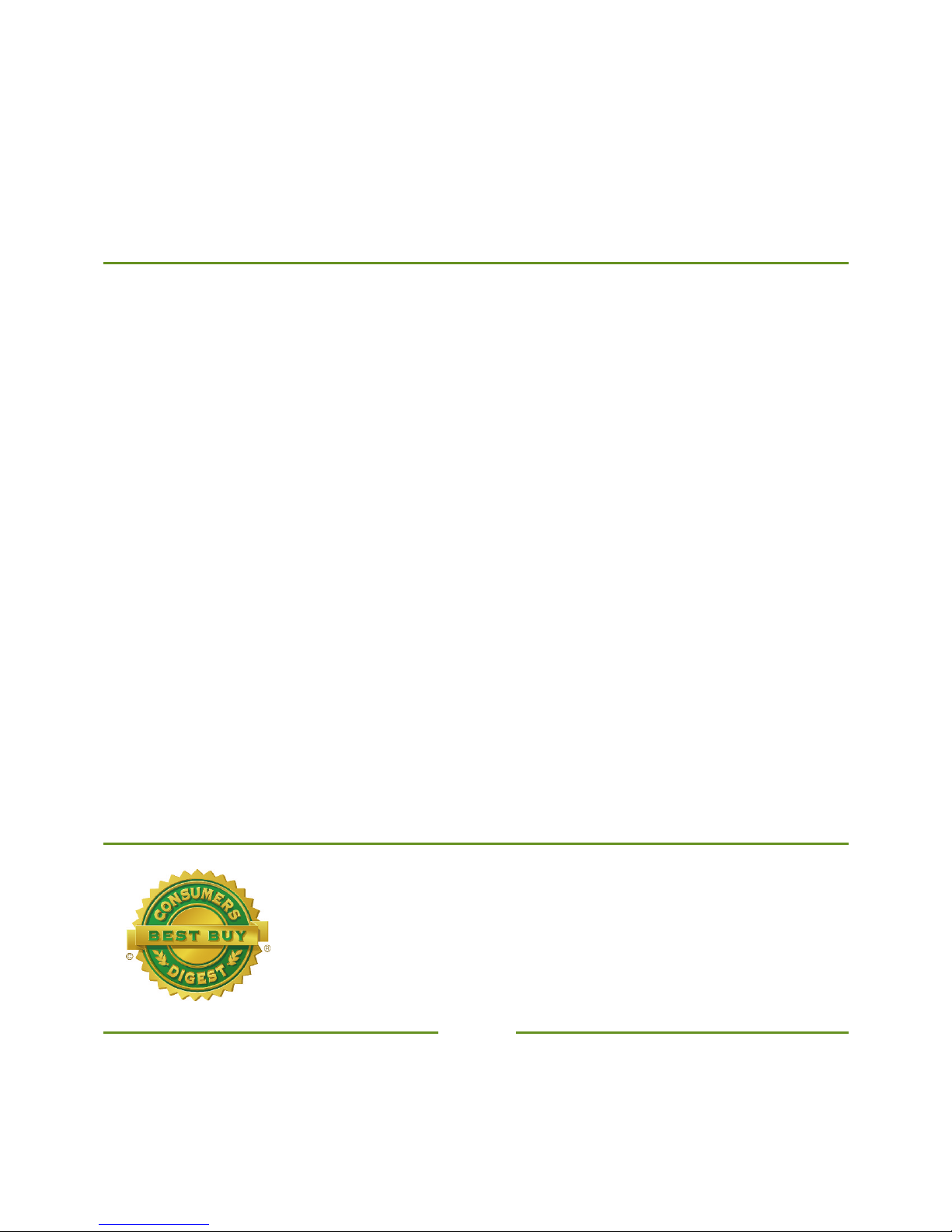
1
Table of Contents
Charging the Transmitter and Receiver Collar ....................................2
Turning the Transmitter and Receiver ON and OFF ..............................3
Receiver Features ..................................................................................4
Transmitter Features ..............................................................................5
BigLeash Vibration Training....................................................................9
Training Basics ......................................................................................10
Troubleshooting ....................................................................................12
Warranty & Service ................................................................................14
Programming the Receiver Collar........................................................16
DogWatch®offers a full range of pet containment and
training solutions, including Outdoor Hidden Fences,
Indoor Boundaries and Remote Trainers. Our Hidden
Fence is rated a “Best Buy” by Consumers Digest.
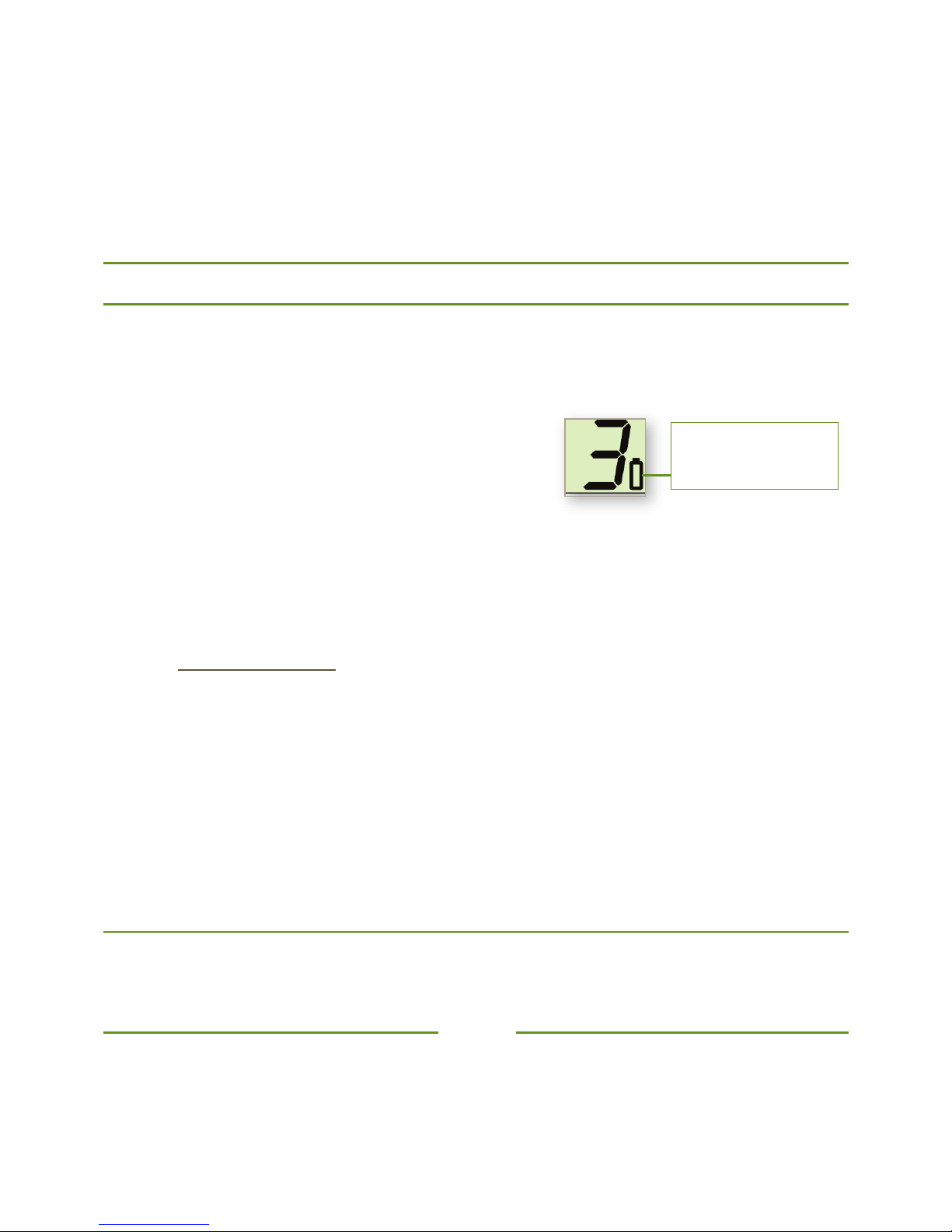
2
FULLY CHARGE THE TRANSMITTER AND THE RECEIVER BEFORE USING THE FIRST TIME.
■
The batteries take approximately 3-4 hours to charge.
• We recommend charging your transmitter and receiver when not in
use. A protection circuit prevents overcharging.
Battery Status Indicators
■ Transmitter screen: Battery icon
• Charged battery: No battery icon.
• Low battery: Battery icon comes on and flashes.
• Charging: Battery icon stays on in a steady state.
• Charging complete: No battery icon.
When plugged-in
: - The LCD screen backlight stays illuminated.
- The transmitter and receiver will not turn on.
■ Receiver collar: Battery status light
• Charged battery: Light flashes green (unplugged, turned on.)
• Low battery: Light flashes red (unplugged, turned on.)
• Charging: Light turns steady red (plugged-in.)
• Charging complete: Light turns steady green (plugged in.)
Battery Icon
Icon = low battery
No icon = charged
Using a battery charger other than the one provided may damage your battery
and may invalidate your Warranty.
Charging the Transmitter and Receiver Collar

3
ON/OFF
Alignment Markers
{
{
Hold the
Alignment
Markers
Together
▲ ▲▲
▲ ▲▲
■ When the transmitter and receiver collar turn on, you hear a low-to-hi
“beep” tone and the LCD screen turns on.
■ Follow the same procedure to turn off the receiver and the transmitter.
You will hear a hi-to-low “beep” tone and the screen will turn off. Turning
your system off when not in use will help preserve the battery life.
Both the transmitter and receiver must be turned on to operate.
To turn the transmitter and receiver on or off, hold the transmitter and receiver
next to one another so the alignment markers (indicated below) on the transmitter
match the alignment markers on the receiver.
The transmitter
and receiver will
not turn on while
charging.
Turning the Transmitter and Receiver ON and OFF
Lift the protective tab on
the back of the receiver
to insert the charger.
Connect the ‘Y’ cord to the
power adapter to charge the
transmitter and receiver at
the same time.
Lift the protective tab on the
bottom of the transmitter to
insert the charger.
Connecting the transmitter and receiver to the charger
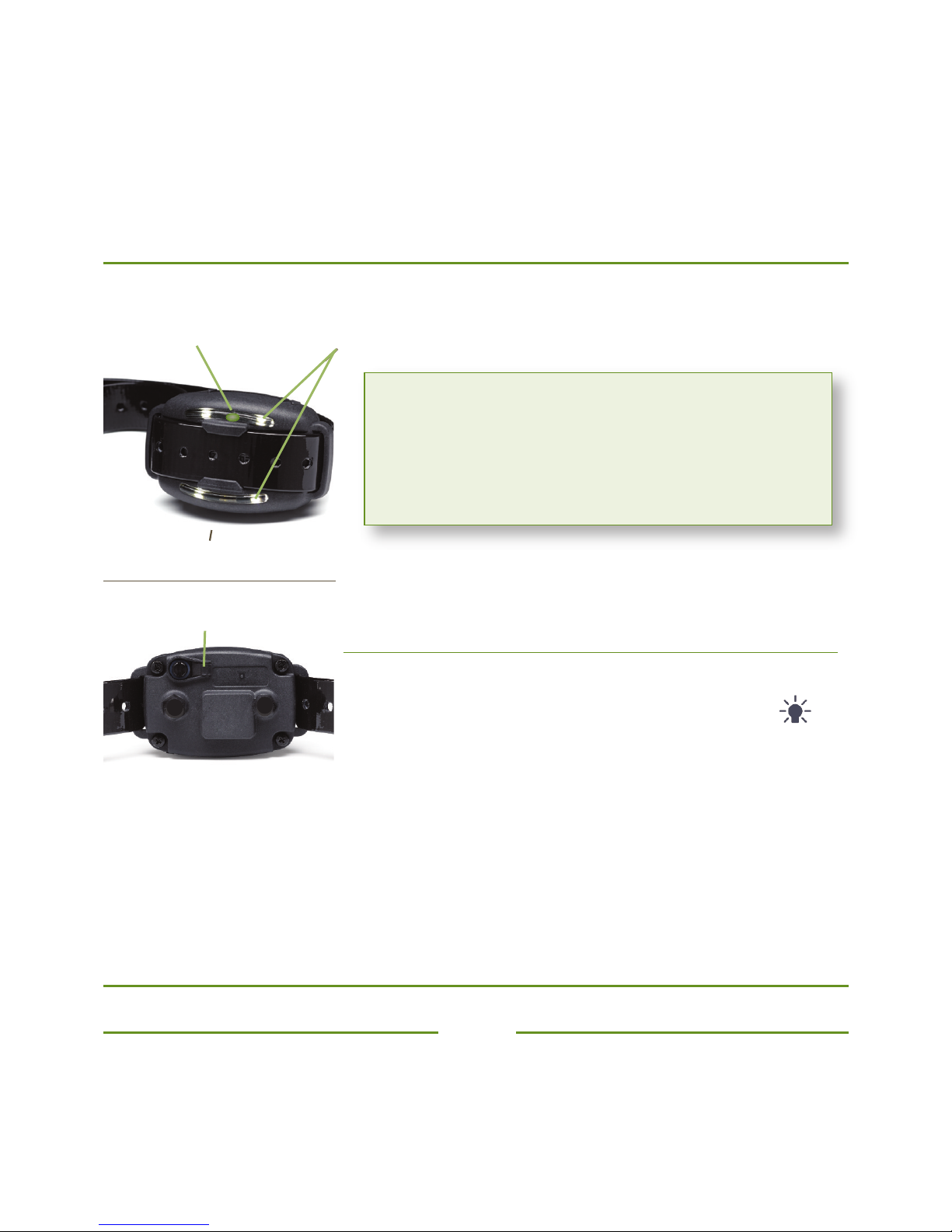
Firefly Nightlight
■ To activate the Firefly light strips, press the
nightlight button on the transmitter.
■ The Firefly nightlight may be used on both Collar
1 and Collar 2 at the same time, but each collar
must be activated separately.
4
Receiver Features
The BigLeash receiver provides a battery status light and the Firefly®nightlight to help
you keep track of your dog at night.
Lift the protective tab to
insert the charger. Replace
the protective tab securely
after charging.
Battery Status Light*
Firefly Nightlight Strips
ON/OFF Alignment Markers
Battery Charging Port
(under the protective tab)
Turn “on” the receiver collar by holding the
Receiver and the Transmitter next to each other
at the Alignment Markers
(see page 3).
Battery Status Light
Blinks GREEN Turned on, charged
Blinks RED Turned on, low battery
Steady RED Plugged-in, charging
Steady GREEN Plugged-in, fully charged
The BigLeash receiver is waterproof for all-weather, year-round use.
}
•
Press the nightlight button briefly, the light strip blinks briefly.
•
Press the nightlight button for 5 seconds, the light stays on and continues to
blink. To turn “off”, press the nightlight button again for 5 seconds until the
light stops blinking.
FRONT
BACK
