DogWatch BIGLEASH User Manual

1
Table Of Contents
Important Safeguards .........................................................................................2
Transmitter Features............................................................................................4
1. Lanyard Loop ..................................................................................................4
2. Antenna /Range Information ............................................................................4
3. LCD Display......................................................................................................5
4. Correction Level Adjustment ............................................................................6
5. Dog 1/Dog 2 Feature ........................................................................................6
6. Correction Button A
[Audible] . ..........................................................................6
7. Correction Button B [Brief] ................................................................................6
8. Correction Button C [Continuous] ......................................................................6
Turning the Transmitter & Receiver ON/OFF......................................................7
Charging the Transmitter and Receiver Batteries ............................................8
Receiver Features ................................................................................................8
Adjusting the Receiver Collar ..............................................................................8
Setting the Contact Posts.................................................................................... 8
Using the Receiver Collar for Training ..................................................................8
General Training Considerations ........................................................................9
Training Basics ..................................................................................................11
Obedience Training ............................................................................................13
Behavior Training ..............................................................................................14
Barking ..............................................................................................................15
Digging ..............................................................................................................15
Jumping Up ......................................................................................................15
Jumping on Furniture ........................................................................................16
Chewing ............................................................................................................16
Chasing ..............................................................................................................16
Aggression ........................................................................................................16
Troubleshooting ................................................................................................17
Warranties ..........................................................................................................18
Battery Replacement ........................................................................................19
Adding A Seconf Receiver Collar (Dog 2) ........................................................20

2
Important Safeguards
TO GET THE MOST FROM YOUR DOGWATCH®BIGLEASH
™
REMOTE
TRAINER
, PLEASE FOLLOW THE PROCEDURES IN THIS MANUAL.
www.dogwatch.com
The BigLeash™ Remote Trainer is appropriate for training companion dogs, field
trial training, and for hunting and sporting dogs.
■
It is important to understand the training process before you begin using the
trainer.
■
Be consistent with your dog. Inconsistent commands (verbal and non-verbal)
will be confusing to your dog and will make training more difficult.
■
In the event your training product requires servicing, please contact DogWatch
Customer Service at 1-800-793-3436 .
■
Attempting to service the system yourself may invalidate the warranty.
■
This product is intended for the purpose of training domestic dogs. Use for any
other purpose is at the owner’s risk.
■
This product is not designed or recommended for training aggressive dogs. Dog
aggression should be handled by a dog training professional.
■
This product is recommended for dogs in good health and 6 months or older.
■
Keep the transmitter and receiver collar out of reach of children.
■
Periodically inspect your dog’s neck for irritation due to rubbing.
■
The audible warning sound used for the BigLeash Remote Trainer is
intentionally different than the sound used for DogWatch Hidden Fence
products. This sound is different so your dog will not confuse the trainer sound
with the fence boundary sound. The DogWatch Hidden Fence collar will not
work with the remote trainer, and the trainer collar will not work with the fence.
If you have questions about your BigLeash Remote Trainer,
contact Customer Service at 1-800-793-3436.
THE SUCCE S S OF ALL TR AINING REQUIR E S REPE T I TION,
CON S I STENCY, PATIE N C E AN D A LOT OF PRAIS E .

3
™
Benefits of Remote Training
Precise Timing
One of the benefits of using a remote trainer is that the behavior correction can
be more precisely applied in association with the behavior. Keeping the training
message clear helps your dog learn.
Consistency
Consistency is key. Make your training message precise and keep it consistent,
and your dog will understand what you expect. He’ll be happier—and so will you.
Remote Application
There are times when remote application of a behavior correction is important for example, if your dog is running away from you. A remote correction is
not possible with other training approaches.
Benefits of The BigLeash™Remote Trainer
Two-Way Communication
The BigLeash Remote Trainer is the only remote trainer that offers two-way
communication between the hand-held transmitter and the dog’s receiver collar.
Technically, the BigLeash components are ‘transceivers’. This ensures that you stay
fully informed and safely connected with your dog.
LCD Display
The BigLeash Remote Trainer is the only remote trainer with an LCD display that
shows you the status and strength of the communication signal between the transmitter and the receiver collar so you know if your dog is moving out of range. It also
displays your training level setting; status of both the transmitter and the collar battery; and if the transmitter is set for Dog 1 or Dog 2.
Easy To Use Controls
Different situations require different corrections. The BigLeash offers three easy to
use options: Audible, Brief and Continuous so you can be sure the correction fits
the behavior. Additionally, there are 10 correction levels so you can customize the
trainer for your dog’s temperament and training needs.
Other Big Features
•
Two-dog capability
•
Range of up to 1/2 mile
•
Safety mode setting
- Separate settings retained for each dog
- Switch dogs with the push of a button
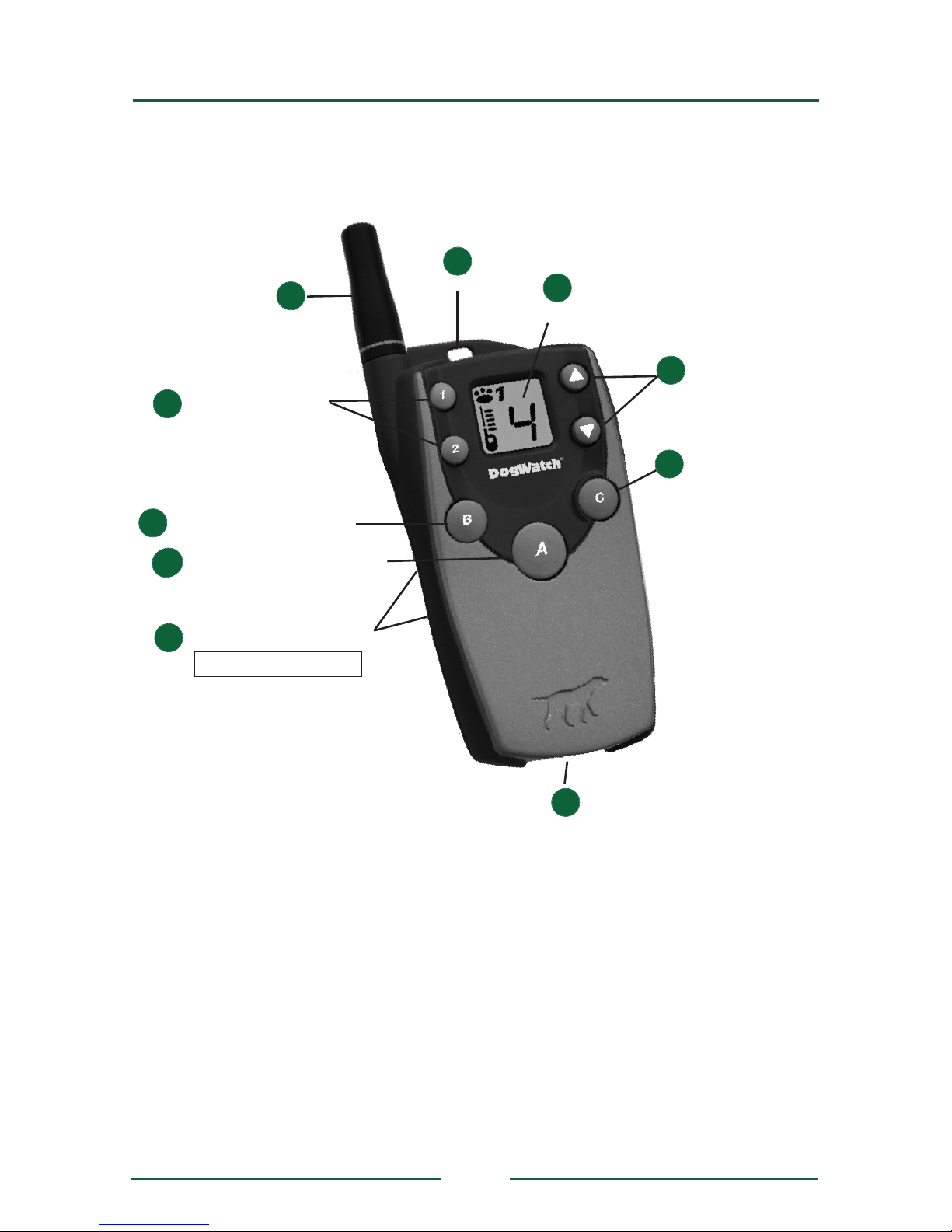
Transmitter Features
8
5
3
1
2
Dog 1/Dog 2 Switch
9
On/Off Alignment Markers
Lanyard Loop
A
ntenna
4
Correction Level
Adjustment
LCD Display
6
7
4
The BigLeash™ Remote Trainer by DogWatch
®
is the only remote trainer with two-
way communication between the transmitter and the receiver collar.
Correction Button B (Brief)
Correction Button A (Audible)
Correction Button C
(Continuous)
▲ ▲▲
Transmitter Features
1. Lanyard Loop
■
A lanyard is supplied with each transmitter.
2. Antenna/Range Information
■
Your BigLeash™ Remote Trainer provides up to a ½ mile range.
■
How you hold the transmitter may affect the range. For maximum range hold
the transmitter away from your body with the antenna pointed toward the
sky. Pointing the transmitter antenna toward your pet will reduce the range.
(See illustration on next page.)
■
Keep your fingers off the antenna. Touching the antenna during transmission
will greatly reduce the efficiency and the range of the antenna.
■
Range may vary depending on environmental conditions such as terrain,
weather, vegetation, buildings and other obstructions.
10
Charging Port
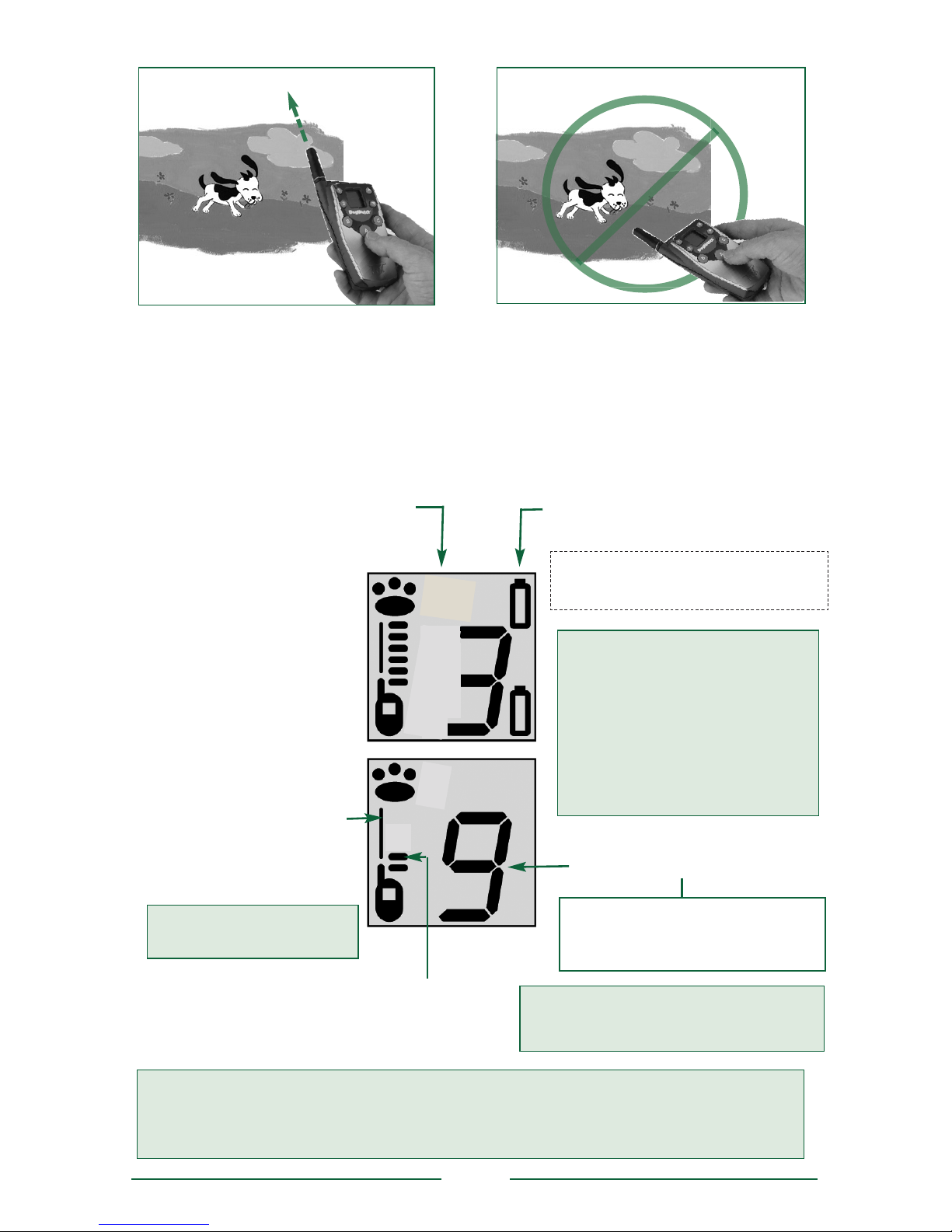
1 - 3 = Mild Correction
4 - 6 = Moderate Correction
7-10 = Strong Correction
5
Correct Transmitter Position
Hold the transmitter away from your body
with the antenna up for maximum range.
■ The large number displays the
Correction Level
■
Paw Icon indicates that
the receiver collar is ‘on’
and functioning properly.
Blinks when signal is lost.
■
Transmitter Icon blinks to
indicate activation when
any button is pushed.
■
Communication Link
Line indicates the status
of the signal between the
transmitter and collar.
Solid = communicating
Blinks = correction signal
sent & received
Incorrect Transmitter Position
Pointing the transmitter antenna toward
your pet will reduce the signal range.
Top example = strong signal, correction level 3, collar 1, and low batteries
Bottom example = weak signal, correction level 9, collar 2, and good batteries.
A weak signal usually indicates the dog is moving out of range of the transmitter.
■
The Battery Icon displays when
the battery needs to be charged.
Upper icon: collar battery.
Lower icon: transmitter battery.
■
Dog 1/Dog 2 Icon indicates
which collar is receiving the signal
when working with 2 dogs.
■
Signal Strength is indicated by the
horizontal lines between the paw
and the transmitter icons.
Battery Icons
• No icon = charged battery
• Icon turns-on when battery is
about 75% depleted.
• Icon begins flashing just prior
to complete depletion and
shut down.
No Line + Blinking Paw
= Not Communicating
2
1
Correction Level 0 = Safety Mode
No Audible / No Correction
H
old the transmitter with the antenna up.
D
o not point the antenna at the dog.
3. LCD Display
The LCD display on your transmitter lets you know your system is operating
properly. The LCD display illuminates for 5 seconds when the transmitter is
turned on and when one of the command buttons is pushed.

4. Correction Level Adjustment
■
The correction levels can be adjusted up or
down from 0-10 by pressing the correction level
adjustment buttons.
■
Start at 1 and gradually increase the level until
you get the desired response from your dog.
Small and sensitive dogs usually respond to low correction levels; large or
stubborn dogs may require a stronger correction level.
✧ We recommend using the lowest effective correction level. ✧
5. Dog 1 / Dog 2 Feature
Every BigLeash transmitter comes with two-dog capability. Your transmitter
comes set for use with one dog but can easily be programmed for two dogs.
■
If you are working with two dogs, you will need two receiver collars.
Information about setting the remote trainer to work with two dogs is
provided on page 20 and included with the purchase of the additional collar.
■
The Dog 1 and Dog 2 buttons allow you to change commands between the
two collars. When working with 2 dogs (two collars), the transmitter keeps
separate settings for each collar. The settings change automatically when
you switch from Dog 1 to Dog 2.
■
When working with 2 dogs, the display on the LCD screen will indicate if the
transmitter is set to send the signal to the collar on Dog #1 or Dog #2.
6. Correction Button A [Audible]
■
Pressing the ‘A’ button sends an audible warning
(sound only) to the dog’s receiver collar. This audible
warning sound continues as long as you press the button (up to 8 seconds.)
7. Correction Button B [Brief]
■
Pressing the ‘B’ button sends a brief correction (1 second) to the dog’s
receiver collar. Additional brief corrections may be sent after releasing the
button.
8. Correction Button C [Continuous]
■
Pressing the “C’ button sends a continuous correction as long as you hold
the button down (up to 8 seconds.) If the button is not released, the
correction will automatically stop after 8 seconds. The collar will be ready to
receive another signal after the button is released.
When a correction button is pushed, the communication link line and transmitter
icon will blink briefly to confirm the signal has been sent and received.
6
Correction Buttons
Use the ▲ and ▼ buttons
to the right of the LCD
display to adjust the
correction level.
Brief
Audible
Continuous
Remember: Level 0 = Safety Mode (no audible, no correction)
