Dogtra 1900S User manual
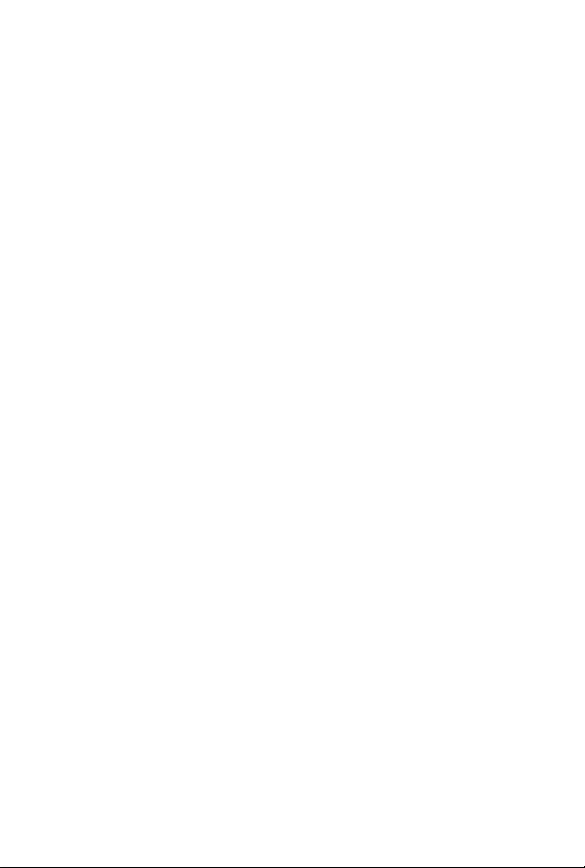
1900S HANDSFREE
1-DOG SYSTEM ONLY
Owner's Manual
Please read this manual thoroughly
before operating the 1900S HANDSFREE training e-collar.
1

IMPORTANT SAFETY AND PRODUCT
INFORMATION
WARNING
Please read all safety and product information below
before using your Dogtra product. Failure to follow
these safety instructions could result in injury to you,
your dog and others, or it could result in damage to your
Dogtra product or other property.
PRODUCT SAFETY
Training Methods
Dogtra products may be used with a variety of training
methods. However, each dog may have a different reaction
to training methods and to Dogtra products. Closely
observe your dog when determining the right training
method to use with your Dogtra product.
Aggressive Dogs
Do not use Dogtra products with aggressive dogs as such
dogs may react adversely and cause injury to people or
other dogs. Seek the assistance of a dog-training specialist
or veterinarian when dealing with aggressive dogs.
Children
Dogtra products are not toys. Adult supervision and close
attention are necessary when Dogtra products are used by
or near children.
PRODUCT DAMAGE
Electrical Product
Your Dogtra product contains electrical components and
batteries. Do not use or keep your product near heat or
flammable sources. Such use or storage may damage your
2

product and/or cause fire, explosion, injury, or property
damage.
Medical Device Interference
Dogtra products contain electrical and magnetic
components that emit low level electromagnetic waves and
radio frequencies. These electromagnetic waves or radio
frequencies may interfere with pacemakers, defibrillators,
or other medical devices. Consult your physician or
medical device maker before using your medical device
with a Dogtra product. If you think that your Dogtra
product is interfering with your pacemaker, defibrillator,
or other medical device, stop using the Dogtra product.
Inadvertent Activation
The digital microprocessor offers thousands of unique
codes to eliminate frequency match-up with other Dogtra
e-collars. The Constant button will automatically shut
down after being held down for 12 seconds or more as a
safety feature.
UNAUTHORIZED USE
Your Dogtra product should be used only in a humane
manner to train and educate your dog. Dogtra products
are not intended for use in any other manner nor are they
intended for use with other animals or with humans.
BAT TERY
Your Dogtra product contains batteries. Take care when
removing and installing batteries as your fingers may get
caught. Dispose of batteries as provided by your local
regulations. Do not disassemble, crush, heat, or otherwise
alter the battery as it may cause fire, injury or property
damage.
3

CONTENTS
AT A GLANCE
MAIN FEATURES
OVERVIEW
UNDERSTANDING YOUR TRAINING SYSTEM
1.
TURNING THE 1900S HANDSFREE
ON/OFF
2.
TRANSMITTER BUTTON FUNCTION
3.
HANDSFREE INFORMATION
4.
RECEIVER FITTING
5.
FINDING THE RIGHT STIMULATION
6.
MAXIMIZING THE DISTANCE
7.
LED INDICATOR
8.
CHARGING THE BATTERY
9.
HANDHELD TRANSMITTER LCD
10.
ATTACHING THE BELT CLIP
11.
USING THE TEST LIGHT
GENERAL TRAINING TIPS
MAINTENANCE
FCC WARNING
TROUBLESHOOTING GUIDE
WARRANTY AND REPAIR INFORMATION
..................................................................
............................................................
......................................................................
......................................................................
..................
................................
.................................................
...................
..............................
.......................................................
....................................
.........................
..................................
.........................................
...........................................
...............................................................
................................................................
.......................................
..............
5
6
7
9
10
11
16
18
19
21
22
24
26
27
29
31
32
33
35
4
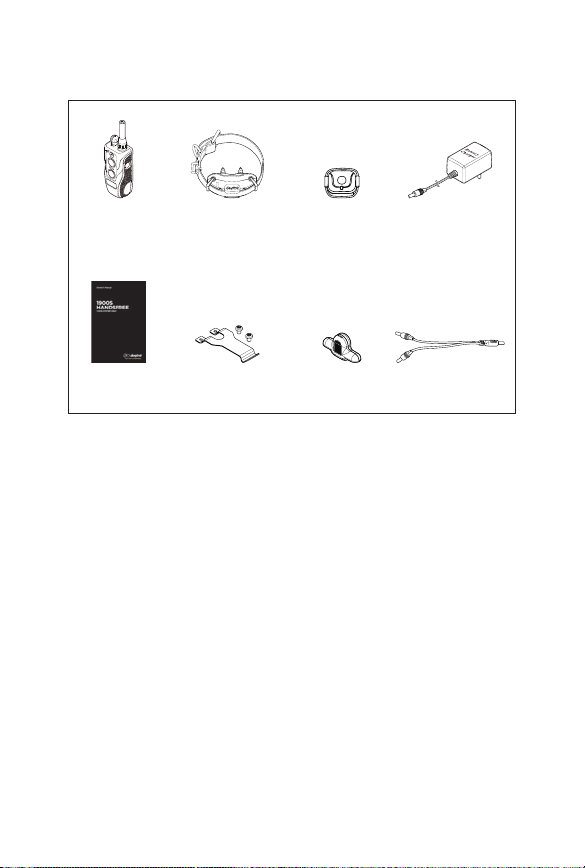
AT A GLANCE
Battery
Charger
Cable
Owner's
Manual
ReceiverTransmitter HANDSFREE
Remote
Controller
Belt Clip Test Light Splitter
Optional Accessories
Auto Charger
The auto charger for the 1900S HANDSFREE has an
input of 12-volts to 24-volts and has an output of 10-volts
1500mAh.
European Charger
Dogtra’s European chargers are designed for use with a
220 volt AC electrical outlet.
To purchase accessories, please visit www.dogtra.com or
call customer service at (888) 811-9111.
5

MAIN FEATURES
• Easy-to-use, ergonomically fitted transmitter
• Rheostat Dial that allows for gradual adjustments in
stimulation intensity with no jumps between levels
(0-127)
• HANDSFREE operation with HANDSFREE Remote
Controller
• 3/4-mile range
• High output
• 2 different stimulation types - Nick & Constant
• High Performance Pager (HPP) vibration feature
• 2-hour rapid charge lithium polymer batteries
• IPX9K waterproof certified transmitter and receiver
• One-charging system allows the transmitter and
receiver to be charged at the same time
• Easily visible blue LCD screen displays the exact level
of stimulation that can be seen in the dark
• A three bar battery life indicator and LED colored
indicator to show the remaining battery life
• Enhanced contact points
• For dogs as small as 35 pounds
6
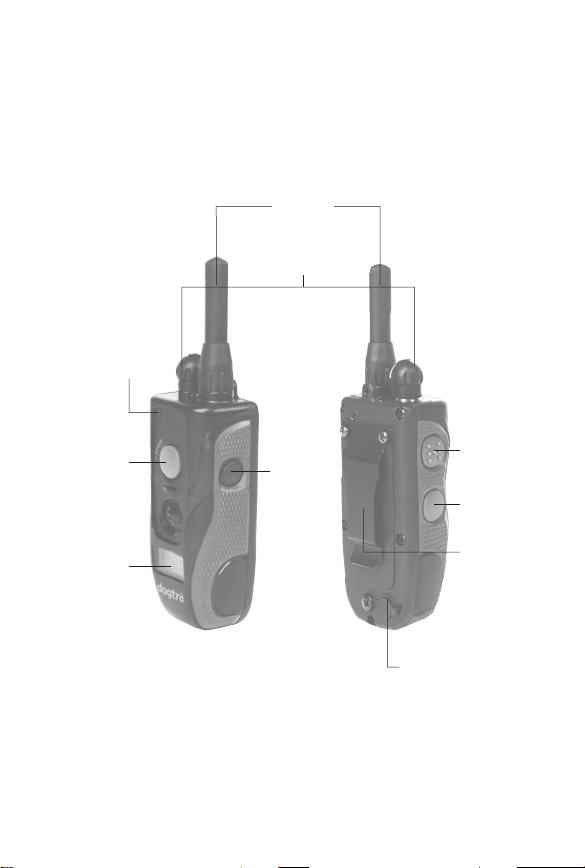
OVERVIEW
LED
Indicator
Light
Antenna
Rheostat Dial
Pager
LCD
Screen
On/Off
Button
1900S HANDSFREE
Transmitter
Nick
Constant
Belt Clip
Battery Charging
Receptacle &
Rubber Plug
7
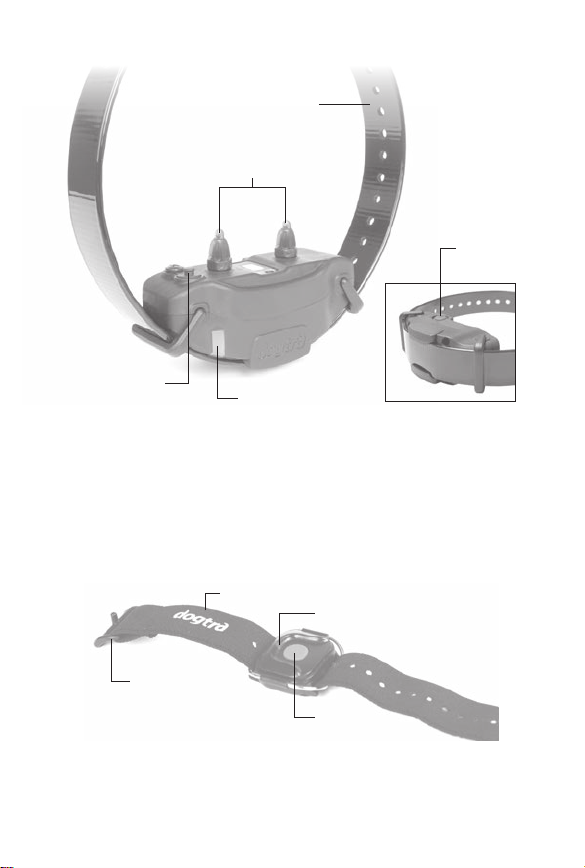
Battery Charging
Receptacle &
Rubber Plug
Buckle
Collar Strap
Contact Points
On/Off
Button
LED Indicator Light
1900S HANDSFREE
Receiver
Strap
Indicator Light
Button
1900S HANDSFREE
HANDSFREE Remote Controller
8
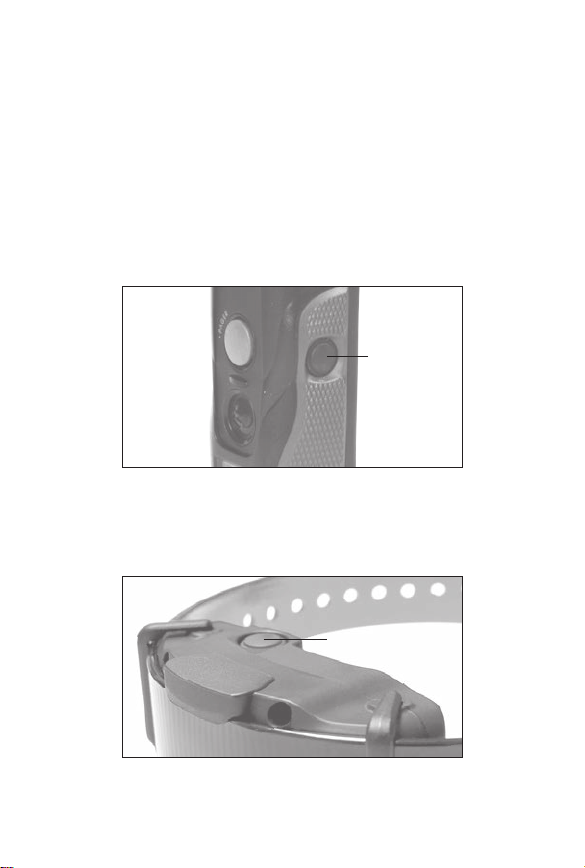
UNDERSTANDING YOUR
TRAINING SYSTEM
1. Turning the 1900S HANDSFREE On/Off
To turn the handheld transmitter on, hold down the
button on the right side of the transmitter until the LCD
screen illuminates. To turn the transmitter off, hold down
the same button on the right side of the transmitter until
the LCD screen shuts off.
On/Off
Button
To turn the receiver on, hold down the on/off button until
the LED indicator turns green. To turn the receiver off,
hold down the on/off button until the LED indicator turns
red.
On/Off Button
9

2. Transmitter Button Function
The 1900S HANDSFREE unit has four buttons on the
handheld transmitter (one on the face of the transmitter,
two on the left side, and one on the right side).
Nick
Constant
Pager
Nick Button
The Nick button is located on the top of the left side
of the handheld transmitter. When the Nick button
is pressed, the receiver emits a single rapid pulse of
electrical stimulation.
Constant Button
The Constant button is located on the bottom of the left
side of the handheld transmitter. Pressing the Constant
button gives continuous stimulation as long as the
button is pressed, for up to 12 seconds. If the button
is not released after 12 seconds, the stimulation will
automatically turn off as a safety feature. The receiver
will be ready to be reactivated once the button has been
released.
Pager Button
The Pager button is located on the face of the transmitter.
Pressing it will give a vibration for as long as the button is
pressed, for up to 12 seconds.
10
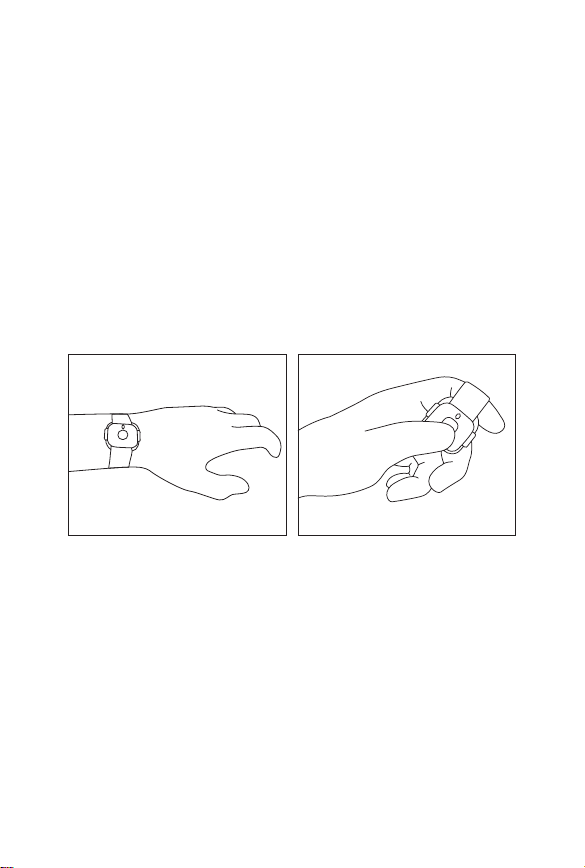
On/Off Button
The on/off button is located on the right side of the
transmitter.
3. HANDSFREE Information
The HANDSFREE Remote Controller gives you the
freedom to multi-task and have discreet fingertip control
of the 1900S HANDSFREE. The function (Nick, Constant,
or Pager) can be coded to the HANDSFREE Remote
Controller for you to operate remotely. You may press the
HANDSFREE Remote Controller button instead of having
to carry the transmitter in your hand.
The HANDSFREE Remote Controller has been tested and
can be used in extreme conditions, between -4 °F to 140 °F.
11

Range
Depending on where the handheld transmitter is placed,
your body can act as a barrier between the HANDSFREE
Remote Controller and the transmitter. The handheld
transmitter's antenna should be kept in the open for
maximum range. Placing the transmitter in the bottom of
a bag or in a cargo pocket where the antenna is covered
may reduce the range between the transmitter and the
receiver. The HANDSFREE Remote Controller will need to
be within 33 feet of the transmitter to work.
Battery Life
The LED on the HANDSFREE Remote Controller will blink
when the button is pressed. Replace the battery in the
HANDSFREE Remote Controller when the LED no longer
blinks. With normal usage (button held for 12 seconds,
100 times a day), the battery should last 7-10 years.
12
