Dogtra 1700 User Manual
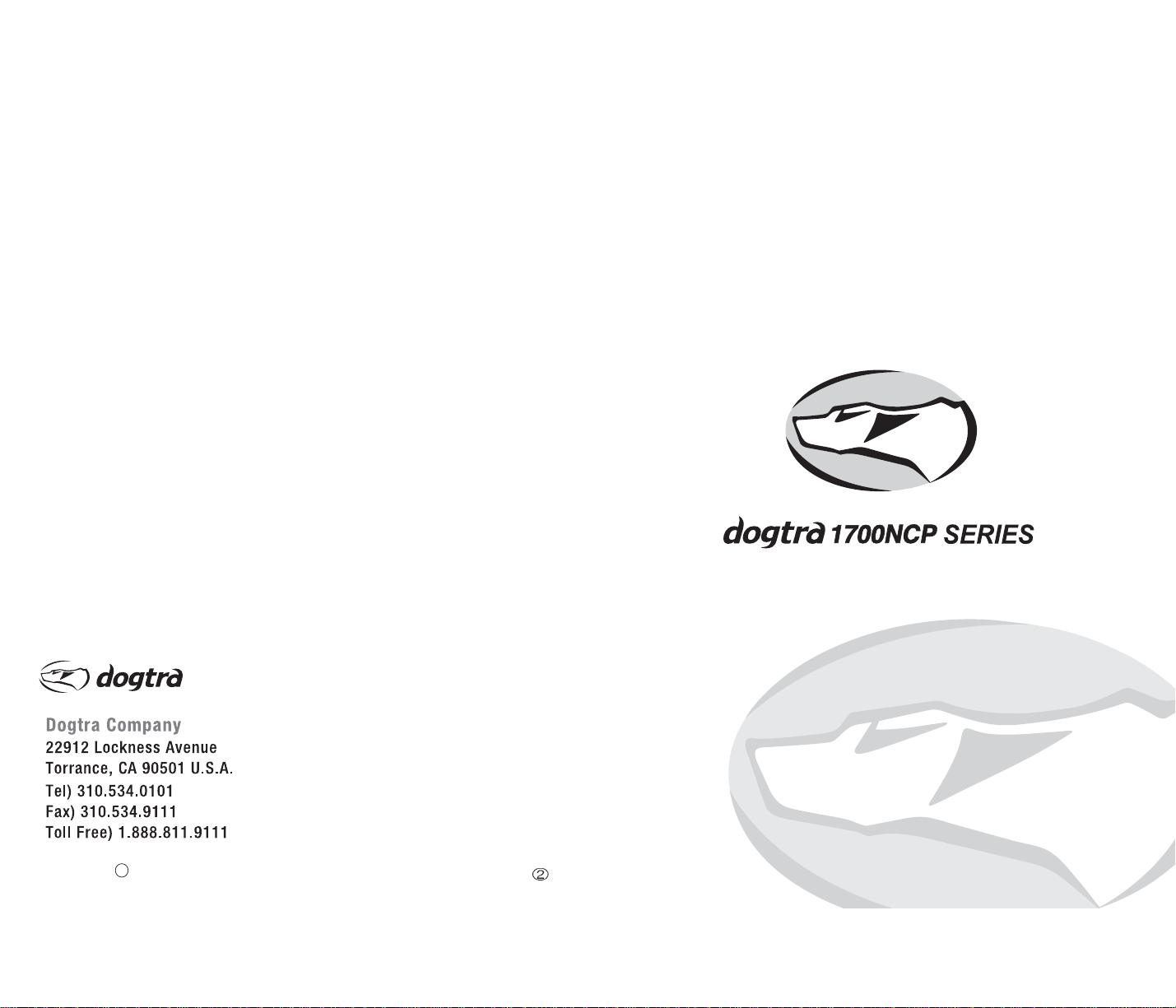
Copyright c 2006 Dogtra Company
REMOTE CONTROLLED
DOG TRAINING COLLARS
OWNER’S MANUAL
www.dogtra.com
2006
-
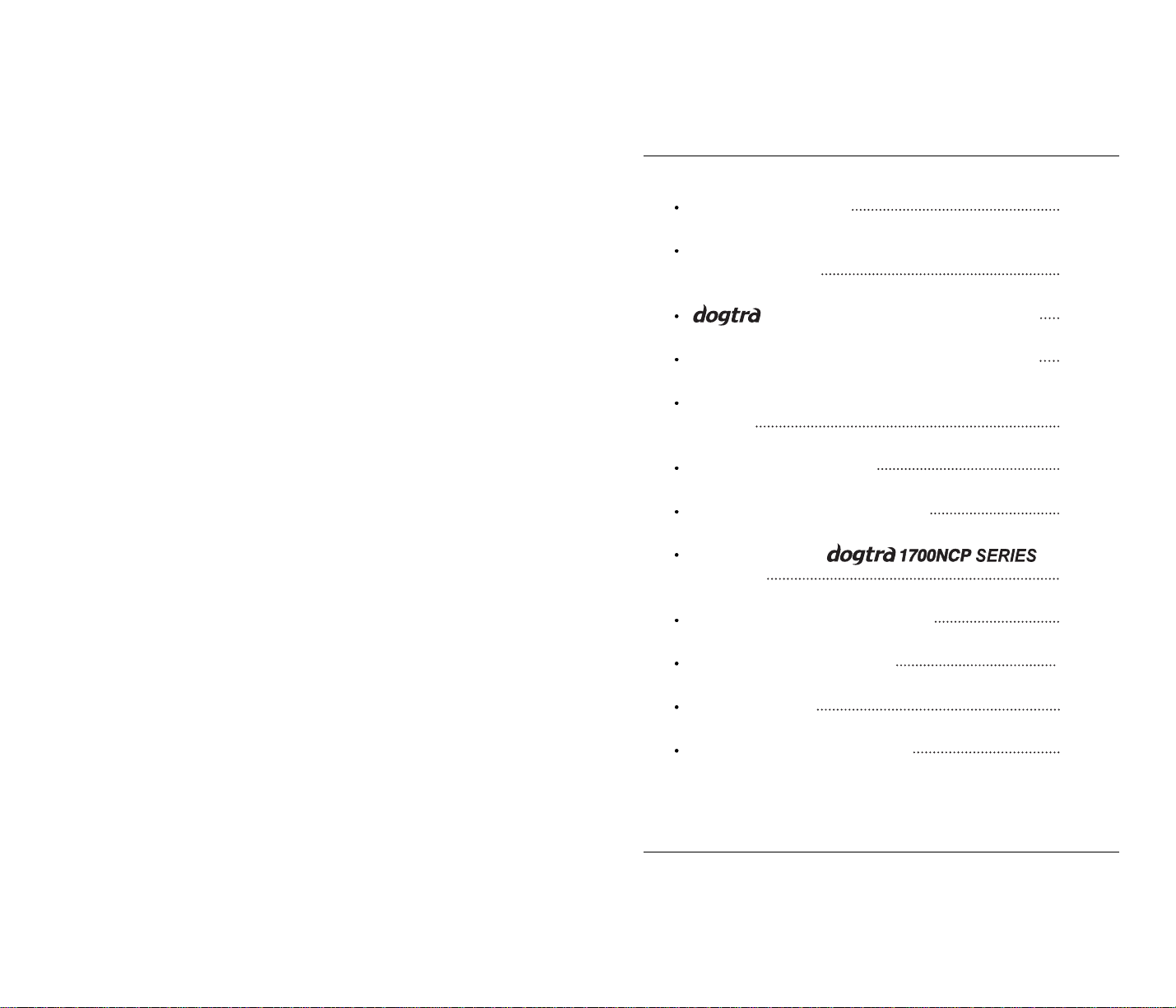
1
CONTENTS
MAIN FEATURES
PRODUCT SAFETY AND HEALTH
STATEMENTS
COLLAR PACKAGE CONTENTS
DESCRIPTION OF TRANSMITTER PARTS
DESCRIPTION OF COLLAR / RECEIVER
PARTS
BATTERY CHARGER
CHARGING THE BATTERIES
TESTING YOUR
COLLAR
OPERATING INSTRUCTIONS
BELT CLIP ACCESSORY
ACCESSORIES
WARRANTY AND REPAIR
INFORMATION
2
4
6
7
20
25
26
29
31
35
37
38
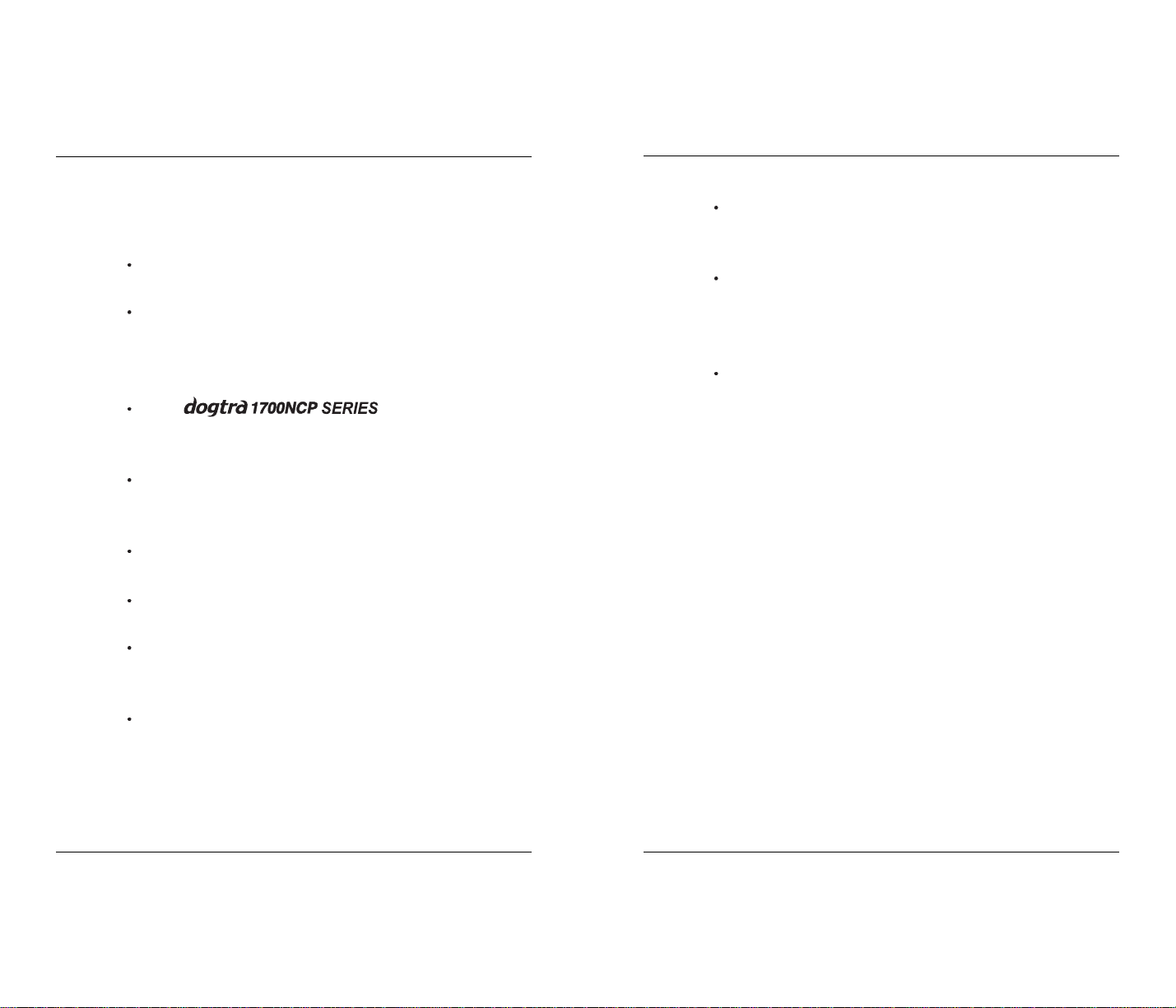
2
MAIN FEATURES
3
MAIN FEATURES
Over 3000 different identity codes to prevent
conflicts with other e-collars.
Easily visible blue LCD screen displays
exact level of stimulation and can be seen in
the dark.
LED colored indicator to show remaining
battery life.
Easy-to-use, ergonomic transmitter.
Rheostat dial that allows for gradual
increases in stimulation intensity with no
jumps between levels.
The has a 1/2-mile
range.
Two-dog models allow the trainer to control
two different dogs from one transmitter.
Waterproof collar/receiver and transmitter.
No external antenna on the collar receiver.
Rechargeable, user-replaceable Ni-MH
batteries.
One-charger system allows the transmitter
and receiver(s) to be charged at the same
time.
MAIN FEATURES
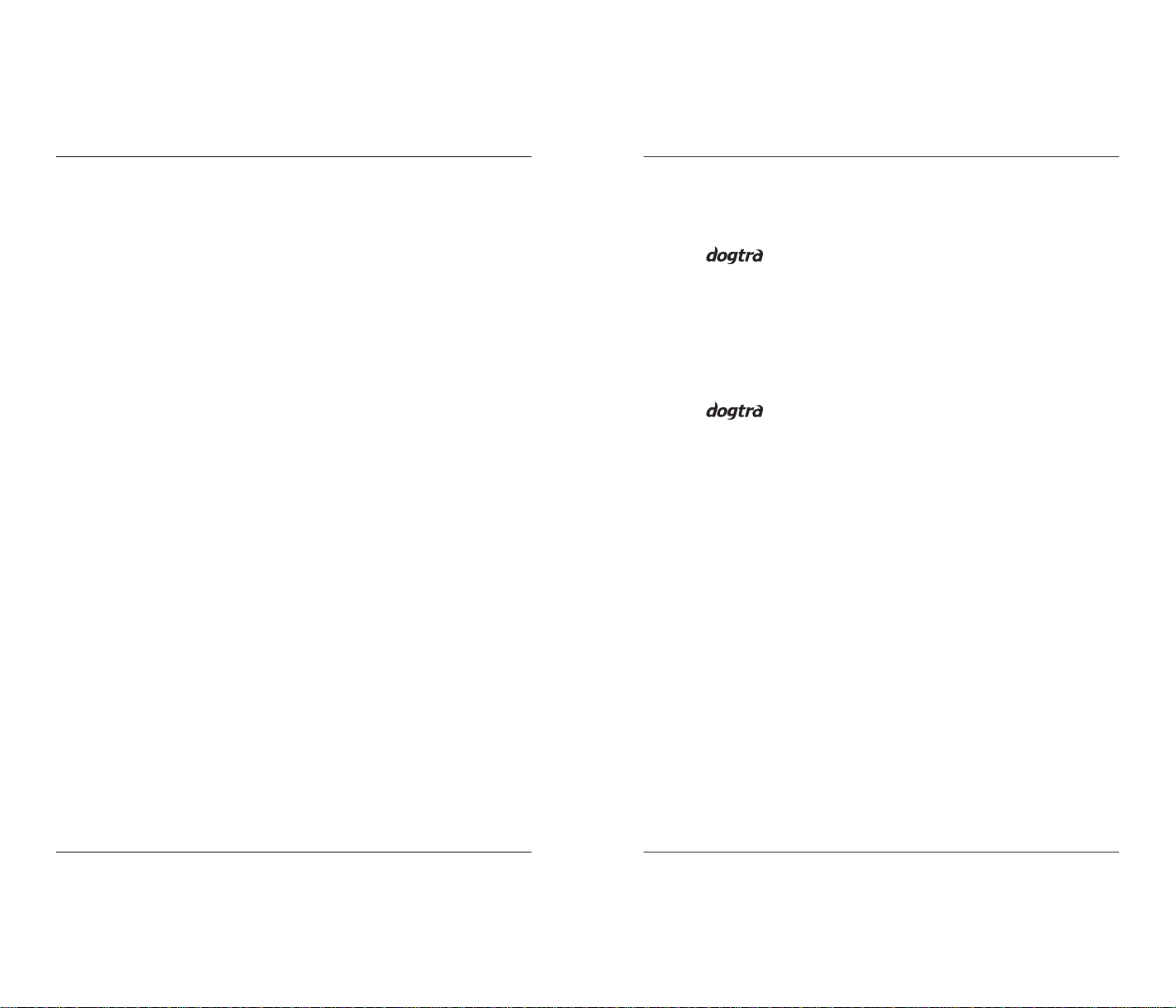
4
PRODUCT SAFETY AND HEALTH STATEMENTS
Safety for your dog
Studies conducted by animal health professionals at
Dogtra Company’s training facilities showed no
adverse effects to the cardiovascular or nervous system
of dogs from e-collar stimulation. These studies
involved healthy dogs in a controlled environment.
Dogs should be in good health during any e-collar
training. Dogtra e-collars are not intended for use on
dogs weighing less than 12 pounds or under 6 months
of age.
Skin irritation can occur from prolonged wearing of
the stainless steel contact points on the training collar.
Most dogs will exhibit some type of irritation (pressure
necrosis) from prolonged contact of stainless steel
contact points. This is why it states in your owner’s
manual:
Attention:
Avoid having the dog wear the collar with the
contact points in the same place for more than two hours
at a time. Leaving the contact points on the same spot for
an extended period of time can cause skin irritation.
If the dog is to wear the e-collar for long periods,
occasionally reposition the collar so that the contact
points are moved to a different spot on the dog’s neck.
PRODUCT SAFETY AND HEALTH STATEMENTS
5
PRODUCT SAFETY AND HEALTH STATEMENTS
Proper e-collar use
e-collars are intended for the sole
purpose of behavior modification of dogs. They are
not intended for human use or use on other animals.
Dogtra Company does not assume any liability for
improper use of the Dogtra e-collar.
Aggressive dogs
does not recommend using the e-collar to
correct dogs that are aggressive towards other dogs
or people. In many such cases the dog will associate
the stimulation with the other dog or individual and
become even more aggressive. Dog aggression is
best treated by a dog training specialist.
Interference with other electronic devices
Dogtra’s industry-leading technology filtering
system ensures minimal interference with other
electronic devices (cellular phones, security systems,
etc.). Our digital microprocessor offers thousands of
unique codes to eliminate frequency match-up with
other Dogtra e-collars.
Inadvertent activation
If the constant button is held down for 12
seconds or more the unit will automatically shut
down. It will reactivate when the button is released.
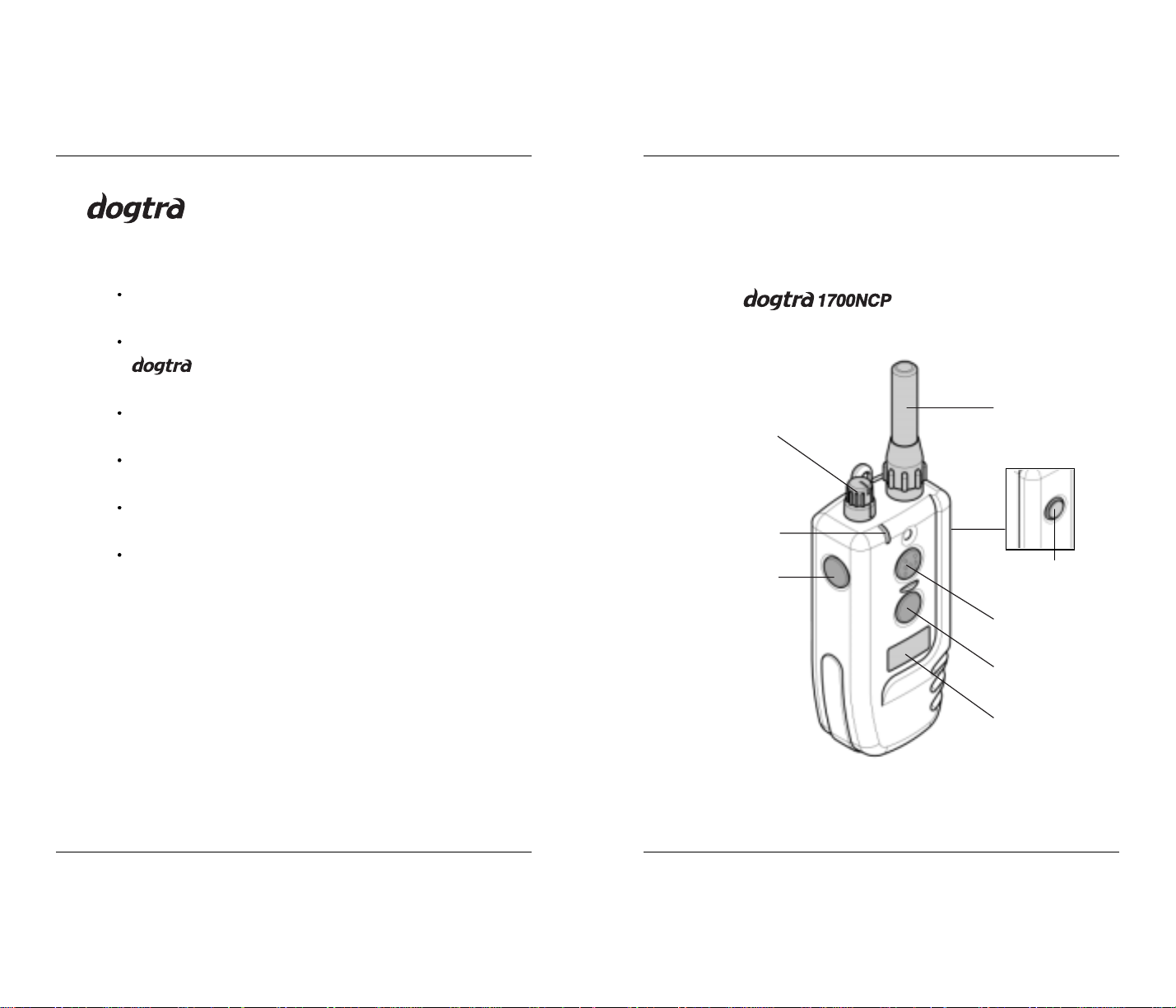
7
TRANSMITTER
DESCRIPTION OF
TRANSMITTER PARTS
(ONE-DOG)
6
PACKAGE CONTENTS
Transmitter
Receiver (two collar receivers for
two-dog models)
Battery charger and splitter cable
Test light
Owner’s manual
Carrying case
COLLAR
PACKAGE CONTENTS
Antenna
Tri-color LED
Indicator Light
“Nick” Button
Power ON/OFF
“Pager” Button
“Constant” Button
LCD
Intensity
Selection Dial
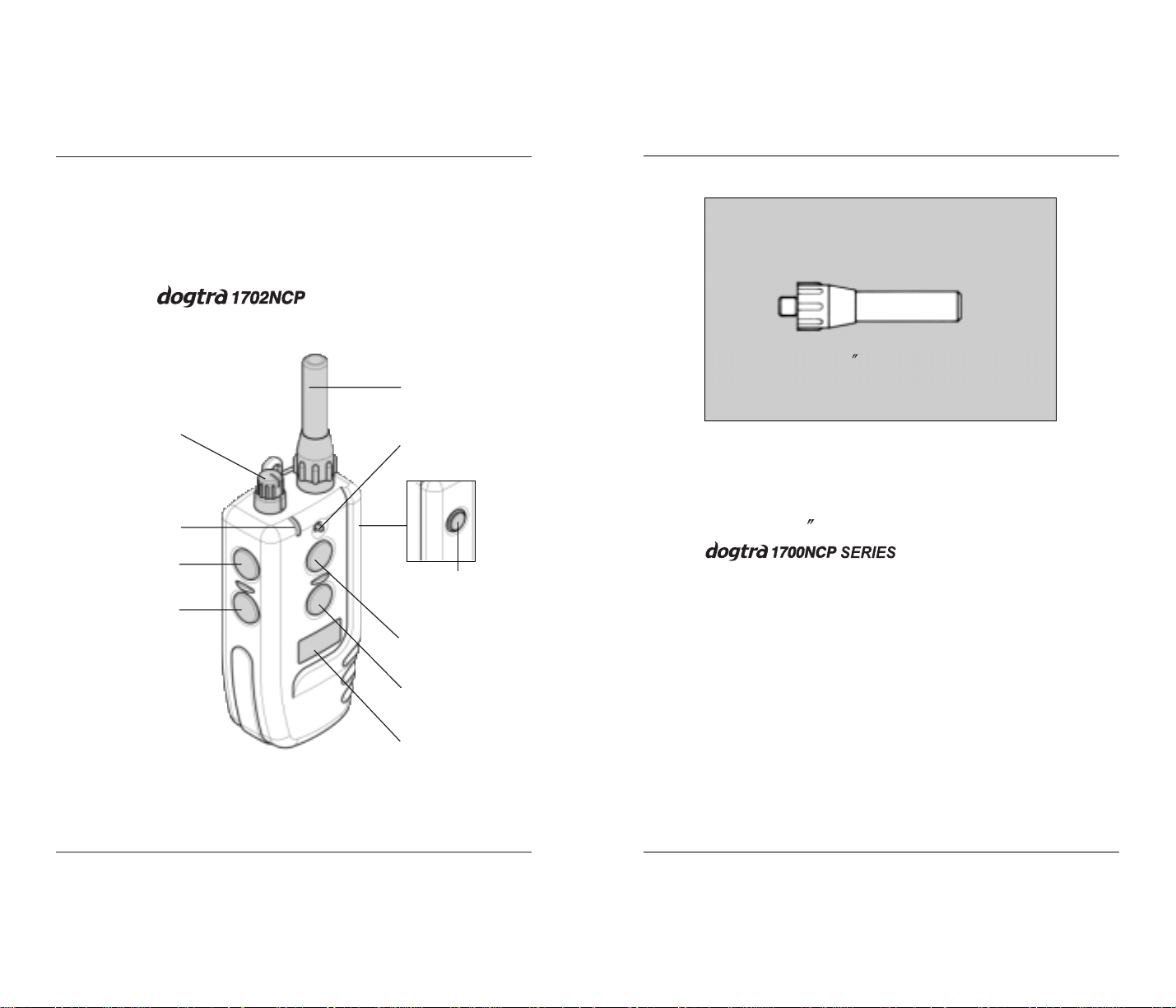
9
TRANSMITTER
Transmitter Antenna
A short 2 antenna is supplied with the
transmitter.
The antenna should be screwed into the top
of the transmitter to ensure that the signals are
sent properly to the collar receiver and that
maximum range is attained.
2 Antenna
8
TRANSMITTER
DESCRIPTION OF
TRANSMITTER PARTS
(TWO-DOG)
Antenna
Selector or
Toggle Switch
(Nick, Cont.)
1
st
-dog(Nick & Cont.)
(Gray Button)
Power ON/OFF
Tri-color LED
Indicator Light
1
st
-dog(Pager)
(Gray Button)
2
nd
-dog(Pager)
(Orange Button)
2nd-dog(Nick & Cont.)
(Orange Button)
LCD
Intensity
Selection Dial
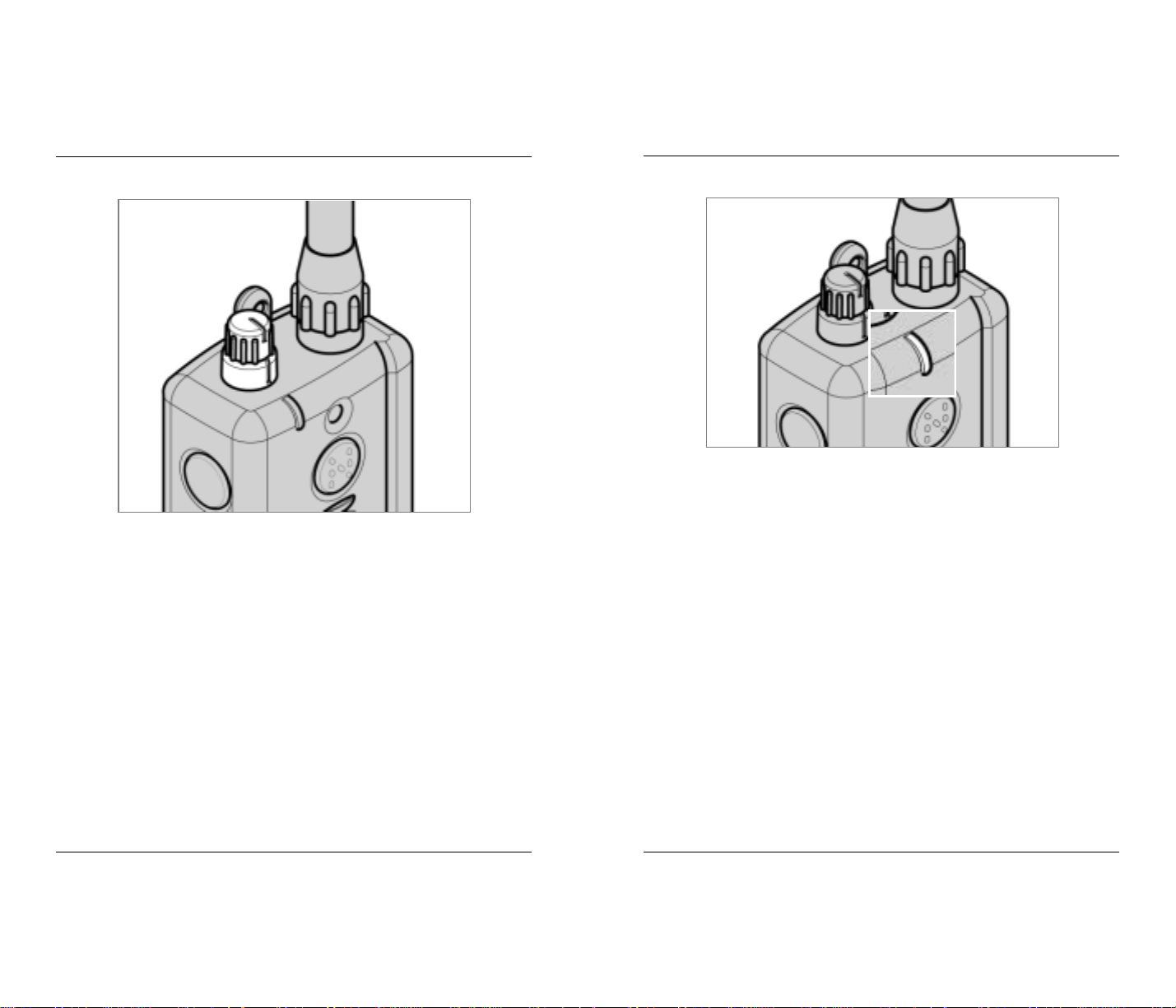
11
TRANSMITTER
Transmitter Indicator Light (LED window)
The transmitter indicator light is located near
the intensity selection dial. It will flash every 2
seconds when the transmitter has been turned on.
The color of the light indicates the status of
battery life. It flashes green when the battery is
fully charged and turns to amber when battery
life is getting low. When the transmitter indicator
emits a blinking red light, the battery needs to be
recharged.
green = full charge, amber = medium charge
red = needs charge
10
TRANSMITTER
Intensity Selection Dial
The intensity selection dial is located on the
top of the transmitter: (0) being the lowest level
and (127) being the highest. The LCD screen
shows the intensity level during operation.
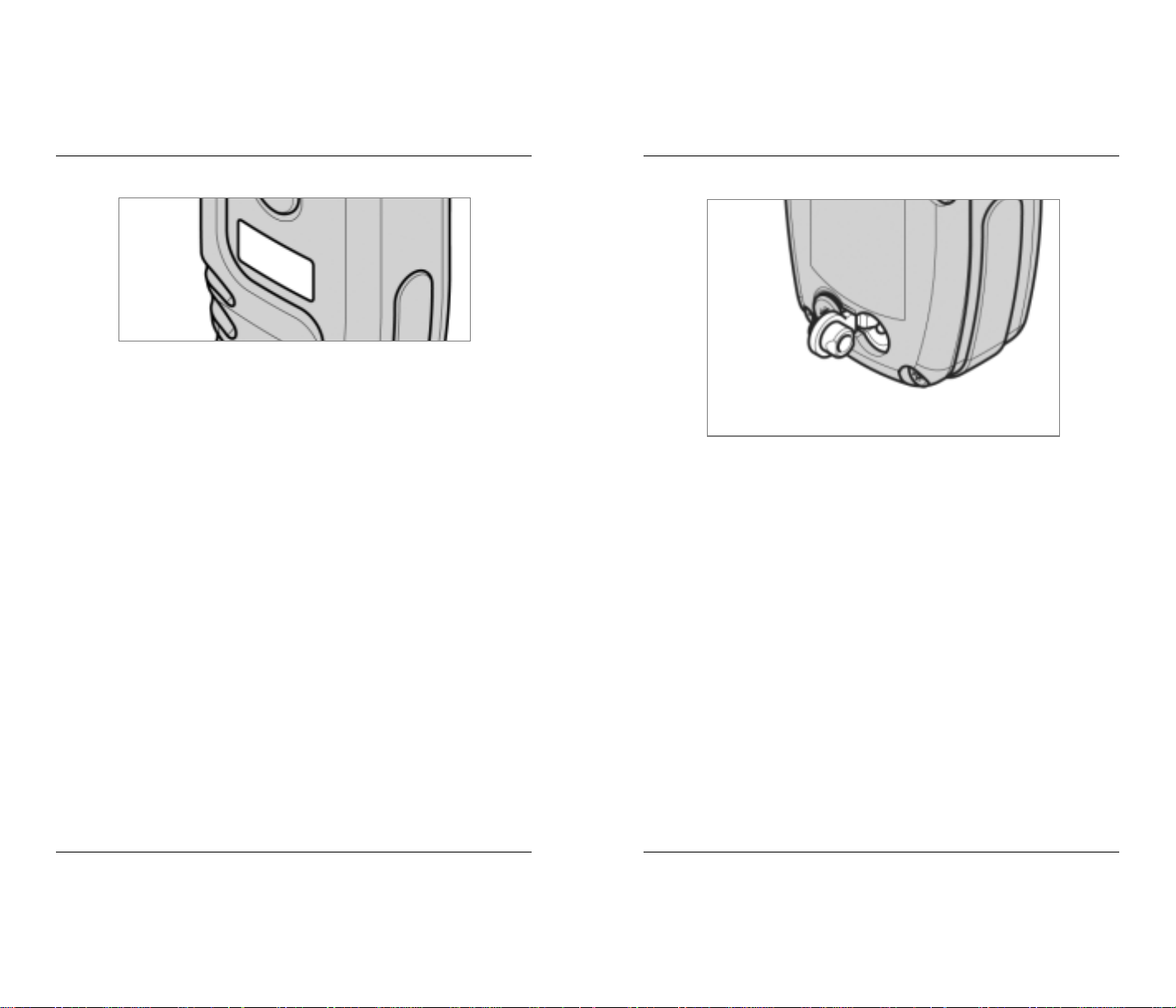
13
TRANSMITTER
Transmitter Battery Charging Receptacle
Located on the backside of the transmitter,
the receptacle is covered by a rubber plug. Insert
one end of the battery charging cable into the
receptacle to charge the battery (See Battery
Charging Procedure on page 28.)
After charging is completed, close the
receptacle with its rubber plug to make sure dirt
or water does not get inside.
12
TRANSMITTER
LCD (Liquid Crystal Display) Transmitter
Screen
The LCD panel indicates the stimulation level
(0 - 127) on the screen. (P) appears when the
Pager is pressed. The battery life indicator shows
3 bars at full charge, 2 bars at medium charge
and 1 bar when it needs to be charge.
Care for LCD Transmitters in Cold Temperature
In cold temperatures (10 degrees F or below),
the liquid crystal display (LCD) on your
transmitter may be dim or slow to respond. Wait
until the display becomes visible before selecting
any training level. Suggestion: Carry your remote
close to your body as your body’s warmth can
improve operation and viewing of the LCD
screen.
