
User manual
DOGNESS smart pet's collar
M/N:HT-PW300-S
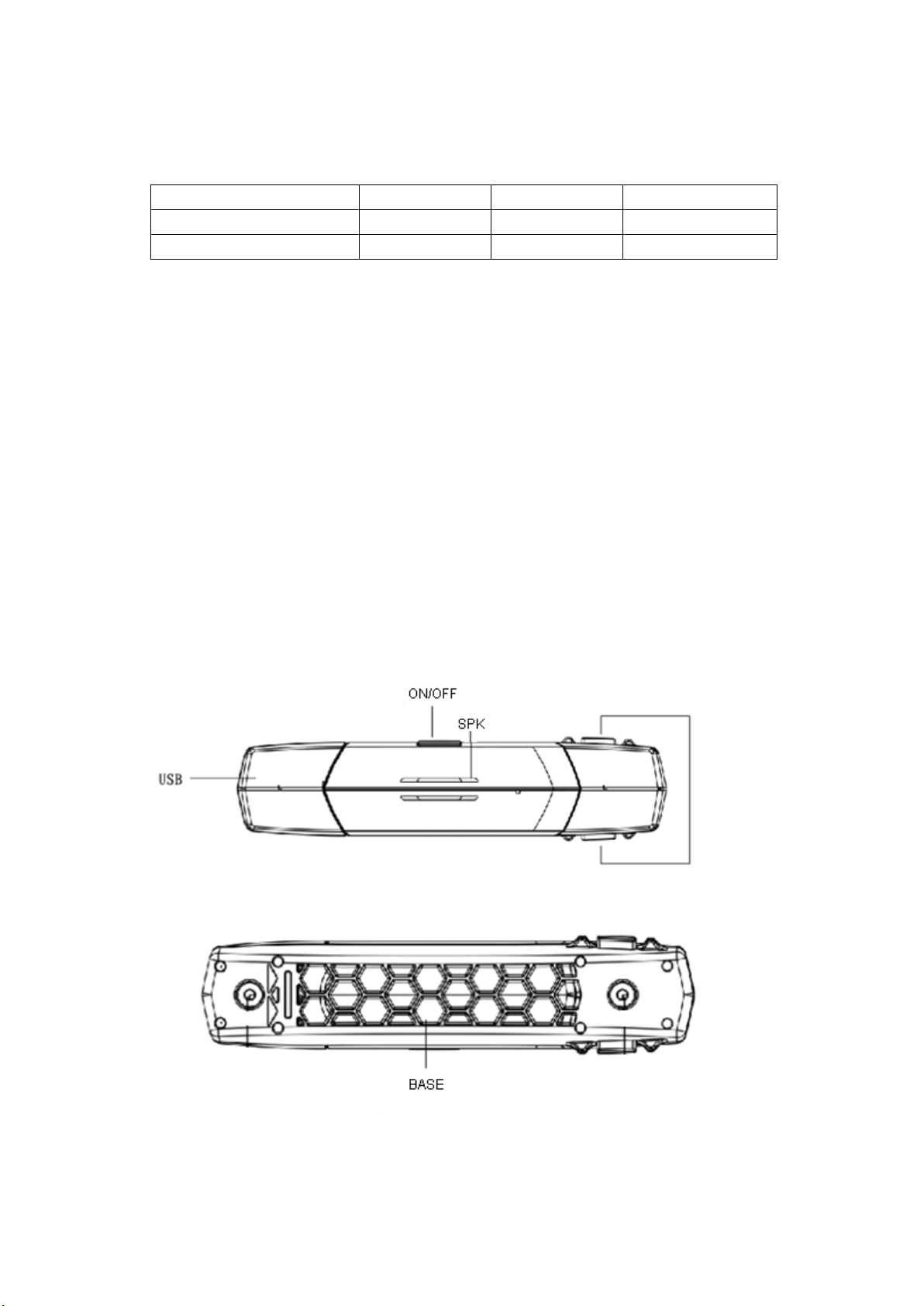
1. Package contents and Product parameters
1.1 Package contents
APP QR Code 1 pcs Collar 1 pcs
Smart device 1 pcs Manual 1 pcs
Installation link card 1 pcs
1.2 Product parameters
[Name]DOGNESS smart pet's collar
[Item]HT-PW300-SA
[Specification]25cm*66cm*2cm
[Battery]Lithium polymer battery(520mA)
[Charging input]DC 5V 200mA
[Charging time]2 hours
[Standby time]5-7days
[Hardware to run]Mobile operating system Android more than 4.3
[Humidity safety range]Non condensed state 15% to 93%
2. Smart device introduction
Product front
Product back

3. Install the smart device to collar
Option1:There is one sheet of installation link in package which can guide your proceed the
installation operation.
Option2:Follow the steps of this manual to proceed the installation operation.
Step1: Install the smart hardware to collar
Firstly, we take up the smart hardware, long press the power switch for 3 seconds, then we can
hear the warning tone and see the red and green light flash which indicates the hardware has
worked.
picture1
picture2
※Reminders: If the hardware can’t be turned on successfully, please check the hardware
whether out of power, if there is no electricity please charge the hardware into any standard USB
interface for about 10 minutes, then we can proceed the turn on operation.
picture3 picture4
Step2: Put the hardware on the plastic base
Next, let’s put the hardware on the plastic base which positioning on the surface of the collar,
press the power switch for test, if all led lights of the collar are turned on, indicates that the
hardware successfully be fixed and the smart collar begin to work. Then we can adjust the collar
length according to the neck of your dog.

picture5
4. Install the smart phone APP and bind the collar
Step1: Install the smart phone APP
Way 1. Scan the bellow QR code to download DOGNESS APP.
android ios
Way2. Android, Apple's major application markets (App Store can be downloaded) .
Way3. Go to visit our website www.dognesspet.com to download the APP.
Step2: Bind the collar
Step3: App registered account
After entering DOGENSS APP, click “Me”, appear on the login page, click on "register " to enter
the registration page.
should not be less than 8 characters, click "accept agreement", suggesting the need of email
activation, after email activation then back to the login page again and enter your email and
password just set on APP, click ”login” or receive mobile phone SMS verification code, then the
registration finished, the collar be bound successfully.
Enter your valid email and password or mobile phone number, password
(picture6)
picture6 picture7 picture8
