Page 1

doepfer
A-151
SEQ. SWITCH
Trig. In
Res . In
O/ I
I/O 1
I/O 2
I/O 3
I/O 4
System A - 100
1. Introduction
Module A-151 (Quad Sequential Switch) is like an
electronic four-position rotary switch.
It includes trigger and reset inputs, four in / out-
puts, and a common out / input.
Each time a pulse is received at the trigger input
socket, the common out / input is connected to the
next in / output. After the fourth in / output, the next
trigger makes it step back to the first again, and so on
(see Fig. 1).
Voltages in the range -8V...+8V at the O/I resp. I/O
sockets can be processed by the module.
Four LEDs indicate the active in / output (ie. the one
that is connected to the out / input at any particular
time).
A positive pulse at the reset input switches the out /
input immediately back to the first in / output (see Fig.
1).
Version 2 of the module (from about 2005) is equipped with an additional switch that is used to set the
number of steps to 2, 3 or 4. On top of that the new
versions allows to switch audio or control signals
within the full A-100 voltage range (i.e. -12V...+12V).
Quad Sequential Switch A-151
1
Page 2

A-151
Quad Sequential Switch
System A - 100
doepfer
2. Overview
1
2
3
4
!
"
§
$
%
&
/
5
Indicators:
LED: Indicator for in / output
1
2 LED: Indicator for in / output %
: Indicator for in / output
LED
3
LED: Indicator for in / output
4
5 Steps: Switch for the limitation of the num-
ber of addressed steps to 2, 3 or 4
(available only in version 2)
$
&
/
In / Outputs:
! Trig. In : Input for trigger pulse
Res. In
"
O/I : Common out / input
§
$ I/O 1 : In / output 1
I/O 2
%
I/O 3 : In / output 3
&
/ I/O 4 : In / output 4
: Input for reset pulse
: In / output 2
2
Page 3

doepfer
System A - 100
Quad Sequential Switch A-151
3. Indicators
1 LED • 2 LED • 3 LED • 4 LED
LEDs 1 to 4 are the
which of sockets $ to / is connected to the common
out /input § at any moment.
status indicators
, showing
5 Steps
This switch is used to limit the number of addressed
in/outputs to 2, 3 or 4. The switch is available on in
version 2 of the module (about since 2005).
4. In / Outputs
! Trig. In
Socket ! is the A-151’s trigger input. With each new
pulse (at the rising edge), the common out / input is
switched to the next in / output.
After stepping to the fourth in / output the next trigger
pulse sends the common out / input back to the first in
/ output again (see Fig. 1).
H
Don’t forget that with a very fast repeating
trigger, the switching process on the A-151
can produce audio-frequency modulation
(see chapter 5, user examples).
" Res. In
If you want to over-ride the stepping sequence, and
send the common out /input back to the first in / output,
send a reset pulse to the reset input " (see Fig. 1).
The rising edge of this pulse immediately resets the
common out / input to the first in / output.
Using the reset input, you can create repeated sequences which switch between three inputs or outputs
($ Ö % Ö & Ö $ Ö % Ö & Ö $...).
§ O/I
Socket $ is the common out /input. Each time the
A-100 is switched on, or a reset pulse is received, this
socket is connected to the first in / output socket
(see Fig. 1).
$
$ I/O 1 • % I/O 2 • & I/O 3 • / I/O 4
Sockets $ to / are the in / outputs.
3
Page 4
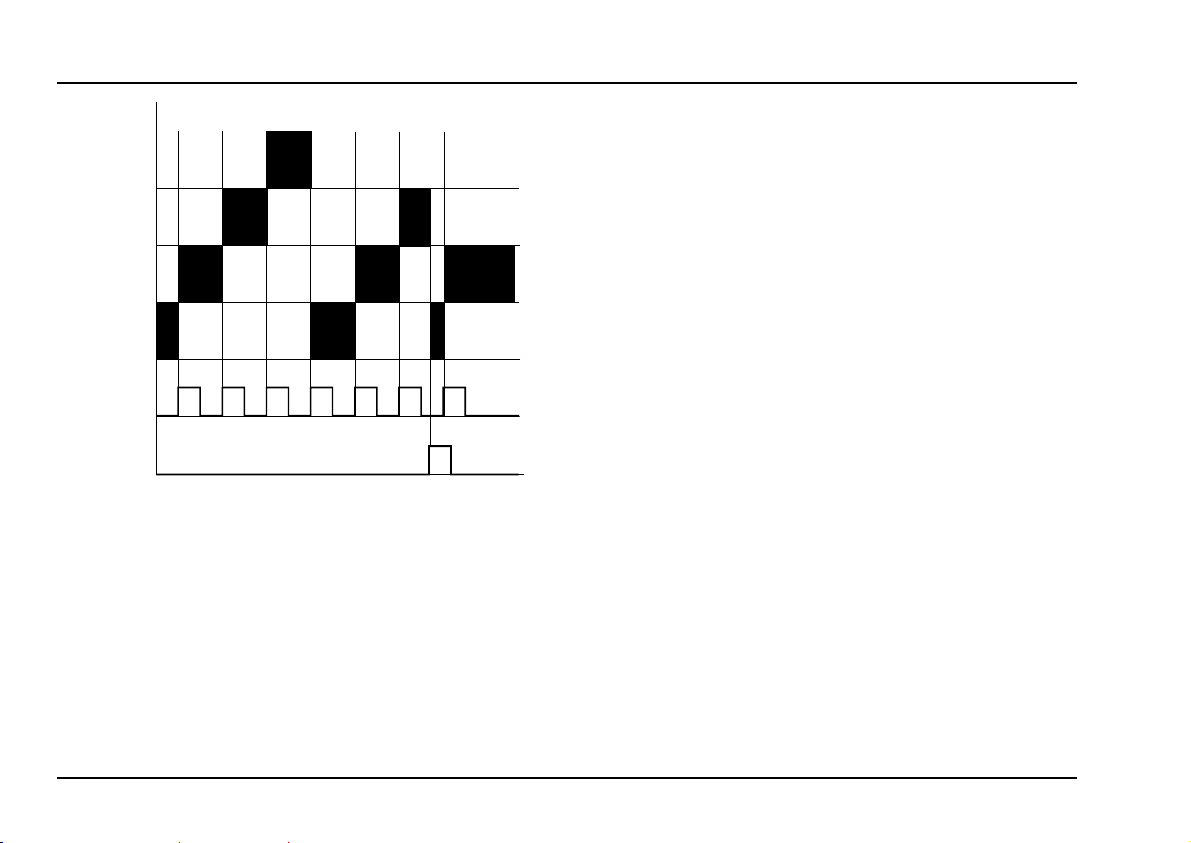
A-151
Quad Sequential Switch
System A - 100
doepfer
➍
➌
➋
➊
Clock
Reset
: How the A-151 switching works
Fig. 1
( : in / output connected)
H
The switches are
ching can take place from four inputs to one
output, or four outputs to one input.
Which process is happening at any one time
will always be clear from looking at the modules connected.
bi-directional
, so swit-
H Any signal from -8 V to +8 V at the O/I resp.
I/O sockets can be processed by the A-151.
Voltages less than -8V or more than +8V will
lead to malfunction of the module ! It is
possible to modify the module so that voltages in the range 0...+12V can be processed.
You find a modification of the A-151 for
signals in the range 0...+12V on our web site
www.doepfer.com in the FAQ section (click
to the FAQ button on the left side of the
page).
H Another solution for signals beyond -8V resp.
+8V is to attenuate and/or to change the
offset voltage of the signal. The A-129/3
attenuator/offset generator can be used for
both purposes.
H
From version 2 of the module (from about
2005) the full voltage range of the A-100 (i.e.
-12V...+12V) can be switched without any
modification. Version 2 can be identified with
the additional switch 5 Steps.
4
Page 5
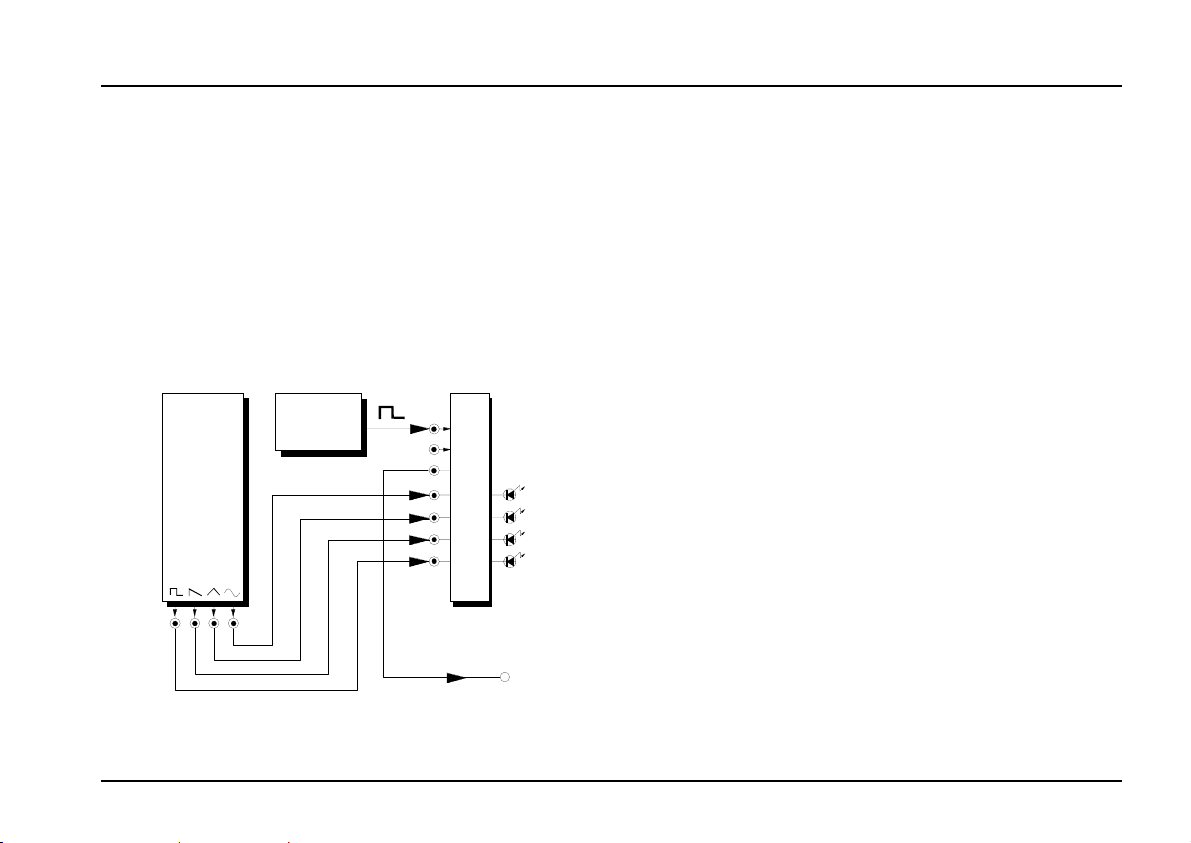
doepfer
System A - 100
Quad Sequential Switch A-151
5. User examples
Switching VCO waveforms
In the example in Fig. 2, every time a trigger pulse hits
the A-151’s trigger input socket, the VCO switches to a
new waveform. Since very fast switching of the A-151
(by an LFO set to its fastest range, or even by a VCO)
can produce audio frequency modulation - that is,
changes so fast that the ear can’t resolve them - the
result is in effect a new waveform.
A-110
VCO
LFO
A-151
SEQ. SWITCH
Trig. In
Res. In
O/I
I/O 1
I/O 2
I/O 3
I/O 4
P
As an alternative to using an LFO or VCO to
trigger the waveform sequencing, it’s possible to get the VCO to trigger the switching
itself. Simply connect the square wave output into the trigger input ! of the A-151.
Four-step tone sequencing
The patch in Fig. 3 on page 6 produces a four-step
tonal sequence, with a different filter envelope for each
of the four steps.
An LFO simultaneously triggers ADSRs 1 to 4 and the
switch on the A-151, so that for each step the VCF is
affected by a different one of the four envelopes.
ADSR 5 is also triggered by the LFO, and controls the
VCA.
H
It’s crucial to make the envelopes of all the
ADSRs fit the LFO’s speed.
Fig. 2: Switching VCO waveforms
5
Page 6

A-151
Quad Sequential Switch
System A - 100
VCO VCF VCA
CV
LFO
Gate
ADSR 5
Gate
ADSR 1
Gate
ADSR 2
Gate
ADSR 3
Gate
A-151
SEQ. SWITCH
Trig. In
Res. In
O/I
I/O 1
I/O 2
I/O 3
I/O 4
ADSR 4
Fig. 3: Four-step tone sequencing
P If you use a keyboard gate as the trigger
instead of the LFO, each note played steps
through to the next envelope.
doepfer
Switching filter characteristics
With the patch in Fig. 4, you can use an A-151 to step
through each of the types of output in the A-121
multimode filter, one step for each note played.
ADSR
Gate
CV
ADSR
VCO A-121
: Switching filter characteristics
Fig. 4
FCV In
VCA
A-151
SEQ. SWITCH
Trig. In
Res. In
O/I
I/O 1
I/O 2
I/O 3
I/O 4
6
