Page 1
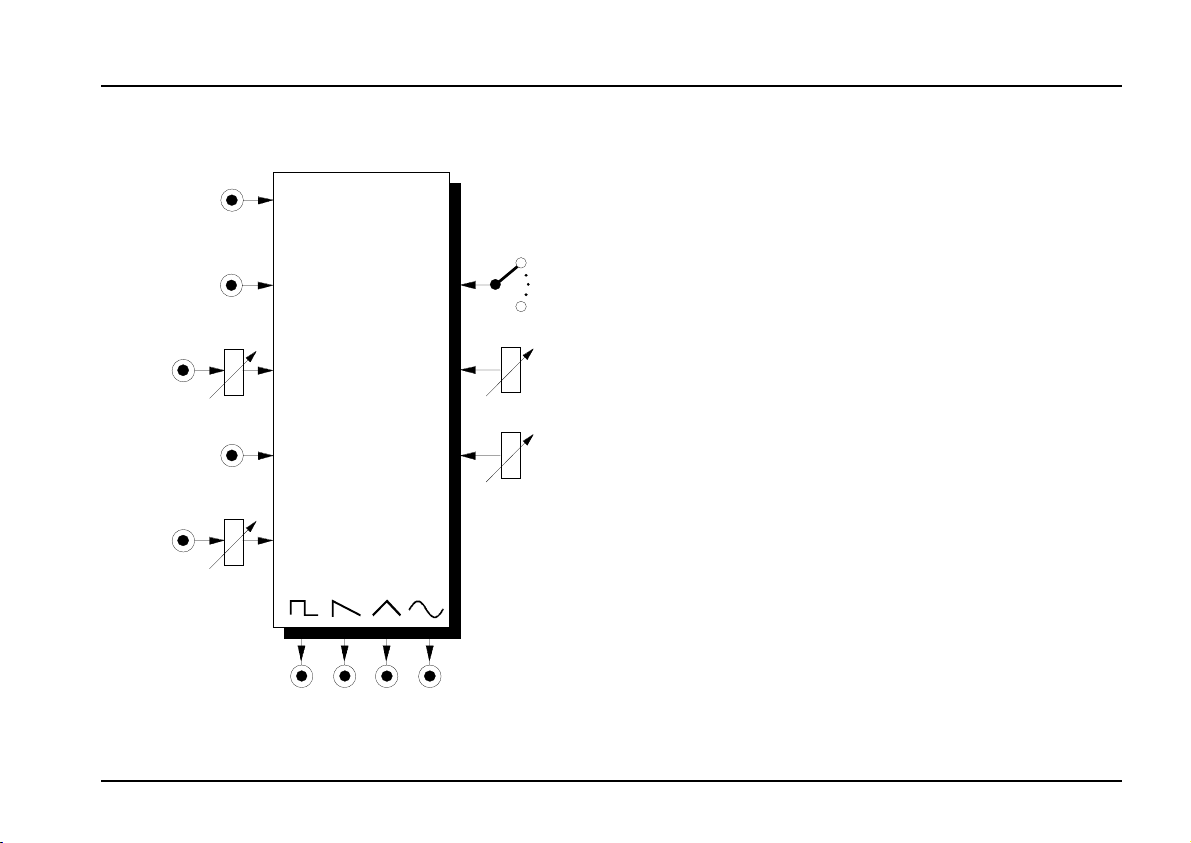
doepfer
SYNC
A-110
System A - 100
1. Introduction
Module A-110 (VCO) is a voltage-controlled oscillator.
VCO
A-110
CV 2
PW CV 2
CV 1
CV 2
PW CV 1
PW CV 2
VCO
Range
Tune
PW
This VCO’s frequency range is about ten octaves. It
can produce four waveforms simultaneously: square,
sawtooth, triangle, and sine wave.
The Frequency or pitch of the VCO is determined by
the position of the octave (Range) switch and tuning
(Tune) knob, and by the voltage present at the CV
inputs. Frequency modulation (FM) of the VCO is
therefore a possibility. Footage (the octave of the
fundamental) is set by the Range control, and Fine
tuning controlled by the Tune knob.
You can control the pulse width of the square wave
either by hand, or by voltage control - Pulse Width
Modulation or PWM.
H
Because of the analog nature of the design,
the VCO may need about 20 minutes’ warmup time for the tuning to become completely
stable.
1
Page 2
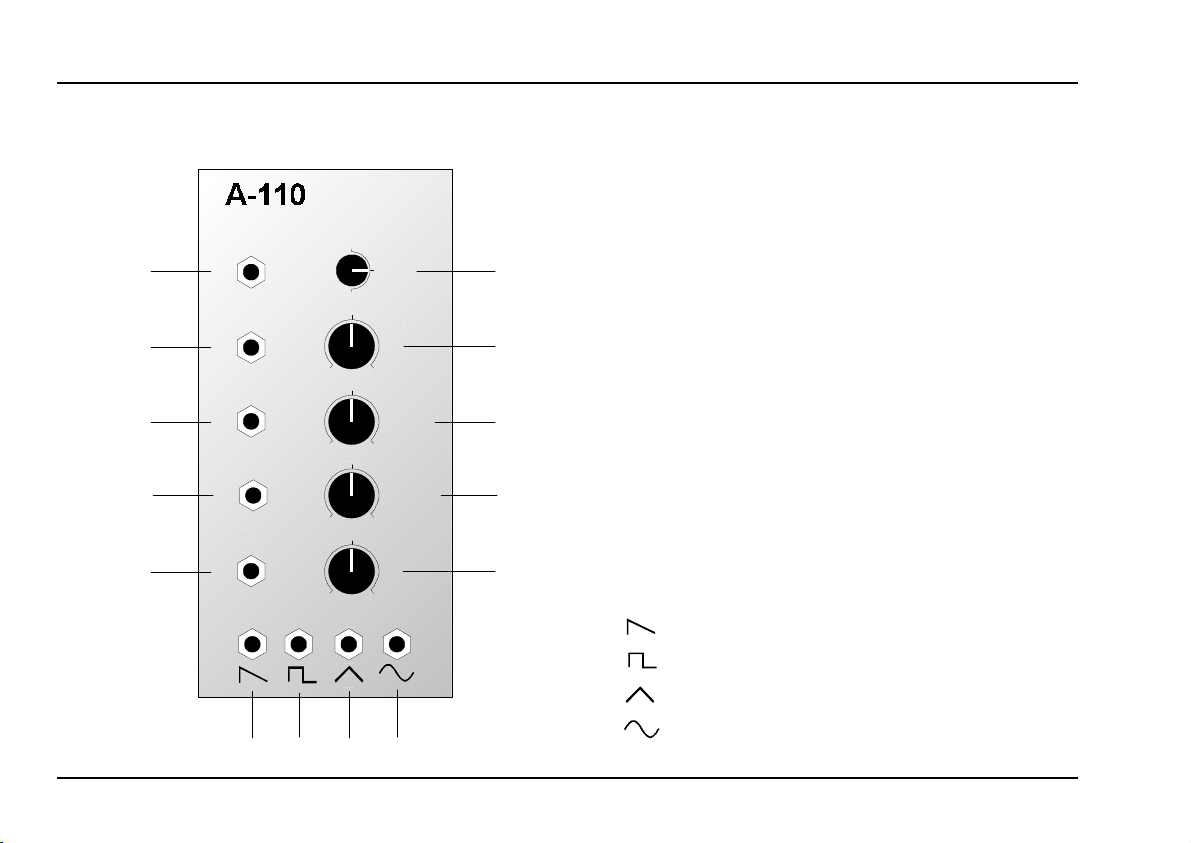
A-110
VCO
System A - 100
doepfer
2. VCO Overview
SYNC
CV 1
CV 2
PW CV 1
PW CV 2
VCO
STANDARD VCO
-2
Range
0
+2
Tune
10
0
10
0
10
0
PW CV 2
10
0
CV 2
PW
➀
➁
➂
➃
➄
Controls:
1 Range: 5-position Octave or Footage switch
2 Tune: Fine tuning control
3 CV 2: Attenuator for voltage at CV 2 ()
4 PW: Manual control for Pulse Width
5 PW CV 2: Attenuator for PWM voltage at PW
CV 2 ()
In / outputs:
! SYNC: Sync input
" CV 1: Voltage control input 1
§ CV 2: Voltage control input 2, level ad-
justable with ➂
$ PW CV 1: PWM input 1
% PW CV 2: PW M input 2, level adjustable with ➄
& : Sawtooth output
/ : Square wave output
( : Triangle wave output
) : Sine wave output
2
Page 3
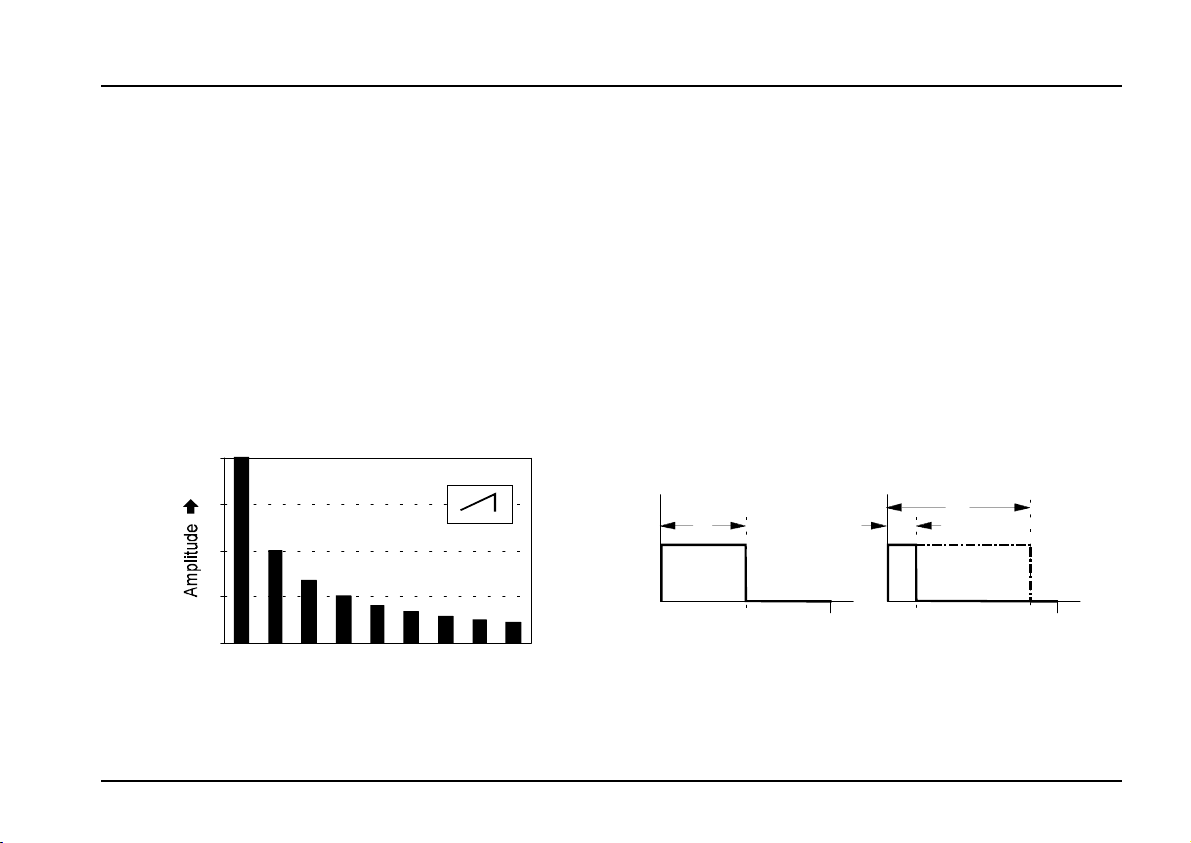
doepfer
System A - 100
3. Basics
Module A-110 puts out four waveforms simultaneously.
All these signals have the same pitch, since all are
controlled by the same voltages present at inputs "
and §.
Sawtooth
The VCO’s sawtooth waveform is present at output &.
It has a ‘cutting’ sound, rich in overtones. All the
harmonics of the fundamental are present, with a linear
reduction in intensity as the harmonic series progresses - so that the second harmonic is half as
100%
A-110
VCO
strong, the third is one third, the fourth a quarter, and
so on (see Fig. 1).
Sawtooth waves are ideal for synthesizing sounds
which are rich in harmonics, such as percussion, brass
or vocal timbres.
Square wave
The VCO produces a square / rectangle wave at output
/. You can alter its pulse width manually, or by voltage
control (Pulse Width Modulation).
c
a
b
0%
f1f
f3f4f
2
f
6
5
Harmonics
f7f8ff
Fig. 1: Harmonic spectrum of a sawtooth
1/f 1/f
9
➨
Fig 2: Square waves with different pulse widths
3
Page 4

A-110
VCO
System A - 100
doepfer
A symmetrical Pulse wave (i.e. an exact square
wave, with a pulse width of 50 %), has only odd
harmonics of its fundamental (see Fig. 3) and produces a typically hollow sound.
100%
0%
f1f
f3f4f
2
f
6
5
Harmonics
f7f8ff
9
➨
Fig. 3: Harmonic spectrum of a true square wave
The further the pulse width deviates from 50% (see
Fig. 2, b and c), the weaker the lower harmonics
become, and the more the sound gets thin and nasal.
Square waves are often used as a sound source in
subtractive (filtered) synthesis, because of their rich
overtones, and are good at producing woodwind-like
timbres.
Triangle wave
A triangle wave (VCO Output () is poor in upper
harmonics, and sounds softer and more mellow. It only
contains odd harmonics, whose strength decreases
exponentially - the third harmonic is a ninth as strong,
the fifth 1/25, and so on.
100%
0%
f1f
2
f3f4f
Fig. 4: Harmonic spectrum of a triangle wave
Because of their soft, rounded timbre, triangle waves
are ideal for synthesizing timbres like flute, organ and
vibes.
f
6
5
Harmonics
f7f8ff
9
➨
4
Page 5

doepfer
System A - 100
VCO
A-110
Sine Wave
Sine waves are pure waves: they just contain the
fundamental, without any harmonics (see Fig. 5). They
are thus not suitable for subtractive synthesis (shaping
sound with a filter).
100%
0%
f1f
f3f4f
2
Fig. 5: Spectrum of a sine wave
f
6
5
Harmonics
f7f8ff
9
➨
Frequency Modulation (FM)
Because the frequency of the VCO is controlled by the
voltages at inputs " and §, Frequency Modulation is
possible: frequency (pitch) is continuously varied by
the voltages at the CV input/s.
For instance, if the frequency of the VCO is controlled
by a slow LFO, you get typical vibrato (see Fig. 6).
Fig. 6: Frequency modulation using a slow LFO
(Vibrato)
If the modulation frequency is in the audio range,
completely different sounds emerge (see User Examples 6).
5
Page 6

A-110
VCO
System A - 100
doepfer
4. Controls
1 Range
Footage (the octave of the fundamental) is controlled
with this knob. Five settings are available, giving a wide
frequency range.
2 Tune
The TUNE control enables Fine Tuning of the oscillator frequency in a range of roughly ± ½ Octave. For
precise tuning, an electronic tuner is recommended.
P
If two or more oscillators are controlled by the
same control voltages, and set to the same
footage, you can use the TUNE knob to
de-tune one or more of the oscillators relative
to each other.
This can produce vibrato and chorus-like
effects, perfect for soundscapes and generally rich timbres.
3 CV 2
The pitch of the VCO is controlled by the voltages
present at inputs " and §. The amount the control
voltage at input § affects VCO pitch can be controlled
with Attenuator 3 (see also §).
4 PW
You use control 4 to alter the pulse width of the square
wave appearing at output & (see Fig. 2 and &).
5 PW CV 2
The pulse width of the square wave can also be altered
or modulated by voltage control from inputs $ and/or
%. The level of the PW CV 2 (input %) affecting the
pulse width can be set with gain control 5 (see also
%).
6
Page 7

doepfer
System A - 100
VCO
A-110
5. In / Outputs
! SYNC
Socket ! is the Sync Input for the VCO. What sync
means in this context is that the waveform of one VCO
("Slave") is locked to the waveform of another VCO
("Master"), by connecting the audio out of the master
VCO to the Sync input of the slave VCO.
In the A-110, this is designed as "Hard Sync". Check
out the following example (see Fig. 7): the slave
VCO’s sawtooth waveform is always reset to the beginning of a cycle whenever the master VCO’s sawtooth
waveform starts a new cycle. If f
the master VCO - is higher than f
quency), then the slave’s pitch is synced exactly to the
master’s (Fig. 7a).
In the opposite situation, where the master VCO’s pitch
is lower than the slave (f
< fS), the master again
M
imposes its frequency on the slave (Fig. 7 b: cycle T
exactly matches the master VCO’s cycle). But at the
same time, harmonic sidebands are produced by the
slave VCO’s changed waveform, which can create
interesting timbral effects.
- the frequency of
M
(the slave’s fre-
S
Master
Slave
Slave
f > f
M
with
f < f
M
with
Slave
S
Hard Sync
Master
Slave
S
Hard Sync
T
Fig. 7: Hard Sync on the A-110
" CV 1 • § CV 2
Sockets " and § are CV inputs for controlling the
VCO’s frequency (pitch). The voltages at these inputs
are summed. The inputs follow the 1V / octave rule
exactly.
7
Page 8

A-110
VCO
System A - 100
doepfer
Input " is normally connected to a control voltage
governing pitch (for instance from a MIDI-CV interface,
or a master keyboard with a 1V / octave output).
H
As a rule, input § is used for FM - for vibrato, autobend, or other pitch-related effects; the level of control
voltage passing to the VCO is adjusted with attenuator
3 .
Socket CV 1 " is designed as a normalled
socket, connected to whatever CV is present
on the internal System Bus. This CV (for
instance from a master keyboard) governs
the VCO’s pitch, unless a plug is inserted in
socket " .
If you put a control voltage (for instance from
an LFO) into socket " , the System Bus is
disconnected, and the VCO’s pitch is controlled by this voltage.
$ PW CV 1 • % PW CV 2
Sockets $ and % are the Voltage Control Inputs for
the Pulse Width of the square wave that the VCO
produces. These voltages are summed. The level of
CV input % can be controlled with knob 5.
&/()
These four sockets are the VCO outputs: Square
wave (&), Sawtooth (/), Triangle (() and Sine wave
()).
Pitch is always the same for each of these outputs.
8
Page 9

doepfer
System A - 100
VCO
A-110
6. User examples
FM in the audio range
Using audio range oscillators for FM can produce
interesting sounds. Thanks to the rapid changes in the
modulated VCO’s pitch, side bands are created: as
well as the two original frequencies, you also get the
frequencies created by their sum and difference (for
instance, a modulation frequency of 100 Hz and a
carrier frequency of 500 Hz produce side bands at 400
Hz and 600 Hz).
CV 1
A-110
VCO
Range
Tune
CV 2
CV 2
A-110
VCO
Range
Tune
When you try this out (see Fig. 8), start off with sine
waves, and slowly raise the modulation frequency from
the sub-audio into the audio range.
If you use waveforms other than sine waves in FM in
the audio range, the sounds that result will be extremely complex and difficult to predict. A sawtooth, for
instance, can be looked upon as a vast number of sine
waves of different frequencies - all of which will be
represented in the modulated output, so that the final
sound will be a complex mix of the buzzes, noises and
tones produced by all the various sum and difference
outputs.
H
The FM in the A-110 is exponential (as
opposed to linear) FM. This means that
changes in control voltage produce proportional changes in the pitch relationship of the
component sounds.
With FM in the audio range, this can lead to undesirable side-effects. If, for instance, a 440 Hz sine
wave is modulated by another with twice the amplitude,
the maximum frequency of the modulated signal will be
880 Hz, and the minimum will be 220 Hz (see Fig.9).
Fig. 8: Frequency modulation in the audio range
9
Page 10

A-110
VCO
+ 1
0
- 1
System A - 100
Fig. 9: exponential FM using the A-110
With FM in the audio range, the ear doesn’t resolve
these octave transitions, but hears the whole sound as
a very full and rather weird composite, with the middle
frequency clearly at odds with the carrier frequency.
Whenever you change pitch using exponential FM, the
inevitable side effect of the change will be an unplanned and un-musical change in the relative pitch of the
components of the sound!
In circumstances where this pitch-shift is not wanted,
you need to use an A-111 High-End VCO instead of
the A-110, because it has the benefit of linear FM,
and can thus avoid this problem.
doepfer
Tone colour changes using VCO SYNC
Very interesting sounds can be created by syncing
together two VCOs (see p.7), using sub-audio frequency modulation (eg. with an LFO) on the slave
VCO, and a mixer to add to the excitement by subtly
varying the level of each VCO (see Fig. 10).
Try different settings for the slave and master VCO, as
well as varying the FM amount. You’ll be amazed at
the complexity and amount of variation over time of the
overtones created.
VCO MIXERVCO
SYNC
CV 2
LFO
Fig. 10: Tone colour changes using VCO SYNC
10
Page 11

doepfer
System A - 100
VCO
A-110
Pulse Width Modulation
If you modulate the pulse width of a square wave with
an LFO or ADSR (Pulse Width Modulation, or PWM),
the harmonic spectrum constantly changes (see p.3,
4). Even with just one oscillator, you can create a
dense timbre with internal movement, in some ways
similar to vibrato, and otherwise only available by using
two oscillators fractionally de-tuned from each other.
A-110
VCO
Range
CV 1
Tune
PW
PW CV 2
LFO
Fig. 11: Pulse Width Modulation using an LFO
PW CV 2
VCO and DIVIDER
Using a divider like the A-115, you can synthesize up to
three square-wave sub-octaves, and mix them with the
original signal at any level you choose.
F / 8
Audio
In
F / 2
F / 4
Out
CV 1
A-110
VCO
Range
Tune
Audio In
A-115
DIVIDER
Fig. 12: Using the DIVIDER to add sub-octaves
VCO and WAVEFORM PROCESSOR
With a WAVEFORM PROCESSOR you can alter the
symmetry of the VCO’s waveform and positively distort
it, to construct new waveforms.
11
Page 12

A-110
VCO
7. Patch-Sheet
System A - 100
doepfer
The following diagrams of the module can help you
recall your own Patches. They’re designed so that
a complete 19” rack of modules will fit onto an A4
sheet of paper.
Photocopy this page, and cut out the pictures of
this and your other modules. You can then stick
them onto another piece of paper, and create a
diagram of your own system.
Make multiple copies of your composite diagram,
and use them for remembering good patches and
set-ups.
P
• Draw in patchleads with colored
pens.
• Draw or write control settings in the
little white circles.
SYNC
CV 1
CV 2
PW CV 1
PW CV 2
VCO
STANDARD V CO
-2
Range
0
+2
Tune
10
0
CV 2
10
0
10
0
PW CV 2
10
0
PW
SYNC
CV 1
CV 2
PW CV 1
PW CV 2
VCO
STANDARD V CO
-2
Range
0
+2
Tune
10
0
CV 2
10
0
10
0
PW CV 2
10
0
PW
12
