Page 1
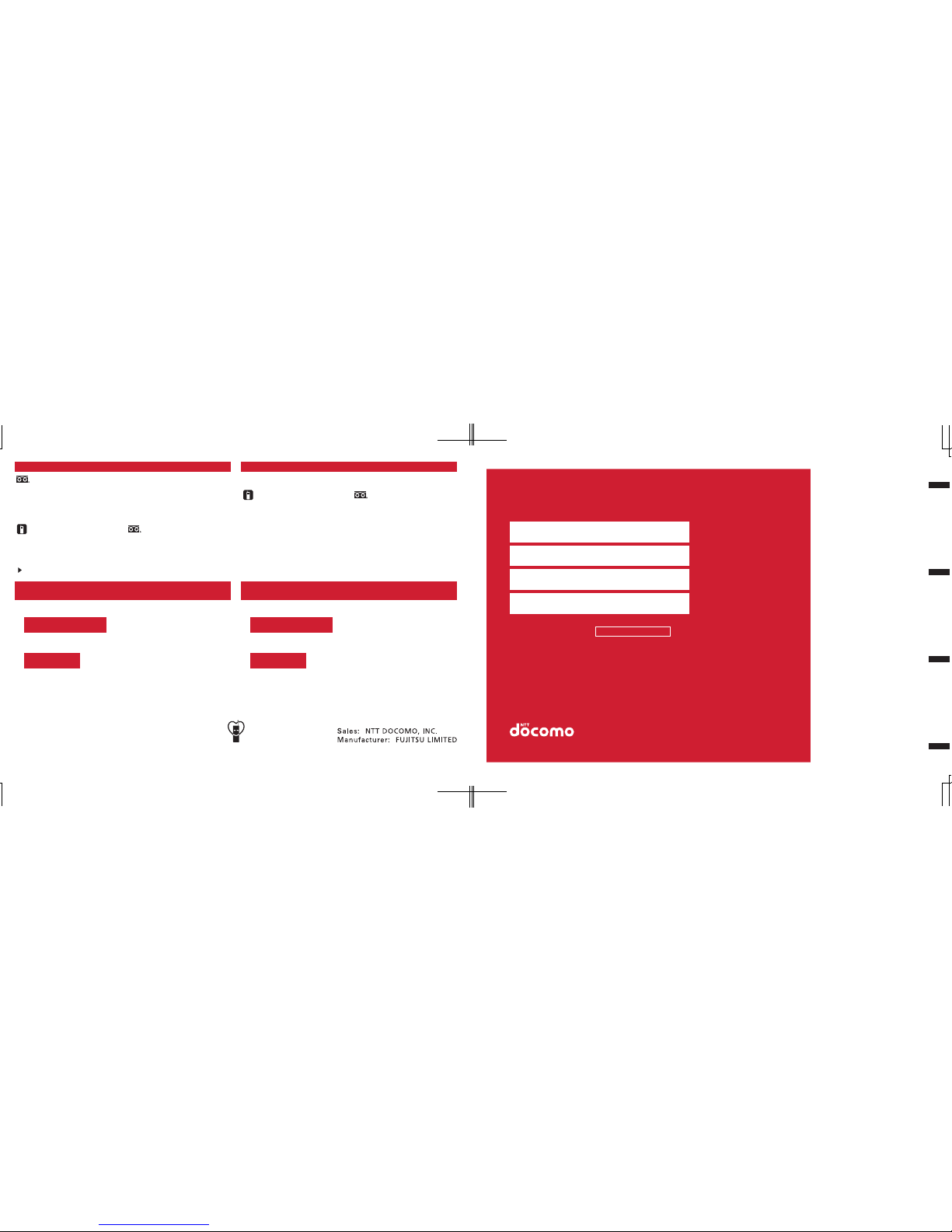
ISSUE DATE:
NAME:
PHONE NUMBER:
MAIL ADDRESS:
‘11.3
INSTRUCTION MANUAL Connection Guide
F-06C
Data Communication
Device
Repairs
■From DOCOMO mobile phones
(In Japanese only)
■From land-line phones
(In Japanese only)
(No prefix)
151
(toll free)
●Please confirm the phone number before you dial.
●For Applications or Repairs and After-Sales Service, please contact the above-mentioned information center or the docomo shop etc. near you on the NTT DOCOMO website.
NTT DOCOMO website http://www.nttdocomo.co.jp/english/
* Service available in: English, Portuguese, Chinese, Spanish, Korean.
* Unavailable from part of IP phones.
General Inquiries <docomo Information Center>
* You are charged a call fee to Japan when calling from a land-line phone, etc. * You are charged a call fee to Japan when calling from a land-line phone, etc.
Loss or theft of FOMA terminal or payment of cumulative cost overseas
<docomo Information Center>
(available 24 hours a day)
■From DOCOMO mobile phones
(available 24 hours a day)
■From DOCOMO mobile phones
International call access code
for the country you stay
■From land-line phones <Universal number> ■From land-line phones <Universal number>
-81-3-6832-6600* (toll free)
International call access code
for the country you stay
-81-3-6718-1414* (toll free)
Don't forget your mobile phone ・・・or your manners!
When using your mobile phone in a public place, don't forget to
show common courtesy and consideration for others around you.
* Unavailable from land-line phones, etc.
* Unavailable from part of IP phones.
●If you lose your FOMA terminal or have it stolen, immediately take the steps necessary for suspending the use of the FOMA terminal.
●
If the FOMA terminal you purchased is damaged, bring your FOMA terminal to a repair counter specified by DOCOMO after returning to Japan.
*
You might be charged a domestic call fee according to the call rate for the country you stay.
※
For international call access codes for major countries and universal number
international prefix, refer to DOCOMO International Services website.
*
You might be charged a domestic call fee according to the call rate for the country you stay.
※
For international call access codes for major countries and universal number
international prefix, refer to DOCOMO International Services website.
Failures encountered overseas
<Network Support and Operation Center>
CA92002-XXXX
2011.3 (1st Edition)
(Business hours : 9:00 a.m. to 8:00 p.m.)
Universal number
international prefix
-8000120-0151
*
Universal number
international prefix
-8005931-8600
*
(Business hours : 9:00 a.m. to 8:00 p.m. (open all year round))
0120-005-250 (toll free)
0120-800-000 (toll free)
■From DOCOMO mobile phones
(In Japanese only)
■From land-line phones
(In Japanese only)
(No prefix)
113
(toll free)
* Unavailable from land-line phones, etc.
* Unavailable from part of IP phones.
(Business hours : 24 hours (open all year round))
0120-800-000 (toll free)
Setting Up
Before Using the Handset
Appendix/Troubleshooting
Easy Search/Contents/Precautions
Page 2
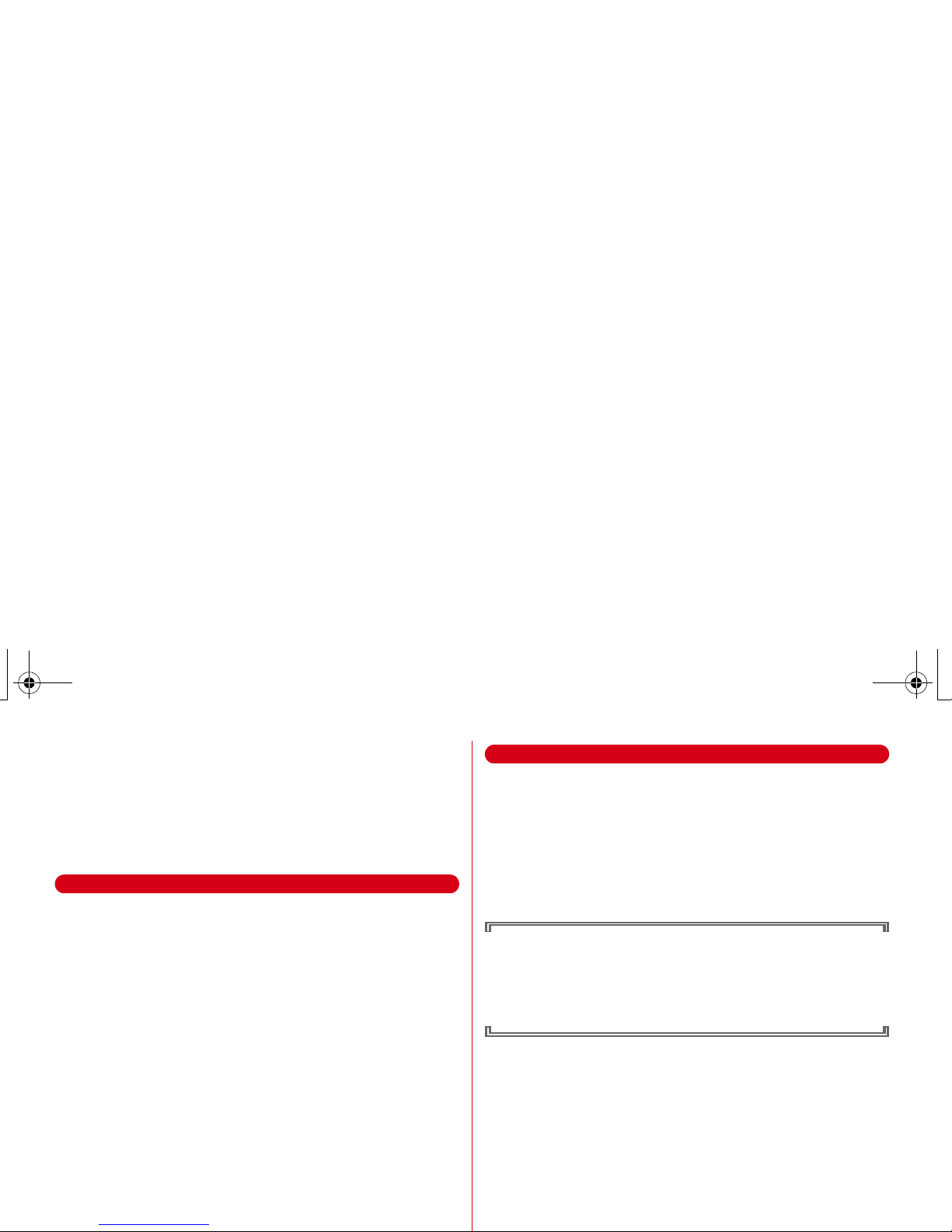
F-06C_OP_1kou
Docomo LTE, W-CDMA, GSM/GPRS System
Thank you for purchasing "Data communication device F-06C".
Before or while using F-06C, be sure to thoroughly read this manual and the
individual manual for other optional devices to ensure its correct use. For further
information, contact the "docomo Information Center" on the last page of this
manual.
F-06C is your capable partner. Please treat it with care and enjoy using it for years.
Before using the Xi/FOMA dual terminal
・
Because the Xi/FOMA dual terminal uses radio waves, it may not function in
location where it is difficult for radio waves to penetrate, such as tunnels,
underground passages and some buildings, in areas where radio waves are
weak, or out of service area. Even when you are on a higher floor of a tall
building or condominium and nothing blocks your view outside, the Xi/FOMA
dual terminal may not be able to receive or transmit signals. Also,
communication may be interrupted even when the signal meter on your Xi/
FOMA dual terminal indicates there are strong radio waves and you are not
moving (traveling).
・
Use the Xi/FOMA dual terminal in ways that do not disturb others in public
places, crowded locations or quiet places.
・
The Xi/FOMA dual terminal communicates via radio waves by converting voices
into digital signals. If you move into an area where signal reception is poor, the
digital signals may not be accurately decoded and what you hear may differ
slightly from what was actually said.
・
DOCOMO is not responsible for any economic losses incurred through lost
communication opportunities caused by external factors such as malfunction or
failure of the Xi/FOMA dual terminal, or electrical outage.
・
The Xi/FOMA dual terminal supports FOMA Plus-Area and FOMA HIGH-SPEED
Area.
For first-time users of Xi/FOMA dual terminal
If this is your first time to use a Xi/FOMA dual terminal, read this manual in the
following order to learn basic operations.
1. Learning the precautions
→
P6
2. Learning the names of parts and functions of the Xi/FOMA dual terminal
→
P14
3. Inserting the Xi/FOMA dual terminal into a PC
→
P18
4. Having the Xi/FOMA dual terminal recognized by your PC
→
P18
5. Setting up the Xi/FOMA dual terminal before communication
→
"F-06C
INSTRUCTION MANUAL (in pdf format)" PXX
The latest information of this manual can be downloaded from the DOCOMO
website.
・
Instruction Manual (in pdf format) Download
http://www.nttdocomo.co.jp/support/trouble/manual/download/index.html
*
The URL and the information contained in the manual are subject to change without prior
notice.
F-06C_E.book Page 0 Tuesday, February 1, 2011 1:57 PM
Page 3
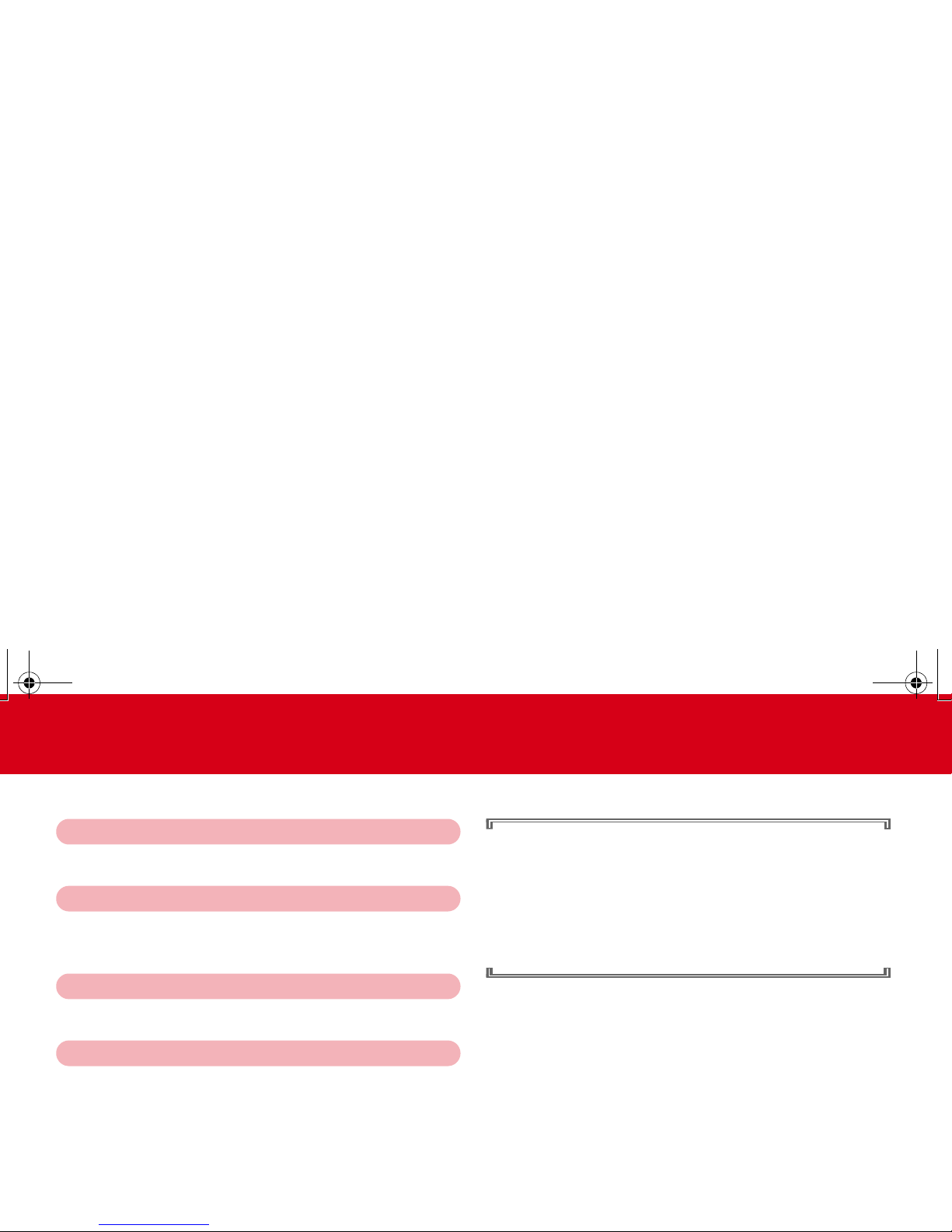
F-06C_OP_1kou
Viewing/Searching this manual
This manual provides the methods below for necessary function's/service's easy search.
Searching from thumb indices
e
Front cover
Search from the index on the front cover.
Searching from the Index
e
P47
Search from the function name, item keyword or service name.
*
See P2-3 for examples.
Searching from Contents
e
P4
Search from Contents categorized into chapters by functions.
Searching by main functions
e
P5
Search from featured functions or new functions of F-06C.
・
In this "F-06C INSTRUCTION MANUAL", "F-06C" is usually referred to
as "Xi/FOMA dual terminal". Please be forewarned.
・
Operation procedures and images may differ depending on
environment.
・
The images or illustration used in this manual are examples. They may
differ from the actual displays.
・
Unauthorized copying of parts of or this entire manual is prohibited.
・
The contents of this manual are subject to change without prior notice.
F-06C_E.book Page 1 Tuesday, February 1, 2011 1:57 PM
Page 4
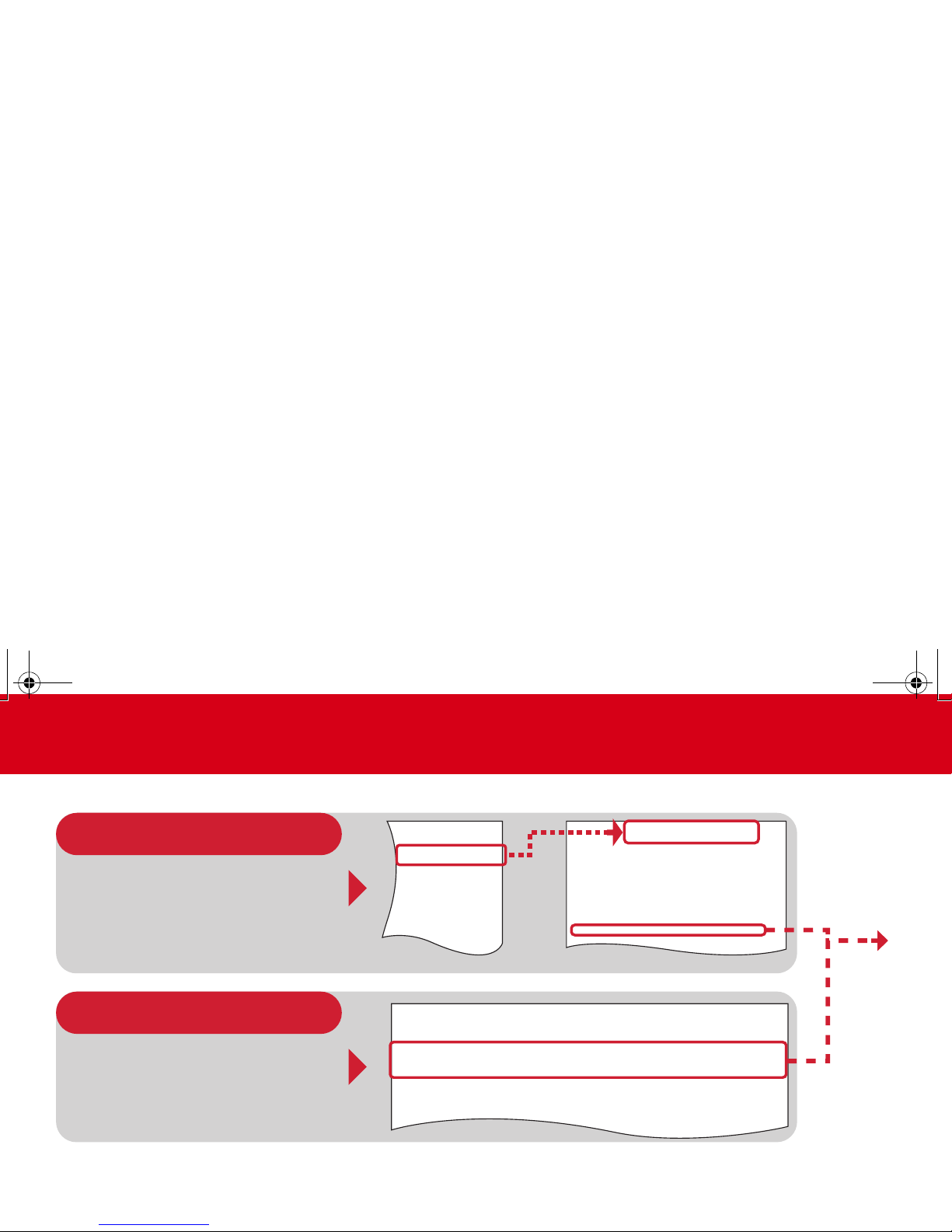
F-06C_OP_1kou
Viewing/Searching this manual
Methods to search pages are described through an example of installing F-06C connection software/F-06C communication configuration file.
Searching from thumb indices
Functions can be searched by using indices
in the order of the front cover
→
chapter
top page
→
function description page.
The chapter top page also gives the list of
detailed contents.
Searching from Index
Functions can be searched from function
name, service name, etc.
F-06C_E.book Page 2 Tuesday, February 1, 2011 1:57 PM
Page 5

F-06C_OP_1kou
This manual uses the default settings to describe operations. If the settings are changed, the displays or operations of Xi/FOMA dual terminal, F-06C Connection Software
and F-06C communication configuration file may differ from the ones described in this manual.
Title
Outline and
supplementary
description of
the function
Supplementary
description
of the function
*
The page shown here represents an example. Image may differ from actual page in this manual.
Index related to thumb index
Typical
operating
procedure
Detailed
description and
convenient
information
about the
function
F-06C_E.book Page 3 Tuesday, February 1, 2011 1:57 PM
Page 6

F-06C_OP_1kou
Contents
■
Viewing/Searching this manual ..................... 1
■
Contents ............................................................ 4
■
Main functions of F-06C ................................... 5
■
Safety Precautions (Always follow these
directions) ......................................................... 6
■
Handling precautions ..................................... 10
■
Basic package and main options .................. 12
Before Using the Terminal ......13
Part names and functions
Using UIM
Available communications from Xi/FOMA
dual terminal
Inserting Xi/FOMA dual terminal into a PC
Setting Up ...............................23
Setting up
Windows Version
Macintosh Version
Appendix/Troubleshooting ..... 37
Troubleshooting
If error message appears mentioned below
Warranty and After-Sales Service
Software update
Main specifications
Export Administration Regulations
Intellectual Property Right
Index
F-06C_E.book Page 4 Tuesday, February 1, 2011 1:57 PM
Page 7

F-06C_OP_1kou
Main functions of F-06C
FOMA (Freedom Of Mobile multimedia Access) is the name of a service provided by DOCOMO based on the W-CDMA system, which is
certified as one of the global standards of 3rd generation mobile communication systems (IMT-2000).
LTE (Long Term Evolution) is the advanced mobile communication system of "HSDPA", high-speed data communication standard, of "WCDMA", the third generation mobile communications system.
Correspondence with the LTE
High-speed packet communication can be performed at the maximum
reception speed of 75Mbps (37.5Mbps in outdoor areas) and the maximum
transmission speed of 25Mbps (best effort) which are approximately 10 times
faster than FOMA.
・
Communication speed is theoretical values when sending and receiving
data which does not show the actual ones. Best effort method which the
actual communication speed varies with the environment and the rate of
congestion offers.
・
For the present, Xi offers only packet communication.
・
In FOMA area out of Xi area, communication with FOMA is available.
・
DOCOMO offers Internet connection services, such as "mopera U". For
details, visit the mopera U website.
http://www.mopera.net
*
Packet communication is charged depending on the sending/receiving data usage. Note
that the communication fees may become high when browsing website including images
or downloading data.
International Roaming Service
Data communications from a PC are available through using W-CDMA (3G)
network or GSM/GPRS network in foreign countries.
→
"F-06C INSTRUCTION MANUAL (PDF)" PXX
UIM Interchangeability
The same UIM can be used in more than one FOMA terminal and Xi/FOMA
dual terminal.
→
P15
F-06C_E.book Page 5 Tuesday, February 1, 2011 1:57 PM
Page 8

F-06C_OP_1kou
・
Before using your Xi/FOMA dual terminal, or when necessary, read
the precautions below to ensure safe use and handling. After reading
this manual, keep it carefully.
・
These precautions are intended to protect you and others around
you. Read and follow them carefully to avoid injury, damage to the
product or damage to property.
・
The signs below differentiate between the levels of danger that can
occur if the product is not used within the specified guidelines.
・
The symbols below show specific directions.
■
Precautions contain the description below.
Handling Xi/FOMA dual terminal, UIM and PC card adapter (common) ...........7
Handling Xi/FOMA dual terminal ..........................................................................7
Handling UIM ..........................................................................................................8
Handling mobiles near electronic medical equipment........................................8
Safety Precautions (Always follow these
directions)
DANGER
This sign denotes that death or serious
injury may directly result from improper
use.
WARNING
This sign denotes that death or serious
injury may result from improper use.
CAUTION
This sign denotes that minor injury or
damage to property may result from
improper use.
This symbol denotes that the action is prohibited.
This symbol denotes that disassembling the phone or its
components is not allowed.
This symbol denotes that using the phone or its components
in a bathroom or other highly humid area is not allowed.
This symbol denotes that an instruction must be obeyed at
all times.
Don’t
No disassembly
No liquids
Do
F-06C_E.book Page 6 Tuesday, February 1, 2011 1:57 PM
Page 9

F-06C_OP_1kou
◆
Handling Xi/FOMA dual terminal,
UIM and PC card adapter (common)
DANGER
Do not use, store, or leave the
equipment in hot areas such as near
flames or in areas under strong direct
sunlight such as inside a vehicle.
May cause fire, burns or injuries.
Do not put the terminal into heating
cooking device such as microwave
oven or high-pressure container.
May cause fire, burns, injuries, electric shock.
Do not disassemble or remodel the
equipment.
May cause fire, burns, injuries, electric shock.
Do not let the terminal get wet with
water, drinking water, urine of pet
animals, etc.
May cause fire, burns, injuries, electric shock.
Use the PC card adapter specified by
NTT DOCOMO for your Xi/FOMA dual
terminal.
Failure to do so may cause fire, burns,
injuries, electric shock.
WARNING
Keep conductive materials (metal
pieces, pencil lead, etc.) from coming
in contact with the external
connection jack. Do not put those
materials inside the terminal.
May cause fire, burns, injuries, electric shock.
Turn off a PC which is connected with
Xi/FOMA dual terminal before
entering a place such as a gas station
where flammable gases are generated.
The gas may catch fire.
CAUTION
Do not leave the equipment on
unstable or sloping surfaces.
The terminal may fall and cause injuries.
Do not store the equipment in
extremely humid, dusty or hot areas.
May cause fire, burns or electric shock.
Children using the equipment should
be instructed in proper operation by an
adult. Do not allow them to use the
equipment without adult supervision.
May cause injuries.
Store the equipment out of reach of
small children.
May be accidentally swallowed or cause
◆
Handling Xi/FOMA dual terminal
WARNING
Do not put the Xi/FOMA dual terminal
in the place where it could be affected
by an expanded airbag, e.g. on the
dashboard.
If the airbag expands, the Xi/FOMA dual
terminal could hit you and others, causing
accidents such as injury and the Xi/FOMA dual
terminal could get malfunction or damaged.
Do not put foreign objects such as
liquid like water, metal pieces or
burnable things into UIM slot.
May cause fire, burns, injuries, electric shock.
Turn off a PC which is connected with
Xi/FOMA dual terminal in areas where
use is prohibited, such as in airplanes
and hospitals.
Failure to do so may cause electronic
equipment or electronic medical equipment to
fail or malfunction.
When using the phone in a medical facility, be
sure to observe the regulations of the facility.
If you do prohibited act such as using the
phone in an airplane, you will be punished
according to law.
When you use electronic medical
equipment, check with the equipment
Don’t
Don’t
No disassembly
No liquids
Do
Don’t
Do
Don’t
Don’t
Do
Do
Don’t
Don’t
Do
F-06C_E.book Page 7 Tuesday, February 1, 2011 1:57 PM
Page 10

F-06C_OP_1kou
Pull out Xi/FOMA dual terminal from
ExpressCard slot near high-precision
electronic control equipment or
electronic equipment using low-power
signals.
Failure to do so may cause the equipment to
fail or malfunction.
*
Examples of electronic equipment to avoid.
Hearing aids, implanted pacemakers or
defibrillators, other electronic medical equipment,
fire alarms, automatic doors and other automatic
control equipment.
Users wearing implanted pacemakers or
defibrillators or other electronic medical equipment
should check with the manufacturer or sales outlet
about the effect of radio frequencies on the
equipment.
CAUTION
Do not swing the Xi/FOMA dual
terminal by the antenna.
May cause accident such as injury to yourself
or others by hitting.
Do not use damaged Xi/FOMA dual
terminal.
May cause accident such as injuries.
To use the terminal in car, check with
automobile manufacturer or dealer to
determine how the device is affected
by radio waves before using.
Mobile phones can give some users
skin problems such as itching, allergic
reactions or rashes. If you develop skin
problems, stop using the phone
immediately, and see a doctor.
→
"Material list (P9)"
◆
Handling UIM
CAUTION
Be careful of the cut surface when
removing UIM.
May cause injuries.
◆
Handling mobiles near electronic
medical equipment
■
These precautions are based on the
guidelines produced at the
Electromagnetic Compatibility Conference
Japan, regarding the protection of
electronic medical equipment from radio
waves emitted by mobile phone units.
WARNING
Obey the following rules inside
medical facilities.
・
Do not bring Xi/FOMA dual terminal into
operating rooms (ORs), intensive care units
(ICUs) or coronary care units (CCUs).
・
Turn off a PC in hospital wards.
・
Turn off a PC in hospital lobbies and
corridors if electronic medical equipment
could be nearby.
・
If the medical facility has specified zones
where use or possession of mobile devices
is prohibited, obey those instructions.
・
If the function which automatically turns
the power ON is set, cancel the setting
before turning the power OFF.
Turn off a PC in crowded trains or
other public places where pacemaker
or defibrillator wearers could be
nearby.
Xi/FOMA dual terminal's signals may affect
the operation of implanted pacemakers or
defibrillators, and other devices.
Wearers of implanted pacemakers or
defibrillators must carry and use Xi/
FOMA dual terminal at least 22 cm
away from the implanted device.
Xi/FOMA dual terminal's signals may affect
the operation of implanted pacemakers or
defibrillators, and other devices.
Do
Don’t
Don’t
Do
Do
Do
Do
Do
Do
F-06C_E.book Page 8 Tuesday, February 1, 2011 1:57 PM
Page 11

F-06C_OP_1kou
When electronic medical equipment
other than implanted pacemakers or
defibrillators are in use outside of
medical facilities (such as in home care
settings), check with the device
manufacturer to determine how the
device is affected by electrical signals.
Xi/FOMA dual terminal's signals may affect
the performance of electronic medical
equipment.
◆
Material list
Part Material
Surface
treatment
Exterior
case
Top cover
(surface)
Stainless st eel
+ Thermal
crimping tape
With
Insulation
film (PET
resin)
Logo label
(surface)
Polyester film PET film
laminate
Frame (top/
tip)
PBT resin Surface
wrinkled
treatment
(black)
Cover (top) PBT resin Surface
wrinkled
treatment
(black)
Bottom
cover (back)
Stainless st eel
+ Thermal
None
Do
Antenna ABS resin Surface
wrinkled
treatment
(black)
UIM tray cap Elastomer
resin
Surface
wrinkled
treatment
(black)
UIM tray POM resin Surface
wrinkled
treatment
(black)
Part Material
Surface
treatment
F-06C_E.book Page 9 Tuesday, February 1, 2011 1:57 PM
Page 12

F-06C_OP_1kou
◆
General
・
Keep the Xi/FOMA dual terminal away from water.
- Xi/FOMA dual terminal, UIM and PC card adapter are not waterproof/dustproof. Do not use in
a bathroom or other highly humid area or do not let rain attached. Or putting the terminal on
your body, humidity of sweat may cause internal corrosion and malfunction. Note that
malfunctions, which are determined to be caused by water as result of inspections, are not
covered by the warranty. Since these conditions are outside the scope of the warranty, a repair,
if at all possible, is charged.
・
Clean Xi/FOMA dual terminal with a dry soft cloth (such as a cloth for eyeglasses).
- If Xi/FOMA dual terminal is wiped with alcohol, paint thinner, benzine or detergent, the
printing may disappear or color may fade.
・
Clean the jack occasionally with a dry cotton swab etc.
- If the jack is soiled, connection gets worse and it may cause power to be turned off, so clean the
jack with a dry cotton swab etc.
Also, be careful never to damage the jack when cleaning it.
・
Do not place FOMA terminal near an air-conditioner outlet.
- The rapid change in temperature may cause condensation, causing internal corrosion and
malfunction.
・
When using, be careful not to subject excessive force to Xi/FOMA dual terminal.
- If FOMA terminal is crammed into a brimming bag or placed in a pocket and sat on, internal
PCBs may be damaged or malfunction.
・
Carefully read the separate instructions that come with the PC card adapter.
◆
Xi/FOMA dual terminal
・
Avoid extreme temperature.
- Use Xi/FOMA dual terminal where the temperature ranges between 5 and 35℃ and humidity
ranges between 45 and 85%.
・
Xi/FOMA dual terminal may affect land-line phones, TVs or radios in use nearby,
so use it as far as possible from these appliances.
・
Remove the Xi/FOMA dual terminal from the PC when transporting.
- Failure to do so, malfunction or damage may result.
・
It is normal for Xi/FOMA dual terminal to become warm during use. Continue to
use it.
・
Take care not to drop the Xi/FOMA dual terminal when removing the Xi/FOMA
dual terminal from the carrying case.
・
When it is not in use, keep the FOMA terminal in its carrying case to keep the
connector contacts clean.
- If the jack is dirty, the contact may become poor.
・
When putting the Xi/FOMA dual terminal in carrying case, keep it away from wet
or high temperature place. Pay attention not to put excessive force on the Xi/
FOMA dual terminal.
- Transformation and tarnish may result.
◆
UIM
・
Do not use excessive force to install/remove UIM.
・
Note that DOCOMO assumes no responsibility for malfunctions occurring as the
result of inserting and using UIM with another IC card reader/writer.
・
Always keep UIM ICs clean.
・
Clean UIM with a soft, dry cloth (such as a cloth for eyeglasses).
・
Maintain a separate record of the data you saved in UIM.
- If the data is deleted, DOCOMO assumes no responsibility for the loss of any data.
・
To preserve the environment, bring the old UIM to a sales outlet such as docomo
Shop.
・
Take care not to scratch, touch accidentally or short IC.
- May cause data loss or malfunction.
・
Do not drop UIM or subject it to shocks.
- May cause malfunction.
・
Do not bend UIM or place heavy objects on it.
- May cause malfunction.
・
Do not install UIM into Xi/FOMA dual terminal with a label or sticker put on.
- May cause malfunction.
Handling precautions
F-06C_E.book Page 10 Tuesday, February 1, 2011 1:57 PM
