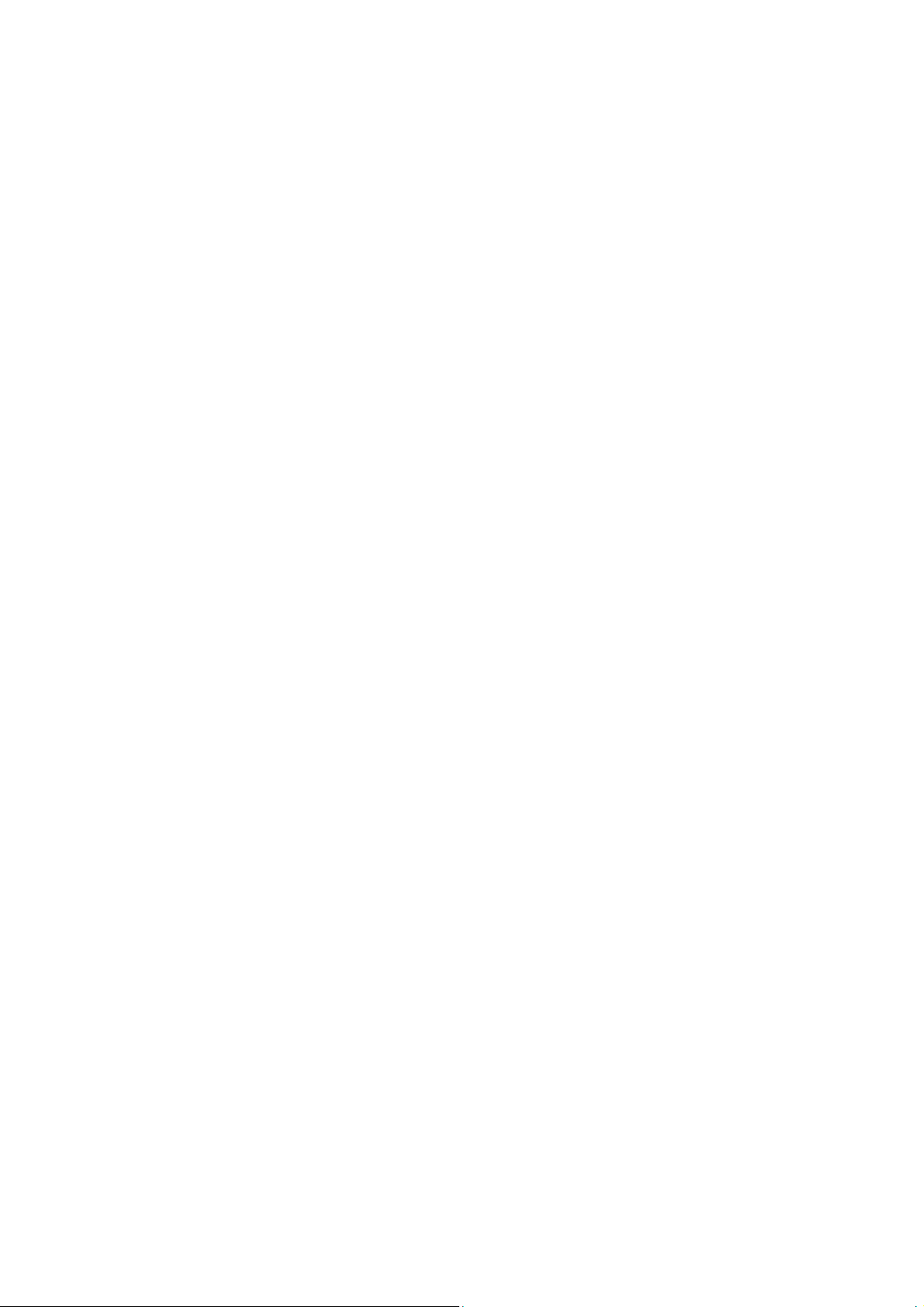
User Manual
For user’s safety, please read this manualbefore using the headset.
The following matters should be paid attention to when using headphones:
◆Please avoid under the high volume mode, because it will lead to hearing loss caused by noise.
◆If you are in bad condition of potential danger, please stop using headphones in order to ensure safety.
◆Users should be reasonable control volume and time when listen to the headphones.
◆The volume should not be too high, cause you can't hear the voice around the volume. If volume is too high that
may appear tinnitus, please lower down the volume.
◆Don'tlisten to music while driving.
◆With dry soft cloth to clean the headset! Should avoid the headphone into the Water because it will cause
headset damage.
◆If you feel obvious discomfort, stimulation, or other adverse reaction when using the headset, should
immediately stop using it.
◆The headphones should not be stored or used in temperature below 15°C
(5°F) or higher than 55°C (131°F), otherwise it will reduce headphones or battery life.
Charging and Battery
Before charging this headset with charging cable, please check whether the charging cable is the original.
Warning:
This device complies with part 15 of the FCC Rules. Operation is subject to the following two conditions: (1)
This device may not cause harmful interference, and (2) this device must accept any interference received,
including interference that may cause undesired operation.
Warning: Changes or modifications to this unit not expressly approved by the party responsible for compliance
could void the user’s authority to operate the equipment.
NOTE: This equipment has been tested and found to comply with the limits for a Class B digital device, pursuant
to Part 15 of the FCC Rules. These limits are designed to provide reasonable protection against harmful
interference in a residential installation. This equipment generates, uses and can radiate radio frequency energy
and, if not installed and used in accordance with the instructions, may cause harmful interference to radio
communications.
However, there is no guarantee that interference will not occur in a particular installation. If this equipment does
cause harmful interference to radio or television reception, which can be determined by turning the equipment off
and on, the user is encouraged to try to correct the interference by one or more of the following measures:
- Reorient or relocate the receiving antenna.
- Increase the separation between the equipment and receiver.
-Connect the equipment into an outlet on a circuit different from that to which the receiver is connected.
- Consult the dealer or an experienced radio/TV technician for help.
Please charging the headsets with original charging cable,it may damage the battery or the headset if you are
using improper charging cable.
This headset built-in rechargeable batteries, so do not attempt to remove the battery from the headset to avoid
damage it.
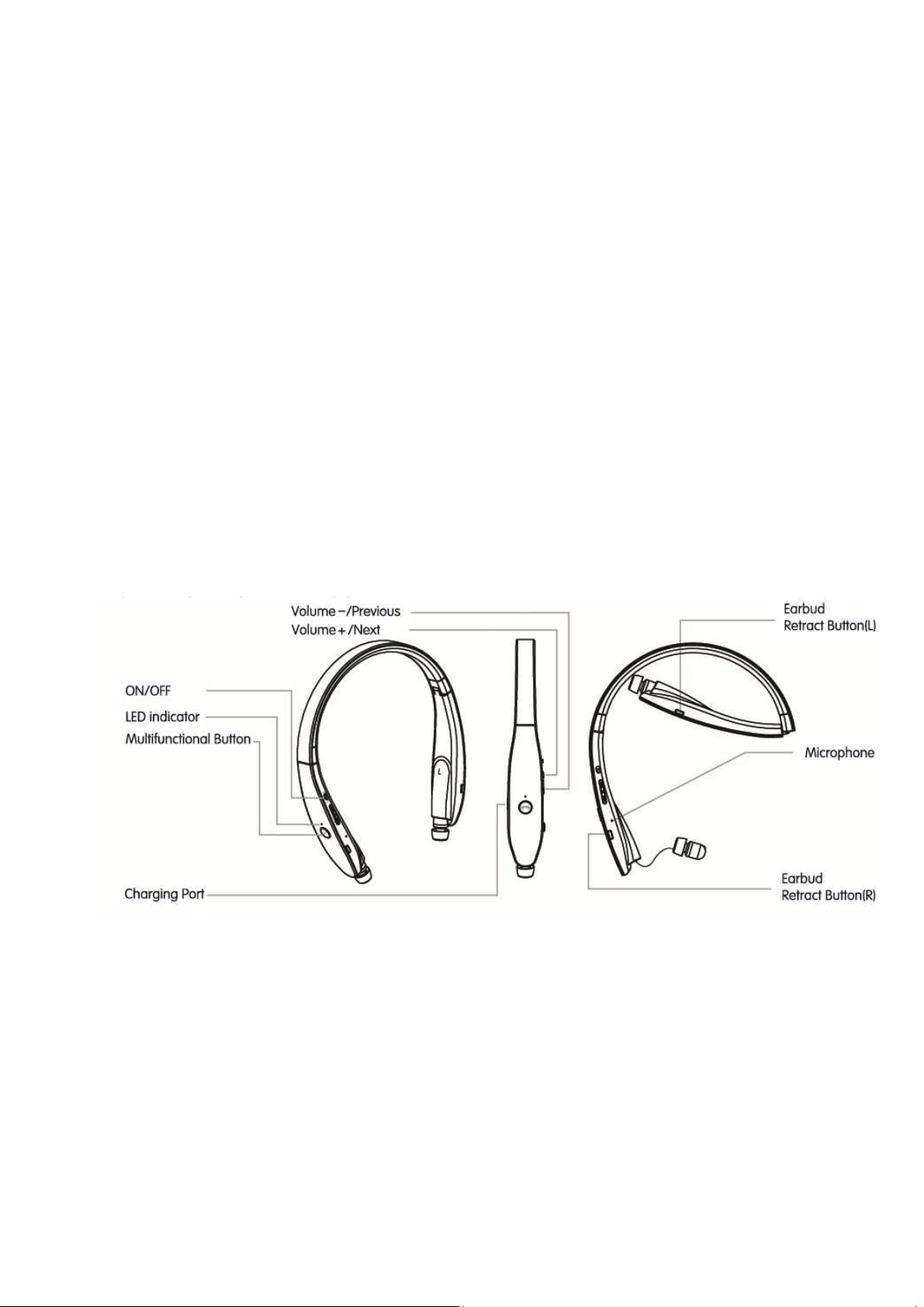
Notice:
1. Before charging, it's best to turn off the headset.
2. Insert the USB charging cable to earpiece jack, the other end of the USB
port into the USB charger or any other devices to start charging.The
headphones red light flashing means it is charging.
3. The headset need about 2 hours for fully charging,the red light goes
off when fully charged.
Package Content:
Headset 1pcs
USB charging cable 1pcs
Earbud 2pcs
User Manual 1pcs
OVERVIEW:
*Product picture in this manual is for demonstration purpose. Actual product may be different.
ON/OFF
1. Push “ON”, the headset will prompt for “Power ON” and with vibration; if red and blue
light flashing alternatelyindicates it’s ready for pairing with your device.
2. Switch to “OFF” to turn off the headphones, it will prompt "Power OFF ".
Bluetooth connection steps:
1. Please keep your headset and mobile phone as close as you can, within 1 meter.

2. Switch to "ON", it will prompts "pairing" after 5 seconds, and then Red and
Blue lights flashing alternately when headset is on and ready for pairing.
3. Turn on “Bluetooth” in setting and find headset name S801.
4. Click S801, Bluetooth headset gets connected with your mobile phone
automatically. Some may require pass code which is 0000.
Pair the headset with 2 mobile phones
1. After successfully paired with a mobile phone, close the Bluetooth function
of the mobile phone, and switch the button of S801 to OFF.
2. Same procedure to get the 2nd mobile phone paired with the Bluetooth headset.
3.Turn on the Bluetooth function of the 1st mobile phone; choose“S801”
to finish the pairing status with the 2nd mobile phones.
Note:
1. With you previously paired device’s Bluetooth turned on and in range ,
turn on S801.The headset will automatically reconnect to the same Bluetooth
device that connected last time.If you have a previously paired device that does
not auto-reconnect , navigate to the Bluetooth settings menu on your device,
turn on the Bluetooth feature, and select “S801” from your list of
paired Bluetooth devices .
2. Pairing time exceeds 3 minutes, S801 will automatically shutdown ; in 3
minutes back to the effective distance can automatically return to the last
connected device .
3. P.S.: If connected with two moblie phones, only mobile phone 1 supports
wireless music and you can start conversation for both mobile phones. Battery
check up through iPhone.
Answer & End call / lncoming call vibration remind
Answer phone call:
When there is incoming call, there will be a voice prompt,134......2578.
(phone number will be broadcasted)
Click MFB to answer, or just operate your mobile phone.
End Call:
Press the multifunction button to hang up calls, or by direct hang up your
phone call.

Reject call:
When there is incoming call, headphone will broadcast the phone number
with vibration, long press MFB to reject, or just reject it on
your mobile phone.
Last number redial:
Double click MFB.
Call Transfer:
Double click the volume“-“when calling to have call transfer between phone and headset.
Chinese/English Shift:
Long press the MFB and volume“+”simultaneously for 2 seconds.
EQ Shift:
Double click the volume “-“when playing music to have different sound effect (low bass boost, normal, high
pitch boost). Default setting is low bass boost. Choose your favorite sound effect base on your habit and
music style.
Power Prompt:
Each time turning on S801, it will report headset battery power
remaining, such as “battery full”,“battery level high”, “battery level
medium” , “battery level low” , “recharge headset”.
Voice Dial:
Unlock the mobile phone and double click the volume“+”to launch the voice
dial, and then just speak the people name you want to call. This function can work
only if your mobile phone support it.
Play/Pause/Tracks
During music playing, single click MFB to pause music, and click again MFB to
back to play.
During music playing, single click “+/--”tochange songs.
During the call or listening to music, user can long press “+” or “--”button to adjust the volume.
Mobile phone anti-lost indicator
When the headphone connected to smart phone, If the distance between
device and headphone out of 10 m, headphone will prompt “Beyond the
range of connections”. If coming back to the working distance within
3 min or after, the prompt will be off and reconnect automatically.
If not coming back to the working distance in 10 min,
headphone will be power off, please switch the button to the
OFF and switch ON to the power on mode, headphone will back to work.
Restore Factory Settings

Long press the MFB while charging until the blue light flashing 3 times.
Technical lndex
Correspond with: Bluetooth V4.1
Support: HSP, HFP, A2DP, AVRCP
Transmitting Power: Class 2
Working Distance : ≤10m
Frequency Range: 2.402GHz-2.480GHz
Charging Time: ≤3.5 hours
Talk Time: ≥18 hours
Music Time: ≥16 hours
Standby Time: ≥300 hours
Weight: 67g
Tips:
Wrong way of setting back the wire Press the Earbud Retract Button directly. In this way, the earbuds will hit
the headset aggressively.
Correct way of setting back the wire
In order to prolong the working life of the headset, please setback the wire slowly, and follow the steps shown
below.
1. Hook the wire by your hands.
2. Press the Earbud Retract Button to let the Earbuds setback in your hands.
3. Let go of your curved fingers.
4. Press the Earbud Retract Button to setback the rest of the wire.
