Page 1

•
19770 Bahama St.
Northridge, CA. 91324
V: 818.898.3380
F: 818.898.3360
sales@dnfcontrols.com
www.dnfcontrols.com
USP-RDC-8 & USP-RDC-16
Control Primary and Backup at the press of one button
A new addition to DNF Controls’ field proven, trusted Universal Switch Panel product line,
the USP-RDC makes it easy to control and monitor Primary / Backup systems—
Emergency Bypass Switches, Break-In Switches, Signal Path Switches, Audio / Video
Simplify Operation & Reduce Operator Error
Monitor and control the primary and backup system from a single tactile panel. Press one
button to command both systems simultaneously. Press another button to control only
Primary or only Backup. Give the operator control over only those functions required to do
the job.
• Monitor Primary and Backup status on the same button
• Visual Sync Error when Primary and Backup don’t match
• Select control of Primary or Backup only to fix sync error
• Visual Error for Primary or Backup failure
Routers, Content & Commercial Playout…….
In one location, tally both Primary and Backup statuses with text and color. When a Primary
/ Backup mismatch occurs, the assigned button changes to assigned color to quickly notify
the operator of a system error.
Press a button to turn off Redundant control and tally. Press another button to only view and
control Primary. Press it again to only view and control Backup to quickly and easily correct
system mismatch.
Replace Difficult to Support or Obsolete systems
The USP-RDC is an off-the-shelf solution that can be easily configured by personnel to meet
operational needs. Assign specific functions to specific keys. Use key color and text to help
operator easily identify Primary / Backup system status and errors. Easily add or remove
functions and status as staffing and operational needs change.
Page 1 of 13
Page 2

Setup and Configuration is Easy
Use a standard web-browser to assign functions to keys, enter key text, and select key
colors. Simply select from drop-drown menus and fill in text boxes. Save panel
configuration to your PC. Create multiple configurations for special events, weekend staffing,
and temporary needs. Restore saved configuration from your PC to the panel.
Page 2 of 13
Page 3
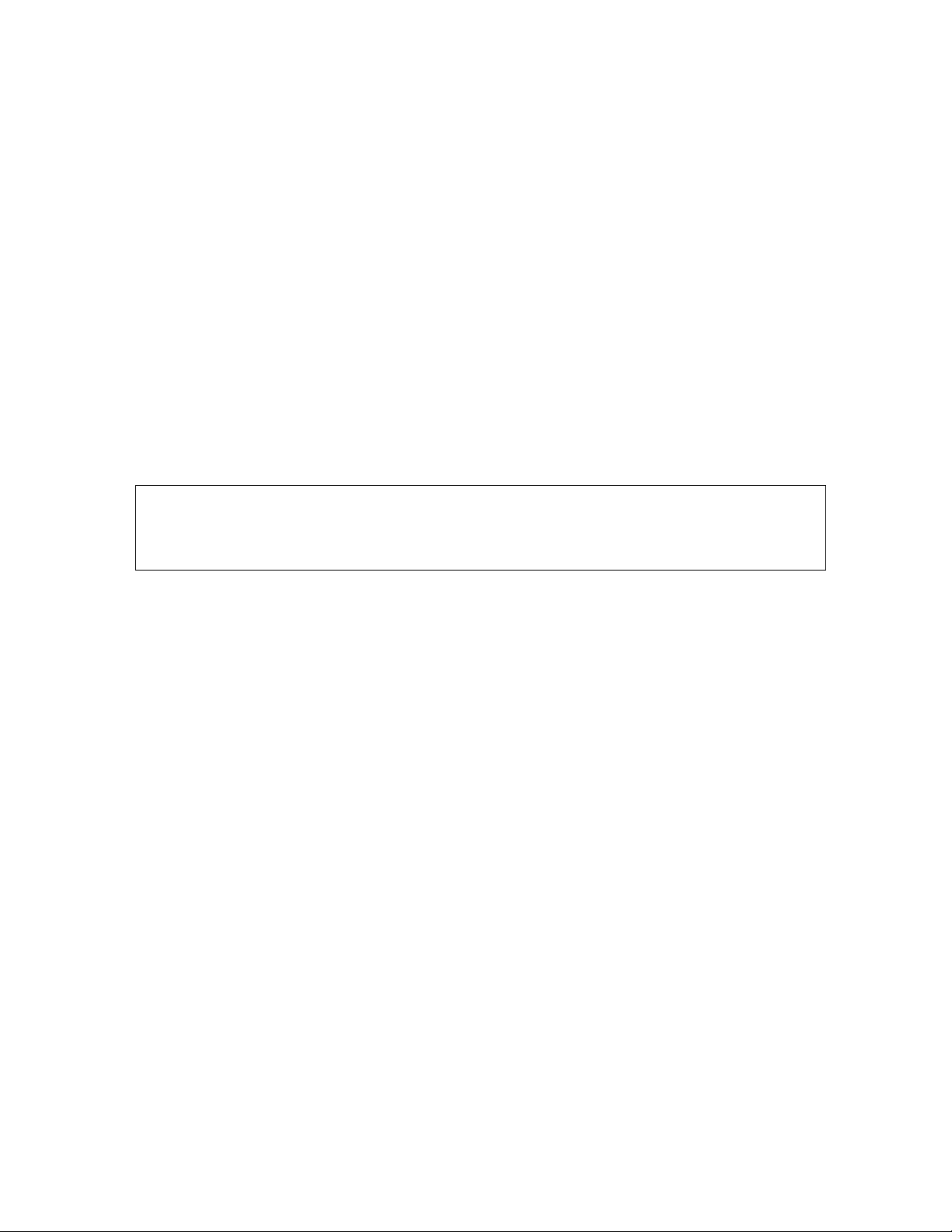
TABLE OF CONTENTS
1. INSTALLATION & CONFIGURATION ............................................................ 4
2. REMOTE DEVICE ASSIGNMENT Configuration Web Page .................... 6
3. EVENT ACTION TABLE Configuration Web Page..................................... 7
4. TALLY ASSIGNMENT Configuration Web Page ...................................... 10
5. REAR PANEL CONNECTORS ....................................................................... 12
6. DNF CONTROLS LIMITED WARRANTY ..................................................... 13
Revision History
Version 1.0 Original
Version 1.1 Added User Register description to Tally Assignment table.
Version 1.2 Added Follow GTP/DC description to Tally Assignment table.
Page 3 of 13
Page 4
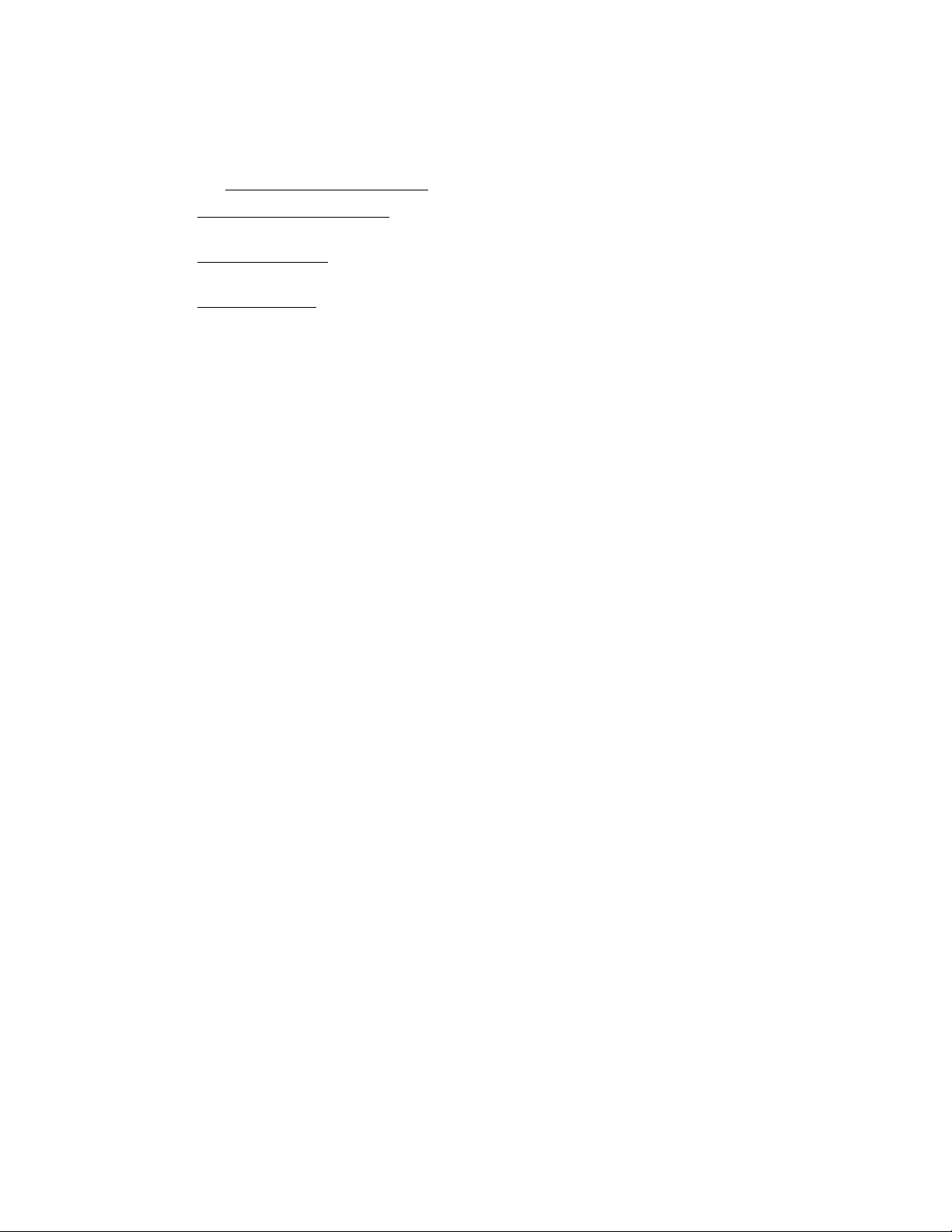
1. INSTALLATION & CONFIGURATION
INSTALLATION
Refer to the REAR PANEL CONNECTORS section for power, Ethernet, and switch information.
Use the Remote Device Assignment web page to configure connectivity to GTP-32 Control
Processor or DC20 Device Controller.
Use the Event Action Table web page to send USP key presses to Remote Devices defined on
the Remote Devices Assignment web page.
Use the Tally Assignment web page to configure key tallies- text and color.
POWER
The USP-RDC is powered from a DNF supplied external power supply.
DEFAULT ETHERNET CONFIGURATION
IP Address: 192.168.10.217
Subnet Mask: 255.255.255.0
Gateway: 192.168.10.1
RESET
Press the RESET switch on the rear of the unit to reboot it.
Switch S1
Press and hold the S1 switch for 10 seconds to reset the IP address, subnet mask, Gateway, and
configuration to factory defaults.
CONFIGURATION
The USP-RDC is configured using a standard web browser (Internet Explorer, Firefox, and
Chrome). Enter the USP’s IP address in the Address/ URL bar, typically located at the top of the
web browser page, to access the configuration Home Page. Use the links on the left side of the
Home Page to access the desired configuration web page.
All configuration settings are saved in non-volatile memory in the unit. Settings are retained
when power is removed.
Settings may be uploaded to a computer as a configuration file (.dnf) for storage. Configuration
files may be downloaded from a computer into the USP to restore a saved configuration. A
configuration file contains all of configuration settings except IP address, subnet mask, and
gateway address. Partial configuration upload or download is not supported. The configuration
file is a not a text formatted file. It can not be viewed or modified with a text editor.
To access the System Configuration web page, use the following log-on when prompted.
User name: dnfuser
Password: controls
NOTE- Redundant Mode of operation is enabled at powerup.
Use a USP key to turn Redundant Mode On/Off.
Page 4 of 13
Page 5

SYSTEM CONFIGURATION Web Page
Restore Configuration
Enter the new IP settings
P1 Software Upgrade: Use this link to install the P1 upgrade file provided by DNF Controls
P2 Software Upgrade: Use this link to install the P2 upgrade file provided by DNF Controls
Web Upgrade: Use this link to install the Web pages upgrade file provided by DNF Controls
Save Configuration to PC: Use this link to save the current configuration to a configuration file on a
computer. The web browser will prompt for file name and directory. The file
extension must be ‘dnf’. The file can not be read with a text editor.
Use this link to download a configuration file from your computer. The web
from PC:
Set Factory Defaults:
Enter Label Enter device identifier that is displayed at the top of the home page.
below:
browser will prompt for directory and configuration file name. The file extension
must be ‘dnf’.
Use this link to reset all configurations to factory defaults. This will NOT change
the IP address, subnet mask or gateway address. The unit will automatically
reboot.
Enter the new IP address, Gateway, and Subnet Mask. Click on Save Config to
save the new entries. The USP will automatically reboot.
Page 5 of 13
Page 6

2. REMOTE DEVICE ASSIGNMENT Configuration Web Page
Remote Device Label Enter any 32 characters. This label is for convenience only and is used in the Event
Action Table.
Device Type GTP-32/DC20- Use to connect to DNF Controls GTP-32 and DC20 devices
Primary / Backup Pair Assign Remote Device to a Primary / Backup Pair #1 or Pair #2.
Assign Remote Device as Primary or Backup within pair.
Connection Type Not Used
Connection Mode Not Used
UDP Attempts Not Used
IP Address GTP-32 / DC20 IP address
Port Number Not Used
Heartbeat Rate Default value is 5 seconds. Communication error is defined as a loss of two consecutive
heartbeats.
Connection Status ------------------- Not connected
Connected
Connected to GTP-32/DC20 Device
Please note-
The USP will transmit messages only to the specified IP address listed in the Remote Device
Assignment Table.
The USP will accept messages only from GTP-32 /DC20s whose IP addresses are entered in the
Remote Device Assignment Table. The sender’s IP address must match the entry in the table.
NOTE- Redundant Mode of operation is enabled at powerup.
Use a USP key to turn Redundant Mode On/Off.
Page 6 of 13
Page 7

3. EVENT ACTION TABLE Configuration Web Page
On an Event Action Table line, select an EVENT IN on the left side of the table and then
select an ACTION on the right side. Some events only support ON ACTIONS, so the
OFF ACTION entries will be grayed out. There are 64 lines in the Event Action Table.
One EVENT IN can trigger more than one ACTION. Select the same EVENT IN on
multiple lines and then select an ON or OFF ACTION on each line.
NOTE- Redundant Mode of operation is enabled at powerup.
Use a USP key to turn Redundant Mode On/Off.
Page 7 of 13
Page 8

E
V
E
N
T
I
N
Source
Event
Type
Event
None (Disable line)
Local Event
Local: Key Press
Key Number 1 – 16 (USP-16)
Key Number 1 – 8 (USP-8)
USP key press (execute ON ACTION) or key release (execute OFF ACTION).
Execute Action on Local resource
Execute Action on Remote Device
Local:
Redundant On : Turn on redundant operation to control and tally both Main and Backup
GTP-32/DC20
Redundant Off: Turn off redundant operation and control and tally only Main or Backup
GTP-32/DC20
Redundant Toggle: Toggle between On and Off on each Event In
Select Main: When Redundant is OFF, control and tally only Main GTP-32/DC20
Select Backup: When Redundant is OFF, control and tally only Backup GTP-32/DC20
Main / Backup Toggle: Toggle between control & tally of Main or Backup GTP-
32/DC20 when Redundant is OFF
Remote: GTP-32/ DC20
Transmit Key Press or Key Release message using Event In Key number.
Not Used
O
N
A
C
T
I
O
N
Local /
Remote
Type
Action
Label
NOTE- Redundant Mode of operation is enabled at powerup.
Use a USP key to turn Redundant Mode On/Off.
Page 8 of 13
Page 9

Execute Action on Local resource
Execute Action on Remote Device
Local:
Redundant On : Turn on redundant operation to control and tally both Main and Backup
GTP-32/DC20
Redundant Off: Turn off redundant operation and control and tally only Main or Backup
GTP-32/DC20
Redundant Toggle: Toggle between On and Off on each Event In
Select Main: When Redundant is OFF, control and tally only Main GTP-32/DC20
Select Backup: When Redundant is OFF, control and tally only Backup GTP-32/DC20
Main / Backup Toggle: Toggle between control & tally of Main or Backup GTP-
32/DC20 when Redundant is OFF
Remote: GTP-32/ DC20
Transmit Key Press or Key Release message using Event In Key number.
Not Used
O
F
F
A
C
T
I
O
N
Local /
Remote
Type
Action
Label
NOTE- Redundant Mode of operation is enabled at powerup.
Use a USP key to turn Redundant Mode On/Off.
Page 9 of 13
Page 10

4. TALLY ASSIGNMENT Configuration Web Page
Use the Tally Assignment Table to assign a tally to a key. The Tally Assignment Table
contains one entry for each key. A key can tally OFF and up to 4 extended tally states
(OFF, ET1, ET2, ET3, ET4).
Key Number The USP keys number.
Tally Type Local- Tally local GPI, GPO, or key press
Remote- Tally status from Remote Device (GTP-32/DC20 Device Type)
Tally Source Local Follow Key- Tally is ON when key is pressed
Tally is OFF when key is released
Redundant On- Tally is ON when Redundant Mode is on
Tally is OFF when Redundant Mode is off
Redundant Off- Tally is ON when Redundant Mode is off
Tally is OFF when Redundant Mode is on
Main Selected- Tally is ON when Redundant Mode is off and Main is selected
Tally is OFF when Redundant Mode is on or Backup is selected
Backup Selected- Tally is ON when Redundant Mode is off and Backup is selected
Tally is OFF when Redundant Mode is on or Main is selected
Page 10 of 13
Page 11

Remote Follow GTP/DC – Tally Event Labels from GTP/DC
Extended Follow GTP/DC- Tally Extended Tally(ET) Event Labels from GTP/DC
Tally is ON when any of the assigned Event Labels is ON
The associated Event Label’s text and color entry is used
Tally is OFF when assigned Event Label is ON or all assigned Event Labels
are OFF
Follow GTP/DC User Register- Tally User Registers and their values from GTP/DC
Tally Main Err: Text and color displayed when Main remote device (Main Backup Pair) or
assigned remote device (not Main Backup Pair) goes offline
Backup Err: Color displayed when Backup remote device (Main Backup Pair) goes offline
Mismatch Err: For Main Backup Pair only. Color displayed when Main and Backup tally do
not match
OFF: (ET only) Text and color displayed when assigned OFF Event Label is received or all
assigned Event Labels are OFF
ET1, ET2, ET3, ET4: Text and color displayed when assigned Event Label is received
Tally Color Dark
Red
Green
Amber
Flashing Red
Blinking Red
Flashing Green
Blinking Green
Flashing Amber
Blinking Amber
Font Size Big: 1 row of 3 characters
Normal: 2 rows of 4 characters each
Small: 3 rows of 6 characters each
Event Label Manually enter, or cut & paste, the Event Label from the GTP-32’s or DC20’s Event
Notification Table. The event label is case sensitive, may not contain spaces, and must
exactly match the Event Notification Table entry. (Refer to the GTP-32 or DC20 User
Manual.)
Value For Follow GTP/DC User Register only. Enter User Register value to match.
NOTE- Redundant Mode of operation is enabled at powerup.
Use a USP key to turn Redundant Mode On/Off.
Page 11 of 13
Page 12

5. REAR PANEL CONNECTORS
Physical size: 19” W x 6.25” D x 1.75” H
LOCKING POWER CONNECTOR
ETHERNET CONNECTOR
S1 SWITCH
RESET SWITCH
12V DC, 2.0Amps
10baseT Half Duplex
Press and hold 10 seconds to reset:
IP address to 192.168.10.217
Configuration to default
Reset USP
Page 12 of 13
Page 13

6. DNF CONTROLS LIMITED WARRANTY
DNF Controls warrants its product to be free from defects in material and workmanship
for a period of one (1) year from the date of sale to the original purchaser from DNF
Controls. In order to enforce the rights under this warranty, the customer must first
contact DNF’s Customer Support Department to afford the opportunity of identifying and
fixing the problem without sending the unit in for repair. If DNF’s Customer Support
Department cannot fix the problem, the customer will be issued a Returned Merchandise
Authorization number (RMA). The customer will then ship the defective product prepaid
to DNF Controls with the RMA number clearly indicated on the customer’s shipping
document.
The merchandise is to be shipped to:
DNF Controls
19770 Bahama St.
Northridge, CA 91324
USA
Failure to obtain a proper RMA number prior to returning the product may result in the
return not being accepted, or in a charge for the required repair. DNF Controls, at its
option, will repair or replace the defective unit. DNF Controls will return the unit prepaid
to the customer. The method of shipment is at the discretion of DNF Controls, principally
UPS Ground for shipments within the United States of America. Shipments to
international customers will be sent via air. Should a customer require the product to be
returned in a more expeditious manner, the return shipment will be billed to their freight
account.
This warranty will be considered null and void if accident, misuse, abuse, improper line
voltage, fire, water, lightning or other acts of God damaged the product. All repair parts
are to be supplied by DNF Controls, either directly or through its authorized dealer
network. Similarly, any repair work not performed by either DNF Controls or its
authorized dealer may void the warranty.
After the warranty period has expired, DNF Controls offers repair services at prices listed
in the DNF Controls Price List. DNF Controls reserves the right to refuse repair of any
unit outside the warranty period that is deemed non-repairable.
DNF Controls shall not be liable for direct, indirect, incidental, consequential or other
types of damage resulting from the use of the product.
Page 13 of 13
