Page 1

12843 Foothill Blvd. Suite C
Sylmar, California 91342
V: 818.898.3380
F: 818.898.3360
sales@dnfcontrols.com
Model No. ST60-S
(-SRN, -SRK, -DRN, -DRK)
VTR CONTROLLER
Sony Protocol
USER MANUAL
Manual Version........……............…........ 2.2 033104
Document No....…...........ST60-S_User_Manual.doc
1
ST60-S VTR Controller
Page 2

1. REVISION HISTORY
122903 Rev. 2.1 Company header information revised.
Added DNF Controls Limited Warranty.
933194 Rev. 2.2 Corrected GPI IN/OUT Connector to 26-Pin.
2. INTRODUCTION
Controls all of these formats and VTRs, so you no longer need a different remote
for each VTR: D1, D2, D3, Betacam, MII, 1-inch, ¾-inch, S-VHS, HI-8, SONY,
AMPEX, BTS, PANASONIC, HITACHI, JVC
The ST60 VTR CONTROLLER is ideal for Television Stations, Cable TV,
Video Production, Video Post-production, Audio Post-production,
Duplication Houses and Corporate Video Facilities.
Use the ST60 VTR Controller for: Master Control, VTR Machine Room,
Quality Control, Duplication, Transfers, Laybacks, Audio Sweetening,
Graphic Work Stations, Non-Linear Editing Systems, Telecine, Spotting
Sessions and Client Viewing.
The ST60 VTR Controller gives you remote control of up to 15 functions -
customize it for your specific application.
Play, Stop, Still Frame, Rewind, Fast Forward, Jog Forward, Insert Record,
Assemble Record, Crash Record, Mark In, Mark Out, AutoEdit, Pre-roll,
Search to Cue, Tape Timer Select, Tape Timer Reset, Standby On/Off, Shuttle
Forward, Shuttle Reverse and many, many others.
2
ST60-S VTR Controller
Page 3
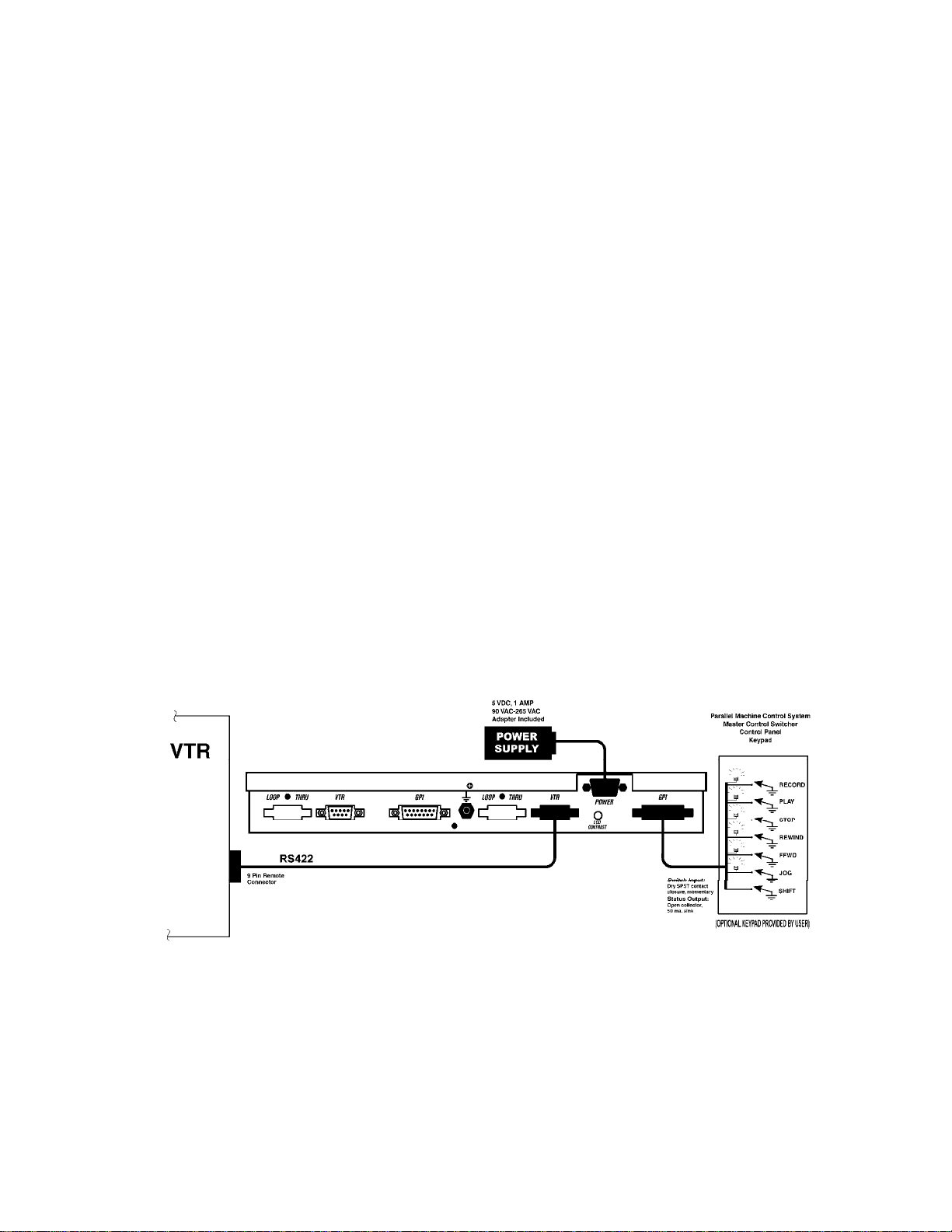
3. INSTALLATION
a. Plug the Keypad, Control Panel, Master Control Switcher, or Parallel
Machine Control System into the 15-pin connector, labeled Keypad
Input, on the back of the ST60.
b. Plug one end of a standard 9-pin, RS422 serial cable into the 9-pin
connector on the back of the ST60.
Plug the other end of the cable into the 9-pin remote connector on the
VTR.
c. Plug the power supply into the DB9-M connector on the rear of the ST60.
Plug the other end of the power supply into 90-265 VAC 50/60. The
POWER LED on the front of the ST60 will flash for a couple of seconds,
then stay on.
d. Select REMOTE operation on the VTR’s front panel.
e. Set the record selector switches to the desired record mode.
See RECORD SELECTOR CHART.
Installation Diagram
NOTE: For AMPEX 1-inch and D2 VTRs, set VTR ID to 0001.
Installation is completed!
3
ST60-S VTR Controller
Page 4

4. OPERATION
Standard functions:
Record
Play
Stop
Rewind
Fast Forward
Jog Reverse
Jog Forward
Standard real-time status indicators:
Record
Play
Stop
Rewind
Fast Forward
Jog mode
Select the desired transport function by pressing the appropriate switch on the
keypad. The corresponding status indicator will turn on.
For example, pressing [PLAY] will put the VTR into play mode and turn on the
PLAY status indicator.
Press [REWIND] or [FAST FORWARD] on the keypad for high-speed wind.
(LED #6, the Jog mode indicator should be off.)
Loss of serial communication with VTR is indicated by ALL status LEDs turned
.
on
Selecting LOCAL control on VTR’s front panel turns off ALL status LEDs.
4
ST60-S VTR Controller
Page 5

JOG MODE
Press and hold the [REWIND] or [FAST FORWARD] switch to increase tape
speed to 3 times play speed.
Release the switch and the tape stops.
To exit JOG mode, press the [JOG] switch. LED #6, the JOG mode indicator,
will turn off.
RECORD MODE
Four (4) Record modes are available:
Crash Record (full record), Assemble Record, Insert Record and Record Lockout.
Press only the [RECORD] switch to activate the desired Record mode.
The Record Status Indicator will turn on.
Note that the VTR will not go into record if “Record Inhibit” is enabled on the
VTR or tape cassette.
RECORD SELECTOR SWITCHES
MODE S1 S2 S3 S4 S5 S6
Record Lockout ON OFF OFF OFF OFF OFF
Crash Record OFF OFF OFF OFF OFF ON
Assemble Mode OFF OFF OFF OFF OFF OFF
Insert Mode ON VID AUD1 AUD2 AUD3 AUD4
(active ON)
NOTE: AUD3 & AUD4 should be ONLY
of audio. For example: D1, D2 and D3 type VTRs.
on VTRs that support 4 channels
5
ST60-S VTR Controller
Page 6

5. SPECIFICATIONS
Physical
Size L x W x H, 19” x 4” x 1-3/4”
Weight 4 lbs.
Front Panel
6 Status LEDs Record, Play, Stop, Rewind, FFwd, Jog
1 Power LED
Switches Record, Play, Stop, Rewind, Fast Forward, Jog,
Rear Panel Connectors:
RS422 Serial Out 9-Pin D-type connector, female (DB9-F)
Power 5 volt D.C., 500 ma. 90-265 VAC, 50/60 Hz converter
supplied
Keypad Interface 26-pin D-type high density connector, female (DB26F
HD)
Switch Input SPST contact closure, momentary
Status Output Open collector, sink 50mA.
Shift (-SRK, -DRK ONLY)
RS422 Serial Connector
9-Pin D-Type, Female (DB9F)
Pin # Function
1 Frame Ground
2 Receive A Í
3 Transmit B Î
4 Transmit Common
5 Spare
6 Receive Common
7 Receive B Í
8 Transmit A Î
9 Frame Ground
6
ST60-S VTR Controller
Page 7

GPI (Keypad) Interface Connector
15-Pin D-Type, Female (DB15-F)
(Version 6 Hardware)
Pin # Function Note
1 +9VDC=Table Top; +5VDC=Rack mount Power for Status Indicators
2 Switch #7, Shift Mode Select Active Low OC Output
3 LED #1 drive, Record Status Indicator Active Low OC Output
4 LED #2 drive, Play Status Indicator Active Low OC Output
5 LED #3 drive, Stop Status Indicator Active Low OC Output
6 LED #4 drive, Rewind Status Indicator Active Low OC Output
7 LED #5 drive, Fast Forward Status Indicator Active Low OC Output
8 LED #6 drive, Jog Mode Indicator Active Low OC Output
9 Command Common
10 Switch #1, Record Command Active Low (+5 Pull Up)
11 Switch #2, Play Command Active Low (+5 Pull Up)
12 Switch #3, Stop Command Active Low (+5 Pull Up)
13 Switch #4, Rewind Command Active Low (+5 Pull Up)
14 Switch #5, Fast Forward Command Active Low (+5 Pull Up)
15 Switch #6, Jog Mode Select Active Low (+5 Pull Up)
7
ST60-S VTR Controller
Page 8

GPI IN/OUT CONNECTOR
26Pin D-Type (High Density)
Female (DB26F HD) (Version 7 Hardware ONLY)
Pin # 1 GPI 1 Out Record tally out (Open collector)
2 GPI 2 Out Play tally out (Open collector)
3 GPI 3 Out Stop tally out (Open collector)
4 GPI 4 Out Rewind tally out (Open collector)
5 GPI 5 Out Fast Forward tally out (Open collector)
6 GPI 6 Out Jog Mode indicator (Open collector)
7 GPI 7 Out Pause tally out (Open collector)
8 GPI 8 Out None
9 Common Ground
10 GPI 1 In Record command
11 GPI 2 In Play command
12 GPI 3 In Stop command
13 GPI 4 In Rewind Command
14 GPI 5 In Fast Forward Command
15 GPI 6 In Jog Mode Select
16 GPI 7 In Pause
17 GPI 8 In None
18 Common Ground
19 + 5 VDC
20 + 5 VDC
21 No Connection
22 No Connection
23 No Connection
24 No Connection
25 No Connection
26 No Connection
8
ST60-S VTR Controller
Page 9

6. FRONT & REAR VIEWS
9
ST60-S VTR Controller
Page 10

7. DNF CONTROLS LIMITED WARRANTY
DNF Controls warrants its product to be free from defects in material and workmanship
for a period of one (1) year from the date of sale to the original purchaser from DNF
Controls.
In order to enforce the rights under this warranty, the customer must first contact DNF’s
Customer Support Department to afford the opportunity of identifying and fixing the
problem without sending the unit in for repair. If DNF’s Customer Support Department
cannot fix the problem, the customer will be issued a Returned Merchandise
Authorization number (RMA). The customer will then ship the defective product prepaid
to DNF Controls with the RMA number clearly indicated on the customer’s shipping
document. The merchandise is to be shipped to:
DNF Controls
12843 Foothill Blvd., Suite C
Sylmar, CA 91342
USA
Failure to obtain a proper RMA number prior to returning the product may result in the
return not being accepted, or in a charge for the required repair.
DNF Controls, at its option, will repair or replace the defective unit. DNF Controls will
return the unit prepaid to the customer. The method of shipment is at the discretion of
DNF Controls, principally UPS Ground for shipments within the United States of
America. Shipments to international customers will be sent via air. Should a customer
require the product to be returned in a more expeditious manner, the return shipment will
be billed to their freight account.
This warranty will be considered null and void if accident, misuse, abuse, improper line
voltage, fire, water, lightning or other acts of God damaged the product. All repair parts
are to be supplied by DNF Controls, either directly or through its authorized dealer
network. Similarly, any repair work not performed by either DNF Controls or its
authorized dealer may void the warranty.
After the warranty period has expired, DNF Controls offers repair services at prices listed
in the DNF Controls Price List. DNF Controls reserves the right to refuse repair of any
unit outside the warranty period that is deemed non-repairable.
DNF Controls shall not be liable for direct, indirect, incidental, consequential or other
types of damage resulting from the use of the product.
# # #
10
ST60-S VTR Controller
