Page 1

12843 Foothill Blvd. Suite C
Sylmar, California 91342
V: 818.898.3380
F: 818.898.3360
sales@dnfcontrols.com
ST420-PTV
SHOTBOX
FOR
PARKERVISION PROTOCOL
USER MANUAL
TABLE OF CONTENTS
1
ST420 –PTV Shotbox for ParkerVision Protocol
Page 2
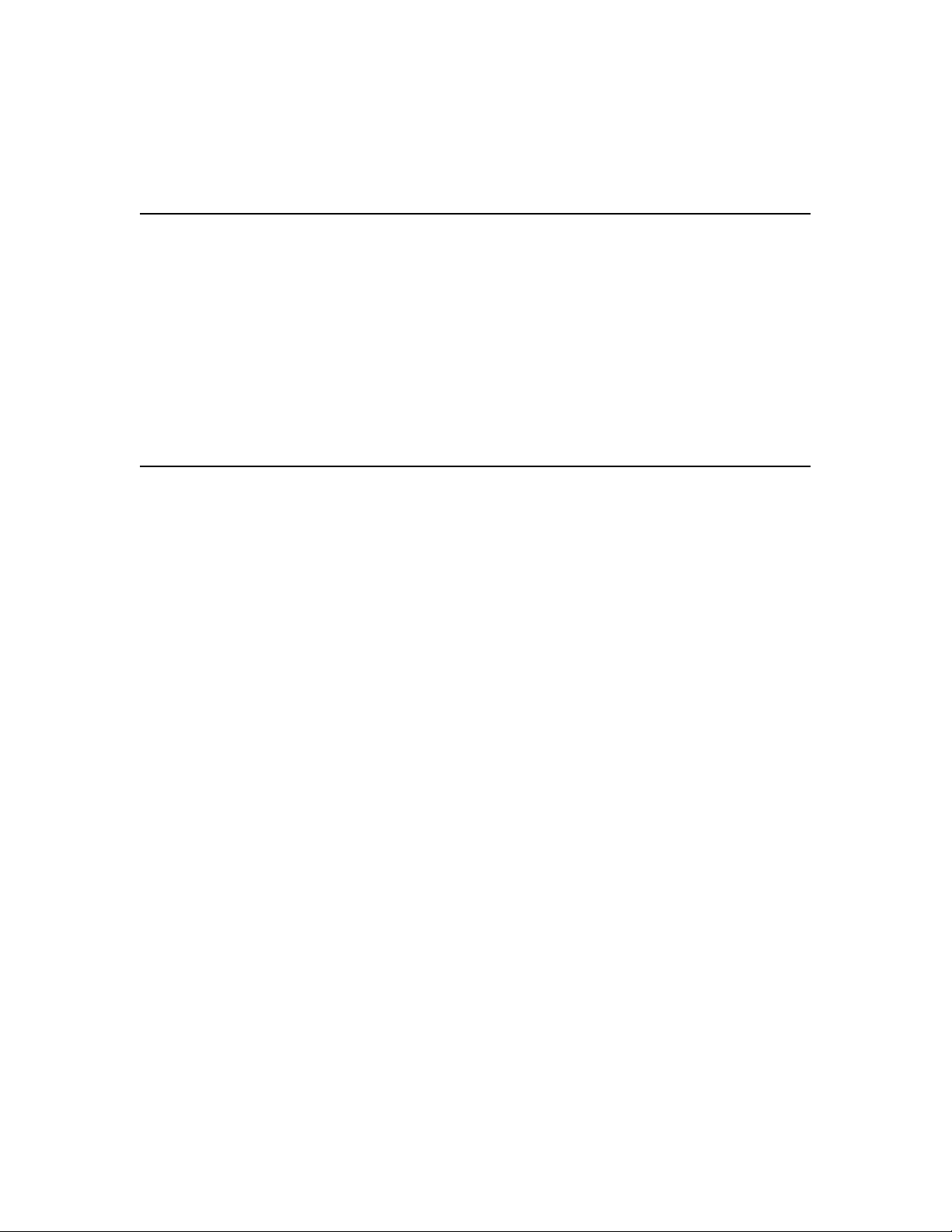
1. REVISION HISTORY 3
GETTING STARTED . . . 4
2. SYSTEM
DESCRIPTION 4
DEFINITIONS 4
3. INSTALLATION 5
4. SETUP 5
a. SETUP
THE SHOTBOX ADDRESS 5
b. SETUP SHOT DIRECTOR ADDRESS 5
c. SELECT
5. LEARN
6. RECALL
REFERENCE . . . 8
7. SETUP
MENU 8
CAMERAS TO WORK WITH 6
/ VIEW / EDIT A PRESET INTO A SWITCH 6
PRESET 7
8. TROUBLESHOOTING 9
9. SPECIFICATION 10
RS232 SERIAL CONNECTOR (OUTPUT) 10
POWER
10. KEY
11. DNF
CONNECTOR 10
LAYOUT 11
CONTROLS LIMITED WARRANTY 12
Manual Version ……………….………….. 1.3 120803
Document ID ………………..……..……… ST420-PTV
2
ST420 –PTV Shotbox for ParkerVision Protocol
Page 3

1. REVISION HISTORY
121202 Rev. 1.1 Added Polling Setup.
071403 Rev. 1.2 Corrected email address in header.
120803 Rev. 1.3 Added DNF Controls Limited Warranty.
3
ST420 –PTV Shotbox for ParkerVision Protocol
Page 4

Getting Started . . .
2. SYSTEM DESCRIPTION
The ST420-PTV allows the user to quickly and easily recall up to 300 zoom and Position presets
controlling up to 16 ParkerVision CameraMan systems. The alphanumeric LCD switch keys
allow labeling of the presets.
The ST420 has 10 banks 30 switches each. The LCD switches allow you to see the preset
numbers and labels directly on the switches.
DEFINITIONS
The terms CameraMan and ParkerVision are registered logos in the United States of America.
Any commercial use of these registered trademarks and logos is prohibited by federal law.
Words surrounded by brackets, for example [ENTER], are keys on the ST420.
4
ST420 –PTV Shotbox for ParkerVision Protocol
Page 5

3. INSTALLATION
a. Connect one end of the 9-pin straight cable to the OUTPUT connector on th e ST420
SHOTBOX.
b. Connect the other end of the cable to COM2 port on the Shot Director.
c. Connect the Shot Director to the CameraMan systems using RS485 cables.
d. Connect the supplied POWER SUPPLY, #AP4108, into the POWER connector on the
rear of the SHOTBOX. Plug the Power Supply into an outlet, 90 VAC – 240 VAC.
NOTE: The version of the Shot Director software must be V1.91.
4. SETUP
a. SETUP THE SHOTBOX ADDRESS
1) Press [MENU] key.
2) Press SHOTBOX ADDR switch.
3) The LCD switches show the numeric keypad and the currently assigned Shotbox
address is shown on the right.
4) Enter an address from 69 to 254. Default address is 80.
5) Press [ENTER] to assign that address of the Shotbox.
6) Press [ESC] to leave the MENU mode.
b. SETUP SHOT DIRECTOR ADDRESS
1) Press [MENU] key.
2) Press SHOT DIR. ADDR switch.
3) The LCD switches show the numeric keypad and the currently assigned Shot
Director address is shown on the right.
4) Enter an address from 68 to 254. Default address is 68. Please verify that the
entered address matches the address of the Shot Director. (See the Digital Shot
Director manual for instructions.)
5) Press [ENTER] to save the address.
6) Press [ESC] to leave the MENU mode.
5
ST420 –PTV Shotbox for ParkerVision Protocol
Page 6

c. SELECT CAMERAS TO WORK WITH
1) Press [MENU] key.
3) Press CAMERA SELECT switch.
4) The LCD switches show the cameras from 1 to 16. The switches that show the
controlled cameras are Green. The switches that show inactive cameras are
Yellow.
5) Press the switches 1 – 16 to add/remove cameras to/from the set of controlled
cameras.
6) Press [ENTER] to save your selection.
7) Press [ESC] to leave the MENU mode.
Setup is complete.
5. LEARN / VIEW / EDIT A PRESET INTO A SWITCH
a. Press [LEARN] key. The LED above the LEARN key turns on and the LCD keys turn
Yellow to indicate learn mode.
b. Press a Bank Select key to select a bank to learn the switch into. (This step is not
necessary if the switch is on the currently selected bank.)
c. Press an LCD switch to save preset in.
d. The LCD switches show the cameras from 1 to 16. The switches that show the controlled
cameras are Yellow. The switches that show inactive cameras are Off.
e. Press the camera switches to add/remove a camera from the preset. Added cameras turn
Green.
f. Press [ENTER] to save camera information.
g. The LCD switches show the numeric keypad and the Preset Number is shown on the
right.
h. Enter Preset Number to Learn. Entering 0 for preset will clear that switch.
i. Press [ENTER] to save Preset Number.
j. The LCD switches show the alphabetic keypad.
k. Enter the label for the switch. Use bank keys 0-9 to enter numbers.
l. Press [ENTER] to complete the LEARN.
Press [ESC] at any time to abort Learn.
6
ST420 –PTV Shotbox for ParkerVision Protocol
Page 7

6. RECALL PRESET
a. Press a Bank Select key 0 – 9 to display the desired bank of switches.
b. Press an LCD switch to recall the switch.
The preset assigned to the pressed switch is sent to all the cameras assigned to that preset. If the
preset is recalled successfully, the pressed switch becomes Yellow; otherwise it becomes Red.
7
ST420 –PTV Shotbox for ParkerVision Protocol
Page 8

Reference . . .
7. SETUP MENU
a. Press [MENU] key.
b. Press the Yellow switch with the setup option on it and follow the on-switch instructions.
c. Press [ESC] key when done.
Menu Option Description
Shotbox Address Set up Shotbox address for communication with
Shot Director and cameras. Default = 80
Shot Director Address Set up Shot Director address for communication
with Shotbox. Default = 68. Should match the
address assigned on the Shot Director itself.
Camera Select Selects cameras to control and monitor.
Clear All Presets Clears all presets.
Set Factory Defaults Sets Factory Defaults.
Polling ON/OFF
Press the switch to toggle polling cameras and Shot
Director for Status ON/OFF.
Default = ON
Warning: If polling is turned OFF there will be no
indication if the communication with cameras or
Shot Director is lost.
8
ST420 –PTV Shotbox for ParkerVision Protocol
Page 9

8. TROUBLESHOOTING
Symptom Problem Solution
All the switches are RED No communication with any
cameras or the Shot Director
Some of the switches 1 – 16 are
DARK
The recalled switch is RED There was an error recalling the
No communication with a
particular camera
switch
Check the RS232 cable between
the ST420 and the Shot Director.
Check the RS485 connection
between the Shot Director and
Cameras.
Check the RS485 connection
between the Shot Director and
Cameras.
Check the “Camera Select” menu
options to define if there are
cameras selected that are not part
of the network.
Check if the preset assigned to
the switch exists on a Shot
Director.
Check if there are any cameras in
the preset that are not part of the
network or are not connected to
the Shot Director.
9
ST420 –PTV Shotbox for ParkerVision Protocol
Page 10

9. SPECIFICATION
RS232 SERIAL CONNECTOR (OUTPUT)
9-Pin D-Type, Female
Pin # 1 No connection 6 No connection
2 Receive Í 7 No connection
3 Transmit Î 8 No connection
4 No connection 9 No connection
5 Ground
POWER CONNECTOR
9-Pin D-Type, Male
Pin # 1 +5v DC 6 No Connection
2 +5v DC 7 Ground
3 Ground 8 Ground
4 No Connection 9 Ground
5 No Connection
10
ST420 –PTV Shotbox for ParkerVision Protocol
Page 11

10. KEY LAYOUT
11
ST420 –PTV Shotbox for ParkerVision Protocol
Page 12

11. DNF CONTROLS LIMITED WARRANTY
DNF Controls warrants its product to be free from defects in material and workmanship for a period of one
(1) year from the date of sale to the original purchaser from DNF Controls.
In order to enforce the rights under this warranty, the customer must first contact DNF’s Customer Support
Department to afford the opportunity of identifying and fixing the pr oblem without sending the unit in for
repair. If DNF’s Customer Support Department cannot fix the problem, the customer will be issued a
Returned Merchandise Authorization number (RMA). The customer will then ship the defective product
prepaid to DNF Controls with the RMA number clearly indicated on the customer’s shipping document.
The merchandise is to be shipped to:
DNF Controls
12843 Foothill Blvd., Suite C
Sylmar, CA 91342
USA
Failure to obtain a proper RMA number prior to returning the product may result in the return not being
accepted, or in a charge for the required repair.
DNF Controls, at its option, will repair or replace the defective unit. DNF Controls will return the unit
prepaid to the customer. The method of shipment is at the discretion of DNF Controls, principally UPS
Ground for shipments within the United States of America. Shipments to international customers will be
sent via air. Should a customer require the product to be returned in a more expeditious manner, the return
shipment will be billed to their freight account.
This warranty will be considered null and void if accident, misuse, abuse, improper line voltage, fire, water,
lightning or other acts of God damaged the product. All repair parts are to be supplied by DNF Controls,
either directly or through its authorized dealer network. Similarly, any repair work not performed by either
DNF Controls or its authorized dealer may void the warranty.
After the warranty period has expired, DNF Controls offers repair services at prices listed in the DNF
Controls Price List. DNF Controls reserves the right to refuse repair of any unit outside the warranty
period that is deemed non-repairable.
DNF Controls shall not be liable for direct, indirect, incidental, consequential or other types of damage
resulting from the use of the product.
# # #
12
ST420 –PTV Shotbox for ParkerVision Protocol
