Page 1

12843 Foothill Blvd. Suite C
Sylmar, California 91342
V: 818.898.3380
F: 818.898.3360
sales@dnfcontrols.com
Model No. ST420-CP
Protocol Description
&
USER MANUAL
ST420 Control Panel
1
1
Page 2

Table of Contents
_____________________________________________________________________________________________
1. REVISION HISTORY 3
2. OVERVIEW 3
A. DESCRIPTION 3
B. FUNCTION CHART 3
3. INSTALLATION 4
4. OPERATIONS 4
5. PROTOCOL
A. COMMUNICATIONS FORMAT 5
B. COMMANDS 5
C. CONFIGURATION TABLES 7
D. COMMAND EXAMPLES 9
6. SPECIFICATIONS 10
RS232 SERIAL CONNECTOR (OUTPUT 2) 10
RS422 SERIAL CONNECTOR (OUTPUT) 10
POWER CONNECTOR 10
7. DNF
CONTROLS LIMITED WARRANTY 11
DESCRIPTION 5
Manual Version …………..…….……………… 1.1 120503
Document No. …….…………. ST420-CP User Manual.doc
.
ST420 Control Panel
2
2
Page 3
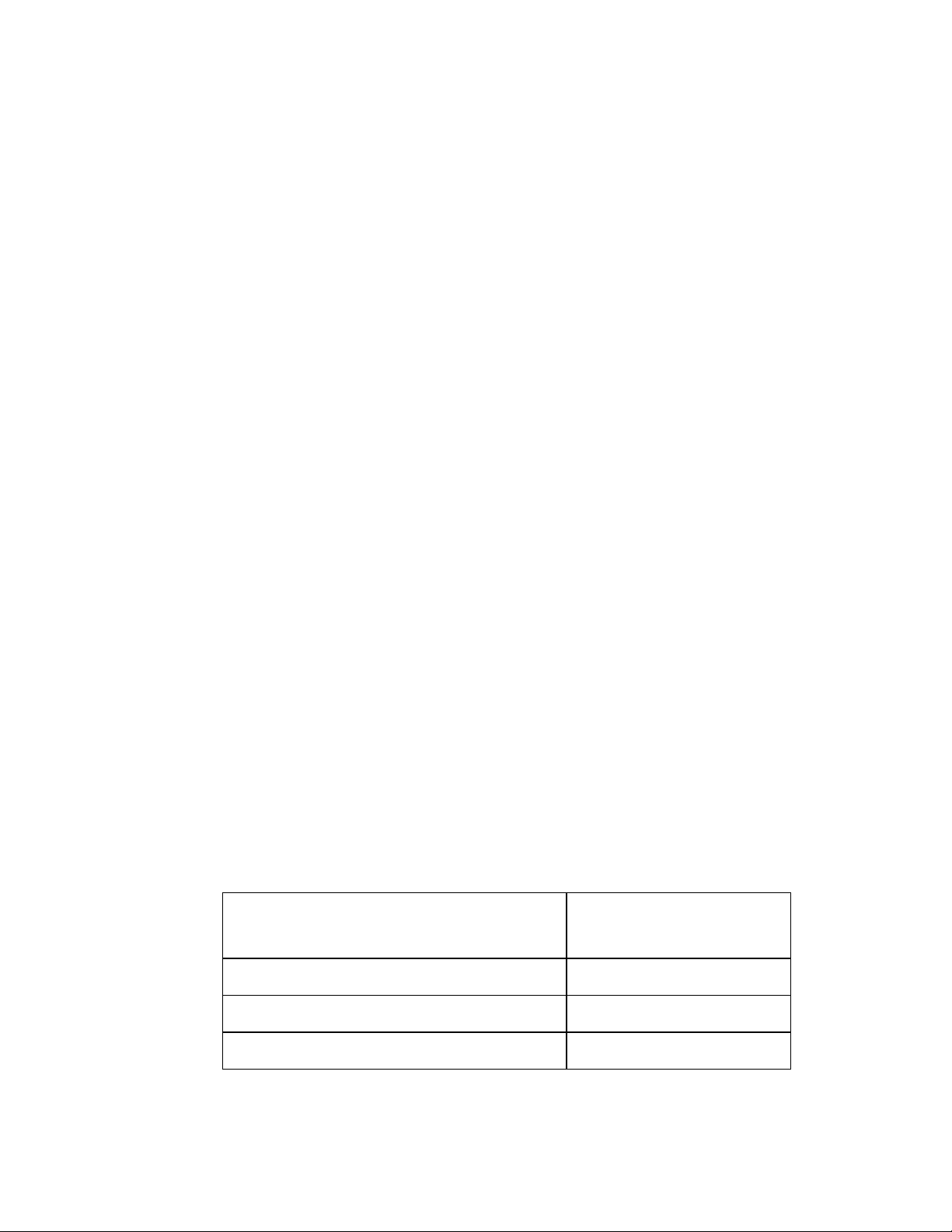
1. REVISION HISTORY
110601 1.0 Original document.
120503 1.1 Company header information revised.
Added DNF Controls Limited Warrant y .
2. OVERVIEW
a. DESCRIPTION
The ST420 will operate as an event driven device, transmitting information to the External Control
System (ECS) when a change is detected.
In addition, the ECS may poll the ST420-CP at any time for current status.
Key Press Decoding
The ST420 will detect and decode changes in the state of its 46 keys. It will return a state of the
keyboard any time there is a change detected. The state of the keyboard is returned as 6 bytes,
each key being represented by a bit. If a bit is set – the corresponding key is pressed, if the bit is
cleared, the key is released.
LCD Keys
The displayed text on the 30 LCD keys is controlled by the ECS. The External Control System
using appropriate commands, can display a null terminated text string, up to 18 characters in
length, as 3 rows of 6 characters each, on a specific switch. Or, display a single large ASCII
character on a specific switch. Also, the ECS can control a background color of an LCD key. It
can be OFF, Green, Orange or Red.
Key LEDs
The Key LEDs are controlled by the ECS. Using appropriate commands, each led may be
individually controlled, turned ON or OFF. A two (2) byte value sent to the ST420 by the ECS
determines the state of each LED, one bit per LED. When bit = 1, the LED is on. When bit = 0,
the LED is off.
b. FUNCTION CHART
Control Panel
Functional Area
Key Press Decoding
Key LCD Display Text and Color External Control System (ECS)
Key LEDs ECS
Controlled
By
ST420
ST420 Control Panel
3
3
Page 4

3. INSTALLATION
Connect the supplied POWER SUPPLY, #AP4108, into the POWER connector on the rear of the
SHOTBOX. Plug the Power Supply into an outlet, 90 VAC – 240 VAC.
If the ECS is RS232
a. Connect one end of the RS232, NULL-MODEM cable to OUTPUT 2 connector on the back of the
ST420.
b. Connect the other end of the cable to the External Control System.
If the ECS is RS422
a. Connect one end of the 9-conductor RS422 serial cable to OUTPUT connector on the back of the
ST420.
b. Connect the other end of the cable to the External Control Panel.
Installation is complete.
4. OPERATIONS
On Powerup, the unit prompts to select External Interface Port (the port ECS is connected to).
The LCD keys display “SELECT EXTERNAL PORT”.
Press “RS232 (OUTPUT 2)” key if the ECS uses RS232. The ECS MUST be connected to OUTPUT 2 if
you choose this option.
OR
Press “RS422 (OUTPUT)” key if the ECS uses RS422. The ECS MUST be connected to OUTPUT if you
choose this option.
Upon selecting the port, the ST420-CP comes up in a default state. The big LCD display is blank, all
switches are cleared with green color turned on, all LEDs are off. The ST420 is ready to receive
commands from ECS.
ST420 Control Panel
4
4
Page 5

5. PROTOCOL DESCRIPTION
a. COMMUNICATIONS FORMAT
Baud Rate 38.4K
Parity ODD
Data Bits 8
Stop Bits 1
b. COMMANDS
Command Format: STX + BC + CMD + DATA + CHECKSUM
STX = 0x02
BC = Byte Count (8 bits) (Byte Count includes all bytes between BC and Checksum,
exclusively.)
CMD = 1 byte
DATA = Data bytes, number of bytes dependent upon CMD
CHECKSUM = Simple 8 bit sum of ALL preceding bytes
ACK = STX + 01 + 0x04 + Checksum
NAK = STX + 01 + 0x05 + Checksum
ST420 External Control System
Key Press/Release:
STX+ BC + ’K’+ KeyData0 + KeyData1 + … + KeyData5 + Checksum ÎÎÎ
BC: Byte count = 7
KeyData0 … KeyData5 – state of the keyboard (see Keyboard Dec ode Table)
НННННН No response required
NOTE- Key Press/Release status is sent on every key change. If all KeyData = 0, then all keys
have been released.
Key Press/Release Status:
НННННН STX + 01 + ‘K’ + Checksum
STX+ BC + ’K’+ KeyData0 + KeyData1 + … + KeyData5 + Checksum ÎÎÎ
BC: Byte count = 7
KeyData0 … KeyData5 – state of the keyboard (see Keyboard Dec ode Table
Key LED Control:
НННННН STX + BC + ‘L’ + Led Data1 + Led Data2 + Checksum
BC: Byte count = 3
Data1= LED1 (Lsb) to LED8 (Msb)
Data2= LED9 (Lsb) to LED16 (Msb)
STX + 01 + ACK + Checksum ОООООООО
ST420 Control Panel
5
5
Page 6

ST420 External Control System
Key LCD Display Text:
ÍÍSTX + BC + ‘A’ + Switch# + Mode + Text (null terminated) + Checksum
BC: Byte count of all bytes between BC and Checksum, exclusively
SW#: 00 to 30
Mode: 0 = Normal character size, 6 characters per row, 3 rows.
1 = Large character size, 1 character per display.
Text: Maximum of 18 bytes, NULL terminated
STX + 01 + ACK + Checksum ОООООООО
NOTES:
1. If SW# = 0, the following text is displayed on all 30 switches.
2. If there is no text attached to the message, (Mode byte is immediately followed by a NULL) ,
the specified switch (switches) are cleared.
Key LCD Color:
ÍÍSTX + BC + ‘C’ + Switch# + Color + Checksum
BC: Byte count = 3
SW#: 00 to 30
Color: 0 = Off
1 = Green
2 = Orange
3 = Red
STX + 01 + ACK + Checksum ОООООООО
NOTE:
If SW# = 0, the following color is applied to all 30 switches.
ST420 Control Panel
6
6
Page 7

c. CONFIGURATION TABLES
1) LED Data Format Table:
LED DATA1= Led ON: Bit= 1 Led OFF: Bit= 0
Bit7= LED #8
Bit6= LED #7
Bit5= LED #6
Bit4= LED #5
Bit3= LED #4
Bit2= LED #3
Bit1= LED #2
Bit0= LED #1
LED DATA2= Led ON: Bit= 1 Led OFF: Bit= 0
Bit7= LED #16
Bit6= LED #15
Bit5= LED #14
Bit4= LED #13
Bit3= LED #12
Bit2= LED #11
Bit1= LED #10
Bit0= LED #9
2) Keyboard Decoding Table:
Bit = 1 –the key is pressed, Bit = 0 – the key is released.
KeyData0:
Bit0= LCD Key 1
Bit1= LCD Key 2
Bit2= LCD Key 3
Bit3= LCD Key 4
Bit4= LCD Key 5
Bit5= LCD Key 6
Bit6= LCD Key 7
Bit7= LCD Key 8
KeyData1:
Bit0= LCD Key 9
Bit1= LCD Key 10
Bit2= LCD Key 11
Bit3= LCD Key 12
Bit4= LCD Key 13
Bit5= LCD Key 14
Bit6= LCD Key 15
Bit7= LCD Key 16
ST420 Control Panel
7
7
Page 8

KeyData2:
Bit0= LCD Key 17
Bit1= LCD Key 18
Bit2= LCD Key 19
Bit3= LCD Key 20
Bit4= LCD Key 21
Bit5= LCD Key 22
Bit6= LCD Key 23
Bit7= LCD Key 24
KeyData3:
Bit0= LCD Key 25
Bit1= LCD Key 26
Bit2= LCD Key 27
Bit3= LCD Key 28
Bit4= LCD Key 29
Bit5= LCD Key 30
Bit6= Undefined
Bit7= Undefined
KeyData4:
Bit0= LED Key 1 (Leftmost key of the top horizontal row of keys)
Bit1= LED Key 2
Bit2= LED Key 3
Bit3= LED Key 4
Bit4= LED Key 5
Bit5= LED Key 6
Bit6= LED Key 7
Bit7= LED Key 8
KeyData5
Bit0= LED Key 9
Bit1= LED Key 10
Bit2= LED Key 11 (The Upper key of the vertical row of keys)
Bit3= LED Key 12
Bit4= LED Key 13
Bit5= LED Key 14
Bit6= LED Key 15
Bit7= LED Key 16
ST420 Control Panel
8
8
Page 9

d. COMMAND EXAMPLES
ST420 External Control System
1) Keyboard status requ est with the response that indicates that all keys are released.
ÍÍ 0x2 + 0x01 + ‘K’ + 0x4E
0x2 + 0x07 + ‘K’ + 0x00 + 0x00 + 0x00 + 0x00 + 0x00 + 0x00 + 0x5 4 ÎÎ
2) Instruction to turn on LEDs 1 and 9.
ÍÍ 0x2 + 0x03 + ‘L’ + 0x01 + 0x01 + 0x53
0x02 + 0x01 +0x04 +0x07 ÎÎ
3) Instruction to turn all LCD keys red.
ÍÍ 0x2 + 0x03 + ‘C’ + 0x00 + 0x03 + 0x4B
0x02 + 0x01 +0x04 +0x07 ÎÎ
4) Instruction to write a character “A” on LCD key 1.
ÍÍ 0x2 + 0x05 + ‘A’ + 0x01 + 0x01 + ‘A’ + 0x00 + 0x8B
0x02 + 0x01 +0x04 +0x07 ÎÎ
5) Instruction to clear all text from all LCD keys:
ÍÍ 0x2 + 0x04 + ‘A’ + 0x00 + 0x00 + 0x00 + 0x47
0x02 + 0x01 +0x04 +0x07 ÎÎ
ST420 Control Panel
9
9
Page 10

0
6. SPECIFICATIONS
Power 90 VAC to 265 VAC adapter supplied with IEC connector
Size [L” x W” x H”] 11.5” x 6.5” x 1.75” (front) 3.5” (rear)
Weight 4 lbs.
Real Panel Connectors: Power.......................DB9M
OUTPUT 2 ….........DB9F
OUTPUT.................DB9F
RS232 SERIAL CONNECTOR (OUTPUT 2)
9-Pin D-Type, Female
Pin # 1 No connection 6 No connection
2 Receive Í 7 No connection
3 Transmit Î 8 No connection
4 No connection 9 No connection
5 Ground
RS422 SERIAL CONNECTOR (OUTPUT)
9-Pin D-Type, Female
Pin # 1 Frame Ground 6 No connection
2 Transmit A Î 7 Transmit B Î
3 Receive B Í 8 Receive A Í
4 Ground 9 Frame Ground
6 No connection
POWER CONNECTOR
9-Pin D-Type, Male
Pin # 1 +5v DC 6 No Connection
2 +5v DC 7 Ground
3 Ground 8 Ground
4 No Connection 9 Ground
5 No Connection
ST420 Control Panel
0
1
1
Page 11

7. DNF CONTROLS LIMITED WARRANTY
DNF Controls warrants its product to be free from defects in material and workmanship for a period of one (1) year
from the date of sale to the original purchaser from DNF Controls.
In order to enforce the rights under this warranty, the customer must first contact DNF’s Customer Support
Department to afford the opportunity of identifying and fixing the problem without sending the unit in for repair. If
DNF’s Customer Support Department cannot fix the problem, the customer will be issued a Returned Merchandise
Authorization number (RMA). The customer will then ship the defective product prepaid to DNF Controls with the
RMA number clearly indicated on the customer’s shipping document. The merchandise is to be shipped to:
DNF Controls
12843 Foothill Blvd., Suite C
Sylmar, CA 91342
USA
Failure to obtain a proper RMA number prior to returning the product may result in the return not being accepted, or
in a charge for the required repair.
DNF Controls, at its option, will repair or replace the defective unit. DNF Controls will return the unit prepaid to
the customer. The method of shipment is at the discretion of DNF Controls, principally UPS Ground for shipments
within the United States of America. Shipments to international customers will be sent via air. Should a customer
require the product to be returned in a more expeditious manner, the return shipment will be billed to their freight
account.
This warranty will be considered null and void if accident, misuse, abuse, improper line voltage, fire, water,
lightning or other acts of God damaged the product. All repair parts are to be supplied by DNF Controls, either
directly or through its authorized dealer network. Similarly, any repair work not performed by either DNF Controls
or its authorized dealer may void the warranty.
After the warranty period has expired, DNF Controls offers repair services at prices listed in the DNF Controls Price
List. DNF Controls reserves the right to refuse repair of any unit outside the warranty period that is deemed nonrepairable.
DNF Controls shall not be liable for direct, indirect, incidental, consequential or o ther types of damage resulting
from the use of the product.
# # #
ST420 Control Panel
1
111
