Page 1

12843 Foothill Blvd.,
Suite D
Sylmar, CA 91342
818 898 3380 voice
818 898 3360 fax
www.dnfcontrols.com
Model No. SR6-SONY
Serial to Parallel Converter
USER MANUAL
Manual Version:……………………..…………… 2.1 120403
Document ID:……………..…..SR6-SONY User Manual.doc
1 SR6-SONY, Serial to Parallel Converter
Page 2

1. REVISION HISTORY
120403 Rev. 2.1 Company header information revised.
Added DNF Controls Limited Warranty.
2. DESCRIPTION
The SR6-SONY, Serial In to Parallel Out Converter, provides simple emulation of the SONY
BVU-800.
The SR6 converts the following SONY serial commands into six open-collector GPIs:
RECORD, PLAY, STOP, REWIND and FAST FORWARD
Additionally, the SR6-SONY accepts the following 6 tallies from the controlled device, to provide
real-time status to the control point:
LOCAL, RECORD, PLAY, STOP, REWIND and FAST FORWARD
NOTE: It is recommended that an opto-isolator be used on each tally
line from the Controlled Device to the SR6-SONY.
The SR6-SONY can be configured to control an AMPEX VPR-2 or provide a standard 250
millisecond, pulsed GPI output, using the Rear Panel DIP switches.
3. INSTALLATION
1. Plug one end of a 9-conductor, RS422 serial cable into the 9-pin connector on the rear of the SR6SONY. Plug the other end of the cable into the 9-pin connector on the controller.
2. Plug the 9-pin D-type female connector on the POWER SUPPLY into the male 9-pin connector on
the rear of the ST100.
Plug the AC connector into a wall outlet, 90 VAC - 265 VAC, 50-60 Hz.
3. Select REMOTE operation on the VTR's front panel.
INSTALLATION for Standard VTR
1. Set Rear Panel DIP Switch #6 to OFF.
2. Wire the desired command lines to the controlled VTR, per the Standard VTR
Interface Connector chart.
3. Wire the Command Common to the VTR Command Input Common.
4. If Controlled Device Status Tallies are to be returned to the controlling point,
ALL tallies must be connected: Local, Play, Record, FFWD, Rewind and Stop.
It is recommended that an opto-isolator be used on each tally line from the
Controlled Device to the SR6-SONY.
5. Set Rear Panel DIP Switch #5 to ON.
Installation is complete.
2 SR6-SONY, Serial to Parallel Converter
Page 3
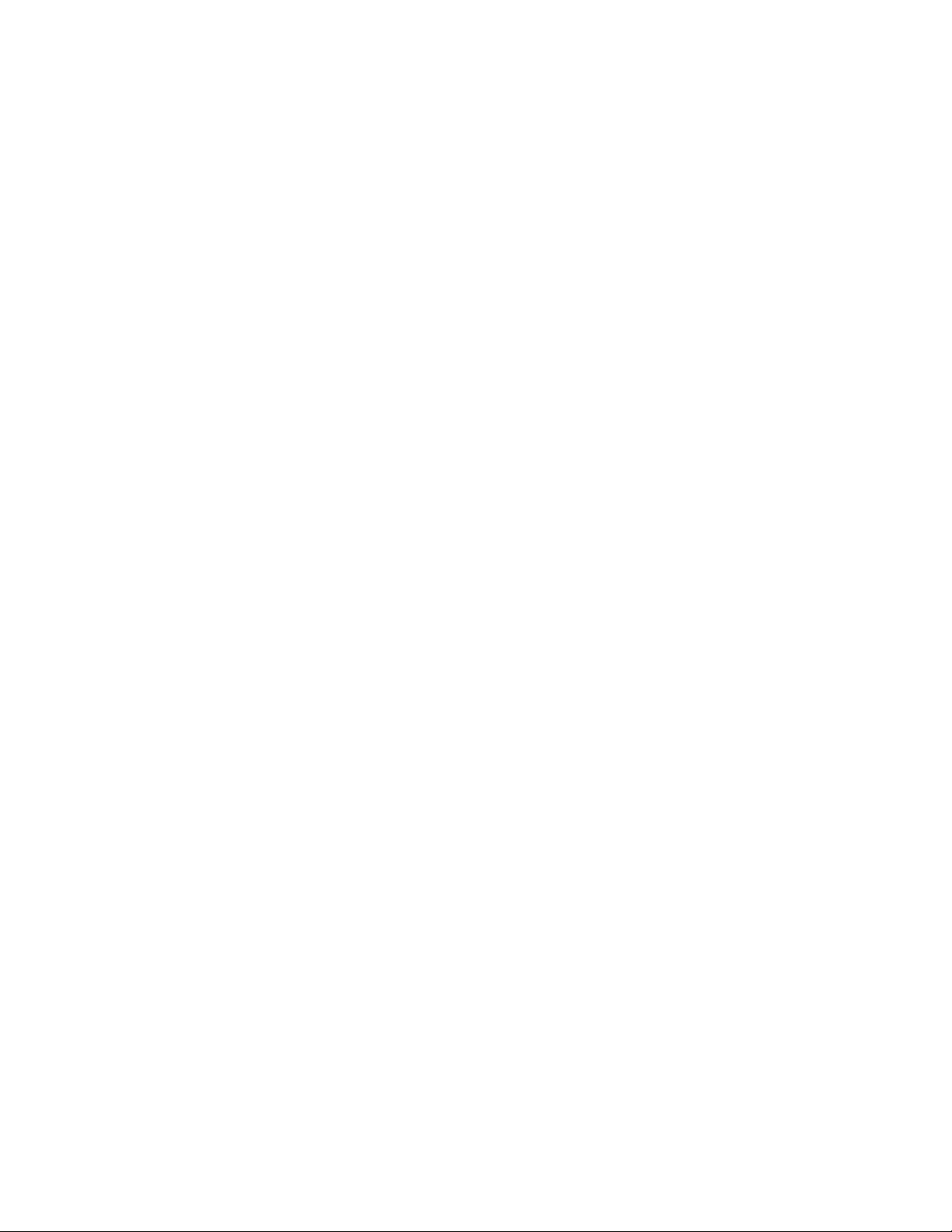
INSTALLATION for AMPEX VPR-2
Wire SR6 pin #9 to AMPEX pin #31, Ground.
Wire SR6 pin #3 to AMPEX pin #5, Record.
Wire SR6 pin #4 to AMPEX pin #1, Play.
Wire SR6 pin #5 to AMPEX pin #15, Stop.
Wire SR6 pin #8 to AMPEX pin #20, Shuttle Command
Wire SR6 pin #6 to AMPEX pin #16 through 27K ohm, 1/4 Watt, series resistor.
Wire AMPEX pin #4 (+12 Vdc) to AMPEX pin #16 through 100K ohm, 1/4 Watt series
resistor.
The value of the 27K and 100K resistors can be adjusted for a desired shuttle speed per
the following:
When pin #16 voltage is:
Î 5 volts, the tape shuttles forward.
Í 5 volts, the tape shuttles reverse.
The further away from 5 volts, the faster the shuttle speed.
The closer to 5 volts, the slower the shuttle speed.
AMPEX VPR-2 Interface Connector
Pin # 1 Not Used
2 Not Used
3 Record Command Active Low, Open-Collector Output
4 Play Command Active Low, Open-Collector Output
5 Stop Command Active Low, Open-Collector Output
6 Shuttle Voltage Active Low, Open-Collector Output
7 Not Used
8 Shuttle Command Active Low, Open-Collector Output
9 Command & Status Common
10 Local Status Input Active Low Input, Internal pullup to +5VDC
11 Play Status Input Active Low Input, Internal pullup to +5VDC
12 Record Status Input Active Low Input, Internal pullup to +5VDC
13 Fast Forward Status Input Active Low Input, Internal pullup to +5VDC
14 Rewind Status Input Active Low Input, Internal pullup to +5VDC
15 Stop Status Input Active Low Input, Internal pullup to +5VDC
Installation is complete.
15-Pin D-type, female
3 SR6-SONY, Serial to Parallel Converter
Page 4

4. OPERATION
Upon receipt of the RECORD, PLAY or STOP command, the SR6 outputs a momentary GPI LOW, 250
milliseconds in duration, on the appropriate output. The RECORD command pulses both the RECORD +
PLAY GPIs.
Receipt of the REWIND or FFWD command causes the SR6 to output a latched GPI LOW on the
REWIND/FFWD output, and a pulsed output on the Shuttle Command output (VPR-2 mode) OR output a
momentary GPI LOW, 250 milliseconds in duration, on the REWIND/FFWD output. This is user
configured using the Rear Panel DIP Switches. For latched operation, the next received command clears
all previously latched outputs.
5. FUNCTIONS
GPI OUTPUTS FUNCTION
1 RECORD
2 PLAY
3 STOP
4 REWIND
5 FFWD
6 Shuttle Command (Ampex VPR2 Mode only)
The front panel LEDs turn on to indicate GPI ACTIVATION.
Status Tally Inputs
The SR6 STATUS INPUTs require an active low (pull to Status Common) on the desired input for proper
status detection. The active low can be provided by an open-collector output, switch closure, relay contact
closure or TTL signal.
Each STATUS INPUT has an internal pullup to +5VDC.
It is recommended that an opto-isolator be used with each Status line from the VPR-2. The emitter of the
output transistor, on the opto-isolator output, should be tied to Status Common. The collector of the output
transistor should be tied to the desired STATUS INPUT.
Set Rear Panel DIP Switch #5 to ON.
4 SR6-SONY, Serial to Parallel Converter
Page 5

Rear Panel DIP Switches
NOTE: Switches are read Only on power up.
After making changes to the switches, turn the unit off then on, for changes to take effect.
Switch Function
#1 - 4 Not Used
#5 Source of Status Tallies ON = Use Controlled Device Status Tallies
OFF = SR6 generates Status Tallies from received commands
#6 GPI Output ON = AMPEX VPR-2 mode
OFF = All GPI outputs are pulsed low, 250 milliseconds
5 SR6-SONY, Serial to Parallel Converter
Page 6

6. SPECIFICATIONS
Front Panel:
6 Status LEDs Record, Play, Stop, Rewind, FFWD, Jog
1 Power LED
Size 1 RU. 9” L x 1 .75” H x 4.5” D
Weight 5lbs
Rear Panel Connectors:
RS422 Serial In 9-Pin D-type connector, female (DB9-F)
Power 5 volt D.C., 500 ma. 90-265 VAC, 50/60 Hz converter (Supplied)
VTR Interface 15-pin D-type connector, female (DB15F)
POWER CONNECTOR
9-Pin D-type, male (DB9M)
Pin # 1 +5v DC 6 +5 VDC
2+5v DC 7Ground
3 Ground 8 Ground
4Not Used 9Ground
5 Not Used
.
(DB9M)
Switch Output: Open collector, sink 50mA.
Status Input: SPST contact closure, momentary
RS422 SERIAL CONNECTOR
9-Pin D-type, female (DB9F)
Pin # 1 Frame Ground
2Transmit A Î
3 Receive B Í
4 Transmit Common
5Spare
6 Receive Common
7Transmit B Î
8 Receive A Í
9 Frame Ground
6 SR6-SONY, Serial to Parallel Converter
Page 7

STANDARD VTR INTERFACE CONNECTOR
15-Pin D-type, female (DB15F)
Pin # 1 Not Used
2 Not Used
3 Record Command Active Low, Open-Collector Output
4 Play Command Active Low, Open-Collector Output
5 Stop Command Active Low, Open-Collector Output
6 Rewind Command Active Low, Open-Collector Output
7 Fast Forward Command Active Low, Open-Collector Output
8 Not Used
9 Command & Status Common
10 Local Status Input Active Low Input, Internal pullup to +5VDC
11 Play Status Input Active Low Input, Internal pullup to +5VDC
12 Record Status Input Active Low Input, Internal pullup to +5VDC
13 Fast Forward Status Input Active Low Input, Internal pullup to +5VDC
14 Rewind Status Input Active Low Input, Internal pullup to +5VDC
15 Stop Status Input Active Low Input, Internal pullup to +5VDC
7 SR6-SONY, Serial to Parallel Converter
Page 8

Typical Connection Diagram
8 SR6-SONY, Serial to Parallel Converter
Page 9

7. DNF CONTROLS LIMITED WARRANTY
DNF Controls warrants its product to be free from defects in material and workmanship for a period of one
(1) year from the date of sale to the original purchaser from DNF Controls.
In order to enforce the rights under this warranty, the customer must first contact DNF’s Customer Support
Department to afford the opportunity of identifying and fixing the problem without sending the unit in for
repair. If DNF’s Customer Support Department cannot fix the problem, the customer will be issued a
Returned Merchandise Authorization number (RMA). The customer will then ship the defective product
prepaid to DNF Controls with the RMA number clearly indicated on the customer’s shipping document.
The merchandise is to be shipped to:
DNF Controls
12843 Foothill Blvd., Suite D
Sylmar, CA 91342
USA
Failure to obtain a proper RMA number prior to returning the product may result in the return not being
accepted, or in a charge for the required repair.
DNF Controls, at its option, will repair or replace the defective unit. DNF Controls will return the unit
prepaid to the customer. The method of shipment is at the discretion of DNF Controls, principally UPS
Ground for shipments within the United States of America. Shipments to international customers will be
sent via air. Should a customer require the product to be returned in a more expeditious manner, the return
shipment will be billed to their freight account.
This warranty will be considered null and void if accident, misuse, abuse, improper line voltage, fire, water,
lightning or other acts of God damaged the product. All repair parts are to be supplied by DNF Controls,
either directly or through its authorized dealer network. Similarly, any repair work not performed by either
DNF Controls or its authorized dealer may void the warranty.
After the warranty period has expired, DNF Controls offers repair services at prices listed in the DNF
Controls Price List. DNF Controls reserves the right to refuse repair of any unit outside the warranty
period that is deemed non-repairable.
DNF Controls shall not be liable for direct, indirect, incidental, consequential or other types of damage
resulting from the use of the product.
# # #
9 SR6-SONY, Serial to Parallel Converter
