Page 1

12843 Foothill Blvd. Suite C
Sylmar, California 91342
V: 818.898.3380
F: 818.898.3360
sales@dnfcontrols.com
Model No. DMAT-O-22
SPORTS CONTROLLER
For
2 Record / 2 Playback Configuration
Odetics Protocol
User Manual
Version 1.44
Page 2

Page 3

Page 4

Page 5

TABLE OF CONTENTS
REVISION HISTORY......................................................................................... 2
I. SYSTEM DESCRIPTION .................................................................. 3
II. SYSTEM INSTALLATION ................................................................. 4
III. CONNECTION DIAGRAM................................................................. 5
IV. START or STOP RECORD ON RECORDER CHANNELS........................... 6
V. MASTER CLIP ASSIGNMENT............................................................ 6
VI. INPUT SELECTION......................................................................... 7
VII. GANG PLAYBACK CHANNELS........................................................... 7
VIII. CLIP NUMBERING.......................................................................... 8
IX. SAVE CLIP ................................................................................... 9
X. RECALL CLIP ................................................................................ 9
XI. TRIM EXISTING CLIP ....................................................................10
XII. LABEL OR RE-NAME AN EXISTING CLIP...........................................10
XIII. CREATE PLAYLIST ........................................................................11
XIV. ASSIGN SPEED TO PLAYLIST ELEMENT ...........................................11
XV. DMAT-O FUNCTION TABLE ............................................................ 12
XVI. SETUP MENU...............................................................................16
XVII. SPECIFICATIONS .........................................................................18
XVIII. KEY LAYOUT................................................................................20
XIX. DNF CONTROLS LIMITED WARRANTY..............................................21
Manual Version: ......................................................1.44 111207
Document ID:................................DMAT-O-22_User_Manual.doc
DMAT-O-22 Sports Controller, Odetics Protocol Page 1 of 21
Page 6
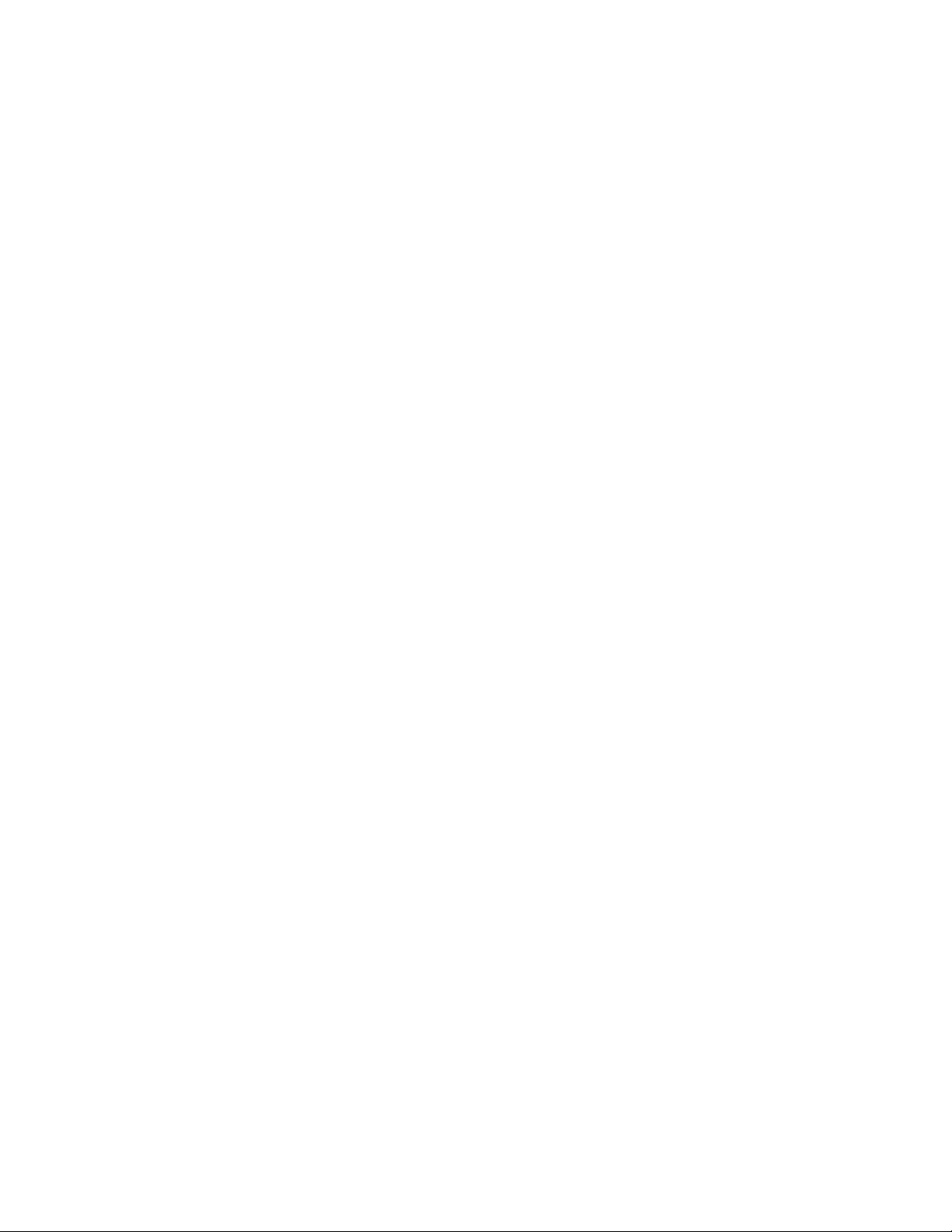
REVISION HISTORY
052804 1.0 Original document.
052705 1.2 To conform to current software.
081005 1.3 Updated Storage in SETUP MENU.
012306 1.4 Minor corrections.
102606 1.41 Minor corrections.
102606 1.42 Add new connection diagrams.
080107 1.43 Add connection diagrams for v6.4 software.
111207 1.44 Corrected connection diagram for C1xx4xx chassis.
Page 2 of 21 DMAT-O-22 Sports Controller, Odetics Protocol
Page 7

Getting Started
I. SYSTEM DESCRIPTION
The DMAT-O-22 Sports Controller provides the same functionality found on the
popular sports replay systems, and meets the needs of the demanding sports
replay operators.
Operators may easily generate slow-motion instant replays as well as build,
manage and playout highlight lists with minimal key presses. DMAT-O-22’s
easy to read display provides fast access to required information and
metadata. Utilizing the simultaneous record and playback capability of the
video server, DMAT-O-22 gives the operator control over the production
process so they Don’t Miss A Thing.
The DMAT-O-22 consists of DNF’s most robust controller, the ST400, with
Sports Control software. The DMAT-O-22 will control most video servers with
the following capabilities:
Support Odetics Broadcast control protocol.
Provide at least 1 Record Channel and 1 Playback Channel with
common storage.
Definitions
Throughout this document, DDR, VDR & Video Server w ill be referred to
collectively as “Video Server”.
Words surrounded by brackets, for example, [ENTER], refer to keys on the
DMAT-O.
[XXX] + [XXX] refers to a combination of more that one key. Press and hold
the first key, then press the second key. Keys may be released in any order.
Words surrounded by “curly” brackets, for example {DEFAULT}, are softkeys
on the DMAT-O.
The 6 keys located directly below the Graphic LCD display are referred to as
“Softkeys”. The function assigned to each key will change during operation of
the device. The bottom line of the display shows the current function assigned
to each softkey.
DMAT-O-22 Sports Controller, Odetics Protocol Page 3 of 21
Page 8

II. SYSTEM INSTALLATION
Refer to the Connection Diagram.
A. DMAT-O-22 Sports Controller
1. Using standard 9-conductor (pin to pin), RS422 serial cable, follow
the connection diagram to connect the controller to the server.
Identify your chassis by comparing the "C" number on the serial
number tag to the illustration number.
2. Connect Black Burst Signal to the Ref. Video connector on the rear
of DMAT-O-22 using a BNC cable.
3. Connect the supplied POWER SUPPLY, APX#4108, into the POWER
connector on the rear of DMAT-O-22. Plug the Power Supply into
an outlet, 90 VAC - 240 VAC.
B. Video Server Setup
Select ODETICS Broadcast communications protocol on the VIDEO SERVER
playback channels to be controlled.
For PROFILE Video Server only:
On VDRPanel, use the mouse to select the playback channel assigned
to P1 (VTR1) on DMAT-O.
Select OPTIONS pull down menu.
Select DROP FRAME.
On VDRPanel, use the mouse to select the playback channel assigned
to P2 (VTR2) on DMAT-O.
Select OPTIONS pull down menu.
Select DROP FRAME.
NOTE – All record and playback clips must be located in the “Default”
directory.
Installation is complete.
Page 4 of 21 DMAT-O-22 Sports Controller, Odetics Protocol
Page 9
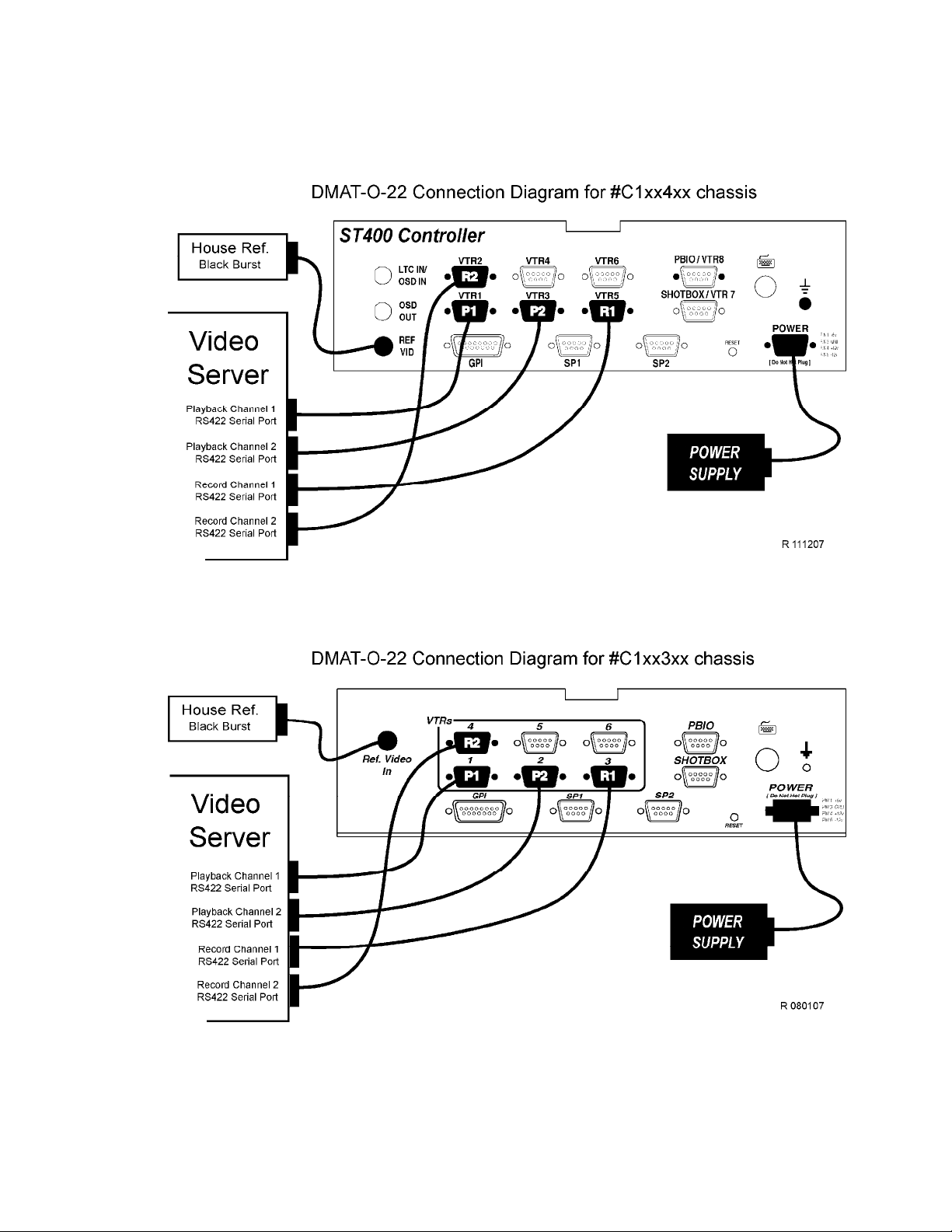
III. CONNECTION DIAGRAM
NOTE: Check the serial number tag on the back of the unit to identify the connector
numbering scheme
DMAT-O-22 Sports Controller, Odetics Protocol Page 5 of 21
Page 10

IV. START or STOP RECORD ON RECORDER
CHANNELS
A. Press [MENU].
B. Press {REC} softkey.
C. Select the channel or both on which you are going to record; {REC1},
{REC2}, {REC1 + 2}.
D. Press {CREATE}.
E. Enter the Record clip name, up to 8 characters. (For each channel if you
selected REC1+2).
F. Press [ENTER]. The new clip(s) gets created.
G. Press {START} softkey to start the recording.
H. Press [ESC] twice to exit menu the mode.
Now, when [REC] key is pressed, the clip that is currently being recorded gets
loaded onto the corresponding player channel.
To stop record at any time, go back to menu, select {REC}, and press
{STOP} softkey. Once the clip is stopped, the record cannot be restarted.
You have to create a new clip to start a new record.
V.MASTER CLIP ASSIGNMENT
To load the record clip onto the player; Press the [record] key.
To be able to load a different clip onto the player; the clip has to be pre-
assigned to the {CAM1}, {CAM2} keys.
A. Press P [1] or P [2] to select the playback channel.
B. Press [SHIFT] + {CAM1}, or [SHIFT] + {CAM2}.
The current assignments are shown in the left portion of the display. A list
of available clips in the video server is displayed on the right side of the
display.
C. Using the wheel, scroll through the list of CLIP IDs that are resident on the
Video Server.
D. Press softkey {CAM1} to assign the highlighted clip to CAM1.
Press softkey {CAM2} to assign the highlighted clip to CAM2.
{REC1} and {REC2} softkeys cannot be reassigned. They are assigned
the Recorder’s clips.
E. Press [ESC] to exit.
Page 6 of 21 DMAT-O-22 Sports Controller, Odetics Protocol
Page 11

VI. INPUT SELECTION
Select the Clip to view in PB mode on the current playback channel. Refer to
Section 4, MASTER RECORD CLIP ASSIGNMENT. This selection may be
changed at any time. This selection may be changed many times during a
production.
A. Press P [1] or P [2] to select the playback channel.
B. Press {REC1} to load Master Record Clip onto the selected channel.
Press {CAM1} to load Secondary Clip onto the selected channel.
C. Press {REC2} to load Master Record Clip onto the selected channel...
Press {CAM2} to load Secondary Clip onto the selected channel.
This input assignment will determine the clip number ran ge used when
saving and recalling clips on this playback channel.
For example:
Assign CAM2 to playback channel 1.
Mark an In point and Out point, then press the Save Clip key.
The In and Out point will be saved in the next available clip in the
number range 2001 to 2399.
VII. GANG PLAYBACK CHANNELS
Press [GANG] key. P1 and P2 channels are ganged.
NOTE: Reference video must be connected in order to gang channels.
DMAT-O-22 Sports Controller, Odetics Protocol Page 7 of 21
Page 12

VIII. CLIP NUMBERING
Clip numbers range from 1000 to 1399, 2000 to 2399.
st
The 1
created from REC1 and CAM1 will be saved in clip numbers 1000 to 1399.
The 1
created from REC2 and CAM2 will be saved in clip numbers 2000 to 2399.
Saving Clips
After marking an In point and Out point, then press the Save Key. The
created clip will be saved at the next available clip number, in the number
range corresponding to the input currently selected on the playback channel.
If a 4-digit number is entered prior to pressing the Save Clip key, then the clip
will be saved at the entered clip number.
If a 3-digit number is entered prior to pressing the Save Clip key, then the clip
will be saved at the entered clip number in the number range corresponding to
the input currently assigned to the playback channel.
digit refers to the Input from which the clip was created. All clips
st
digit refers to the Input from which the clip was created. All clips
Recalling Clips
If a 4-digit number is entered prior to pressing the Recall Clip key, the entered
clip number will be recalled.
If a 3-digit number is entered prior to pressing the Recall Clip key, the
playback channels currently assigned input will determine th e number range
from which the clip will be recalled.
For example:
Assign CAM2 to playback channel 1.
Enter ‘123’ then press the Recall Clip key.
Clip number 2123 will be recalled.
Page 8 of 21 DMAT-O-22 Sports Controller, Odetics Protocol
Page 13

IX. SAVE CLIP
A. Press [IN] to mark an In point.
B. Press [OUT] to mark an Out point.
C. Press [SAVE CLIP] to save the IN and OUT points in the next available
clip number in the number range corresponding to the playback channel’s
current selected input.
OR
Manually enter clip number using the numeric keypad, then press [SAVE
CLIP] to save the IN and OUT points into the manually entered clip
number.
The IN point HH:MM:SS is assigned as the default Clip Label.
D. Press [DEL] + [IN] to delete the In point, in PB mode.
E. Press [DEL] + [OUT] to delete the Out point, in PB mode.
X.RECALL CLIP
A. Press [NEXT] to highlight the next clip in the clip list portion of the
display.
B. Press [LAST] to highlight the previous clip in the clip list portion of the
display.
C. Press [RECALL CLIP] to recall the selected clip.
OR
Manually enter a clip number using the numeric keypad, then press
[RECALL CLIP] to recall the manually entered clip number.
If a 3-digit number is entered, the clip number in the range corresponding
to the playback channel’s currently selected input will be recalled.
DMAT-O-22 Sports Controller, Odetics Protocol Page 9 of 21
Page 14

XI. TRIM EXISTING CLIP
Mark a new IN point, or new OUT point, or new IN & OUT point.
A. Recall an existing clip.
B. Use transport keys to locate a new IN point.
C. Press [IN] to mark the new IN point.
D. Use transport keys to locate desired OUT point.
E. Press [OUT] to mark the new OUT point.
F. Press [SAVE CLIP] to replace original clip wit h trimmed clip.
OR
Manually enter clip number using the numeric keypad, then press [SAVE
CLIP] to save trimmed clip as a new clip.
XII. LABEL OR RE-NAME AN EXISTING CLIP
A highlighted clip can be given a new label by entering text on an attached PC
keyboard and pressing the Enter key.
Page 10 of 21 DMAT-O-22 Sports Controller, Odetics Protocol
Page 15

XIII. CREATE PLAYLIST
A. To select Playlist, enter 2-digit number, from ‘00’ to ‘19’, on the numeric
keypad, then press [LIST].
B. Press [ADD/INS] to append the current clip to the end of the current
Playlist.
OR
Press [ALT] + [ADD/INS] to insert the current clip at the highlight bar.
OR
Enter clip number using the numeric keypad, then press [ADD/INS] to
append the entered clip number to the end of the current Playlist.
OR
Enter clip number using the numeric keypad, then press [ALT] +
[ADD/INS] to insert the entered clip at the highlight bar.
OR
Press [DEL ELEM] to delete the currently highlighted element.
XIV. ASSIGN SPEED TO PLAYLIST ELEMENT
A. Press [NEXT] or [LAST] to highlight the desired element in the current
Playlist.
B. Press the {SPEED} softkey.
C. Move the T-bar to set the desired speed.
D. Press [ENTER], [NEXT], or [LAST] to assign the T-bar speed to the
current element.
OR
Press [ESC] to exit without assigning speed to element.
DMAT-O-22 Sports Controller, Odetics Protocol Page 11 of 21
Page 16

Current
Mode
EE
XV. DMAT-O FUNCTION TABLE
Operation
T-BAR
[SLOMO]
[SHIFT] + T-BAR
[PLAY]
[JOG]
[FFWD]
[RWD]
[SHUT]
[NEXT]
[LAST]
Enter Time Code +
[GOTO]
[IN]
[OUT]
[SAVE CLIP]
Enter Number +
[SAVE CLIP]
[RECALL CLIP]
Enter Number +
[RECALL CLIP]
[SHIFT] + IN
[SHIFT] + OUT
[INS/ADD]
Enter Number +
[INS/ADD]
[ALT] + [INS/ADD]
Enter Number +
[ALT] +[INS/ADD]
[DEL ELEM]
[ALT] + [DEL ELEM]
[LIST]
Enter Number +
[LIST]
[SHIFT] + [NEXT]
[SHIFT] + [LAST]
[ALT] + [NEXT]
[ALT] + [LAST]
[PREROLL]
Function
Slow Motion PB Slow Motion Playback.
Slow Motion PB Slow Motion Playback.
Set Slow Motion Speed EE
Play PB Playback from current time of day time.
Jog PB Jog from current time of day time.
FFWD PB FFWD from current time of day time (press & hold key).
RWD PB RWD from current time of day time (press & hold key).
SHUTTLE PB Shuttle from current position.
Highlight Next Clip EE Highlight Next Clip in CLIP LIST.
Highlight Previous Clip EE Highlight Previous Clip in CLIP LIST.
Go to TC PB Search to entered time code.
Mark IN Point EE Mark IN POINT based upon RECORD time.
Mark OUT Point EE Mark OUT POINT based upon RECORD time.
Save CLIP EE
Save CLIP EE
Recall CLIP CP Recall current clip number.
Recall CLIP CP Recall entered clip number.
Search to IN PB Search to the marked IN POINT.
Search to OUT PB Search to the marked OUT POINT.
Add Element EE Add current CLIP to end of current Playlist.
Add Element EE Add entered CLIP number to end of current Playlist.
Insert Element EE
Insert Element EE
Delete Element EE Delete currently highlighted element in Playlist.
Delete Playlist EE Delete current Playlist.
Load Playlist PL Load current Playlist and cue first element.
Load Playlist PL Load entered Playlist number and cue first element.
Display next clip page EE Display the next page of clips.
Display previous clip page EE Display the previous page of clips.
Step to next element EE Step to next element in current Playlist. Do not cue.
Step to previous element EE Step to next element in current Playlist. Do not cue.
Preroll to current time PB Searches to current time minus preroll value.
Next
Mode
Set Slow Motion speed without affecting current
transport mode.
Save a CLIP with IN and OUT point at next available clip
number.
Save a CLIP with IN and OUT point at entered clip
number.
Insert current CLIP into current Playlist above highlight
bar.
Insert selected CLIP into current Playlist above highlight
bar.
Description
Page 12 of 21 DMAT-O-22 Sports Controller, Odetics Protocol
Page 17

Current
Mode
PB
Operation Function
[REC] E to E EE Go to EE mode.
[PLAY] Play PB Playout video from its current location.
T-BAR or [SLOMO] Slomo PB Slomo video from its current location.
[SHIFT] + T-BAR Set Slomo Speed PB
[REV] Slomo Reverse PB
[JOG] Jog PB Jog video from its current location
[FFWD] FFWD PB
[RWD] RWD PB
[SHUT] Shuttle PB Shuttle from current position.
[NEXT] Highlight Next Clip PB Highlight Next Clip in CLIP LIST.
[LAST]
Entered Time Code +
[GOTO]
[IN] Mark IN Point PB Mark IN point based upon playback Timecode.
[OUT] Mark OUT Point PB Mark OUT point based upon playback Timecode.
[SAVE CLIP] Save CLIP PB
Entered Number +
[SAVE CLIP]
[RECALL CLIP] Recall CLIP CP Recall current clip number.
Entered Number +
[RECALL CLIP]
[SHIFT] + IN Search to IN PB Search to the marked IN POINT.
[SHIFT] + OUT Search to OUT PB Search to the marked OUT POINT.
[INS/ADD] Add Element PB Add current CLIP to end of current Playlist.
Enter Number +
[INS/ADD]
[ALT] + [INS/ADD] Insert Element PB
Enter Number +
[ALT] + [INS/ADD]
[DEL ELEM] Delete Element PB Delete currently highlighted element in Playlist.
[ALT] + [DEL ELEM] Delete Playlist PB Delete current Playlist.
[LIST] Load Playlist PL Load current Playlist and cue first element.
Enter Number +
[LIST]
[SHIFT] + [NEXT]
[SHIFT] + [LAST]
[ALT] + [NEXT]
[ALT] + [LAST]
[PREROLL]
Highlight Previous
Clip
Goto TC PB Search to entered Time Code.
Save CLIP PB
Recall CLIP CP Recall entered clip number.
Add Element PB Add entered CLIP number to end of current Playlist.
Insert Element PB
Load Playlist PL Load entered Playlist number and cue first element.
Display next clip
page
Display previous
clip page
Step to next
element
Step to previous
element
Preroll to current
time
Next
Mode
PB Highlight Previous Clip in CLIP LIST.
PB Display the next page of clips.
PB Display the previous page of clips.
PB Step to next element in current Playlist. Do not cue.
PB Step to next element in current Playlist. Do not cue.
PB Search to current time minus preroll value.
Description
Set slomo speed without affecting current transport
mode.
Slomo video from its current location in Reverse
direction.
FFWD video from its current location (press and hold
key).
RWD video from its current location (press and hold
key).
Save CLIP with IN and OUT point at next available
clip number.
Save CLIP with IN and OUT point at entered clip
number.
Insert current CLIP into current Playlist above
highlight bar.
Insert selected CLIP into current Playlist above
highlight bar.
DMAT-O-22 Sports Controller, Odetics Protocol Page 13 of 21
Page 18

Current
Mode
CP
Operation Function
[REC]
[PLAY]
T-BAR or [SLOMO]
[SHIFT] + T-BAR
[REV]
[JOG]
[FFWD]
[RWD]
[SHUT]
[NEXT]
[LAST]
Entered Time Code +
[GOTO]
[IN]
[OUT]
[SAVE CLIP]
Entered Number +
[SAVE CLIP]
[RECALL CLIP]
Entered Number +
[RECALL CLIP]
[SHIFT] + IN
[SHIFT] + OUT
[INS/ADD]
Enter Number +
[INS/ADD]
[ALT] + [INS/ADD]
Enter Number +
[ALT] + [INS/ADD]
[DEL ELEM]
[ALT] + [DEL ELEM]
[LIST]
Enter Number +
[LIST]
[SHIFT] + [NEXT]
[SHIFT] + [LAST]
[ALT] + [NEXT]
[ALT] + [LAST]
[PREROLL]
Next
Mode
E to E EE Go to EE mode.
Play CP Playout clip from its current location.
Slomo CP Slomo clip from its current location.
Set Slomo Speed CP
Slomo Reverse CP
Jog CP Jog video from its current location.
FFWD CP
RWD CP
Shuttle CP Shuttle from current time.
Highlight Next Clip CP Highlight Next Clip in CLIP LIST.
Highlight Previous
Clip
Goto TC PB Search to entered Time Code.
Mark IN Point CP Mark IN point based upon playback Timecode.
Mark OUT Point CP Mark OUT point based upon playback Timecode.
Save CLIP CP Save trimmed clip at current clip number.
Save CLIP CP
Recall CLIP CP Recall current clip number.
Recall CLIP CP
Search to IN CP Search to the marked IN POINT.
Search to OUT CP Search to the marked OUT POINT.
Add Element CP Add current CLIP to end of current Playlist.
Add Element CP Add entered CLIP number to end of current Playlist.
Insert Element CP
Insert Element CP
Delete Element CP Delete currently highlighted element in Playlist
Delete Playlist CP Delete current Playlist.
Load Playlist PL Load current Playlist and cue first element.
Load Playlist PL Load entered Playlist number and cue first element
Display next clip page CP Display the next page of clips.
Display previous clip
page
Step to next element CP Step to next element in current Playlist. Do not cue.
Step to previous
element
Preroll to IN point CP Search to IN point minus preroll value.
Set slomo speed without affecting current transport
mode.
Slomo clip from its current location in Reverse
direction.
FFWD clip from its current location (press and hold
key).
RWD clip from its current location (press and hold
key).
CP Highlight Previous Clip in CLIP LIST.
Save trimmed clip at entered clip number.
Recall entered clip number.
Insert selected CLIP into current Playlist above
highlight bar.
Insert current CLIP into current Playlist above
highlight bar.
CP Display the previous page of clips.
CP Step to next element in current Playlist. Do not cue.
Description
Page 14 of 21 DMAT-O-22 Sports Controller, Odetics Protocol
Page 19

Current
Mode
PL
Operation Function
[REC]
[PLAY]
T-BAR Slomo PL Slomo Playlist from its current location.
[JOG]
[LAST] (Playlist not
playing)
[NEXT] (Playlist not
playing)
[NEXT] (Playlist playing)
{SKIP}
[IN]
[OUT]
[RECALL CLIP]
Entered Number +
[RECALL CLIP]
[SHIFT] + IN
[SHIFT] + OUT
[INS/ADD]
Enter Number +
[INS/ADD]
[ALT] + [INS/ADD]
Enter Number +
[ALT] + [INS/ADD]
[DEL ELEM]
[ALT] + [DEL ELEM]
[LIST]
Enter Number +
[LIST]
[SHIFT] + [NEXT]
[SHIFT] + [LAST]
{SPEED}
E to E EE Go to EE mode.
Play PL Play current Playlist from highlighted element.
Jog PL Jog playlist from its current location.
Cue to Previous
Element
Cue to Next
Element
Go to next element PL
Skip next element PL Skip next element during Playlist playout.
Mark IN Point PL Modify IN point of current Playlist element.
Mark OUT Point PL Modify OUT point of current Playlist element.
Recall CLIP CP Recall current clip number.
Recall CLIP CP
Search to IN PL Search to current element IN POINT.
Search to OUT PL Search to current element OUT POINT.
Add Element PL Add current CLIP to end of current Playlist.
Add Element PL
Insert element PL
Insert element PL
Delete Element PL Delete currently highlighted element in Playlist.
Delete Playlist PL Delete current Playlist.
Load Playlist PL Load current Playlist and cue first element.
Load Playlist PL
Cue to next IN/OUT PL
Cue to previous
IN/OUT
Assign speed to
element
Next
Mode
PL Cue to previous element in Playlist.
PL Cue to next element in Playlist.
Immediately go to the next element in the Playlist
during Playlist playout.
Recall entered clip number.
Add entered CLIP number to end of current
Playlist.
Insert current CLIP into current Playlist at
highlight bar.
Insert current CLIP into current Playlist at
highlight bar.
Load entered Playlist number and cue first
element.
Cue to next IN POINT or OUT POINT in current
Playlist.
Cue to last IN POINT or OUT POINT in current
PL
Playlist.
PL Assign speed to highlighted Playlist element.
Description
DMAT-O-22 Sports Controller, Odetics Protocol Page 15 of 21
Page 20

Reference
XVI. SETUP MENU
Press [MENU]. The MENU indicator will turn on.
Press the associated softkey to select a function.
Press the {EXIT} softkey to exit the Setup Menu.
FUNCTION DESCRIPTION
{CLEAR} Select Item to Clear.
{CLR CLIPS}
Delete all clips from 1000 to 1399, 2000 to 2399.
{CLR LISTS}
Delete all Playlists, (00 19),
{CLR MEMORY}
Clear all non-volatile memory including clips and Playlists.
{REC} Record function setup. See Item 4 in Table of Contents.
{DEFAULTS} {SET DEFAULTS}
Set Setup Menu parameters to factory programmed defaults.
P1 ACCESS Select {ENABLE} or {DISABLE} softkey to enable or disable control of
P1.
P2 ACCESS Select {ENABLE} or {DISABLE} softkey to enable to disable control of
P2.
TIME CODE
SUPPORT
RECORD KEY
SETUP
Set for each playback channel.
Select TIMECODE {Supported} or {NOT Supported}.
For Profile XP, PDR select {NOT supported}.
For other video servers select {Supported}.
Select {Load Only} or {Load and Cue}.
If {Load Only} is selected, every time REC key is pressed, the Master REC
clip will be loaded and parked at the top of the clip.
If {Load and Cue} is selected, the REC clip will be loaded, cued to current record time minus
input video delay and put into PLAY.
VIDEO
STANDARD
Page 16 of 21 DMAT-O-22 Sports Controller, Odetics Protocol
Select {PAL} or {NTSC}.
Page 21

FUNCTION DESCRIPTION
INPUT VIDEO
DELAY
STORAGE
PREROLL
VALUE
AUTO JOG Select {ENABLE} or {DISABLE}.
AFTER
PLAYLIST
Set for each playback channel.
Enter the number of seconds that have to elapse until the video that is
being recorded is available on the player. This number is server-specific.
Select {SHARED} or {NON-SHARED}.
Select {SHARED} if P1 and P2 control two channels of the same device
and the device has common storage.
Select {NON-SHARED} if P1 and P2 control channels are of two different
devices or the device does not have common storage.
Enter the number of seconds of preroll time.
Sets the time the clip will play before reaching the IN point .
Enable allows jog to be selected by turning the wheel.
Select {CUE ONLY} or {RELOAD
{CUE ONLY} = In PL mode, pressing [REC] or [RECALL CLIP] will recue
the clip to the desired timecode.
}
{RELOAD} = In PL mode, pressing [REC] or [RECALL CLIP] will recue
the clip to the desired timecode.
Default = {CUE ONLY}
NOTE: Must be set to {RELOAD} to work with 360 Systems video servers.
DMAT-O-22 Sports Controller, Odetics Protocol Page 17 of 21
Page 22

XVII. SPECIFICATIONS
Power: 90 VAC to 265 VAC adapter supplied with IEC connector
APX Model #AP4108
+5v @ 4A, +12v @ 1.0A, -12V @ 0.6A
Size: [L” x W” x H”] 12 3/4” x 8” x 1 3/4” (front) 3 5/8” (rear)
[8 5/8” high to top of display]
Weight: 10 lbs.
Rear Panel Connectors: VTR1, 2, 3, 4, 5, 6 (All DB9F)
GPI (DB26HDF) no function
Power (DB9M)
SHOTBOX (DB9F) no function
PBIO (DB9F) no function
Keyboard (6-pin mini DIN)
Ref. Video In (BNC)
Ground Threaded stud
Display: Easy to read, back-lit LCD display
Jog/Shuttle Wheel: With mechanical detents
T-Bar: With mechanical detent at x1 speed
RS422 SERIAL CONNECTOR
9-Pin D-Type, Female (DB9F)
Pin # 1 Frame Ground 6 Receive Common
2 Receive A Í 7 Receive B Í
3 Transmit B Î 8 Transmit A Î
4 Transmit Common 9 Frame Ground
5 Spare
Page 18 of 21 DMAT-O-22 Sports Controller, Odetics Protocol
Page 23

POWER CONNECTOR
9-Pin D-Type, Female (DB9M)
Pin # 1 +5v DC 6 +5 VDC
2 +5v DC 7 Ground
3 Ground 8 Ground
4 +12 VDC 9 Ground
5 –12 VDC
GPI IN/OUT CONNECTOR
26-Pin D-Type, Female (DB26F)
Pin # Function Pin # Function
1 Not Used 14 GPI #5 no function
2 Not Used 15 GPI #6 no function
3 Not Used 16 GPI #7 no function
4 Not Used 17 Not Used
5 Not Used 18 Ground
6 Not Used 19 +5V
7 Not Used 20 +5V
8 Not Used 21 Not Used
9 Ground 22 Not Used
10 GPI #1 no function 23 Not Used
11 GPI #2 no function 24 Not Used
12 GPI #3 no function 25 Not Used
13 GPI #4 no function 26 Ground
DMAT-O-22 Sports Controller, Odetics Protocol Page 19 of 21
Page 24

XVIII. KEY LAYOUT
Page 20 of 21 DMAT-O-22 Sports Controller, Odetics Protocol
Page 25

XIX. DNF CONTROLS LIMITED WARRANTY
DNF Controls warrants its product to be free from defects in material and
workmanship for a period of one (1) year from the date of sale to the original
purchaser from DNF Controls.
In order to enforce the rights under this warranty, the customer must first contact
DNF’s Customer Support Department to afford the opportunity of identifying and
fixing the problem without sending the unit in for repair. If DNF’s Customer Support
Department cannot fix the problem, the customer will be issued a Returned
Merchandise Authorization number ( RMA). The customer will then ship the defect ive
product prepaid to DNF Controls with the RMA number clearly indicated on the
customer’s shipping document. The merchandise is to be shipped to:
DNF Controls
12843 Foothill Blvd., Suite C
Sylmar, CA 91342
USA
Failure to obtain a proper RMA number prior to returnin g the product may result in
the return not being accepted, or in a charge for the required repair.
DNF Controls, at its option, will repair or replace the defective un it. DNF Con trols will
return the unit prepaid to the customer. The method of shipment is at the discretion
of DNF Controls, principally UPS Ground for shipments within the United States of
America. Shipments to international customers will be sent via air. Should a
customer require the product to be returned in a more expeditious manner, the
return shipment will be billed to their freight account.
This warranty will be considered null and void if accident, misuse, abuse, improper
line voltage, fire, water, lightning, or other acts of God damaged the product. All
repair parts are to be supplied by DNF Controls, either directly or through its
authorized dealer network. Similarly, any repair work not performed by either DNF
Controls or its authorized dealer may void the warranty.
After the warranty period has expired, DNF Controls offers repair services at prices
listed in the DNF Controls Price List. DNF Controls reserves the right to refuse repair
of any unit outside the warranty period that is deemed non-repairable.
DNF Controls shall not be liable for direct, indirect, incidental, consequential or other
types of damage resulting from the use of the product.
# # #
DMAT-O-22 Sports Controller, Odetics Protocol Page 21 of 21
Page 26

Page 27

