Page 1

12843 Foothill Blvd. Suite C
Sylmar, California 91342
V: 818.898.3380
F: 818.898.3360
sales@dnfcontrols.com
Model 4000CL-AX
400 Clip Fast Access System
FOR ACCOM AXESS PROTOCOL
USER MANUAL
1
1
400 Clip Fast Access System, Accom Axess Protocol
Page 2

Table of Contents
Section Contents Page
1. REVISION HISTORY ………………………………. 3
2. SYSTEM DESCRIPTION …………………............... 3
3 SYSTEM INSTALLATION......................................... 3
4. VIDEO SERVER SETUP............................................. 4
5. LEARN...................................................................….... 5
6. RECALL........................................................................ 6
7. RECORDING ON THE AXESS................................... 6
8. TRANSFERRING CUE LISTS................................... 6
9. SETUP MENU............................................................... 8
10. FUNCTION TABLE..................................................... 10
11. SPECIFICATIONS....................................................... 11
12. DNF CONTROLS LIMITED WARRANTY ………. 13
Manual Version.................................................. 2.5 112103
Document No................................ 4000CL-AX User Manual
2
2
400 Clip Fast Access System, Accom Axess Protocol
Page 3

1. REVISION HISTORY
100803 Rev. 2.4 Company header information revised.
112103 Rev. 2.5 Updated Receive Cue List & Transmit Cue List
Function description.
Added DNF Controls Limited Warranty.
2. SYSTEM DESCRIPTION
The 400 Clip Fast Access System consists of the ST300-SSM VTR Controller and
Shotlist Software.
SHOTLIST provides fast access to existing video clips stored on Axess.
The SHOTLIST contains up to 400 CLIP IDs, stored in non-volatile memory in the
ST300.
Remotely view the CLIP IDs that exist in the Axess under control.
Any clip in the SHOTLIST can be quickly loaded by simply entering the 3 digit number
associated with its location, then pressing [LOAD]. Press [PLAY] to play the clip. Press
[RECUE] to recue to the beginning of the clip.
DEFINITIONS:
Throughout this document, the Accom Axess will be referred to as the
“Video Server”.
The ST300-S/SM is referred to as “ST300”.
Words surrounded by brackets, for example, [ENTER], are keys on the ST300.
[XXX] + [XXX] means hold the two keys down simultaneously.
3. SYSTEM INSTALLATION
1. Plug one end of a 9 conductor, RS422 serial cable into the 9 pin connector (VTR
1, VTR 2, VTR 3 or VTR 4) on the rear of the ST300. Plug the other end of the
2. Connect the +5, +12, -12 VDC POWER SUPPLY into the POWER connector on
3. Check SETUP MENU prior to using the ST300 to confirm proper Record mode
4. Connect the Black Burst Generator through the supplied Sync adapter to the AUX
Installation is complete.
3
3
cable into the 9 pin remote connector on the Video Server.
the rear of the ST300. Plug the Power Supply into an outlet, 90 VAC to 240 VAC.
and other User settable modes.
port on the rear of the ST300.
400 Clip Fast Access System, Accom Axess Protocol
Page 4
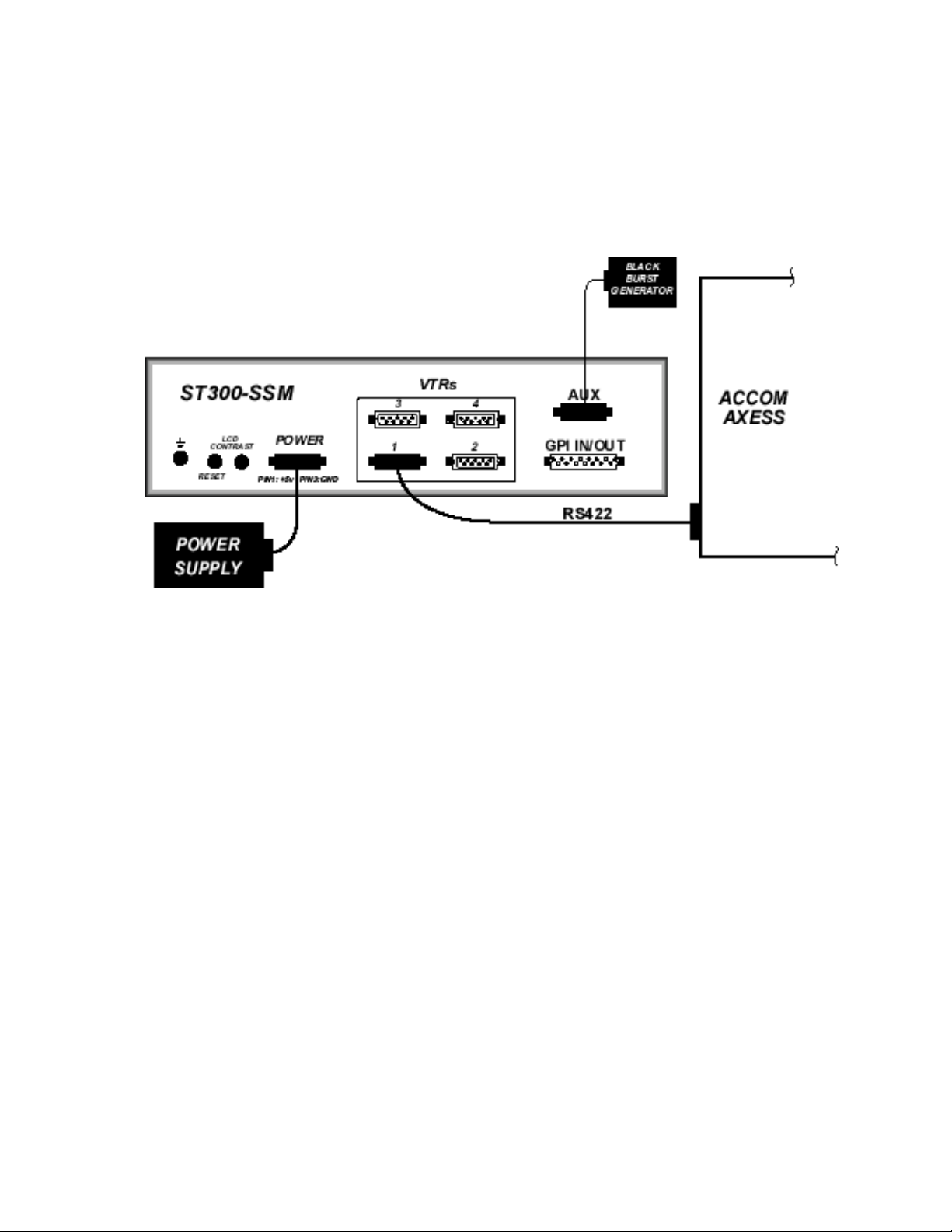
CONNECTION DIAGRAM
4. VIDEO SERVER SETUP
1. Assign a serial port on the VIDEO SERVER:
a. Select 1001 > Setup > Remote Setup > VTR Setup
2. Connect the same sync signal that goes into the ST300 AUX port to the Sync
NOTES: The ST300 will default to Tape Time if a non-supported time mode is selected
Setup is complete.
b. Select the channel.
c. Enable the RS422 port with the Softkey (example: CH.A – RS422-1)
d. Change the protocol to “Sony-2” with the Softkey
e. Press Exit > Exit > System Memory > Save
connector on the back of the Axess. Setup the Axess to use External Sync using
the Axess OnAir panel.
on the ST300.
The ST300 in Clip List mode will display ‘Waiting for Axess’ message on the
first line of the display due to the delays in the Axess Protocol.
4
4
400 Clip Fast Access System, Accom Axess Protocol
Page 5

5. LEARN
1. Select a VTR by pressing VTR [1], VTR [2], VTR [3] or VTR [4]
2. Load the desired Clip using the Clip List function.
a. Press [CLIP LIST] to view the list of Clips that exist
b. The first line will show: “Enter starting point”
The second line will show the numeric ID of the currently loaded clip.
c. Turn the wheel to scroll through the Axess clips starting from the currently
OR
d. Enter the numeric ID (1-9,999,999) using the numeric keypad. The Axess
3. Turn the wheel. The top line of the display will show “xxxxxxx y”
Where “xxxxxxx” is the numeric CLIP ID, y= ‘S’ if it is a Still, or ‘C’ if it is a
clip. Turn the wheel to scroll forward through the list of available clips.
4. Press [LOAD] to load the current CLIP ID shown on the top line of the display.
5. Locate the clip to the desired IN time.
6. Repeat steps 1 – 5 until clips are loaded into the desired VTRs
7. Set the GANG mode, if required.
8. Select the desired Cue Point by pressing [NEXT CUE], [LAST CUE] or by
manually entering the Cue Point using the numeric keypad.
The selected Cue Point number is shown on the bottom line of the display.
9. Press [SHIFT] + [MARK] to start the LEARN.
10. The first line of the display will show “Select VTRs:”
the second line of the display will show “Mark-Lrn, ESC-cancel”.
11. Press VTR [1], [2], [3] or [4] to select the VTR you want to learn into the current
Cue Point. If the VTRs are GANGED, select one VTR that is part of the Gang.
The rest of the Gang will learn automatically.
The first line of the display will show you the VTR number you have chosen.
12. Press [MARK] to complete the LEARN
OR
Press [ESC] to exit without LEARNING.
The ST300 will: LEARN (save) the VTR Number (1,2,3,4), loaded CLIP ID and current
IN time to the selected Cue Point.
in the VIDEO SERVER.
displayed clip
will load the entered CLIP ID or go to the next available ID if the entered
ID does not exist. You will see the CLIP ID changing as the Axess tries to
find the next available ID. You can terminate the search by hitting any
key and entering a new starting point.
5
5
400 Clip Fast Access System, Accom Axess Protocol
Page 6

6. RECALL
1. Select the desired Cue Point by pressing [NEXT CUE], [LAST CUE]
or by manually entering the Cue Point using the numeric keypad.
The selected Cue Point number is shown on the bottom line of the display.
2. Press [LOAD] on the ST300.
The ST300 will automatically load the Learned clips on the Learned VTRs, cue
the clips to the Learned time, then set the Learned GANG mode.
7. RECORDING ON THE AXESS FROM THE ST300
1. Remote protocol needs to be set for SONY 2.
2. Sync needs to be set for INPUT. The ST300, Axess and source need to have the
3. Preroll on the ST300 needs to be set.
4. RECORD DELAY in the ST300 needs to be set to 4 frames. (Some
5. On the Axess: SETUP > UTILS SETUP > TIME CODE
6. Press [SHIFT] + [REC] to set record duration.
7. Press [REC] to start recording. Press [STOP] to stop recording.
same sync.
experimentation might be needed to find the correct number to re-record over the
first frame of a clip)
Pre- & Post-Roll need to be set to ON and duration needs to match duration on the
ST300.
8. TRANSFERRING CUELIST
The TRANSMIT CUELIST function allows you to transmit your list of Cue Points to a
PC, using the provided utility software on the PC, or to another ST300. Transfer to a PC
requires OpSuite 3.0 software, which runs on a Windows-based computer. Contact DNF
Controls for more information.
To Transmit Cue Points to the ST300:
1. Connect the VTR4 connector on the back of the ST300 to the VTR4 connector of the
receiving ST300 using RS422 9-pin cable with TX and RX lines crossed.
(A “Turnaround” cable)
2. Press [MENU].
3. Scroll the wheel until “Transmit CUE List? YES=Enter, Exit=ESC” is displayed.
4. Press [ENTER] to start transmitting. The Display shows “Waiting to transmit” on the
first line.
5. When the Receiver is ready, transfer starts automatically. The Display now shows
”Transmitting cuelist”.
6
6
400 Clip Fast Access System, Accom Axess Protocol
Page 7

6. After the transfer is over, the display shows “Transfer is over” for one second and
then shows “Waiting to transmit” again.
7. Connect another ST300 to transmit the list again OR press [ESC] twice to exit the
MENU mode.
To Transmit Cue Points to the PC:
1. Connect the VTR4 connector on the back of the ST300 to one of the COM ports on
the PC using a RS422 to RS232 adapter.
2. Repeat steps 2-8 of the TRANSMIT CUE POINTS to the ST300 section.
RECEIVE CUELIST FUNCTION.
The RECEIVE CUELIST function allows you to receive your list of Cue Points from a
PC or from another ST300. Transfer to a PC requires OpSuite 3.0 software, which runs
on a Windows-based computer. Contact DNF Controls for more information.
To Receive Cue Points from the ST300:
1. Connect the VTR4 connector on the back of the ST300 from the VTR4 connector of
the transmitting ST300 using RS422 9-pin cable with TX and RX lines crossed.
(A “Turnaround” Cable)
2. Press [MENU].
3. Scroll the wheel until “Receive CUE List? YES=Enter, Exit=ESC” is displayed.
4. Press [ENTER] from start receiving. The Display shows “Waiting to receive” on the
first line.
5. When the Transmitter is ready, transfer starts automatically. The Display now shows
“Receiving cuelist”.
6. After the transfer is over the display shows “Done-Success! Press any key…”
7. Press any key. The display shows “Receive cuelist?” message.
8. Press [ESC] twice to exit the MENU mode.
To Receive Cue Points from the PC:
1. Connect the VTR4 connector on the back of the ST300 to one of the COM ports on
the PC using RS422 to RS232 adapter
2. Repeat steps 2-8 of the RECEIVE CUE POINTS from the ST300 section.
7
7
400 Clip Fast Access System, Accom Axess Protocol
Page 8

9. SETUP MENU
Press [MENU]. The MENU indicator will turn on.
Turn the Wheel to select item to change.
Press [MENU] OR use the Softkeys to change the desired mode for that option.
Turn the Wheel at anytime to select another item.
Press [ESC] at anytime to exit SETUP MENU. The MENU indicator will turn off.
MENU MODES: (Turning Wheel clockwise)
WIND Press Softkey to select:
MODE HOLD (fast wind is maintained only while key is pressed)
OR
Select fast wind speed (3.9 to 23.7) by pressing Softkey below SPD.
SLOMO ST300 display shows:
Press Softkey [TBAR] (or [WHEEL]) to toggle between them.
Press Softkey [BACK] to return to SLOMO MENU.
Press Softkey [PRSET] to select the SLOMO Preset Speed Mode
Press Softkey [STATIC]. The Preset Speed register is NOT updated
LATCH (fast wind is initiated and maintained with momentary key press)
SLOMO with: WHEEL
TBAR Speed Prset
NOTE- The T-BAR has a speed range of 0Î+200 with a detent at
+100% play speed OR 0 Î 100%, with a detent at +100.
For Wheel only:
Press Softkey [SPEED] to select SLOMO speed ranges:
Press Softkey to select: 0 ->+200 OR -100 -> +200.
Press [ESC] to exit SETUP MENU.
OR turn the wheel to select another item.
For Wheel only:
Press Softkey [UPDATE]. When exiting SLOMO mode, the last used
speed is saved in the Preset Speed register.
when exiting SLOMO mode. It is only changed by [SHIFT] + [SLOMO]
(PRESET SLOMO).
8
8
400 Clip Fast Access System, Accom Axess Protocol
Page 9

ST300
SETUP
Press Softkey beneath SetDefault to set ST300 to default settings.
ST300 SETUP
Clear Cues SetDefault
Press Softkey beneath ClearCues to clear all Cue Points to 00:00:00:00.
Press Softkey [YES] when asked “Are You Sure?”
Press Softkey [YES] when asked “Are You Sure?”
DISPLAY The version number for the currently installed software is
SOFTWARE displayed.
VERSION
TRANSMIT Transfer Cuelist to another ST300 or a PC.
CUE LIST
RECEIVE Receive Cuelist from another ST300 or a PC.
CUE LIST
9
9
400 Clip Fast Access System, Accom Axess Protocol
Page 10

10. FUNCTION TABLE
Function
GOTO
ENTERED
TIME
Key Press Description
[SHIFT] + [RECUE] Search the VTR to the manually entered time
Use the ST300 numeric keypad. Press [ENTER] or
[RECUE].
GANG [SHIFT] + [VTR #1]
OR
[SHIFT] + [VTR #2]
OR
[SHIFT] + [VTR #3]
OR
[SHIFT] + [VTR #4]
FFWD
[FFWD] Press and HOLD to shuttle. Release key to stop. Set
Individually press the VTR keys to be included in the
gang. The LED above the key will turn on. Press the
VTR key again to remove from gang, the LED above the
key will turn off. Press [ESC] to exit.
The VTR LEDs that are on show the gang.
The flashing LED shows which VTR is currently selected.
WIND Speed in MENU.
JOG [JOG] Select JOG mode and enable Wheel.
LAST CUE [LAST CUE] Step to the previous Cue Point Location.
NEXT CUE [NEXT CUE] Step to the next Cue Point Location.
REWIND
[RWD] Press and HOLD to shuttle. Release key to stop. Set
WIND Speed in MENU.
SHUTTLE [SHUTTLE] Select SHUTTLE mode and enable Wheel.
SLOMO
[SLOMO] Press [SLOMO] to slo-mo the VTR. Turn the wheel
(or move the T-Bar if available) to change the play speed.
Press [SLOMO] to STILL frame
OR press any transport key to exit SLOMO.
SLO-MO
SPEED
PRESET
[SHIFT] + [SLOMO] For WHEEL ONLY: Press [SHIFT] + [SLOMO] to
preset the slo-mo speed. Turn wheel to select desired
speed. Press [ESC] or any transport key to exit.
STOP [STOP] Press once to STILL frame VTR.
Press again to put VTR into STOP mode.
TIME
MODE
[TIME MODE] Press to toggle between Timecode (TC), VITC (VT) or
Tape Timer (TM) display modes
SELECT
LOOP
[SHIFT] + [PLAY] Press to Loop Play the VTR
PLAY
110
0
400 Clip Fast Access System, Accom Axess Protocol
Page 11

11. SPECIFICATIONS
ST300
Power: 90 VAC to 265 VAC adapter supplied with IEC connector
Size: (L” x W” x H”) 12” x 6” x 1.5” (front) 3.0” (rear)
Weight: 4 lbs.
Rear Panel Connectors: VTR1, VTR2, VTR3, VTR4 (All DB9F)
GPI (DBF15F)
Power (DB9M)
Aux (DB9F)
Display: Easy to read 2 line, back-lit LCD display
(User adjustable contrast)
Jog/Shuttle Wheel: With mechanical detents.
Optional “T”-bar: Slo-mo 0-200% of Play Speed
RS422 SERIAL CONNECTOR 9 Pin D type, female (DB9-F)
Pin # 1 Frame Ground 6 Receive Common
2 Receive A Í 7 Receive B Í
3 Transmit B Î 8 Transmit A Î
4 Transmit Common 9 Frame Ground
5 Spare
POWER CONNECTOR 9 Pin D type, male (DB9-M)
Pin # 1 +5v DC 6 +5 VDC
2 +5v DC 7 Ground
3 Ground 8 Ground
4 +12 VDC 9 Ground
5 –12 VDC
111
1
400 Clip Fast Access System, Accom Axess Protocol
Page 12

GPI IN/OUT Connector: 15 Pin D type, female (DB15F)
Pin # Description Function
1 GPI 1 Out
2 GPI 2 Out
3 GPI 3 Out
4 GPI 4 Out
5 GPI 5 Out
6 GPI 6 Out
7 GPI 7 Out
8 Ground
9 GPI 1 In Play
10 GPI 2 In Stop
11 GPI 3 In Recue
12 GPI 4 In Next Cue
13 GPI 5 In Last Cue
14 GPI 6 In Recall
15 GPI 7 In
112
2
400 Clip Fast Access System, Accom Axess Protocol
Page 13

12. DNF CONTROLS LIMITED WARRANTY
DNF Controls warrants its product to be free from defects in material and workmanship
for a period of one (1) year from the date of sale to the original purchaser from DNF
Controls.
In order to enforce the rights under this warranty, the customer must first contact DNF’s
Customer Support Department to afford the opportunity of identifying and fixing the
problem without sending the unit in for repair. If DNF’s Customer Support Department
cannot fix the problem, the customer will be issued a Returned Merchandise
Authorization number (RMA). The customer will then ship the defective product prepaid
to DNF Controls with the RMA number clearly indicated on the customer’s shipping
document. The merchandise is to be shipped to:
DNF Controls
12843 Foothill Blvd., Suite C
Sylmar, CA 91342
USA
Failure to obtain a proper RMA number prior to returning the product may result in the
return not being accepted, or in a charge for the required repair.
DNF Controls, at its option, will repair or replace the defective unit. DNF Controls will
return the unit prepaid to the customer. The method of shipment is at the discretion of
DNF Controls, principally UPS Ground for shipments within the United States of
America. Shipments to international customers will be sent via air. Should a customer
require the product to be returned in a more expeditious manner, the return shipment will
be billed to their freight account.
This warranty will be considered null and void if accident, misuse, abuse, improper line
voltage, fire, water, lightning or other acts of God damaged the product. All repair parts
are to be supplied by DNF Controls, either directly or through its authorized dealer
network. Similarly, any repair work not performed by either DNF Controls or its
authorized dealer may void the warranty.
After the warranty period has expired, DNF Controls offers repair services at prices listed
in the DNF Controls Price List. DNF Controls reserves the right to refuse repair of any
unit outside the warranty period that is deemed non-repairable.
DNF Controls shall not be liable for direct, indirect, incidental, consequential or other
types of damage resulting from the use of the product.
# # #
113
3
400 Clip Fast Access System, Accom Axess Protocol
