Page 1

12843 Foothill Blvd. Suite C
Sylmar, California 91342
V: 818.898.3380
F: 818.898.3360
sales@dnfcontrols.com
Model No. 2034CL-Q
(& 2034CL-Q-T)
300 CLIP INSTANT ACCESS SYSTEM
Quantel Protocol
User Manual
1 2034CL-Q, 300 Clip Instant Access System, Quantel Protocol
Page 2
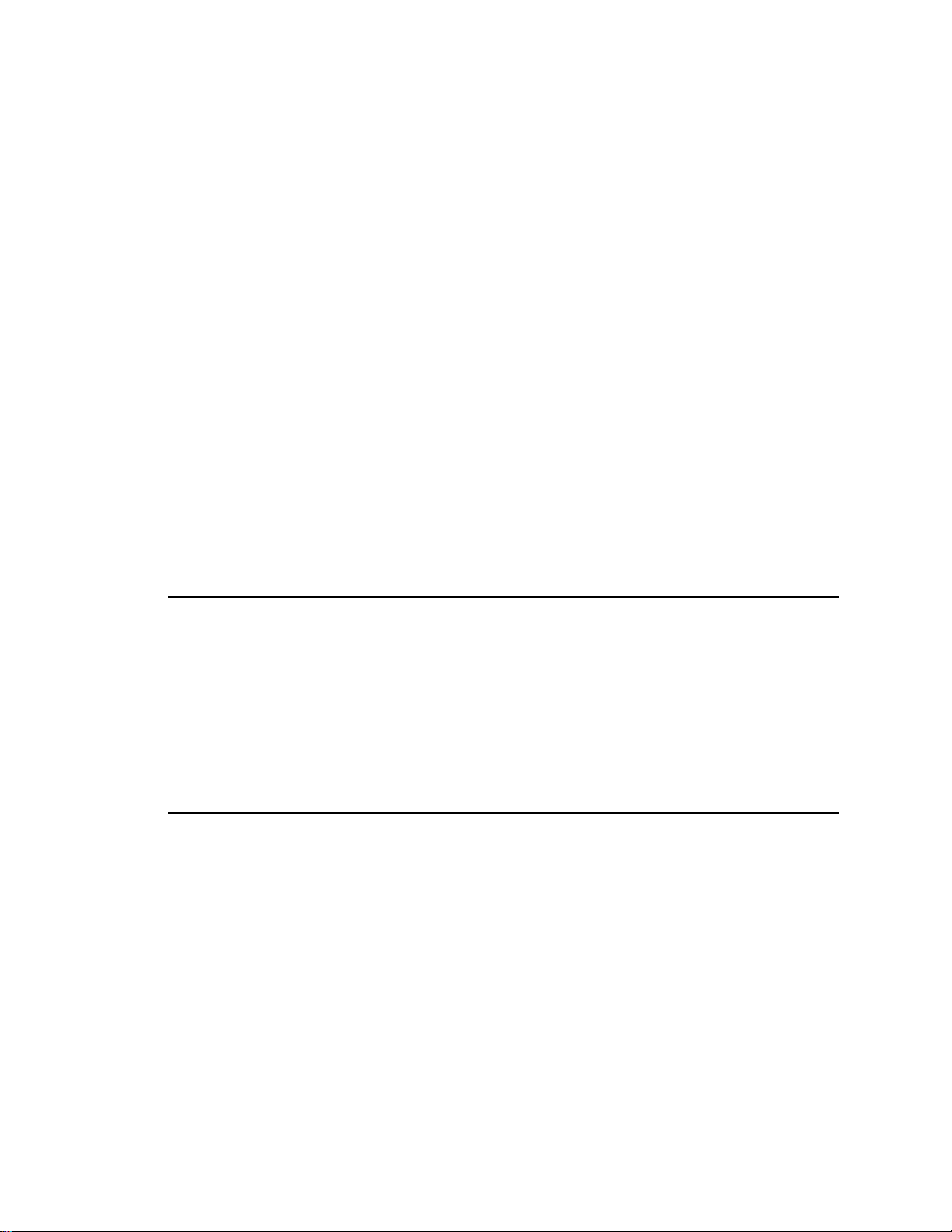
TABLE OF CONTENTS
1. REVISION HISTORY 3
2. SYSTEM
DEFINITIONS 4
3. SYSTEM
A. SHOTBOX 5
B. ST300-S/SM, VTR/DDR CONTROLLER 5
4. VIDEO
5. LOAD
6. VIEW
7. LEARN
A. LEARN ON THE SHOTBOX 7
B. LEARN ON THE ST300 7
8. RECALL
A. RECALL ON THE SHOTBOX 8
B. RECALL ON THE ST300 8
9. RECUE
10. LOOP
DESCRIPTION 4
INSTALLATION 5
SERVER SETUP 6
A CLIP 6
THE CLIP ID OF THE CURRENTLY LOADED CLIP 6
A CLIP OR CLIP COMBINATION 7
A CLIP OR CLIP COMBINATION 8
THE CURRENTLY LOADED CLIP 8
CLIP 9
ADVANCED FEATURES . . . 10
11. CREATING
12. VIEW
13. SHOTBOX
14. SHOTBOX
15. TRANSFERRING
A. TRANSMIT CUE LIST FUNCTION 12
B. RECEIVE CUE LIST FUNCTION 13
A CLIP 10
SHOTBOX SHOTKEY ASSIGNMENTS 11
SHOTKEY MAPS 11
CONTROL SWITCHES 11
CUELIST 12
REFERENCE . . . 14
16. SETUP
17. FUNCTION
MENU 14
TABLE 16
18. SPECIFICATIONS 17
19.
ST420
20. KEY
21. DNF
A. ST300 17
B. ST420 (SHOTBOX) 18
TROUBLESHOOTING 20
TROUBLESHOOTING 20
LAYOUT 21
CONTROLS LIMITED WARRANTY 22
Manual Version........................…….........…............... 4.3 013004
Document ID.......................…...……....... 2034CL-Q User Manual
2 2034CL-Q, 300 Clip Instant Access System, Quantel Protocol
Page 3

1. REVISION HISTORY
092403 Rev. 4.1 Company header information revised.
120403 Rev. 4.2 Added DNF Controls Limited Warranty.
013004 Rev. 4.3 Added Transferring Cue List section.
3 2034CL-Q, 300 Clip Instant Access System, Quantel Protocol
Page 4

Getting Started . . .
2. SYSTEM DESCRIPTION
The 300 Clip Instant Access System consists of the ST300-SSM VTR Controller, STS420
Shotbox, and Shotlist Software.
Upon receipt of the Learn command, the ST300 saves the CLIP IDS of the currently loaded clips,
the current time of each clip, the VTRs they are loaded on and the current GANG mode into the
appropriate Cue Point.
SHOTLIST provides fast access to existing video clips stored on QUANTEL Video Servers. The
SHOTLIST contains up to 400 CLIP IDs, stored in non-volatile memory in the ST300.
Any clip in the SHOTLIST can be quickly loaded by simply entering the associated 3-digit
number of its location, then pressing [LOAD]. Press [PLAY] to play the clip. Press [RECUE]
to cue to the beginning of the clip.
DEFINITIONS
Throughout this document VTR, DDR, VDR & Video Server will be referred to collectively
as “Video Server.”
The ST300-S/SM as the ST300.
The ST420 SHOTBOX is referred to as “SHOTBOX.”
“SHOTKEY” refers to the 1-30 switches on the SHOTBOX.
Words surrounded by brackets, for example, [ENTER], are keys on the ST300 or the
SHOTBOX. [XXX] + [XXX] means hold the two keys down simultaneously.
4 2034CL-Q, 300 Clip Instant Access System, Quantel Protocol
Page 5
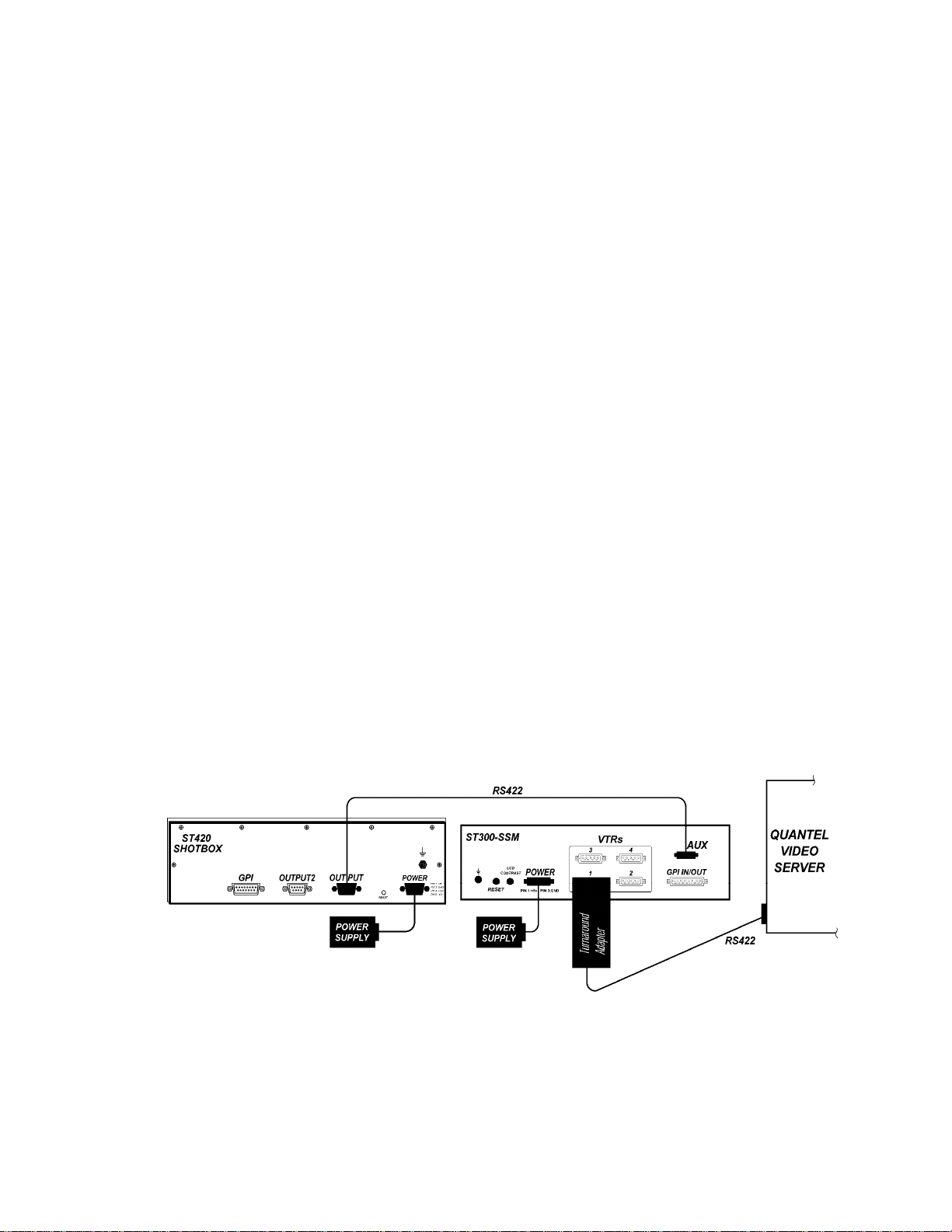
3. SYSTEM INSTALLATION
a. SHOTBOX
1) Plug one end of a standard 9-pin, RS422 serial cable, into the
OUTPUT connector on the rear of the SHOTBOX. Plug the other end
of the cable into the AUX connector on the rear of the ST300.
2) Connect the Ault Model #SW300 POWER SUPPLY into the POWER
connector on the rear of the SHOTBOX. Plug the Power Supply into an outlet,
90 VAC – 240 VAC.
b. ST300-S/SM, VTR/DDR CONTROLLER
1) Plug one end of a 9-conductor, RS422 serial cable into the VTR 1 (2, 3 or 4)
connector on the rear of the ST300. Plug the other end of the cable into the
REMOTE connector on the Video Server.
2) Connect the supplied POWER SUPPLY, APX#4108, into the POWER
connector on the rear of the ST300. Plug the Power Supply into an outlet, 90
VAC – 240 VAC.
3) Check SETUP MENU prior to using the ST300 to confirm proper Record mode
and other User settable modes.
Installation is complete.
5 2034CL-Q, 300 Clip Instant Access System, Quantel Protocol
Page 6

4. VIDEO SERVER SETUP
Refer to Quantel Operators Manual. Set serial ports to the following format:
Baud Rate – 9600
Parity – None
Data Bits – 8
Stop Bits – 1
5. LOAD A CLIP
a. Select a VTR by pressing VTR [1], VTR [2], VTR [3], or VTR [4].
b. Press [CLIP LIST] to view the list of CLIP IDs that are resident on the Video Server.
The CLIP LIST indicator will turn on.
c. Press [CREATE] to create and load a new clip.
(Creating a clip is described in the CREATING A CLIP section.)
OR
Turn the Wheel to view the existing CLIP IDs on the video server.
Turn the Wheel clockwise to scroll forward, or counter-clockwise to scroll backward,
through the list of available CLIPs. Backward scrolling is limited to the last 10 CLIP IDs
viewed.
OR
Manually enter a CLIP ID using the ST300 numeric keypad, or PC keyboard (if KBIO
option).
OR
Manually enter a Clip ID using the Qwerty keyboard on SHOTBOX.
d. Press [LOAD] to load the selected CLIP ID for playout.
If more than one Clip ID matches the entered/selected ID, the display will show “More
Than 1 Found.”
Using the wheel, scroll through the list of clips.
Select the desired clip, then press [LOAD].
e. Repeat steps a. thru d. to load clips on desired VTRs.
f. Set the GANG mode, if required.
6. VIEW THE CLIP ID OF THE CURRENTLY LOADED
CLIP
Press [SHIFT] + [LOAD]. The bottom line will show the name of the loaded clip.
6 2034CL-Q, 300 Clip Instant Access System, Quantel Protocol
Page 7
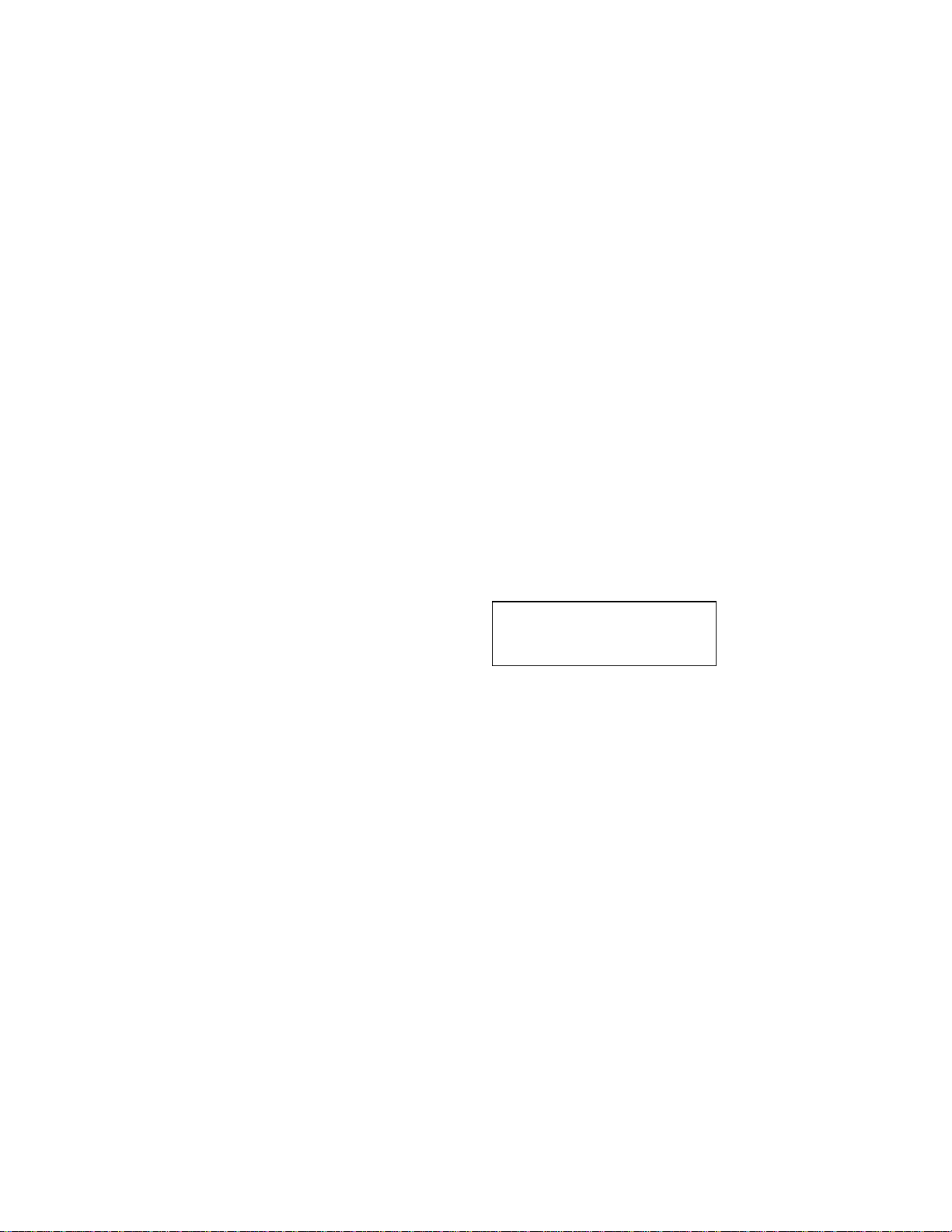
7. LEARN A CLIP OR CLIP COMBINATION
a. LEARN ON THE SHOTBOX
1) Load a clip on the desired VTRs. (See Section 5, “LOAD A CLIP.”)
2) Press [LEARN]. The LEARN indicator will turn on.
3) Select the desired BANK and ShotKey.
4) Press [LEARN] to exit at anytime.
NOTE: The [LEARN] key toggles LEARN mode on/off.
The controller will: LEARN (save) the VTR Number (1,2,3,4), loaded CLIP ID and
current IN time to the selected Cue Point.
b. LEARN ON THE ST300
1) Load a clip on the desired VTRs. (See Section 5, “LOAD A CLIP.”)
2) Select the desired Cue Point by pressing [NEXT CUE], [LAST CUE] or by
manually entering the Cue Point using the numeric keypad.
The selected Cue Point number is shown on the bottom line of the display.
3) Press [SHIFT] + [MARK] to initiate the LEARN.
The display will show:
4) Press the VTR key desired: [1], [2], [3], [4].
5) Press [MARK] and the ST300 will:
LEARN (save) the VTR Number (1, 2, 3, 4), loaded CLIP ID and current
IN/OUT time to the selected Cue Point.
Press VTR:
MARK-Lrn ESC-Cancel
7 2034CL-Q, 300 Clip Instant Access System, Quantel Protocol
Page 8

8. RECALL A CLIP OR CLIP COMBINATION
a. RECALL ON THE SHOTBOX
1) Select the desired Bank.
2) Press the desired shotkey.
The ST300 will automatically load the learned clips on the learned VTRs, cue
the clips to the Learned time, then set the Learned Gang Mode.
b. RECALL ON THE ST300
1) Select the desired Cue Point by pressing [NEXT CUE], [LAST CUE].
OR
By manually entering the Cue Point using the numeric keypad.
The selected Cue Point number is shown on the bottom line of the display.
2) Press [LOAD] on the ST300.
The ST300 will automatically load the Learned clips on the Learned VTRs, cue
the clips to the Learned time, then set the Learned GANG mode.
9. RECUE THE CURRENTLY LOADED CLIP
Press [RECUE]. If an IN Point is marked (the IN indicator is on), the clip will RECUE to the IN
Point.
If the IN point is not marked, the clip will RECUE to the start of the clip.
OR
Press [SHIFT] + [RECUE].
a. Enter the desired time to search to using the ST300’s numeric keypad.
b. Press [ENTER] to search to the entered time.
OR
Press [ESC] to exit without searching.
8 2034CL-Q, 300 Clip Instant Access System, Quantel Protocol
Page 9
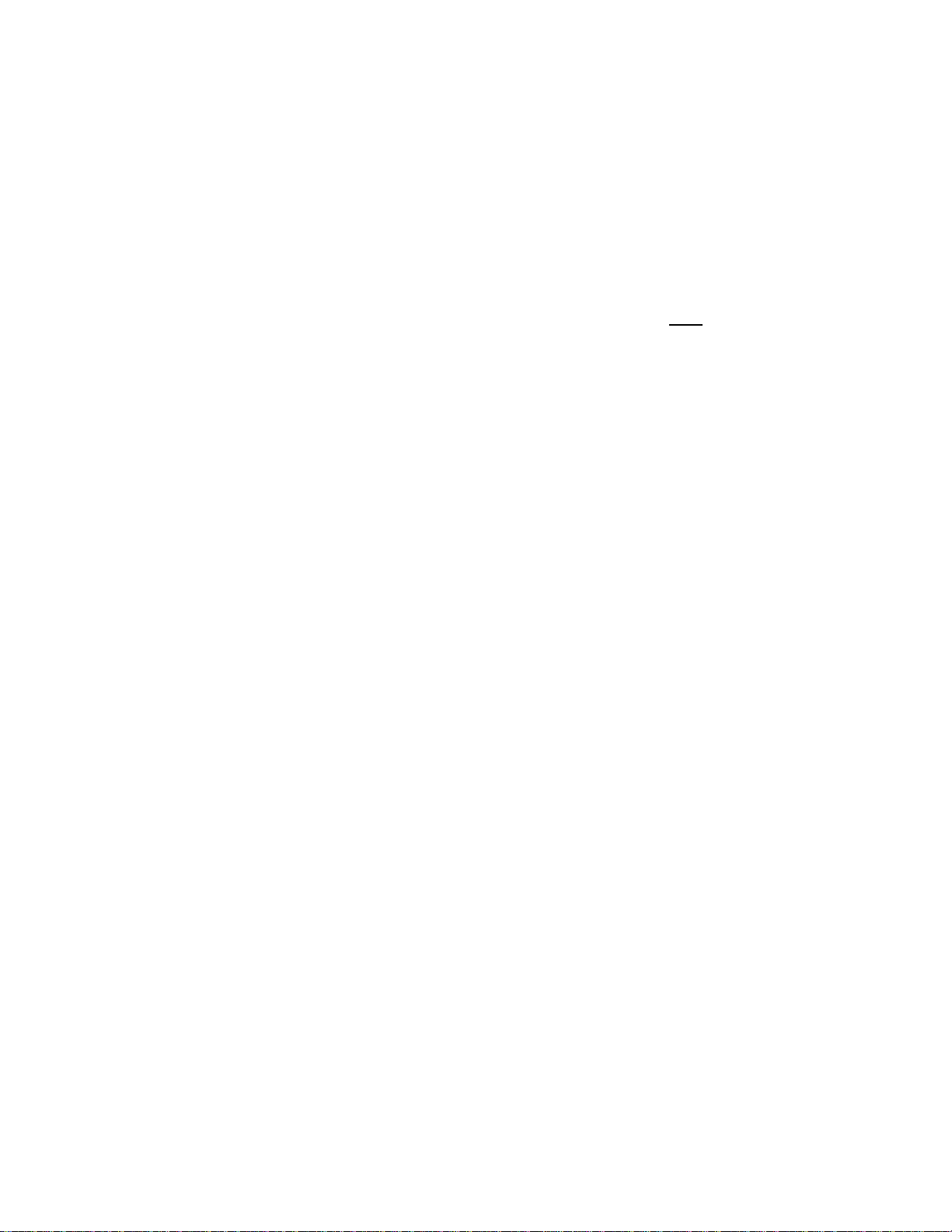
10. LOOP CLIP
a. LOAD a clip from CLIPLIST or RECALL a learned clip.
b. Press [LOOP ENABLE]. The LOOP ENABLE indicato r will turn on.
Press [PLAY] to loop a loaded clip. The second line of the display will show “Looping
clip . . .”
OR
Press [SHIFT] + [PLAY]. The clip will be reloaded and start playing in a Loop.
c. Press [STOP] to stop the loop play. NOTE: The ST300 will NOT
keys while a clip is looping. Only [STOP] is recognized in this mode.
NOTES: The LOOP function can be performed on a SINGLE CHANNEL ONLY. Loop
will automatically be disabled if the Channel becomes part of a gang.
If the clip ID ends with an asterisk (“*”), it will automatically loop when either [LOOP
ENABLE] or [PLAY] is pressed.
respond to any other
9 2034CL-Q, 300 Clip Instant Access System, Quantel Protocol
Page 10

Advanced Features . . .
11. CREATING A CLIP
a. Set record mode using [MENU].
b. Press [SHIFT] + [RECORD] to set clip length.
Prompt will show: “Enter REC Duration.”
Manually enter desired clip duration using numeric keypad on ST300.
Press [ENTER] to save or [ESC] to exit without saving.
c. Press [CLIP LIST]. Prompt will show: “CREATE NEW CLIP”
“Press LOAD to create”
Press [LOAD].
d. Prompt will show “NEW CLIP:”
Manually enter new clip name using numeric keypad or PC keyboard.
OR
Manually enter an ID with a maximum of 8 characters using the SHOTBOX’s Qwerty.
NOTE: For numbers on the SHOTBOX keyboard, use bank keys 0-9.
e. Press [ENTER] to create clip or [ESC] to exit without creating clip.
f. If successfully created, prompt will show: “Ready to Record”
“Press REC or STOP”
Press [REC] to record.
Press [STOP] to pause record.
Press [STOP] again to terminate record.
10 2034CL-Q, 300 Clip Instant Access System, Quantel Protocol
Page 11

12. VIEW SHOTBOX SHOTKEY ASSIGNMENTS
a. Press and hold [VIEW]. The VIEW indicator comes on.
b. Press and hold the desired shotkey.
c. The switch turns RED and the content (CLIP ID) is displayed on a virtual display.
For Example:
NOTE: All the remaining switches are not illuminated.
d. Release the keys to return to normal operation.
VTR 1
Clip 23
VTR 2
Clip 13
VTR 3
Clip 77
VTR 4
No Assignment
13. SHOTBOX SHOTKEY MAPS
The SWITCHES on the SHOTBOX access the SHOTLIST locations as follows:
BANK 0, SWITCHES 1 Î 30 access Cue Point locations 001 Î 030.
BANK 1, SWITCHES 1 Î 30 access Cue Point locations 101 Î 130.
BANK 2, SWITCHES 1 Î 30 access Cue Point locations 201 Î 230.
BANK 3, SWITCHES 1 Î 30 access Cue Point locations 301 Î 330.
BANK 4, SWITCHES 1 Î 50 access Cue Point locations 401 Î 430.
BANK 5, SWITCHES 1 Î 30 access Cue Point locations 501 Î 530.
BANK 6, SWITCHES 1 Î 30 access Cue Point locations 601 Î 630.
BANK 7, SWITCHES 1 Î 30 access Cue Point locations 701 Î 730.
BANK 8, SWITCHES 1 Î 30 access Cue Point locations 801 Î 830.
BANK 9, SWITCHES 1 Î 30 access Cue Point locations 901 Î 930.
14. SHOTBOX CONTROL SWITCHES
a. [PLAY]: Plays out the selected clip.
b. [RECUE]: Returns to the beginning of the clip.
c. [STOP]: Stops playout of the clip.
d. [SHIFT] + [SHOTKEY]: Clears the contents of the pressed shotkey.
11 2034CL-Q, 300 Clip Instant Access System, Quantel Protocol
Page 12

15. TRANSFERRING CUELIST
The TRANSMIT CUELIST function allows you to transmit your list of Cue Points to a PC, using
the provided utility software on the PC, or to another ST300. Transfer to a PC requires OpSuite
3.0 software, which runs on a Windows-based computer. Contact DNF Controls for more
information.
a. TRANSMIT CUE LIST FUNCTION
1) To Transmit Cue Points to the ST300
a) Connect the VTR4 connector on the rear of the ST300 to the VTR4
connector of the receiving ST300 using an RS422 9-pin cable with TX
and RX lines crossed.
(A “turnaround” cable)
b) Press [MENU] and scroll the Wheel to “Transmit CUE List?
YES=Enter,Exit=ESC”.
c) Press [ENTER] to start transmitting.
The Display shows “Waiting to transmit” on the first line.
d) When the Receiver is ready, transfer starts automatically.
The Display now shows “Transmitting cuelist.”
e) After the transfer is over, the display shows “Transfer is over” for one
second and then shows “Waiting to transmit” again.
f) Connect another ST300 to transmit the list again.
OR
Press [ESC] twice to exit the MENU mode.
2) To Transmit Cue Points to the PC
a) Connect the VTR4 connector on the back of the ST300 to one of the
COM ports on the PC using a RS422 to RS232 adapter.
b) Repeat steps b-f of the TRANSMIT CUE POINTS to the ST300
section.
12 2034CL-Q, 300 Clip Instant Access System, Quantel Protocol
Page 13

b. RECEIVE CUE LIST FUNCTION
The RECEIVE CUELIST function allows you to receive your list of Cue Points from a
PC or from another ST300. Transfer to a PC requires OpSuite 3.0 software, which runs
on a Windows-based computer. Contact DNF Controls for more information.
1) To Receive Cue Points from the ST300
a) Connect the VTR4 connector on the back of the ST300 from the VTR4
connector of the transmitting ST300 using RS422 9-pin cable with TX
and RX lines crossed.
(A “Turnaround” Cable)
b) Press [MENU] and scroll the Wheel to “Receive CUE List?
YES=Enter, Exit=ESC.”
c) Press [ENTER] from start receiving.
The Display shows “Waiting to receive” on the first line.
d) When the Transmitter is ready, transfer starts automatically.
The Display now shows “Receiving cuelist.”
e) After the transfer is over the display shows “Done-Success! Press any
key…”
f) Press any key. The display shows “Receive cuelist?” message.
g) Press [ESC] to exit the MENU mode.
2) To Receive Cue Points from the PC
a) Connect the VTR4 connector on the back of the ST300 to one of the
COM ports on the PC using RS422 to RS232 adapter
b) Repeat steps b-g of the RECEIVE CUE POINTS from the ST300
section.
13 2034CL-Q, 300 Clip Instant Access System, Quantel Protocol
Page 14

Reference . . .
16. SETUP MENU
Press [MENU]. The MENU indicator will turn on.
Turn the Wheel to select item to change.
Press [MENU] OR use the Softkeys to change the desired mode for that option.
Turn the Wheel at anytime to select another item.
Press [ESC] at anytime to exit SETUP MENU. The MENU indicator will turn off.
MENU MODES
RECORD
WIND
MODE
SLOMO
(Turning Wheel Clockwise)
Press Softkey to select the desired record mode:
Assemble, Insert, Lockout or Crash (Full).
Press Softkey to select:
HOLD (fast wind is maintained only while key is depressed).
OR
LATCH (fast wind is initiated and maintained with momentary key press).
Select fast wind speed (03.9X, etc.) by pressing Softkey.
ST300 display shows
(Non T-Bar version):
ST300 display shows
(T-Bar version):
Press Softkey [TBAR] (or [WHEEL]) to toggle between T-BAR and WHEEL.
NOTE - The T-BAR has a fixed speed range of 0Æ+200 with a detent at +100% play speed.
For Wheel only
Press Softkey [SPDRANGE] to select SLOMO speed ranges:
Press Softkey to select 0 Æ +200 OR –100 Æ +200.
Press Softkey [BACK] to return to SLOMO MENU.
Press [ESC] to exit SETUP MENU
OR turn the Wheel to select another item.
(Continued on next page.)
:
SLOMO with: WHEEL
SpdRange Preset
SLOMO with: TBAR
Wheel SpdRange Preset
14 2034CL-Q, 300 Clip Instant Access System, Quantel Protocol
Page 15

ST300
SETUP
DISPLAY
SOFTWARE
VERSION
SYNC
RECORD
For Wheel only
:
Press Softkey [PRSET] to select the SLOMO Preset Speed Mode.
Press Softkey [UPDATE].
When exiting SLOMO mode, the last used speed is saved in the Preset Speed register.
OR
Press Softkey [STATIC].
The Preset Speed register is NOT updated when exiting SLOMO mode.
It is only changed by [SHIFT] + [SLOMO] (PRESET SLOMO).
ST300 SETUP
Clear Cues SetDefault
Press Softkey beneath ClearCues to clear all Cue Points to 00:00:00:00.
Press Softkey [YES] when asked “Are You Sure?”
Press Softkey beneath SetDefault to set ST300 to default settings.
Press Softkey [YES] when asked “Are You Sure?”
IMPORTANT NOTE: Please set these items during initial installation.
The version number and date for the currently installed software is displayed. For example:
4000CL-O V3.0
072400
Set to ON if black burst is supplied to the Ref Video connector on the rear panel. Set to OFF if no
blackburst is supplied.
Press Softkey to select single button or 2-button record.
RECORD = [REC] Only.
OR
[REC] + [PLAY].
15 2034CL-Q, 300 Clip Instant Access System, Quantel Protocol
Page 16

17. FUNCTION TABLE
FUNCTION
KEY PRESS DESCRIPTION
GOTO
ENTERED
TIME
GANG
FFWD
JOG
LAST CUE
LOOP
NEXT CUE
[SHIFT] + [RECUE]
[SHIFT]+[VTR #1]
OR
[SHIFT]+[VTR #2]
OR
[SHIFT]+[VTR #3]
OR
[SHIFT]+[VTR #4]
[FFWD]
[JOG]
[LAST CUE]
[LOOP ENABLE]
[NEXT CUE]
Search the VTR to the manually entered time.
Use the ST300 numeric keypad.
To manually enter the desired time press [ENTER] or [RECUE].
NOTE: G
time search.
Individually press the VTR keys to be included in the gang; the LED
above the key will turn on. Press the VTR key again to remove from
gang; the LED above the key will turn off. Press [ESC] to exit.
The VTR LEDs that are on show the gang.
The flashing LED shows which VTR is currently selected.
Press and HOLD to FFWD. Release key to stop. Set WIND Speed in
MENU.
Select JOG mode and enable Wheel.
Step to the previous Cue Point Location.
Play the currently loaded clip in a continuous loop.
Step to the next Cue Point Location.
RASS VALLEY GROUP Profile does not support TC or VITC
RECORD
REWIND
SHUTTLE
SLOMO
SLO-MO
SPEED
PRESET
STOP
[REC]
[RWD]
[SHUTTLE]
[SLOMO] Press [SLOMO] to slo-mo the VTR. Turn the Wheel (or move the T-
[SHIFT] + [SLOMO] For WHEEL ONLY: Press [SHIFT] + [SLOMO] to preset the slo-mo
[STOP]
Places VTR into the Record mode selected by RECORD MODE in the
SETUP MENU. Press [RECORD] or [RECORD] + [PLAY].
Press and HOLD to REWIND. Release key to stop. Set WIND Speed
in MENU.
Select SHUTTLE mode and enable Wheel.
Bar, if available) to change the play speed.
Press [SLOMO] to STILL frame
OR press any transport key to exit SLOMO.
speed. Turn the Wheel to select desired speed.
Press [ESC] or any transport key to exit.
Press once to STILL frame VTR.
Press again to put VTR into STOP mode.
16 2034CL-Q, 300 Clip Instant Access System, Quantel Protocol
Page 17

18. SPECIFICATIONS
a. ST300
Power: 90 VAC to 265 VAC adapter supplied with IEC connector
Size: (L” x W” x H”) 12” x 6” x 1.5” (front) 3.0” (rear)
(T-Bar unit is 12.6” wide)
Weight: 4 lbs.
Rear Panel Connectors: VTR1, VTR2, VTR3, VTR4 (All DB9 F)
GPI (DBF15F)
Power (DB9M)
Aux (DB9F)
Reference Video (BNC)
Display: Easy to read 2-line, back-lit LCD display
(User adjustable contrast)
Jog/Shuttle Wheel: With mechanical detents.
Optional “T”-bar: Slo-mo 0-200% of Play Speed
VTR RS422 SERIAL CONNECTOR
9-Pin D-Type, Female
Pin # 1 Frame Ground 6 Receive Common
2 Receive A Í 7 Receive B Í
3 Transmit B Î 8 Transmit A Î
4 Transmit Common 9 Frame Ground
5 Spare
POWER CONNECTOR
9-Pin D-Type, Male
Pin # 1 +5v DC 6 +5 VDC
2 +5v DC 7 Ground
3 Ground 8 Ground
4 +12 VDC 9 Ground
5 –12 VDC
AUX PORT RS422 SERIAL CONNECTOR
9-Pin D-Type, Female
Pin # 1 Frame Ground 6 Receive Common
2 Receive A Í 7 Receive B Í
3 Transmit B Î 8 Transmit A Î
4 Receive Common 9 Frame Ground
5 Spare
17 2034CL-Q, 300 Clip Instant Access System, Quantel Protocol
Page 18

GPI IN/OUT CONNECTOR
15-Pin D-Type, Female (DB15F)
Pin # Description Function Pin # Description Function
1 GPI 1 Out 9 GPI 1 In Play
2 GPI 2 Out 10 GPI 2 In Stop
3 GPI 3 Out 11 GPI 3 In Recue
4 GPI 4 Out 12 GPI 4 In Next Cue
5 GPI 5 Out 13 GPI 5 In Last Cue
6 GPI 6 Out 14 GPI 6 In Recall
7 GPI 7 Out 15 GPI 7 In
Ground
TURNAROUND ADAPTER
DNF Side Quantel Side
9-Pin D-Type, Female
1 Frame Ground 1 Frame Ground
2 Receive A Í 2 Transmit A Î
3 Transmit B Î 3 Receive B Í
4 Transmit Common 4 Transmit Common
5 No Connection 5 No Connection
6 Receive Common 6 Receive Common
7 Receive B Í 7 Transmit B Î
8 Transmit A Î 8 Receive A Í
9 Frame Ground 9 Frame Ground
9-Pin D-Type, Male
b. ST420 (SHOTBOX)
Power: +5v DC @ 4A, +12v DC @ 1.0A, -12v DC @ 0.6A
90 VAC to 265 VAC adapter supplied with IEC
connector
Size: [L” x W” x H”] 11.5” x 6.5” x 1.75” (front)
3.5” (rear)
Weight: 4 lbs.
Rear Panel Connectors: Power: ……... DB9M
OUTPUT: … DB9F
RS422 SERIAL CONNECTOR
9-Pin D-Type, Female
Pin # 1 Frame Ground 6 Transmit Common
2 Transmit A Î 7 Transmit B Î
3 Receive B Í 8 Receive A Í
4 Receive Common 9 Frame Ground
5 Spare
18 2034CL-Q, 300 Clip Instant Access System, Quantel Protocol
Page 19

POWER CONNECTOR
9-Pin D-Type, Male
Pin # 1 +5v DC 6 +5 VDC
2 +5v DC 7 Ground
3 Ground 8 Ground
4 +12 VDC 9 Ground
5 –12 VDC
19 2034CL-Q, 300 Clip Instant Access System, Quantel Protocol
Page 20

19. TROUBLESHOOTING
ST420 TROUBLESHOOTING
a. All keys are RED - no communication with ST300.
b. All keys are dark - no communication between the ST300 and the Video Server.
c. The version of the ST420 must comply in the software version with the ST300 it is
connected to.
To determine the software version of the ST420 do the following:
1) Press [SHIFT] + [STOP] + [PLAY].
The key that displays the current version is RED.
2) The ST420 displays:
“SELECT ST300 V2.1 or V2.0 or V 3.0.”
Press the key for the software version of ST300 being used.
Please refer to the ST300 to determine the Version if needed.
20 2034CL-Q, 300 Clip Instant Access System, Quantel Protocol
Page 21
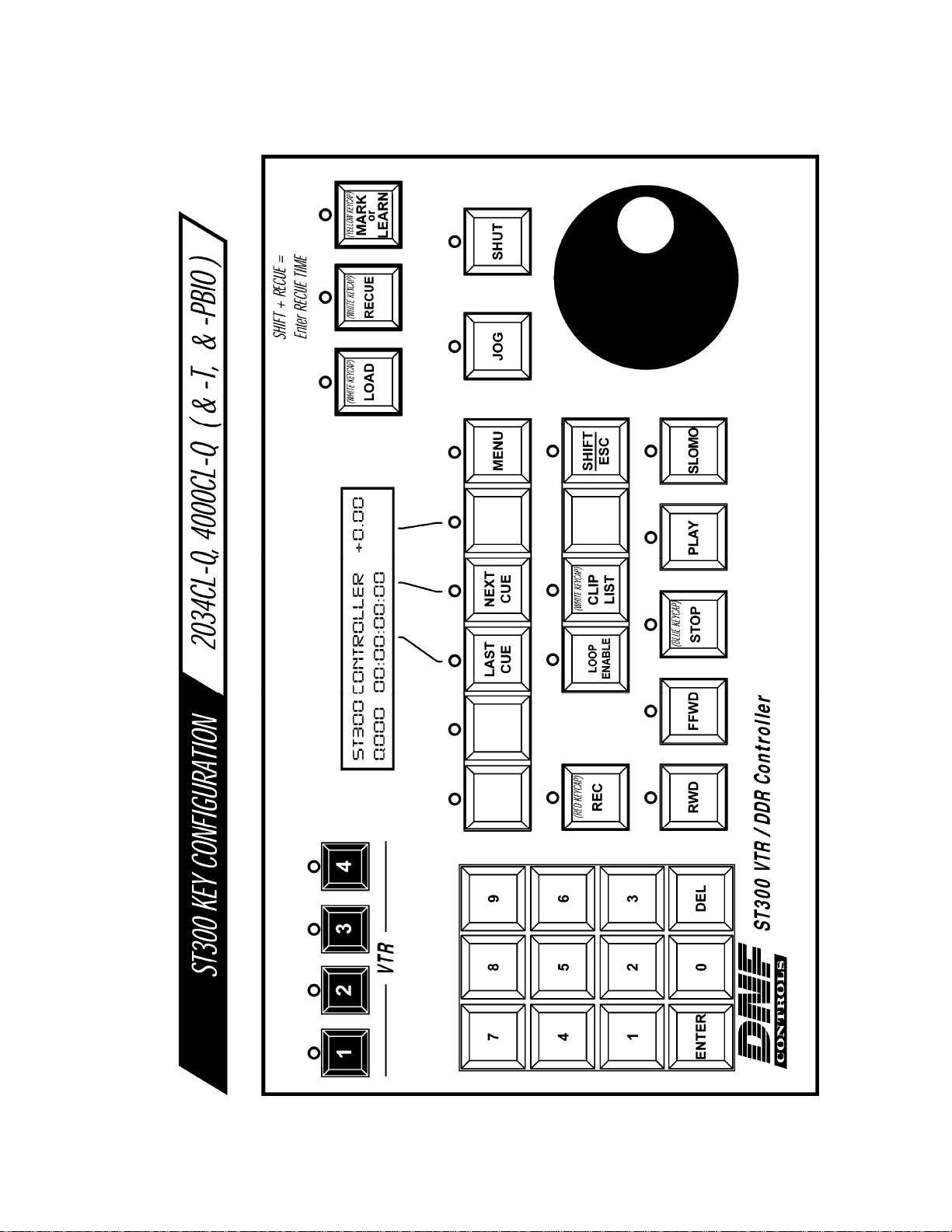
20. KEY LAYOUT
21 2034CL-Q, 300 Clip Instant Access System, Quantel Protocol
Page 22

21. DNF CONTROLS LIMITED WARRANTY
DNF Controls warrants its product to be free from defects in material and workmanship for a period of one
(1) year from the date of sale to the original purchaser from DNF Controls.
In order to enforce the rights under this warranty, the customer must first contact DNF’s Customer Support
Department to afford the opportunity of identifying and fixing the problem without sending the unit in for
repair. If DNF’s Customer Support Department cannot fix the problem, the customer will be issued a
Returned Merchandise Authorization number (RMA). The customer will then ship the defective product
prepaid to DNF Controls with the RMA number clearly indicated on the customer’s shipping document.
The merchandise is to be shipped to:
DNF Controls
12843 Foothill Blvd., Suite C
Sylmar, CA 91342
USA
Failure to obtain a proper RMA number prior to returning the product may result in the return not being
accepted, or in a charge for the required repair.
DNF Controls, at its option, will repair or replace the defective unit. DNF Controls will return the unit
prepaid to the customer. The method of shipment is at the discretion of DNF Controls, principally UPS
Ground for shipments within the United States of America. Shipments to international customers will be
sent via air. Should a customer require the product to be returned in a more expeditious manner, the return
shipment will be billed to their freight account.
This warranty will be considered null and void if accident, misuse, abuse, improper line voltage, fire,
water, lightning or other acts of God damaged the product. All repair parts are to be supplied by DNF
Controls, either directly or through its authorized dealer network. Similarly, any repair work not
performed by either DNF Controls or its authorized dealer may void the warranty.
After the warranty period has expired, DNF Controls offers repair services at prices listed in the DNF
Controls Price List. DNF Controls reserves the right to refuse repair of any unit outside the warranty
period that is deemed non-repairable.
DNF Controls shall not be liable for direct, indirect, incidental, consequential or other types of damage
resulting from the use of the product.
# # #
22 2034CL-Q, 300 Clip Instant Access System, Quantel Protocol
