Page 1
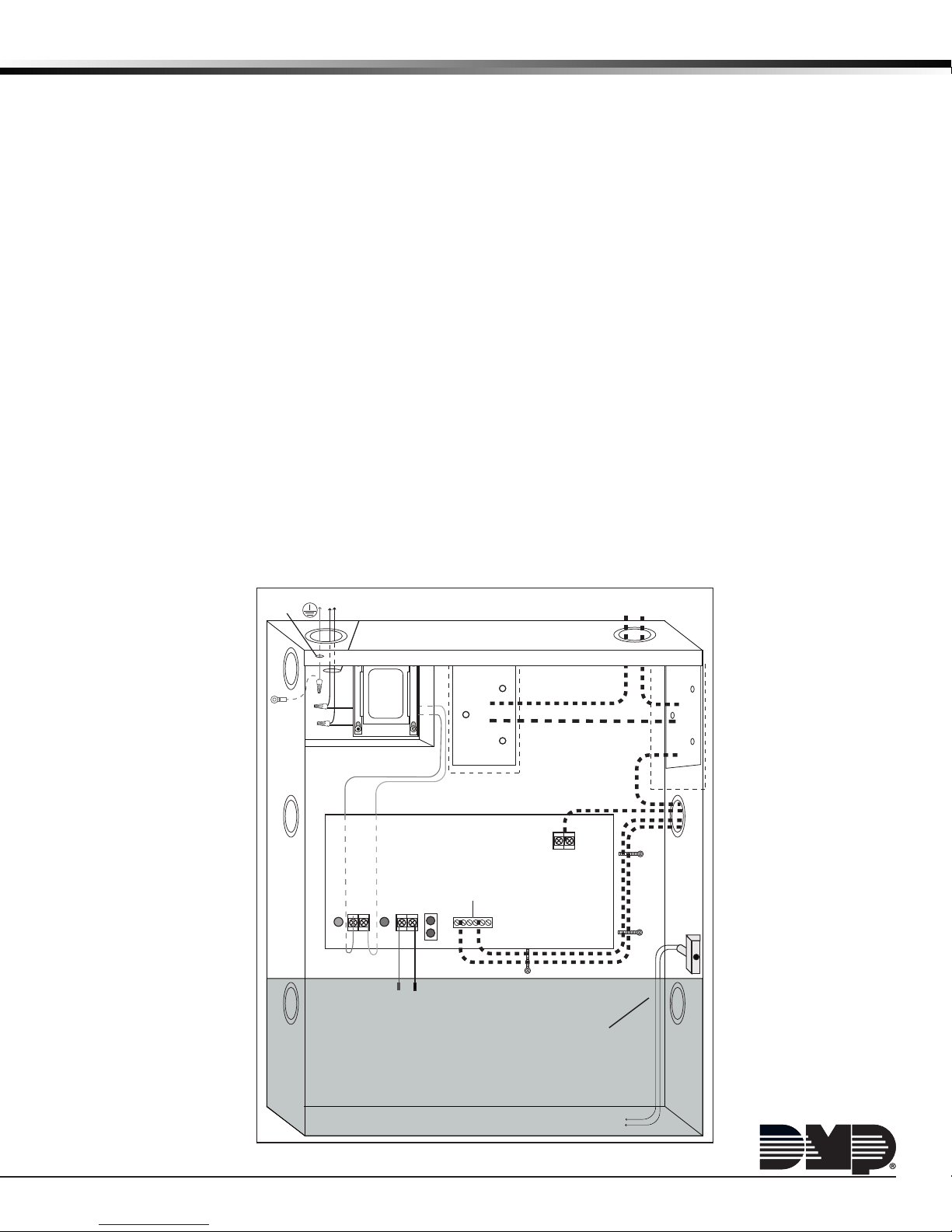
INSTALLATION GUIDE
505-12 Power Supply
Description
The DMP 505-12 Series Power Supplies are regulated, power limited, switching power supplies. The 505 Series are
rated for 12VDC @ 5 Amps maximum. Each power supply includes a transformer, battery leads and is mounted in an
enclosure. Each power supply provides connections for AC input, DC output, and a standby battery. Also included
are a low AC input LED indicator, a low standby battery LED indicator, AC trouble and battery trouble relays, and
on-board transient protection for the AC input and the DC output. The 505-12LX includes two Model 867 Style W
Notication Modules.
Mounting the Enclosure
Mount the power supply metal enclosure in a secure, dry location to protect the unit from damage due to tampering
or the elements. It is not necessary to remove the PC board or transformer when installing the enclosure.
Enclosure 505-12/505-12LX
Material 20-gauge, cold-rolled steel
Colors Gray (G) or Red (R)
Dimensions 15.75” H x 12.5” W x 4.75” D
Enclosure 505-12A
Material 18-gauge with 16-gauge door
Colors Gray (G)
Dimensions 17.5” W x 13.5” H x 3.75” D
Mounting Optional NAC Modules
The power supply enclosure can accommodate the addition of two NAC modules for powering various listed
notication appliances. Use either the DMP Model 865 conventional Class A NAC module, the Model 866 conventional
Class B NAC module, or the Model 867 LX-Bus NAC module. Install any of the modules inside the enclosure using the
three hole mounting conguration. Plastic standoffs are provided with each module that attach to the enclosure.
See Figures 1 and 2.
To Earth
Ground
Input 120VAC 60 Hz
Unswitched
1.5 Amps
Enclosure 505-12L
Material 18-gauge, cold-rolled steel
Colors Gray (G) or Red (R)
Dimensions 17.5” W x 13.5” H x 3.5” D
To Panel
Green
Ground
White
wire
attached
to the
inside of
the
enclosure.
Black
16VAC @ 100VA
Violet
Green
LED
AC
AC
Factory
Installed
Gray
Red
LED
DC
+ BAT —
RED BLK
Battery Wires
(included)
AC and battery
Battery
Start
J3J2
Trouble
Shaded area for approximately two batteries.
NAC Module
Power Limited/class 2 wire routing
through knockouts into conduit.
12VDC @ 5 Amps
output relay
connections
AC
Batt
Connect J4 to a control
Trouble
panel trouble zone or an
J4
867 NAC Module trouble
C
C
N/C
N/C
zone.
For Access Control Applications
(UL 294) install the Model 307,
307-S, or 3012 Tamper Switch.
Connect NAC modules together.
J6
+ DC —
Tie Down Wires
To control panel
tamper zone.
Optional
wiring
to Panel
NAC
Module
Figure 1: 505-12, 505-12LX Wiring Diagram
Page 2
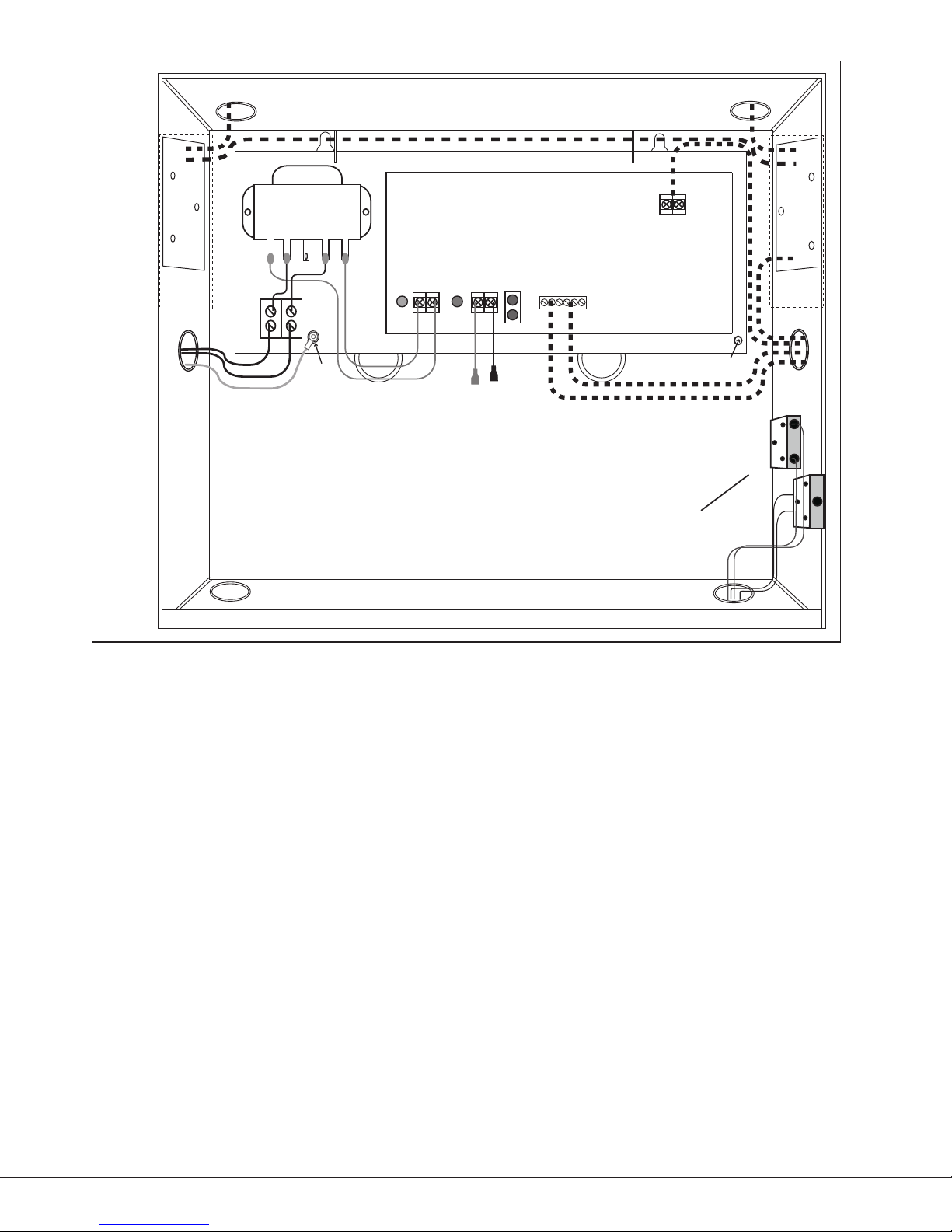
To Panel
350 or 350A Enclosure
Connect NAC modules together.
To Panel
Input:
120VAC
60 Hz
1.5 Amps
Unswitched
NAC
Module
Green wire
attaches to
enclosure
mounting
hole.
Transformer
Output
16VAC @ 100VA
Green
LED
AC
To
AC
AC
Black
Green
White
Mounting
Hole
Gray
Factory
Installed
Violet
Space for batteries on enclosure lower shelf.
505-12 Power Supply
Red
LED
DC
J3J2
+ BAT -
Black
Red
Battery Wires
(included)
Battery
Start
12VDC @ 5 Amps
AC and battery output
relay connections
(rated 12V @ 2 Amps)
AC
Trouble
Batt
Trouble
J4
C
C
N/C
N/C
Power Limited/class 2 wire
routing through knockouts
For Access Control Applications
(UL 294) install the Model 307,
307-S, or 3012 Tamper Switch.
J6
+ DC -
Connect Power Supply J4
to a control panel trouble
zone or an 867 NAC
Module trouble zone.
Mounting Hole
into conduit.
To control panel
tamper zone.
Optional
wiring
to Panel
NAC
Module
Figure 2: 505-12L and 505-12A Wiring Diagram
Wiring
AC Connection
Connect the transformer to an unswitched 120VAC 60 Hz power source with at least 1.5 Amps of available current.
In Figure 1, connect AC power to the transformer Black and White ying leads. In Figure 2, connect AC power to the
terminal block. Always secure the green wire lead to earth ground.
Note: Use 18 AWG or larger for all power connections. Ensure there is a minimum 0.25" space to keep power limited
wiring separate from non-power limited wiring (120VAC/60 Hz input, battery wires). The power supplies must be
properly grounded before connecting any devices or applying power to the unit. Proper grounding protects against
electrostatic discharge (ESD) that can damage components.
Digital Monitoring Products 505 Series Installation Guide
2
Page 3

Battery Connection (J3)
Connect the black battery lead to the battery negative terminal. Connect the red battery lead to the positive
battery terminal. Only use sealed lead-acid batteries and replace every 3 to 5 years.
Note: Observe polarity when connecting the battery. Only use sealed lead-acid batteries and replace every 3 to 5
years.
505-12
Green
LED
AC
Red
LED
DC
Battery
Start
J3J2
AC
+ BAT —
Red
Black
Battery
Figure 3: Battery Harness Connection
AC and Battery Trouble Relay Connections (J4)
Connect AC TRBL and BATT TRBL supervisory relay outputs marked NC (normally closed) and C (common) to a control
panel or an 867 NAC zone. Relays are form C with the contacts rated at 30VDC. When an AC trouble or Battery trouble
occurs, the relay contacts switch from the NC (normally closed) to the NO (normally open) position. When connected
to a panel, an alarm sounds. When connected to an 867 NAC the LEDs turn off as listed in the table below.
Condition Voltage LED Status Condition
AC Trouble Approximately 102VAC AC LED (GRN) ON AC Good
Battery Trouble Below 11.8VDC AC LED (GRN) OFF AC Bad
Battery Restoral Above 12.4VDC DC LED (RED) ON AC Good, Battery Good
Battery Cutoff Below 10.2VDC DC LED (RED) OFF AC Good, Battery Bad
DC Output (J6)
Connect devices that require power to output terminals marked — DC +.
Note: Measure and verify output voltage before connecting devices to ensure proper equipment operation.
Standby Battery Power Calculations
The following calculation denes the total number of Amp-hours required. From this calculation, assemble the
appropriate number of batteries to slightly exceed the calculated total Amp-hour requirement.
1. Add all standby current values including the power supply operating current.
2. Multiply the total standby current by the number of standby hours needed.
3. Add all alarm current values and multiply by 0.25.
4. Add the total alarm mA-hour with the total standby mA-hour and then multiply this number by 0.001.
1. Total Standby Current = _____ mA
Number of Standby Hours Required x _____ hr
2. Total Standby mA-Hours Required = _____ mA-hr
3. Total alarm current x .25 = _____ mA
4. Total Required Amp-hours = _____
NAC Module Connections
Refer to the panel Installation Guide for information on connecting the various NAC modules to the power supplies.
505 Series Installation Guide Digital Monitoring Products
Power Supply Operating Current 200 mA
Other Standby Current + _____ mA
(0.25 = 15 minute alarm)
Total Standby Required + _____ mA-hr
Total = _____ mA-hr
x 0.001
3
Page 4

FCC Information
This equipment has been tested and found to comply with the limits for a Class A digital device, pursuant to Part
15 of the FCC Rules. These limits are designed to provide reasonable protection against harmful interference when
the equipment is operated in a commercial environment. This equipment generates, uses, and can radiate radio
frequency energy and, if not installed and used in accordance with the instruction manual, may cause harmful
interference to radio communications. Operation of this equipment in a residential area is likely to cause harmful
interference in which case the user is required to correct the interference at their own expense.
Compliance Listing Specications
For UL 1481 Power Supplies for Fire Protective Signaling, apply the following maximum battery standby Ampere
Hours to reach 24 hours battery backup.
Battery Standby Maximum 38.5Ah
Output Voltage 12VDC
Output Current 1.25A Standby, 5A Alarm
A maximum of 38.5Ah is approximately equal to six 7.0Ah
Batteries and a maximum of 49.2Ah is approximately equal to
seven 7.0Ah Batteries.
For UL 603 Power Supplies for Burglary Alarm System applications and UL 294 Power Supplies for Access Control
System applications, the 505 Series Power Supply has a voltage range of 10.76 to 12.36.
For UL 294 Access Control Applications install the Model 307, 307-S, or 3012 Tamper Switch.
NAC Modules Compatibility
The Model 505-12 Series is compatible with the Wheelock MT-12/24 Multi-tone horn at 12VDC.
Power Limited
All circuits on the Model 505-12 Series comply with the requirements for inherent power limitation and are Class 2
except the red battery wire.
Specications
Voltage/Current Input
505 Series 120VAC @ 1.5 Amps
max.
Voltage/Current Output
505 Series 12VDC @ 5 Amps max.
Internal Current Draw 200mA
Secondary (Battery) Power
Charge Current 1.5 Amps max.
Only use sealed lead-acid rechargeable batteries.
Enclosure 505-12/505-12LX
Material 20-gauge, cold-rolled steel
Colors Gray (G) or Red (R)
Dimensions 15.75” H x 12.5” W x 4.75” D
Enclosure 505-12L
Material 18-gauge, cold-rolled steel
Colors Gray (G) or Red (R)
Dimensions 17.5” W x 13.5” H x 3.5” D
Enclosure 505-12A
Material 18-gauge with 16-gauge door
Colors Gray (G)
Dimensions 17.5” W x 13.5” H x 3.75” D
800-641-4282
Certications
California State Fire Marshal (CSFM)
FCC Part 15
National Fire Protection Association (NFPA)
New York City (FDNY COA #6167)
ANSI/UL 1481
ANSI/UL 603
Power Supplies for Fire Protective Signaling
Power Supplies for Burglary Alarm Systems
ANSI/UL 294 Power Supplies for Access Control
System Units
Compatibility
All DMP Control Panels
INTRUSION • FIRE • ACCESS • NETWORKS
16344
www.dmp.com 2500 North Partnership Boulevard
Designed, Engineered and
Assembled in U.S.A.
Springeld, Missouri 65803-8877
LT-0453 1.03 © 2015 Digital Monitoring Products, Inc.
