Page 1

INSTALLATION AND PROGRAMMING GUIDE
CellCom-LTE-V SERIES
UNIVERSAL ALARM COMMUNICATOR
Page 2

FCC NOTICE
This equipment has been tested and found to comply with the limits for a Class B digital device, pursuant to part 15 of
the FCC Rules. These limits are designed to provide reasonable protection against harmful interference in a residential
installation. This equipment generates, uses and can radiate radio frequency energy and, if not installed and used
in accordance with the instructions, may cause harmful interference to radio communications. However, there is no
guarantee that interference will not occur in a particular installation. If this equipment does cause harmful interference to
radio or television reception, which can be determined by turning the equipment o and on, the user is encouraged to try
to correct the interference by one or more of the following measures:
• Reorient or relocate the receiving antenna.
• Increase the separation between the equipment and receiver.
• Connect the equipment into an outlet on a circuit dierent from that to which the receiver is connected.
• Consult the dealer or an experienced radio/TV technician for help.
Changes or modications not expressly approved by the party responsible for compliance could void the user’s authority to
operate the equipment.
If necessary, the installer should consult the dealer or an experienced radio/television technician for additional
suggestions. The installer may nd the following booklet, prepared by the Federal Communications Commission, helpful:
“How to identify and Resolve Radio-TV Interference Problems.”
This booklet is available from the U.S. Government Printing Oce, Washington D.C. 20402
Stock No. 004-000-00345-4
© 2018 Digital Monitoring Products, Inc.
Information furnished by DMP is believed to be accurate and reliable.
This information is subject to change without notice.
The antenna(s) used for this transmitter must be installed to provide a separation distance of at least 20 cm from all
persons.
THIS DEVICE COMPLIES WITH PART 15 OF THE FCC RULES. OPERATION IS SUBJECT TO THE FOLLOWING TWO CONDITIONS: (1)
THIS DEVICE MAY NOT CAUSE HARMFUL INTERFERENCE, AND (2) THIS DEVICE MUST ACCEPT ANY INTERFERENCE RECEIVED,
INCLUDING INTERFERENCE THAT MAY CAUSE UNDESIRED OPERATION.
Industry Canada
This device complies with Industry Canada license-exempt RSS standard(s). Operation is subject to the following two
conditions: (1) this device may not cause interference, and (2) this device must accept any interference, including
interference that may cause undesired operation of the device.
Le présent appareil est conforme aux CNR d’Industrie Canada applicables aux appareils radio exempts de licence.
L’exploitation est autorisée aux deux conditions suivantes : (1) l’appareil ne doit pas produire de brouillage, et (2)
l’utilisateur de l’appareil doit accepter tout brouillage radioélectrique subi, même si le brouillage est susceptible d’en
compromettre le fonctionnement.
Caution Notes
Throughout this guide, you will see caution notes containing information you need to know when installing the
c
ommunicator. These cautions are indicated with a yield sign. Whenever you see a caution note, make sure you
completely read and understand its information. Failing to follow the caution note can cause damage to the
equipment or improper operation of one or more components in the system.
Digital Monitoring Products
ii
CellCom-
LTE-V
Series Installation and Programming Guide
Page 3

TABLE OF CONTENTS
Table of Contents
Description ....................................................................................................................... 1
What is Included ............................................................................................................... 1
System Components ......................................................................................... 1
1.1 Terminals ............................................................................................................... 2
1.2 Programming (PROG) Connection ............................................................................ 2
1.3 Tamper .................................................................................................................. 2
1.4 Reset Button .......................................................................................................... 2
1.5 Load Button ........................................................................................................... 2
1.6 Backlit Logo ........................................................................................................... 3
Mount the CellCom-LTE-V Series Communicator ............................................. 4
2.1 Select a Location .................................................................................................... 4
2.2 Mount the Communicator ....................................................................................... 4
2.3 Connect the Antenna .............................................................................................. 4
Applications ...................................................................................................... 5
3.1 CID Dialer Connection ............................................................................................ 5
3.2 Zones 1 - 4 Input Connection .................................................................................. 5
3.3 Zone 4 Bell Connection ........................................................................................... 6
3.4 Ademco/Honeywell ECP Connection ......................................................................... 8
3.5 Using Outputs for Communication Failure ................................................................. 9
Remote Arming and Disarming ...................................................................... 10
4.1 Virtual Keypad App and VirtualKeypad.com .............................................................10
4.2 Using Outputs to Arm and Disarm ..........................................................................10
Programming the CellCom-LTE-V Series Universal Alarm Communicator ..... 11
5.1 Before You Begin ..................................................................................................11
5.2 Getting Started .....................................................................................................11
5.3 Programming Menu ...............................................................................................11
5.4 Reset Timeout ......................................................................................................12
5.5 Special Keys ..........................................................................................................12
5.6 Entering Letters and Special Characters ..................................................................13
5.9 Keypad Displays Current Programming....................................................................13
Initialization ................................................................................................... 14
6.1 Initialization ..........................................................................................................14
6.2 Clear All Codes ......................................................................................................14
6.3 Clear All Schedules ................................................................................................14
6.4 Clear Events .........................................................................................................14
6.5 Clear Zone Programming .......................................................................................14
6.6 Clear Communication ............................................................................................14
6.7 Set to Factory Defaults ..........................................................................................14
Communication .............................................................................................. 15
7.1 Communication .....................................................................................................15
7.2 Account Number ...................................................................................................15
7.3 Transmission Delay ................................................................................................15
7.4 Communication Type .............................................................................................15
7.5 Test Time .............................................................................................................15
7.6 Test Days .............................................................................................................15
7.7 Cell Check-In ........................................................................................................15
7.8 Fail Time ..............................................................................................................15
7.9 Receiver 1 Programming ........................................................................................15
7.10 Alarm Reports .......................................................................................................15
7.11 Supervisory/Trouble Reports ..................................................................................15
7.12 Opening/Closing and User Reports .........................................................................15
7.13 Test Report ...........................................................................................................16
7.14 First IP Address .....................................................................................................16
7.15 First IP Port ..........................................................................................................16
CellCom
-LTE-V
Installation and Programming Guide Digital Monitoring Products
iii
Page 4

TABLE OF CONTENTS
7.16 Second IP Address ................................................................................................16
7.17 Second IP Port ......................................................................................................16
7.18 Receiver 2 Programming ........................................................................................16
7.19 Alarm Reports .......................................................................................................16
7.20 Supervisory/Trouble Reports ..................................................................................16
7.21 Opening/Closing and User Reports .........................................................................16
7.22 Test Report ...........................................................................................................16
7.23 First IP Address .....................................................................................................16
7.24 First IP Port ..........................................................................................................17
7.25 Second IP Address ................................................................................................17
7.26 Second IP Port ......................................................................................................17
Remote Options .............................................................................................. 18
8.1 Remote Options ....................................................................................................18
8.2 Remote Key ..........................................................................................................18
8.3 Remote Disarm .....................................................................................................18
8.4 App Key ................................................................................................................18
System Reports .............................................................................................. 19
9.1 System Reports .....................................................................................................19
9.2 Opening/Closing Reports .......................................................................................19
9.3 Zone Restoral Reports ...........................................................................................19
System Options .............................................................................................. 20
10.1 System Options .....................................................................................................20
10.2 Entry Delay 1 ........................................................................................................20
10.3 Exit Delay .............................................................................................................20
10.4 Cross Zone Time ...................................................................................................20
10.5 Power Fail Delay ....................................................................................................20
10.6 Swinger Bypass Trips .............................................................................................20
10.7 Reset Swinger Bypass ............................................................................................20
10.8 Time Changes .......................................................................................................21
10.9 Keypad Input ........................................................................................................21
Output Options ............................................................................................... 22
11.1 Output Options .....................................................................................................22
11.2 CutoOutputs ......................................................................................................22
11.2.1 OutputCutoTime ...............................................................................................22
11.3 Communication Failure Output ...............................................................................22
11.4 Armed Output .......................................................................................................22
11.5 Remote Arming Output ..........................................................................................22
11.6 Heat Saver Temperature (
11.7 Cool Saver Temperature (
CellCom
CellCom
Z-LTE-V only) .......................................................22
Z-LTE-V only) .......................................................22
Area Information ............................................................................................ 23
12.1 Area Information ...................................................................................................23
12.2 Area Number ........................................................................................................23
12.3 Area Name ...........................................................................................................23
12.4 Automatic Arming .................................................................................................23
12.4.1 Bad Zones ............................................................................................................23
12.5 Automatic Disarming .............................................................................................23
Zone Information ........................................................................................... 24
13.1 Zone Information ..................................................................................................24
13.2 Zone Number ........................................................................................................24
13.3 Zone Name ...........................................................................................................24
13.4 Zone Type ............................................................................................................24
13.5 Area Assignment ...................................................................................................24
13.6 Arming Zone Assignment .......................................................................................24
13.7 Style ....................................................................................................................24
13.8 Next Zone .............................................................................................................25
13.9 Alarm Action .........................................................................................................25
13.10 Disarmed Open .....................................................................................................25
Digital Monitoring Products
iv
CellCom-
LTE-V
Installation and Programming Guide
Page 5

TABLE OF CONTENTS
13.11 Message To Transmit .............................................................................................25
13.12 Output Number .....................................................................................................25
13.13 Output Action .......................................................................................................25
13.14 Swinger Bypass .....................................................................................................26
13.15 Cross Zone ...........................................................................................................26
13.16 Receiver Routing ...................................................................................................26
13.17 Zone Number ........................................................................................................26
Stop ................................................................................................................ 27
14.1 Stop .....................................................................................................................27
Set Lockout Code ............................................................................................ 28
15.1 Set Lockout Code ..................................................................................................28
Z-Wave Setup (Model CellComZ-LTE-V Only) ................................................ 29
16.1 Add Z-Wave Devices (ADD) ....................................................................................29
16.2 List Z-Wave Devices (LIST) ....................................................................................29
16.3 RENAME Z-Wave Devices .......................................................................................30
16.4 STATUS of Z-Wave Devices ....................................................................................30
16.5 Remove Z-Wave Devices (REMOVE) ........................................................................30
16.6 Favorites (FAV) .....................................................................................................30
16.7 Adding a FAVORITE ...............................................................................................31
16.8 ADD Devices to FAVORITES ...................................................................................31
16.9 Device Settings in FAVORITES ................................................................................31
16.10 EDIT Devices in FAVORITES ...................................................................................32
16.11 REMOVE Devices from FAVORITES .........................................................................32
16.12 Transfer Controller (XFER) .....................................................................................32
16.13 Optimize (OPT) .....................................................................................................33
Appendix ........................................................................................................ 34
17.1 False Alarm Reduction ...........................................................................................34
17.2 Diagnostics Function .............................................................................................34
17.3 Using the 984 Command Function ..........................................................................35
17.4 Using the Walk Test ...............................................................................................35
17.5 Cross Zoning .........................................................................................................36
17.6 Z-Wave Information ...............................................................................................36
17.7 Zone 4 Bell Cadence Information ............................................................................36
17.8 Remote Arming/Disarming for Ademco Vista Control Panels .....................................37
17.9 Ademco Vista 20P to CellCom-LTE-V for Remote Arming/Disarming ...........................38
17.10 DMP XRSuper6 to CellCom-LTE-V for Remote Arming/Disarming ...............................38
Specications ................................................................................................. 40
Dimensions and Color ..................................................................................... 40
Certications .................................................................................................. 40
CellCom
-LTE-V
Installation and Programming Guide Digital Monitoring Products
v
Page 6

TABLE OF CONTENTS
Digital Monitoring Products
vi
CellCom-
LTE-V
Installation and Programming Guide
Page 7
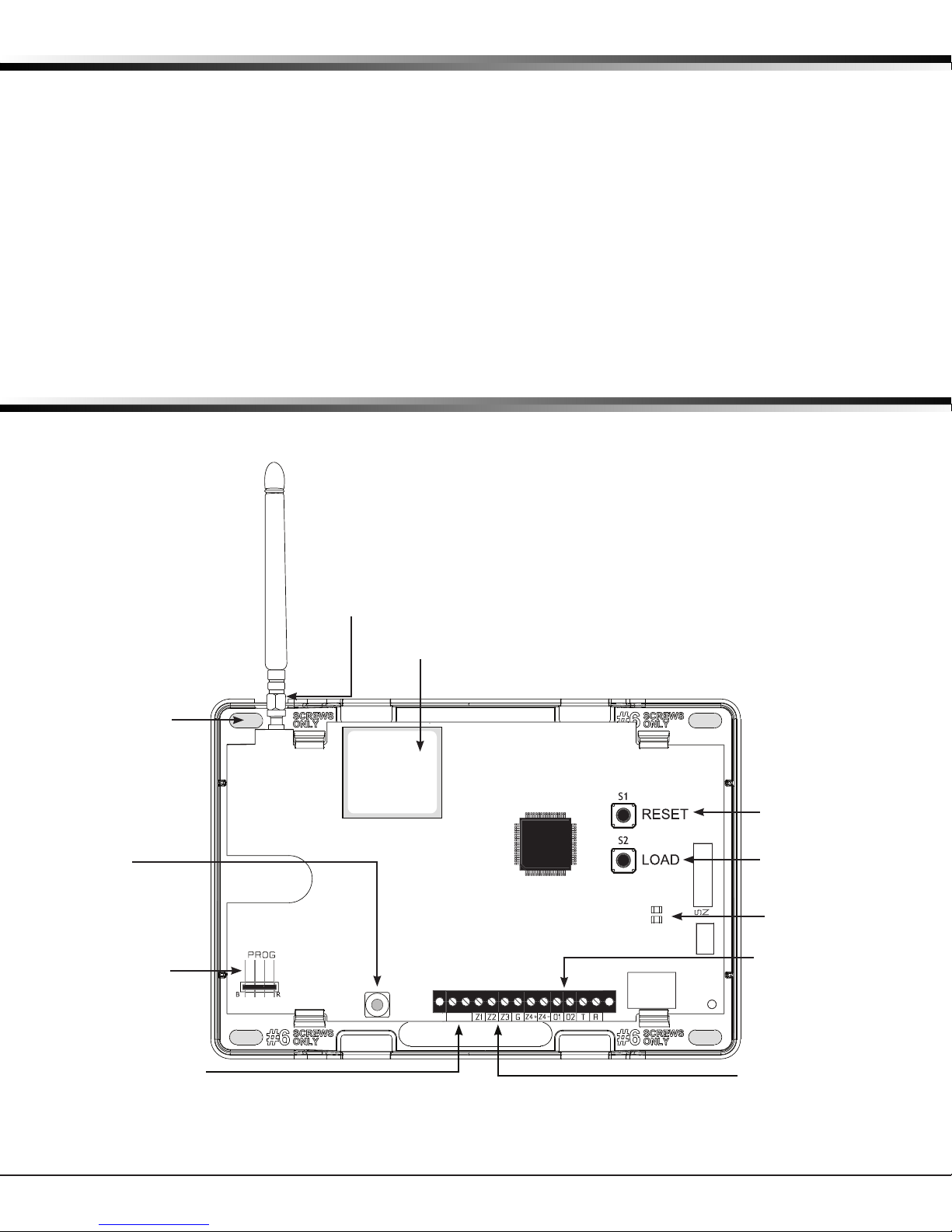
INTRODUCTION
CellCom-LTE-V™ Series Universal Alarm Communicator
Description
The
CellCom-LTE-V
burglary, commercial re or residential re control panel. The CellCom-LTE-V Series can be connected to a control panel’s
dialer output and used to capture Contact ID messages based on SIA DC-05-1999.09-DCS. The communicator also provides
four input zones and two open-collector outputs for connection to burglary, commercial re or residential re control
panel outputs, and zones. The CellCom-LTE-V’s Zone 4 allows a connection to the bell output of an existing control panel.
The communicator operates in a variety of applications: CID Dialer Connection, Zones 1-4 Input Connections, or Zone 4 Bell
Connection (See Applications on page 5). The
applications. The
What is Included
The
CellCom-LTE-V
• PCB with Enclosure
• Hardware Pack
• External Antenna
Series Universal Alarm Communicator provides a fully supervised alarm communication path for any
CellComZ-LTE-V
CellComF-LTE-V
Series Universal Alarm Communicator includes the following:
Fire Alarm Communicator includes a red enclosure and a Model 685-R (Red) Back Box.
includes an onboard Z-Wave controller for home automation
SYSTEM COMPONENTS
System Components
Antenna
4 Mounting
Holes in gray
Tamper
Programming
Connection
SMA Connector
Cell Modem
Reset Button
Load Button
Backlit Logo,
Power/Armed LEDs
Open-Collector
Outputs
+DC-
Power Connection
Terminals
CellCom
-LTE-V
Series Installation and Programming Guide Digital Monitoring Products
Zones 1-4
Figure 1: CellComLTE-V Series
Communicator System Components
1
Page 8
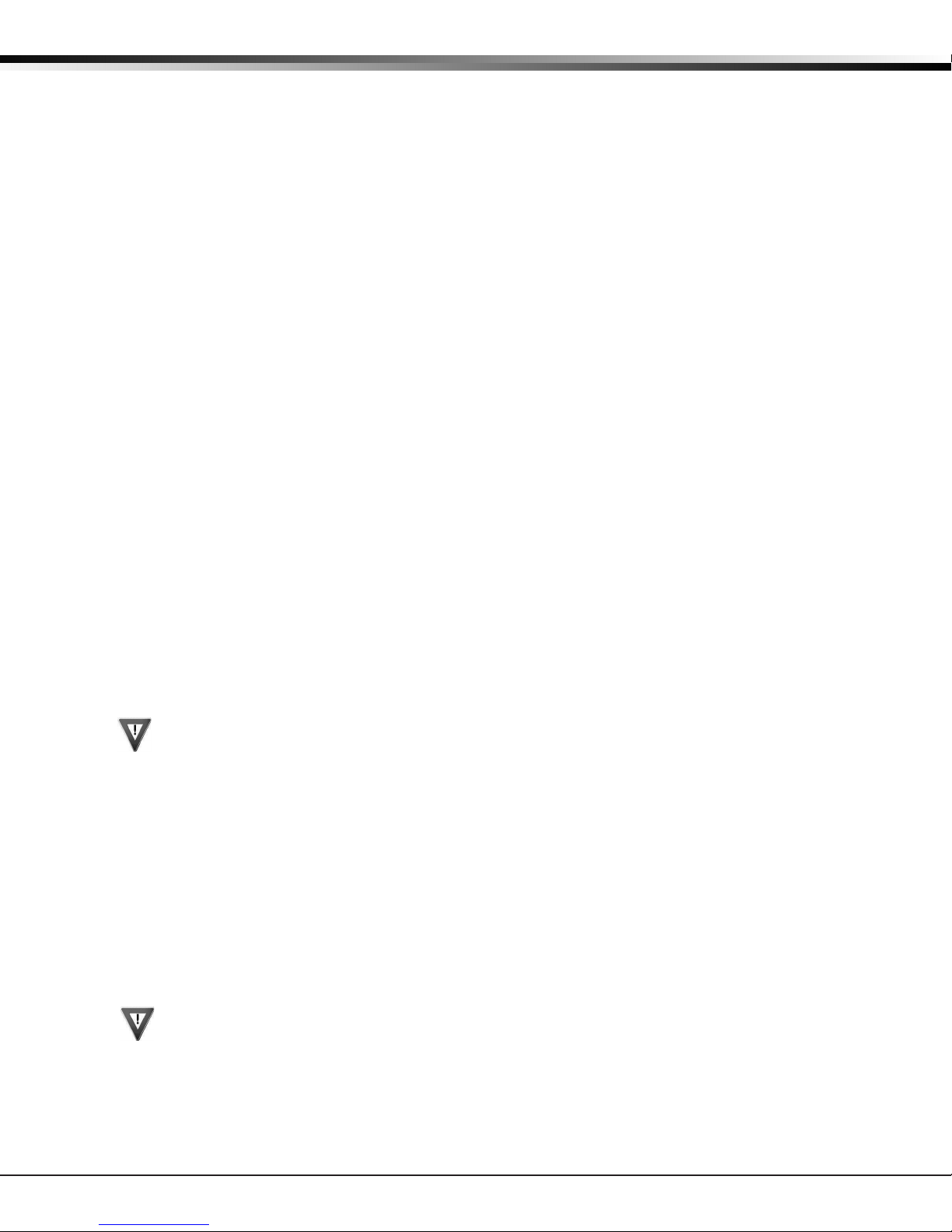
1.1 Terminals
Power Connection Terminals
Power is provided from the Nominal 12VDC auxiliary output of the control panel for CellCom-LTE-V Series
Universal Alarm Communicators. The CellComF-LTE-V Series may be powered from the 12VDC or 24VDC auxiliary
output of the control panel. Observe Polarity (See Figure 1 and Backlit Logo) and use 18-22 AWG wire to connect
the
communicator terminal +12 to the +12 or +24V positive terminal on the
connect the communicator terminal G (ground) to the negative terminal on the control panel auxiliary output.
Control Panel Standby Power
During a power outage, the CellCom-LTE-V draws power from the control panel’s backup battery. The CellComLTE-V must be included in the standby battery calculations for the control panel.
Zones 1-4
Terminals Z1 to Z3, G (ground), Z4+ and Z4- provide four zones to connect to individual relay outputs on
the control panel. Zone 4 (Z4+ and Z4-) can be connected to the control panel bell output. See Zone 4 Bell
Connection.
Open-Collector Outputs
The two outputs, terminals O1 and O2 (see Figure 1), can be programmed to indicate the activity of the zones
or conditions occurring on the system. Open-Collector outputs do not provide a voltage but instead switch-toground the voltage from another source. Maximum voltage is 30 VDC at 50 mA. The outputs can respond to any of
the conditions listed below:
• Activation by zone condition: Steady, Pulse, Momentary, or Follow
• Communication
• Armed area annunciation
• Remote Arming Output
Dialer Connection
Directly connect the Telco phone line (tip and ring) from the control panel to the terminal R (Ring) and one into
T (Tip) (See CID Dialer Connection).
control panel auxiliary output
. Next,
1.2 Programming (PROG) Connection
A 4-pin PROG header is provided to connect a keypad when using a DMP Model 330 Programming Cable. This
provides a quick and easy connection for programming the communicator. For 24 VDC applications using the
CellComF-LTE-V, connect the keypad using a Model 330-24 4-wire programming harness with an in-line resistor.
After programming is complete, remove the keypad.
Caution: If connecting to a 24VDC control panel, do not connect a keypad using a Model 330 harness.
1.3 Tamper
The TAMPER is pressed when the cover of the communicator is secured onto the enclosure. When the cover is
removed, the communicator sends a Tamper Trouble message to the Central Station.
1.4 Reset Button
The RESET button is located on the right side of the circuit board and is used to reset the communicator
microprocessor. After resetting the
30 minutes, reset the
communicator
communicator,
again.
1.5 Load Button
The
CellCom-LTE-V
Caution: Do not connect a Model 400 to the CellComF-LTE-V if using 24 volt power.
Series Universal Alarm Communicator rmware can be updated via the PROG header.
begin programming within 30 minutes. If you wait longer than
Digital Monitoring Products
2
CellCom-
LTE-V
Series Installation and Programming Guide
Page 9
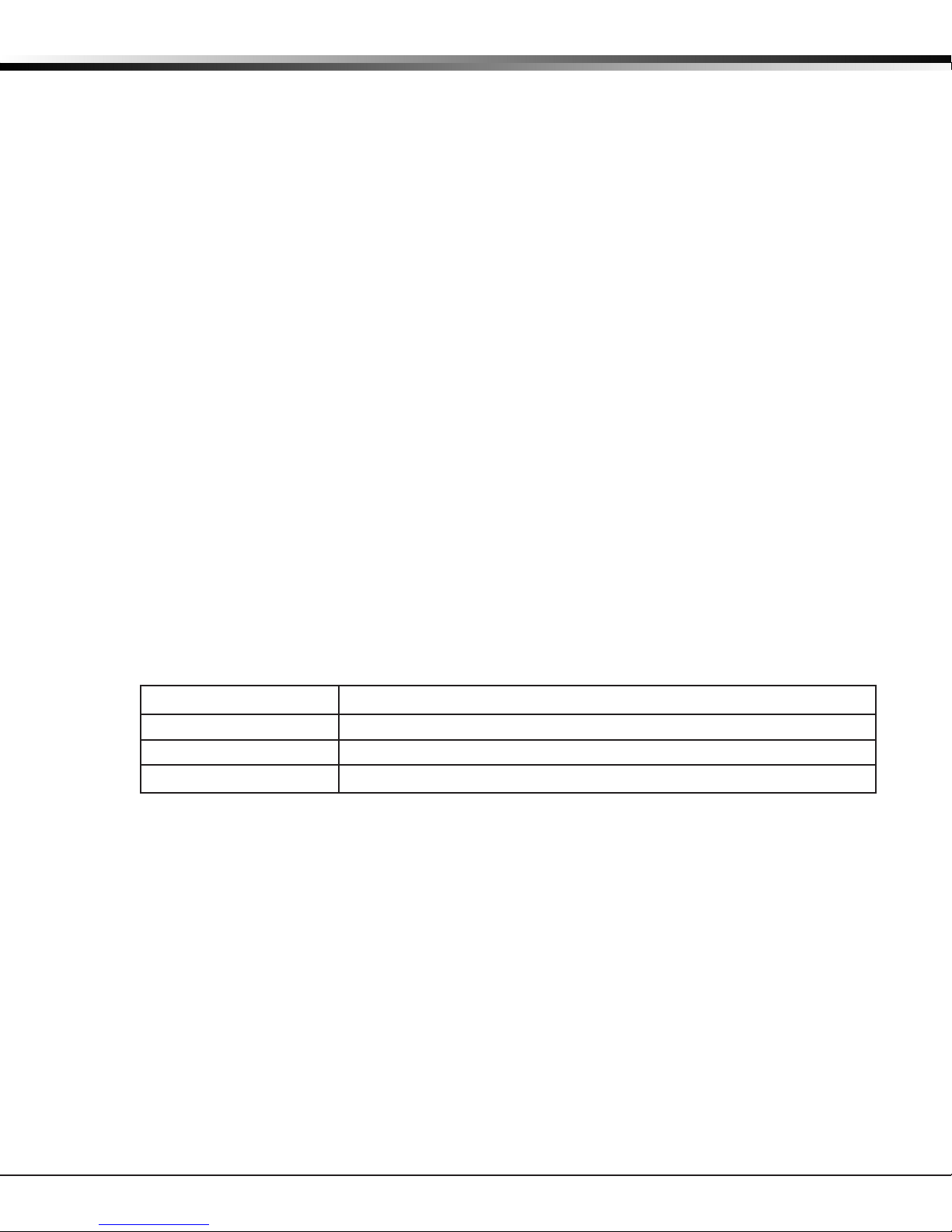
To update the communicator with a new rmware version, complete the following steps at the protected
premise:
399 Programming Cable
1. Connect a DMP 399 Cable from the PROG Header to the serial port of your PC operating Remote Link and
containing the communicator RU le.
2. Start Remote Link and create or open the account that matches the communicator to be updated.
3. Set the Connection Information Type to Direct with a baud rate of 38400 and choose the appropriate
COM port.
4. Select Panel>Remote Update, then select the correct RU le for the communicator.
5. Press and hold the LOAD button, then press and release the RESET button.
6. Release the LOAD button and click <Update> in Remote Link.
7. After the rmware update is completed, remove the 399 cable and press the RESET button to resume
normal operation.
Model 400 USB Flash Module
1. Press and hold the LOAD switch. While holding the LOAD switch, press and release the RESET switch
2. Release the LOAD switch.
3. Connect the USB ash drive containing the .RU le to the Model 400 and connect the assembly to the
CellCom-LTE-V PROG header. The LED on the Model 400 will ash then display steady green.
4. Press and release the LOAD button on the Model 400 to initiate the rmware update. The LED on
the Model 400 will ash slowly. If the LED displays fast ashes it means the rmware update was
unsuccessful.
5. The update will take approximately 4.5 minutes and when complete the LED on the Model 400 will
display steady green.
6. Press and release the RESET switch then remove the Model 400 assembly.
1.6 Backlit Logo
The backlit logo indicates the Power and Armed status of the communicator. Depending on the operation, the
LED displays in Red or Green as listed in the Table 1. The LED indicates the armed state and status of the system
primary power.
Color and Activity Operation
Green Steady Communicator Disarmed, Primary Power OK
No Light No Power
Red Steady Communicator Armed, Primary Power OK
Table 1: LED Status
CellCom
-LTE-V
Series Installation and Programming Guide Digital Monitoring Products
3
Page 10
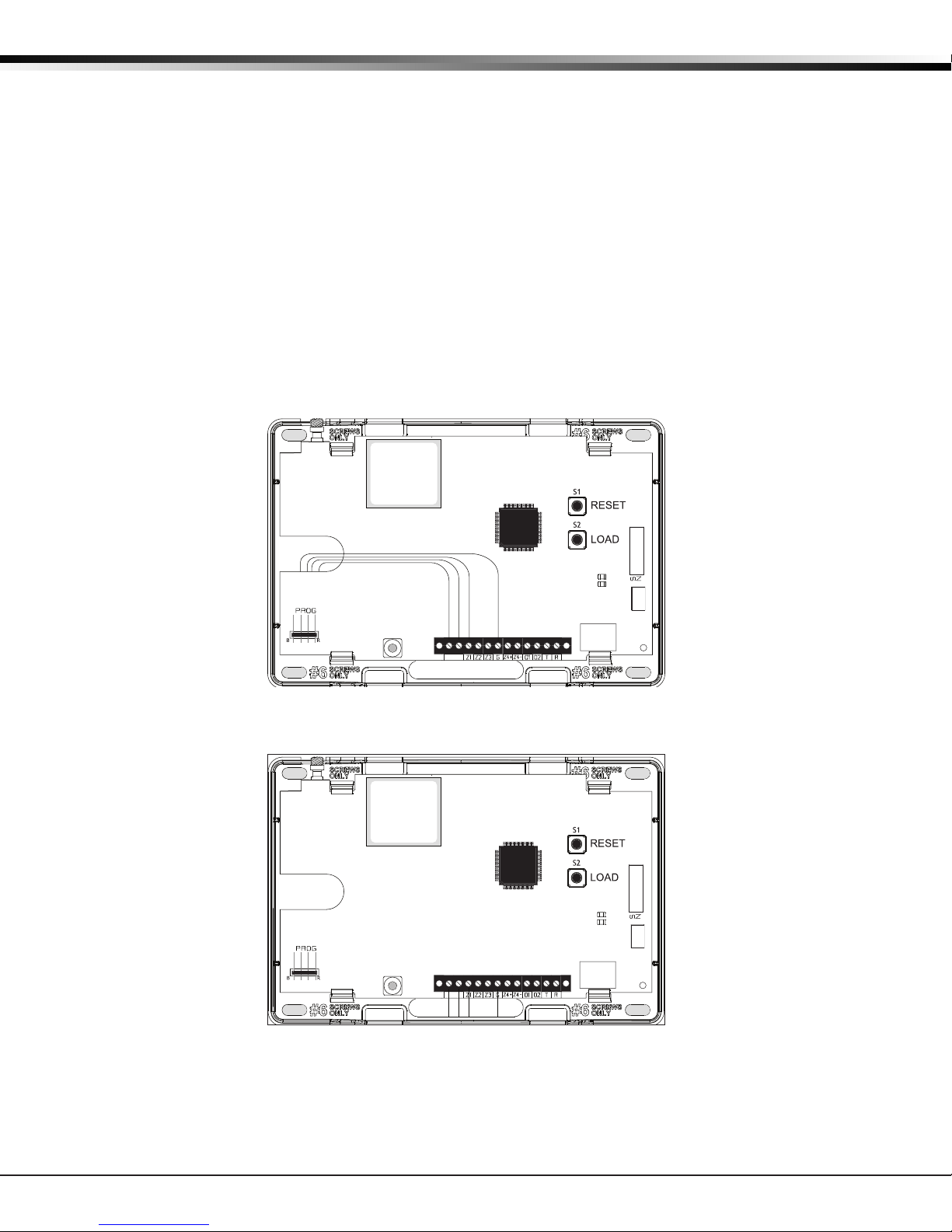
INSTALLATION
Mount the CellCom-LTE-V Series Communicator
2.1 Select a Location
Install the communicator away from metal objects. Do not mount the communicator inside or on a control panel
metal enclosure. Mounting the communicator on or near metal surfaces impairs cellular and Z-Wave wireless
performance.
2.2 Mount the Communicator
The communicator should be mounted to a wall using the included #6 screws in the four mounting holes. See
Figure 1. Mount the communicator in a secure, dry place to protect the communicator from damage due to
tampering or the elements. It is not necessary to remove the PCB when installing the communicator.
When connecting component wires, route all wires so they will not interfere with the TAMPER switch. See Figures
2 and 3 for wire routing options.
Replace the housing cover on the mounted base. Be sure to not damage any PCB components when removing or
replacing the housing cover.
2.3 Connect the Antenna
Place the antenna onto the SMA connector. See Figure 1. Twist the antenna until it is securely tightened.
+DC-
Figure 2: Wire Routing Option One
+DC-
Figure 3: Wire Routing Option Two
Digital Monitoring Products
4
CellCom-
LTE-V
Installation and Programming Guide
Page 11
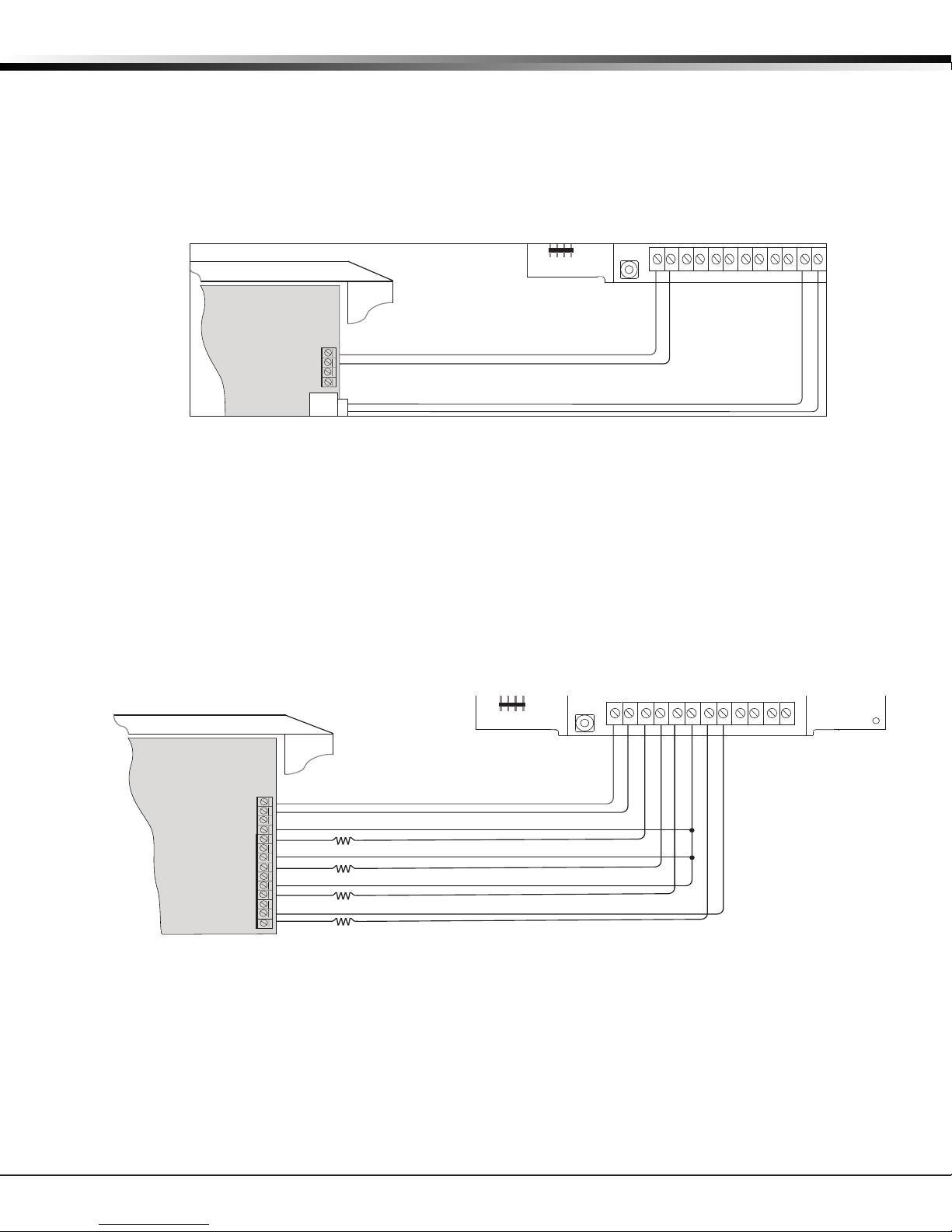
Applications
Use 18-22 AWG for
Power Supply connection
Z3 +
Z4 +
Z4 -
GND
12VDC Aux. Output
+
-
Ground
Burglary
Control Panel
The panel or separate power
supply must be 12 Volt Regulated
and Power Limited.
Z1 +
Z2 +
RESET
S1
LOAD
S2
PROG
S
N
+12 G Z1 Z2 Z4-Z4+GZ3 RTO2O1
RB
Normally Open
Common
Normally Closed
Normally Open
Common
Normally Closed
Normally Open
Common
Normally Closed
Normally Open
Common
Normally Closed
J8
J9
S1
S2
S3
1k ohm
1k ohm
1k ohm
1k ohm
MODEL
CellComSLC
CONTROL PANEL RING
RESET
S1
LOAD
S2
BAT
S
N
J8
J26
S1
S2
MODEL
CellComSLC
The CellCom-LTE-V Series Communicator can be used in a variety of applications.
3.1 CID Dialer Connection
Connect the tip and ring from the control panel directly to the communicator to capture Contact ID messages
that are based on the SIA communication standard DC-05-1999.09-DCS. These messages are then formatted into
a Serial 3 message and sent to a DMP Model SCS-1R or SCS-VR Receiver. CID Dialer Connection cannot be used
when using Zone 4 Bell Connection. Do not connect telephone company wires to the communicator. Remove any
connected telephone company wires from the control panel. See Figure 4.
RB
Control Panel
The panel or separate power
supply must be 12 Volt Regulated
and Power Limited.
12VDC Aux. Output +
Ground
BELL +
BELL -
Telephone
Jack
Figure 4: CellCom-LTE-V Series Wiring Diagram for Tip and Ring Connection
3.2 Zones 1 - 4 Input Connection
Connect each control panel relay output to a CellCom-LTE-V Series Communicator zone. For programming
purposes, the zone numbers are 1-4. See Figure 5 for Burglary wiring details or Figure 6 for Fire wiring details.
The following are examples of how you might use this application for a burglary or re alarms:
Burglary
Use a normally closed output on a burglary control panel to indicate a burglary alarm. The communicator zone
should be programmed with a Zone Name and Burglary Zone Type. When the output on the control panel turns on
and trips the communicator zone, a message will be sent to an SCS-1R or SCS-VR receiver at the Central Station.
The zone name programming could be used to describe which control panel zone indicated a burglary.
Note: Zone 4 can only be used as a standard input zone when not programmed as zone type Auxiliary 2 (A2). See
Zone 4 Bell Connection.
Use 18-22 AWG for
Power Supply connection
-
APPLICATIONS
J9
S3
+12 G Z1 Z2 Z4-Z4+GZ3 RTO2O1
CONTROL PANEL TIP
Figure 5: CellCom-LTE-V Series Wiring Diagram for Burglary Zones 1-4
CellCom
-LTE-V
Installation and Programming Guide Digital Monitoring Products
5
Page 12
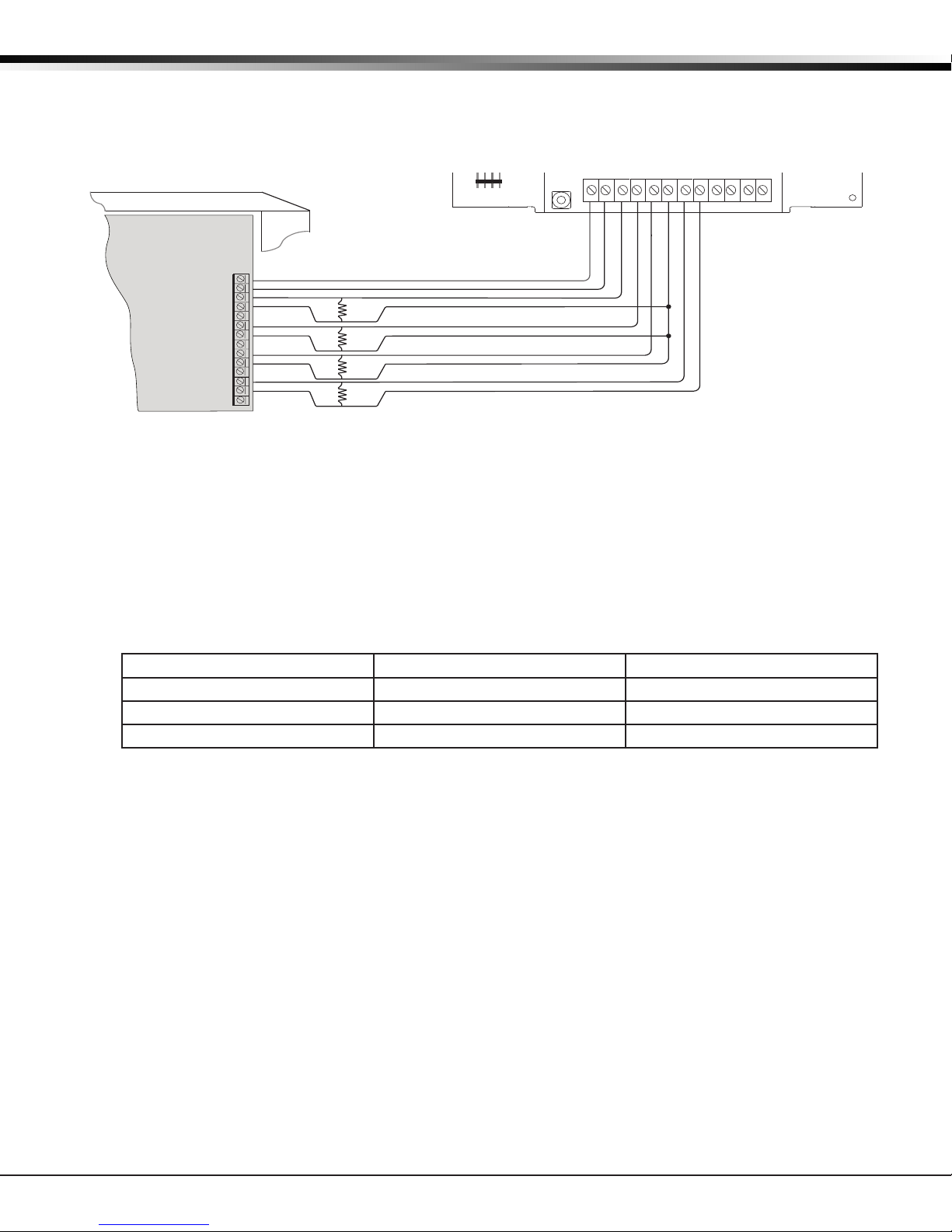
APPLICATIONS
Use 18-22 AWG for
Power Supply connection
Z3 +
Z4 +
Z4 -
GND
12VDC Aux. Output
+
-
Ground
Fire
Control Panel
The panel or separate power
supply must be 12 Volt Regulated
and Power Limited.
Z1 +
Z2 +
RESET
S1
LOAD
S2
PROG
S
N
+12 G Z1 Z2 Z4-Z4+GZ3 RTO2O1
RB
Normally Open
Common
Normally Closed
Normally Open
Common
Normally Closed
Normally Open
Common
Normally Closed
Normally Open
Common
Normally Closed
J8
J9
S1
S2
S3
1k ohm
MODEL
CellComSLC
1k ohm
1k ohm
1k ohm
Fire
Use a normally open output on a re control panel to indicate a re alarm. The CellComF-LTE-V Series zone
should be programmed with a Zone Name and Fire Zone Type. When the output on the control panel turns on and
trips the CellComF-LTE-V Series zone, a message will be sent to an SCS-1R or SCS-VR receiver at Central Station.
The zone name programming could be used to describe which control panel zone indicated a re. See Figure 6.
Figure 6: CellComF-LTE-V Series Wiring Diagram for Fire Zones 1-4
3.3 Zone 4 Bell Connection
Zone 4 (Z4+ and Z4-) can be connected to the control panel bell output. This zone detects an alarm condition
on the control panel by monitoring the voltage and cadence timing of the bell output. See Zone 4 Bell Cadence
Information in the Appendix for cadence timing. To enable alarm detection operation, Zone 4 Bell Connection
must be programmed as Zone Type (A2) in Zone Information programming. The type of Cadence sent to the
communicator, the Zone Number, and type of message sent to the SCS-1R or SCS-VR receiver are listed in Table 2.
Zones 5 and 6 are automatically generated by the communicator, using Zone 4’s Zone Name to send to the
Central Station. Zones 5 and 6 cannot be preprogrammed in Zone Information. CID Dialer Connection cannot be
used when using Zone 4 Bell Connection. See Figure 7.
Bell Cadence Zone Number Type of Message
Steady Zone 4 Burglary
Pulse or Temporal 3 Zone 5 Fire
Temporal 4 Zone 6 Emergency or Carbon Monoxide
Digital Monitoring Products
6
Table 2: Message Breakdown
CellCom-
LTE-V
Installation and Programming Guide
Page 13
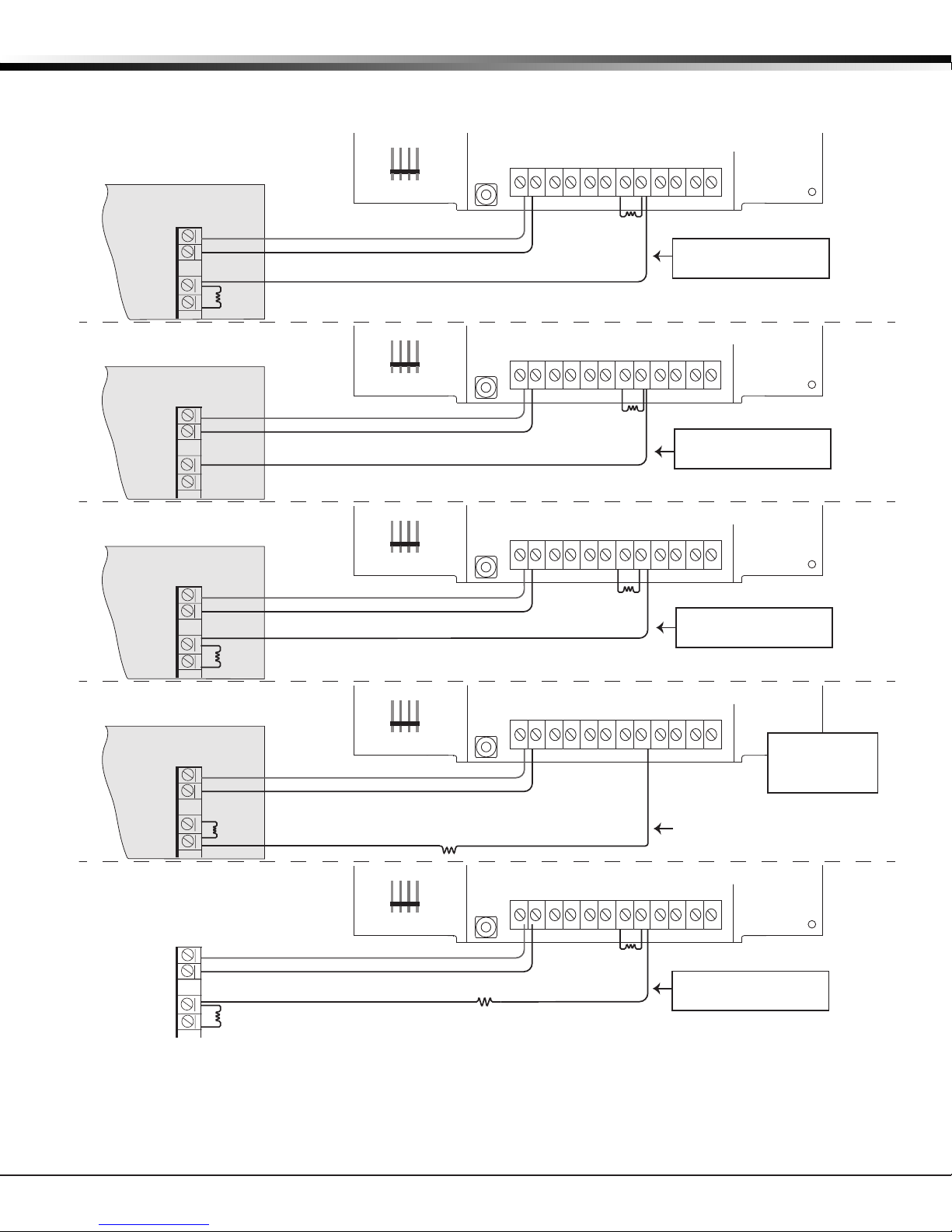
APPLICATIONS
DMP Panel
12VDC Aux. Output
+
-
1k ohm (for Supervision)
ADEMCO Panel
12VDC Aux. Output
+
-
12VDC BELL +
BELL -
NAPCO Panel
12VDC Aux. Output
+
-
12VDC BELL +
BELL -
2.2k ohm (for Supervision)
Use 18-22 AWG
for Power Supply
connection
Use 18-22 AWG
for Power Supply
connection
Use 18-22 AWG
for Power Supply
connection
PROG
PROG
PROG
J8
RB
MODEL CellCom-LTE-V
J9
S3
+12 G Z1 Z2 Z4-Z4+GZ3 RTO2O1
1k ohm
Z4 +
Z4 -
Voltages above 1.4VDC
are considered Alarm
J8
RB
J9
S3
MODEL CellCom-LTE-V
+12 G Z1 Z2 Z4-Z4+GZ3 RTO2O1
1k ohm
Z4 +
Z4 -
Voltages above 1.4VDC
are considered Alarm
J8
RB
J9
S3
MODEL CellCom-LTE-V
+12 G Z1 Z2 Z4-Z4+GZ3 RTO2O1
1k ohm
Z4 +
Z4 -
Voltages above 1.4VDC
are considered Alarm
DSC Panel
12/24VDC Aux. Output
12/24VDC BELL +
BELL -
24VDC Panel
12/24VDC Aux. Output
24VDC BELL +
BELL -
Use 18-22 AWG
for Power Supply
+
connection
-
1k ohm (for Supervision)
Use 18-22 AWG
for Power Supply
+
connection
-
4.7k ohm (for Supervision if required)
J8
PROG
RB
J9
S3
+12 G Z1 Z2 Z4-Z4+GZ3 RTO2O1
10k ohm
J8
PROG
RB
J9
S3
+12 G Z1 Z2 Z4-Z4+GZ3 RTO2O1
1k ohm
Figure 7: Zone 4 Bell Connection
MODEL CellCom-LTE-V
Z4 -
MODEL CellCom-LTE-V
Z4 +
1k ohm
Z4 -
Program Zone 4
DO - Alarm
AO - Alarm
Voltages below 0.7VDC
are considered Alarm
Voltages above 1.4VDC
are considered Alarm
CellCom
-LTE-V
Series Installation and Programming Guide Digital Monitoring Products
7
Page 14
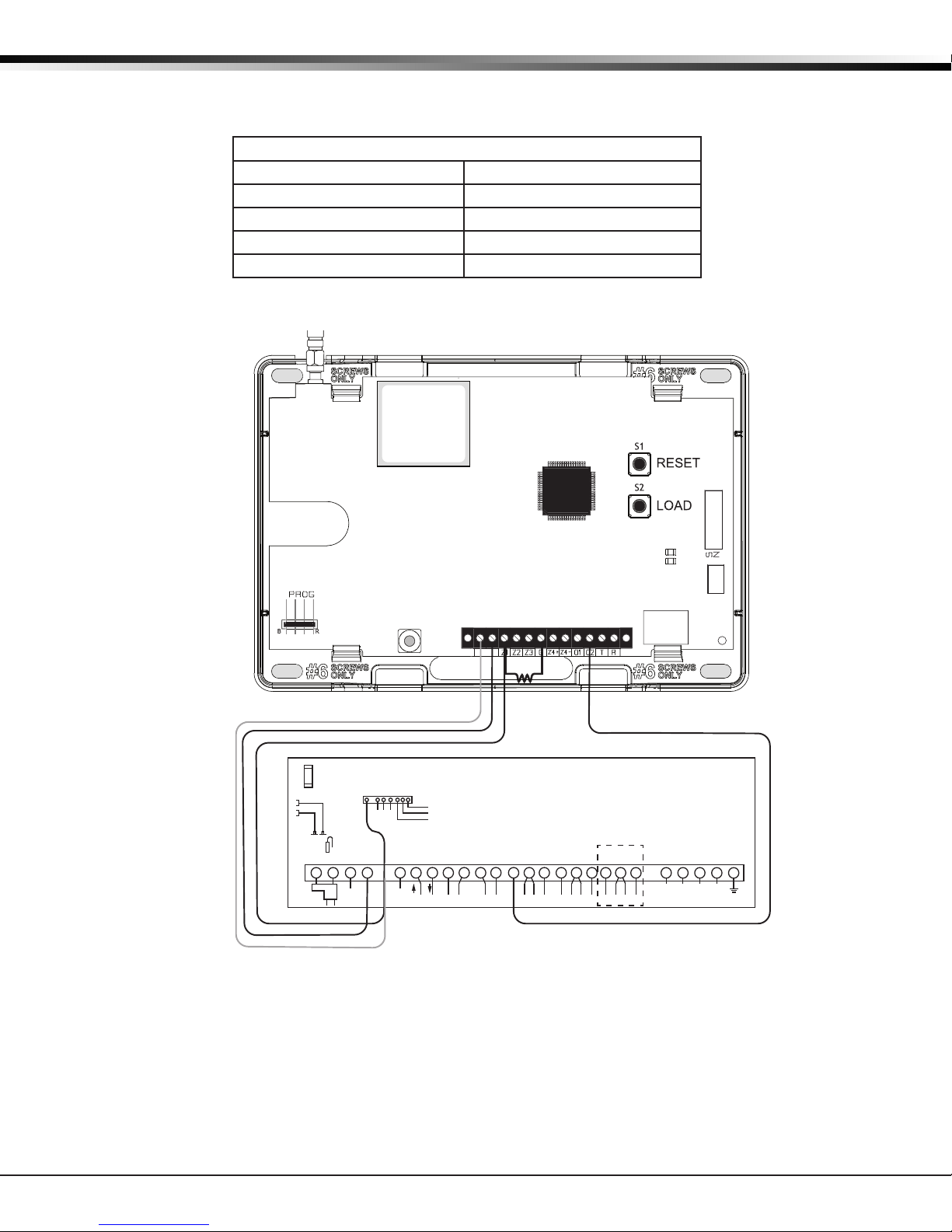
APPLICATIONS
3.4 Ademco/Honeywell ECP Connection
A CellCom-LTE-V can be connected to the ECP Bus of an Ademco/Honeywell panel. Table 3 and Figure 8 detail the
necessary wiring connections for the CellCom-LTE-V to communicate with the Ademco/Honeywell ECP Bus.
CellCom-LTE-V to ECP Wiring
CellCom-LTE-V Ademco/Honeywell ECP Bus
+12 Keypad Power
G Keypad GND
Z4+ Data Out
Z4- Data In
Table 3: CellCom-LTE-V to Ademco/Honeywell ECP Pinout
+DC-
OUT 17
+12 AUX
GND
OUT 18
BLACK
RED
+
1 2 3 4 5 6 7 8 9 10 11 12 13 14 15 16 17 18 19 20 21 22 23 24 25
1 2 3 4 5 6 7 8
-
+ +-
(USE SA4120XM-1
CABLE)
SYNC
COM
DATA
Ademco Vista 20P
HI
HI
LO
HI
LO
LO
LO
VISTA 20P ONLY
TIP
RING
TIP
HI
HI
HI
HI
LO
LO
HI
LO
LO
(BROWN)
(GR AY)
(GREEN)
RING
(RED)
Figure 8: Ademco Vista 20P ECP to CellCom-LTE-V
ECP operation must be enabled when programming the CellCom-LTE-V. See Keypad Input in System Options for
additional information. When connected as shown in Figures 8 and 9, the communicator provides the following
operations listed below:
• Arm and disarm the Ademco/Honeywell panel for Stay/Away systems using the Virtual KeypadTM App and
VirtualKeypad.com.
• Receives alarm, trouble, and opening/closing messages from the panel and sends them to the Central
Station.
• Add, delete, and change user codes in the Ademco/Honeywell panel.
Digital Monitoring Products
8
CellCom-
LTE-V
Series Installation and Programming Guide
Page 15

APPLICATIONS
Accessing Programming on the Ademco/Honeywell Panel
The Installer code may be changed in Ademco/Honeywell panels. A new 4-digit Installer code may be entered.
If the Installer code is not known, use the following steps to access Programming in the Ademco/Honeywell panel
without an Installer code:
1. Power down and then power up the Ademco/Honeywell panel.
2. Within 1 minute of powering up the Ademco/Honeywell panel, simultaneously press and hold the # and *
buttons on the keypad.
3. The keypad displays Programming.
Conguring Communication with the Ademco/Honeywell Panel and the CellCom-LTE-V
The following steps describe how to congure Ademco/Honeywell control panels to communicate with the
communicator.
1. Program Position * 54: Enter 0. (No signaling delay)
2. Program Position * 55: Enter 1 (Enables communication to CellCom-LTE-V).
3. Program Position * 65: Enter 0 (To turn o Opening Reports).
4. Program Position * 66: Enter 0 (To turn o Closing Reports).
5. Program Position * 84: Enter 0 (To disable CP01 and allow remote Arm Away).
6. Program Position * 193: Enter 1 0 (Enables CellCom-LTE-V ECP Bus address).
In the event the Ademco/Honeywell panel fails to communicate with the CellCom-LTE-V, program Position * 29 to
enable the long range radio on the Ademco/Honeywell panel.
User Codes in the Ademco/Honeywell Panel
Because the communicator duplicates the panel’s user codes, existing user codes in the Ademco/Honeywell
panel, including Master, must be added to the communicator. Any new user codes added to the communicator
from the Virtual Keypad App will be automatically entered in the Ademco/Honeywell panel. Master level users
cannot be added to the Ademco/Honeywell panel from the communciator.
User codes from the Ademco/Honeywell panel that are designated as Master or Partition Master should be
congured as Master codes in the communicator.
If the Ademco/Honeywell panel is armed/disarmed from a keypad, the communicator reports an opening/closing
message by user 0 to the Central Station.
When the communicator is armed by the Virtual Keypad App or VirtualKeypad.com, the Ademco/Honeywell panel
is also armed and the communicator reports an opening message. If opening and closing reports are enabled in
the Ademco/Honeywell panel a duplicate message will also be sent to the Central Station.
3.5 Using Outputs for Communication Failure
When a CellCom-LTE-V is connected as shown in Figure 9 and the programmed output turns on and trips the
control panel zone, a communication failure is indicated at the control panel noties the user. Program the
output number (O1 or O2) in Communication Failure Output within the Ouput Options programming menu. See
Communication Failure Output for programming instructions and see Figure 9 for wiring instructions.
Control Panel
12VDC Aux. Output
+
-
Zone 1
GND
Zone 2
CellCom
-LTE-V
Series Installation and Programming Guide Digital Monitoring Products
PROG
RB
Control Panel EOL resistor
Note: Use 18-22 AWG for Power Supply connection
Figure 9: Communication Failure Zone Connection
CellCom-LTE-V
+12 G Z1 Z2 Z4-Z4+GZ3 RTO2O1
NO
NC C NEG-
Relay
Module
NO
NC C POS+
9
Page 16

REMOTE ARMING AND DISARMING
Use 18-22 AWG for
Power Supply connection
O1
O2
12VDC Aux. Output
+
-
Control Panel
MODEL CellCom-LTE-V
PROG
+12 G Z1 Z2 Z4-Z4+GZ3 RTO2O1
RB
GND
Zone 1
Zone 2
Control Panel EOL resistor
Remote Arming and Disarming
4.1 Virtual Keypad App and VirtualKeypad.com
Using a Smartphone with the DMP Virtual Keypad App or using a computer with VirtualKeypad.com, you can
connect to the CellCom-LTE-V Series Communicator to arm Areas, turn Outputs on and o, and add, edit or
remove Users. When using the CellComZ-LTE-V, you can control Z-Wave devices, Favorites and Rooms. See Figure
10.
Figure 10: Virtual Keypad Application can be used to access the CellCom-LTE-V Communicator.
4.2 Using Outputs to Arm and Disarm
A burglary control panel zone may be programmed as an arming zone and connected to a CellCom-LTE-V output
O1 or O2. See Figure 11. Program the output number in Armed Output or Remote Arming Output in Output
Options when programming the communicator. See Armed Output or Remote Arming Output. The communicator
output connections can be used with any of the applications listed in Applications Section.
Figure 11: Burglary Control Panel Zones Connected to the CellCom-LTE-V
Outputs to Arm and Disarm the Burglary Control Panel
Digital Monitoring Products
10
CellCom-
LTE-V
Series Installation and Programming Guide
Page 17

PROGRAMMING INTRODUCTION
Programming the CellCom-LTE-V Series Universal Alarm Communicator
5.1 Before You Begin
Before beginning programming, we recommend you read through the contents of this guide. The information in
this guide allows you to quickly learn the programming options and operational capabilities of the
Series Universal Alarm Communicator.
After this Introduction, the remaining sections describe the functions of each programming menu items along
with their available options. The
processor and does not require an external programmer.
In addition to this manual, you should also be familiar with the following documents:
• CellCom-LTE-V
• CellCom-LTE-V
Series Universal Alarm Communicator User Sheet (LT-1819)
Series Universal Alarm Communicator Programming Sheet (LT-1818)
communicator
contains all of its programming information in an on-board
Programming Sheet
Included with each communicator is the CellCom-LTE-V Series Programming Sheet (LT-1333).The programming
sheet lists the various options available for programming the communicator. Before beginning programming,
completely ll out the programming sheet with the programming options you intend to enter into programming.
Having the completed the programming sheet available to you while entering data helps to prevent errors and
can shorten the length of time you spend programming. Completing the programming sheet also provides you
with an accurate account of the communicator’s program that you can keep on le for future system service or
expansion.
CellCom-LTE-V
5.2 Getting Started
Initializing the Communicator
When programming a
communicator, use the Initialization programming option described in Section 6. Initializing clears the
communicator’s memory of all data and sets the highest numbered user number to user code 99.
communicator
Accessing the Programmer
To access the programmer function of the
1. Connect the keypad to the PROG header
2. Press and release the RESET button.
3. Enter the code 6653 (PROG) and the keypad displays PROGRAMMER.
5.3 Programming Menu
You are now ready to start programming the
key to advance through the programming menu items listed in Table 4. To select a menu item for programming,
press any select key or area when the desired menu item displays on the keypad. The detailed instructions for
each programming step are found in this guide.
Menu Item Section in This Manual Menu Item Section in This Manual
Initialization 6 Output Options 12
Communication 7 Area Information 13
Messaging Setup 8 Zone Information 14
Remote Options 9
System Reports 10 Set Lockout Code 16
System Options 11 Z-Wave Setup 17
for the rst time or rewriting the entire program of an existing
communicator
CellCom-LTE-V Series Universal Alarm Communicator. Press the CMD
:
Stop
15
CellCom
-LTE-V
Series Installation and Programming Guide Digital Monitoring Products
Table 4: Programming Menu Items
11
Page 18

PROGRAMMING INTRODUCTION
5.4 Reset Timeout
The
CellCom-LTE-V
Series Universal Alarm Communicator has a feature that requires you to enter the
Programmer menu within 30 minutes of resetting the communicator. After 30 minutes, if you attempt to program
by entering the 6653 (PROG) code, the keypad displays: RESET PANEL. You must reset the
enter the program code within the next 30 minutes.
If you are already in the Programmer menu and do not press any keys on the programming keypad for 30 minutes,
the
communicator
exits programming. All data entered up to that point is saved in the communicator memory.
To exit the communicator’s Programmer menu, you must use the STOP function. The STOP option is the second to
the last option in programming. The STOP function disarms all areas. The programming session is then terminated
and the keypad returns to the Status List or Main Screen.
5.5 Special Keys
The following keys and areas are common to all DMP LCD and graphic touchscreen keypads.
CMD (command)
Pressing CMD allows you to advance through the programming menu and through each step of a programming
sec tion. As you advance through the programming menu, the keypad display any current programming already
stored in the communicator memory. If no change is required for an option, press CMD to advance to the next
step.
CMD is also used to enter information into the communicator’s memory such as an IP address or a Zone Name.
Press CMD after entering information.
<— (back arrow)
Use the back arrow to back up one step while programming. The Back Arrow key is also used when an error is
made while entering in formation. Press the Back Arrow key once to erase the last character entered.
communicator
and
Select Keys and Areas
The top row of keys on LCD Keypads are called the select keys. Graphic touchscreen keypads have select areas.
When you need to press a select key or area, the keypad displays the function or options above one of the keys
or areas. For example, you can enter AM or PM when programming the automatic test time or answer YES or NO
for a system option.
During programming, the select keys and areas also allow you to change infor mation currently in communicator
memory by pressing the appropriate select key or area under or on the display. You then enter the new
information using the keypad data entry digit keys.
When there are more than four re sponse options avail able, press CMD to display the next one to four options.
Pressing the back arrow allows you to review the previous four choices.
Select keys and areas are also used for selecting a section from the pro gramming menu. Press any select key or
area when the programming section name you want select, displays.
LCD Keypads
When instructed to press the rst select key, press the far left select key; the second select key is the second
from the left; third select key is second from the right; and the fourth select key is the far right key. See Figure
12.
Graphic Touchscreen Keypads
When instructed to press the rst select area, touch Select Area 1; the second select area touch Select Area 2;
third select area touch Select Area 3; and the fourth select area touch Select Area 4. See Figure 13.
Select Area 2
(CBA
Select Area 1
Select Area 3
Select Area 4
First Letter
Digital Monitoring Products
12
Second Letter
Figure 12: LCE Keypad Select Keys Figure 13: Graphic Touchscreen Keypad Select Areas
Third Letter
Special Character
32-Character Display
CellCom-
LTE-V
Series Installation and Programming Guide
Page 19

PROGRAMMING INTRODUCTION
5.6 Entering Letters and Special Characters
Some options during programming require you to enter Letters and Special Characters. Use the Number Pad
directions below to enter letters and special characters on a number pad or use the Standard Keyboard directions
to enter letters and special characters on a standard keyboard.
Number Pad
1. Choose a character from Table 5.
2. Identify the Number the character correlates with and press that number on the number pad.
3. Identify the Select Key or Area for that character and press that select key or area on the keypad. To
access the lowercase letter, press that select key or area again.
4. When the desired character displays on the keypad, return to Step 1 to enter another character or press
CMD if nished.
Number Select Key 1 Select Key 2 Select Key 3 Select Key 4
1 A B C (
2 D E F )
3 G H I !
4 J K L ?
5 M N O /
6 P
7 S T U @
8 V W X ,
9 Y Z space _
0 - . * #
Q
R &
Table 5: Entering Letters and Special Characters in the Number Pad
Standard Keyboard
• Press ABC to access uppercase letters.
• Press abc to access lowercase letters.
• Press !@# to access symbols and special characters.
• Press 123 to access the number pad.
5.9 Keypad Displays Current Programming
Each programming option displayed at the keypad shows the currently selected option in the communicator
memory. These options are either shown as a number, a blank, or a NO or YES. To change a number or blank
to a new number, press any top row select key or area. The current option is replaced with a dash. Press the
number(s) on the keypad you want to enter as the new number for that option. It is not necessary to enter
numbers with leading zeros. The communicator automatically right justies the number when you press CMD.
To change a programming option that requires a NO or YES response, press the select key or area for the
response not selected.
For example, if the current option is selected as YES and you want to change it to NO, press the third top row
select key on LCD keypads. On graphic touchscreen keypads, touch select area 3. The display changes to NO.
Press CMD to display the next option.
CellCom
-LTE-V
Series Installation and Programming Guide Digital Monitoring Products
13
Page 20

INITIALIZATION
6.1 Initialization
INITIALIZATION
This function allows you to set the communicator’s programmed memory back to the
factory defaults in preparation for system programming.
After selecting YES to clear a section of memory, the communicator asks if you are sure
you want to clear the memory. This is a safeguard against accidently erasing part of your
programming. No memory is cleared from the programming until you answer YES to the
SURE? YES NO option.
For each section of the panel program you can
initialize, a NO or YES option is provided.
Initialization
CODES?
Selecting NO
advances you to
the next prompt.
NO YES
SCHEDS? NO YES
Figure 14: Alternating Yes and No Options
6.2 Clear All Codes
6.3 Clear All Schedules
CODES? NO YES
SURE? YES NO
SCHEDS? NO YES
SURE? YES NO
NO leaves existing codes intact.
YES clears the user code memory and assigns the user code number 99 to user 20.
NO - Leaves existing schedules intact.
YES - Clears all schedules from the programming.
Selecting YES advances you to
a confirmation prompt.
SURE? YES NO
If you select YES, the panel initializes that section of
the program and advances you to the next prompt.
If you select NO, the panel advances you to the next
section prompt but does not initialize that section of
the program.
6.4 Clear Events
6.5 Clear Zone Programming
6.6 Clear Communication
6.7 Set to Factory Defaults
Digital Monitoring Products
14
EVENTS? NO YES
SURE? YES NO
ZONES? NO YES
SURE? YES NO
COMMS? NO YES
SURE? YES NO
DEFAULTS? NO YES
SURE? YES NO
NO leaves existing event memory intact.
YES clears all event memory currently held in the communicator’s Display Events buer.
NO leaves existing zone information intact.
YES sets all zones in the system to * UNUSED *
NO - Leaves existing communication programming intact.
YES - Clears communication to factory defaults.
NO leaves the remainder of the existing communicator programming intact.
YES sets the communicator programming back to factory default selections and clears
all Z-Wave device programming and Favorites from the communicator. Selecting YES
does not clear the event memory, zone, user code information, or schedules.
CellCom-
LTE-V
Series Installation and Programming Guide
Page 21

Communication
7.1 Communication
COMMUNICATION
The Communication section allows you to congure the communication settings for the
CellCom-LTE-V
Series Universal Alarm Communicator.
COMMUNICATION
7.2 Account Number
7.3 Transmission Delay
7.4 Communication Type
7.5 Test Time
7.6 Test Days
7.7 Cell Check-In
ACCOUNT NO:
XMIT DELAY: 0
COMM TYPE: CELL
TEST TIME
00:00 AM
CELL TST DAYS: 1
CHECKIN: 0
Enter the account num ber sent to the receiver (Range is 1-65535). For account numbers
of four digits or less, you do not have to enter leading zeros.
Enter the number of seconds (15 to 45 seconds, default is 0) the communicator waits
before sending burglary alarm reports to the receiver. Enter 0 (zero) to disable this
function.
The communicator uses CELL communication to DMP Model SCS-1R or SCS-VR Receivers.
Enter the time of day the communicator should send the test report to the SCS-1R or
SCS-VR Receivers. Use entries between 12:00 to 11:59 and then choose AM or PM. To
enable daily tests from the host panel, leave the time blank and enable test reports for
receiver 1 (see 7.13) and/or for receiver 2 (see 7.22).
If you entered a Test Time, you have the option to enter how often the panel test report
is sent to the receiver. (Range is 1 to 60, default is 1) Enter zero to disable the test
report.
Check-in reports are a method of supervising the panel for communication with the
receiver. Enter the number of minutes between check-in reports. (Range is 3-240,
default is 0). Enter 0 (zero) to disable Check-In minutes.
Note: Additional cell charges may apply if this option is used.
7.8 Fail Time
7.9 Receiver 1 Programming
7.10 Alarm Reports
7.11 Supervisory/Trouble Reports
7.12 Opening/Closing and User Reports
FAIL TIME: 0
RECEIVER 1 PROG
ALARM NO YES
SPV/TRBL NO YES
O/C USER NO YES
Fail Time allows the SCS-1R or SCS-VR receiver to miss a dened number of check-ins
before logging that the panel is missing. For example, if CELL CHECKIN is 20 minutes
and FAIL TIME is 30 minutes, the SCS-1R receiver only indicates a Panel Not Responding
after 30 minutes. The FAIL TIME must be equal to or greater than the CELL CHECKIN
minutes: If the CHECKIN is 20 minutes, the FAIL TIME must be 20 minutes or more.
(Range is 3-240, default is 0)
This option allows you to set the options for the rst receiver the communicator
attempts to contact when sending reports from the host panel and/or the CellCom-LTE-V
communicator. The
YES enables Abort, Alarm, Alarm Restoral, Alarm Bell Silenced, Ambush, Exit Error, and
System Recently Armed reports to be sent to this receiver. (Default is YES)
YES enables Supervisory, Trouble, Trouble Restoral, Force Armed, and Fault reports to be
sent to this receiver. (Default is YES)
YES enables Opening/Closing, Schedule and Code Changes, and Bypass reports by user to
be sent to this receiver. (Default is YES)
communicator
supports communication up to two receivers.
CellCom
-LTE-V
Series Installation and Programming Guide Digital Monitoring Products
15
Page 22

COMMUNICATION
7.13 Test Report
7.14 First IP Address
7.15 First IP Port
7.16 Second IP Address
7.17 Second IP Port
TEST RPT NO YES
FIRST IP ADDR
000.000.000.000
FIRST IP PORT
2001
SECOND IP ADDR
000.000.000.000
SECOND IP PORT
2001
Enter YES to enable the Recall Test report from the host panel and/or CellCom-LTE-V
communicator to be sent to this receiver. (Default is YES)
Enter the rst (primary) IP address where the communicator sends cell messages. Enter
all 12 digits and leave out the periods. For example, enter IP address 192.168.0.250 as
192168000250. The periods display automatically.
Enter the rst IP port number to be used in conjunction with the First IP Address. The IP
port identies the port used to communicate messages to and from the communicator.
(Default IP Port setting is 2001)
Enter the second IP address where the communicator sends network messages. Enter
all 12 digits and leave out the periods. For example, enter IP address 192.168.0.250 as
192168000250. The periods display automatically.
Enter the second IP port number to be used in conjunction with the Second IP Address.
The IP port identies the port used to communicate messages to and from the
communicator. (Default IP Port setting is 2001)
7.18 Receiver 2 Programming
7.19 Alarm Reports
7.20 Supervisory/Trouble Reports
7.21 Opening/Closing and User Reports
7.22 Test Report
RECEIVER 2 PROG
This option allows you to set the options for the second receiver the communicator
attempts to contact when sending reports from the host panel and/or the CellCom-
LTE-V communicator. The communicator supports communication up to two receivers. If
you select YES for any of the Receiver 2 options, you must have at least one IP address
programmed in Receiver 2 programming. (Receiver 2 defaults are set to NO)
ALARM NO YES
YES enables Abort, Alarm, Alarm Restoral, Alarm Bell Silenced, Ambush, Exit Error, and
System Recently Armed reports to be sent to this receiver. (Default is NO)
SPV/TRBL NO YES
YES enables Supervisory, Trouble, Trouble Restoral, Force Armed, Late to Close, and
Fault reports to be sent to this receiver. (Default is NO)
O/C USER NO YES
YES enables Opening/Closing, Schedule and Code Changes, and Bypass reports by user to
be sent to this receiver. (Default is NO)
TEST RPT NO YES
Enter YES to enable the Recall Test report from the host panel and/or CellCom-LTE-V
communicator to be sent to this receiver. (Default is NO)
7.23 First IP Address
Digital Monitoring Products
16
FIRST IP ADDR
000.000.000.000
Enter the rst (primary) IP address where the communicator sends cell messages. Enter
all 12 digits and leave out the periods. For example, enter IP address 192.168.0.250 as
192168000250. The periods display automatically.
CellCom-
LTE-V
Series Installation and Programming Guide
Page 23

COMMUNICATION
7.24 First IP Port
7.25 Second IP Address
7.26 Second IP Port
FIRST IP PORT
2001
SECOND IP ADDR
000.000.000.000
SECOND IP PORT
2001
Enter the rst IP port number to be used in conjunction with the First IP Address.
The IP port identies the port used to communicate messages to and from the panel.
The default IP Port setting is 2001.
Enter the second IP address where the communicator sends network messages. Enter
all 12 digits and leave out the periods. For example, enter IP address 192.168.0.250 as
192168000250. The periods display automatically.
Enter the second IP port number to be used in conjunction with the Second IP Address.
The IP port identies the port used to communicate messages to and from the panel.
The default IP Port setting is 2001.
CellCom
-LTE-V
Series Installation and Programming Guide Digital Monitoring Products
17
Page 24

REMOTE OPTIONS
Remote Options
8.1 Remote Options
REMOTE OPTIONS
This section allows you to enter the information needed for Remote Command/Remote
Programming operation.
8.2 Remote Key
8.3 Remote Disarm
8.4 App Key
RMT KEY:
DISARM NO YES
APP KEY:
This option allows you to enter a code of up to eight digits for use in verifying the
authority of a receiver to perform a remote command/programming session. The
receiver must give the correct key to the communicator before being allowed access. All
CellCom-LTE-V
as blank.
To enter a new Remote Key, press any select key and enter any combination of up to 8
digits. The numbers you enter appear as asterisks.
Enter YES to enable the communicator to be disarmed remotely. Selecting NO disables
remote disarming.
Enter the 8-digit App Key obtained in your Dealer Settings on the Dealer Admin site.
(DMPDealerAdmin.com) This option is a security feature of the Virtual Keypad App and
is used only when your Dealer Settings on the Dealer Admin Site have “EASYconnect”
set as the Communication Type. This communication option is only available for XT
panels with onboard network and is used to eliminate the need for a static IP address
programmed in Network Options. To enter a new App Key, press any select key and enter
any combination of 8 digits. (Default is blank)
Communicators are shipped from the factory with the Remote Key preset
Digital Monitoring Products
18
CellCom-
LTE-V
Series Installation and Programming Guide
Page 25

System Reports
SYSTEM REPORTS
9.1 System Reports
9.2 Opening/Closing Reports
9.3 Zone Restoral Reports
SYSTEM REPORTS
O/C RPTS NO YES
RESTORAL
NO YES DISARM
This function allows you to select which reports the communicator sends to the receiver.
NO: Opening/Closing Reports are not sent.
YES: Opening/Closing Reports for each programmed area are sent. (Default is YES)
This option allows you to specify whether the communicator sends zone restoral reports
and when they will be sent.
NO: Restoral reports are not sent by the communicator.
YES: The communicator always sends zone restoral reports at the time the zone restores
from an alarm or trouble condition.
DISARM: The communicator sends zone restoral reports when a zone that has
restored from an alarm or trouble is disarmed. Twenty-four hour zones send restorals
immediately.
CellCom
-LTE-V
Series Installation and Programming Guide Digital Monitoring Products
19
Page 26

SYSTEM OPTIONS
System Options
10.1 System Options
SYSTEM OPTIONS
This section allows you to select system wide parameters used in the operation of the
c
ommunicator system. A description of each System Option follows:
10.2 Entry Delay 1
10.3 Exit Delay
10.4 Cross Zone Time
10.5 Power Fail Delay
ENTRY DLY 1: 30
Enter the entry delay time for all exit type zones programmed. When an armed Exit type
zone is faulted, the area must be disarmed before the entry delay expires or a fault will
be detected. All burglary type zones are delayed along with the Exit zone. Entry delay
times can be from 30 to 250 seconds. Default is 30 seconds.
EXIT DELAY: 60
Enter the Exit Delay time for all Exit type zones. When the exit delay time starts, all
activity on exit and burglary zones is ig nored until the exit delay expires. During Exit
Delay, if an exit zone trips, then restores, and trips again, the Exit Delay timer restarts.
This restart can occur only once. Exit delay times can be from 30 to 250 seconds.
Default is 60 seconds.
Exit Error Operation: At arming, when an entry/exit zone (EX) is faulted at the end of
the exit delay then a zone alarm and an Exit Error are sent to the receiver.
CRS ZONE TM: 0
Enter the time allowed between zone faults. When a zone programmed for cross zoning
faults, the communicator begins counting down the Cross-Zone Time entered here. If the
same zone or another cross-zoned zone faults within this time, an alarm report is sent to
the receiver.
If the Cross-Zone Time expires without the second zone fault, only a zone fault report
from the rst zone is sent to the receiver. The Cross-Zone Time can be from 4 to 250
seconds in one second increments. Enter 0 (zero) to disable the Cross-Zone Time
feature. See the Appendix - Cross Zoning.
PWR FAIL HRS: 1
This option tracks the duration of a primary power failure. The delay time can be from 1
to 9 hours. When the power is o for the length of the programmed delay time, a power
failure report is sent to the receiver. For example, if the power failure delay is set for
two hours, then the power failure report will be sent between 2-3 hours. Entering a 0
(zero) sends the power failure report within 15 seconds.
10.6 Swinger Bypass Trips
10.7 Reset Swinger Bypass
Digital Monitoring Products
20
SWGRBYPS TRIPS: 2
Enter the number of times (1-6) a zone can go into an alarm or trouble condition within
one hour be fore being auto matically bypassed. Bypassed zones are auto matically reset
when the area they are assigned to is disarmed. All 24-hour zones are reset when any
area of the system is dis armed. A programming Stop operation restores a bypassed zone.
Entering 0 (zero) disables this function. Default is 2.
How it works
The communicator hour timer starts at 59 minutes past the hour. If the hour timer
expires before the trip counter is exceeded, the trip counter returns to 0 (zero). If the
trip counter is exceeded before the hour expires, the zone is auto matically bypassed by
the communicator. A Bypass Re port is sent to the receiver if Bypass Re ports is YES.
RST SBYP NO YES
When YES is selected, an auto matically bypassed zone is reset if it remains in a normal
condition for one complete hour after being bypassed. A report of the automatic reset is
sent to the receiver. Default is NO.
CellCom-
LTE-V
Series Installation and Programming Guide
Page 27

SYSTEM OPTIONS
10.8 Time Changes
TIME CHG NO YES
This option allows the communicator to request automatic time changes from the DMP
SCS-1R or SCS-VR Receiver. For the receiver to send time changes, it must be
programmed to send time changes and must be receiving time change updates from the
host automation computer at least every 24 hours. (Default is YES)
HRS FROM GMT: 6
When time zone is programmed YES, enter the number (0-23) that indicates the
Greenwich Mean Time zone (GMT) where the communicator is located. (Default is 6)
See table below for GMT values.
GMT City/Time Zone GMT City/Time Zone
0 London, Monrovia, Lisbon 12 Fiji, Marshall Island, Wellington
1 Cape Verde Island, Azores 13 New Cadelonia
2 Mid-Atlantic 14 Guam, Sydney
3 Buenos Aires, Georgetown 15 Tokyo, Seoul
4 Atlantic Time (Canada), Caracas 16 Hong Kong, Singapore
5 Eastern Time (US, Canada) Bogota 17 Bangkok, Hanoi
6 Central Time (US, Canada) Saskatchewan 18 Dhaka, Almaty
7 Mountain Time (US, Canada), Edmonton 19 Islamabad, Karachi
8 Pacic Time (US, Canada), Tijuana 20 Abu Dhabi, Kazan
9 Alaska 21 Moscow, Bagdad
10 Hawaii 22 Eastern Europe
11 Midway Island, Samoa 23 Rome, Paris, Berlin
Table 6: GMT Time Zones
10.9 Keypad Input
KYPD INPUT
NONE ECP
This option allows the CellCom-LTE-V to communicate with Ademco/Honeywell panels
over the Ademco/Honeywell ECP Bus using the +Z4- terminals.
This allows the communicator to add, delete, and change user codes, arm and disarm
the Ademco/Honeywell panel, and forward alarm messages from the Ademco/Honeywell
panel to the Central Station.
Select ECP to enable communication. When NONE is selected, zone 4 functions as
normally programmed. (Default is NONE)
See Ademco/Honeywell ECP Connection, Table 3 and Figure 8 in applications for an
example of panel wiring and necessary Ademco/Honeywell panel programming.
CellCom
-LTE-V
Series Installation and Programming Guide Digital Monitoring Products
21
Page 28

OUTPUT OPTIONS
Output Options
11.1 Output Options
OUTPUT OPTIONS
This section allows you to program communicator output options. Switched Ground
(open collector) outputs are available using terminals O1 and O2 as the ground and your
control panel
for power. Select from outputs 1 or 2.
11.2 Cuto Outputs
11.2.1 Output Cuto Time
11.3 Communication Failure Output
11.4 Armed Output
CO OUTS: - -
This option allows you to dene the operation of the two on-board outputs. For each
programming option, enter the number of the output you wish to activate or 0 (zero) for
no output. Either or both of the available outputs can be programmed here to turn o
after the time specied in Output Cuto Time. To disable this option, press any Select
key to clear the display of output numbers and then press CMD.
CUTOFF TIME: 0
If a Cuto Output is assigned, you can enter a Cuto Time for the output to remain
on up to 15 minutes. If the output is turned o manually, the cut o time is reset. The
Cuto Time can be 1 - 15 minutes. Enter 0 (zero) to provide continuous output.
Note: The output is cuto within 60 seconds of the programmed cuto time.
The Cuto Timer is shared by all outputs. If a second output trips, the timer is not
reset. Both outputs turn o when the original time expires.
COMM FAIL OUT: 0
This Output/Favorite turns on when the communicator fails to communicate with the
receiver. To turn o the Communication Failure Output, disarm the communicator.
Favorites are only available on the CellComZ-LTE-V Communicator. Enter 0 (zero) to
disable this output.
ARMED OUT: 0
This Output/Favorite turns on any time an area of the system is armed. The output turns
o when the system completely disarms. Enter 0 (zero) to disable this output.
11.5 Remote Arming Output
11.6 Heat Saver Temperature (
11.7 Cool Saver Temperature (
RMT ARMG OUT: 0
HEAT SAVER
TEMPERATURE: 0
COOL SAVER
TEMPERATURE: 0
When the system is armed or disarmed remotely from the Virtual Keypad App,
VirtualKeypad.com, RemoteLink, or from a schedule, this Output turns on momentary for
.75 seconds then turns o. This Output can be used for panels that require a momentary
short to an arming zone to arm and a momentary short to disarm.
Enter the desired temperature setting for all Z-Wave thermostats when the system
is armed ALL. When the system is disarmed the thermostats return to their previous
settings. The range is 55-95 degrees. Enter 0 (zero) to disable.
Enter the desired temperature setting for all Z-Wave thermostats when the system
is armed ALL. When the system is disarmed the thermostats return to their previous
settings. The range is 55-95 degrees. Enter 0 (zero) to disable.
CellCom
CellCom
Z-LTE-V only)
Z-LTE-V only)
Digital Monitoring Products
22
CellCom-
LTE-V
Series Installation and Programming Guide
Page 29

AREA INFORMATION
Area Information
12.1 Area Information
12.2 Area Number
12.3 Area Name
12.4 Automatic Arming
AREA INFORMATION
This section allows you to assign functions to the area of the communicator. All non24-hour zones must be assigned to an active area. See Zone Information for more
information.
AREA NO: -
Enter the number of the area to program. Select from areas 1 to 6.
* UNUSED *
Only those areas given names can have zones assigned to them. All others are marked
*UNUSED*. See Entering Characters and Special Characters.
To add an area name to the system, press any select key or area and enter up to
16 characters for the new name. Press CMD to continue. To mark an active area as
unused, delete the old name by pressing any Select key then press the CMD key. The
communicator automatically sets the name as *UNUSED*. If you have already Initialized
the communicator, all areas will be marked as *UNUSED*.
AUTO ARM NO YES
Select YES to allow this area to arm automatically according to the opening and closing
schedule.
At arming, faulted zones are handled according to the option selected in Bad Zones. If
a Closing report is sent, the user number is indicated as SCH on the SCS-1R or SCS-VR
Receivers. Select NO to disable automatic arming for this area. Default is NO.
12.4.1 Bad Zones
12.5 Automatic Disarming
BAD ZONES: BYP
BYP FORC REF
AUTO DIS NO YES
At the time of automatic arming, some zones in the area may not be in a normal
condition. This option allows you to program the panel’s response to these bad zones.
This option is not displayed if AUTO ARM is NO.
BYP: All bad zones are bypassed. A report of the bypass is sent to the receiver if Bypass
Reports has been selected as YES. The report indicates SCH as the user number.
FORC: All bad zones are force armed. Zones force armed in a bad condition are capable
of restoring into the system and reporting alarms if tripped. A report of the force arm is
sent to the receiver. The report indicates the user number as SCH.
REF: The automatic arming is refused and no arming takes place. Closing report is sent
to the receiver.
NO disables automatic disarming by schedule for this area. Select YES to allow this area
to automatically disarm according to a schedule. If an Opening report is sent to the
receiver, the user number is indicated as SCH.
CellCom
-LTE-V
Series Installation and Programming Guide Digital Monitoring Products
23
Page 30

ZONE INFORMATION
Zone Information
13.1 Zone Information
ZONE INFORMATION
This allows you to dene the operation of each protection zone used in the system.
13.2 Zone Number
13.3 Zone Name
13.4 Zone Type
ZONE NO: -
* UNUSED *
ZONE TYPE: BLANK
-- NT DY EX
FI PN EM SV
A1 A2 AR FV
The communicator has four zones to program. Enter the number of the zone you
intend to program. To program Zone 4, see section 3.2 Zones 1-4 Input Connection
in Applications. Press CMD to enter a zone name. See Entering Letters and Special
Characters.
Press any select key or area and enter up to 16 characters for the zone name. A name
must be given to each zone in the system. The zone name is sent to the receiver as part
of a zone event report. A zone that is not part of the system must be marked *UNUSED*.
To mark a zone unused, de lete the old name by pressing any select key or area, then
press the CMD key. The pro grammer auto matically pro grams the name as * UNUSED *. If
you selected ZONES? NO YES to clear the communicator’s memory during Initialization,
the zones will already be marked * UNUSED *. See Initialization.
The Zone Type denes the response of the communicator to the zone being open or
short. When you assign a Zone Type to a zone, responses are made automatically for the
zone. There are 12 Zone Types to choose from including Blank.
To select a new Zone Type, press any select key or area. The display lists the four Zone
Types shown below. When the Zone Type you want to select displays, press the select
key or area below or on the name.
Blank, Night, Day, or Exit. Press CMD to display additional zone types.
Fire, Panic, Emergency, or Supervisory. Press CMD to display additional zone types.
Auxiliary 1, Auxiliary 2, Fire Verify, or Arming. Press the back arrow key to display the
previous zone types.
If you select Blank, Night, Day, Exit, Auxiliary 1, or Auxiliary 2 (See section 3.2 Zone 1-4
Input Connection) as the Zone Type, the zone must be assigned to an area. If you select
Fire, Panic, Emergency, or Supervisory as the Zone Type, these are 24-hour zones that
are always armed and no area assignment is needed.
13.5 Area Assignment
13.6 Arming Zone Assignment
13.7 Style
AREA NO: 1
AREA: 1 - - - - -
STYLE: TGL
TGL ARM DIS STEP
All non-24-hour zones are automatically assigned to Area 1. Enter the area number from
1 to 6 where this zone is being assigned.
This option species the areas to be armed by the Arming Type zone. Press the
appropriate number keys on the keypad to assign areas 1 to 6. When disarmed, all areas
are disarmed.
This option species the style for the arming/disarming operation. The default for
STYLE: is TGL (Toggle). Pressing any select key or area displays the STYLE options. To
view more style options, press CMD. The following is a description of the action for each
option condition.
TGL (Toggle): When the zone changes from normal to shorted, the programmed areas
toggle between the armed or disarmed condition. When restored to normal, no action
occurs. When the zone is opened from a normal (disarmed) state, a trouble is reported.
When opened from a shorted (armed) state, an alarm is reported and the zone is
disabled until you disarm the area(s) from either the Virtual Keypad App,
VirtualKeypad.com, or Remote Link.
ARM: When the zone is shorted, the programmed area is armed. When restored to
normal, no action occurs. When the zone is opened from a normal (disarmed) state, a
trouble is reported. When opened from a shorted (armed) state, an alarm is reported.
Digital Monitoring Products
24
CellCom-
LTE-V
Series Installation and Programming Guide
Page 31

MNT
ZONE INFORMATION
DIS (Disarm): A short will disarm the area. When restored to normal, no action occurs.
When the zone is opened from a normal (disarmed) state, a trouble is reported.
STEP: A short will arm the areas. A normal condition will cause no action. An open
condition will disarm the areas. When using an arming/disarming keyswitch, locate the
keyswitch within the protected area.
MNT (Maintain): When the zone is shorted, the programmed area is armed. When
restored to normal, the programmed area is disarmed and any alarm bells are silenced.
When the zone is opened from a normal (disarmed) state, a trouble is reported. If
opened from a shorted (armed) state, an alarm is reported and the zone is disabled until
you disarm the area from either the Virtual Keypad App, VirtualKeypad.com or Remote
Link.
13.8 Next Zone
13.9 Alarm Action
13.10 Disarmed Open
13.11 Message To Transmit
NEXT ZN? NO YES
ALARM ACTION . . .
DISARMED OPEN
MSG: ALARM
A T L -
When YES is selected, the programming for the zone terminates and the display returns
to ZONE NO: - allowing you to enter a new zone number. Select NO to make changes to
the Alarm Action for a zone.
The Alarm Action section allows you to change or conrm the default alarm
characteristics of a zone type. If you selected the non-24-hour zone type Blank, Night,
Day, Exit, Auxiliary 1, or Auxiliary 2, the Alarm Action Programming begins with Disarmed
Open. If you selected the 24-hour zone type Panic, Emergency, or Supervisory, the Alarm
Action programming begins with Armed Open.
Denes the action taken by the communicator when the zone is opened while the area is
disarmed. There are three actions to dene:
• Message to Transmit
• Output/Favorite Number
• Output Action
You must also make these selections for the Disarmed Short, Armed Open, and Armed
Short zone conditions.
You can send two report types to the receiver: Alarm and Trouble. These are represented
by the characters A and T. Press any select key or area to display the zone report
options.
ALARM: Selecting A allows an alarm report to be sent to the receiver. The zone name
appears in the communicator’s alarmed zones status lists.
TROUBLE: Selecting T allows a trouble report to be sent to the receiver and the zone
name to appear in the communicator’s alarmed zones status lists.
LOCAL: When you select L, an alarm report is NOT sent to the receiver. The zone name
appears in the communicator’s alarmed zones status lists.
– (dash): When you select – , reports are NOT sent to the receiver. There is no display
in the communicator’s alarmed zones status list. Only the programmed Output Number
activates.
13.12 Output Number
13.13 Output Action
CellCom
OUTPUT NO: 0
You can specify any of the outputs/Favorites on the communicator to be activated by
a zone condition. The output/Favorite can be activated regardless of the report to
transmit or whether or not the zone is programmed as local. An output activated by a
non-24-hour armed zone is turned o when the zone’s area is disarmed by a user. To
enter an Output Number, press any Select key followed by the output number 1 or 2.
ACTION:
Entering an Output Number displays this option that allows you to assign an output
action to the output. A description of the available output actions follows:
-LTE-V
Series Installation and Programming Guide Digital Monitoring Products
25
Page 32

ZONE INFORMATION
STD PLS MOM FLW
13.14 Swinger Bypass
SWGR BYP NO YES
STD (steady): The output is turned on and remains on until the area is disarmed, an
output cuto time expires, or the output is reset from the keypad User Menu.
PLS (pulse): The output alternates one second on and one second o until the area is
disarmed, an output cuto time expires, or the output is reset from the keypad User
Menu.
MOM (momentary): The output is turned on only once for one second.
FLW (follow): The output is turned on and remains on while the zone is in an o, normal
or bad condition. When the zone restores, the output is turned o.
After you have selected the Message To Transmit, the display prompts you for the same
three selections for Disarmed Short, Armed Open, and Armed Short conditions. If the
zone is a 24-hour type, only the Armed Open and Armed Short conditions are displayed.
When you have programmed all of the zone conditions, the Swinger Bypass selection is
then dis played.
Selecting YES allows the zone to be swinger bypassed by the communicator according
to the programming in Swinger Bypass Trips and Reset Swinger Bypass. Selecting NO
disables swinger bypassing for this zone.
How it works:
If within one hour, a zone trips the total number of times as specied in Swinger Bypass
Trips, the communicator bypasses it until the following conditions occur; the area in
which the zone is assigned is disarmed, the zone is manually reset through the Bypass
Zones keypad User Menu function, the zone remains normal for one hour and the Reset
Swinger Bypass is YES. If the zone trips fewer than the specied times within one hour
of the rst trip, the bypass trip counter returns to 0 (zero) and the process must be
repeated. A report of the swinger bypass is sent to the receiver if Bypass Reports is YES.
13.15 Cross Zone
13.16 Receiver Routing
CRS ZONE NO YES
RECEIVER ROUTING
NORMAL
NORM 1 2 BOTH
Select YES to enable cross-zoning for this zone. Cross-zoning requires this zone to trip
twice, or this zone and another cross-zoned zone to trip, within a programmed time
before an alarm report is sent to the receiver. To operate correctly, all cross-zone zones
need to be programmed as the same zone type.
When a cross-zoned zone trips, the Output action assigned to the zone activates. The
cross-zone time specied in System Options begins to count down. See the Cross-Zone
Time section. If another cross-zoned zone in the system faults, or if the rst zone
restores and faults again before the cross-zone time expires, the bell turns on and the
communicator sends an alarm report.
If no other cross-zone zone in the system trips before the cross-zone time expires, the
communicator sends only a fault report from the rst zone to the receiver. If CRS ZONE
is YES, a valid CRS ZN TIME must be programmed for this feature to be enabled.
This option displays if Zone Type is set for Auxiliary 1 or Auxiliary 2. Press any top row
select key or area to select the Receiver Routing for the selected zone.
Select NORM to send Alarm and Supv/Trbl messages from this zone to receiver 1 or
receiver 2 as programmed within the receiver in Communications.
Select 1 to send Alarm and Supv/Trbl messages from this zone to receiver 1 only,
regardless of the programming for the receiver in Communications.
Select 2 to send Alarm and Supv/Trbl messages from this zone to receiver 2 only,
regardless of the programming for that receiver in Communications.
Select BOTH to send Alarm and Supv/Trbl messages from this zone to both receivers,
regardless of the programming for either receiver in Communications.
13.17 Zone Number
Digital Monitoring Products
26
ZONE NO: -
Enter the zone number you want to program next. Return to Zone Information and
follow the descriptions of each programming option. If all zones are programmed, press
the back arrow at the ZONE NO: – display to continue.
CellCom-
LTE-V
Installation and Programming Guide
Page 33

Stop
STOP
14.1 Stop
STOP
At the STOP option, pressing any select key or area allows you to exit the programmer
function of the communicator. When selected, the communicator performs an internal
reset and exits the programmer.
CellCom
-LTE-V
Series Installation and Programming Guide Digital Monitoring Products
27
Page 34

SET LOCKOUT CODE
Set Lockout Code
15.1 Set Lockout Code
SET LOCKOUT CODE
Pressing CMD at the Stop option displays SET LOCKOUT CODE. This feature allows you to
program a special code that will then be required to gain access to the communicator’s
internal Programmer through the keypad.
Changing the Lockout Code
You can change this code at any time to any combination of numbers from 1 to 5 digits
long (1 to 65535). Do not use leading zeros for the lockout code.
1. Press any select key or area. The keypad displays ENTER CODE: - .
2. Enter a 1 to 5 digit code (do not enter a number higher than 65535) and press
CMD.
3. Enter the new Lockout Code you just entered in the keypad and press CMD. The
keypad displays CODE CHANGED.
Once you have changed the code, it is important that you write it down and store it in
a safe place. Lost lockout codes require the communicator to be sent back into DMP
for repair. You may cancel a Lockout Code by entering 00000 at the Set Lockout Code
command option.
Lockout Code restriction:
Do not set a Lockout Code higher than 65535.
Digital Monitoring Products
28
CellCom-
LTE-V
Series Installation and Programming Guide
Page 35

Z-WAVE SETUP
Z-Wave Setup
(Model CellComZ-LTE-V Only)
Your system may include a DMP Z-Wave controller. The Z-Wave controller allows short range radio control of Z-Wave
devices that you or your installation company may provide such as lighting control modules, thermostat controls, doors,
and garage doors. Z-Wave Setup allows you to program the system to control the Z-Wave devices. Users can control Z-Wave
devices from a smartphone, tablet, or desktop computer using the Virtual Keypad App or VirtualKeypad.com. The available
setup options are Add, List, Remove, Favorites, Transfer and Optimize.
• Select ADD to add a Z-Wave device to your system.
• Select LIST to display a list of Z-Wave devices already added and stored in your system.
• Select REMOVE to completely remove a Z-Wave device from your system.
• Select FAV to Add, Edit or Remove a Favorite.
• Select XFER to transfer Z-Wave device information from another manufacturer’s portable Z-Wave controller to your
system.
• Select OPT to update communication with all Z-Wave devices programmed on your system. OPT can be used to re-
establish communication after a Z-Wave device has been moved to a dierent location.
Note: Only Master User Code Level can access Z-Wave Setup through the User Menu to program Z-Wave devices. For
information on adding Z-Wave devices from the Virtual Keypad App, tap Online Help from the Settings tab in the app.
16.1 Add Z-Wave Devices (ADD)
This option allows you to ADD a Z-Wave device to a system. Once added, a Z-Wave device may be assigned to a
Favorite.
1. Access the User Menu.
2. Press CMD until ZWAVE SETUP? displays.
3. Press any Select key. The keypad displays ADD LIST REMOVE.
4. Select ADD. PROCESSING may briey display. When PRESS BUTTON ON DEVICE TO ADD displays press the
program button on the Z-Wave device. See the Z-Wave device’s documentation for more information.
5. When the device information is received by the system, the keypad beeps once and displays DEVICE
FOUND.
6. Once added, the keypad displays the type of device and the default device name. Press CMD.
7. Press any top row Select key and enter up to a 16 character custom name for the device.
8. Press the CMD key to store the new name.
Note: A maximum of 140 Z-Wave devices can be added to the system. When the maximum number of devices
have been added, the keypad displays ZWAVE TABLE FULL and no additional Z-Wave devices may be added
without removing some existing devices.
16.2 List Z-Wave Devices (LIST)
This option allows you to edit the name of a Z-Wave device or conrm radio communication with the Z-Wave
device. When LIST is selected, the rst Z-Wave device stored in the system is displayed. Remaining devices can
be viewed by pressing the CMD key. Lighting control modules, are displayed rst, followed by doors and then
thermostat controls.
The available LIST options are: Rename and Status.
• Select RENAME to enter up to 16 characters for a new device name.
• Select STATUS to conrm radio communication with the Z-Wave device.
CellCom
-LTE-V
Series Installation and Programming Guide Digital Monitoring Products
29
Page 36

Z-WAVE SETUP
16.3 RENAME Z-Wave Devices
1. Access the User Menu.
2. Press CMD until ZWAVE SETUP? displays.
3. Press any Select key. The keypad displays ADD LIST REMOVE.
4. Select LIST to display DEVICE LIST and the rst Z-Wave device stored. Press the CMD key to advance through
the list of Z-Wave devices.
5. Press any Select key to display DEVICE RENAME STATUS.
6. Select RENAME and enter up to 16 characters for a new device name. See Entering Names in Appendix D.
7. Press CMD to save the new Z-Wave device name and return to the DEVICE LIST.
16.4 STATUS of Z-Wave Devices
1. Access the User Menu.
2. Press CMD until ZWAVE SETUP? displays.
3. Press any Select key. The keypad displays ADD LIST REMOVE.
4. Select LIST to display DEVICE LIST and the rst Z-Wave device stored. Press the CMD key to advance through
the list of Z-Wave devices.
5. Press any Select key to display DEVICE RENAME STATUS.
6. Select STATUS to conrm radio communication with the Z-Wave device.
7. The device name and OKAY displays when the device stored in the system communicates.
8. Press the CMD key to return to the device list and display the next device in the list.
9. If the device stored in the system does not communicate, the device name and FAILED displays. Press the
CMD key and REMOVE FAILED DEVICE displays.
10. Select YES to remove the failed device from the system memory. Select NO to leave the device in the system
memory and to return to the device list.
11. When the device has been removed, the device name and REMOVED is displayed and the system no longer
tries to communicate with the Z-Wave device.
16.5 Remove Z-Wave Devices (REMOVE)
Each Z-Wave device added to your system remains in your system unless it is removed. This option allows you to
remove Z-Wave devices from your system.
1. Access the User Menu.
2. Press CMD until ZWAVE SETUP? displays.
3. Press any Select key. The keypad displays ADD LIST REMOVE.
4. Select REMOVE. PROCESSING may briey display. When PRESS BUTTON ON DEVICE TO REMOVE displays
press the program button on the Z-Wave device, the device name and REMOVED is displayed to indicate
the Z-Wave device has been removed.
16.6 Favorites (FAV)
Z-Wave devices can be grouped together to create a Favorite. This option allows you to program up to 20
Favorites in your system and then ADD, EDIT OR REMOVE up to 25 Z-Wave devices in a Favorite. When activated
from the FAVORITE user menu, a command is sent to its Z-Wave Devices. A Favorite can only be activated, or
turned on. A separate Favorite must be created to change the conditions set by the rst Favorite. For example, a
Favorite called “Movie Night” could lock the exterior doors, close the garage door, adjust the temperature, and
dim the lights in the family room to the desired level. Another Favorite called “Wakeup” could then turn on the
lights, adjust the temperature, unlock the exterior doors, and raise the garage doors.
Digital Monitoring Products
30
CellCom-
LTE-V
Series Installation and Programming Guide
Page 37

16.7 Adding a FAVORITE
1. Access the User Menu.
2. Press CMD until ZWAVE SETUP? displays.
3. Press any Select key. The keypad displays ADD LIST REMOVE.
4. Press CMD again to display FAV XFER OPT. Select FAV and FAVORITE NUMBER: - is displayed.
5. Enter a Favorite number between 1 and 20 and press CMD. If the Favorite number entered is unassigned,
*UNUSED* displays. If the Favorite is already assigned, you may change the name or press the back arrow and
enter a new number.
6. Press any Select key and a cursor displays. Enter a Favorite name up to 16 characters. To remove a Favorite,
press CMD without entering a name.
7. Press CMD to save the Favorite and the Favorite name and ADD EDIT REMOVE displays.
16.8 ADD Devices to FAVORITES
1. Access the User Menu.
2. Press CMD until ZWAVE SETUP? displays.
3. Press any Select key. The keypad displays ADD LIST REMOVE.
4. Press CMD again to display FAV XFER OPT. Select FAV and FAVORITE NUMBER: - is displayed.
5. Enter a Favorite number between 1 and 20 and press CMD.
6. The Favorite number and name displays. Press CMD and the Favorite Name and ADD EDIT REMOVE displays.
7. Select ADD and the rst Z-Wave device stored in the system that has not already been added to this Favorite
is displayed. Remaining devices can be viewed by pressing the CMD key. (Continued on the next page.)
8. Press any Select key to assign the displayed device to the Favorite. The device name and the current device
settings display. When added to a Favorite, a Z-Wave device can be programmed to respond to various ON/
OFF/LOCK/UNLOCK/HEAT/COOL commands based on your desired settings. To change a device setting, See
Device Settings in Favorites.
Z-WAVE SETUP
16.9 Device Settings in FAVORITES
Lights
1. Press any Select key at SETTING: and ON OFF DIM displays. Press the Select key under the desired setting.
2. For ON or OFF setting, when selected, the Favorite name and the next Z-Wave device stored in the system
displays.
3. For DIM setting, DIM LEVEL: with the current setting displays. To change the setting, press any Select key and
enter the new level (1 - 10) and Press CMD.
4. The Favorite name and the next Z-Wave device stored in the system displays.
Doors
1. Press any Select key at SETTING: and LOCK UNLOCK for Doors and OPEN CLOSE displays for Garage Doors.
To change the setting, press the Select key under the new setting.
2. The Favorite name and the next Z-Wave device stored in the system displays.
Thermostats
1. Press any Select key at SYSTEM: and OFF CL HT displays. To change the setting of OFF, COOL or HEAT, press
the Select key under the new setting.
2. Select OFF to display FAN SETTING:.
3. Press any Select key and ON AUTO displays. Press the Select key under the desired new setting to change.
4. Select CL to display COOL.
5. To change the setting, press any Select key, enter the new temperature and press CMD.
6. Press any Select key and the keypad displays
FAN SETTING:.
7. Press any Select key and ON AUTO displays. Press the Select key under the desired new setting to change.
8. Select HT to display HEAT.
9. To change the setting, press any Select key and enter the new temperature and Press CMD.
CellCom
-LTE-V
Series Installation and Programming Guide Digital Monitoring Products
31
Page 38

Z-WAVE SETUP
10. Press any Select key and the keypad displays FAN SETTING:.
11. Press any Select key and ON AUTO displays. Press the Select key under the desired new setting to change.
12. The Favorite name and the next Z-Wave device stored in the system displays.
Note: A maximum of 25 devices can be assigned to each Favorite. When attempting to add a device and the
maximum number of devices has been assigned, FAVORITE FULL is displayed. No additional Z-Wave devices may
be added to this Favorite, however a new Favorite may be created and devices added to the new Favorite.
16.10 EDIT Devices in FAVORITES
1. Access the User Menu.
2. Press CMD until ZWAVE SETUP? displays.
3. Press any Select key. The keypad displays ADD LIST REMOVE.
4. Press CMD again to display FAV XFER OPT. Select FAV and FAVORITE NUMBER: - is displayed.
5. Enter a Favorite number between 1 and 20 and press CMD.
6. The Favorite number and name displays. Press CMD and the Favorite Name and ADD EDIT REMOVE displays.
7. Select EDIT and the rst Z-Wave device stored in the Favorite displays. Remaining devices can be viewed
by pressing the CMD key. Z-Wave devices are displayed by device type; Lights rst, followed by Doors,
and Thermostats last. By pressing the CMD key you can scroll through the devices assigned to the selected
Favorite.
8. Press any Select key to display the device name and the setting for the device.
9. To change the setting, See Device Settings in Favorites.
10. Once the device settings have been entered, the Favorite name and the next Z-Wave device stored in the
selected Favorite displays.
16.11 REMOVE Devices from FAVORITES
1. Access the User Menu.
2. Press CMD until ZWAVE SETUP? displays.
3. Press any Select key. The keypad displays ADD LIST REMOVE.
4. Press CMD again to display FAV XFER OPT. Select FAV and FAVORITE NUMBER: - is displayed.
5. Enter a Favorite number between 1 and 20, press CMD.
6. The Favorite number and name displays. Press CMD and the Favorite Name and ADD EDIT REMOVE displays.
7. Select REMOVE and the rst Z-Wave device stored in the Favorite displays. Remaining devices can be viewed
by pressing the CMD key.
8. Press any Select key to remove the device from the Favorite. REMOVE DEVICE FROM FAV? NO YES displays.
When YES is selected, the device is removed from the Favorite.
16.12 Transfer Controller (XFER)
This option allows the transfer of all existing Z-Wave devices that are currently programmed in another
manufacturer’s Z-Wave portable controller to your system. This operation will overwrite all Z-Wave devices
that are programmed in your system. This option typically occurs at the time your DMP Z-Wave controller
is installed. Initiate the transfer at the other manufacturer’s Z-Wave portable controller after starting the
transfer on the DMP keypad. Z-Wave devices are NOT overwritten until the transfer has been initiated at the
other manufacturer’s Z-Wave portable controller. The transfer should not be stopped once the process has been
initiated from the other manufacturer’s Z-Wave portable controller.
Transfer Operation:
1. Access the User Menu.
2. Press CMD until ZWAVE SETUP? displays.
3. Press any Select key. The keypad displays
ADD LIST REMOVE.
4. Press CMD again to display FAV XFER OPT. Select XFER. The keypad displays XFER WILL DELETE EXISTING
DEVICES then displays XFER CNTRL SURE? YES NO.
Digital Monitoring Products
32
CellCom-
LTE-V
Series Installation and Programming Guide
Page 39

5. Select YES to to allow receipt of Z-Wave devices to your system. The keypad displays TRANSFERRING Z-WAVE
DEVICES. Pressing the Back Arrow key cancels the transfer. Select NO to exit the XFER menu and return to
ZWAVE SETUP?. All programming will still be intact on the DMP Z-Wave controller and will cancel the transfer.
6. Initiate the transfer at the other manufacturer’s Z-Wave portable controller. All Z-Wave devices are added
to the system with a default name (device type and number). A 16-character name may be assigned to the
Z-Wave devices after the transfer is complete. When the transfer is complete the screen will display ZWAVE
SETUP?.
Note: If TRANSMISSION FAILED displays on the screen, your system memory is cleared of all prior Z-Wave
devices programming and will need to add each Z-Wave device individually.
16.13 Optimize (OPT)
Select Optimize (OPT) to update communication with all Z-Wave devices. Optimize can be used to re-establish
communication after a Z-Wave device has been moved to a dierent location. When OPT is selected, the
CellComZ-LTE-V makes three attempts to communicate with each Z-Wave device. Z-Wave devices that fail to
communicate during the optimize process are not removed from CellComZ-LTE-V programming.
1. Access the User Menu.
2. Press CMD until ZWAVE SETUP? displays.
3. Press any Select key. The keypad displays ADD LIST REMOVE.
4. Press CMD again to display FAV XFER OPT.
5. Select OPT, the keypad displays OPTIMIZE while the system is searching for Z-Wave devices.
6. The keypad will display OPTIMIZE SUCCESS when Z-Wave devices have been retrieved.
7. Press CMD to return to ZWAVE SETUP?.
Note: The keypad will display OPTIMIZE FAILED when communication with a Z-Wave device is not established. Press
CMD to return to ZWAVE SETUP? and attempt optimize again. If communication with a Z-Wave device is not reestablished during the optimize process, make sure the device is powered on. If the device that failed has power,
add a repeater between the CellComZ-LTE-V and the device.
Z-WAVE SETUP
CellCom
-LTE-V
Series Installation and Programming Guide Digital Monitoring Products
33
Page 40

APPENDIX
This section of the
additional zone and system information.
CellCom-LTE-V Series Universal Alarm Communicator Installation/Programming Guide provides
17.1 False Alarm Reduction
System Recently Armed report
The System Recently Armed report (S78) is sent when a burglary zone goes into alarm within two minutes of the
system being armed.
17.2 Diagnostics Function
The communicator contains a Diagnostics function that allows you to test the integrity of the cellular
communication, cellular signal, and check Panel Settings. To use Diagnostics, reset the
Diagnostics code 2313 (DIAG).
Cellular Status
This option tests the individual components of cellular communication. Entry into the CELL STATUS menu
will prompt each component of the cellular communication to be tested. The test will proceed until the rst
component failure or until all components have been tested with positive results. The test screen will display
after each component and will be displayed for two seconds or until CMD has been pressed.
-XX dBm
SIGNAL: ▐▐▐▐▐▐▐
Panel Settings
Pressing a top row key allows access to the MAC Address, Serial Number, Model, and Firmware Version.
Serial Number
This number is the communicator serial number. Reference this number for communicator date-of-manufacture,
hardware version, etc. Press any top row Select key to display the Serial Number.
Model Number
This menu option displays the model number of the
Firmware Version
This menu option displays the rmware version number of the
Cellular Signal Strength (CELL SIGNAL)
This option provides a way to test the cellular signal strength of the nearest tower for
the cellular carrier. Press any top row Select key to display cell signal strength. The X’s
represent the numerical value of the cell signal strength in -dBm. The ▐’s represent the
signal strength 0-7.
Appendix
communicator
.
communicator
communicator
and date it was released.
, enter the
Digital Monitoring Products
34
CellCom-
LTE-V
Series Installation and Programming Guide
Page 41

Z-Wave Test Option
TEST ZWAVE
DEVICE LIST:
HALLWAY LIGHT
HALLWAY LIGHT
LIGHT 02 0/0
HALLWAY LIGHT
99/99 SUCCESSFUL
This feature allows the installer to test
devices. A successful test indicates a response from a device. Press any top row Select
key to view the Z-Wave Device List.
Press CMD to advance through each Z-Wave device and press any top row Select key to
begin the test on the device displayed.
The name of the device displays above the device number. The current number of
successful communications followed by the total number of attempts displays to the
right of the device number. The test stops after 99 attempts.
Press CMD to view the nal number of successful communications.
Contact ID Recvd
This displays DTMF digits dialed from the burglary control panel.
Exiting the Diagnostics program
Press the CMD key until STOP displays. Press any Select key. The keypad returns to the
Status List display.
17.3 Using the 984 Command Function
When not in the Programming Menu, the function 984 + CMD can be entered at the keypad, and a remote options
menu appears. This menu contains the following options:
CELL
The communicator allows you to perform a test on each component of the cellular communication paths.
While the Status List displays, enter 984 and press the CMD key. Press the Select key under CELL to allow the
communicator to perform a Communication Status Test. The keypad displays CELL IS BUSY if the modem is being
tested from another keypad.
Upon entry of a Cellular path when prompted, the test runs and the results display on the keypad in the order
they were tested: MODEM OPERATING, IDENTIFIED,TOWER DETECTED, REGISTERED, CONNECT SUCCESS, and CELL
COM GOOD. Press CMD to advance through the results. When the test is complete you are returned to the Status
List. See the Diagnostic Functions section for a description of the Cellular Status results.
CellCom
APPENDIX
Z-LTE-V communication with Z-Wave
17.4 Using the Walk Test
The communicator provides a walk test feature that allows a single technician to test all the zones on the
system. Conduct the Walk Test within 30 minutes of resetting the communicator. The Walk Test automatically
ends if no zones are tripped for 20 minutes. TEST IN PROGRESS displays at all keypads. When ve minutes
remain, TEST END WARNING displays. If any areas are armed the Walk Test does not start and SYSTEM ARMED
displays.
Walk Test
Trip Counter for Walk Test (STD)
Test End Warning
Failed Zones Display
WALK TEST
WALK TEST
TRIPS: XXX END
TEST END WARNING
SOUTH LOBBY
ZONE: 10 -FAIL
To conduct the Walk Test, reset the communicator by momentarily pressing the RESET
button. From the keypad, enter the code 8144. The keypad displays WALK TEST. If
the system is monitored , the system sends a System Test Begin report to the Central
Station. All programmed zones are included in the test.
Displays the number of zone trips during the Walk Test.
• Each time a selected zone trips, the keypad buzzes.
END - Press the Select key directly below END to stop the Walk Test. When the Walk Test
ends or a 20 minute time-out expires, a nal Sensor Reset occurs. The System Test End
message is sent to the receiver along with Verify and Fail messages for each zone under
test. Faulted zones then display on the keypad.
When no zones have been tripped and ve minutes remain on the 20 minute Walk Test
timer, the keypad displays TEST END WARNING and the keypad tones. If no additional
test zone trips occur, the test ends and a nal Sensor Reset automatically occurs. The
System Test End message is sent to the receiver along with Verify and Fail messages for
each zone under WALK test. Faulted zones then display on the keypad.
Each zone that did not trip at least once during the Walk Test displays on the keypad
that initiated the test. Any Panic (PN) or Supervisory (SV) 24-hour zone that is faulted
at the end of the Walk Test displays a trouble condition for that zone regardless of the
message programmed for the open or short condition of the zone and a zone trouble is
sent to the receiver. Press the CMD key to display the next failed zone.
CellCom
-LTE-V
Series Installation and Programming Guide Digital Monitoring Products
35
Page 42

APPENDIX
17.5 Cross Zoning
Caution must be taken when cross zoning devices to ensure that the Cross Zone Time is long enough to allow a
trip of both zones before it expires. A Cross Zone Time that is too short may allow a trip of the zones and only a
zone fault report be sent to the Central Station.
When a Cross Zoned zone trips, a FAULT report is sent to the SCS-1R or SCS-VR Receivers. When two Cross Zoned
zones trip within the Cross Zone Time, both zones send ALARM signals to the receiver. For example, if zones 1
and 2 are Cross Zoned zones, and only zone 1 trips, a FAULT report is sent to the receiver for zone 1. If zone 1
trips and zone 2 trips within the Cross Zone Time, an ALARM report is sent to the receiver for zone 1 and zone 2.
Note: To operate correctly, all cross-zone zones need to be programmed as the same zone type.
17.6 Z-Wave Information
The CellComZ-LTE-V is a security enabled Z-Wave product and is designed to be used as a primary controller.
The XFER feature allows an existing 3rd party network to be transferred into the CellComZ-LTE-V.
The CellComZ-LTE-V can support Z-Wave products from dierent vendors and product categories. It is
recommended to use devices listed on Buy.DMP.com for best performance.
Z-Wave terminology:
• Inclusion is the process of adding a device to the Z-Wave network. The new device is ‘included’ into the
Z-Wave network.
• Exclusion is the process of removing a device from the Z-Wave network. The new device is ‘excluded’
from the Z-Wave network.
• Replication is the process of copying network information to another device (typically a Z-Wave
controller) in the Z-Wave network.
17.7 Zone 4 Bell Cadence Information
The CellCom-LTE-V Series evaluates the rst 3.5 seconds of bell cadence timing to detect the type of alarm sent.
Bell cadence types are:
Bell Cadence Zone Number Type of Message
Steady Zone 4 Burglary
Pulse or Temporal 3 Zone 5 Fire
Temporal 4 Zone 6 Emergency or Carbon Monoxide
On
Steady
O
On
Pulse
Temporal 3
Temporal 4
1.0 sec. 1.0 sec. 1.0 sec. 1.0 sec. 1.0 sec.
O
On
.5 sec. .5 sec. .5 sec. 1.5 sec. .5 sec..5 sec. .5 sec. .5 sec.
O
Each .1 sec. On
On
O
Each .1 sec. O
Table 7: Bell Cadence Types
3.5 sec.
Each .1 sec. On
5.0 sec.
Each .1 sec. O
Digital Monitoring Products
36
Figure 15: Zone 4 Bell Cadence Information
CellCom-
LTE-V
Series Installation and Programming Guide
Page 43

17.8 Remote Arming/Disarming for Ademco Vista Control Panels
The following steps describe how to congure the CellCom-LTE-V to arm and disarm an Ademco Vista control
panel from a schedule or remotely from the Virtual Keypad App, VirtualKeypad.com, or RemoteLink™ using the
Remote Arming Output.
1. Connect output 17 (far left pin on the 7 pin header located in the middle of the PCB) to Zone 1 (Z1) on the
CellCom-LTE-V. Connect a 1k ohm EOL resistor from Zone 1 to ground (G).
2. Connect Output 1 (O1) on the CellCom-LTE-V to Zone 3 (terminal 12) on the Vista control panel.
3. Enter programming by entering the Installer Code followed by 800. Press * and Field ? displays.
4. Program Zone 3 as an Arming Zone. Enter 56 and program the following:
a. Set to Conrm? - Enter 0.
b. Enter Zn Num. - Enter 03, press * to continue.
c. Summary Screen: Zn ZT P RC HW:RT - Press * to continue.
d. Zone Type - Enter 77, press * to continue.
e. Report Code 1st 01 2nd 00 10 - Press * to continue.
f. Hardware Type - Enter 0, press * to continue.
g. Resp Time - Enter 1, press * to continue.
h. Summary Screen: Zn ZT P RC HW:RT - Press * to continue.
i. Program Alpha - Enter 0.
j. Enter ZN Num displays, enter 00 to exit.
5. Program Output 17. Enter * or # displays. Press * and Field? displays. Enter 79 and program the following:
a. Enter Output No - Enter 17, press * to continue.
b. Output Normally Low - Enter 0, press * to continue.
c. Enter Output No displays. Enter 00 to exit.
6. Dene Output 17 actions. Enter * or # displays. Press * and Field? displays. Enter 80 and program the
following:
a. Program Output 17 to turn on when armed Stay. Output Funct# - Enter 01, press * to continue.
• Summary Screen: 01 A E P Trig - Press * to continue.
• Activated by: - Enter 2, press * to continue.
• Enter Zn Type - Enter 20, press * to continue.
• Output Action - Enter 2, press * to continue.
• Enter Output No. - Enter 17, press * to continue.
• Summary Screen: 01 A E P Trig - Press * to continue.
b. Program Output 17 to turn on when armed Away. Output Funct# - Enter 02, press * to continue.
• Summary Screen: 02 A E P Trig - Press * to continue.
• Activated by: - Enter 2, press * to continue.
• Enter Zn Type - Enter 21, press * to continue.
• Output Action - Enter 2, press * to continue.
• Enter Output No. - Enter 17, press * to continue.
• Summary Screen: 02 A E P Trig - Press * to continue.
c. Program Output 17 to turn o when Disarmed. Output Funct# - Enter 03, press * to continue.
• Summary Screen: 03 A E P Trig - Press * to continue.
• Activated by: - Enter 2, press * to continue.
• Enter Zn Type - Enter 22, press * to continue.
• Output Action - Enter 0, press * to continue.
• Enter Output No. - Enter 17, press * to continue.
• Summary Screen: 03 A E P Trig - Press * to continue.
d. Output Funct# - Enter 00, press * to continue.
7. Enter * or # displays. Press * and Field? displays. Enter 99 to exit programming.
8. Programming the CellCom-LTE-V.
a. Reset the CellCom-LTE-V. Enter 6653.
b. Press CMD to Output Options. Press any select key (top row key).
c. Program Output 1 in Remote Arming Output. Press CMD to RMT ARMG OUT:. Enter 1 CMD.
d. Press CMD to Zone Information. Press any select key and Zone No. - displays.
e. Enter 1, press CMD.
f. Enter a zone name. Press CMD.
g. Program Zone 1 as an Arming Zone. Zone Type: - displays. Choose Arming Zone type AR. Press CMD.
h. Area: 1------ displays. Press CMD.
i. Style: TOGGLE displays. Choose MNT.
j. Exit Programming.
APPENDIX
CellCom
-LTE-V
Series Installation and Programming Guide Digital Monitoring Products
37
Page 44

AC
1
234 5 6 7
8
10
11 12 13 141516 17 18
19
9
27
28
+B
BELL
GND
SMK
GND
RED
YEL
GRN
BLK
Z1
Z2 Z3 Z4
Z5
Z10+
Z10-
AC
-B
GND
GND
J3
RED
PROG
J8
XRSuper6
J16
Reset
J7
RJ SUP
1K
+DC-
APPENDIX
17.9 Ademco Vista 20P to CellCom-LTE-V for Remote Arming/Disarming
+DC-
OUT 17
+12 AUX
GND
OUT 18
(USE SA4120XM-1
1 2 3 4 5 6 7 8
BLACK
RED
+
-
1 2 3 4 5 6 7 8 9 10 11 12 13 14 15 16 17 18 19 20 21 22 23 24 25
+ +-
CABLE)
SYNC
COM
DATA
Ademco Vista 20P
HI
HI
HI
LO
LOLOLO
VISTA 20P ONLY
TIP
RING
TIP
HI
HI
HI
HI
LO
HI
LO
LO
LO
(BROWN)
RING
(GRAY )
(GREEN)
(RED)
Figure 16: Ademco Vista 20P to CellCom-LTE-V
17.10 DMP XRSuper6 to CellCom-LTE-V for Remote Arming/Disarming
Digital Monitoring Products
38
Figure 17: DMP XRSuper6 to CellCom-LTE-V
CellCom-
LTE-V
Series Installation and Programming Guide
Page 45

Page 46

Specications
CellCom-LTE-V
Primary Power Nominal 12VDC
Current Draw 12VDC:
Standby 55 mA
Alarm 102 mA (Cellular Communication)
CellComZ-LTE-V
Primary Power Nominal 12VDC
Current Draw 12VDC:
Standby 107 mA
Alarm 155 mA (Cellular Communication)
CellComF-LTE-V
Primary Power Nominal 12VDC or 24VDC
Current Draw 12VDC:
Standby 55 mA
Alarm 102 mA (Cellular Communication)
Current Draw at 24VDC:
Standby 28 mA
Alarm 49 mA (Cellular Communication)
Dimensions and Color
Housing Dimensions 5.5”W x 3.75”L x 1”H
Housing Color CellCom-LTE-V, CellComZ-LTE-V: White
CellComF-LTE-V: Red
Certications
Cellular
FCC Part 15: MIVCNN0301
CellCom-LTE-V
FCC Part 15 ID: CCKPC0163 (Telit modem)
IC: 5251A-PC0163 (Telit modem)
Underwriters Laboratory (UL) Listed
• ANSI/UL 1610 Central Station Burglar (Cellular)
• ANSI/UL 1023 Household Burglar
• ANSI/UL 985 Household Fire Warning (CID Capture)
CellComF-LTE-V
Underwriters Laboratory (UL) Listed
ANSI/UL 864 Commercial Fire Protective Signaling Systems (CID
Capture)
18205
800-641-4282
DMP.com
Designed, Engineered and
Assembled in U.S.A.
INTRUSION • FIRE • ACCESS • NETWORKS
2500 North Partnership Boulevard
Springfield, Missouri 65803-8877
LT-1817 1.01 © 2018 Digital Monitoring Products, Inc.
