Page 1
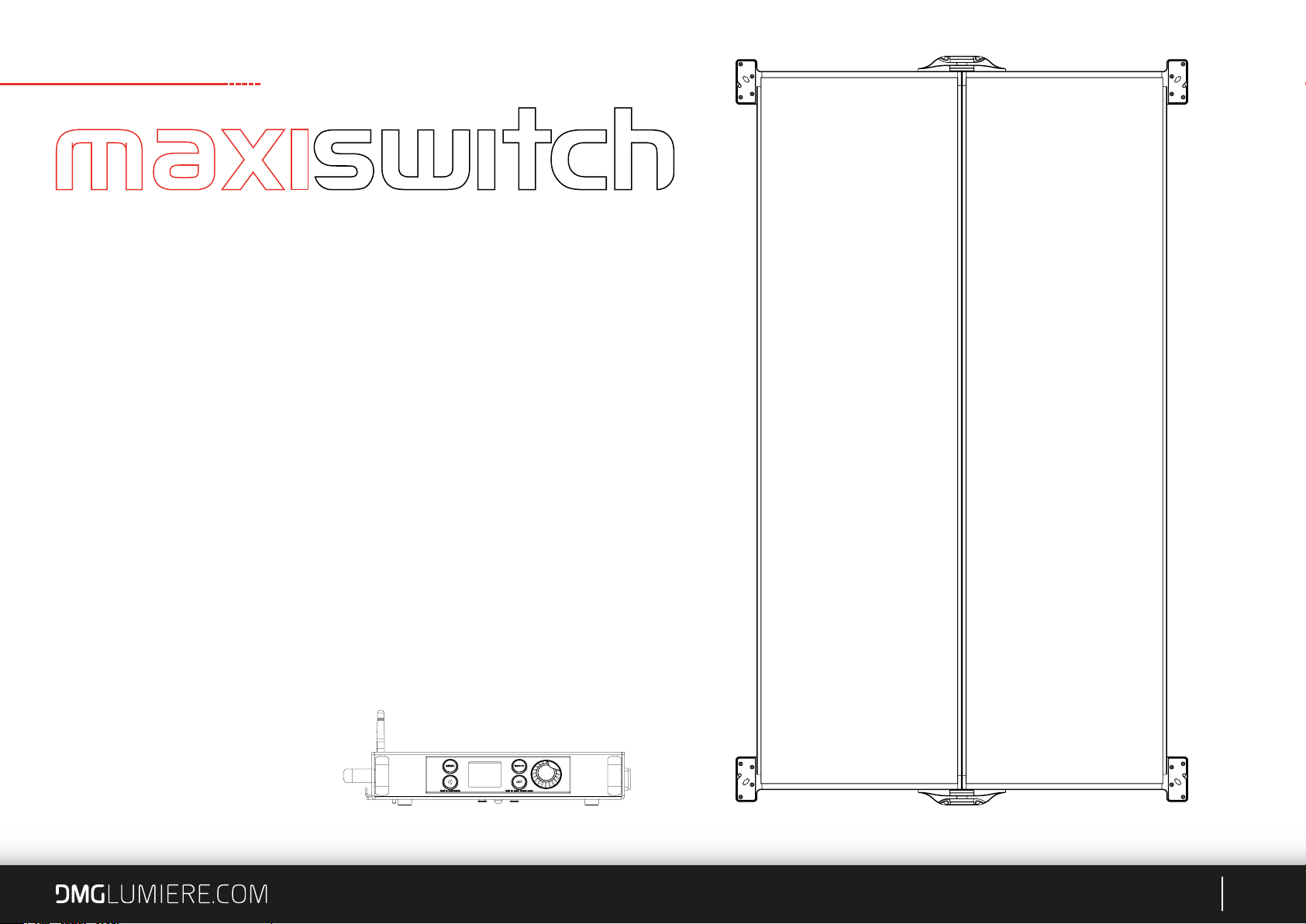
USER MANUAL
What is the MAXI Switch?
• 120cm*75cm - 4*2.5 Feet
• < 500 W
• 12 KG - 26 lb
DMG | User Manual - MAXI Switch
1
Page 2
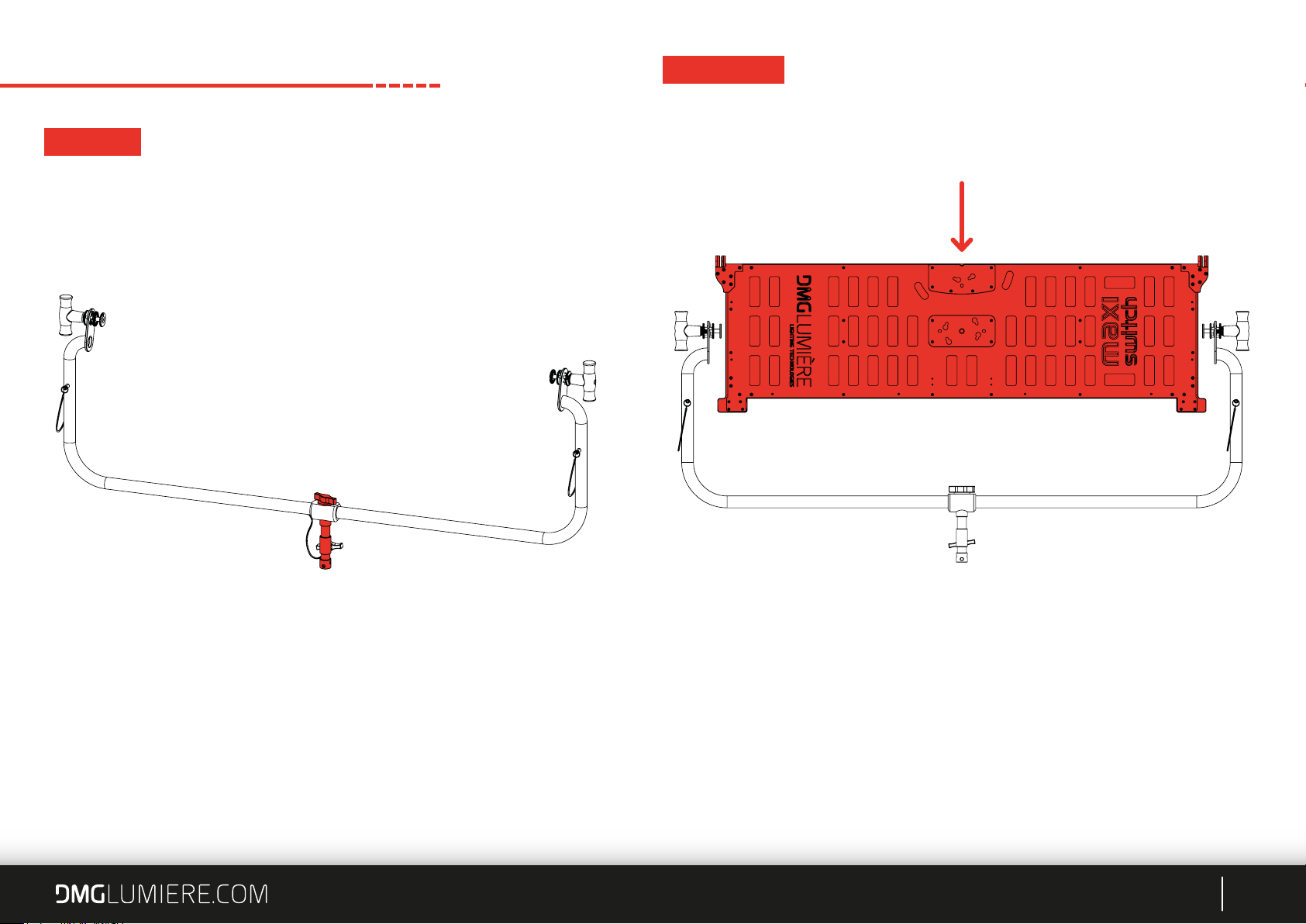
MAXI SWITCH USER MANUAL
STEP 2-a :
STEP 1 :
• Install the spigot on the MAXI YOKE with given wing knob.
• Install the MAXI YOKE on a stand (two spigot sizes available 16mm & 28mm).
• Make sure the handles are loose before installing the MAXI.
• Approach the MAXI Switch head light in folded position between the MAXI YOKE’s
arms.
DMG | User Manual - MAXI Switch
2
Page 3
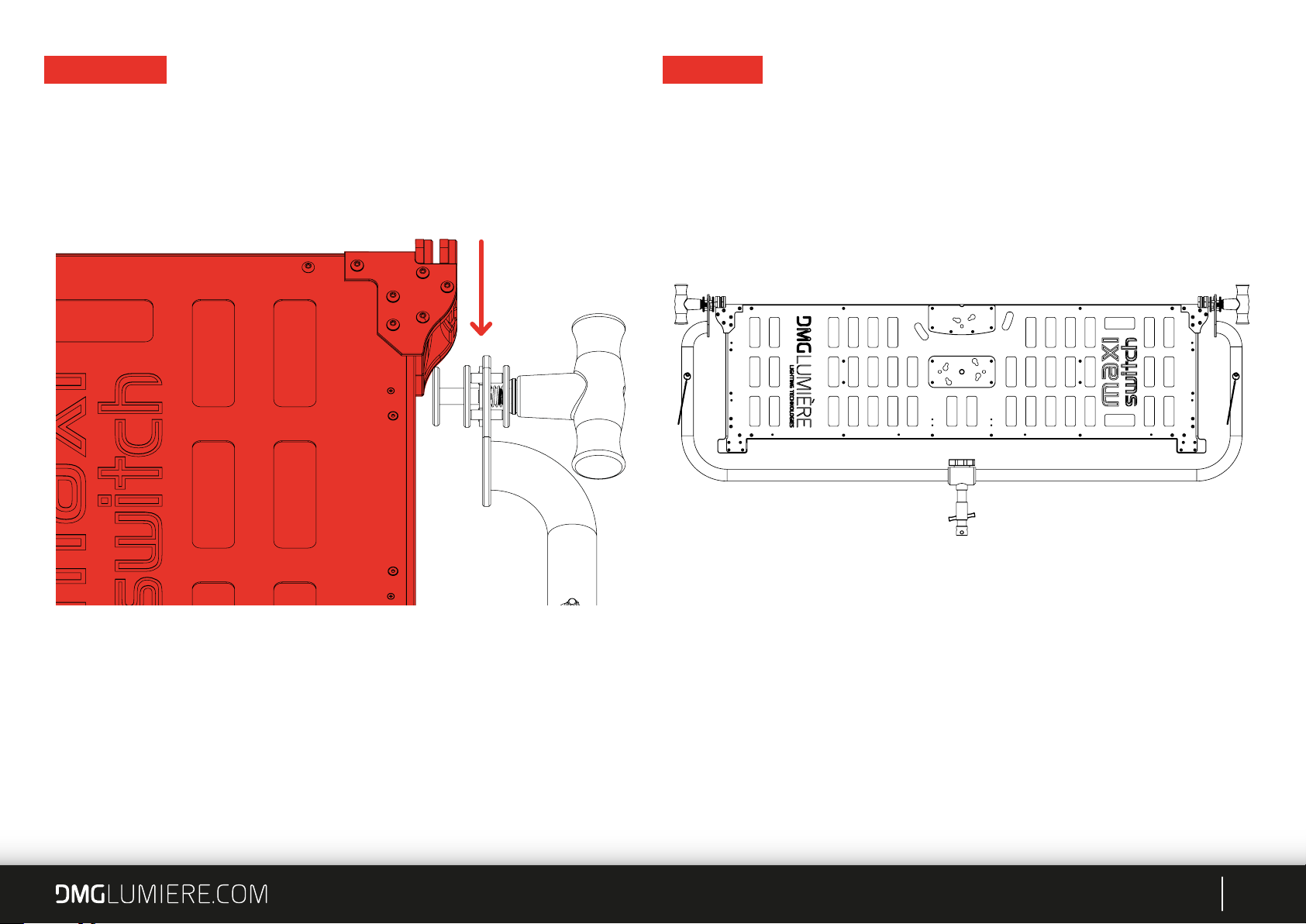
STEP 2-b : STEP 3 :
• Guide the MAXI Switch’s grooves onto the disks of the MAXI Yoke. • The MAXI Switch head light is now installed on the MAXI YOKE.
D
C
B
A
8 765
DMG | User Manual - MAXI Switch
3
Page 4
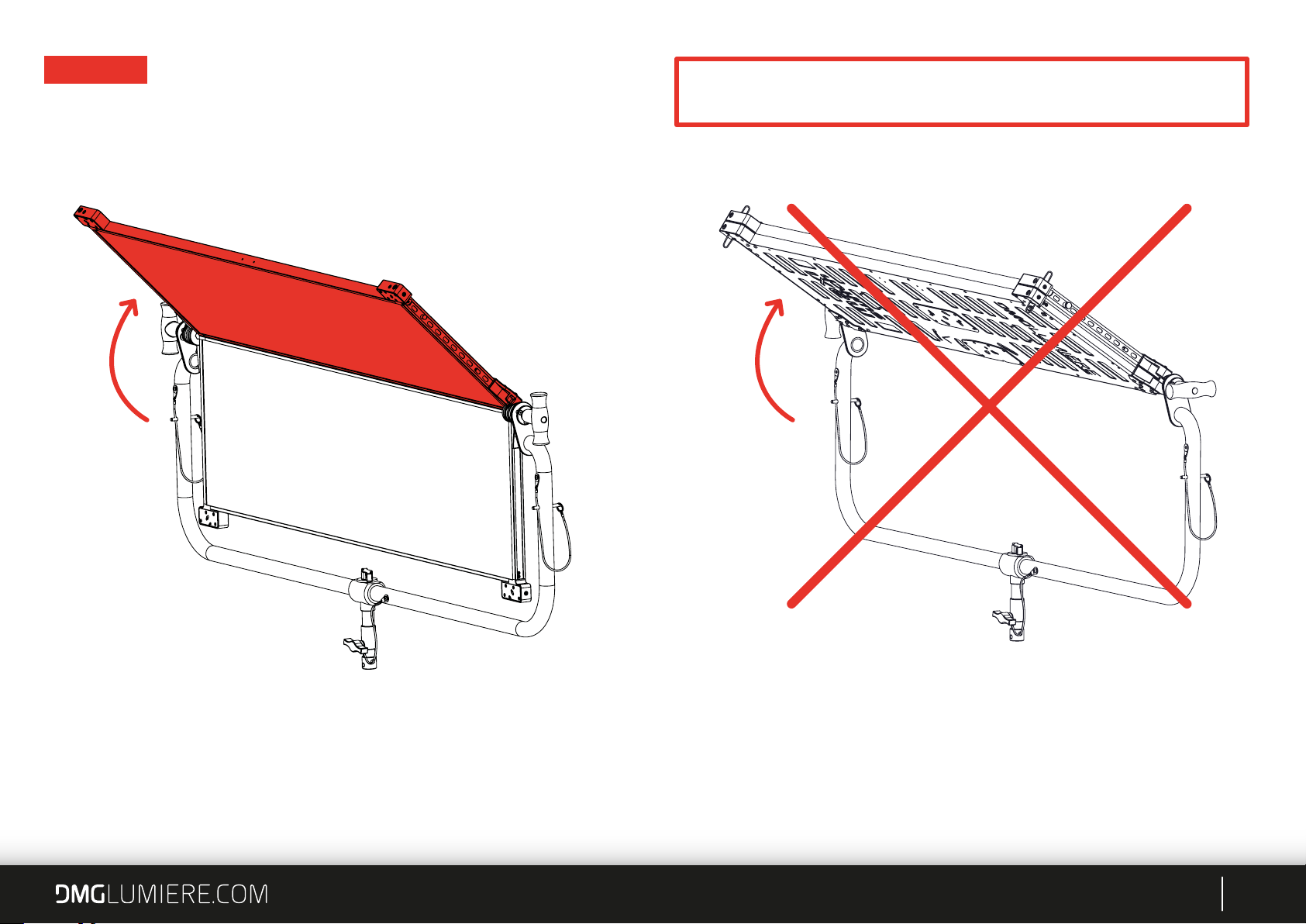
STEP 4 :
• Lift up one of the two panels until both are parallel.
SAFETY WARNING : do not tilt the MAXI above 90° on the yoke when in
closed position. It will disengage the Maxi from its yoke.
>90°
DMG | User Manual - MAXI Switch
4
Page 5
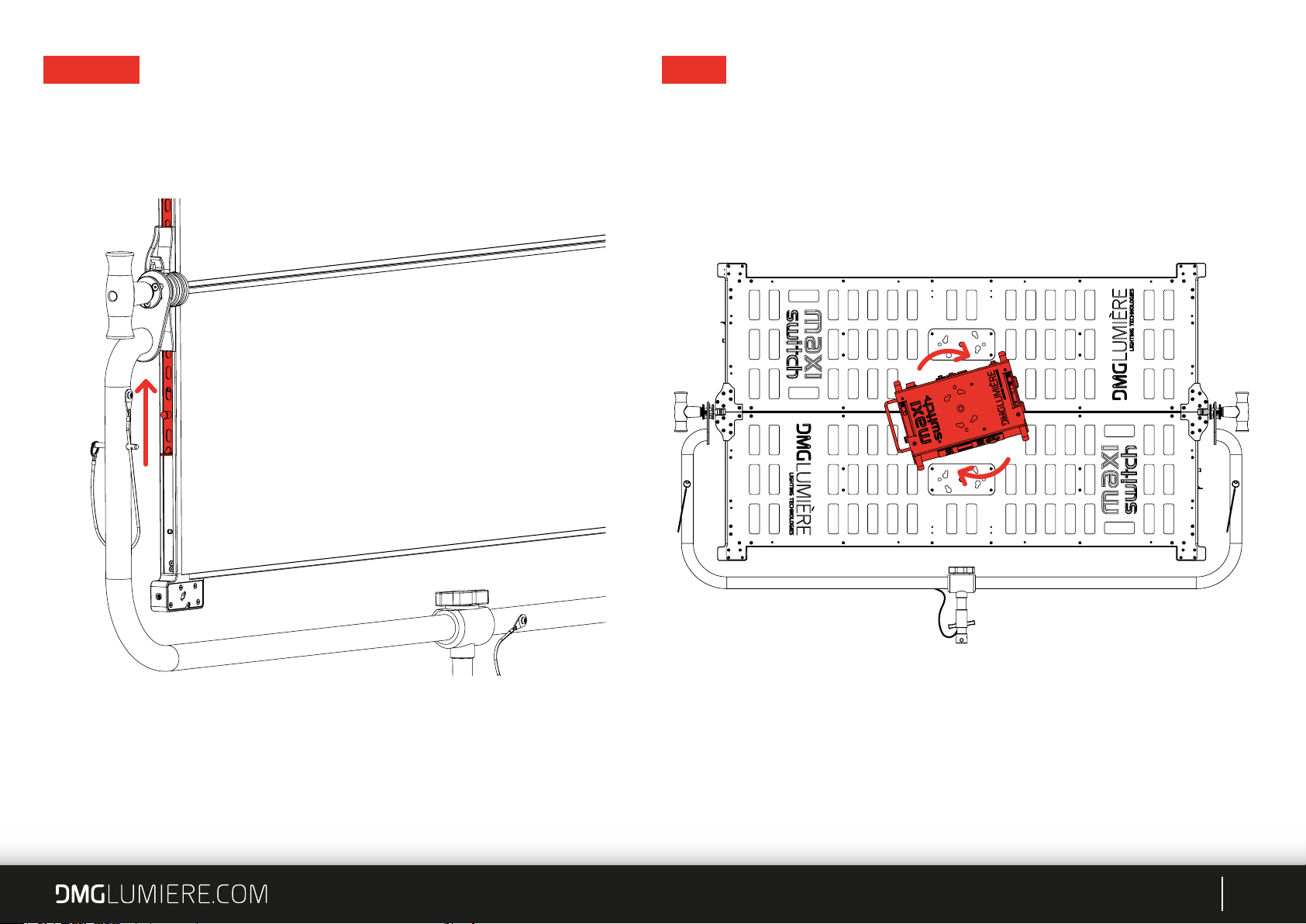
STEP 5 :
TIP :
• Slide the safety catch into position on either side of the MAXI Switch.
• Plug the MAXI Switch head light to the MAXI CONTROLLER.
• If needed, you can install the MAXI CONTROLLER at the back of the xture.
To do so, twist and lock it as easy as the marks suggest it.
Make sure the locking pin is in position.
You are ready to light !
DMG | User Manual - MAXI Switch
5
Page 6

TRANSPORTING THE MAXI WITH THE YOKE :
• Insert MAXI YOKE’s ball pins on both sides to secure the MAXI Switch head
light in folded position if needed (bag, transport, ect.).
Ensure the handles are securely fastened.
DMG | User Manual - MAXI Switch
6
Page 7

SPLITTING PROCEDURE :
• Present the MAXI head light folded on a soft and at surface. • Unscrew the nut with a 5mm allen key on both sides.
You will be able to remove it completely once the two panels are separated.
DMG | User Manual - MAXI Switch
7
Page 8

SPLITTING PROCEDURE (Continued) :
• Once the nuts are loose, separate the panels.
You can screw back each nut on it’s axis in order not to loose them.
DMG | User Manual - MAXI Switch
8
Page 9

MAXI-CT-SW
8
10
11
1
2
9
3
5
4
1. Menu
• Go to the general menu
2. Back
• Step back in menu
• Lock/unlock MAXI Switch
when pressed for 2 secs
3. Switch
• Change between CCT and
intensity control
• Hold the Switch button for 2 secs
to activate split mode and control
each panel separately
7
6
4. CCT
• Quickly change from 3200°k
to 5600°K
• Enter the preset menu to
store or recall values when
pressed for 2 secs
5. Dimmer button
• Press to change intensity or CCT
• Select ne or coarse dimming
when pressed
• Navigate through the menu and
push to validate
12
13
14
6. 24V outputs to light
7. Wi-Fi antenna
8. Wireless DMX antenna
9. Mounting plate for K1 and
K2 mount
10. ON/OFF selector
• Select witch mode to power
the light on
Note :
15
11. USB plug
• Upgrade the MAXI Switch’s
rmware
12. DMX IN
13. DMX OUT
14. LAN IN
15. 24VDC input
DMG | User Manual - MAXI Switch
9
Page 10

MAXI SWITCH USER MANUAL
1. Connect the Maxi Switch Controls (MAXI-CT-SW) to the MAXI power supply unit
(MAXI-PSU-SW) and connect the power supply to a 110VAC or 220VAC plug.
You can also input any 24VDC (min 20A) into the Maxi Switch Controls.
2. Connect the head light to its controller.
3. Turn on the MAXI Switch by selecting which power mode you want to use
(MAXI or SPLIT) with the selector.
Four modes are available :
• LOCAL MODE
• DMX MODE
• Wireless DMX MODE
• CUSTOM MODE
LOCAL MODE :
• Press the dimmer button to select the DMX address of the MAXI Switch
DMX dot is red when no signal is received, green when the MAXI Switch is
recieving DMX data.
Wireless DMX MODE :
Control the MAXI Switch remotely with the Wireless DMX
protocol
• Make sure the Wireless DMX antenna is intalled
• Press the dimmer button to enter the DMX address
of the MAXI Switch
• Validate by pressing go
Wireless DMX dot is red when no signal is received, green when the MAXI Switch
is connected to a Wireless DMX emitter.
To synchronize with a new emitter, go back to general menu and enter Wireless
DMX mode again.
Control the MAXI Switch locally with the dimmer button.
• Press the Switch button to change between CCT and
intensity control
• Press CCT button for a quick change between 3200°K
and 5600°K
• Press the dimmer button to select coarse or ne
intensity tuning
DMX MODE:
Control the MAXI Switch remotely with the cabled DMX
protocol.
CUSTOM MODE :
In custom mode the MAXI Switch acts as a translator
between different protocols. It still controls the head light
connected to it.
• Make sure the Wireless DMX antenna is intalled if
using Wireless DMX
• Make sure the Wi-Fi antenna is intalled if using Wi-Fi
• Press the dimmer button to select data input, data
output and DMX/Wireless DMX address
• Validate by pressing go
If Wi-Fi input is selected, the MAXI Switch creates a Wi-Fi network with the
following specications :
SSID: MAXI [serial number]
Password: dmglumiere
DMG | User Manual - MAXI Switch
10
Page 11

CUSTOM MODE
These informations can be nd in the “info” section of the MAXI Switch Controls
menu.
Wireless DMX dot is red when no signal is received, green when the MAXI Switch is
connected to a Wireless DMX emitter.
• To synchronize with a new emitter, go back to general menu and enter
Wireless DMX mode again
(Continued)
:
SPLIT MODE :
• If you turned the MAXI Switch on SPLIT MODE, By holding the “SWITCH”
button for 2 seconds you enter the SPLIT MODE where you control each
panel independantly
• Two successive screens will appear when selecting DMX/Wireless DMX
address, corresponding two each panel
• By selecting «Panel 1+2», you can control the panels’ brightness together,
without modifying their initial color temperature nor brightness difference
Wi-Fi dot is red when no signal is received, green when the MAXI Switch is
connected to a Wi-Fi device with an Art-Net app enabled.
UPGRADING THE MAXI SWITCH :
• Download the rmware from DMG Lumière website :
dmglumiere.com/upgrade
• Copy the le to a USB stick
• Insert the USB key in the MAXI Switch
If a correct le is found on the USB stick, the MAXI Switch will prompt an
upgrade menu
• Select YES to upgrade
• Wait for the upgrade process to nish, the MAXI Switch will turn off and on
by itself to make the upgrade active
PRESET MENU :
• By holding the “CCT” button for 2 seconds in LOCAL MODE, you enter the
preset menu. Here you can store presets or recall strored presets.
INFO
Displays the rmware version, the Network name and password for the Wi-Fi
mode.
:
DMG | User Manual - MAXI Switch
11
Page 12

UBB/MAXI CT USAGE EXAMPLE
Light console
Light 1
DMG Lumière lights or any
DMX enabled light
Light 2
Light 1
DMG Lumière lights or any
DMX enabled light
Light 2
Our wireless DMX is compatible with any powered devices.
DMG Lumière lights or any Wireless DMX enabled light
DMG | User Manual - MAXI Switch
12
Page 13

MAXI SWITCH STANDARD CABLES DIAGRAM
MAXI DRIVER
OUTPUT
NEUTRIK SpeakCON
2x NL4MP
MAXI PSU
INPUT
NEUTRIK PowerCON
True1 Duplex
NAC3PX
10 meters
2x13 AWG
QTY : 2
1,5 meter
PowerCon True 1 Power chord
(EU/US/UK/...)
QTY : 1
MAXI HL
INPUT
NEUTRIK SpeakCON
2x NL4FC
NLT4MX-BAGNL4FC
110/220V
Standard
plug
MAXI PSU
OUTPUT
CHOGORI 24003636-02
CHOGORI
24003131-04
2m
2x13 AWG
QTY : 1
CHOGORI
24003231-04
MAXI DRIVER
INPUT
CHOGORI 24003536-02
DMG | User Manual - MAXI Switch
13
Page 14

MAXI SWITCH OPTIONAL CABLES DIAGRAM
MAXI PSU
110/220V INPUT
NEUTRIK PowerCON
True1 Duplex
NAC3PX
MAXI PSU
OUTPUT
CHOGORI 24003636-02
NEUTRIK PowerCon True 1 Extension Cord
CHOGORI
24003131-04
0,5/1/1,5 meter
10 meters
2x13 AWG
MAXI PSU
110/220V OUTPUT
NEUTRIK PowerCON
True1 Duplex
NAC3PX
MAXI DRIVER
INPUT
CHOGORI 24003536-02
CHOGORI
24003231-04
DMG | User Manual - MAXI Switch
14
