DMC TSC-34-U-L User Manual

Analog Resistive Touch Screen Controller
TSC-34/U-L User’s Guide

TSC-34/U-L User’s Guide
Table of Contents
1. Product Overview ................................................................................................................ 2
1-1. Products Applicable ...................................................................................................................... 2
1-2. Overview ...................................................................................................................................... 2
1-3. Peripheral Composition Overview.................................................................................................. 3
2. Specifications ...................................................................................................................... 4
3. Connector ............................................................................................................................ 5
3-1. Explanation of a connector terminal ............................................................................................... 5
3-2. The mounted connector ................................................................................................................ 5
4. Packing Specification ......................................................................................................... 6
4-1. Outline ......................................................................................................................................... 6
4-2. Packing material ........................................................................................................................... 6
4-3. Outer case and lot label ................................................................................................................ 6
4-4. Product name label ....................................................................................................................... 7
5. Changes & Improvements .................................................................................................. 8
5-1. Version History ............................................................................................................................. 8
6. Warranty .............................................................................................................................. 9
6-1. Warranty Period ........................................................................................................................... 9
6-2. Warranty Target ........................................................................................................................... 9
6-3. Warranty Exceptions ..................................................................................................................... 9
7. Precautions for Use .......................................................................................................... 10
7-1. General Handling........................................................................................................................ 10
7-2. Others ........................................................................................................................................ 10
Dimensional Drawing
Document No. DER-S0102A 1 Rev.1.2 ©2012 DMC Co., Ltd.

TSC-34/U-L User’s Guide
1. Product Overview
1-1. Products Applicable
This specification is applicable to TSC-34/U-L.
1-2. Overview
TSC-34/U-L is a touch screen controller board that performs an A/D conversion of an analog signal of a 4
wire resistive touch screen, and transmits the coordinate data to the host in a 10-bit resolution via USB
interface. TSC-34/U-L can be used for various applications for its functions including the power saving
mode, seven sampling speed settings (max. 150p/s *1), two external switch connections, and automatic
calibration data loading with an external EEPROM.
TSC-34/U-L is a succeeding model of the boards of the TSC-10/USB-PI. TSC-34/U-L is lead-free and
compliant with RoHS.
§ TSC-34/U-L TSC-34/U-L dispenses a need to newly design the peripheral circuits, and can easily
be used by connecting to the touch screen and the host. Using the driver software *2
enables the mouse emulation on various operation systems and dispenses the need
to newly design the controller software.
TSC-34/U-L is the product compatible with software of the TSC-10/USB-PI.
*1: 150 transmissions of coordinate data per second.
*2: Please contact the local sales representatives for software availability.
Document No. DER-S0102A 2 Rev.1.2 ©2012 DMC Co., Ltd.
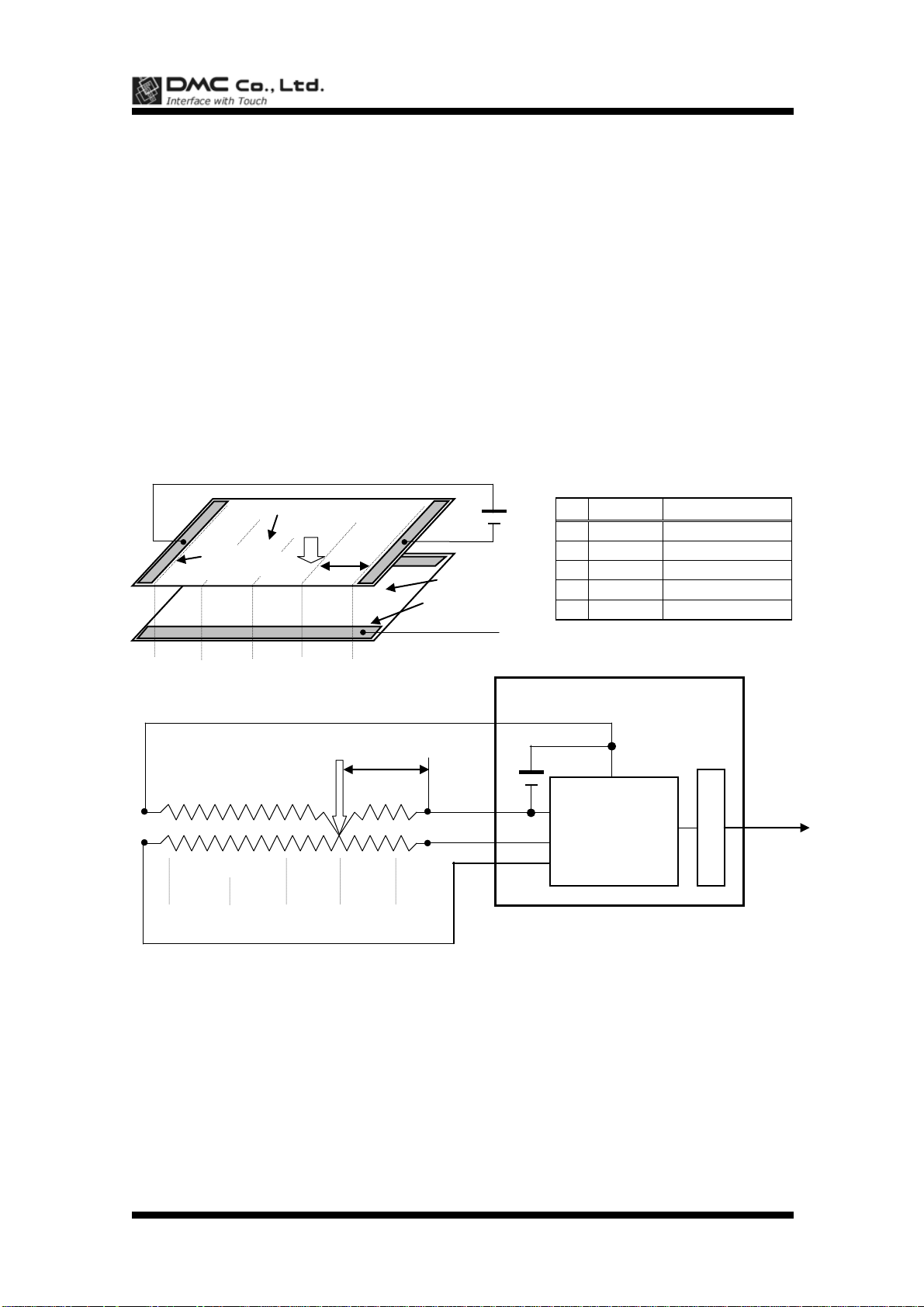
TSC-34/U-L User’s Guide
xl
A_in
Output Data
A
0V
0000h (Min.)
B
1.25V
00FFh
C
2.5V
01FFh
D
3.75V
02FFh
E
5V
03FFh (Max.)
Vcc
= 5.0V
xl
A_in
X-resistive-layer
Y-resistive-layer
Touch
Vcc
(TSC-30/IC)
E D C B A
(Touch Screen)
(TSC-34/U-L)
USB
To host
Y-resistive-layer
X-resistive-layer (reverse side)
xl
T
X electrode
(reverse side)
Y electrode
Vcc
A
A B C D E
A_in
1-3. Peripheral Composition Overview
A resistive touch screen is operated by resistance sensitive system between two layers such as film or
glass. Two pieces of transparent materials with conductive coating are placed in the same direction as
two electrodes face each other. The touch screen is activated when these transparent conductive layers
are pressed to contact each other with a finger or a pen. The one of these conductive layers functions as
an X-coordinates electric circuits and the other as a Y-coordinates circuits. To measure the
X-coordinates TSC-34/U-L supplies voltage, Vcc to the one of X-coordinates electrodes with GND to the
other. When the touch screen is pressed under this environment the voltage of the X-coordinates resistance is detected by the Y-coordinates electrode (A_in) at the input point (x1), where the X-Y coordinate
resistance layers make contact. The detected voltage in supply side is higher than the GND side, which
means ‘A_in’=Vcc at the point ‘E’ and ‘A_in’=0(*1) at the point ‘A’. TSC-34/U-L calculates coordinates
data starting from A/D conversion of the ‘A_in’ voltage. The Y-coordinates is measured in the same way.
By repeating this process alternately, coordinate value at the input point is determined.
(*1) Excluding the loss in the controller circuits and touch screen. Actual detected voltage should be lower than ‘Vcc - GND’ because of loss happened in the circuitry.
Document No. DER-S0102A 3 Rev.1.2 ©2012 DMC Co., Ltd.
