Page 1
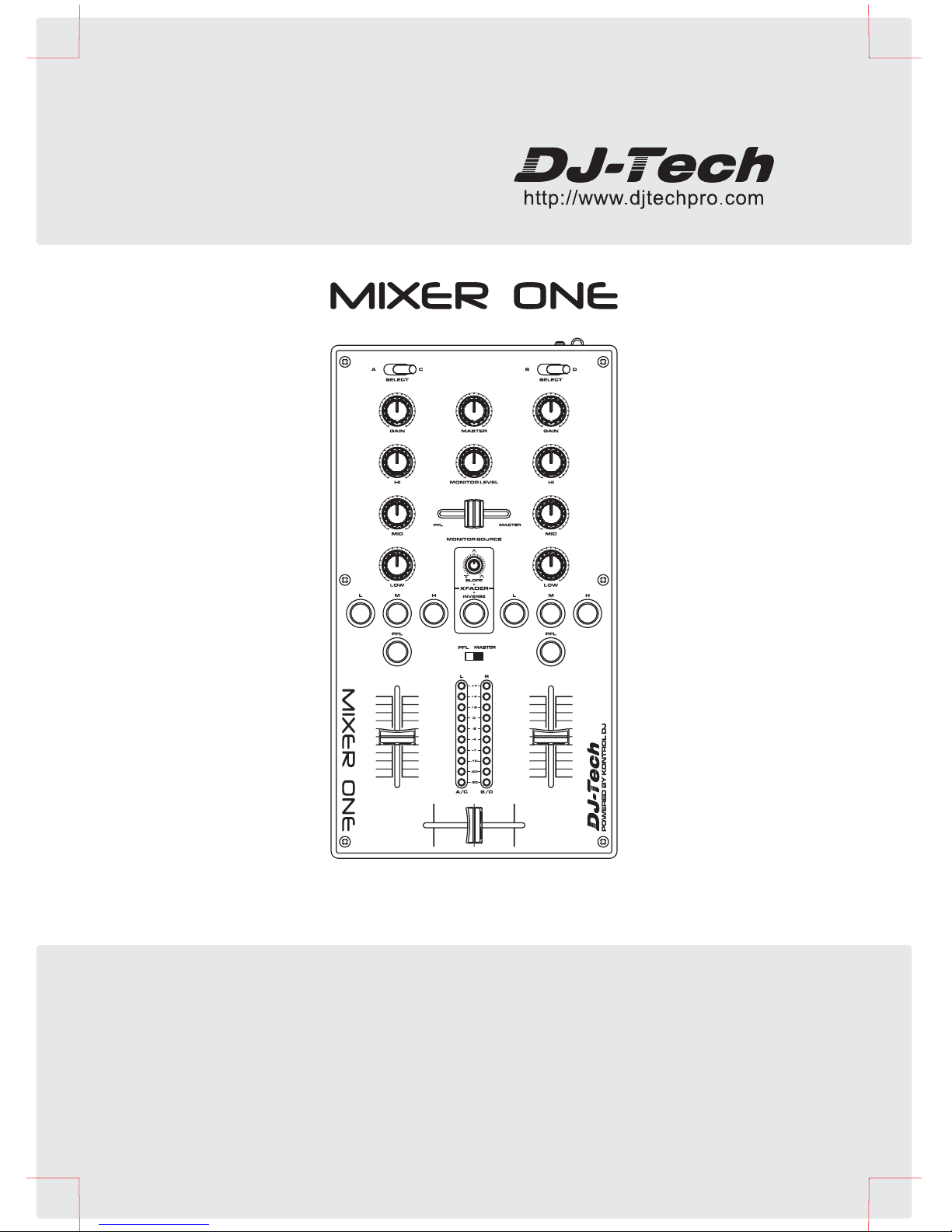
USER MANUAL
MANUEL D’UTILISATION
BENUTZERHANDBUCH
GEBRUIKSAANWIJZING
MANUAL DE INSTRUCCIONES
MANUALE DI ISTRUZIONI
(English)
(Français)
(Deutsch)
(Nederlands)
(Español)
(Italiano)
01~03
04~06
07~09
10~12
13~15
16~18
DJ MIDI CONTROLLER
Page 2
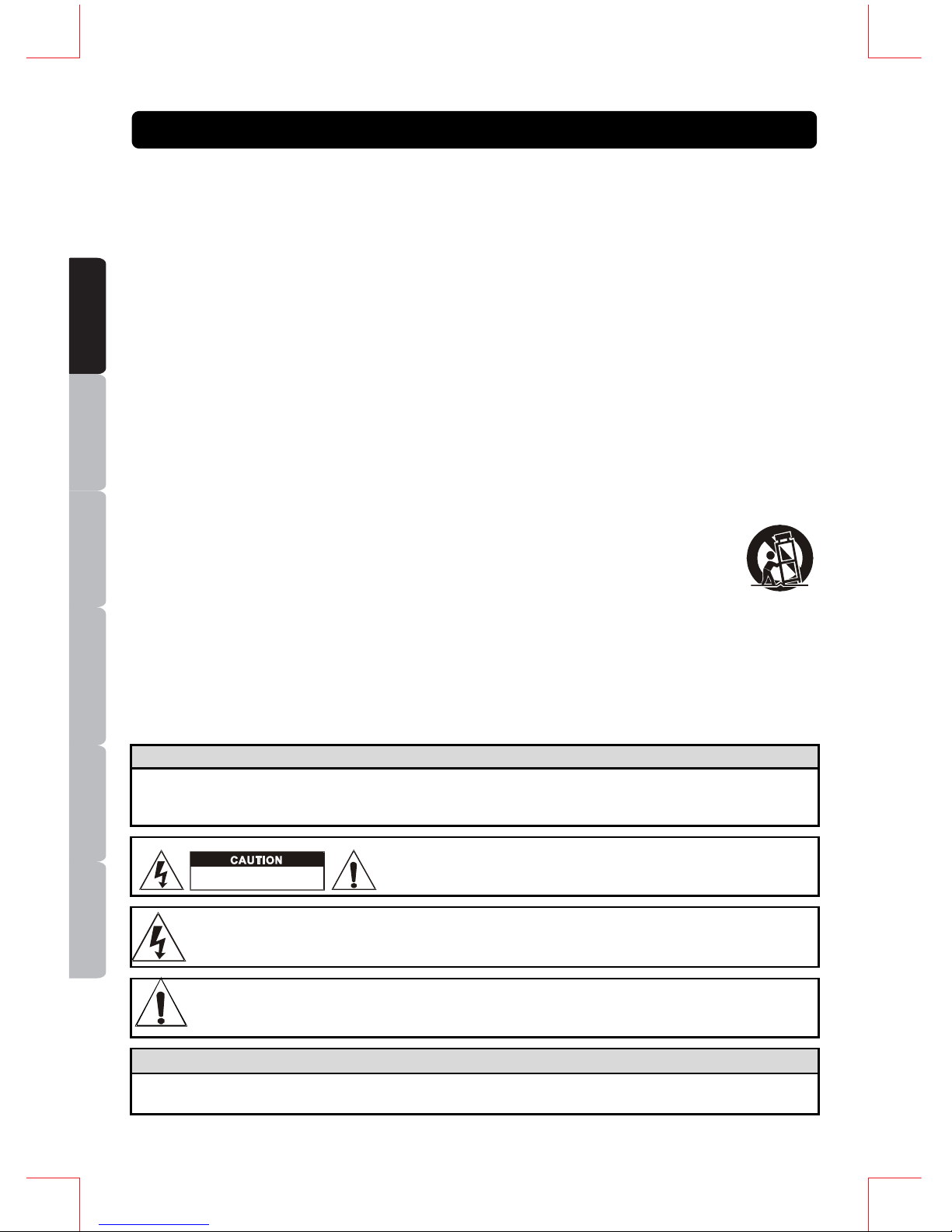
ESPAÑOL
ITALIANO
NEDERLANDS
ENGLISH
FRANÇAIS
DEUTSCH
1. Read these instructions.
2. Keep these instructions.
3. Heed all warnings.
4. Follow all instructions.
5. Do not use the apparatus near water.
6. Clean only with dry cloth.
7. Do not block any ventilation openings. Install in accordance with the manufacturer’s
instructions.
8. Do not install near any heat sources such as radiators, heat registers, stoves, or other
apparatus (including amplifiers) that produce heat.
9. Do not defeat the safety purpose of the polarized or grounding-type plug. A polarized
plug has two blades with one wider than the other. A grounding- type plug has two
blades and a third grounding prong. The wide blade or the third prong is provided for
your safety. If the provided plug does not fit into your outlet, consult an electrician for
replacement of the obsolete outlet.
10. Protect the power cord from being walked on or pinched particularly at plugs,
convenience receptacles, and the point where they exit from the apparatus.
11. Only use attachments/ accessories specified by the manufacturer.
12. Use only with a cart, stand, tripod, bracket or table specified by the
manufacturer, or sold with the apparatus. When a cart is used, use c aution
when moving the cart/apparatus combination to avoid injury from tip-over.
13. Unplug this apparatus during lighting storms or when unused for long periods of time.
14. Refer all servicing to qualified service personnel. Servicing is required when the
apparatus has been damaged in any way, such as power-supply cord or plug is
damaged, liquid has been spilled or objects have fallen into the apparatus, the apparatus
has been exposed to rain or moisture, doe s not ope rate no rmally , or has been dropped .
15. The main plug is used as the disconnect device, the disconnect device shall be readily
operable.
WARNING
To reduce the risk of fire or electric shock, do not expose this apparatus to rain or
moisture. The apparatus shall not be exposed to dripping or splashing and that no
objects filled with liquids, such as vases, shall be placed on the apparatus.
CAUTION: To reduce the risk of elect ric shock, do not
remove any cover. No user-serviceable parts inside.
Refer servicing to qualified servi ce personnel only.
The lightning flash with arrowhead symbol within the equilateral triangle is intended to
alert the use to the presence of un-insulated “dangerous voltage” within the product’s
enclosure that may be of sufficient magnitude to constitute a ri sk of electric sh ock.
The exclamation point within the equilateral triangl e is intended to alert the user
to the presence of important operation and maintenance ( servicing) instructions
in the literature accompanying this appliance.
CAUTION
To prevent electric shock, do not use this polarized plug with an extension cord, receptacle
or other outlet unle ss the blades can be fully inserted to prevent blade exposure.
IMPORTANT SAFETY INSTRUCTIONS
DO NOT OPEN
RISK OF E LECTRIC SHOCK
1
Page 3

ESPAÑOL
ITALIANONEDERLANDS
ENGLISH
FRANÇAIS
DEUTSCH
y Built-in powered 2-port USB hub to connect addition al controllers easily (i.e. 2 x Kontrol
One)
y W orld first: Innovative “Channel Select” lever switch. Used to control 4 mixer channels
at once
y High quality crossfader and faders
y 6 x EQ knobs with center click
y 2 x Gain knobs
y 2 x Master Volume knob and Monitor Volume knob
y 1 x Mini fader for Monitor Mix
y 9 x Illuminated push buttons
y 2 x 10-LED Level Meter for Master and PFL level.
y DC Ada ptor included for providing sufficient power to MIXER ONE or other controllers
connected.
y Strong metal case and high quality components for a longer lifetime
y Windows, Mac and Linux compatible
1. POWER CONNECTOR – Plug in power adapter here.
2. POWER SWITCH (Adaptor / OFF/ USB power) – Set the switch to AC ADAPTOR
when using the exclusive AC adaptor, set to USB BUS POWER when using power
provided from the computer via USB.
3. USB PORT INPUT –Use a USB cord to connect to a PC/ MAC.
4. USB 1/ USB 2 PORT – This is the USB port where you insert your USB mass storage
device or link with another USB MIDI controllers.
Note: It is recommended to connect to the included DC adaptor with using the
USB 1 / USB 2 port to ensure stability of the USB connection.
MAIN FEATURES
CONNECTION
DC 6V 1.5A
1
2
3
4
2
Page 4

ESPAÑOL
ITALIANO
NEDERLANDS
ENGLISH
FRANÇAIS
DEUTSCH
1. Install the software normally. DJ Software like Deckadance and Traktor Pro can be used
with this unit. Please visit http://www.djtechpro.com
for downloading mapping file (TSI
file) for Traktor.
2. Connect the MIXER ONE to computer and DC adaptor to MIXER ONE. Driver will be
installed automatically. No Driver is needed.
3. Connect other USB controllers (if applicable) like DJ Tech Kontrol One to the USB Port
at the MXIER ONE rear panel. Sample connection as below:
4. Open the DJ software and enable the unit in setup page. For example in Deckadance:
POWER SUPPLY: DC 6V 1.5A
DIMENSION: 160(W) × 291(D) × 105.6(H) mm
WEIGHT: 1.7kg
OPERATIONS
SPECIFICATION
DC Adaptor (Included)
KONTROL ONE
(Not Included)
Mixer One
Computer
KONTROL ONE
(Not Included)
USB USB
USB
3
Page 5
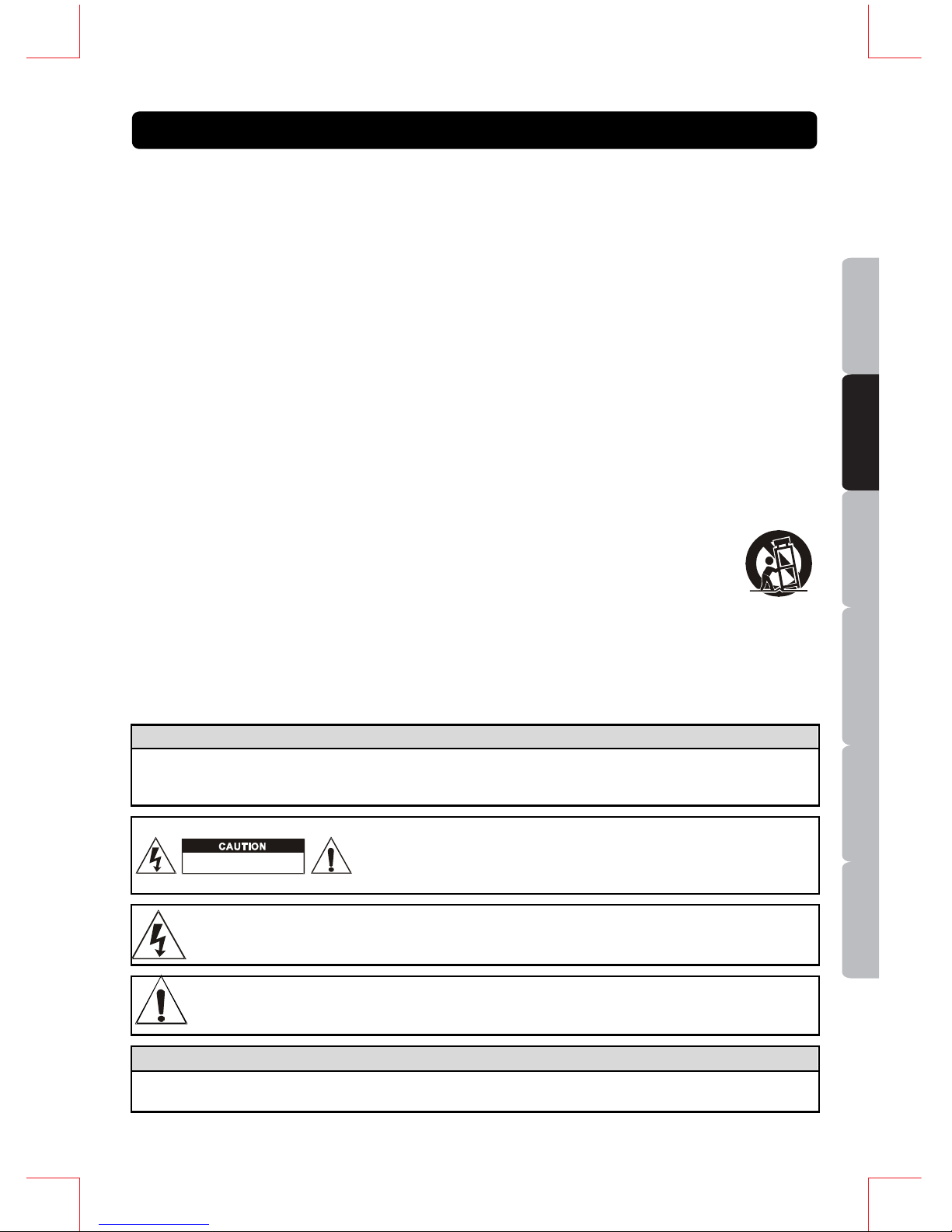
ESPAÑOL
ITALIANONEDERLANDS
ENGLISH
FRANÇAIS
DEUTSCH
1. Lisez les instructions suivantes.
2. Conservez ces instructions.
3. Respectez tous les avertissements.
4. Suivez toutes les instructions.
5. N’utilisez pas l’appareil près d’une source d’eau.
6. Nettoyez-le uniquement avec un chiffon doux et sec.
7. N’obstruez pas les ouvertures de ventilation. Installez l’appareil conformément aux
instructions du fabricant.
8. N’installez pas l'appareil près de sources de chaleur telles qu’un radiateur, une
bouche à air chaud, un amplificateur ou tout autre appareil qui produit de la chaleur.
9. Ne contournez pas l e disposit if de sécu rité de la f iche po larisée o u avec mis e à la terre.
Toute fiche polarisée dispose de deux lames dont une est plus grande que l’autre. Toute
fiche avec mise à la terre dispos e de trois lames dont une pour la mise à la terre. La
lame la plus large et la lame de mise à la terre assurent votre sécurité. Si la fich e ne
correspond pas à votre prise secteur, consultez un électricien pour remplacer votre prise
secteur obsolète.
10. Placez le cordon d’alimentation de manière à ne pas le piétiner ou l'écraser. Faites
particulièrement attention à la fiche et à l’endroit où le cordon sort de l’appareil.
11. Utilisez exclusivement des attaches/accessoires recommandé(e)s par le fabricant.
12. Ne placez pas ce produit sur une surface instable, cela pourrait causer des
blessures corporel les ou des dommages sérieux à l’a ppareil. Si vous utilisez
un chariot, déplacez l’appareil avec prudence afin d’éviter de le renverser et
de blesser quelqu’un.
13. Débranchez l’appareil en cas d’orage ou de non-utilisation prol ongée.
14. Confiez toutes les opérations d'entretien à un technicien qualifié. Une réparation est
nécessaire lorsque l’appareil a été end ommagé de quelque manière que ce soit : fiche ou
câble d’alimentation abîmé(e), introduction de liqu ides ou d’objets dans l’appareil , exposition
à la pluie ou à l’humidité, dysfonctionnement, chute.
15. La fiche permet de débrancher l’appareil et doit rester facilement accessible.
AVERTISSEMENT
Pour réduire le risque d'incendie ou de choc électrique, n’exposez pas cet appareil à la pluie
ou à l'humidité. Ne placez aucun récipient rempli de liquide, tel qu’un vase, à proximité de
celui-ci.
ATTENTION : Ne démontez pas l’appareil afin de prévenir
tout risque de choc électrique. Aucune pièce interne ne peut
être réparée par l’utilisateur. Confiez toutes les opérations
d'entretien à un technicien qualifié.
Le symbole de l'éclair terminé par une flèche situé à l'intérieur d'un triangle
équilatéral avertit l'utilisateur de la présence de tension dangereuse non isolée
dans l'appareil, dont l’amplitude peut constituer un risque de choc électrique
.
Le symbole du point d’exclamation dans un triangle équilatéral vise à avertir
l’utilisateur de la présence, dans la documentation accompagnant cet appareil,
d’importantes instructions de fonctionnement et d’entretien.
ATTENTION
Pour prévenir tout risque de choc électrique, veillez à ce que les bornes de la fiche
d’alimentation soient insérées complètement, de manière à ne pas être exposées.
INFORMATION DE SECURITE IMPORTANTE
DO NOT OPEN
RISK OF ELECTRIC SHOCK
4
Page 6

ESPAÑOL
ITALIANO
NEDERLANDS
ENGLISH
FRANÇAIS
DEUTSCH
y Concentrateur USB intégré avec 2 ports disposant d’une alimentation autonome pour
faciliter la connexion de contrôleurs supplémentaires (ex. : 2 Kontrol One)
y Première mon diale : Commutateurs à levier pour la sélection des canaux . Utilisez ces
commandes pour contrôler 4 mixers simultanément.
y Crossfader et fader de grande qualité
y 6 boutons pour le réglage de l’équaliseur avec clic au centre
y 2 boutons pour le réglage du gain
y 2 boutons pour le réglage du volume master et le volume des haut-parleurs du moniteur
y 1 mini fader pour le mix des haut-parleurs du moniteur
y 9 boutons-poussoirs lumineux
y 2 échelles de niveaux (x 10) avec LED pour les niveaux master et PFL.
y Adaptate ur secteur fourni pour l’alimentation du MIXER ONE et des autres contrôleurs
éventuellement raccordés.
y Boîtier en mét al résistant et composants de grande qualité pour une longue durée de
vie
y Compatible avec Windows, Mac et Linux
1. CONNECTEUR D’ALIMENTATION– Brancher l’alimentation ici.
2. BOUTON D’ALIMENTATION (ADAPTOR / OFF/ USB power) – Réglez sur AC
ADAPTOR pour utiliser exclusivement AC adaptor, Réglez sur USB BUS POWER
lorsque l’alimentation provient d’un ordinateur via USB.
3. ENTREE PORT USB – Utilisé pour connecter un ordinateur.
4. Ports USB1 / USB2 – Utilisez ces ports pour la connexion de périphériques de stockage
USB ou d’autres contrôleurs MIDI USB.
Remarque : Il est recommandé de connecter l’adaptateur secteur f ourni lors de
l’utilisation des ports USB1 et USB2 pour garantir une connexion USB stable.
.
CARACTERISTIQUES PRINCIPALES
CONNECTION
DC 6V 1.5A
1
2
3
4
5
Page 7

ESPAÑOL
ITALIANONEDERLANDS
ENGLISH
FRANÇAIS
DEUTSCH
1. Installez le logiciel. Les logiciels DJ tels que Deckadance et Traktor Pro peuvent être
utilisés avec cet appareil. Visitez le site http://www.djtechpro.com
et téléchargez-y le
fichier de mapping (fichier TSI) pour Traktor.
2. Connectez le MIXER ONE à l’ordinateur et à l’adaptateur secteur. Aucun pilote de
périphérique n’est requis. Celui-ci s’exécute automatiquement.
3. Connectez d’autres contrôleurs USB (si d’application) tels que le Kontrol One de DJ
Tech via le port USB du MIXER ONE situé sur le panneau arrière. Veuillez trouver cidessous un exemple de connexions possible :
4. Ouvrez le logiciel DJ et permettez l’accès à l’appareil sur la page de configuration.
Exemple avec Deckadance :
ALIMENTATION: DC 6V 1.5A
DIMENSIONS: 160(W) × 291(D) × 105.6(H) mm
POIDS: 1.7kg
OPERATIONS
SPECIFICATIONS
Adaptateur secteur (fourni)
KONTROL ONE
(non fourni)
Mixer One
Ordinateur
KONTROL ONE
(non fourni)
USB USB
USB
6
Page 8
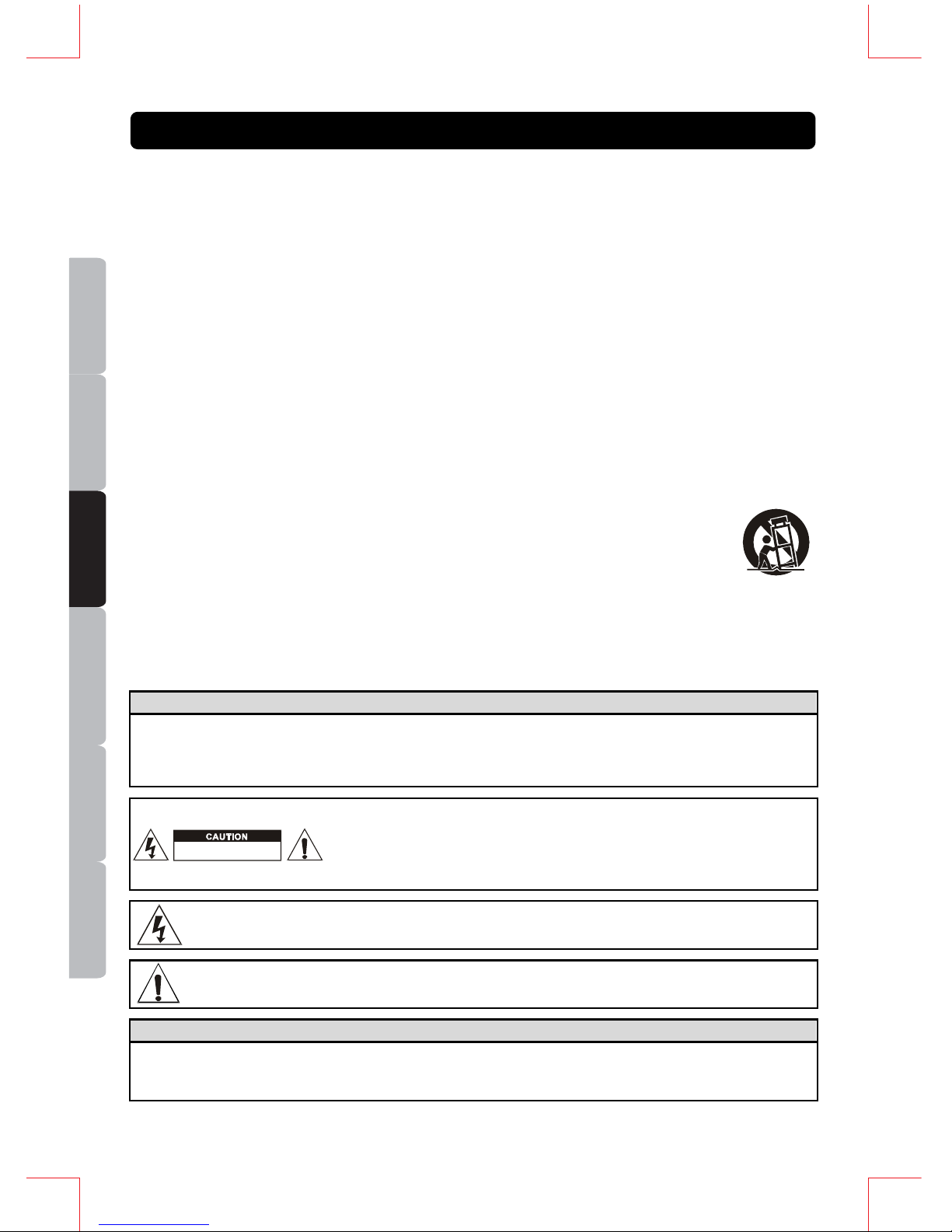
NEDERLANDS
ESPAÑOL
ITALIANO
ENGLISH
FRANÇAIS
DEUTSCH
1. Lesen Sie diese Betriebsanleitung.
2. Verwahren Sie diese Anleitung auf.
3. Beachten Sie alle hier aufgeführten Warnhinweise.
4. Folgen Sie den Anleitungen.
5. Setzen Sie das Gerät weder Regen noch sonstiger Feuchtigkeit aus
6. Reinigen Sie die Oberfläche des Gerätes nur mit einem weichen, trockenen Tuch.
7. Achten Sie auf ausreichende Belüftung des Gerätes und stellen Sie es entsprechend
den Anweisungen auf.
8. Stellen Sie das Gerät nicht an direkte Wärmequellen (z.B. Heizungen / Verstärkern) auf.
9. Verändern Sie nicht die Masseleitung. Auch das Betreiben des Gerätes an einer
ungeerdeten Steckdose kann lebensgefährlich sein. Stellen Sie daher sicher, dass Sie das
Gerät an einer fachgerecht installierten Netz-Steckdose von 100-240V, 50 -60Hz betreiben.
10. Legen Sie das Netzkabel so, dass es frei liegt und nirgends eingeklemmt ist oder
leicht herausgerissen werden kann. Dort wo es aus dem Gerät herauskommt, soll es
nicht unter Zugspannung stehen.
11. Verwenden Sie ausschließlich original Gerate Hersteller Zusatzprodukte und Erweiterungen.
12. Das Gerät sollte zu Ihrer Sicherheit nur auf Wagen, Ständern, oder Tischen
aufbewahrt und betrieben werd en die fü r pro fessio nelle Audio-und Mu sikin stru mente
geeignet sind. Achten Sie immer darauf, dass die jeweiligen Geräte sicher installiert
sind, um Schäden und Verletzungen zu vermeiden. Wenn Sie einen Rollwagen
benutzen, achten Sie darauf, dass dieser nicht umkippen kann, um Verletzungen
auszuschließen.
13. Im Falle eines Gewitters oder auch bei längerer Nichtinbetriebnahme ist es ratsam
den Netzstecker aus der Wandsteckdose zu entfernen.
14. Die Wartung sollte nur durch qualifiziertes Fachpersonal erfolgen. Eine Wartung wird
notwendig, wenn das Gerät beschädigt wurde, das Stromkabel oder der Stecker,
Gegenstände oder Flüssigkeiten in das Gerät ge langt sind. Das Ge rät heruntergefallen ist.
WARNUNG
Um das Risiko eines elektrischen Schlages zu minim ieren, setzen Sie das Gerät niemals
Regen oder Feuchtigkeit aus. Meiden Sie auch den Ko ntakt mit tropfenden, spritzenden
Flüssigkeiten und stellen Sie keine mit Flüssigkeit befüllten Gegenstände auf das Gerät.
(Gläser, Flaschen, Vasen etc.)
ACHTUNG: Um das Risiko eine elektrischen Schlages zu
minimieren, entfernen Sie niemals das Gehäuse des Gerätes.
Es befinden sich keine vom Anwender auszutauschenden Teile
im Gerät. Eine Reparatur oder die Überprüfung des Gerätes
erfolgt ausschließlich durch qualifiziertes Fachpersonal.
Dieses Symbol warnt den Benutzer vor nicht isolierter Spannung innerhalb des
Gerätes, die gefährliche elektrische Schläge verursachen k önnen.
Dieses Symbol weist den Benutzer darauf hin, dass es wichtige Funktions- und
Wartungshinweise in der Produkt-Begleitenden Anleitung gibt.
ACHTUNG
Um das Risiko eines elektrischen Schlages zu minimieren, sollten Sie bei der
Verwendung von Mehrfach- und Verteilersteckdosen darauf achten, dass diese korrekt
geerdet sind und der Geräte-Netzstecker vollständig eingesteckt wurde.
WICHTIGE SICHERHEITSHINWEISE
DO NOT OPEN
RISK OF ELECTRIC SHOCK
7
Page 9

ESPAÑOL
ITALIANONEDERLANDS
ENGLISH
FRANÇAIS
DEUTSCH
y Eing ebauter aktiver USB-Hub mit 2 Ports zum einfachen Anschließen von zusätzlichen
Controllern (z. B. 2 x Kontrol One)
y W eltneuheit: innovativ er “Channel S elect”-Hebelscha lter zur gleichzeiti gen Kontrolle v on
vier Mixerkanälen
y hochwertiger Crossfader und Fader
y 6 x EQ-Schalter mit Center-Click-Funktion
y 2 x Gain-Schalter
y 2 x Master-Volume-Regler and Monitor-Volume-Regler
y 1 x Mini-Fader für Monitor Mix
y 9 x beleuchtete Schalter
y 2 x 10-LED Levelmeter für Master- and PFL-Level
y mitgelieferter DC-Adapter für ausreichende Stromversorgung von MIXER ONE oder
anderer angeschlossener Controller
y robustes Metallgehäuse und hochwertige Bauteile für eine längere Lebens dauer
y kompatibel mit Windows, Mac und Linux
1. POWER CONNECTOR – Schließen Sie den Stromadapter hier an.
2. POWER SWITCH (Adapter / OFF (AUS)/ USB-Power) – Stellen Sie den Schalter auf
AC ADAPTOR, wenn Sie den separaten Wechselstromadapter ve r we n d en ; s t el l en S i e i hn
auf USB BUS POWER, wenn Sie den Strom vom Computer über USB verwenden.
3. USB PORT INPUT – Zum Anschließen an einen Computer.
4. USB 1/ USB 2 PORT – Das ist der USB-Port, an den Sie Ihr USB-Massenspeichergerät
bzw. einen weiteren USB-MIDI-Controller anschließen.
Hinweis: Es wird empfohlen, den mitgelieferten DC-Adapter bei Nutzung des USB 1/
USB 2 Ports anzuschließen, um die Stabilität der USB-Verbindung zu gewährleisten.
GERÄTE EIGENSCHAFTEN UND MERKMALE
ANSCHLIEßEN
DC 6V 1.5A
1
2
3
4
8
Page 10

NEDERLANDS
ESPAÑOL
ITALIANO
ENGLISH
FRANÇAIS
DEUTSCH
1. Installieren Sie wie gewohnt die Software. Gemeinsam mit diesem Gerät kann DJSoftware wie Deckadance und Traktor Pro verwendet werden. Besuchen Sie die Seite
http://www.djtechpro.com zum Download der Mapping-Datei (TSI file) für Traktor.
2. Schließen Sie den MIXER ONE an einen Computer und den DC-Adapter an den MIXER
ONE an. Ein Treiber wird automatisch installiert. Es wird kein Treiber benötigt.
3. Schließen Sie weitere USB- Controller (wenn geeignet) wie etwa DJ Tech Kontrol One
an den USB-Port an der Rückseite des MIXER ONE an. Beispiel-Anschlu ss wie unten
abgebildet.
4. Öffnen Sie die DJ-Software und aktivieren Sie das Gerät über die Setup-Seite, etwa in
Deckadance:
STROMVERSORGUNG: DC 6V 1.5A
ABMESSUNGEN: 160(W) × 291(D) × 105.6(H) mm
GEWICHT: 1.7kg
OPERATIONS
SPEZIFIKATIONEN
DC-Adapter (mitgeliefert)
KONTROL ONE
(nicht mit-geliefert)
Mixer One
Computer
KONTROL ONE
(nicht mit-geliefert)
USB USB
USB
9
Page 11

ESPAÑOL
ITALIANONEDERLANDS
ENGLISH
FRANÇAIS
DEUTSCH
1. Lees deze voorschriften.
2. Bewaar deze voorschriften.
3. Houd rekening met alle waarschuwingen.
4. Volg alle voorschriften.
5. Gebruik het toestel niet in de nabijheid van water.
6. Reinig enkel met een droge doek.
7. Blokkeer de ventilatie-openingen niet. Installeer volgens de instructies van de fabrikant.
8. Niet installeren in de nabijhei d van warmtebronnen zoals radiatoren, warmteroosters,
ovens of andere toestellen (inclusief versterkers) die warmte produceren.
9. Houd rekening met de veiligheidsdoelstelling van de gepolariseerde stekker of de
aardingsstekker. Een gepolariseerde stekker heeft twee pinnen waarvan de ene
breder is dan de andere. Een aardingsstekker heeft twee pinnen en een derde
aardingspin. De brede pin of de derde pin zijn voorzien voor uw veiligheid. Als de
meegeleverde stekker niet in uw stopcontact past, raadpleeg dan een elektricien voor
vervanging van het verouderde stopcontact.
10. Bescherm de stroomkabels tegen vertrappelen of belemmeren, vooral aan de
stekkers, stopcontacten en het punt waar ze uit het toestel komen.
11. Gebruik enkel hulpstukken/toebehoren die door de fabrikant gespecificeerd worden.
12. Enkel gebruiken met een door de fabrikant gespecificeerde of met het
toestel meegeleverde kar, steun, drievoet, plank of tafel. Als er een kar
wordt gebruikt, wees dan voorzichtig als u het toestel verplaatst in een
kar/toestel-combinatie om letsels door omkantelen te vermijden.
13. Trek het toestel uit tijdens onweersbuien of als het toestel gedurende lange tijd niet
wordt gebruikt.
14. Laat alle onderhoud over aan bevoegd onderhoudspersoneel. Onderhoud is nodig
wanneer het toestel op een of andere manier beschadigd is, bijvoorbeeld door een
beschadigde voedingskabel of stekker, als er vloeistof op het toestel gemorst is of er
voorwerpen ingevallen zijn, als het toestel werd blootgesteld aan r egen of vocht, niet
normaal werkt of gevallen is.
15. De hoofdstekker wordt gebruikt als ontkoppeling en moet dus steeds toeganke lij k blijven.
WAARSCHUWING
Stel het toestel niet bloot aan regen of vocht om het risico o p brand of elektrische schok
te vermijden. Het toestel mag niet blootgesteld worden aan druppels of spatten en er
mogen geen voorwerpen met vloeistof, zoals vazen, op het toestel geplaatst worden.
WAARSCHUWING: Geen beschermingen verwijderen
om het risico op elektrische schok te verminderen. Geen
door de gebruiker te repareren onderdelen. Laat onderhou d
enkel over aan bevoegd personeel.
Het symbool van een driehoek met een bliksemschicht die eindigt op een pijl is
bedoeld om de gebruiker te waarschuwen voor de aanwezigheid van ongeïsoleerde
“gevaarlijke spanning” in het product die van zulke omvang kan zijn dat het een risico
op elektrische schok vormt.
De gelijkzijdige driehoek met het uitroepteken is bedoeld om de gebruiker te
waarschuwen voor de aanwezigheid van belangrijke bedienings- en
onderhoudsvoorschriften in de documentatie die bij dit toestel hoort.
WAARSCHUWING
Om elektrische schok te vermijden, de gepolariseerde stekker niet gebruiken met een
verlengkabel, stopcontact of andere ontvanger, tenzij de pinnen er helemaal kunnen
ingestoken worden zodat er geen blootstelling van de pinnen is.
IMPORTANT SAFETY INSTRUCTIONS
DO NOT OPEN
RISK OF E LECTRIC SHOCK
10
Page 12

ESPAÑOL
ITALIANO
NEDERLANDS
ENGLISH
FRANÇAIS
DEUTSCH
y Ingebouwde van stroom voorziene 2-poort USB hub om eenvoudig bijkomende
controllers aan te sluiten (2 x Control One)
y World first: Innovatieve “Channel Select” schakelaar. Hiermee kunt u 4 mixer kanalen
tegelijk bedienen
y Crossfader en faders van hoge kwaliteit
y 6 x EQ knoppen met centrale click
y 2 x versterking knoppen
y 2 x Mastervolume knop en Monitorvolume knop
y 1 x Minifader voor Monitor Mix
y 9 x verlichte druktoetsen
y 2 x 10-LED Level Meter voor Master en PFL level.
y DC Ada ptor inbegrepe n om voldoende stroo m te leveren aan de MI XER ONE of ander e
aangesloten controllers
y Hard etalen omhulsel en hoogkwalitatieve onderdelen voor een langere levensduur
y Compatibel met Windows, Mac en Linux
1. POWER CONNECTOR – Sluit hier de stroom adapter aan.
2. POWER SWITCH (Adaptor/OFF/USB power) – Stel de schakelaar op AC ADAPTOR
in wanneer u de exclusieve AC-adapter gebruikt. Stel de schakelaar op USB BUS
POWER in wanneer u de energie van uw computer via USB wilt gebruiken.
3. USB PORT INPUT – Gebruikt om met een computer een verbinding te maken.
4. USB 1/ USB 2 POORT – Dit is de USB-poor t waar de US B-opslag g epla atst wordt of
die de link vormt naar andere USB MIDI controllers.
Opmerking: U sluit nest aan op de bijgeleverde DC adaptor via de USB 1 / USB 2
poort om een stabiele USB-verbinding te garanderen.
V
OORNAAMSTE EIGENSCHAPPEN
AANSLUITING
DC 6V 1.5A
1
2
3
4
11
Page 13

ESPAÑOL
ITALIANONEDERLANDS
ENGLISH
FRANÇAIS
DEUTSCH
1. Installeer de software zoals aangegeven. DJ Software zoals Deckadance en Traktor Pro
kunnen op dit toestel gebruikt worden. Neem een kijkj e op http://www.djtechpro.com
als
u het mappingbestand (TSI file) voor Traktor wil downloaden.
2. Sluit de MIXER ONE aan op de computer en de DC adapt or op MIXER ONE. De driver
wordt automatisch geïnstalleerd. Geen driver nodig.
3. Sluit andere USB controllers aan (waar nodig) zoals DJ Tech Kontrol One op de USB
Poort aan de achterzijde van MXIER ONE. Hieronder een voorbeeld van aansl uiting:
4. Open de DJ soft ware en schakel het toestel in via de setup pagina. Bijvoorbeeld voor
Deckadance:
STROOMTOEVOER: DC 6V 1.5A
AFMETINGEN: 160(W) × 291(D) × 105.6(H) mm
GEWICHT: 1.7kg
WERKING
SPECIFICATIES
DC Adaptor (Inbegrepen)
KONTROL ONE
(Niet inbegrepen)
Mixer One
Computer
KONTROL ONE
(Niet inbegrepen)
USB USB
USB
12
Page 14

ESPAÑOL
ITALIANO
NEDERLANDS
ENGLISH
FRANÇAIS
DEUTSCH
1. Lea estas instrucciones.
2. Conserve estas instrucciones.
3. Respete todas las advertencias.
4. Siga todas las instrucciones
.
5. No use este aparato cerca de fuentes de agua.
6. Límpielo únicamente con un paño seco.
7. No bloquee los orificios de ventilación. Instale el aparato siguiendo las instrucciones
del fabricante.
8. No lo instale cerca de fuentes de calor, co mo radiadores, calefactores, estufas u otros
aparatos (incluidos los amplificadores) que emitan calor.
9. No retire el dispositivo de s eguridad del enchufe polarizado o con puesta a tierra. Los
enchufes polarizados disponen de dos clavijas de diferente tamaño. Un enchufe con
puesta a tierra dispone de tres clavijas, de las cuales una es de puesta a tierra. La
clavija más ancha (en el caso de los enchufes polarizados) o la clavija de puesta a
tierra (en el caso de los enchufes de puesta a tierra) garantizan su seguridad. Si el
enchufe suministrado no es compatible con su toma de corriente, acuda a un
electricista para que remplace dicha toma.
10. Coloque el cable de alimentación de forma que no pueda ser pisado ni dañado de otro
modo. Preste especial atención al enchufe y al punto de conexión del cable al aparato.
11. Utilice únicamente los accesorios especificados por el fabricante.
12. No coloque este aparato sobre una superficie inestable; podría provocar
heridas corporales o estropear el aparato. Si usa un carro para trans portar
el aparato, tenga cuidado al desplazarlo para evitar que se caiga y se
produzcan daños.
13. Desenchufe el aparato durante las tormentas o si no va a utilizarlo durante un periodo de
tiempo prolongado.
14. Para las operaciones de mantenimiento, póngase en contacto con personal técnico
cualificado. El aparato ha de repararse siempre que haya sufrido daños: deterioro del cable
de alimentación o del enchufe, caída de líquido u objetos sobre el aparato, exposición a la
lluvia o la humedad, funcionamiento defectuoso o caída del propio aparato .
15. El acceso al enchufe debe permanecer despejado durante el uso del aparato.
ATENCIÓN
Para reducir el riesgo de ince ndio o de descarga eléctrica, no exponga este apar ato a la
lluvia o la humedad. No coloque objetos llenos de líquido, como jarrones, cerca del aparato.
ATENCIÓN: Para reducir el riesgo de descarga
eléctrica, no desmonte el aparato. En su interior no hay
ninguna pieza que pueda ser reparada por el usuario.
Para las operaciones de mantenimiento, póngase en
contacto con personal técnico cualificado.
El símbolo del rayo terminado en forma de flecha dentro de un triángulo equilátero
advierte al usuario de la presencia de voltaje peligroso no aislado e n el interior del
aparato de magnitud suficiente para constituir un riesgo de descarga eléctrica
para las personas.
El signo de exclamación dentro de un triángulo equilátero es una señal de aviso
que alerta al usuario de la existencia de instrucciones importantes de
funcionamiento y mantenimiento en la documentación que acompaña al producto.
ATENCIÓN
Para evitar el riesgo de descarga eléctrica, introduzca completamente las clavijas del
enchufe en la toma de corriente.
IMPORTANTES ADVERTENCIAS DE SEGURIDAD
DO NOT OPEN
RISK OF E LECTRIC SHOCK
13
Page 15

ESPAÑOL
ITALIANONEDERLANDS
ENGLISH
FRANÇAIS
DEUTSCH
y Conce ntrador USB integrado con dos puertos y alimentación autónoma para facilitar l a
conexión de controladores suplementarios (por ej.: 2 Kontrol One)
y Primero en el mundo: innovadora palanca de nivel para seleccionar el canal. Utilice la
palanca para controlar 4 mixers a la vez.
y Crossfader y faders de alta calidad.
y 6 botones giratorios con click en el centro para ajustar el ecualizador
y 2 botones para regular el gain
y 2 boton es giratorios para regular el volumen master y el volumen de los altavoces del
monitor
y 1 mini fader para el mix de los altavoces del monitor
y 9 botones de contacto luminosos
y 2 medidores de nivel con 10 LEDs para el nivel master y el PFL.
y Adaptador de red incluido para abastecer de alimentación al MIXER ONE o a otros
controladores que estén conectados.
y Caja de metal resistente y componentes de alta calidad para mayor duración
y Compatible con Windows, Mac y Linux
1. TOMA DE ALIMENTACIÓN – Para conectar el adaptador de alimentación.
2. CONMUTADOR DE ALIMENTACIÓN (DC IN / OFF / USB POWER) – Coloque el
conmutador en la posición «DC IN» cuando utilice el adaptador de corriente y en la
posición «USB POWER» cuando utilice el ordenador como fuente de alimentación a
través del puerto USB.
3. PUERTO USB – Para conectar un ordenador.
4. Puertos USB1/ USB2: Utilice estos puertos para conectar periféricos de almacenamiento
USB u otros controladores MIDI USB.
Nota: Es recomendable conectar el adaptador de red in cluido durante el uso de
los puertos USB 1 / USB 2 para asegurar una conexión USB estable.
CARACTERÍSTICAS PRINCIPALES
CONEXIONES
DC 6V 1.5A
1
2
3
4
14
Page 16

ESPAÑOL
ITALIANO
NEDERLANDS
ENGLISH
FRANÇAIS
DEUTSCH
1. Instale el soft ware. Con este aparato puede utilizar software DJ como el Deckad ance y
el Traktor Pro. Visite el sitio web http://www.djtechpro.com
para descargar el archivo
mapping (archivo TSI) para Traktor.
2. Conecte el MIXER ONE al o rdenador y al adaptador de red. Los drivers se instalarán
automáticamente. No necesita ningún driver.
3. Conecte otros controladores USB (si es per tinente) como el Kontrol One de DJ Tech a
través del puerto USB al MXIER ONE situado en el panel trasero. Puede encontrar un
ejemplo de las conexiones a continuación:
4. Abra el soft ware DJ y permítale el acceso al aparato según la página de configuraci ón.
Por ejemplo en Deckadance:
ALIMENTACIÓN: DC 6V 1.5A
DIMENSIONES: 160(W) × 291(D) × 105.6(H) mm
PESO: 1.7kg
USO
CARACTERÍSTICAS TÉCNICAS
Adaptador de red (Incluido)
KONTROL ONE
(No Incluido)
Mixer One
Ordenador
KONTROL ONE
(No Incluido)
USB USB
USB
15
Page 17

ESPAÑOL
ITALIANONEDERLANDS
ENGLISH
FRANÇAIS
DEUTSCH
1. Leggete le istruzioni.
2. Conservate le istruzioni.
3. Rispettate tutte le avvertenze.
4. Seguite tutte le istruzioni.
5. Non servitevi dell’apparecchio vicino all’acqua.
6. Per pulire l'apparecchio, utilizzate solo panni asciutti.
7. Non ostruite le aperture di ventilazione. Installat e l’apparecchio seguendo le istruzioni
del fabbricante.
8. Non collocate il prodotto vicino a fonti di calore quali radia tori , stufe, bocchette per l’uscita di
aria calda o vicino ad ogni altro apparecchio che emette calore (compre si gli a mplificatori).
9. Non neutralizzate la funzione di sicurezza della spina polarizzata o con spinotto di
protezione. Una spina polarizzata ha due lame di cui una più ampia dell’altra. Una
spina con un contatto di protezione è dotata di due lame e di un terzo polo di messa a
terra. La lama più larga o il terzo polo sono forniti per la vostra sicurezza. Se la spina
fornita in dotazione non entra nella presa di corrente, rivolgetevi ad un elettricista per
sostituire la vecchia presa.
10. Protegg ete il cavo di alimentazione in modo tale che non sia calp estato o schiacciato,
in particolare in corrispondenza delle spine, delle prese e del punto in cui escono
dall'apparecchio.
11. Utilizzate esclusivamente componenti/accessori specificati dal produttore.
12. Utilizzate l’apparecchio solo con carrelli, sostegni, treppiedi, staffe o tavoli
specificati dal costruttore o venduti insieme all'apparecchio. Se usate un
carrello, fate attenzione durante gli spostamenti per evitare infortuni caus ati
da un eventuale ribaltamento del carrello stesso.
13. Scollegate l’apparecchio durante i temporali o quando rimane inutilizzato per lunghi
periodi di tempo.
14. Per qualunque intervento di assistenza rivolgersi a personale qualificato. È necessario
intervenire sull’apparecchio ogniqualvolta risulti danneggiato in qualsiasi modo, ad
esempio in caso di danneggiamento di spina o cavo di alimentazione, versamento di
liquido sull’apparecchio o caduta di oggetti all'interno, esposizione dell'apparecchio a
pioggia o umidità, funzionamento irregolare o caduta.
15. La pres a principale è usata come sistema di disconnessio ne dalla corrente. È dunque
necessario che resti facilmente accessibile.
AVVERTENZA
Per ridurre il rischio d'incendio o di scossa elettrica, non esponete l'apparecchio alla
pioggia o all'umidità. Non esponete l’apparecchio all'acqua (schizzi, gocciolamento) e non
collocate oggetti contene n ti liquidi (ad esempio un vaso) in prossimità dell'apparecchio.
ATTENZIONE: Per evitare il rischio di scossa elettrica,
non aprite l’alloggiamento. All'interno non vi sono p arti
utilizzabili dall'utente. Per ogni intervento rivolgersi
esclusivamente a personale qualificato.
Il simbolo del fulmine con punta di freccia all'interno di un triangolo equilatero
segnala la presenza di un “pericoloso voltaggi o” non isolato entro il perimetro del
prodotto di grandezza sufficiente a comportare il rischio di folgorazione.
Il punto esclamativo all’interno del triangolo equilatero segnala all'utilizzatore la
presenza di importanti istruzioni operative e di manutenzione nella guida che
accompagna l’apparecchio
ATTENZIONE
Per evitare scosse elettriche, non utilizzate la presa polarizzata con una prolunga, un
connettore o altra presa se non quando gli spinotti possono essere inseriti interament e
(per evitare che rimangano scoperti).
IMPORTANTI AVVERTENZE DI SICUREZZA
DO NOT OPEN
RISK OF E LECTRIC SHOCK
16
Page 18

ESPAÑOL
ITALIANO
NEDERLANDS
ENGLISH
FRANÇAIS
DEUTSCH
y Concentratore USB integrato con 2 porte dotate di alimentazione autonoma per
facilitare il collegamento di controller supplementari (p. es. Kontrol One).
y Novità ass oluta: Commutatori a leva per selezionare i canali. Utilizzate questi comandi
per controllare contemporanemente 4 mixer.
y Crossfader et fader de grande qualité
y 6 boutons pour le réglage de l’équaliseur avec clic au centre
y 2 boutons pour le réglage du gain
y 2 boutons pour le réglage du volume master et le volume des haut-parleurs du moniteur
y 1 mini fader pour le mix des haut-parleurs du moniteur
y 9 boutons-poussoirs lumineux
y 2 échelles de niveaux (x 10) avec LED pour les niveaux master et PFL.
y Adaptate ur secteur fourni pour l’alimentation du MIXER ONE et des autres contrôleurs
éventuellement raccordés.
y Boîtier en mét al résistant et composants de grande qualité pour une longue durée de
vie
y Compatible avec Windows, Mac et Linux
1. Ingresso alimentazione DC IN – Per collegare l’adattatore di corrente.
2. Selettore di alimentazione DC IN/OFF/USB POWER (alimentazione di rete / spento /
alimentazione via USB) – Spostate il selettore in funzione della sorgente di
alimentazione utilizzata: elettrica (DC IN) oppure tramite il computer (USB POWER).
3. Porta USB – Per collegare l’apparecchio ad un computer.
4. Porte USB1/USB2 – Utilizzate queste porte per la connessione di periferiche di
archiviazione USB oppure altri controller MIDI USB.
Nota: si raccomanda di collegare l’adattatore di rete fornito in dotazione quando
si utilizzano le porte USB1 e USB2 per garantire una connessione USB stabile.
CARATTERISTICHE PRINCIPALI S
COLLEGAMENTI
DC 6V 1.5A
1
2
3
4
17
Page 19

ESPAÑOL
ITALIANONEDERLANDS
ENGLISH
FRANÇAIS
DEUTSCH
1. Installate il software. I software per DJ come Deckadance e Traktor Pro sono compatibili
con questo apparecchio. Visitate il sito http://www.djtechpro.com
e scaricate il file di
mapping (file TSI) per Traktor.
2. Collegate MIXER ONE al computer e all'adattatore di rete. Non è necessario installare
nessun driver. Il driver integrato si avvia automaticamente.
3. Collegate a ltri controller USB (se è il cas o), come Kontrol One di DJ T ech, attraverso la
porta USB di MIXER ONE, posta sul pannello posteriore. Riportiamo qui di seg uito un
possibile esempio di connessione:
4. Aprite il software DJ e consentite l’accesso all’apparecchio sulla pagina di configurazione.
Esempio con Deckadance:
ALIMENTAZIONE: DC 6V 1.5A
DIMENSIONI: 160(W) × 291(D) × 105.6(H) mm
PESO: 1.7kg
FUNZIONAMENTO
SPECIFICHE TECNICHE
Adattatore di rete (fornito in dotazione)
KONTROL ONE
(non fornito in
dotazione)
Mixer One
Computer
KONTROL ONE
(non fornito in
dotazione)
USB USB
USB
18
Page 20

MIDI MAP
When DECK A, MIDI Channel=7
When DECK C, MIDI Channel=5
When DECK B, MIDI Channel=6
When DECK D, MIDI Channel=8
When DECK A, MIDI Channel=5
When DECK C, MIDI Channel=7
19
Page 21

I/O FUNCTION MIDI CODE
MIDI CODE
+CHANNEL
FUNCTION
CODE
ACTION
1 O SELECT AC 09
X1=5,7
9X1
Y1=5,7
8Y1
K NOTE1
2 O SELECT BD 09
X2=6,8
9X2
Y2=6,8
9Y2
K NOTE1
3 O
CHANNEL
MIDDLE
09
Z=5,7
9Z
Y3=5,7
AY3
K NOTE1
4 O RIGHT MID SW 09 9Y2 01H 7FH:ON/00H:OFF
5 O RIGHT HI SW 09 9Y2 02H 7FH:ON/00H:OFF
6 O RIGHT PFL SW 09 9Y2 03H 7FH:ON/00H:OFF
7 O RIGHT LO SW 09 9Y2 04H 7FH:ON/00H:OFF
8 O INVERSE SW 09 9Y3 05H 7FH:ON/00H:OFF
9 O LEFT HI SW 09 9Y1 06H 7FH:ON/00H:OFF
10 O LEFT PFL SW 09 9Y1 07H 7FH:ON/00H:OFF
11 O LEFT LO SW 09 9Y1 08H 7FH:ON/00H:OFF
12 O LEFT MID SW 09 9Y1 09H 7FH:ON/00H:OFF
13 O PFL/MASTER 09 9Y3 0AH
00H:PFL/7FH:
MASTER
14 O MASTER LEVEL 0B BY3 0BH 00~7F
15 O MONITOR LEVEL 0B BY3 0CH 00~7F
16 O
MONITOR
SOURSE
0B BY3 0DH 00~7F
17 O SLOPE 0B BY3 0EH 00~7F
18 O CROSSFADER 0B BY3 0FH 00~7F
19 O
LEFT GAIN
ROTARY
0B BY1 10H 00~7F
20 O LEFT HI ROTARY 0B BY1 11H 00~7F
21 O LEFT MID ROTARY 0B BY1 12H 00~7F
22 O LEFT LO ROTARY 0B BY1 13H 00~7F
23 O
LEFT CHANNEL
FADER
0B BY1 14H 00~7F
24 O
LEFT HI ROTARY
MIDDLE
09 9Y1 11H
MIDDLE IN:7F
MIDDLE OUT:00
25 O
LEFT MID
ROTARY MIDDLE
09 9Y1 12H
MIDDLE IN:7F
MIDDLE OUT:00
26 O
LEFT LO
ROTARY MIDDLE
09 9Y1 13H
MIDDLE IN:7F
MIDDLE OUT:00
27 O
RIGHT
GAIN ROTARY
0B BY2 15H 00~7F
28 O RIGHT HI ROTARY 0B BY2 16H 00~7F
KEY WORD
20
Page 22

I/O FUNCTION MIDI CODE
MIDI CODE
+CHANNEL
FUNCTION
CODE
ACTION
29 O
RIGHT
MID ROTARY
0B BY2 17H 00~7F
30 O
RIGHT
LO ROTARY
0B BY2 18H 00~7F
31 O
RIGHT CHANNEL
FADER
0B BY2 19H 00~7F
32 O
RIGHT HI
ROTARY
MIDDLE
09 9Y2 16H
MIDDLE IN:7F
MIDDLE OUT:00
33 O
RIGHT MID
ROTARY MIDDLE
09 9Y2 17H
MIDDLE IN:7F
MIDDLE OUT:00
34 O
RIGHT LO
ROTARY MIDDLE
09 9Y2 18H
MIDDLE IN:7F
MIDDLE OUT:00
35 I RIGHT MID LED 09 9Y1 01H 7FH:ON/00H:OFF
36 I RIGHT HI LED 09 9Y1 02H 7FH:ON/00H:OFF
37 I RIGHT PFL LED 09 9Y1 03H 7FH:ON/00H:OFF
38 I RIGHT LO LED 09 9Y1 04H 7FH:ON/00H:OFF
39 I INVERSE LED 09 9Y3 05H 7FH:ON/00H:OFF
40 I LEFT HI LED 09 9Y2 06H 7FH:ON/00H:OFF
41 I LEFT PF L LED 09 9Y2 07H 7FH:ON/00H:OFF
42 I LEFT LO LED 09 9Y2 08H 7FH:ON/00H:OFF
43 I LEFT MID LED 09 9Y2 09H 7FH:ON/00H:OFF
BY3(*NOTE2)1FH(*NOTE2)
44 I LEFT LEVEL LED 0B
BY1(*NOTE3)22H(*NOTE3)
00~7F(*NOTE4)
BY3(*NOTE2)20H(*NOTE2)
45 I RIGHT LEVEL LED 0B
BY2(*NOTE3)23H(*NOTE3)
00~7F(*NOTE4)
K NOTE1
EXAMPLE:
1. WHEN: DECKA CHANGE T O DECKC => 95 87 7F
THEN: DECK MIDDLE CHANGE => 97 A5 7F
WHEN: DECKC CHANGE TO DECKA => 97 85 7F
THEN: DECK MIDDLE CHANGE => 95 A7 7F
2. DECKB CHANGE TO DECKD => 96 98 7F
3. DECKD CHANGE TO DECKB => 98 96 7F
K NOTE2: WHEN PFL/MASTER SW= MASTER
K NOTE3: WHEN PFL/MASTER SW=PFL
K NOTE4
LEVEL LED CODE:
00~11 => 0 => ALL LED OFF
12~23 => 12 => 1 LED ON
24~35 => 24 => 2 LEDS ON
36~47 => 36 => 3 LEDS ON
.....
120~127 => 120 => ALL LEDS ON
KEY WORD
21
Page 23

Page 24

