
ZENMUSE X5
User Manual
2016.05
V1.2
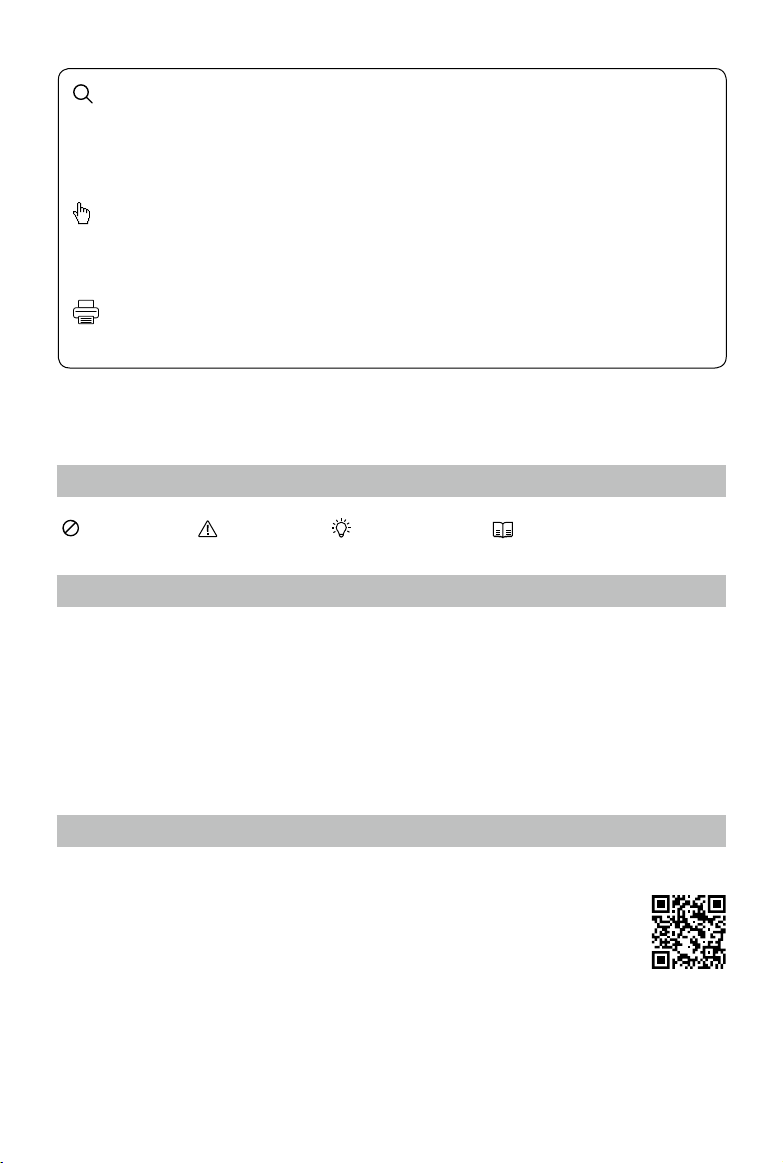
Searching for Keywords
Search for keywords such as “battery” and “install” to nd a topic. If you are using Adobe
Acrobat Reader to read this document, press Ctrl+F on Windows or Command+F on Mac to
begin a search.
Navigating to a Topic
View a complete list of topics in the table of contents. Click on a topic to navigate to that
section.
Printing this Document
This document supports high resolution printing.
Using this manual
Legends
Warning Important Hints and Tips Reference
Before Flight
Read the following documents before using the Zenmuse X5:
1. Zenmuse X5 In the Box
2. Zenmuse X5 User Manual
3. Zenmuse X5 Safety Guidelines and Disclaimer
Check that all of the items are included in the package. We recommend that you watch all
tutorial videos on the official DJI website and read the Disclaimer and Safety Guidelines
before you y. Refer to the User Manual for more detailed information.
Watch the video tutorials
Please watch the tutorial videos at the link below, which demonstrates how to use Zenmuse
X5 safely:
http://www.dji.com/product/zenmuse-x5s/video
2016 DJI. All Rights Reserved.
2
©

Contents
Using this manual
Legends
Before Flight
Watch the video tutorials
Contents
Product Prole
Overview
In the Box
Optional Accessories
Components
Getting Started
Read the information below before setting up your Zenmuse X5
Supported Devices
Supported Lenses for the Inspire 1
Required Lens Accessories
Supported Micro SD Cards
Installing the Camera Lens
Mounting the Zenmuse X5 to the Inspire 1
Replace the Inspire 1 Gimbal Mounting Plate
Attach the Zenmuse X5
Mechanical Range
Operating the Camera
Camera Panel
Basic Shooting
Taking Photos
Recording Videos
Advanced Settings
Exposure Modes
Photo Styles
White Balance
List of Settings
Managing your Photos and Videos
Playback
Downloading your Files
Appendix
Specications
Status LED
2
2
2
2
3
4
4
5
5
6
7
7
7
7
7
8
8
10
10
11
11
12
12
12
12
12
13
13
13
13
14
15
15
15
15
15
17
2016 DJI. All Rights Reserved.
©
3

Product Prole
Overview
The Zenmuse X5 offers advanced photographers a high-performance, robust gimbal and
camera system with an M4/3 interchangeable lens. The Type 4/3 CMOS sensor supports
video recording in 4K and 16MP still photos. It can be mounted onto designated DJI devices
such as the Inspire 1.
The Zenmuse X5 lens kit comes with the DJI MFT 15mm f/1.7 ASPH that provides a 72 degree
eld of view and a manually adjustable f/1.7-f/16 aperture range. The camera can shoot burst,
AEB or time-lapse in JPEG and DNG RAW, and output video in MP4 and MOV formats. Live
HD video from the camera can be viewed on your mobile device through the DJI GO app .
The 3-axis gimbal provides an incredibly stable platform for the camera to capture clear shots
even during high speed maneuvers. The gimbal tilts the camera across a -90° to +30° pitch
angle and pans a full 360 degrees, independent of its carrier’s movement.
2016 DJI. All Rights Reserved.
4
©

ZENMUSE X5 User Manual
In the Box
Check that all of the following items are in your package. If any items are missing, please
contact DJI or your local dealer.
Gimbal and Camera Body ×1
Lens Hood* ×1 16GB Micro SD Card ×1
* The original lens, balancing ring and lens hood are only included in the Zenmuse X5 lens kit. Accessories for other supported
lenses can be purchased separately on the DJI Store.
DJI MFT 15mm f/1.7 ASPH
Lens* ×1
Balancing Ring (BR-Φ46-10)*
×1
Manuals
ZENMUSE X5 In the Box
ZENMUSE X5 Disclaimer and Safety Guidelines
Optional Accessories
The Zenmuse X5 can be mounted on the Inspire 1 aircraft with the following accessory which
is available on the DJI Store.
Inspire 1 Gimbal Mounting
Plate ×1
2016 DJI. All Rights Reserved.
©
5

ZENMUSE X5 User Manual
Components
Zenmuse X5 Gimbal and Camera
Pan Motor
Roll Motor
Gimbal Connector
Micro SD Card Slot/Micro USB Port
Lens Lock
Lens Mount Index
Tilt Motor
DJI MFT 15mm f/1.7 ASPH Lens
Focusing Ring
AF/MF Switch
Lens Mount Index
Lens Mount
Lens Release Button
Status LED
Aperture Ring
Lens Hood Thread
46mm Lens Filter Thread
Dust Cover
2016 DJI. All Rights Reserved.
6
©
