Page 1
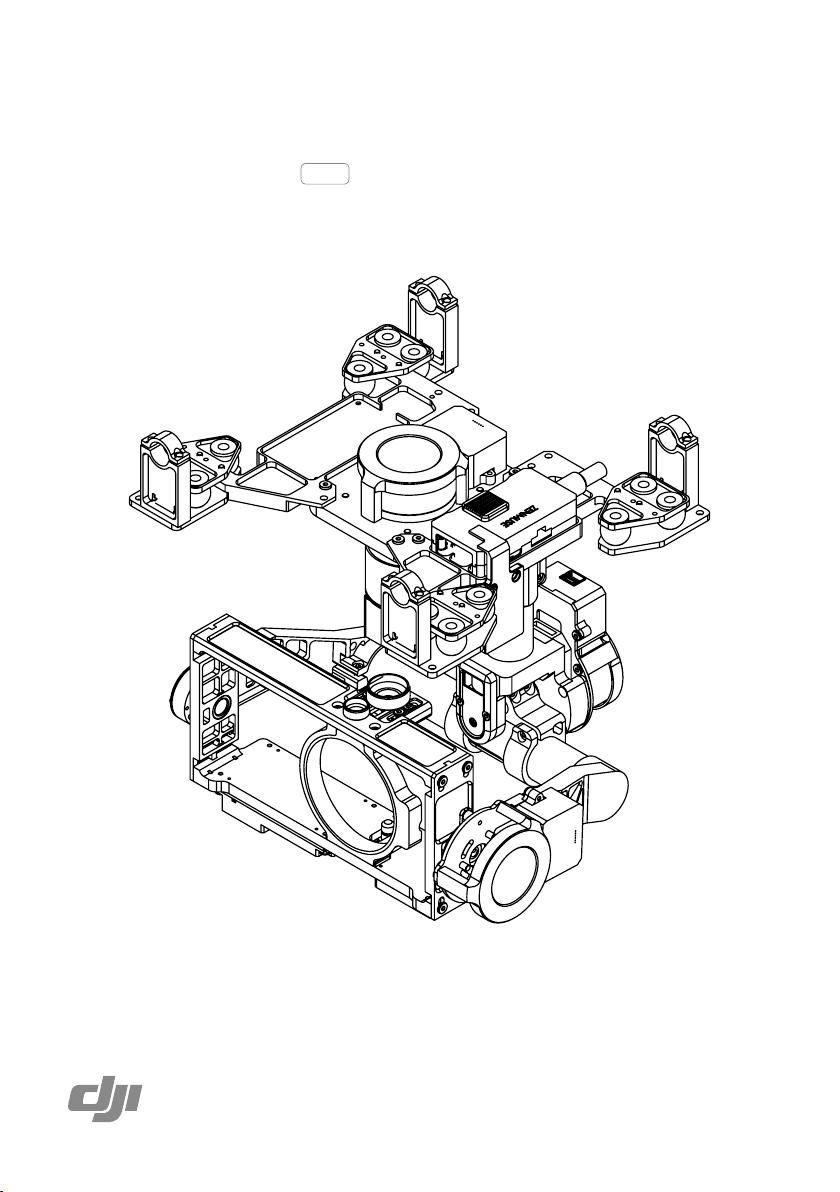
Zenmuse Z15-BMPCC
User Manual
2014.05
V1.0
Page 2
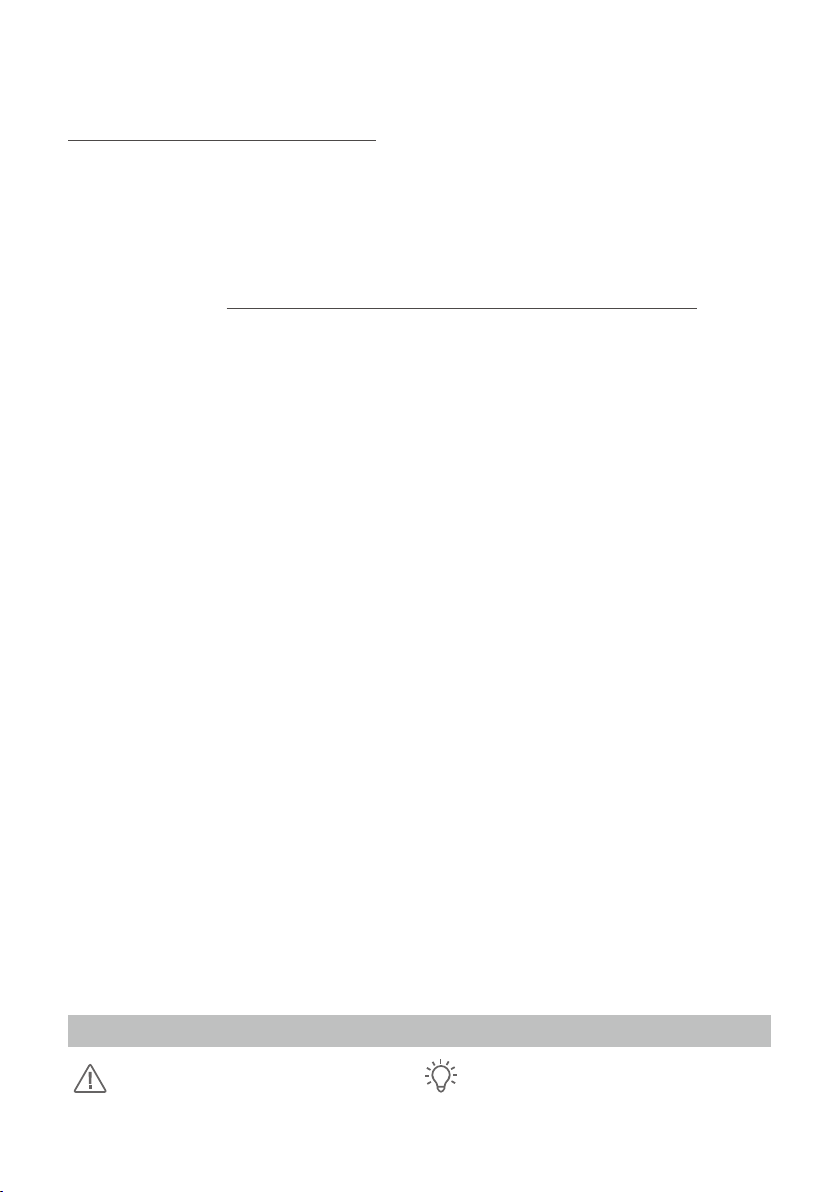
Warning & Disclaimer
Do not modify or adjust the Z15-BMPCC.
The Z15-BMPCC has been calibrated specically for the designated Camera and Lens before it
leaves the factory. Please mount only the designated camera and lens to the Z15-BMPCC. No
adjusting or amending is allowed to the Z15-BMPCC. Do not modify or add any other component/
device (such as filters, lens hood, etc.) to the camera. Make sure to use the original camera
battery, otherwise performance may be hindered and also possibly cause internal malfunctions and
damage to the gimbal. The Z15-BMPCC can only work with Flight Control Systems developed by
DJI (A2/ WooKong M:
ensure the highest amount of stability and precision. Please download the corresponding Assistant
Software and upgrade the Flight Control System’s MC rmware, otherwise the Z15-BMPCC will
work abnormally. Make sure the Flight Control System operates in the safest manner when the
main battery power is connected. We strongly recommend users to remove all propellers and use
the power supply from the R/C system or ight pack battery and keep children away during gimbal
calibration and parameter setup. Follow these steps to mount and connect the gimbal to your
aircraft as well as during the installation of the Assistant Software on your computer. Please respect
the AMA’s National Model Aircraft Safety Code.
As DJI has no control over use, setup, nal assembly, modication (including use of non-specied
DJI parts i.e. motors, ESCs, propellers, etc.) or misuse, no liability shall be assumed nor accepted
for any resulting damage or injury. By the act of use, setup or assembly, the user accepts all
resulting liability. DJI assumes no liability for damage(s) or injuries incurred directly or indirectly
from the use of this product.
please upgrade to the latest Flight Control System rmware
), so as to
DJI and Zenmuse are registered trademarks of DJI as names of product, brand, etc., appearing
in this manual are trademarks or registered trademarks of their respective owner companies.
This product and manual are copyrighted by DJI with all rights reserved. No part of this product or
manual shall be reproduced in any form without the prior written consent or authorization of DJI.
Specied Camera and Lens Type List for Z15-BMPCC
Camera Type
Lens Type
Firmware Versions of Supporting DJI Flight Control Systems
WooKong
Blackmagic Pocket Cinema Camera (BMPCC)
OLYMPUS M.ZUIKO DIGITAL ED 12mm f/2.0
: V5.26
A2:
V2.1
Manual Tips
Legends
Important Tips
©
2014 DJI. All Rights Reserved.
2
Page 3
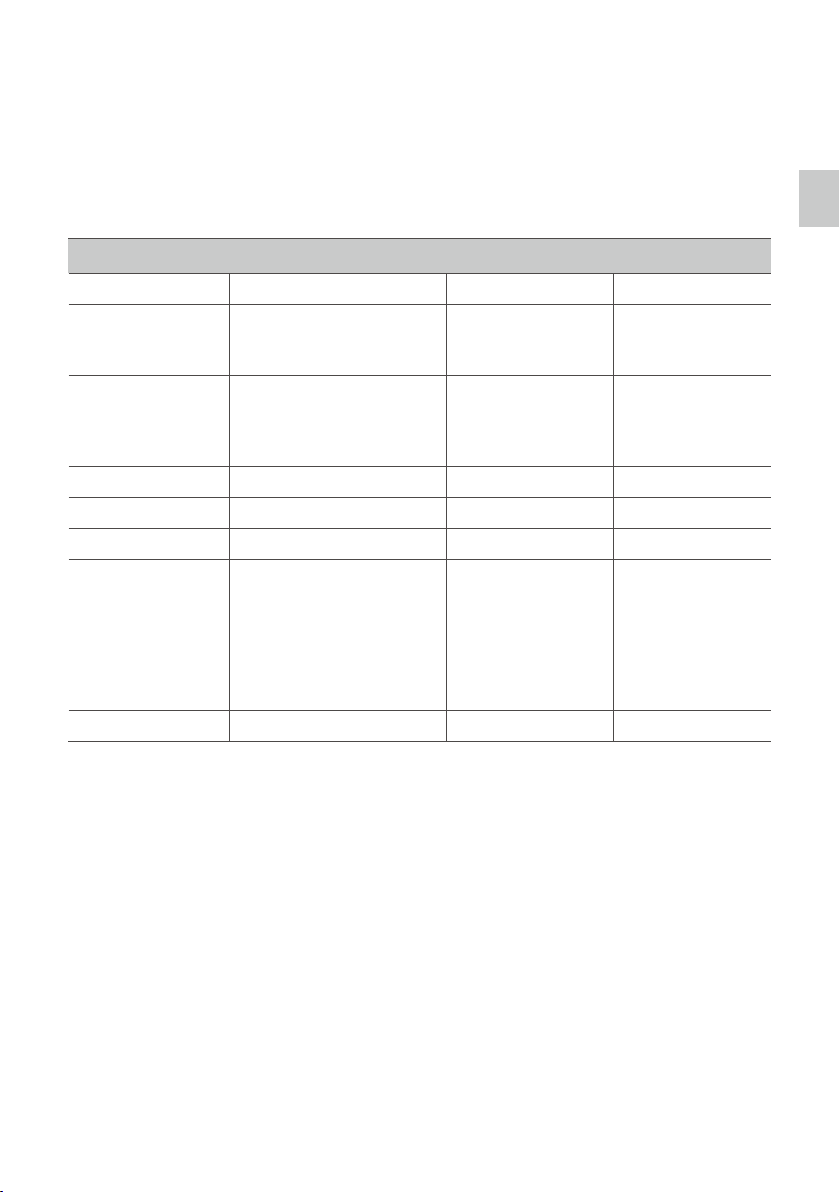
Product Proile
The Z15-BMPCC is a sophisticated, technologically advanced, class leading gimbal designed
specifically for aerial creativity. It has a built-in independent IMU module, special servo drive
module, HDMI HD/AV module, and more. The Z15-BMPCC performs well in all modes, including
Orientation-locked, Non orientation-locked and FPV (Reset).
Working Modes
Orientation-locked Non orientation-locked FPV (Reset)
Gimbal Direction Gimbal pans with aircraft nose.
Gimbal and Aircraft
Nose Relative Angle
TX Control Controllable Controllable Uncontrollable
Attitude Stability* YES YES YES
Vibration Reduction YES YES YES
Stick Movement
Denition
Command Linearity YES YES ———
Gimbal keeps the same relative
angle with aircraft nose.
ROLL is locked level in 0~2/3
stick command and rotates in
2/3 ~endpoint; stick command
moves the rotation angle which
is limited to 40°in PAN; stick
command moves the TILT
rotation velocity of the gimbal.
Gimbal pan and aircraft
nose move separately.
Relative angle between
gimbal direction
and aircraft nose is
controllable.
Stick command for
gimbal rotation velocity
is relative to total stick
movement. Stick’s
center position is 0°/s.
Its endpoint moves to
the maximum velocity.
Gimbal pan and
aircraft nose are
synchronized.
The relative angle
between gimbal
direction and aircraft
nose is 0°.
———
Product Proile
Note*: Attitude stability means that gimbal’s ROLL/TILT will not follow the aircraft’s ROLL/PITCH
movement.
©
2014 DJI. All Rights Reserved.
3
Page 4
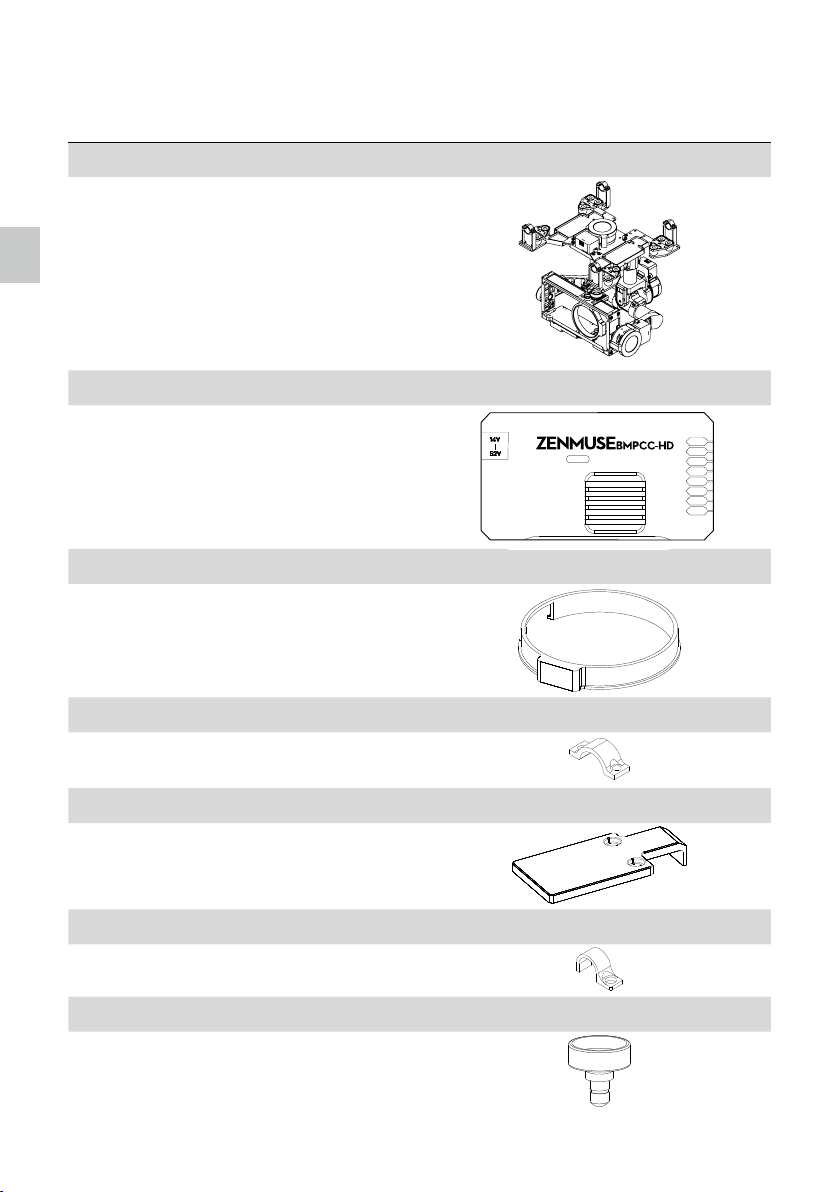
In the Box
Gimbal ×1
The gimbal includes built-in Z15-BMPCC DJI servo drive
modules and an independent IMU module and HDMI-HD/
In the Box
AV module.
Gimbal Control Unit (GCU) ×1
Connect the GCU to the Flight Control System using the
CAN-Bus. The GCU will control the gimbal’s pan, roll and
tilt movements.
Lens Retaining Ring ×1
Mounting the camera lens.
ROLL
GCUGCU
TILT
PAN
MODE
SHUT
AUX1
AUX2
AUX3
Mounting Bracket ×4
Mounting the gimbal to landing gear.
Mounting Board for Receiver ×1
Attaching the GCU and providing a convenient mount for
the receiver or other devices.
Cable Clamp ×1
Cable management.
Camera Mount Screw ×2
Standard tripod mount on the camera.
©
2014 DJI. All Rights Reserved.
4
Page 5
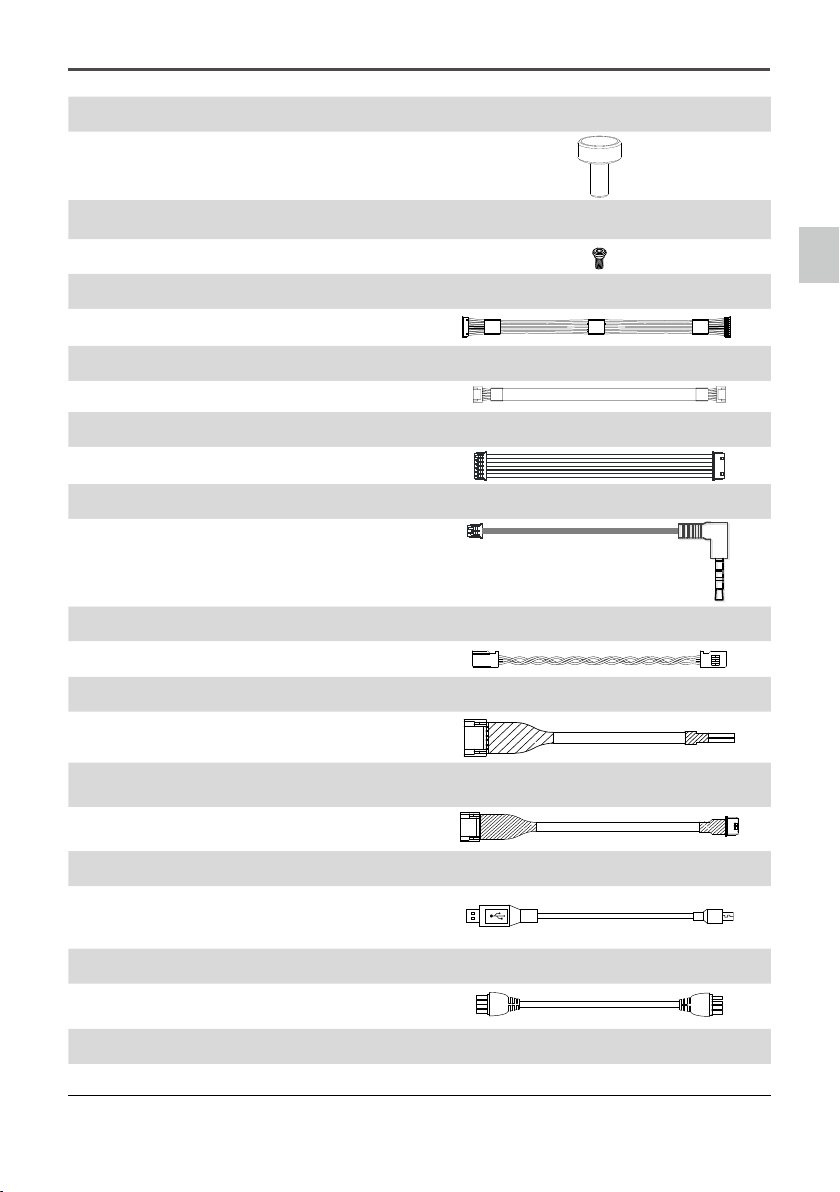
Lens Retaining Ring Screw ×1
Attaching the lens retaining ring to the gimbal.
Screw Package ×1
Mounting gimbal to aircraft (M2.5*8 cap head screw).
9-Pin Cable ×2
Connecting GCU to gimbal.
7-Pin Cable ×1
Connecting GCU to Lightbridge air system.
6-Pin Cable ×2
Connecting GCU to gimbal.
Camera Record Control Cable ×1
Connecting gimbal HDMI/AV unit to camera.
Servo Cable Package×1
Connecting GCU and receiver.
Zenmuse Z15-BMPCC
User Manual
In the Box
AV Video Power Cable ×1
Connection between GCU and Wireless Video
Transmission Module transmitting the AV signal.
iOSD Mark II Cable ×1
Connecting GCU and DJI iOSD MarkII.
Micro-USB Cable ×1
Adjusting parameters and upgrading rmware via a PC.
CAN-Bus Cable ×1
CAN-Bus – Flight Control System communication.
Spare Package×1
Vibration Absorbers, Spare Screws, and Mounting Bracket
DJ I
.
©
2014 DJI. All Rights Reserved.
DJ I
5
Page 6
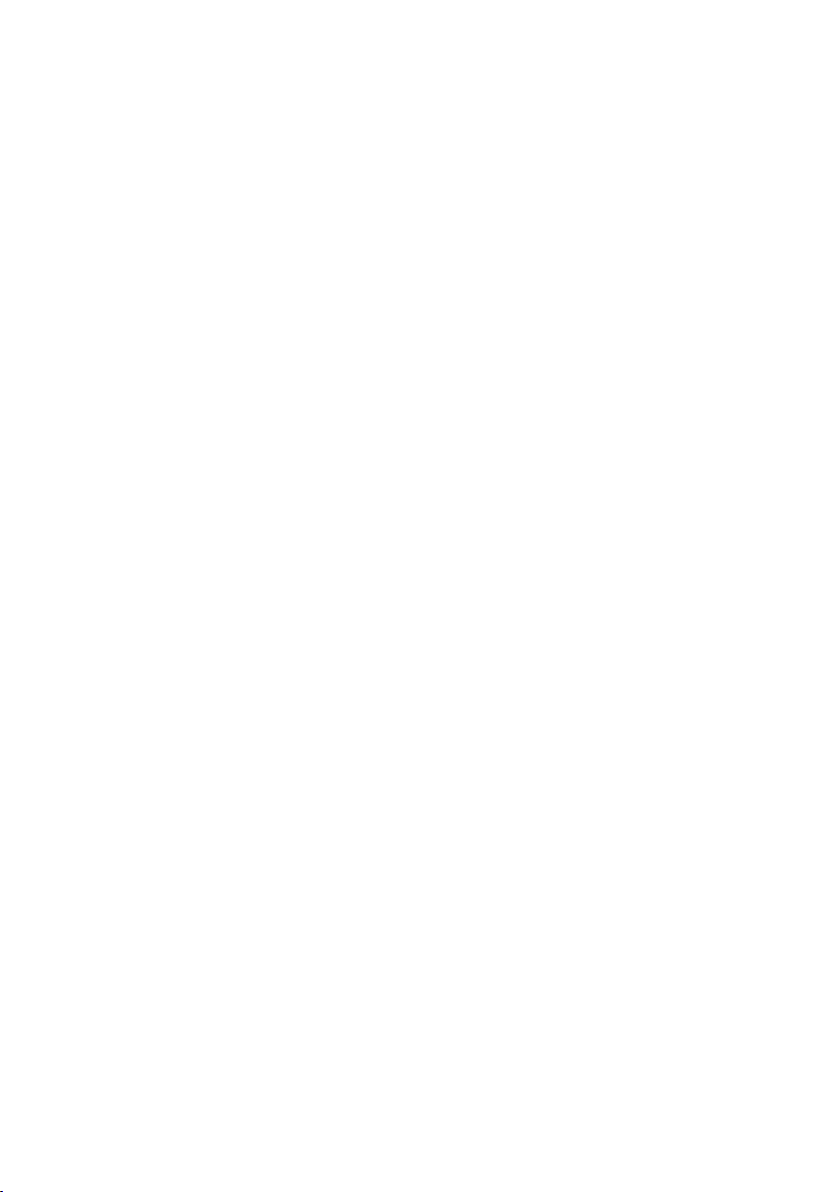
Contents
Warning & Disclaimer 2
Manual Tips 2
Legends 2
Product Proile 3
In the Box 4
Gimbal Description 7
Mount 8
Mounting Lens Retaining Ring into Gimbal 8
Mounting Camera into Gimbal 9
Mounting Gimbal to Landing Gear 9
Camera Wiring/Record Control 11
Camera Wiring 11
Record Control 11
Video Signal Transmission 12
A.AV Wireless Video Transmission 12
B.DJI iOSD Mark II and AV Wireless Video Transmission 13
C.DJI Lightbridge Air System 13
GCU Wiring 15
GCU Ports Indication 16
Working Modes/AUX1/AUX2 Switch Settings 16
Working Mode Switch Settings 16
AUX1 Switch Settings 17
AUX2 Switch Settings 17
PC Assistant Tuning 18
Installation and Usage 18
Basic Setting 18
Upgrade 19
Info 19
Pre -Flight Check 20
Check Before Each Flight 20
Flight Test 21
Appendix 22
Attention 22
1-Pilot Solution 22
2-Pilot Solution 23
Port Description 24
Gimbal LED Indicator 24
Trouble Shooting 25
Specications 26
©
2014 DJI. All Rights Reserved.
6
Page 7
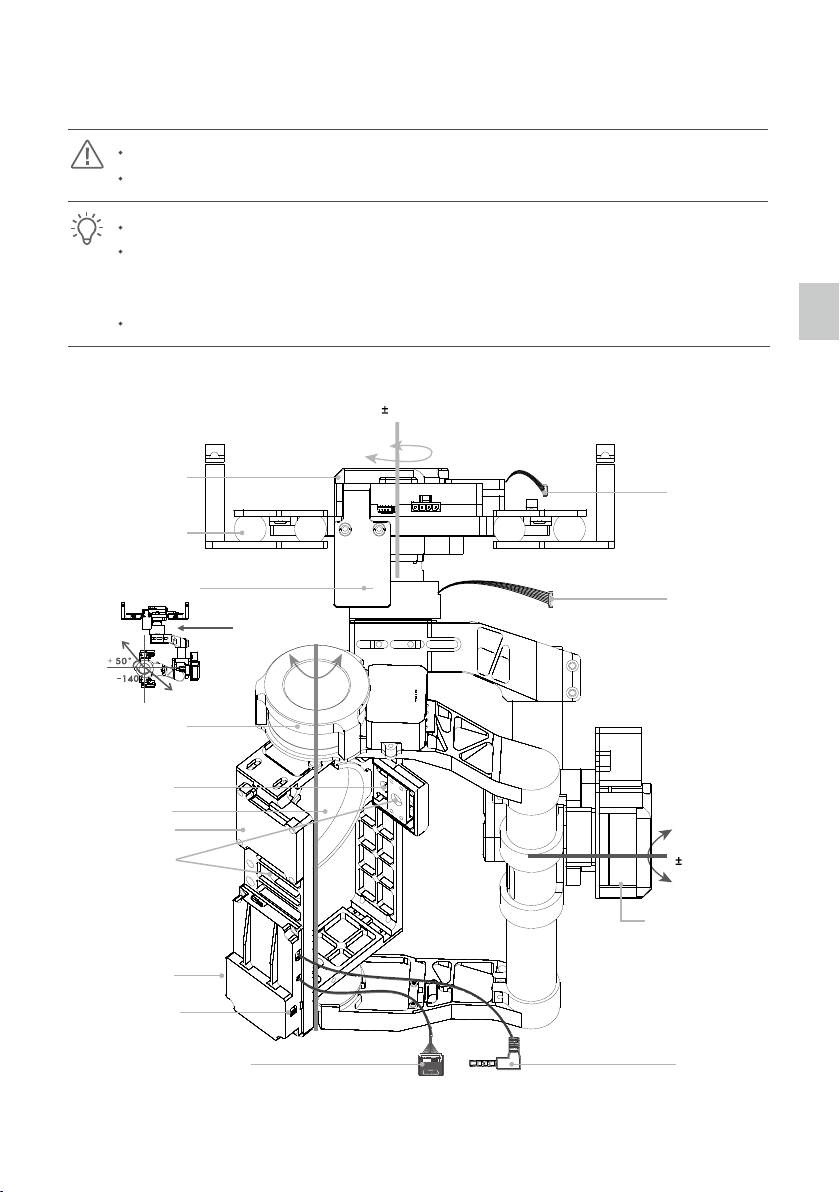
Gimbal Description
Ensure nothing blocks servo drive modules during rotation to avoid motor damage.
Clear obstacles or immediately cut power if blockage occurs.
Servo drive module has two motor command input ports and one private encoder port.
HDMI-HD/AV module converts HDMI to HD (or AV) using a cable connected to the camera
HDMI port. It also transforms the TX signal into a record control signal with a record control
cable.
The camera record control cable is removable. Unplug it if record control is not needed.
Pan
±± 360°
Servo Drive
Module 1
Damping Unit
Motor Input Port
To G6 port of GCU
Gimbal Description
Receiver Mount Board
Servo Drive
Module 3
Lens Retaining Ring
Mount Hole
Camera Mount
Position
IMU Module
Camera Mount
Holes
Camera LED
Indicator
AV/HD Switch
HDMI-AV/HD Module
9-Pin Port
Tilt±+50°/ -140°
represents
Arrow
the
lens direction
©
2014 DJI. All Rights Reserved.
To G9 port of GCU
Roll
±± 40°
Servo Drive
Module 2
Camera Record
Control Cable
7
Page 8
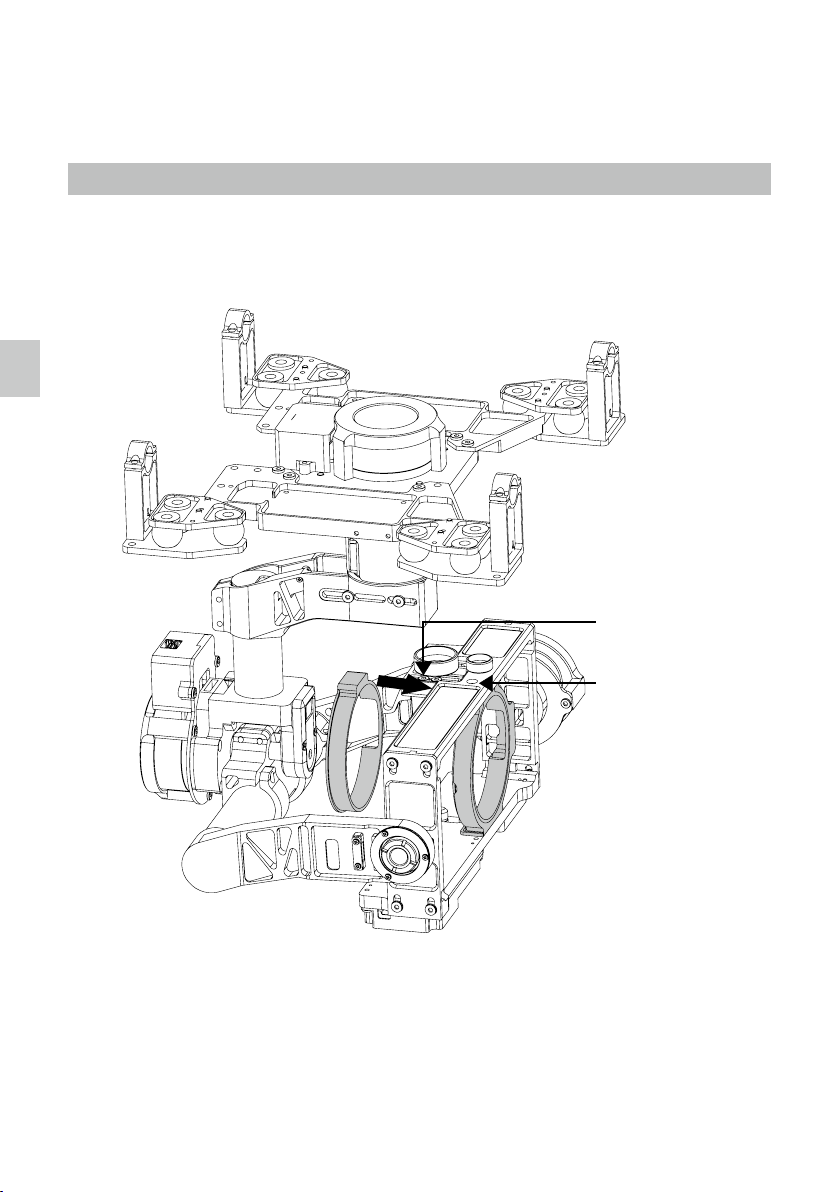
Mount
step1: Mount the lens onto the camera.
Mounting Lens Retaining Ring into Gimbal
step2: Mount the Lens Retaining Ring into the Gimbal as shown in the diagram.
Mount
Camera Mount Hole
©
2014 DJI. All Rights Reserved.
8
Lens Retaining Ring
Mount Hole
Page 9
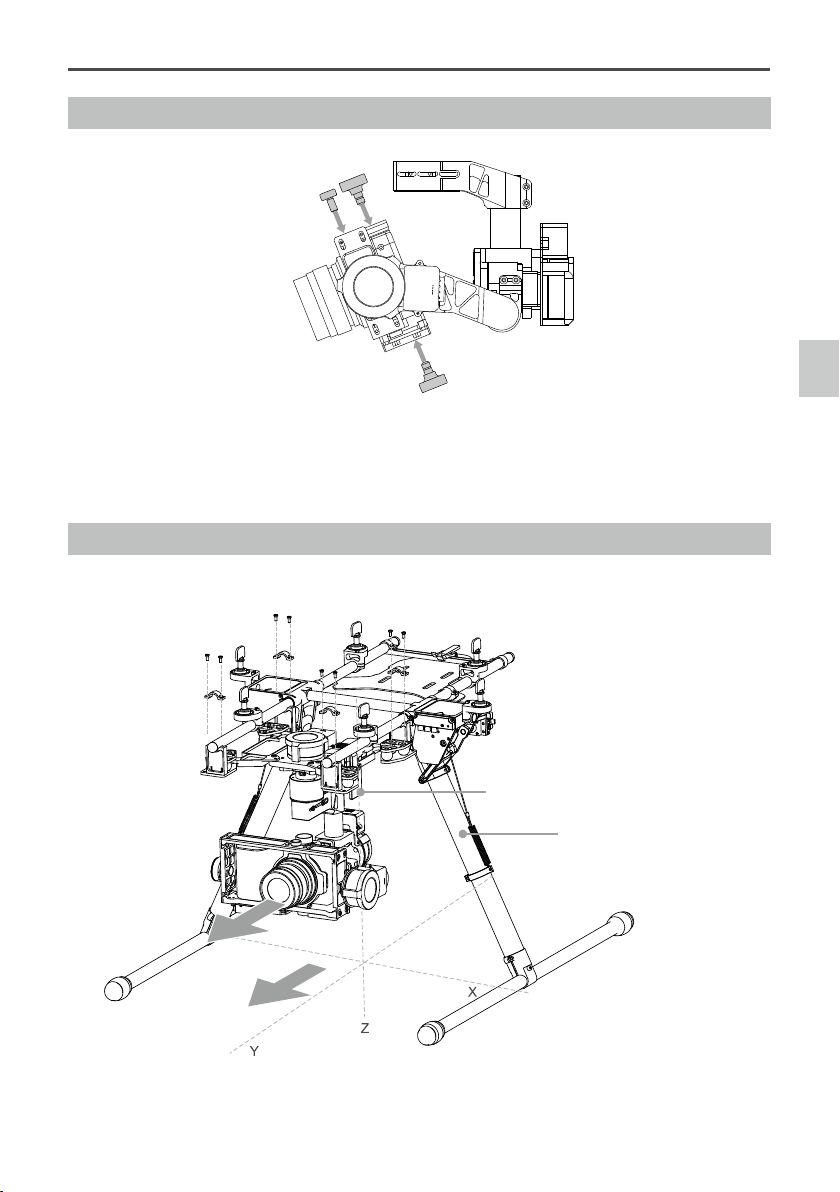
Zenmuse Z15-BMPCC
User Manual
Mounting Camera into Gimbal
step3: Mount camera into gimbal.
step4: Adjust camera and tighten the top camera mounting screw. Tighten the bottom camera
mounting screw and the lens retaining ring screw.
Mounting Gimbal to Landing Gear
The following diagram shows the gimbal mounted on a DJI S800 EVO.
Mount
Aircraft nose
direction
Lens direction
For mounting receiver
S800 EVO Landing Gear
©
2014 DJI. All Rights Reserved.
9
Page 10

Zenmuse Z15-BMPCC
User Manual
The following diagram shows the gimbal mounted on a DJI S1000. You may also mount it to
different landing gear by referring to the diagram.
For mounting receiver
S1000
Landing Gear
Lens direction
Aircraft nose
direction
step5: Install gimbal on landing gear with mounting brackets. Tighten screws and use thread lock.
Ensure the lens is pointing towards the aircraft nose.
Make sure the top and bottom plates of the damping unit stay parallel when mounting.
Prevents stretching and distortion.
Keep overall balance when mounting in order to make sure the center of gravity is
balanced on each of the three axis lines.
The gimbal’s center of gravity has been set from the factory. The center of gravity position
directly determines the gimbal’s overall performance. Do not adjust the gimbal’s center of
gravity by yourself.
The gimbal is highly precise and depends on this precision for the most optimal
performance. Do not remove any screws on the gimbal which may result in inferior
performance or even damage to the gimbal itself.
Do not unplug any cables attached to the gimbal ports or change the mechanical structure.
Make sure the wiring is correct, otherwise, it may lead to abnormal gimbal operation.
©
2014 DJI. All Rights Reserved.
10
Page 11

Camera Wiring/Record Control
3-Positon
Switch
3-Positon
Switch
Camera Record Control Cable
Camera Wiring
An HDMI-HD/AV module converts the video signal format and transforms a TX signal into a record
control signal. Carry out the following procedures to connect the camera to the gimbal.
AV Video Power Cable
step1: Connect gimbal HDMI-HD/AV module to camera “HDMI OUT” with the AV video power
cable.
step2: Connect camera record control cable to the camera’s LANC REMOTE CONTROL port.
step3: Toggle the HD/AV Switch to the AV position if using a normal wireless video transmitter
module. Toggle the HD/AV Switch to the HD position if using a DJI HD wireless video
transmitter module.
Camera Wiring / Record Control
Remove the camera from the gimbal before disconnecting the cable between the HDMI-HD/
AV module and camera.
Record Control
The Z15-BMPCC translates a TX command to a record control signal to start and stop a recording.
Set a 2-position switch/channel for remote record control.
Make sure the record control cable is correctly connected.
Whichever 2-position switch on your transmitter is selected, connect the right channel of receiver
to the AUX3 port. One of the two switch positions is to start recording and the other is to stop
recording.
Position-1
Position-2 Position -1: Stop recording
Position -2: Start recording
2-Positon
Switch
©
2014 DJI. All Rights Reserved.
11
Page 12

Zenmuse Z15-BMPCC
ROLL
TILT
PAN
MODE
SHUT
AUX1
AUX2
AUX3
GCUGCU
Wireless Video
Transmission Module
Air Unit
Video Signal Port
G7
14V
52V
When the AUX3 port is connected to a PPM channel, it is used as a PPM channel input.
The following diagram shows how the record control works.
If the record control works abnormally, check each step.
User Manual
TX
2-Position Switch
RC Receiver
TX Command TX Command TX Command
Wireless
2-Position
Switch Channel
3-Pins Cable
Camera
Record Button
GCU
AUX3
Camera Record Control Cable
Internal Cable
Gimbal
HDMI-HD/AV
Module
Video Signal Transmission
A wireless video transmission module is required for remote video.
A.AV Wireless Video Transmission
Wireless Video Transmission Module
Video Signal Transmission
Air Unit
Connect to the power source according to the
module’s voltage and current requirements.
Video Signal
Power
GND
Yellow
AV Video Power Cable
step1: Solder the corresponding Video Signal/GND cables to a wireless video transmission module
(Air Unit).
step2: Plug the AV video power cable lead into the GCU’s G7 port.
step3: Toggle the HD/AV switch to the AV position.
step4: Power on the gimbal. If the gimbal LED indicator blinks yellow it is functioning normally. If the
LED indicator shows solid yellow, the video signal is lost. Check the connections between
the camera and the HDMI video input.
14V
52V
Video Signal Port
GCUGCU
G7
ROLL
TILT
PAN
MODE
SHUT
AUX1
AUX2
AUX3
Make sure to connect the wireless video transmission module to the GCU prior to
powering on.
The standard AV video power cable is recommended.
Make sure you solder the AV to the wireless video transmission module correctly. As the
cable carries power, ensure the cables are insulated or wrapped to prevent any type of short
circuit. Video signal is connected via"Yellow" line. GND is connected via "Brown" line.
Connect the wireless video transmission module to a power source as the GCU cannot supply
power. Make sure the power is a safe voltage for your own devices according to the wireless
video transmission module’s requirements.
©
2014 DJI. All Rights Reserved.
12
Page 13

Zenmuse Z15-BMPCC
GCUGCU
B.DJI iOSD Mark II and AV Wireless Video Transmission
Wireless Video
Transmission Module
Air Unit
User Manual
14V
52V
Video Signal Port
G7
GCUGCU
ROLL
TILT
PAN
MODE
SHUT
AUX1
AUX2
AUX3
step1: Connect the iOSD Mark II cable leads to the GCU’s G7 port.
step2: Complete other connections with iOSD Mark II and wireless video transmission module
according to their manuals.
step3: Toggle HD/AV switch to the AV position.
step4: Power on the gimbal. If the gimbal LED indicator blinks yellow it is functioning normally. If the
LED indicator shows solid yellow, the video signal is lost. Check the connections between
the camera and the HDMI video input.
Make sure to connect the wireless video transmission module and iOSD MarkII to the GCU prior to
powering on.
C.DJI Lightbridge Air System
Video Signal Transmission
This example is based on a DJI Zenmuse-BMPCC gimbal and A2 ight control system.
©
2014 DJI. All Rights Reserved.
13
Page 14

Zenmuse Z15-BMPCC
User Manual
step1: Connect Gimbal Port on air system to G7 port on DJI HD gimbal with supplied Gimbal cable
(DJI HD gimbal).
step2: Connect DBUS port on air system to DBUS port (X2 port) on ight control system. Toggle the
HD/AV switch to the HD position.
step3: Refer to gimbal and ight control system manuals to complete connection.
HD video power cable is included with BMPCC-HD gimbal. Transmit the signal of your
aircraft, connect the RC receiver to the DJI Lightbridge ground system at the same time
that the GCU is connected.
Always connect wireless video transmission module to GCU prior to powering on.
Standard HD video power cable is recommended.
Finish off the other connections according to DJI Lightbridge user manual.
If the gimbal LED indicator continually blinks red, power cycle the gimbal.
The following diagram shows how a video signal is transmitted from the gimbal.
If the video signal does not transmit, check through each step.
Camera
Monitor
HDMI
Input
HDMI signal
HDMI-HD/AV cable
HD/AV signal
Gimbal
HDMI-HD/AV module
Wireless video
transmission module
Ground unit
GCU
HD/AV signal HD/AV signal
9-Pins cable
Wireless signal
5.8G/2.4G/1.2G
G9 G7
Wireless video
transmission module
Air unit
Self-prepared by user
HD/AV Video
Power Cable
©
2014 DJI. All Rights Reserved.
14
Page 15

GCU Wiring
Turn to next page to obtain the
correspondence between the GCU
channels and S-Bus/PPM channels.
Battery
Connect the XT60 to the GIMBAL on center frame if S800 EVO used.
Attention that S800 EVO power supply voltage should be within the defined limits (6S), when
using one battery for both S800 EVO and Gimbal power supply.
Refer to S800 EVO User Manual for details.
ROLL
TILT
PAN
MODE
SHUT
AUX1
AUX2
AUX3
A2/WKM
•
•
•
S-Bus
PPM
2-Position Switch
2-Position Switch
3-Position Switch
2-Position Switch
2-Position Switch
2-Position Switch
3-Position Switch
2-Position Switch
USB Port
PC connection for configuration and
firmware upgrades with an USB cable.
Ensure the side with copper contacts is
facing upward towards the heat sinks.
RC Receiver
(Aircraft control)
Battery
(4S~12S)
Wireless Video
Transition Module
Air Unit
RC Receiver
(JR)
8 Channels
RC Receiver
(Futaba/Hitec)
8 Channels
S-BUS Receiver
(Futaba)
PPM Receiver
OR
OR
OR
For WKM, connect to any spare CAN-Bus port of the ight control system via a CAN-Bus cable.
For A2, connect to the port labeled CAN1, located on the A2 Controller unit or the CAN port located
on any modules which are already connected to the CAN1 port via a CAN-Bus cable.
GCU Wiring
.
A2 / WKM
Please refer to A2/WKM User Manual for all connection and conguration details.
Gimbal Control Unit (GCU)
Make sure the ports are accessible when installing the GCU so as to facilitate wiring and software conguration.
In 3-pin ports, pins near the nicks are signal pins.
6-pin cable for G6, 9-pin cable for G9.
DO NOT cover the heat sinks, keep them unobstructed.
The GCU module is NOT water-proof or oil-proof.
RC Receiver
These are example connections. The signal of The aircraft will transmit through the DJI Lightbridge ground system. After
connecting to the DJI Lightbridge, then it is not necessary to connect with the RC receiver.
Prepare 2 TXs, one for gimbal control, the other for aircraft control, refer to the 2-Pilots Solution in the Appendix .
If one receiver is used for aircraft and gimbal control at the same time, please refer to the 1-Pilot Solution section of the
Appendix for more details.
Set Aileron, Elevator, Rudder channels on gimbal control TX. Command stick stands for gimbal rotation velocity, center
position is 0, endpoint for maximum velocity (both clockwise and counter clockwise ) is 100%.
Choose one 3-position switch/channel as Z15-BMPCC working modes switch (MODE).
Choose one 2-position switch/channel as the camera record control switch (AUX3) as a camera lens orientation switch in
Reset Mode (AUX2), and one 3-position switch/channel as a camera aperture switch (AUX1).
Please refer to A2/WKM User Manual for aircraft settings. Connect the receiver to GCU correctly
©
2014 DJI. All Rights Reserved.
15
Page 16

Zenmuse Z15-BMPCC
User Manual
GCU Ports Indication
The following table shows the GCU channels and TX channels connection.
TX Channels
JR Futaba/Hitec
AILE 1 ROLL Roll axis control (left/right). Velocity is zero if no input provided.
ELEV 2 TILT Tilt axis control (front/back). Velocity is zero if no input provided.
RUDD 4 PAN Pan axis control. Velocity is zero if no input provided.
AUX2 7 MODE Working Mode switch.
---- SHUT Reserved channel.
3-position switch channel AUX1 Camera aperture adjust.
2-position switch channel
or Futaba S-Bus channel
2-position switch channel
or PPM channel
Working Modes/AUX1/AUX2 Switch Settings
GCU
Channels
AUX2
AUX3
Indications
When the AUX2 port is connected to a 2-position switch channel,
it is used as camera orientation (down or forward) switch in FPV
(Reset). The camera orientation is forward when not connected or
no input is provided.
If S-Bus receiver is used, it should be connected to the AUX2 port.
Camera record control. Default is off when not connected or no
input is provided.
If a PPM receiver is used, it should be connected to the AUX3
port.
The following table shows the corresponding relationship between the GCU and the S-Bus/PPM
channels.
S-Bus/PPM Channels GCU Channels S-Bus/PPM Channels GCU Channels
1 ROLL 5 SHUT
2 TILT 8 AUX1
4 PAN 3 AUX2
7 MODE 6 AUX3
Working Modes/AUX1/AUX2 Switch Settings
Working Mode Switch Settings
Whichever 3-position switch is selected as the working mode switch, wire the correct channel from
the receiver to the MODE port. At each switch position, use end-point ne tuning to set channel
AUX2(JR)/7(Futaba/Hitec) for the three Working modes.
©
2014 DJI. All Rights Reserved.
16
Page 17

Zenmuse Z15-BMPCC
3-Positon
Switch
3-Positon
Switch
3-Positon
Switch
User Manual
Orientation-locked MODE channel end-point 60%~90%
FPV (Reset) back to center
Non orientation-locked MODE channel end-point 60%~90%
The gimbal will work in Orientation-locked mode, if not connected to MODE channel.
FPV mode is default.
The Working Mode from the previous power cycle will be retained if the cable between MODE
and RC receiver is disconnected during operation.
For a 3-position switch, you may assign:
Position-1 to Non orientation-locked
Position-2 to FPV Mode (Reset)
3-Positon
Switch
Position-3 to Orientation-locked
Position-1 and Position-3 can be inversely assigned.
One 2-position switch can be assigned for any two of the working modes as preferred.
AUX1 Switch Settings
This product supports remote aperture adjustments. Connect the correct channel of receiver to
AUX1 port. Assign: Position-1 to Add; Position-3 to Reduce; or reverse.
One of the two switch positions (Position-1) is to add camera aperture and the other (Position-3) is
to reduce camera aperture.
Toggling the switch will do the following.
Working Modes/AUX1/AUX2 Switch Settings
3-Positon
Position-2
Position -1: Increase aperture
Switch
Position-2 Position -3: Decrease aperture
AUX2 Switch Settings
The Z15-BMPCC supports two camera positions in Reset Mode, straight down and forward.
Connect the correct receiver channel to AUX2 port. Assign: Position-1 to DOWN; Position-2 to
FORWARD; or the opposite.
2-Positon
Switch
This function will only work in FPV mode (Reset).
If the working mode is switched to FPV (Reset) when this is activated, the camera lens will
move to face forward or down depending on the AUX2 Switch.
Camera orientation defaults to facing forward if disconnected during use.
When the AUX2 port is connected to a S-Bus channel, it is used as a S-Bus channel input.
©
2014 DJI. All Rights Reserved.
17
Page 18

PC Assistant Tuning
Installation and Usage
1. Ensure the most recent drivers are installed correctly. This should have been done before using
the A2 or WooKong-M software.
2. Download the appropriate Assistant installer from DJI.com.
3. Double click the Assistant installer and follow the steps to nish the installation.
4. Run Assistant.
5. Upgrade the rmware or congure parameters using Assistant as needed.
The Assistant installer can be used on Windows XP, Win7, and Win8 (32 or 64 bit).
Basic Setting
You can set transmitter channels for roll, tilt and pan control, and also switch between working
modes during ight. Move your cursor to each area or refer to this manual for more details.
PC Assistant Tuning
©
2014 DJI. All Rights Reserved.
18
Page 19

Zenmuse Z15-BMPCC
User Manual
Upgrade
You can view the latest firmware version information on this page. Upgrade the firmware by
following the steps below:
1. Connect the gimbal to your computer with a Micro-USB cable, and wait until the blue indicator
LED in the Assistant software is blinking.
2. Click “Upgrade”.
3. Wait for the download to nish.
4. Click “Upgrade” again and then click “Conrm”.
5. Power cycle the gimbal (turn it off, then on again) after the upgrade is complete.
Ensure your computer is connected to the internet.
Close any antivirus programs and network rewalls during the upgrade.
Ensure the gimbal is powered on during the upgrade.
Do not disconnect the USB cable during the upgrade.
Info
You can check the Assistant version via Info.
S/N is a 32 digit authorization code for function activations. The authorization code for your unit is
lled in at the time of manufacture. In the future, you may be asked to ll in a new S/N if you require
function upgrades. Fill in the S/N and then click the Write button. If you ll in an invalid S/N more
than 30 times, your gimbal will be locked and you will have to contact our customer support.
©
2014 DJI. All Rights Reserved.
19
PC Assistant Tuning
Page 20

Zenmuse Z15-BMPCC
User Manual
Pre -Flight Check
Check Before Each Flight
Gimbal is properly installed and attached to landing gear and the camera is mounted
correctly and securely.
Before powering on, spin the gimbal by hand through the complete rotational axes to
Pre -Flight Check
20
ensure nothing is blocking its movement.
All cables are connected correctly without any plugged in backwards or into the wrong
ports.
AV video power cable is properly soldered and shielded if an AV video transmission
module is used.
Verify transmitter settings.
Camera record control cable is correctly mounted.
Camera menu options and settings are correct.
A proper connection between GCU and RC receiver.
A proper connection between GCU and ight control system.
Latest Flight Control System MC Firmware is installed.
Refer to the Gimbal LED Indicator section in the Appendix for understanding the
connection status between the camera and gimbal.
Refer to the Trouble Shooting section in the Appendix if an abnormal situation occurs.
©
2014 DJI. All Rights Reserved.
Page 21

Zenmuse Z15-BMPCC
User Manual
Flight Test
step1: Ensure batteries are fully charged for your TX, GCU and all the other devices on your aircraft.
step2: Make sure all connections and wiring are in good condition.
step3: Switch on the TX.
step4: Adjust camera position on the roll axis of gimbal to level before powering on.
step5: Power on the gimbal and wait for the self initialization test to complete. The roll, yaw and
pitch axes will rotate quickly at the same time.
step6: After self initialization, the camera lens will point towards the aircraft’s nose and the three
axis gimbal should be in the position as illustrated in the above diagram.
step7: The gimbal goes into a second stage initialization. At this time the three axes will start to
rotate very slowly.
step8: The gimbal is at a standstill after initialization and ready to use.
step9: Toggle the assigned Working Modes switch on your transmitter and make sure it is working
properly.
step10: Switch the Working Modes to Non orientation-locked, FPV Mode (Reset), Orientation-
locked Mode respectively. Then try to push your sticks lightly in the Roll, Tilt and Pan
directions to feel if your gimbal moves in the corresponding directions. If not, go back to
the Gimbal Working Mode Switch Set to correct your settings.
If the gimbal is abnormal (unlike the diagram shows) after initialization, please refer to the
Trouble Shooting section in Appendix.
©
2014 DJI. All Rights Reserved.
21
Pre -Flight Check
Page 22

Appendix
Attention
For safety reasons, please pay serious attention to all of the following items:
To avoid motor damage ensure nothing blocks the servo drive module’s total range of movement.
Before powering on, spin the gimbal by hand through the complete rotational axes to ensure
nothing is blocking the mechanical movement of the gimbal.
Be sure to mount the side of servo drive module1 with ports facing towards the aircraft tail.
The gimbal’s center of gravity balance has been preset. The gimbal balance is directly correlated
with the gimbal performance. Please do not adjust the gimbal’s center of gravity by yourself.
The gimbal is a sophisticated device. Do not remove any other screws from the gimbal which may
result in poor performance or even damage.
Do not unplug any cables attached to the gimbal ports or change the mechanical structure.
Make sure all wiring is correct, otherwise it may lead to abnormal operation or the gimbal may not
operate efciently.
Make sure to connect the wireless video transmission module to the GCU prior to powering on the
system.
The factory AV video power cable is recommended.
Make sure you solder the AV video power cable to the wireless video transmission module
correctly. Ensure the cables are insulated and protected to prevent and type of short circuit.
Pay close attention to the voltage of S800 EVO/S1000 and be sure it is within the dened limits (6S)
when using one battery for both the S800 EVO/S1000 and power supply for the gimbal.
Prevent the gimbal from ever touching the contact points of a power cable; otherwise it may lead
to a short circuit of the gimbal, resulting in complete failure.
Before powering on, adjust the roll axis of the gimbal to be level when the camera is attached.
1-Pilot Solution
Appendix
This is an example of the wiring conguration. Prepare one 14-channel Transmitter/RC receiver
for the aircraft and gimbal control.
Setup the Aileron, Elevator, Throttle, and Rudder channels on Transmitter for the aircraft’s roll,
elevator, throttle, and rudder control. Also connect the Transmitter’s AUX2 for aircraft control
modes (Please refer to the Flight Control System User Manual).
Choose three 3-position switches for gimbal’s ROLL, TILT, and PAN rotation control. The switch at
center position is 0 velocity and at the end point position is at maximum velocity.
Choose one 3-position switch/channel as the gimbal’s Working Modes switch (MODE).
Choose one 2-position switch/channel as the camera record control switch (AUX3).
Choose one 3-position switch/channel as the camera aperture control switch (AUX1).
Connect the receiver to GCU and Flight Control System MC correctly.
©
2014 DJI. All Rights Reserved.
22
Page 23

Flight Controller(DJI WooKong-M)
GCUGCU
ROLL
TILT
PAN
MODE
SHUT
AUX1
AUX2
AUX3
Gimbal Control Unit(GCU)
3-Position Switch
3-Position Switch
3-Position Switch
3-Position Switch
2-Position Switch
2-Position Switch
2-Position Switch
3-Position Switch
14 Channels Receiver(Futaba)
Gimbal Control
Flight Control
Transmitter
2-Pilot Solution
OR
OR
OR
S-Bus
PPM
GCUGCU
ROLL
TILT
PAN
MODE
SHUT
AUX1
AUX2
AUX3
RC Receiver A
Gimbal Control Unit(GCU)
Transmitter A
Gimbal Control
Flight Controller
RC Receiver B
RC Receiver
(JR)
8 Channels
RC Receiver
(JR)
8 Channels
S-Bus
Transmitter B
OR
OR
DJI WooKong-M Flight Controller
RC Receiver
(Futaba/Hitec)
8 Channels
RC Receiver
(Futaba/Hitec)
8 Channels
S-BUS Receiver
(Futaba)
S-BUS Receiver
(Futaba)
PPM Receiver
2-Position Switch
2-Position Switch
3-Position Switch
2-Position Switch
2-Position Switch
2-Position Switch
3-Position Switch
2-Position Switch
Two transmitters and two receivers are required.
Transmitter A and receiver A are used on controlling gimbal.
Transmitter B and receiver B are used on controlling aircraft.
Connection diagram shown as below:
Zenmuse Z15-BMPCC
User Manual
©
2014 DJI. All Rights Reserved.
Appendix
23
Page 24

Zenmuse Z15-BMPCC
User Manual
Port Description
GCU
ROLL For roll axis control
TILT For tilt axis control
PAN For pan axis control
MODE For Working Mode switch
SHUT Reserved channel
AUX1 For camera aperture control
AUX2 For Gimbal orientation (down or forward) switch in FPV Mode S-Bus Receiver
AUX3 For camera record control PPM Receiver
XT60 To battery (To GIMBAL if DJI S800 EVO used)
1. To wireless video transmission module, transmitting AV or HD signals
G7
2. To DJI Lightbridge, transmitting HD and aircraft control signals
G6 To Gimbal, transmitting motor command
G9 To Gimbal, transmitting video signal
Micro-USB port: PC connection for conguration and rmware upgrades
CAN-Bus port: Use CAN-Bus to connect GCU to the Flight Control System
Gimbal
HDMI-HD/AV Port To camera HDMI port
Motor Command Input Port To GCU G6
9-Pin Cable Port To GCU G9
Appendix
Gimbal LED Indicator
Description LED Indicator
HD mode, HDMI-HD/AV module transmits normally LED is blinking green.
HD mode, without camera HDMI video input
HD mode, DJI Lightbridge App video source has been set to “HDMI/AV”
AV mode, HDMI-HD/AV module transmits normally
AV mode, without camera HDMI video input
HD video transmission module and gimbal is disconnected
©
2014 DJI. All Rights Reserved.
24
Green LED is solid on.
Yellow LED is solid on.
LED is blinking yellow.
Yellow LED is solid on.
LED is blinking red.
Page 25

Zenmuse Z15-BMPCC
Trouble Shooting
NO. What Why How to
User Manual
The gimbal keeps drifting
1
after initialization.
The gimbal is abnormal after
2
initializing.
Cannot distinguish the
3
gimbal’s direction when in
use.
The gimbal LED is blinking
4
red.
The gimbal’s green or yellow
5
LED is solid on but no video
displayed.
(1) The TX trims are too high.
(2) The GCU and Flight
Control System have been
disconnected.
(3) The gimbal mounting
direction is not pointing
towards the aircraft’s nose.
Abnormal calibration after
manufacturing.
BVR (Beyond Visibility Range)
ight.
(1) There is a disconnection
between the gimbal and
camera.
(2) Camera is off.
(3) Camera setup failure.
(1) HDMI-HD/AV transmission
module is disconnected from
camera.
(2) The camera is power off.
(3) HD mode, DJI Lightbridge APP
video source has been set to
“HDMI/AV”.
(1) Adjust the TX trims.
(2) Connect the GCU and Flight
Control System.
(3) Ensure the gimbal mounting
direction is the same with
aircraft’s nose.
Please contact the local dealer or
DJI customer service.
Switch to the FPV Mode rst, then to
another Working Mode as needed.
(1) Make sure the cables are
securely connected.
(2) Power on the camera.
(3) Set the HDMI resolution to 1080i.
(1
) Check HDMI-HD/AV transmission
module connection.
(2) Power on the camera.
(3) Change the DJI Lightbridge App
video source to "HD Gimbal".
Appendix
©
2014 DJI. All Rights Reserved.
25
Page 26

Zenmuse Z15-BMPCC
User Manual
Specications
General
Built-In Functions Three Modes
Orientation-locked
Non orientation-locked
FPV mode (Reset)
Built-in independent IMU module
DJI-designed servo drives
Peripheral
Supported Camera BMPCC
Supported Lens Currently OLYMPUS M.ZUIKO DIGITAL ED 12mm f/2.0
GCU Input Power 4S~12S LiPo (Recommend 6S if used with the S800 EVO or S1000)
Control Requirement Minimum of four spare receiver channels
Assistant Software System
Requirement
Windows XP SP3; Windows 7; Windows 8 (32 or 64 bit)
Mechanical& Electrical Characteristics
Working Current Static current: 200mA (@25V)
Dynamic current: 400mA (@25V)
Locked-rotor current: 1.8A (@25V)
Operating Temperature -10°C ~ 50°C
Weight 1.26Kg
Dimensions 227mm(H) × 212mm(D) × 210mm(W)
GCU Weight 63g
Appendix
GCU Dimensions 64.2 mm × 34.1mm × 19.5mm
Working Performance
Load Weight (Reference Value) 487g(@BMPCC with OLYMPUS M.ZUIKO DIGITAL ED 12mm f2.0, Battery
and SD-Card)
Controlled Angle Accuracy 0.01°
Maximum Controlled Rotation
Speed*
Controlled Rotation Range Pan axis control: ±360° continuous rotation
Pan axis: ±130°/s
Tilt axis: ±130°/s
Roll axis: ±30°/s
Tilt axis control: +50°/-140°
Roll axis control: ±40°
Note*: Gimbal’s Maximum Controlled Rotation Speed corresponds to TX stick input pushed to
100% end-points.
©
2014 DJI. All Rights Reserved.
26
HDMI-HD/AV module
Wireless video transmission module
support
Camera record control support
Wide range voltage input support
S-Bus/PPM Receiver support
Page 27

Page 28

User manual is subject to change without prior notice.
You may visit DJI ofcal website to obtain the latest version of user manual.
http://www.dji.com/product/zenmuse-z15-bmpcc/download
© 2 0 1 4 D JI . A l l R ig h t s Re se r v e d .
