Page 1
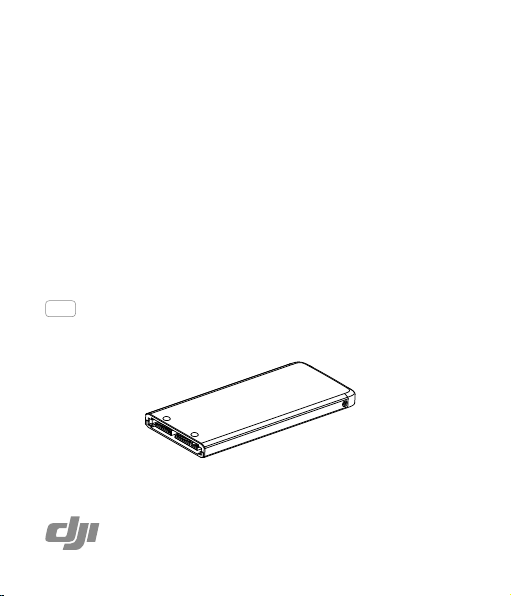
X5R SSD
Quick Start Guide
快速入门指南
クイックスタートガイド
빠른 시작 가이드
Kurzanleitung
Guía de inicio rápido
Guide de démarrage rapide
Guida di avvio rapido
Guia de Início Rápido
Краткое руководство пользователя
V1.0
2016.04
Page 2
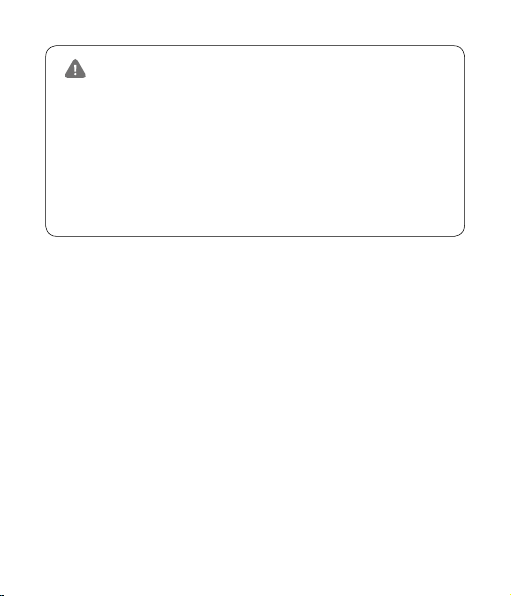
Legends: Important
符号说明:重要注意事项
記号の意味:重要
범례 : 중요
Erläuterung der Symbole: Wichtig
Leyendas: Importante
Légendes: Important
Legende: Importante
Legenda: Importante
Как читать руководство: Важная информация
Download the latest version from
您可以在 DJI 官方网站查询最新版本
から最新バージョンをダウンロードしてください
최신 버전은 다음 웹 사이트에서 다운로드하십시오 .
Die aktuelle Fassung nden Sie unter
Descargue la última versión en
Téléchargez la dernière version à l'adresse
Scaricare l'ultima versione dal sito
Faça download da versão mais recente em
Загрузите последнюю версию с сайта
http://www.dji.com/product/zenmuse-x5s
Page 3
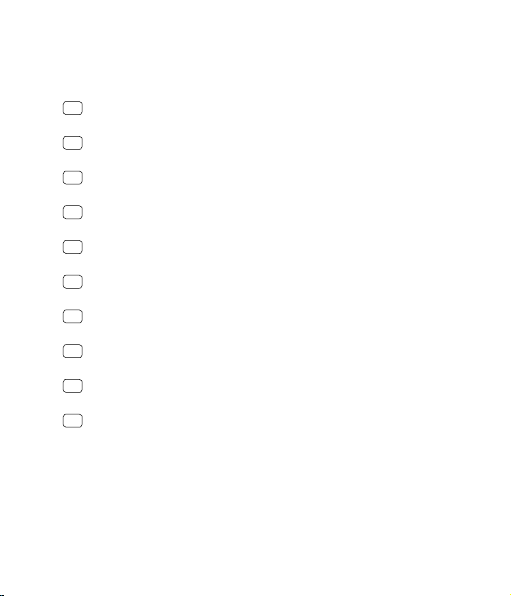
Contents
EN
Quick Start Guide
CH
快速入门指南
JP
クイックスタートガイド
KR
빠른 시작 가이드
DE
Kurzanleitung
ES
Guía de inicio rápido
FR
Guide de démarrage rapide
IT
Guida di avvio rapido
PT
Guia de Início Rápido
RU
Краткое руководство пользователя
Compliance Information 41
2
6
9
13
17
21
25
29
33
38
Page 4
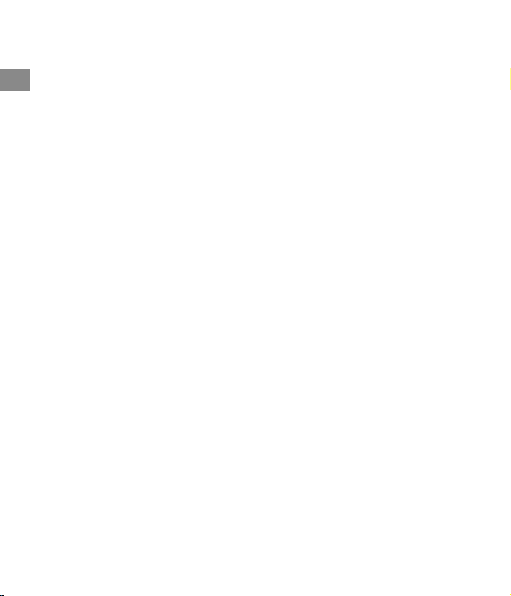
Disclaimer
EN
Thank you for purchasing the X5R SSD (hereinafter referred to as “product”). Read this
disclaimer carefully before using this product. By using this product, you hereby agree to
this disclaimer and signify that you have read it fully. Please install and use this product
in strict accordance with the User Manual. SZ DJI BaiWang Technology Co., Ltd. and
its aliated companies assume no liability for damage(s) or injuries incurred directly or
indirectly from using, installing or retting this product improperly, including but not limited
to using non-designated accessories.
DJI is the registered trademark of SZ DJI BaiWang Technology Co., Ltd. (abbreviated
as “DJI”). Names of products, brands, etc., appearing in this manual are trademarks or
registered trademarks of their respective owner companies. This product and manual
are copyrighted by DJI with all rights reserved. No part of this product or manual shall be
reproduced in any form without the prior written consent of or authorization from DJI.
This disclaimer is produced in various languages. In the event of variance among dierent
versions, the Chinese version shall prevail when the product in question is purchased
in Mainland China, and the English version shall prevail when the product in question is
purchased in any other region.
Warnings
1. DO NOT plug or unplug the X5R SSD when it is powered on.
2. DO NOT place the X5R SSD next to strong magnetic or electric elds, or else your
data may be damaged or lost.
3. Keep the X5R SSD away from direct sunlight or other heat sources.
4. Liquid spills may cause permanent damage to the X5R SSD.
5. DO NOT apply external pressure to the X5R SSD.
6. Dropping the X5R SSD may result in permanent damage.
2
© 2016 DJI. All Rights Reserved.
Page 5
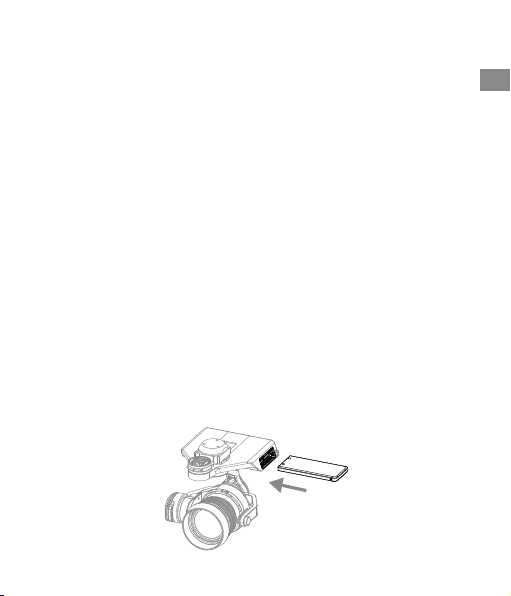
7. Only use genuine DJI parts or parts certied by DJI. Unauthorized parts or parts from
non-DJI-certified manufacturers may cause system malfunctions and compromise
safety.
8. Ensure the X5R SSD and its components are free from contamination (e.g. water, oil,
soil and sand).
Introduction
The X5R SSD is a high performance storage device designed for the Zenmuse X5R. It is
essential when shooting video in a lossless format.
Usage
To store les, insert the X5R SSD into the gimbal system; to export les, insert the X5
SSD into the X5R Reader. The procedures below use the Zenmuse X5R gimbal system
as illustration.
Storing Files
1. Power o the Zenmuse X5R.
2. Insert the X5R SSD into the Zenmuse X5R. If the SSD is not detected, check that it is
inserted correctly.
EN
© 2016 DJI. All Rights Reserved.
3
Page 6
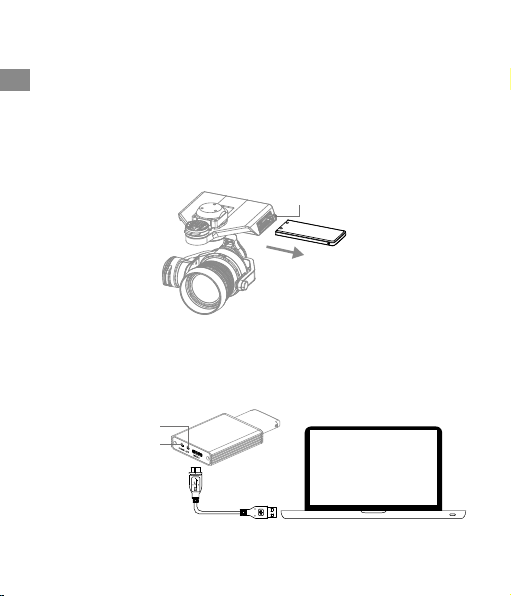
3. Power on the Zenmuse X5R. Information of the X5R SSD will be available in the DJI
GO app.
EN
4. Video captured by the Zenmuse X5R will automatically be stored on the X5R SSD.
Exporting Files
1. Power o the Zenmuse X5R. Hold down the SSD Release Button and remove the X5R
SSD.
X5R SSD Release Button
2. Insert the X5R SSD into the X5R Reader, then connect the X5R Reader to a device
running DJI software via a USB 3.0 cable. Using DJI software, export your les to your
device.
Working Status LED
Power LED
4
© 2016 DJI. All Rights Reserved.
Page 7
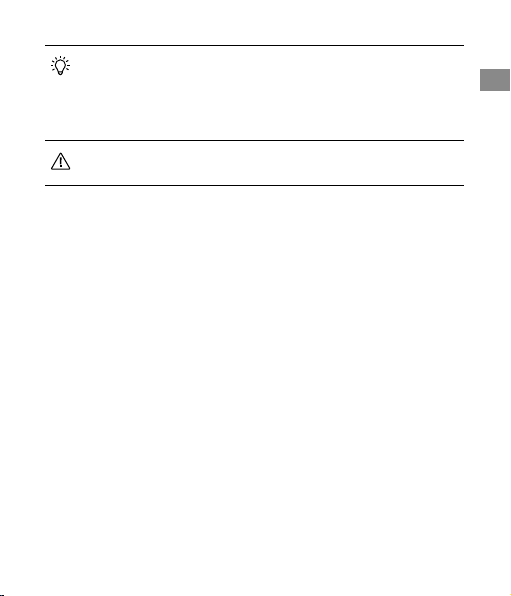
Install the corresponding software according to your operation system.
●
For Windows: Install DJI Camera Exporter and refer to DJI Camera Exporter
User Manual for instructions.
●
For Mac: Install DJI CineLight and refer to DJI CineLight User Manual for
instructions.
●
DO NOT remove the X5R SSD from the Zenmuse X5R when it is powered on.
●
Only use USB 3.0 cables.
Specications
Capacity 512 GB
Dimensions 84.25 mm × 38 mm × 6.5 mm
Weight 33 g
Operating temperature 32° - 158° F (0° - 70° C)
Storage temperature -40° - 185° F (-40° to 85° C)
Humidity 5% to 95%, non-condensing
EN
© 2016 DJI. All Rights Reserved.
5
Page 8
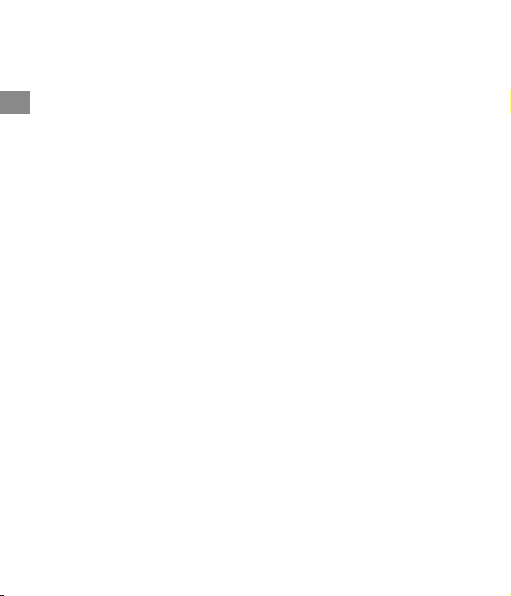
免责声明
感谢您购买 X5R SSD。在使用之前, 请仔细阅读本声明,一旦使用,即被视为对本声
CH
明全部内容的认可和接受。请严格遵守手册、产品说明和相关的法律法规、政策、准则
安装和使用该产品。在使用产品过程中,用户承诺对自己的行为及因此而产生的所有后
果负责。因用户不当使用、安装、改装造成的任何损失, DJI 将不承担法律责任。
DJI 是大疆创新所持有的商标。本文出现的产品名称、品牌等,均为其所属公司的商标。
本产品及手册为大疆创新版权所有。未经许可,不得以任何形式复制翻印。
关于免责声明的最终解释权,归大疆创新所有。
产品使用注意事项
1. 切勿带电插拔 X5R SSD。
2. 请勿在强磁场或强电场区域使用或存放,否则可能导致所记录的图像受损或丢失。
3. 请勿在阳光曝晒或靠近热源的区域使用。
4. 使用时避免任何液体溅洒到固态硬盘上。
5. 使用时避免受到外力或物理撞击。
6. 请勿摔落 X5R SSD,否则可能损坏它。
7. 使用原厂配件或经过 DJI 认证的配件。使用非原厂配件有可能对系统的安全使用造成
危险。
8. 部件内部不能进入任何异物(如:液体、油、沙土等)。
简 介
X5R SSD 可以与DJI ZENMUSE X5R 云台相机配合使用,用于储存无损视频。请正确
使用 X5R SSD,以保证视频正常存储。
使 用
X5R SSD 安装到DJI ZENMUSE X5R 云台相机上,用于存储无损视频数据,配合 X5R
6
© 2016 DJI. All Rights Reserved.
Page 9
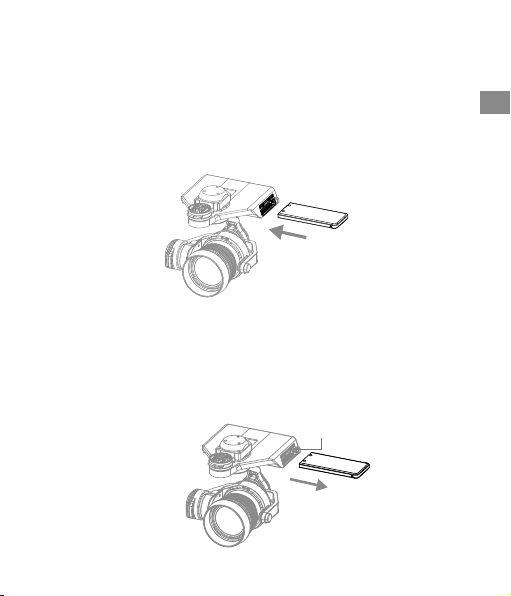
READER 用于读取数据。以下配合 DJI ZENMUSE X5R 云台相机,进行说明。
存储数据
1. 确保电源关闭。
2. 按照下图插入 X5R SSD到 ZENMUSE X5R 中(注意确保 X5R SSD插入到位),
否则 X5R 云台相机无法正确识别 X5R SSD。
3. 正确插入 X5R SSD 后,开启云台相机电源,通过 App 可以查看 X5R SSD相关信息。
4. 进行拍摄时,无损视频将保存到 X5R SSD 中。
导出数据
1. 确保关闭飞行器电源,按住 X5R SSD 解锁按键后取出 X5R SSD。
X5R SSD 解锁按键
© 2016 DJI. All Rights Reserved.
CH
7
Page 10
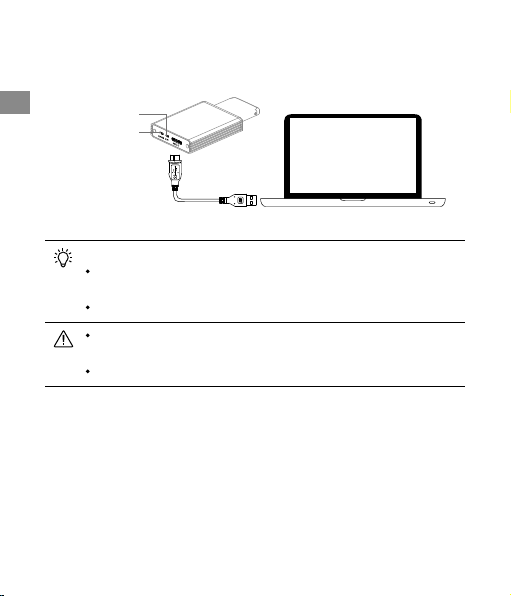
2. 将 X5R SSD 插入 X5R READER 读卡器中(注意确保 X5R SSD 插入到位),
通过标配的 USB 3.0 线连接到电脑上,使用 DJI 软件导出数据。
CH
工作状态指示灯
电源指示灯
请根据您的设备安装对应软件:
Windows 设备:安装 DJI Camera Exporter,并参考 DJI Camera Exporter
用户手册。
Mac 设备:安装 DJI CineLight,并参考 DJI CineLight 用户手册。
请勿在拍照或录影过程中拔出 X5R SSD,否则拍摄过程中得到的数据文件
有可能会丢失。
切勿使用不符合 USB 3.0 规格的数据连接线。
参 数
容 量 512 GB
尺 寸
重 量 33 g
工作环境温度 0℃ 至 70℃
储存环境温度 -40℃ 至 85℃
湿度要求 5% 至 95%,无结露
8
© 2016 DJI. All Rights Reserved.
84.25 mm×38 mm×6.5 mm
Page 11

免責事項
X5R SSD (以下「製品」といいます)をご購入いただきありがとうございます。製品を使用す
る前に、本書の免責事項を注意深くお読みください。本製品を使用すると、本書の免責事
項をすべて読み、これに同意したとみなされます。本製品は、ユーザーマニュアルに記載
するとおりにインストールし使用してください。SZ DJI BaiWang Technology Co., Ltd. およ
び関連会社は、本製品を、指定以外のアクセサリと使用するなど、またこれに限定されるこ
となく、不適切に使用、インストール、改修したことによって直接、または間接的に生ずる
損害または損傷に対して一切の責任を負わないものとします。
DJI は SZ DJI BaiWang Technology Co., Ltd. (「DJI」と省略)の登録商標です。本書に記載さ
れる製品、ブランドなどの名称は、それぞれの所有会社の商標または登録商標です。本製
品およびマニュアルは DJI が著作権を持ち、すべての権利を保有しています。DJI の書面に
よる許可なく、本製品および本書の全部または一部を複製することは禁じられています。
本免責事項は複数の言語で提供しています。言語版によって違いがある場合、中華人民共
和国内で購入された製品については中国語版が優先され、その他の地域で購入された製
品については英語版が優先されます。
注意事項
1. X5R SSD に電源が入っているときは、絶対に電源の抜き差しをしないでください。
2. X5R SSD を強力な磁場や電場の近く、またデータを損傷または喪失するおそれのある
場所に置かないでください。
3. X5R SSD は直射日光や他の熱源から遠ざけてください。
4. 液漏れは X5R SSD に回復不能な損傷を与える場合があります。
5. X5R SSD に外圧をかけないでください。
6. X5R SSD を落下させると、回復不能な損傷が生じる場合があります。
7. DJI の純正部品または DJI が認定する部品のみをお使いください。非正規の部品や DJI
認定メーカー以外が製造した部品を使用すると、システムに不具合が発生し、安全性を
損なうおそれがあります。
© 2016 DJI. All Rights Reserved.
JP
9
Page 12
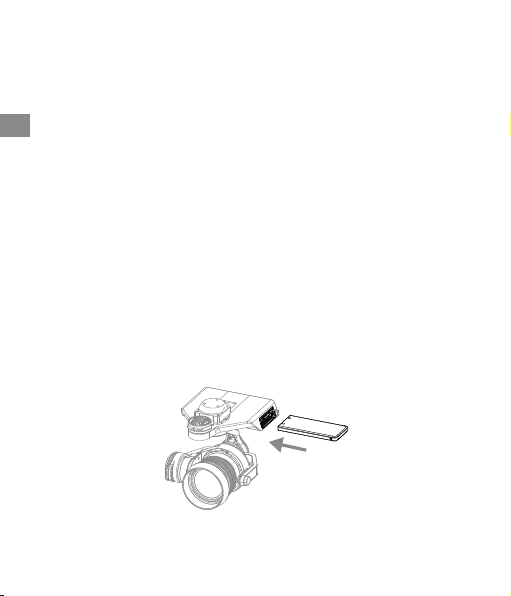
8. X5R SSD およびそのコンポーネントに異物(水、油、土、砂など)の混入のないことを確
認してください。
はじめ に
JP
X5R SSD は Zenmuse X5R 用に設計された高性能ストレージデバイスです。ビデオをロス
レスフォーマットで撮影する場合に必ず必要なデバイスです。
使用方法
ファイルを保存する場合は、X5R SSD をジンバルシステムに挿入します。ファイルをエクス
ポートする場合は、X5 SSD を X5R Reader に挿入します。以下の手順の図では Zenmuse
X5R ジンバルシステムを使用しています。
ファイルの保存
1. Zenmuse X5R の電源をオフにします。
2. X5R SSD を Zenmuse X5R に挿入します。SSD が認識されない場合は、正しく挿入され
ているか確認してください。
10
© 2016 DJI. All Rights Reserved.
Page 13
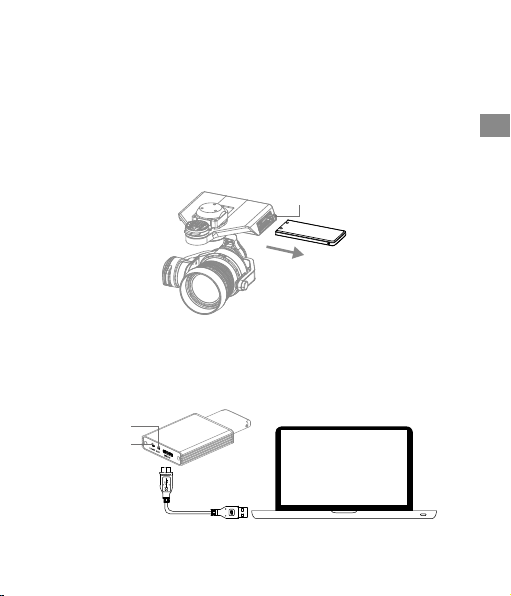
3. Zenmuse X5R の電源をオンにします。X5R SSD の情報は DJI GO アプリケーションで確
認で きます。
4. Zenmuse X5R で撮影されたビデオは X5R SSD に自動的に保存されます。
ファイル の エクス ポ ート
1. Zenmuse X5R の電源をオフにします。SSD 取り出しボタンを押したまま X5R SSD を取り
出します。
X5R SSD 取り出しボタン
2. X5R SSD を X5R Reader に挿入し、 DJI ソフトウェアを実行している機器に USB 3.0 ケー
ブルを使用して X5R Reader を接続します。DJI ソフトウェアを使用して、ファイルをお使
いの機器にエクスポートします。
動作状態 LED
電源 LED
JP
© 2016 DJI. All Rights Reserved.
11
Page 14
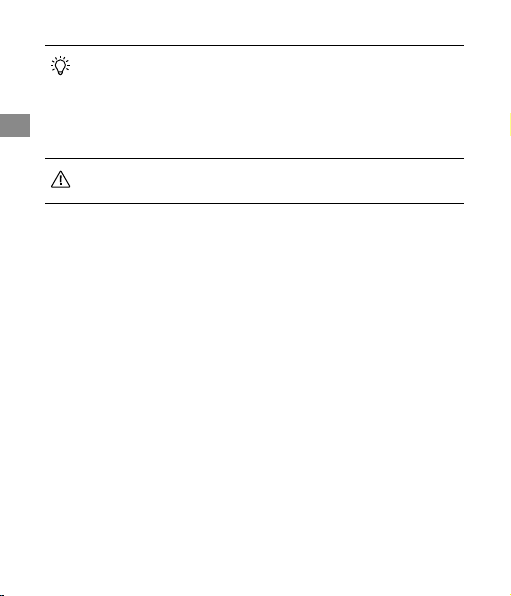
ご使用のオペレーティングシステムに対応するソフトウェアをインストールし
ます。
• Windows の場合:DJI Camera Exporter をインストールします。手順は DJI
JP
Camera Exporter ユーザーマニュアルを参照してください。
• Mac の場合:DJI CineLight をインストールします。手順は CineLight ユー
ザーマニュアルを参照してください。
• Zenmuse X5R の電源がオンのときには、X5R SSD を取り出さないでください。
• USB 3.0 ケーブル以外は使用しないでください。
仕様
容量 512 GB
寸法 84.25 mm x 38 mm x 6.5 mm
重量 33 g
動作温度 0°~ 70°C(32°~ 158°F)
保管温度 -40°~ 85°C(-40°~ 185°F)
湿度 5%~95%、結露のないこと
12
© 2016 DJI. All Rights Reserved.
Page 15

고지 사항
X5R SSD를 구매해 주셔서 감사합니다. (본 판독기는 이후 "제품"으로 언급됩니다.) 본 제품을 사용
하기 전에 본 문서의 고지 사항을 주의 깊게 읽어 주십시오. 본 제품을 사용하는 것은 이 고지 사항
에 동의하고 모든 내용을 읽은 것으로 간주됩니다. 반드시 사용 설명서에 따라 제품을 설치하고 사
용하십시오. SZ DJI BaiWang Technology Co., Ltd.와 해당 자회사는 지정되지 않은 액세서리의 사
용을 포함(단, 이에 국한되지 않음)하여 제품의 부적절한 사용, 설치 또는 수리로 인해 직접 또는 간
접적으로 발생하는 손해 및 부상에 대해 어떠한 책임도 지지 않습니다.
DJI는 SZ DJI BaiWang Technology Co., Ltd.(약어로"DJI")의 등록 상표입니다. 이 설명서에 표시된 제
품 이름, 브랜드 이름 등은 해당 소유자의 상표 또는 등록상표입니다. DJI는 본 제품과 설명서의 소유권
과 함께 모든 권한을 보유합니다. 본 제품 또는 설명서의 어떤 부분도 DJI의 서면 허가 또는 동의 없이
어떤 형식으로도 재생산할 수 없습니다.
이 고지 사항은 다양한 언어로 제공됩니다. 서로 다른 버전 간에 차이점이 있을 경우, 중국 본토에서
제품 구매 시 중국어 버전이 우선적으로 적용되며 기타 지역에서 제품 구매 시 영어 버전이 우선적
으로 적용됩니다.
경고
1. 전원이 켜져 있을 때 X5R SSD를 연결하거나 분리하지 마십시오.
2. 데이터가 손상되거나 손실될 수 있으므로 X5R SSD를 강한 자기장이나 전기장 옆에 놓지 마십시오.
3. X5R SSD를 직사광선이나 기타 열원으로부터 떨어진 곳에 보관하십시오.
4. X5R SSD에 액체를 쏟은 경우 영구적인 손상을 초래할 수 있습니다.
5. X5R SSD에 외부 압력을 가하지 마십시오.
6. X5R SSD를 떨어뜨리는 경우 영구적인 손상을 줄 수 있습니다.
7. DJI 순정 부품 또는 DJI에서 인증한 부품만을 사용하십시오. 인증되지 않은 부품 또는 DJI 비공인
제조업체의 부품을 사용하면 시스템 오작동 및 안전성 저하의 원인이 될 수 있습니다.
8. X5R SSD 및 해당 구성 요소에 이물질(예: 물, 기름, 흙, 모래 등)이 없는지 확인하십시오.
KR
© 2016 DJI. All Rights Reserved.
13
Page 16

소개
X5R SSD는 Zenmuse X5R용 고성능 저장 장치입니다. 비디오를 촬영할 때는 무손실 형식으로 촬영
해야 합니다.
사용
KR
파일을 저장하려면 짐벌 시스템에 X5R SSD를 삽입하고, 파일을 내보내려면 X5R 판독기에 X5R
SSD를 삽입합니다. 아래 절차에서는 예시로 Zenmuse X5R 짐벌 시스템을 사용합니다.
파일 저장
1. Zenmuse X5R의 전원을 끕니다.
2. X5R SSD를 Zenmuse X5R에 삽입합니다. SSD가 감지되지 않으면 올바르게 삽입되었는지 확인
합니다.
3. Zenmuse X5R의 전원을 켭니다. X5R SSD 정보는 DJI GO 앱에서 확인할 수 있습니다.
4. Zenmuse X5R에서 캡처한 비디오는 X5R SSD에 자동으로 저장됩니다.
14
© 2016 DJI. All Rights Reserved.
Page 17

파일 내보내기
1. Zenmuse X5R의 전원을 끕니다. SSD 분리 버튼을 눌러 X5R SSD를 제거합니다.
X5R SSD 분리 버튼
2. X5R SSD를 X5R 판독기에 삽입하고 USB 3.0 케이블을 사용하여 DJI 소프트웨어를 실행하는 장
치에 X5R 판독기를 연결합니다. DJI 소프트웨어를 사용하여 장치로 파일을 내보냅니다.
작동 상태 LED
전원 LED
운영 체제에 따라 적절한 소프트웨어를 설치합니다.
• Windows의 경우: DJI Camera Exporter를 설치합니다. 관련 지침은 DJI Camera
Exporter 사용 설명서를 참조하십시오.
• Mac의 경우: DJI CineLight를 설치합니다. 관련 지침은 DJI CineLight 사용 설명서를
참조하십시오.
• Zenmuse X5R의 전원이 켜진 상태에서 X5R SSD를 제거하지 마십시오.
• USB 3.0 케이블만 사용하십시오.
© 2016 DJI. All Rights Reserved.
KR
15
Page 18

사양
용량 512GB
크기
무게 33g
작동 온도 0°~70°C(32°~158°F)
KR
보관 온도 -40°~85°C(-40°~185°F)
습도 5%~95%(비응축)
16
© 2016 DJI. All Rights Reserved.
84.25mm × 38mm × 6.5mm
Page 19

Haftungsausschluss
Vielen Dank für Ihren Kauf des X5R SSD (im Folgenden als „Produkt“ bezeichnet).
Lesen Sie diesen Haftungsausschluss aufmerksam durch, bevor Sie dieses Produkt
verwenden. Mit der Verwendung dieses Produkts bestätigen Sie, dass Sie diesen
Haftungsausschluss vollständig gelesen haben und diesem zustimmen. Installieren und
verwenden Sie dieses Produkt unter strikter Beachtung der Bedienungsanleitung. SZ
DJI BaiWang Technology Co., Ltd. und verbundene Unternehmen übernehmen keinerlei
Haftung für Schäden oder Verletzungen, die missbräuchlich direkt oder indirekt durch die
Verwendung, Installierung oder Nachrüstung dieses Produkts entstehen, einschließlich
aber nicht beschränkt auf die Verwendung nicht ausgewiesenen Zubehörs.
DJI ist eine eingetragene Marke von SZ DJI BaiWang Technology Co., Ltd. (abgekürzt
als „DJI“). In dieser Bedienungsanleitung vorkommende Namen von Produkten, Marken
usw. sind Marken oder eingetragene Marken der jeweiligen Eigentümerunternehmen.
Dieses Produkt und die Bedienungsanleitung sind durch DJI urheberrechtlich geschützt,
wobei alle Rechte vorbehalten sind. Es dürfen keine Teile des Produkts oder der
Bedienungsanleitung in jeglicher Form ohne das vorherige schriftliche Einverständnis
oder der Genehmigung von DJI reproduziert werden.
Dieser Haftungsausschluss existiert in verschiedenen Sprachen. Bei Abweichungen
zwischen den einzelnen Sprachen gilt die chinesische Fassung, wenn das entsprechende
Produkt auf dem Festland China erworben wurde, und die englischsprachige Fassung,
wenn das entsprechende Produkt in anderen Regionen erworben wurde.
Warnhinweise
1. Stecken Sie die X5R SSD nicht ein oder aus, wenn das Gerät eingeschaltet ist.
2. Halten Sie die X5R SSD von starken magnetischen oder elektrischen Feldern fern, da
Ihre Daten sonst beschädigt oder verloren gehen können.
3. Halten Sie die X5R SSD von direkter Sonneneinstrahlung und anderen Wärmequellen fern.
4. Wenn ausgelaufene Flüssigkeit an oder in die X5R SSD gerät, kann dies zu dauerhaften
Schäden führen.
5. Üben Sie KEINEN äußeren Druck auf die X5R SSD aus.
© 2016 DJI. All Rights Reserved.
DE
17
Page 20

6. Wenn Sie die X5R SSD fallen lassen, kann dies zu dauerhaften Schäden führen.
7. Nur DJI-Originalteile oder Teile mit DJI-Freigabe verwenden! Nicht freigegebene
Teile oder Teile von Fremdherstellern können Systemstörungen verursachen und die
Betriebssicherheit des Produkts beeinträchtigen.
8. Stellen Sie sicher, dass die X5R SSD und seine Bauteile nicht mit Fremdkörpern in
Berührung kommen (z. B. Wasser, Öl, Erde, Sand).
DE
Einleitung
Die X5R SSD ist ein leistungsstarkes Speichergerät, das speziell für den Zenmuse X5R
entworfen wurde. Sie ist besonders bei Videoaufnahmen in einem verlustfreien Format
unerlässlich.
Verwendung
Setzen Sie die X5R SSD in das Gimbalsystem ein, um Dateien zu speichern. Setzen
Sie dagegen den X5R SSD in den X5R Reader ein, um Dateien zu exportieren. Zur
bildlichen Darstellung der Vorgehensweise wird im Nachfolgenden das Zenmuse X5R
Gimbalsystem dargestellt.
Speichern von Dateien
1. Schalten Sie den Zenmuse X5R aus.
2. Setzen Sie die X5R SSD in den Zenmuse X5R ein. Wird der SSD nicht erkannt, dann
überprüfen Sie bitte, ob er ordnungsgemäß eingesetzt wurde.
18
© 2016 DJI. All Rights Reserved.
Page 21

3. Schalten Sie den Zenmuse X5R ein. Informationen zur X5R SSD erhalten Sie über die
„DJI GO“-App.
4. Vom Zenmuse X5R aufgenommene Videos werden automatisch auf der X5R SSD
gespeichert.
Exportieren von Dateien
1. Schalten Sie den Zenmuse X5R aus. Halten Sie den SSD-Entriegelungsknopf gedrückt
und entfernen Sie die X5R SSD.
X5R SSD-Entriegelungsknopf
2. Setzen Sie die X5R SSD in den X5R Reader ein. Verbinden Sie daraufhin den X5R
Reader mithilfe eines USB 3.0-Kabels mit einem Gerät mit installierter DJI-Software.
Exportieren Sie Ihre Dateien mithilfe der DJI-Software auf Ihr Gerät.
Status-LED
Betriebs-LED
DE
© 2016 DJI. All Rights Reserved.
19
Page 22

Installieren Sie die entsprechende Software gemäß Ihrem Betriebssystem.
•
Für Windows: Installieren Sie DJI Camera Exporter. Dazugehörige Anweisungen
entnehmen Sie bitte der Bedienungsanleitung für DJI Camera Exporter.
•
Für Mac: Installieren Sie DJI CineLight. Dazugehörige Anweisungen
entnehmen Sie bitte der Bedienungsanleitung für DJI CineLight.
•
DE
Die X5R SSD darf bei eingeschaltetem Zenmuse X5R NICHT entfernt werden.
•
Verwenden Sie ausschließlich USB 3.0-Kabel.
Technische Daten
Kapazität 512 GB
Abmessungen 84,25 mm × 38 mm × 6,5 mm
Gewicht 33 g
Betriebstemperatur 0 bis 70 °C (32 bis 158 °F)
Lagertemperatur -40 bis 85 °C (-40 bis 185 °F)
Feuchtigkeit 5 bis 95 %, nicht kondensierend
20
© 2016 DJI. All Rights Reserved.
Page 23

Renuncia de responsabilidad
Gracias por comprar el disco X5R SSD (denominado en lo sucesivo "Producto"). Lea
esta renuncia de responsabilidad cuidadosamente antes de usar este producto. Al
utilizar este producto, manifiesta su conformidad con esta cláusula de renuncia de
responsabilidad y conrma que la ha leído completamente. Instale y utilice este producto
en estricta conformidad con las instrucciones del Manual de usuario. SZ DJI BaiWang
Technology Co., Ltd. y sus empresas liales no asumen ninguna responsabilidad por
daños o lesiones causados directa o indirectamente por un uso, instalación o montaje
deciente del producto, incluido pero no limitado, el uso de accesorios no designados.
DJI es la marca registrada de SZ DJI BaiWang Technology Co., Ltd (abreviado como
"DJI"). Los nombres de productos, marcas, etc., que aparecen en este manual son
marcas comerciales o marcas comerciales registradas de sus respectivas empresas
propietarias. Este producto y el manual están protegidos por los derechos de autor
de DJI con todos los derechos reservados. Ninguna parte de este manual o producto
deberá ser reproducida en forma alguna sin el consentimiento previo por escrito o la
autorización de DJI.
Esta renuncia se proporciona en diversos idiomas. En el caso de que haya variaciones
entre las diferentes versiones, prevalecerá la versión en chino cuando el producto
en cuestión se haya comprado en China continental, y la versión inglesa prevalecerá
cuando el producto en cuestión se haya adquirido en cualquier otra región.
Advertencias
1. NO conecte ni desconecte la unidad X5R SSD mientras esté encendido.
2. NO sitúe la unidad X5R SSD cerca de campos magnéticos o eléctricos intensos, o
sus datos podrían dañarse o borrarse.
3. Mantenga la unidad X5R SSD lejos de la luz solar intensa u otras fuentes de calor.
4. Los derrames de líquidos pueden causar daños permanentes a la unidad X5R SSD.
5. NO aplique fuerza sobre la unidad X5R SSD.
6. Si la unidad X5R SSD cae al suelo, puede sufrir daños permanentes.
© 2016 DJI. All Rights Reserved.
ES
21
Page 24

7. Utilice solo piezas originales de DJI o certicadas por DJI. Las piezas no autorizadas o
piezas de fabricantes no certicados por DJI pueden producir averías en el sistema y
poner en peligro la seguridad.
8. Asegúrese de que la unidad X5R SSD y sus componentes están libres de
contaminación (por ejemplo, agua, aceite, tierra y arena).
Introducción
La unidad X5R SSD es un dispositivo de almacenamiento de alto rendimiento diseñado
ES
para la Zenmuse X5R. Es esencial a la hora de capturar vídeo en un formato sin
pérdidas.
Uso
Para almacenar archivos, inserte la unidad X5R SSD en el sistema gimbal. Para exportar
los archivos, inserte la unidad X5R SSD en el X5R READER. Los procedimientos que se
indican a continuación usan el sistema gimbal de la X5R Zenmuse como ilustración.
Almacenamiento de archivos
1. Apague la Zenmuse X5R.
2. Inserte la unidad X5R SSD en la Zenmuse X5R. Si no se detecta la unidad SSD,
compruebe que está correctamente insertada.
22
© 2016 DJI. All Rights Reserved.
Page 25

3. Encienda la Zenmuse X5R. La información de la unidad X5R SSD estará disponible en
la app DJI GO.
4. El vídeo capturado por la Zenmuse X5R se almacenará automáticamente en la unidad
X5R SSD.
Exportación de archivos
1. Apague la Zenmuse X5R. Mantenga pulsado el botón de extracción para retirar la
unidad X5R SSD.
Botón de extracción de unidad SSD X5R
2. Inserte la unidad X5R SSD en el X5R READER y, a continuación, conecte el X5R
READER a un dispositivo que ejecute DJI CineLight con un cable USB 3.0. Exporte
los archivos del dispositivo mediante el software DJI.
LED de estado de
funcionamiento
LED de alimentación
ES
© 2016 DJI. All Rights Reserved.
23
Page 26

Instale el software correspondiente según el sistema operativo.
•
Para Windows: Instale DJI Camera Exporter y consulte el Manual de usuario
para obtener instrucciones.
•
Para Mac: Instale DJI CineLight y consulte el Manual de usuario para obtener
instrucciones.
•
NO extraiga la unidad X5R SSD de la Zenmuse X5R cuando esté encendida.
•
Utilice sólo cables USB 3.0.
ES
Especicaciones
Capacidad 512 GB
Dimensiones 84,25 mm × 38 mm × 6,5 mm.
Peso 33 g
Temperatura de funcionamiento De 32° a 158 ° F (de 0° a 70 °C)
Temperatura de almacenamiento De -40° a 185 ° F (de -40° a 85 °C)
Humedad De 5% a 95%, sin condensación.
24
© 2016 DJI. All Rights Reserved.
Page 27

Clause d'exclusion de responsabilité
Merci d'avoir acheté le disque SSD X5R (ci-après dénommé le « produit »). Lisez
attentivement la présente clause d'exclusion de responsabilité avant d'utiliser ce produit.
En utilisant ce produit, vous acceptez la présente clause d'exclusion de responsabilité
et conrmez l'avoir lue dans son intégralité. Installez et utilisez ce produit conformément
au manuel de l'utilisateur. SZ DJI BaiWang Technology Co., Ltd. et ses sociétés aliées
déclinent toute responsabilité en cas de dommage ou de blessure causé(e) directement
ou indirectement par l'utilisation, l'installation ou le remontage incorrect(e) de ce produit,
y compris mais sans s'y limiter, l'utilisation d'accessoires non autorisés.
DJI est la marque déposée de SZ DJI BaiWang Technology Co., Ltd. (abrégée en
« DJI »). Les noms de produits, de marques, etc., apparaissant dans le présent manuel
sont des marques commerciales ou des marques déposées de leurs détendeurs
respectifs. Ce produit et le présent manuel sont la propriété de DJI, tous droits réservés.
Aucune partie de ce produit ou du présent manuel ne peut être reproduite sous quelque
forme que ce soit sans l'autorisation ou le consentement écrit préalable de DJI.
La présente clause d'exclusion de responsabilité est traduite dans plusieurs langues.
En cas de divergence entre les diérentes versions, la version chinoise prévaudra si le
produit concerné a été acheté en Chine continentale et la version anglaise prévaudra si
le produit concerné a été acheté dans toute autre région.
Avertissements
1. Veillez à NE PAS BRANCHER NI DÉBRANCHER le disque SSD de la X5R lorsque ce
dernier est sous tension.
2. Veillez à NE PAS POSER le disque SSD de la X5R à côté de puissants champs
magnétiques ou électriques, sous peine d'endommager ou de perdre vos données.
3. Tenez le disque SSD de la X5R à l'écart des rayons directs du soleil et de toute autre
source de chaleur.
4. Le contact avec des liquides est susceptible de provoquer des dommages irréversibles
sur le disque SSD de la X5R.
© 2016 DJI. All Rights Reserved.
FR
25
Page 28

5. N'APPLIQUEZ PAS de pression externe sur le disque SSD de la X5R.
6. Une chute du disque SSD de la X5R risque de provoquer des dommages irréversibles.
7. N'utilisez que des pièces officielles DJI ou certifiées par DJI. Les pièces non
autorisées ou les pièces de fabricants non agréés par DJI peuvent entraîner un
dysfonctionnement du système et compromettre la sécurité.
8. Veillez à ce que le disque SSD X5R et ses composants soient protégés de toute
contamination (par exemple : eau, huile, terre ou sable).
Introduction
FR
Le disque SSD X5R est un périphérique de stockage hautes performances conçu pour
le Zenmuse X5R. Il permet l'enregistrement de vidéos sans perte de qualité.
Utilisation
Pour stocker des fichiers, insérez le disque SSD X5R dans le système de nacelle.
Pour exporter des chiers, insérez le disque SSD X5R dans le X5R READER. Dans les
instructions ci-dessous, le système de nacelle Zenmuse X5R est utilisé à titre d'illustration.
Stockage de chiers
1. Mettez le Zenmuse X5R hors tension.
2. Insérez le disque SSD X5R dans le Zenmuse X5R. Si le disque SSD n'est pas détecté,
vériez qu'il est correctement inséré.
26
© 2016 DJI. All Rights Reserved.
Page 29

3. Mettez le Zenmuse X5R sous tension. Des informations sur le disque SSD X5R seront
disponibles via l'application DJI GO.
4. Les vidéos enregistrées par le Zenmuse X5R seront automatiquement stockées sur le
disque SSD X5R.
Exportation de chiers
1. Mettez le Zenmuse X5R hors tension. Maintenez le bouton de déverrouillage du disque
SSD enfoncé, puis retirez le disque SSD X5R.
Bouton de déverrouillage du disque SSD X5R
2. Insérez le disque SSD X5R dans le X5R READER, puis connectez le X5R READER
à un appareil exécutant le logiciel DJI via un câble USB 3.0. À l'aide du logiciel DJI,
exportez vos chiers sur votre appareil.
Voyant d'état de
fonctionnement
Voyant d'alimentation
FR
© 2016 DJI. All Rights Reserved.
27
Page 30

Installez le logiciel correspondant à votre système d'exploitation.
•
Pour Windows : installez DJI Camera Exporter et consultez le manuel de
l'utilisateur de DJI Camera Exporter pour obtenir des instructions.
•
Pour Mac : installez DJI CineLight et consultez le manuel de l'utilisateur de
DJI CineLight pour obtenir des instructions.
•
Ne retirez PAS le disque SSD X5R du Zenmuse X5R lorsque celui-ci est sous
tension.
•
Utilisez uniquement des câbles USB 3.0.
FR
Caractéristiques techniques
Capacité 512 Go
Dimensions 84,25 mm × 38 mm × 6,5 mm
Poids 33 g
Température de fonctionnement 0 à 70 °C (32 à 158 °F)
Température de stockage -40 à 85 °C (-40 à 185 °F)
Humidité 5 à 95 %, sans condensation
28
© 2016 DJI. All Rights Reserved.
Page 31

Limitazioni di responsabilità
Grazie per aver acquistato l'SSD della X5R (di seguito indicato come "il prodotto").
Leggere attentamente le presenti limitazioni di responsabilità prima di utilizzare questo
prodotto. Utilizzando il prodotto, l'utente accetta le presenti limitazioni di responsabilità
e dichiara di averle lette per intero. Si prega di installare e usare questo prodotto
attenendosi strettamente al Manuale utente. SZ DJI BaiWang Technology Co., Ltd. e
aliati declinano ogni responsabilità per danni o lesioni direttamente o indirettamente
imputabili all'utilizzo, all'installazione o alla riparazione impropri del prodotto, ivi
compreso, ma non limitatamente a, l'uso di accessori non destinati ad esso.
DJI è il marchio registrato di SZ DJI BaiWang Technology Co., Ltd. (abbreviato in "DJI").
I nomi di prodotti, marchi, ecc. che compaiono nel presente manuale sono marchi
registrati delle rispettive società proprietarie. Il presente prodotto e il relativo manuale
sono protetti da copyright di proprietà di DJI. Tutti i diritti riservati. Nessuna parte di
questo prodotto o del relativo manuale potrà essere riprodotta in qualsiasi forma senza
previo consenso o autorizzazione scritto/a da parte di DJI.
Le presenti limitazioni di responsabilità sono fornite in varie lingue. In caso di diormità
tra le diverse versioni, prevarrà la versione cinese qualora il prodotto in questione venga
acquistato sul territorio della Cina continentale, e la versione inglese qualora il prodotto
venga acquistato in qualunque altra regione.
Avvertimenti
1. NON collegare o scollegare l'SSD della X5R quando la telecamera è accesa.
2. NON collocare l'SSD della X5R in prossimità di campi magnetici o elettrici per evitare
di danneggiare i dati o di perderli.
3. Mantenere l'SSD della X5R lontana dalla luce diretta del sole o da altre fonti di calore.
4. Le fuoriuscite di liquido possono danneggiare in modo permanente l'SSD della X5R.
5. NON applicare una pressione esterna sull'SSD della X5R.
6. La caduta dell'SSD della X5R può causarne danni permanenti.
IT
© 2016 DJI. All Rights Reserved.
29
Page 32

7. Utilizzare solo componenti originali DJI o certificati da DJI. Componenti non
autorizzati o prodotti da costruttori sprovvisti di certicazione DJI possono causare il
malfunzionamento del sistema e compromettere la sicurezza.
8. Assicurarsi che l'SSD della X5R e i relativi componenti siano liberi da qualsiasi
contaminazione (ad es. acqua, olio, terra e sabbia).
Introduzione
L'SSD della X5R è un dispositivo di archiviazione ad alte prestazioni progettato per la
Zenmuse X5R. Esso è essenziale per la ripresa di video in formato lossless.
IT
Uso
Per archiviare le, inserire l'SSD della X5R nel sistema gimbal; per esportare le inserire
l'SSD della X5 nel READER della X5R. La procedura descritta di seguito utilizza il sistema
gimbal della Zenmuse X5R a titolo illustrativo.
Archiviazione di le
1. Spegnere la Zenmuse X5R.
2. Inserire l'SSD della X5R nella Zenmuse X5R. Se l'SSD non viene rilevato, controllare
che sia inserito correttamente.
30
© 2016 DJI. All Rights Reserved.
Page 33

3. Accendere la Zenmuse X5R. Informazioni sull'SSD della X5R saranno rese disponibili
nell'app DJI GO.
4. I video ripresi con la Zenmuse X5R verranno automaticamente archiviati sull'SSD della
X5R.
Esportazione di le
1. Spegnere la Zenmuse X5R. Tenere premuto il pulsante di rilascio dell'SSD e rimuovere
l'SSD della X5R.
Pulsante di rilascio dell'SSD della X5R
2. Inserire l'SSD della X5R nell'apposito Reader, quindi collegare il Reader della X5R a
un dispositivo dotato del software DJI tramite un cavo USB 3.0. Utilizzando il software
DJI, esportare i le sul proprio dispositivo.
LED dello stato operativo
LED di accensione
IT
© 2016 DJI. All Rights Reserved.
31
Page 34

Installare il software corrispondente al proprio sistema operativo.
•
Per Windows: installare DJI Camera Exporter e fare riferimento al Manuale
utente di DJI Camera Exporter per le relative istruzioni.
•
Per Mac: installare DJI CineLight e fare riferimento al Manuale utente di DJI
CineLight per le relative istruzioni.
•
NON rimuovere l'SSD della X5R dalla Zenmuse X5R quando è accesa.
•
Utilizzare solo cavi USB 3.0.
IT
Caratteristiche tecniche
Capacità 512 GB
Dimensioni 84,5 mm × 38 mm × 6,5 mm
Peso 33 g
Temperatura di esercizio Da 32 °F a 158 °F (da 0 °C a 70 °C)
Temperatura di stoccaggio Da -40 °F a 185 °F (da -40 °C a 85 °C)
Umidità Dal 5% al 95%, senza condensa
32
© 2016 DJI. All Rights Reserved.
Page 35

Isenção de Responsabilidade
Obrigado por adquirir o X5R-SSD (doravante referido como “produto”). Leia esta
isenção de responsabilidade com atenção antes de usar este produto. Ao usar este
produto, você concorda com esta isenção de responsabilidade e conrma que a leu
completamente. Instale e use este produto em total conformidade com o Manual do
Usuário. SZ DJI BaiWang Technology Co., Ltd. e suas empresas aliadas não assumem
qualquer responsabilidade por danos ou lesões decorrentes, direta ou indiretamente de
uso, instalação ou reinstalação incorreta do produto, incluindo, mas não limitado a, uso
de acessórios não designado.
DJI é a marca registrada da BaiWang SZ DJI Technology Co., Ltd. (abreviada como
"DJI"). Nomes de produtos, marcas, etc., que aparecem neste manual são marcas
comerciais ou marcas registradas de suas respectivas companhias proprietários. Este
produto e manual são protegidos pela DJI com todos os direitos reservados. Nenhuma
parte deste manual ou produto deve ser reproduzida de qualquer forma sem o
consentimento prévio por escrito ou autorização da DJI.
Esta isenção de responsabilidade é produzida em vários idiomas. Em caso de variação
entre diferentes versões, prevalecerá a versão em chinês quando o produto em questão
for comprado na China continental, e a versão em inglês deverá prevalecer quando o
produto em questão for comprado em qualquer outra região.
Avisos
1. NÃO conecte ou desconecte o X5R SSD quando ele estiver ligado.
2. NÃO coloque o X5R SSD próximo a fortes campos magnéticos ou elétricos, caso
contrário, seus dados podem ser danicados ou perdidos.
3. Mantenha o X5R SSD longe da luz solar direta ou de outras fontes de calor.
4. O derramamento de líquidos pode causar danos permanentes ao X5R SSD.
5. NÃO aplique pressão externa no X5R SSD.
6. Deixar o X5R SSD cair pode resultar em danos permanentes.
PT
© 2016 DJI. All Rights Reserved.
33
Page 36

7. Use somente peças originais DJI ou peças certificadas pela DJI. Peças não
autorizadas ou peças de fabricantes não certicados pela DJI podem causar mau
funcionamento do sistema e comprometer a segurança.
8. Verifique se o X5R SSD e seus componentes estão livres de contaminação (por
exemplo, água, óleo, terra e areia).
Introdução
O X5R SSD é um dispositivo de armazenamento de alto desempenho projetado para o
Zenmuse X5R. Ele é essencial ao gravar vídeo em um formato lossless.
PT
Uso
Para armazenar arquivos, insira o X5R SSD no sistema de gimbal; para exportar
arquivos, insira o X5 SSD no X5R Reader. Os procedimentos a seguir usam o sistema
de gimbal Zenmuse X5R como ilustração.
Armazenamento de arquivos
1. Desligue o Zenmuse X5R.
2. Insira o X5R SSD no Zenmuse X5R. Se o SSD não for detectado, verique se ele está
inserido corretamente.
34
© 2016 DJI. All Rights Reserved.
Page 37

3. Ligue o Zenmuse X5R. Informações sobre o X5R SSD estarão disponíveis no
aplicativo DJI GO.
4. Os vídeos capturados pelo Zenmuse X5R serão automaticamente armazenados no
X5R SSD.
Exportar arquivos
1. Desligue o Zenmuse X5R. Mantenha pressionado o Botão de Liberação do SSD e
remova o X5R SSD.
Botão de Liberação do X5R SSD
2. Insira o X5R SSD no X5R Reader e, em seguida, conecte o X5R Reader a um
dispositivo executando software da DJI por meio de um cabo USB 3.0. Usando o
software da DJI, exporte seus arquivos para seu dispositivo.
LED de Status de
Atividade
LED de Ligado/
Desligado
PT
© 2016 DJI. All Rights Reserved.
35
Page 38

Instale o software correspondente de acordo com seu sistema operacional.
•
Para Windows: instale o DJI Camera Exporter e consulte o Manual do
Usuário do DJI Camera Exporter para obter instruções.
•
Para Mac: instale o DJI CineLight e consulte o Manual do Usuário do DJI
CineLight para obter instruções.
•
NÃO remova o X5R SSD do Zenmuse X5R enquanto ele estiver ligado.
•
Use apenas cabos USB 3.0.
PT
Especicações
Capacidade 512 GB
Dimensões 84,25 mm × 38 mm × 6,5 mm
Peso 33 g
Temperatura operacional 32° a 158° F (0° a 70° C)
Temperatura de
-40° a 185° F (-40° a 85° C)
armazenamento
Umidade 5% a 95%, sem condensação
36
© 2016 DJI. All Rights Reserved.
Page 39

Заявление об отказе от ответственности
Благодарим вас за приобретение SSD X5R (здесь и далее называемое "Продукт").
Внимательно прочитайте это заявление перед использованием данного
продукта. Используя данный продукт, вы принимаете условия настоящего
заявления и подтверждаете, что прочли его полностью. Выполняйте установку
и эксплуатацию данного продукта строго в соответствии с руководством
пользователя. SZ DJI BaiWang Technology Co., Ltd. и ее филиалы не несут
ответственности за повреждения или травмы, нанесенные, прямо или косвенно,
в результате ненадлежащего использования, установки или переоборудования
данного продукта, включая, помимо прочего, использование неподходящих
комплектующих.
DJI является зарегистрированным товарным знаком SZ DJI BaiWang Technology
Co., Ltd. (сокращенно "DJI"). Названия продуктов, брендов, и т.п., встречающиеся
в данном руководстве, являются товарными знаками или зарегистрированными
товарными знаками соответствующих владельцев компаний. Авторские права
на данный продукт и руководство защищены и принадлежат DJI. Не допускается
воспроизведение ни одной части данного продукта или руководства в любой
форме без предварительного письменного согласия или разрешения DJI.
Это заявление об отказе предоставлено на различных языках. В случае
расхождений между версиями приоритет имеет версия на китайском языке, если
продукт приобретен в материковом Китае, или версия на английском языке, если
продукт приобретен в ином регионе.
Предупреждения
1. НЕ подключайте и не отключайте SSD X5R при включенном питании.
2. НЕ размещайте SSD X5R рядом с сильными магнитными или электрическими
полями — это может привести к потере или повреждению данных.
3. Держите SSD X5R вдали от прямого солнечного света и других источников
тепла.
4. Разлитая жидкость может привести к необратимому повреждению SSD X5R.
5. НЕ оказывайте внешнее давление на SSD X5R.
6. Падение SSD X5R может привести к необратимому повреждению.
© 2016 DJI. All Rights Reserved.
RU
37
Page 40

7. Используйте только оригинальные или сертифицированные DJI компоненты.
Компоненты сторонних и не сертифицированных компанией DJI производителей
могут вызвать неисправности системы и создать угрозу безопасности.
8. Убедитесь, что SSD X5R и его компоненты очищены от загрязнений (например
воды, масла, уплотнителей грунта, песка).
Введение
SSD X5R представляет собой высокопроизводительное запоминающее
устройство, разработанное для Zenmuse X5R. Это очень важно при съемке видео
в формате без потерь.
Использование
RU
Для хранения файлов вставьте SSD X5R в систему подвеса; для экспорта файлов
вставьте SSD X5 в СЧИТЫВАТЕЛЬ X5R. Для выполнения указанных ниже процедур
используйте систему подвеса Zenmuse X5R как показано на рисунке.
Хранение файлов
1. Выключите питание Zenmuse X5R.
2. Вставьте SSD X5R в Zenmuse X5R. Если SSD не обнаружен, убедитесь, что
устройство вставлено правильно.
38
© 2016 DJI. All Rights Reserved.
Page 41

3. Включите питание Zenmuse X5R. Информация о SSD X5R будет доступна в
приложении DJI GO приложение.
4. Видео, снятое с помощью Zenmuse X5R, будет автоматически сохраняться на
SSD X5R.
Экспорт файлов
1. Выключите питание Zenmuse X5R. Удерживайте кнопку освобождения SSD и
отсоедините SSD X5R.
Кнопка освобождения SSD X5R
2. Вставьте SSD X5R в считыватель X5R, затем подсоедините считыватель X5R
к устройству, на котором установлено ПО DJI, с помощью кабеля USB 3.0. С
помощью ПО DJI экспортируйте файлы на ваше устройство.
Светодиодный индикатор
рабочего состояния
Светодиодный
индикатор питания
RU
© 2016 DJI. All Rights Reserved.
39
Page 42

Установите подходящее программное обеспечение в соответствии с
вашей операционной системой.
●
Для Windows: установите приложение DJI Camera Exporter, используйте
инструкции, приведенные в руководстве пользователя DJI Camera
Exporter.
●
Для Mac: установите DJI CineLight, используйте инструкции,
приведенные в руководстве пользователя DJI CineLight.
●
НЕ ВЫНИМАЙТЕ SSD X5R из Zenmuse X5R при включенном питании.
●
Используйте только кабели USB 3.0.
RU
Технические характеристики
Емкость 512 Гб
Размеры 84,25 мм × 38 мм × 6,5 мм
Масса 33 г
Рабочая температура 32 - 158 °F (0 - 70 °C)
Температура хранения -40 - 185 °F (от -40 до 85 °C)
Влажность От 5% до 95%, без образования конденсата
40
© 2016 DJI. All Rights Reserved.
Page 43

Compliance Information
FCC Compliance
This device complies with Part 15 of the FCC Rules. Operation is subject to the following two
conditions:
(1) This device may not cause harmful interference, and
(2) This device must accept any interference received, including interference that may cause
undesired operation.
Any changes or modications not expressly approved by the party responsible for compliance
could void the user’s authority to operate the equipment.
EU Compliance Statement
SZ DJI TECHNOLOGY CO., LTD. hereby declares that this device is in compliance with the
essential requirements and other relevant provisions of the EMC Directive.
A copy of the EU Declaration of Conformity is available online at www.dji.com/euro-compliance
EU contact address: DJI GmbH, Industrie Strasse. 12, 97618, Niederlauer, Germany
Manufactured by:
14th oor, West Wing, Skyworth Semiconductor Design Building NO.18 Gaoxin South
4th Ave, Nanshan District, Shenzhen, Guangdong, China
制 造 商:深圳市大疆创新科技有限公司
地 址:深圳市南山区高新南四道 18 号创维半导体设计大厦西座 14 层
服务热线:400-700-0303
© 2016 DJI. All Rights Reserved.
41
Page 44

DJI Support
官方技术支持
DJIサポート
DJI 지원
DJI Support
Assistenza DJI
Assistance DJI
Asistencia técnica de DJI
Suporte DJI
Техническая поддержка DJI
www.dji.com/support
This content is subject to change.
Download the latest version from
http://www.dji.com/product/zenmuse-x5s
If you have any questions about this document, please contact
DJI by sending a message to DocSupport@dji.com.
© 2016 DJI. All Rights Reserved.
Printed in China.
