Page 1

X5R READER
Quick Start Guide
快速入门指南
クイックスタートガイド
빠른 시작 가이드
Kurzanleitung
Guía de inicio rápido
Guide de démarrage rapide
Guida di avvio rapido
Guia de Início Rápido
Краткое руководство пользователя
V1.0
2016.04
Page 2
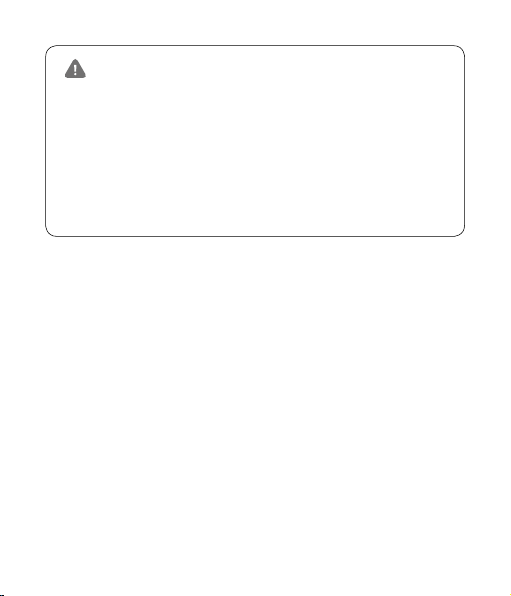
Legends: Important
符号说明:重要注意事项
記号の意味:重要
범례 : 중요
Erläuterung der Symbole: Wichtig
Leyendas: Importante
Légendes: Important
Legende: Importante
Legenda: Importante
Как читать руководство: Важная информация
Download the latest version from
您可以在 DJI 官方网站查询最新版本
から最新バージョンをダウンロードしてください
최신 버전은 다음 웹 사이트에서 다운로드하십시오 .
Die aktuelle Fassung nden Sie unter
Descargue la última versión en
Téléchargez la dernière version à l'adresse
Scaricare l'ultima versione dal sito
Faça download da versão mais recente em
Загрузите последнюю версию с сайта
http://www.dji.com/product/zenmuse-x5s
Page 3
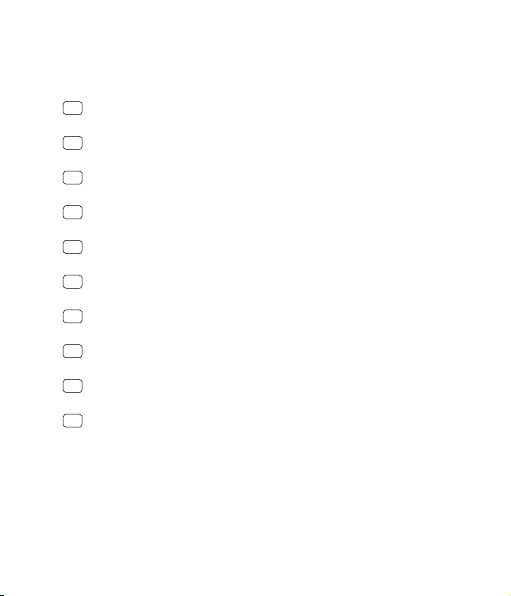
Contents
EN
Quick Start Guide
CH
快速入门指南
JP
クイックスタートガイド
KR
빠른 시작 가이드
DE
Kurzanleitung
ES
Guía de inicio rápido
FR
Guide de démarrage rapide
IT
Guida di avvio rapido
PT
Guia de Início Rápido
RU
Краткое руководство пользователя
Compliance Information 32
2
5
8
11
14
17
20
23
26
29
Page 4
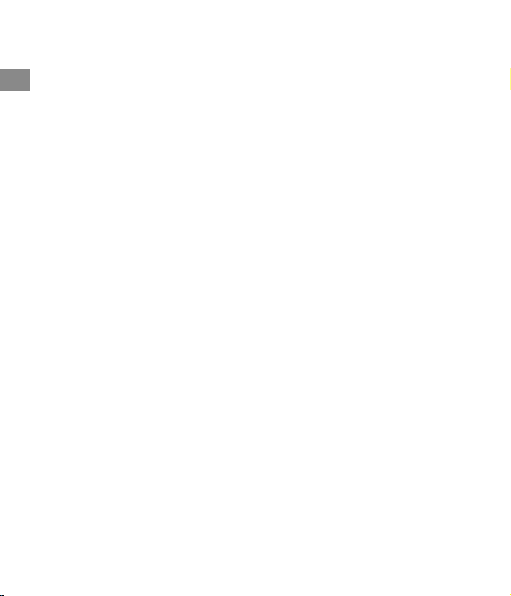
Disclaimer
EN
Thank you for purchasing the X5R READER (hereinafter referred to as “product”). Read
this disclaimer carefully before using this product. By using this product, you hereby
agree to this disclaimer and signify that you have read it fully. Please install and use this
product in strict accordance with the User Manual. SZ DJI BaiWang Technology Co., Ltd.
and its aliated companies assume no liability for damage(s) or injuries incurred directly
or indirectly from using, installing or retting this product improperly, including but not
limited to using non-designated accessories.
DJI is the registered trademark of SZ DJI BaiWang Technology Co., Ltd. (abbreviated
as “DJI”). Names of products, brands, etc., appearing in this manual are trademarks or
registered trademarks of their respective owner companies. This product and manual
are copyrighted by DJI with all rights reserved. No part of this product or manual shall be
reproduced in any form without the prior written consent of or authorization from DJI.
This disclaimer is produced in various languages. In the event of variance among dierent
versions, the Chinese version shall prevail when the product in question is purchased
in Mainland China, and the English version shall prevail when the product in question is
purchased in any other region.
Warnings
1. Only use USB 3.0 cables with this product.
2. Only use genuine DJI parts or parts certied by DJI. Unauthorized parts or parts from
non-DJI-certified manufacturers may cause system malfunctions and compromise
safety.
3. Ensure the X5R READER and its components are free from contamination (e.g. water,
oil, soil and sand).
2
© 2016 DJI. All Rights Reserved.
Page 5
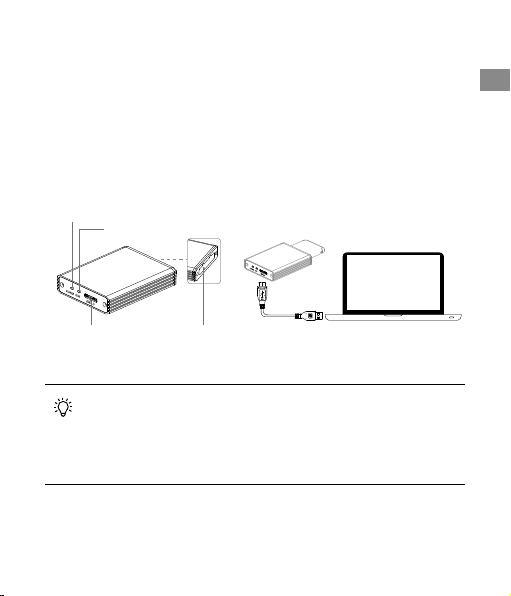
Introduction
The DJI X5R READER is used to export data from the X5R SSD.
Usage
Insert the X5R SSD into the X5R READER, then connect the X5R READER to a device
running DJI CineLight via a USB 3.0 cable. Install the corresponding software according
to your operation system.
EN
Power LED
Working Status LED
USB Port X5R SSD Slot
Install the corresponding software according to your operation system.
●
For Windows: Install DJI Camera Exporter and refer to DJI Camera Exporter
User Manual for instructions.
●
For Mac: Install DJI CineLight and refer to DJI CineLight User Manual for
instructions.
© 2016 DJI. All Rights Reserved.
3
Page 6
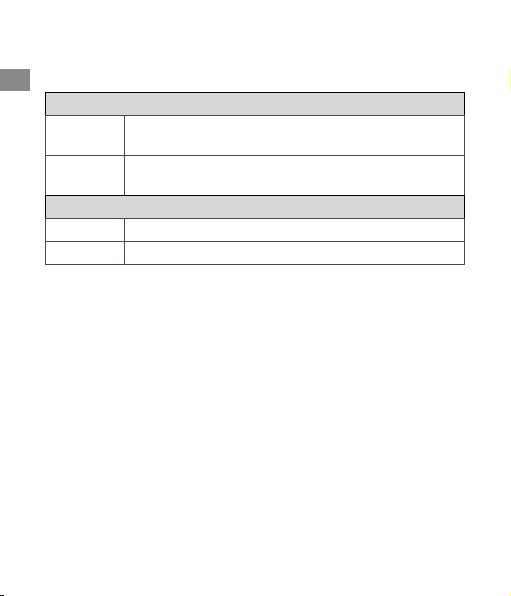
LED Description
EN
Learn the connection status according to the X5R READER LED.
Power LED
O
Solid Blue
Working Status LED
O Idle.
Blinking Blue Read and write in progress.
The X5R READER does not have power. / The X5R SSD is not
inserted.
The X5R READER is powered on and the X5R SSD is inserted
correctly.
Specications
Dimensions 73.6 mm × 56 mm × 15 mm
Weight 70 g
Operating Temperature 0° to 40° C
4
© 2016 DJI. All Rights Reserved.
Page 7

免责声明
感谢您购买 X5R READER。在使用之前, 请仔细阅读本声明,一旦使用,即被视为对
本声明全部内容的认可和接受。请严格遵守手册、产品说明和相关的法律法规、政策、
准则安装和使用该产品。在使用产品过程中,用户承诺对自己的行为及因此而产生的所
有后果负责。因用户不当使用、安装、改装造成的任何损失, DJI 将不承担法律责任。
DJI 是大疆创新所持有的商标。本文出现的产品名称、品牌等,均为其所属公司的商标。
本产品及手册为大疆创新版权所有。未经许可,不得以任何形式复制翻印。
关于免责声明的最终解释权,归大疆创新所有。
产品使用注意事项
1. 切勿使用不符合 USB 3.0 规格的数据连接线。
2. 使用原厂配件或经过 DJI 认证的配件。使用非原厂配件有可能对系统的安全使用造成
危险。
3. 部件内部不能进入任何异物(如:液体、油、沙土等)。
简 介
DJI X5R READER(读卡器),可用于读取 DJI X5R SSD 里存储的数据。
使 用
将 X5R SSD 插入 X5R READER 读卡器中(注意确保 X5R SSD 插入到位),通过标配
的 USB 3.0 线连接到电脑上,使用 DJI 软件导出数据。
CH
© 2016 DJI. All Rights Reserved.
5
Page 8
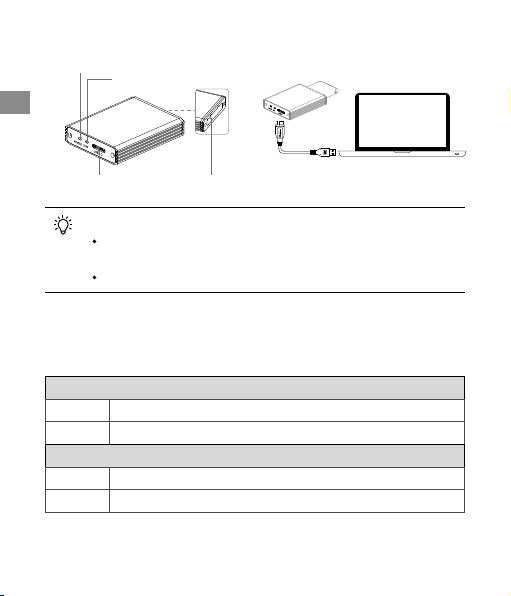
电源指示灯
CH
工作状态指示灯
USB 接口
请根据您的设备安装对应软件:
Windows 设备:安装 DJI Camera Exporter,使用方法请参考 DJI
Camera Exporter 用户手册。
Mac 设备:安装 DJI CineLight,使用方法请参考 DJI CineLight 用户手册。
X5R SSD 插槽
指示灯说明
根据 X5R READER 指示灯了解连接状态。
电源指示灯
灯灭 未连接电源或 X5R SSD 未插入 X5R READER 读卡器中
蓝灯常亮 电源连接正常并且 X5R SSD 正确插入 X5R READER 读卡器中
工作状态指示灯
灯灭 未进行读写
蓝灯闪亮 X5R SSD 正在读写
6
© 2016 DJI. All Rights Reserved.
Page 9

参 数
尺 寸 73.6 mm×56 mm×15 mm
重 量 70 g
工作环境温度 0℃ ~ 40℃
CH
© 2016 DJI. All Rights Reserved.
7
Page 10
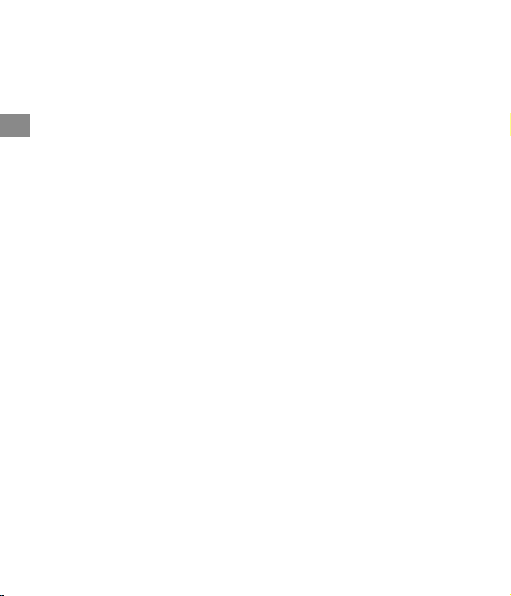
免責事項
X5R READER (以下「製品」といいます)をご購入いただきありがとうございます。製品を使
用する前に、本書の免責事項を注意深くお読みください。本製品を使用することにより、本
書の免責事項をすべて読み、これに同意したとみなされます。本製品は、ユーザーマニュ
JP
アルに記載されたとおりにインストールし使用してください。SZ DJI BaiWang Technology
Co., Ltd. および関連会社は、本製品を、指定以外のアクセサリと使用するなど、またこれに
限定されることなく、不適切に使用、インストール、改修したことによって直接、または間接
的に生ずる損害または損傷に対して一切の責任を負わないものとします。
DJI は SZ DJI BaiWang Technology Co., Ltd. (以下「DJI」といいます)の登録商標です。本
書に記載される製品、ブランドなどの名称は、それぞれの所有会社の商標または登録商標
です。本製品および本マニュアルは DJI が著作権を持ち、すべての権利を保有しています。
DJI の書面による事前の許可なく、本製品および本マニュアルの全部または一部を複製す
ることは禁じら れていま す。
本免責事項は複数の言語で提供されています。異なる言語版間に内容の違いがある場
合、中華人民共和国内で購入された製品については中国語版が優先され、その他の地域
で購入された製品については英語版が優先されます。
注意事項
1. 本製品に付属する USB 3.0 ケーブル以外は使用しないでください。
2. DJI の純正部品または DJI が認定する部品以外は使用しないでください。非純正部品
や DJI 認定メーカー以外が製造した部品を使用すると、システムに不具合が発生し、安
全性を損なうおそれがあります。
3. X5R READER およびそのコンポーネントに異物(水、油、土、砂など)の混入のないこ
とを確 認してください 。
8
© 2016 DJI. All Rights Reserved.
Page 11
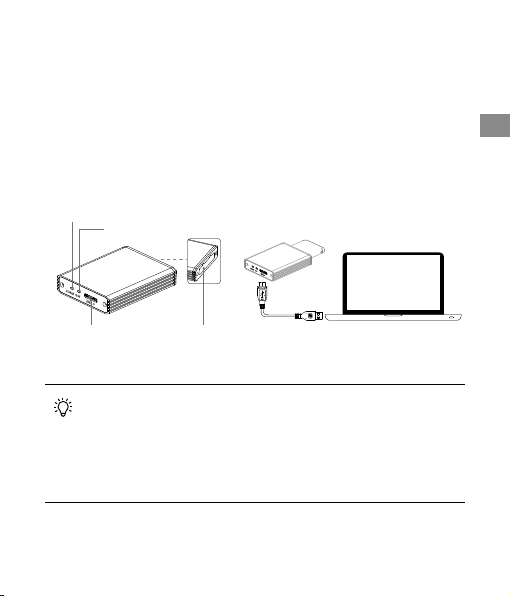
はじめ に
DJI X5R READER は X5R SSD からのデータのエクスポートに使用します。
使用方法
X5R SSD を X5R READER に挿入し、 DJI CineLight を実行している機器に USB 3.0 ケーブ
ルを使用して X5R READER を接続します。ご使用のオペレーティングシステムに対応する
ソフトウェアをインストー ルしま す。
電源 LED
動作状態 LED
USB ポート
ご使用のオペレーティングシステムに対応するソフトウェアをインストールし
ます。
•
Windows の場合:DJI Camera Exporter をインストールします。手順は DJI
Camera Exporter ユーザーマニュアルを参照してください。
•
Mac の場合:DJI CineLight をインストールします。手順は DJI CineLight ユー
ザーマニュアルを参照してください。
X5R SSD スロット
© 2016 DJI. All Rights Reserved.
JP
9
Page 12

LED について
接続状態については、X5R READER LED を参照してください。
電源 LED
JP
消灯
青色点灯 X5R READER の電源がオンで、X5R SSD が正しく挿入されています。
動作状態 LED
消灯 アイドル状態です。
青色点滅 読み書き動作の実行中です。
X5R READER の電源がオフです。/ X5R SSD が挿入されていま
せん。
仕様
寸法 73.6 mm x 56 mm x 15 mm
重量 70 g
動作温度 0°~ 40°C
10
© 2016 DJI. All Rights Reserved.
Page 13

고지 사항
X5R 판독기를 구매해 주셔서 감사합니다. (본 판독기는 이후 "제품"으로 언급됩니다.) 본 제품을 사
용하기 전에 본 문서의 고지 사항을 주의 깊게 읽어 주십시오. 본 제품을 사용하는 것은 이 고지 사
항에 동의하고 모든 내용을 읽은 것으로 간주됩니다. 반드시 사용 설명서에 따라 제품을 설치하고
사용하십시오. SZ DJI BaiWang Technology Co., Ltd.와 해당 자회사는 지정되지 않은 액세서리의
사용을 포함(단, 이에 국한되지 않음)하여 제품의 부적절한 사용, 설치 또는 수리로 인해 직접 또는
간접적으로 발생하는 손해 및 부상에 대해 어떠한 책임도 지지 않습니다.
DJI는 SZ DJI BaiWang Technology Co., Ltd.(약어로"DJI")의 등록 상표입니다. 이 설명서에 표시된
제품 이름, 브랜드 이름 등은 해당 소유자의 상표 또는 등록상표입니다. DJI는 본 제품과 설명서의 소
유권과 함께 모든 권한을 보유합니다. 본 제품 또는 설명서의 어떤 부분도 DJI의 서면 허가 또는 동의
없이 어떤 형식으로도 재생산할 수 없습니다.
이 고지 사항은 다양한 언어로 제공됩니다. 서로 다른 버전 간에 차이점이 있을 경우, 중국 본토에서
제품 구매 시 중국어 버전이 우선적으로 적용되며 기타 지역에서 제품 구매 시 영어 버전이 우선적
으로 적용됩니다.
경고
1. 이 제품에는 USB 3.0 케이블만 사용하십시오.
2. DJI 순정 부품 또는 DJI에서 인증한 부품만을 사용하십시오. 인증되지 않은 부품 또는 DJI 비공인
제조업체의 부품을 사용하면 시스템 오작동 및 안전성 저하의 원인이 될 수 있습니다.
3. X5R 판독기 및 해당 구성 요소에 이물질(예: 물, 기름, 흙, 모래 등)이 없는지 확인하십시오.
소개
DJI X5R 판독기는 X5R SSD에서 데이터를 내보내는 데 사용됩니다.
KR
© 2016 DJI. All Rights Reserved.
11
Page 14

사용
X5R SSD를 X5R 판독기에 삽입하고 USB 3.0 케이블을 사용하여 DJI CineLight를 실행하는 장치에
X5R 판독기를 연결합니다. 운영 체제에 따라 적절한 소프트웨어를 설치합니다.
전원 LED
KR
작동 상태 LED
USB 포트 X5R SSD 슬롯
운영 체제에 따라 적절한 소프트웨어를 설치합니다.
•
Windows의 경우: DJI Camera Exporter를 설치합니다. 관련 지침은 DJI Camera
Exporter 사용 설명서를 참조하십시오.
•
Mac의 경우: DJI CineLight를 설치합니다. 관련 지침은 DJI CineLight 사용 설명서를
참조하십시오.
LED 설명
X5R 판독기 LED를 통해 연결 상태를 확인할 수 있습니다.
전원 LED
꺼짐 X5R 판독기가 꺼져 있습니다. / X5R SSD가 삽입되지 않았습니다.
파란색 유지 X5R 판독기가 켜져 있고 X5R SSD가 올바르게 삽입되었습니다.
12
© 2016 DJI. All Rights Reserved.
Page 15

작동 상태 LED
꺼짐 대기 상태입니다.
파란색으로
깜박임
읽기/쓰기 작업이 진행 중입니다.
사양
크기 73.6mm × 56mm × 15mm
무게 70g
작동 온도 0° ~40° C
KR
© 2016 DJI. All Rights Reserved.
13
Page 16

Haftungsausschluss
Vielen Dank für Ihren Kauf des X5R READER (im Folgenden als „Produkt“ bezeichnet).
Lesen Sie diesen Haftungsausschluss aufmerksam durch, bevor Sie dieses Produkt
verwenden. Mit der Verwendung dieses Produkts bestätigen Sie, dass Sie diesen
Haftungsausschluss vollständig gelesen haben und diesem zustimmen. Installieren und
verwenden Sie dieses Produkt unter strikter Beachtung der Bedienungsanleitung. SZ
DJI BaiWang Technology Co., Ltd. und verbundene Unternehmen übernehmen keinerlei
DE
Haftung für Schäden oder Verletzungen, die missbräuchlich direkt oder indirekt durch die
Verwendung, Installierung oder Nachrüstung dieses Produkts entstehen, einschließlich
aber nicht beschränkt auf die Verwendung nicht ausgewiesenen Zubehörs.
DJI ist eine eingetragene Marke von SZ DJI BaiWang Technology Co., Ltd. (abgekürzt
als „DJI“). In dieser Bedienungsanleitung vorkommende Namen von Produkten, Marken
usw. sind Marken oder eingetragene Marken der jeweiligen Eigentümerunternehmen.
Dieses Produkt und die Bedienungsanleitung sind durch DJI urheberrechtlich geschützt,
wobei alle Rechte vorbehalten sind. Es dürfen keine Teile des Produkts oder der
Bedienungsanleitung in jeglicher Form ohne das vorherige schriftliche Einverständnis
oder der Genehmigung von DJI reproduziert werden.
Dieser Haftungsausschluss existiert in verschiedenen Sprachen. Bei Abweichungen
zwischen den einzelnen Sprachen gilt die chinesische Fassung, wenn das entsprechende
Produkt auf dem Festland China erworben wurde, und die englischsprachige Fassung,
wenn das entsprechende Produkt in anderen Regionen erworben wurde.
Warnhinweise
1. Verwenden Sie für dieses Produkt ausschließlich USB 3.0-Kabel.
2. Nur DJI-Originalteile oder Teile mit DJI-Freigabe verwenden! Nicht freigegebene
Teile oder Teile von Fremdherstellern können Systemstörungen verursachen und die
Betriebssicherheit des Produkts beeinträchtigen.
3. Stellen Sie sicher, dass der X5R READER und seine Bauteile nicht mit Fremdkörpern
in Berührung kommen (z. B. Wasser, Öl, Erde, Sand).
14
© 2016 DJI. All Rights Reserved.
Page 17

Einleitung
Verwenden Sie den DJI X5R READER zum Exportieren von Daten des X5R SSD.
Verwendung
Setzen Sie den X5R SSD in den X5R READER ein. Verbinden Sie daraufhin den X5R
READER mithilfe eines USB 3.0-Kabels mit einem Gerät mit DJI CineLight. Installieren
Sie die entsprechende Software gemäß Ihrem Betriebssystem.
DE
Betriebs-LED
Status-LED
USB-Anschluss X5R SSD-Steckplatz
Installieren Sie die entsprechende Software gemäß Ihrem Betriebssystem.
•
Für Windows: Installieren Sie DJI Camera Exporter. Dazugehörige
Anweisungen entnehmen Sie bitte der Bedienungsanleitung für DJI Camera
Exporter.
•
Für Mac: Installieren Sie DJI CineLight. Dazugehörige Anweisungen
entnehmen Sie bitte der Bedienungsanleitung für DJI CineLight.
© 2016 DJI. All Rights Reserved.
15
Page 18

LED-Beschreibung
Den Verbindungsstatus können Sie mithilfe der X5R READER-LED ablesen.
Betriebs-LED
Aus
DE
Leuchtet durchgehend blau
Status-LED
Aus Außer Betrieb
Blinkt blau Lese- und Schreibvorgang wird ausgeführt
Der Strom für den X5R READER ist nicht eingeschaltet. / Der X5R
SSD ist nicht eingesetzt.
Der Strom für den X5R READER ist eingeschaltet und der X5R SSD
ist ordnungsgemäß eingesetzt.
Technische Daten
Abmessungen 73,6 mm × 56 mm × 15 mm
Gewicht 70 g
Betriebstemperatur 0 °C bis 40 °C
16
© 2016 DJI. All Rights Reserved.
Page 19

Renuncia de responsabilidad
Gracias por comprar el X5R READER (en lo sucesivo "Producto"). Lea esta renuncia de
responsabilidad cuidadosamente antes de usar este producto. Al utilizar este producto,
maniesta su conformidad con esta cláusula de renuncia de responsabilidad y conrma
que la ha leído completamente. Instale y utilice este producto en estricta conformidad
con las instrucciones del Manual de usuario. SZ DJI BaiWang Technology Co., Ltd. y sus
empresas liales no asumen ninguna responsabilidad por daños o lesiones causados
directa o indirectamente por un uso, instalación o montaje deficiente del producto,
incluido pero no limitado, el uso de accesorios no designados.
DJI es la marca registrada de SZ DJI BaiWang Technology Co., Ltd (abreviado como
"DJI"). Los nombres de productos, marcas, etc., que aparecen en este manual son
marcas comerciales o marcas comerciales registradas de sus respectivas empresas
propietarias. Este producto y el manual están protegidos por los derechos de autor
de DJI con todos los derechos reservados. Ninguna parte de este manual o producto
deberá ser reproducida en forma alguna sin el consentimiento previo por escrito o la
autorización de DJI.
Esta renuncia se proporciona en diversos idiomas. En el caso de que haya variaciones
entre las diferentes versiones, prevalecerá la versión en chino cuando el producto
en cuestión se haya comprado en China continental, y la versión inglesa prevalecerá
cuando el producto en cuestión se haya adquirido en cualquier otra región.
Advertencias
1. Utilice únicamente cables USB 3.0 con este producto.
2. Utilice solo piezas originales de DJI o certicadas por DJI. Las piezas no autorizadas o
piezas de fabricantes no certicados por DJI pueden producir averías en el sistema y
poner en peligro la seguridad.
3. Asegúrese de que el X5R READER y sus componentes están libres de contaminación
(por ejemplo, agua, aceite, tierra y arena).
ES
© 2016 DJI. All Rights Reserved.
17
Page 20

Introducción
X5R READER de DJI se utiliza para exportar datos desde el disco SSD X5R.
Uso
Inserte el disco SSD X5R en el X5R READER y, a continuación, conecte el X5R READER
a un dispositivo que ejecute DJI CineLight con un cable USB 3.0. Instale el software
correspondiente según el sistema operativo.
ES
LED de alimentación
18
LED de estado de funcionamiento
Puerto USB Ranura para disco X5R SSD
Instale el software correspondiente según el sistema operativo.
• Para Windows: Instale DJI Camera Exporter y consulte el Manual de usuario
para obtener instrucciones.
• Para Mac: Instale DJI CineLight y consulte el Manual de usuario para
obtener instrucciones.
© 2016 DJI. All Rights Reserved.
Page 21

Descripción de los LED
Conozca el estado de la conexión mediante el LED del X5R READER.
LED de alimentación
O
Azul permanente
LED de estado de funcionamiento
O En espera.
Parpadeo azul Lectura y escritura en progreso.
X5R READER no tiene alimentación. / SSD X5R no está
insertado.
X5R READER está encendido y X5R SSD está insertado
correctamente.
Especicaciones
Dimensiones 73,6 mm × 56 mm × 15 mm.
Peso 70 g
Temperatura de funcionamiento De 0° a 40° C
ES
© 2016 DJI. All Rights Reserved.
19
Page 22

Clause d'exclusion de responsabilité
Merci d'avoir acheté le X5R READER (ci-après dénommé le « produit »). Lisez
attentivement la présente clause d'exclusion de responsabilité avant d'utiliser ce produit.
En utilisant ce produit, vous acceptez la présente clause d'exclusion de responsabilité
et conrmez l'avoir lue dans son intégralité. Installez et utilisez ce produit conformément
au manuel de l'utilisateur. SZ DJI BaiWang Technology Co., Ltd. et ses sociétés aliées
déclinent toute responsabilité en cas de dommage ou de blessure causé(e) directement
ou indirectement par l'utilisation, l'installation ou le remontage incorrect(e) de ce produit,
y compris mais sans s'y limiter, l'utilisation d'accessoires non autorisés.
FR
DJI est la marque déposée de SZ DJI BaiWang Technology Co., Ltd. (abrégée en
« DJI »). Les noms de produits, de marques, etc., apparaissant dans le présent manuel
sont des marques commerciales ou des marques déposées de leurs détendeurs
respectifs. Ce produit et le présent manuel sont la propriété de DJI, tous droits réservés.
Aucune partie de ce produit ou du présent manuel ne peut être reproduite sous quelque
forme que ce soit sans l'autorisation ou le consentement écrit préalable de DJI.
La présente clause d'exclusion de responsabilité est traduite dans plusieurs langues.
En cas de divergence entre les diérentes versions, la version chinoise prévaudra si le
produit concerné a été acheté en Chine continentale et la version anglaise prévaudra si
le produit concerné a été acheté dans toute autre région.
Avertissements
1. Utilisez uniquement des câbles USB 3.0 avec ce produit.
2. N'utilisez que des pièces officielles DJI ou certifiées par DJI. Les pièces non
autorisées ou les pièces de fabricants non agréés par DJI peuvent entraîner un
dysfonctionnement du système et compromettre la sécurité.
3. Veillez à ce que le X5R READER et ses composants soient protégés de toute
contamination (par exemple : eau, huile, terre ou sable).
20
© 2016 DJI. All Rights Reserved.
Page 23

Introduction
Le X5R READER de DJI est utilisé pour exporter des données depuis le disque SSD X5R.
Utilisation
Insérez le disque SSD X5R dans le X5R READER, puis connectez le X5R READER à un
appareil exécutant DJI CineLight via un câble USB 3.0. Installez le logiciel correspondant
à votre système d'exploitation.
Voyant d'alimentation
Voyant d'état de fonctionnement
Port USB Logement du disque SSD X5R
Installez le logiciel correspondant à votre système d'exploitation.
•
Pour Windows : installez DJI Camera Exporter et consultez le manuel de
l'utilisateur de DJI Camera Exporter pour obtenir des instructions.
•
Pour Mac : installez DJI CineLight et consultez le manuel de l'utilisateur de
DJI CineLight pour obtenir des instructions.
© 2016 DJI. All Rights Reserved.
FR
21
Page 24

Description des voyants
Vériez l'état de connexion en vous reportant au voyant du X5R READER.
Voyant d'alimentation
Éteint
Bleu xe
Voyant d'état de fonctionnement
FR
Éteint Inactif.
Bleu clignotant Lecture et écriture en cours.
Le X5R READER n'est pas sous tension. / Le disque SSD X5R n'est
pas inséré.
Le X5R READER est sous tension et le disque SSD X5R est
correctement inséré.
Caractéristiques techniques
Dimensions 73,6 mm × 56 mm × 15 mm
Poids 70 g
Température de fonctionnement 0 à 40 °C
22
© 2016 DJI. All Rights Reserved.
Page 25

Limitazioni di responsabilità
Grazie per aver acquistato il READER della X5R (di seguito indicato come "il prodotto").
Leggere attentamente le presenti limitazioni di responsabilità prima di utilizzare questo
prodotto. Utilizzando il prodotto, l'utente accetta le presenti limitazioni di responsabilità
e dichiara di averle lette per intero. Si prega di installare e usare questo prodotto
attenendosi strettamente al Manuale utente. SZ DJI BaiWang Technology Co., Ltd. e
aliati declinano ogni responsabilità per danni o lesioni direttamente o indirettamente
imputabili all'utilizzo, all'installazione o alla riparazione impropri del prodotto, ivi
compreso, ma non limitatamente a, l'uso di accessori non destinati ad esso.
DJI è il marchio registrato di SZ DJI BaiWang Technology Co., Ltd. (abbreviato in "DJI").
I nomi di prodotti, marchi, ecc. che compaiono nel presente manuale sono marchi
registrati delle rispettive società proprietarie. Il presente prodotto e il relativo manuale
sono protetti da copyright di proprietà di DJI. Tutti i diritti riservati. Nessuna parte di
questo prodotto o del relativo manuale potrà essere riprodotta in qualsiasi forma senza
previo consenso o autorizzazione scritto/a da parte di DJI.
Le presenti limitazioni di responsabilità sono for nite in varie lingue. In caso di diormità
tra le diverse versioni, prevarrà la versione cinese qualora il prodotto in questione venga
acquistato sul territorio della Cina continentale, e la versione inglese qualora il prodotto
venga acquistato in qualunque altra regione.
Avvertimenti
1. Utilizzare solo cavi USB 3.0 con questo prodotto.
2. Utilizzare solo componenti originali DJI o certificati da DJI. Componenti non
autorizzati o prodotti da costruttori sprovvisti di certicazione DJI possono causare il
malfunzionamento del sistema e compromettere la sicurezza.
3. Assicurarsi che il READER della X5R e i relativi componenti siano liberi da qualsiasi
contaminazione (ad es. acqua, olio, terra e sabbia).
IT
© 2016 DJI. All Rights Reserved.
23
Page 26

Introduzione
Il READER della X5R DJI viene utilizzato per esportare dati dall'SSD della X5R.
Uso
Inserire l'SSD della X5R nell'apposito READER, quindi collegare il READER della X5R
a un dispositivo dotato di DJI CineLight tramite un cavo USB 3.0. Installare il software
corrispondente al proprio sistema operativo.
LED di accensione
IT
24
LED dello stato operativo
Porta USB Slot SSD della X5R
Installare il software corrispondente al proprio sistema operativo.
•
Per Windows: installare DJI Camera Exporter e fare riferimento al Manuale
utente di DJI Camera Exporter per le relative istruzioni.
•
Per Mac: installare DJI CineLight e fare riferimento al Manuale utente di DJI
CineLight per le relative istruzioni.
© 2016 DJI. All Rights Reserved.
Page 27

Descrizione dei LED
Vericare lo stato di connessione in base allo stato del LED del READER della X5R.
LED di accensione
O
Blu sso
LED dello stato operativo
O Inattivo.
Blu lampeggiante Lettura e scrittura in corso.
Il READER della X5R non riceve alimentazione. / L'SSD della
X5R non è inserito.
Il READER della X5R è acceso e l'SSD della X5R è inserito
correttamente.
Caratteristiche tecniche
Dimensioni 73,6 mm × 56 mm × 15 mm
Peso 70 g
Temperatura di esercizio Da 0 °C a 40 °C
IT
© 2016 DJI. All Rights Reserved.
25
Page 28

Isenção de Responsabilidade
Obrigado por adquirir o X5R READER (doravante referido como “produto”). Leia esta
isenção de responsabilidade com atenção antes de usar este produto. Ao usar este
produto, você concorda com esta isenção de responsabilidade e conrma que a leu
completamente. Instale e use este produto em total conformidade com o Manual do
Usuário. SZ DJI BaiWang Technology Co., Ltd. e suas empresas aliadas não assumem
qualquer responsabilidade por danos ou lesões decorrentes, direta ou indiretamente de
uso, instalação ou reinstalação incorreta do produto, incluindo, mas não limitado a, uso
de acessórios não designado.
DJI é a marca registrada da BaiWang SZ DJI Technology Co., Ltd. (abreviada como
"DJI"). Nomes de produtos, marcas, etc., que aparecem neste manual são marcas
comerciais ou marcas registradas de suas respectivas companhias proprietários. Este
PT
produto e manual são protegidos pela DJI com todos os direitos reservados. Nenhuma
parte deste manual ou produto deve ser reproduzida de qualquer forma sem o
consentimento prévio por escrito ou autorização da DJI.
Esta isenção de responsabilidade é produzida em vários idiomas. Em caso de variação
entre diferentes versões, prevalecerá a versão em chinês quando o produto em questão
for comprado na China continental, e a versão em inglês deverá prevalecer quando o
produto em questão for comprado em qualquer outra região.
Avisos
1. Use somente cabos USB 3.0 com este produto.
2. Use somente peças originais DJI ou peças certificadas pela DJI. Peças não
autorizadas ou peças de fabricantes não certicados pela DJI podem causar mau
funcionamento do sistema e comprometer a segurança.
3. Verique se o X5R READER e seus componentes estão livres de contaminação (por
exemplo, água, óleo, terra e areia).
26
© 2016 DJI. All Rights Reserved.
Page 29

Introdução
O DJI X5R READER é usado para exportar dados do X5R SSD.
Uso
Insira o X5R SSD no X5R READER e, em seguida, conecte o X5R READER a um
dispositivo executando o DJI CineLight por meio de um cabo USB 3.0. Instale o software
correspondente de acordo com seu sistema operacional.
LED de Ligado/Desligado
LED de Status de Atividade
Entrada USB Slot para SSD do X5R
Instale o software correspondente de acordo com seu sistema operacional.
•
Para Windows: instale o DJI Camera Exporter e consulte o Manual do
Usuário do DJI Camera Exporter para obter instruções.
•
Para Mac: instale o DJI CineLight e consulte o Manual do Usuário do DJI
CineLight para obter instruções.
© 2016 DJI. All Rights Reserved.
PT
27
Page 30

Descrição dos LEDs
Saiba o status da conexão de acordo com o LED do X5R READER.
LED de Ligado/Desligado
Desligado
Azul Aceso
LED de Status de Atividade
Desligado Ocioso.
Piscando em Azul Leitura e gravação em andamento.
PT
O X5R READER não tem alimentação. / O X5R SSD não está
inserido.
O X5R READER está ligado e o X5R SSD está inserido
corretamente.
Especicações
Dimensões 73,6 mm × 56 mm × 15 mm
Peso 70 g
Temperatura Operacional 0° a 40° C
28
© 2016 DJI. All Rights Reserved.
Page 31

Заявление об отказе от ответственности
Благодарим вас за приобретение СЧИТЫВАТЕЛЯ X5R (здесь и далее называемое
"Продукт"). Внимательно прочитайте это заявление перед использованием
данного продукта. Используя данный продукт, вы принимаете условия настоящего
заявления и подтверждаете, что прочли его полностью. Выполняйте установку
и эксплуатацию данного продукта строго в соответствии с руководством
пользователя. SZ DJI BaiWang Technology Co., Ltd. и ее филиалы не несут
ответственности за повреждения или травмы, нанесенные, прямо или косвенно,
в результате ненадлежащего использования, установки или переоборудования
данного продукта, включая, помимо прочего, использование неподходящих
комплектующих.
DJI является зарегистрированным товарным знаком SZ DJI BaiWang Technology
Co., Ltd. (сокращенно "DJI"). Названия продуктов, брендов, и т.п., встречающиеся
в данном руководстве, являются товарными знаками или зарегистрированными
товарными знаками соответствующих владельцев компаний. Авторские права
на данный продукт и руководство защищены и принадлежат DJI. Не допускается
воспроизведение ни одной части данного продукта или руководства в любой
форме без предварительного письменного согласия или разрешения DJI.
Это заявление об отказе предоставлено на различных языках. В случае
расхождений между версиями приоритет имеет версия на китайском языке, если
продукт приобретен в материковом Китае, или версия на английском языке, если
продукт приобретен в ином регионе.
Предупреждения
1. Используйте только кабели USB 3.0 для данного продукта.
2. Используйте только оригинальные или сертифицированные DJI компоненты.
Компоненты сторонних и не сертифицированных компанией DJI производителей
могут вызвать неисправности системы и создать угрозу безопасности.
3. Убедитесь, что СЧИТЫВАТЕЛЬ X5R и его компоненты очищены от загрязнений
(например воды, масла, уплотнителей грунта, песка).
RU
© 2016 DJI. All Rights Reserved.
29
Page 32

Введение
СЧИТЫВАТЕЛЬ DJI X5R используется для экспорта данных из SSD X5R.
Использование
Вставьте SSD X5R в СЧИТЫВАТЕЛЬ X5R, затем подсоедините СЧИТЫВАТЕЛЬ
X5R к устройству, на котором установлен DJI CineLight, с помощью кабеля USB
3.0. Установите подходящее программное обеспечение в соответствии с вашей
операционной системой.
Светодиодный индикатор питания
RU
Светодиодный индикатор рабочего состояния
Порт USB
Установите подходящее программное обеспечение в соответствии с
вашей операционной системой.
●
Для Windows: установите приложение DJI Camera Exporter, используйте
инструкции, приведенные в руководстве пользователя DJI Camera
Exporter.
●
Для Mac: установите DJI CineLight, используйте инструкции, приведенные
в руководстве пользователя DJI CineLight.
30
© 2016 DJI. All Rights Reserved.
Слот SSD X5R
Page 33

Описание светодиодных индикаторов
Узнавайте состояние соединения по светодиодным индикаторам СЧИТЫВАТЕЛЯ
X5R.
Светодиодный индикатор питания
Выкл.
Постоянно горит
голубой индикатор
Светодиодный индикатор рабочего состояния
Выкл. Режим холостого хода.
Мигающий голубой Идет чтение и запись.
СЧИТЫВАТЕЛЬ X5R не подключен к источнику питания. /
SSD X5R не установлен.
СЧИТЫВАТЕЛЬ X5R включен и SSD X5R вставлен
правильно.
Технические характеристики
Размеры 73,6 мм × 56 мм × 15 мм
Масса 70 г
Рабочий диапазон температур От 0 °C до 40 °C
RU
© 2016 DJI. All Rights Reserved.
31
Page 34

Compliance Information
FCC Compliance
This device complies with Part 15 of the FCC Rules. Operation is subject to the following two
conditions:
(1) This device may not cause harmful interference, and
(2) This device must accept any interference received, including interference that may cause
undesired operation.
Any changes or modications not expressly approved by the party responsible for compliance
could void the user’s authority to operate the equipment.
EU Compliance Statement
SZ DJI TECHNOLOGY CO., LTD. hereby declares that this device is in compliance with the
essential requirements and other relevant provisions of the EMC Directive.
A copy of the EU Declaration of Conformity is available online at www.dji.com/euro-compliance
EU contact address: DJI GmbH, Industrie Strasse. 12, 97618, Niederlauer, Germany
Manufactured by:
14th oor, West Wing, Skyworth Semiconductor Design Building NO.18 Gaoxin South
4th Ave, Nanshan District, Shenzhen, Guangdong, China
制 造 商:深圳市大疆创新科技有限公司
地 址:深圳市南山区高新南四道 18 号创维半导体设计大厦西座 14 层
服务热线:400-700-0303
32
© 2016 DJI. All Rights Reserved.
Page 35

Page 36

DJI Support
官方技术支持
DJIサポート
DJI 지원
DJI Support
Assistenza DJI
Assistance DJI
Asistencia técnica de DJI
Suporte DJI
Техническая поддержка DJI
www.dji.com/support
This content is subject to change.
Download the latest version from
http://www.dji.com/product/zenmuse-x5s
If you have any questions about this document, please contact
DJI by sending a message to DocSupport@dji.com.
© 2016 DJI. All Rights Reserved.
Printed in China.
