Page 1
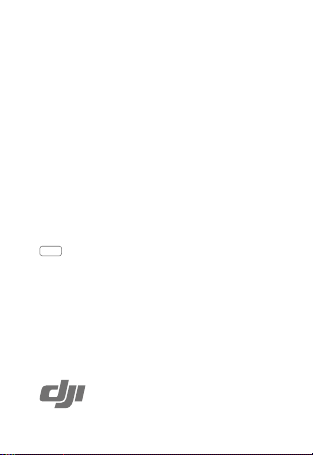
WCH2 Charging Hub
User Guide
使用说明
使用說明
ユーザーガイド
사용자 가이드
Bedienungsanleitung
Guía de usuario
Guide de l'utilisateur
Guida dell'utente
Gebruiksaanwijzing
Manual do utilizador
Руководство пользователя
2017.04V1.0
Page 2
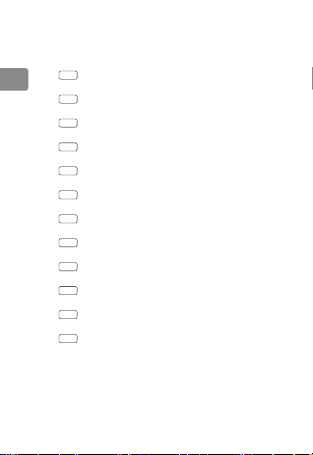
Contents
EN
User Guide 2
EN
CHS
使用说明
CHT
使用說明
ユーザーガイド
JP
사용자 가이드
KR
DE
Bedienungsanleitung
ES
Guía de usuario
FR
Guide de l’utilisateur
IT
Guida dell’utente
NL
Gebruikershandleiding
PT
Manual do utilizador
RU
Руководство пользователя
25
30
35
40
45
50
Compliance Information
7
11
15
20
55
61
Page 3
Disclaimer
Thank you for purchasing the Charging Hub (hereinafter referred
EN
to as“Product”). Read this disclaimer carefully before using this
Product. By using this Product, you hereby agree to this disclaimer
and signify that you have read it fully. Please use this Product in
strict accordance with the document and be sure to pay attention
to the Warnings. SZ DJI TECHNOLOGY CO., LTD. And its
afliated companies assume no liability for damage(s) or injuries
incurred directly or indirectly from improper use of this Product.
Misuse includes, but is not limited to, using unapproved chargers,
charging unapproved batteries, short-circuiting, overheating,
modifying the Product, or touching the terminals with skin or
metal. Refer to the Safety Guidelines and Disclaimer, Intelligent
Flight Battery Safety Guidelines, and User Manual for applicable
information not herein contained.
TM
is a trademark of SZ DJI TECHNOLOGY CO., LTD.
DJI
(abbreviated as “DJI”) and its affiliated companies. Names of
products, brands, etc., appearing in this manual are trademarks
or registered trademarks of their respective owner companies.
This Product and manual are copyrighted by DJI with all rights
reserved. No part of this Product or manual shall be reproduced in
any form without the prior written consent or authorization of DJI.
This disclaimer is produced in various languages. In the event
of divergence among different versions, the Chinese version
shall prevail when the Product in question is purchased in China,
and English version shall prevail when the Product in question is
purchased in any other region.
Warnings
1. The Charging Hub is only compatible with the DJI specied
Charger. DO NOT attempt to use the Charging Hub with any
other battery charger.
2
Page 4
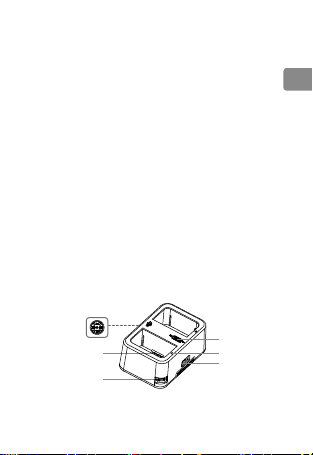
2. The Charging Hub is only compatible with the DJI specied
Intelligent Battery. DO NOT attempt to use the Charging Hub
with any other battery.
3. Place the Charging Hub on a at and stable surface when in
use. Ensure the device is properly insulated to prevent fire
hazards.
4. DO NOT touch the metal terminals on the Charging Hub.
5. If there is any noticeable buildup, wipe the metal terminals with
a clean, dry cloth.
Introduction
The Charging Hub is designed to be used with DJI’s specied
Charger. It charges up to two Intelligent Batteries. The Charging
Hub will intelligently charge batteries in sequence according to
battery power levels from high to low.
Overview
1. Power Port
2. Charging Port
3. Firmware Update Port (Micro USB)
4. USB Power Supply Port (5V/2A)
5. Status LEDs
6. Buzzer Switch
EN
1
2
3
6
5
4
3
Page 5
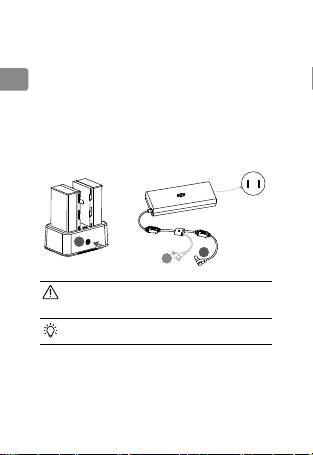
Using the Charging Hub
Use the INSPIRETM 2 charger and Intelligent Battery (WB37-
EN
4920mAh-7.6V) for illustration.
Place the battery into the Charging Hub, and connect connector B
of the battery charger to the charging hub, then connect the battery
charger to a power outlet (100-240V, 50/60Hz). The Charging Hub
will intelligently charge batteries in sequence according to battery
power levels from high to low. The buzzer will begin beeping when
charging is complete. Remove the battery or turn off the Buzzer
Switch to stop it. Refer to the "Status LED Description” section for
more information about Status LED blinking patterns.
B
DO NOT charge the Intelligent Flight Battery together
with the Intelligent Battery when using the Inspire 2,
PHANTOMTM 4 Series Charger or Inspire 2 Car Charger.
USB power supply port can be used to charge the mobile
device of 5V/2A.
4
B
A
Page 6
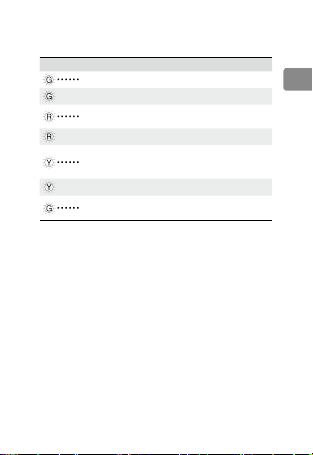
Status LED Descriptions
Status LED Description
Blinks Green Charging
— Solid Green Fully charged
Blinks Red
— Solid Red Battery error
Blinks Yellow
— Solid Yellow Ready to charge
Updating the Firmware
DJI will release firmware updates when available. Refer to the
ofcial DJI website and follow the instructions below to update the
rmware.
1. Download the latest rmware update program from the ofcial
DJI website.
(http://www.dji.com/crystalsky/info#downloads)
2. Turn on the Charging Hub, then connect it to a computer using
a Micro USB cable.
3. Run the rmware update program. Press the update button and
wait for the process to nish.
4. The Charging Hub will automatically restart when the update
has been successfully completed.
5. Repeat this process if the rmware update fails for any reason.
Alternating
Green Blinks
Battery Charger Error. Retry with
an ofcial battery charger.
Battery temperature too high/
low. Temperature must be within
operating range (5°-40℃)
Intelligent Battery not detected
EN
5
Page 7
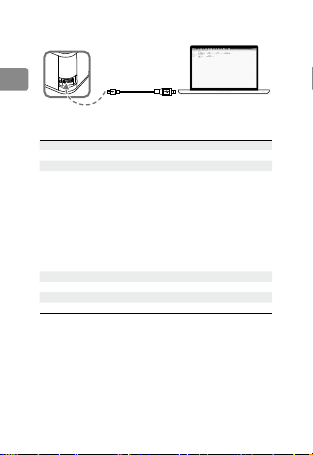
EN
Specications
Model WCH2
Input Voltage 17.3 - 26.2V
Output Voltage and Current 8.7V, 6A; 5V, 2A
Compatible Battery Charger
Compatible Battery Model WB37-4920mAh-7.6V
Weight 138g
Operating Temperature 41° to 104° F ( 5° to 40°C)
Charging Time (Single) 71min
This content is subject to change.
Download the latest version from
http://www.dji.com/crystalsky
INSPIRE and DJI are trademarks of DJI.
Copyright © 2017 DJI All Rights Reserved.
Inspire 2 Battery Charger (IN2C180)
Inspire 2 Battery Charger (ADE018)
Inspire 2 Car Charger (C6S90-2)
Inspire 1 Battery Charger (A14-100P1A)
Inspire 1 Battery Charger (ADE018)
Inspire 1 Car Charger (C6S90)
Phantom 4 Series Battery Charger (PH4C100)
Phantom 4 Car Charger (C6S90)
Phantom 3 Professional Battery Charger
(ADE019)
Phantom 3 Car Charger (C4S90)
Page 8

免责声明和警告
感谢您购买智能电池充电管家(以下简称“充电管家”)。在使用
充电管家之前,请仔细阅读本声明,一旦使用,即被视为对本声明
全部内容的认可和接受。请严格遵守本说明使用该产品,并务必重
视注意事项。因用户不当使用(包括但不限于:使用非指定型号的
充电器,为非指定型号的电池充电,使产品短路、发热、进入异物,
用手或金属触碰端子等)造成的任何损失,深圳市大疆TM 创新科
技有限公司及其关联公司将不承担任何责任。
TM
是深圳市大疆创新科技有限公司及其关联公司的商标。本文
DJI
出现的产品名称、品牌等,均为其所属公司的商标或注册商标。本
产品及手册为深圳市大疆创新科技有限公司版权所有。未经许可,
不得以任何形式复制翻印。
关于不同语言版本的免责声明可能存在的语义差异,中国以中文版
为准,其他地区以英文版为准。
注意事项
1. 充电管家作为充电接口扩展器,用于对智能电池进行充电。请
使用符合要求的充电器为充电管家供电。
2. 充电管家仅适用于 DJI 指定型号的智能电池充电。请勿使用充
电管家为非指定型号电池充电。
3. 使用时请将充电管家平稳放置,并注意绝缘及防火。
4. 请勿用手或其他物体触碰金属端子。
5. 若金属端子附着异物,请用干布擦拭干净。
简 介
充电管家作为充电接口扩展器,用于对最多两块智能电池进行充电。
充电过程中,充电管家会优先选择电量较高的电池进行充电。
CHS
7
Page 9
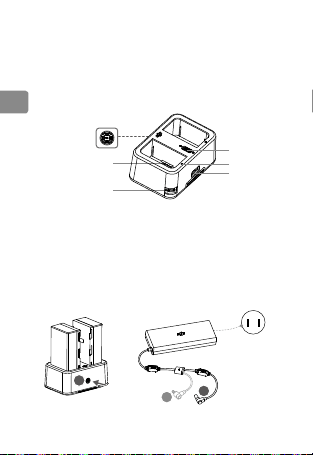
部件说明
1. 电源接口
2. 充电接口
3. 固件升级接口(Micro USB 接口)
CHS
4. USB 供电接口(5V/2A)
5. 工作状态指示灯
6. 蜂鸣器开关
1
2
3
使 用
以 INSPIRETM 2 充电器和智能电池(WB37-4920mAh-7.6V)为例
进行充电示例。
安装电池到充电管家中,再将充电器接头 B 插入充电管家的电源
接口,最后连接充电器到交流电源(100-240V,50/60Hz)。充电
过程中,充电管家会优先选择电量较高的电池进行充电。电池充满
时会有声音提示,拔下电池或关闭蜂鸣器开关可停止声音提示。充
电过程中工作状态指示灯含义参阅“工作状态指示灯描述”。
6
5
4
B
8
B
A
Page 10
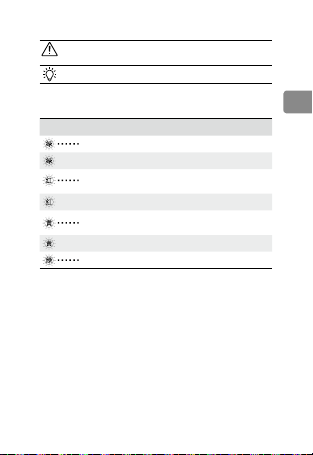
使用 Inspire 2,PHANTOMTM 4 系列充电器或Inspire 2 车
载充电器时,切勿与智能飞行电池同时充电。
可以使用 USB 供电接口为 5V/2A 的移动设备充电。
工作状态指示灯描述
状态指示灯 描 述
绿灯闪烁 正在充电
— 绿灯常亮 充电完成
红灯闪烁
— 红灯常亮 电池异常
黄灯闪烁
— 黄灯常亮 等待充电
绿灯轮流闪烁 未检测到电池
固件升级
若充电管家固件需要更新,DJI 官网将发布固件升级程序,请留意
产品下载页面并根据以下步骤进行固件升级。
1. 访问 DJI 官方网站下载最新固件升级程序。
(http://www.dji.com/crystalsky/info#downloads)
2. 连接充电管家电源,使用 Micro USB 线连接固件升级接口至计
算机。
3. 运行固件升级程序,点击升级按钮,等待升级。
4. 升级成功,设备自动重启。
5. 若升级失败,请尝试重新升级。
未检测到充电器或充电器异常,
请使用官方充电器重新尝试
电池温度过高 / 过低,请等待电
池恢复到可充电状态(5-40℃)
CHS
9
Page 11
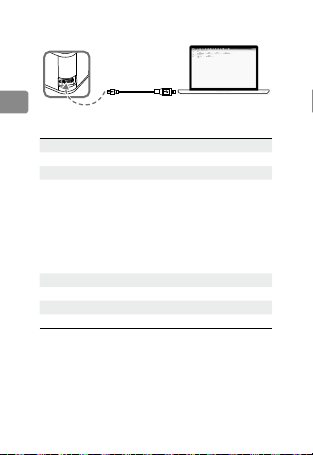
CHS
产品规格
型号 WCH2
输入电压 17.3 - 26.2V
输出电压电流 8.7V,6A; 5V,2A
适用充电器型号
适用电池型号 WB37-4920mAh-7.6V
重量 138 g
工作环境温度 5℃ 至 40℃
充电时间(单个) 71 分钟
内容如有更新,恕不另行通知。
您可以在 DJI 官方网站查询最新版本
http://www.dji.com/crystalsky
INSPIRE 和 DJI 是大疆创新的商标。
Copyright © 2017 大疆创新 版权所有
Inspire 2 标配充电器 (IN2C180)
Inspire 2 充电器 (ADE018)
Inspire 2 车载充电器 (C6S90-2)
Inspire 1 标配充电器 (A14-100P1A)
Inspire 1 充电器 (ADE018)
Inspire 1 车载充电器 (C6S90)
Phantom 4 标配充电器 (PH4C100)
Phantom 4 车载充电器 (C4S90-4)
Phantom 3 Professional 标配充电器 (ADE019)
Phantom 3 车载充电器 (C4S90)
Page 12

免責聲明和警告
感謝您購買智能電池充電管家 ( 以下簡稱「充電管家」)。使用充
電管家之前,請仔細閱讀本聲明;當您開始使用,即表示您認同並
接受本聲明的全部內容。使用此產品時,請嚴格遵守本說明指示,
且務必詳閱注意事項。若使用者因為不當使用 ( 包括但不限於:使
用非指定型號之充電器為非指定型號的電池充電,導致產品短路、
發熱、異物入侵,或用手或金屬物品觸碰端點等 ) 而造成的任何損
失,深圳市大疆TM 創新科技有限公司及其附屬公司概不負責。
TM
是深圳市大疆創新科技有限公司及其關聯公司的商標。本文
DJI
出現的產品名稱、品牌等,均為其所屬公司的商標或註冊商標。本
產品及手冊為深圳市大疆創新科技有限公司版權所有。未經許可,
不得以任何形式複製翻印。
如不同語言版本的免責聲明有所差異,中國以中文版為準,其他地
區悉依英語版為準。
注意事項
1. 充電管家是充電連接埠擴充器,可對智能電池進行充電。請使
用符合要求的充電器為充電管家供電。
2. 充電管家僅適用於為 DJI 指定型號的智能電池充電。請勿使用
充電管家為非指定型號的電池充電。
3. 使用時請將充電管家平穩放置,並注意絕緣及防火。
4. 請勿用手或其他物體觸碰金屬端點。
5. 若金屬端點上有異物,請用乾布擦拭乾淨。
簡介
充電管家是充電連接埠擴充器,可對最多兩顆智能電池進行充電。
充電過程中,充電管家會優先選擇電量較高的電池進行充電。
CHT
11
Page 13
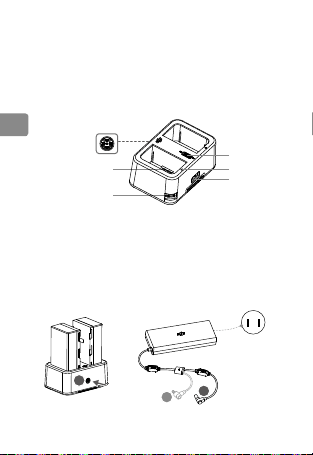
零組件說明
1. 電源連接埠
2. 充電連接埠
3. 韌體升級連接埠 (Micro USB 連接埠 )
4. USB 供電連接埠 (5V/2A)
5. 運作狀態指示燈
CHT
6. 蜂鳴器開關
1
2
3
使用
以 INSPIRETM 2 充電器和智能電池 (WB37-4920mAh-7.6V) 為例進
行充電示範。
安裝電池到充電管家中,再將充電器接頭 B 插入充電管家的電源連
接埠,最後連接充電器到交流電源 (100-240V,50/60Hz)。充電過
程中,充電管家會優先選擇電量較高的電池進行充電。電池充飽時
會有聲音提示,拔下電池或關閉蜂鳴器開關可停止聲音提示。有關
充電過程中的運作狀態指示燈含義,請參閱「運作狀態指示燈說明」。
B
12
A
6
5
4
B
Page 14
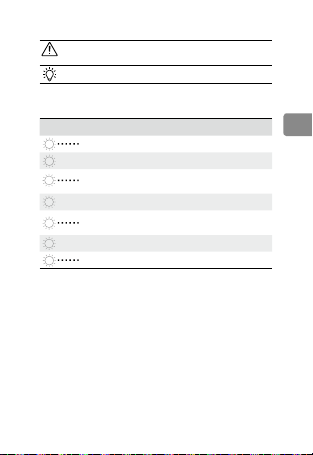
使用 Inspire 2,PHANTOMTM 4 系列充電器或 Inspire 2 車
用充電器時,切勿與智能飛行電池同時充電。
可以使用 USB 供電連接埠為 5V/2A 的行動裝置充電。
運作狀態指示燈說明
狀態指示燈 說明
綠
閃爍綠燈 正在充電
綠
— 恆亮綠燈 充電完成
紅
閃爍紅燈
紅
— 恆亮紅燈 電池異常
黃
閃爍黃燈
黃
— 恆亮黃燈 等待充電
綠
綠燈輪流閃爍 未偵測到電池
韌體升級
若充電管家韌體需要更新,DJI 官網將發佈韌體升級程式,請留意
產品下載頁面,並根據以下步驟進行韌體升級。
1. 前往 DJI 官方網站並下載最新韌體升級程式。
(http://www.dji.com/crystalsky/info#downloads)
2. 連接充電管家電源,並使用 Micro USB 傳輸線連接韌體升級連
接埠與電腦。
3. 執行韌體升級程式,點選升級按鈕,等待升級。
4. 若升級成功,裝置自動重新啟動。
5. 若升級失敗,請嘗試重新升級。
未偵測到充電器或充電器異常,
請使用官方充電器重新嘗試
電池溫度過高 / 過低,請等待電
池恢復到可充電狀態 (5-40℃ )
CHT
13
Page 15

CHT
產品規格
型號 WCH2
輸入電壓 17.3 - 26.2 V
輸出電壓電流 8.7V,6A;5V,2A
適用充電器型號
適用電池型號 WB37-4920mAh-7.6V
重量 138 g
操作溫度 5℃ 至 40℃
充電時間 ( 單個 ) 71 分鐘
內容如有更新,恕不另行通知。
您可以在 DJI 官方網站查詢最新版本:
http://www.dji.com/crystalsky
INSPIRE 和 DJI 是大疆創新的商標。
Copyright © 2017 大疆創新 版權所有
Inspire 2 標配充電器 (IN2C180)
Inspire 2 充電器 (ADE018)
Inspire 2 車用充電器 (C6S90-2)
Inspire 1 標配充電器 (A14-100P1A)
Inspire 1 充電器 (ADE018)
Inspire 1 車用充電器 (C6S90)
Phantom 4 標配充電器 (PH4C100)
Phantom 4 車用充電器 (C4S90-4)
Phantom 3 Professional 標配充電器 (ADE019)
Phantom 3 車用充電器 (C4S90)
Page 16
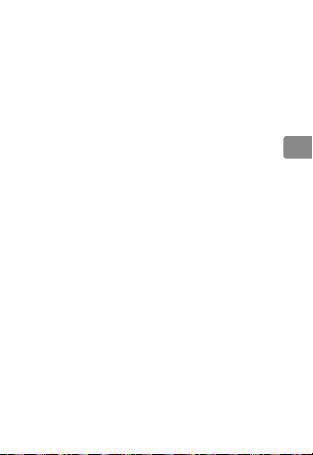
免責事項
充電ハブ(以下「製品」といいます)をご購入いただきありがと
うございます。本製品の使用前に、この免責事項をよくお読みく
ださい。本製品を使用すると、この免責事項をすべて読み、これ
に同意したとみなされます。本製品をご使用の際は、本書の記載
事項を厳守し、警告に注意してください。SZ DJI TECHNOLOGY
CO., LTD. およびその関連会社は、本製品が不適切な方法で使用
されたことにより、直接または間接的な原因で生じた物的損害ま
たは人的被害についていかなる責任も負いません。誤使用には、
未承認充電器の使用、未承認バッテリーの充電、短絡、過熱、本
製品の改造、皮膚または金属の端子への接触が含まれますが、こ
れらに限定されません。この文書に記載されていない適用情報に
ついては、「安全ガイドラインおよび免責事項」、「インテリジ
ェント・フライト・バッテリー安全ガイドライン」、および「ユ
ーザーマニュアル」を参照してください。
TM
は、SZ DJI TECHNOLOGY CO., LTD.(略して「DJI」)お
DJI
よびその関連会社の商標です。本書に記載されている製品、ブラ
ンドなどの名称は、その所有者である各社の商標または登録商標
です。本製品および本マニュアルは、不許複製・禁無断転載を原
則とする DJI の著作物のため、DJI から書面による事前承認また
は許諾を得ることなく何らかの形で本製品またはマニュアルのい
かなる部分も複製することは固く禁じられています。
この免責事項は複数の言語で提供されています。各言語版の内容
に相違がある場合、中国で購入された製品については中国語版の
内容が優先され、他の地域で購入された製品については英語版の
内容が優先されるものとします。
警告
1. 充電ハブは DJI 指定の充電器専用です。この充電ハブを他のバ
ッテリー充電器に使用しないでください。
JP
15
Page 17
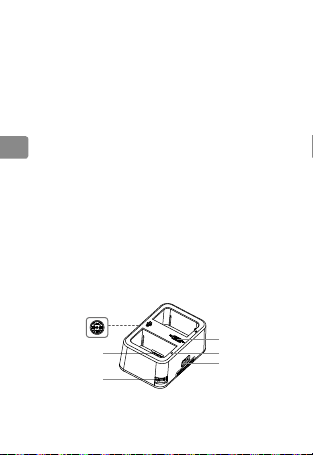
2. 充電ハブは DJI 指定のインテリジェントバッテリー専用です。
この充電ハブを他のバッテリーに使用しないでください。
3. 充電ハブを使用する際は、平らで安定した面に置いてください。
火災の危険を防ぐために、この機器が適切に絶縁されているこ
とを確認してください。
4. 充電ハブの金属端子に触れてはいけません。
5. 金属端子の汚れが目立つ場合は、きれいな乾いた布で拭いてく
ださい。
JP
はじめに
本充電ハブは、DJI 指定の充電器とともに使用するように設計さ
れています。最大 2 個のインテリジェントバッテリーを充電でき
ます。充電ハブは、バッテリー残量の多いバッテリーから順に充
電します。
概観
1. 電源ポート
2. 充電ポート
3. ファームウェア更新用ポート(Micro USB)
4. USB 電源ポート(5V/2A)
5. ステータス LED
6. ブザースイッチ
1
2
3
16
6
5
4
Page 18
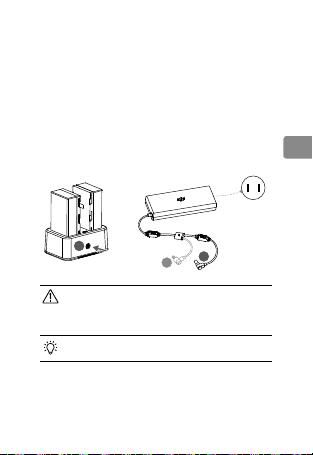
充電のハブの使用
図では、INSPIRETM 2 充電器とインテリジェントバッテリー
(WB37-4,920mAh-7.6V) を使用しています。
充電ハブにバッテリーを置き、バッテリー充電器のコネクター B
を充電ハブに接続してから、バッテリー充電器を電源コンセント
(100-240V、50/60Hz) に接続します。充電ハブは、バッテリー残
量の多いバッテリーから順に充電します。充電が完了すると、ブ
ザーが鳴り始めます。バッテリーを取り外すかブザースイッチを
オフにしてブザー音を止めます。ステータス LED の点滅パターン
の詳細については、「ステータス LED の解説」の項を参照してく
ださい。
JP
B
Inspire 2 充電器、PHANTOMTM 4 シリーズの充電器、
Inspire 2 カーチャージャーを使用する際、インテリジェ
ント・フライト・バッテリーとインテリジェントバッテ
リーを一緒に充電しないでください。
USB 電源ポートを使用して、5V/2A のモバイルデバイス
を充電することができます。
B
A
17
Page 19
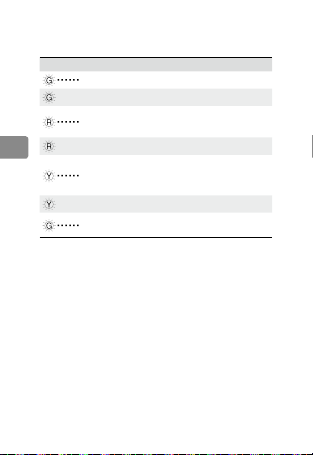
ステータス LED の解説
ステータス LED 説明
緑色点滅 充電中
緑色点灯 充電完了
赤色点滅
JP
赤色点灯 バッテリーのエラー
黄色点滅
黄色点灯 充電準備完了
ファームウェアの更新
DJI では、ファームウェアの更新が使用可能になった場合にリリ
ースします。DJI 公式ウェブサイトを参照し、以下の手順に従い、
ファームウェアを更新してください。
1. 最新のファームウェア更新プログラムを、DJI 公式ウェブサイ
トからダウンロードします
(http://www.dji.com/crystalsky/info#downloads)
2. 充電ハブの電源を入れてから、マイクロ USB ケーブルを使用
してコンピュータに接続します。
3. ファームウェア更新プログラムを実行します。[更新] ボタ
ンを押して、プロセスが終了するのを待ちます。
4. アップデートが正常に完了すると、充電ハブが自動的に再起動
されます。
5. 何らかの理由でファームウェアを更新できなかった場合は、こ
のプロセスを繰り返します。
18
交互に
緑色点滅
バッテリー充電エラー。純正
バッテリー充電器を使用して
やり直してください。
バッテリーの温度が高すぎ/
低すぎます。バッテリー温度
は作動域内(5 〜 40℃)にな
ければいけません。
インテリジェントバッテリー
が検知されません
Page 20
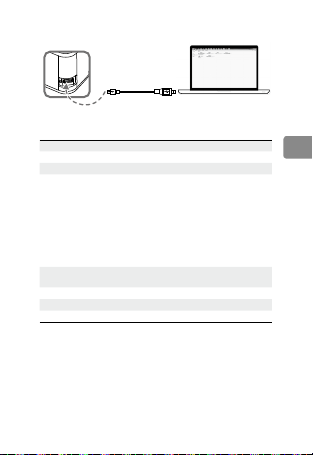
仕様
モデル WCH2
入力電圧 17.3 - 26.2V
出力電圧と電流 8.7V, 6A、5V, 2A
対応している
バッテリー充電器
対応している
バッテリーモデル
重量 138g
動作環境温度 5 〜 40℃
充電時間(シングル) 71 分
本内容は変更されることがあります。
最新版は下記よりダウンロードしてください。
http://www.dji.com/crystalsky
INSPIRE および DJI は DJI の商標です。
Copyright © 2017 DJI All Rights Reserved.
Inspire 2 充電器(IN2C180)
Inspire 2 充電器(ADE018)
Inspire 2 車載充電器(C6S90-2)
Inspire 1 充電器(A14-100P1A)
Inspire 1 充電器(ADE018)
Inspire 1 車載充電器(C6S90)
Phantom 4 シリーズ充電器(PH4C100)
Phantom 4 車載充電器(C4S90-4)
Phantom 3 Professional 充電器(ADE019)
Phantom 3 車載充電器(C4S90)
WB37-4,920mAh-7.6V
JP
Page 21

고지 사항
충전 허브를 구매해 주셔서 감사합니다. (본 장치는 이후 “제품”으로 언급됩니
다.) 본 제품을 사용하기 전에 본 문서의 고지 사항을 주의 깊게 읽어 주십시
오. 본 제품을 사용하는 것은 이 고지 사항에 동의하고 모든 내용을 읽은 것으
로 간주됩니다. 반드시 본 문서를 숙지한 후 제품을 사용하고 경고 사항에 주
의를 기울이십시오. SZ DJI TECHNOLOGY CO., LTD. 및 해당 자회사는 제품
의 부적절한 사용으로 인해 직접 또는 간접적으로 발생하는 손해 및 부상에
대해 어떠한 책임도 지지 않습니다. 잘못된 사용에는 승인되지 않은 충전기
사용, 승인되지 않은 배터리 충전, 합선, 과열, 제품 개조 또는 피부나 금속에
KR
단자 접촉이 포함됩니다(단, 이에 국한되지 않음). 여기에 포함되지 않은 적용
가능한 정보는 안전 가이드 및 고지 사항, 인텔리전트 플라이트 배터리 안전
가이드 및 사용자 매뉴얼을 참조하십시오.
TM
는 SZ DJI TECHNOLOGY CO., LTD. (약어로 “DJI”)와 해당 자회사의 상
DJI
표입니다. 이 설명서에 표시된 제품 이름, 브랜드 이름 등은 해당 소유자의 상
표 또는 등록 상표입니다. DJI는 본 제품과 설명서의 소유권과 함께 모든 권한
을 보유합니다. 본 제품 또는 설명서의 어떤 부분도 DJI의 서면 허가 또는 동
의 없이 어떤 형식으로도 재생산할 수 없습니다.
이 고지 사항은 다양한 언어로 제공됩니다. 서로 다른 버전 간에 차이점이 있
을 경우, 중국에서 제품 구매 시 중국어 버전이 우선적으로 적용되며 기타 지
역에서 제품 구매 시 영어 버전이 우선적으로 적용됩니다.
경고
1. 충전 허브는 DJI 지정 충전기와만 호환됩니다. 다른 배터리 충전기와 충전
허브를 사용하지 마십시오.
2. 충전 허브는 DJI 지정 인텔리전트 배터리와만 호환됩니다. 다른 배터리에
는 본 충전 허브를 사용하지 마십시오.
20
Page 22

3. 충전 허브를 사용할 때는 평평하고 흔들리지 않는 바닥에 놓으십시오. 화재
가 발생하지 않도록 장치가 올바르게 절연 처리되어 있는지 확인하십시오.
4. 충전 허브에서 금속 단자에 접촉하지 마십시오.
5. 눈에 띄는 축적물이 있으면 깨끗하고 마른 천으로 금속 단자를 닦으십시오.
소개
충전 허브는 DJI 지정 충전기에 사용하도록 설계되었습니다. 이 제품은 최대
2개의 인텔리전트 배터리를 충전합니다. 충전 허브는 전력 수준이 높은 배터
리부터 낮은 배터리 순으로 지능적으로 배터리를 충전합니다.
개요
1. 전원 포트
2. 충전 포트
3. 펌웨어 업데이트 포트(Micro USB)
4. USB 전원 공급 포트(5V/2A)
5. 상태 LED
6. 버저 스위치
KR
1
2
3
6
5
4
21
Page 23

충전 허브 사용
그림은 INSPIRETM 2 충전기 및 인텔리전트 배터리 (WB37-4920mAh-7.6V)
를 기준으로 합니다 .
배터리를 충전 허브에 장착하고 , 배터리 충전기의 커넥터 B 를 충전 허브에
연결한 후 배터리 충전기를 전원 콘센트 (100~240V, 50/60Hz) 에 연결합니
다 . 충전 허브는 전력 수준이 높은 배터리부터 낮은 배터리 순으로 지능적으
로 배터리를 충전합니다 . 충전이 완료되면 버저에서 신호음을 내기 시작합니
다 . 배터리를 꺼내거나 버저 스위치를 꺼서 중단시킵니다 . 상태 LED의 깜박
임 패턴에 대한 자세한 내용은 " 상태 LED 설명 " 섹션을 참조하십시오.
KR
B
Inspire 2, PHANTOMTM 4 시리즈 충전기 또는 Inspire 2 차량용 충
전기를 사용할 경우에는 인텔리전트 플라이트 배터리를 인텔리전트
배터리와 함께 충전하지 마십시오 .
5V/2A 의 모바일 장치를 충전하는 데 USB 전원 공급 포트를 사용할
수 있습니다 .
22
B
A
Page 24

상태 LED 설명
상태 LED 설명
녹색으로 깜박임 충전
—녹색 유지 완전히 충전됨
빨간색으로
깜박임
노란색으로
깜박임
교대로
녹색 깜박임
배터리 충전기 오류 . 공인 배터리
충전기로 다시 시도하십시오 .
배터리 온도가 너무 높거나 낮습니다.
온도는 작동 범위 (5° ~40℃ ) 내에 있
어야 합니다 .
인텔리전트 배터리가 감지되지 않음
—빨간색 유지 배터리 오류
—노란색 유지 충전 준비 완료
펌웨어 업데이트
DJI 는 사용 가능한 펌웨어 업데이트가 있을 때 이를 제공합니다 . 공식 웹사
이트를 참조하고 아래 지침을 따라 펌웨어를 업데이트하십시오 .
1. 공식 DJI 웹사이트에서 최신 펌웨어 업데이트 프로그램을 다운로드합니다.
(http://www.dji.com/crystalsky/info#downloads)
2. 충전 허브를 켠 다음 Micro USB 케이블을 사용하여 컴퓨터에 연결합니다 .
3. 펌웨어 업데이트 프로그램을 실행합니다 . 업데이트 버튼을 누르고 과정
이 종료되기를 기다립니다 .
4. 업데이트가 성공적으로 완료되면 충전 허브가 자동으로 다시 시작됩니다.
5. 어떠한 이유로 펌웨어 업데이트에 실패하면 이 과정을 반복합니다 .
KR
23
Page 25

사양
모델 WCH2
입력 전압 17.3~26.2V
KR
출력 전압 및 전류 8.7V, 6A, 5V, 2A
호환 배터리 충전기
호환 배터리 모델 WB37-4920mAh-7.6V
무게 138g
작동 온도 5° ~40° C(41°~104° F)
충전 시간 (1 회 ) 71 분
이 문서의 내용은 언제든지 변경될 수 있습니다 .
최신 버전은 다음 웹사이트에서 다운로드하십시오 .
http://www.dji.com/crystalsky
INSPIRE 및 DJI 는 DJI 의 상표입니다 .
Copyright © 2017 DJI All Rights Reserved.
Inspire 2 배터리 충전기 (IN2C180)
Inspire 2 배터리 충전기 (ADE018)
Inspire 2 차량용 충전기 (C6S90-2)
Inspire 1 배터리 충전기 (A14-100P1A)
Inspire 1 배터리 충전기 (ADE018)
Inspire 1 차량용 충전기 (C6S90)
Phantom 4 시리즈 배터리 충전기 (PH4C100)
Phantom 4 차량용 충전기 (C4S90-4)
Phantom 3 Professional 배터리 충전기 (ADE019)
Phantom 3 차량용 충전기 (C4S90)
Page 26

Haftungsausschluss
Vielen Dank für Ihren Kauf der Akkuladestation (im Folgenden als
„Produkt“ bezeichnet). Lesen Sie sich diesen Haftungsausschluss
aufmerksam durch, bevor Sie dieses Produkt verwenden. Durch
die Verwendung dieses Produkts erklären Sie sich mit diesem
Haftungsausschluss einverstanden und bestätigen, dass Sie ihn
vollständig gelesen haben. Bitte verwenden Sie dieses Produkt
in strikter Übereinstimmung mit dieser Bedienungsanleitung, und
stellen Sie sicher, dass Sie die Warnhinweise befolgen. SZ DJI
TECHNOLOGY CO., LTD. und seine verbundenen Unternehmen
übernehmen keine Haftung für Schäden oder Verletzungen, die
direkt oder indirekt aus der unsachgemäßen Nutzung dieses
Produkts entstehen. Unter unsachgemäßer Nutzung wird unter
anderem die Verwendung von nicht freigegebenen Ladegeräten,
das Laden nicht freigegebener Akkus, das Kurzschließen,
Überhitzen und Modizieren des Produkts oder das in Berührung
bringen der Klemmen mit der Haut oder Metall verstanden.
Entsprechende Informationen, die in diesem Dokument nicht
enthalten sind, nden Sie in den Sicherheitsvorschriften und im
Haftungsausschluss, in den Sicherheitsvorschriften der Intelligent
Flight Battery und in der Bedienungsanleitung.
TM
ist eine Marke der SZ DJI TECHNOLOGY CO., LTD.
DJI
(kurz DJI) und seiner verbundenen Unternehmen. Namen von
Produkten, Marken, usw., die in dieser Bedienungsanleitung
enthalten sind, sind Warenzeichen oder eingetragene
Warenzeichen der jeweiligen Besitzer. Dieses Produkt und die
Bedienungsanleitung sind urheberrechtlich geschütztes Eigentum
von DJI und alle Rechte sind vorbehalten. Kein Teil dieses
Produkts oder der Bedienungsanleitung darf in irgendeiner Form
ohne die vorherige schriftliche Zustimmung oder Genehmigung
durch DJI reproduziert werden.
Dieser Haftungsausschluss existiert in verschiedenen Sprachen. Im
Falle von Abweichungen zwischen den verschiedenen Versionen
ist die chinesische Version maßgeblich, wenn das fragliche Produkt
in China erworben wurde, bzw. die englische Version, wenn das
fragliche Produkt in anderen Regionen erworben wurde.
Warnhinweise
1. Die Akkuladestation ist nur mit dem angegebenen DJI
Akkuladegerät kompatibel. Versuchen Sie NICHT, die
Akkuladestation mit einem anderen Akkuladegerät zu
verwenden.
DE
25
Page 27

2. Die Akkuladestation ist nur mit der DJI Intelligent Flight Battery
kompatibel. Versuchen Sie NICHT, die Akkuladestation für
andere Akkus zu verwenden.
3. Verwenden Sie die Akkuladestation nur auf einer ebenen und
stabilen Fläche. Stellen Sie sicher, dass das Gerät ordnungsgemäß
isoliert ist, um das Risiko eines Brands zu vermeiden.
4. Berühren Sie NICHT die Metallklemmen an der Akkuladestation.
5. Wenn sich sichtbare Verschmutzungen anlagern, wischen Sie
die Klemmen mit einem sauberen, trockenen Tuch ab.
Einleitung
Die Akkuladestation ist für die Verwendung mit dem DJI
Ladegerät ausgelegt. Mit ihr können bis zu zwei Intelligent
Batteries geladen werden. Die Akkuladestation lädt die Akkus der
DE
Reihe nach automatisch nach Ladestand (Akku mit dem höchsten
Ladestand zuerst, Akku mit dem niedrigsten Ladestand zuletzt).
Übersicht
1. Stromanschluss
2. Ladeanschluss
3. Anschluss für Firmware-Updates (Micro-USB)
4. USB-Spannungsversorgungsanschluss (5 V / 2 A)
5. Status-LEDs
6. Buzzer-Schalter
1
2
3
26
6
5
4
Page 28

Praktische Verwendung der Akkuladestation
Das INSPIRETM 2 Ladegerät und die Intelligent Battery (WB374920mAh-7.6V) werden zur Veranschaulichung abgebildet.
Setzen Sie den Akku in die Akkuladestation, und stecken Sie
Stecker B des Akkuladegeräts in die Akkuladestation. Schließen
Sie das Ladegerät dann an eine Steckdose (100 – 240 V,
50/60 Hz) an. Die Akkuladestation lädt die Akkus der Reihe nach
automatisch nach Ladestand (Akku mit dem höchsten Ladestand
zuerst, Akku mit dem niedrigsten Ladestand zuletzt). Der Buzzer
gibt einen Piepton ab, wenn der Ladevorgang abgeschlossen ist.
Entfernen Sie den Akku, oder betätigen Sie den Buzzer-Schalter,
um den Ton abzuschalten. Unter „Erklärung der Status-LED“
nden Sie weitere Informationen zur Blinkfolge der Status-LED.
DE
B
Laden Sie AUF KEINEN FALL eine Intelligent Flight Battery
gemeinsam mit einer Intelligent Battery, wenn Sie ein
Inspire 2 oder PHANTOMTM 4 Ladegerät oder ein Inspire 2
Autoladegerät verwenden.
Über den USB-Spannungsversorgungsanschluss kann
das mobile Gerät bis 5 V / 2 A geladen werden.
B
A
27
Page 29

Erklärung der Status-LED
Status-LED Beschreibung
Blinkt grün Laden
Leuchtet
—
permanent grün
Blinkt rot
Leuchtet
—
durchgehend rot
Blinkt gelb
DE
Leuchtet
—
permanent gelb
Abwechselnd
Blinkt grün
Aktualisieren der Firmware
DJI gibt Firmware-Aktualisierungen heraus, wenn diese zur
Verfügung stehen. Besuchen Sie die ofzielle DJI-Website und
befolgen Sie die nachstehenden Anweisungen, um die Firmware
zu aktualisieren.
1. Laden Sie das neueste Firmware-Aktualisierungsprogramm auf
der ofziellen DJI-Website herunter.
(http://www.dji.com/crystalsky/info#downloads)
2. Schalten Sie die Akkuladestation ein und verbinden Sie sie
anschließend über ein Micro-USB-Kabel mit Ihrem Computer.
3. Führen Sie das Firmware-Aktualisierungsprogramm aus.
Drücken Sie die Taste „Aktualisierung“ und warten Sie auf die
Fertigstellung des Vorgangs.
4. Die Akkuladestation startet neu, wenn die Aktualisierung
erfolgreich durchgeführt wurde.
28
Vollständig geladen
Fehler beim Laden des Akkus.
Versuchen Sie es erneut mit
einem ofzielle Akkuladegerät.
Störung am Akku
Batterietemperatur zu
hoch/niedrig Temperatur
muss innerhalb des
Betriebsbereichs liegen
(5 – 40 °C).
Bereit zum Laden
Intelligent Battery nicht erkannt
Page 30

5. Wiederholen Sie diesen Vorgang, falls die FirmwareAktualisierung aus irgendeinem Grund fehlschlägt.
Technische Daten
Modell WCH2
Eingangsspannung 17,3 – 26,2 V
Ausgangsspannung und
Strom
Kompatibles
Akkuladegerät
Kompatibles Akkumodell WB37-4920mAh-7.6V
Gewicht 138 g
Betriebstemperatur 41° bis 40 °C
Ladezeit (einzeln) 71 min
Änderungen vorbehalten.
Die aktuelle Fassung nden Sie unter
http://www.dji.com/crystalsky
INSPIRE und DJI sind Marken von DJI.
Copyright © 2017 DJI Alle Rechte vorbehalten.
8,7 V bei 6 A, 5 V bei 2 A
Inspire 2 Akkuladegerät (IN2C180)
Inspire 2 Akkuladegerät (ADE018)
Inspire 2 Autoladegerät (C6S90-2)
Inspire 1 Akkuladegerät (A14-100P1A)
Inspire 1 Akkuladegerät (ADE018)
Inspire 1 Autoladegerät (C6S90)
Phantom 4 Akkuladegerät (PH4C100)
Phantom 4 Autoladegerät (C4S90-4)
Phantom 3 Professional Akkuladegerät (ADE019)
Phantom 3 Autoladegerät (C4S90)
DE
Page 31

Renuncia de responsabilidad
Gracias por adquirir el Puerto de carga (en lo sucesivo
denominado el "Producto"). Lea esta renuncia de responsabilidad
detenidamente antes de usar este Producto. Al utilizar este
Producto, manifiesta su conformidad con esta cláusula de
renuncia de responsabilidad y confirma que la ha leído
completamente. Asegúrese de utilizar el Producto de conformidad
con el documento y preste atención a las advertencias. SZ DJI
TECHNOLOGY CO., LTD. y sus empresas filiales no asumen
ninguna responsabilidad por daños o lesiones causados directa
o indirectamente por un uso inadecuado de este Producto. Por
uso inadecuado se entiende, entre otros, el uso de cargadores no
autorizados, la carga de baterías no autorizadas, cortocircuitos,
sobrecalentamientos, modificación del Producto, o tocar los
contactos con piel o metal. Consulte las Directrices de seguridad
y la Renuncia de responsabilidad, las Directrices de seguridad de
la batería de vuelo inteligente y el Manual del usuario para obtener
información pertinente no disponible en este documento.
ES
TM
es una marca comercial de SZ DJI TECHNOLOGY
DJI
CO., LTD. (abreviada como “DJI”) y sus empresas afiliadas.
Los nombres de productos, marcas, etc., que aparecen en
este manual son marcas comerciales o marcas comerciales
registradas de sus respectivas empresas propietarias. Este
Producto y el manual están protegidos por los derechos de autor
de DJI con todos los derechos reservados. Ni la totalidad ni parte
de este manual o Producto deberá ser reproducida en forma
alguna sin el consentimiento previo por escrito o la autorización
de DJI.
Esta renuncia se proporciona en diversos idiomas. En el caso de
que haya divergencias entre las diferentes versiones, prevalecerá
la versión en chino si el Producto en cuestión se ha comprado en
China. La versión inglesa prevalecerá si el Producto en cuestión
se ha adquirido en cualquier otra región.
Advertencias
1. El Puerto de carga sólo es compatible con el cargador de
batería especificado por DJI. NO intente usar el Puerto de
carga con ningún otro cargador de baterías.
30
Page 32

2. El Puerto de carga sólo es compatible con la Batería Inteligente
especicada por DJI. NO intente usar el Puerto de carga con
ninguna otra batería.
3. Coloque el Puerto de carga en una supercie lisa y estable
cuando esté en uso. Asegúrese de que el dispositivo está
debidamente aislado para evitar el riesgo de incendio.
4. NO intente tocar los terminales metálicos del Puerto de carga.
5. Limpie los terminales metálicos con un paño limpio y seco si
están visiblemente sucios.
Introducción
El Puerto de carga está diseñado para utilizarse con el
cargador especicado de DJI. Puede cargar hasta dos Baterías
Inteligentes. El Puerto de carga cargará de manera inteligente las
baterías secuencialmente de acuerdo con su nivel de carga, del
más alto al más bajo.
Descripción general
1. Puerto de alimentación
2. Puerto de carga
3. Puerto de actualización de rmware (Micro-USB)
4. Puerto de alimentación USB (5 V / 2 A)
5. Indicadores LED de estado
6. Interruptor de zumbador
ES
1
2
3
6
5
4
31
Page 33

Uso del Puerto de Carga
Se utilizan el cargador INSPIRETM 2 y la Batería Inteligente (WB374920mAh-7.6V) a modo de ejemplo.
Coloque la batería en el Puerto de carga y enchufe el conector
B del cargador en el Puerto de carga; a continuación, conecte
el cargador de baterías a una toma de alimentación (100-240 V,
50/60 Hz). El Puerto de carga cargará de manera inteligente las
baterías secuencialmente de acuerdo con su nivel de carga, del
más alto al más bajo. El zumbador comenzará a emitir pitidos una
vez nalizada la carga. Retire la batería o apague el interruptor del
zumbador para silenciarlo. Consulte la sección "Descripción de
indicadores LED de estado" para obtener más información acerca
de los patrones de parpadeo de los LED de estado.
ES
B
NO cargue la Batería de Vuelo Inteligente junto con la
Batería Inteligente cuando use un cargador de la serie
PHANTOMTM 4, Inspire 2 o el Cargador para Coche Inspire 2.
El puerto de alimentación USB se puede utilizar para
cargar un dispositivo móvil de 5 V / 2 A.
B
A
Descripciones del LED de estado
LED de estado Descripción
Parpadea en
— Verde jo Carga completa
32
verde
Cargando
Page 34

— Rojo jo Error de batería
— Amarillo jo Listo para cargar
Actualización del rmware
DJI publicará actualizaciones de firmware cuando estén
disponibles. Consulte el sitio web oficial de DJI y siga las
instrucciones siguientes para actualizar el rmware.
1. Descargue el programa de actualización de firmware más
reciente del sitio web ocial de DJI.
(http://www.dji.com/crystalsky/info#downloads)
2. Encienda el Puerto de carga y conéctelo a un ordenador
mediante un cable Micro USB.
3. Ejecute el programa de actualización del firmware. Pulse el
botón de actualización y espere a que termine el proceso.
4. El Puerto de carga se reiniciará automáticamente una vez que
la actualización haya nalizado correctamente.
5. Repita este proceso si la actualización de rmware falla por
cualquier motivo.
rojo
Parpadea en
amarillo
Parpadea
en verde
alternativamente
Vuelva a probar con un
cargador de batería ocial.
Temperatura de la batería
demasiado alta/baja. La
temperatura debe estar dentro
del intervalo de funcionamiento
(5 a 40 ℃)
Batería Inteligente no detectada
Error del cargador de batería.
Parpadea en
ES
33
Page 35

Especicaciones
Modelo WCH2
Voltaje de entrada 17,3 - 26,2V
Voltaje y corriente de
salida
Cargador de batería
compatible
ES
Modelo de batería
compatible
Peso 138 g
Temperatura de
funcionamiento
Tiempo de carga (simple) 71 min.
Contenido sujeto a cambios.
Descargue la última versión en
http://www.dji.com/crystalsky
INSPIRE y DJI son marcas comerciales de DJI.
Copyright © 2017 DJI Todos los derechos reservados.
8,7V, 6A; 5V, 2A
Cargador de batería Inspire 2 (IN2C180)
Cargador de batería Inspire 2 (ADE018)
Cargador para coche Inspire 2 (C6S90-2)
Cargador de batería Inspire 1 (A14-100P1A)
Cargador de batería Inspire 1 (ADE018)
Cargador para coche Inspire 1 (C6S90)
Cargador de batería de la serie Phantom 4
(PH4C100)
Cargador para coche Phantom 4 (C4S90-4)
Cargador de batería Phantom 3 Professional
(ADE019)
Cargador para coche Phantom 3 (C4S90)
WB37-4920mAh-7.6V
5 a 40 °C (41 a 104 °F)
Page 36

Clause d'exclusion de responsabilité
Merci d'avoir acheté cette station de charge (ci-après dénommée
le « produit »). Lisez attentivement la présente clause d'exclusion
de responsabilité avant d'utiliser ce produit. En utilisant ce produit,
vous acceptez la présente clause d'exclusion de responsabilité et
conrmez l'avoir lue dans son intégralité. Veuillez utiliser ce Produit
conformément à ce document et respecter les avertissements. SZ
DJI TECHNOLOGY CO., LTD. et ses sociétés afliées déclinent
toute responsabilité en cas de dommage ou de blessure causé(e)
directement ou indirectement par l'utilisation incorrecte de
ce Produit. Le mauvais usage inclut, sans toutefois s'y limiter,
l'utilisation de chargeurs non agréés, le chargement de batteries
non autorisées, le court-circuitage, la surchauffe, la modication
du produit, ou tout contact des bornes avec la peau ou le métal.
Reportez-vous aux consignes de sécurité et à la clause d'exclusion
de responsabilité, aux consignes de sécurité relatives à la Batterie
de Vol Intelligente et au guide de l'utilisateur pour toute information
applicable non contenue dans le présent guide.
TM
est une marque commerciale de SZ DJI TECHNOLOGY
DJI
CO., LTD. (abrégée en « DJI ») et de ses sociétés affiliées.
Les noms de produits, de marques, etc., apparaissant dans
le présent manuel sont des marques commerciales ou des
marques déposées de leurs détendeurs respectifs. Ce produit et
le présent manuel sont la propriété de DJI, tous droits réservés.
Aucune partie de ce produit ou du présent manuel ne peut être
reproduite sous quelque forme que ce soit sans l'autorisation ou le
consentement écrit préalable de DJI.
La présente clause d'exclusion de responsabilité est traduite dans
plusieurs langues. En cas de divergence entre les différentes
versions, la version chinoise prévaudra si le Produit a été acheté
en Chine et la version anglaise prévaudra si le Produit a été
acheté dans toute autre région.
Avertissements
1. La station de charge est uniquement compatible avec le
chargeur désigné par DJI. N’essayez PAS d’utiliser la station
de charge avec un autre chargeur de batterie.
FR
35
Page 37

2. La station de charge est uniquement compatible avec la
Batterie Intelligente désignée par DJI. N’essayez PAS d’utiliser
la station de charge avec une autre batterie.
3. Placez la station de charge sur une surface plane et stable
pour l’utiliser. Vériez que l'appareil est correctement isolé pour
prévenir tout risque d'incendie.
4. Ne touchez PAS les bornes métalliques de la station de charge.
5. Si vous voyez apparaître des dépôts, essuyez les bornes
métalliques à l'aide d'un chiffon sec et propre.
Introduction
La station de charge est conçue pour être utilisée avec le
chargeur désigné par DJI. Elle permet de recharger jusqu'à
deux Batteries Intelligentes. La station de charge recharge
intelligemment les batteries selon leur niveau de charge, de la
plus chargée à la moins chargée.
Vue d'ensemble
1. Port d'alimentation
2. Port de recharge
FR
3. Port de mise à jour du rmware (Micro USB)
4. Port d'alimentation USB (5 V / 2 A)
5. Voyants d'état
6. Bouton sonore
1
2
3
36
6
5
4
Page 38

Utilisation de la station de charge
Utilisez le chargeur INSPIRETM 2 et la Batterie Intelligente (WB374 920 mAh-7,6 V) indiqués dans l'illustration.
Insérez la batterie dans la station de charge, raccordez le
connecteur B du chargeur de batterie à la station de charge, puis
branchez le chargeur à une prise secteur (100-240 V, 50/60 Hz).
La station de charge recharge intelligemment les batteries selon
leur niveau de charge, de la plus chargée à la moins chargée. Le
signal sonore se déclenchera une fois la charge terminée. Retirez la
batterie ou appuyez sur le bouton sonore pour arrêter la sonnerie.
Consultez la section « Description des voyants d'état » pour en
savoir plus sur les différents clignotements des voyants d'état.
B
Ne chargez PAS la Batterie de Vol Intelligente et la Batterie
Intelligente simultanément à l'aide du chargeur Inspire 2,
PHANTOMTM 4 ou du chargeur allume-cigare Inspire 2.
Le port d'alimentation USB peut être utilisé pour charger
un appareil mobile de 5 V / 2 A.
B
A
Descriptions du voyant LED d'état
Voyant d'état Description
Vert clignotant Chargement
— Vert xe Entièrement chargé
FR
37
Page 39

— Rouge xe Erreur de batterie
— Jaune xe Prêt à charger
Mise à jour du rmware
DJI proposera des mises à jour du firmware le cas échéant.
Rendez-vous sur le site Web DJI ofciel et suivez les instructions
ci-dessous pour mettre à jour le rmware.
FR
1. Téléchargez la dernière version du programme de mise à jour
du rmware sur le site Web ofciel de DJI.
(http://www.dji.com/crystalsky/info#downloads)
2. Mettez la station de charge sous tension, puis connectez-la à
un ordinateur avec un câble Micro-USB.
3. Lancez le programme de mise à jour du rmware. Appuyez
sur le bouton de mise à jour et patientez jusqu’à la fin du
processus.
4. La station de charge redémarrera automatiquement lorsque la
mise à jour aura été effectuée correctement.
5. Répétez ce processus si la mise à jour du rmware échoue
pour une raison quelconque.
38
clignotant
Jaune
clignotant
Clignotement
vert alternatif
batterie. Réessayez avec un
chargeur de batterie ofciel.
La température de la batterie
est trop élevée/faible. La
température doit respecter la
plage recommandée : 5-40℃.
Batterie Intelligente non
détectée
Erreur liée au chargeur de
Rouge
Page 40

Caractéristiques techniques
Modèle WCH2
Tension d'entrée 17,3 à 26,2 V
Tension et courant de
sortie
Chargeur de batterie
compatible
Modèle de batterie
compatible
Poids 138 g
Température de
fonctionnement
Temps de charge
(une unité)
Contenu sujet à modications.
Téléchargez la dernière version à l'adresse
http://www.dji.com/crystalsky
INSPIRE et DJI sont des marques commerciales de DJI.
Copyright © 2017 DJI Tous droits réservés.
8,7 V, 6 A; 5 V, 2 A
Chargeur de batterie Inspire 2 (IN2C180)
Chargeur de batterie Inspire 2 (ADE018)
Chargeur allume-cigare Inspire 2 (C6S90-2)
Chargeur de batterie Inspire 1 (A14-100P1A)
Chargeur de batterie Inspire 1 (ADE018)
Chargeur allume-cigare Inspire 1 (C6S90)
Chargeur de batterie série Phantom 4
(PH4C100)
Chargeur allume-cigare Phantom 4 (C4S90-4)
Chargeur de batterie Phantom 3 Professional
(ADE019)
Chargeur allume-cigare Phantom 3 (C4S90)
WB37 - 4 920 mAh - 7,6 V
Entre 5 et 40°C (41 et 104°F)
71 min
FR
Page 41

Limitazioni di responsabilità
Grazie per aver acquistato l'hub di carica (di seguito indicato
come "prodotto"). Leggere attentamente le presenti limitazioni di
responsabilità prima di utilizzare questo Prodotto. Utilizzando il
Prodotto, l'utente accetta le presenti limitazioni di responsabilità
e dichiara di averle lette per intero. Si prega di utilizzare
questo Prodotto in conformità al documento e assicurarsi di
rispettare le Avvertenze. SZ DJI TECHNOLOGY CO., LTD. e le
sue società affiliate declinano ogni responsabilità per danni o
lesioni direttamente o indirettamente imputabili all'utilizzo o alla
riparazione impropri di questo Prodotto. L'uso improprio include,
ma non è limitato a, l'uso di caricabatterie non approvati e di
batterie non approvate, azioni che possono causare cortocircuiti,
il surriscaldamento, la modica del Prodotto oppure il contatto
dei morsetti con la pelle o il metallo. Consultare le Direttive sulla
sicurezza e le Limitazioni di responsabilità, le Direttive sulla
sicurezza della batteria di volo intelligente e il Manuale utente, per
le informazioni applicabili non contenute nel presente documento.
TM
è un marchio di SZ DJI TECHNOLOGY CO., LTD. (abbreviato
DJI
come "DJI") e sue società afliate. I nomi di prodotti, marchi, ecc.
che compaiono nel presente manuale sono marchi registrati delle
IT
rispettive società proprietarie. Il presente Prodotto e il relativo
manuale sono protetti da copyright di proprietà di DJI. Tutti i diritti
riservati. Nessuna parte di questo Prodotto o del relativo manuale
potrà essere riprodotta in qualsiasi forma senza previo consenso
o autorizzazione scritto/a da parte di DJI.
Le presenti limitazioni di responsabilità sono fornite in varie lingue.
In caso di divergenza tra versioni differenti, prevarrà la versione
cinese qualora il Prodotto in questione venga acquistato in Cina,
e la versione inglese qualora il Prodotto venga acquistato in
qualunque altra regione.
Avvertimenti
1. L'hub di carica è compatibile esclusivamente con il
caricabatterie dedicato DJI. NON tentare di utilizzare l'hub di
carica con qualsiasi altro caricabatterie.
40
Page 42

2. L'hub di carica è compatibile esclusivamente con la batteria
intelligente dedicata DJI. NON utilizzare l'hub di carica con
un'altra batteria.
3. Durante l'uso, posizionare l'hub di carica su una superficie
piana e stabile. Assicurarsi che il dispositivo sia correttamente
isolato per prevenire i rischi di incendio.
4. NON toccare i morsetti in metallo presenti sull'hub di carica.
5. Se non si notano accumuli di sporcizia notevoli, pulire i morsetti
in metallo con un panno pulito e asciutto.
Introduzione
L'hub di carica è progettato per essere utilizzato con il
caricabatterie specifico DJI. È in grado di caricare fino a due
batterie intelligenti. L'hub di carica ricarica le batterie in modo
intelligente in sequenza secondo i livelli di carica delle stesse,
partendo da quelle più cariche per arrivare a quelle meno cariche.
Quadro d'insieme
1. Porta di alimentazione
2. Porta di ricarica
3. Porta per l'aggiornamento del rmware (micro-USB)
4. Porta di alimentazione USB (5 V / 2 A)
5. LED di stato
6. Interruttore del cicalino
IT
1
2
3
6
5
4
41
Page 43

Uso dell'hub di carica
Utilizzare il caricabatterie INSPIRETM 2 e la batteria intelligente
(WB37-4920mAh-7,6 V) a scopo dimostrativo.*
Posizionare la batteria nell'hub di carica e collegare il connettore
B del caricabatterie all'hub di carica, quindi collegare il
caricabatterie a una presa di alimentazione (100-240 V, 50/60 Hz).
L'hub di carica ricarica le batterie in modo intelligente in sequenza
secondo i livelli di carica delle stesse, partendo da quelle più
cariche per arrivare a quelle meno cariche. Il cicalino inizia a
emettere un segnale acustico quando la carica è completa.
Rimuovere la batteria o disattivare l'interruttore del cicalino per
interrompere il cicalino. Per ulteriori informazioni sugli schemi di
lampeggiamento dei LED di stato, fare riferimento alla sezione
"Descrizione dei LED di stato".
IT
B
NON caricare la batteria di volo intelligente insieme alla
batteria intelligente quando si utilizza il caricabatterie per le
serie Inspire 2, PHANTOMTM 4 o il caricabatterie per auto
Inspire 2.
La porta di alimentazione USB può essere utilizzata per
caricare il dispositivo mobile a 5 V / 2 A.
Descrizione dei LED di stato
LED di stato Descrizione
Verde
42
lampeggiante
In carica
B
A
Page 44

— Verde sso Ricarica completata
— Rosso sso Errore della batteria
— Giallo sso Pronto per la ricarica
Aggiornamento del rmware
DJI rilascerà gli aggiornamenti del rmware mano a mano che
si rendono disponibili. Consultare il sito Web DJI e attenersi alle
istruzioni di aggiornamento del rmware riportate di seguito.
1. Scaricare l’ultimo programma di aggiornamento del rmware
dal sito Web DJI ufciale.
(http://www.dji.com/crystalsky/info#downloads)
2. Accendere l'hub di carica, quindi collegarlo a un computer
tramite un cavo Micro-USB.
3. Eseguire il programma di aggiornamento del rmware. Premere
il pulsante di aggiornamento e attendere il completamento del
processo.
4. L'hub di carica si riavvia automaticamente se l'aggiornamento
è stato completato correttamente.
5. Ripetere la procedura se, per qualsiasi motivo, l'aggiornamento
del rmware non viene completato.
Rosso
lampeggiante
Giallo
lampeggiante
Verde
lampeggiante
Errore del caricabatterie.
Riprovare utilizzando un
caricabatterie ufciale.
Temperatura batteria troppo
alta/bassa. La temperatura deve
essere compresa nell'intervallo
di funzionamento (5 °C-40 ℃)
Batteria intelligente non rilevata
IT
43
Page 45

Caratteristiche tecniche
Modello WCH2
Tensione d'ingresso 17,3 V - 26,2 V
Tensione di uscita e
corrente
Caricabatterie compatibili
Modello di batteria
compatibile
Peso 138 g
Temperatura di
IT
funzionamento
Tempo di carica (Singola) 71 min
Il presente contenuto è soggetto a modiche.
Scaricare l'ultima versione da
http://www.dji.com/crystalsky
INSPIRE e DJI sono marchi registrati DJI.
Copyright © 2017 DJI Tutti i diritti riservati.
8,7 V, 6 A; 5 V, 2 A
Caricabatterie Inspire 2 (IN2C180)
Caricabatterie Inspire 2 (ADE018)
Caricabatterie per auto Inspire 2 (C6S90-2)
Caricabatterie Inspire 1 (A14-100P1A)
Caricabatterie Inspire 1 (ADE018)
Caricabatterie per auto Inspire 1 (C6S90)
Caricabatterie serie Phantom 4 (PH4C100)
Caricabatterie per auto Phantom 4 (C4S90-4)
Caricabatterie Phantom 3 Professional
(ADE019)
Caricabatterie per auto Phantom 3 (C4S90)
WB37-4920 mAh-7,6 V
Da 5 °C a 40 °C (da 41 °F a 104 °F)
Page 46

Disclaimer
Bedankt voor je aankoop van de Charging Hub (hierna "Product"
genoemd). Lees deze disclaimer zorgvuldig door voordat je dit
Product gaat gebruiken. Door dit product te gebruiken, geef je aan
dat je instemt met deze disclaimer en dat je deze volledig hebt
gelezen. Gebruik dit product alleen in overeenstemming met het
document en besteed vooral aandacht aan de waarschuwingen.
SZ DJI TECHNOLOGY CO., LTD. en haar dochterondernemingen
aanvaarden geen enkele aansprakelijkheid voor schade of
letsel die direct of indirect voortvloeien uit het onjuiste gebruik
van dit Product. Onjuist gebruik omvat, maar is niet beperkt tot,
het gebruik van niet-goedgekeurde laders, opladen van nietgoedgekeurde accu's, kortsluiten, oververhitten, aanpassen van
het product of aanraken van de aansluitingen met de huid of met
metaal. Raadpleeg de Veiligheidsvoorschriften en Disclaimer,
Veiligheidsvoorschriften voor de Intelligent Flight Battery en de
gebruikershandleiding voor toepasselijke informatie die niet hierin
is opgenomen.
TM
is een handelsmerk van SZ DJI TECHNOLOGY CO., LTD.
DJI
(Afgekort als “DJI”) en haar dochterondernemingen. Namen van
producten, merken, enz., in deze handleiding zijn handelsmerken
of gedeponeerde handelsmerken van hun respectieve eigenaren.
Het copyright voor dit product en deze handleiding rust bij DJI met
alle rechten voorbehouden. Geen enkel onderdeel van dit product
of deze handleiding mag worden gereproduceerd in welke vorm
dan ook zonder voorafgaande schriftelijke toestemming van DJI.
Deze disclaimer is geproduceerd in verschillende talen. In geval
van verschil tussen verschillende versies heeft de Chinese versie
voorrang indien het product in kwestie is gekocht in China en
heeft de Engelstalige versie voorrang indien het product in kwestie
in een andere regio is gekocht.
Waarschuwingen
1. De Charging Hub is alleen compatibel met de bijbehorende
lader. Probeer de Charging Hub NIET met een andere
acculader te gebruiken.
NL
45
Page 47

2. De Charging Hub is alleen compatibel met de Inspire 2 Battery
Charger. Probeer de Charging Hub NIET met een andere
acculader te gebruiken.
3. Plaats de Charging Hub op een vlakke en stabiele ondergrond
tijdens het gebruik. Zorg ervoor dat het apparaat goed
geïsoleerd is om brandgevaar te voorkomen.
4. Raak de metalen klemmen van de Charging Hub NIET aan.
5. Reinig de metalen klemmen met een schone, droge doek als er
een zichtbare ophoping van vuil is.
Inleiding
De Charging Hub is ontworpen voor gebruik met de bijbehorende
lader van DJI. Hij kan max. twee Intelligent Batteries tegelijkertijd
opladen. De Charging Hub laadt de accu's op in volgorde van
hun vermogensniveau, van hoog naar laag.
Overzicht
1. Voedingspoort
2. Laadpoort
3. Aansluiting voor rmware-update (micro-USB)
4. USB-voedingspoort (5 V / 2 A)
5. Status-LED's
6. Zoemerschakelaar
NL
1
2
3
46
6
5
4
Page 48

De Charging Hub gebruiken
Gebruik de INSPIRETM 2-lader en Intelligent Battery (WB374920mAh-7.6V) zoals afgebeeld.
Plaats de accu in de Charging Hub en sluit connect B van de
lader aan op de Charging HUB. Sluit vervolgens de lader aan op
een stroombron (100-240 V, 50/60 Hz). De Charging Hub laadt
de accu's op in volgorde van hun vermogensniveau, van hoog
naar laag. De zoemer geeft een signaal wanneer het opladen is
voltooid. Verwijder de accu of schakel de zoemerschakelaar uit
om de zoemer te stoppen. Raadpleeg 'Beschrijving van statusLED' voor meer informatie over de betekenis van de verschillende
knipperpatronen van de status-LED.
B
Laad de Intelligent Flight Battery NIET tegelijk op met de
Intelligent Battery wanneer je de Inspire 2, PHANTOMTM 4
Series Charger of Inspire 2 Car Charger gebruikt.
De USB-voedingspoort kan worden gebruikt om een
mobiel apparaat van 5 V / 2 A op te laden.
B
A
NL
47
Page 49

Beschrijving van status-LED's
Status-LED Beschrijving
Groen
— Continu groen Volledig opgeladen
— Continu rood Accufout
— Continu geel Klaar voor opladen
NL
De rmware bijwerken
DJI geeft firmware-updates vrij zodra ze beschikbaar zijn.
Raadpleeg de officiële DJI-website en volg de onderstaande
instructies om de rmware bij te werken.
1. Download het nieuwste firmware-updateprogramma van de
ofciële DJI-website.
(http://www.dji.com/crystalsky/info#downloads)
2. Zet de Charging Hub aan en sluit deze vervolgens aan op een
computer met een micro-USB-kabel.
3. Voer het firmware-updateprogramma uit. Druk op de knop
Update en wacht tot het proces is voltooid.
4. De Charging Hub start automatisch opnieuw op zodra de
update is voltooid.
5. Herhaal deze procedure als de firmware-update om welke
reden dan ook mislukt.
48
knipperend
Rood
knipperend
Geel
knipperend
Afwisselend
groen
knipperend
Bezig met opladen
Storing batterijlader. Opnieuw
proberen met ofciële
batterijlader.
Accutemperatuur te hoog/laag.
De temperatuur moet binnen het
bedrijfstemperatuurbereik (5 °C
- 40 ℃) liggen
Intelligent Battery niet
gedetecteerd
Page 50

Specicaties
Model WCH2
Ingangsspanning 17,3 - 26,2V
Uitgangsspanning en stroom 8,7V, 6A; 5V, 2A
Compatibele acculader
Compatibel accumodel WB37-4920mAh-7.6V
Gewicht 138g
Bedrijfstemperatuur 5 °C tot 40 °C
Oplaadtijd (enkel) 71min
Deze inhoud is aan verandering onderhevig.
Download de nieuwste versie op
http://www.dji.com/crystalsky
INSPIRE en DJI zijn handelsmerken van DJI.
Copyright © 2017 DJI Alle rechten voorbehouden.
Inspire 2 Battery Charger (IN2C180)
Inspire 2 Battery Charger (ADE018)
Inspire 2 Car Charger (C6S90-2)
Inspire 1 Battery Charger (A14-100P1A)
Inspire 1 Battery Charger (ADE018)
Inspire 1 Car Charger (C6S90)
Phantom 4 Series Battery Charger (PH4C100)
Phantom 4 Car Charger (C6S90)
Phantom 3 Professional Battery Charger
(ADE019)
Phantom 3 Car Charger (C4S90)
NL
Page 51

Isenção de Responsabilidade
Obrigado por adquirir o Ponto de Carregamento (doravante
referido como “Produto”). Leia esta isenção de responsabilidade
com atenção antes de usar este Produto. Ao usar este Produto,
você concorda com esta isenção de responsabilidade e conrma
que a leu completamente. Por favor, utilize este Produto em estrita
conformidade com o documento e não se esqueça de prestar
atenção aos Avisos. SZ DJI TECHNOLOGY CO., LTD. e suas
empresas aliadas não assumem responsabilidade alguma por
danos ou lesões resultantes direta ou indiretamente da utilização
indevida deste Produto. A utilização indevida inclui, mas não
está limitada a, uso de carregadores de bateria e baterias não
aprovados, curto-circuito, superaquecimento, modificação do
produto, ou o contato dos terminais metálicos com a pele ou
com metais. Consulte as Instruções de Segurança e a Isenção
de Responsabilidade, as Instruções de segurança da Intelligent
Flight Battery e o Manual do Usuário para encontrar informações
não contidas neste documento.
TM
é uma marca comercial da SZ DJI TECHNOLOGY CO.,
DJI
LTD. (abreviada como "DJI") e suas empresas aliadas. Todos os
nomes de produtos, marcas, etc. incluídos no presente manual
são marcas comerciais ou marcas comerciais registadas das
respetivas empresas detentoras. Este Produto e manual são
protegidos pela DJI com todos os direitos reservados. Nenhuma
parte deste Produto ou manual deve ser reproduzida de qualquer
forma sem o consentimento prévio por escrito ou autorização da
DJI.
PT
Esta isenção de responsabilidade é produzida em vários idiomas.
Em caso de divergência entre diferentes versões, prevalecerá a
versão em chinês quando o Produto em questão for comprado
na China, e a versão em inglês deverá prevalecer quando o
Produto em questão for comprado em qualquer outra região.
Avisos
1. O Ponto de Carregamento é compatível apenas com o
carregador de bateria DJI especicado. NÃO tente utilizar o
Ponto de Carregamento com qualquer outro carregador de
bateria.
50
Page 52

2. O Ponto de Carregamento é compatível apenas com a
Intelligent Battery DJI especicada. NÃO tente utilizar o Ponto
de Carregamento com qualquer outra bateria.
3. Coloque o Ponto de Carregamento numa superfície plana e
estável quando em uso. O dispositivo deve estar devidamente
isolado para evitar riscos de incêndio.
4. NÃO toque nos terminais metálicos sobre o Ponto de
Carregamento.
5. Se houver algum acúmulo de detritos visível, limpe os terminais
metálicos com um pano limpo e seco.
Introdução
O Ponto de Carregamento foi projetado para ser usado com
o carregador DJI especificado. Ele carrega até duas Baterias
Inteligentes. O Ponto de Carregamento vai carregar as baterias
de maneira inteligente em sequência, de acordo com os níveis de
potência da bateria, do alto para o baixo.
Visão geral
1. Entrada de alimentação
2. Porta de carregamento
3. Porta de atualização de rmware (Micro USB)
4. Porta de alimentação USB (5V/2A)
5. LEDs de status
6. Interruptor do sinal sonoro
1
2
3
6
5
4
PT
51
Page 53

Uso do Ponto de Carregamento
O carregador INSPIRETM 2 e a Intelligent Battery (WB37-4920mAh-
7,6V) são usados para ns ilustrativos.
Coloque a bateria no Ponto de Carregamento e conecte o
conector B do carregador da bateria no ponto de carregamento.
Em seguida, conecte o carregador da bateria a uma tomada
(100-240V, 50/60Hz). O Ponto de Carregamento vai carregar as
baterias de maneira inteligente em sequência, de acordo com os
níveis de potência da bateria, do alto para o baixo. O sinal sonoro
começará a tocar quando a carga estiver completa. Remova
a bateria ou desligue o interruptor do sinal sonoro para parálo. Consulte a seção "Descrição dos LEDs de status" para mais
informações sobre os padrões dos LEDS de status piscando.
B
NÃO carregue a Intelligent Flight Battery com a Intelligent
Battery quando usar o carregador das séries Inspire 2,
PHANTOMTM 4 ou o carregador automotivo do Inspire 2.
PT
A porta de alimentação USB pode ser usada para
carregar o dispositivo móvel de 5V/2A.
Descrição dos LEDs de status
LED de status Descrição
Pisca em verde Carregamento
— Aceso em verde Totalmente carregada
52
B
A
Page 54

Pisca em
vermelho
Aceso em
—
vermelho
Pisca em amarelo
— Aceso em amarelo Pronta para carregar
Alternância de
Verde piscando
Atualizar o rmware
A DJI liberará atualizações de firmware quando disponíveis.
Consulte o site ocial da DJI e siga as instruções abaixo para
atualizar o rmware.
1. Baixe o rmware mais recente no site ocial da DJI.
(http://www.dji.com/crystalsky/info#downloads)
2. Ligue o Ponto de Carregamento e, em seguida, ligue-o ao
computador utilizando o cabo micro USB.
3. Execute o programa de atualização do rmware. Pressione o
botão de atualização e espere que o processo termine.
4. O Ponto de Carregamento será automaticamente reiniciado
quando a atualização tiver sido concluída com êxito.
5. Repita este processo se a atualização do rmware falhar por
algum motivo.
Erro do Carregador da
Bateria. Tente novamente
com um carregador de
bateria ocial.
Erro da bateria
Temperatura da bateria alta/
baixa demais. A temperatura
deve estar dentro da faixa
de operação (5° a 40℃)
Intelligent Battery não
detectada
PT
53
Page 55

Especicações
Modelo WCH2
Tensão de entrada 17,3 - 26,2V
Tensão de saída e corrente 8,7V, 6A; 5V, 2A
Carregador de Bateria
compatível
Modelo de bateria
compatível
Peso 138 g
Temperatura operacional 41° a 104° F (5° a 40°C)
Tempo de carregamento
(Único)
PT
Este conteúdo está sujeito a alterações.
Transra a versão mais recente disponível em
http://www.dji.com/crystalsky
INSPIRE e DJI são marcas registradas da DJI.
Copyright © 2017 Todos os direitos reservados.
Carregador de Bateria Inspire 2 (IN2C180)
Carregador de Bateria Inspire 2 (ADE018)
Carregador Automotivo Inspire 2 (C6S90-2)
Carregador de Bateria Inspire 1 (A14100P1A)
Carregador de Bateria Inspire 1 (ADE018)
Carregador Automotivo Inspire 1 (C6S90)
Carregador de Bateria Série Phantom 4
(PH4C100)
Carregador Automotivo Phantom 4 (C4S90-4)
Carregador de Bateria Phantom 3
Professional (ADE019)
Carregador Automotivo Phantom 3 (C4S90)
WB37-4920mAh-7,6V
71 min
Page 56

Отказ от ответственности
Благодарим вас за приобретение зарядного устройства (в
дальнейшем именуемого "Продукт"). Прочитайте этот отказ от
ответственности перед использованием продукта. Используя
данный Продукт, вы выражаете согласие с этим отказом
от ответственности и подтверждаете, что прочитали его
полностью. Используйте этот Продукт в строгом соответствии
с данным руководством и обязательно обратите внимание на
предупреждения. SZ DJI TECHNOLOGY CO., LTD. и дочерние
компании не несут никакой ответственности за ущерб или
травмы, прямо или косвенно вызванные ненадлежащим
использованием данного Продукта. Ненадлежащее
использование включает, помимо прочего, использование
неодобренных зарядных устройств, зарядку неодобренных
аккумуляторов, короткое замыкание, перегрев, модификацию
Продукта или соприкосновение клемм с кожей или металлом.
Обратитесь к инструкции по технике безопасности и отказу
от ответственности, руководству по технике безопасности
для аккумулятора Intelligent Flight Battery и руководству
пользователя для получения необходимой информации, не
содержащейся в настоящем документе.
TM
является товарным знаком компании SZ DJI
DJI
TECHNOLOGY CO., LTD. (сокращенно "DJI") и ее дочерних
компаний. Названия продуктов, торговых марок и т. д.,
содержащихся в данном руководстве являются товарными
знаками или зарегистрированными товарными знаками
соответствующих владельцев компаний. Этот Продукт и
руководство DJI охраняются авторским правом. Все права
защищены. Никакая часть данного Продукта или руководства
не может быть воспроизведена в любой форме без
предварительного письменного согласия или разрешения DJI.
Этот отказ от ответственности доступен на нескольких языках.
Если версии данного документа различаются, версия на
китайском языке будет иметь преимущественную силу, если
данный Продукт был приобретен в Китае. Версия на английском
языке имеет преимущественную силу, если Продукт был
приобретен в любом другом регионе.
Предупреждения
1. Зарядный концентратор совместим только с указанным
зарядным устройством DJI. НЕ пытайтесь использовать
зарядный концентратор с любым другим зарядным
устройством для аккумулятора.
RU
55
Page 57

2. Зарядный концентратор совместим только с указанным
аккумулятором DJI Intelligent Battery. НЕ пытайтесь
использовать зарядный концентратор с любым другим
аккумулятором.
3. При использовании зарядный концентратор должен
находиться на ровной и устойчивой поверхности. Убедитесь,
что устройство надежно изолировано для предотвращения
опасности возгорания.
4. НЕ касайтесь металлических контактов на зарядном
концентраторе.
5. Очистите металлические клеммы чистой сухой тканью, если
на них имеется налет.
Введение
Зарядный концентратор предназначен для использования
с указанным зарядным устройством DJI. С его помощью
можно одновременно заряжать два аккумулятора Intelligent
Battery. Зарядный концентратор будет заряжать аккумуляторы
по порядку в соответствии с уровнем их заряда от самого
высокого к самому низкому.
Обзор
1. Порт питания
2. Порт зарядки
3. Порт обновления прошивки (Micro USB)
4. USB-разъем питания (5B/2A)
5. Светодиодные индикаторы состояния
6. Выключатель зуммера
RU
1
2
3
56
6
5
4
Page 58

Использование зарядного
концентратора
На иллюстрации показано зарядное устройство INSPIRETM 2 и
аккумулятор Intelligent Battery (WB37-4920 мАч-7,6 В)
Поместите аккумулятор в зарядный концентратор и
подсоедините разъем B зарядного устройства аккумулятора
к зарядному концентратору, затем подключите зарядное
устройство аккумулятора к разъему питания (100240 В, 50/60 Гц). Зарядный концентратор будет заряжать
аккумуляторы по порядку в соответствии с уровнем их заряда
от самого высокого к самому низкому. Зуммер начнет издавать
звуковой сигнал, когда зарядка будет окончена. Снимите
аккумулятор или переместите переключатель зуммера для его
отключения. Обратитесь к разделу «Расшифровка значений
сигналов светодиодного индикатора» для получения более
подробной информации о схемах мигания светодиодного
индикатора состояния.
B
ЗАПРЕЩАЕТСЯ заряжать аккумулятор Intelligent Flight
Battery вместе с аккумулятором Intelligent Battery
при использовании зарядного устройства Inspire 2,
серии PHANTOMTM 4 или автомобильного зарядного
устройства Inspire 2.
USB-разъем питания можно использовать для зарядки
мобильного устройства 5B/2A.
B
A
RU
57
Page 59

Расшифровка значений сигналов
светодиодного индикатора
Светодиодный индикатор состояния
Индикатор мигает
зеленым
Зеленый индикатор
—
горит непрерывно
Индикатор мигает
красным
Красный
—
индикатор горит
непрерывно
Индикатор мигает
желтым
Желтый
—
индикатор горит
непрерывно
Зеленый индикатор
RU
прерывисто мигает
58
Описание
Зарядка
Зарядка завершена
Ошибка зарядного
устройства для
аккумулятора. Повторите
операцию с официальным
зарядным устройством.
Ошибка аккумулятора
Слишком высокая/низкая
температура аккумулятора.
Температура должна находиться в пределах рабочего
диапазона (от 5 до 40 ℃)
Готов к зарядке
Аккумулятор Intelligent
Battery не обнаружен
Page 60

Обновление прошивки
DJI регулярно выпускает обновления прошивки. Посетите
официальный веб-сайт DJI и следуйте приведенным ниже
инструкциям для обновления прошивки.
1. Загрузите последний пакет обновления прошивки с
официального сайта DJI.
(http://www.dji.com/crystalsky/info#downloads)
2. Включите зарядный концентратор, затем подключите его к
компьютеру с помощью кабеля Micro USB.
3. Выполните обновление прошивки. Нажмите кнопку
"Обновить" и дождитесь завершения процесса.
4. Зарядный концентратор будет автоматически перезагружен
после успешного обновления.
5. Повторите эту процедуру в случае любого сбоя при
обновлении прошивки.
Технические характеристики
Модель WCH2
Напряжение на входе 17,3 – 26,2 В
Выходное напряжение
и ток
8,7 В при 6 А, 5 В при 2 A
RU
59
Page 61

Зарядное устройство для аккумулятора Inspire
2 (IN2C180)
Зарядное устройство для аккумулятора Inspire
2 (ADE018)
Автомобильное зарядное устройство для
Inspire 2 (C6S90-2)
Зарядное устройство для аккумулятора Inspire
1 (A14-100P1A)
Совместимые зарядные
устройства для
аккумулятора
Совместимые модели
аккумуляторов
Масса 138 г
Диапазон рабочих
температур
Время зарядки (один
аккумулятор)
Зарядное устройство для аккумулятора Inspire
1 (ADE018)
Автомобильное зарядное устройство для
Inspire 1 (C6S90)
Зарядное устройство для аккумулятора
Phantom 4 (PH4C100)
Автомобильное зарядное устройство для
Phantom 4 (C4S90-4)
Зарядное устройство для аккумулятора
Phantom 3 Professional (ADE019)
Автомобильное зарядное устройство для
Phantom 3 (C4S90)
WB37 4920 мАч, 7,6 В
от +5 до +40 °C (от 41 до 104 °F).
71 мин
RU
Компания вправе вносить изменения в содержание данного
документа.
Актуальную редакцию документа можно загрузить с вебсайта: http://www.dji.com/crystalsky
INSPIRE и DJI являются товарными знаками компании DJI.
© 2017 DJI Все права защищены.
Page 62

Compliance Information
FCC Compliance
This device complies with Part 15 of the FCC Rules. Operation
is subject to the following two conditions: (1) This device may
not cause harmful interference, and (2) This device must accept
any interference received, including interference that may cause
undesired operation. Any changes or modications not expressly
approved by the party responsible for compliance could void the
user’s authority to operate the equipment.
EU Compliance Statement
SZ DJI TECHNOLOGY CO., LTD. hereby declares that this device
is in compliance with the essential requirements and other relevant
provisions of the EMC Directive.
A copy of the EU Declaration of Conformity is available online at
www.dji.com/euro-compliance
Declaración de cumplimiento UE: SZ DJI TECHNOLOGY CO.,
LTD. por la presente declaraque este dispositivo cumple los
requisitos básicos y el resto de provisiones relevantes de la
Directiva EMC.
Hay disponible online una copia de la Declaración de conformidad
UE en www.dji.com/euro-compliance
EU-verklaring van overeenstemming: SZ DJI TECHNOLOGY CO.,
LTD. verklaart hierbij dat dit apparat voldoet aan de essentiële
vereisten en andere relevante bepalingen van Richtlijn EMC.
De EU-verklaring van overeenstemming is online beschikbaar op
www.dji.com/euro-compliance
Declaração de conformidade da UE: A SZ DJI TECHNOLOGY
CO., LTD. declara, através deste documento, que este dispositivo
está em conformidade com os requisitos essenciais e outras
disposições relevantes da Diretiva EMC.
Existe uma cópia da Declaração de conformidade da UE
disponível online em www.dji.com/euro-compliance
61
Page 63

Declaración de cumplimiento UE: SZ DJI TECHNOLOGY CO.,
LTD. por la presente declara que este dispositivo cumple los
requisitos básicos y el resto de provisiones relevantes de la
Directiva EMC.
Hay disponible online una copia de la Declaración de conformidad
UE en www.dji.com/euro-compliance
EU-verklaring van overeenstemming: SZ DJI TECHNOLOGY CO.,
LTD. verklaart hierbij dat dit apparat voldoet aan de essentiële
vereisten en andere relevante bepalingen van Richtlijn EMC.
De EU-verklaring van overeenstemming is online beschikbaar op
www.dji.com/euro-compliance
Declaração de conformidade da UE: A SZ DJI TECHNOLOGY
CO., LTD. declara, através deste documento, que este dispositivo
está em conformidade com os requisitos essenciais e outras
disposições relevantes da Diretiva EMC.
Existe uma cópia da Declaração de conformidade da UE
disponível online em www.dji.com/euro-compliance
EU contact address: DJI GmbH, Industriestrasse. 12, 97618,
Niederlauer, Germany
IC Compliance
This device complies with ICES-003 standard. Operation is subject
to the following two conditions:
(1) this device may not cause interference, and
(2) this device must accept any interference, including interference
that may cause undesired operation of the device.
62
Page 64

DJI Support
DJI
技术支持
DJI
技術支援
DJI
サポート
고객지원
DJI
DJI Support
Servicio de asistencia de DJI
Service client DJI
Assistenza DJI
DJI-ondersteuning
Suporte DJI
Техническая поддержка DJI
http://www.dji.com/support
Page 65

If you have any questions about this document,
please contact DJI by sending a message to
DocSupport@dji.com
如果您对说明书有任何疑问或建议,请通过以下
电子邮箱联系我们:
.
DocSupport@dji.com
。
Printed in China.
中国印制
