Dixon BLOUNT 3O4 User Manual
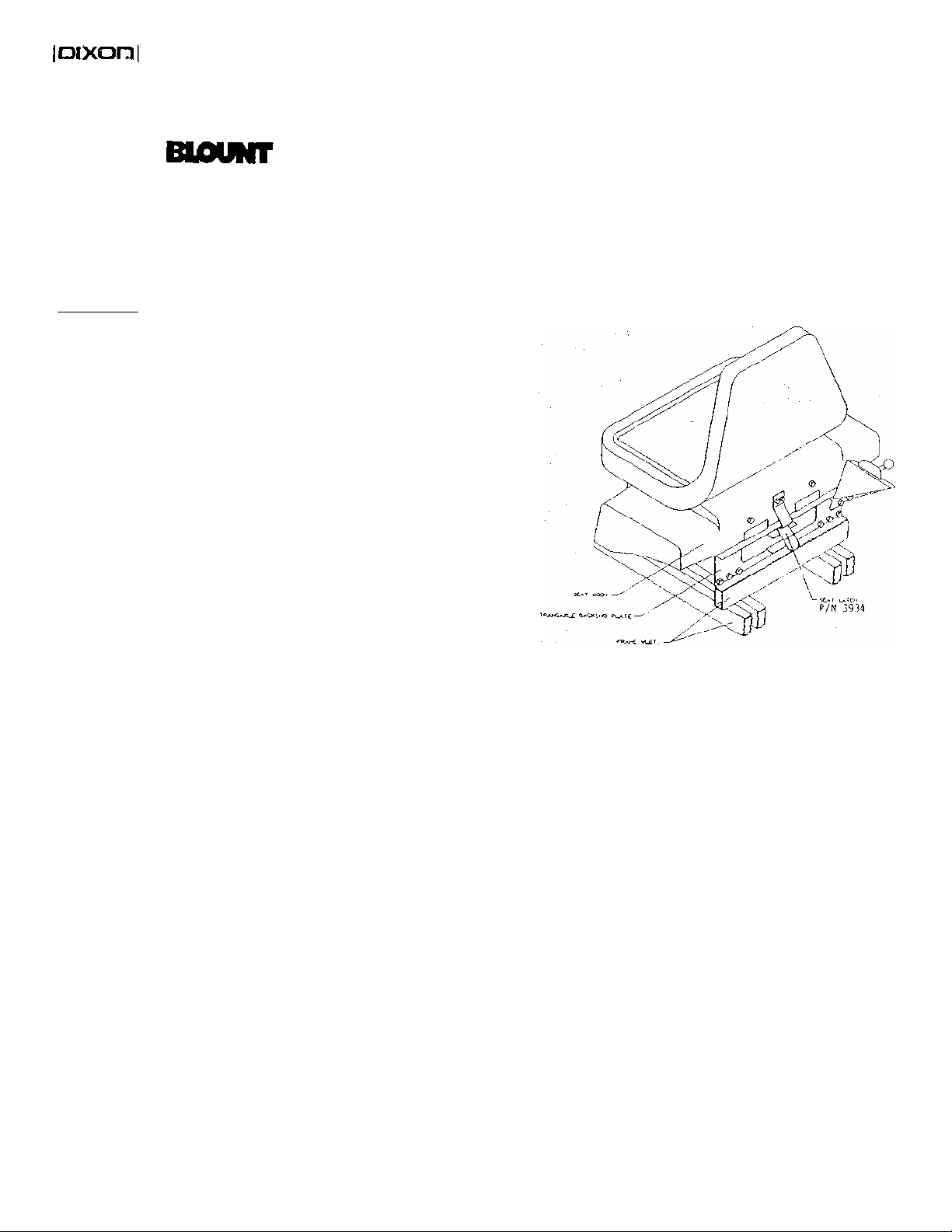
D
IXON INDUSTRIES, INC
A BLOUNT COMPANY
AIRPORT INDUSTRIAL PARK
PO BOX 1569
COFFEYVILLE KS 67337 O945
316 251 2OOO
FAX 316 251 4117
TECHNICAL DATA BROCHURE
Mode1 3O4
IMPORTANT - READ OPERATOR'S MANUAL BEFORE OPERATING OR MAKING ADJUSTMENTS
SEAT ADJUSTMENT
1. Pull or lift body retention latch (P/N 3934)
from transaxle backing plate, raise and push
body and seat assembly forward.
2. Loosen four seat bolts (P/N 3006) and slide
seat forward or backward to desired position.
3. Re-tighten bolts. DO NOT operate mower
without seat retention bolts properly
tightened.
4. Close upper body and push retention
latch (P/N 3934) over transaxle backing plate.
BODY REMOVAL
' - • 'i " £
1. The 304 has a (2) piece polyethelene body. The upper body can be folded
forward to expose the transaxle. In some cases, it may be necessary to
remove the upper body to service the transaxle.
2. To remove upper body, remove two bolts (P/N 3080) from the front
of upper body hinge located on the brake shaft (P/N 9283). Disconnect seat
switch (P/N 4761) at plug -in.
3. Reverse above procedure to reinstall.
ADJUSTMENT OF MOWER DECK DRIVE BELT
1. The mower deck drive belt is tensioned by a spring loaded engagement idler
quadrant.
2. This system is designed to maintain the proper belt tension at all times.
3. Belt tension can be adjusted by moving the engaging rod (P/N 7013) into the
outside hole of engagement handle (P/N 7020).
4. After, belt tension is adjusted, check to assure that the mower blade will not
turn freely when the engaging rod is in the "OFF" position.
5. If the mower blade turns freely, adjust the blade by loosening nut (P/N 3205)
at end of the brake rod (P/N 2988).
6. After adjustment is achieved, perform the safety checks listed below.
Page 1 of 7

REMOVING THE MOWER BLADE
Secure blade (P/N 2483) from turning. Remove blade bolt from center
(P/N 3268) and blade washer (P/N 6260), then blade (P/N 2483). To reinstall,
reverse above procedure.
WARNING: Sharp edges on blade can cause injury!
Caution should be exercised when service is required on blade.
REMOVING MOWER DECK
1. Loosen the belt keeper (P/N 7026 & 7027), located under the engine, by
loosing two rear engine mounting bolt's, allowing the deck drive belt to cone
free of the rear pulley.
2. Disconnect the wiring loom at the deck safety switch (P/N 4242).
3. Remove the two clevis pins (P/N 3072) from the two rear L-rods (P/N 1355) and
slide from slots.
4. Remove clevis pins (P/N 3072) L-rod attached to lift handle and slide from slot.
5. Remove clevis pin (P/N 3072) from front deck hanger shaft (P/N 1332), located at
from of mower deck on slide plates welded at battery box and remove.
6. Lift front of mower chassis and roll free of the deck.
7. To install, reverse the above procedure.
MOWER BLADE OPERATION
To engage the mower blades, turn lever on floor slowly to the "ON" position. To
disengage mower blades, turn lever slowly to the "OFF" position.
"IMPORTANT" - PERFORM SAFETY CHECKS AFTER MAKING ANY REPAIRS OR ADJUSTMENTS
1. After reassembly, while seated on mower, attempt to start engine with sower
deck engaged. Engine should not start. If engine does start, return the mower to
an Authorized Dixon Dealer for adjustment or repair.
2. Disengage mower deck and start engine. With the operator in the normal
seated position, engage mower deck and remove weight from seat. The engine should
stop. If the engine does not stop when operator rises from seat, return the mower
to an Authorized Dixon Dealer for adjustment or repair.
3. Engage, then disengage, mower blade in each cutting height. Insure that blade
disengages and comes to a stop within (5) seconds in each height position.
If blade does not disengage properly, contact your Authorized Dixon Dealer.
PARKING BRAKE ADJUSTMENT
1. Raise upper body to the open position.
2. Tighten nut on brake rod (P/N 2533) located in front of the transaxle on
each side, just enough to prevent brake from slipping when engaged. :
CAUTION: Over tightening may cause premature wear on the brake band (P/N
5085).
Page 2 of 7
Revised 1/92
(P/N 8112)
