Page 1
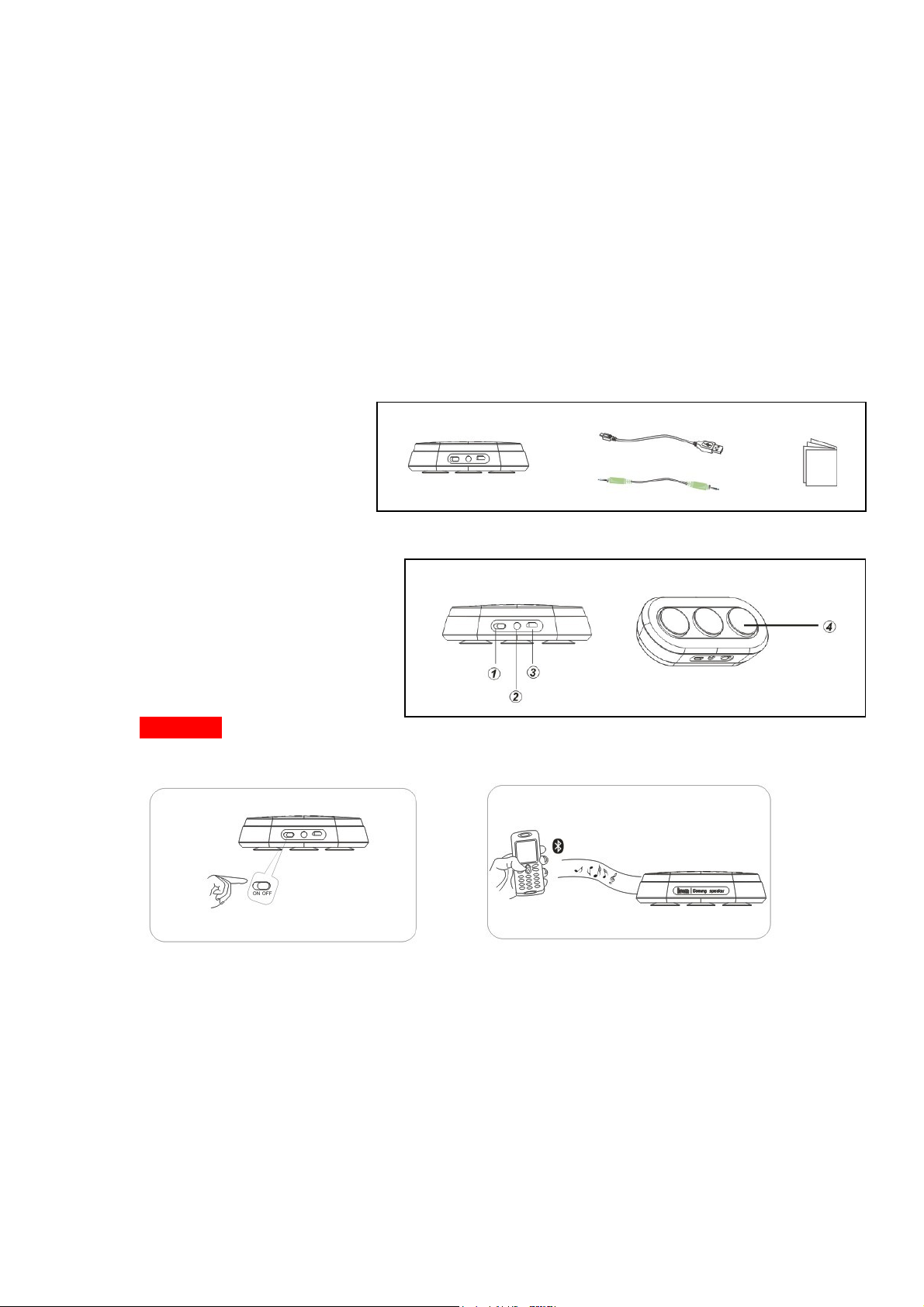
Multimedia Speaker System
M/N: ONBEAT-X1
Shenzhen Divoom Technology Co., Ltd.
Made in China
Welcome:
Thank you for purchasing this Divoom® product.ONBEAT-X1 is a compact Bluetooth
speaker system; it easily connects to your iPhone, iPad or any other Bluetooth –enabled
devices. Consumer-friendly design with suction cups allows you to stick the speakers on
the back of your smart phone or any other smooth surface freely.
Package contents
1pce of Onbeat 1X
1pce of USB recharge cable
1pce of 3.5mm audio cable
1pc of manual
PARTS:
Audio in jack
Micro USB charging port
On/off button
Suction cups
Connection
Listen to your Bluetooth-enabled music player:
1. Turn on onbeat-1X, then the LED indicator will show blue=pairing mode
2. Open the Bluetooth function in your device and search onbeat-1X
3. Connect your device to onbeat-1X Successfully
4. Play the music in your device then enjoy your favorite music
You can stic k the onbeat-1X on the back of your smartphone to enjo y more exciting
And alive game experience with Vibration bass Or stick it on any other smooth
surface. If you like.
Page 2
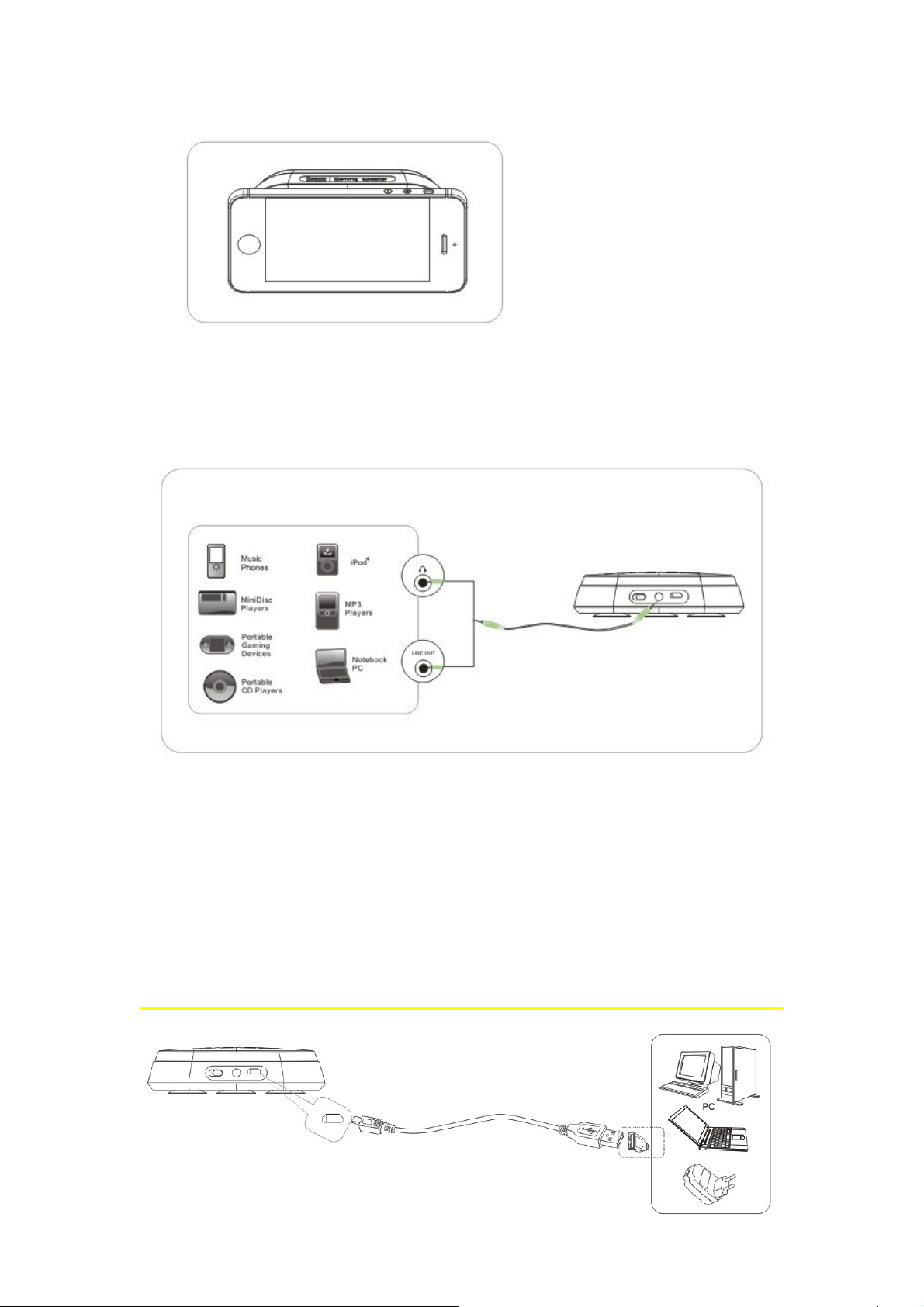
●Listen to your non-Bluetooth-enabled audio device
1. Insert one end of the 3.5mm audio cable into your audio device; insert the other end
into the audio in jack of onbeat-1X
2.Turn on you audio device and start the music playing.
3.Adjust the volume in your audio device.
4.Enjoy your favorite music.
How to charge it ?
Standard USB rechargeable jack compatible to all PC USB ports and AC adaptors
Page 3

Features
1. Compatible with any Bluetooth-enabled devices, Also support 3.5mm Audio input
2. Very easily and freely to stick on the back of Smartphone or on any other smooth
surface.
3 Vibration bass brings you more exciting and alive game experience
4. Built in rechargeable Li-ion battery lasts for 8-hour music playback
Specification
Output power
Speaker units
Impedance
Frequency range
Voltage supply
Charging Volt age
Dimensions
Bluetooth compliant
Bluetooth profile support
4W
45mm micro driver
4 Ohm
80-20kHz
3.7V 500MaH
USB 5V 0.1A or AC/DC adaptor 5V
115w x 53Dx85H(mm)
V3.0
A2DP
Page 4

Warning
Read these instructions.
Keep these instructions.
Heed all warnings.
Follow all instructions.
Install in accordance with the manufacturer’s instructions.
Place the speakers in a stable location so they will not fall causing damage to the
speakers or cause bodily harm.
Do not use the speakers near water, and do not immerse them in any liquid or pour any
liquid on them.
Do not block the openings on the speaker cabinets, never push objects into speaker vents
or slots because of fire or electric hazards, Please insure reasonable space around the
speakers for proper ventilation.
Do not install near any heat sources such as radiators, heat registers, stoves, or other
apparatus(including amplifiers) that produce heat.
Only use attachments/accessories specified by the manufacturer.
Do not place near any form of open flame source, such as lighted candles, on the
apparatus.
Do not get the speaker wet.
Refer all servicing to qualified service personnel.
Warning: to reduce the risk of fire or electric shock, do not expose this apparatus to rain or
moisture.
This device complies with Part 15 of the FCC Rules. Operation is subject to the following two
conditions: (1) this device may not cause harmful interference, and (2) this device must accept
any interference received, including interference that may cause undesired operation.
changes or modifications not expressly approved by the party responsible for compliance
could void the user's authority to operate the equipment.
NOTE: This equipment has been tested and found to comply with the limits for a
Class B digital device, pursuant to Part 15 of the FCC Rules. These limits are
designed to provide reasonable protection against harmful interference in a
residential installation. This equipment generates, uses and can radiate radio
frequency energy and, if not installed and used in accordance with the
instructions, may cause harmful interference to radio communications. However,
there is no guarantee that interference will not occur in a particular installation.
If this equipment does cause harmful interference to radio or television reception,
which can be determined by turning the equipment off and on, the user is
encouraged to try to correct the interference by one or more of the following
measures:
-- Reorient or relocate the receiving antenna.
-- Increase the separation between the equipment and receiver.
-- Connect the equipment into an outlet on a circuit different
from that to which the receiver is connected.
Consult the dealer or an experienced radio/TV technician for help
