Ditek DTK-GLI Installation
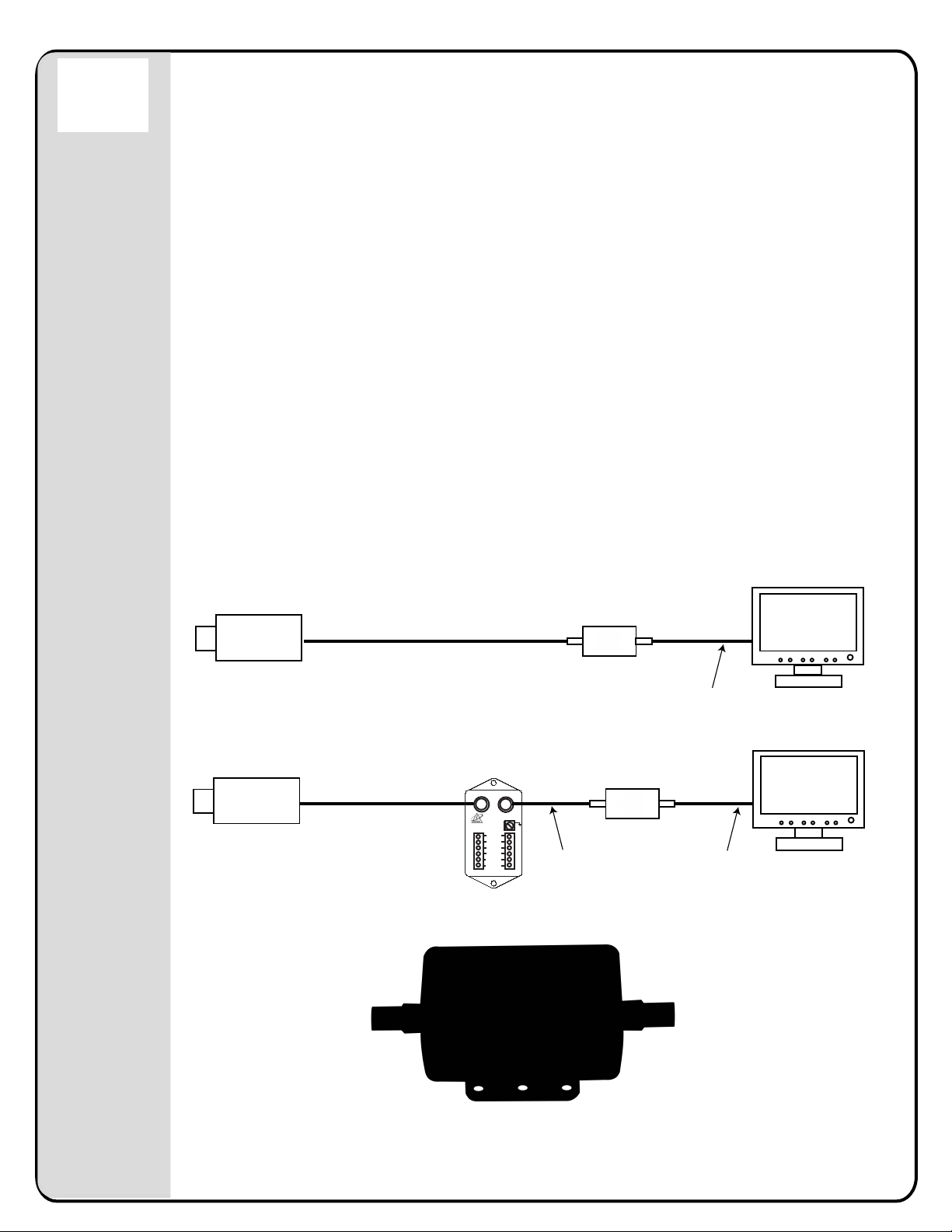
DITEK Corporation
ONE DITEK CENTER
1720 Starkey Road
Largo, FL 33771
INSTALL INSTRUCTIONS
DTK-GLI
This is a high performance device, designed to provide protection
from video signal distortion caused by video ground loops.
Please read and follow the installation instructions carefully.
NOTICE: This SPD should be installed by a qualified electrician in accordance with the National
and Local Electrical Codes and the following instructions.
APPLICATION
Ground Loop Isolator for use on analog CCTV systems experiencing video distortion.
INSTRUCTIONS:
Caution: This unit must be connected in series with the equipment to be protected.
Improper installation voids the warranty.
1. Connect the incoming coaxial feed normally intended for the Input side of the “Head End” equipment.
Such as the multiplexer, switcher, DVR, and monitor. To the “Input” side of the DTK-GLI.
2. Connect a 3’ BNC patch cable from the DTK-GLI “Output” to the Input side of the “Head End” equipment.
3. For mounting, use double sided tape (supplied), or two (2) #8 screws (not supplied).
Note: The DTK-GLI does not provide any surge protection and is vulnerable to the same path of surge as
your CCTV components. We recommend using the DTK-PVP27B (fixed analog cameras) or the DTK-DP4P
(PTZ analog cameras) installed using a 3’ BNC patch cable from the DTK-PVP27B or DTK-DP4P Output
to the DTK-GLI Input.
DTK-GLI
Camera
Input
Camera Output
DTK-GLI
Camera
Input
DTK-DP4P
Camera Output
OUT IN
VIDEO
5V DATA
5V DATA
5V DATA
5V DATA
12/24V PWR
12/24V PWR
Output
GND
Input
3’ BNC Patch Cords
DTK-DP4P
Output
3’ BNC Patch Cord
Output
INSTALLATION
Drawn By: R. Mitchell 7-3-13
Approved By: J. Ramirez 7-3-13
DITEK Technical Support Available 24/7
1-888-472-6100
www.ditekcorp.com
Doc # INT-100151-001
Part No. 191576 Rev. 1
