Page 1
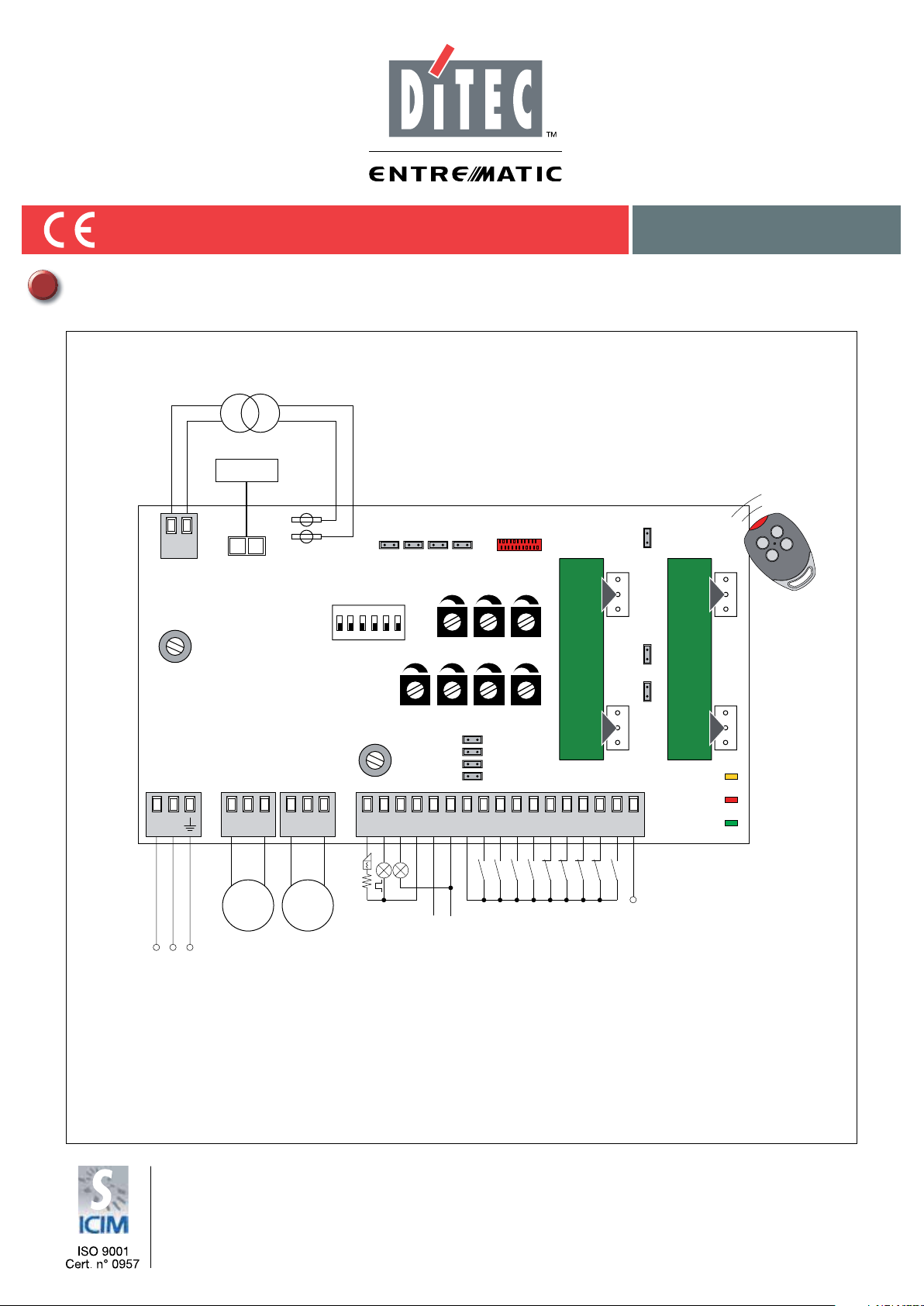
VIVAH
EN
Installation manual for control panel for automations with one or two 24 V= motor.
Transformer
BATKH
IP1776EN
rev. 2012-02-20
TRF
F1
LN
Power supply
BAT
24 V~
ON
OFF
36 35 34 33 32 31
24V=
Motor 2
24V=
Motor 1
FC
123 4 5 6
SO EO OM
COM
TC TR RP
AUX1
VM M1 M2 R1
F2
S1
S2
S3
S4
1514130011234567892041
-
+
Closing
Electric lock
Flashing light
Opening
Automatic closing
Safety stop
Safety stop
Step-by-step
Safety re-opening
FS
NIO
JR14
Stop
Safety test
Partial opening
AUX2
IN
SA
POWER
ALARM
GOL4
Gate open indicator light
Output 24 V= / max 0.5 A
DITEC S.p.A.
Via Mons. Banfi, 3 - 21042 Caronno Pertusella (VA) - ITALY
Tel. +39 02 963911 - Fax +39 02 9650314
www.ditec.it - ditec@ditecva.com
Page 2
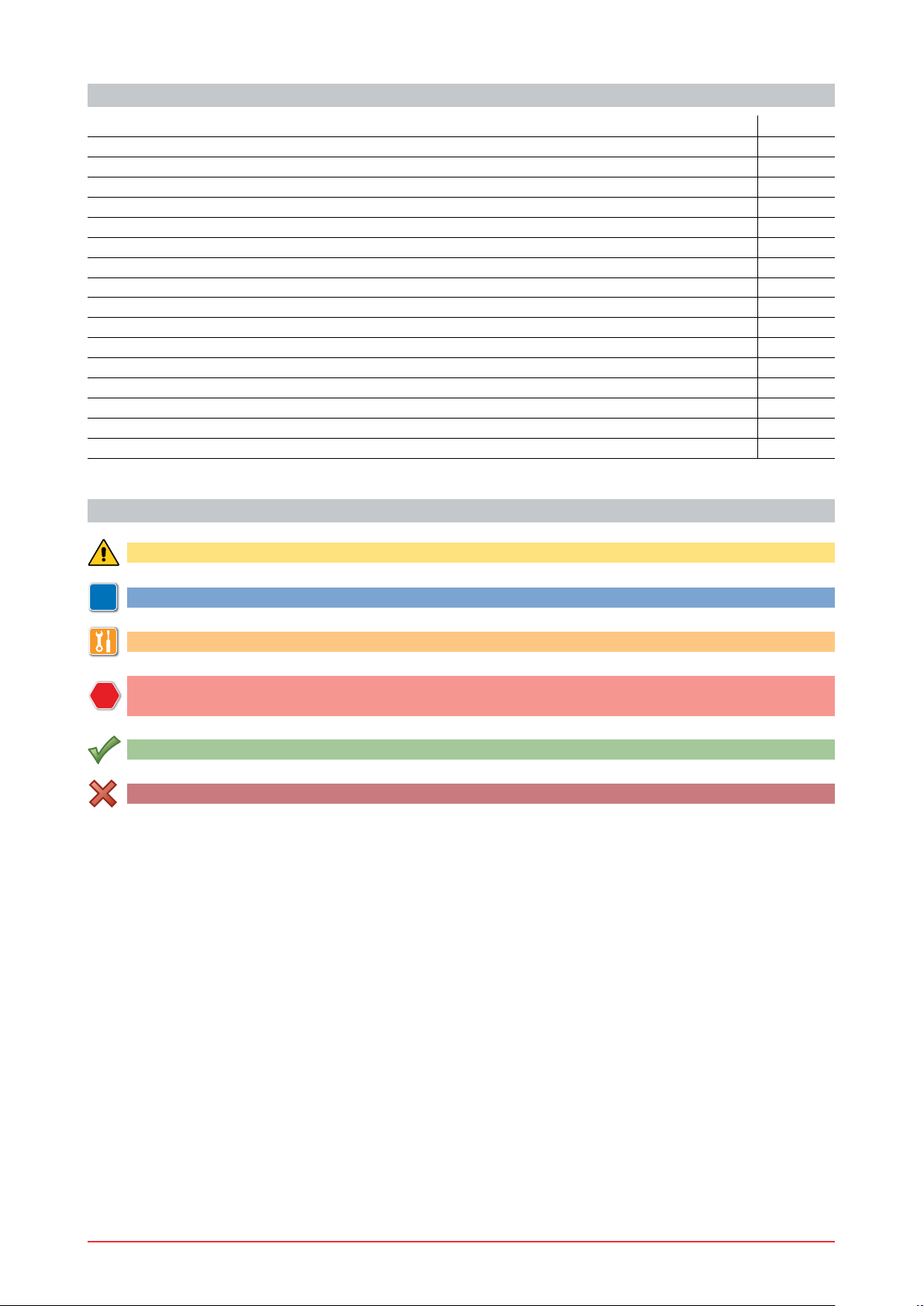
INDEX
Subject Page
1. General safety precautions 3
2. EC declaration of conformity 4
3. Technical data 4
3.1 Applications
4. Connection of power supply 4
5. Commands 5
5.1 SOFA1-SOFA2 self-controlled safety edge
6. Outputs and accessories 7
7. Adjustments 8
7.1 Selection of automation type
8. Connection of motors 11
9. Start-up 12
10. Troubleshooting 13
11. Example application for one-motor automations 14
12. Example application for two-motors swing gates 15
13. Example application for up-and-over doors with in-parallel motors 16
CAPTION
4
6
10
This symbol indicates instructions or notes regarding safety issues which require particular attention.
This symbol indicates informations which are useful for correct product function.
i
This symbol indicates instructions or notes intended for technical and expert personnel.
This symbol indicates operations not to be effected for not compromise the correct operation of the
STOP
automation.
This symbol indicates options and parameters which are only available with the indicated item.
This symbol indicates options and parameters which are not available with the indicated item.
All right reserved
All data and speci¿cations have been drawn up and checNed with the greatest care. The manufacturer cannot
however taNe any responsibility for eventual errors, ommisions or incomplete data due to technical or illustrative
purposes.
IP1776EN 2012-02-20
2
Page 3
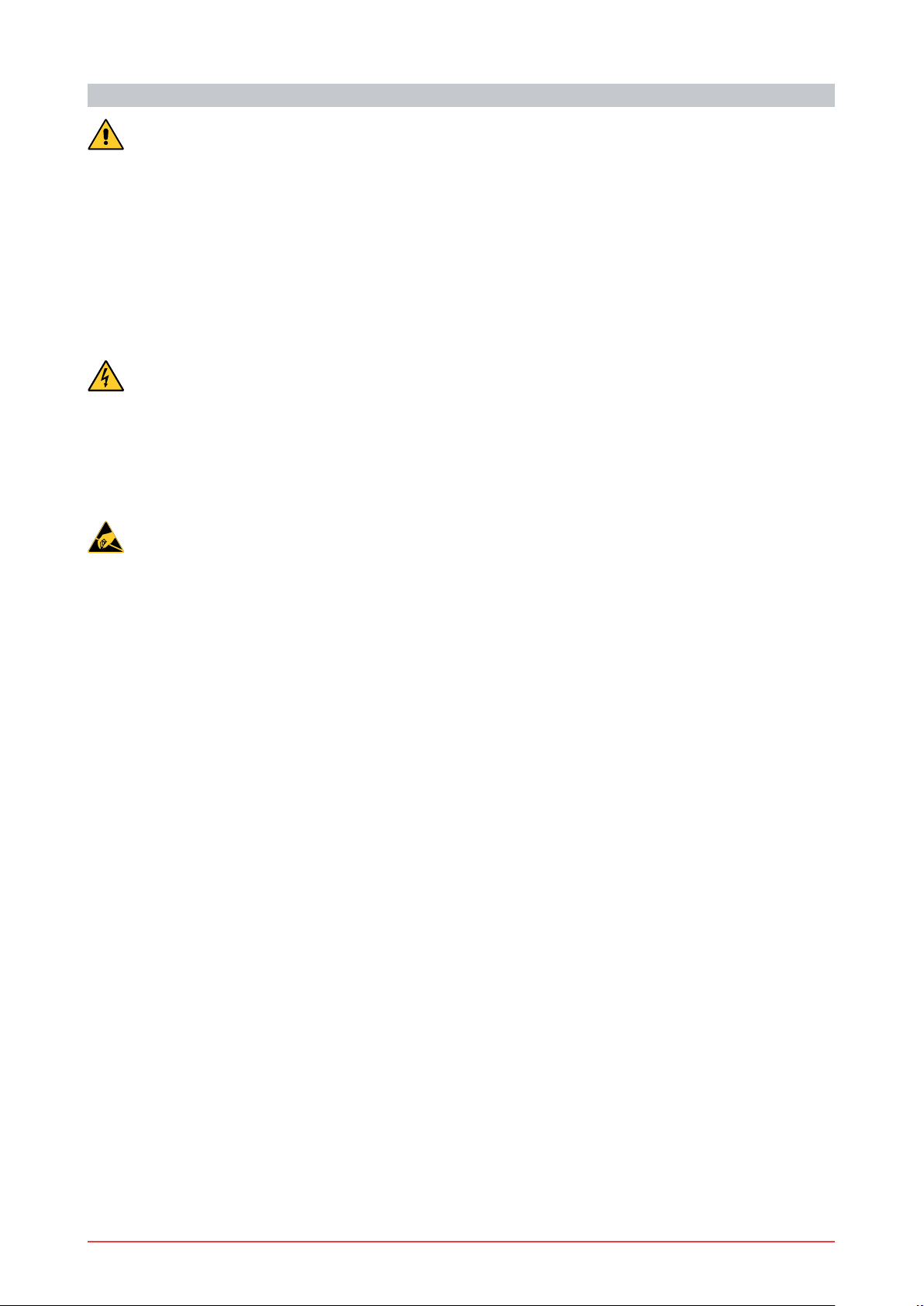
1. GENERAL SAFETY PRECAUTIONS
This installation manual is intended for professionally competent personnel only.
The installation, the power connections and the settings must be completed in conformity with Good
:orNing Methods and with the regulations in force.
Before installing the product, carefully read the instructions. Bad installation could be ha]ardous. The pacNaging
materials (plastic, polystyrene, etc.) should not be discarded in the environment or left within reach of children,
as these are a potential source of hazard.
Before beginning the installation checN that the product is in perfect condition.
'o not install the product in explosive areas and atmospheres the presence of Àammable gas or fumes represents a serious threat to safety.
The safety devices (photocells, sensitive edges, emergency stop, etc.) must be installed taNing into account
the provisions and the directives in force, Good :orNing Methods, the installation area, the functional logic of
the system and the forces developed by the automation.
Before maNing power connections, checN that the rating corresponds to that of the mains supply. A mul-
tipolar disconnection switch with a contact opening gap of at least 3 mm must be included in the mains
supply. ChecN that upstream of the electrical installation an adequate residual current circuit breaNer and an
overcurrent cut out are ¿tted.
When requested, connect the automation to an effective earthing system carried out as indicated by current
safety regulations.
During installation, maintenance and repair operations, cut off the power supply before opening the cover to
access the electrical parts.
To handle electronic parts, wear earthed antistatic conductive bracelets. The manufacturer of the moto-
risation declines all responsibility in the event of components which are not compatible with the safe and
correct operation of the product.
For repairs or replacements of products only original spare parts must be used.
3
IP1776EN 2012-02-20
Page 4

2. EC DECLARATION OF CONFORMITY
An
ga
a
an
aging
g
reror
Manufacturer: DITEC S.p.A.
Address: via Mons. Ban¿, 3 21042 Caronno P.lla (VA) - ITALY
declares that the control panel VIVAH is in conformity with the provisions of the following EC directives:
EMC Directive 2004/108/EC;
Low Voltage Directive 2006/95/EC.
Caronno Pertusella, 13-12-2010 Silvano Angaroni
(Managing Director)
Siano
3. TECHNICAL DATA
VIVAH
Power supply 230 V~ / 50-60 Hz
F1 fuse F2A
F2 fuse F2.5A
Motor output 24 V= / 2 x 12 A max
Accessories power supply 24 V= / 0.5 A
Temperature -20 °C / +55 °C
Degree of protection IP55
Box dimensions 238x357x120
NOTE: the given operating and performance features can only be guaranteed with the use of DITEC
i
accessories and safety devices.
3.1 Applications
4. CONNECTION OF POWER SUPPLY
Fix the control panel permanently. Pass the cables along from the lower side of the container.
Before connecting the power supply, maNe sure the plate data correspond to that of the mains power supply.
An omnipolar disconnection switch with minimum contact gaps of 3 mm must be included in the mains supply.
ChecN that upstream of the electrical installation there is an adequate residual current circuit breaNer and a
suitable overcurrent cutout.
Use a 3x1.5 mm FROR 450/750V type electric cable and connect to the terminals L (brown), N (blue),
(yellow/green) in the automation.
Secure the cable using a special cable clamp.
MaNe sure there are no sharp edges that may damage the power supply cable.
Connection to the mains power supply, in the section outside the automation, is made with independent channels
and separated from the connections to the control and safety devices.
IP1776EN 2012-02-20
4
Page 5
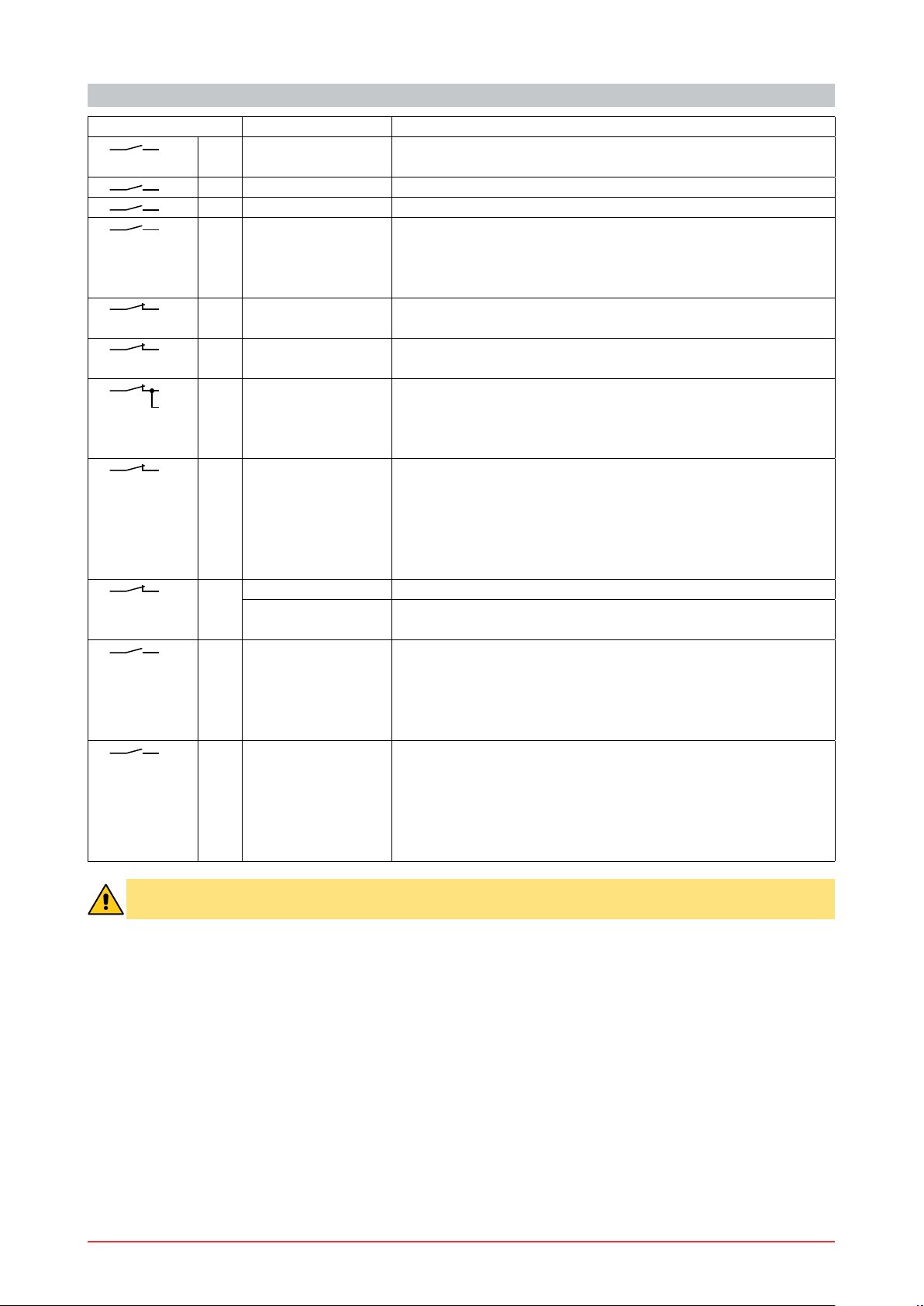
5. COMMANDS
Command Function Description
1
1
1
1 5 N.O. STEP-BY-STEP The closing of the contact activates opening or closing operations
1
1
1
7
1
1
1 9 N.O. HOLD-TO-RUN
1
2 N.O. AUTOMATIC
CLOSING
3 N.O. OPENING The closing of the contact activates the opening operation.
4 N.O. CLOSING The closing of the contact activates the closing operation.
6 N.C. OPENING
SAFETY
7 N.C. CLOSING
SAFETY
6
N.C. SAFETY STOP All operations are stopped and/or blocNed when the safety con-
8 N.C. REVERSE
SAFETY CONTACT
9 N.C. STOP The opening of the safety contact stops the current operation.
EMERGENCY
STOP
FUNCTION
20 N.O. PARTIAL OPENING The closing of the contact activates a partial opening operation
The permanent closing of the contact enables automatic closing.
in the following sequence: open-stop-close-open.
NOTE: if automatic closing is enabled, the stop is not permanent
but lasts for a duration set by TC.
The opening of the safety contact stops the opening operation in
progress and prevents future opening operations.
The opening of the safety contact stops the closing operation in
progress and prevents future closing operations.
tact is opened.
NOTE: it does not carry out the disengagement operation.
WARNING: use with photocells only.
The opening of the safety contact triggers a reversal of motion
(re-opening) during closing.
With SO=ON with the automation stopped, the opening of the
contact prevents any operation.
With SO=OFF with the automation stopped, the opening of the
contact only prevents the closing operation.
Connect the opening and closing commands to terminal 9 instead
of terminal 1 (9-3, 9-4, 9-20).
The opening of the 1-9 contact enables the hold-to-run function:
- hold-to-run opening 1-3;
- hold-to-run closing 1-4.
NOTE: any safety device, automatic closing and plug-in card
inserted in AUX1 or AUX2 is disabled.
of motor 1 (M1) of the duration set with the RP trimmer.
Once the automation stops, the partial opening control performs the opposite operation to the one performed before stop.
NOTE: if automatic closing is enabled, the stop is not permanent
but lasts for a duration set by TC.
WARNING: make a jumper for all the N.C. contacts if not in use. The terminals with the same number
are equal.
5
IP1776EN 2012-02-20
Page 6
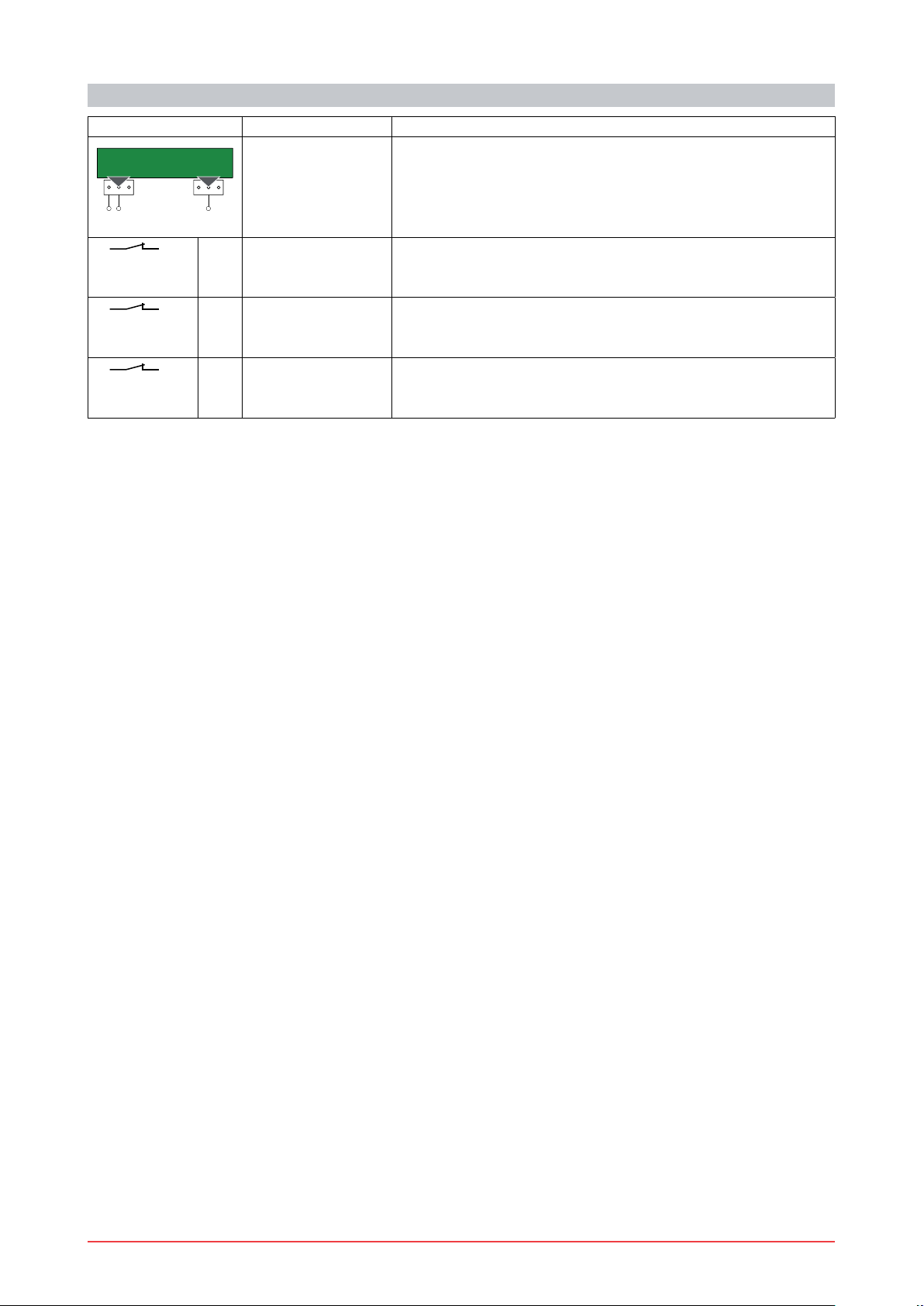
5.1 SOFA1-SOFA2 self-controlled safety edge
Command Function Description
SOFA1-SOFA2
0411
1
6 N.C. OPENING
1 7 N.C. CLOSING
1
8 N.C. REVERSE
SAFETY TEST Place the SOFA1-SOFA2 device into its housing for plug-in cards
AUX1 or AUX2.
With JR14=OFF, connecting terminal 41 enables a safety edge
test cycle before every operation. If the test fails the SA led Àashes
and the test is repeated.
Connect the output contact of device to terminals 1-6 on the con-
SAFETY
trol panel (in series with the photocell output contact, if installed).
ATTENTION: make a jumper among 41-6 contacts if not used.
Connect the output contact of device to terminals 1-7 on the con-
SAFETY
trol panel (in series with the photocell output contact, if installed).
ATTENTION: make a jumper among 41-7 contacts if not used.
Connect the output contact of device to terminals 1-8 on the con-
SAFETY CONTACT
trol panel (in series with the photocell output contact, if installed).
ATTENTION: make a jumper among 41-8 contacts if not used.
IP1776EN 2012-02-20
6
Page 7

6. OUTPUTS AND ACCESSORIES
Output Value - Accessories Description
Accessories power supply. Power supply output for external ac-
01
-
+
1 13
0
0
0
0
AUX1
AUX2
14
14
15 24 V= / 300 mA
15 12 V~ / 15 W
COM
24 V= / 0.5 A
24 V= / 3 W
LAMPH
24 V= / 25 W
24 V= / 25 W
cessories, including automation status lamp.
Electronically protected output.
Automation status lamp (proportional).
The light switches off when the automation is closed; the light
switches on when the automation is open; the light Àashes with a
variable frequency while the automation is operating.
Flashing light. With DIP6=OFF activated during opening and closing
operations.
Output protected by F2 fuse.
Courtesy light. With DIP6=ON an external courtesy light that turns
on for 180 s with every opening (total or partial), step-by-step and
closing command can be connected.
Output protected by F2 fuse.
Electric block. It is activated when the automation is closed.
Output protected by F2 fuse.
Electric lock. Connect the supplied 8.2 ȍ / 5W resistance in series.
Output protected by F2 fuse.
The control panel has two housings for plug-in cards such as a radio receiver type, magnetic loops, etc.
Plug-in card operating is selected using DIP1.
WARNING: the plug-in cards must be inserted and removed with
the power supply disconnected.
DO NOT USE
BAT
BATKH
2 x 12 V / 2 Ah
Battery operating. The batteries are Nept charged when the power
supply is on. If the power supply is off, the control panel is powered
by the batteries until power is re-established or until the battery
voltage drops below the safety threshold. If this occurs, the control
panel turns off.
WARNING: the batteries must always be connected to the control
panel for charging. 3eriodically check the ef¿ciency of the batteries.
NOTE: the operating temperature of the rechargeable batteries is
approximately +5°C/+40°C.
7
IP1776EN 2012-02-20
Page 8

7. ADJUSTMENTS
Description OFF ON
DIP1 Plug-in cards operation.
NOTE: it sets the operating mode of the
plug-in cards connected on AUX1 and
AUX2.
DIP2 Restore automatic closing time. 50% 100%
DIP3 Automation status at power on.
Indicates how the control panel considers
automation when powered up.
DIP4 Electric lock release. Disabled. Enabled.
Electric block operation.
NOTE: only with EO=OFF.
DOKE
DIP5 3 seconds preÀashing. Disabled during opening.
DIP6 Output 0-14 operation. Flashing light. Courtesy light.
Description OFF ON
FC Limit switch mode selection. Stop limit switch. Slow down limit switch.
SO Reversal safety switch function. With the automation blocNed,
EO Electric lock operation. Powered for 2.5 s at the
OM Automation type. Automation with 1 motor or
Step-by-step. Opening.
Open. Closed.
NOTE: if the automatic closing function is not used,
preferably set DIP3=ON.
NOTE: when the electric lock
is installed, set DIP4=ON.
Powered for the entire
opening and closing opera-
Powered only with the automation closed.
tion.
Enabled for both opening
Enabled only with automatic
and closing.
closing with TC>3 s.
With the automation blocNed,
if the contact 1-8 is open, it
is possible to activate the
if the contact 1-8 is open,
any operation is impossible.
opening operation.
Powered for 1.2 s at the
beginning of the opening
operation.
beginning of the opening
operation.
Automation with 2 indepenwith 2 motors in parallel.
dent motors.
FS FUTURE USE //
NIO Electronic antifreeze system.
Enabled. Disabled.
Maintains motor function even at low ambient temperatures.
JR14 Safety test terminal 41. Enabled. Disabled.
IP1776EN 2012-02-20
8
Page 9

Trimmer Description
TC
120 s
0 s Disabled
Setting automatic closing time. From 0 to 120 s.
With DIP2=OFF, once a safety switch has been activated, the counter starts as soon
as the safety switch is released (for example after passing through the photocells),
and lasts for a period of time set with trimmer TC (50%).
With DIP2=ON, the counter starts when automation is opened and lasts for the entire
duration set with trimmer TC (100%).
NOTE: after the activation of the stop command, once contact 1-9 has closed again,
automatic closing is only enabled after a total, partial or step-by-step opening command.
TR
0 s
10 s
3 s
20 s
30 s
Setting motor 1 (M1) closing delay time. From 0 to 30 s.
When closing, motor 1 (M1) arrives after a delay set with trimmer TR relative to motor
2 (M2).
When opening, motor 2 (M2) starts after a delay of 3 s relative to motor 1 (M1).
With TR=MIN the door wings start simultaneously.
NOTE: setting TR=MIN with non-overlapping door wings and setting TR>3 s with
overlapping door wings is recommended.
RP
Motor 1 (M1) partial opening adjustment.
Adjust the percentage of partial opening of motor 1 (M1) from 10% to 100% of the total
10% 100%
VM
operation.
Operation speed adjustment.
Adjusts the automation operation speed.
min max
M1-M2
The closing speed is the same as the opening speed.
Motor 1 (M1) operating time adjustment. From 5 s to 30 s.
Motor 2 (M2) operating time adjustment. From 5 s to 30 s.
5 s 30 s
(or from 5 s to 45 s depending on the settings in paragraph 6.4).
The opening/closing operation is shown in chapters 11, 12 and 13: the operation consists of a part with the speed set with trimmer VM, the duration set with trimmer M1/
M2 and deceleration to a ¿xed speed when both opening and closing.
When opening, this deceleration lasts a maximum of 10 s and when closing, it lasts
until the mechanical stop or a stop limit switch is reached (with FC=OFF).
R1
Force adjustment.
The control panel is ¿tted with a safety device which, when it detects an obstacle:
min max
- during opening, stops movement with a disengagement operation;
- during closing, before deceleration, inverts movement;
- during closing, during deceleration with FC=ON stops movement and with FC=OFF
inverts movement.
9
IP1776EN 2012-02-20
Page 10

LED On Flashing
IN
SA
POWER ALARM
Receipt of command or change in status of
a dip-switch.
At least one of the safety contacts is open. Safety test failure (terminal 41).
Operations count performed (only when control panel is switched on):
= 1000 operations
= 10000 operations
Power supply on. Incorrect selection of type of auto-
mation (jumper S1, S2, S3, S4).
NOTE: the signal lasts 10 s after which the
control panel is automatically reset.
Absence of motor or
incorrect selection of jumper OM.
NOTE: the signal lasts 10 s after which the
control panel is automatically reset.
/
7.1 Selection of automation type
Automation type S1 S2 S3 S4
Factory settings
OBBI3BH, ARCBH N.O. N.C. N.C. N.C.
CUBIC30H, CUBIC6H N.C. N.O. N.C. N.C.
CUBIC30H+CUBIC30LI,
CUBIC6H+CUBIC6TC
CUBIC6H+CUBIC6TIG
BOX3SH N.C. N.C. N.C. N.O.
ARC1BH, DOR1BH (recommended dimensions) N.C. N.O. N.C. N.O.
ARC1BH (limit dimensions) N.O. N.O. N.O. N.C.
DOR1BH (limit dimensions) N.O. N.C. N.C. N.O.
FACIL3H N.C. N.C. N.O. N.O.
DOKE N.O. N.O. N.C. N.C.
LUXO3BH, LUXO4BH N.O. N.O. N.C. N.O.
LUXO5BH (recommended dimensions) N.C. N.C. N.O. N.C.
LUXO5BH (limit dimensions) N.O. N.C. N.O. N.C.
N.C. N.C. N.C. N.C.
N.C. N.O. N.O. N.C.
IP1776EN 2012-02-20
10
Page 11

8. CONNECTION OF MOTORS
Control panel
Motor 2
OBBI3BH BlacN Blue
ARCBH
ARC1BH
CUBIC30H BlacN Blue
CUBIC6H
CUBIC6HV
LUXO3BH
LUXO4BH
LUXO5BH
FACIL3H Blue BlacN
Motor 1
OBBI3BH BlacN Blue
ARCBH
ARC1BH
CUBIC30H BlacN Blue
CUBIC6H
CUBIC6HV
LUXO3BH
LUXO4BH
LUXO5BH
FACIL3H Blue BlacN
terminal
board
34 36
BlacN Blue
BlacN Blue
31/34 33/36
Control panel
terminal
board
31 33
BlacN Blue
BlacN Blue
31/34 33/36
2 1
1 2
Control panel
Motor 1
OBBI3BH Blue BlacN
ARCBH
ARC1BH
CUBIC30H Blue BlacN
CUBIC6H
CUBIC6HV
LUXO3BH
LUXO4BH
LUXO5BH
FACIL3H BlacN Blue
Motor 2
OBBI3BH Blue BlacN
ARCBH
ARC1BH
CUBIC30H Blue BlacN
CUBIC6H
CUBIC6HV
LUXO3BH
LUXO4BH
LUXO5BH
FACIL3H BlacN Blue
terminal
board
31 33
Blue BlacN
Blue BlacN
31/34 33/36
Control panel
terminal
board
34 36
Blue BlacN
Blue BlacN
31/34 33/36
11
IP1776EN 2012-02-20
Page 12

9. START-UP
WARNING The operations in point 4 are performed without safety devices.
The trimmer can only be adjusted with the automation idle.
At every start-up the control panel receives a RE6ET and the ¿rst operation is performed
at reduced speed (automation position acquisition)
and then motor M1).
1- MaNe a jumper for the N.C. safety contacts.
2- ChecN the application type selected. Select the type of automation with jumpers S1, S2, S3 and S4 as
described on page 10.
3- If installed, adjust the opening and closing stop limit switches.
NOTE: limit switches must be kept pressed until the operation has been completed.
4- Set TC=MAX and R1=MAX.
Set TR=MIN or TR>3 s in case of automation with two overlapping door wings.
5- Switch on and checN that the automation is operating correctly with subsequent opening and closing
commands.
If installed, checN that the limit switches are activated.
NOTE: if the direction of rotation of the motor is incorrect for the desired direction of the automation, swap
the power supply polarity 31-33 or 34-36.
6- If used, adjust the deceleration limit switches during opening and closing and set M1=MAX and M2=MAX.
Adjust trimmer VM and checN the opening speed and closing speed.
NOTE: if the wings reach the mechanical stops too quickly, advance limit switch intervention.
7- If the limit switches are not used:
set M1=50%, M2=50% and VM=50%;
checN that the automation is operating correctly with subsequent opening and closing commands;
WARNING: wait for the operation to complete before giving the next command.
adjust the operation time using trimmers M1 and M2 so that the wings approach the mechanical stops
slowly. We recommend setting a deceleration time that guarantees completion of the operation even in
the presence of friction or other adverse environmental factors (wind, ice, etc.).
8- Connect the safety devices (removing the relative jumpers) and checN they worN correctly.
9- If required, adjust the delay time during closing of motor 1 (M1) with trimmer TR.
10- If required, adjust the automatic closing time with the TC trimmer.
WARNING: the automatic closing time after a safety device has triggered depends on the DIP2 setting.
11- Set the obstacle thrust with the R1 trimmer.
NOTE: if the door wing closing second encounters an obstacle, both door wings are reopen and the
subsequent closing operation is performed one door wing at a time.
WARNING: check that the working forces exerted by the door wings are compliant with EN12453-EN12445
regulations.
12- If required, adjust the partial opening of motor 1 (M1) with trimmer RP.
13- If required, connect the radio receiver by placing it in the housing for plug-in cards AUX1 or AUX2 and
program the remote controls as indicated in the installation manual.
14- Connect any other accessories and checN they operate correctly.
15- Once the start-up and checN procedures are completed, close the container.
one wing at a time (¿rst motor M2
NOTE: in the event of servicing or if the control panel is to be replaced, repeat the start-up procedure.
i
IP1776EN 2012-02-20
12
Page 13

10. TROUBLESHOOTING
Problem Possible causes Remedy
The automation does not
open or close.
External safety devices not
activating.
The automation reopens by
itself, from the closing stop.
The Àashing light is not worNing.
The electric loc
Ning.
The remote control has limited range and does not
worN with the automation
moving.
N is not wor-
No power.
(POWER ALARM led off).
Short circuited accessories.
(POWER ALARM led off).
Blown line fuse.
(POWER ALARM led off).
Safety contacts are open.
(SA led on).
Motor(s) not connected.
(POWER ALARM led Àashing).
Wrong selection of automation type.
(POWER ALARM led Àashing).
Safety contacts not correctly connected
or self-controlled safety edge not
functioning correctly.
(SA led Àashing).
The opening and closing commands do
not worN.
Incorrect setting of jumper JR14. ChecN the connections of the safeties
Photocells are activated.
(SA led on).
The automatic closing does not worN. ChecN that the TC trimmer is not set at
Incorrect connections between the
photocells and the control panel.
Limit switch not worNing.
(SA and IN leds Àashing).
Blown F2 fuse. Replace F2 fuse.
The radio transmission is impeded by
metal structures and reinforced concrete walls.
ChecN that the control panel is powered correctly.
Disconnect all accessories from terminals 0-1 (voltage must be 24 V=) and
reconnect one at a time.
Replace F1 fuse.
ChecN that the safety contacts are closed correctly (N.C.).
ChecN correct connection of motor(s).
ChecN the setting of jumper OM.
ChecN the correct selection of jumpers
S1, S2, S3 and S4.
ChecN connections to terminals 6-7-8
on control panel and connections to the
self-controlled safety edge.
ChecN that IN led comes on with each
opening and closing command.
as described on page 5-6.
ChecN that the photocells are clean
and operating correctly.
the maximum.
ChecN that contact 1-2 is closed.
Connect N.C. safety devices together in
series and remove any bridges on the
control panel terminal board.
ChecN the correct worNing of the limit
switches.
Install the antenna outside.
Substitute the transmitter batteries.
13
IP1776EN 2012-02-20
Page 14

11. EXAMPLE APPLICATION FOR ONE-MOTOR AUTOMATIONS
When the control panel is used in applications for automations with one swinging door wing, for up-andover doors or for sliding doors, these connections can
be made:
(Fig. 11.1) Use without limit switches.
Set OM=OFF.
Connect the motor as shown in the ¿gure.
NOTE: during the opening operation, the polarities
are those indicated in the ¿gure.
Set VM to the desired speed.
Set M1 so as to obtain slow down of the door wing
before the mechanical stop.
With the above connections the wing stops on the
opening and closing mechanical stop.
When the time set with M1 runs out:
on opening operation the slow down time is a
maximum of 10 s;
on closing operation the wing slows down until it
reaches the mechanical stop.
(Fig. 11.2) Use with slow down limit switches.
Set OM=OFF.
Connect the motor and slow down limit switches as
shown in the ¿gure:
>A@ opening slow down limit switch;
>C@ closing slow down limit switch.
Set VM to the desired speed.
Set M1=MAX.
With the above connections the wing stops on the
opening and closing mechanical stop.
After the slow down limit switch has been triggered
on opening operation and on closing operation the
maximum slow down time is 10 s.
(Fig. 11.3) Use with stop limit switch.
Set OM=OFF and FC=OFF.
Connect the motor and stop limit switches as shown
in the ¿gure:
>A@ opening stop limit switch;
>C@ closing stop limit switch.
NOTE: a single limit switch can also be installed.
Set M1<MAX.
Set VM to the desired speed.
Set M1 so as to obtain slow down of the door wing
before the limit switch is triggered.
With the above connections, the wing stops when
the limit switch operates.
When the time set with M1 runs out:
on opening operation the slow down time is a
maximum of 10 s;
on closing operation the wing slows down until it
reaches the stop limit switch.
-
+
-
+
36 35 34 33 32 31
24V=
Motor 1
max 10 s
M1
(VM)
1
OPENING CLOSING
-
+
-
+
36 35 34 33 32 31
A
VM
24V=
Motor 1
max 10 s
A
C
1
OPENING CLOSING
-
+
-
+
36 35 34 33 32 31
M1
(VM)
A
max 10 s
C
24V=
Motor 1
A
1
OPENING CLOSING
M1
OM
M1
OM
C
max 10 s
M1
FC
OM
C
M1<MAX
OM=OFF
M1
(VM)
M1=MAX
OM=OFF
VM
M1<MAX
FC=OFF
OM=OFF
M1
(VM)
1
Fig. 11.1
1N4007
1
Fig. 11.2
1N4007
1
Fig. 11.3
IP1776EN 2012-02-20
14
Page 15

12. EXAMPLE APPLICATION FOR TWO-MOTORS SWING GATES
When the control panel is used in applications for automations with two swinging door wings, these connections can be made:
(Fig. 12.1) Use without limit switches.
Connect the motors as shown in the ¿gure.
NOTE: during the opening operation, the polarities
are those indicated in the ¿gure.
Set VM to the desired speed.
Set M1 and M2 so as to obtain slow down of the
door wing before the mechanical stops.
With the above connections each wing stops on the
opening and closing mechanical stop.
When the time set with M1 runs out:
on opening operation the slow down time is a
maximum of 10 s;
on closing the wings slow down until they reach
the mechanical stop.
(Fig. 12.2) Use with slow down limit switches.
Connect the motors and slow down limit switches
as shown in the ¿gure:
>A@ opening slow down limit switch;
>C@ closing slow down limit switch.
Set M1=MAX and M2=MAX.
Set VM to the desired speed.
With the above connections each wing stops on the
opening and closing mechanical stop.
After the slow down limit switch has been triggered
on opening operation and on closing operation the
maximum slow down time is 10 s.
(Fig. 12.3) Use with stop limit switch.
Set FC=OFF.
Connect the motors and stop limit switches as shown
in the ¿gure:
>A@ opening stop limit switch;
>C@ closing stop limit switch.
NOTE: a single limit switch can also be installed for
each motor.
Set M1<MAX and M2<MAX.
Set VM to the desired speed.
Set M1 and M2 so as to obtain slow down of the
door wing before the limit switch is triggered.
With the above connections, each wing stops when
the limit switches operate.
When the time set with M1-M2 runs out:
on opening operation the slow down time is a
maximum of 10 s;
on closing operation the wings slow down until they
reach the stop limit switch.
-
+
-
+
36 35 34 33 32 31
-
24V=
Motor 1
M1
(VM)
+
max
10 s
max
10 s
24V=
Motor 2
M2
(VM)
OPENING
+
36 35 34 33 32 31
VM
OPENING
-
A C
24V=
Motor 1
max
10 s
VM
+
A C
24V=
Motor 2
max
10 s
A A
+
36 35 34 33 32 31
M2
OPENING
A C
24V=
Motor 1
max
10 s
M1
(VM)
A C
24V=
Motor 2
max
A A
10 s
(VM)
-
-
12
12
12
M1 M2
M2
(VM)
M1 M2
VM
M1 M2
FC
M2
(VM)
M1<MAX
M2<MAX
CLOSING
M1=MAX
M2=MAX
1N4007
C C
max
10 s
CLOSING
M1<MAX
M2<MAX
FC=OFF
1N4007
C C
CLOSING
M1
(VM)
Fig. 12.1
VM
Fig. 12.2
M1
(VM)
Fig. 12.3
12
12
12
15
IP1776EN 2012-02-20
Page 16

13. EXAMPLE APPLICATION FOR UP-AND-OVER DOORS WITH IN-PARALLEL
MOTORS
When the control panel is used in applications for automations with up-and-over doors with two parallel
motors, these connections can be made:
(Fig. 13.1) Use without limit switches.
Set OM=OFF.
Connect the motors as shown in the ¿gure.
NOTE: during the opening operation, the polarities
are those indicated in the ¿gure.
Set VM to the desired speed.
Set M1 so as to obtain slow down of the door wing
before the mechanical stop.
With the above connections the wing stops on the
opening and closing mechanical stop.
When the time set with M1 runs out:
on opening operation the slow down time is a
maximum of 10 s;
on closing operation the wing slows down until it
reaches the mechanical stop.
(Fig. 13.2) Use with slow down limit switches.
Set OM=OFF.
Connect the motors and slow down limit switches
as shown in the ¿gure:
>A@ opening slow down limit switch;
>C@ closing slow down limit switch.
Set M1=MAX. Set VM to the desired speed.
With the above connections the wing stops on the
opening and closing mechanical stop.
After the slow down limit switch has been triggered
on opening operation and on closing operation the
maximum slow down time is 10 s.
(Fig. 13.3) Use with stop limit switch.
Set OM=OFF and FC=OFF.
Connect the motors and stop limit switches as
shown in the ¿gure:
>A@ opening stop limit switch;
>C@ closing stop limit switch.
NOTE: a single limit switch can also be installed.
Set M1<MAX. Set VM to the desired speed.
Set M1 so as to obtain slow down of the door wing
before the limit switch is triggered.
With the above connections, the wing stops when
the limit switch operates.
When the time set with M1 runs out:
on opening operation the slow down time is a
maximum of 10 s;
on closing operation the wing slows down until it
reaches the stop limit switch.
-
+
-
+
36 35 34 33 32 31
24V=
Motor 1
max 10 s
M1
(VM)
OPENING CLOSING
-
+
+
24V=
Motor 2
-
36 35 34 33 32 31
A
24V=
Motor 2
OPENING CLOSING
-
+
24V=
Motor 1
max 10 s
+
VM
-
C
S1
S2
S3
S4
A
36 35 34 33 32 31
A
24V=
Motor 2
OPENING CLOSING
24V=
Motor 1
(VM)
M1
C
S1
S2
S3
S4
max
A
10 s
M1
OM
M1
FC
OM
S1
S2
S3
S4
M1
OM
M1=MAX
OM=OFF
S1=ON
S2=ON
S3=ON
S4=OFF
M1<MAX
FC=OFF
OM=OFF
S1=ON
S2=ON
S3=ON
S4=OFF
C
M1<MAX
OM=OFF
S1=ON
S2=ON
S3=ON
S4=OFF
VM
max
C
10 s
M1
(VM)
M1
(VM)
Fig. 13.1
1N4007
Fig. 13.2
1N4007
Fig. 13.3
IP1776EN 2012-02-20
16
Page 17

17
IP1776EN 2012-02-20
Page 18

TM
DITEC S.p.A. Via Mons. Ban¿, 3 21042 Caronno P.lla (VA) Italy Tel. +39 02 963911 Fax +39 02 9650314
www.ditec.it ditec@ditecva.com
DITEC BELGIUM LOKEREN Tel. +32 9 3560051 Fax +32 9 3560052 www.ditecbelgium.be DITEC DEUTSCHLAND OBERURSEL
Tel. +49 6171 914150 Fax +49 6171 9141555 www.ditec-germany.de DITEC ESPAÑA ARENYS DE MAR Tel. +34 937958399
Fax +34 937959026 www.ditecespana.com DITEC FRANCE MASSY Tel. +33 1 64532860 Fax +33 1 64532861 www.ditecfrance.com
DITEC GOLD PORTA ERMESINDE-PORTUGAL Tel. +351 22 9773520 Fax +351 22 9773528/38 www.goldporta.com DITEC SWITZERLAND
BALERNA Tel. +41 848 558855 Fax +41 91 6466127 www.ditecswiss.ch DITEC ENTREMATIC NORDIC LANDSKRONA-SWEDEN
Tel. +46 418 514 50 Fax +46 418 511 63 www.ditecentrematicnordic.com DITEC TURCHIA ISTANBUL Tel. +90 21 28757850
Fax +90 21 28757798 www.ditec.com.tr DITEC AMERICA ORLANDO-FLORIDA-USA Tel. +1 407 8880699 Fax +1 407 8882237
www.ditecamerica.com DITEC CHINA SHANGHAI Tel. +86 21 62363861/2 Fax +86 21 62363863 www.ditec.cn
