Page 1

DISPLAY Elektronik GmbH
LCD MODULE
DEM 128064A SBH-PW-N
Product Specification Version:12.1
17/Feb/2008
Page 2
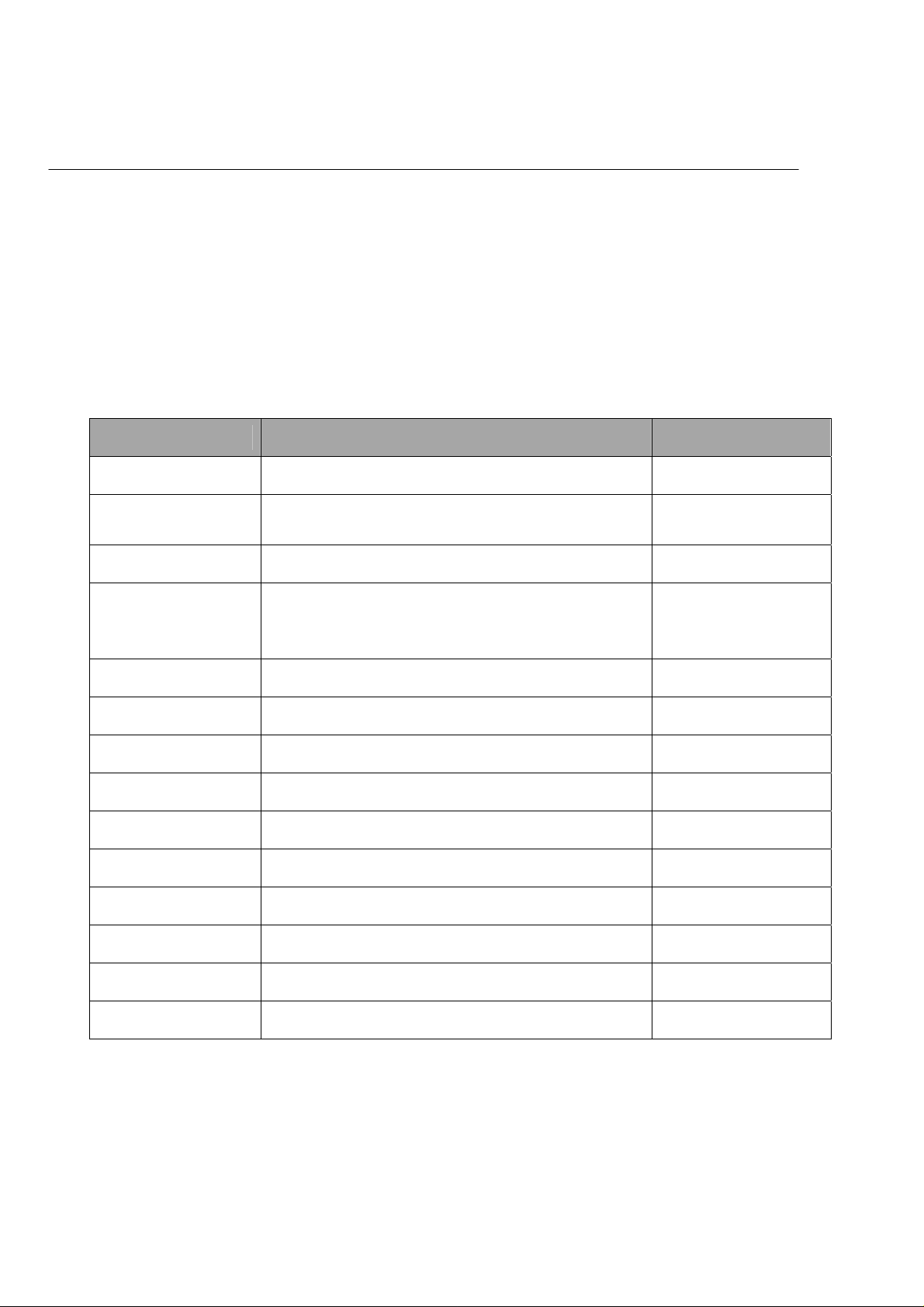
GENERAL SPECIFICATION
MODULE NO. :
DEM 128064A SBH-PW-N
CUSTOMER P/N
VERSION NO. CHANGE DESCRIPTION DATE
0 ORIGINAL VERSION 18/12/2002
1
2 ADD VERSION 06/08/2003
3
4 CANCEL VERSION 06/01/2004
5 ADD VERSION 27/06/2005
6 CHANGE BACKLIGHT RESISTOR 27/10/2005
7 ADD VERSION 18/11/2005
8 ADD JUMPER SETTING 07/02/2006
9 CHANGED PCB DESCRIPTION 10/02/2006
10 ADD VERSION 13/03/2006
11 CANCEL VERSION 16/03/2006
THE EXTERNAL DIMENSIONS
CHANGED
CHANGED BACKLIGHT
ELECTRICAL/OPTICAL
SPECIFICATIONS
14/01/2003
10/11/2004
12 MODIFY SECTION 10-1 07/06/2007
12.1 CHANGE IC 19/09/2008
PREPARED BY: OYQ DATE: 17.02.2008
APPROVED BY: MH DATE: 17.02.2008
Page 3

DEM 128064A SBH-PW-N Product Specification
CONTENTS
1. FUNCTIONS & FEATURES ----------------------------------------------------------------2
2. MECHANICAL SPECIFICATIONS -------------------------------------------------------2
3. BLOCK DIAGRAM --------------------------------------------------------------------------3
4. EXTERNAL DIMENSIONS----------------------------------------------------------------4
5. PIN ASSIGNMENT--------------------------------------------------------------------------5
6. PCB DRAWING AND DESCRIPTION---------------------------------------------------6
6.1 EXAMPLE APPLICATION----------------------------------------------------------------6
6.2 THE MODULE NO. IS PRINTED ON THE PCB--------------------------------------6
7. BACKLIGHT VOLTAGE AND CURRENT ----------------------------------------------7
8. APPLICAT ION CIRCUIT--------------------------------------------------------------------8
9. MAXIMUM ABSOLUTE LIMIT-----------------------------------------------------------8
10. ELECTRICAL CHARACTERISTICS----------------------------------------------------9
11. OPERATING PRINCIPLES & METHODS----------------------------------------------11
12. DISPLAY CONTROL INSTRUCTION --------------------------------------------------14
13. LCD MODULES HANDLING PRECAUTIONS---------------------------------------16
14. OTHERS --------------------------------------------------------------------------------------16
Version: 12.1 PAGE: 1
Page 4

DEM 128064A SBH-PW-N Product Specification
1. FUNCTIONS & FEATURES
MODULE NAME LCD TYPE
DEM 128064A SBH-PW-N STN-BLUE Transmissive Negative Mode
z Viewing Direction : 6 o’clock
z Driving Scheme : 1/64 Duty Cycle, 1/9 Bias
z Power Supply Voltage : 5.0 Volt (typ.)
z V
z Display Contents : 128 x 64 Dots
z Internal Memory : 512 bytes (4096 bits )
z Interface : Easy Interface with a 4-bit or 8-bit MPU
z Operating Temperature : -20°C to +70°C
z Storage Temperature : -25°C to +75°C
z Backlight : LED, Lightguide, White
2. MECHANICAL SPECIFICATIONS
Adjustable For Best Contrast : 12.9 Volt (typ.)
LCD
z Module Size : 93.00 x 70 .00 x 12.80 mm
z Dot Size : 0.48 x 0.48 mm
z Dot Pitch : 0.52 x 0.52 mm
Version: 12.1 PAGE: 2
Page 5

DEM 128064A SBH-PW-N Product Specification
3. BLOCK DIAGRAM
DB0~DB7
RS, R/W, E
RSTB
CS2
CS1
VSS
VDD
V0
VOUT
8
3
5
COMMON
DRIVER IC
SBN6400
DC/DC Converter
NJU7670M
Seg1~Seg64
Com1~Com64
SEGMENT
DRIVER IC
SBN0064
Seg65~Seg128
LCD PANEL
128 × 64 DOTS
SEGMENT
DRIVER IC
SBN0064
LED+(A)
LED-(K)
LED BACK LIGHT
Version: 12.1 PAGE: 3
Page 6

DEM 128064A SBH-PW-N Product Specification
4. EXTERNAL DIMENSIONS
Version: 12.1 PAGE: 4
Page 7

DEM 128064A SBH-PW-N Product Specification
5. PIN ASSIGNMENT
Pin No. Symbol Function
1 VSS Ground
2 VDD Power supply voltage for logic,+ 5.0V.
3 V0 Input voltage for LCD
4 RS
5 R/W
6 E Chip enable signal
7 DB0 Data bit 0
8 DB1 Data bit 1
9 DB2 Data bit 2
10 DB3 Data bit 3
11 DB4 Data bit 4
12 DB5 Data bit 5
13 DB6 Data bit 6
14 DB7 Data bit 7
15 CS1 Chip select signal for SBN0064(1)
16 CS2 Chip select signal for SBN0064(2)
17 RSTB Reset signal
18 VOUT Output voltage for LCD,-9.5V
19 LED + (A) Please also refer to 6.2 Description
20 LED – (K) Please also refer to 6.2 Description
Register select
RS = 0…Instruction register RS = 1…Data register
Read /Write
R/W = 1…Read R/W = 0…Write
Version: 12.1 PAGE: 5
Page 8
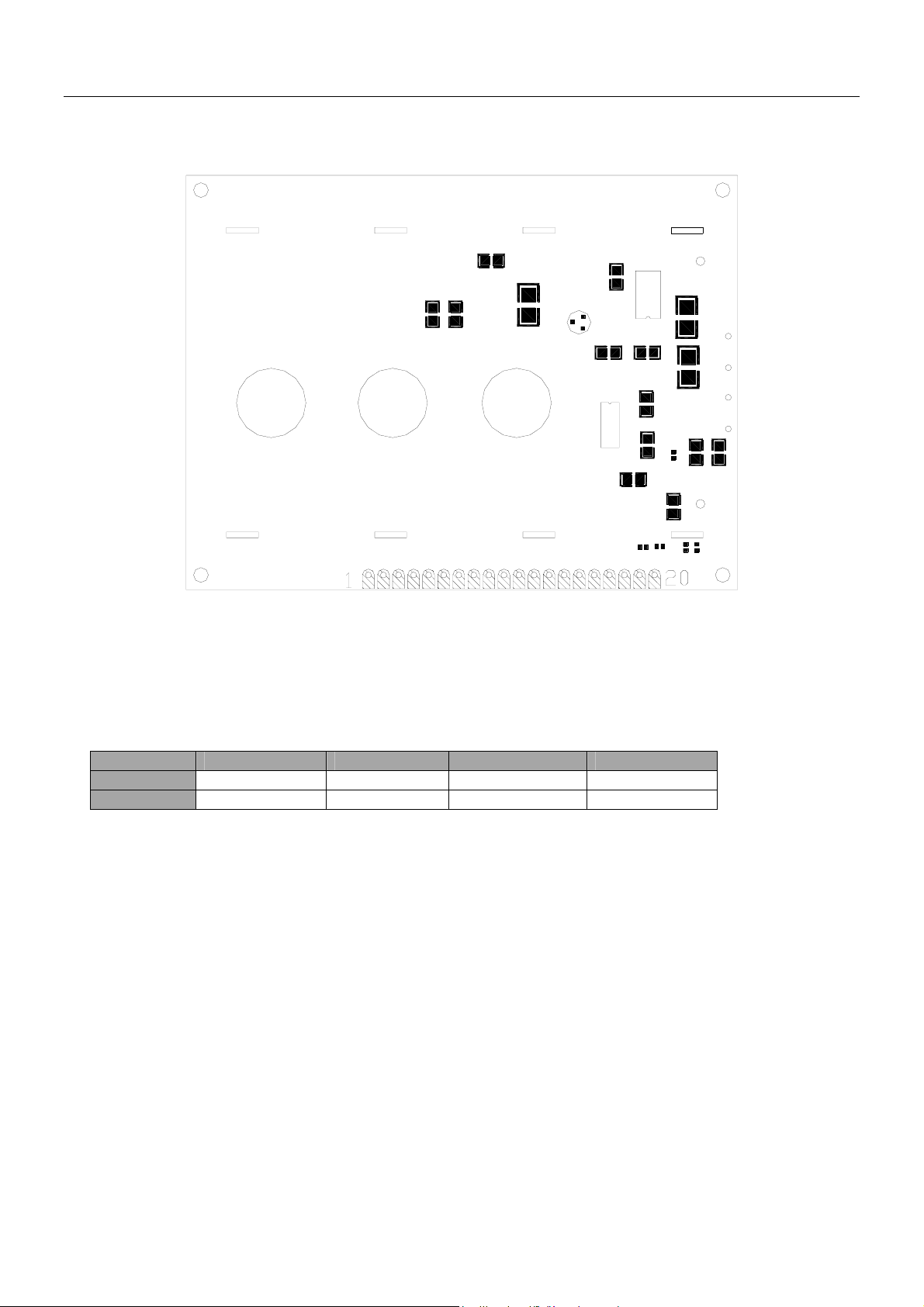
DEM 128064A SBH-PW-N Product Specification
6. PCB DRAWING AND DESCRIPTION
6-1 PCB DRAWING.
C1
R6
U3
U2 U1
DEM128064A
Note: The part no. DEM128064A is printed on the PCB.
6-2 DESCRIPTION:
6-2-1 The polarity of the pin 19 and the pin 20:
J2,J4 J1,J3 19 Pin 20 Pin
Option 1 Open Close Anode Cathode
Option 2 Close Open Cathode Anode
Note: In application module, J2=J4=open, J1=J3=closed
6-2-2 The LED resistor can be bridged when the J5 is closed
Note: In application module, J5=open
6-2-3 The R8, R9 and R10 are the LED resistor.
J6
+C4
Q1
C
R7
E
B
R1
U4
U5
R2
R5
R10
J1
R3
R4
J2
C3
A
C2
K
J5
R9
R8
J3
J4
Note: In application module, R8=R9=33Ω , R10=open
6-2-4 The metal-bezel is set on ground when the J6 is closed.
Note: In application module, J6=closed.
Version: 12.1 PAGE: 6
Page 9

DEM 128064A SBH-PW-N Product Specification
7. BACKLIGHT ELECTRICAL/OPTICAL SPECIFICATION
7-1 BACKLIGHT ELECTRICAL/OPTICAL DESCRIPTION.
Item Symbol MIN. TYP. MAX. Unit Conditions
Forward Voltage Vf 4.0 V
Forward Current If 90 120 mA Vf = 4.0V
Power Dissipation Pd 0.36 W Vf = 4.0V
Reverse Volta ge VR 5.0 V
Reverse Current IR 0.4 mA
Luminous Intensity Lv 130 cd/m
2
Vf = 4.0V
Luminous Uniformity
Emission W avelength
Backlight Color White
Δ Lv
x 0.27 0.32
y 0.27 0.32
70 % Vf = 4.0V
7-2. BACKLIGHT DRAWING
Li ght ar ea
74x41
If=10mA, Ta=25°C Each chip
Version: 12.1 PAGE: 7
Page 10
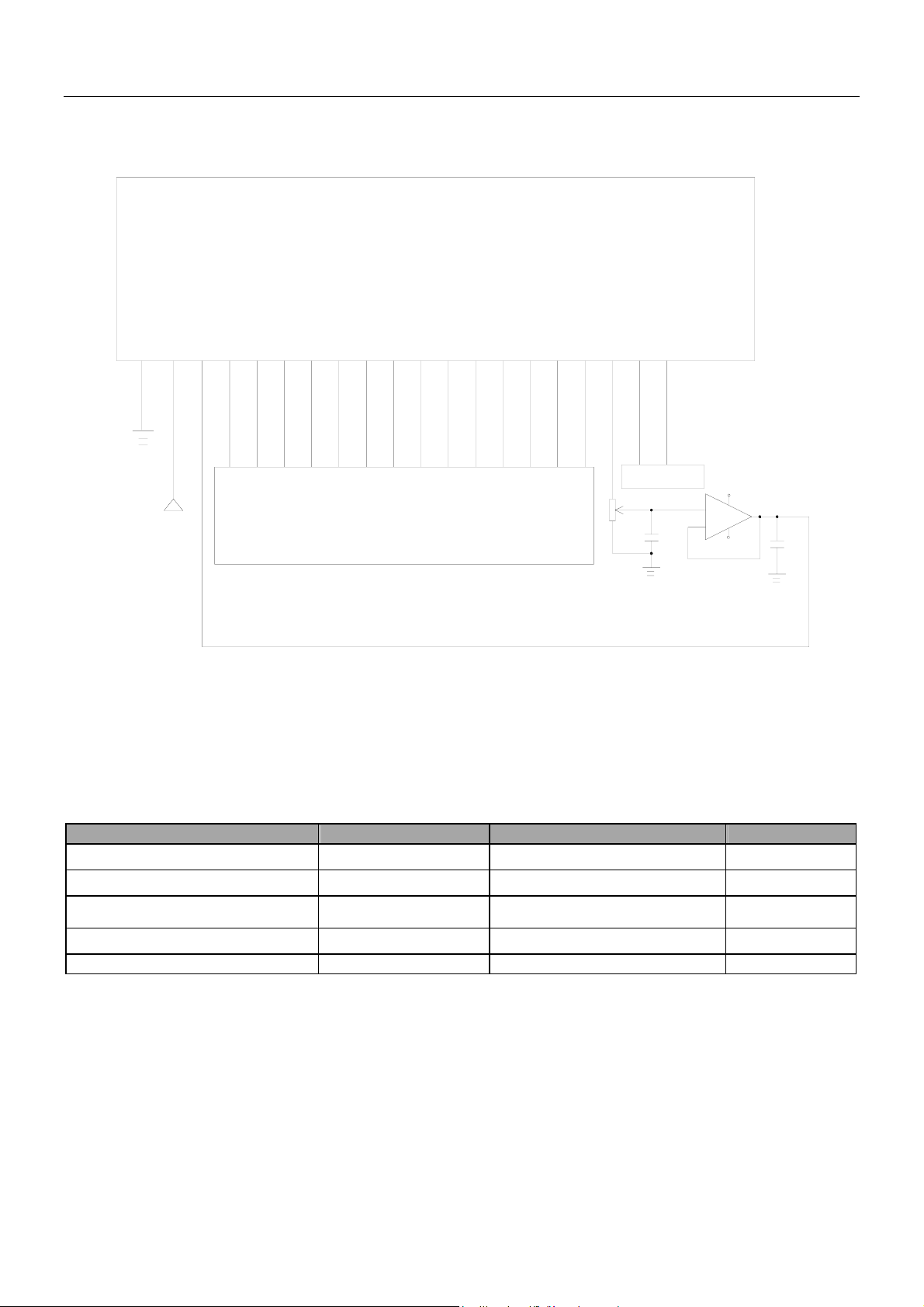
DEM 128064A SBH-PW-N Product Specification
8. APPLICA TION CIRCUIT
LCD Module
128 X 64 dots
VSS
VDD
V0
RS
R/WEDB0
DB1
DB2
DB3
DB4
DB5
DB6
DB7
CS1
CS2
RSTB
VOUT
LED+(A)
LED-(K)
1
2
+5.0V
4
3
5
7
6
9
8
10
11
MCU
12
13
141516
17
18
19
LED CONTROL
R1
10K
+
C1
20
V+
U1
LM324
+
V-
+
C2
NOTE: 1. R1 is the contrast resistor.
2. VOUT=-9.5V
3. Adjust R1, it will be best contrast when V0 is –7.9V.
9. MAXIMUM ABSOLUTE POWER RATINGS ( Ta=25°C)
Item Symbol Standard Value Unit
Supply voltage for logic VDD -0.3~+7.0 V
Supply voltage V0 V
-19.0~VDD+0.3 V
DD
Driver supply voltage VDD -V0 V
Operating temperature Topr -20~+70 °C
Storage temperature Tstg -25~+75 °C
Version: 12.1 PAGE: 8
-0.3~VDD+0.3 V
0
Page 11

DEM 128064A SBH-PW-N Product Specification
10. ELECTRICAL CHARACTERISTICS
10-1 DC Characteristics (VDD=+5±10% Vss=0V,Ta=-20~+70°C)
Item Symbol
Standard Valu e
MIN TYP MAX
Supply current for logic V
Supply current for logic I
DD
DD
4.5 5.0 5.5 ------- V
---- 2.62 4 ------- mA
13.4 14.1 14.8
operating Voltage for LCD VDD-V
0
12.2 12.9 13.6
11.0 11.7 12.4
Input voltage “H” level VIH 0.7V
DD
--- V
Input voltage “L” level VIL 0 --- 0.3V
10-2 MPU Interface
Characteristic Symbol Min Typ Max Unit
E Cycle t
E Rise t
E Fall t
E High Level Width t
C
R
F
WH
DD
DD
1000
- -
- -
450
Test
Condition
-20℃
25℃
70℃
--- V
--- V
- -
25 ns
25 ns
- -
Unit
V
ns
ns
E-Low Level Width t
Address Set –Up Time t
Address Hold Time t
Data Delay Time t
Data Set –Up Time t
Data Hold Time ( Write) t
Data Hold Time (Read) t
WL
ASU
AH
D
DSU
DHW
DHR
450
140
10
- -
200
10
20
- -
- -
- -
320 ns
- -
- -
- -
ns
ns
ns
ns
ns
ns
Version: 12.1 PAGE: 9
Page 12
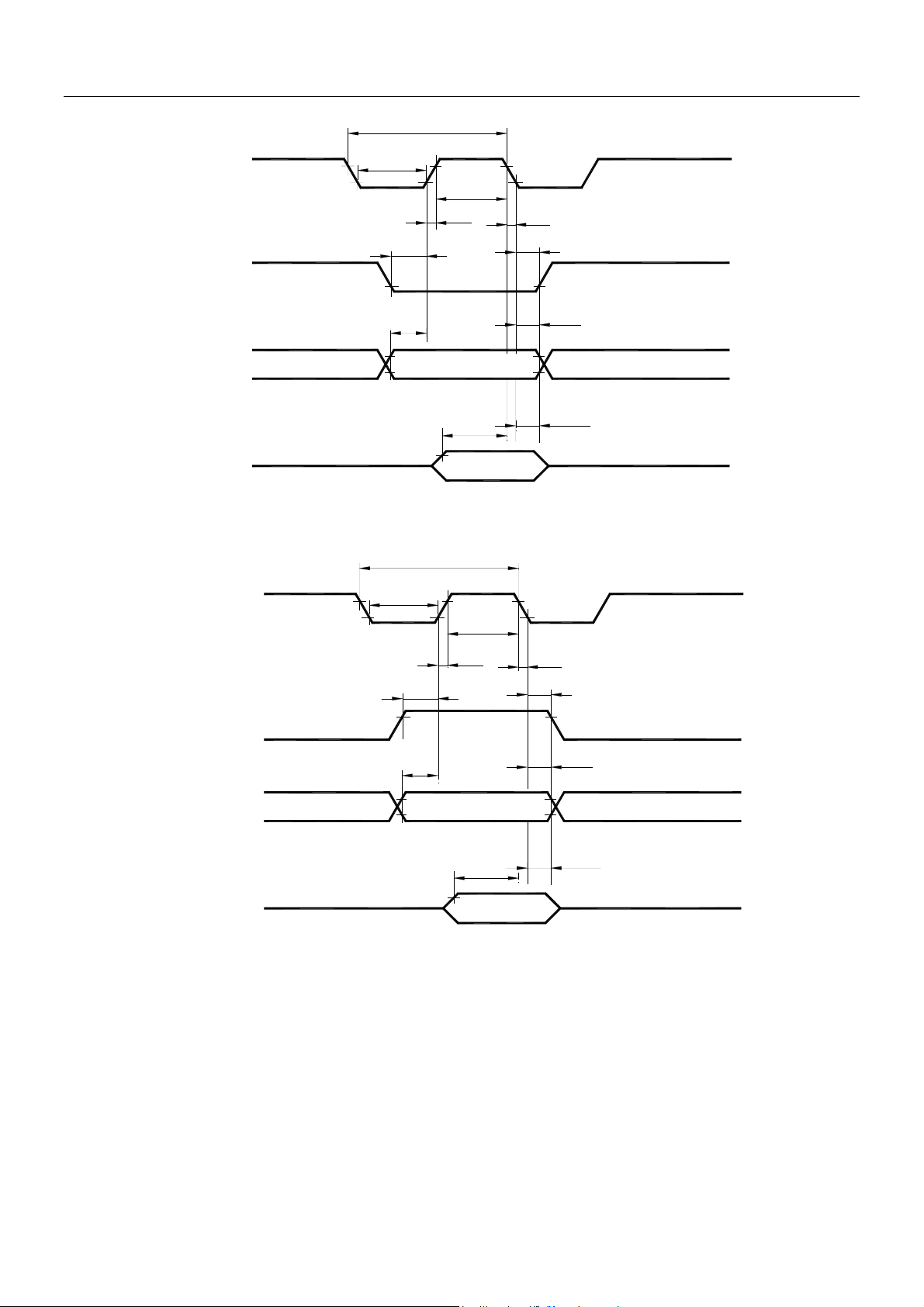
DEM 128064A SBH-PW-N Product Specification
tC
E
R/W
CS1,CS2
DB0~DB7
0.8V
tWL
tASU
tASU
tWH
tR
tDSU
tF
tAH
tAH
2.0V
tDHW
2.0V
0.8V
Figure 5.0 MPU write timing
tC
E
tWL
tWH
tR
tASU
R/W
tASU
CS1,CS2
tD
DB0~DB7
tF
tAH
Figure 6.0 MPU Read timing
tAH
tDHR
Version: 12.1 PAGE: 10
Page 13
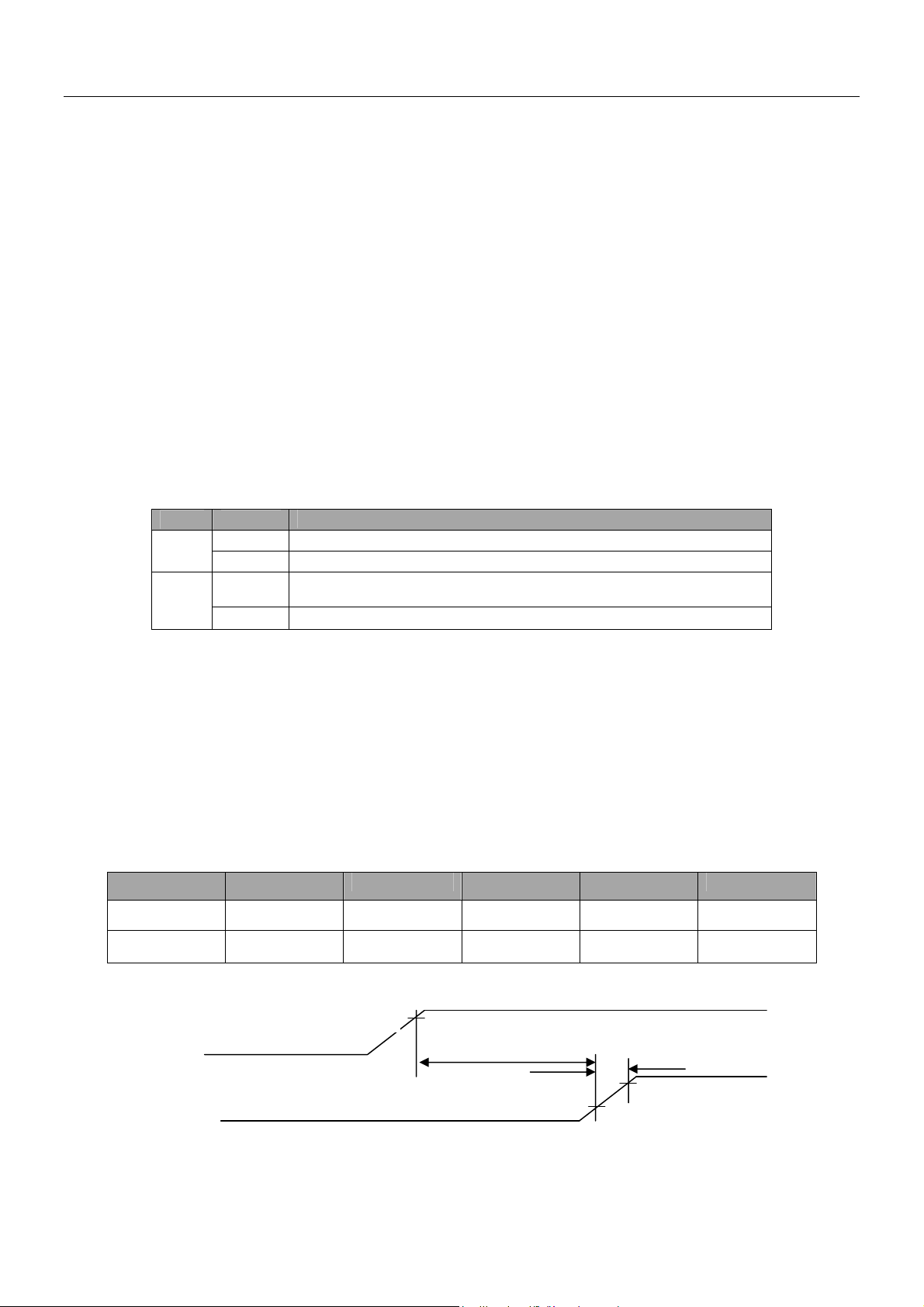
DEM 128064A SBH-PW-N Product Specification
11. OPERATING PRINCIPLES & METHODS
11-1. I/O Buffer
Input buffer controls the status b etwee n th e enabl e the a nd di sa ble of c hip. U nless the CS1 t o CS2 is in a ctive mode. Input
or output of data and instruction does not execute. Therefore internal stade is not change.
Bust RSTB and ADC can operate regardless CS1-CS2.
11-2. Input register
Input register is provided to interface with MPU which is different operating frequency. Input register stores the data
temporarily before writing it into display RAM. When CS1 to CS2 are in the active mode, R/W and RS select the input
register. The data from MPU is written into input register. Then Writing it into display RAM. Data latched for the E sign al
and write automatically into the display data RAM by internal operation.
11-3. Output register
Output register stores the data temporarily from display data RAM when CS1 and CS2 are in active mode and R/W and
RS=H, stored data in display data RAM is latched in output register. When CS1 to CS2 are in the active mode a nd R/W=H,
RS=L, status data (busy check) can read out. To read the contents of display data RAM, twice access of read instruction
needed. In first access, data in display data RAM is latche d into output register. In second access, MPU can read data whi ch
is latched. That is , to read the data in display data RAM, it needs dummy read. But staus read is not read needed dummy.
RS R/W
L
H
L
H
L
H
Function
Instruction
Status read (busy check)
Data write (from input read register to display data RAM
Data read (from display data RAM to output register)
11-4. Reset
The system can be initialized by setting RSTB terminal at low level when turning power on receiving instruction from
RAM. When RSTB becomes low, following procedure is occurred.
1. Display off
2. Display start line register become set by 0. (Z-address 0)
While RSTB is low, No instruction except status read can be accepted. Theref ore, execut e other instruct ions after m aking
sure than DB4=0 (clear RSTB) and DB7=0 (ready) by status read instruction.
The conditions of power supply data initial power up are shown in table 1.
Table 1. Power Supply Initial Conditions
Item Symb Min. Typ. Max. Unit
Reset time TRS 1
Rise time tR
- -
- -
200 us
us
4.5[V]
V
DD
t
RS
tR
RSTB
0.7VDD
0.3VDD
Figure 7.0
Version: 12.1 PAGE: 11
Page 14

DEM 128064A SBH-PW-N Product Specification
11-5. Busy flag
Busy flay indicates that SBN0064 is operating or on operating. When busy flag is high, SBN0064 is internal operating.
When busy flag is low, SBN0064 can accept the data or instruction.
DB7 indicates busy flag of the SBN0064.
Figure 8.0 Busy Check.
E
Busy flag
T Busy
Figure 9.0 Busy Flag
Version: 12.1 PAGE: 12
Page 15

DEM 128064A SBH-PW-N Product Specification
11 -6. Display ON/OFF Flip-Flop
The display on/off flip-flop makes on/off the liquid crystal display. When flip-flop is reset (logical low).
selective voltage or non selective voltage appears on segment output terminals. When flip-flop is set
(logic high), non selective voltage a ppears on segment output term inals regardless of dis play RAM data. The displ ay on/off
flip-flop can changes status by instructio n. The display data at all segment disappear w hile RSTB i s low. Th e sta t us of the
flip-flop is output to DB5 by status read instruction.
11-7. X Page Register
X page register designates pages of the internal display data RAM.
Count function is not available. An adders is set by instruction.
11-8. Y address counter
Y address counter designates address of the internal data RAM. An address is set by instruction and is increased by 1
automatically by read or write operations of display data.
11-9. Display Data RAM
Display Data RAM stores a display data for liquid crystal d ispl a y. To indicate o n sta t e do t matrix of liquid crystal display,
write data 1. The other way , off state, writes 0.
11-10. Display Start Line Register
The display start line register indicates of display data RAM to display top liquid crystal display. Bit data
(DB<0:5>) of the display start lin e set instruction is latched i n display start line regist er . Latched dat a is transferred to the Z
address counter while FRM is high, presetting the Z address counter. It is used for scrolling of the liquid crystal display
screen.
Version: 12.1 PAGE: 13
Page 16

DEM 128064A SBH-PW-N Product Specification
12. DISPLAY CONTROL INSTRUCTION
The display control instructions the internal state of the SBN0064. Instruction is received from MPU to SBN0064 for the
display control. The following table shows various instructions.
Instruction RS R/W DB7 DB6 DB5 DB4 DB3 DB2 DB1 DB0 Function
Display
ON/OFF
Set Address
(Y address)
Set Page
(X address)
Display Start
line
(Z address)
Status Read L H B
Write Display
Data
Read Display
data
L L L L H H H H L/H Controls the
L L L H Y address (0~63) Sets the Y address
L L H L H H H Page (0~7) Sets the X address
L L H H Display start line (0~63) Indicates the
L O
U
S
Y
H L Write Date Writes data (DB0:7) into
H H Read Date Reads data (DB0:7)
N
/
O
F
F
R
E
S
E
T
12-1. Display On/Off
RS R/W DB7 DB6 DB5 DB4 DB3 DB2 DB1 DB0
0 0 0 0 1 1 1 1 1 D0
The display data appears when D is 1 and disappears when D is 0.
Though the data is not on the screen with D=0, it remains display data RAM.
Therefore, you can make it appear by changing D=0 into D=1.
12-2. Set Address (Y Address)
RS R/W DB7 DB6 DB5 DB4 DB3 DB2 DB1 DB0
0 0 0 1 AC5 AC4 AC3 AC2 AC1 AC0
Y address (AC0~AC5) of the display data RAM is set in the Y address counter.
An address is set by instruction and increased by 1 automatically by read or write operations of display data.
12-3. Set Page (X Address)
RS R/W DB7 DB6 DB5 DB4 DB3 DB2 DB1 DB0
0 0 1 0 1 1 1 AC2 AC1 AC0
X address (AC0~AC2) of the display data RAM is set in the X address register.
Writing or reading to or from MPU is executed in this specified page until the next page is set.
display on or off. Internal
status and display RAM
data is not affected.
L: OFF, H: ON
in the Y address counter.
At the X address counter
display data RAM
displayed at the top of the
screen.
L L L L Read status
BUSY L: Ready
H: In operation
On/Off L: display ON
H: Display OFF
RESET L: Normal
H: Reset
display data RAM . After
writing instruction, Y
address is increased by 1
automatically.
From display data RAM to
the data bus.
Version: 12.1 PAGE: 14
Page 17

DEM 128064A SBH-PW-N Product Specification
12-4. Display Start Line (Z Address)
RS R/W DB7 DB6 DB5 DB4 DB3 DB2 DB1 DB0
0 0 1 1 AC5 AC4 AC3 AC2 AC1 AC0
Z address (AC0~AC5) of the display data RAM is set in the display start line register and display at the top of the screen.
When the display duty cycle is 1/64 or others (1/32~1/64), the data of total line number of LCD screen, from the line
specified by display start line instruction, is displayed.
12-5. Status Read
RS R/W DB7 DB6 DB5 DB4 DB3 DB2 DB1 DB0
0 0 BUSY 0 ON/OFF RESET 0 0 0 0
BUSY
When BUSY is 1, the Chip is executing internal operation and no instructions are accepted.
When BUSY is 0, the Chip is ready to accept any instructions.
ON/OFF
When ON/OFF is 1, the display is on.
When ON/OFF is 0, the display is off.
RESET
When RESET is 1, the system is being initialized.
In this condition is 0, no instructions except status read can be accepted.
When RESET is 0, initialized has finished and the system is in the usual operation condition
12-6. Write Display data
R/W DB7 DB6 DB5 DB4 DB3 DB2 DB1 DB0
1 D7 D6 D5 D4 D3 D2 D1 D0
Writes data (D0~D7) into the display data RAM.
After writing instruction, Y addressed is increased 1 automatically.
12-7. Read Display data
R/W DB7 DB6 DB5 DB4 DB3 DB2 DB1 DB0
1 D7 D6 D5 D4 D3 D2 D1 D0
Reads data (D0~D7) from the display data RAM.
After reading instruction, Y addressed is increased 1 automatically.
Version: 12.1 PAGE: 15
Page 18

DEM 128064A SBH-PW-N Product Specification
13. LCD MODULES HANDLING PRECAUTIONS
Please remove the protection foil of polarizer before using.
The display panel is made of glass. Do not subject it to a mechanical shock by dropping it from a high place, etc.
If the display panel is damaged and the liquid crystal substance inside it leaks out, d o not get any in your m outh. If the
substance come into contact with your skin or clothes promptly wash it off using soap and water.
Do not apply excessive force to the display surface or the adjoining areas since this may cause the color tone to vary.
The polarizer covering the display surface of the LCD module is soft and easily scratched. Handle this polarize
carefully.
To prevent destruction of the elements by static electricity, be careful to maintain an optimum work environment.
-Be sure to ground the body when handling the LCD module.
-Tools required for assembly, such as soldering irons, must be properly grounded.
-To reduce the amount of static electricity generated, do not conduct assembly and other work under dry conditions.
-The LCD module is coated with a film to protect the display surface. Exercise care when peeling off this protective
film since static electricity may be generated.
Storage precautions
When storing the LCD modules, avoid exposure to direct sunlight or to the light of fluorescent lamps. Keep the
modules in bags designed to prevent static electricity charging under low temperature / normal humidity conditions
(avoid high temperature / high humidity and low temperatures below 0°C). Whenever possible, the LCD modules
should be stored in the same conditions in which they were shipped from our company.
14. OTHERS
Liquid crystals solidify at low temperature (below the storage temperature range) leading to defective orientation of
liquid crystal or the generation of air bubbles (black or white). Air bubbles may also be generated if the module is
subjected to a strong shock at a low temperature.
If the LCD modules have been operating for a long time showing the same display patterns may remain on the screen
as ghost images and a slight contrast irregularity may also appear. Abnormal operating status can be resumed to be
normal condition by suspending use for some time. It should be noted that this phenomena does not adversely affect
performance reliability.
To minimize the performance degradation of the LCD modules resulting from caused by static electricity, etc.
exercise care to avoid holding the following sections when handling the modules:
- Exposed area of the printed circuit board
- Terminal electrode sections
Version: 12.1 PAGE: 16
