Page 1

PL3200
PlasmaLift
Installation &
Owners Manual
July 2001
sales @ displaydevices.com www.displaydevices.com
(303) 412-0399 fax: (303) 412-9346 5880 N. Sheridan Blvd, Arvada, CO 80003
Page 2
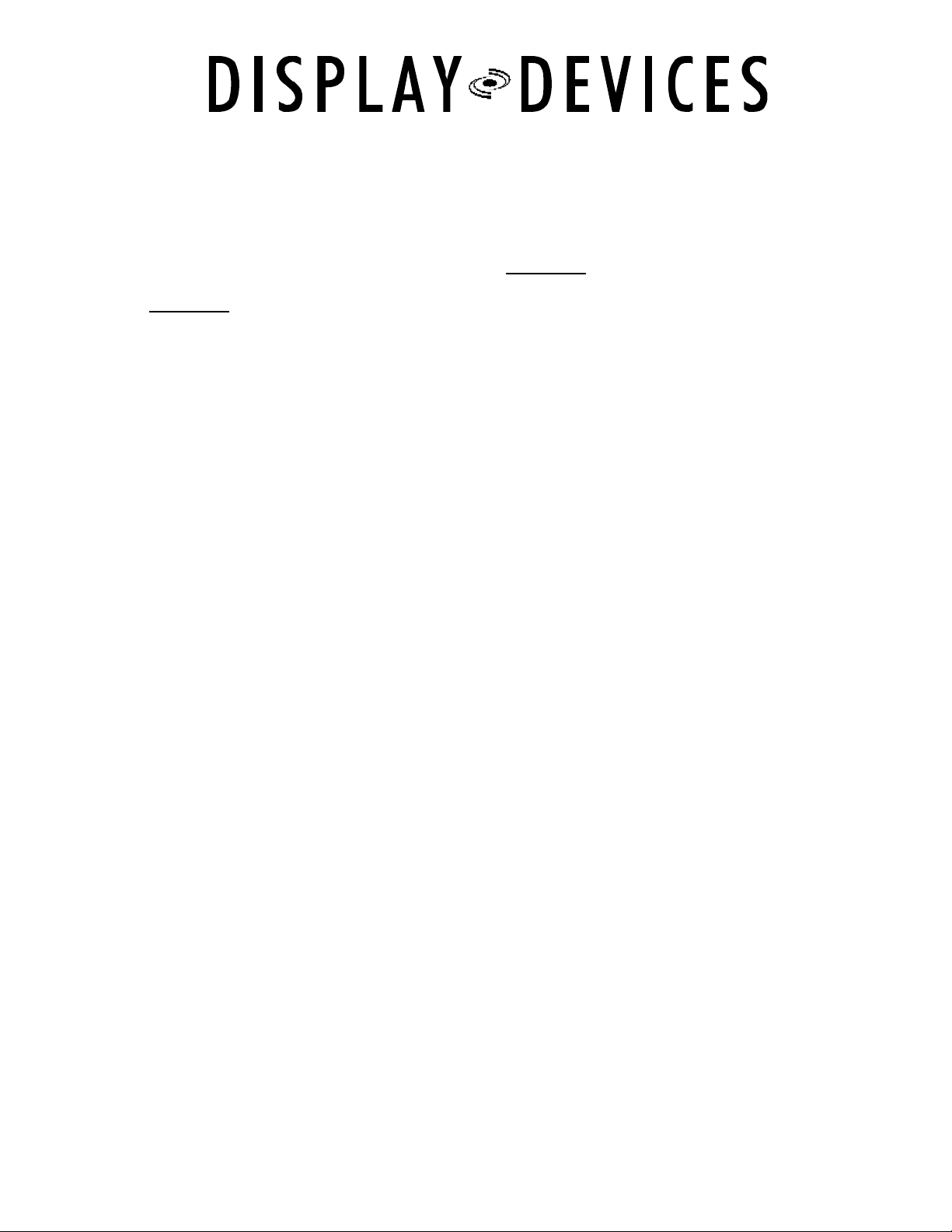
PL3200 PlasmaLift
Installation Instructions
Ensure the ceiling structure is capable of holding at least four times the combined weight of the lift and
projector. This is a minimum requirement. Also ensure that the ceiling structure is capable of holding at
least four times
Follow any local or state codes that apply to your specific area.
1.) If you haven’t done so already, install structural mounting points above the ceiling. For most
2.) Remove plenum covers.
3.) Raise lift with a Genie® type material lift into position. The bottom of the lower closure panel
4.) Attach 1/2” (M12) mounting hardware (bolt/thread, 2-washers, lock washer and (2) nuts) to
5.) Level the lift frame, front-to-back and side-to-side and tighten hardware. Be sure unit is
6.) Attach handheld remote to control box… see Control Interface section below.
7.) Attach the power cord to the unit – LED on the remote will flash upon power to the unit.
8.) Press show to lower the unit. Attach the interface mount to the plasma display. Place the
9.) Adjust the plasma display to the desired vertical position. Tighten mounting hardware.
10.) If possible, add power and signal cables to the plasma display with the lift is in the closed
11.) Level the plasma display cage of the lift after all cables have been installed. Lower the lift,
12.) Add your closure finish to the removable closure panel. Install the closure panel flush and
the combined weight of the lift and projector. Again, this is a minimum requirement.
installations P3000 Unistrut
with threaded rod works very well.
®
should be installed to compensate for the attached finish material that will match the finished
ceiling.
the (4) mounting holes near the corners of the unit.
level for proper mechanical operation.
There is no power on/off switch on this lift.
plasma display into the unit in the desired location. From the rear of the lift, place the back
plate to align with the PDP mount. The mounting hardware is inserted in the wide slots of
the PVM-XXX.
position. Do not use thick cables that have a large bend radius. Begin your power/signal
cable runs from the display so no splices will have to made inside the lift. Feed cables into
the cable management tray. For isolation place signal cables in one half and power cables in
the other half of the tray. Put cable ties at each hole location along the tray going over the
cables (keeping them below the top of the tray). Leave slack at the top, bottom and hinge
points so the cables do not bind when unit is fully closed. Operate the lift up and down a
few times to be sure that are no cables binding anywhere on the lift.
place a bubble level on the top of the plasma display cage. Use the enclosed weights to
counterbalance the weight to the higher side. A combination of location and amount of
weights will level the unit. After level, tighten bolts to secure.
level with the finished ceiling. Operate the lift to ensure that the closure panel aligns with the
cutout for the lift.
Reattach plenum sides. The unit is now ready for use.
Page 3

PL3200 PlasmaLift
Programming Show Position
Programming can only be done with three-button control. If other methods of
triggering the lift are normally used, first program the lift with the buttons and then
configure lift for other trigger method.
1.) Press ‘HOME’ button. Unit raises to the home or stored position.
2.) Press and hold ‘STOP’ button for 10 seconds – unit is now in manual mode.
3.) Press ‘SHOW’ button momentarily – unit will travel down. When unit reaches
desired show position press ‘STOP’ button momentarily. THIS MUST BE
DONE IN ONE MOTION, DO NOT PRESS HOME, SHOW, OR STOP FOR FINE
TUNING OF POSITION.
4.) Press and hold ‘STOP’ button for 10 seconds.
5.) Press ‘HOME’ button momentarily – unit will travel to home position.
6.) Lift is now set – press ‘SHOW’ button to verify – unit should travel down to
show position. If you start this procedure and wish to quit after step 2, you
must reset power to lift before normal operation (unplug unit or reset
electrical breaker.
Page 4

PL3200 PlasmaLift
Control Interface
8 7 6
Control Box
Side View
Low-Voltage Control Lines:
There are three integrated methods of control and two optional methods. The standard
controls are three momentary buttons (contacts) or low-voltage control signal, or
single-latching contact. The optional methods are remote IR or RF control. Please
contact DDI for information on those options.
Three button control:
‘Home’ button (BLACK) Pin 6
‘Show’ button (RED) Pin 5
‘Stop’ button (GREEN) Pin 1
Common for all (WHITE) buttons Pin 4
Low voltage (5 vdc < V < 24 vdc) control signal:
Jumper Pin 6 to Pin 4, and jumper Pin 5 to Pin 4
Trigger Voltage to Pin 2
Trigger Voltage ground Pin 4.
(applied voltage sends lift up, no voltage sends lift down)
Single latching contact:
Jumper from Pin 6 to Pin 4, and jumper Pin 5 to Pin 4
Contacts between Pin 3 and Pin 2
(contact closed sends lift up, contact open sends lift down)
4 3 2 1
