Displax Oqtopus User Manual

TECHNOLOGY FOR THE MULTITOUCH GENERATION
DISPLAX OQTOPUS
USER GUIDE

MKT.183.5 | DISPLAXTM OQTOPUS USER GUIDE 2
PACKING LIST ........................................................................................................................ 3
GENERAL INFORMATION ................................................................................................. 4
HANDLING INSTRUCTIONS ................................................................................................................... 4
TOOLS REQUIRED ..................................................................................................................................... 4
DOWNLOAD USER GUIDE AND DRIVERS ....................................................................................... 4
OTHER INFORMATION ............................................................................................................................. 5
PRODUCT DESCRIPTION ................................................................................................. 6
LEG ASSEMBLING ............................................................................................................... 8
CONTROLLER LCD AND PC INSTALLATION ........................................................ 11
SEPARATE THE METALLIC GRID AND THE GLASS FROM THE TABLE ...........................11
PREPARE THE CABLES .........................................................................................................................11
INSTALL THE PCB CONTROLLER .....................................................................................................11
INSTALL THE PC .......................................................................................................................................12
INSTALL THE LCD ....................................................................................................................................12
USING NON EUROPLUG POWER SOCKETS ................................................................................13
ATTACH THE GLASS AND METALLIC GRID BACK TO THE TABLE ....................................13
INSTALL SOFTWARE ON THE PC .....................................................................................................13
SETTING UP DISPLAX OQTOPUS .............................................................................. 14
SKIN MULTITOUCH CONFIGURATION .................................................................... 15
DISASSEMBLE OQTOPUS ............................................................................................. 16
DISASSEMBLE THE LEGS WITHOUT OPENING THE TABLE ..................................................16
DETACH THE PCB CONTROLLER .....................................................................................................16
DETACH THE GLASS TO ACCESS THE LCD OR CABLES ......................................................16
CARE & HANDLING .......................................................................................................... 17
SUPPORT .............................................................................................................................. 18
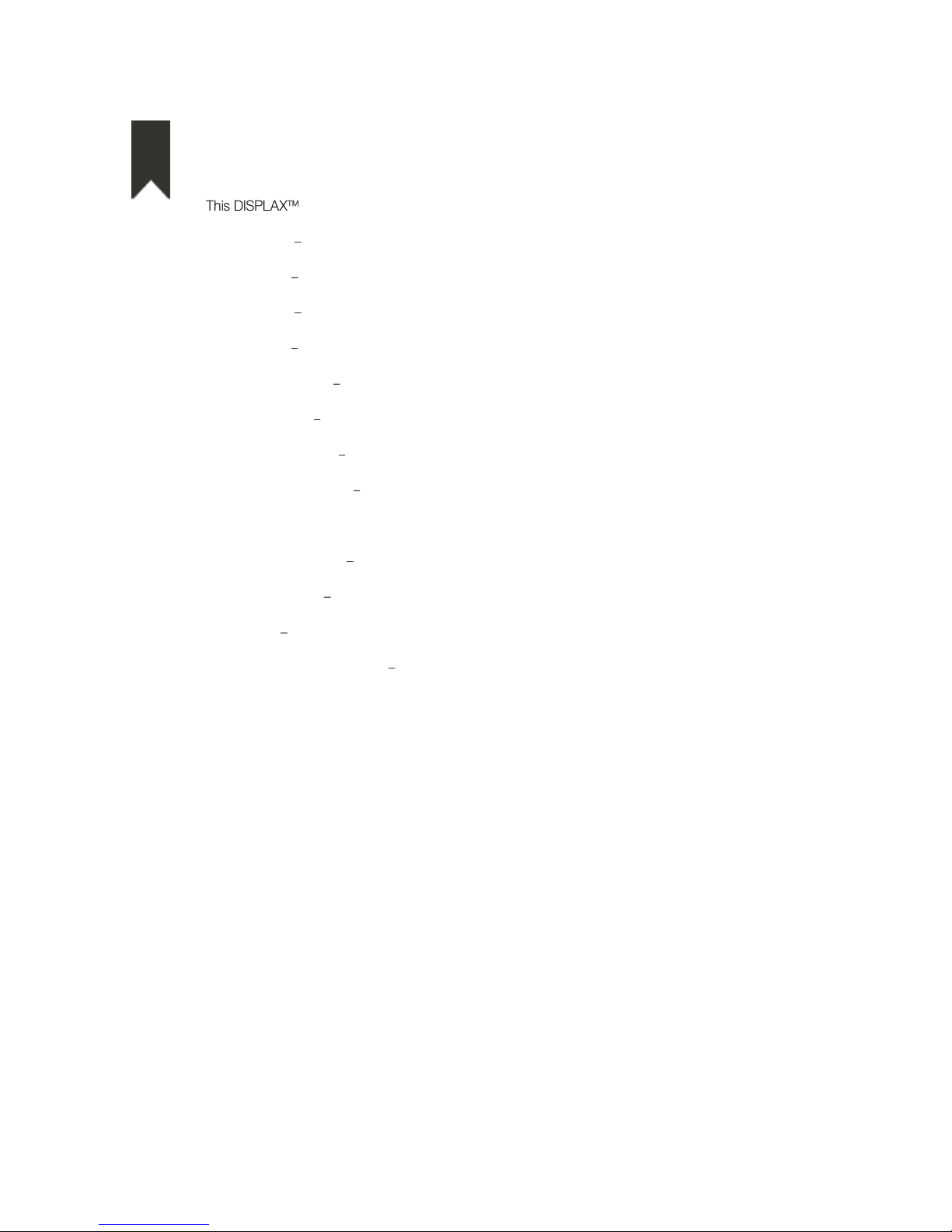
MKT.183.5 | DISPLAXTM OQTOPUS USER GUIDE 3
PACKING LIST
Oqtopus shipment contains the following equipments/components:
Table 1 unit
Legs 4 units
Cube 1 unit
Keys 2 sets (4 units)
Screws legs 16 units
Washers 32 units
Screws cube 4 units
Metallic bracket 1 unit
Spare cable clips
PCB controller 1 unit
USB cable 1 unit
PC 1 unit
LCD + remote control 1 unit
This shipment contains the following document:
Packing List
01

MKT.183.5 | DISPLAXTM OQTOPUS USER GUIDE 4
GENERAL INFORMATION
HANDLING INSTRUCTIONS
DISPLAX Oqtopus has two main components, the leg structure and the table.
When moving the table, always hold it by the bottom (white structure) and never by the glass.
, a strong material. The top is made of glass, has a
metallic grid attached and a DISPLAX Skin Multitouch laminated on the inside. The top piece
must be handled with extreme care to avoid damaging Skin Multitouch.
TOOLS REQUIRED
To assemble DISPLAX Oqtopus, besides what your received from DISPLAX Interactive
Systems, you will need:
Unbrako / hex key (not included), sizes 3, 4 and 5
DOWNLOAD USER GUIDE AND DRIVERS
USER GUIDE
Make sure you download and read the DISPLAX Oqtopus User Guide before assembling
your unit:
http://www.displax.com/downloads/UserGuides/DisplaxOqtopus.php
02
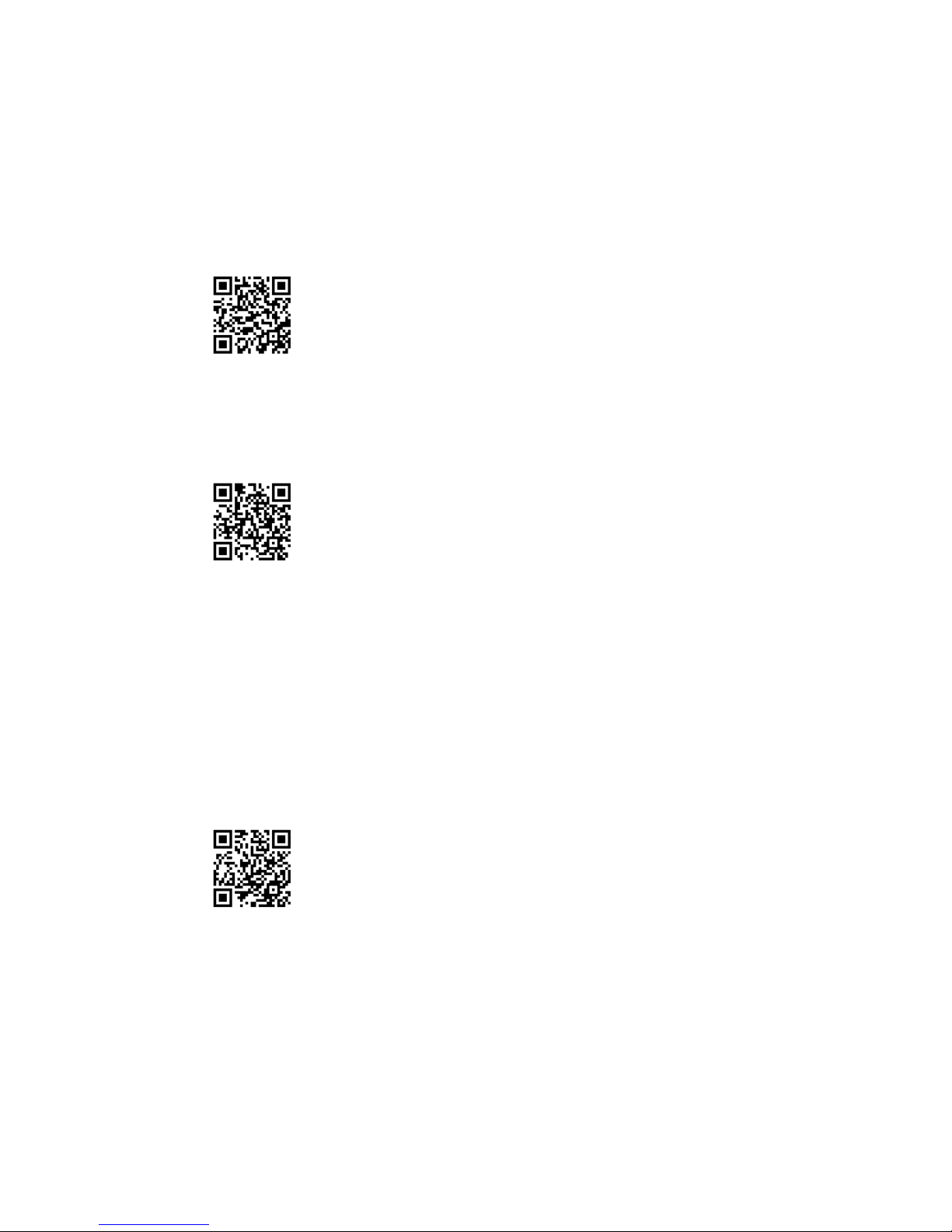
MKT.183.5 | DISPLAXTM OQTOPUS USER GUIDE 5
DRIVER
DISPLAX Oqtopus uses DISPLAX Skin Multitouch as touch technology. To download the
most updated drivers please use the following link:
64 bits DRIVER
http://www.displax.com/downloads/drivers/Setup_x64.exe
32 bits DRIVER
http://www.displax.com/downloads/drivers/Setup_x32.exe
If you are not using the default PC unit make sure to check the architecture of the processor
and select the correct driver.
SKIN MULTITOUCH USER GUIDE
DISPLAX Oqtopus uses Skin Multitouch for touch detection The User Guide can be
downloaded to answer any questions regarding the touch technology.
http://www.displax.com/downloads/UserGuides/DisplaxSkinMultitouch.php
OTHER INFORMATION
The serial number is placed underneath the table, at the center.
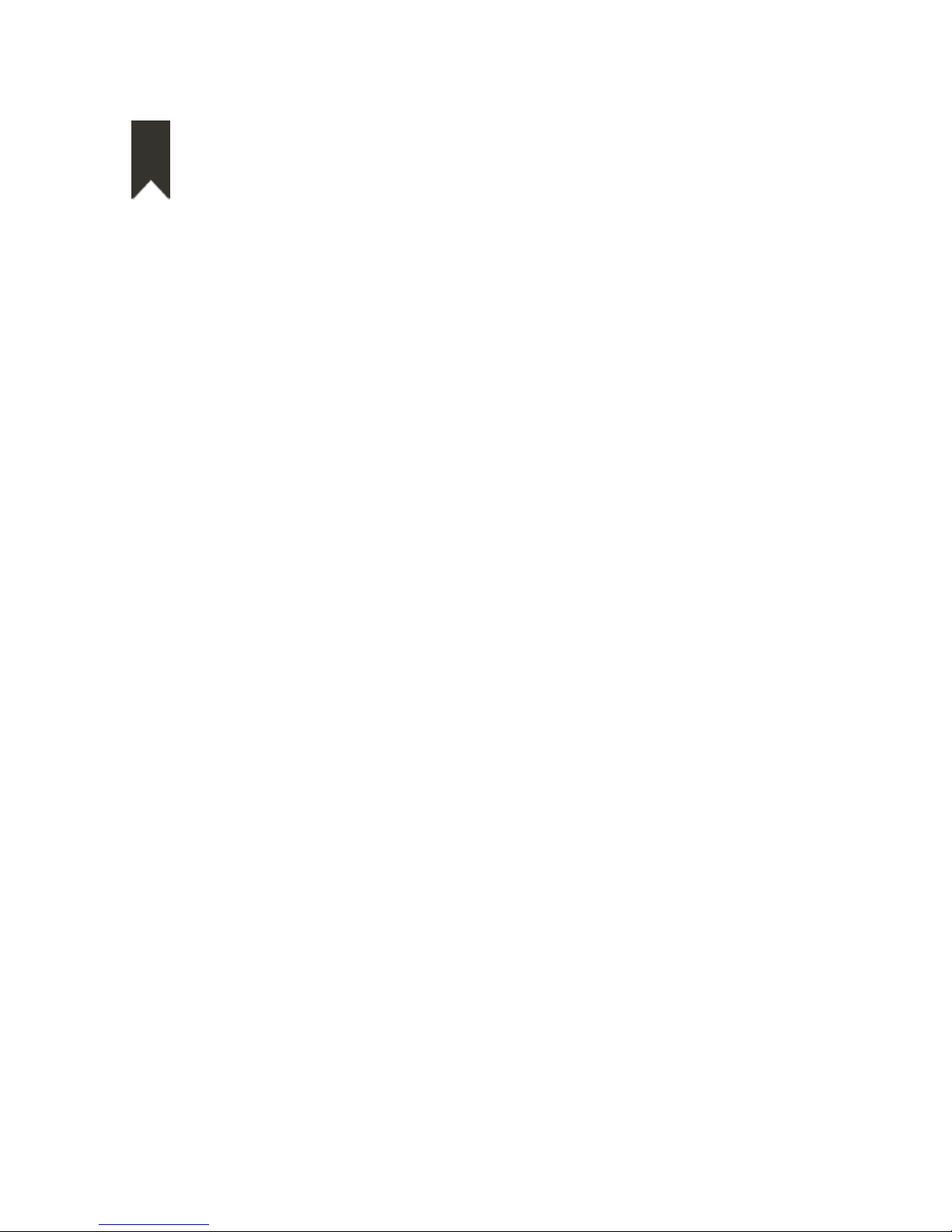
MKT.183.5 | DISPLAXTM OQTOPUS USER GUIDE 6
PRODUCT DESCRIPTION
A. Table (white corian)
a. Power cable with male connecter and a triple plug
B. Glass (with DISPLAX Skin Multitouch and metallic grid)
C. White iron base
D. Cube
E. Legs
a. One of the legs has an electric cable with a female connector
F. Screws for the leg (16)
G. Screws for the cube (4)
H. Screws for the table (10) (they attach the metallic grid to the corian tray)
I. Screws (4) for the iron base (D)
J. Screws for the LCD (4) (they come attaching the LCD to corian tray)
K. PCB Controller
a. USB cable type A to mini
L. PC
a. Power cable
b. USB cable
M. LCD
a. Power cable
b. Remote control
N. HDMI Cable
O. Velcro strap
P. Cable clips
Q. Keys
R. Bracket
S. Washer (32)
03
