Disney DKS7000-C user Manual
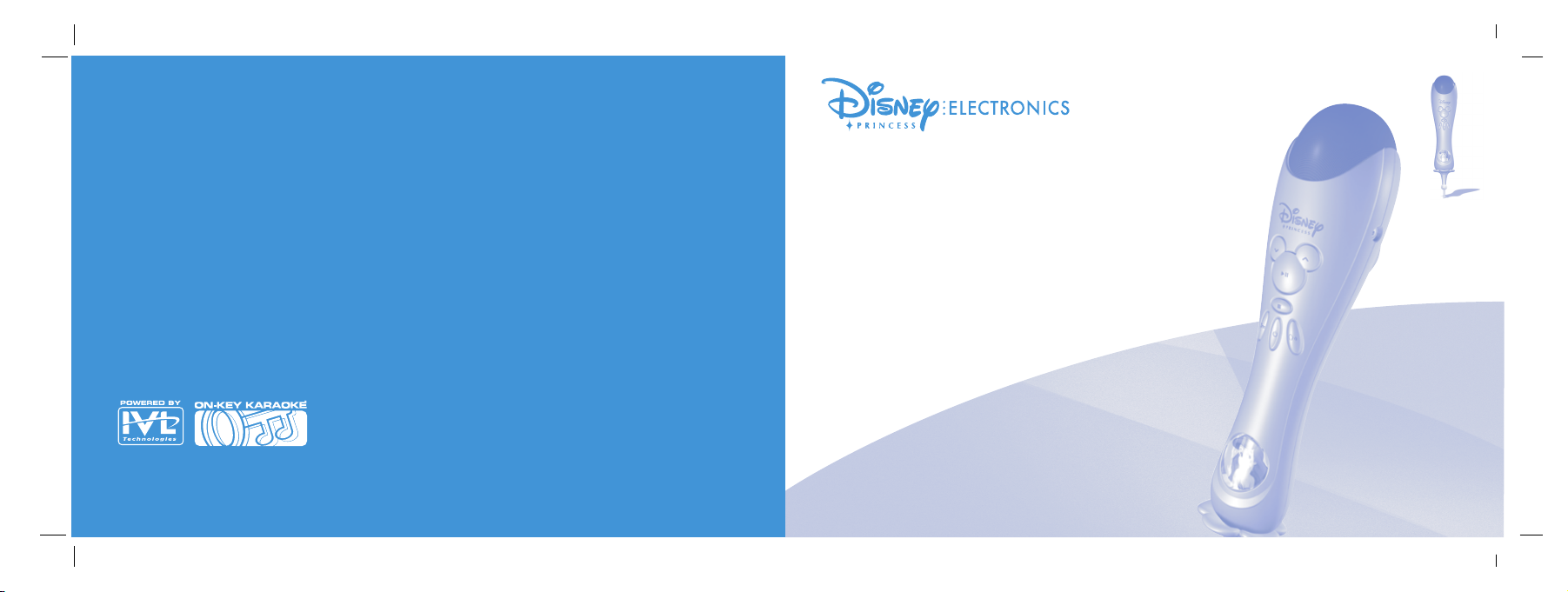
For additional set-up or operating assistance,
please visit our website at www.disneyelectronics.com
or contact customer service at 1-877-DISNYCE (1-877-347-6923).
Please keep all packaging material for at least 90 days in case you need
to return this product to your place of purchase or Memcorp.
For parts and accessories, contact Fox International at 1-800-321-6993.
Distributed by Memcorp Inc., Weston Fl
Disney Elements © Disney 2003.
On-Key™ is a trademark of IVL technologies
Patents: 4,688,464 / 5,301,259 / 5,231,671 / 5,428,708 /
5,567,901 / 5,641,926 / 5,986,198 /
User’s Guide
Handheld Karaoke Player
DKS7000-P
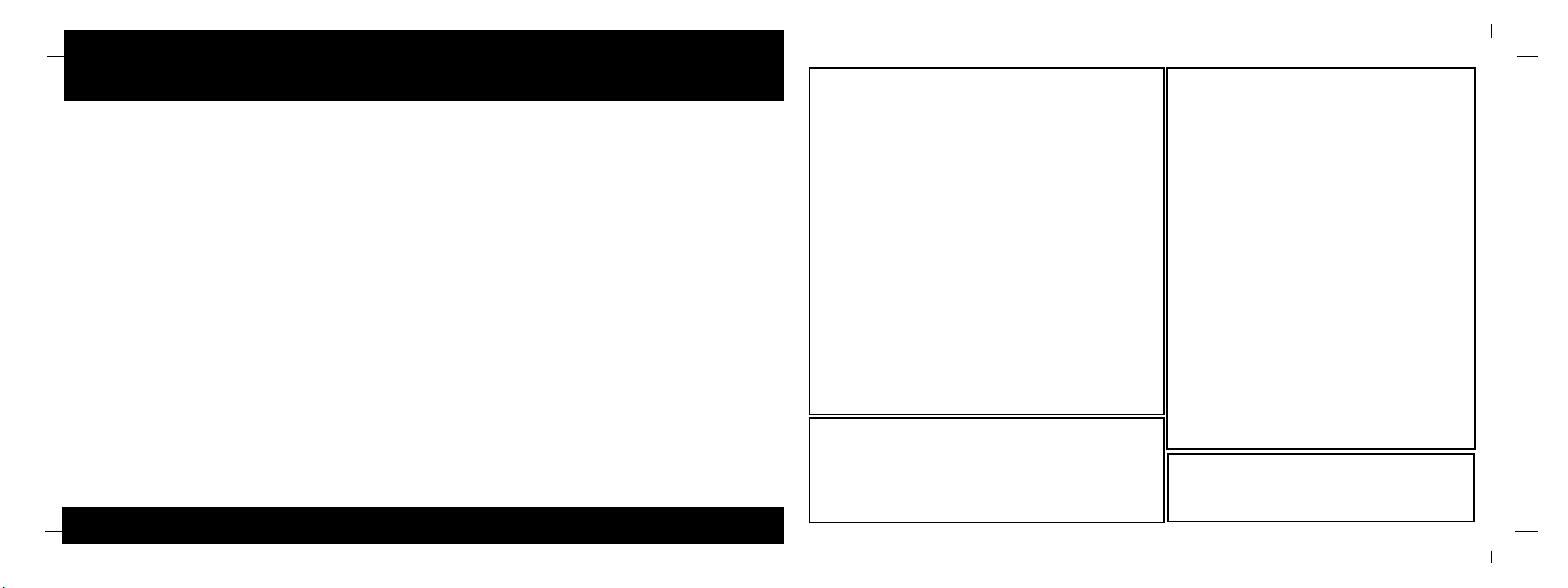
FCC STATEMENT
This equipment has been tested and found to comply with the limits for a
Class B digital device, pursuant to Part 15 of the FCC Rules. These
limits are designed to provide reasonable protection against harmful
interference in a residential installation. This equipment generates,
uses and can radiate radio frequency energy, and, if not installed and
used in accordance with the instructions, may cause harmful interference
to radio communications. However, there is no guarantee that
interference will not occur in a particular installation. If this equipment
does cause harmful interference to radio or television reception, which can
be determined by turning the equipment off and on, the user is
encouraged to try to correct the interference by one or more of the
following measures:
- Reorient or relocate the receiving antenna.
- Increase the separation between the equipment and the receiver.
- Consult the dealer or an experienced radio/TV technician for help.
Changes or modifications not expressly approved by the party
responsible for compliance could void the user's authority to operate the
equipment.
The technology in this product is protected by the
following United States patents:
4,688,464 / 5,301,259 / 5,231,671 / 5,428,708 / 5,567,901 / 5,641,926 / 5,986,198
IMPORTANT
- Do not connect the Karaoke Player to projection TVs (TVs
that use projection screens instead of cathode ray tubes)
because this may cause screen discoloration.
- Adult assembly is required for battery installation
and product set-up.
- Input cable is not a toy. Adult set-up and supervision is
required.
- Do not wind input cable around player handle.
- Be sure to grasp the plastic jack casing when disconnecting
the audio / video cable. Do not pull on the cables to
disconnect.
To Avoid Battery Leakage:
- Always insert batteries correctly, and follow the battery
manufacturer's instructions
- Do not mix old batteries and new batteries or alkaline,
standard (carbon zinc) or use rechargeable
(nickel-cadmium) batteries.
- Always remove weak or dead batteries from the product.
- Remove batteries before extended storage.
CAUTION - ELECTRIC TOY
As with all electric products, precautions should be observed
during handling and use to prevent electric shock.
Customer Support
FOR ADDITIONAL SET-UP OR OPERATING ASSISTANCE,
PLEASE VISIT OUR WEBSITE AT
www.disneyelectronics.com
OR CONTACT CUSTOMER SERVICE AT 1-877-DISNYCE (1-800-347-6923)
PLEASE KEEP ALL PACKAGING MATERIAL FOR AT LEAST 90 DAYS
IN CASE YOU NEED THEM TO RETURN THIS PRODUCT TO PLACE
OF PURCHASE OR MEMCORP.
FOR PARTS AND ACCESSORIES, CONTACT FOX INTERNATIONAL AT
1-800-321-6993.
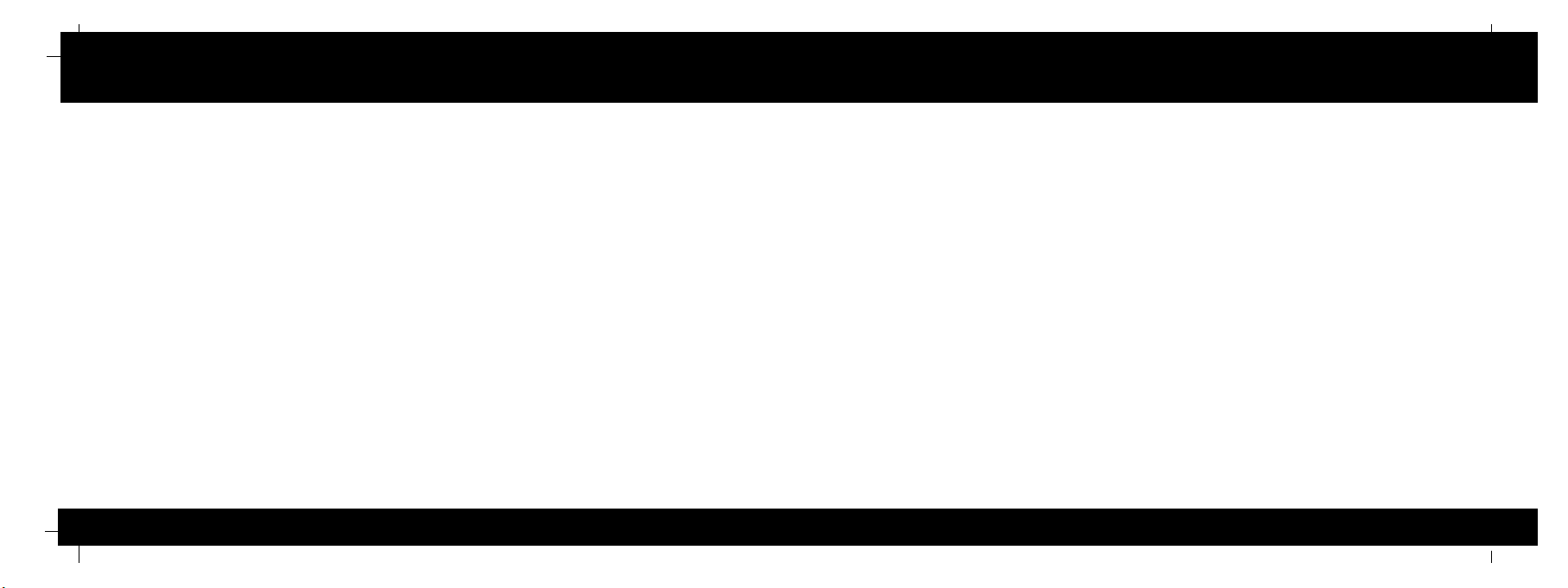
Your Karaoke Player Frequently Asked Questions
18
Your new Karaoke Player comes complete with everything you need to
sound great!
The very same voice processing technologies used in professional sound studios are built
right into your Player. With just the press of a button you can ensure that your voice is always
perfectly On-Keytm. You can also use the voice transformation feature to totally change the
sound of your voice. Even if you've never sung before, you'll have fun with the many features
included with your new Karaoke Player. Have a look through these easy to follow instructions
to get singing right away.
We've compiled the following list of frequently asked questions and
answers to help you in case you need to troubleshoot.
I've connected my Karaoke Player to the input of my TV, and turned on
the TV, but nothing happens.
You will need to set your TV to receive Aux Input. Connect and turn on your Karaoke
Player then press the "Input" or "Aux" button on your TV or its remote control until the
Karaoke Player screen is
displayed on your TV. If your remote control does not have either of these buttons, you
may find the Aux input select by turning the channel below channel 2. Please refer to the
instructions that came with your TV.
The Karaoke Player has stopped working -- all I get is static on my TV.
You have lost power. A low-battery icon will appear on your TV screen when the batteries
need replacing. Replace the batteries, matching the plus and minus markings with the positive and negative terminals.
The volume (both music and voice) is too loud / soft.
Use the volume control on your TV to change the overall volume.
The Karaoke Player isn't picking up my voice.
Hold the microphone closer to your mouth, so that the microphone will pick up your voice
and not other sounds.
I'm getting squealing / feedback.
The Karaoke Player is too close to your speakers. Move the Karaoke Player away from the
speakers.
1
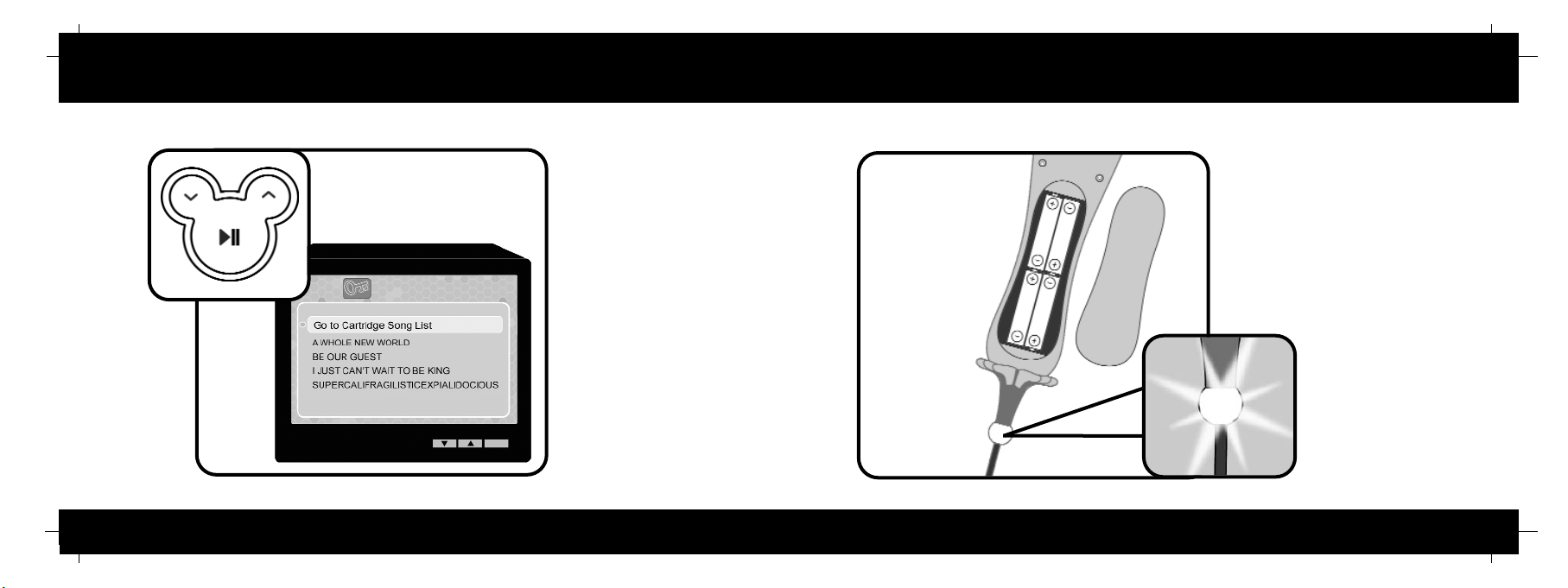
Cartridge Song Selection Insert Batteries
2
17
Playing Cartridge Songs
Use the up and down scrolling
buttons to select “Go to
Cartridge Song List “ from the
song list. Press Play to enter
the cartridge song list. Use the
up and down scrolling buttons
to move through the cartridge
songlist. Press Play to begin a
song. To return to the built in
song list, select “Go to Main
Song List” and press Play.
Karaoke Power
Remove the battery cover and
insert four (4) AA batteries,
matching positive and negative
terminals as indicated. Replace
the battery cover. Press the Power
button and check that the Power
LED illuminates. Hold the Power
button down for 3 seconds to turn
the Player off.
