Disney Disney's The Little Mermaid: Ariel's Undersea Adventure NTR-AN9E-USA, The Little Mermaid: Ariel's Undersea Adventure Instruction Booklet
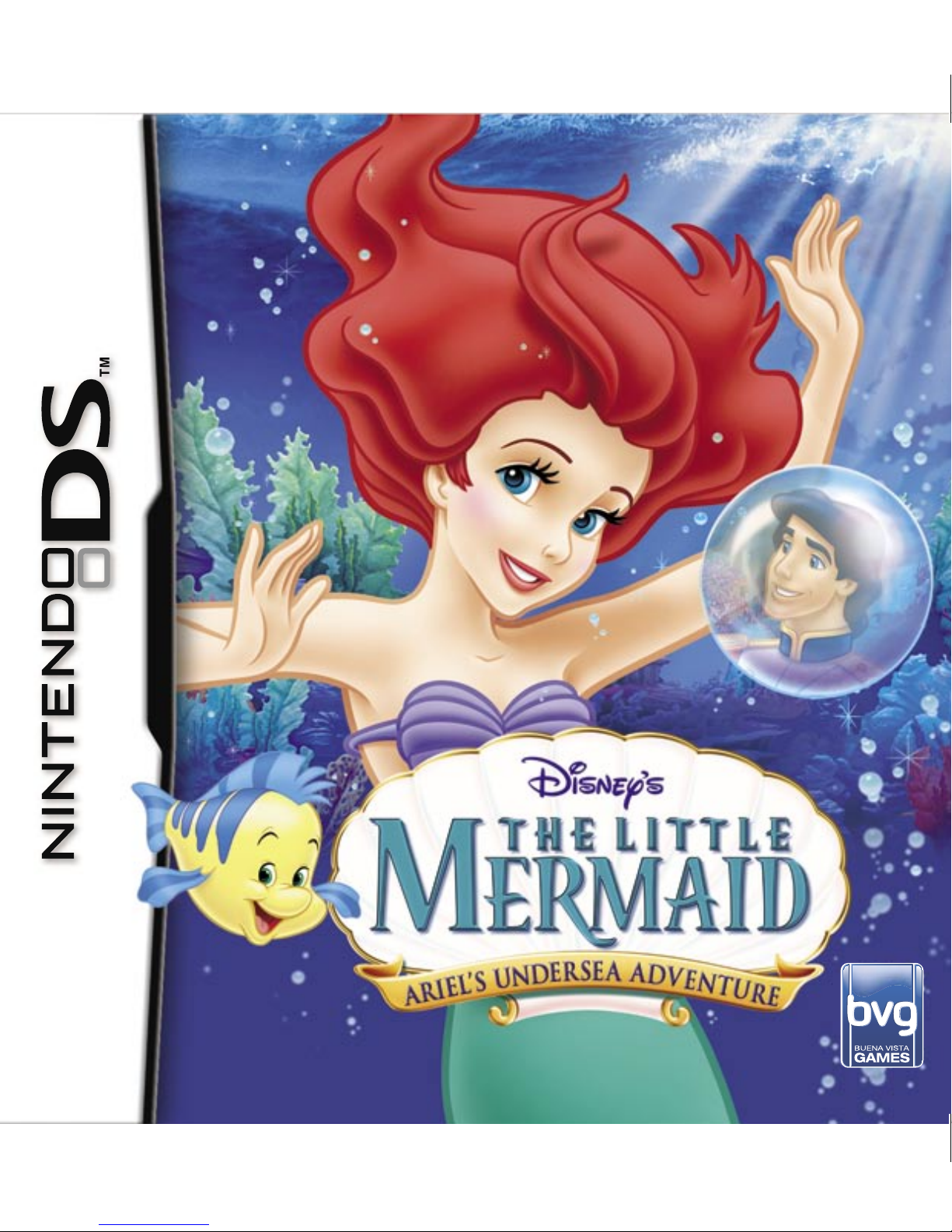
|
R06
|
08.14.06
|
R06
|
08.14.06
NTR-AN9E-USA
INSTRUCTION BOOKLET

Buena Vista Games | The Little Mermaid | DS Manual
|
R06
|
08.14.06
|
R06
|
08.14.06
NINTENDO, NINTENDO DS AND THE OFFICIAL SEAL ARE TRADEMARKS OF NINTENDO.
© 2004 NINTENDO. ALL RIGHTS RESERVED.
THIS GAME CARD WILL WORK ONLY WITH
THE NINTEN DO D S
™
VIDEO GAME SYST EM.
LICENSED BY
THIS GAME ALLOWS WIRELESS MULTIPLAYER
GAMES WITH EACH DS SYSTEM CONTAINING
A SEPARATE GAME CARD.
1-5
Wireless DS
Multi-Card
Play
To avoid fatigue and discomfort when using the stylus, do not grip it tightly or press it hard against
the screen. Keep your fingers, hand, wrist and arm relaxed. Long, steady, gentle strokes work just
as well as many short, har
d strokes.
CAUTION - Stylus Use
What’s With the Weather? ........................... 4
Getting Started ...........................................
5
Welcome to the Reef ...................................
6
The Main Menu ..........................................
8
About That Weird Underwater Weather ......
9
Treasure .....................................................
14
Pausing the Game .....................................
16
Ariel’s Grotto .............................................
19
Multiplayer ...............................................
21
Warranty ...................................................
24
Customer Support .....................................
25
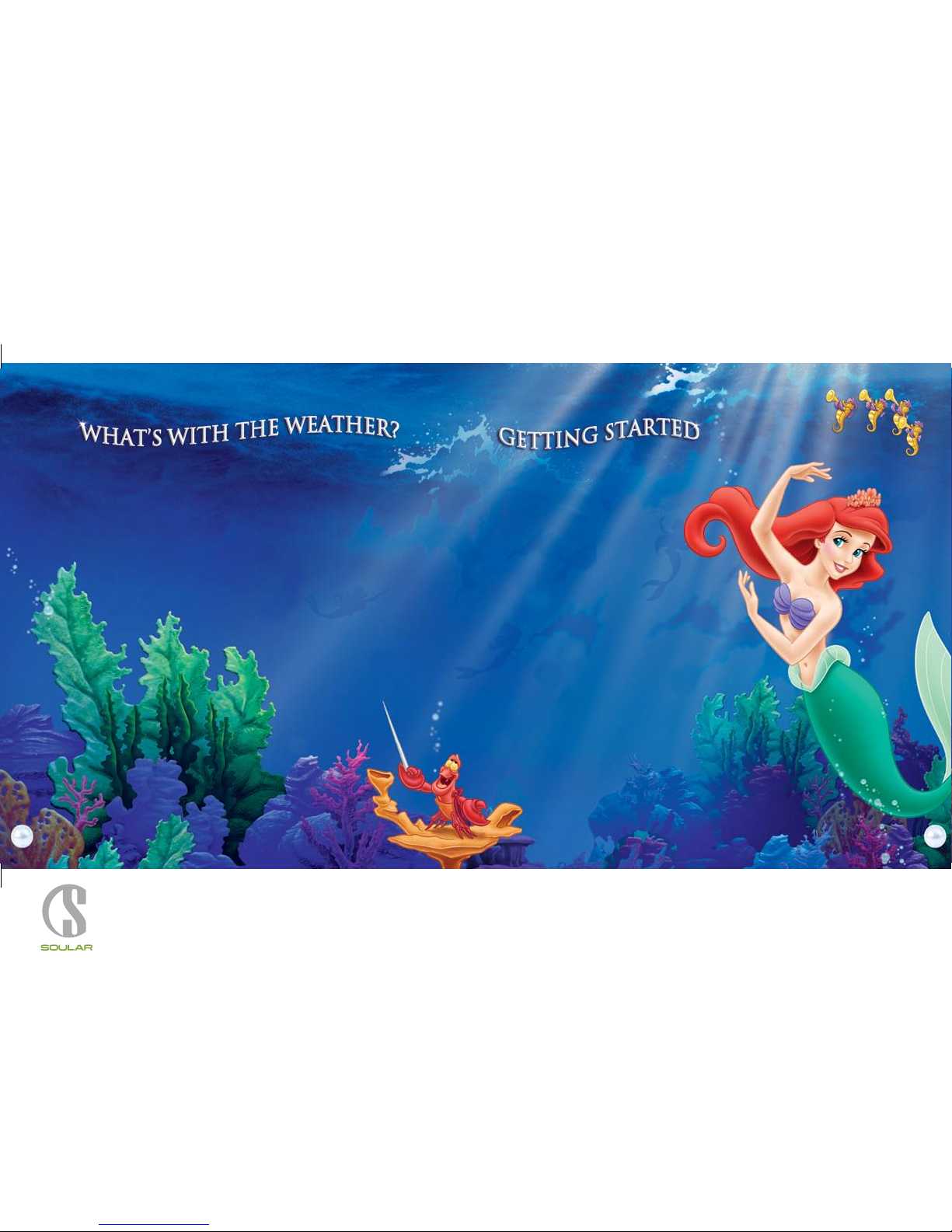
Buena Vista Games | The Little Mermaid | DS Manual
|
R06
|
08.14.06
|
R06
|
08.14.06
Something very odd is happening in the waters around Rainbow Reef.
Strange wave surges have disrupted life undersea and endangered ships sailing
the waters above. Freak currents and weird tides continue to sweep over rock
and reef, causing the Rainbow Reef’s denizens all kinds of trouble.
Ariel had been looking forward to spending some time with her pal
Flounder, searching old shipwrecks for sunken treasure, and
hanging out with her friends around the reef. This funny
weather is sure going to change her plans. In between rescuing
her friends, finding the scattered members of the Barnacle
Band, and figuring out what’s causing all the
weirdness, there won’t be any time for
treasure hunting.
Or… If she hurries, maybe
there will be a little time for
treasure hunting
in between.
1. Make sure the
POWER
switch is OFF.
2. Insert the Disney’s
The Little Mermaid: Ariel’s
Undersea Adventure Game
Card into the Nintendo DS
™
Game Card slot.
3. Turn the POWER
switch ON.
Note: Disney’s The Little Mermaid:
Ariel’s Undersea Adventure Game Card is
designed for the Nintendo DS
™
system.
4. Please read and accept the Health and
Safety screen by touching the bottom screen.
5. If the game does not automatically launch,
select the Disney’s The Little Mermaid game
icon from the DS launch screen.
54
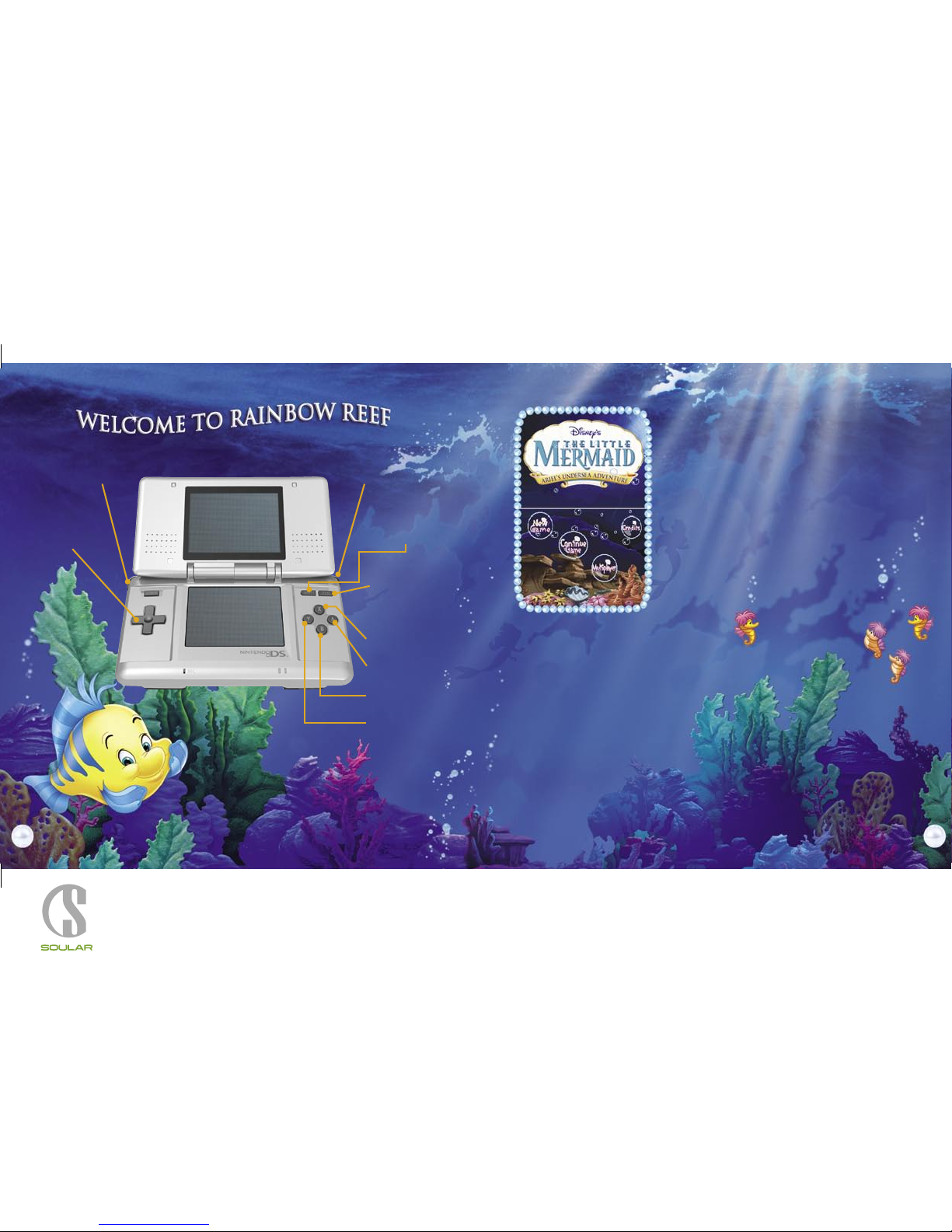
Buena Vista Games | The Little Mermaid | DS Manual
|
R06
|
08.14.06
|
R06
|
08.14.06
Menu Controls
Getting around the menus is a lot easier
than getting around the reef – especially if
the Sea Slides are broken!
Touch Screen
Select with the stylus or your finger
Game Controls
+Control Pad Left/Right Swim Left & Right
+Control Pad Up/Down Swim Up & Down
A Button Close Dialog
B Button Return to Reef Gameplay (single player)
Return to Previous Menu (multiplayer)
X Button Open Adventure Screen
START Pause/Play with Flounder
SELECT Open Map (after Sea Slides repaired)
76
L BUTTON R BUTTON
SELECT
START
+CONTROL
PAD
X BUTTON
A BUTTON
B BUTTON
Y BUTTON
