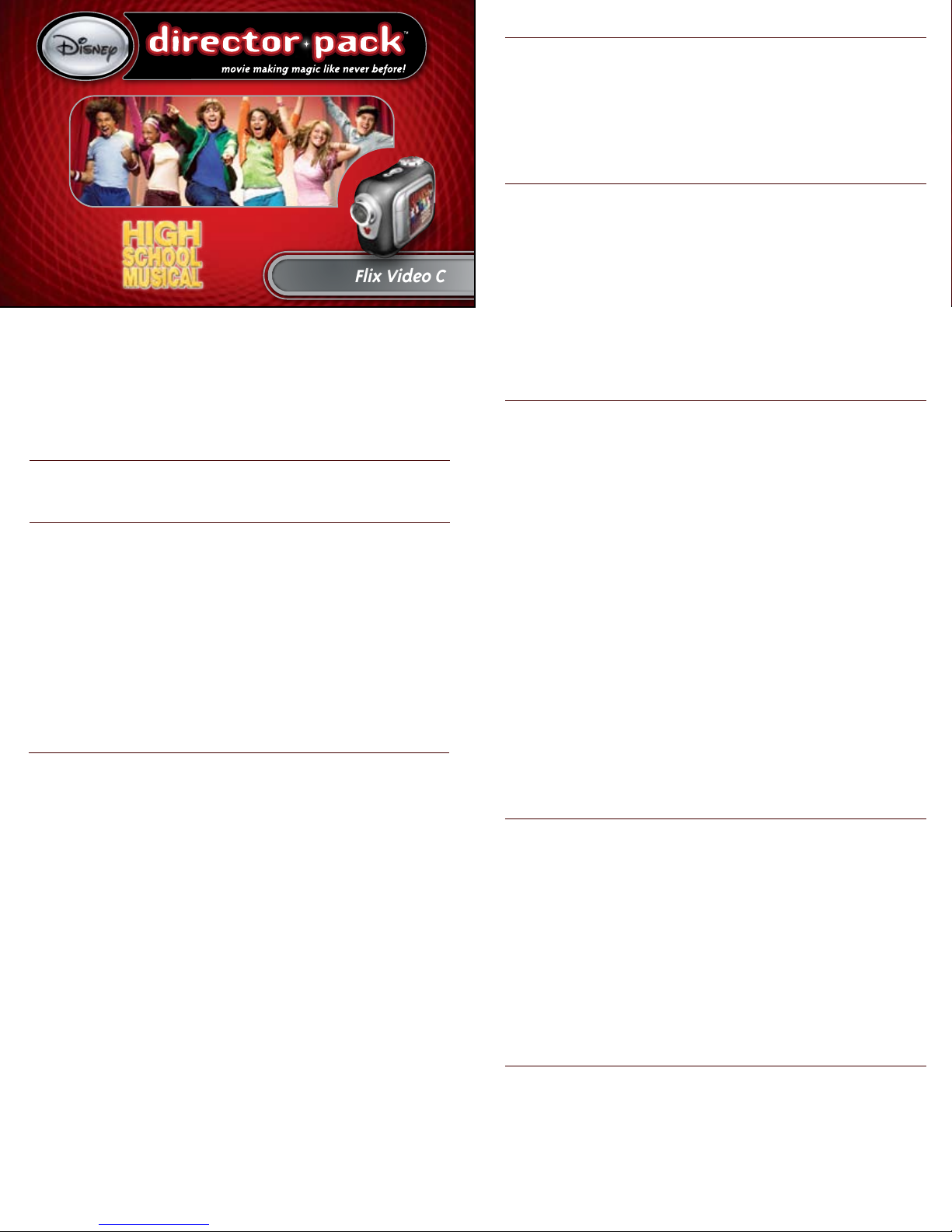
gps
!Ejtofz!Gmjy!Wjefp!Dbn
Congratulations on purchasing the new Disney
Flix Video Cam! One of the coolest features of
your new video camera is Disney Director™. With
Disney Director™ you can easily make your own
version of your favorite Disney shows and lms.
Having Fun Using the Disney Director Pack
You can enhance movies you’ve already made, or create new ones
using the High School Musical items from this Disney Director Pack!
There are many other Disney Director Packs available for purchase
showcasing your favorite Disney movies and TV shows! Visit your local
retailer or www.disneyshopping.com to purchase additional
Disney Director Packs.
Disney Director Storyboard Features
Each Disney Director Pack contains storyboards that will help you re-create
your favorite Disney lms!
• Listen to the director’s instructions
• Shoot scenes on your camera using the director’s suggestions
• Download footage from your video camera, add special eects
and transitions to help tell the story.
• Instantly see your Disney Director movie play in Flix.
• Make changes in a snap with Flix’s easy-to-use editing tools.
• Show o your nished movie to your friends!
Uploading a Storyboard to Your Video Camera
It’s easy to upload storyboards to your video camera so that you can
enjoy the fun of making movies with Disney Director!
Your Flix Video Cam package includes both Disney Flix 3.0
software and the High School Musical Disney Director Pack.
Disney Director Packs Are Full of Cool Stu!
Disney Director Packs come with everything you need to
personalize your Disney favorites!
• Video Clips
• Music, Sound Eects, Character Voices
• Storyboard
• Animated Stickers
• Presentation Screens
• Stickers
Installing the Disney Director Pack
Before trying to install your Disney Director Pack, be sure you have already
installed Disney Flix 3.0.
1. Insert the Disney Flix Disney Director Pack CD into the CD Drive on your
computer.
Note: If the installation program doesn’t automatically start, open
My Computer and double-click the CD Drive that contains the software
CD. Double-click on the Install folder and run the Disney Flix Disney
Director Pack.exe program.
2. You can choose to install the entire Disney Director Pack, or you can
select specic components to install one-by-one.
3. All of the selected items will automatically load to Flix.
4. Double-click on the Flix icon on your Desktop, or choose Flix from the
Start Menu. Now you’re ready to add even more cool content to your
snapshots, movies, and Disney Director lms!
To upload a storyboard:
1. After installing the Disney Director Pack, open Disney Flix.
2. Connect your video camera to the computer using the provided USB cable.
3. Go to Editing Mode and open the Disney Director drawer to
“My Storyboards”.
4. Click on the “Upload” button for the Storyboard you want to use.
5. The Storyboard will begin to upload. Do NOT disconnect the video camera
until the progress bar shows 100% complete!
Note: If a Storyboard is already on your camera, uploading a new one
will replace it. Don’t worry - you can always nd your Storyboards in the
Disney Director Drawer in Flix!
6. When the upload is complete, disconnect your video camera.
You’re ready to start making your Disney Director Movie!
Uninstalling the Disney Director Pack
You can uninstall the complete Disney Director Pack or uninstall
individual components.
To uninstall a storyboard:
1. Go to the Start Menu and then choose the Control Panel.
2. Go to “Add or Remove Programs”.
3. Find the Disney Director Pack in the list of programs.
4. Clilck “Remove” and follow the instructions on the screen.
Ready to Start Having Fun?
Check out the back of this page for a script to the High School Musical
Disney Director Pack.
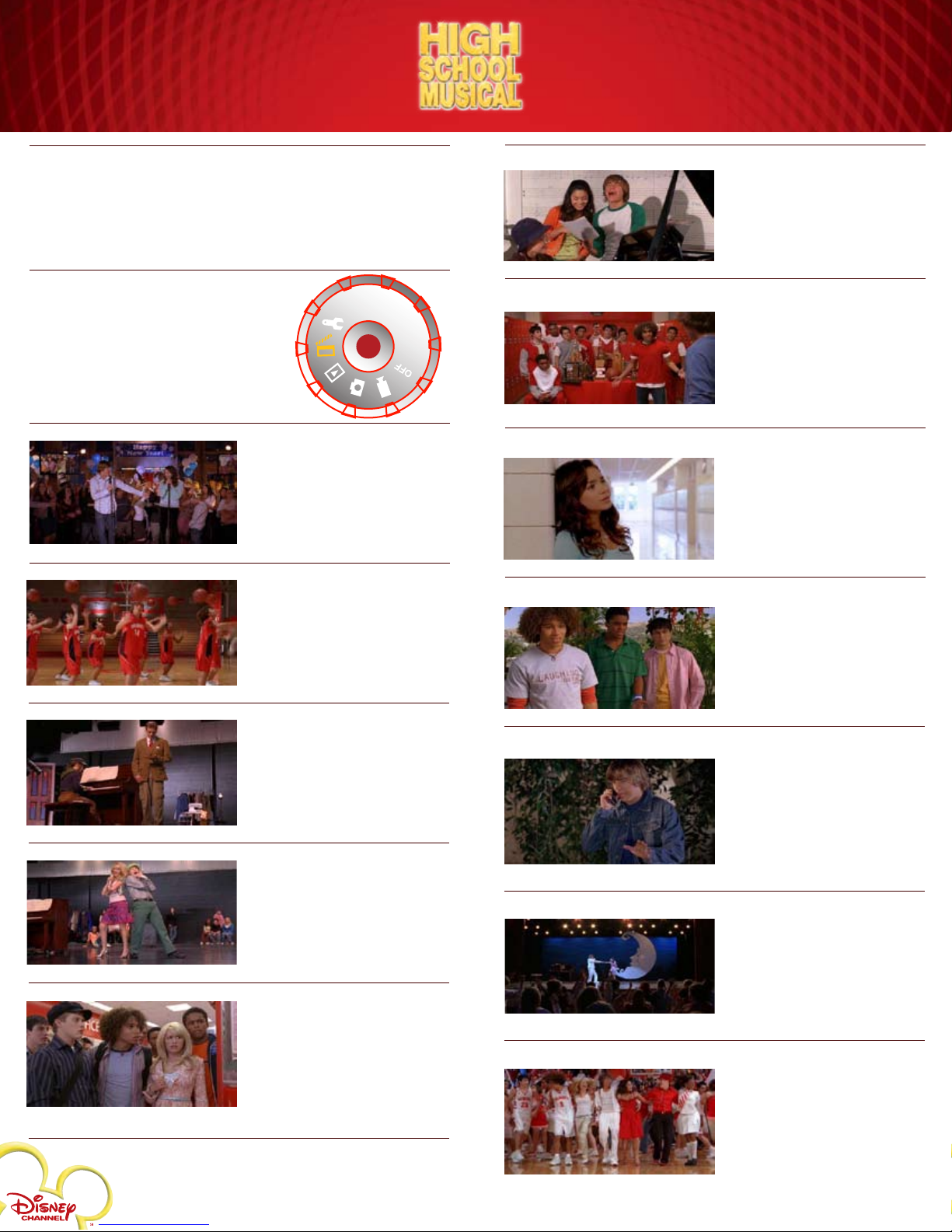
Follow the Script -Throughout the script, you’ll be prompted to
perform songs from the Disney Channel movie, High School Musical.
These are the same songs found on the soundtrack, available at your
local retailer or for download at www.mixcentral.com.
Open your video camera’s
viewscreen and turn the Mode Dial
to the Disney Director setting.
Select “Hear Narration” to get
started!
Scene Six
Troy and Gabriella are practicing
their parts for their nal audition.
Act out a variety of short
“practice” scenes by singing,
playing piano, doing homework,
playing basketball or dancing!
Scene Seven
Troy’s team nds out that he
auditioned for the musical and
they are angry. Ask Troy angry
questions then have him break
down and say that neither
Gabriella, nor the musical
matter to him.
Scene One
Scene Two
Scene Three
Scene Four
Scene Five
Troy & Gabriella meet for the
rst time on a small stage at
the New Year’s Eve party. Have
them nervously start to sing the
song, “Start of Something New”
together.
Troy wants to get his team pumped
up. Perform a basketball dance by
using a basketball or use your
imagination with other props!
Before Sharpay and Ryan show
everyone how the dance should
be done, a couple of shy students
mess up their auditions. Play out
some wacky audition scenes.
Sharpay and Ryan now do the
audition the way it was meant to
be. Have them strut their stu
as they perform the song, “What
I’ve Been Looking For” with
condence.
Sharpay, Ryan, and the Wildcats
are stunned when they see
Troy and Gabriella’s names on
the callback list. Play out a
reaction scene by acting shocked,
confused, disappointed and
surprised by seeing their names
on the list.
Scene Eight
Gabriella has just learned about
the things that Troy has said.
Have her act sad and disappointed
as she walks alone and sings the
song, “When There Was Me and
You” to herself.
Scene Nine
Troy’s friends realize the
damage they’ve done to Troy and
Gabriella’s friendship. Have them
explain that they were behind
the plot to get them to quit the
musical auditions.
Scene Ten
Troy has to make things right
with Gabriella. Troy has dialed
Gabriella’s number from
underneath her balcony. He’s
about to apologize. Have Troy
greet Gabriella on the phone and
apologize for saying careless
things to his friends.
Scene Eleven
Troy and Gabriella have made up
and are now ready for their nal
audition! As they start to perform
the song, “Breaking Free”,
Gabriella starts to get stage fright.
Have Troy help her through it for a
successful performance!
Scene Twelve
Things are looking great! Troy and
Gabriella have won the musical
audition! Now act out the
cheerful, nal song, “We’re All in
This Together”!
Disney Elements © Disney 2007. All rights reserved. All brands and product names are trademarks of their
respective owners. TM and © 2007 Digital Blue, Inc. All rights reserved.
